navigation system TOYOTA HIGHLANDER HYBRID 2010 XU40 / 2.G Owners Manual
[x] Cancel search | Manufacturer: TOYOTA, Model Year: 2010, Model line: HIGHLANDER HYBRID, Model: TOYOTA HIGHLANDER HYBRID 2010 XU40 / 2.GPages: 592, PDF Size: 12 MB
Page 16 of 592
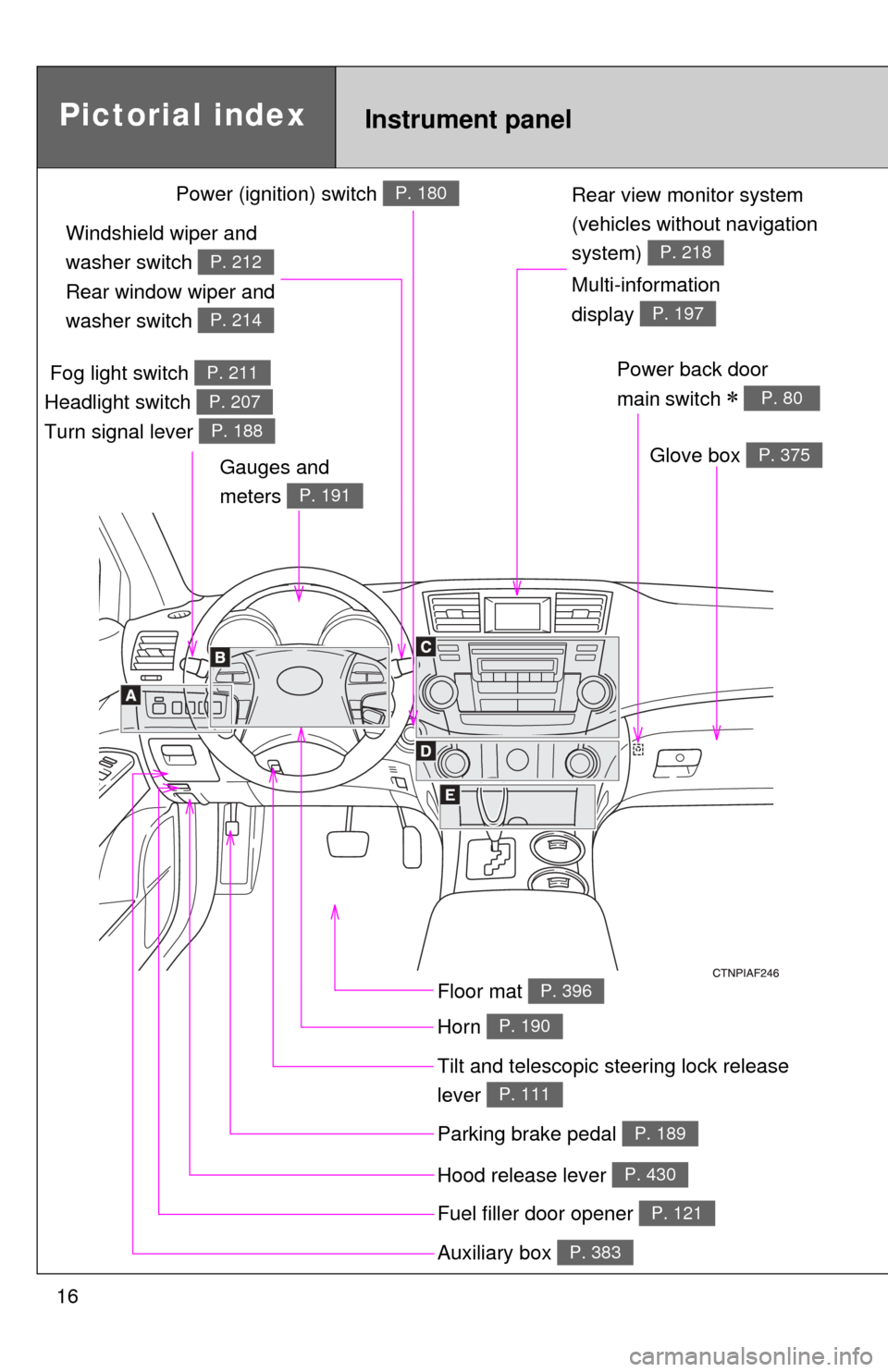
16
Rear view monitor system
(vehicles without navigation
system)
P. 218
Tilt and telescopic steering lock release
lever
P. 111
Glove box P. 375
Pictorial indexInstrument panel
Power back door
main switch
P. 80
Parking brake pedal P. 189
Hood release lever P. 430
Auxiliary box P. 383
Power (ignition) switch P. 180
Multi-information
display
P. 197
Fuel filler door opener P. 121
Fog light switch
Headlight switch
Turn signal lever P. 211
P. 207
P. 188
Windshield wiper and
washer switch
Rear window wiper and
washer switch
P. 212
P. 214
Gauges and
meters
P. 191
Floor mat P. 396
Horn P. 190
Page 19 of 592
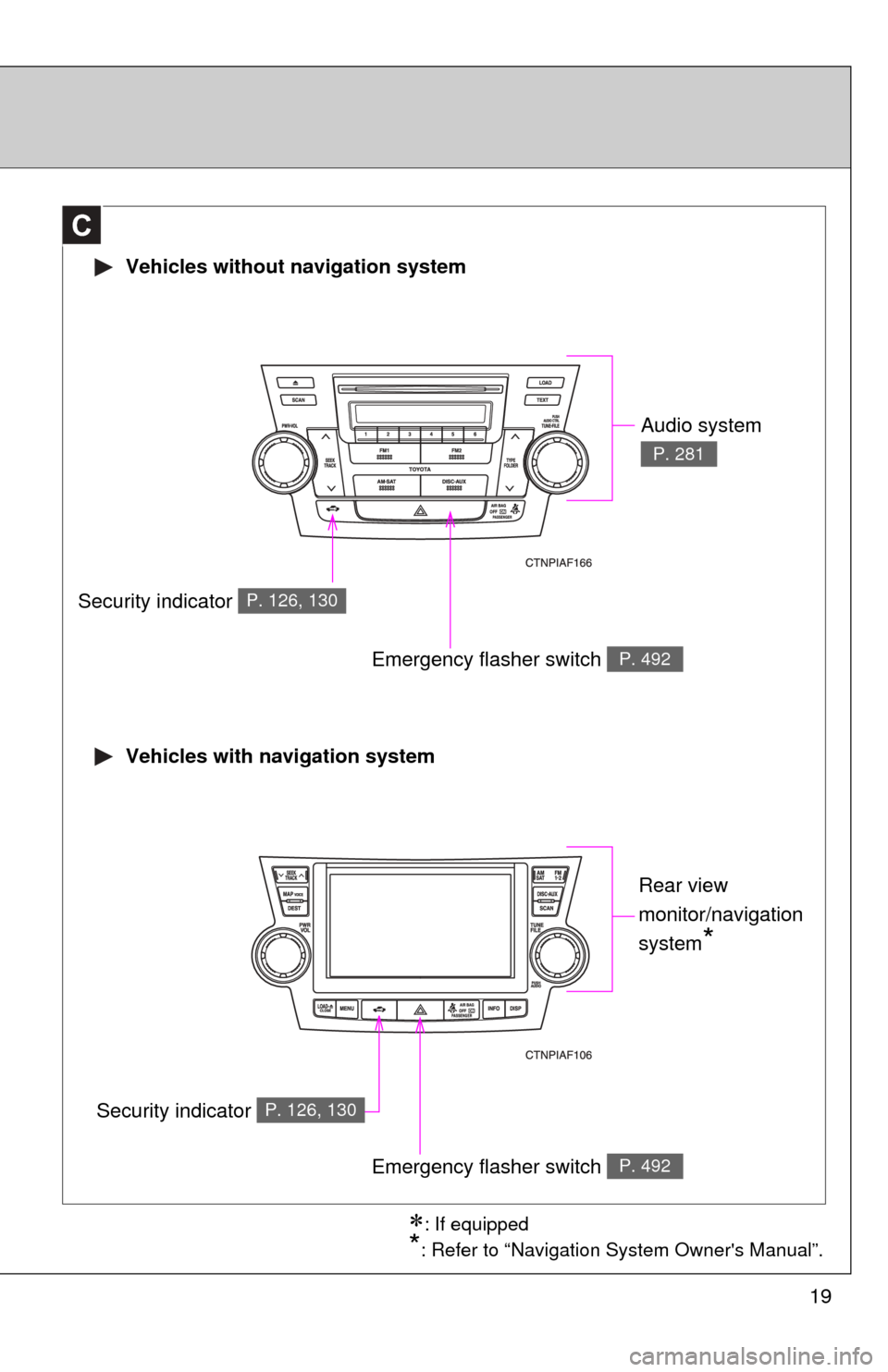
19
Vehicles without navigation system
Vehicles with navigation system
C
Audio system
P. 281
Security indicator P. 126, 130
Emergency flasher switch P. 492
Emergency flasher switch P. 492
Rear view
monitor/navigation
system
*
: If equipped
*: Refer to “Navigation System Owner's Manual”.
Security indicator P. 126, 130
Page 34 of 592
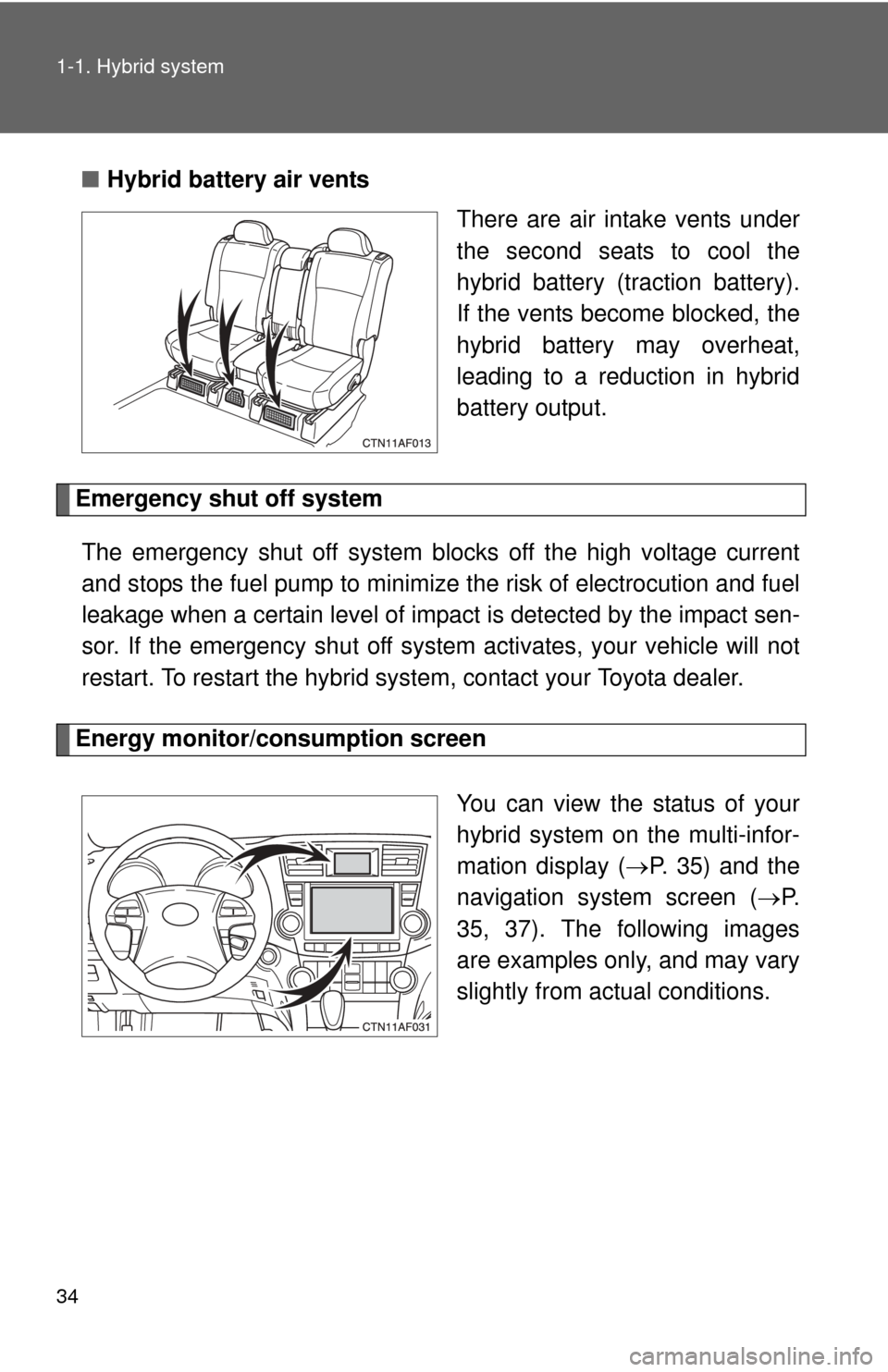
34 1-1. Hybrid system
■Hybrid battery air vents
There are air intake vents under
the second seats to cool the
hybrid battery (traction battery).
If the vents become blocked, the
hybrid battery may overheat,
leading to a reduction in hybrid
battery output.
Emergency shut off system
The emergency shut off system blocks off the high voltage current
and stops the fuel pump to minimize the risk of electrocution and fuel
leakage when a certain level of impact is detected by the impact sen-
sor. If the emergency shut off syste m activates, your vehicle will not
restart. To restart the hybrid system, contact your Toyota dealer.
Energy monitor/consumption screen
You can view the status of your
hybrid system on the multi-infor-
mation display (P. 35) and the
navigation system screen ( P.
35, 37). The following images
are examples only, and may vary
slightly from actual conditions.
Page 35 of 592
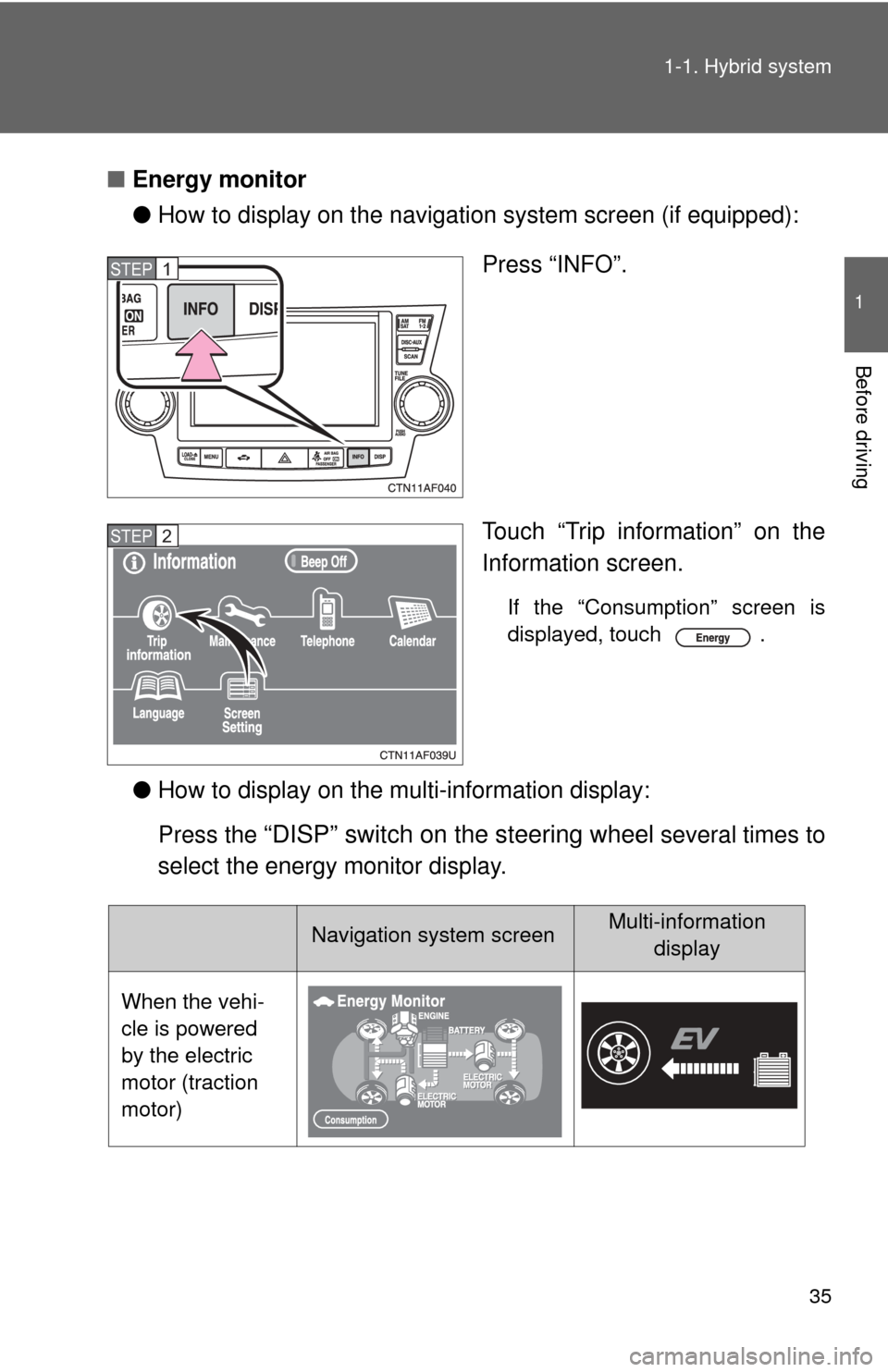
35
1-1. Hybrid system
1
Before driving
■
Energy monitor
●How to display on the navigation system screen (if equipped):
Press “INFO”.
Touch “Trip information” on the
Information screen.
If the “Consumption” screen is
displayed, touch .
●How to display on the mu lti-information display:
Press the
“DISP” switch on the steering wheel several times to
select the energy monitor display.
STEP1
STEP2
Navigation system screenMulti-information display
When the vehi-
cle is powered
by the electric
motor (traction
motor)
Page 36 of 592
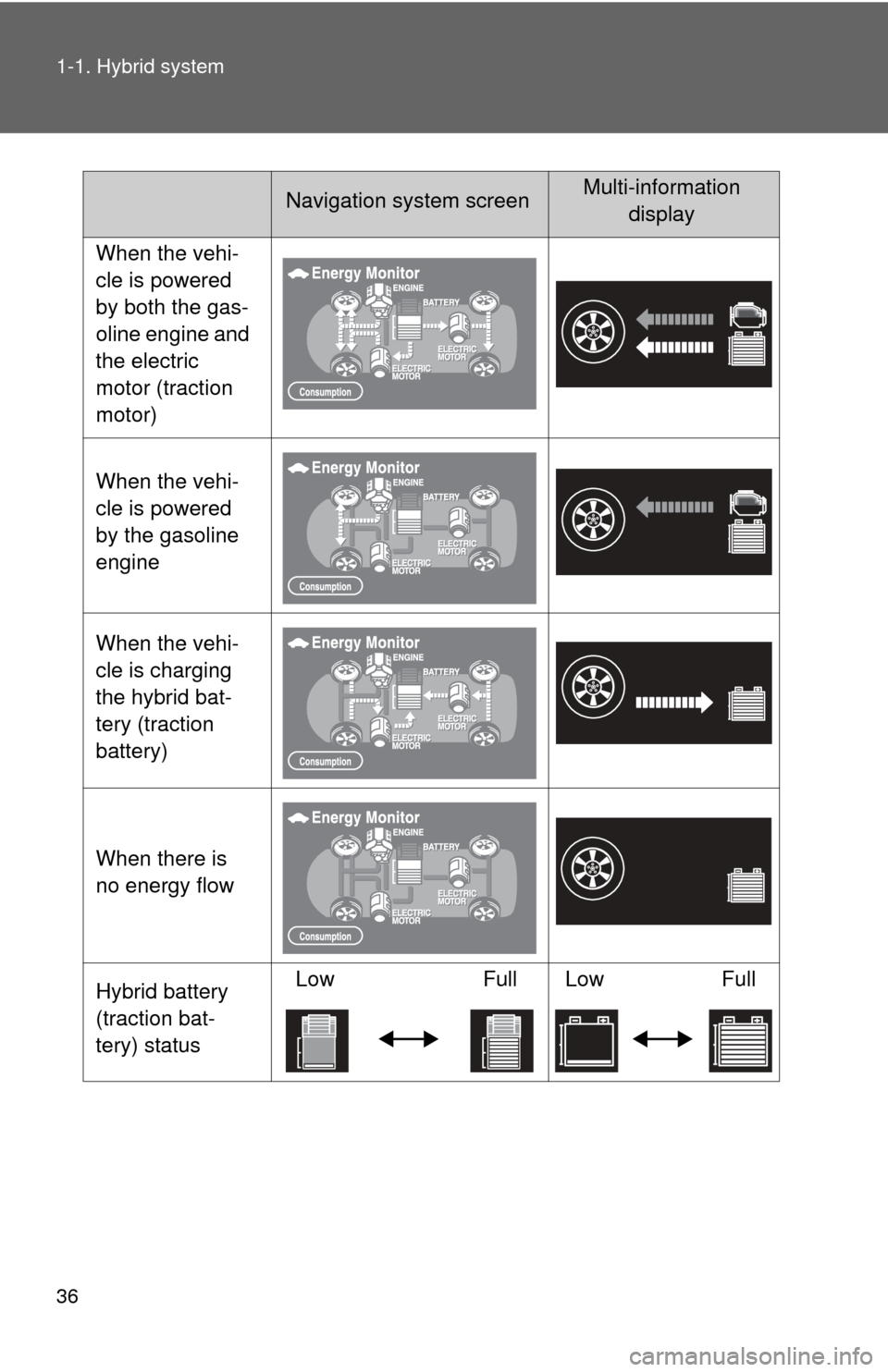
36 1-1. Hybrid system
When the vehi-
cle is powered
by both the gas-
oline engine and
the electric
motor (traction
motor)
When the vehi-
cle is powered
by the gasoline
engine
When the vehi-
cle is charging
the hybrid bat-
tery (traction
battery)
When there is
no energy flow
Hybrid battery
(traction bat-
tery) statusLow
Full Low Full
Navigation system screenMulti-information
display
Page 37 of 592
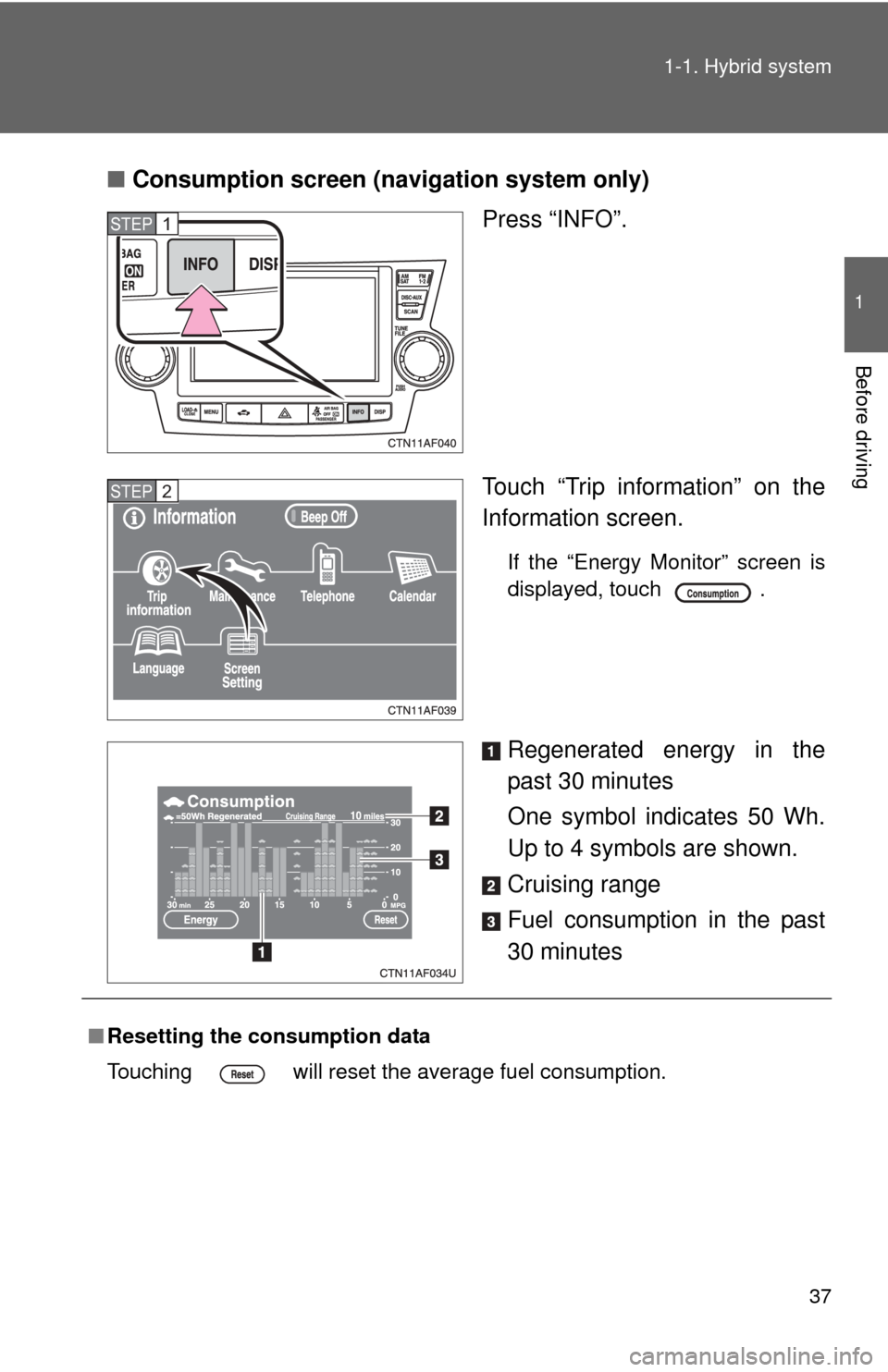
37
1-1. Hybrid system
1
Before driving
■
Consumption screen (navigation system only)
Press “INFO”.
Touch “Trip information” on the
Information screen.
If the “Energy Monitor” screen is
displayed, touch .
Regenerated energy in the
past 30 minutes
One symbol indicates 50 Wh.
Up to 4 symbols are shown.
Cruising range
Fuel consumption in the past
30 minutes
STEP1
STEP2
■Resetting the consumption data
Touching will reset the average fuel consumption.
Page 126 of 592
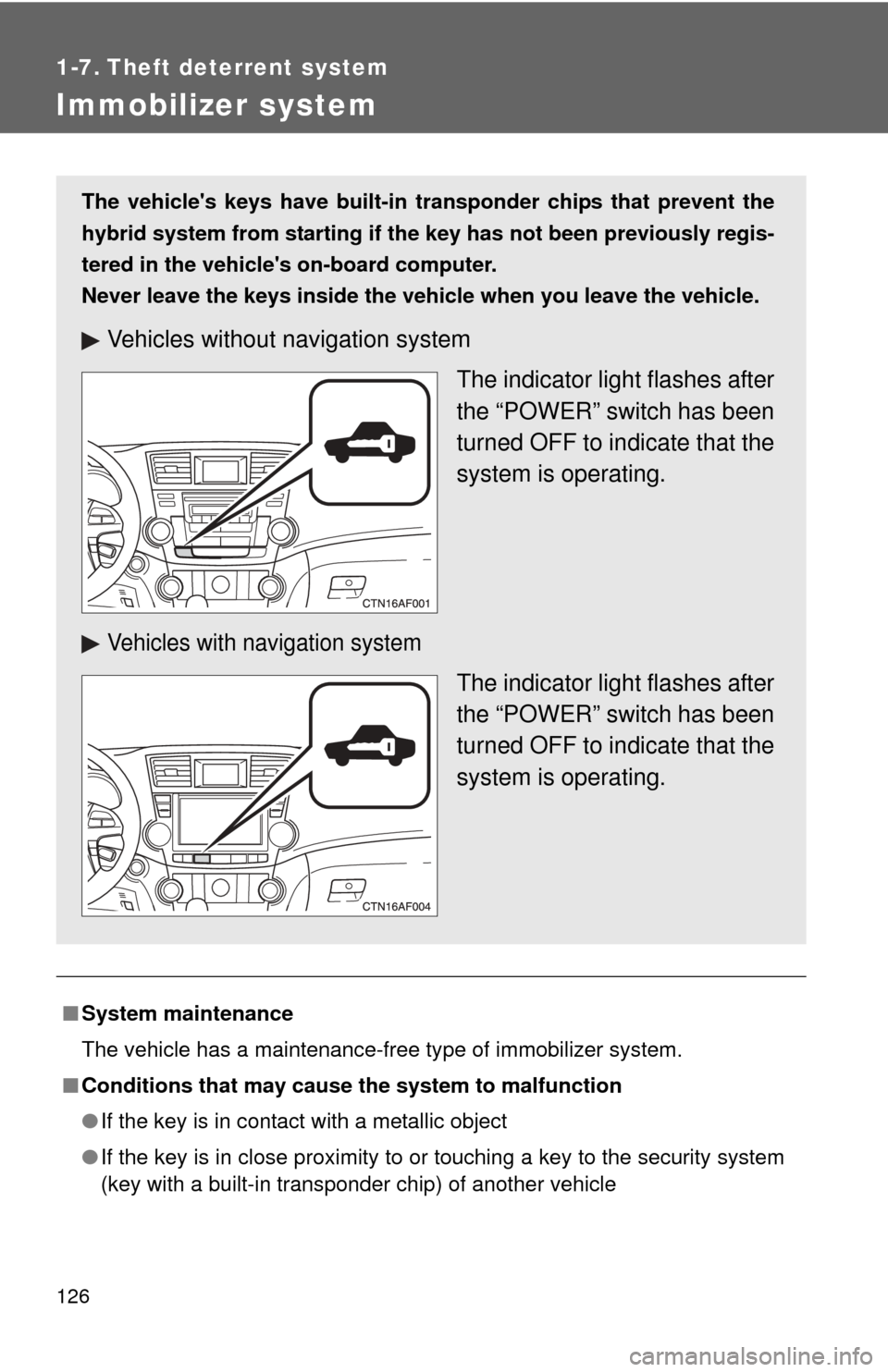
126
1-7. Theft deterrent system
Immobilizer system
■System maintenance
The vehicle has a maintenance-free type of immobilizer system.
■ Conditions that may cause the system to malfunction
●If the key is in contact with a metallic object
● If the key is in close proximity to or touching a key to the security system
(key with a built-in transponder chip) of another vehicle
The vehicle's keys have built-in tran sponder chips that prevent the
hybrid system from starting if the key has not been previously regis-
tered in the vehicle's on-board computer.
Never leave the keys inside the vehicle when you leave the vehicle.
Vehicles without navigation system
The indicator light flashes after
the “POWER” switch has been
turned OFF to indicate that the
system is operating.
Vehicles with navigation system
The indicator light flashes after
the “POWER” switch has been
turned OFF to indicate that the
system is operating.
Page 131 of 592

131
1-7. Theft deterrent system
1
Before driving
■
Setting the alarm system
Vehicles without navigation system
Close the doors and hood,
and lock all doors using the
wireless remote control door
lock function or entry function.
The system will be set auto-
matically after 30 seconds.
The indicator light changes
from being on to flashing when
the system is set.
Vehicles with navigation system
Close the doors and hood,
and lock all doors using the
wireless remote control door
lock function or entry function.
The system will be set auto-
matically after 30 seconds.
The indicator light changes
from being on to flashing when
the system is set.
■Deactivating or stopping the alarm
Unlock the doors using the wireless remote control door lock
function or entry function.
Page 148 of 592
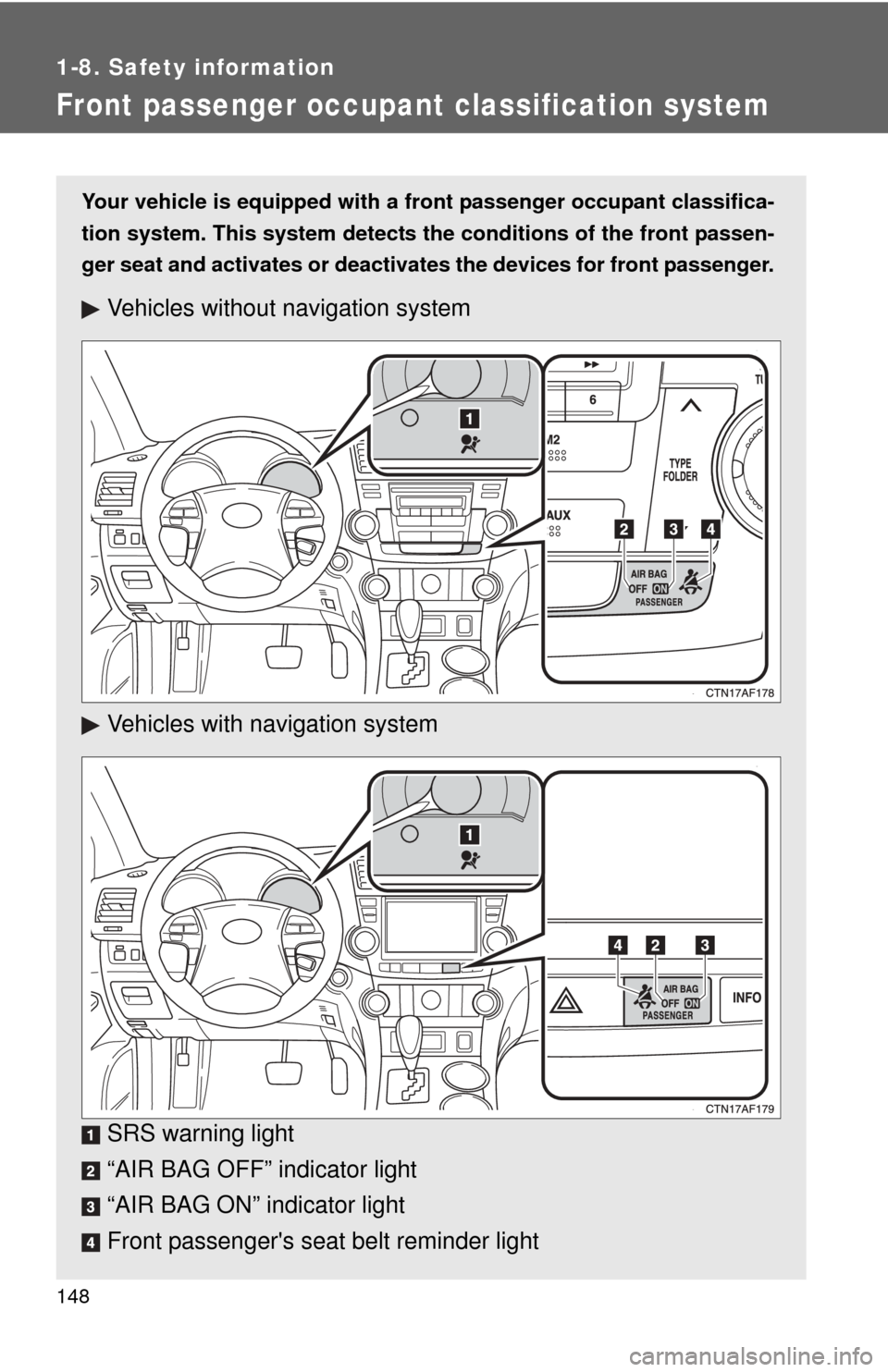
148
1-8. Safety information
Front passenger occupant classification system
Your vehicle is equipped with a front passenger occupant classifica-
tion system. This system detects the conditions of the front passen-
ger seat and activates or deactivates the devices for front passenger.
Vehicles without navigation system
Vehicles with navigation system
SRS warning light
“AIR BAG OFF” indicator light
“AIR BAG ON” indicator light
Front passenger's seat belt reminder light
Page 194 of 592
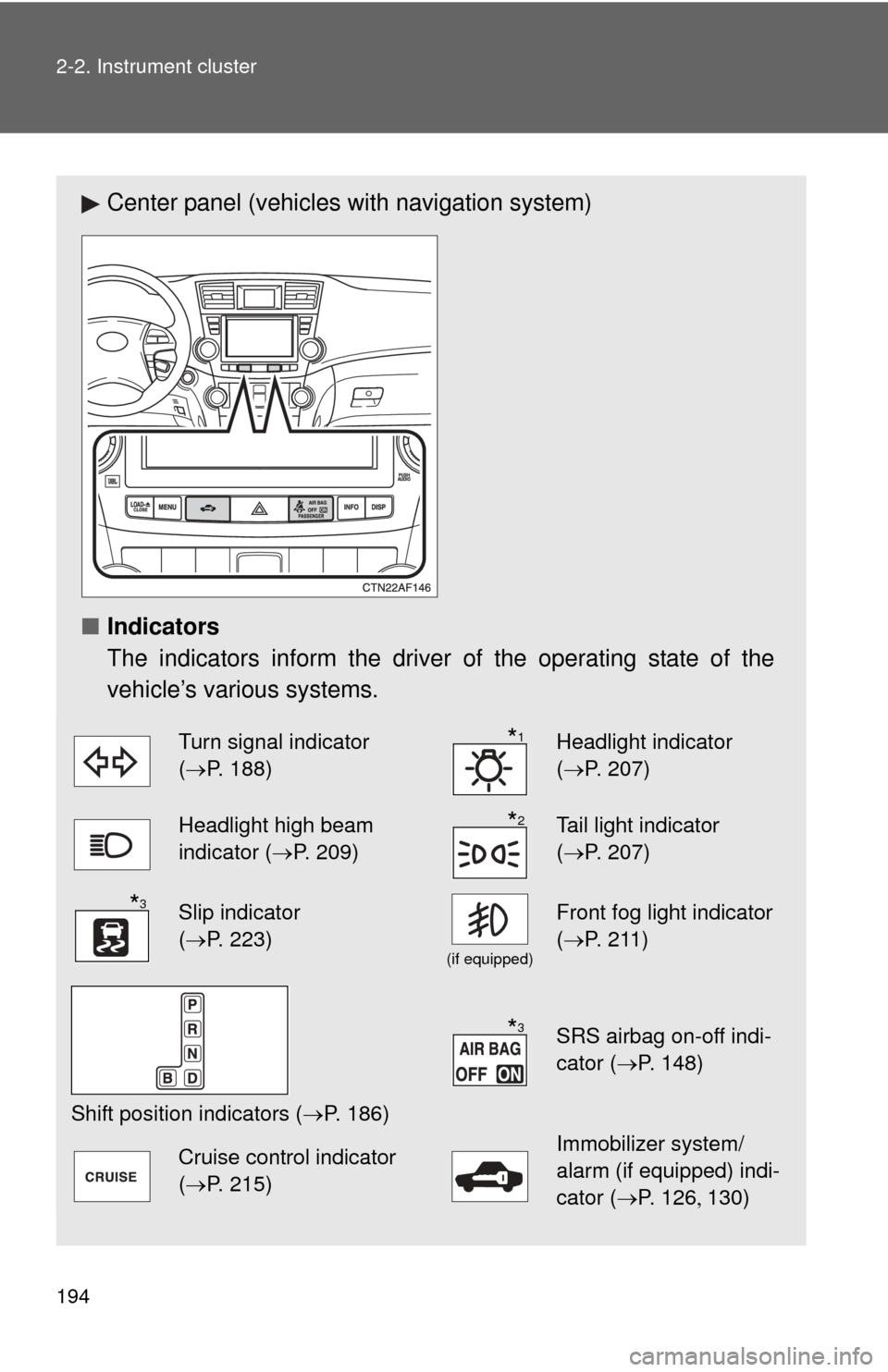
194 2-2. Instrument cluster
Center panel (vehicles with navigation system)
■ Indicators
The indicators inform the driver of the operating state of the
vehicle’s various systems.
Turn signal indicator
(P. 188)Headlight indicator
( P. 207)
Headlight high beam
indicator ( P. 209)Tail light indicator
(P. 207)
Slip indicator
(P. 223)
(if equipped)
Front fog light indicator
( P. 211)
Shift position indicators ( P. 186)
SRS airbag on-off indi-
cator (P. 148)
Cruise control indicator
(P. 215)Immobilizer system/
alarm (if equipped) indi-
cator (P. 126 130)
*1
*2
*3
*3