buttons TOYOTA HIGHLANDER HYBRID 2012 XU40 / 2.G Owners Manual
[x] Cancel search | Manufacturer: TOYOTA, Model Year: 2012, Model line: HIGHLANDER HYBRID, Model: TOYOTA HIGHLANDER HYBRID 2012 XU40 / 2.GPages: 636, PDF Size: 11.26 MB
Page 45 of 636
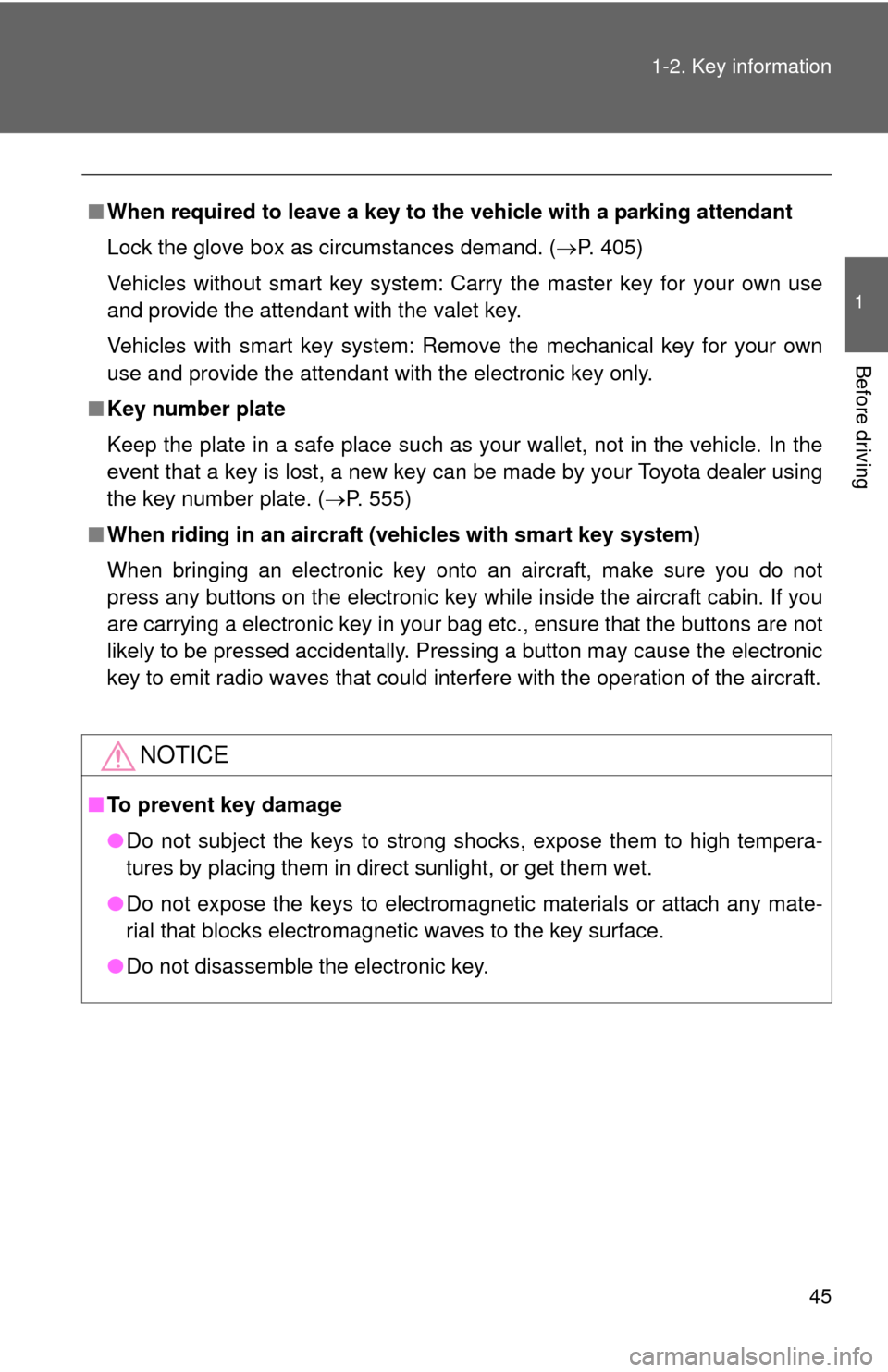
45
1-2. Key information
1
Before driving
■
When required to leave a key to th e vehicle with a parking attendant
Lock the glove box as circumstances demand. ( P. 405)
Vehicles without smart key system: Carry the master key for your own use
and provide the attendant with the valet key.
Vehicles with smart key system: Remove the mechanical key for your own
use and provide the attendant with the electronic key only.
■ Key number plate
Keep the plate in a safe place such as your wallet, not in the vehicle. In the
event that a key is lost, a new key can be made by your Toyota dealer using
the key number plate. ( P. 555)
■ When riding in an aircraft (vehicles with smart key system)
When bringing an electronic key onto an aircraft, make sure you do not
press any buttons on the electronic key while inside the aircraft cabin. If you
are carrying a electronic key in your bag etc., ensure that the buttons are not
likely to be pressed accidentally. Pressing a button may cause the electronic
key to emit radio waves that could interfere with the operation of the a\
ircraft.
NOTICE
■To prevent key damage
●Do not subject the keys to strong shocks, expose them to high tempera-
tures by placing them in direct sunlight, or get them wet.
● Do not expose the keys to electromagnetic materials or attach any mate-
rial that blocks electromagnetic waves to the key surface.
● Do not disassemble the electronic key.
Page 52 of 636
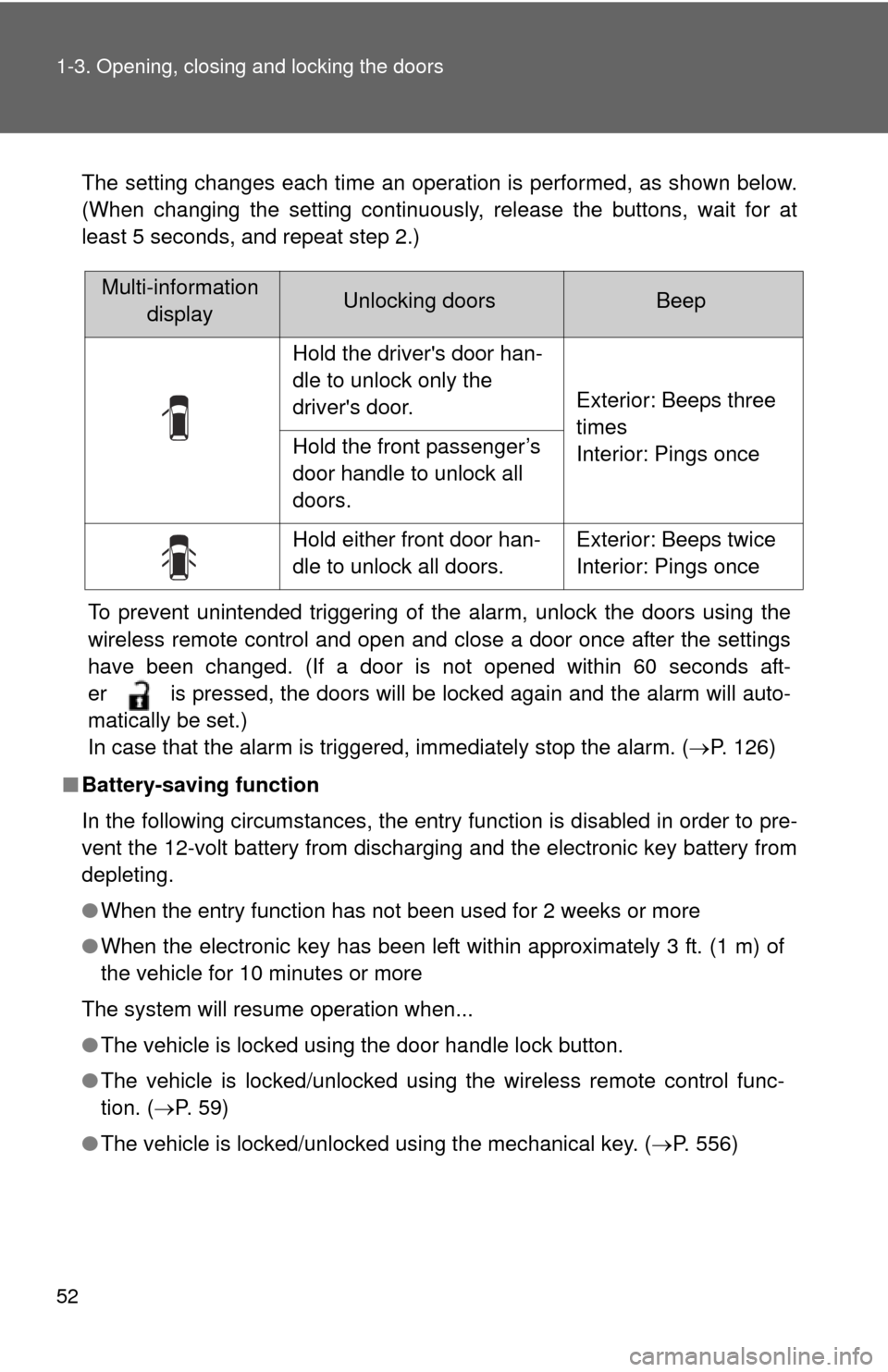
52 1-3. Opening, closing and locking the doors
The setting changes each time an operation is performed, as shown below.
(When changing the setting continuously, release the buttons, wait for at
least 5 seconds, and repeat step 2.)To prevent unintended triggering of the alarm, unlock the doors using the
wireless remote control and open and close a door once after the settings
have been changed. (If a door is not opened within 60 seconds aft-
er is pressed, the doors will be locked again and the alarm will auto-
matically be set.)
In case that the alarm is triggered, immediately stop the alarm. ( P. 126)
■ Battery-saving function
In the following circumstances, the entry function is disabled in order to pre-
vent the 12-volt battery from discharging and the electronic key battery from
depleting.
●When the entry function has not been used for 2 weeks or more
● When the electronic key has been left within approximately 3 ft. (1 m) of
the vehicle for 10 minutes or more
The system will resume operation when...
● The vehicle is locked using the door handle lock button.
● The vehicle is locked/unlocked using the wireless remote control func-
tion. ( P. 5 9 )
● The vehicle is locked/unlocked using the mechanical key. ( P. 556)
Multi-information
displayUnlocking doorsBeep
Hold the driver's door han-
dle to unlock only the
driver's door.
Exterior: Beeps three
times
Interior: Pings once
Hold the front passenger’s
door handle to unlock all
doors.
Hold either front door han-
dle to unlock all doors.Exterior: Beeps twice
Interior: Pings once
Page 63 of 636
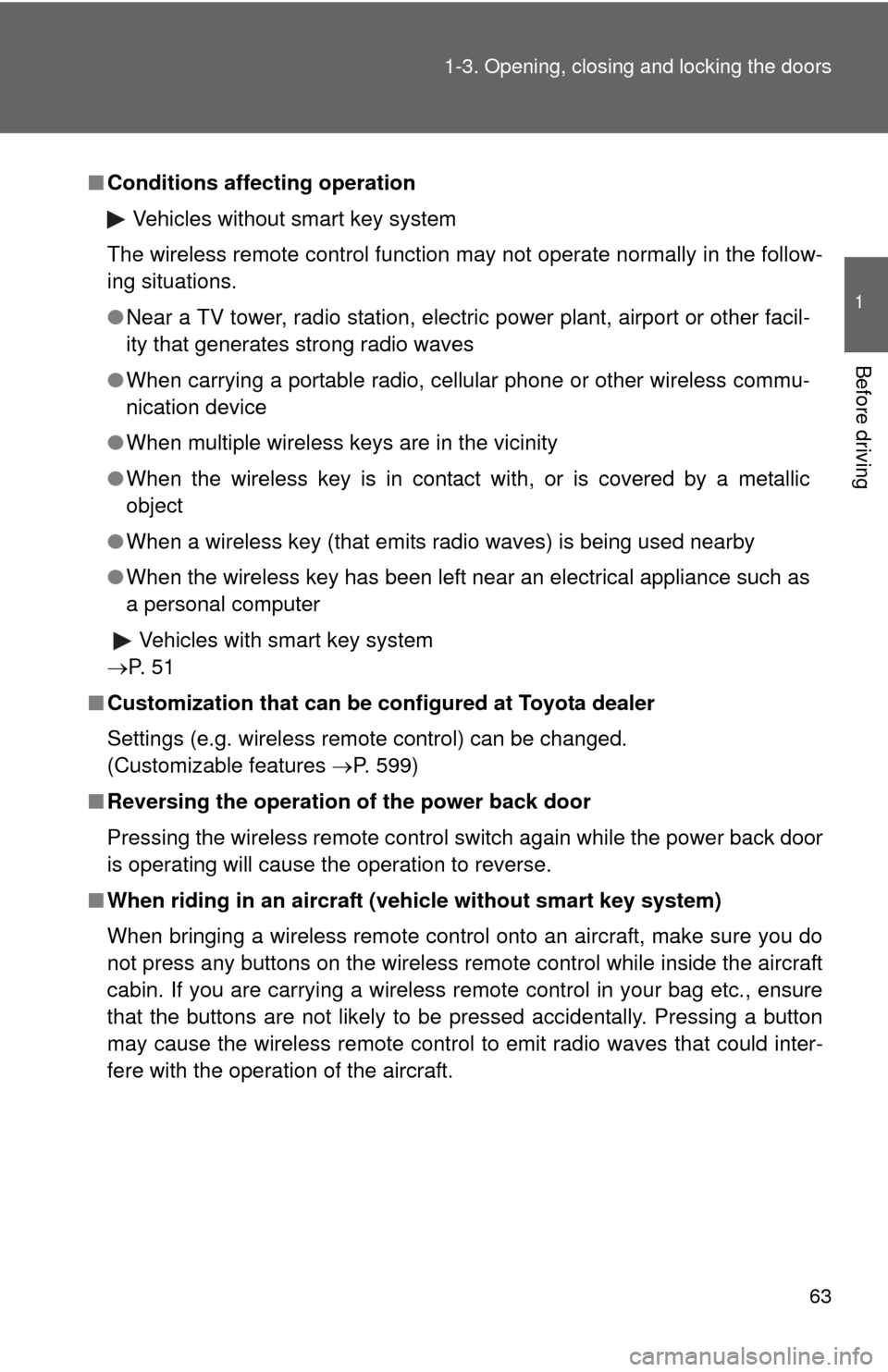
63
1-3. Opening, closing and locking the doors
1
Before driving
■
Conditions affecting operation
Vehicles without smart key system
The wireless remote control function may not operate normally in the follow-
ing situations.
● Near a TV tower, radio station, electr ic power plant, airport or other facil-
ity that generates strong radio waves
● When carrying a portable radio, cell ular phone or other wireless commu-
nication device
● When multiple wireless keys are in the vicinity
● When the wireless key is in contact with, or is covered by a metallic
object
● When a wireless key (that emits radio waves) is being used nearby
● When the wireless key has been left near an electrical appliance such as
a personal computer
Vehicles with smart key system
P. 5 1
■ Customization that can be co nfigured at Toyota dealer
Settings (e.g. wireless remote control) can be changed.
(Customizable features P. 599)
■ Reversing the operation of the power back door
Pressing the wireless remote control switch again while the power back door
is operating will cause the operation to reverse.
■ When riding in an aircraft (vehicle without smart key system)
When bringing a wireless remote control onto an aircraft, make sure you do
not press any buttons on the wireless remote control while inside the aircraft
cabin. If you are carrying a wireless remote control in your bag etc., ensure
that the buttons are not likely to be pressed accidentally. Pressing a button
may cause the wireless remote control to emit radio waves that could inter-
fere with the operation of the aircraft.
Page 94 of 636
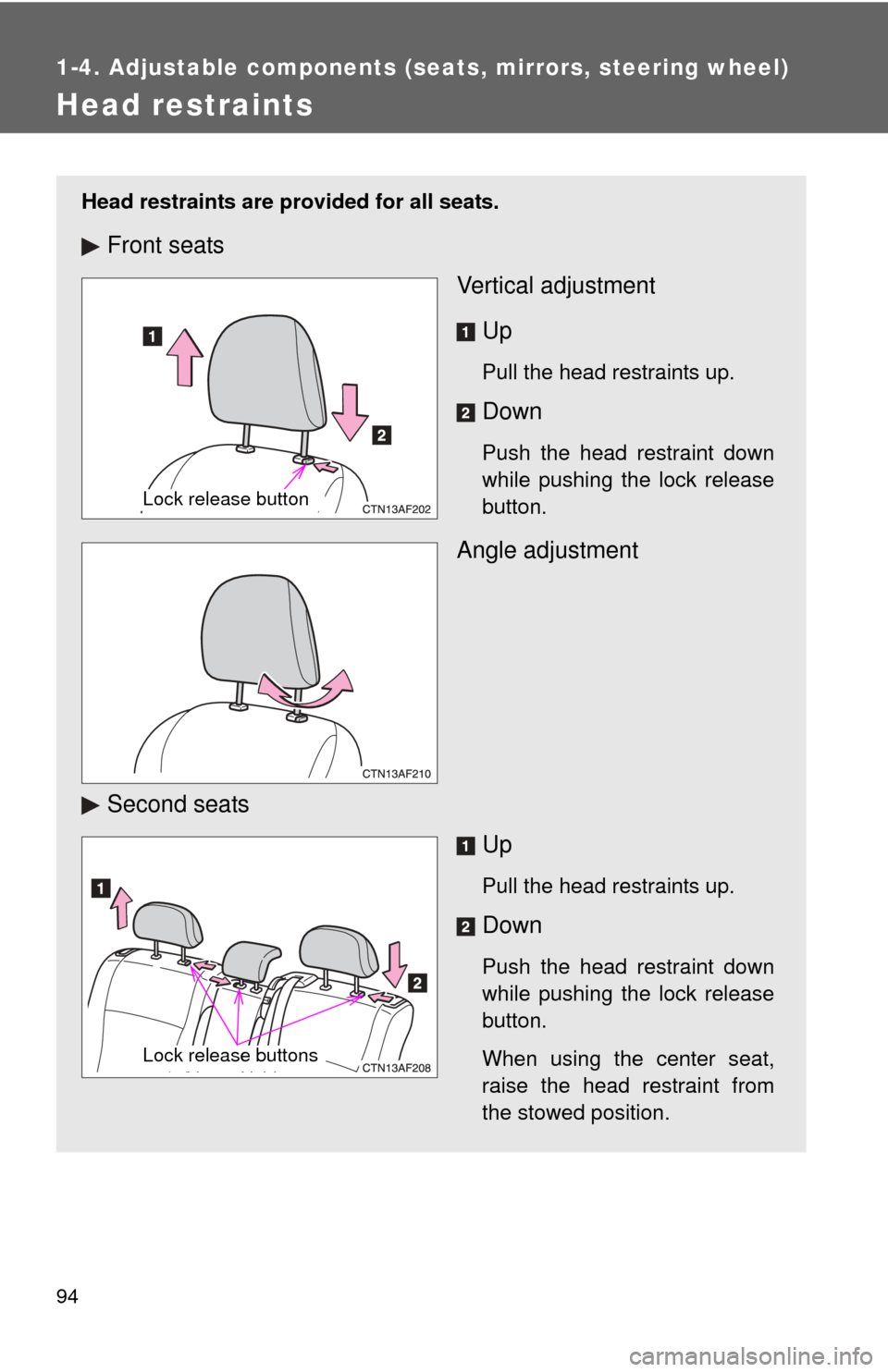
94
1-4. Adjustable components (seats, mirrors, steering wheel)
Head restraints
Head restraints are provided for all seats.
Front seatsVertical adjustment
Up
Pull the head restraints up.
Down
Push the head restraint down
while pushing the lock release
button.
Angle adjustment
Second seats Up
Pull the head restraints up.
Down
Push the head restraint down
while pushing the lock release
button.
When using the center seat,
raise the head restraint from
the stowed position.
Lock release button
Lock release buttons
Page 308 of 636
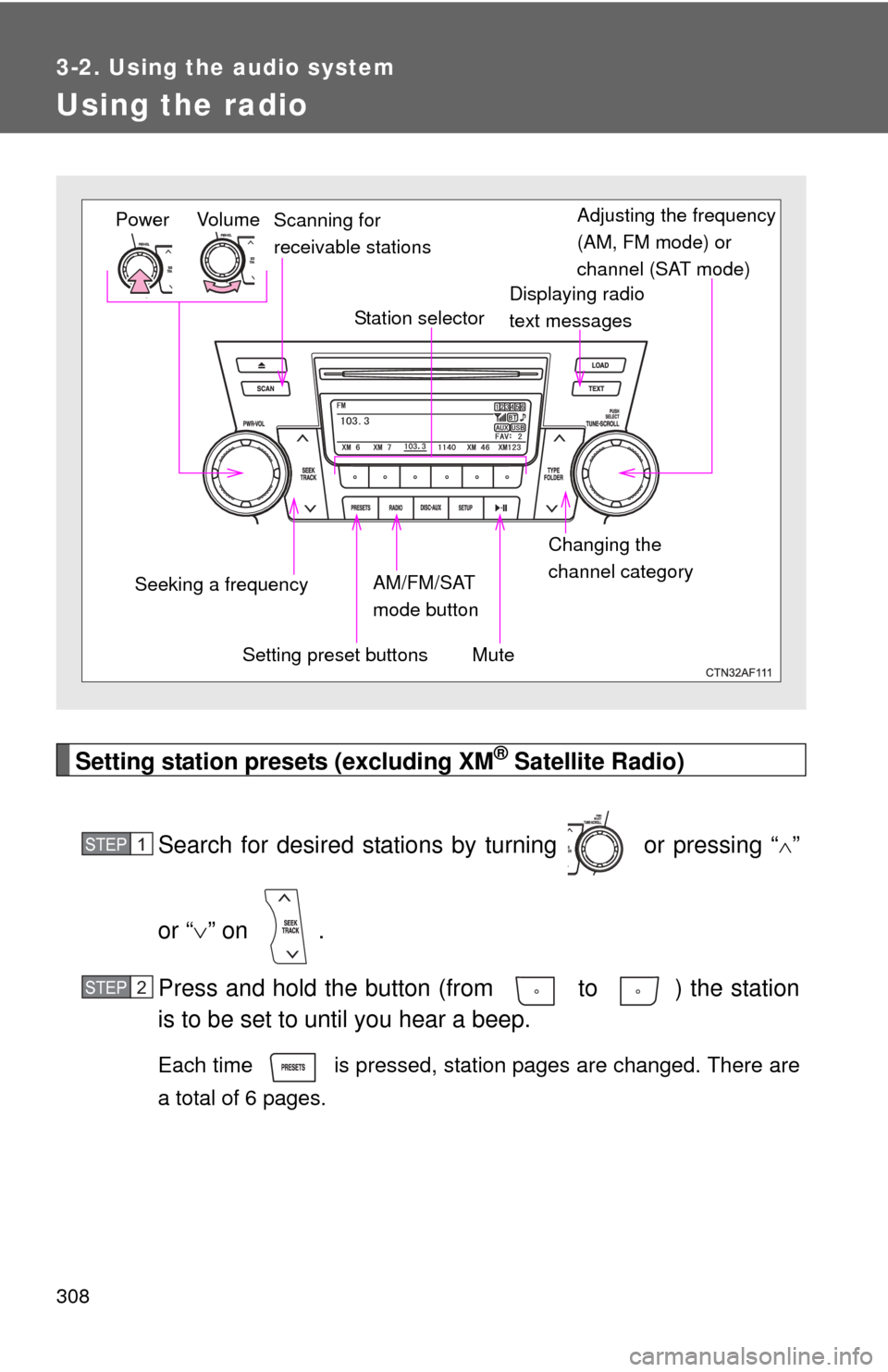
308
3-2. Using the audio system
Using the radio
Setting station presets (excluding XM® Satellite Radio)
Search for desired stations by turning or pressing “
”
or “ ” on .
Press and hold the button (from to ) the station
is to be set to until you hear a beep.
Each time is pressed, station pages are changed. There are
a total of 6 pages.
Power Volume Adjusting the frequency
(AM, FM mode) or
channel (SAT mode)
Seeking a frequency Displaying radio
text messages
AM/FM/SAT
mode button
Scanning for
receivable stations
Station selector
Setting preset buttons Changing the
channel category
Mute
STEP1
STEP2
Page 315 of 636
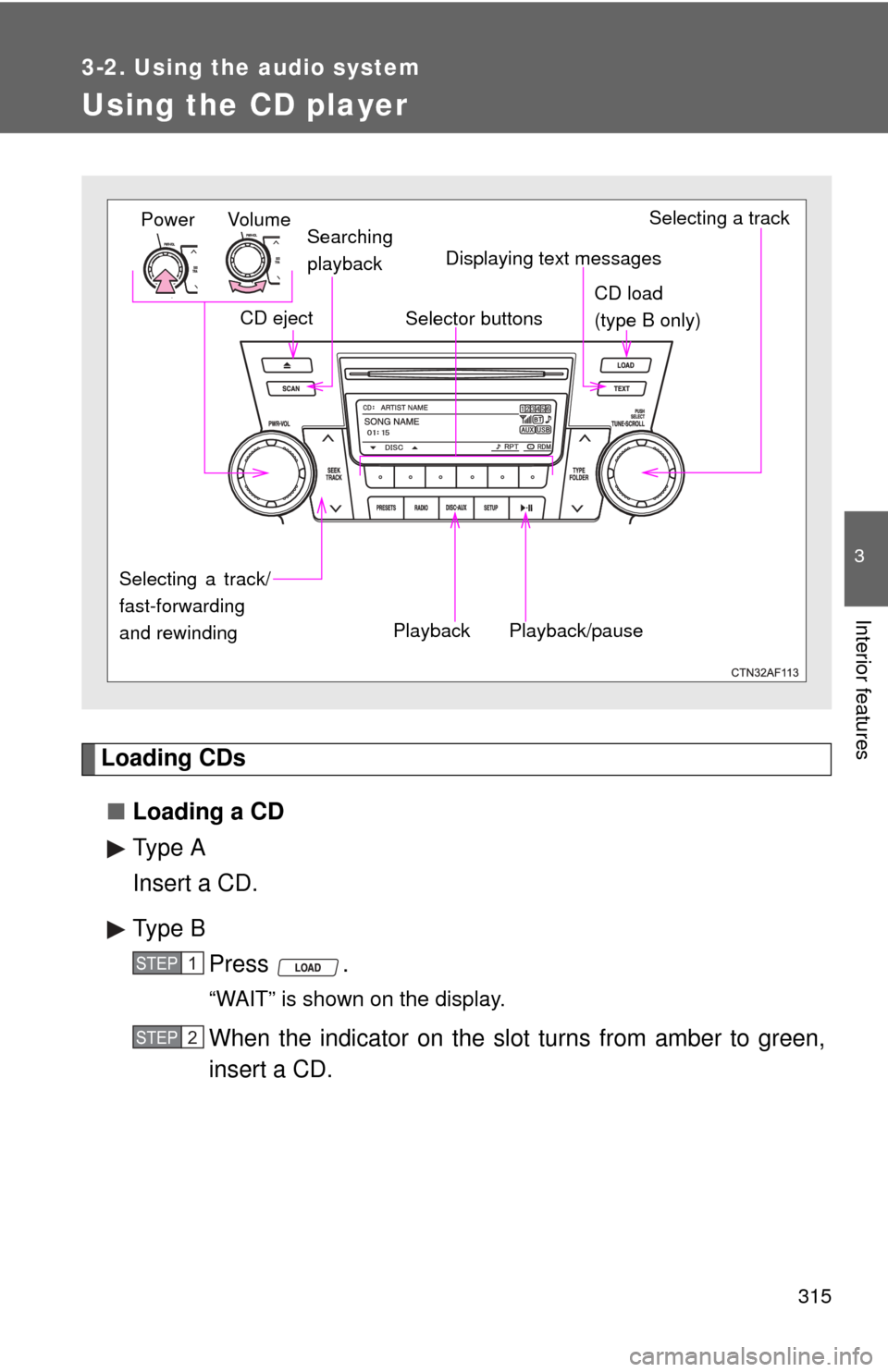
315
3-2. Using the audio system
3
Interior features
Using the CD player
Loading CDs■ Loading a CD
Type A
Insert a CD.
Type B
Press .
“WAIT” is shown on the display.
When the indicator on the slot turns from amber to green,
insert a CD.
Power Volume
CD load
(type B only)
Searching
playback
CD eject
Selecting a track/
fast-forwarding
and rewinding Displaying text messages
Selector buttons
Playback Playback/pause Selecting a track
STEP1
STEP2
Page 322 of 636
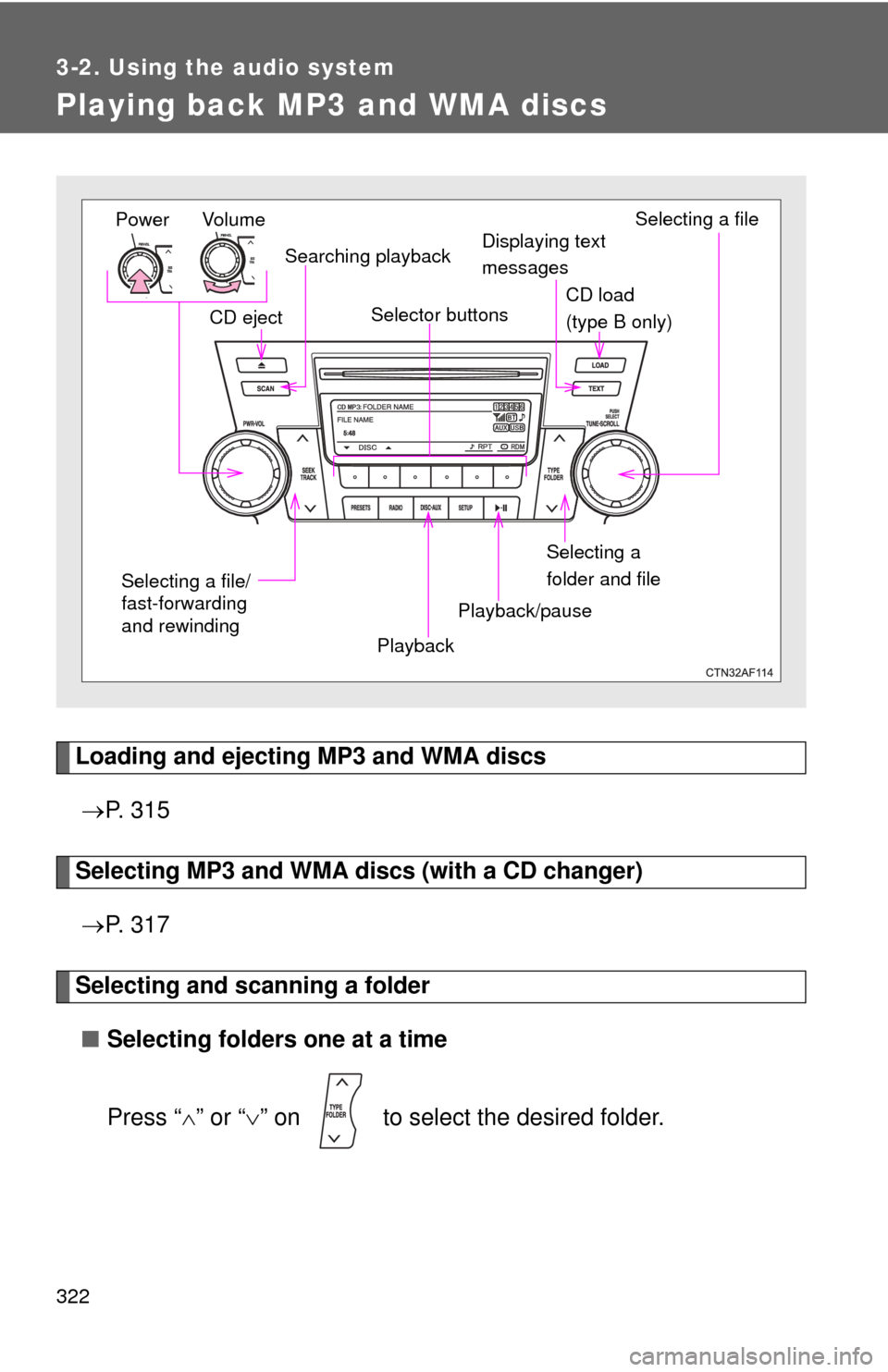
322
3-2. Using the audio system
Playing back MP3 and WMA discs
Loading and ejecting MP3 and WMA discs P. 3 1 5
Selecting MP3 and WMA discs (with a CD changer)
P. 3 1 7
Selecting and scanning a folder
■ Selecting folders one at a time
Press “ ” or “ ” on to select the desired folder.
Power Volume
Displaying text
messages
CD eject
PlaybackPlayback/pause Selecting a file
CD load
(type B only)
Selector buttons
Selecting a
folder and file
Searching playback
Selecting a file/
fast-forwarding
and rewinding
Page 330 of 636
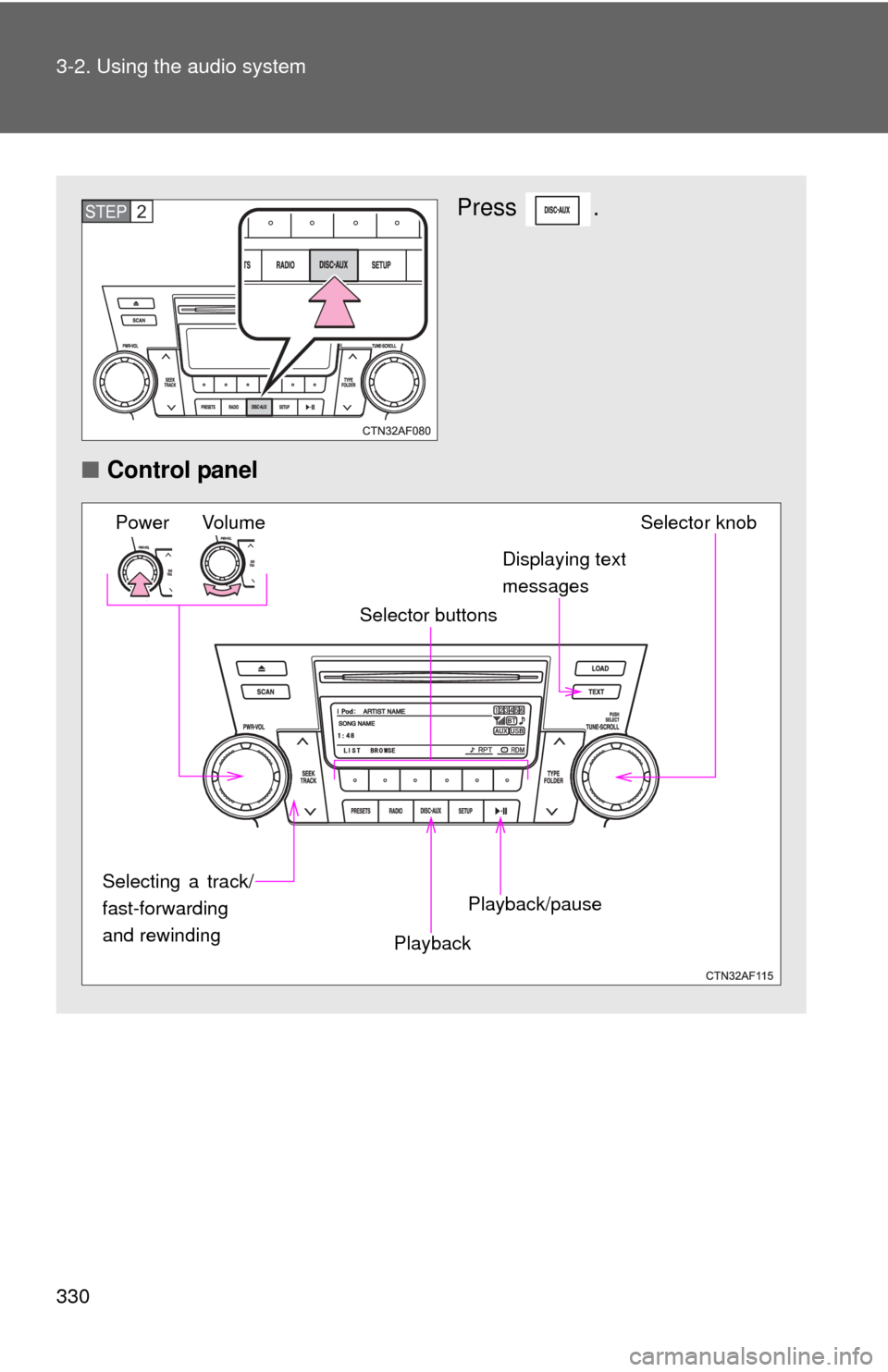
330 3-2. Using the audio system
Press .
■ Control panelSTEP2
Power Volume Selector knob
Displaying text
messages
Selector buttons
Playback Playback/pause
Selecting a track/
fast-forwarding
and rewinding
Page 337 of 636
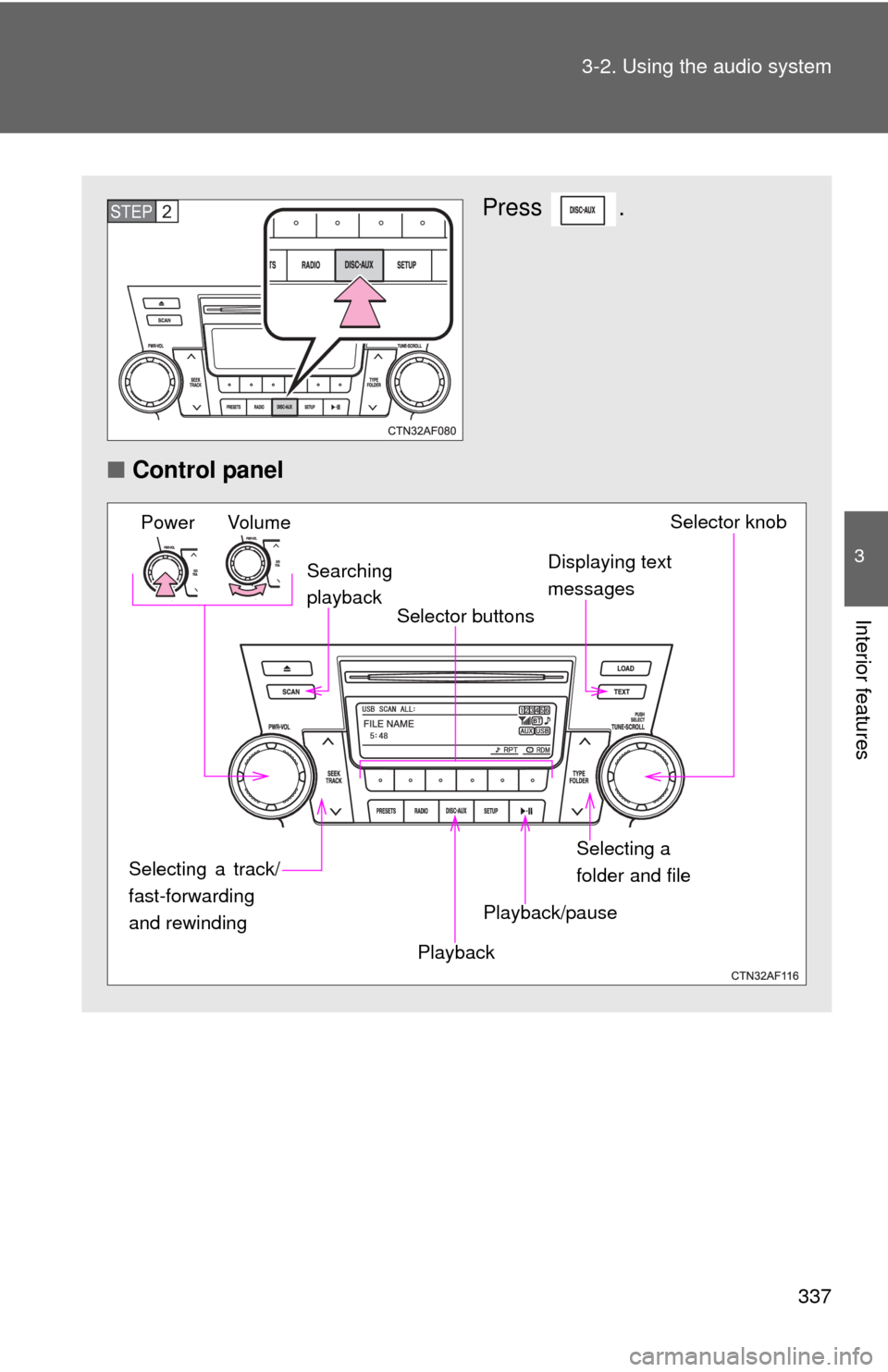
337
3-2. Using the audio system
3
Interior features
Press .
■ Control panelSTEP2
Power Volume Selector knob
Displaying text
messages
Playback Playback/pause
Searching
playback
Selector buttons
Selecting a
folder and file
Selecting a track/
fast-forwarding
and rewinding
Page 344 of 636
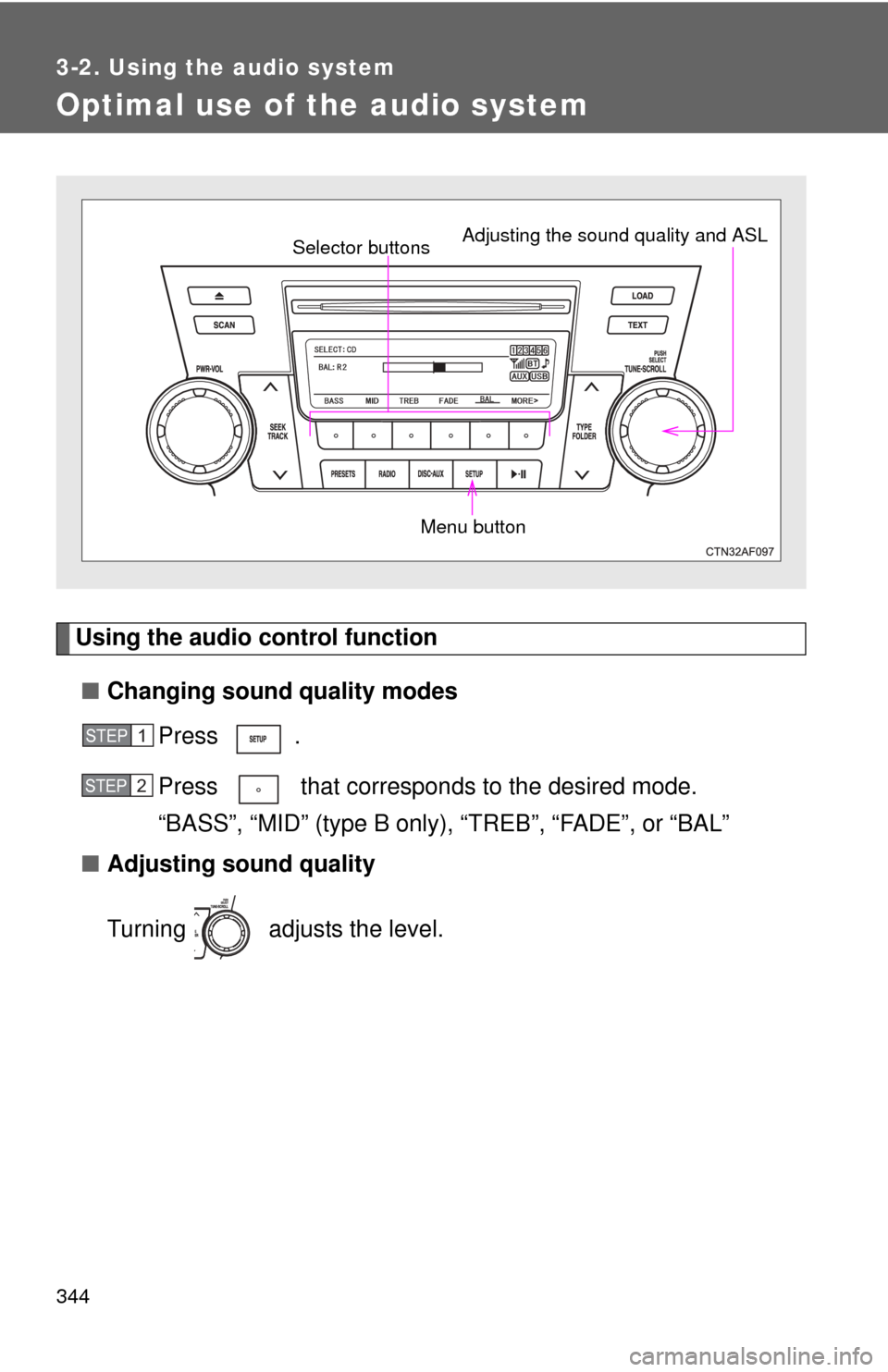
344
3-2. Using the audio system
Optimal use of the audio system
Using the audio control function■ Changing sound quality modes
Press .
Press that corresponds to the desired mode.
“BASS”, “MID” (type B only), “TREB”, “FADE”, or “BAL”
■ Adjusting sound quality
Turning adjusts the level.
Adjusting the sound quality and ASL
Selector buttons
Menu button
STEP1
STEP2