wheel TOYOTA HIGHLANDER HYBRID 2017 XU50 / 3.G Repair Manual
[x] Cancel search | Manufacturer: TOYOTA, Model Year: 2017, Model line: HIGHLANDER HYBRID, Model: TOYOTA HIGHLANDER HYBRID 2017 XU50 / 3.GPages: 716, PDF Size: 12.23 MB
Page 398 of 716
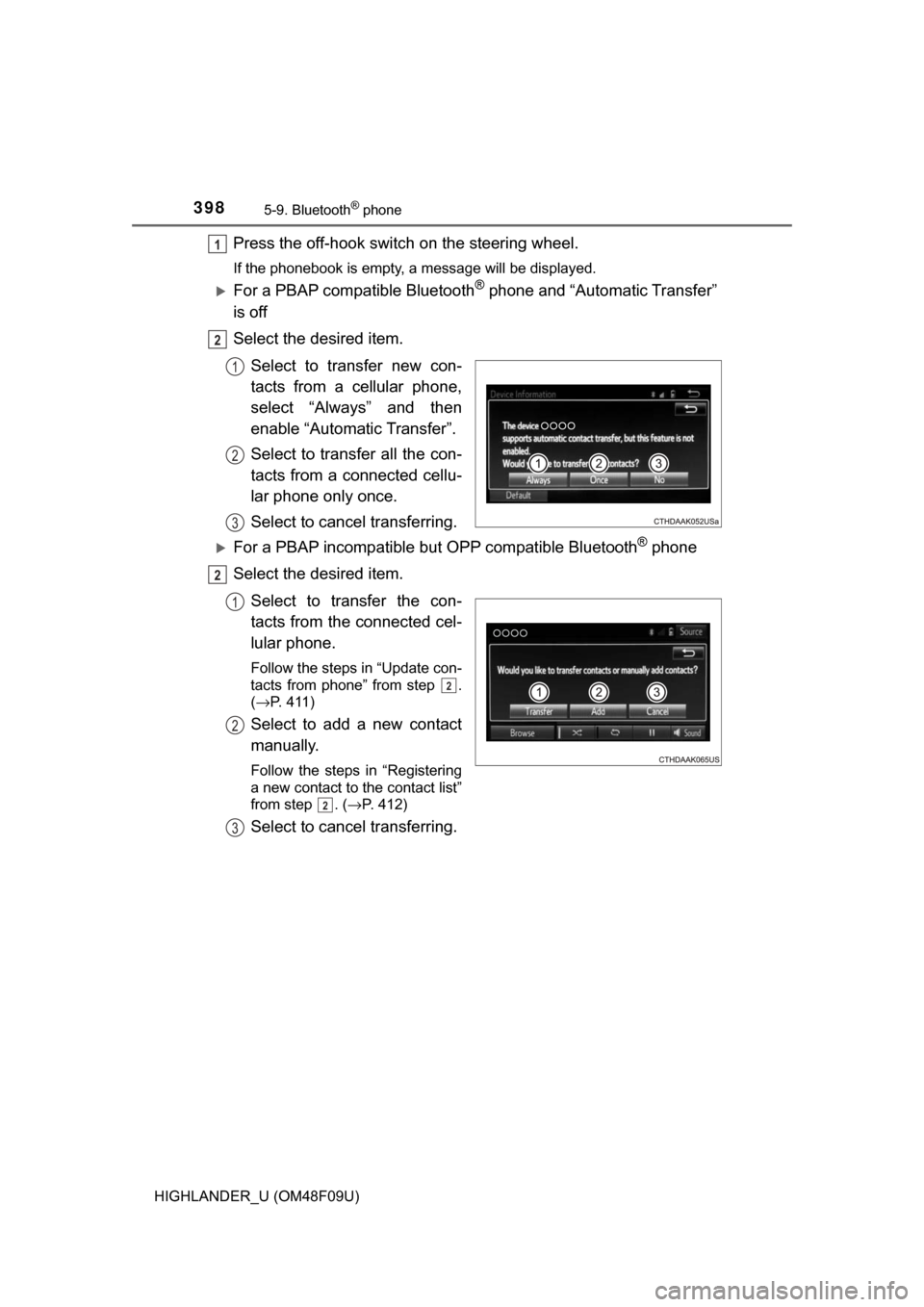
3985-9. Bluetooth® phone
HIGHLANDER_U (OM48F09U)
Press the off-hook switch on the steering wheel.
If the phonebook is empty, a message will be displayed.
For a PBAP compatible Bluetooth® phone and “Automatic Transfer”
is off
Select the desired item.
Select to transfer new con-
tacts from a cellular phone,
select “Always” and then
enable “Automatic Transfer”.
Select to transfer all the con-
tacts from a connected cellu-
lar phone only once.
Select to cancel transferring.
For a PBAP incompatible but OPP compatible Bluetooth® phone
Select the desired item.
Select to transfer the con-
tacts from the connected cel-
lular phone.
Follow the steps in “Update con-
tacts from phone” from step .
(→P. 411)
Select to add a new contact
manually.
Follow the steps in “Registering
a new contact to the contact list”
from step . ( →P. 412)
Select to cancel transferring.
1
2
1
2
3
2
1
2
2
2
3
Page 400 of 716

4005-9. Bluetooth® phone
HIGHLANDER_U (OM48F09U)
Press the off-hook switch on the
steering wheel or select .
Press the on-hook switch on the steering wheel or select .
Turn the “PWR·VOL” knob. You can also adjust the volume using the
steering switches.
■International calls
Received international calls may not be displayed correctly depending on the
cellular phone in use.
Receiving a call
When a call is received, the following screen is displayed
together with a sound.
To answer the phone
To refuse a call
To adjust the incoming call volume
Page 403 of 716
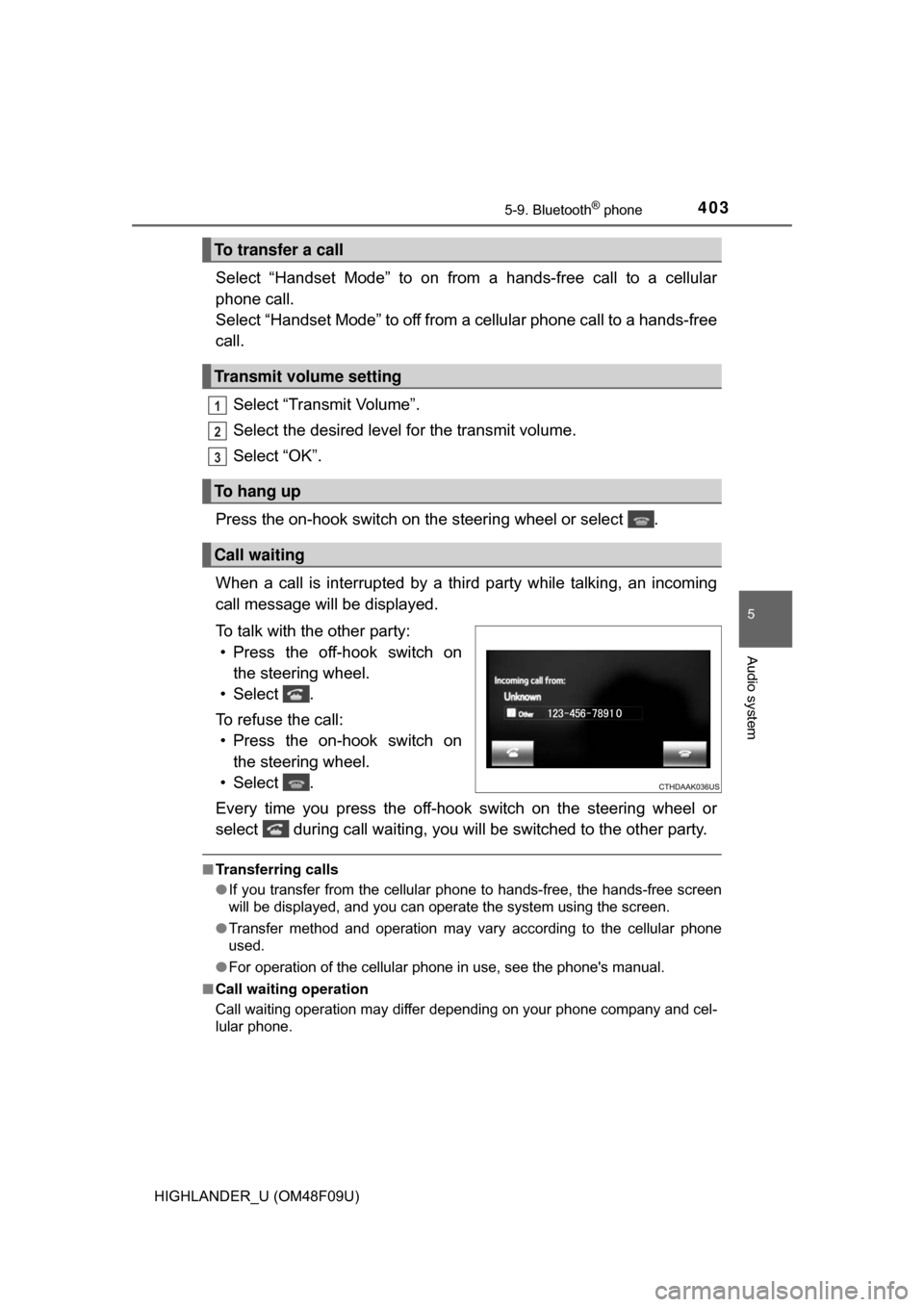
4035-9. Bluetooth® phone
5
Audio system
HIGHLANDER_U (OM48F09U)
Select “Handset Mode” to on from a hands-free call to a cellular
phone call.
Select “Handset Mode” to off from a cellular phone call to a hands-free
call.Select “Transmit Volume”.
Select the desired level for the transmit volume.
Select “OK”.
Press the on-hook switch on the steering wheel or select .
When a call is interrupted by a third party while talking, an incoming
call message will be displayed.
To talk with the other party: • Press the off-hook switch on the steering wheel.
• Select .
To refuse the call: • Press the on-hook switch on the steering wheel.
• Select .
Every time you press the off-hook switch on the steering wheel or
select during call waiting, you will be switched to the other party.
■ Transferring calls
●If you transfer from the cellular phone to hands-free, the hands-free screen
will be displayed, and you can operate the system using the screen.
● Transfer method and operation may vary according to the cellular phone
used.
● For operation of the cellular phone in use, see the phone's manual.
■ Call waiting operation
Call waiting operation may differ depending on your phone company and cel-
lular phone.
To transfer a call
Transmit volume setting
To hang up
Call waiting
1
2
3
Page 406 of 716
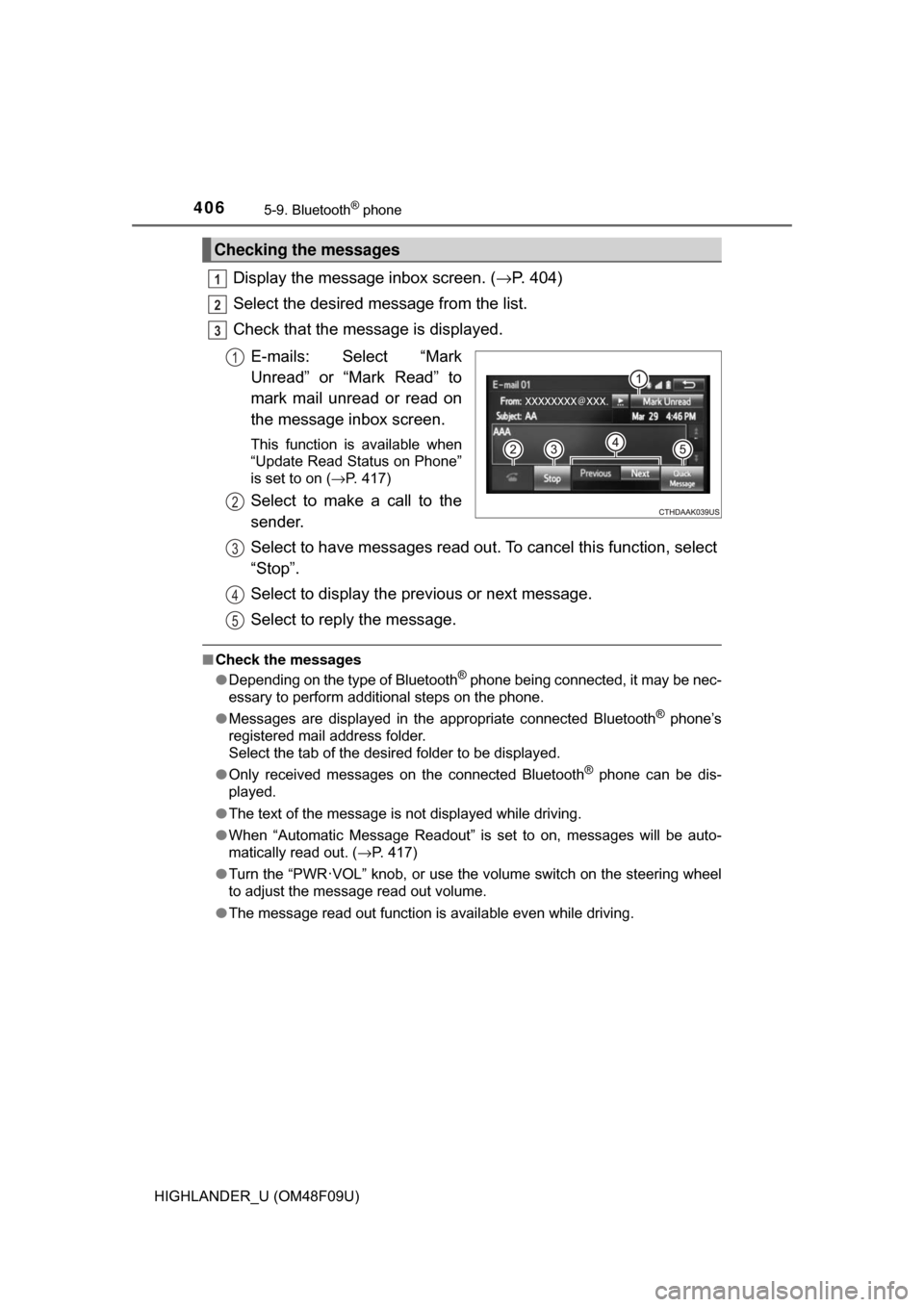
4065-9. Bluetooth® phone
HIGHLANDER_U (OM48F09U)
Display the message inbox screen. (→P. 404)
Select the desired message from the list.
Check that the message is displayed.
E-mails: Select “Mark
Unread” or “Mark Read” to
mark mail unread or read on
the message inbox screen.
This function is available when
“Update Read Status on Phone”
is set to on ( →P. 417)
Select to make a call to the
sender.
Select to have messages read ou t. To cancel this function, select
“Stop”.
Select to display the previous or next message.
Select to reply the message.
■ Check the messages
●Depending on the type of Bluetooth® phone being connected, it may be nec-
essary to perform additional steps on the phone.
● Messages are displayed in the appropriate connected Bluetooth
® phone’s
registered mail address folder.
Select the tab of the desired folder to be displayed.
● Only received messages on the connected Bluetooth
® phone can be dis-
played.
● The text of the message is not displayed while driving.
● When “Automatic Message Readout” is set to on, messages will be auto-
matically read out. ( →P. 417)
● Turn the “PWR·VOL” knob, or use the volume switch on the steering wheel
to adjust the message read out volume.
● The message read out function is available even while driving.
Checking the messages
1
2
3
1
2
3
4
5
Page 408 of 716
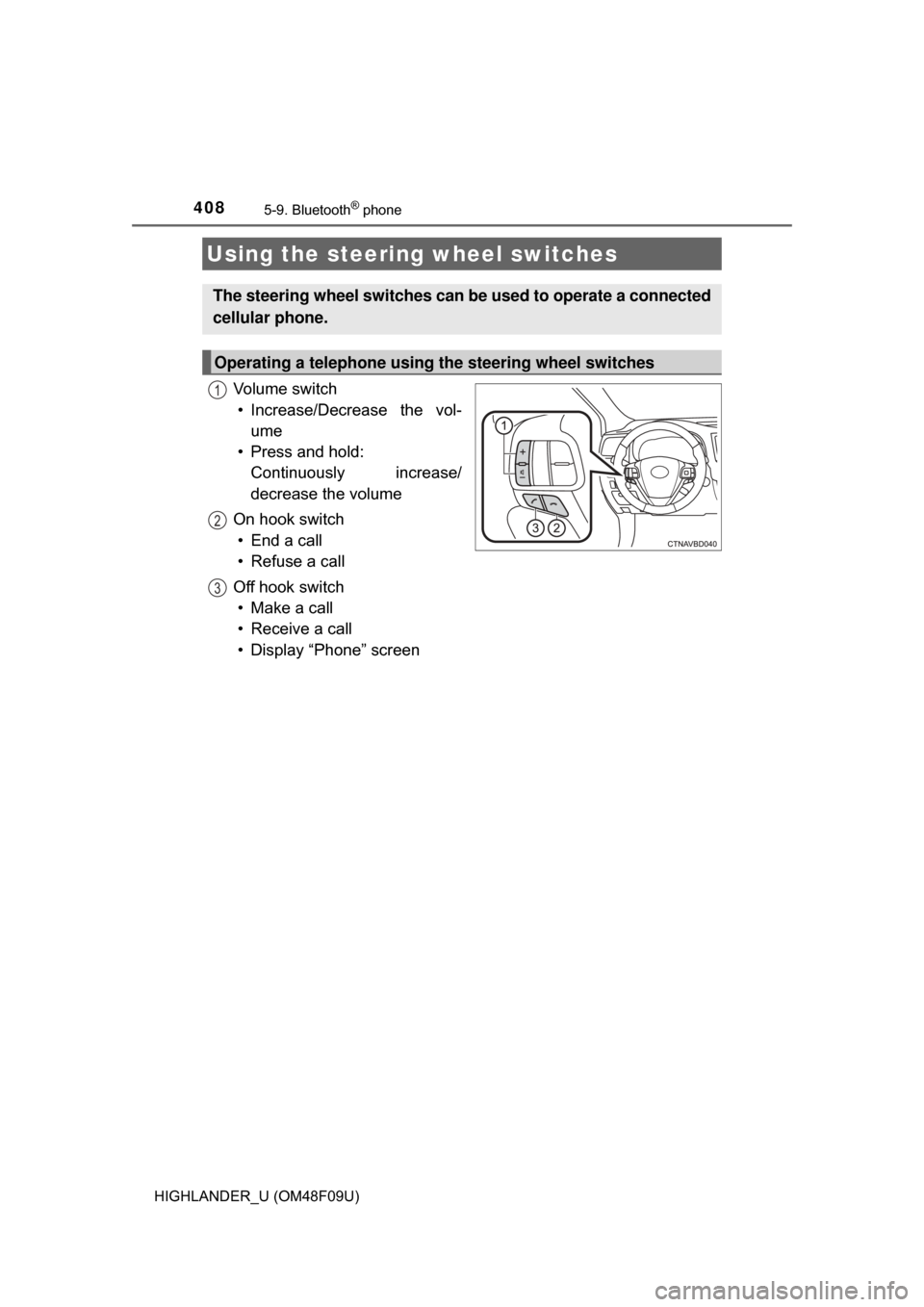
4085-9. Bluetooth® phone
HIGHLANDER_U (OM48F09U)
Vo l u m e s w i t c h• Increase/Decrease the vol- ume
• Press and hold: Continuously increase/
decrease the volume
On hook switch • End a call
• Refuse a call
Off hook switch • Make a call
• Receive a call
• Display “Phone” screen
Using the steering wheel switches
The steering wheel switches can be used to operate a connected
cellular phone.
Operating a telephone using the steering wheel switches
1
2
3
Page 430 of 716
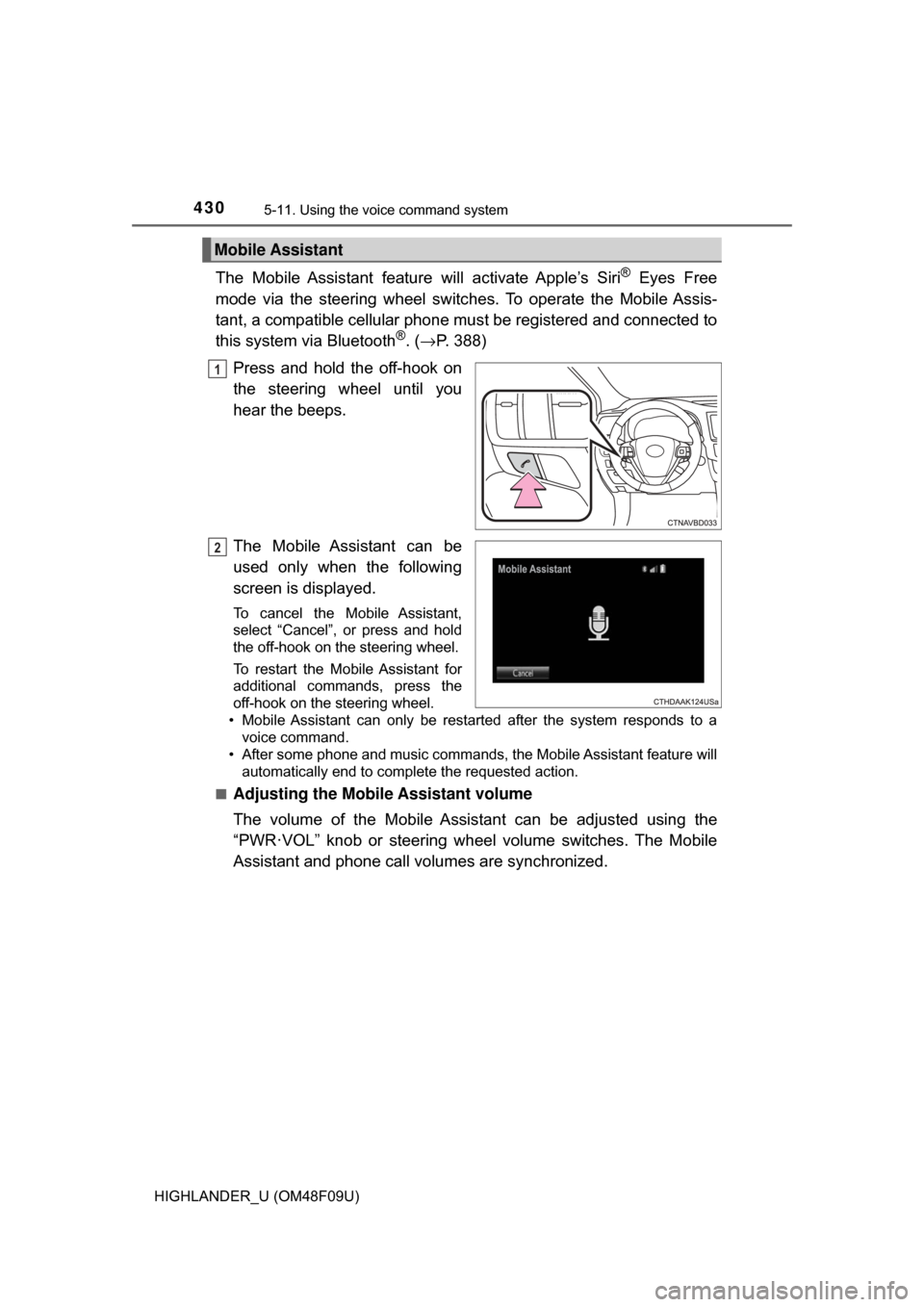
4305-11. Using the voice command system
HIGHLANDER_U (OM48F09U)
The Mobile Assistant feature will activate Apple’s Siri® Eyes Free
mode via the steering wheel switc hes. To operate the Mobile Assis-
tant, a compatible cellular phone must be registered and connected to
this system via Bluetooth
®. ( → P. 388)
Press and hold the off-hook on
the steering wheel until you
hear the beeps.
The Mobile Assistant can be
used only when the following
screen is displayed.
To cancel the Mobile Assistant,
select “Cancel”, or press and hold
the off-hook on the steering wheel.
To restart the Mobile Assistant for
additional commands, press the
off-hook on the steering wheel.
• Mobile Assistant can only be restarted after the system responds to a voice command.
• After some phone and music commands, the Mobile Assistant feature will automatically end to complete the requested action.
■
Adjusting the Mobile Assistant volume
The volume of the Mobile Assistant can be adjusted using the
“PWR·VOL” knob or steering whee l volume switches. The Mobile
Assistant and phone call volumes are synchronized.
Mobile Assistant
1
2
Page 433 of 716
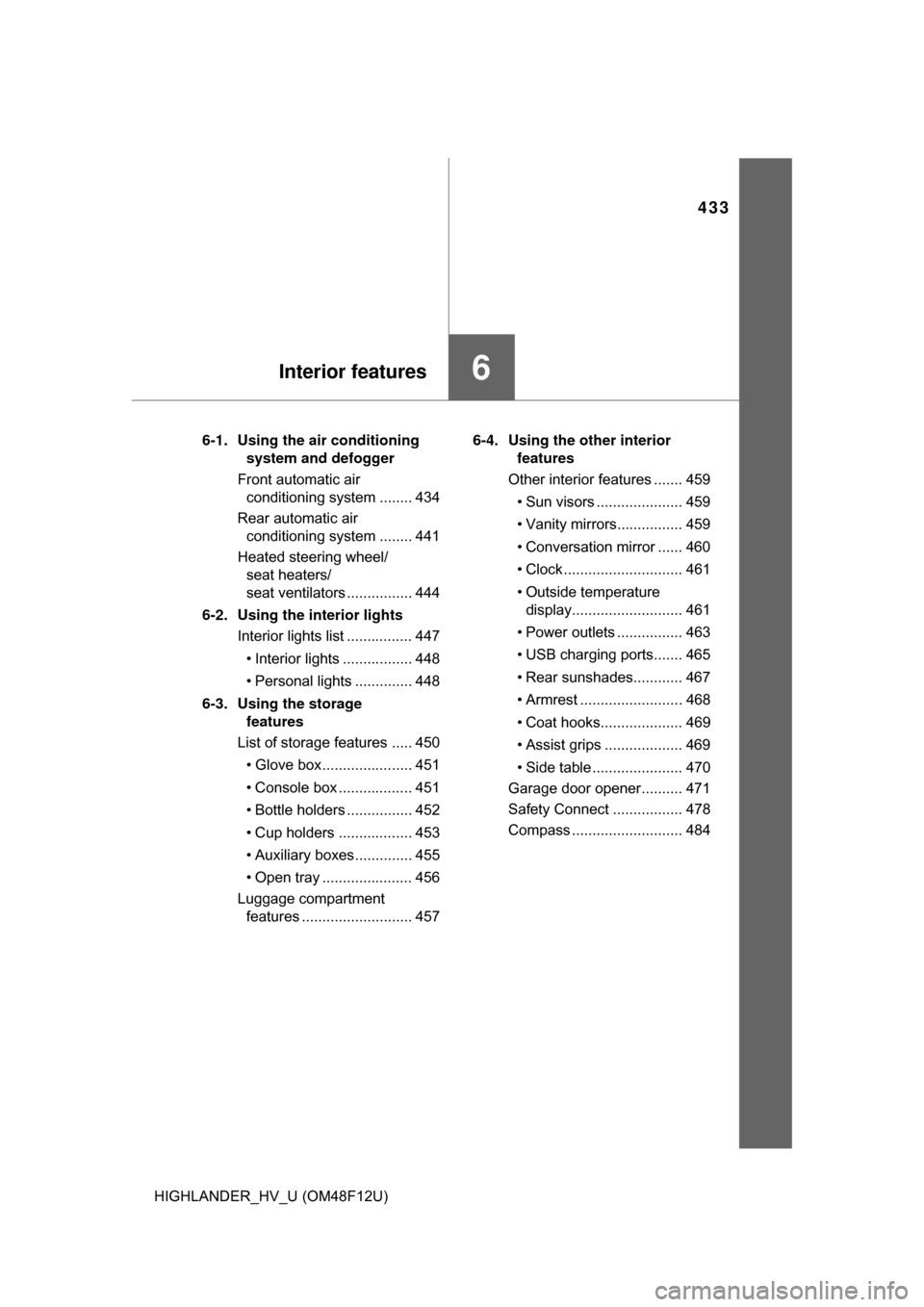
433
6Interior features
HIGHLANDER_HV_U (OM48F12U)6-1. Using the air conditioning
system and defogger
Front automatic air conditioning system ........ 434
Rear automatic air conditioning system ........ 441
Heated steering wheel/ seat heaters/
seat ventilators ................ 444
6-2. Using the interior lights Interior lights list ................ 447
• Interior lights ................. 448
• Personal lights .............. 448
6-3. Using the storage features
List of storage features ..... 450
• Glove box...................... 451
• Console box .................. 451
• Bottle holders ................ 452
• Cup holders .................. 453
• Auxiliary boxes.............. 455
• Open tray ...................... 456
Luggage compartment features ........................... 457 6-4. Using the other interior
features
Other interior features ....... 459
• Sun visors ..................... 459
• Vanity mirrors................ 459
• Conversation mirror ...... 460
• Clock ............................. 461
• Outside temperature display........................... 461
• Power outlets ................ 463
• USB charging ports....... 465
• Rear sunshades............ 467
• Armrest ......................... 468
• Coat hooks.................... 469
• Assist grips ................... 469
• Side table ...................... 470
Garage door opener.......... 471
Safety Connect ................. 478
Compass ........................... 484
Page 444 of 716
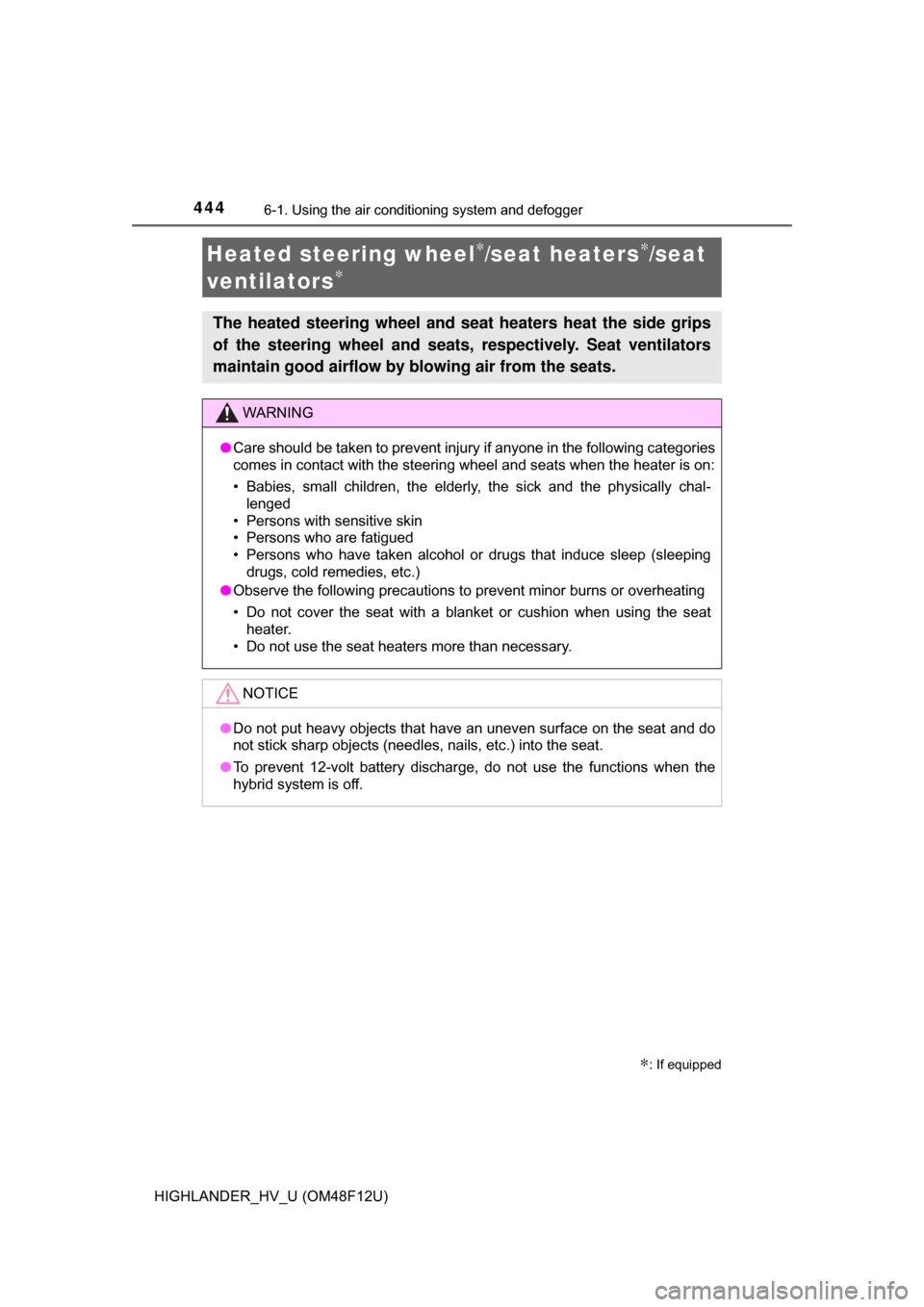
4446-1. Using the air conditioning system and defogger
HIGHLANDER_HV_U (OM48F12U)
Heated steering wheel∗/seat heaters∗/seat
ventilators
∗
∗: If equipped
The heated steering wheel and seat heaters heat the side grips
of the steering wheel and seats, respectively. Seat ventilators
maintain good airflow by blowing air from the seats.
WARNING
● Care should be taken to prevent injury if anyone in the following categories
comes in contact with the steering wheel and seats when the heater is on\
:
• Babies, small children, the elderly, the sick and the physically chal-
lenged
• Persons with sensitive skin
• Persons who are fatigued
• Persons who have taken alcohol or drugs that induce sleep (sleeping drugs, cold remedies, etc.)
● Observe the following precautions to prevent minor burns or overheating
• Do not cover the seat with a blanket or cushion when using the seat heater.
• Do not use the seat heaters more than necessary.
NOTICE
● Do not put heavy objects that have an uneven surface on the seat and do
not stick sharp objects (needles, nails, etc.) into the seat.
● To prevent 12-volt battery discharge, do not use the functions when the
hybrid system is off.
Page 445 of 716
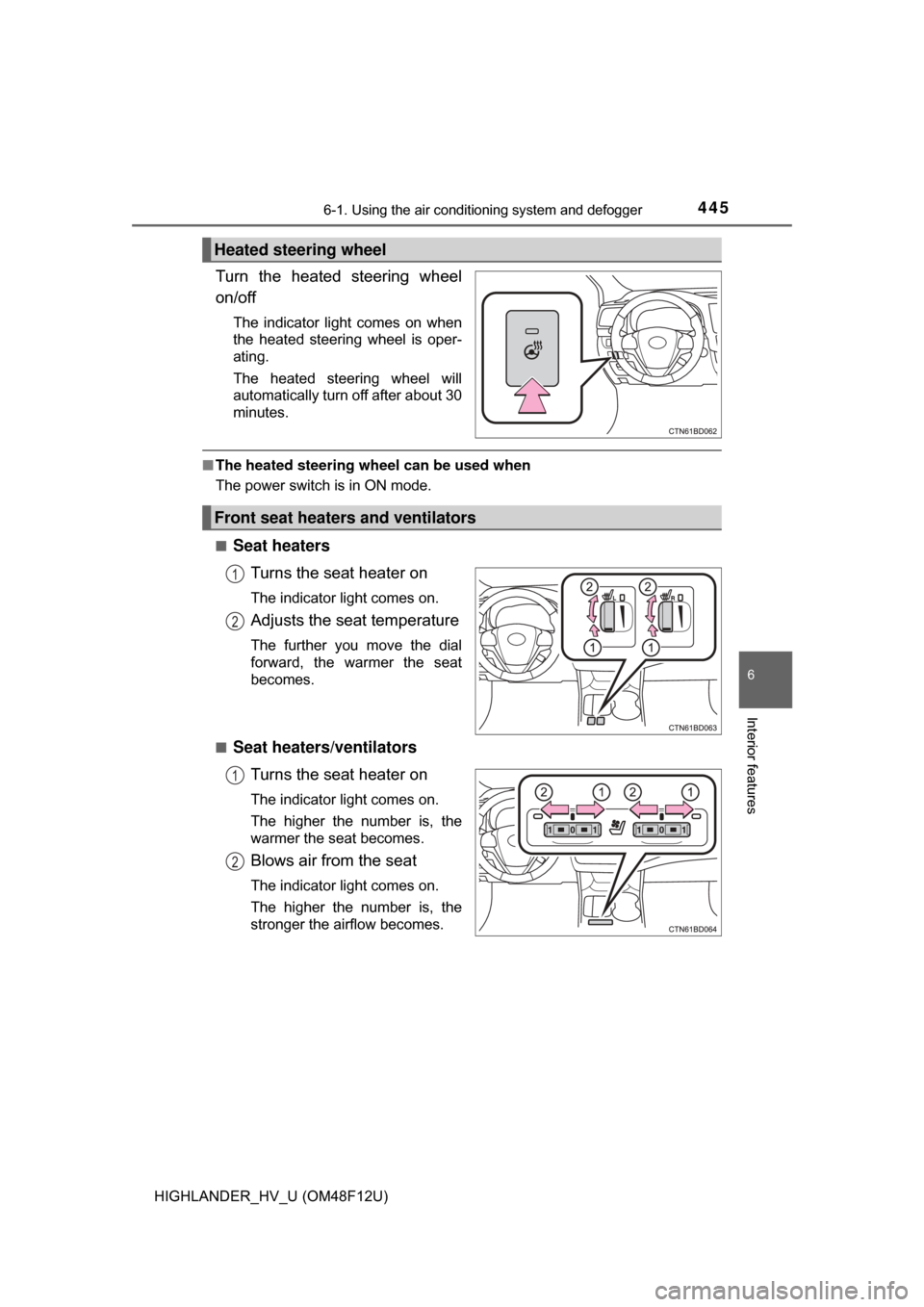
4456-1. Using the air conditioning system and defogger
6
Interior features
HIGHLANDER_HV_U (OM48F12U)
Turn the heated steering wheel
on/off
The indicator light comes on when
the heated steering wheel is oper-
ating.
The heated steering wheel will
automatically turn off after about 30
minutes.
■The heated steering wheel can be used when
The power switch is in ON mode.
■
Seat heaters
Turns the seat heater on
The indicator light comes on.
Adjusts the seat temperature
The further you move the dial
forward, the warmer the seat
becomes.
■
Seat heaters/ventilators Turns the seat heater on
The indicator light comes on.
The higher the number is, the
warmer the seat becomes.
Blows air from the seat
The indicator light comes on.
The higher the number is, the
stronger the airflow becomes.
Heated steering wheel
Front seat heaters and ventilators
1
2
1
2
Page 489 of 716
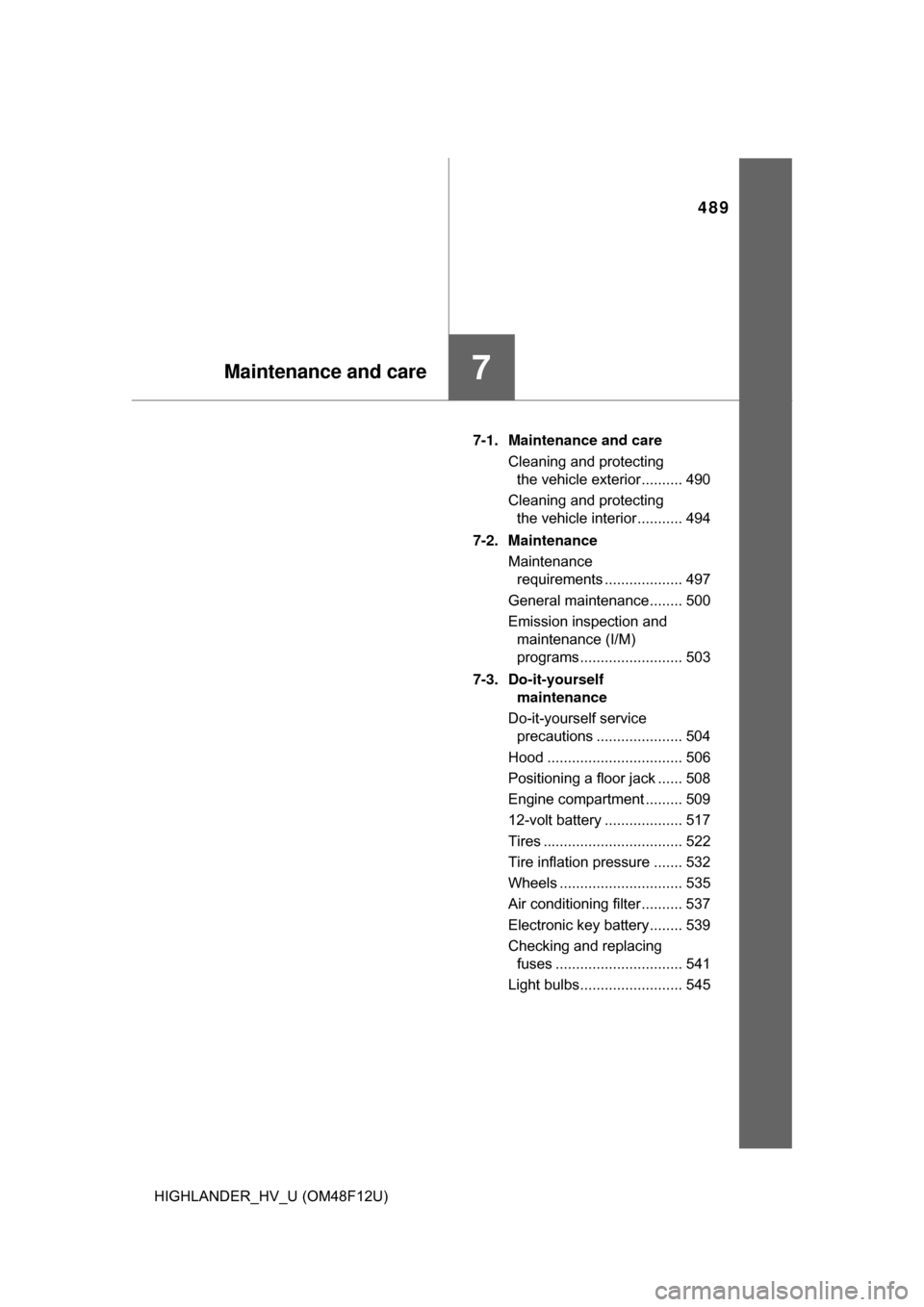
489
7Maintenance and care
HIGHLANDER_HV_U (OM48F12U)7-1. Maintenance and care
Cleaning and protecting the vehicle exterior .......... 490
Cleaning and protecting the vehicle interior ........... 494
7-2. Maintenance Maintenance requirements ................... 497
General maintenance........ 500
Emission inspection and maintenance (I/M)
programs......................... 503
7-3. Do-it-yourself maintenance
Do-it-yourself service precautions ..................... 504
Hood ................................. 506
Positioning a floor jack ...... 508
Engine compartment ......... 509
12-volt battery ................... 517
Tires .................................. 522
Tire inflation pressure ....... 532
Wheels .............................. 535
Air conditioning filter.......... 537
Electronic key battery........ 539
Checking and replacing fuses ............................... 541
Light bulbs......................... 545