lock TOYOTA HIGHLANDER HYBRID 2021 Accessories, Audio & Navigation (in English)
[x] Cancel search | Manufacturer: TOYOTA, Model Year: 2021, Model line: HIGHLANDER HYBRID, Model: TOYOTA HIGHLANDER HYBRID 2021Pages: 412, PDF Size: 18.57 MB
Page 386 of 412
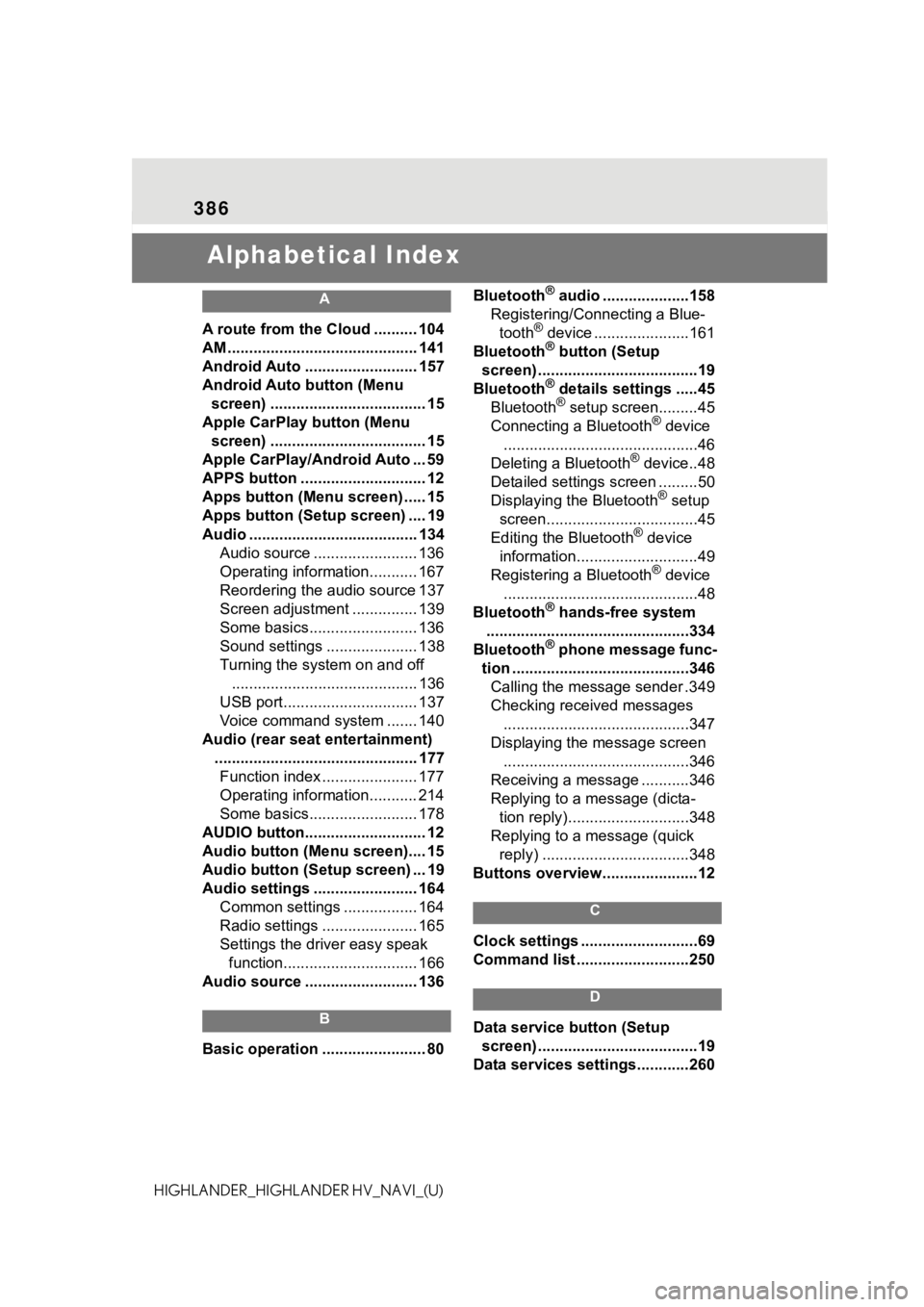
386
HIGHLANDER_HIGHLANDER HV_NAVI_(U)
Alphabetical Index
A
A route from the Cloud .......... 104
AM ............................................ 141
Android Auto .......................... 157
Android Auto button (Menu screen) .................................... 15
Apple CarPlay button (Menu screen) .................................... 15
Apple CarPlay/Android Auto ... 59
APPS button ........... .................. 12
Apps button (Menu screen) ..... 15
Apps button (Setup screen) .... 19
Audio ....................................... 134 Audio source ........................ 136
Operating information........... 167
Reordering the audio source 137
Screen adjustment ............... 139
Some basics......................... 136
Sound settings ..................... 138
Turning the system on and off........................................... 136
USB port............................... 137
Voice command system ....... 140
Audio (rear seat entertainment) ............................................... 177Function index ...................... 177
Operating information........... 214
Some basics......................... 178
AUDIO button............................ 12
Audio button (Menu screen).... 15
Audio button (Setup screen) ... 19
Audio settings ........................ 164 Common settings ................. 164
Radio settings ...................... 165
Settings the driver easy speak function............................... 166
Audio source .......................... 136
B
Basic operation ........................ 80 Bluetooth
® audio ....................158
Registering/Connecting a Blue- tooth
® device ......................161
Bluetooth® button (Setup
screen) .....................................19
Bluetooth
® details settings .....45
Bluetooth® setup screen.........45
Connecting a Bluetooth® device
.............................................46
Deleting a Bluetooth
® device..48
Detailed settings screen .........50
Displaying the Bluetooth
® setup
screen...................................45
Editing the Bluetooth
® device
information............................49
Registering a Bluetooth
® device
.............................................48
Bluetooth
® hands-free system
...............................................334
Bluetooth
® phone message func-
tion .........................................346 Calling the message sender .349
Checking received messages ...........................................347
Displaying the message screen ...........................................346
Receiving a mess age ...........346
Replying to a message (dicta- tion reply)............................348
Replying to a message (quick reply) ..................................348
Buttons overview......................12
C
Clock settings ...........................69
Command list ..........................250
D
Data service button (Setup screen) .....................................19
Data services settings............260