CD player TOYOTA HIGHLANDER HYBRID 2021 Accessories, Audio & Navigation (in English)
[x] Cancel search | Manufacturer: TOYOTA, Model Year: 2021, Model line: HIGHLANDER HYBRID, Model: TOYOTA HIGHLANDER HYBRID 2021Pages: 412, PDF Size: 18.57 MB
Page 218 of 412
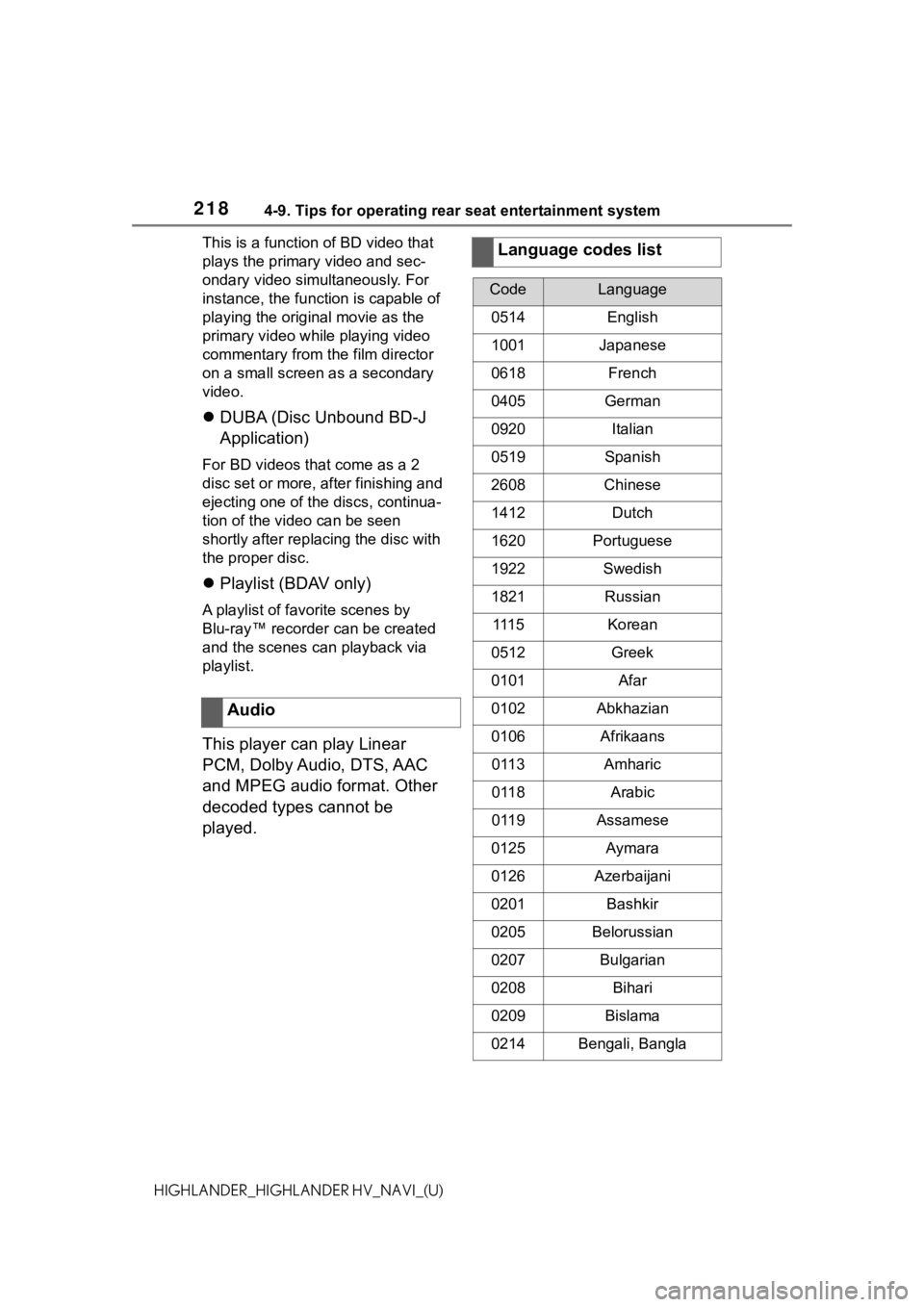
2184-9. Tips for operating rear seat entertainment system
HIGHLANDER_HIGHLANDER HV_NAVI_(U)This is a function of BD video that
plays the primary video and sec-
ondary video simultaneously. For
instance, the function is capable of
playing the original movie as the
primary video while playing video
commentary from the film director
on a small screen as a secondary
video.
DUBA (Disc Unbound BD-J
Application)
For BD videos that come as a 2
disc set or more, after finishing and
ejecting one of the discs, continua-
tion of the video can be seen
shortly after replac ing the disc with
the proper disc.
Playlist (BDAV only)
A playlist of favorite scenes by
Blu-ray™ recorder can be created
and the scenes can playback via
playlist.
This player can play Linear
PCM, Dolby Audio, DTS, AAC
and MPEG audio format. Other
decoded types cannot be
played. Audio
Language codes list
CodeLanguage
0514English
1001Japanese
0618French
0405German
0920Italian
0519Spanish
2608Chinese
1412Dutch
1620Portuguese
1922Swedish
1821Russian
111 5Korean
0512Greek
0101Afar
0102Abkhazian
0106Afrikaans
0113Amharic
0118Arabic
0119Assamese
0125Aymara
0126Azerbaijani
0201Bashkir
0205Belorussian
0207Bulgarian
0208Bihari
0209Bislama
0214Bengali, Bangla
Page 370 of 412
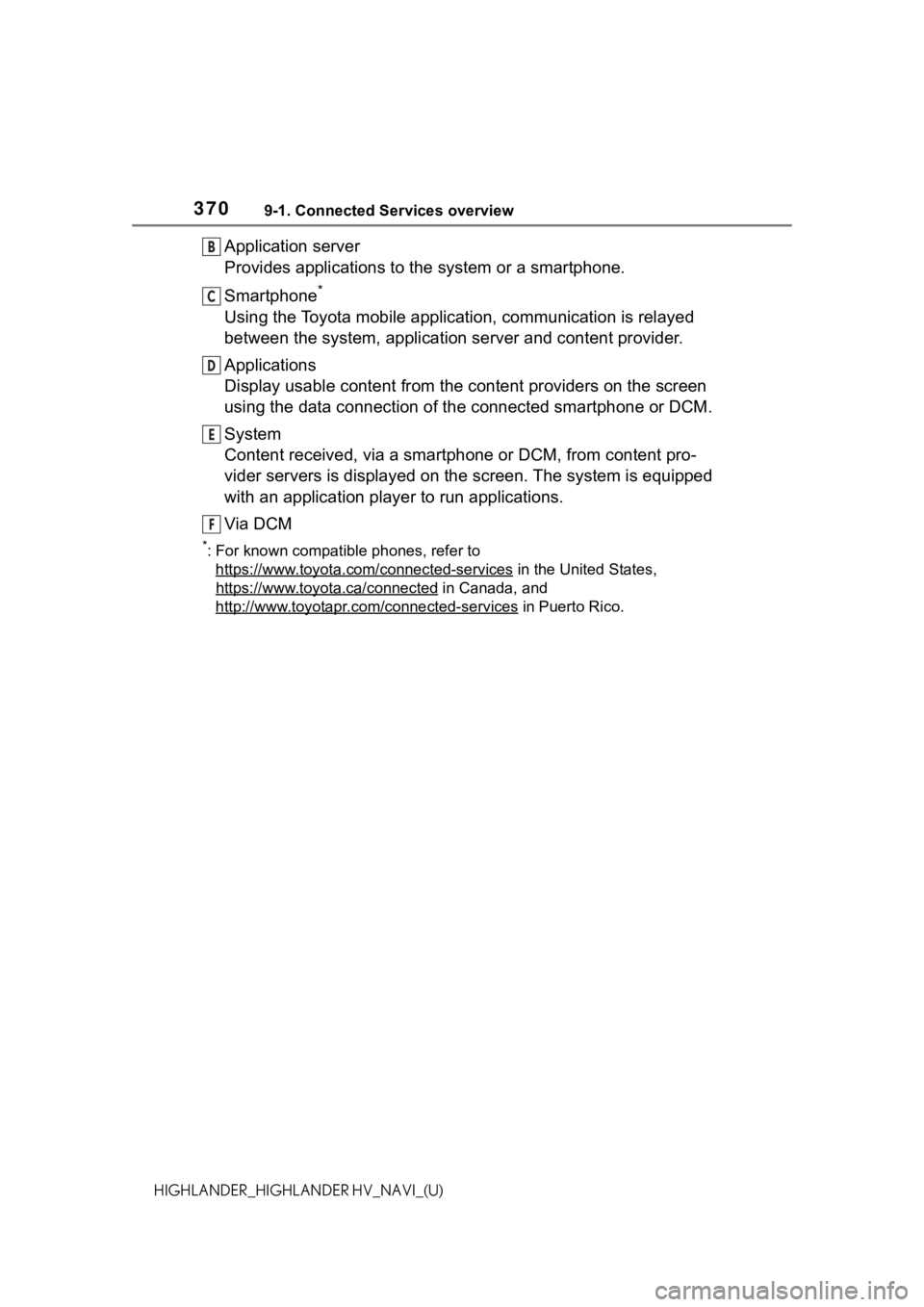
3709-1. Connected Services overview
HIGHLANDER_HIGHLANDER HV_NAVI_(U)
Application server
Provides applications to the system or a smartphone.
Smartphone
*
Using the Toyota mobile application, communication is relayed
between the system, application server and content provider.
Applications
Display usable content from the content providers on the screen
using the data connection of the connected smartphone or DCM.
System
Content received, via a smartphone or DCM, from content pro-
vider servers is displayed on the screen. The system is equippe d
with an application player to run applications.
Via DCM
*: For known compatible phones, refer to https://www.toyota.com/connected-services
in the Unit ed States,
https://www.toyota.ca/connected
in Canada, and
http://www.toyotapr.c om/connected-services
in Puerto Rico.
B
C
D
E
F
Page 380 of 412
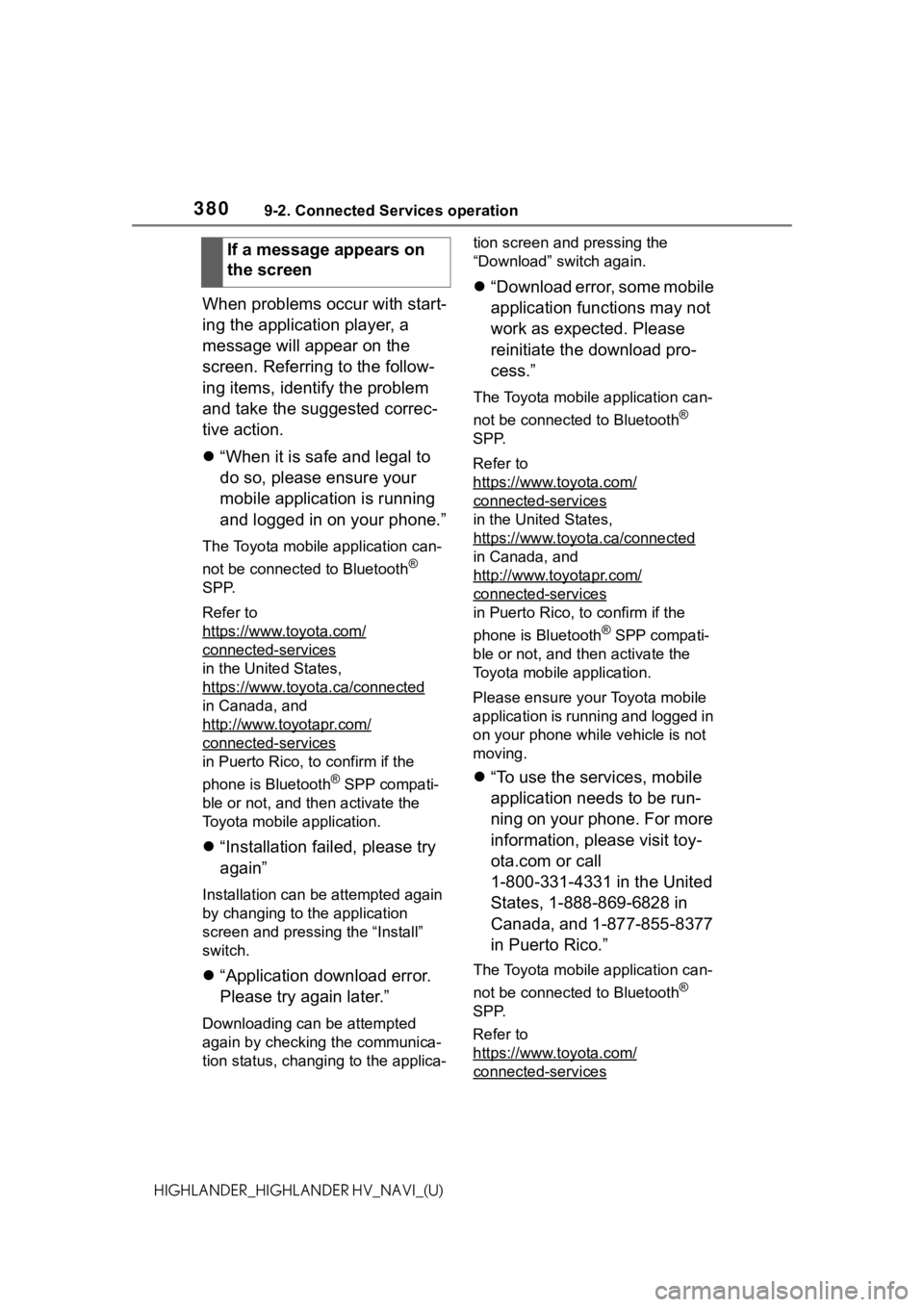
3809-2. Connected Services operation
HIGHLANDER_HIGHLANDER HV_NAVI_(U)
When problems occur with start-
ing the application player, a
message will appear on the
screen. Referring to the follow-
ing items, identify the problem
and take the suggested correc-
tive action.
“When it is safe and legal to
do so, please ensure your
mobile application is running
and logged in on your phone.”
The Toyota mobile application can-
not be connected to Bluetooth
®
SPP.
Refer to
https://www.toyota.com/
connected-services
in the United States,
https://www.toyota.ca/connected
in Canada, and
http://www.toyotapr.com/
connected-services
in Puerto Rico, to confirm if the
phone is Bluetooth
® SPP compati-
ble or not, and then activate the
Toyota mobile application.
“Installation failed, please try
again”
Installation can be attempted again
by changing to the application
screen and pressing the “Install”
switch.
“Application download error.
Please try again later.”
Downloading can be attempted
again by checking the communica-
tion status, chang ing to the applica- tion screen and pressing the
“Download” switch again.
“Download error, some mobile
application functions may not
work as expected. Please
reinitiate the download pro-
cess.”
The Toyota mobile application can-
not be connected to Bluetooth
®
SPP.
Refer to
https://www.toyota.com/
connected-services
in the United States,
https://www.toyota.ca/connected
in Canada, and
http://www.toyotapr.com/
connected-services
in Puerto Rico, to confirm if the
phone is Bluetooth
® SPP compati-
ble or not, and then activate the
Toyota mobile application.
Please ensure your Toyota mobile
application is running and logged in
on your phone while vehicle is not
moving.
“To use the services, mobile
application needs to be run-
ning on your phone. For more
information, please visit toy-
ota.com or call
1-800-331-4331 in the United
States, 1-888-869-6828 in
Canada, and 1-877-855-8377
in Puerto Rico.”
The Toyota mobile application can-
not be connected to Bluetooth
®
SPP.
Refer to
https://www.toyota.com/
connected-services
If a message appears on
the screen
Page 389 of 412
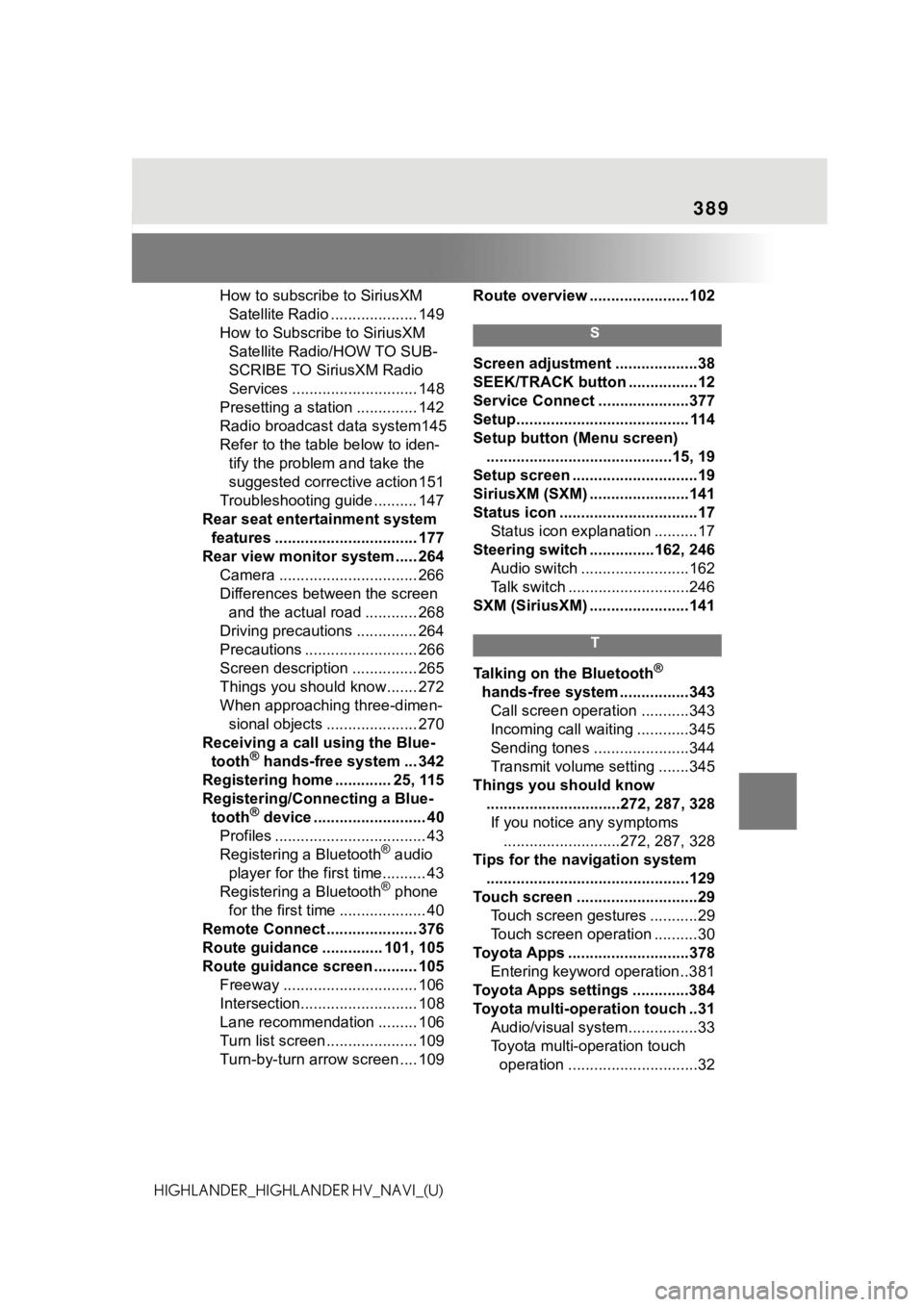
389
HIGHLANDER_HIGHLANDER HV_NAVI_(U)How to subscribe to SiriusXM
Satellite Radio .................... 149
How to Subscribe to SiriusXM Satellite Radio/HOW TO SUB-
SCRIBE TO SiriusXM Radio
Services ............................. 148
Presetting a station .............. 142
Radio broadcast data system145
Refer to the table below to iden- tify the problem and take the
suggested corrective action 151
Troubleshooting guide .......... 147
Rear seat entertainment system features ................................. 177
Rear view monitor system ..... 264 Camera ................................ 266
Differences between the screen and the actual road ............ 268
Driving precautions .............. 264
Precautions .......................... 266
Screen description ............... 265
Things you should know....... 272
When approaching three-dimen- sional objects ..................... 270
Receiving a call using the Blue- tooth
® hands-free system ... 342
Registering home ............. 25, 115
Registering/Connecting a Blue- tooth
® device .......................... 40
Profiles ................................... 43
Registering a Bluetooth
® audio
player for the first time.......... 43
Registering a Bluetooth
® phone
for the first time .................... 40
Remote Connect ..................... 376
Route guidance .............. 101, 105
Route guidance screen .......... 105 Freeway ............................... 106
Intersection........................... 108
Lane recommendation ......... 106
Turn list screen ..................... 109
Turn-by-turn arrow screen .... 109 Route overview .......................102
S
Screen adjustment ...................38
SEEK/TRACK button ................12
Service Connect ...
..................377
Setup........................................ 114
Setup button (Menu screen) ...........................................15, 19
Setup screen .............................19
SiriusXM (SXM) .......................141
Status icon ................................17 Status icon explanation ..........17
Steering switch ...............162, 246 Audio switch .........................162
Talk switch ............................246
SXM (SiriusXM) .......................141
T
Talking on the Bluetooth®
hands-free system ................343 Call screen operation ...........343
Incoming call waiting ............345
Sending tones ......................344
Transmit volume setting .......345
Things you should know ...............................272, 287, 328If you notice any symptoms ...........................272, 287, 328
Tips for the navigation system ...............................................129
Touch screen ............................29 Touch screen gestures ...........29
Touch screen operation ..........30
Toyota Apps ............................378 Entering keyword operation ..381
Toyota Apps settings .............384
Toyota multi-operation touch ..31 Audio/visual system ................33
Toyota multi-operation touch operation ..............................32