instrument cluster TOYOTA HIGHLANDER HYBRID 2021 (in English) Owner's Guide
[x] Cancel search | Manufacturer: TOYOTA, Model Year: 2021, Model line: HIGHLANDER HYBRID, Model: TOYOTA HIGHLANDER HYBRID 2021Pages: 578, PDF Size: 16.92 MB
Page 112 of 578
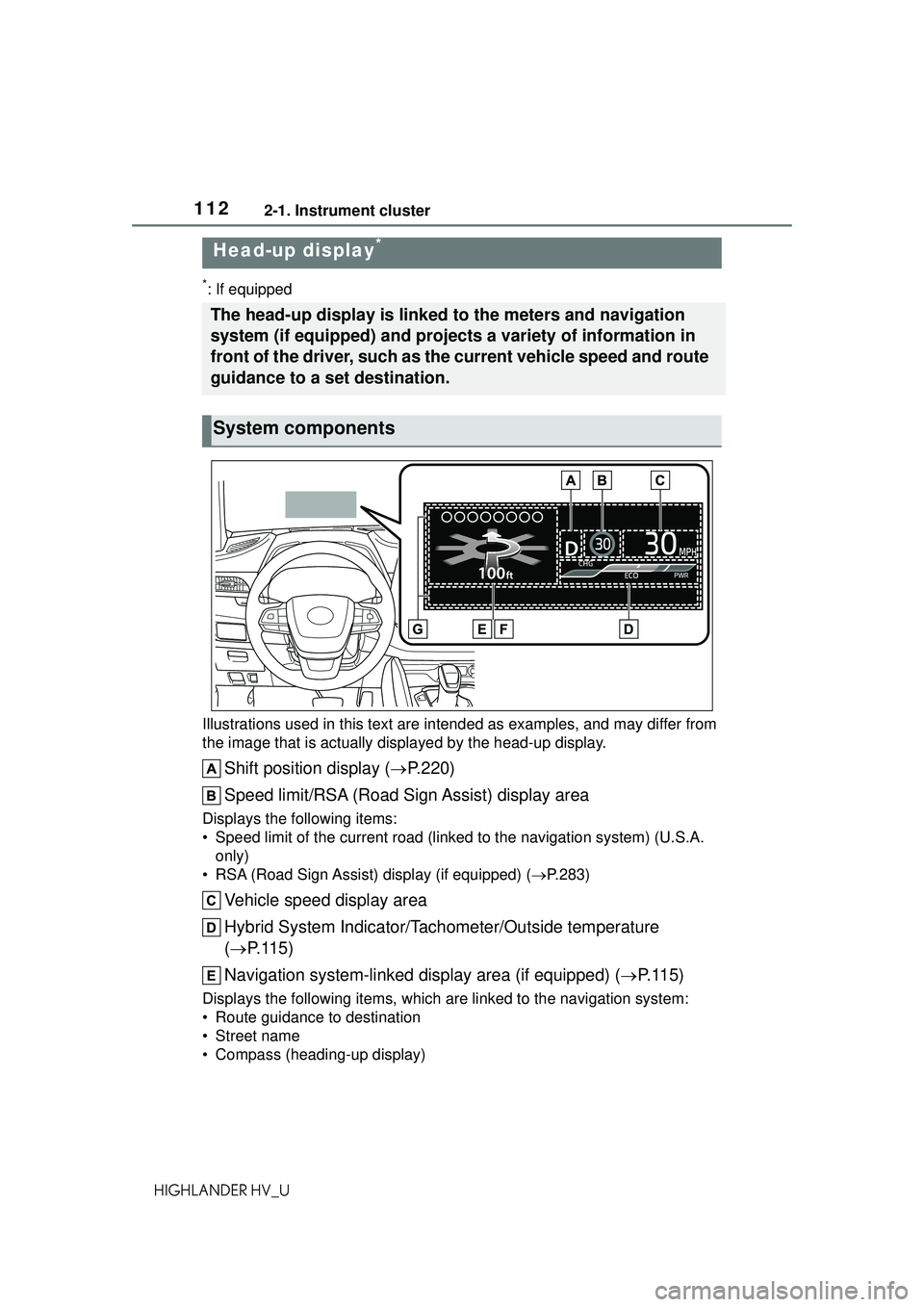
1122-1. Instrument cluster
HIGHLANDER HV_U
*: If equipped
Illustrations used in this text are in tended as examples, and may differ from
the image that is actually displayed by the head-up display.
Shift position display ( P.220)
Speed limit/RSA (Road Sign Assist) display area
Displays the following items:
• Speed limit of the current road (linked to the navigation system) (U.S.A. only)
• RSA (Road Sign Assist) display (if equipped) ( P.283)
Vehicle speed display area
Hybrid System Indicator/Ta chometer/Outside temperature
( P.115)
Navigation system-linked display area (if equipped) ( P. 1 1 5 )
Displays the following items, which are linked to the navigation system:
• Route guidance to destination
• Street name
• Compass (heading-up display)
Head-up display*
The head-up display is linked to the meters and navigation
system (if equipped) and projects a variety of information in
front of the driver, such as the current vehicle speed and route
guidance to a set destination.
System components
Page 113 of 578
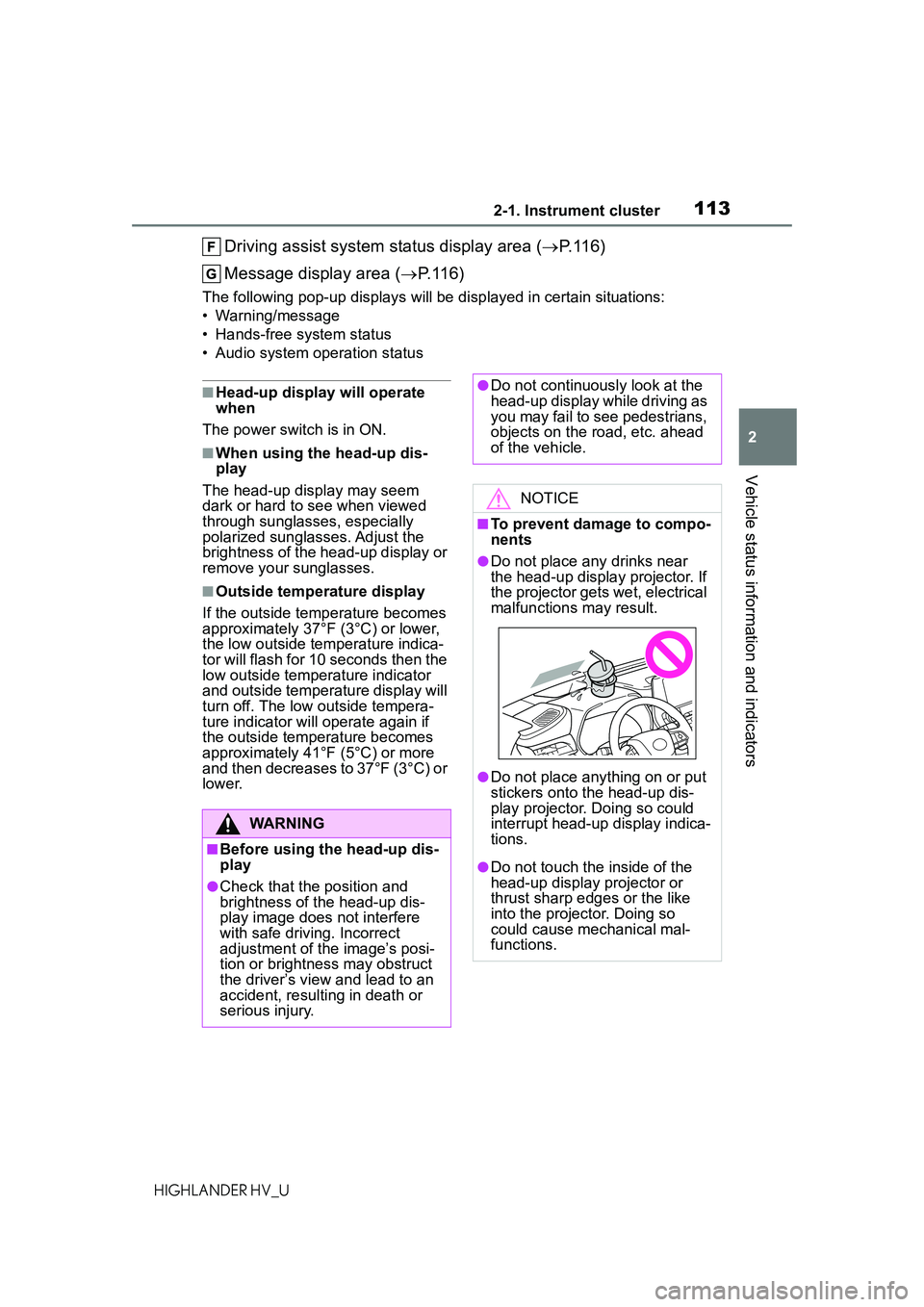
1132-1. Instrument cluster
2
Vehicle status information and indicators
HIGHLANDER HV_U
Driving assist system status display area (P.116)
Message display area ( P.116)
The following pop-up displays will be displayed in certain situations:
• Warning/message
• Hands-free system status
• Audio system operation status
■Head-up display will operate
when
The power switch is in ON.
■When using the head-up dis-
play
The head-up display may seem
dark or hard to see when viewed
through sunglasses, especially
polarized sunglasses. Adjust the
brightness of the head-up display or
remove your sunglasses.
■Outside temperature display
If the outside temperature becomes
approximately 37°F (3°C) or lower,
the low outside temperature indica-
tor will flash for 10 seconds then the
low outside temperature indicator
and outside temperature display will
turn off. The low outside tempera-
ture indicator will operate again if
the outside temperature becomes
approximately 41°F (5°C) or more
and then decreases to 37°F (3°C) or
lower.
WARNING
■Before using the head-up dis-
play
●Check that the position and
brightness of the head-up dis-
play image does not interfere
with safe driving. Incorrect
adjustment of the image’s posi-
tion or brightness may obstruct
the driver’s view and lead to an
accident, resulting in death or
serious injury.
●Do not continuously look at the
head-up display while driving as
you may fail to see pedestrians,
objects on the road, etc. ahead
of the vehicle.
NOTICE
■To prevent damage to compo-
nents
●Do not place any drinks near
the head-up display projector. If
the projector gets wet, electrical
malfunctions may result.
●Do not place anything on or put
stickers onto the head-up dis-
play projector. Doing so could
interrupt head-up display indica-
tions.
●Do not touch the inside of the
head-up display projector or
thrust sharp edges or the like
into the projector. Doing so
could cause mechanical mal-
functions.
Page 114 of 578

1142-1. Instrument cluster
HIGHLANDER HV_U
■Changing settings of the
head-up display
Select on the multi-informa-
tion display ( P.530) and then
.
■Enabling/disabling the
head-up display
Press to enable/disable the
head-up display.
■Changing the head-up dis-
play settings
Press and hold to display the
following settings.
“HUD Brightness/Position”
Select to adjust the brightness and
vertical position of the head-up dis-
play.
“HUD Driving Support”
• Tachometer Settings
Blank/Hybrid System/Tachometer
Select to change the display to
blank (no display)/Hybrid System
Indicator/tachometer.
Select to enable/d isable the follow-
ing items:
• Navigation (if equipped)
• Driving Assist
• Compass (if equipped)
• Audio
“HUD Rotation”
Select to adjust the angle of the
head-up display.
Press the or switch to adjust the angle of the head-up dis-
play.
■Enabling/disabling of the
head-up display
If the head-up display is disabled, it
will remain disabled when the power
switch is turned off then back to ON.
■Display brightness
The brightness of the head-up dis-
play can be adjusted on of the
multi-information disp lay. Also, it is
automatically adjusted according to
the ambient brightness.
■Automatic adjustment of the
head-up display position (vehi-
cles with driving position mem-
ory)
A desired head-up display position
can be entered to memory and
recalled automatically by the driving
position memory system. ( P.159)
■When the 12-volt battery is dis-
connected
The customize settings of the
head-up display will be reset.
■Customization
Some functions can be customized.
( P.530)
Using the head-up display
WARNING
■Caution for changing settings
of the head-up display
As the hybrid system needs to be
operating while changing the set-
tings of the head-up display,
ensure that the vehicle is parked
in a place with adequate ventila-
tion. In a closed area such as a
garage, exhaust gases including
harmful carbon monoxide (CO)
may collect and enter the vehicle.
This may lead to death or a seri-
ous health hazard.
Page 115 of 578
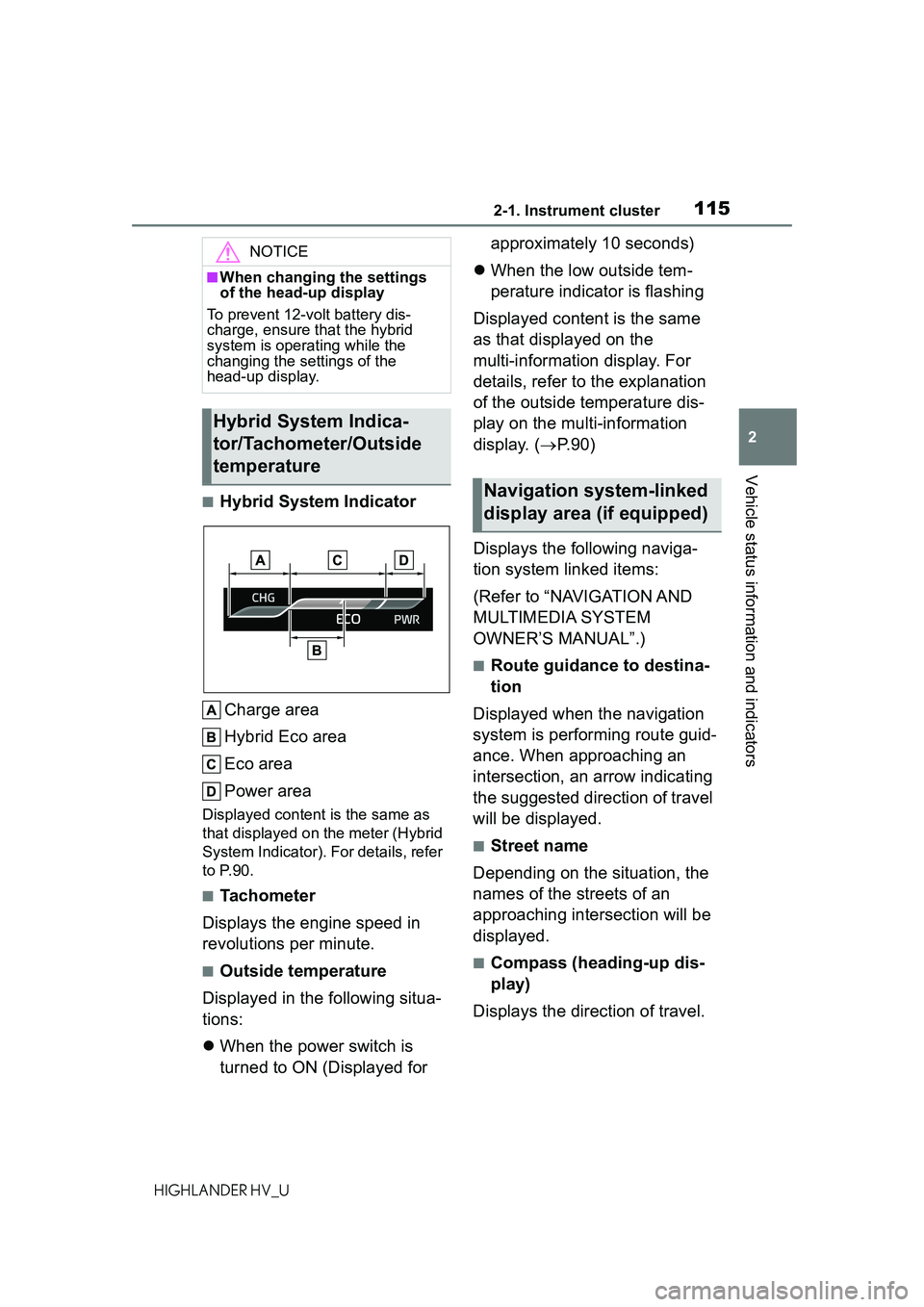
1152-1. Instrument cluster
2
Vehicle status information and indicators
HIGHLANDER HV_U
■Hybrid System IndicatorCharge area
Hybrid Eco area
Eco area
Power area
Displayed content is the same as
that displayed on the meter (Hybrid
System Indicator). For details, refer
to P.90.
■Tachometer
Displays the engine speed in
revolutions per minute.
■Outside temperature
Displayed in the following situa-
tions:
When the power switch is
turned to ON (Displayed for approximately 10 seconds)
When the low outside tem-
perature indicator is flashing
Displayed content is the same
as that displayed on the
multi-information display. For
details, refer to the explanation
of the outside temperature dis-
play on the multi-information
display. ( P.90)
Displays the following naviga-
tion system linked items:
(Refer to “NAVIGATION AND
MULTIMEDIA SYSTEM
OWNER’S MANUAL”.)
■Route guidance to destina-
tion
Displayed when the navigation
system is performing route guid-
ance. When approaching an
intersection, an arrow indicating
the suggested direction of travel
will be displayed.
■Street name
Depending on the situation, the
names of the streets of an
approaching intersection will be
displayed.
■Compass (heading-up dis-
play)
Displays the direction of travel.
NOTICE
■When changing the settings
of the head-up display
To prevent 12-volt battery dis-
charge, ensure that the hybrid
system is operating while the
changing the settings of the
head-up display.
Hybrid System Indica-
tor/Tachometer/Outside
temperature
Navigation system-linked
display area (if equipped)
Page 116 of 578
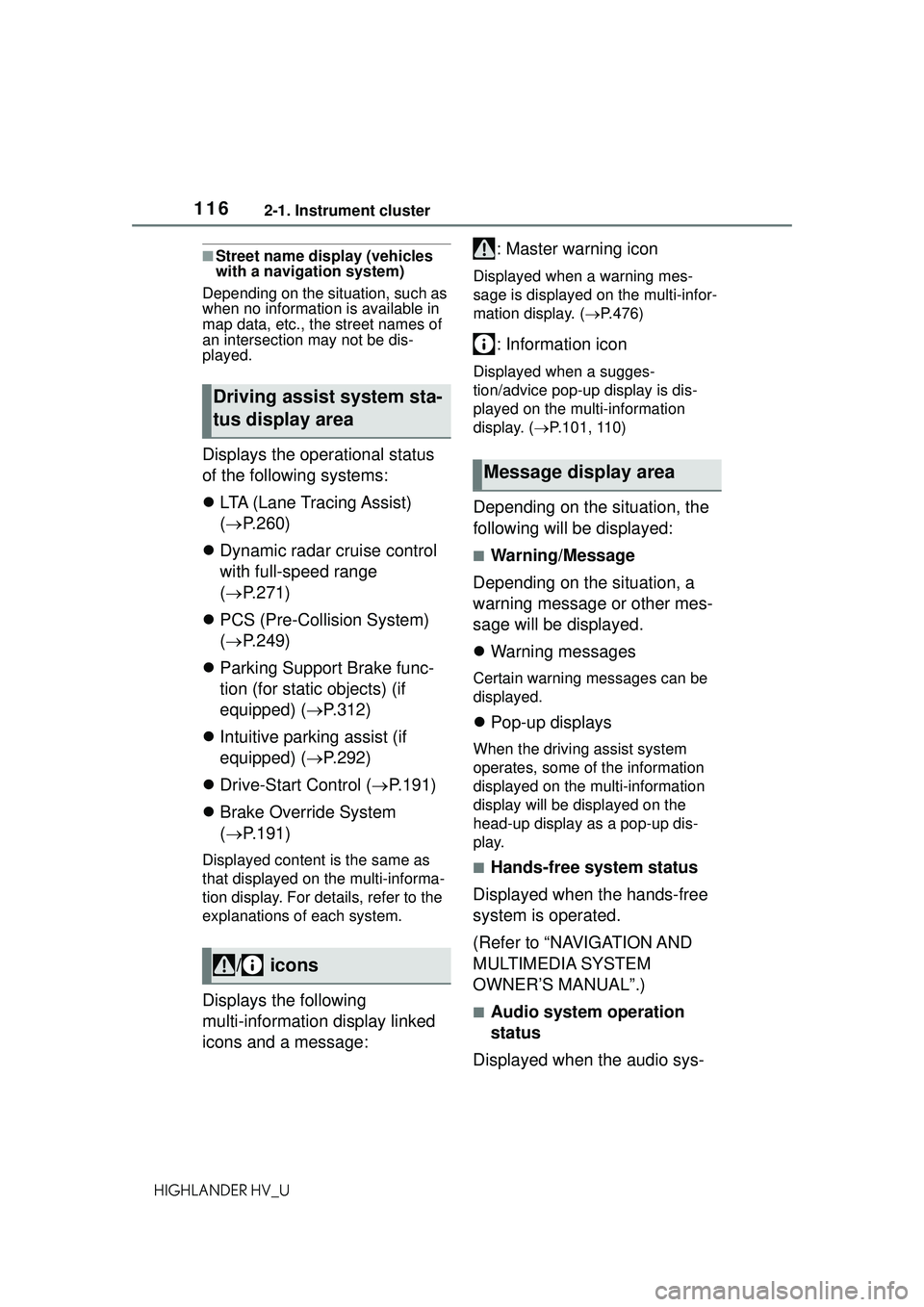
1162-1. Instrument cluster
HIGHLANDER HV_U
■Street name display (vehicles
with a navigation system)
Depending on the situation, such as
when no information is available in
map data, etc., the street names of
an intersection may not be dis-
played.
Displays the operational status
of the following systems:
LTA (Lane Tracing Assist)
( P.260)
Dynamic radar cruise control
with full-speed range
( P.271)
PCS (Pre-Collision System)
( P.249)
Parking Support Brake func-
tion (for static objects) (if
equipped) ( P.312)
Intuitive parking assist (if
equipped) ( P.292)
Drive-Start Control ( P.191)
Brake Override System
( P.191)
Displayed content is the same as
that displayed on the multi-informa-
tion display. For details, refer to the
explanations of each system.
Displays the following
multi-information display linked
icons and a message: : Master warning icon
Displayed when a warning mes-
sage is displayed
on the multi-infor-
mation display. ( P.476)
: Information icon
Displayed when a sugges-
tion/advice pop-up display is dis-
played on the multi-information
display. ( P.101, 110)
Depending on the situation, the
following will be displayed:
■Warning/Message
Depending on the situation, a
warning message or other mes-
sage will be displayed.
Warning messages
Certain warning messages can be
displayed.
Pop-up displays
When the driving assist system
operates, some of the information
displayed on the multi-information
display will be displayed on the
head-up display as a pop-up dis-
play.
■Hands-free system status
Displayed when the hands-free
system is operated.
(Refer to “NAVIGATION AND
MULTIMEDIA SYSTEM
OWNER’S MANUAL”.)
■Audio system operation
status
Displayed when the audio sys-
Driving assist system sta-
tus display area
/ icons
Message display area
Page 117 of 578

1172-1. Instrument cluster
2
Vehicle status information and indicators
HIGHLANDER HV_U
tem is operated.
(Refer to “NAVIGATION AND
MULTIMEDIA SYSTEM
OWNER’S MANUAL”.)
■Pop-up displays
Depending on the pop-up display,
the currently displayed item in the
message display area may be tem-
porarily not displayed. The item will
be displayed after the pop-up dis-
play is no longer displayed.
Audio system screen
Multi-information display
Meter control switches
■Audio system screen
Audio or Audio Plus (vehicles
without Data Communication
Module)
1 Press the “MENU” button.
2 Select “Info” on the “Menu”
screen.
Energy monitor/con-
sumption screen
The state of the hybrid sys-
tem can be viewed on the
multi-information display
and audio system display.
Vehicles with a 12.3-inch
display: The energy monitor
or consumption screen can
be displayed and operated
on the Toyota multi-opera-
tion touch.
System components
Energy monitor
Page 118 of 578
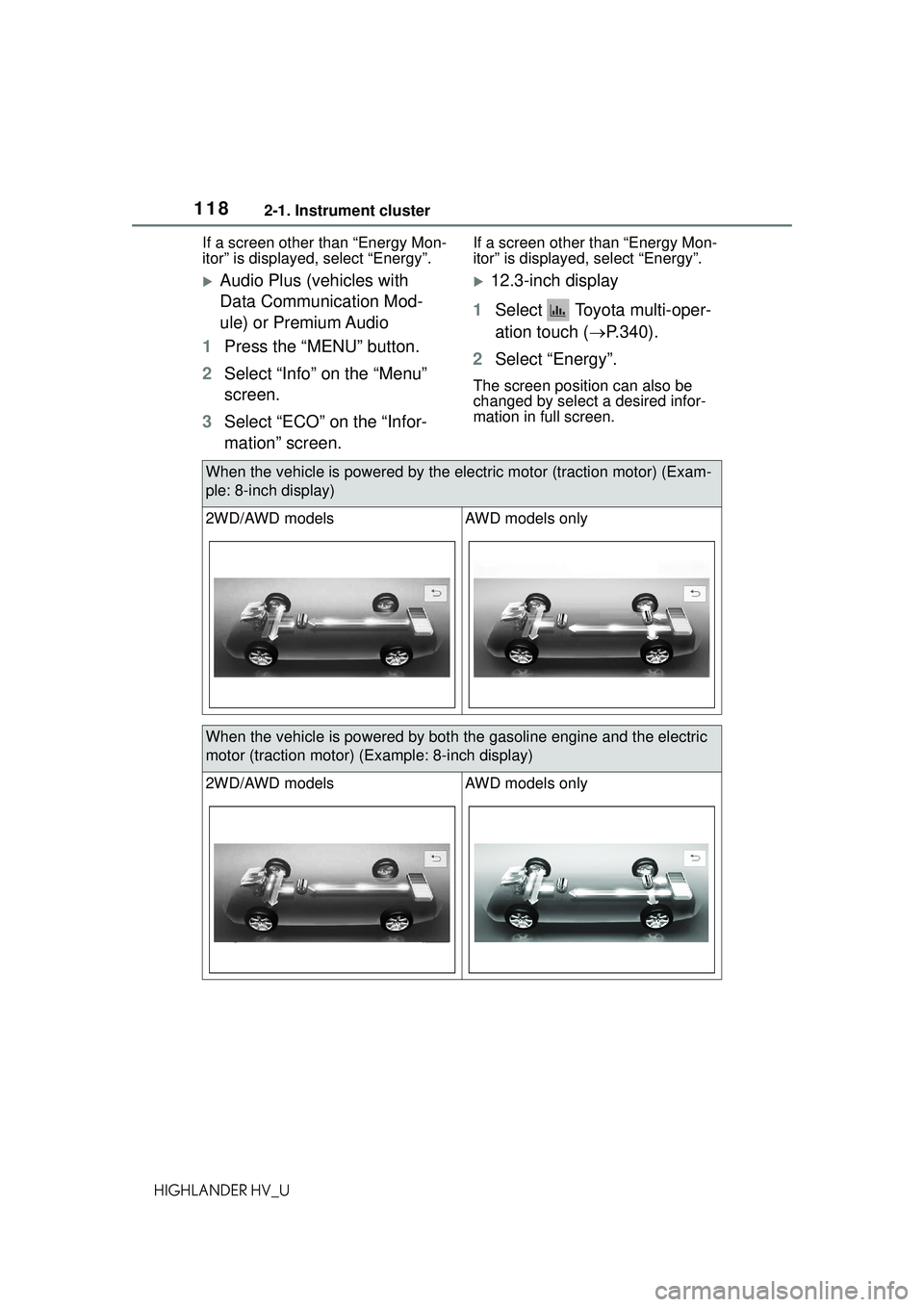
1182-1. Instrument cluster
HIGHLANDER HV_UIf a screen other than “Energy Mon-
itor” is displayed, select “Energy”.
Audio Plus (vehicles with
Data Communication Mod-
ule) or Premium Audio
1 Press the “MENU” button.
2 Select “Info” on the “Menu”
screen.
3 Select “ECO” on the “Infor-
mation” screen.
If a screen other than “Energy Mon-
itor” is displayed, select “Energy”.
12.3-inch display
1 Select Toyota multi-oper-
ation touch ( P.340).
2 Select “Energy”.
The screen position can also be
changed by select a desired infor-
mation in full screen.
When the vehicle is powered by the electric motor (traction motor) (Exam-
ple: 8-inch display)
2WD/AWD modelsAWD models only
When the vehicle is powered by both the gasoline engine and the electric
motor (traction motor) (Example: 8-inch display)
2WD/AWD modelsAWD models only
Page 119 of 578
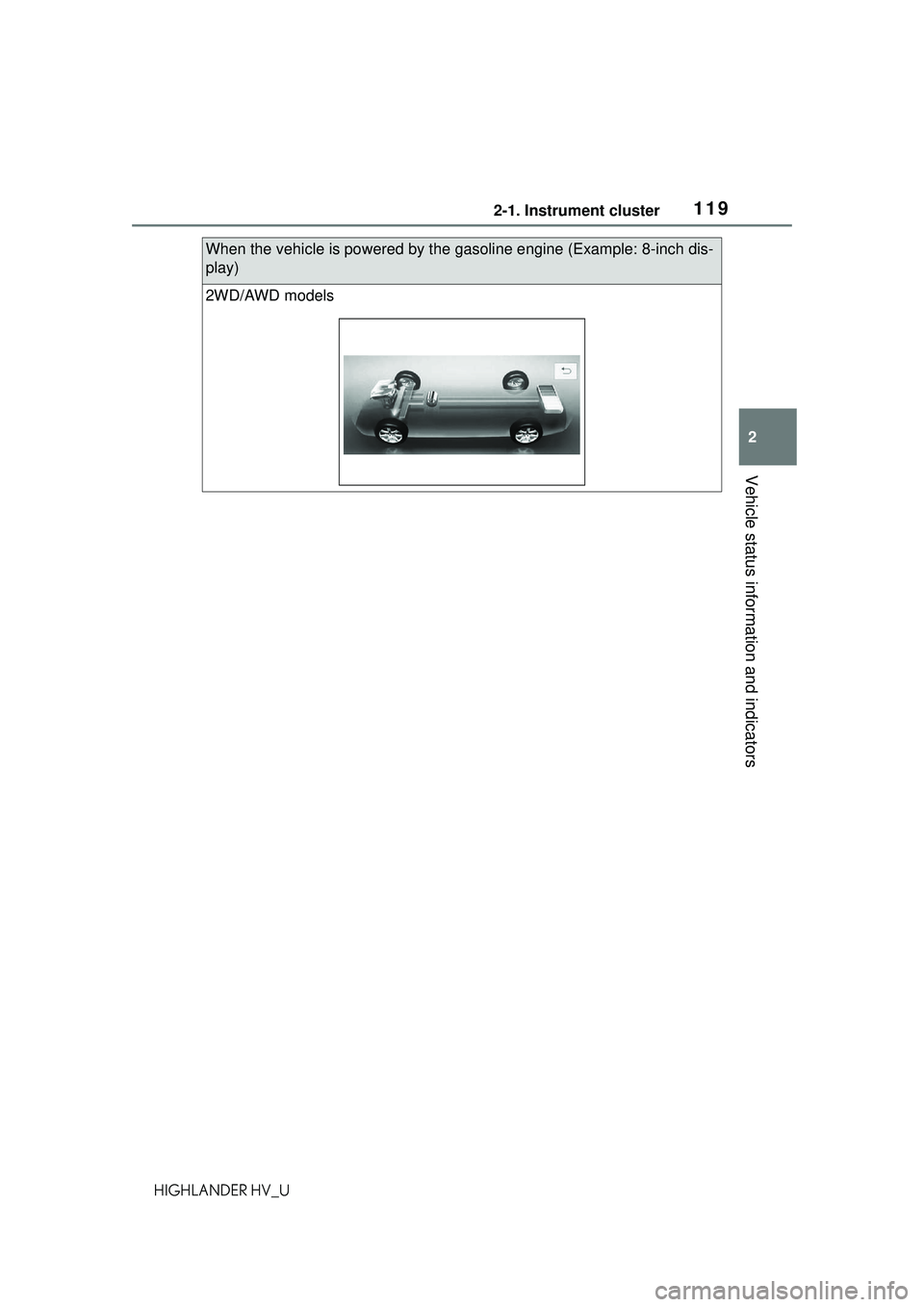
1192-1. Instrument cluster
2
Vehicle status information and indicators
HIGHLANDER HV_U
When the vehicle is powered by the gasoline engine (Example: 8-inch dis-
play)
2WD/AWD models
Page 120 of 578
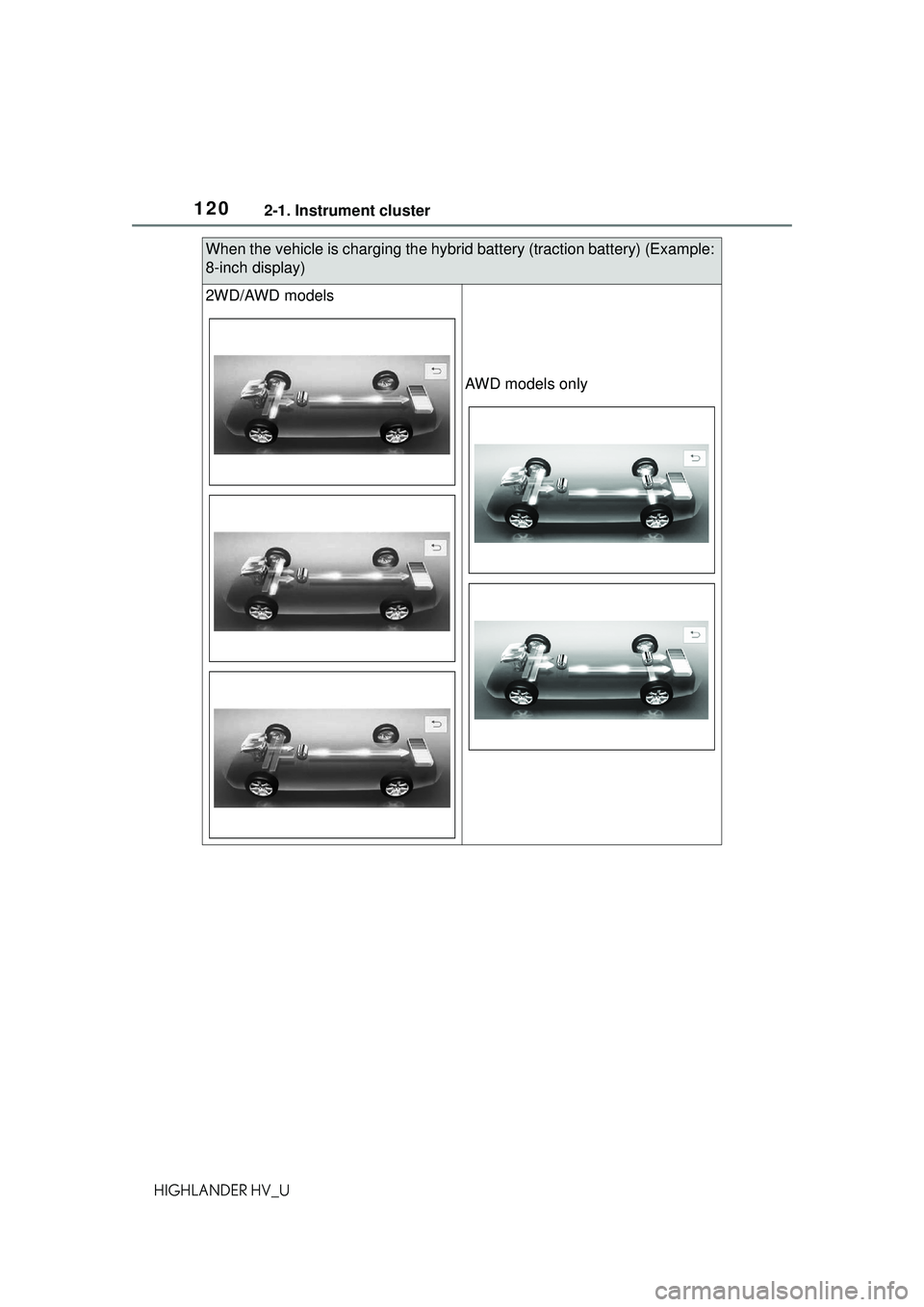
1202-1. Instrument cluster
HIGHLANDER HV_U
When the vehicle is charging the hybrid battery (traction battery) (Example:
8-inch display)
2WD/AWD models
AWD models only
Page 121 of 578
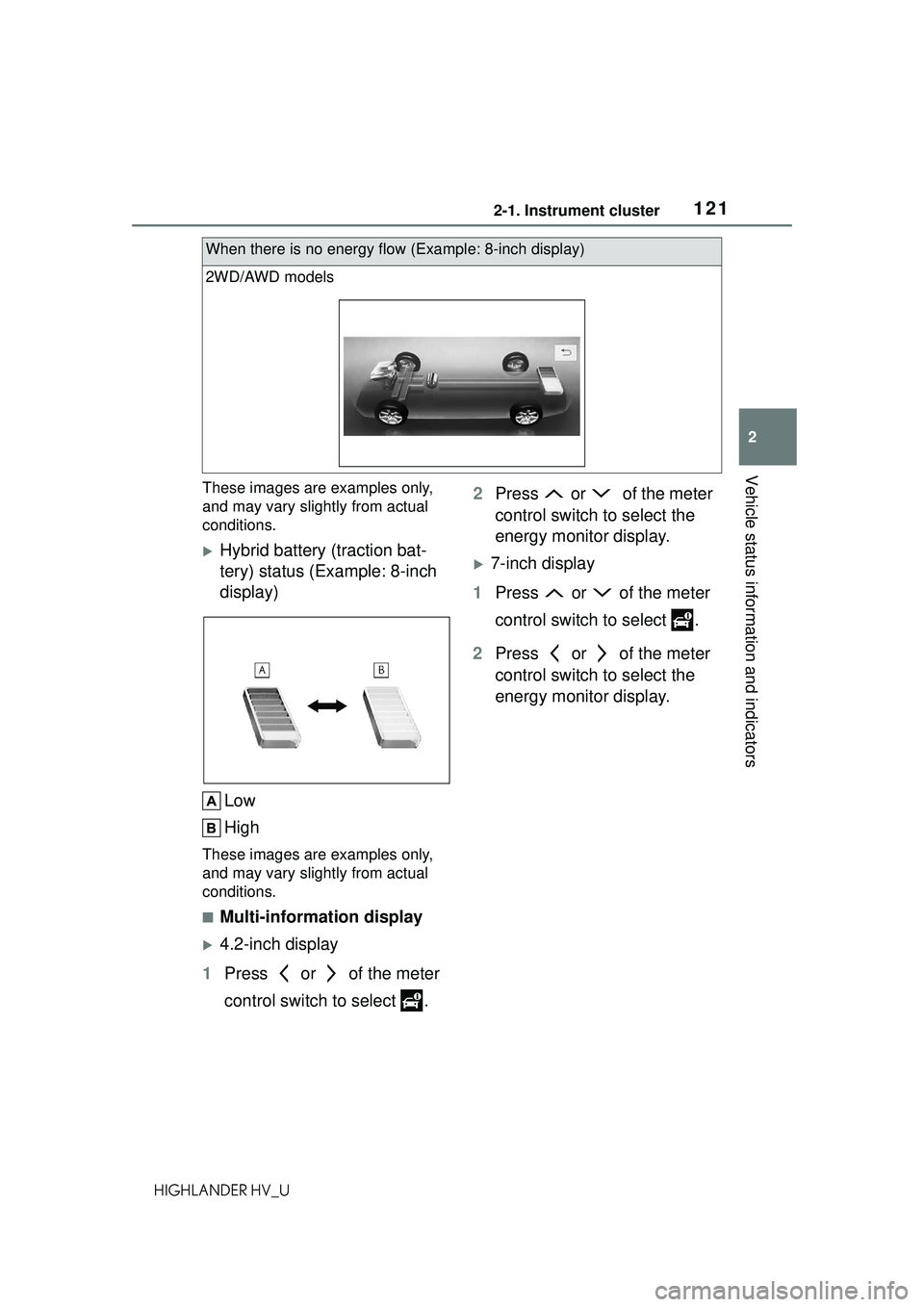
1212-1. Instrument cluster
2
Vehicle status information and indicators
HIGHLANDER HV_UThese images are examples only,
and may vary slightly from actual
conditions.
Hybrid battery (traction bat-
tery) status (Example: 8-inch
display)
Low
High
These images are examples only,
and may vary slightly from actual
conditions.
■Multi-information display
4.2-inch display
1 Press or of the meter
control switch to select . 2
Press or of the meter
control switch to select the
energy monitor display.
7-inch display
1 Press or of the meter
control switch to select .
2 Press or of the meter
control switch to select the
energy monitor display.
When there is no energy flow (Example: 8-inch display)
2WD/AWD models