immobilizer TOYOTA HIGHLANDER HYBRID 2022 Owners Manual
[x] Cancel search | Manufacturer: TOYOTA, Model Year: 2022, Model line: HIGHLANDER HYBRID, Model: TOYOTA HIGHLANDER HYBRID 2022Pages: 572, PDF Size: 14.5 MB
Page 2 of 572
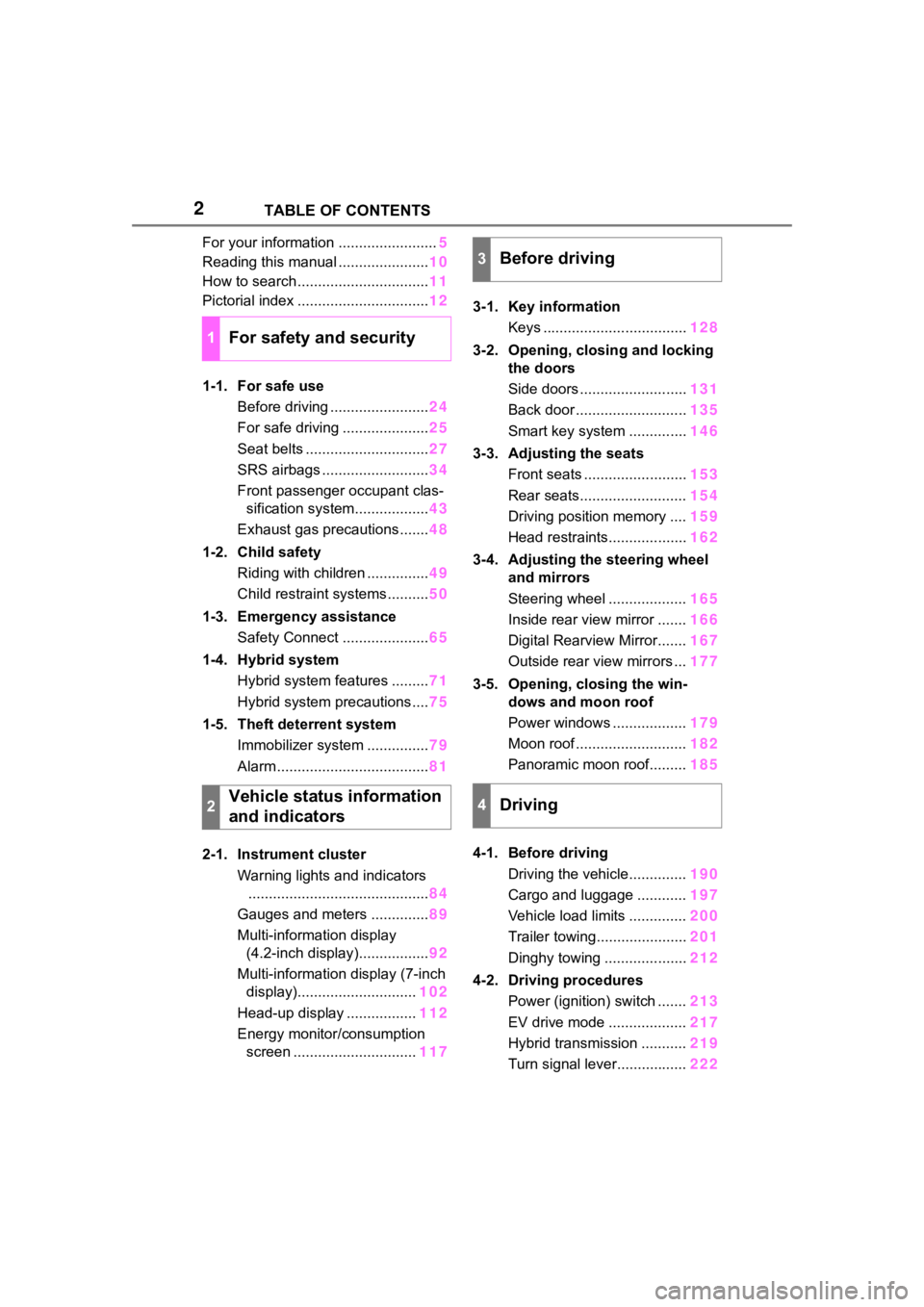
2TABLE OF CONTENTS
For your information ........................5
Reading this manual ...................... 10
How to search ................................ 11
Pictorial index ................................ 12
1-1. For safe use Before driving ........................ 24
For safe driving ..................... 25
Seat belts .............................. 27
SRS airbags .......................... 34
Front passenger occupant clas- sification system.................. 43
Exhaust gas precautions....... 48
1-2. Child safety Riding with children ............... 49
Child restraint systems .......... 50
1-3. Emergency assistance Safety Connect ..................... 65
1-4. Hybrid system Hybrid system features ......... 71
Hybrid system precautions .... 75
1-5. Theft deterrent system Immobilizer system ............... 79
Alarm ..................................... 81
2-1. Instrument cluster Warning lights and indicators............................................ 84
Gauges and meters .............. 89
Multi-information display (4.2-inch display)................. 92
Multi-information display (7-inch display)............................. 102
Head-up display ................. 112
Energy monitor/consumption screen .............................. 1173-1. Key information
Keys ................................... 128
3-2. Opening, closing and locking the doors
Side doors .......................... 131
Back door ........................... 135
Smart key system .............. 146
3-3. Adjusting the seats Front seats ......................... 153
Rear seats.......................... 154
Driving position memory .... 159
Head restraints................... 162
3-4. Adjusting the steering wheel and mirrors
Steering wheel ................... 165
Inside rear view mirror ....... 166
Digital Rearview Mirror....... 167
Outside rear view mirrors ... 177
3-5. Opening, closing the win- dows and moon roof
Power windows .................. 179
Moon roof ........................... 182
Panoramic moon roof......... 185
4-1. Before driving Driving the vehicle.............. 190
Cargo and luggage ............ 197
Vehicle load limits .............. 200
T ra
iler towing...................... 201
Dinghy towing .................... 212
4-2. Driving procedures Power (ignition) switch ....... 213
EV drive mode ................... 217
Hybrid transmission ........... 219
Turn signal lever................. 222
1For safety and security
2Vehicle status information
and indicators
3Before driving
4Driving
Page 23 of 572
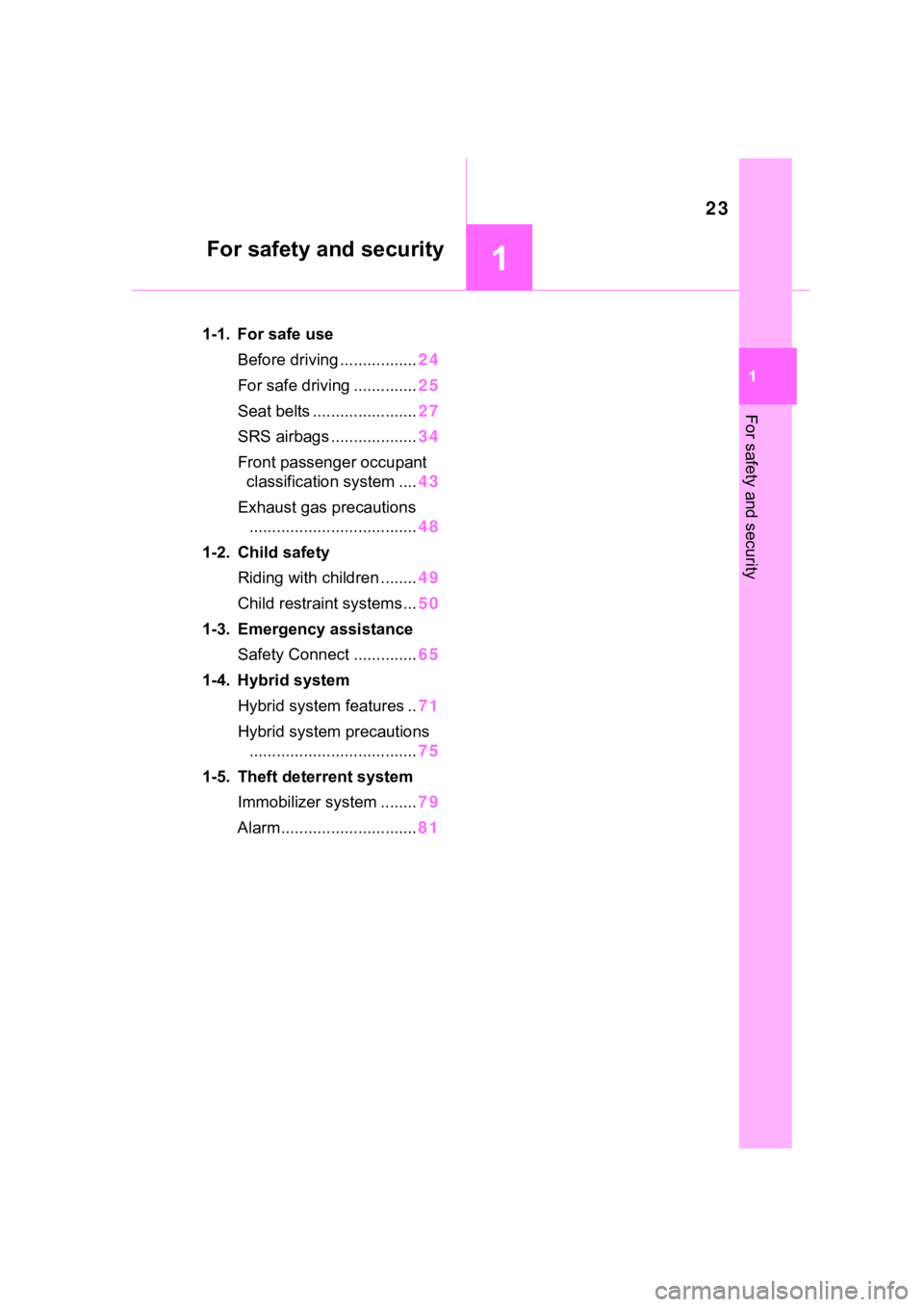
23
1
1
For safety and security
For safety and security
.1-1. For safe useBefore driving ................. 24
For safe driving .............. 25
Seat belts ....................... 27
SRS airbags ................... 34
Front passenger occupant classification system .... 43
Exhaust gas precautions ..................................... 48
1-2. Child safety Riding with children ........ 49
Child restraint systems... 50
1-3. Emergency assistance Safety Connect .............. 65
1-4. Hybrid system Hybrid system features .. 71
Hybrid system precautions ..................................... 75
1-5. Theft deterrent system Immobilizer sys tem ........79
Alarm.............................. 81
Page 79 of 572
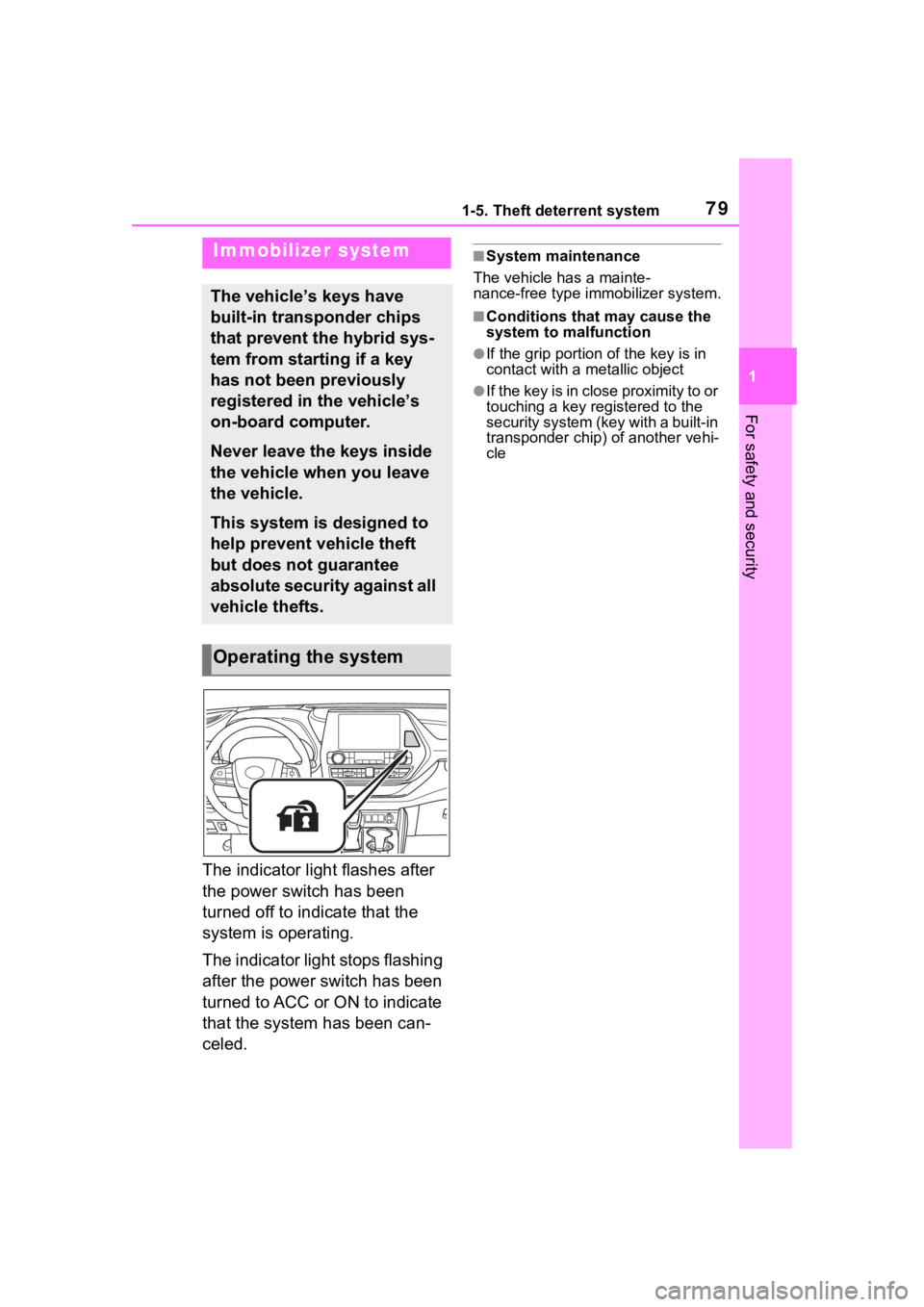
791-5. Theft deterrent system
1
For safety and security
1-5.Theft deterrent system
The indicator light flashes after
the power switch has been
turned off to indicate that the
system is operating.
The indicator light stops flashing
after the power switch has been
turned to ACC or ON to indicate
that the system has been can-
celed.
■System maintenance
The vehicle has a mainte-
nance-free type immobilizer system.
■Conditions that may cause the
system to malfunction
●If the grip portion of the key is in
contact with a metallic object
●If the key is in close proximity to or
touching a key registered to the
security system (key with a built-in
transponder chip) of another vehi-
cle
Immobilizer system
The vehicle’s keys have
built-in transponder chips
that prevent the hybrid sys-
tem from starting if a key
has not been previously
registered in the vehicle’s
on-board computer.
Never leave the keys inside
the vehicle when you leave
the vehicle.
This system is designed to
help prevent vehicle theft
but does not guarantee
absolute security against all
vehicle thefts.
Operating the system
Page 80 of 572
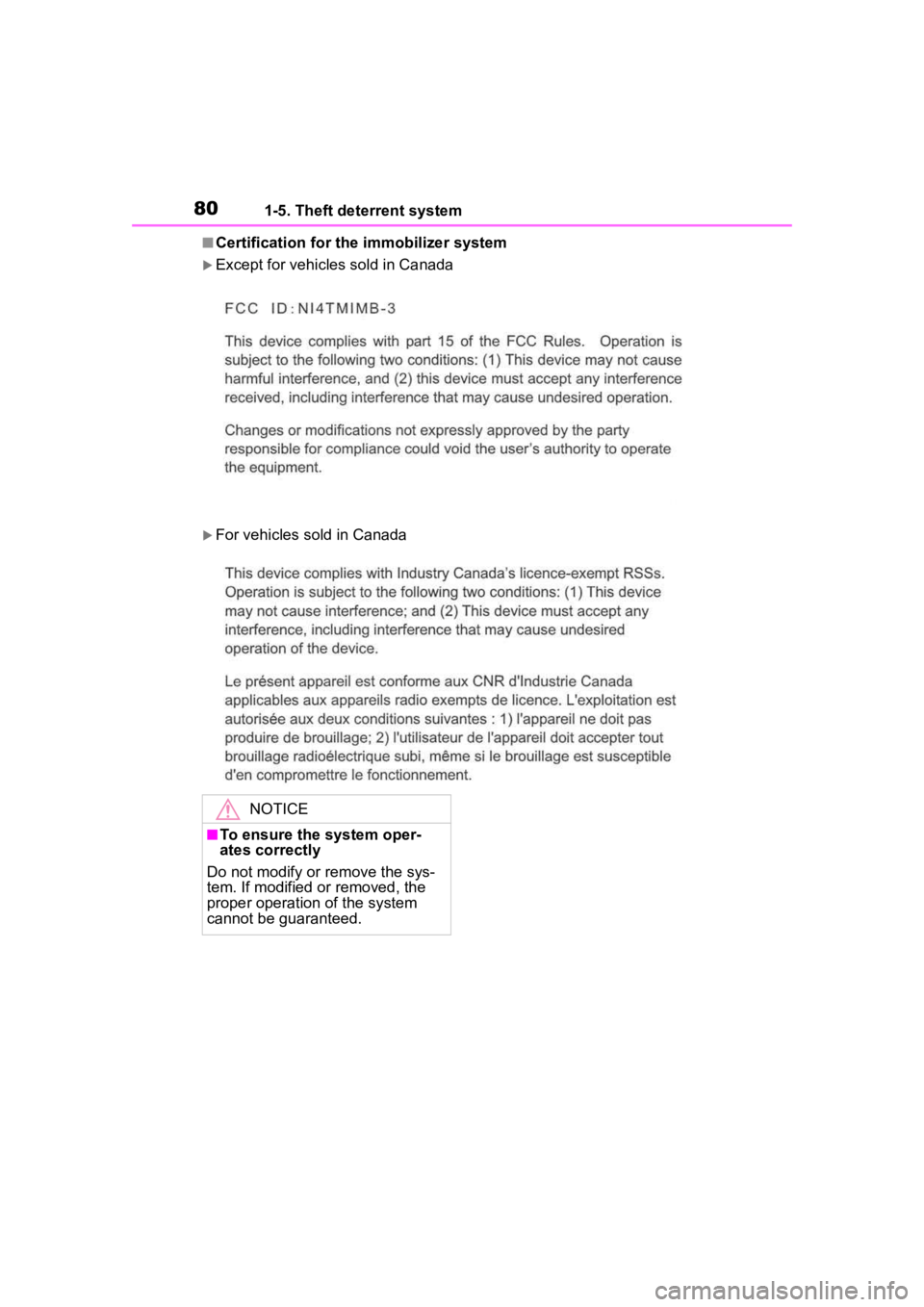
801-5. Theft deterrent system
■Certification for the immobilizer system
Except for vehicles sold in Canada
For vehicles sold in Canada
NOTICE
■To ensure the system oper-
ates correctly
Do not modify or remove the sys-
tem. If modified or removed, the
proper operation of the system
cannot be guaranteed.
Page 147 of 572
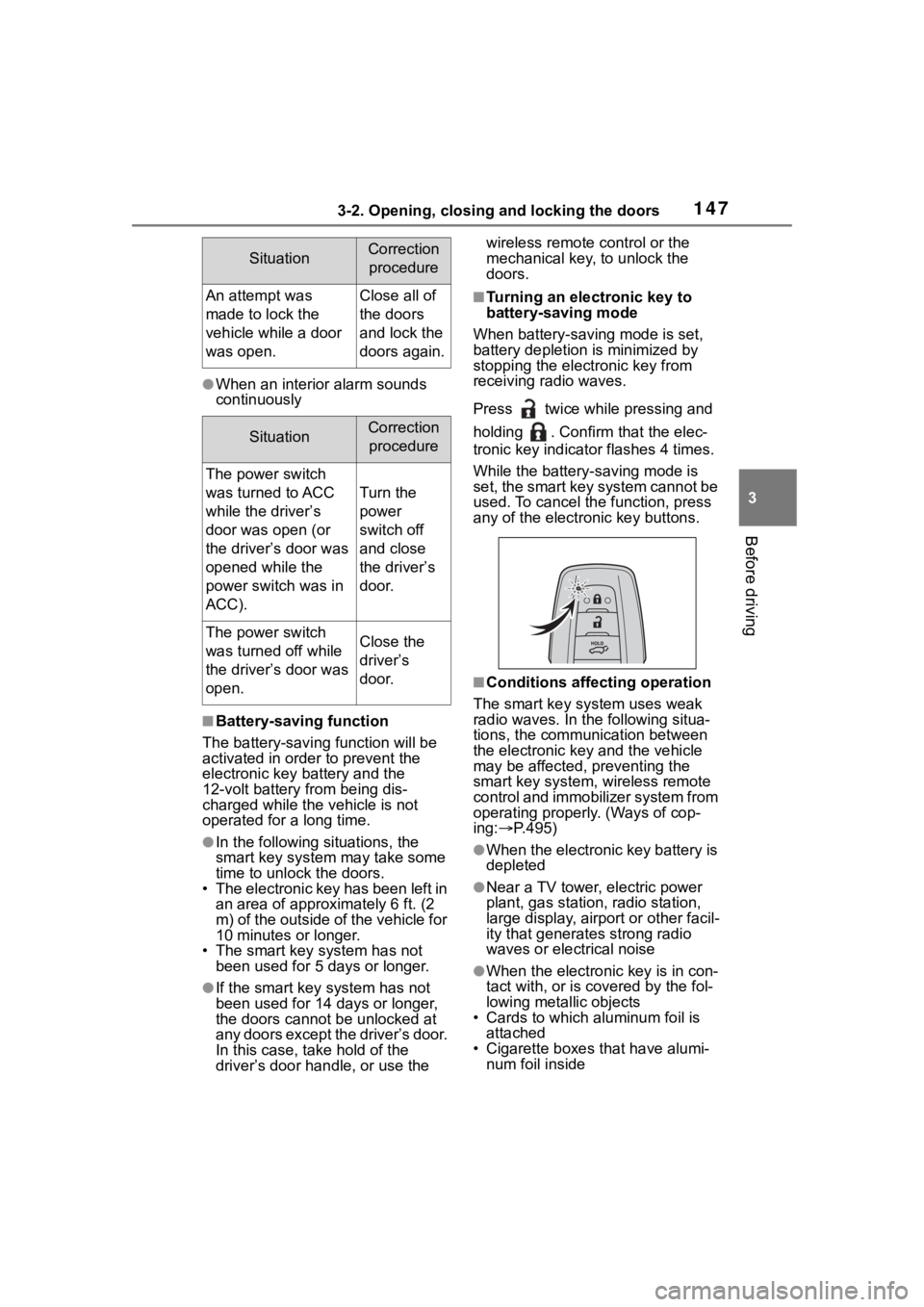
1473-2. Opening, closing and locking the doors
3
Before driving
●When an interior alarm sounds
continuously
■Battery-saving function
The battery-saving function will be
activated in order to prevent the
electronic key battery and the
12-volt battery from being dis-
charged while the vehicle is not
operated for a long time.
●In the following situations, the
smart key system may take some
time to unlock the doors.
• The electronic key has been left in
an area of approximately 6 ft. (2
m) of the outside of the vehicle for
10 minutes or longer.
• The smart key system has not been used for 5 days or longer.
●If the smart key system has not
been used for 14 days or longer,
the doors canno t be unlocked at
any doors except the driver’s door.
In this case, take hold of the
driver’s door handle, or use the wireless remote c
ontrol or the
mechanical key, to unlock the
doors.
■Turning an electronic key to
battery-saving mode
When battery-saving mode is set,
battery depletion is minimized by
stopping the electronic key from
receiving radio waves.
Press twice while pressing and
holding . Confirm that the elec-
tronic key indicator flashes 4 times.
While the battery-saving mode is
set, the smart key system cannot be
used. To cancel the function, press
any of the electronic key buttons.
■Conditions affecting operation
The smart key system uses weak
radio waves. In the following situa-
tions, the communication between
the electronic key and the vehicle
may be affected, preventing the
smart key system, wireless remote
control and immobilizer system from
operating proper ly. (Ways of cop-
ing: P.495)
●When the electronic key battery is
depleted
●Near a TV tower, electric power
plant, gas station, radio station,
large display, airpo rt or other facil-
ity that generates strong radio
waves or electrical noise
●When the electronic key is in con-
tact with, or is c overed by the fol-
lowing metallic objects
• Cards to which aluminum foil is
attached
• Cigarette boxes that have alumi- num foil inside
SituationCorrection
procedure
An attempt was
made to lock the
vehicle while a door
was open.Close all of
the doors
and lock the
doors again.
SituationCorrection procedure
The power switch
was turned to ACC
while the driver’s
door was open (or
the driver’s door was
opened while the
power switch was in
ACC).
Turn the
power
switch off
and close
the driver’s
door.
The power switch
was turned off while
the driver’s door was
open.Close the
driver’s
door.
Page 213 of 572
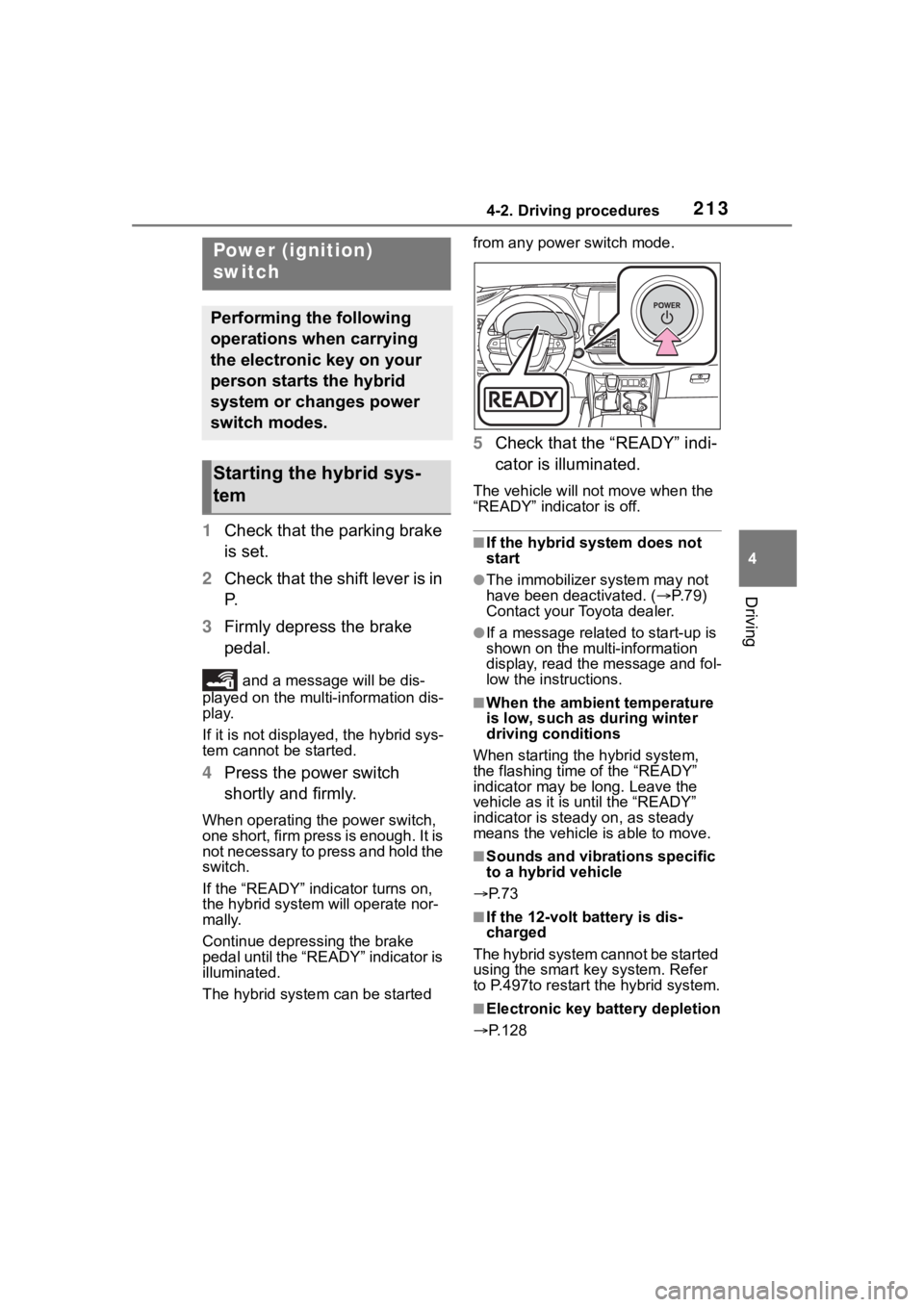
2134-2. Driving procedures
4
Driving
4-2.Driving procedures
1Check that the parking brake
is set.
2 Check that the shift lever is in
P.
3 Firmly depress the brake
pedal.
and a message will be dis-
played on the multi-information dis-
play.
If it is not displayed, the hybrid sys-
tem cannot be started.
4 Press the power switch
shortly and firmly.
When operating the power switch,
one short, firm press is enough. It is
not necessary to press and hold the
switch.
If the “READY” indicator turns on,
the hybrid system will operate nor-
mally.
Continue depressing the brake
pedal until the “READY” indicator is
illuminated.
The hybrid system can be started from any power switch mode.
5
Check that the “READY” indi-
cator is illuminated.
The vehicle will not move when the
“READY” indicator is off.
■If the hybrid system does not
start
●The immobilizer system may not
have been deactivated. ( P. 7 9 )
Contact your Toyota dealer.
●If a message related to start-up is
shown on the multi-information
display, read the message and fol-
low the instructions.
■When the ambient temperature
is low, such as during winter
driving conditions
When starting the hybrid system,
the flashing time of the “READY”
indicator may be long. Leave the
vehicle as it is until the “READY”
indicator is steady on, as steady
means the vehicle is able to move.
■Sounds and vibrations specific
to a hybrid vehicle
P. 7 3
■If the 12-volt b attery is dis-
charged
The hybrid system cannot be started
using the smart key system. Refer
to P.497to r estart the hybrid system.
■Electronic key battery depletion
P.128
Power (ignition)
switch
Performing the following
operations when carrying
the electronic key on your
person starts the hybrid
system or changes power
switch modes.
Starting the hybrid sys-
tem
Page 492 of 572
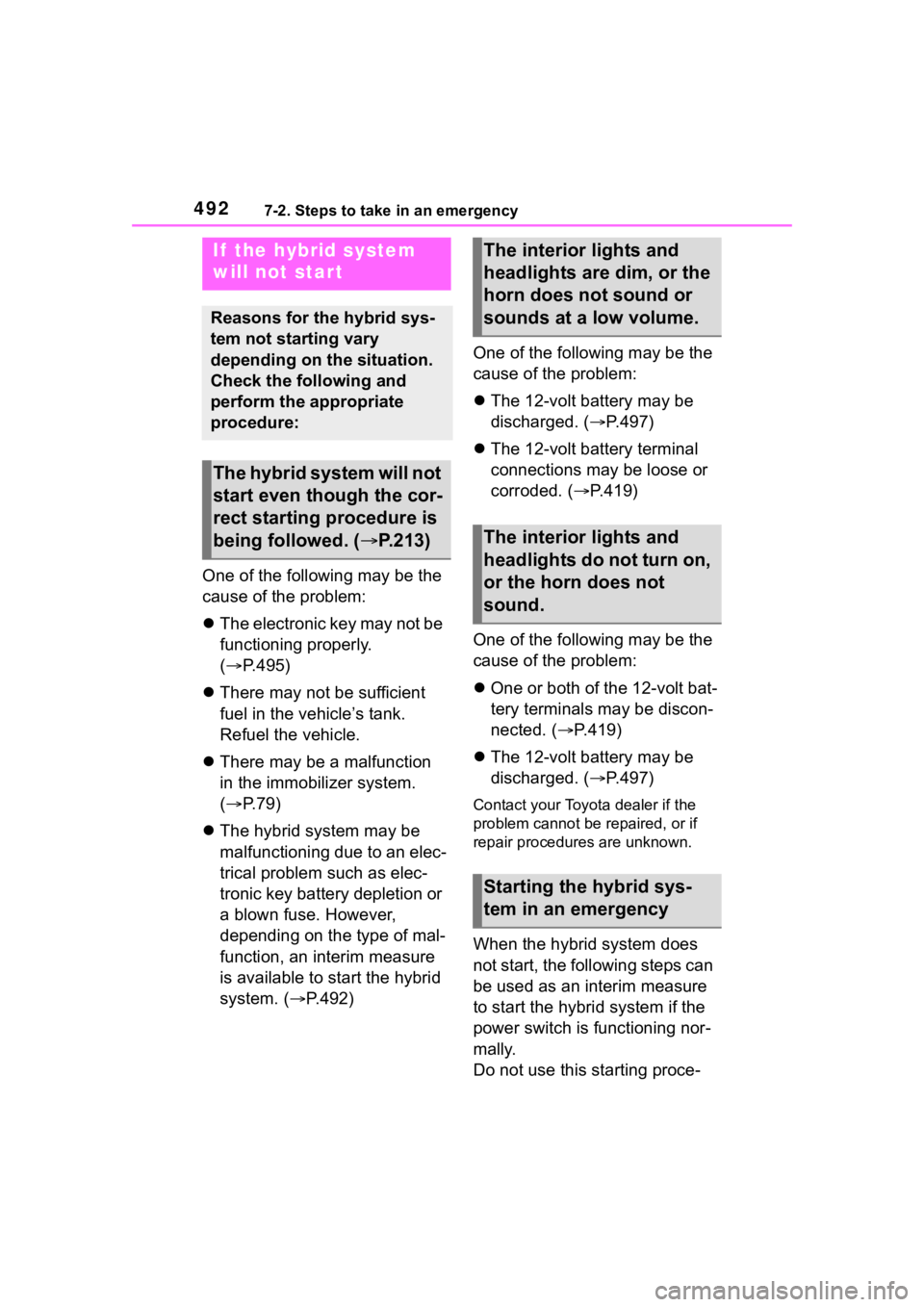
4927-2. Steps to take in an emergency
One of the following may be the
cause of the problem:
The electronic key may not be
functioning properly.
( P.495)
There may not be sufficient
fuel in the vehicle’s tank.
Refuel the vehicle.
There may be a malfunction
in the immobilizer system.
( P. 7 9 )
The hybrid system may be
malfunctioning due to an elec-
trical problem such as elec-
tronic key battery depletion or
a blown fuse. However,
depending on the type of mal-
function, an interim measure
is available to start the hybrid
system. ( P.492) One of the following may be the
cause of the problem:
The 12-volt battery may be
discharged. ( P.497)
The 12-volt battery terminal
connections may be loose or
corroded. ( P.419)
One of the following may be the
cause of the problem:
One or both of the 12-volt bat-
tery terminals may be discon-
nected. ( P.419)
The 12-volt battery may be
discharged. ( P.497)
Contact your Toyota dealer if the
problem cannot be repaired, or if
repair procedures are unknown.
When the hybrid system does
not start, the following steps can
be used as an interim measure
to start the hybrid system if the
power switch is functioning nor-
mally.
Do not use this starting proce-
If the hybrid system
will not start
Reasons for the hybrid sys-
tem not starting vary
depending on the situation.
Check the following and
perform the appropriate
procedure:
The hybrid system will not
start even though the cor-
rect starting procedure is
being followed. ( P.213)
The interior lights and
headlights are dim, or the
horn does not sound or
sounds at a low volume.
The interior lights and
headlights do not turn on,
or the horn does not
sound.
Starting the hybrid sys-
tem in an emergency
Page 562 of 572
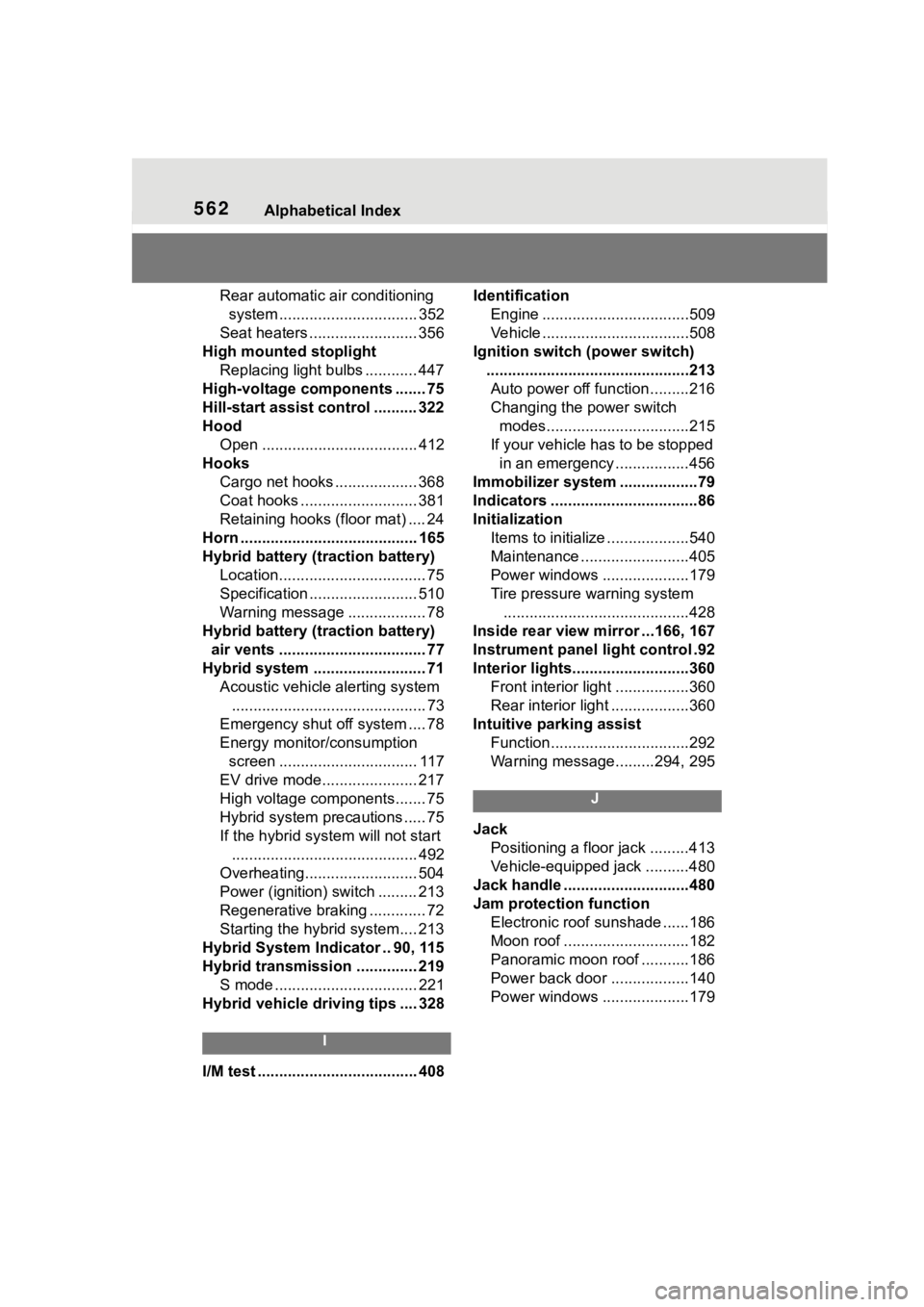
562Alphabetical Index
Rear automatic air conditioning system ................................ 352
Seat heaters ......................... 356
High mounted stoplight Replacing light bulbs ............ 447
High-voltage components ....... 75
Hill-start assist control .......... 322
Hood Open .................................... 412
Hooks Cargo net hooks ................... 368
Coat hooks ........................... 381
Retaining hooks (floor mat) .... 24
Horn ......................................... 165
Hybrid battery (tr action battery)
Location.................................. 75
Specification ......................... 510
Warning message .................. 78
Hybrid battery (traction battery) air vents .................................. 77
Hybrid system .......................... 71 Acoustic vehicle alerting system............................................. 73
Emergency shut off system .... 78
Energy monitor/consumption screen ................................ 117
EV drive mode...................... 217
High voltage components....... 75
Hybrid system precautions ..... 75
If the hybrid sy stem will not start
........................................... 492
Overheating.......................... 504
Power (ignition) switch ......... 213
Regenerative braking ............. 72
Starting the hybrid system.... 213
Hybrid System Indicator .. 90, 115
Hybrid transmission .............. 219 S mode ................................. 221
Hybrid vehicle driving tips .... 328
I
I/M test ..................................... 408 Identification
Engine ..................................509
Vehicle ..................................508
Ignition switch (power switch) ...............................................213Auto power off fun ction .........216
Changing the power switch modes.................................215
If your vehicle has to be stopped in an emergency .................456
Immobilizer system ..................79
Indicators ..................................86
Initialization Items to initialize ...................540
Maintenance .........................405
Power windows ....................179
Tire pressure w arning system
...........................................428
Inside rear view m irror ...166, 167
Instrument panel light control .92
Interior lights...........................360 Front interior light .................360
Rear interior light ..................360
Intuitive parking assist Function................................292
Warning message.........294, 295
J
JackPositioning a floor jack .........413
Vehicle-equipped jack ..........480
Jack handle .............................480
Jam protection function Electronic roof sunshade ......186
Moon roof .............................182
Panoramic moon r oof ...........186
Power back door ..................140
Power windows ....................179
Page 568 of 572
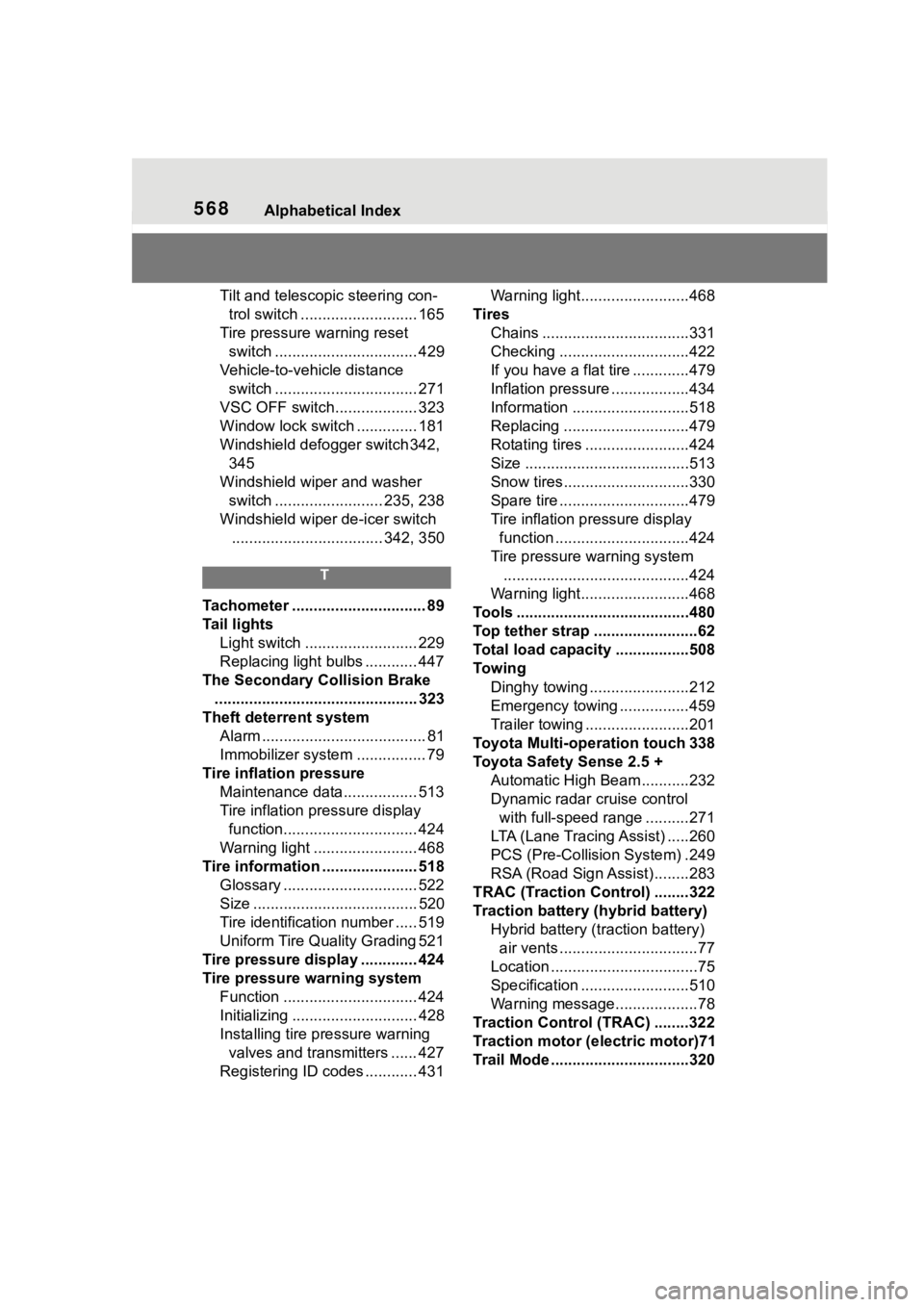
568Alphabetical Index
Tilt and telescopic steering con-trol switch ........................... 165
Tire pressure warning reset switch ................................. 429
Vehicle-to-vehicle distance switch ................................. 271
VSC OFF switch................... 323
Window lock switch .............. 181
Windshield defogger switch 342, 345
Windshield wiper and washer switch ......................... 235, 238
Windshield wiper de-icer switch ................................... 342, 350
T
Tachometer ............................... 89
Tail lights Light switch .......................... 229
Replacing light bulbs ............ 447
The Secondary Collision Brake ............................................... 323
Theft deterrent system Alarm ...................................... 81
Immobilizer system ................ 79
Tire inflati on pressure
Maintenance data................. 513
Tire inflation pressure display function............................... 424
Warning light ........................ 468
Tire information ...................... 518 Glossary ............................... 522
Size ...................................... 520
Tire identification number ..... 519
Uniform Tire Quality Grading 521
Tire pressure display ............. 424
Tire pressure warning system Function ............................... 424
Initializing ............................. 428
Installing tire pressure warning valves and transmitters ...... 427
Registering ID codes ............ 431 Warning light.........................468
Tires Chains ..................................331
Checking ..............................422
If you have a flat tire .............479
Inflation pressure ..................434
Information ......... ..................518
Replacing .............................479
Rotating tires ........................424
Size ......................................513
Snow tires.............................330
Spare tire ..............................479
Tire inflation pressure display function ...............................424
Tire pressure w arning system
...........................................424
Warning light.........................468
Tools ........................................480
Top tether strap ........................62
Total load capacit y .................508
To w i n g Dinghy towing .......................212
Emergency towing ................459
Trailer towing ...... ..................201
Toyota Multi-operation touch 338
Toyota Safety Sense 2.5 + Automatic High Be am ...........232
Dynamic radar cruise control with full-speed range ..........271
LTA (Lane Tracing Assist) .....260
PCS (Pre-Collisio n System) .249
RSA (Road Sign Assist) ........283
TRAC (Traction Control) ........322
Traction battery (hybrid battery) Hybrid battery (tr action battery)
air vents ................................77
Location ..................................75
Specification .........................510
Warning message...................78
Traction Control (TRAC) ........322
Traction motor (electric motor)71
Trail Mode ................................320