air filter TOYOTA HIGHLANDER HYBRID 2023 Owners Manual
[x] Cancel search | Manufacturer: TOYOTA, Model Year: 2023, Model line: HIGHLANDER HYBRID, Model: TOYOTA HIGHLANDER HYBRID 2023Pages: 572, PDF Size: 14.07 MB
Page 4 of 572
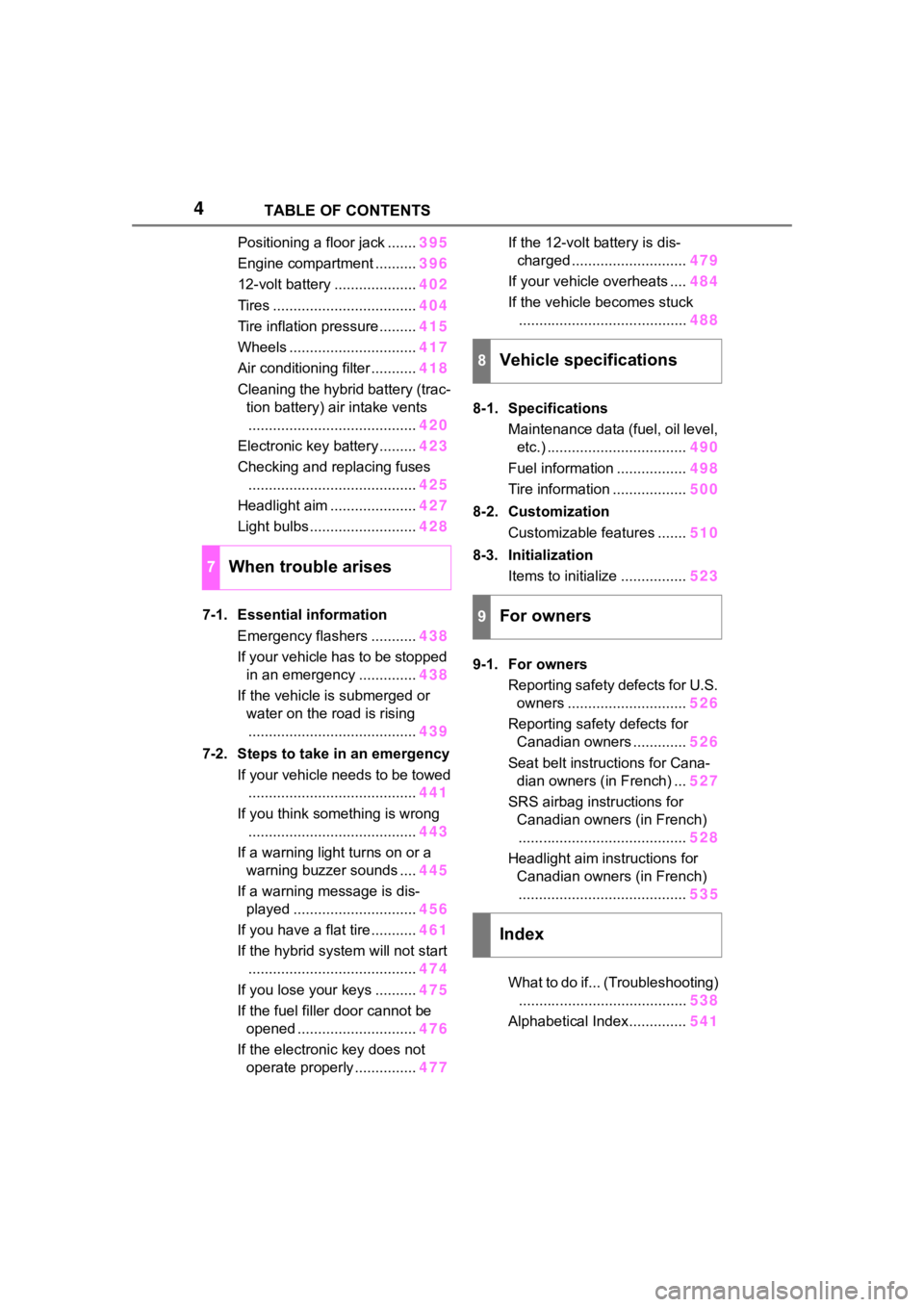
4TABLE OF CONTENTS
Positioning a floor jack .......395
Engine compartment .......... 396
12-volt battery .................... 402
Tires ................................... 404
Tire inflation pressure......... 415
Wheels ............................... 417
Air conditioning filter ........... 418
Cleaning the hybrid battery (trac- tion battery) air intake vents......................................... 420
Electronic key battery ......... 423
Checking and replacing fuses ......................................... 425
Headlight aim ..................... 427
Light bulbs .......................... 428
7-1. Essential information Emergency flashers ........... 438
If your vehicle has to be stopped in an emergency .............. 438
If the vehicle is submerged or water on the road is rising
......................................... 439
7-2. Steps to take in an emergency If your vehicle needs to be towed......................................... 441
If you think something is wrong ......................................... 443
If a warning light turns on or a warning buzzer sounds .... 445
If a warning message is dis- played .............................. 456
If you have a flat tire ........... 461
If the hybrid system will not start ......................................... 474
If you lose your keys .......... 475
If the fuel filler door cannot be opened ............................. 476
If the electronic key does not operate properly ............... 477If the 12-volt battery is dis-
charged ............................ 479
If your vehicle overheats .... 484
If the vehicle becomes stuck ......................................... 488
8-1. Specifications Maintenance data (fuel, oil level, etc.) .................................. 490
Fuel information ................. 498
Tire information .................. 500
8-2. Customization Customizable features ....... 510
8-3. Initialization Items to initialize ................ 523
9-1. For owners Reporting safety defects for U.S. owners ............................. 526
Reporting safety defects for Canadian owners ............. 526
Seat belt instructions for Cana- dian owners (in French) ... 527
SRS airbag instructions for Canadian owners (in French)
......................................... 528
Headlight aim instructions for Canadian owners (in French)......................................... 53
5
What to
do if... (Troubleshooting)
......................................... 538
Alphabetical Index.............. 541
7When trouble arises
8Vehicle specifications
9For owners
Index
Page 331 of 572
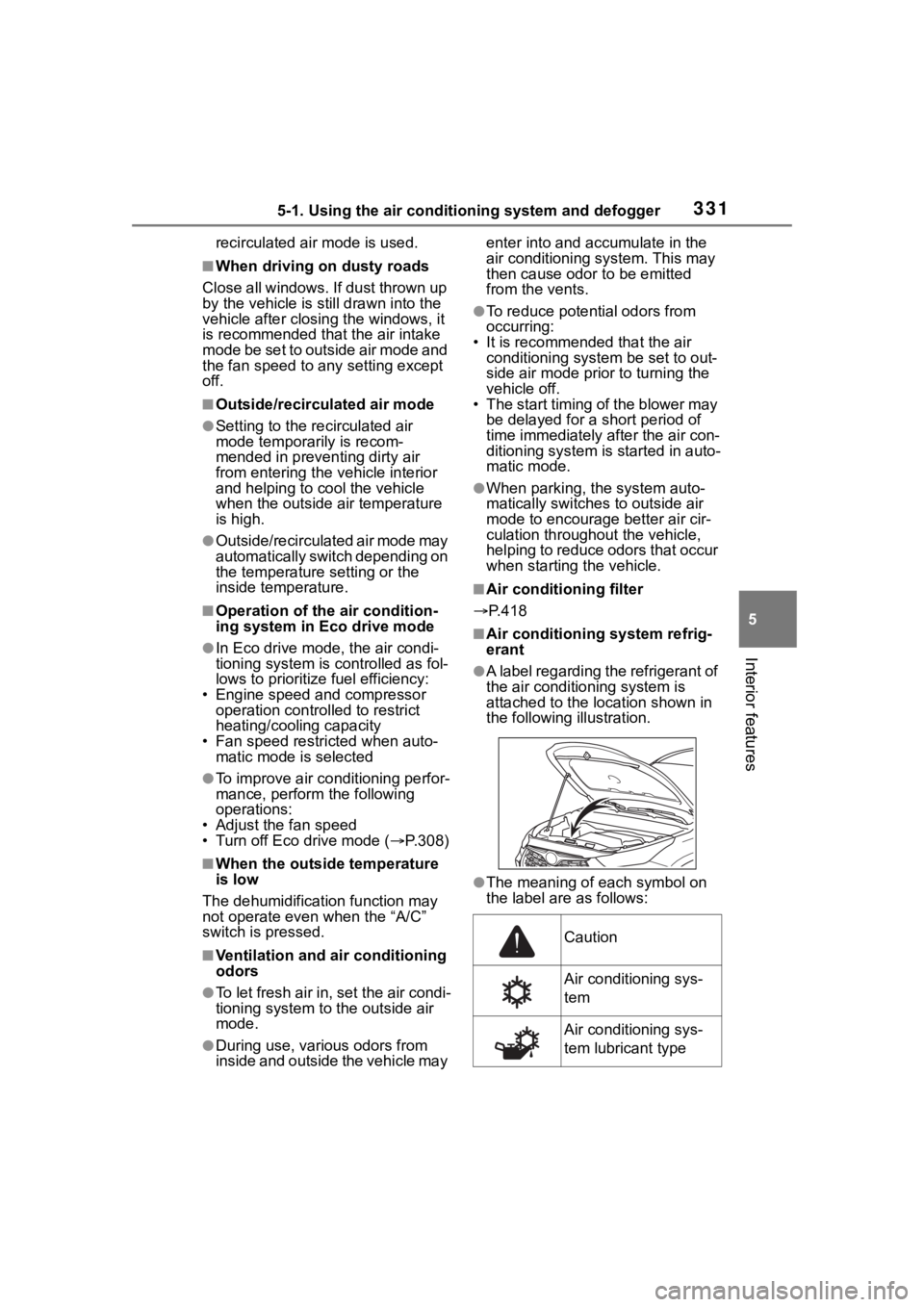
3315-1. Using the air conditioning system and defogger
5
Interior features
recirculated air mode is used.
■When driving on dusty roads
Close all windows. If dust thrown up
by the vehicle is still drawn into the
vehicle after closing the windows, it
is recommended that the air intake
mode be set to outside air mode and
the fan speed to any setting except
off.
■Outside/recirculated air mode
●Setting to the r ecirculated air
mode temporarily is recom-
mended in preventing dirty air
from entering the vehicle interior
and helping to c ool the vehicle
when the outside air temperature
is high.
●Outside/recirculated air mode may
automatically switch depending on
the temperature setting or the
inside temperature.
■Operation of the air condition-
ing system in Eco drive mode
●In Eco drive mode, the air condi-
tioning system is controlled as fol-
lows to prioritize fuel efficiency:
• Engine speed and compressor operation controlled to restrict
heating/cooling capacity
• Fan speed restr icted when auto-
matic mode is selected
●To improve air co nditioning perfor-
mance, perform the following
operations:
• Adjust the fan speed
• Turn off Eco drive mode ( P.308)
■When the outside temperature
is low
The dehumidification function may
not operate even when the “A/C”
switch is pressed.
■Ventilation and air conditioning
odors
●To let fresh air in, set the air condi-
tioning system to the outside air
mode.
●During use, various odors from
inside and outside the vehicle may enter into and accumulate in the
air conditioning system. This may
then cause odor
to be emitted
from the vents.
●To reduce potential odors from
occurring:
• It is recommended that the air conditioning system be set to out-
side air mode prior to turning the
vehicle off.
• The start timing of the blower may
be delayed for a short period of
time immediately after the air con-
ditioning system is started in auto-
matic mode.
●When parking, the system auto-
matically switches to outside air
mode to encourage better air cir-
culation throughout the vehicle,
helping to reduce odors that occur
when starting the vehicle.
■Air conditioning filter
P.418
■Air conditioning system refrig-
erant
●A label regarding the refrigerant of
the air conditioning system is
attached to the loc ation shown in
the following illustration.
●The meaning of each symbol on
the label are as follows:
Caution
Air conditioning sys-
tem
Air conditioning sys-
tem lubricant type
Page 379 of 572
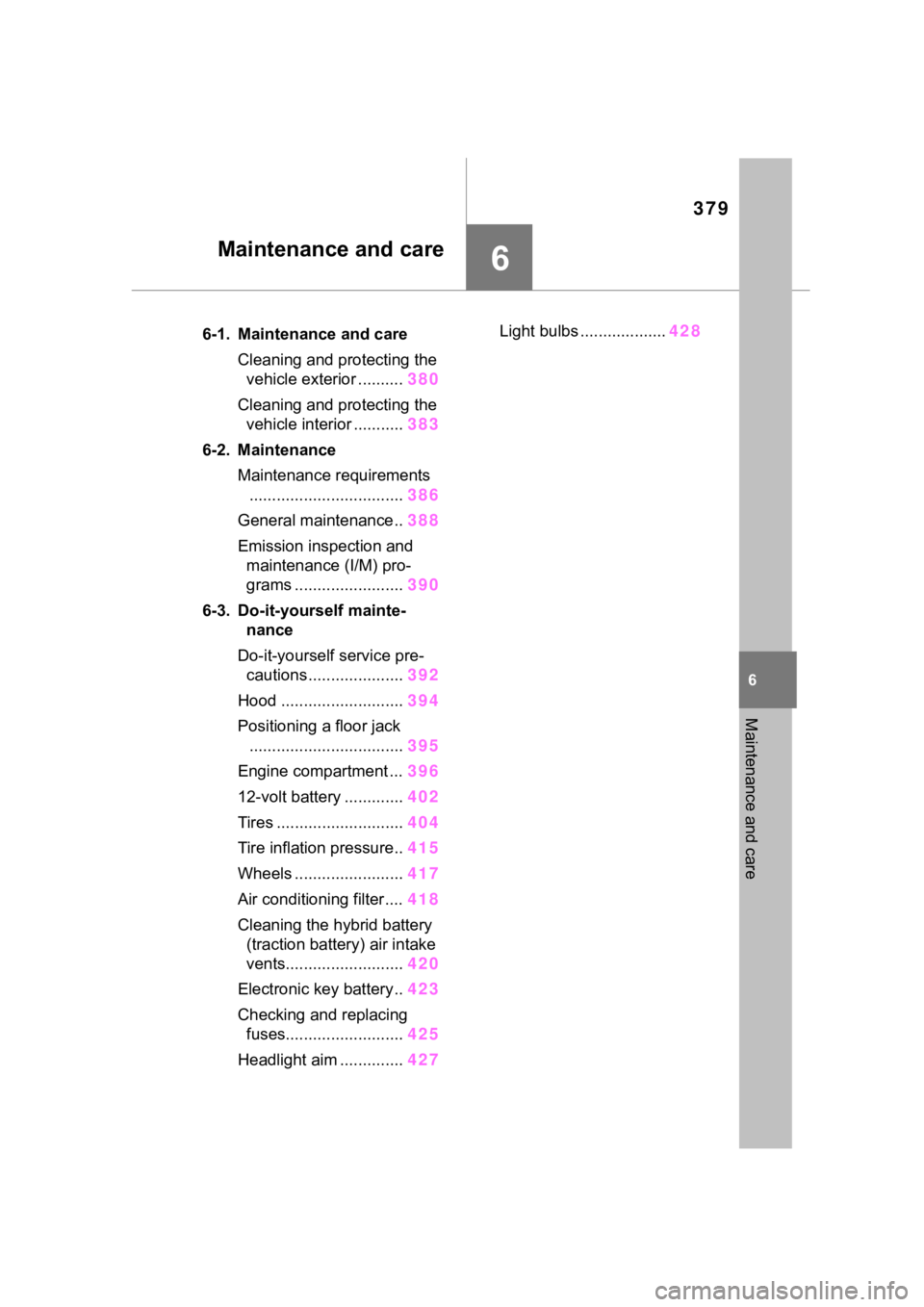
379
6
6
Maintenance and care
Maintenance and care
.6-1. Maintenance and careCleaning and protecting the vehicle exterior .......... 380
Cleaning and protecting the vehicle interior ........... 383
6-2. Maintenance Maintenance requirements.................................. 386
General maintenance.. 388
Emission inspection and maintenance (I/M) pro-
grams ........................ 390
6-3. Do-it-yourself mainte- nance
Do-it-yourself service pre- cautions ..................... 392
Hood ........................... 394
Positioning a floor jack .................................. 395
Engine compartment ... 396
12-volt battery ............. 402
Tires ............................ 404
Tire inflation pressure.. 415
Wheels ......... ...............417
Air conditioning filter .... 418
Cleaning the hybrid battery (traction battery) air intake
vents.......................... 420
Electronic key battery.. 423
Checking and replacing fuses.......................... 425
Headlight aim .............. 427Light bulbs ...................
428
Page 393 of 572
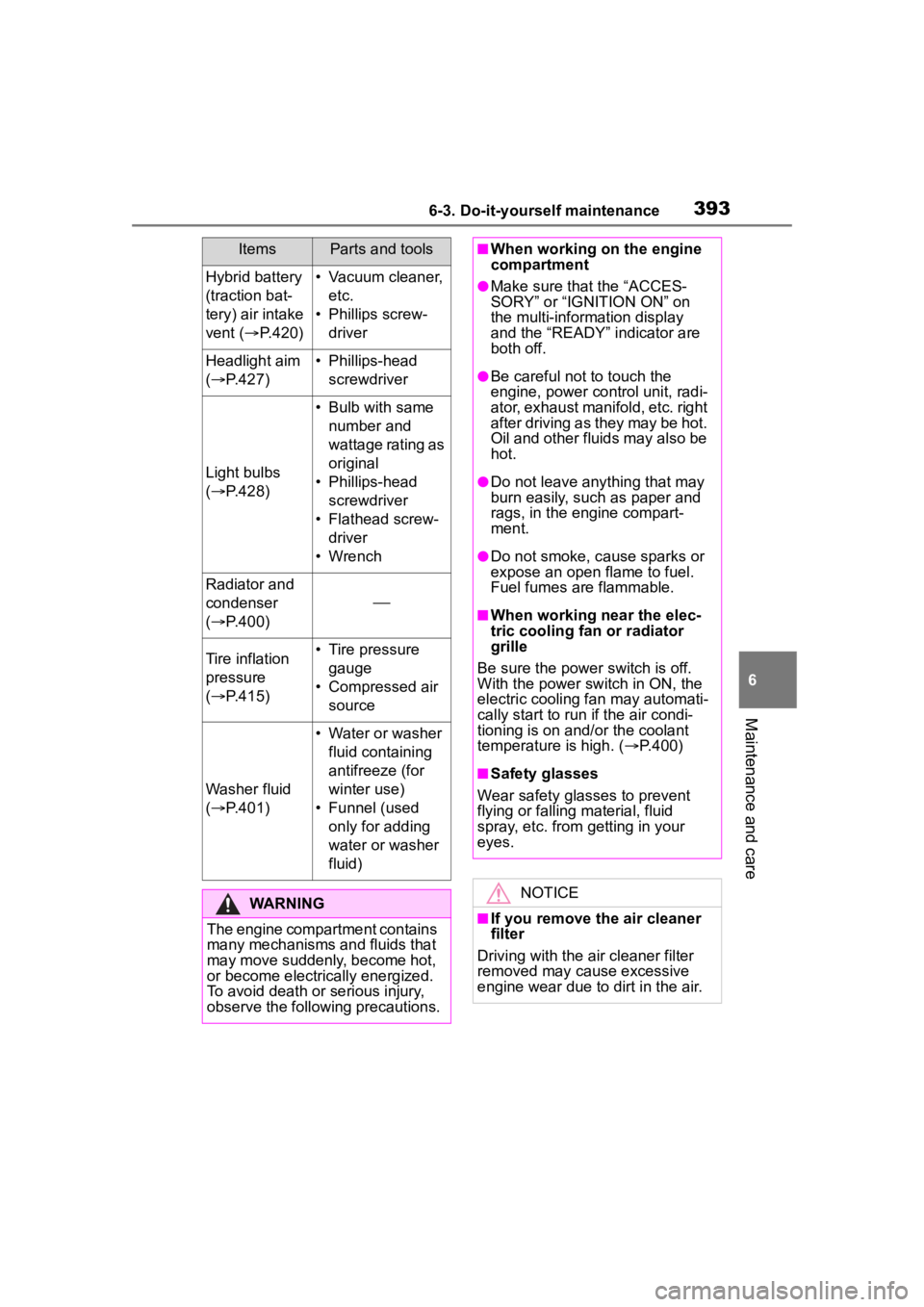
3936-3. Do-it-yourself maintenance
6
Maintenance and care
Hybrid battery
(traction bat-
tery) air intake
vent (P.420)• Vacuum cleaner,
etc.
• Phillips screw- driver
Headlight aim
( P.427)• Phillips-head
screwdriver
Light bulbs
( P.428)
• Bulb with same
number and
wattage rating as
original
• Phillips-head screwdriver
• Flathead screw- driver
• Wrench
Radiator and
condenser
( P.400)
Tire inflation
pressure
( P.415)• Tire pressure
gauge
• Compressed air source
Washer fluid
( P.401)
• Water or washer
fluid containing
antifreeze (for
winter use)
• Funnel (used only for adding
water or washer
fluid)
WARNING
The engine compartment contains
many mechanisms and fluids that
may move suddenly, become hot,
or become electrically energized.
To avoid death or serious injury,
observe the following precautions.
ItemsParts and tools■When working on the engine
compartment
●Make sure that the “ACCES-
SORY” or “IGNITION ON” on
the multi-information display
and the “READY” indicator are
both off.
●Be careful not to touch the
engine, power control unit, radi-
ator, exhaust manifold, etc. right
after driving as they may be hot.
Oil and other fluids may also be
hot.
●Do not leave anything that may
burn easily, such as paper and
rags, in the engine compart-
ment.
●Do not smoke, cause sparks or
expose an open flame to fuel.
Fuel fumes are flammable.
■When working near the elec-
tric cooling fan or radiator
grille
Be sure the power switch is off.
With the power switch in ON, the
electric cooling fa n may automati-
cally start to run if the air condi-
tioning is on and/or the coolant
temperature is high. ( P.400)
■Safety glasses
Wear safety glasses to prevent
flying or falling material, fluid
spray, etc. from getting in your
eyes.
NOTICE
■If you remove the air cleaner
filter
Driving with the air cleaner filter
removed may cause excessive
engine wear due to dirt in the air.
Page 418 of 572
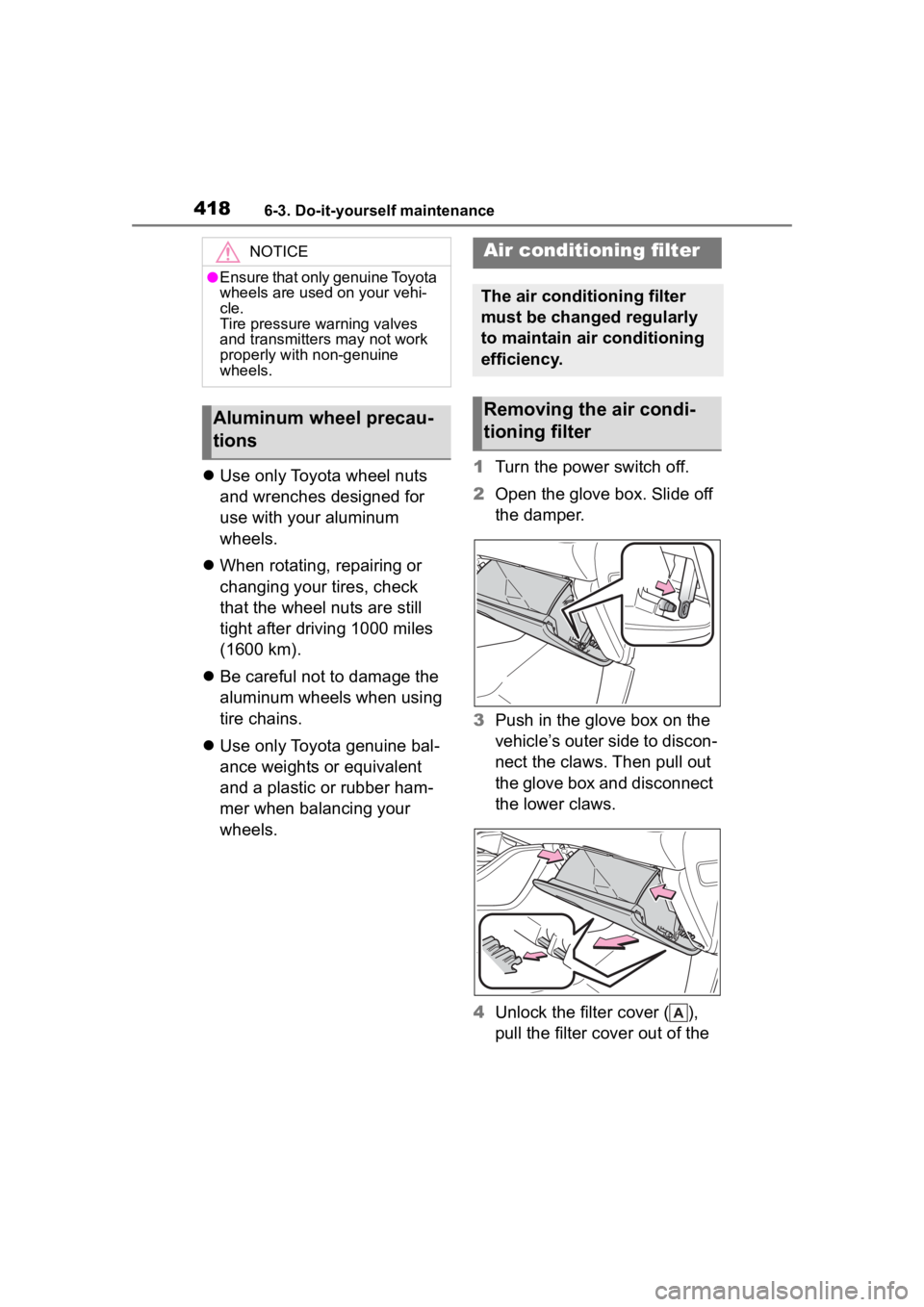
4186-3. Do-it-yourself maintenance
Use only Toyota wheel nuts
and wrenches designed for
use with your aluminum
wheels.
When rotating, repairing or
changing your tires, check
that the wheel nuts are still
tight after driving 1000 miles
(1600 km).
Be careful not to damage the
aluminum wheels when using
tire chains.
Use only Toyota genuine bal-
ance weights or equivalent
and a plastic or rubber ham-
mer when balancing your
wheels. 1
Turn the power switch off.
2 Open the glove box. Slide off
the damper.
3 Push in the glove box on the
vehicle’s outer side to discon-
nect the claws. Then pull out
the glove box and disconnect
the lower claws.
4 Unlock the filter cover ( ),
pull the filter cover out of the
NOTICE
●Ensure that only genuine Toyota
wheels are used on your vehi-
cle.
Tire pressure warning valves
and transmitters may not work
properly with non-genuine
wheels.
Aluminum wheel precau-
tions
Air conditioning filter
The air conditioning filter
must be changed regularly
to maintain air conditioning
efficiency.
Removing the air condi-
tioning filter
Page 419 of 572
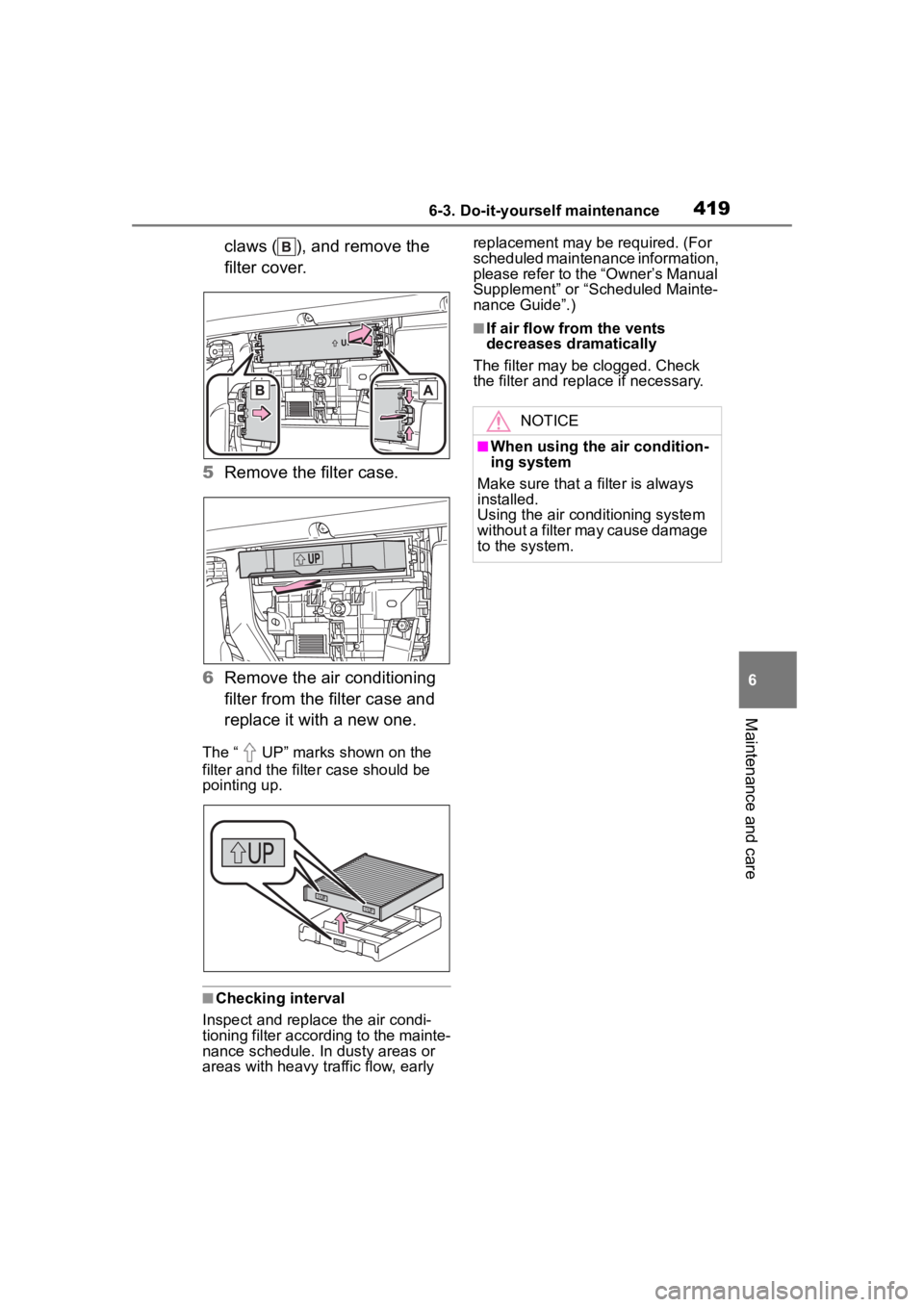
4196-3. Do-it-yourself maintenance
6
Maintenance and care
claws ( ), and remove the
filter cover.
5 Remove the filter case.
6 Remove the air conditioning
filter from the filter case and
replace it with a new one.
The “ UP” marks shown on the
filter and the filter case should be
pointing up.
■Checking interval
Inspect and replace the air condi-
tioning filter according to the mainte-
nance schedule. In dusty areas or
areas with heavy traffic flow, early replacement may be required. (For
scheduled maintenance information,
please refer to the “Owner’s Manual
Supplement” or “Scheduled Mainte-
nance Guide”.)
■If air flow from the vents
decreases dramatically
The filter may be clogged. Check
the filter and rep lace if necessary.
NOTICE
■When using the air condition-
ing system
Make sure that a filter is always
installed.
Using the air conditioning system
without a filter may cause damage
to the system.
Page 420 of 572
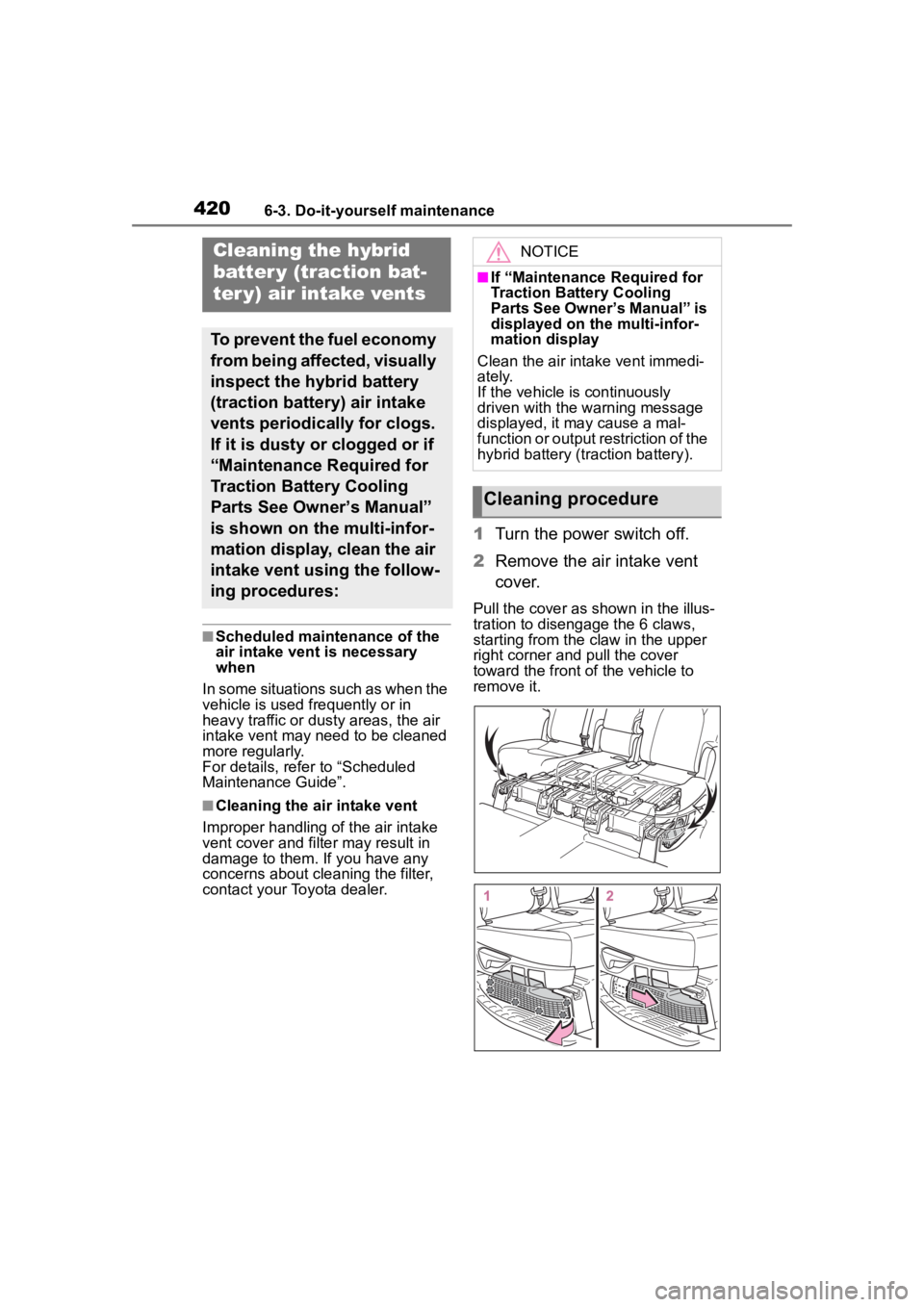
4206-3. Do-it-yourself maintenance
■Scheduled maintenance of the
air intake vent is necessary
when
In some situations such as when the
vehicle is used frequently or in
heavy traffic or dusty areas, the air
intake vent may need to be cleaned
more regularly.
For details, refer to “Scheduled
Maintenance Guide”.
■Cleaning the air intake vent
Improper handling of the air intake
vent cover and filter may result in
damage to them. If you have any
concerns about cleaning the filter,
contact your Toyota dealer.
1 Turn the power switch off.
2 Remove the air intake vent
cover.
Pull the cover as shown in the illus-
tration to disengage the 6 claws,
starting from the claw in the upper
right corner and pull the cover
toward the front of the vehicle to
remove it.
Cleaning the hybrid
batter y (traction bat-
ter y) air intake vents
To prevent the fuel economy
from being affected, visually
inspect the hybrid battery
(traction battery) air intake
vents periodically for clogs.
If it is dusty or clogged or if
“Maintenance Required for
Traction Battery Cooling
Parts See Owner’s Manual”
is shown on the multi-infor-
mation display, clean the air
intake vent using the follow-
ing procedures:
NOTICE
■If “Maintenance Required for
Traction Battery Cooling
Parts See Owner’s Manual” is
displayed on the multi-infor-
mation display
Clean the air intake vent immedi-
ately.
If the vehicle is continuously
driven with the warning message
displayed, it may cause a mal-
function or output restriction of the
hybrid battery (traction battery).
Cleaning procedure
Page 421 of 572
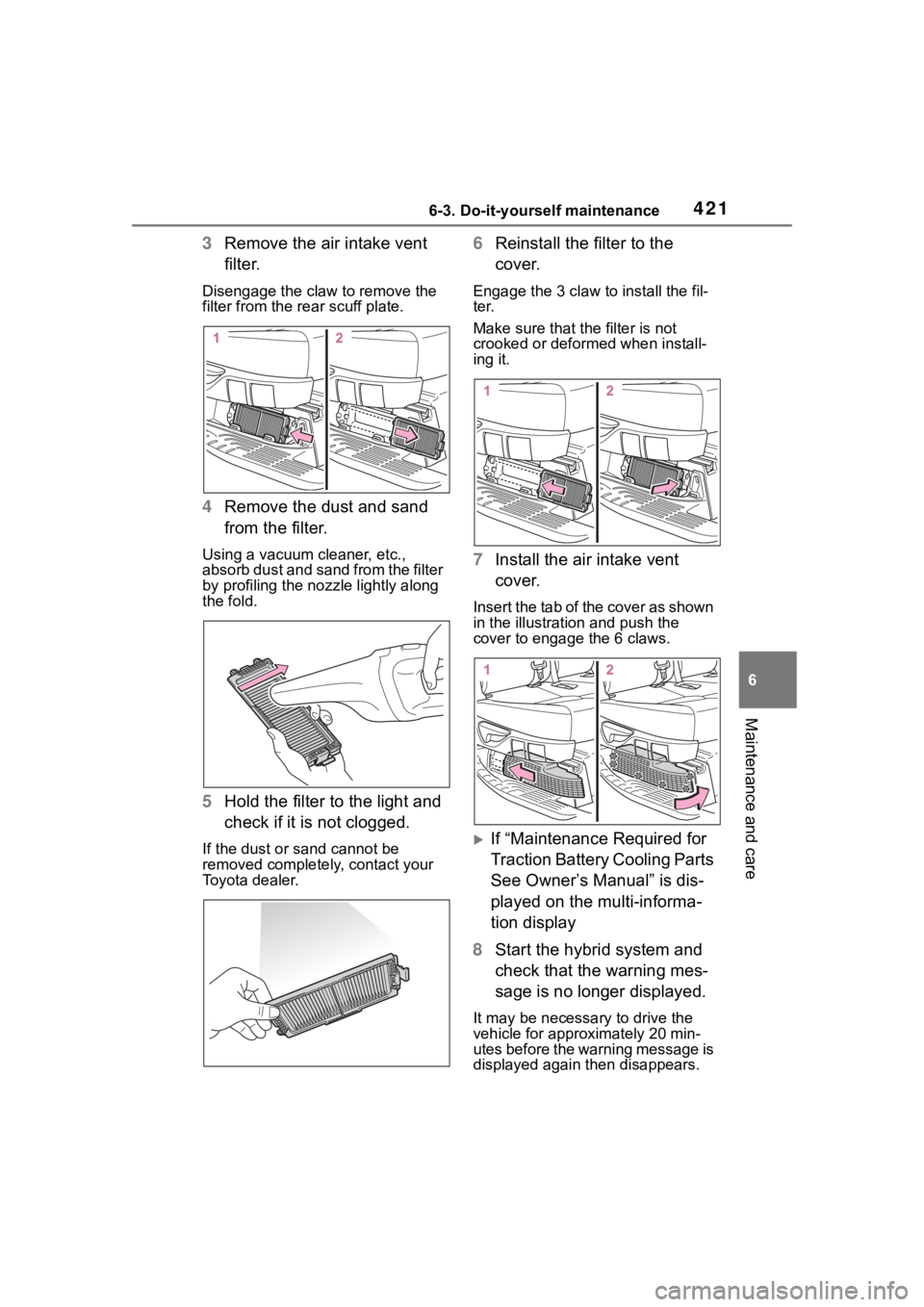
4216-3. Do-it-yourself maintenance
6
Maintenance and care
3Remove the air intake vent
filter.
Disengage the claw to remove the
filter from the re ar scuff plate.
4Remove the dust and sand
from the filter.
Using a vacuum cleaner, etc.,
absorb dust and sand from the filter
by profiling the nozz le lightly along
the fold.
5 Hold the filter to the light and
check if it is not clogged.
If the dust or sa nd cannot be
removed complete ly, contact your
Toyota dealer.
6 Reinstall the filter to the
cover.
Engage the 3 claw to install the fil-
ter.
Make sure that the filter is not
crooked or deformed when install-
ing it.
7Install the air intake vent
cover.
Insert the tab of the cover as shown
in the illustration and push the
cover to enga ge the 6 claws.
If “Maintenance Required for
Traction Battery Cooling Parts
See Owner’s Manual” is dis-
played on the multi-informa-
tion display
8 Start the hybrid system and
check that the warning mes-
sage is no longer displayed.
It may be necessa ry to drive the
vehicle for approximately 20 min-
utes before the warning message is
displayed again then disappears.
Page 422 of 572
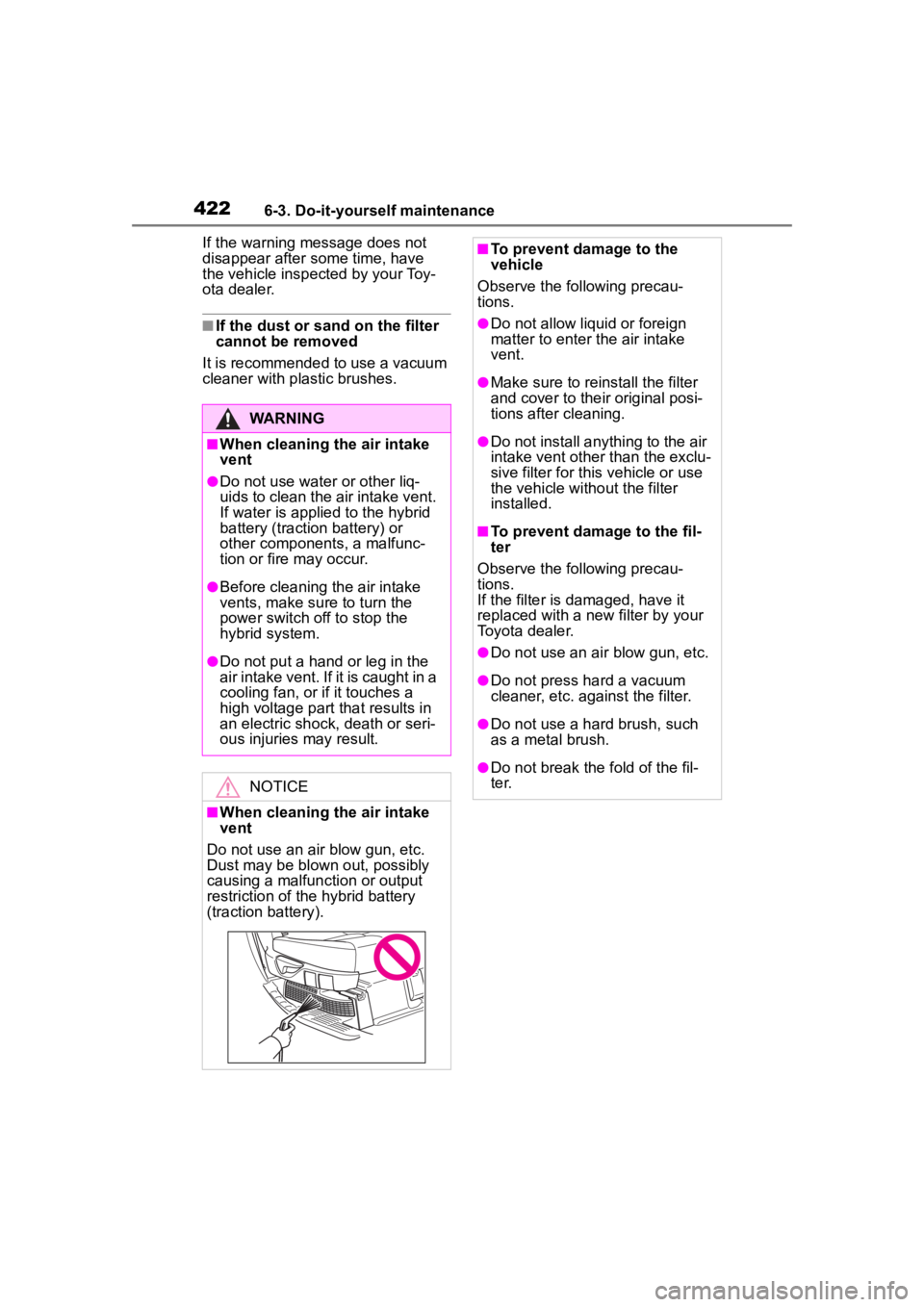
4226-3. Do-it-yourself maintenance
If the warning message does not
disappear after some time, have
the vehicle inspected by your Toy-
ota dealer.
■If the dust or sand on the filter
cannot be removed
It is recommended to use a vacuum
cleaner with plastic brushes.
WARNING
■When cleaning the air intake
vent
●Do not use water or other liq-
uids to clean the air intake vent.
If water is applied to the hybrid
battery (traction battery) or
other components, a malfunc-
tion or fire may occur.
●Before cleaning the air intake
vents, make su re to turn the
power switch off to stop the
hybrid system.
●Do not put a hand or leg in the
air intake vent. If it is caught in a
cooling fan, or if it touches a
high voltage part that results in
an electric shock, death or seri-
ous injuries may result.
NOTICE
■When cleaning the air intake
vent
Do not use an air blow gun, etc.
Dust may be blown out, possibly
causing a malfunction or output
restriction of the hybrid battery
(traction battery).
■To prevent damage to the
vehicle
Observe the following precau-
tions.
●Do not allow liquid or foreign
matter to enter the air intake
vent.
●Make sure to reinstall the filter
and cover to their original posi-
tions after cleaning.
●Do not install anything to the air
intake vent other than the exclu-
sive filter for this vehicle or use
the vehicle witho ut the filter
installed.
■To prevent damage to the fil-
ter
Observe the following precau-
tions.
If the filter is damaged, have it
replaced with a ne w filter by your
Toyota dealer.
●Do not use an ai r blow gun, etc.
●Do not press hard a vacuum
cleaner, etc. against the filter.
●Do not use a hard brush, such
as a metal brush.
●Do not break the fold of the fil-
ter.
Page 460 of 572
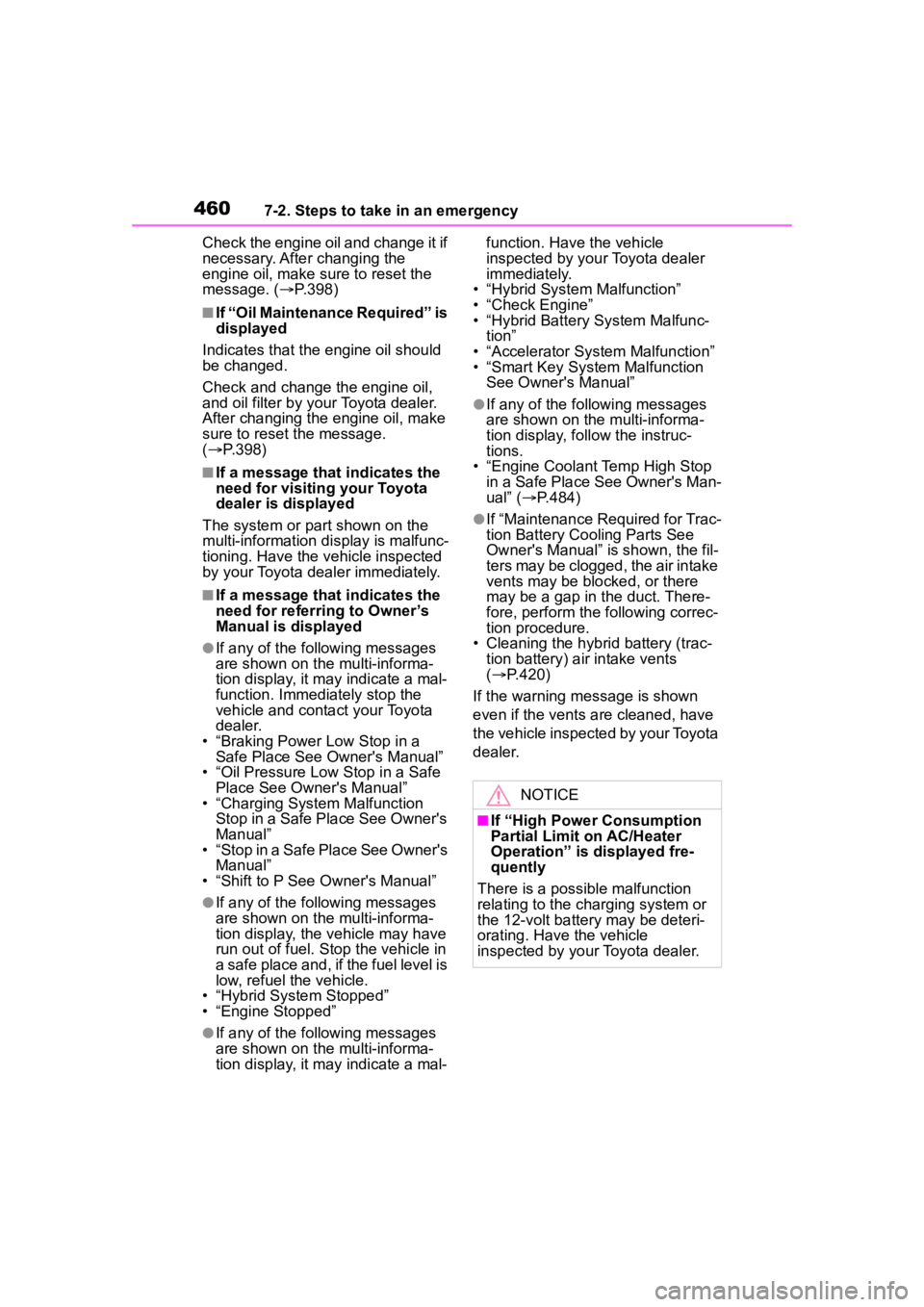
4607-2. Steps to take in an emergency
Check the engine oil and change it if
necessary. After changing the
engine oil, make sure to reset the
message. (P.398)
■If “Oil Maintenance Required” is
displayed
Indicates that the engine oil should
be changed.
Check and change the engine oil,
and oil filter by your Toyota dealer.
After changing the engine oil, make
sure to reset the message.
( P.398)
■If a message that indicates the
need for visiting your Toyota
dealer is displayed
The system or part shown on the
multi-information display is malfunc-
tioning. Have the vehicle inspected
by your Toyota dealer immediately.
■If a message that indicates the
need for referring to Owner’s
Manual is displayed
●If any of the following messages
are shown on the multi-informa-
tion display, it may indicate a mal-
function. Immediat ely stop the
vehicle and contact your Toyota
dealer.
• “Braking Power Low Stop in a Safe Place See Owner's Manual”
• “Oil Pressure Low Stop in a Safe
Place See Owner's Manual”
• “Charging System Malfunction Stop in a Safe Place See Owner's
Manual”
• “Stop in a Safe Place See Owner's Manual”
• “Shift to P See Owner's Manual”
●If any of the following messages
are shown on the multi-informa-
tion display, the vehicle may have
run out of fuel. Stop the vehicle in
a safe place and, if the fuel level is
low, refuel the vehicle.
• “Hybrid System Stopped”
• “Engine Stopped”
●If any of the following messages
are shown on the multi-informa-
tion display, it may indicate a mal- function. Have the vehicle
inspected by your Toyota dealer
immediately.
• “Hybrid System Malfunction”
• “Check Engine”
• “Hybrid Battery System Malfunc- tion”
• “Accelerator System Malfunction”
• “Smart Key System Malfunction See Owner's Manual”
●If any of the following messages
are shown on the multi-informa-
tion display, follow the instruc-
tions.
• “Engine Coolant Temp High Stop in a Safe Place See Owner's Man-
ual” ( P.484)
●If “Maintenance Required for Trac-
tion Battery Cooling Parts See
Owner's Manual” is shown, the fil-
ters may be clogged, the air intake
vents may be blocked, or there
may be a gap in the duct. There-
fore, perform the following correc-
tion procedure.
• Cleaning the hybrid battery (trac- tion battery) air intake vents
( P.420)
If the warning message is shown
even if the vents ar e cleaned, have
the vehicle inspected by your Toyota
dealer.
NOTICE
■If “High Power Consumption
Partial Limit on AC/Heater
Operation” is displayed fre-
quently
There is a possible malfunction
relating to the charging system or
the 12-volt battery may be deteri-
orating. Have the vehicle
inspected by you r Toyota dealer.