fuel cap TOYOTA HIGHLANDER HYBRID 2023 Owners Manual
[x] Cancel search | Manufacturer: TOYOTA, Model Year: 2023, Model line: HIGHLANDER HYBRID, Model: TOYOTA HIGHLANDER HYBRID 2023Pages: 572, PDF Size: 14.07 MB
Page 3 of 572

3TABLE OF CONTENTS
1
2
3
4
5
6
7
8
9
10
Hybrid transmission............213
Turn signal lever................. 216
Parking brake ..................... 217
Brake Hold ......................... 220
4-3. Operating the lights and wip- ers
Headlight switch ................. 223
Automatic High Beam ........ 226
Fog light switch .................. 229
Windshield wipers and washer ......................................... 229
Rear windshield wiper and washer ............................. 232
4-4. Refueling Opening the fuel tank cap .. 234
4-5. Using the driving support sys- tems
Toyota Safety Sense 2.5 +......................................... 237
PCS (Pre-Collision System) ......................................... 242
LTA (Lane Tracing Assist)... 253
Dynamic radar cruise control with full-speed range ........ 263
RSA (Road Sign Assist) ..... 275
BSM (Blind Spot Monitor)... 278
Intuitive parking assist ........ 283
RCTA (Rear Cross Traffic Alert) function ............................ 291
PKSB (Parking Support Brake) ......................................... 297
Parking Support Brake function (static objects) .................. 304
Parking Support Brake function (rear-crossing vehicles).... 307
Driving mode select switch ......................................... 308
Trail Mode .......................... 309
Driving assist systems........ 311
4-6. Driving tips Hybrid Electric Vehicle driving tips ................................... 318Winter driving tips ..............
320
Utility vehicle precautions .. 323
5-1. Using the air conditioning system and defogger
Front automatic air conditioning
system ............................. 328
Rear automatic air conditioning system ............................. 337
Heated steering wheel/seat heaters/seat ventilators.... 341
5-2. Using the interior lights Interior lights list ................. 343
5-3. Using the storage features List of storage features ...... 346
Luggage compartment features ......................................... 350
5-4. Using the other interior fea- tures
Other interior features ........ 355
Garage door opener........... 370
6-1. Maintenance and care Cleaning and protecting the vehicle exterior................. 380
Cleaning and protecting the vehicle interi or.................. 38
3
6-2. Maintenance Maintenance requirements......................................... 386
General maintenance......... 388
Emission inspection and mainte- nance (I/M) programs ...... 390
6-3. Do-it-yourself maintenance Do-it-yourself service precau-tions ................................. 392
Hood .................................. 394
5Interior features
6Maintenance and care
Page 13 of 572
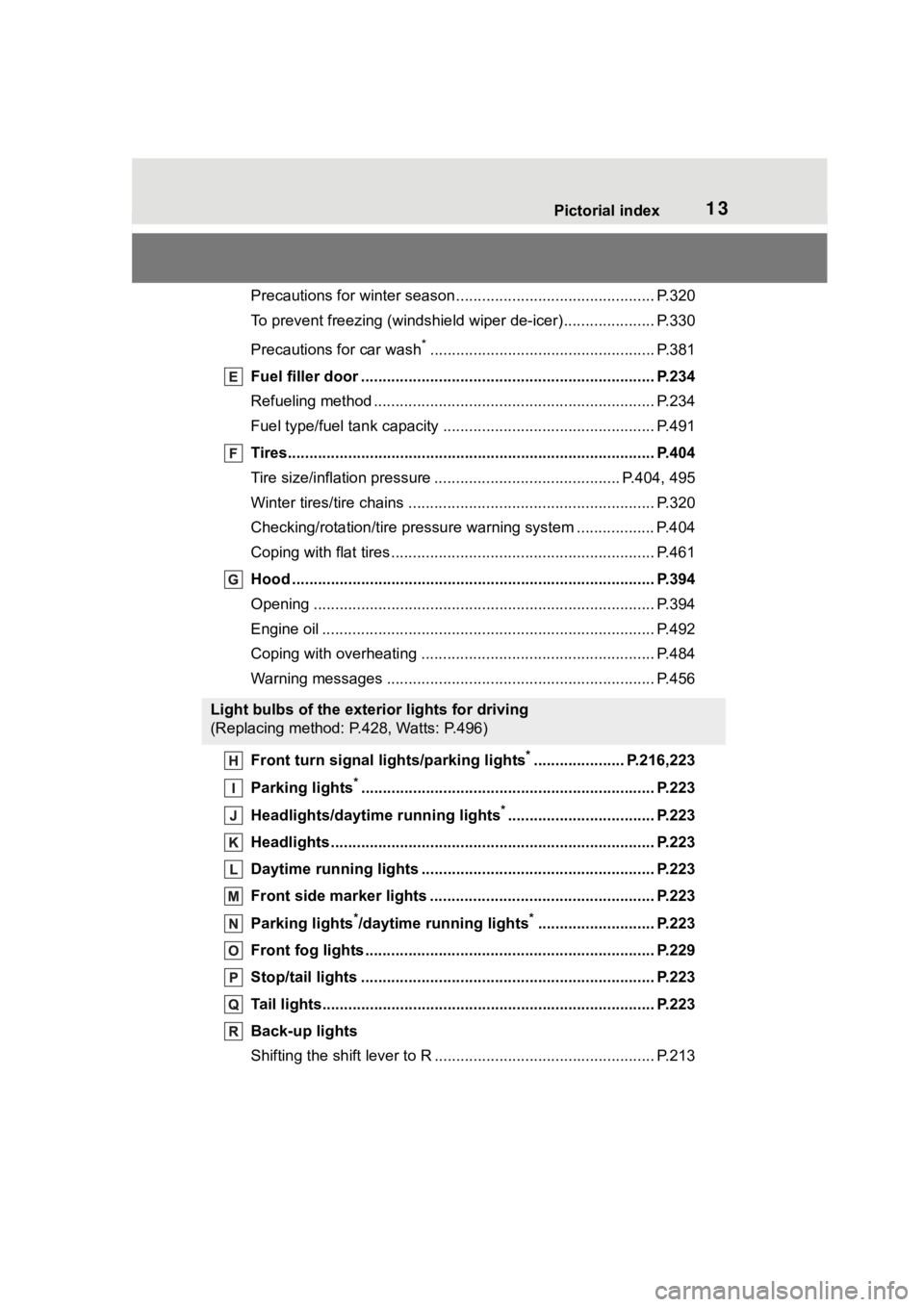
13Pictorial index
Precautions for winter season.............................................. P.320
To prevent freezing (windshiel d wiper de-icer) ..................... P.330
Precautions for car wash
*.................................................... P.381
Fuel filler door ............................................... ..................... P.234
Refueling method ............................................... .................. P.234
Fuel type/fuel tan k capacity ................................... .............. P.491
Tires.......................................................... ........................... P.404
Tire size/inflation pressure ................................... ........ P.404, 495
Winter tires/tire chains ....................................... .................. P.320
Checking/rotation/tire pressur e warning system ..................P.404
Coping with flat tires......................................... .................... P.461
Hood ........................................................... ......................... P.394
Opening ............................................................................... P.394
Engine oil ..................................................... ........................ P.492
Coping with overheating ...................................................... P.484
Warning messages ............................................... ............... P.456
Front turn signal lights/parking lights
*..................... P.216,223
Parking lights
*............................................................... ..... P.223
Headlights/daytime running lights
*.................................. P.223
Headlights..................................................... ...................... P.223
Daytime running lights .. .................................................... P.223
Front side marker lights ....................................... ............. P.223
Parking lights
*/daytime running lights*........................... P.223
Front fog lights ............................................... .................... P.229
Stop/tail lights ............................................... ..................... P.223
Tail lights.................................................... ......................... P.223
Back-up lights
Shifting the shift lever to R ................................................... P.213
Light bulbs of the exterior lights for driving
(Replacing method: P.428, Watts: P.496)
Page 72 of 572
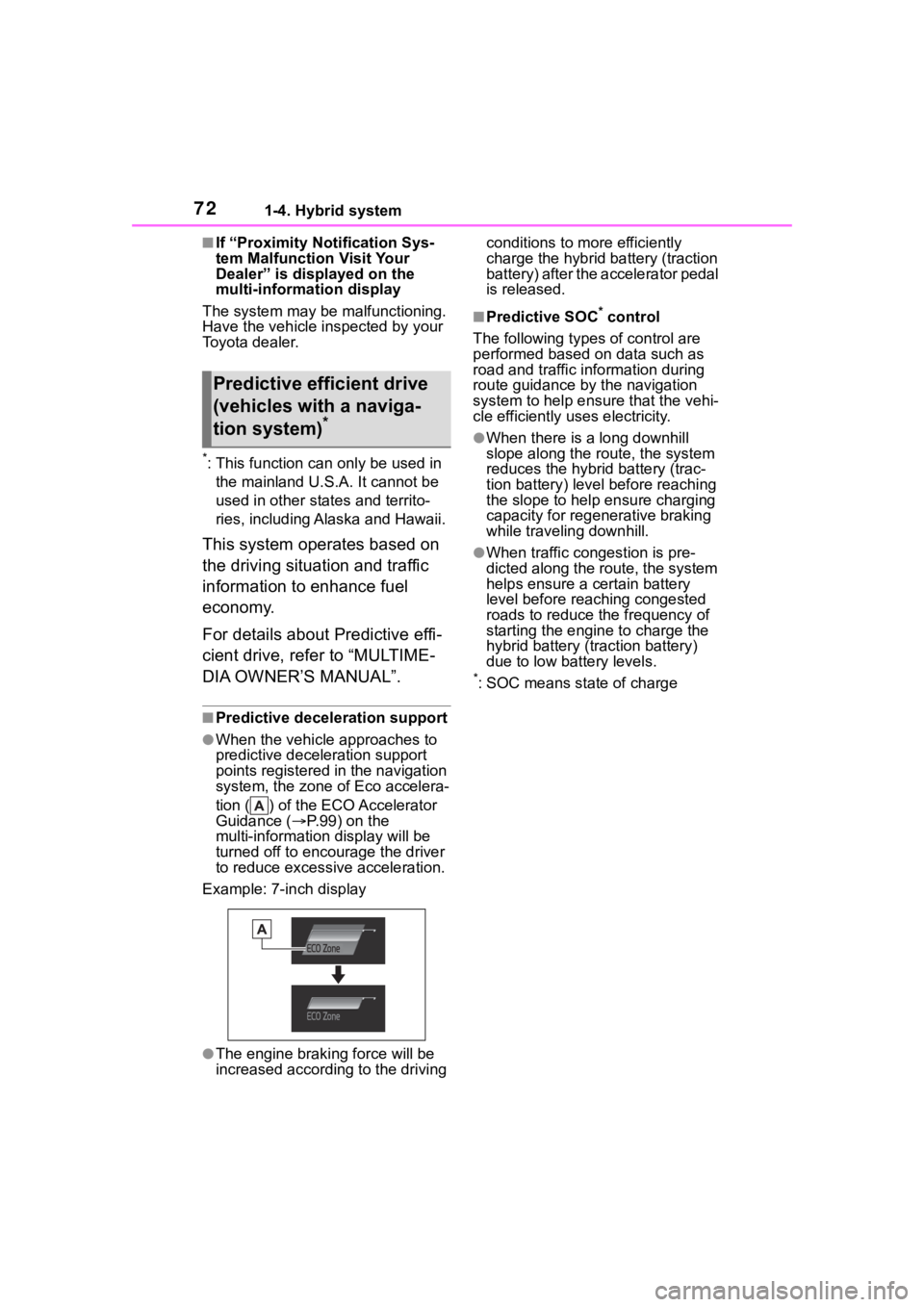
721-4. Hybrid system
■If “Proximity Notification Sys-
tem Malfunction Visit Your
Dealer” is displayed on the
multi-information display
The system may be malfunctioning.
Have the vehicle inspected by your
Toyota dealer.
*: This function can only be used in
the mainland U.S.A. It cannot be
used in other states and territo-
ries, including Alaska and Hawaii.
This system operates based on
the driving situation and traffic
information to enhance fuel
economy.
For details about Predictive effi-
cient drive, refer to “MULTIME-
DIA OWNER’S MANUAL”.
■Predictive deceleration support
●When the vehicle approaches to
predictive deceleration support
points registered in the navigation
system, the zone of Eco accelera-
tion ( ) of the ECO Accelerator
Guidance ( P.99) on the
multi-information display will be
turned off to encourage the driver
to reduce excessive acceleration.
Example: 7-inch display
●The engine braking force will be
increased according to the driving conditions to more efficiently
charge the hybrid battery (traction
battery) after the accelerator pedal
is released.
■Predictive SOC* control
The following types of control are
performed based on data such as
road and traffic information during
route guidance by the navigation
system to help ensure that the vehi-
cle efficiently uses electricity.
●When there is a long downhill
slope along the r oute, the system
reduces the hybrid battery (trac-
tion battery) leve l before reaching
the slope to help ensure charging
capacity for regenerative braking
while traveling downhill.
●When traffic congestion is pre-
dicted along the route, the system
helps ensure a certain battery
level before reaching congested
roads to reduce the frequency of
starting the engin e to charge the
hybrid battery (traction battery)
due to low battery levels.
*: SOC means state of charge
Predictive efficient drive
(vehicles with a naviga-
tion system)
*
Page 183 of 572
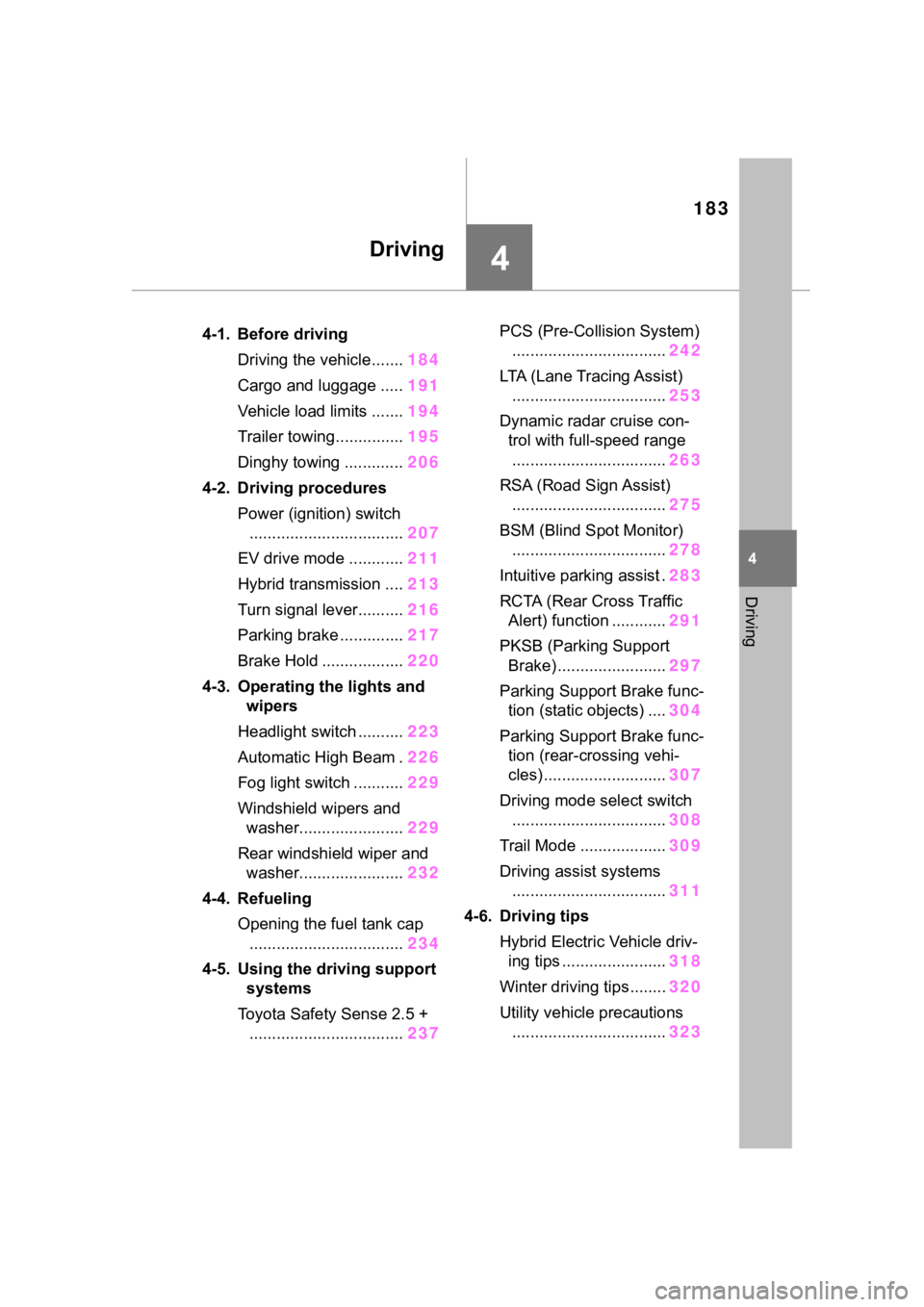
183
4
4
Driving
Driving
.4-1. Before drivingDriving the vehicle....... 184
Cargo and luggage ..... 191
Vehicle load limits ....... 194
Trailer towing............... 195
Dinghy towing ............. 206
4-2. Driving procedures Power (ignition) switch.................................. 207
EV drive mode ............ 211
Hybrid transmission .... 213
Turn signal lever.......... 216
Parking brake .............. 217
Brake Hold .................. 220
4-3. Operating the lights and wipers
Headlight switch .......... 223
Automatic High Beam . 226
Fog light switch ........... 229
Windshield wipers and washer....................... 229
Rear windshield wiper and washer....................... 232
4-4. Refueling Opening the fuel tank cap.................................. 234
4-5. Using the driving support
systems
Toyota Safety Sense 2.5 + .................................. 237PCS (Pre-Collision System)
.................................. 242
LTA (Lane Tracing Assist) .................................. 253
Dynamic radar cruise con- trol with full-speed range
.................................. 263
RSA (Road Sign Assist) .................................. 275
BSM (Blind Spot Monitor) .................................. 278
Intuitive parking assist . 283
RCTA (Rear Cross Traffic Alert) function ............ 291
PKSB (Parking Support Brake) ........................ 297
Parking Support Brake func- tion (static objects) .... 304
Parking Support Brake func- tion (rear-crossing vehi-
cles) ........................... 307
Driving mode select switch .................................. 308
Trail Mode ................... 309
Driving assist systems .................................. 311
4-6. Driving tips Hybrid Electric Vehicle driv-ing tips ....................... 318
Winter driving tips........ 320
Utility vehicle precautions .................................. 323
Page 185 of 572
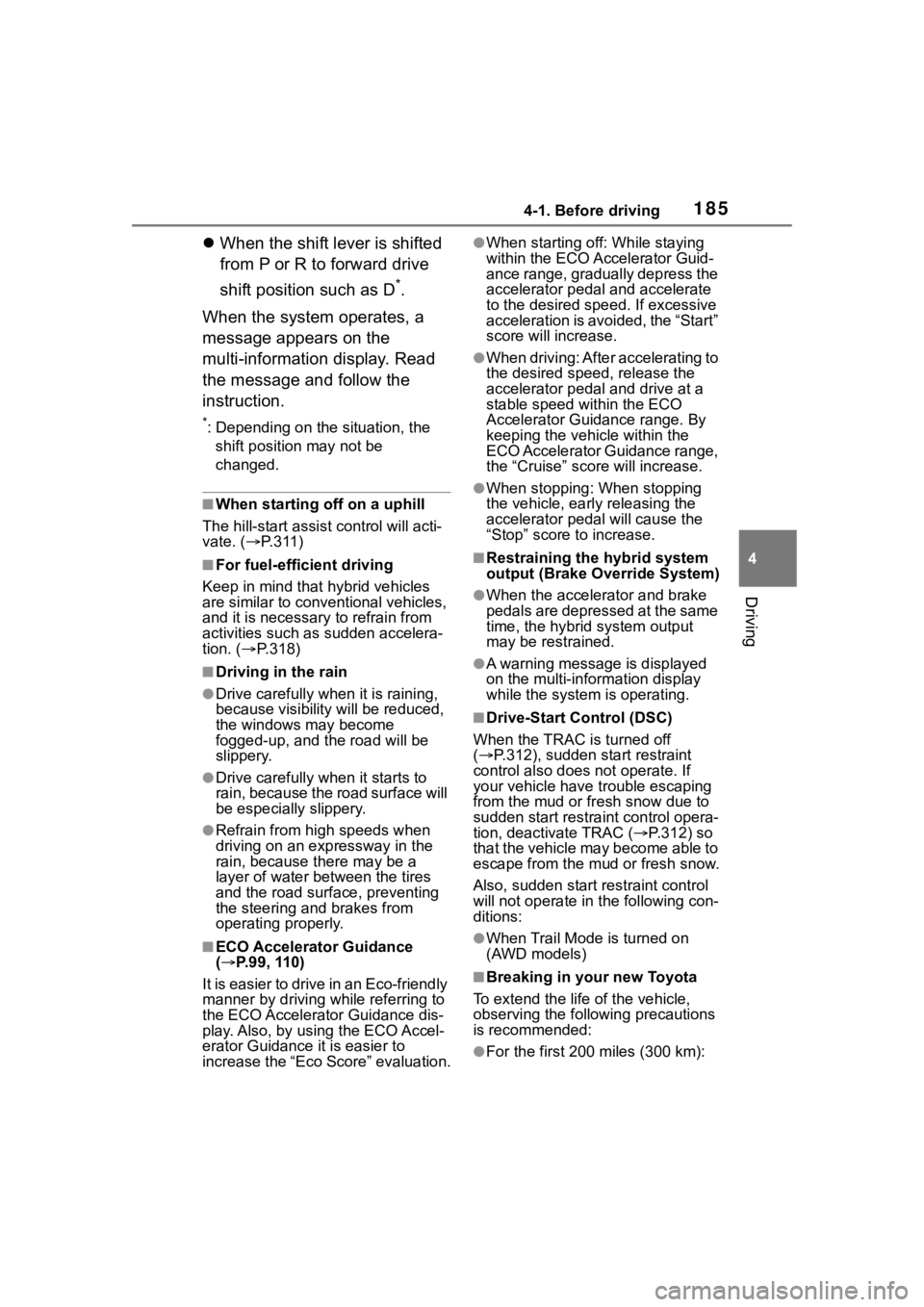
1854-1. Before driving
4
Driving
When the shift lever is shifted
from P or R to forward drive
shift position such as D
*.
When the system operates, a
message appears on the
multi-information display. Read
the message and follow the
instruction.
*: Depending on the situation, the shift position may not be
changed.
■When starting off on a uphill
The hill-start assis t control will acti-
vate. ( P.311)
■For fuel-efficient driving
Keep in mind that hybrid vehicles
are similar to conventional vehicles,
and it is necessary to refrain from
activities such as sudden accelera-
tion. ( P.318)
■Driving in the rain
●Drive carefully whe n it is raining,
because visibility will be reduced,
the windows may become
fogged-up, and the road will be
slippery.
●Drive carefully whe n it starts to
rain, because the road surface will
be especially slippery.
●Refrain from high speeds when
driving on an expressway in the
rain, because there may be a
layer of water between the tires
and the road surface, preventing
the steering and brakes from
operating properly.
■ECO Accelerator Guidance
( P.99, 110)
It is easier to drive in an Eco-friendly
manner by driving while referring to
the ECO Accelerator Guidance dis-
play. Also, by using the ECO Accel-
erator Guidance it is easier to
increase the “Eco Score” evaluation.
●When starting off: While staying
within the ECO Accelerator Guid-
ance range, gradually depress the
accelerator pedal and accelerate
to the desired speed. If excessive
acceleration is avoided, the “Start”
score will increase.
●When driving: After accelerating to
the desired speed, release the
accelerator pedal and drive at a
stable speed within the ECO
Accelerator Guidance range. By
keeping the vehicle within the
ECO Accelerator Guidance range,
the “Cruise” sco re will increase.
●When stopping: When stopping
the vehicle, early releasing the
accelerator pedal will cause the
“Stop” score to increase.
■Restraining the hybrid system
output (Brake Override System)
●When the accelera tor and brake
pedals are depressed at the same
time, the hybrid system output
may be restrained.
●A warning message is displayed
on the multi-information display
while the system is operating.
■Drive-Start Control (DSC)
When the TRAC is turned off
( P.312), sudden start restraint
control also does not operate. If
your vehicle have trouble escaping
from the mud or fr esh snow due to
sudden start restraint control opera-
tion, deactivate TRAC ( P.312) so
that the vehicle may become able to
escape from the mud or fresh snow.
Also, sudden start restraint control
will not operate in the following con-
ditions:
●When Trail Mode is turned on
(AWD models)
■Breaking in your new Toyota
To extend the life of the vehicle,
observing the following precautions
is recommended:
●For the first 200 miles (300 km):
Page 234 of 572
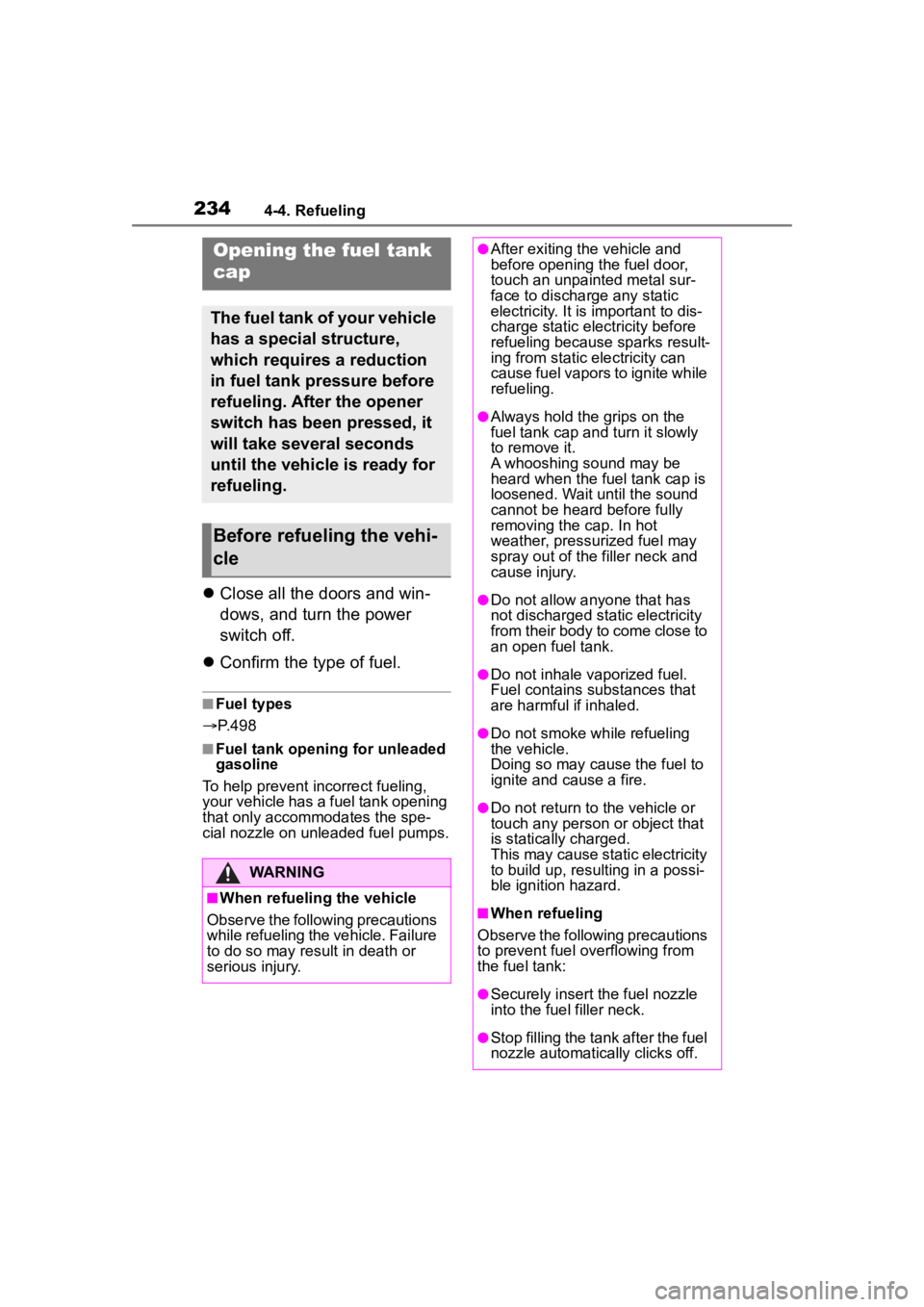
2344-4. Refueling
4-4.Refueling
Close all the doors and win-
dows, and turn the power
switch off.
Confirm the type of fuel.
■Fuel types
P. 4 9 8
■Fuel tank opening for unleaded
gasoline
To help prevent incorrect fueling,
your vehicle has a fuel tank opening
that only accommodates the spe-
cial nozzle on unle aded fuel pumps.
Opening the fuel tank
cap
The fuel tank of your vehicle
has a special structure,
which requires a reduction
in fuel tank pressure before
refueling. After the opener
switch has been pressed, it
will take several seconds
until the vehicle is ready for
refueling.
Before refueling the vehi-
cle
WARNING
■When refueling the vehicle
Observe the following precautions
while refueling the vehicle. Failure
to do so may result in death or
serious injury.
●After exiting the vehicle and
before opening the fuel door,
touch an unpainted metal sur-
face to discharge any static
electricity. It is important to dis-
charge static electricity before
refueling because sparks result-
ing from static electricity can
cause fuel vapors to ignite while
refueling.
●Always hold the grips on the
fuel tank cap and turn it slowly
to remove it.
A whooshing sound may be
heard when the f uel tank cap is
loosened. Wait until the sound
cannot be heard before fully
removing the cap. In hot
weather, pressurized fuel may
spray out of the filler neck and
cause injury.
●Do not allow anyone that has
not discharged static electricity
from their body to come close to
an open fuel tank.
●Do not inhale vaporized fuel.
Fuel contains substances that
are harmful if inhaled.
●Do not smoke while refueling
the vehicle.
Doing so may cause the fuel to
ignite and cause a fire.
●Do not return to the vehicle or
touch any person or object that
is statically charged.
This may cause static electricity
to build up, resulting in a possi-
ble ignition hazard.
■When refueling
Observe the following precautions
to prevent fuel overflowing from
the fuel tank:
●Securely insert the fuel nozzle
into the fuel filler neck.
●Stop filling the tank after the fuel
nozzle automatically clicks off.
Page 235 of 572
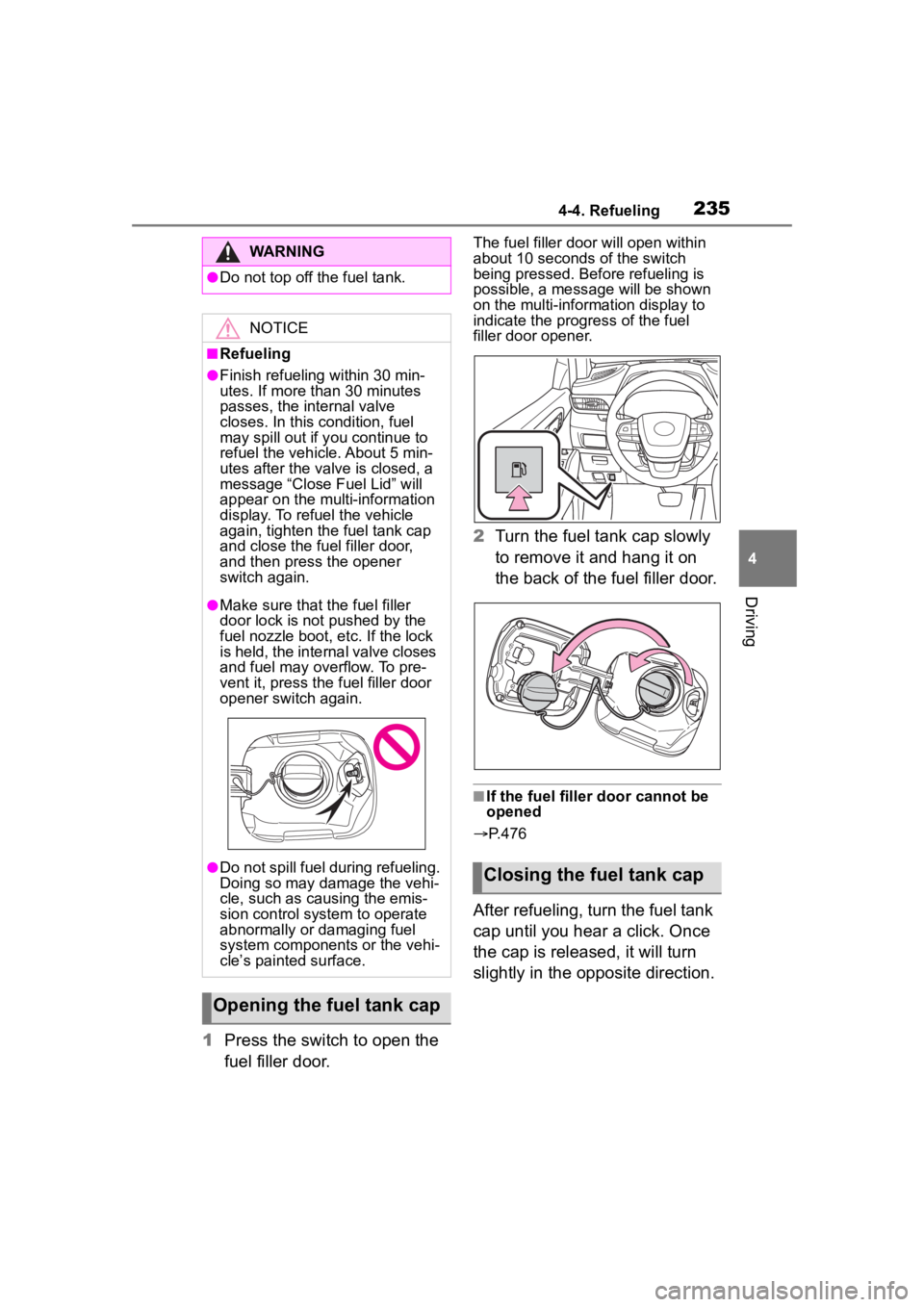
2354-4. Refueling
4
Driving
1Press the switch to open the
fuel filler door.
The fuel filler door will open within
about 10 seconds of the switch
being pressed. Before refueling is
possible, a message will be shown
on the multi-information display to
indicate the progress of the fuel
filler door opener.
2Turn the fuel tank cap slowly
to remove it and hang it on
the back of the fuel filler door.
■If the fuel filler door cannot be
opened
P.476
After refueling, turn the fuel tank
cap until you hear a click. Once
the cap is released, it will turn
slightly in the opposite direction.
WARNING
●Do not top off the fuel tank.
NOTICE
■Refueling
●Finish refueling within 30 min-
utes. If more than 30 minutes
passes, the internal valve
closes. In this condition, fuel
may spill out if y ou continue to
refuel the vehicle. About 5 min-
utes after the valve is closed, a
message “Close Fuel Lid” will
appear on the multi-information
display. To refuel the vehicle
again, tighten th e fuel tank cap
and close the fuel filler door,
and then press the opener
switch again.
●Make sure that the fuel filler
door lock is not pushed by the
fuel nozzle boot, etc. If the lock
is held, the internal valve closes
and fuel may overflow. To pre-
vent it, press the fuel filler door
opener switch again.
●Do not spill fuel during refueling.
Doing so may damage the vehi-
cle, such as causing the emis-
sion control system to operate
abnormally or damaging fuel
system components or the vehi-
cle’s painted surface.
Opening the fuel tank cap
Closing the fuel tank cap
Page 236 of 572
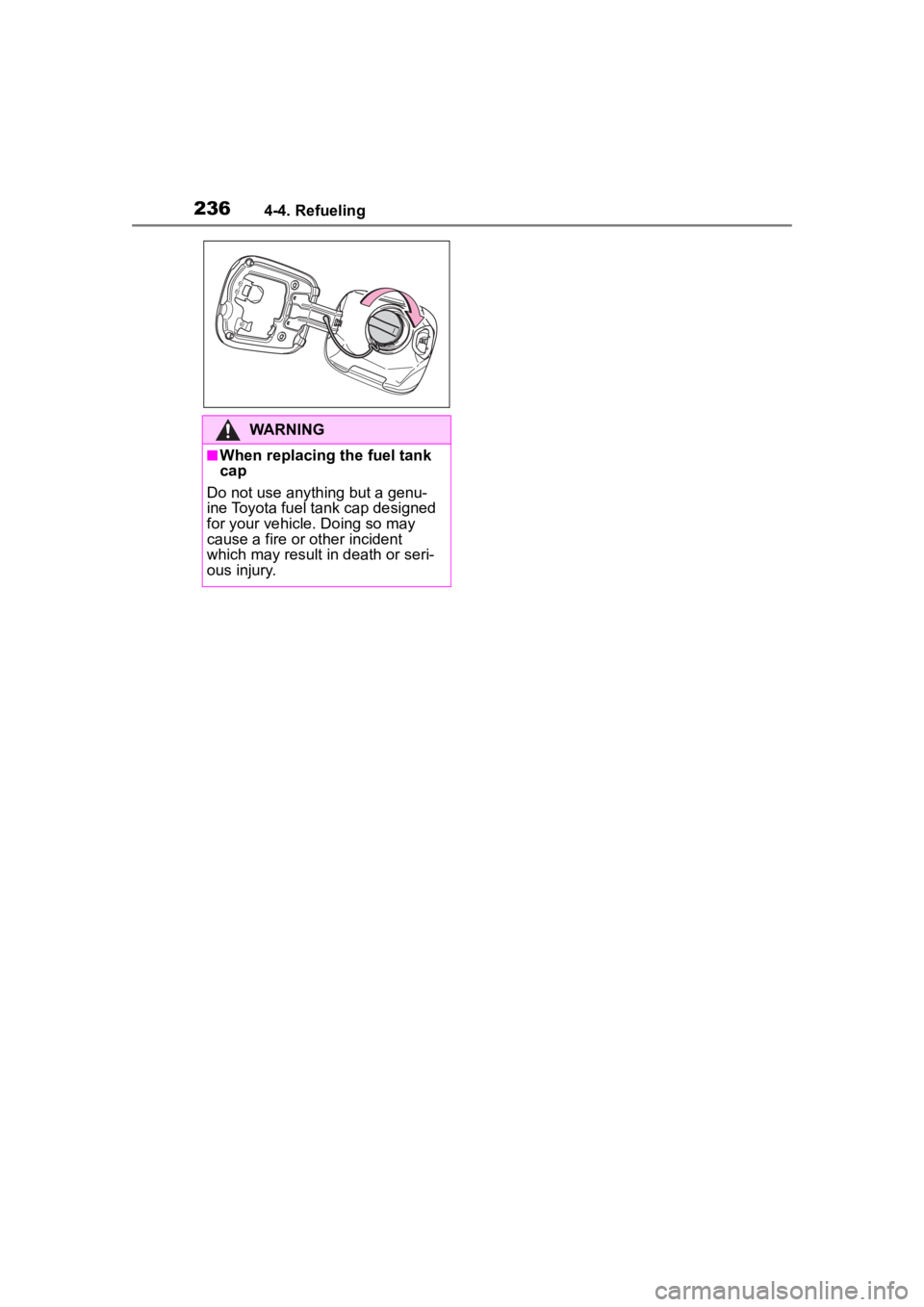
2364-4. Refueling
WARNING
■When replacing the fuel tank
cap
Do not use anything but a genu-
ine Toyota fuel tank cap designed
for your vehicle. Doing so may
cause a fire or other incident
which may result in death or seri-
ous injury.
Page 331 of 572
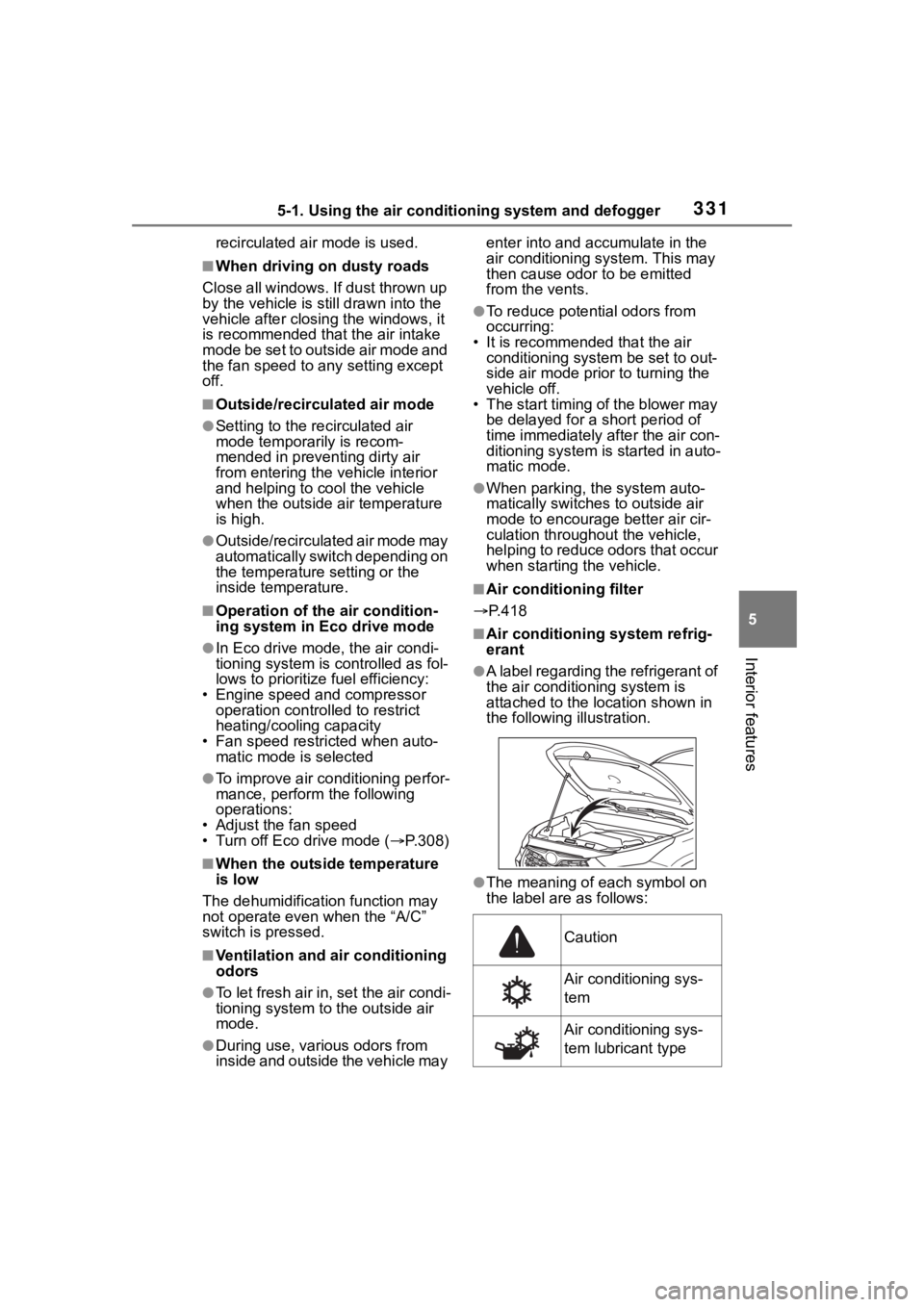
3315-1. Using the air conditioning system and defogger
5
Interior features
recirculated air mode is used.
■When driving on dusty roads
Close all windows. If dust thrown up
by the vehicle is still drawn into the
vehicle after closing the windows, it
is recommended that the air intake
mode be set to outside air mode and
the fan speed to any setting except
off.
■Outside/recirculated air mode
●Setting to the r ecirculated air
mode temporarily is recom-
mended in preventing dirty air
from entering the vehicle interior
and helping to c ool the vehicle
when the outside air temperature
is high.
●Outside/recirculated air mode may
automatically switch depending on
the temperature setting or the
inside temperature.
■Operation of the air condition-
ing system in Eco drive mode
●In Eco drive mode, the air condi-
tioning system is controlled as fol-
lows to prioritize fuel efficiency:
• Engine speed and compressor operation controlled to restrict
heating/cooling capacity
• Fan speed restr icted when auto-
matic mode is selected
●To improve air co nditioning perfor-
mance, perform the following
operations:
• Adjust the fan speed
• Turn off Eco drive mode ( P.308)
■When the outside temperature
is low
The dehumidification function may
not operate even when the “A/C”
switch is pressed.
■Ventilation and air conditioning
odors
●To let fresh air in, set the air condi-
tioning system to the outside air
mode.
●During use, various odors from
inside and outside the vehicle may enter into and accumulate in the
air conditioning system. This may
then cause odor
to be emitted
from the vents.
●To reduce potential odors from
occurring:
• It is recommended that the air conditioning system be set to out-
side air mode prior to turning the
vehicle off.
• The start timing of the blower may
be delayed for a short period of
time immediately after the air con-
ditioning system is started in auto-
matic mode.
●When parking, the system auto-
matically switches to outside air
mode to encourage better air cir-
culation throughout the vehicle,
helping to reduce odors that occur
when starting the vehicle.
■Air conditioning filter
P.418
■Air conditioning system refrig-
erant
●A label regarding the refrigerant of
the air conditioning system is
attached to the loc ation shown in
the following illustration.
●The meaning of each symbol on
the label are as follows:
Caution
Air conditioning sys-
tem
Air conditioning sys-
tem lubricant type
Page 333 of 572
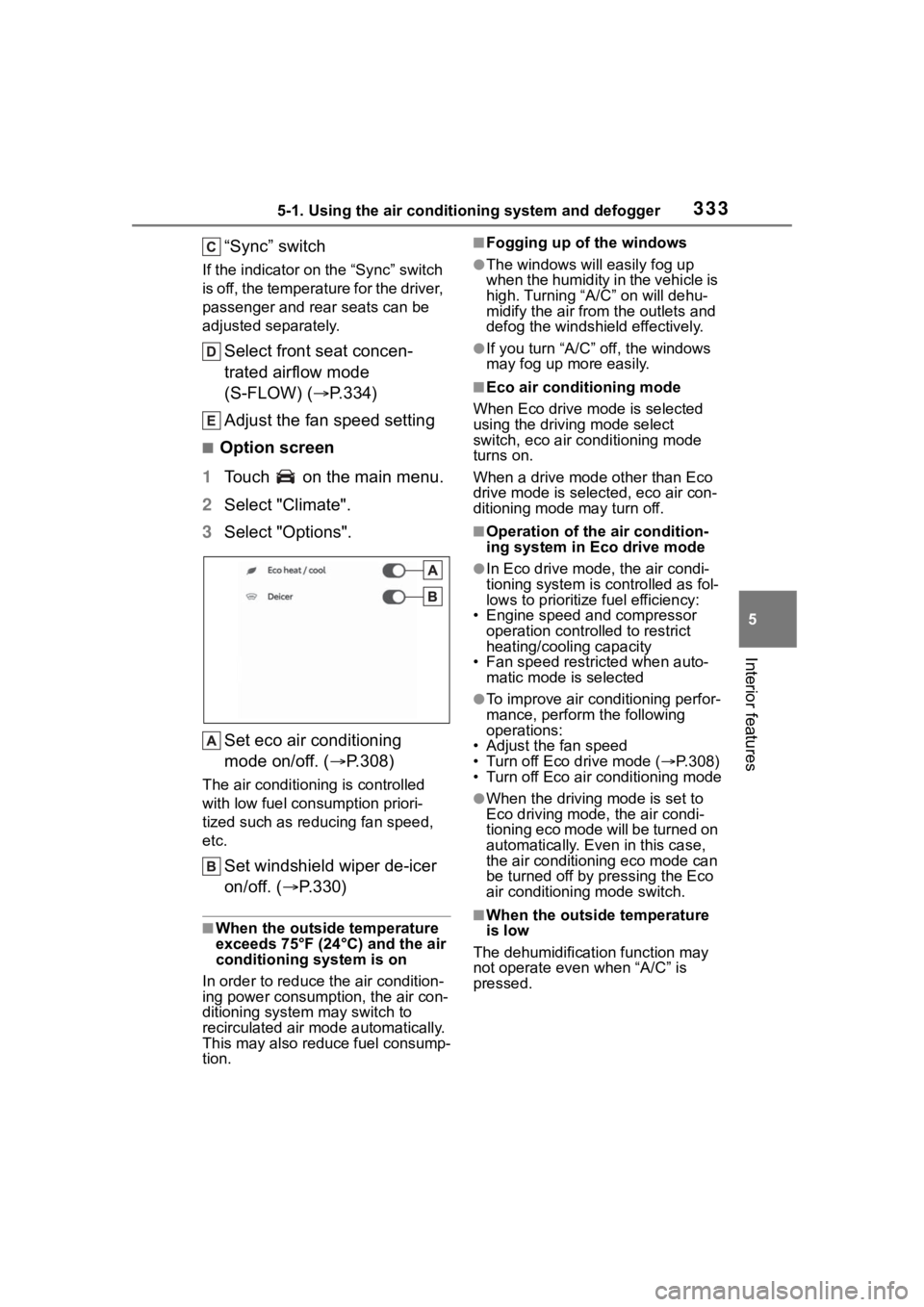
3335-1. Using the air conditioning system and defogger
5
Interior features
“Sync” switch
If the indicator on the “Sync” switch
is off, the temperature for the driver,
passenger and rear seats can be
adjusted separately.
Select front seat concen-
trated airflow mode
(S-FLOW) (P.334)
Adjust the fan speed setting
■Option screen
1 Touch on the main menu.
2 Select "Climate".
3 Select "Options".
Set eco air conditioning
mode on/off. ( P.308)
The air conditioning is controlled
with low fuel consumption priori-
tized such as reducing fan speed,
etc.
Set windshield wiper de-icer
on/off. (P.330)
■When the outside temperature
exceeds 75°F (24°C) and the air
conditioning system is on
In order to reduce the air condition-
ing power consumption, the air con-
ditioning system may switch to
recirculated air mode automatically.
This may also reduce fuel consump-
tion.
■Fogging up of the windows
●The windows will easily fog up
when the humidity in the vehicle is
high. Turning “A/C” on will dehu-
midify the air from the outlets and
defog the windshield effectively.
●If you turn “A/C” off, the windows
may fog up more easily.
■Eco air conditioning mode
When Eco drive mode is selected
using the driving mode select
switch, eco air conditioning mode
turns on.
When a drive mode other than Eco
drive mode is sele cted, eco air con-
ditioning mode may turn off.
■Operation of the air condition-
ing system in Eco drive mode
●In Eco drive mode, the air condi-
tioning system is controlled as fol-
lows to prioritize fuel efficiency:
• Engine speed and compressor operation controlled to restrict
heating/cooling capacity
• Fan speed restri cted when auto-
matic mode is selected
●To improve air conditioning perfor-
mance, perform the following
operations:
• Adjust the fan speed
• Turn off Eco drive mode ( P.308)
• Turn off Eco air conditioning mode
●When the driving mode is set to
Eco driving mode, the air condi-
tioning eco mode will be turned on
automatically. Even in this case,
the air conditioning eco mode can
be turned off by pressing the Eco
air conditioning mode switch.
■When the outside temperature
is low
The dehumidification function may
not operate even when “A/C” is
pressed.