traction control TOYOTA HIGHLANDER HYBRID 2023 Owners Manual
[x] Cancel search | Manufacturer: TOYOTA, Model Year: 2023, Model line: HIGHLANDER HYBRID, Model: TOYOTA HIGHLANDER HYBRID 2023Pages: 572, PDF Size: 14.07 MB
Page 72 of 572
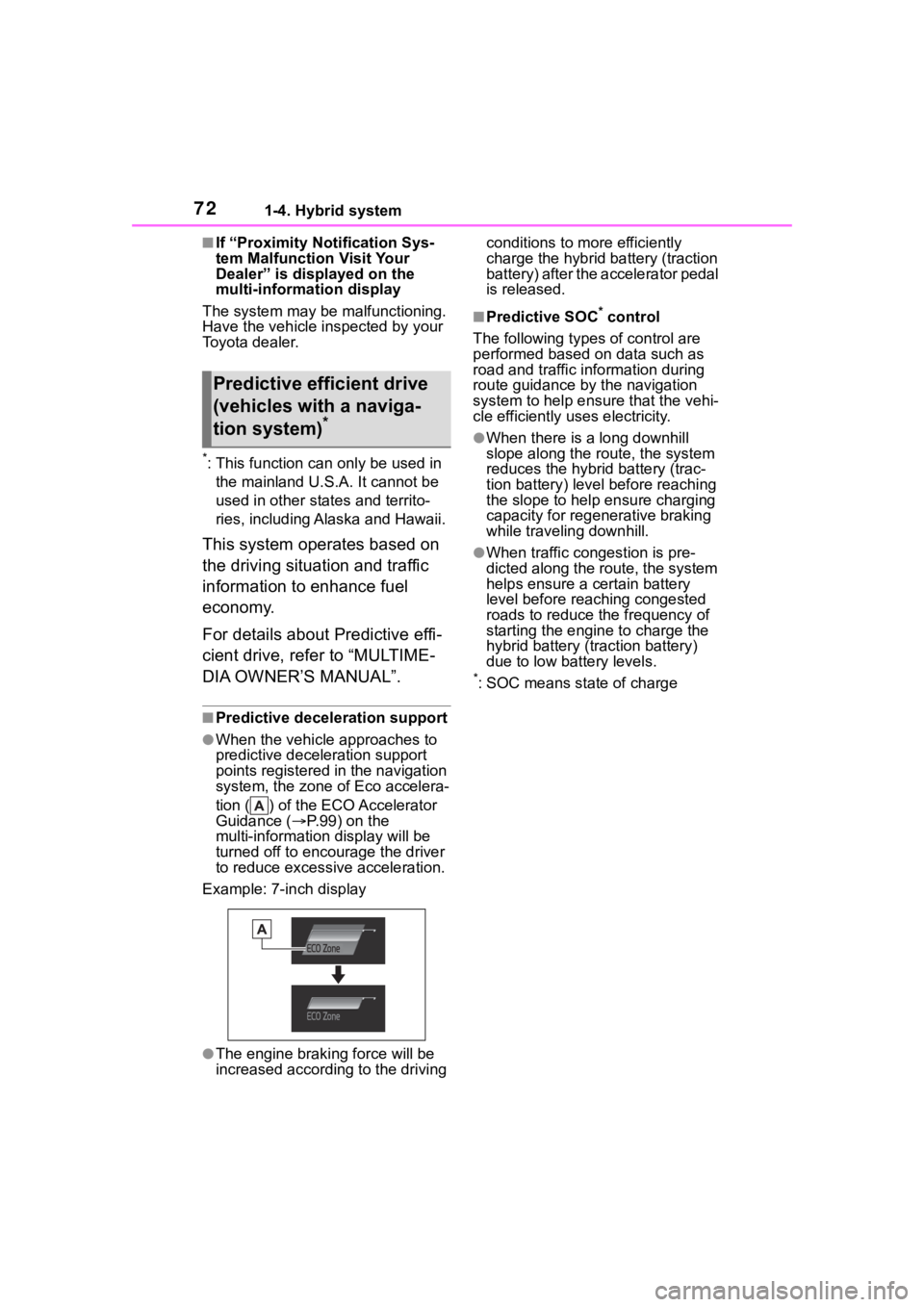
721-4. Hybrid system
■If “Proximity Notification Sys-
tem Malfunction Visit Your
Dealer” is displayed on the
multi-information display
The system may be malfunctioning.
Have the vehicle inspected by your
Toyota dealer.
*: This function can only be used in
the mainland U.S.A. It cannot be
used in other states and territo-
ries, including Alaska and Hawaii.
This system operates based on
the driving situation and traffic
information to enhance fuel
economy.
For details about Predictive effi-
cient drive, refer to “MULTIME-
DIA OWNER’S MANUAL”.
■Predictive deceleration support
●When the vehicle approaches to
predictive deceleration support
points registered in the navigation
system, the zone of Eco accelera-
tion ( ) of the ECO Accelerator
Guidance ( P.99) on the
multi-information display will be
turned off to encourage the driver
to reduce excessive acceleration.
Example: 7-inch display
●The engine braking force will be
increased according to the driving conditions to more efficiently
charge the hybrid battery (traction
battery) after the accelerator pedal
is released.
■Predictive SOC* control
The following types of control are
performed based on data such as
road and traffic information during
route guidance by the navigation
system to help ensure that the vehi-
cle efficiently uses electricity.
●When there is a long downhill
slope along the r oute, the system
reduces the hybrid battery (trac-
tion battery) leve l before reaching
the slope to help ensure charging
capacity for regenerative braking
while traveling downhill.
●When traffic congestion is pre-
dicted along the route, the system
helps ensure a certain battery
level before reaching congested
roads to reduce the frequency of
starting the engin e to charge the
hybrid battery (traction battery)
due to low battery levels.
*: SOC means state of charge
Predictive efficient drive
(vehicles with a naviga-
tion system)
*
Page 73 of 572
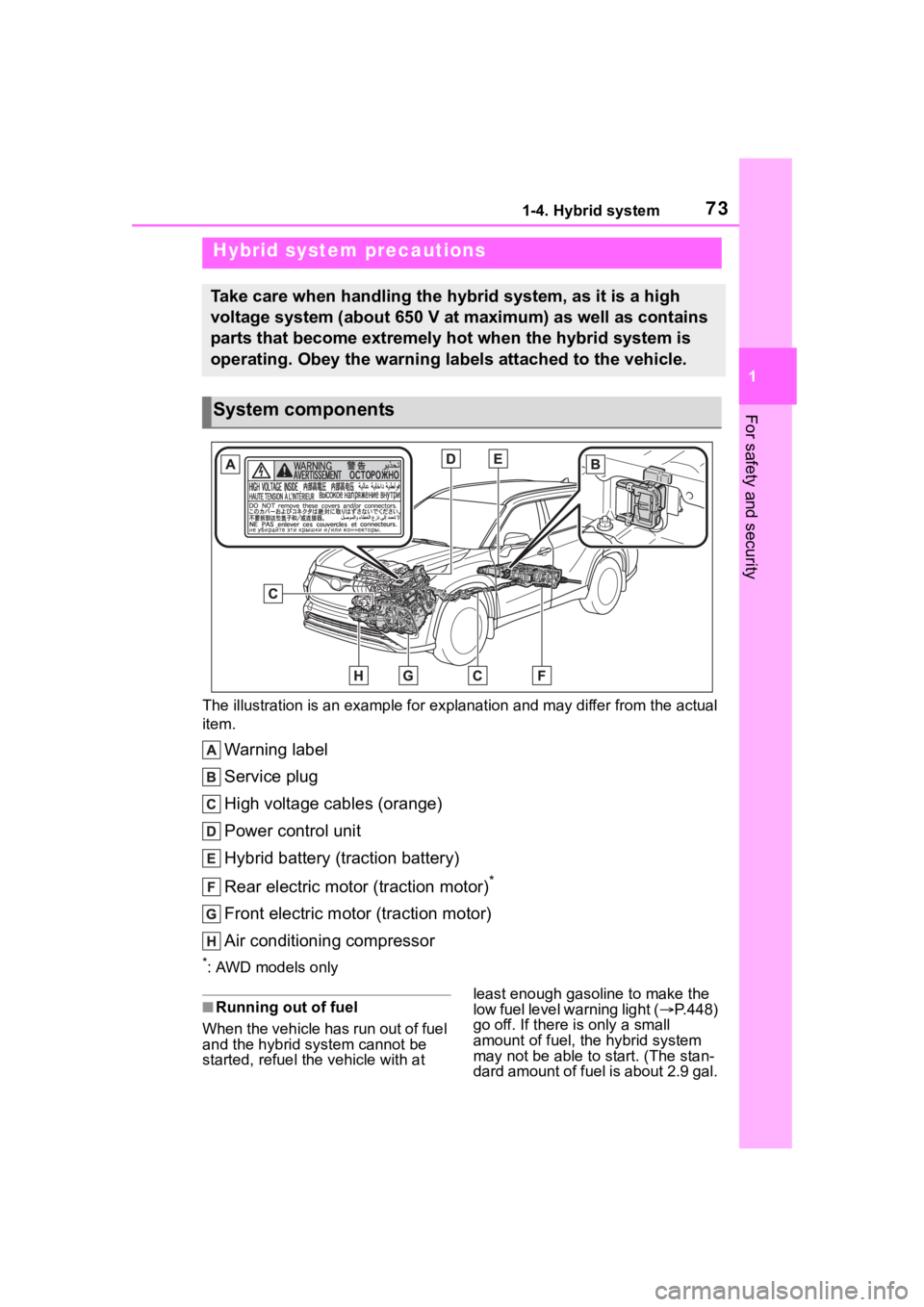
731-4. Hybrid system
1
For safety and security
The illustration is an example for explanation and may differ from the actual
item.
Warning label
Service plug
High voltage cables (orange)
Power control unit
Hybrid battery (traction battery)
Rear electric motor (traction motor)
*
Front electric motor (traction motor)
Air conditioning compressor
*: AWD models only
■Running out of fuel
When the vehicle has run out of fuel
and the hybrid system cannot be
started, refuel th e vehicle with at least enough gasoline to make the
low fuel level warning light (
P.448)
go off. If there is only a small
amount of fuel, the hybrid system
may not be able to start. (The stan-
dard amount of fuel is about 2.9 gal.
Hybrid system precautions
Take care when handling the hybrid system, as it is a high
voltage system (about 650 V at maximum) as well as contains
parts that become extremely hot when the hybrid system is
operating. Obey the warning labels attached to the vehicle.
System components
Page 94 of 572
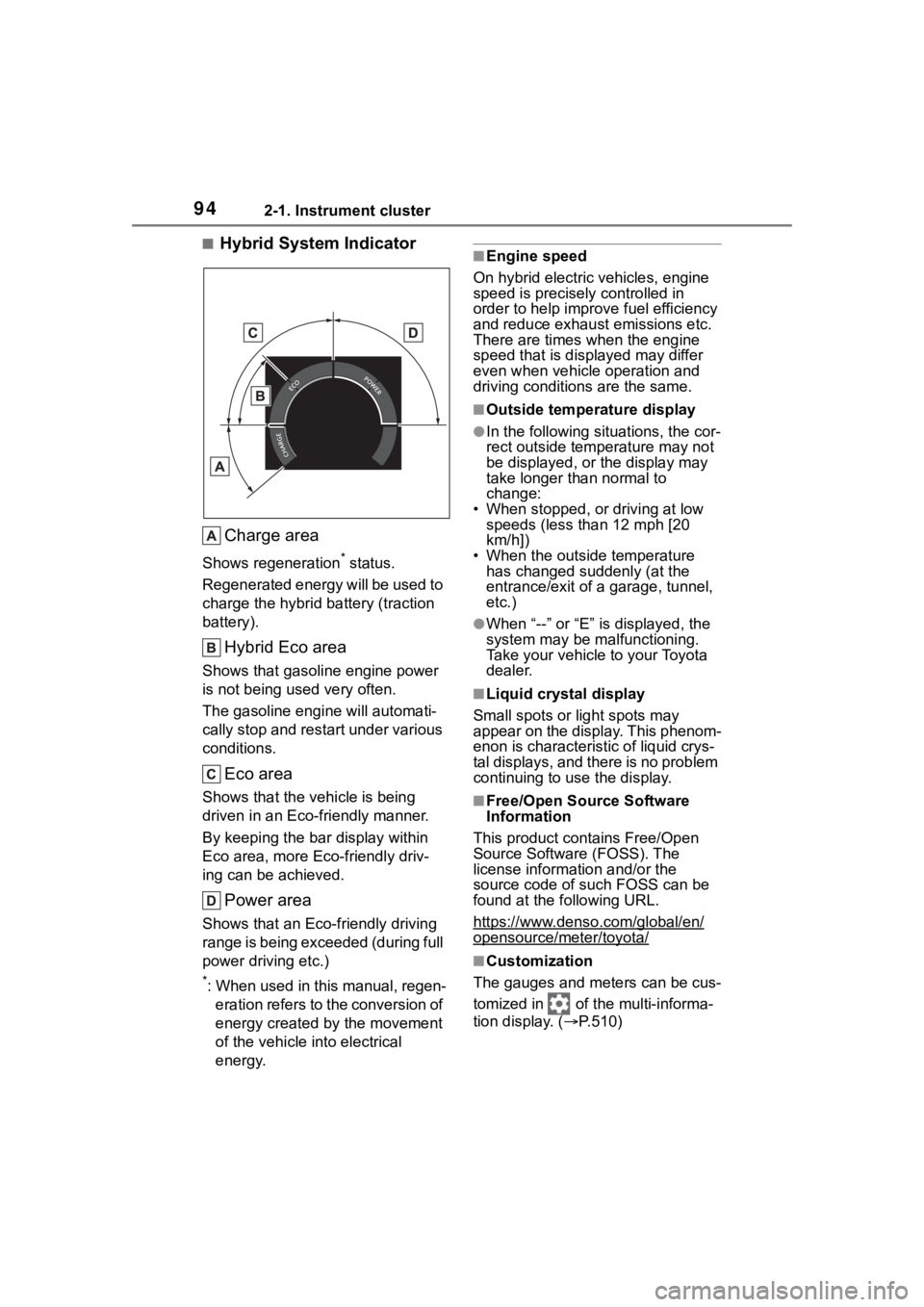
942-1. Instrument cluster
■Hybrid System IndicatorCharge area
Shows regeneration* status.
Regenerated energy will be used to
charge the hybrid battery (traction
battery).
Hybrid Eco area
Shows that gasoline engine power
is not being used very often.
The gasoline engine will automati-
cally stop and restart under various
conditions.
Eco area
Shows that the vehicle is being
driven in an Eco-friendly manner.
By keeping the bar display within
Eco area, more Eco-friendly driv-
ing can be achieved.
Power area
Shows that an Eco-friendly driving
range is being exceeded (during full
power driving etc.)
*: When used in this manual, regen- eration refers to the conversion of
energy created by the movement
of the vehicle into electrical
energy.
■Engine speed
On hybrid electric vehicles, engine
speed is precisely controlled in
order to help improve fuel efficiency
and reduce exhaust emissions etc.
There are times when the engine
speed that is displayed may differ
even when vehicle operation and
driving conditions are the same.
■Outside temperature display
●In the following sit uations, the cor-
rect outside temperature may not
be displayed, or the display may
take longer than normal to
change:
• When stopped, or driving at low
speeds (less than 12 mph [20
km/h])
• When the outside temperature
has changed suddenly (at the
entrance/exit of a garage, tunnel,
etc.)
●When “--” or “E” i s displayed, the
system may be malfunctioning.
Take your vehicle to your Toyota
dealer.
■Liquid crystal display
Small spots or light spots may
appear on the display. This phenom-
enon is characteristic of liquid crys-
tal displays, and there is no problem
continuing to use the display.
■Free/Open Source Software
Information
This product contains Free/Open
Source Software (FOSS). The
license information and/or the
source code of such FOSS can be
found at the f ollowing URL.
https://www.denso .com/global/en/
opensource/meter/toyota/
■Customization
The gauges and meters can be cus-
tomized in of t he multi-informa-
tion display. ( P.510)
Page 311 of 572
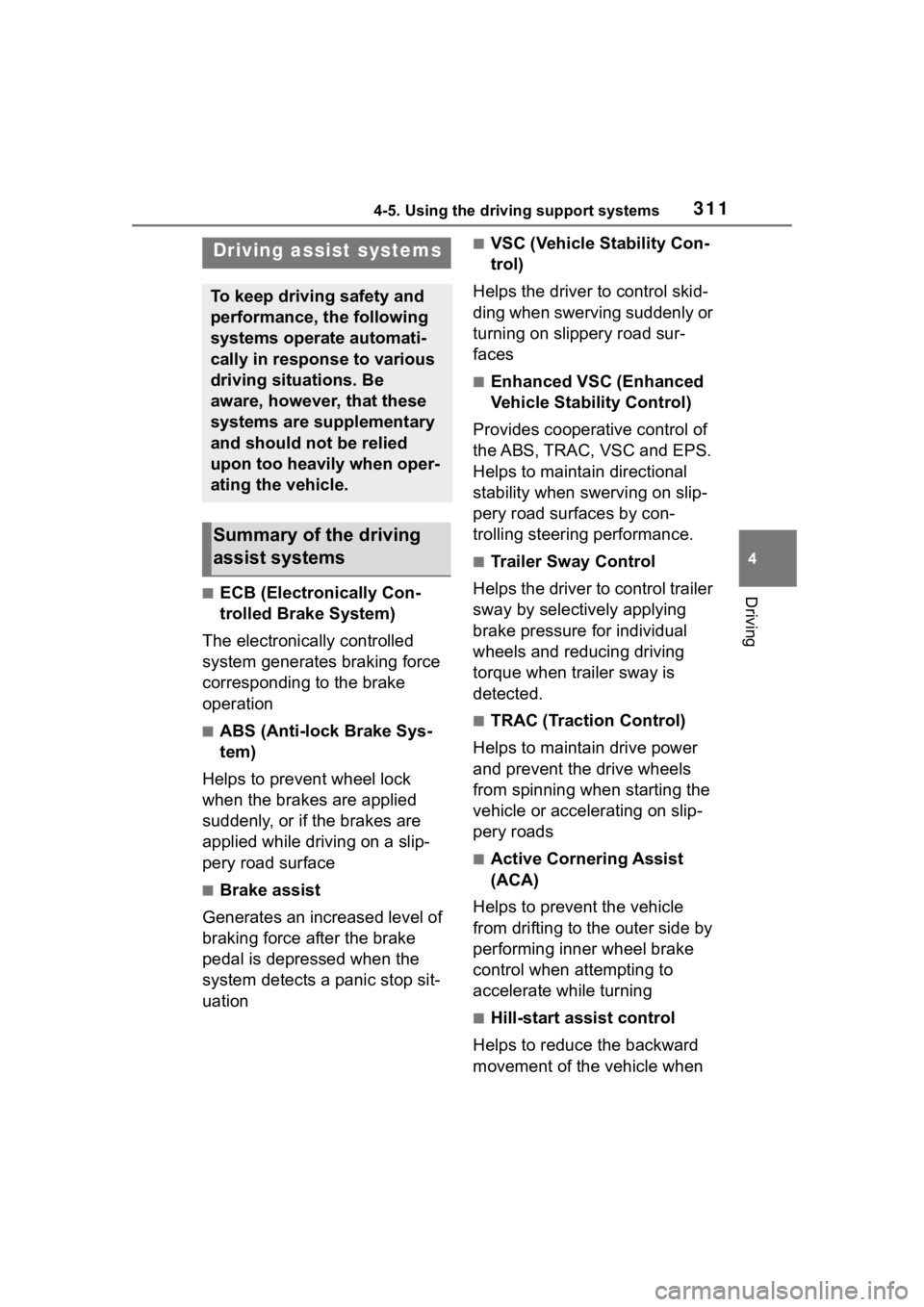
3114-5. Using the driving support systems
4
Driving■ECB (Electronically Con-
trolled Brake System)
The electronically controlled
system generates braking force
corresponding to the brake
operation
■ABS (Anti-lock Brake Sys-
tem)
Helps to prevent wheel lock
when the brakes are applied
suddenly, or if the brakes are
applied while driving on a slip-
pery road surface
■Brake assist
Generates an increased level of
braking force after the brake
pedal is depressed when the
system detects a panic stop sit-
uation
■VSC (Vehicle Stability Con-
trol)
Helps the driver to control skid-
ding when swerving suddenly or
turning on slippery road sur-
faces
■Enhanced VSC (Enhanced
Vehicle Stability Control)
Provides cooperative control of
the ABS, TRAC, VSC and EPS.
Helps to maintain directional
stability when swerving on slip-
pery road surfaces by con-
trolling steering performance.
■Trailer Sway Control
Helps the driver to control trailer
sway by selectively applying
brake pressure for individual
wheels and reducing driving
torque when trailer sway is
detected.
■TRAC (Traction Control)
Helps to maintain drive power
and prevent the drive wheels
from spinning when starting the
vehicle or accelerating on slip-
pery roads
■Active Cornering Assist
(ACA)
Helps to prevent the vehicle
from drifting to the outer side by
performing inner wheel brake
control when attempting to
accelerate while turning
■Hill-start assist control
Helps to reduce the backward
movement of the vehicle when
Driving assist systems
To keep driving safety and
performance, the following
systems operate automati-
cally in response to various
driving situations. Be
aware, however, that these
systems are supplementary
and should not be relied
upon too heavily when oper-
ating the vehicle.
Summary of the driving
assist systems
Page 312 of 572
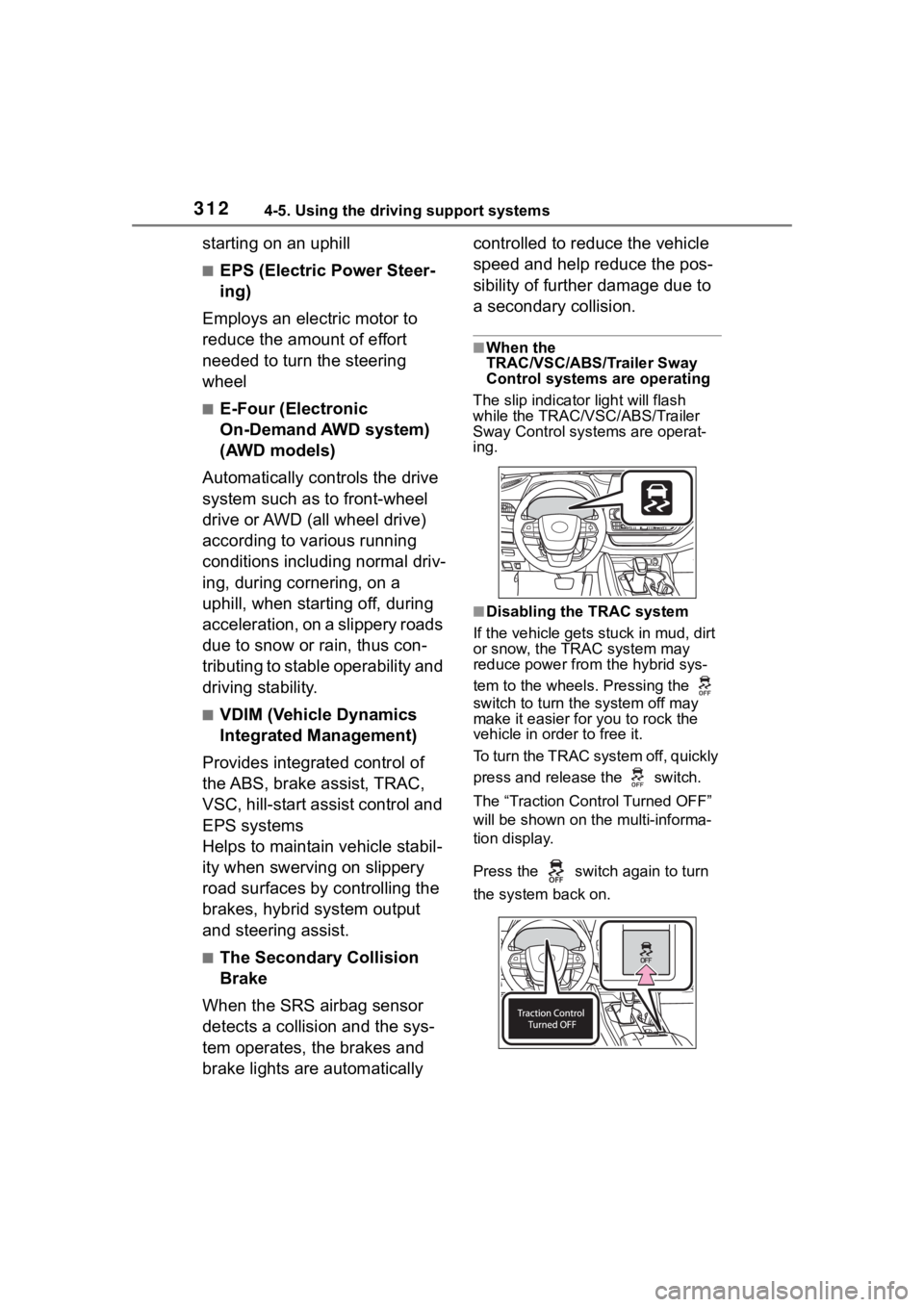
3124-5. Using the driving support systems
starting on an uphill
■EPS (Electric Power Steer-
ing)
Employs an electric motor to
reduce the amount of effort
needed to turn the steering
wheel
■E-Four (Electronic
On-Demand AWD system)
(AWD models)
Automatically controls the drive
system such as to front-wheel
drive or AWD (all wheel drive)
according to various running
conditions including normal driv-
ing, during cornering, on a
uphill, when starting off, during
acceleration, on a slippery roads
due to snow or rain, thus con-
tributing to stable operability and
driving stability.
■VDIM (Vehicle Dynamics
Integrated Management)
Provides integrated control of
the ABS, brake assist, TRAC,
VSC, hill-start assist control and
EPS systems
Helps to maintain vehicle stabil-
ity when swerving on slippery
road surfaces by controlling the
brakes, hybrid system output
and steering assist.
■The Secondary Collision
Brake
When the SRS airbag sensor
detects a collision and the sys-
tem operates, the brakes and
brake lights are automatically controlled to reduce the vehicle
speed and help reduce the pos-
sibility of further damage due to
a secondary collision.
■When the
TRAC/VSC/ABS/Trailer Sway
Control systems
are operating
The slip indicator light will flash
while the TRAC/VSC/ABS/Trailer
Sway Control systems are operat-
ing.
■Disabling the TRAC system
If the vehicle gets stuck in mud, dirt
or snow, the TRAC system may
reduce power from the hybrid sys-
tem to the wheels. Pressing the
switch to turn th e system off may
make it easier for you to rock the
vehicle in order to free it.
To turn the TRAC system off, quickly
press and release the switch.
The “Traction Cont rol Turned OFF”
will be shown on the multi-informa-
tion display.
Press the switch again to turn
the system back on.
Page 313 of 572
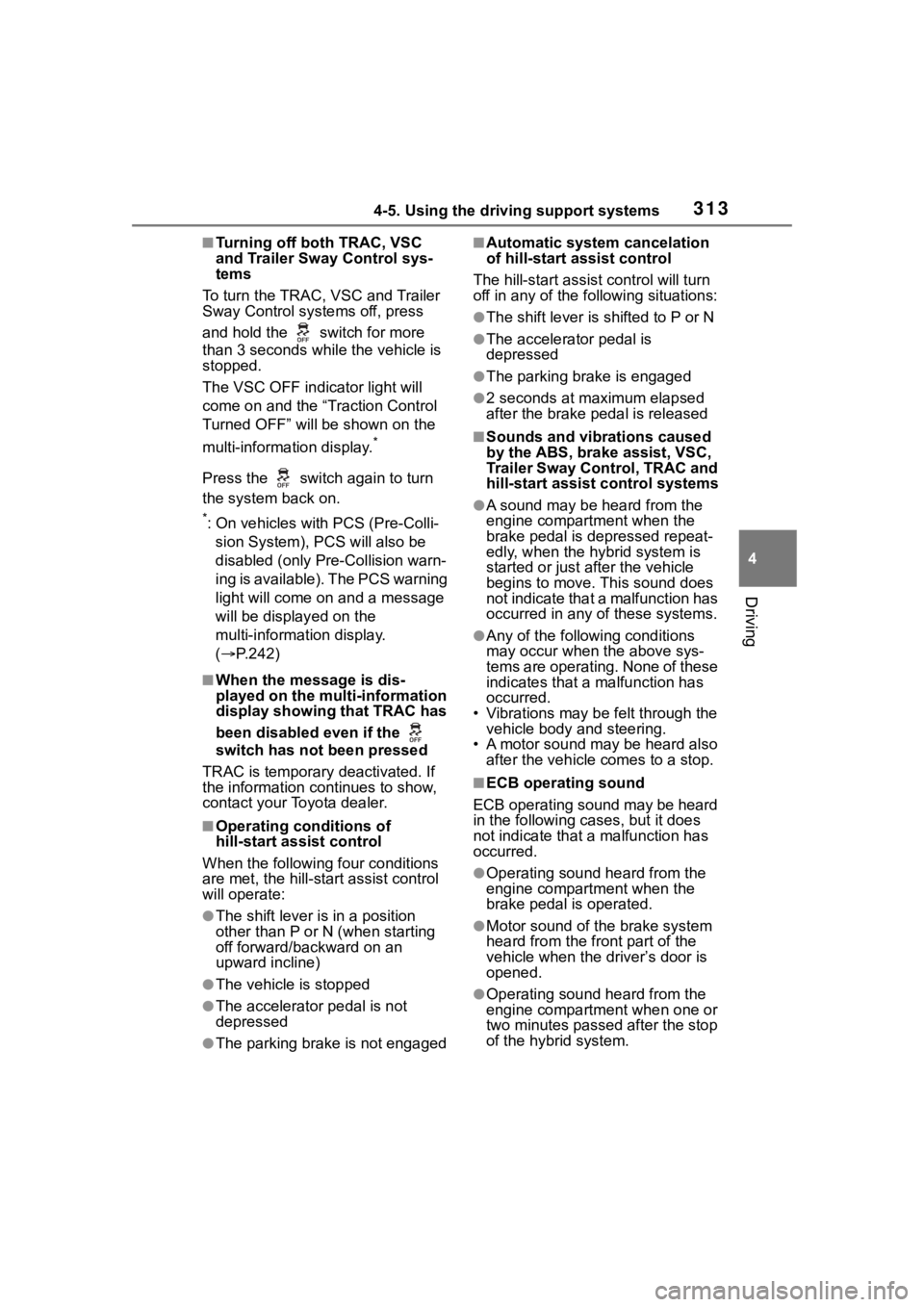
3134-5. Using the driving support systems
4
Driving
■Turning off both TRAC, VSC
and Trailer Sway Control sys-
tems
To turn the TRAC, VSC and Trailer
Sway Control systems off, press
and hold the switch for more
than 3 seconds while the vehicle is
stopped.
The VSC OFF indicator light will
come on and the “Traction Control
Turned OFF” will be shown on the
multi-information display.
*
Press the switch again to turn
the system back on.
*: On vehicles with PCS (Pre-Colli- sion System), PCS will also be
disabled (only Pre-Collision warn-
ing is available). The PCS warning
light will come on and a message
will be display ed on the
multi-informat ion display.
( P.242)
■When the message is dis-
played on the multi-information
display showing that TRAC has
been disabled even if the
switch has not been pressed
TRAC is temporary deactivated. If
the information continues to show,
contact your Toyota dealer.
■Operating conditions of
hill-start assist control
When the following four conditions
are met, the hill-start assist control
will operate:
●The shift lever is in a position
other than P or N (when starting
off forward/backward on an
upward incline)
●The vehicle is stopped
●The accelerator pedal is not
depressed
●The parking brake is not engaged
■Automatic system cancelation
of hill-start assist control
The hill-start assist control will turn
off in any of the fo llowing situations:
●The shift lever is shifted to P or N
●The accelerator pedal is
depressed
●The parking brake is engaged
●2 seconds at maximum elapsed
after the brake pedal is released
■Sounds and vibrations caused
by the ABS, brake assist, VSC,
Trailer Sway Control, TRAC and
hill-start assist control systems
●A sound may be heard from the
engine compartment when the
brake pedal is depressed repeat-
edly, when the hybrid system is
started or just after the vehicle
begins to move. This sound does
not indicate that a malfunction has
occurred in any of these systems.
●Any of the following conditions
may occur when the above sys-
tems are operating. None of these
indicates that a malfunction has
occurred.
• Vibrations may be felt through the
vehicle body and steering.
• A motor sound may be heard also
after the vehicle comes to a stop.
■ECB operating sound
ECB operating sound may be heard
in the following cases, but it does
not indicate that a malfunction has
occurred.
●Operating sound heard from the
engine compartment when the
brake pedal is operated.
●Motor sound of the brake system
heard from the f ront part of the
vehicle when the driver’s door is
opened.
●Operating sound heard from the
engine compartment when one or
two minutes passed after the stop
of the hybrid system.
Page 393 of 572
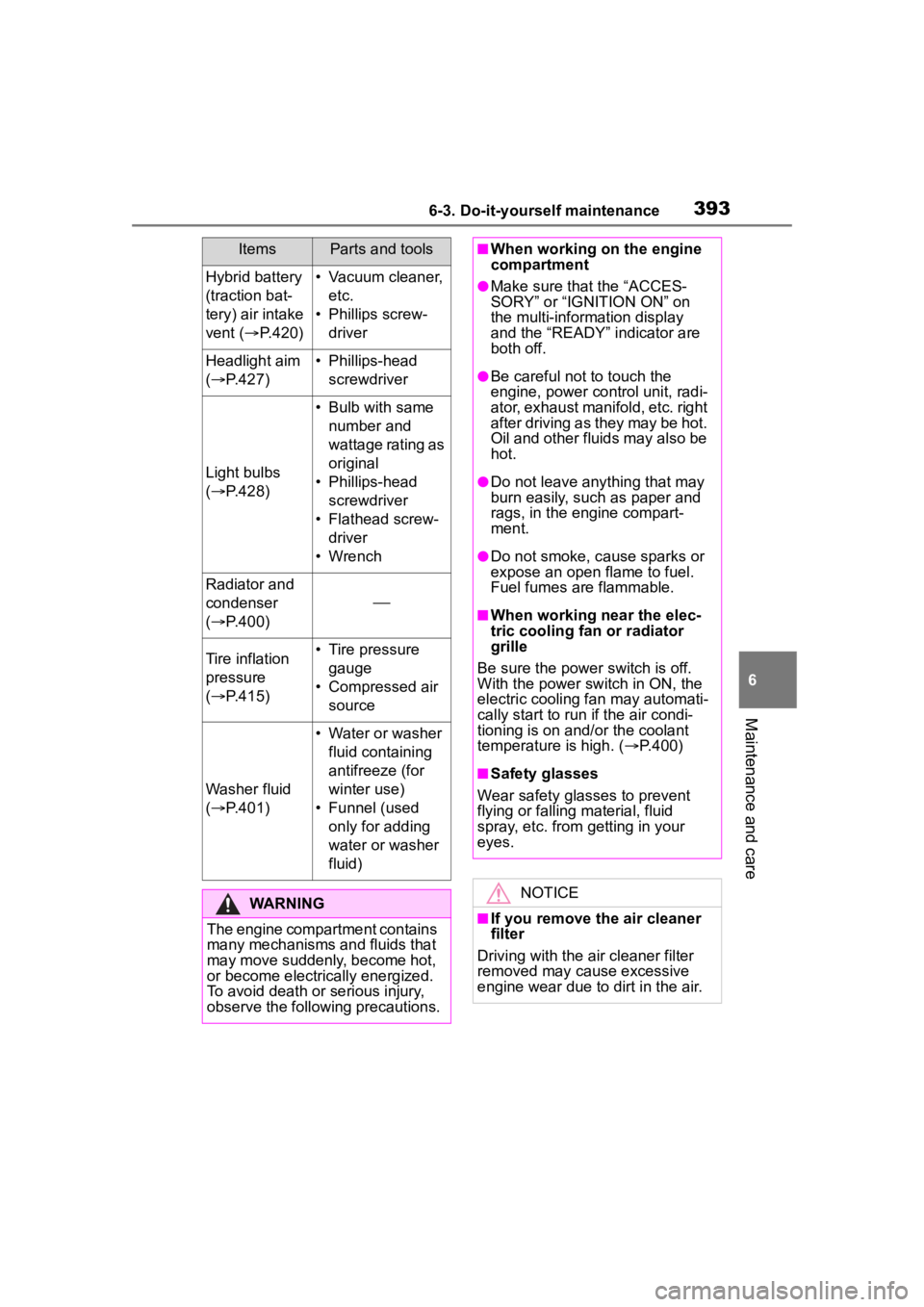
3936-3. Do-it-yourself maintenance
6
Maintenance and care
Hybrid battery
(traction bat-
tery) air intake
vent (P.420)• Vacuum cleaner,
etc.
• Phillips screw- driver
Headlight aim
( P.427)• Phillips-head
screwdriver
Light bulbs
( P.428)
• Bulb with same
number and
wattage rating as
original
• Phillips-head screwdriver
• Flathead screw- driver
• Wrench
Radiator and
condenser
( P.400)
Tire inflation
pressure
( P.415)• Tire pressure
gauge
• Compressed air source
Washer fluid
( P.401)
• Water or washer
fluid containing
antifreeze (for
winter use)
• Funnel (used only for adding
water or washer
fluid)
WARNING
The engine compartment contains
many mechanisms and fluids that
may move suddenly, become hot,
or become electrically energized.
To avoid death or serious injury,
observe the following precautions.
ItemsParts and tools■When working on the engine
compartment
●Make sure that the “ACCES-
SORY” or “IGNITION ON” on
the multi-information display
and the “READY” indicator are
both off.
●Be careful not to touch the
engine, power control unit, radi-
ator, exhaust manifold, etc. right
after driving as they may be hot.
Oil and other fluids may also be
hot.
●Do not leave anything that may
burn easily, such as paper and
rags, in the engine compart-
ment.
●Do not smoke, cause sparks or
expose an open flame to fuel.
Fuel fumes are flammable.
■When working near the elec-
tric cooling fan or radiator
grille
Be sure the power switch is off.
With the power switch in ON, the
electric cooling fa n may automati-
cally start to run if the air condi-
tioning is on and/or the coolant
temperature is high. ( P.400)
■Safety glasses
Wear safety glasses to prevent
flying or falling material, fluid
spray, etc. from getting in your
eyes.
NOTICE
■If you remove the air cleaner
filter
Driving with the air cleaner filter
removed may cause excessive
engine wear due to dirt in the air.
Page 458 of 572
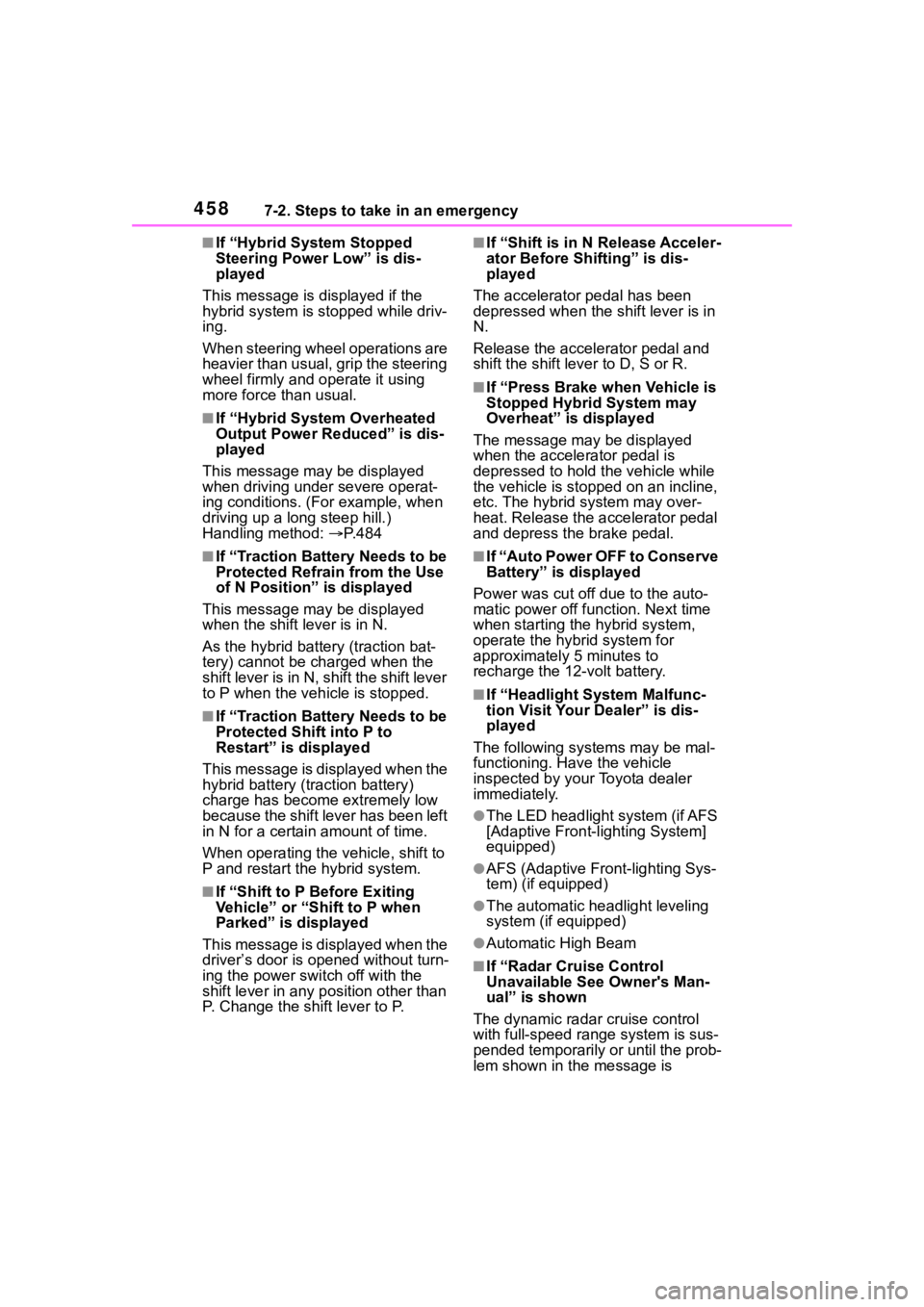
4587-2. Steps to take in an emergency
■If “Hybrid System Stopped
Steering Power Low” is dis-
played
This message is displayed if the
hybrid system is stopped while driv-
ing.
When steering wheel operations are
heavier than usual, grip the steering
wheel firmly and operate it using
more force th an usual.
■If “Hybrid System Overheated
Output Power Reduced” is dis-
played
This message may be displayed
when driving under severe operat-
ing conditions. (For example, when
driving up a long steep hill.)
Handling method: P. 4 8 4
■If “Traction Battery Needs to be
Protected Refrain from the Use
of N Position” is displayed
This message may be displayed
when the shift lever is in N.
As the hybrid batte ry (traction bat-
tery) cannot be charged when the
shift lever is in N, shift the shift lever
to P when the vehicle is stopped.
■If “Traction Battery Needs to be
Protected Shift into P to
Restart” is displayed
This message is displayed when the
hybrid battery (traction battery)
charge has become extremely low
because the shift lever has been left
in N for a certain amount of time.
When operating the vehicle, shift to
P and restart the hybrid system.
■If “Shift to P Before Exiting
Vehicle” or “Shift to P when
Parked” is displayed
This message is displayed when the
driver’s door is opened without turn-
ing the power swit ch off with the
shift lever in any position other than
P. Change the shift lever to P.
■If “Shift is in N Release Acceler-
ator Before Shifting” is dis-
played
The accelerator pedal has been
depressed when the shift lever is in
N.
Release the accelerator pedal and
shift the shift le ver to D, S or R.
■If “Press Brake when Vehicle is
Stopped Hybrid System may
Overheat” is displayed
The message may be displayed
when the accelerator pedal is
depressed to hold the vehicle while
the vehicle is stopped on an incline,
etc. The hybrid system may over-
heat. Release the accelerator pedal
and depress the brake pedal.
■If “Auto Power OFF to Conserve
Battery” is displayed
Power was cut off due to the auto-
matic power off function. Next time
when starting the hybrid system,
operate the hybrid system for
approximately 5 minutes to
recharge the 12-volt battery.
■If “Headlight System Malfunc-
tion Visit Your Dealer” is dis-
played
The following systems may be mal-
functioning. Hav e the vehicle
inspected by your Toyota dealer
immediately.
●The LED headlight system (if AFS
[Adaptive Front-lighting System]
equipped)
●AFS (Adaptive Front-lighting Sys-
tem) (if equipped)
●The automatic headlight leveling
system (if equipped)
●Automatic High Beam
■If “Radar Cruise Control
Unavailable See Owner's Man-
ual” is shown
The dynamic radar cruise control
with full-speed range system is sus-
pended temporarily or until the prob-
lem shown in the message is
Page 503 of 572
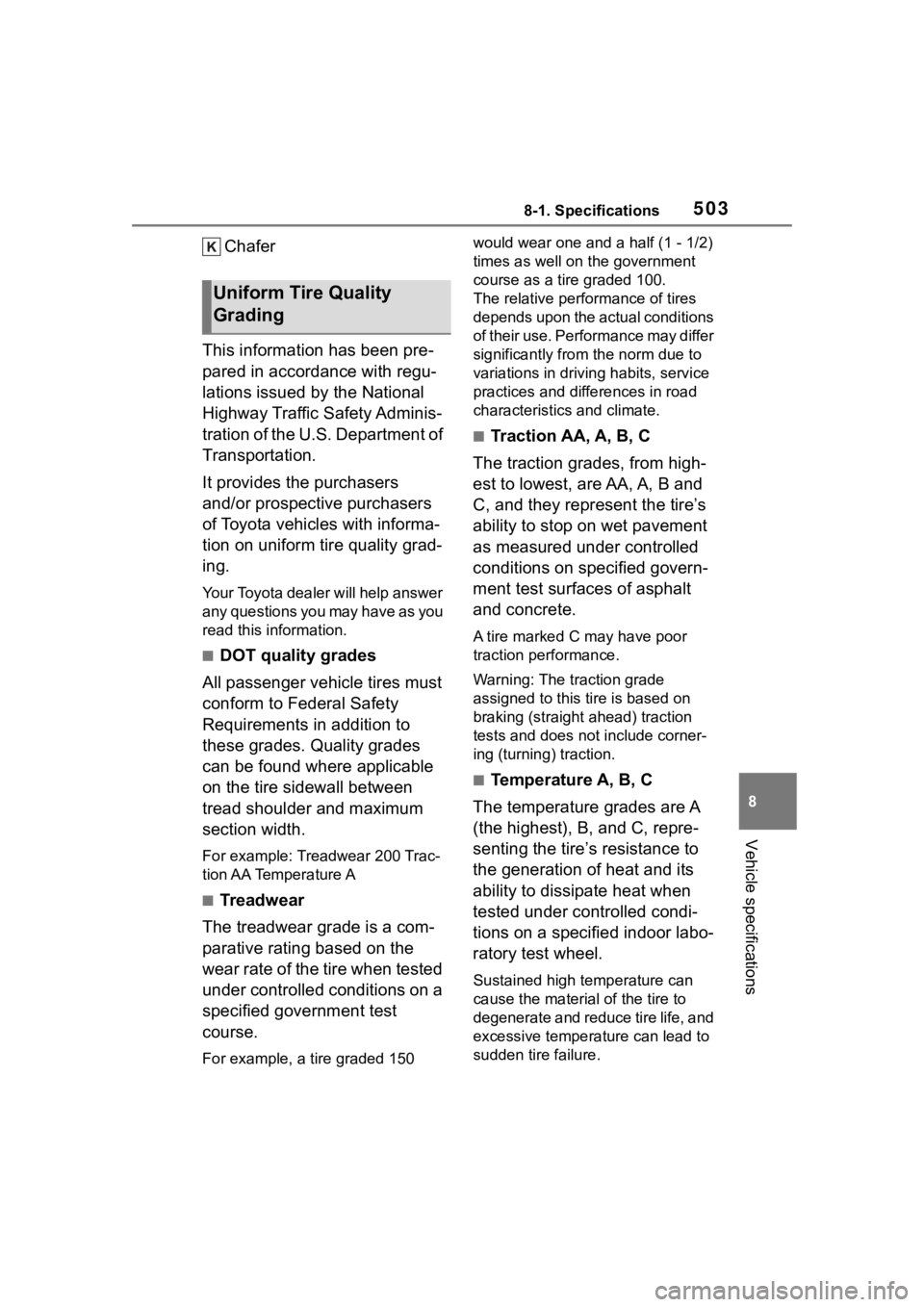
5038-1. Specifications
8
Vehicle specifications
Chafer
This information has been pre-
pared in accordance with regu-
lations issued by the National
Highway Traffic Safety Adminis-
tration of the U.S. Department of
Transportation.
It provides the purchasers
and/or prospective purchasers
of Toyota vehicles with informa-
tion on uniform tire quality grad-
ing.
Your Toyota dealer will help answer
any questions you may have as you
read this information.
■DOT quality grades
All passenger vehicle tires must
conform to Federal Safety
Requirements in addition to
these grades. Quality grades
can be found where applicable
on the tire sidewall between
tread shoulder and maximum
section width.
For example: Treadwear 200 Trac-
tion AA Temperature A
■Treadwear
The treadwear grade is a com-
parative rating based on the
wear rate of the tire when tested
under controlled conditions on a
specified government test
course.
For example, a tire graded 150 would wear one and
a half (1 - 1/2)
times as well on the government
course as a tire graded 100.
The relative performance of tires
depends upon the ac tual conditions
of their use. Performance may differ
significantly from the norm due to
variations in driving habits, service
practices and diff erences in road
characteristic s and climate.
■Traction AA, A, B, C
The traction grades, from high-
est to lowest, are AA, A, B and
C, and they represent the tire’s
ability to stop on wet pavement
as measured under controlled
conditions on specified govern-
ment test surfaces of asphalt
and concrete.
A tire marked C may have poor
traction performance.
Warning: The traction grade
assigned to this tire is based on
braking (straight ahead) traction
tests and does not include corner-
ing (turning) traction.
■Temperature A, B, C
The temperature grades are A
(the highest), B, and C, repre-
senting the tire’s resistance to
the generation of heat and its
ability to dissipate heat when
tested under controlled condi-
tions on a specified indoor labo-
ratory test wheel.
Sustained high temperature can
cause the material of the tire to
degenerate and reduce tire life, and
excessive temperature can lead to
sudden tire failure.
Uniform Tire Quality
Grading
Page 542 of 572
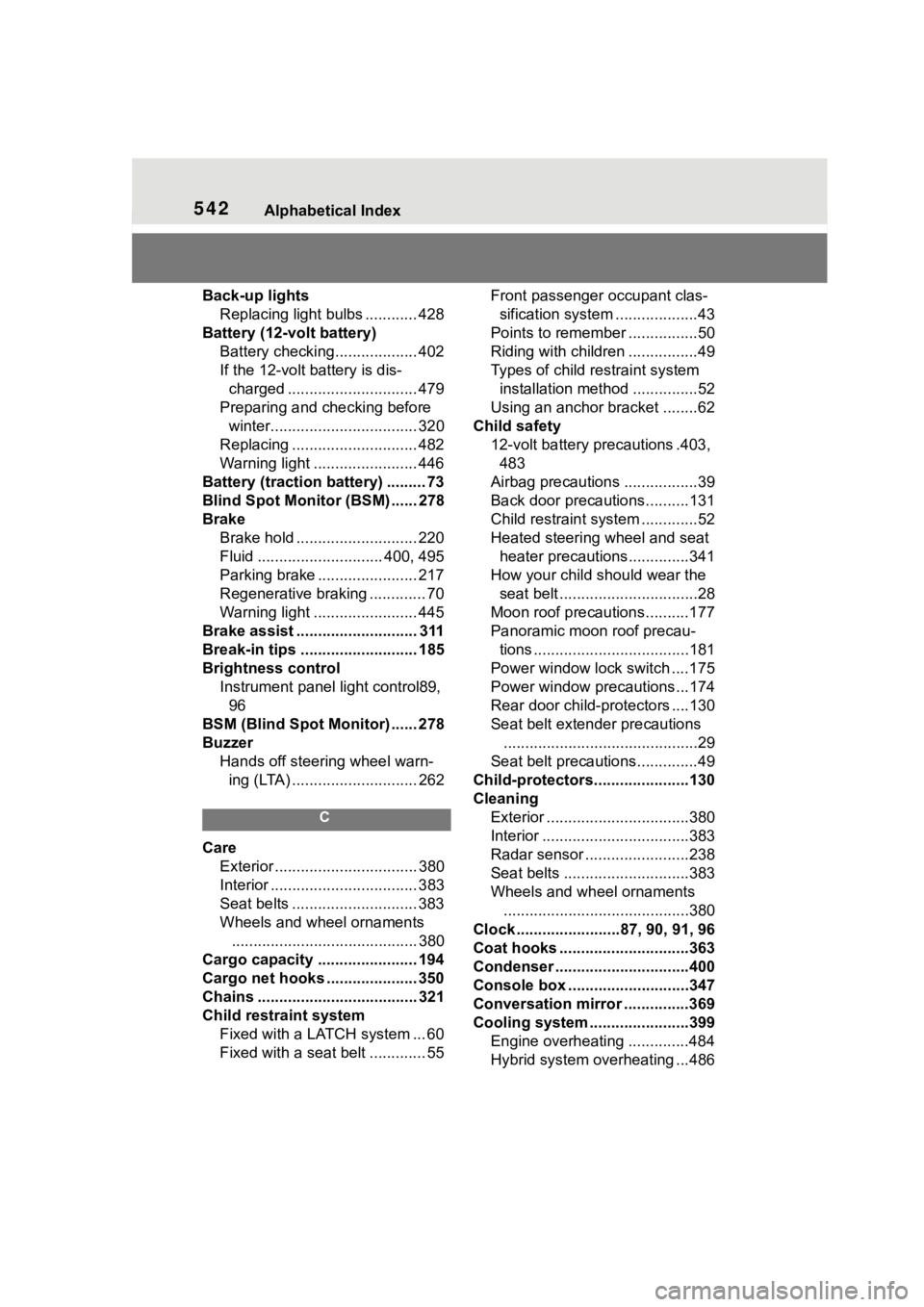
542Alphabetical Index
Back-up lightsReplacing light bulbs ............ 428
Battery (12-volt battery) Battery checking................... 402
If the 12-volt battery is dis-charged .............................. 479
Preparing and c hecking before
winter.................................. 320
Replacing ............................. 482
Warning light ........................ 446
Battery (traction battery) ......... 73
Blind Spot Monitor (BSM) ...... 278
Brake Brake hold ............................ 220
Fluid ............................. 400, 495
Parking brake ....................... 217
Regenerative braking ............. 70
Warning light ........................ 445
Brake assist ............................ 311
Break-in tips ........ ................... 185
Brightness control Instrument panel light control89, 96
BSM (Blind Spot Monitor) ...... 278
Buzzer Hands off steering wheel warn-ing (LTA) ............................. 262
C
Care Exterior ................................. 380
Interior .................................. 383
Seat belts ............................. 383
Wheels and wheel ornaments........................................... 380
Cargo capacity ....................... 194
Cargo net hooks .. ................... 350
Chains ..................................... 321
Child restraint system Fixed with a LATCH system ... 60
Fixed with a seat belt ............. 55 Front passenger occupant clas-
sification system ...................43
Points to remember ................50
Riding with children ................49
Types of child restraint system installation method ...............52
Using an anchor bracket ........62
Child safety 12-volt battery precautions .403, 483
Airbag precautions .................39
Back door precautions..........131
Child restraint system .............52
Heated steering wheel and seat heater precautio ns..............341
How your child should wear the seat belt ................................28
Moon roof precautions..........177
Panoramic moon roof precau- tions ....................................181
Power window lock switch ....175
Power window precautions...174
Rear door child-protectors ....130
Seat belt extender precautions .............................................29
Seat belt precautions..............49
Child-protectors......................130
Cleaning Exterior .................................380
Interior ..................................383
Radar sensor ........................238
Seat belts .............................383
Wheels and wheel ornaments...........................................380
Clock ................... .....87, 90, 91, 96
Coat hooks ..............................363
Condenser ............. ..................400
Console box ............................347
Conversation mirror ...............369
Cooling system .......................399 Engine overheating ..............484
Hybrid system overheating ...486