radio TOYOTA HILUX 2013 (in English) User Guide
[x] Cancel search | Manufacturer: TOYOTA, Model Year: 2013, Model line: HILUX, Model: TOYOTA HILUX 2013Pages: 644, PDF Size: 34.35 MB
Page 312 of 644
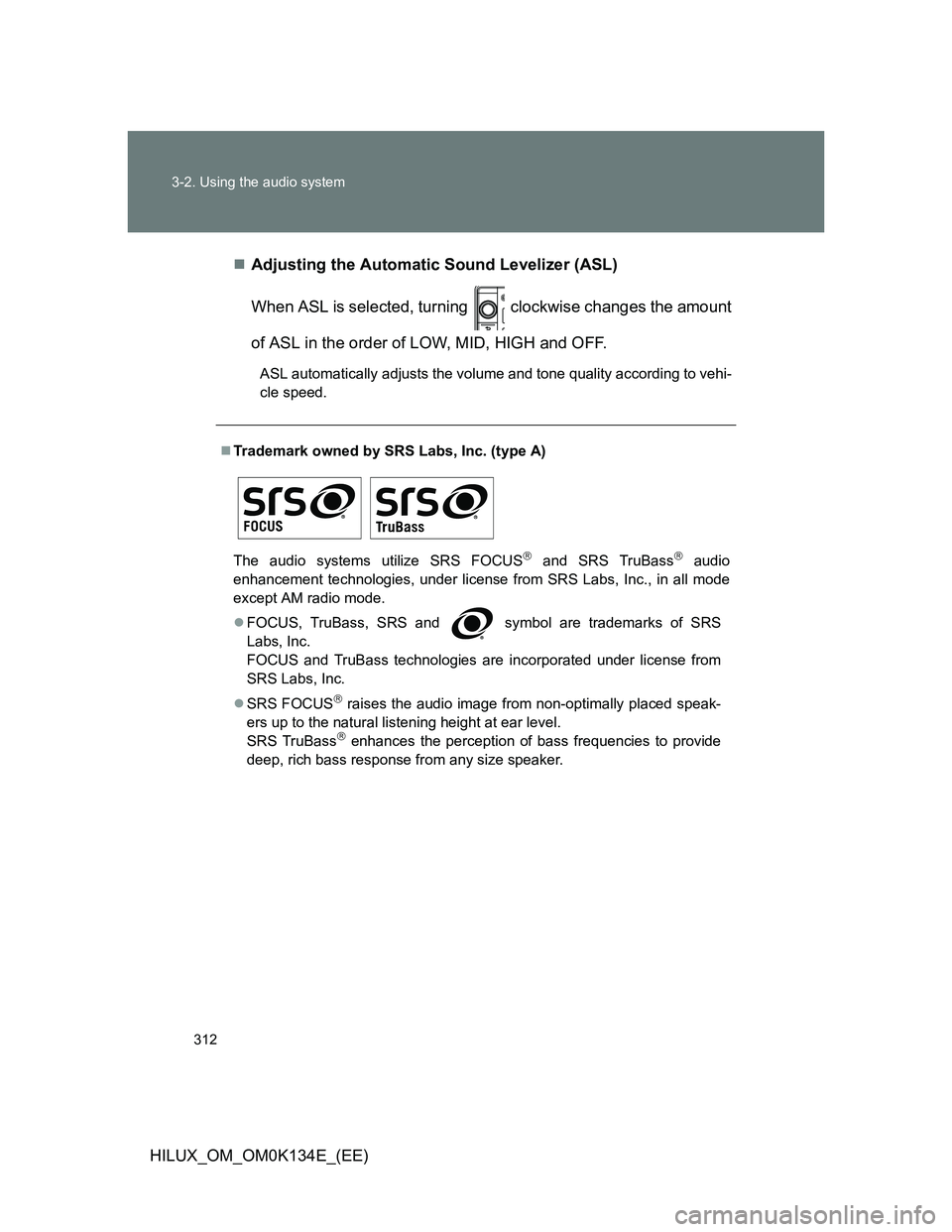
312 3-2. Using the audio system
HILUX_OM_OM0K134E_(EE)Adjusting the Automatic Sound Levelizer (ASL)
When ASL is selected, turning clockwise changes the amount
of ASL in the order of LOW, MID, HIGH and OFF.
ASL automatically adjusts the volume and tone quality according to vehi-
cle speed.
Trademark owned by SRS Labs, Inc. (type A)
The audio systems utilize SRS FOCUS
and SRS TruBass audio
enhancement technologies, under license from SRS Labs, Inc., in all mode
except AM radio mode.
FOCUS, TruBass, SRS and
symbol are trademarks of SRS
Labs, Inc.
FOCUS and TruBass technologies are incorporated under license from
SRS Labs, Inc.
SRS FOCUS
raises the audio image from non-optimally placed speak-
ers up to the natural listening height at ear level.
SRS TruBass
enhances the perception of bass frequencies to provide
deep, rich bass response from any size speaker.
Page 314 of 644
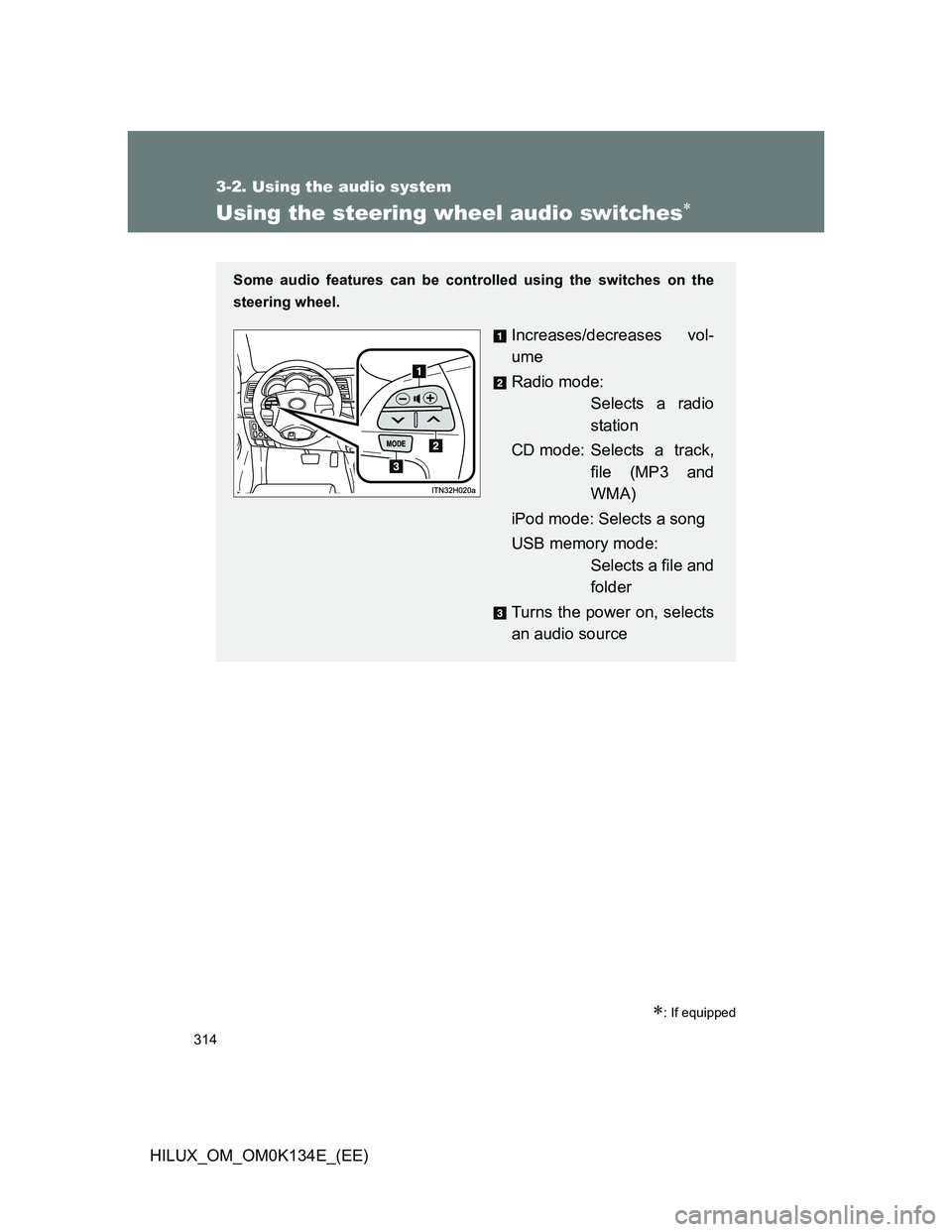
314
3-2. Using the audio system
HILUX_OM_OM0K134E_(EE)
Using the steering wheel audio switches
: If equipped
Some audio features can be controlled using the switches on the
steering wheel.
Increases/decreases vol-
ume
Radio mode:
Selects a radio
station
CD mode: Selects a track,
file (MP3 and
WMA)
iPod mode: Selects a song
USB memory mode:
Selects a file and
folder
Turns the power on, selects
an audio source
Page 316 of 644
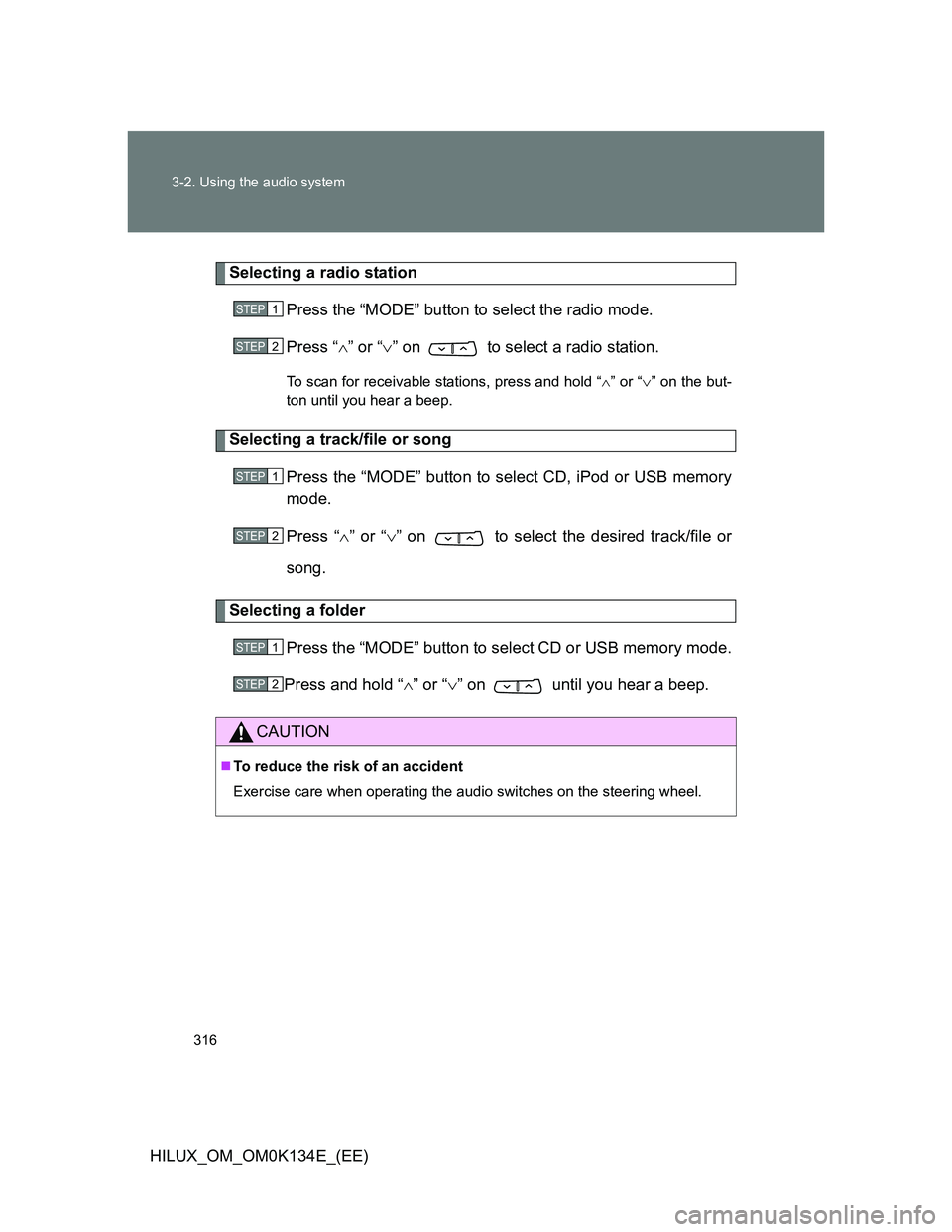
316 3-2. Using the audio system
HILUX_OM_OM0K134E_(EE)
Selecting a radio station
Press the “MODE” button to select the radio mode.
Press “” or “” on to select a radio station.
To scan for receivable stations, press and hold “” or “” on the but-
ton until you hear a beep.
Selecting a track/file or song
Press the “MODE” button to select CD, iPod or USB memory
mode.
Press “” or “” on to select the desired track/file or
song.
Selecting a folder
Press the “MODE” button to select CD or USB memory mode.
Press and hold “” or “” on until you hear a beep.
CAUTION
To reduce the risk of an accident
Exercise care when operating the audio switches on the steering wheel.
STEP1
STEP2
STEP1
STEP2
STEP1
STEP2
Page 324 of 644
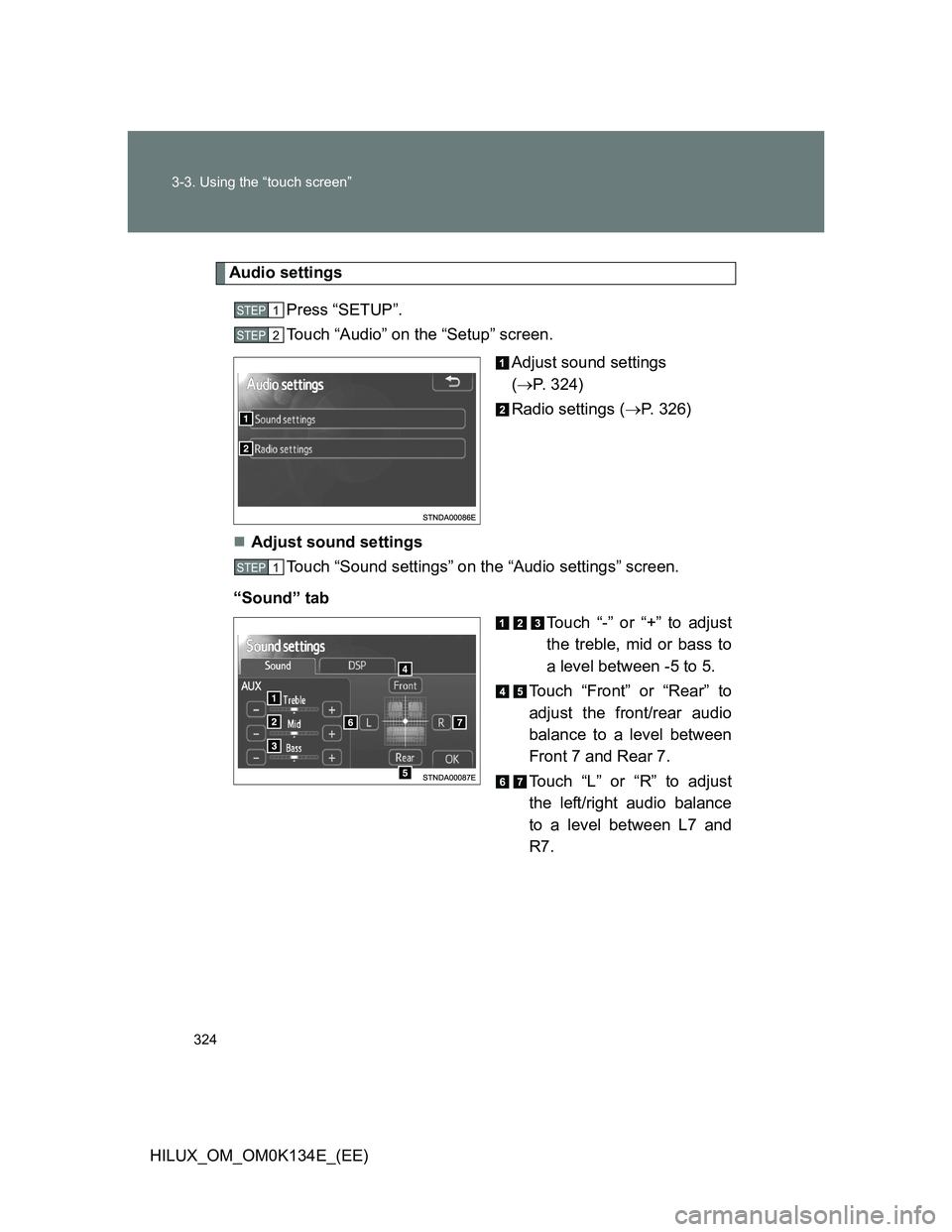
324 3-3. Using the “touch screen”
HILUX_OM_OM0K134E_(EE)
Audio settings
Press “SETUP”.
Touch “Audio” on the “Setup” screen.
Adjust sound settings
(P. 324)
Radio settings (P. 326)
Adjust sound settings
Touch “Sound settings” on the “Audio settings” screen.
“Sound” tab
Touch “-” or “+” to adjust
the treble, mid or bass to
a level between -5 to 5.
Touch “Front” or “Rear” to
adjust the front/rear audio
balance to a level between
Front 7 and Rear 7.
Touch “L” or “R” to adjust
the left/right audio balance
to a level between L7 and
R7.
STEP1
STEP2
STEP1
Page 326 of 644

326 3-3. Using the “touch screen”
HILUX_OM_OM0K134E_(EE)Radio settings
Touch “Radio settings” on the “Audio settings” screen.
FM Traffic announcement on/
off
The system automatically
switches to traffic information
when a broadcast with a traffic
information signal is received.
FM Alternative frequency on/
off
The station among those of the
same network with strong recep-
tion is selected.
Regional code change on/off
The station among those of the
same network with strong recep-
tion and broadcasting the same
program is selected.
When you complete settings, touch “OK”.
STEP1
STEP2
Page 327 of 644
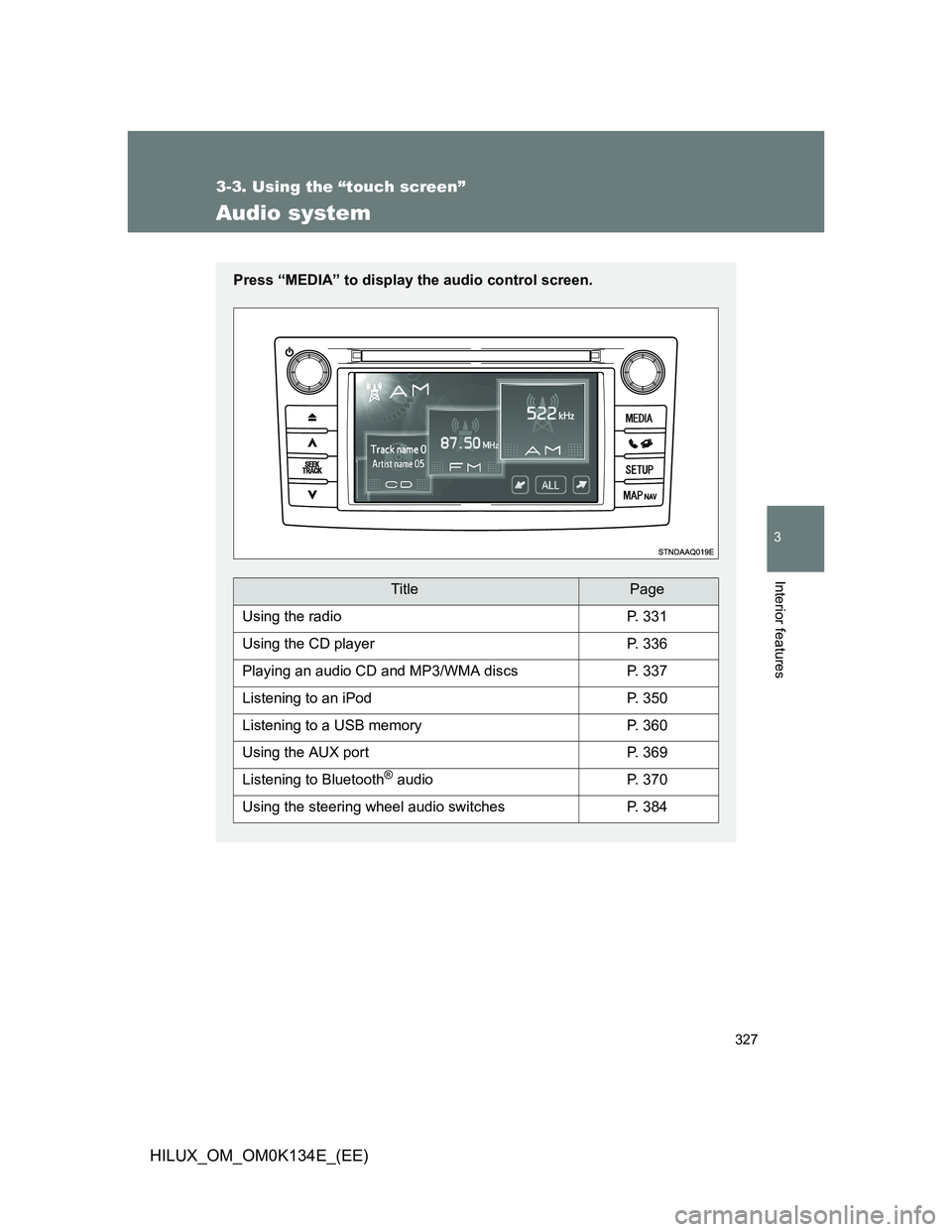
327
3-3. Using the “touch screen”
3
Interior features
HILUX_OM_OM0K134E_(EE)
Audio system
Press “MEDIA” to display the audio control screen.
TitlePage
Using the radioP. 331
Using the CD playerP. 336
Playing an audio CD and MP3/WMA discsP. 337
Listening to an iPodP. 350
Listening to a USB memoryP. 360
Using the AUX portP. 369
Listening to Bluetooth® audioP. 370
Using the steering wheel audio switchesP. 384
Page 331 of 644

331
3-3. Using the “touch screen”
3
Interior features
HILUX_OM_OM0K134E_(EE)
Using the radio
Touch “AM” or “FM” on the audio source selection screen.
Audio control screen
Pressing “MEDIA” displays the audio control screen from any
screens of the selected source.
Audio source selection
screen appears
Displaying the FM station
list
Preset stations
Vo lu m e
Selecting a frequencyDisplaying the source selection
or audio control screen Power
Adjusting
the frequency
Page 332 of 644
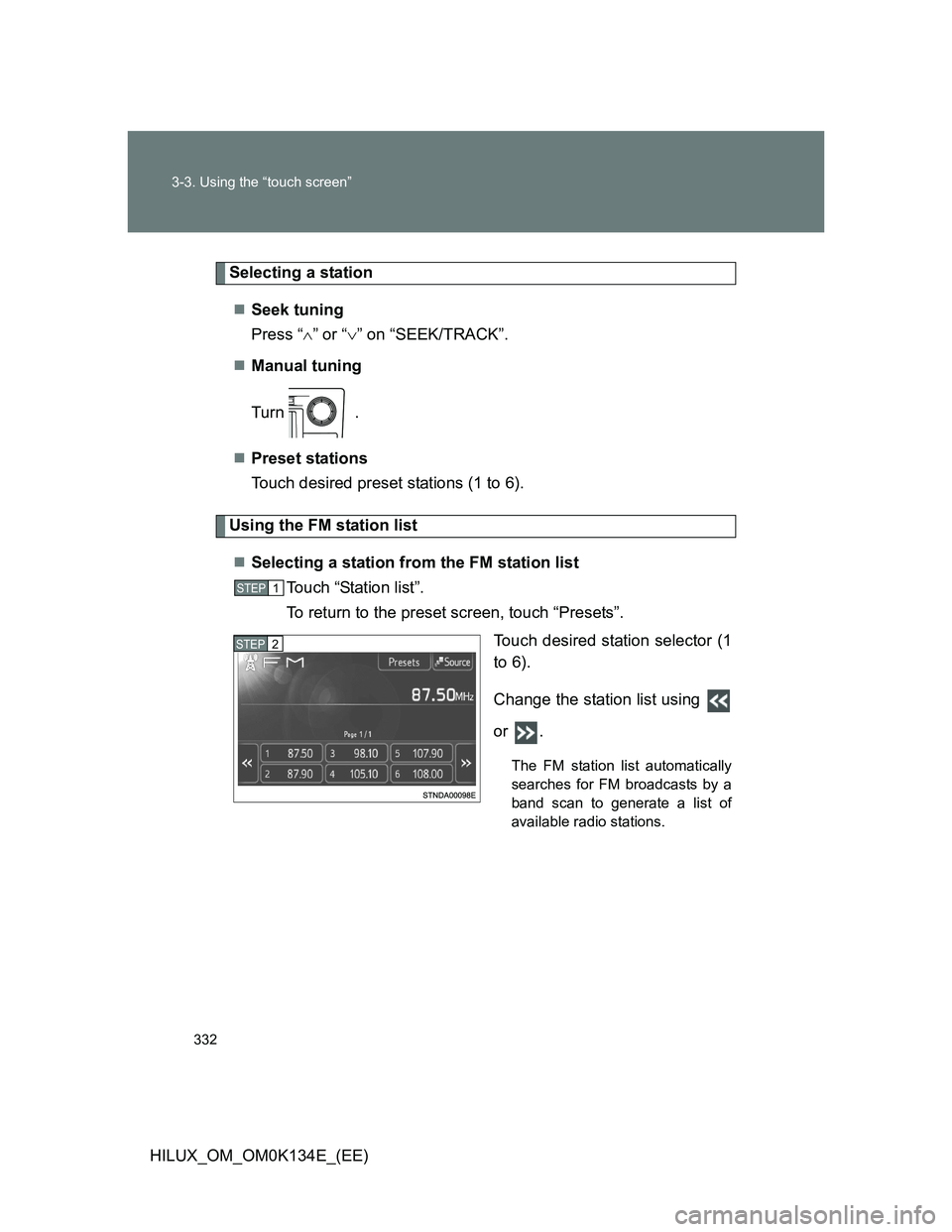
332 3-3. Using the “touch screen”
HILUX_OM_OM0K134E_(EE)
Selecting a station
Seek tuning
Press “” or “” on “SEEK/TRACK”.
Manual tuning
Turn .
Preset stations
Touch desired preset stations (1 to 6).
Using the FM station list
Selecting a station from the FM station list
Touch “Station list”.
To return to the preset screen, touch “Presets”.
Touch desired station selector (1
to 6).
Change the station list using
or .
The FM station list automatically
searches for FM broadcasts by a
band scan to generate a list of
available radio stations.
STEP1
STEP2
Page 333 of 644
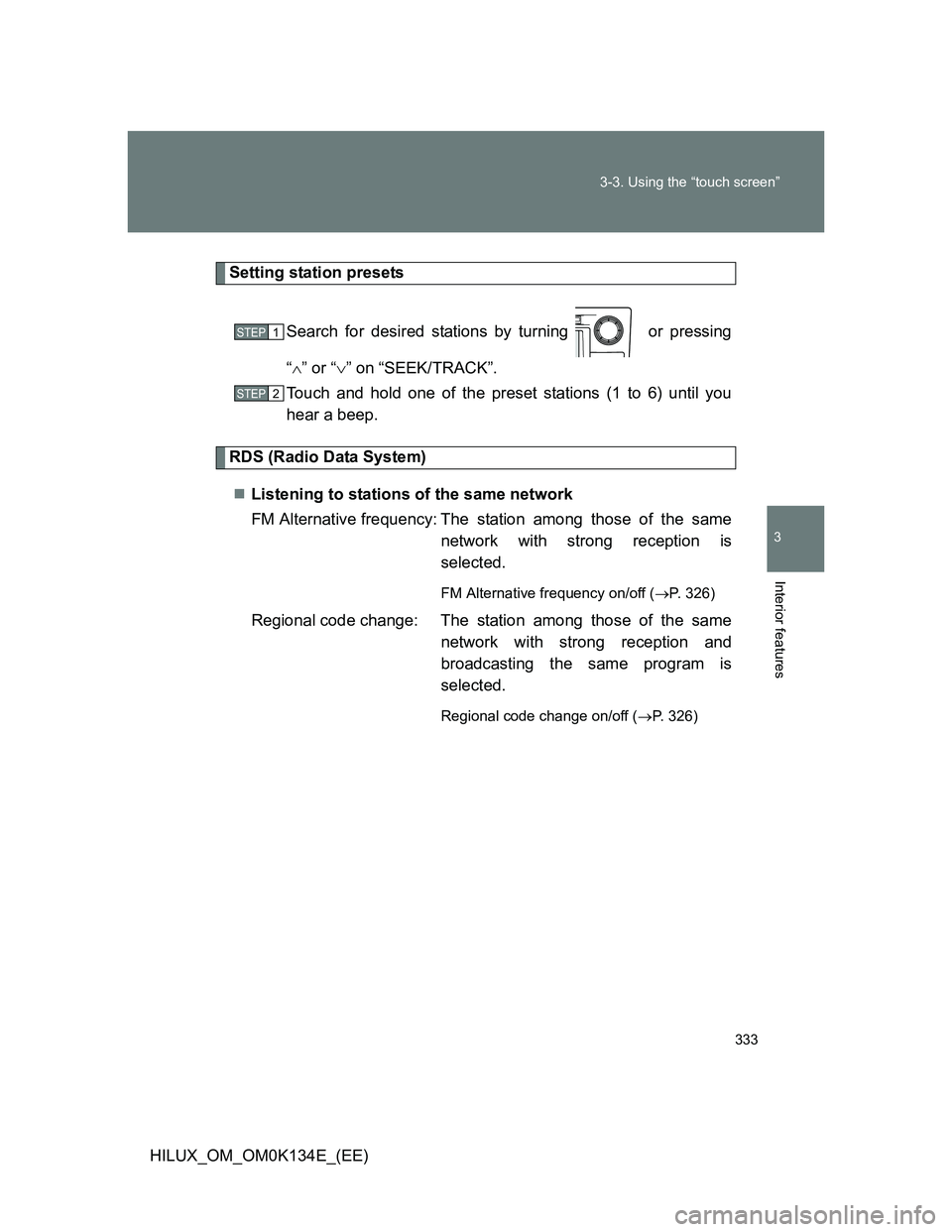
333 3-3. Using the “touch screen”
3
Interior features
HILUX_OM_OM0K134E_(EE)
Setting station presets
Search for desired stations by turning or pressing
“” or “” on “SEEK/TRACK”.
Touch and hold one of the preset stations (1 to 6) until you
hear a beep.
RDS (Radio Data System)
Listening to stations of the same network
FM Alternative frequency: The station among those of the same
network with strong reception is
selected.
FM Alternative frequency on/off (P. 326)
Regional code change: The station among those of the same
network with strong reception and
broadcasting the same program is
selected.
Regional code change on/off (P. 326)
STEP1
STEP2
Page 334 of 644

334 3-3. Using the “touch screen”
HILUX_OM_OM0K134E_(EE)FM Traffic announcement
The system automatically
switches to traffic information
when a broadcast with a traffic
information signal is received.
“TP” (Traffic program) will appear
on the screen. The station returns
to the previous one when the traf-
fic information ends.
FM Traffic announcement on/off
(P. 326)
Certification for the radio (for Italy)
IL PRODUTTORE Panasonic Corporation Automotive Systems Company
4261, Ikonobe-cho, Tsuzuki-ku, Yokohama, 224-8520, JAPAN DI QUESTO
APPARECCHIO MODELLO 86140 0K130, 86140 0K120 DICHIARA CHE
ESSO È CONFORME AL D.M.28.08.1995 Nr.548, OTTEMPERANDO ALLE
PRESCRIZIONI DI CUI AL D.M.25.6.1985 (PARAGRAFO 3.ALL.A) ED AL
D.M.27.8.1987 (PARAGRAFO 3.ALL.I).