TOYOTA HILUX 2019 Owners Manual
Manufacturer: TOYOTA, Model Year: 2019, Model line: HILUX, Model: TOYOTA HILUX 2019Pages: 708, PDF Size: 95.31 MB
Page 381 of 708

3814-5. Using the driving support systems
4
Driving
HILUX_OM_OM0K375E_(EE)
■ When to use the Stop & Start system
● When stopping the vehicle for a longer period of time, stop the engine com-
pletely.
● When the system cannot operate, is canceled, or is malfunctioning, warning
messages and a warning buzzer are used to inform the driver. ( P. 383)
● If the engine switch is pressed when the engine is stopped by the Stop &
Start system, the engine will stall and will not be able to be restarted by the
automatic engine start function. In this case, restart the engine using the
normal engine starting procedure. ( P. 266, 269)
● When the engine is restarted by the Stop & Start system, the power outlets
may be temporarily unusable, but this is not a malfunction.
● Installation and removal of electrical components and wireless devices may
affect the Stop & Start system. Contact any authorized Toyota retailer or
Toyota authorized repairer, or any reliable repairer for details.
■ If the windshield is fogged up while the engine is stopped by the Stop &
Start system
Vehicles with manual air conditioning system:
Restart the engine by pressing the Stop & Start cancel switch, and then set
the air outlet selection dial to . ( P. 485)
Vehicles with automatic air conditioning system:
Turn on. (The engine will start due to the automatic engine start func-
tion.) ( P. 494)
If the windshield fogs up frequently, press the Stop & Start cancel switch to
disable the system.
■ Air conditioning system operation while the engine is stopped by the
Stop & Start system
● If the air conditioning system is being used in automatic mode, the fan
speed may be reduced or the fan may be stopped while the engine is
stopped by the Stop & Start system in order to reduce changes in the cabin
temperature.
● To ensure air conditioning system performance when the vehicle is stopped,
disable the Stop & Start system by pressing the Stop & Start cancel switch.
Page 382 of 708
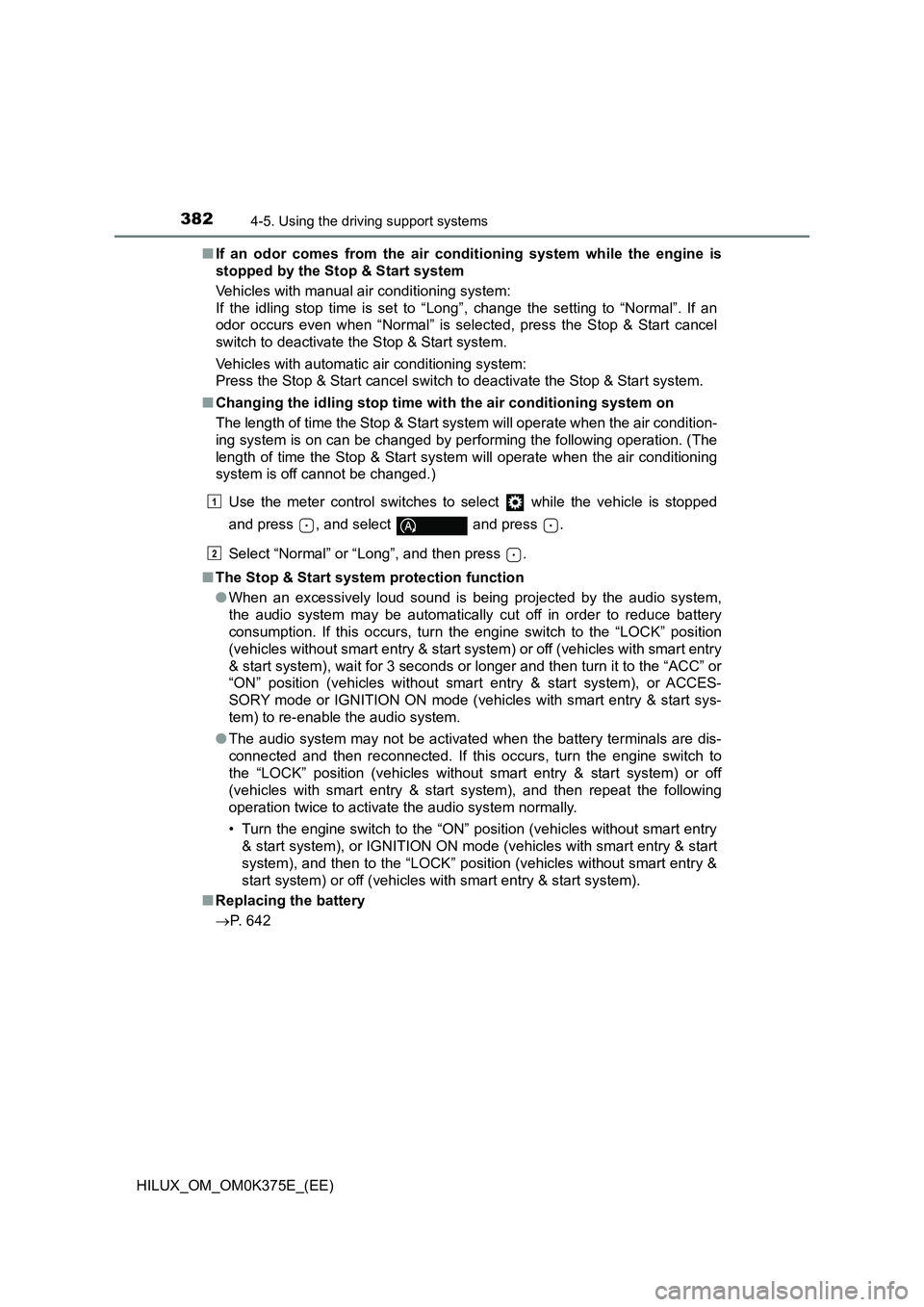
3824-5. Using the driving support systems
HILUX_OM_OM0K375E_(EE)
■ If an odor comes from the air conditioning system while the engine is
stopped by the Stop & Start system
Vehicles with manual air conditioning system:
If the idling stop time is set to “Long”, change the setting to “Normal”. If an
odor occurs even when “Normal” is selected, press the Stop & Start cancel
switch to deactivate the Stop & Start system.
Vehicles with automatic air conditioning system:
Press the Stop & Start cancel switch to deactivate the Stop & Start system.
■ Changing the idling stop time with the air conditioning system on
The length of time the Stop & Start system will operate when the air condition-
ing system is on can be changed by performing the following operation. (The
length of time the Stop & Start system will operate when the air conditioning
system is off cannot be changed.)
Use the meter control switches to select while the vehicle is stopped
and press , and select and press .
Select “Normal” or “Long”, and then press .
■ The Stop & Start system protection function
● When an excessively loud sound is being projected by the audio system,
the audio system may be automatically cut off in order to reduce battery
consumption. If this occurs, turn the engine switch to the “LOCK” position
(vehicles without smart entry & start sy stem) or off (vehicles with smart entry
& start system), wait for 3 seconds or longer and then turn it to the “ACC” or
“ON” position (vehicles without smart entry & start system), or ACCES-
SORY mode or IGNITION ON mode (vehicles with smart entry & start sys-
tem) to re-enable the audio system.
● The audio system may not be activated when the battery terminals are dis-
connected and then reconnected. If this occurs, turn the engine switch to
the “LOCK” position (vehicles without smart entry & start system) or off
(vehicles with smart entry & start system), and then repeat the following
operation twice to activate the audio system normally.
• Turn the engine switch to the “ON” position (vehicles without smart entry
& start system), or IGNITION ON mode (vehicles with smart entry & start
system), and then to the “LOCK” position (vehicles without smart entry &
start system) or off (vehicles with smart entry & start system).
■ Replacing the battery
P. 642
1
2
Page 383 of 708
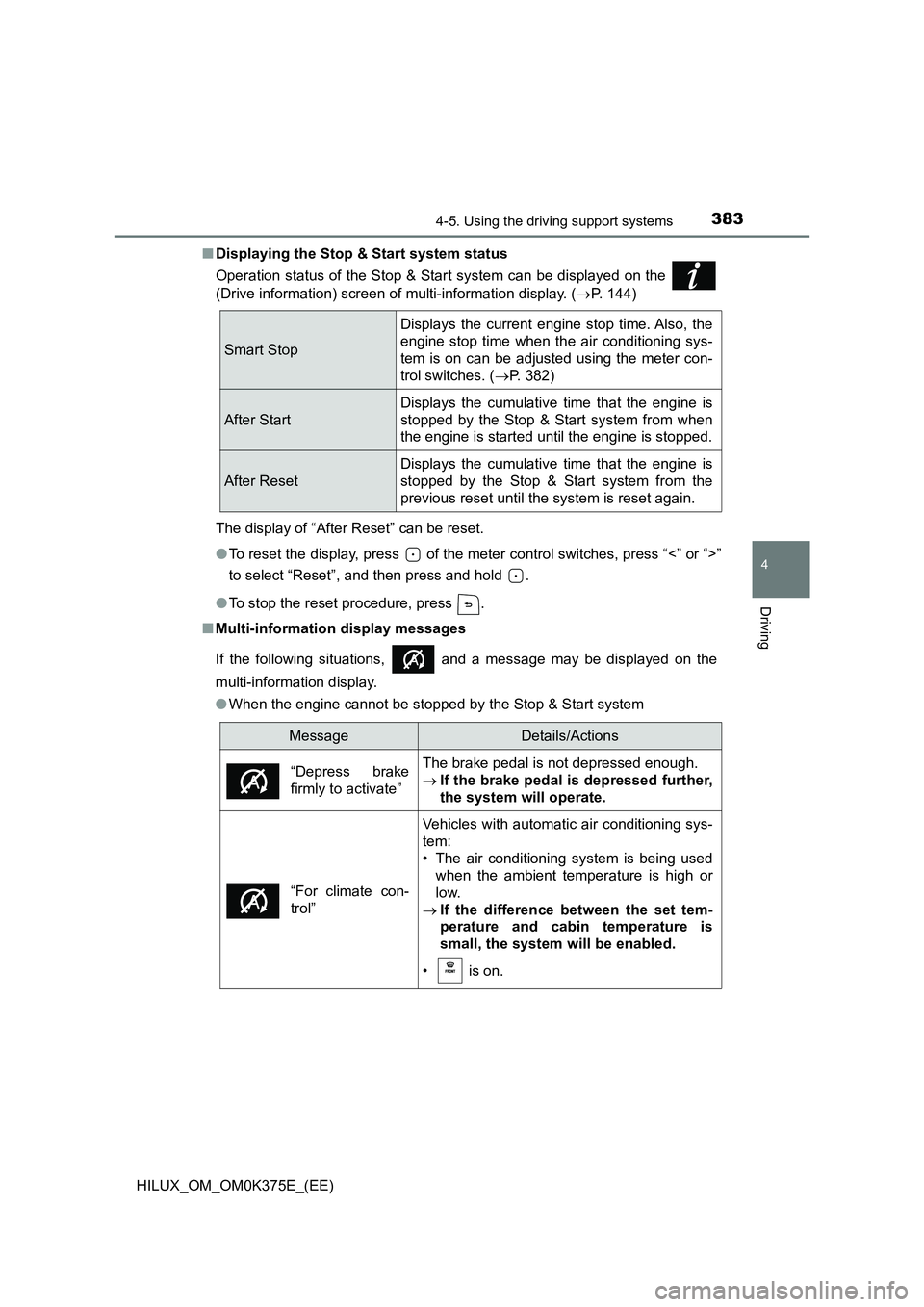
3834-5. Using the driving support systems
4
Driving
HILUX_OM_OM0K375E_(EE)
■ Displaying the Stop & Start system status
Operation status of the Stop & Start system can be displayed on the
(Drive information) screen of multi-information display. ( P. 144)
The display of “After Reset” can be reset.
● To reset the display, press of the meter control switches, press “<” or “>”
to select “Reset”, and then press and hold .
● To stop the reset procedure, press .
■ Multi-information display messages
If the following situations, and a message may be displayed on the
multi-information display.
● When the engine cannot be stopped by the Stop & Start system
Smart Stop
Displays the current engine stop time. Also, the
engine stop time when t he air conditioning sys-
tem is on can be adjusted using the meter con-
trol switches. ( P. 382)
After Start
Displays the cumulative time that the engine is
stopped by the Stop & Start system from when
the engine is started until the engine is stopped.
After Reset
Displays the cumulative time that the engine is
stopped by the Stop & Start system from the
previous reset until the system is reset again.
MessageDetails/Actions
“Depress brake
firmly to activate”
The brake pedal is not depressed enough.
If the brake pedal is depressed further,
the system will operate.
“For climate con-
trol”
Vehicles with automatic air conditioning sys-
tem:
• The air conditioning system is being used
when the ambient temperature is high or
low.
If the difference between the set tem-
perature and cabin temperature is
small, the system will be enabled.
• is on.
Page 384 of 708
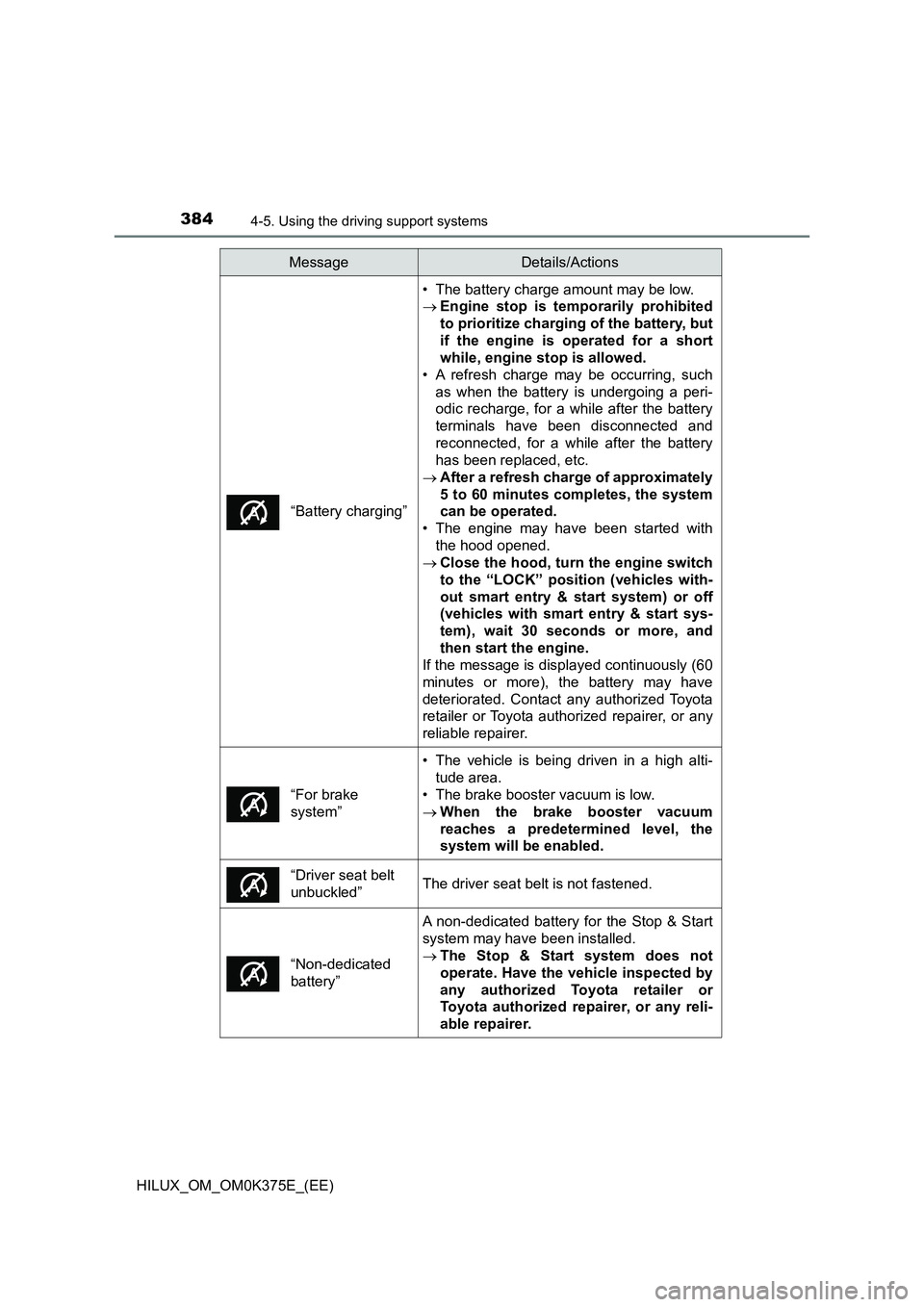
3844-5. Using the driving support systems
HILUX_OM_OM0K375E_(EE)
“Battery charging”
• The battery charge amount may be low.
Engine stop is temporarily prohibited
to prioritize charging of the battery, but
if the engine is operated for a short
while, engine stop is allowed.
• A refresh charge may be occurring, such
as when the battery is undergoing a peri-
odic recharge, for a while after the battery
terminals have been disconnected and
reconnected, for a while after the battery
has been replaced, etc.
After a refresh charge of approximately
5 to 60 minutes completes, the system
can be operated.
• The engine may have been started with
the hood opened.
Close the hood, turn the engine switch
to the “LOCK” position (vehicles with-
out smart entry & start system) or off
(vehicles with smart entry & start sys-
tem), wait 30 seconds or more, and
then start the engine.
If the message is displayed continuously (60
minutes or more), the battery may have
deteriorated. Contact any authorized Toyota
retailer or Toyota authorized repairer, or any
reliable repairer.
“For brake
system”
• The vehicle is being driven in a high alti-
tude area.
• The brake booster vacuum is low.
When the brake booster vacuum
reaches a predetermined level, the
system will be enabled.
“Driver seat belt
unbuckled”The driver seat belt is not fastened.
“Non-dedicated
battery”
A non-dedicated battery for the Stop & Start
system may have been installed.
The Stop & Start system does not
operate. Have the vehicle inspected by
any authorized Toyota retailer or
Toyota authorized repairer, or any reli-
able repairer.
MessageDetails/Actions
Page 385 of 708

3854-5. Using the driving support systems
4
Driving
HILUX_OM_OM0K375E_(EE)
● When the engine automatically restarts while stopped by the Stop & Start
system
■ If “Stop & Start system malfunction Visit your dealer” is shown on the
multi-information display
The system may be malfunctioning. Have the vehicle inspected by any autho-
rized Toyota retailer or Toyota authorized repairer, or any reliable repairer.
■ If the Stop & Start cancel indicator continues to flash
The system may be malfunctioning. Have the vehicle inspected by any autho-
rized Toyota retailer or Toyota authorized repairer, or any reliable repairer.
MessageDetails/Actions
“For climate
control”
Vehicles with automatic air conditioning sys-
tem:
• The air conditioning system has been
turned on or is being used.
• has been turned on.
“For brake
system”
The brake pedal has been depressed further
or pumped.
The system will be enabled after the
engine runs and the brake booster vac-
uum reaches a predetermined level.
“Battery charging”
The battery charge may be low.
The engine is restarted to prioritize
battery charging. Operating the engine
for a short while allows the system to
recover.
“Steering wheel
turned”The steering wheel was operated.
“Driver seat belt
unbuckled”The driver seat belt has been unfastened.
Page 386 of 708

3864-5. Using the driving support systems
HILUX_OM_OM0K375E_(EE)
WARNING
■When the Stop & Start system is operating
● Keep the shift lever in N (manual transmission), depress the brake pedal
and apply the parking brake when necessary while the engine is stopped
by the Stop & Start system (while the Stop & Start indicator is on).
● Do not allow anyone to leave the vehicle while the engine is stopped by
the Stop & Start system (while the Stop & Start indicator is on).
An accident may occur due to the automatic engine start function.
● Ensure that the engine is not stopped by the Stop & Start system while the
vehicle is in a poorly ventilated area. The engine may restart due to the
automatic engine start function, causing exhaust gases to collect and
enter the vehicle, possibly resulting in death or a serious health hazard.
■ Off-road driving precaution
When driving off-road, such as driving through water, press the Stop & Start
cancel switch to disable the Stop & Start system. Failure to do so may
cause the engine to be unable to restart.
NOTICE
■ To ensure the system operates correctly
If any of the following situations occur, the Stop & Start system may not
operate correctly. Have your vehicle inspected by any authorized Toyota
retailer or Toyota authorized repairer, or any reliable repairer.
● While the driver’s seat belt is fastened, the driver’s and front passenger’s
seat belt reminder light flashes.
● Even though the driver’s seat belt is not fastened, the driver’s and front
passenger’s seat belt reminder light does not illuminate.
● Even though the driver’s door is closed, the open door warning is dis-
played on the multi-information display or the interior light is illuminated
when door linked illumination is enabled ( P. 504).
● Even though the driver’s door is open, the open door warning is not dis-
played on the multi-information display or the interior light does not illumi-
nate when door linked illumination is enabled ( P. 504).
Page 387 of 708
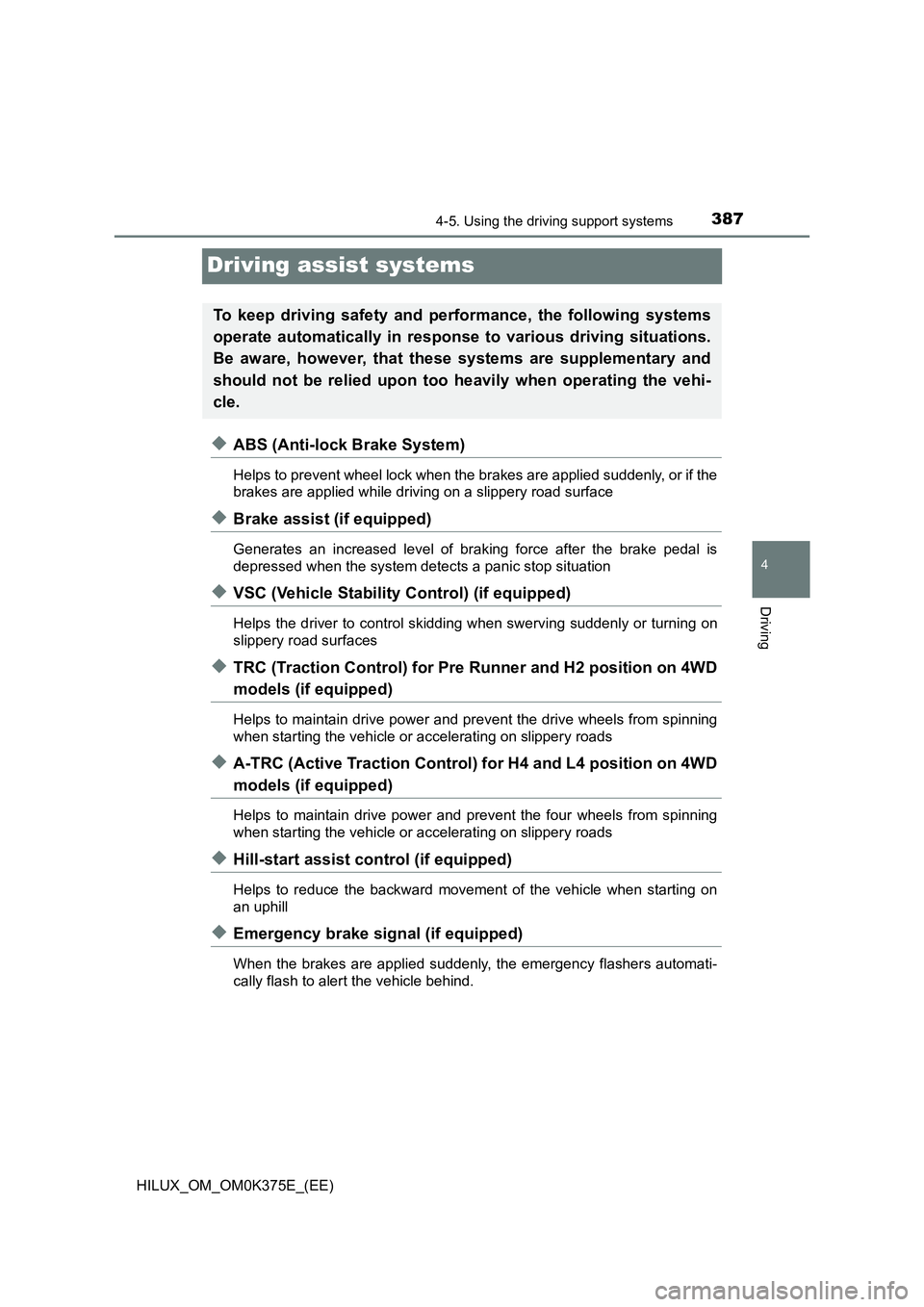
387
4
4-5. Using the driving support systems
Driving
HILUX_OM_OM0K375E_(EE)
Driving assist systems
◆ABS (Anti-lock Brake System)
Helps to prevent wheel lock when the brakes are applied suddenly, or if the
brakes are applied while driving on a slippery road surface
◆Brake assist (if equipped)
Generates an increased level of braking force after the brake pedal is
depressed when the system detects a panic stop situation
◆VSC (Vehicle Stability Control) (if equipped)
Helps the driver to control skidding when swerving suddenly or turning on
slippery road surfaces
◆TRC (Traction Control) for Pre Runner and H2 position on 4WD
models (if equipped)
Helps to maintain drive power and pr event the drive wheels from spinning
when starting the vehicle or accelerating on slippery roads
◆A-TRC (Active Traction Control) for H4 and L4 position on 4WD
models (if equipped)
Helps to maintain drive power and prevent the four wheels from spinning
when starting the vehicle or accelerating on slippery roads
◆Hill-start assist control (if equipped)
Helps to reduce the backward movement of the vehicle when starting on
an uphill
◆Emergency brake signal (if equipped)
When the brakes are applied suddenly, the emergency flashers automati-
cally flash to alert the vehicle behind.
To keep driving safety and performance, the following systems
operate automatically in response to various driving situations.
Be aware, however, that these systems are supplementary and
should not be relied upon too heavily when operating the vehi-
cle.
Page 388 of 708
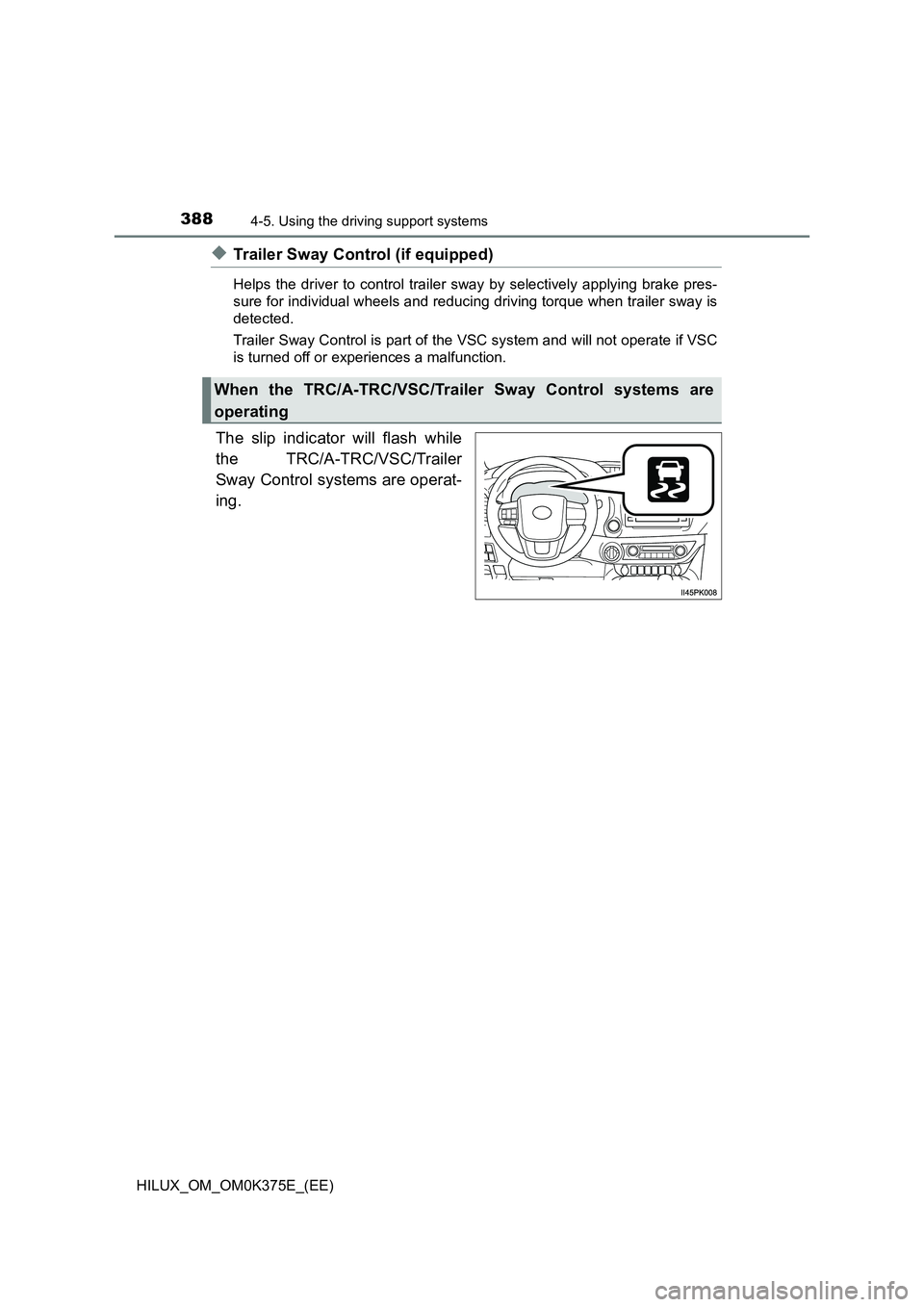
3884-5. Using the driving support systems
HILUX_OM_OM0K375E_(EE)
◆Trailer Sway Control (if equipped)
Helps the driver to control trailer sway by selectively applying brake pres-
sure for individual wheels and reducing driving torque when trailer sway is
detected.
Trailer Sway Control is part of the VSC system and will not operate if VSC
is turned off or experiences a malfunction.
The slip indicator will flash while
the TRC/A-TRC/VSC/Trailer
Sway Control systems are operat-
ing.
When the TRC/A-TRC/VSC/Trailer Sway Control systems are
operating
Page 389 of 708
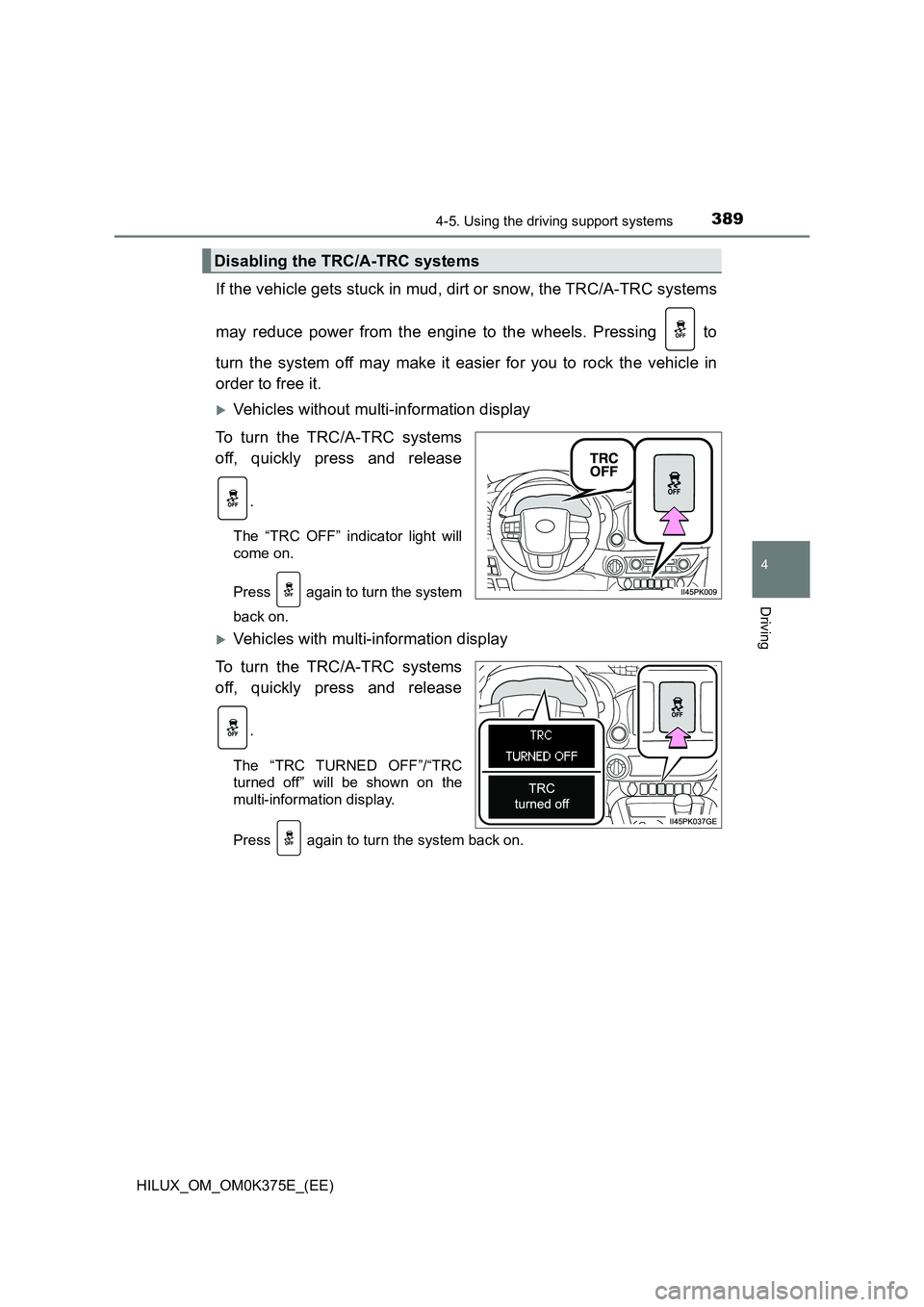
3894-5. Using the driving support systems
4
Driving
HILUX_OM_OM0K375E_(EE)
If the vehicle gets stuck in mud, dirt or snow, the TRC/A-TRC systems
may reduce power from the engine to the wheels. Pressing to
turn the system off may make it easier for you to rock the vehicle in
order to free it.
Vehicles without multi-information display
To turn the TRC/A-TRC systems
off, quickly press and release
.
The “TRC OFF” indicator light will
come on.
Press again to turn the system
back on.
Vehicles with multi-information display
To turn the TRC/A-TRC systems
off, quickly press and release
.
The “TRC TURNED OFF”/“TRC
turned off” will be shown on the
multi-information display.
Press again to turn the system back on.
Disabling the TRC/A-TRC systems
Page 390 of 708
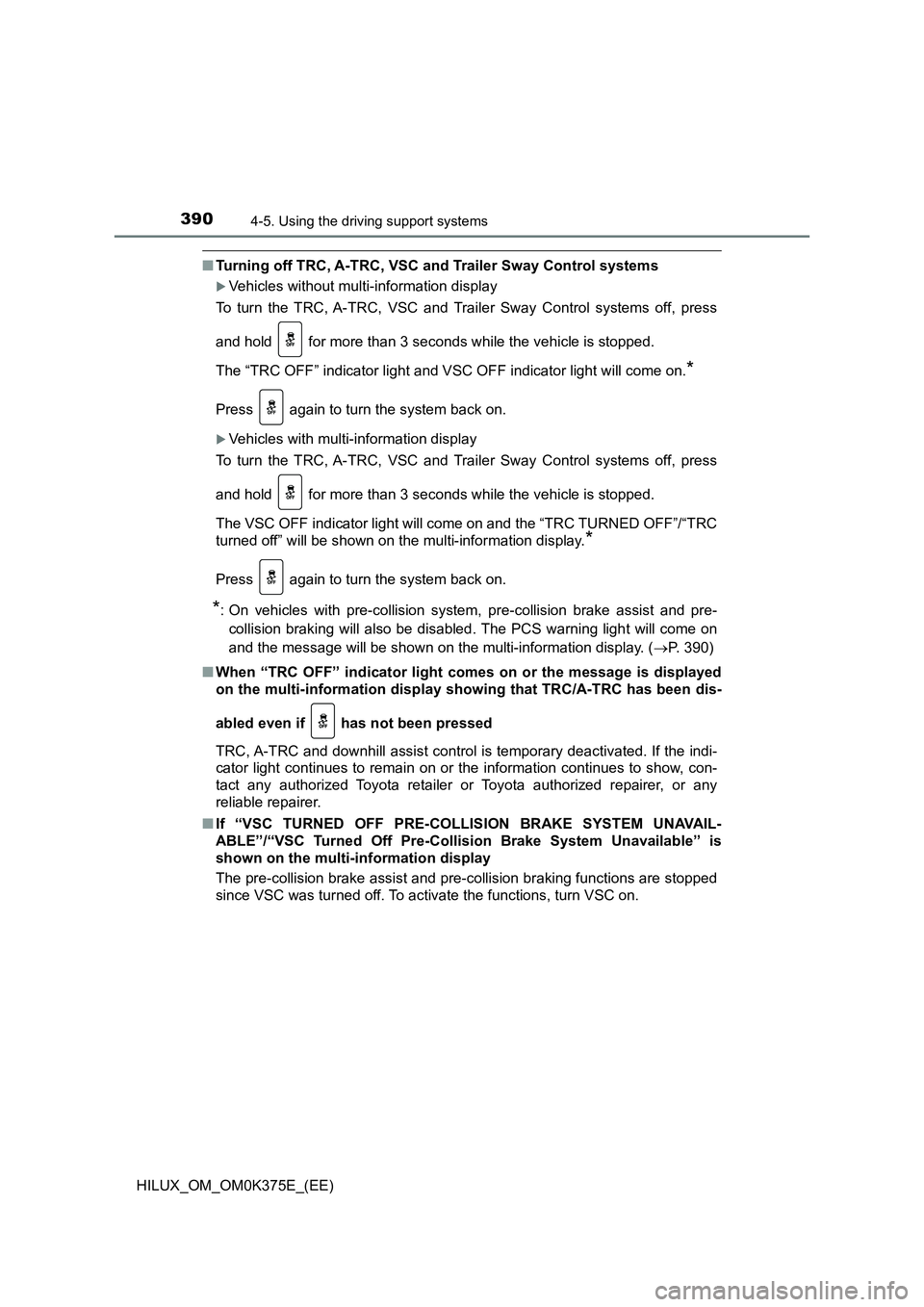
3904-5. Using the driving support systems
HILUX_OM_OM0K375E_(EE)
■Turning off TRC, A-TRC, VSC and Trailer Sway Control systems
Vehicles without multi-information display
To turn the TRC, A-TRC, VSC and Trailer Sway Control systems off, press
and hold for more than 3 seconds while the vehicle is stopped.
The “TRC OFF” indicator light and VSC OFF indicator light will come on.*
Press again to turn the system back on.
Vehicles with multi-information display
To turn the TRC, A-TRC, VSC and Trailer Sway Control systems off, press
and hold for more than 3 seconds while the vehicle is stopped.
The VSC OFF indicator light will come on and the “TRC TURNED OFF”/“TRC
turned off” will be shown on the multi-information display.*
Press again to turn the system back on.
*: On vehicles with pre-collision system, pre-collision brake assist and pre-
collision braking will also be disabled. The PCS warning light will come on
and the message will be shown on the multi-information display. ( P. 390)
■ When “TRC OFF” indicator light comes on or the message is displayed
on the multi-information display sh owing that TRC/A-TRC has been dis-
abled even if has not been pressed
TRC, A-TRC and downhill assist control is temporary deactivated. If the indi-
cator light continues to remain on or the information continues to show, con-
tact any authorized Toyota retailer or Toyota authorized repairer, or any
reliable repairer.
■ If “VSC TURNED OFF PRE-COLLISION BRAKE SYSTEM UNAVAIL-
ABLE”/“VSC Turned Off Pre-Collision Brake System Unavailable” is
shown on the multi-information display
The pre-collision brake assist and pre- collision braking functions are stopped
since VSC was turned off. To activate the functions, turn VSC on.