maintenance TOYOTA IQ 2012 Owners Manual
[x] Cancel search | Manufacturer: TOYOTA, Model Year: 2012, Model line: IQ, Model: TOYOTA IQ 2012Pages: 476, PDF Size: 23.52 MB
Page 1 of 476
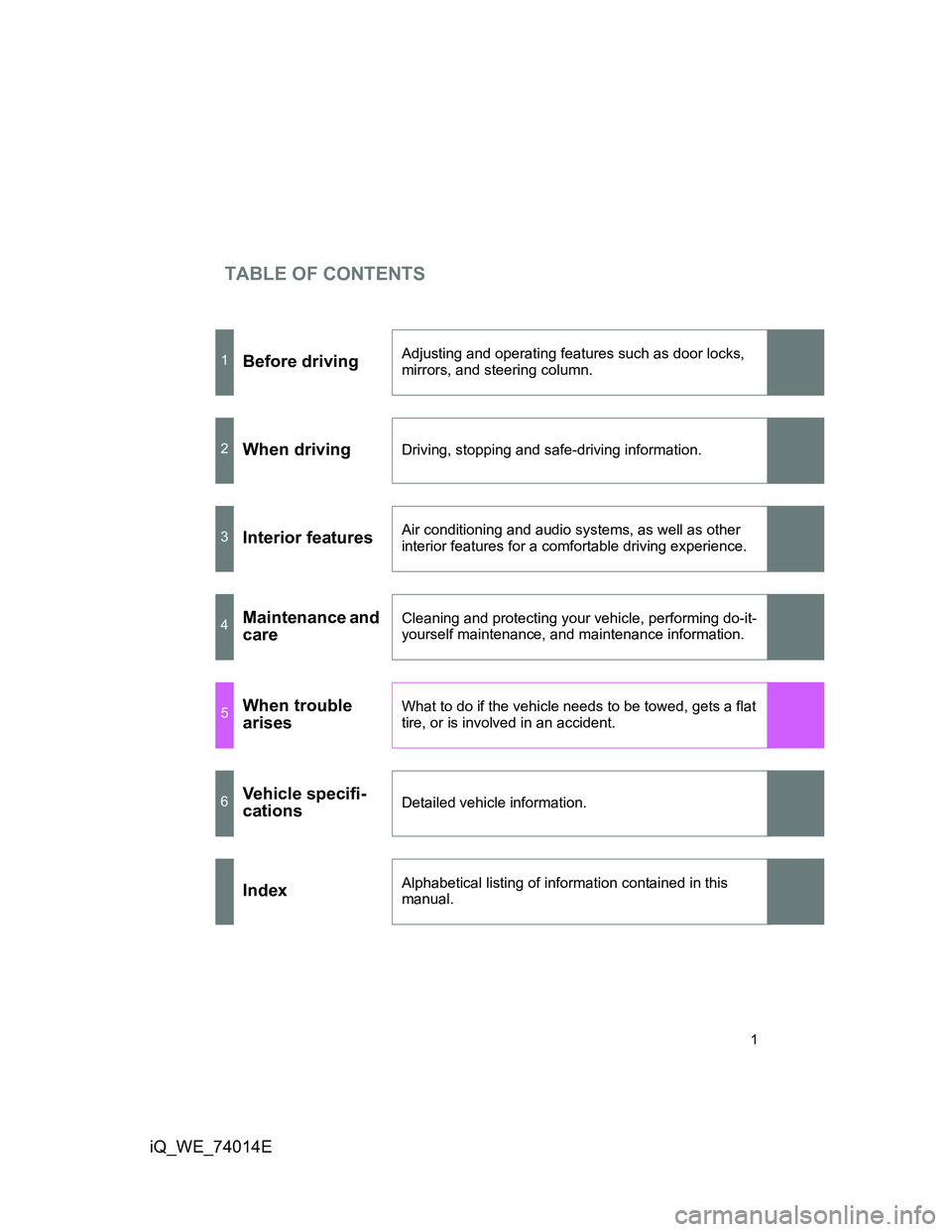
TABLE OF CONTENTS
1
iQ_WE_74014E
1Before drivingAdjusting and operating features such as door locks,
mirrors, and steering column.
2When drivingDriving, stopping and safe-driving information.
3Interior featuresAir conditioning and audio systems, as well as other
interior features for a comfortable driving experience.
4Maintenance and
careCleaning and protecting your vehicle, performing do-it-
yourself maintenance, and maintenance information.
5When trouble
arisesWhat to do if the vehicle needs to be towed, gets a flat
tire, or is involved in an accident.
6Vehicle specifi-
cationsDetailed vehicle information.
IndexAlphabetical listing of information contained in this
manual.
Page 4 of 476

TABLE OF CONTENTSIndex
4
iQ_WE_74014E
4-1. Maintenance and care
Cleaning and protecting
the vehicle exterior ........... 306
Cleaning and protecting
the vehicle interior ............ 310
4-2. Maintenance
Maintenance
requirements..................... 313
4-3. Do-it-yourself maintenance
Do-it-yourself service
precautions ....................... 316
Hood ................................... 319
Positioning a floor jack ........ 321
Replacing the tire ................ 324
Engine compartment........... 334
Tires .................................... 347
Tire inflation pressure ......... 350
Wheels ................................ 352
Air conditioning filter ........... 354
Key battery.......................... 357
Checking and replacing
fuses ................................. 361
Light bulbs .......................... 3735-1. Essential information
Emergency flashers ........... 386
If your vehicle needs to
be towed .......................... 388
If you think something is
wrong ............................... 395
Fuel pump shut off
system.............................. 396
5-2. Steps to take in an emergency
If a warning light turns
on or a warning buzzer
sounds... .......................... 397
If you have a flat tire ........... 405
If the engine will not start ... 423
If the shift lever cannot be
shifted from P (vehicles
with a Multidrive) .............. 425
If you lose your keys .......... 426
If the electronic key does
not operate properly
(vehicles with smart
entry & start system) ........ 427
If the vehicle battery is
discharged ....................... 430
If your vehicle overheats .... 435
If the vehicle becomes
stuck................................. 438
If your vehicle has
to be stopped
in an emergency .............. 440
4Maintenance and care5When trouble arises
Page 5 of 476

1
2
3
4
5
6
5
iQ_WE_74014E
6-1. Specifications
Maintenance data
(fuel, oil level, etc.)............ 444
Fuel information .................. 457
6-2. Customization
Customizable features ........ 459
Abbreviation list ........................ 462
Alphabetical index..................... 463
What to do if... ........................... 471
6Vehicle specifications
Index
Page 108 of 476

108
iQ_WE_74014E
1-6. Theft deterrent system
Engine immobilizer system
System maintenance
The vehicle has a maintenance-free type engine immobilizer system.
Conditions that may cause the system to malfunction
If the key is in contact with a metallic object
If the key is in close proximity to or touching a key to the security system
(key with a built-in transponder chip) of another vehicle
The vehicle’s keys have built-in transponder chips that prevent the
engine from starting if the key has not been previously registered in
the vehicle’s on-board computer.
Never leave the keys inside the vehicle when you leave the vehicle.
Vehicles without smart entry & start system: The system begins
operating after the key has been removed from the engine switch.
Vehicles with smart entry & start system: The system begins oper-
ating after the “ENGINE START STOP” switch has been turned
OFF.
Vehicles without smart entry & start system: The system is can-
celed after the registered key has been inserted into the engine
switch.
Vehicles with smart entry & start system: The system is canceled
after the “ENGINE START STOP” switch has been turned to
ACCESSORY or IGNITION ON mode.
Page 120 of 476
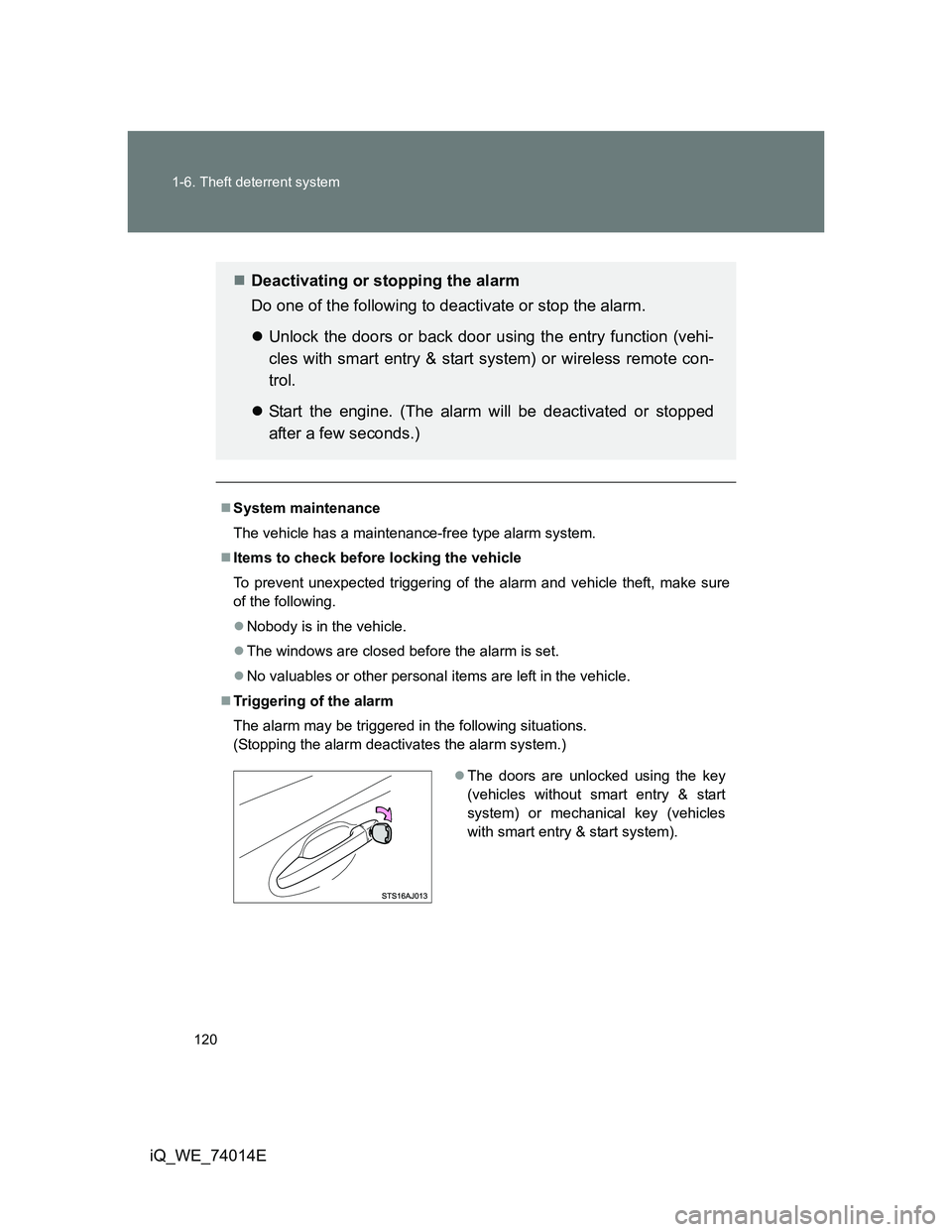
120 1-6. Theft deterrent system
iQ_WE_74014E
System maintenance
The vehicle has a maintenance-free type alarm system.
Items to check before locking the vehicle
To prevent unexpected triggering of the alarm and vehicle theft, make sure
of the following.
Nobody is in the vehicle.
The windows are closed before the alarm is set.
No valuables or other personal items are left in the vehicle.
Triggering of the alarm
The alarm may be triggered in the following situations.
(Stopping the alarm deactivates the alarm system.)
Deactivating or stopping the alarm
Do one of the following to deactivate or stop the alarm.
Unlock the doors or back door using the entry function (vehi-
cles with smart entry & start system) or wireless remote con-
trol.
Start the engine. (The alarm will be deactivated or stopped
after a few seconds.)
The doors are unlocked using the key
(vehicles without smart entry & start
system) or mechanical key (vehicles
with smart entry & start system).
Page 305 of 476
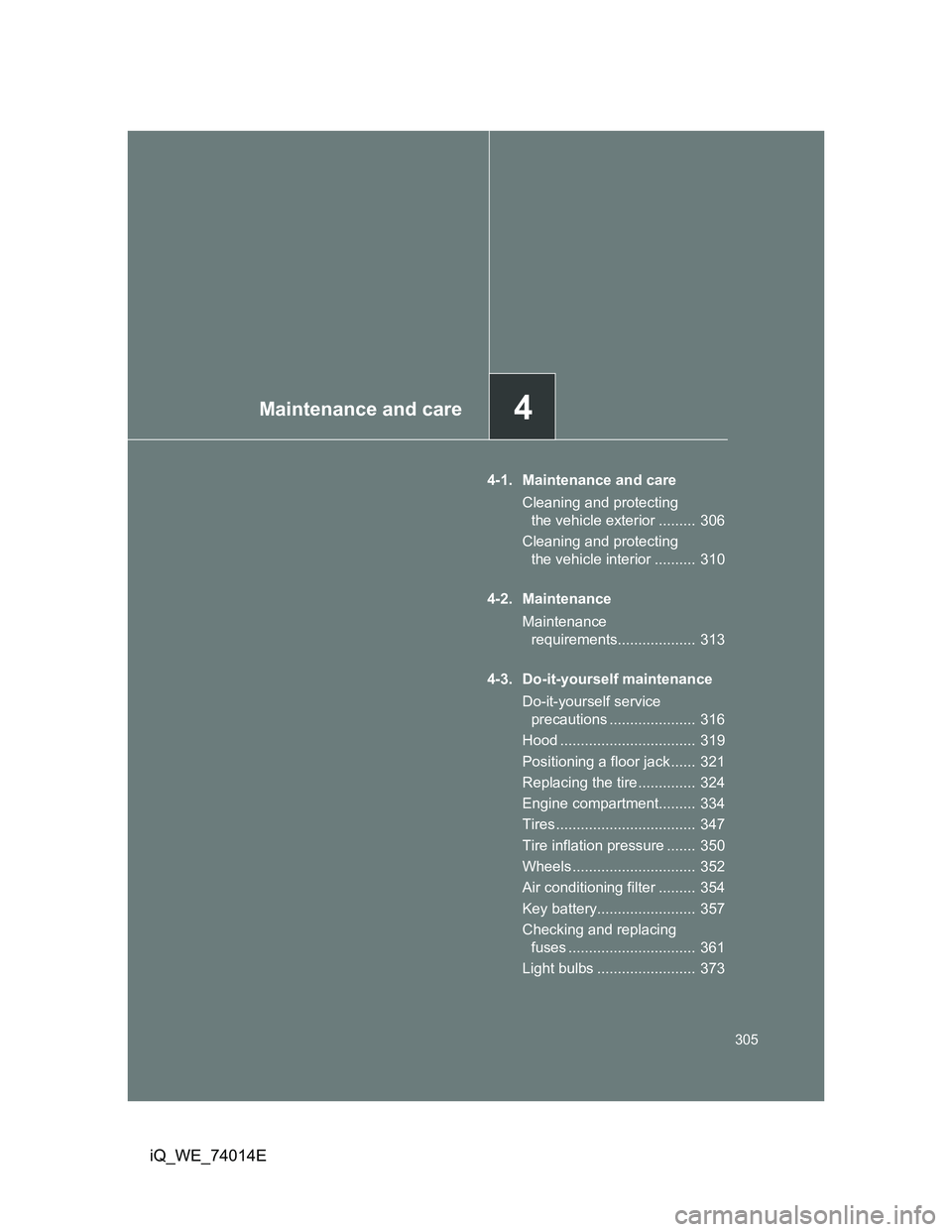
4Maintenance and care
305
iQ_WE_74014E
4-1. Maintenance and care
Cleaning and protecting
the vehicle exterior ......... 306
Cleaning and protecting
the vehicle interior .......... 310
4-2. Maintenance
Maintenance
requirements................... 313
4-3. Do-it-yourself maintenance
Do-it-yourself service
precautions ..................... 316
Hood ................................. 319
Positioning a floor jack ...... 321
Replacing the tire .............. 324
Engine compartment......... 334
Tires .................................. 347
Tire inflation pressure ....... 350
Wheels .............................. 352
Air conditioning filter ......... 354
Key battery........................ 357
Checking and replacing
fuses ............................... 361
Light bulbs ........................ 373
Page 306 of 476

306
iQ_WE_74014E
4-1. Maintenance and care
Cleaning and protecting the vehicle exterior
Automatic car washes
Fold the mirrors and remove the antenna before washing the vehicle.
Start washing from the front of the vehicle. Make sure to re-install the
antenna and extend the mirrors before driving.
Brushes used in automatic car washes may scratch the vehicle surface
and harm your vehicle’s paint.
Rain-sensing windshield wipers (if equipped): Turn the wipers off before
washing the vehicle. (P. 219)
High pressure car washes
Do not allow the nozzles of the car wash to come within close proximity
of the windows.
Before car wash, check that the fuel filler door on your vehicle is closed
properly.
Perform the following to protect the vehicle and maintain it in prime
condition.
Working from top to bottom, liberally apply water to the vehicle
body, wheel wells and underside of the vehicle to remove any
dirt and dust.
Wash the vehicle body using a sponge or soft cloth, such as a
chamois.
For hard-to-remove marks, use car wash soap and rinse thor-
oughly with water.
Wipe away any water.
Wax the vehicle when the waterproof coating deteriorates.
If water does not bead on a clean surface, apply wax when the vehicle
body is cool.
Page 307 of 476
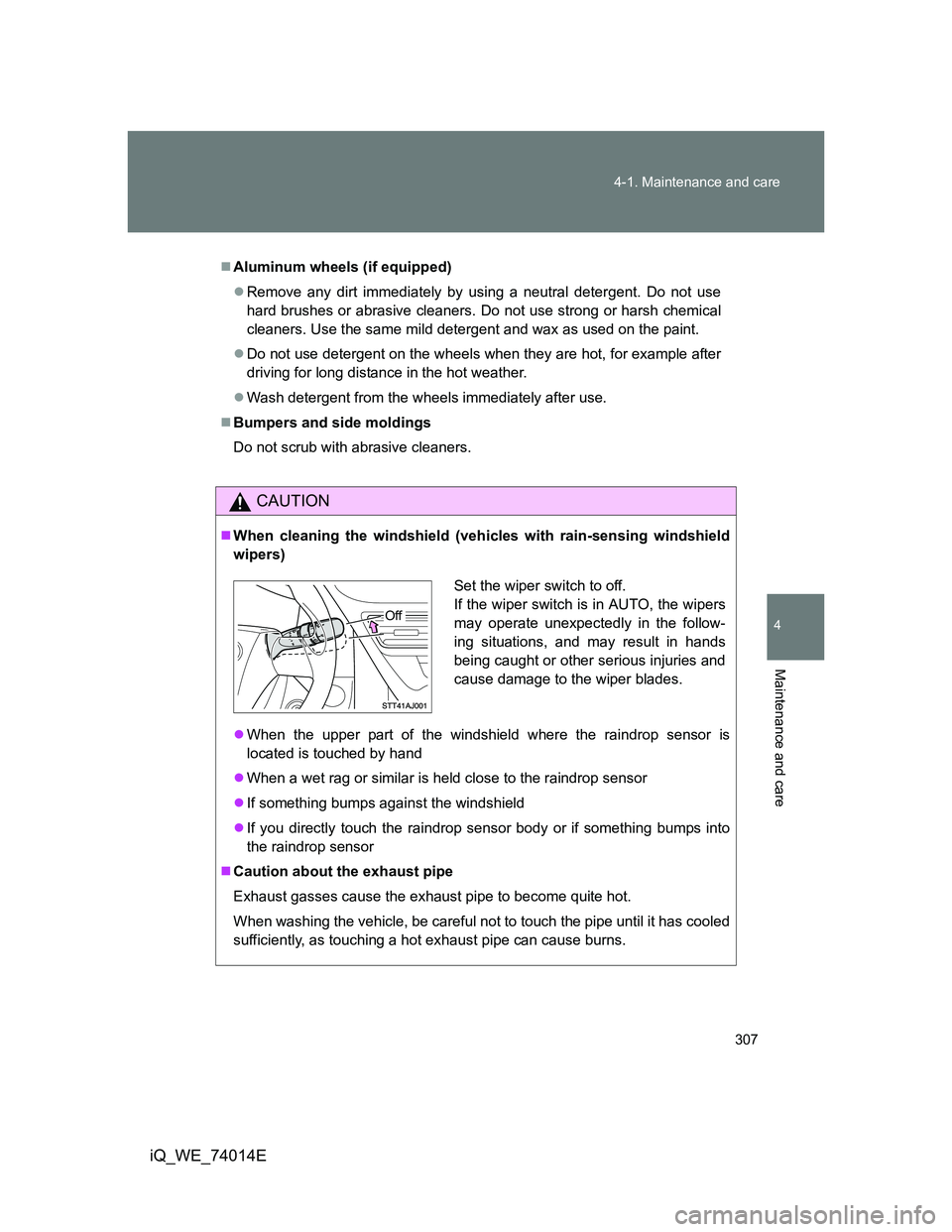
307 4-1. Maintenance and care
4
Maintenance and care
iQ_WE_74014E
Aluminum wheels (if equipped)
Remove any dirt immediately by using a neutral detergent. Do not use
hard brushes or abrasive cleaners. Do not use strong or harsh chemical
cleaners. Use the same mild detergent and wax as used on the paint.
Do not use detergent on the wheels when they are hot, for example after
driving for long distance in the hot weather.
Wash detergent from the wheels immediately after use.
Bumpers and side moldings
Do not scrub with abrasive cleaners.
CAUTION
When cleaning the windshield (vehicles with rain-sensing windshield
wipers)
When the upper part of the windshield where the raindrop sensor is
located is touched by hand
When a wet rag or similar is held close to the raindrop sensor
If something bumps against the windshield
If you directly touch the raindrop sensor body or if something bumps into
the raindrop sensor
Caution about the exhaust pipe
Exhaust gasses cause the exhaust pipe to become quite hot.
When washing the vehicle, be careful not to touch the pipe until it has cooled
sufficiently, as touching a hot exhaust pipe can cause burns.
Set the wiper switch to off.
If the wiper switch is in AUTO, the wipers
may operate unexpectedly in the follow-
ing situations, and may result in hands
being caught or other serious injuries and
cause damage to the wiper blades.
Off
Page 308 of 476
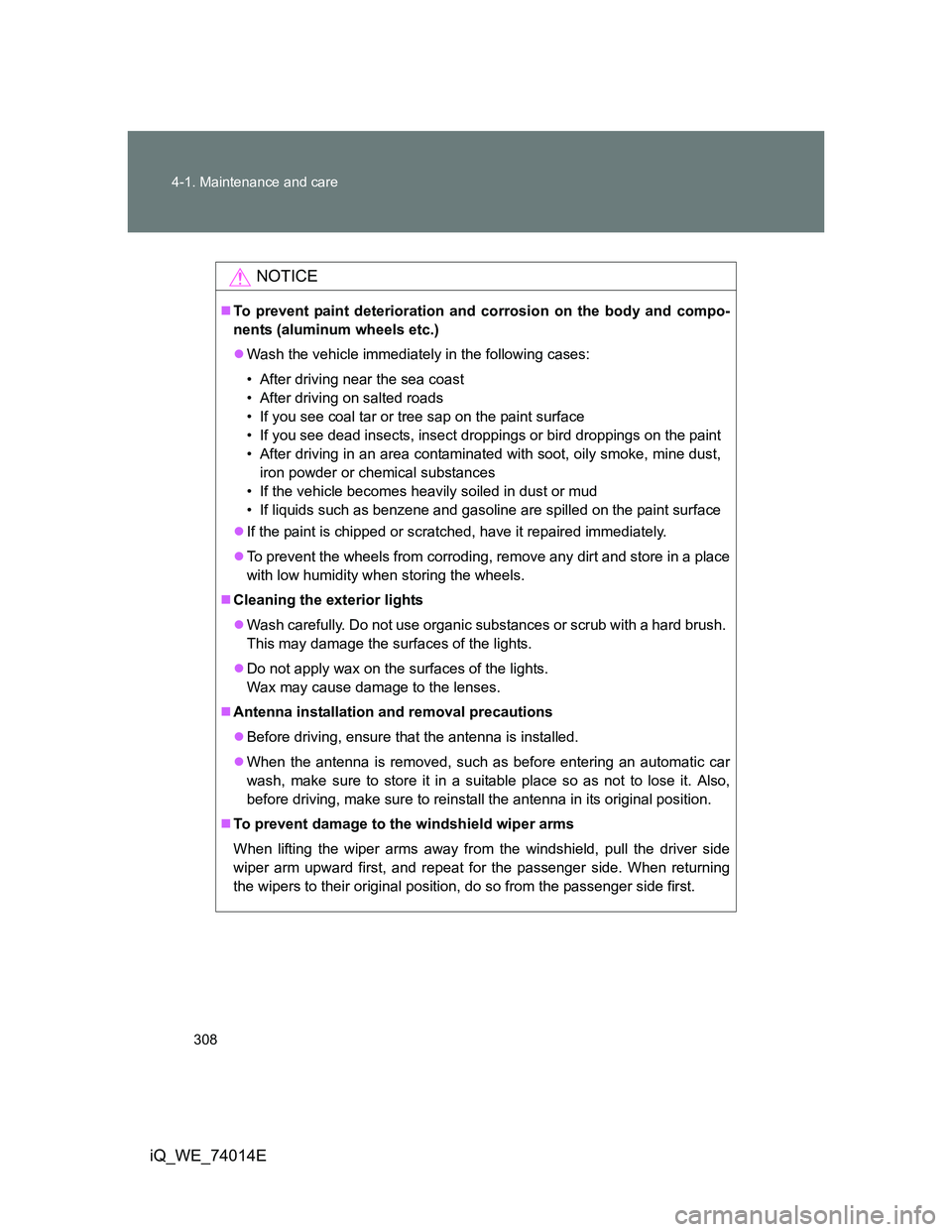
308 4-1. Maintenance and care
iQ_WE_74014E
NOTICE
To prevent paint deterioration and corrosion on the body and compo-
nents (aluminum wheels etc.)
Wash the vehicle immediately in the following cases:
• After driving near the sea coast
• After driving on salted roads
• If you see coal tar or tree sap on the paint surface
• If you see dead insects, insect droppings or bird droppings on the paint
• After driving in an area contaminated with soot, oily smoke, mine dust,
iron powder or chemical substances
• If the vehicle becomes heavily soiled in dust or mud
• If liquids such as benzene and gasoline are spilled on the paint surface
If the paint is chipped or scratched, have it repaired immediately.
To prevent the wheels from corroding, remove any dirt and store in a place
with low humidity when storing the wheels.
Cleaning the exterior lights
Wash carefully. Do not use organic substances or scrub with a hard brush.
This may damage the surfaces of the lights.
Do not apply wax on the surfaces of the lights.
Wax may cause damage to the lenses.
Antenna installation and removal precautions
Before driving, ensure that the antenna is installed.
When the antenna is removed, such as before entering an automatic car
wash, make sure to store it in a suitable place so as not to lose it. Also,
before driving, make sure to reinstall the antenna in its original position.
To prevent damage to the windshield wiper arms
When lifting the wiper arms away from the windshield, pull the driver side
wiper arm upward first, and repeat for the passenger side. When returning
the wipers to their original position, do so from the passenger side first.
Page 309 of 476

309 4-1. Maintenance and care
4
Maintenance and care
iQ_WE_74014E
NOTICE
When using an automatic car wash
(vehicles with rain-sensing windshield wipers)
Set the wiper switch to off.
If the wiper switch is in AUTO, the wipers may operate and the wiper blades
may be damaged.