TOYOTA IQ 2013 Owner's Manual
Manufacturer: TOYOTA, Model Year: 2013, Model line: IQ, Model: TOYOTA IQ 2013Pages: 372, PDF Size: 7.77 MB
Page 21 of 372
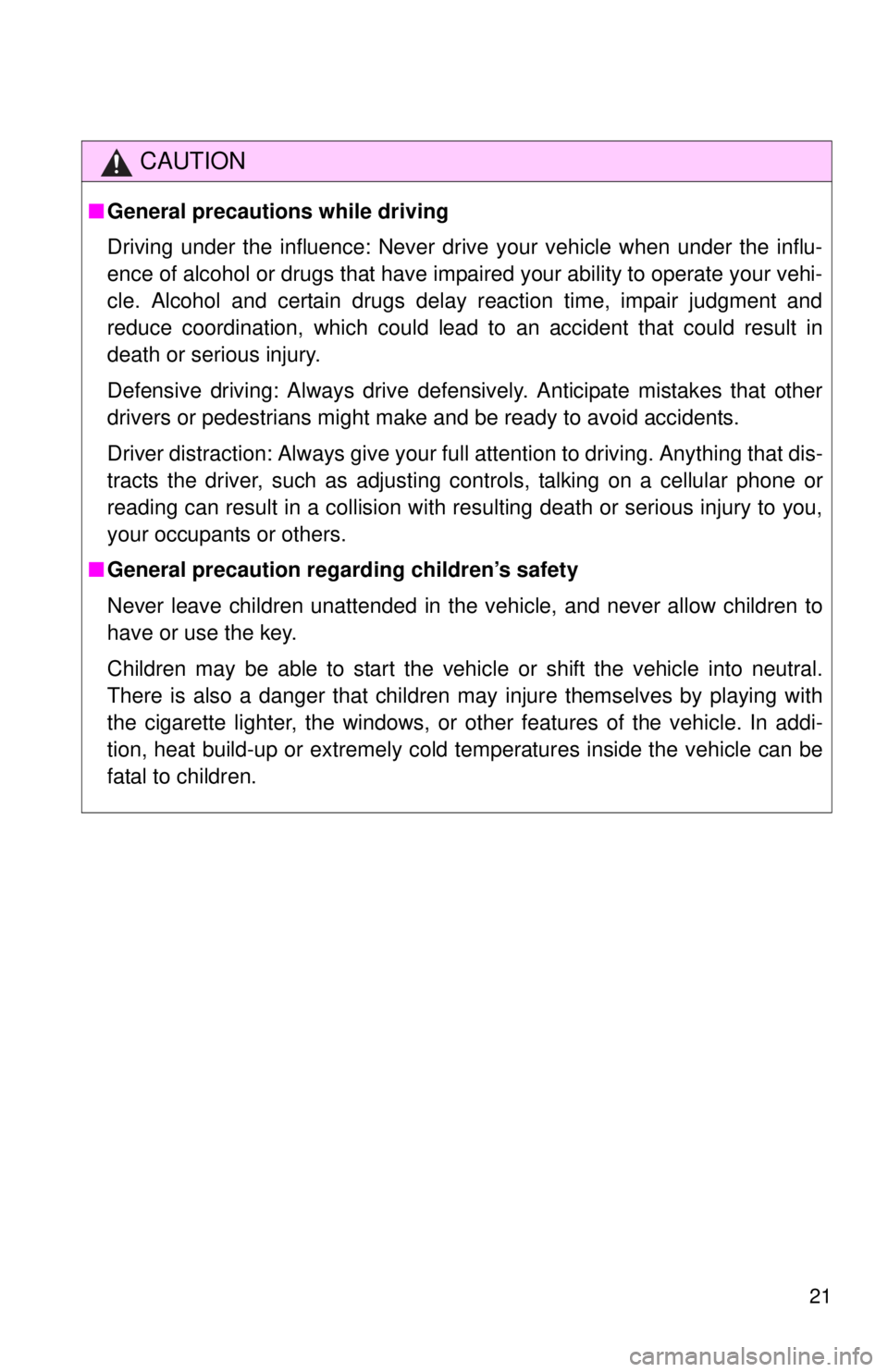
21
CAUTION
■General precautions while driving
Driving under the influence: Never drive your vehicle when under the influ-
ence of alcohol or drugs that have impaired your ability to operate your vehi-
cle. Alcohol and certain drugs delay reaction time, impair judgment and
reduce coordination, which could lead to an accident that could result in
death or serious injury.
Defensive driving: Always drive defensively. Anticipate mistakes that other
drivers or pedestrians might make and be ready to avoid accidents.
Driver distraction: Always give your full attention to driving. Anything that dis-
tracts the driver, such as adjusting controls, talking on a cellular phone or
reading can result in a collision with resulting death or serious injury to you,
your occupants or others.
■ General precaution regarding children’s safety
Never leave children unattended in the vehicle, and never allow children to
have or use the key.
Children may be able to start the vehicle or shift the vehicle into neutral.
There is also a danger that children may injure themselves by playing with
the cigarette lighter, the windows, or other features of the vehicle. In addi-
tion, heat build-up or extremely cold temperatures inside the vehicle can be
fatal to children.
Page 22 of 372
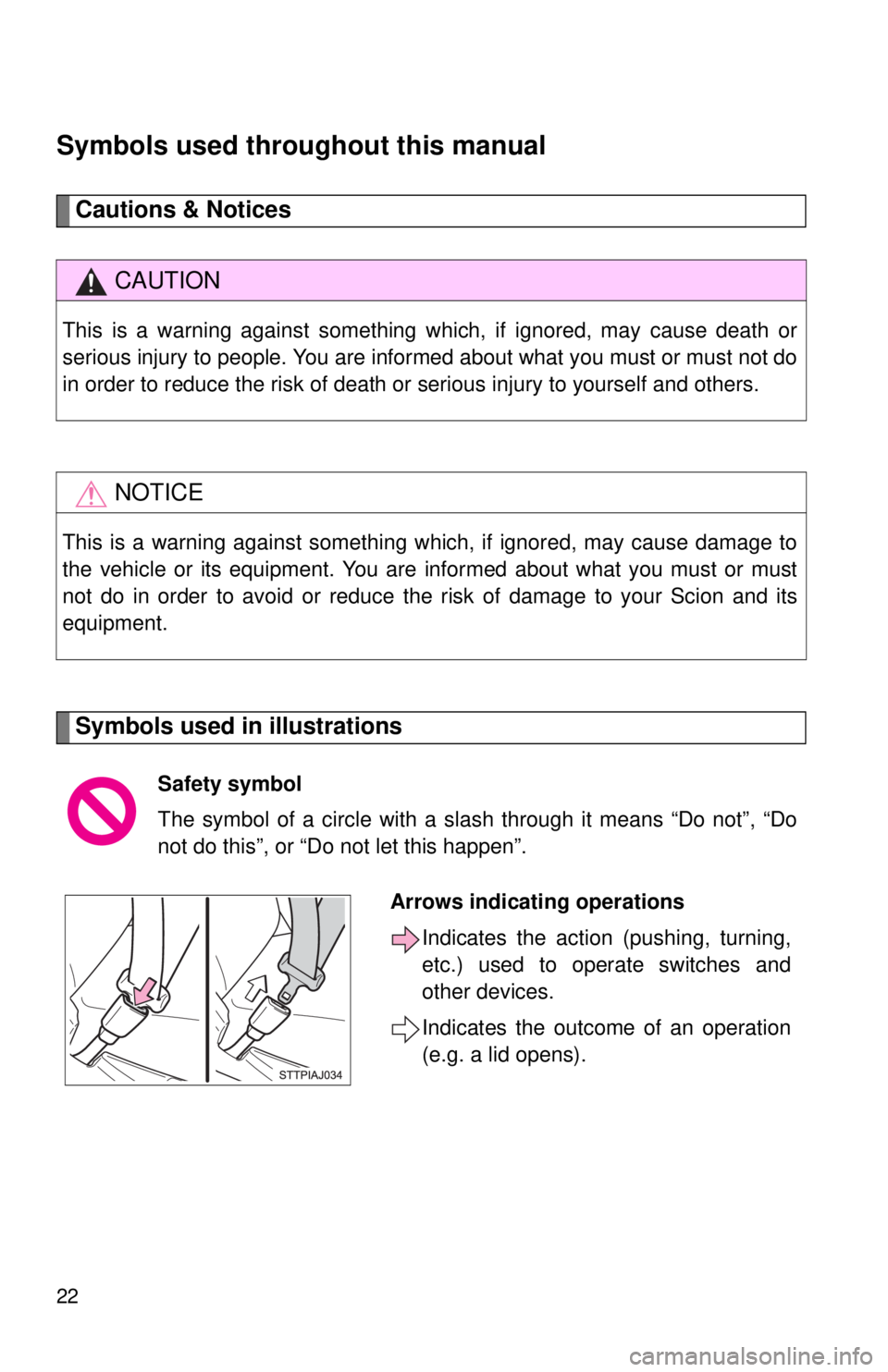
22
Symbols used throughout this manual
Cautions & Notices
Symbols used in illustrations
CAUTION
This is a warning against something which, if ignored, may cause death or
serious injury to people. You are informed about what you must or must not do
in order to reduce the risk of death or serious injury to yourself and others.
NOTICE
This is a warning against something which, if ignored, may cause damage to
the vehicle or its equipment. You are informed about what you must or must
not do in order to avoid or reduce the risk of damage to your Scion and its
equipment.
Safety symbol
The symbol of a circle with a slash through it means “Do not”, “Do
not do this”, or “Do not let this happen”.
Arrows indicating operationsIndicates the action (pushing, turning,
etc.) used to operate switches and
other devices.
Indicates the outcome of an operation
(e.g. a lid opens).
Page 23 of 372
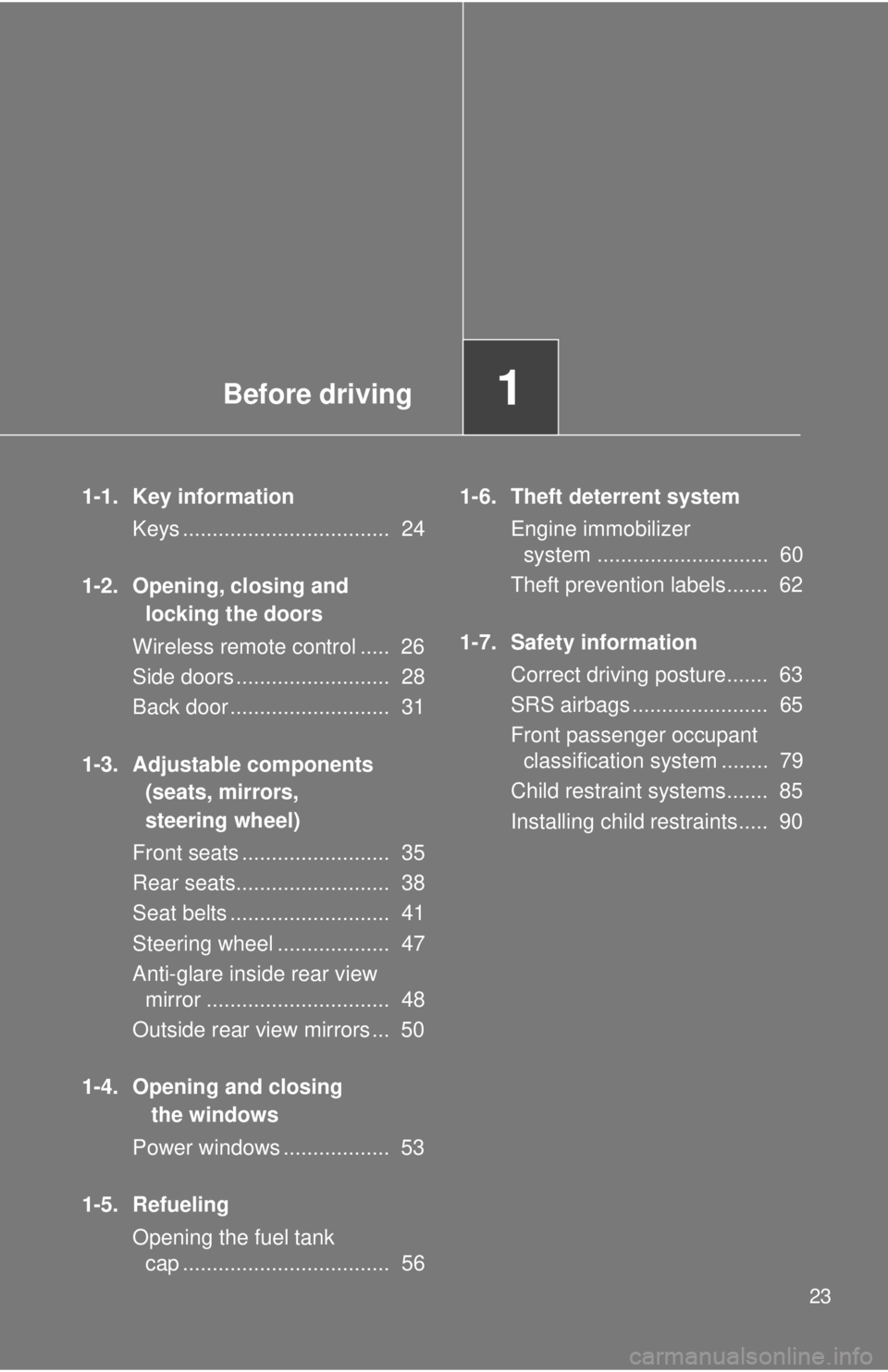
Before driving1
23
1-1. Key informationKeys ................................... 24
1-2. Opening, closing and locking the doors
Wireless remote control ..... 26
Side doors .......................... 28
Back door ........................... 31
1-3. Adjustable components (seats, mirrors,
steering wheel)
Front seats ......................... 35
Rear seats.......................... 38
Seat belts ........................... 41
Steering wheel ................... 47
Anti-glare inside rear view mirror ............................... 48
Outside rear view mirrors ... 50
1-4. Opening and closing the windows
Power windows .................. 53
1-5. Refueling Opening the fuel tank cap ................................... 56 1-6. Theft deterrent system
Engine immobilizer system ............................. 60
Theft prevention labels....... 62
1-7. Safety information Correct driving posture....... 63
SRS airbags ....................... 65
Front passenger occupant classification system ........ 79
Child restraint systems....... 85
Installing child restraints..... 90
Page 24 of 372
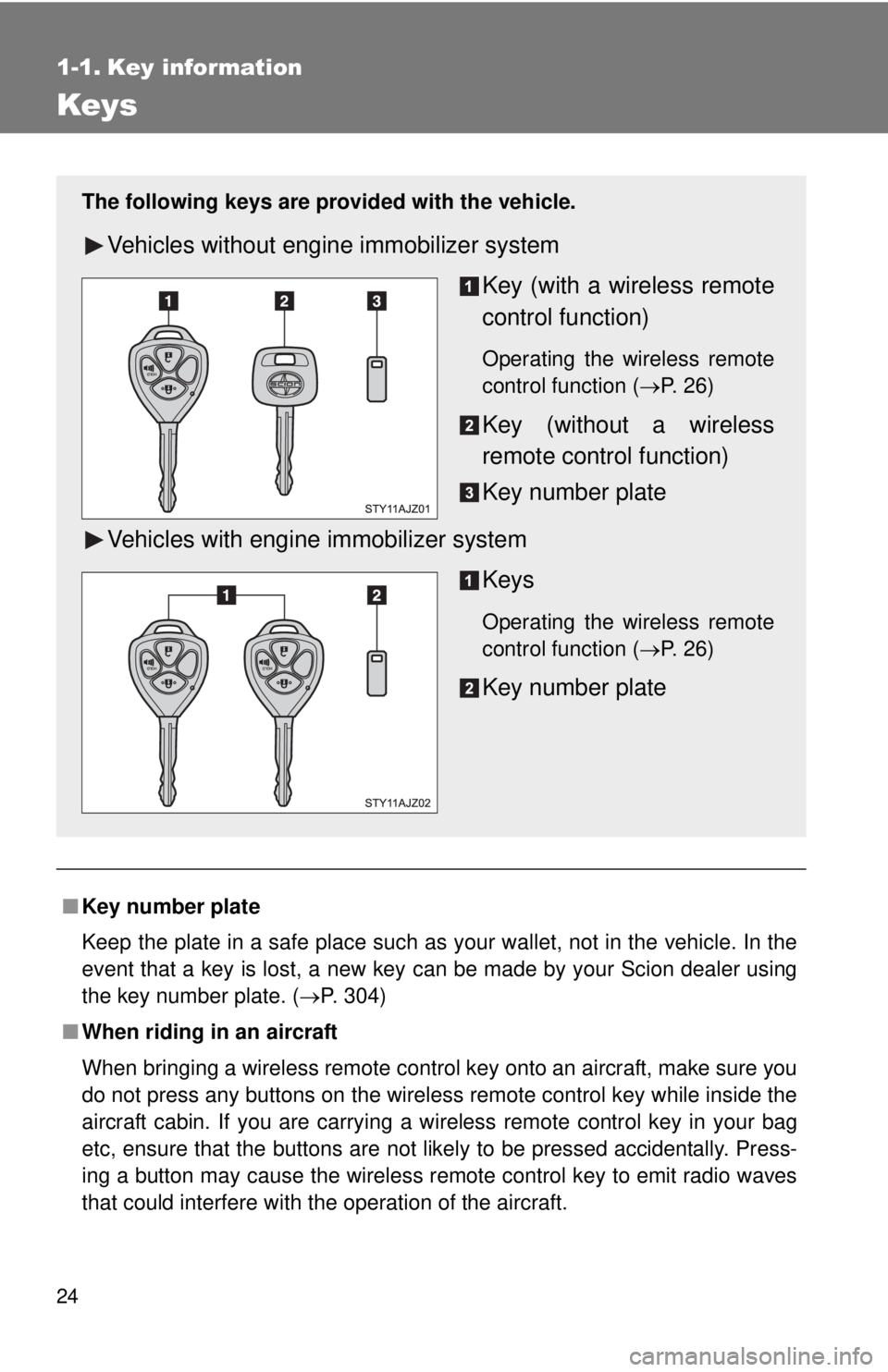
24
1-1. Key information
Keys
■Key number plate
Keep the plate in a safe place such as your wallet, not in the vehicle. In the
event that a key is lost, a new key can be made by your Scion dealer using
the key number plate. ( P. 304)
■ When riding in an aircraft
When bringing a wireless remote control key onto an aircraft, make sure you
do not press any buttons on the wireless remote control key while inside the
aircraft cabin. If you are carrying a wireless remote control key in your bag
etc, ensure that the buttons are not likely to be pressed accidentally. Press-
ing a button may cause the wireless remote control key to emit radio waves
that could interfere with the operation of the aircraft.
The following keys are provid ed with the vehicle.
Vehicles without engine immobilizer system
Key (with a wireless remote
control function)
Operating the wireless remote
control function (P. 26)
Key (without a wireless
remote control function)
Key number plate
Vehicles with engine immobilizer system Keys
Operating the wireless remote
control function (P. 26)
Key number plate
Page 25 of 372
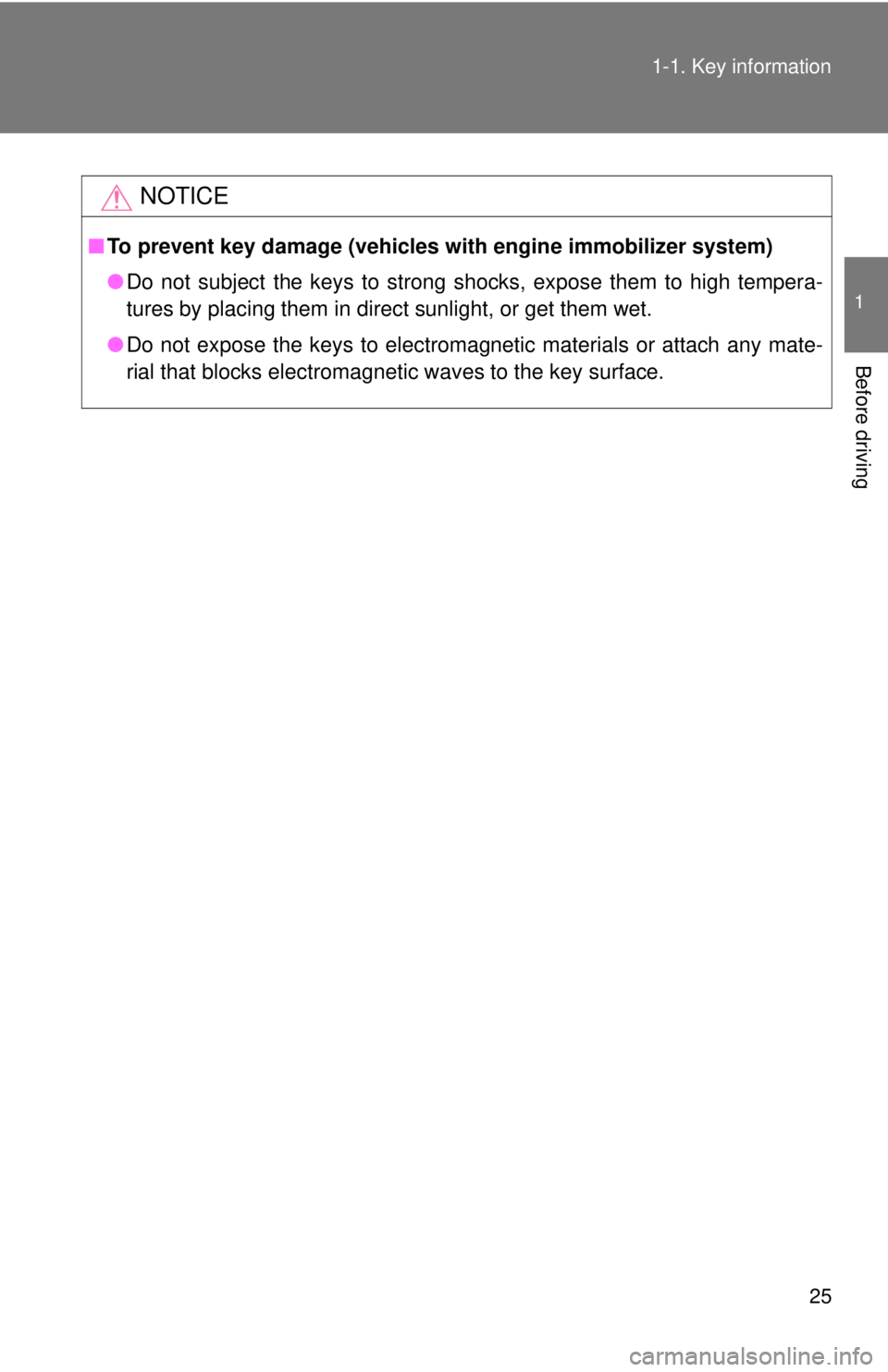
25
1-1. Key information
1
Before driving
NOTICE
■
To prevent key damage (vehicles with engine immobilizer system)
● Do not subject the keys to strong shocks, expose them to high tempera-
tures by placing them in direct sunlight, or get them wet.
● Do not expose the keys to electromagnetic materials or attach any mate-
rial that blocks electromagnetic waves to the key surface.
Page 26 of 372
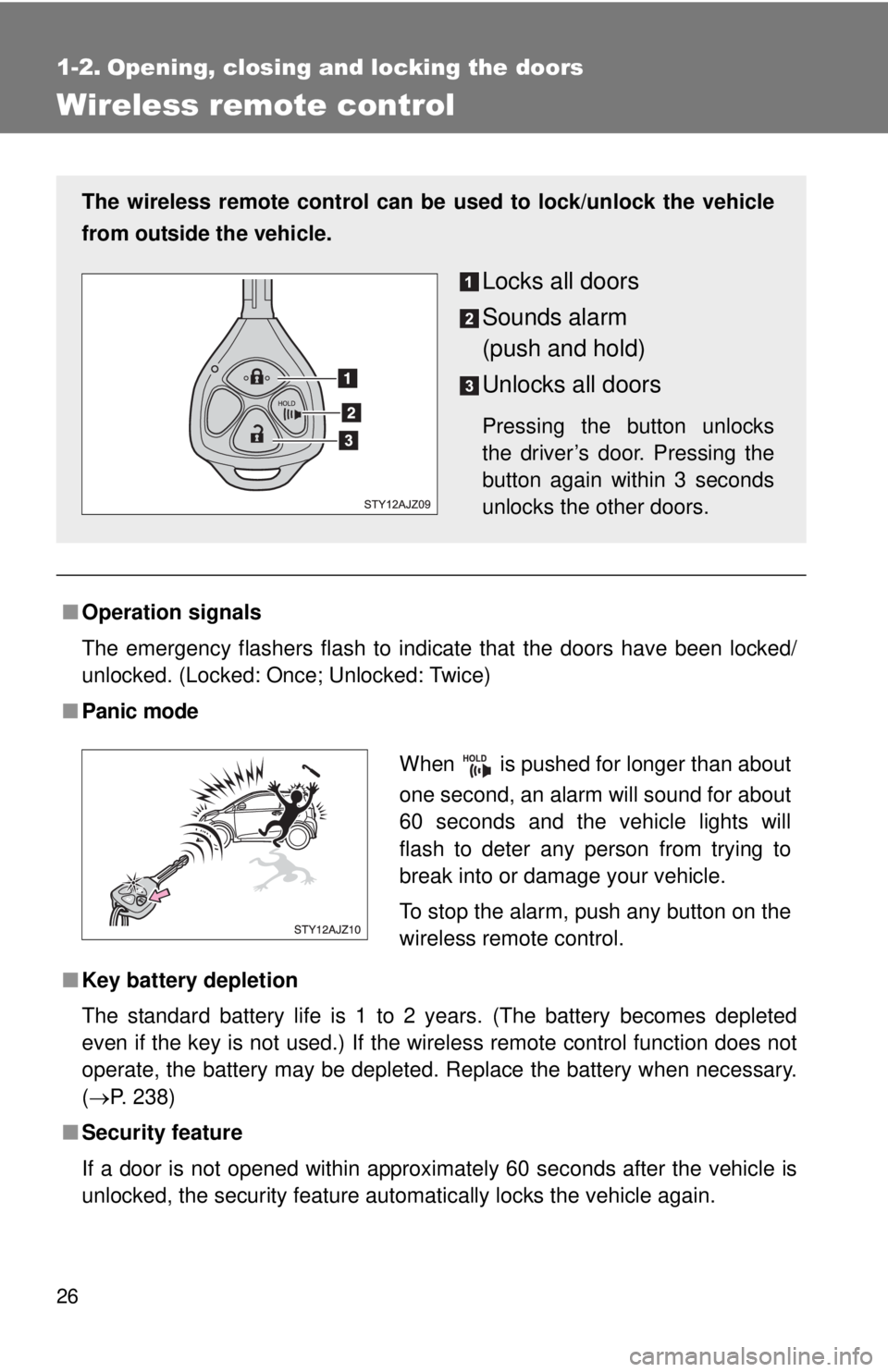
26
1-2. Opening, closing and locking the doors
Wireless remote control
■Operation signals
The emergency flashers flash to indicate that the doors have been locked/
unlocked. (Locked: Once; Unlocked: Twice)
■Panic mode
■Key battery depletion
The standard battery life is 1 to 2 years. (The battery becomes depleted
even if the key is not used.) If the wireless remote control function does not
operate, the battery may be depleted. Replace the battery when necessary.
(P. 238)
■ Security feature
If a door is not opened within approximately 60 seconds after the vehicle is
unlocked, the security feature automatically locks the vehicle again.
The wireless remote control can be used to lock/unlock the vehicle
from outside the vehicle.
Locks all doors
Sounds alarm
(push and hold)
Unlocks all doors
Pressing the button unlocks
the driver’s door. Pressing the
button again within 3 seconds
unlocks the other doors.
When is pushed for longer than about
one second, an alarm will sound for about
60 seconds and the vehicle lights will
flash to deter any person from trying to
break into or damage your vehicle.
To stop the alarm, push any button on the
wireless remote control.
Page 27 of 372
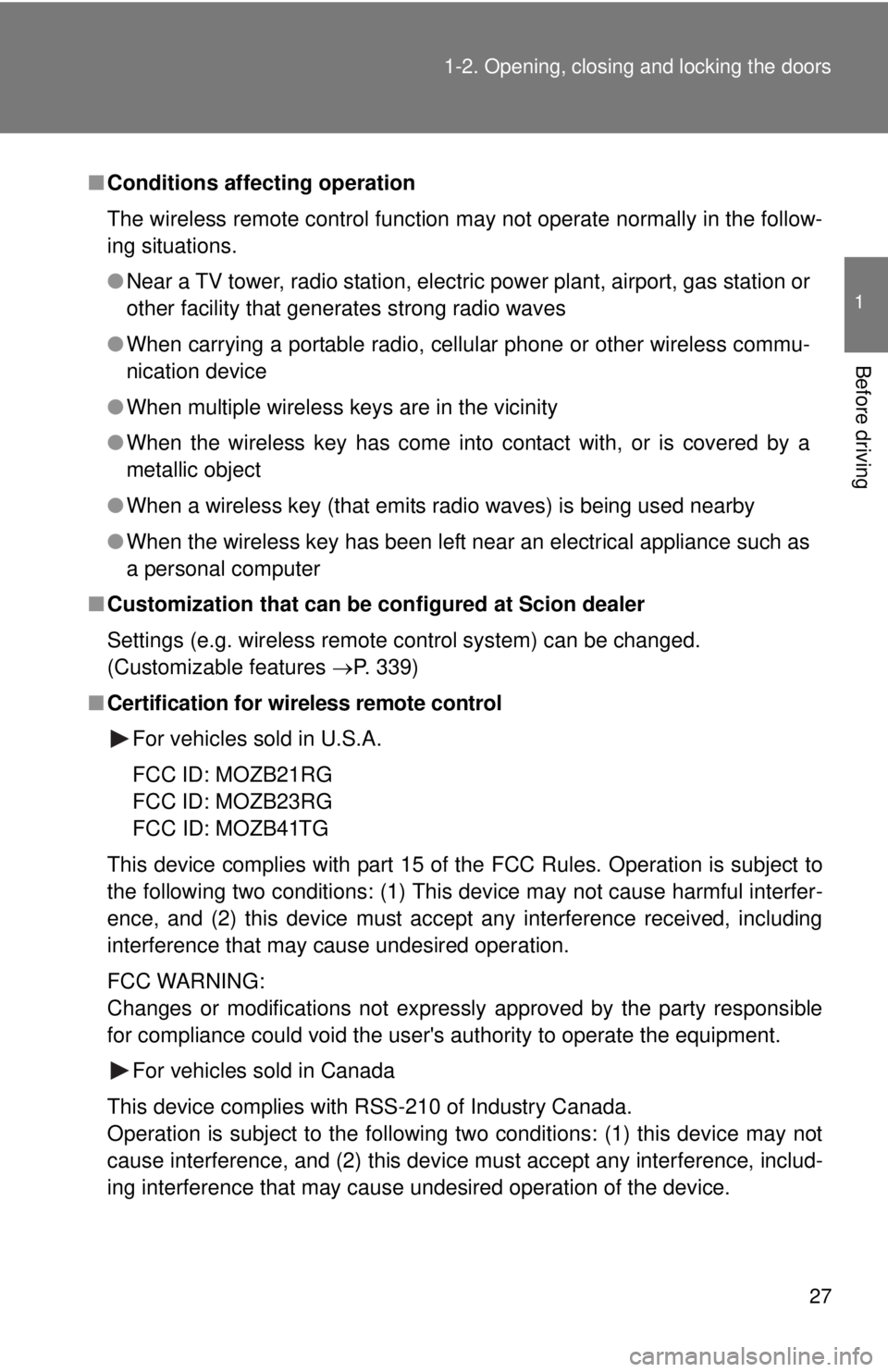
27
1-2. Opening, closing and locking the doors
1
Before driving
■
Conditions affecting operation
The wireless remote control function may not operate normally in the follow-
ing situations.
●Near a TV tower, radio station, elec tric power plant, airport, gas station or
other facility that generates strong radio waves
● When carrying a portable radio, cell ular phone or other wireless commu-
nication device
● When multiple wireless keys are in the vicinity
● When the wireless key has come into contact with, or is covered by a
metallic object
● When a wireless key (that emits radio waves) is being used nearby
● When the wireless key has been left near an electrical appliance such as
a personal computer
■ Customization that can be configured at Scion dealer
Settings (e.g. wireless remote control system) can be changed.
(Customizable features P. 339)
■Certification for wireless remote control
For vehicles sold in U.S.A.
FCC ID: MOZB21RG
FCC ID: MOZB23RG
FCC ID: MOZB41TG
This device complies with part 15 of the FCC Rules. Operation is subject to
the following two conditions: (1) This device may not cause harmful interfer-
ence, and (2) this device must accept any interference received, including
interference that may cause undesired operation.
FCC WARNING:
Changes or modifications not expressly approved by the party responsible
for compliance could void the user's authority to operate the equipment. For vehicles sold in Canada
This device complies with RSS-210 of Industry Canada.
Operation is subject to the following two conditions: (1) this device may not
cause interference, and (2) this device must accept any interference, includ-
ing interference that may cause undesired operation of the device.
Page 28 of 372
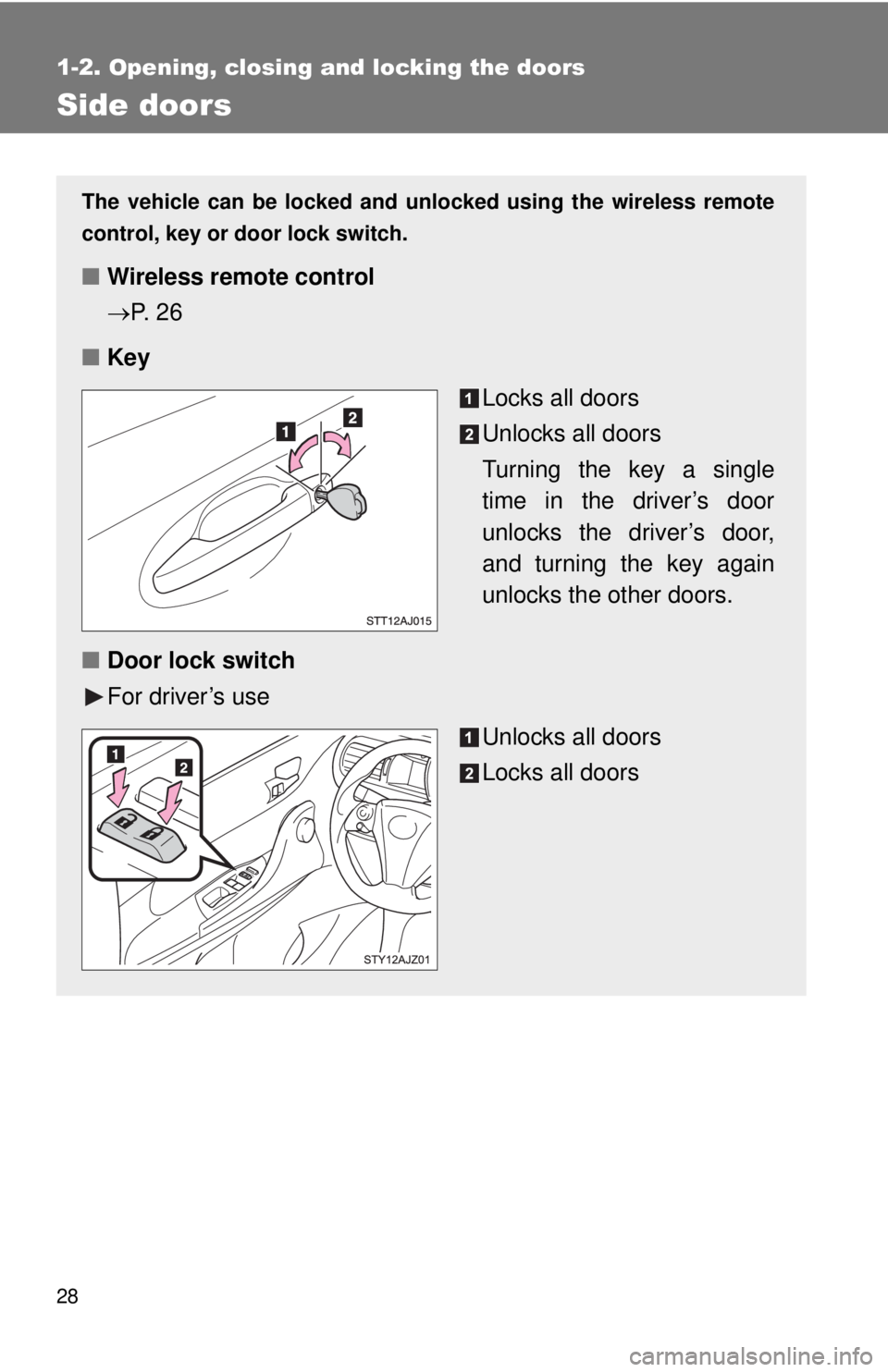
28
1-2. Opening, closing and locking the doors
Side doors
The vehicle can be locked and unlocked using the wireless remote
control, key or door lock switch.
■Wireless remote control
P. 2 6
■ Key
Locks all doors
Unlocks all doors
Turning the key a single
time in the driver’s door
unlocks the driver’s door,
and turning the key again
unlocks the other doors.
■ Door lock switch
For driver’s use
Unlocks all doors
Locks all doors
Page 29 of 372
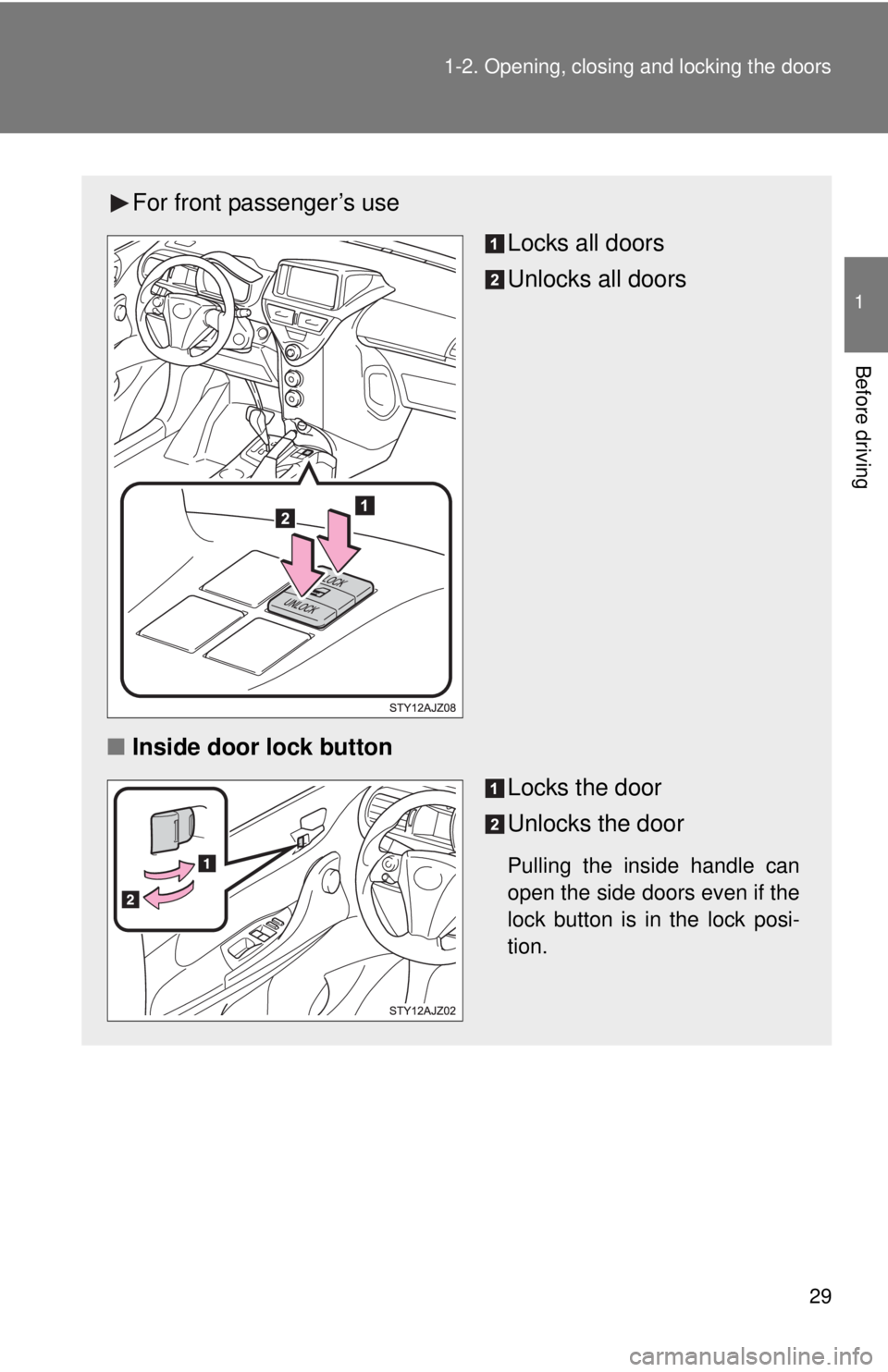
29
1-2. Opening, closing and locking the doors
1
Before driving
For front passenger’s use
Locks all doors
Unlocks all doors
■ Inside door lock button
Locks the door
Unlocks the door
Pulling the inside handle can
open the side doors even if the
lock button is in the lock posi-
tion.
Page 30 of 372
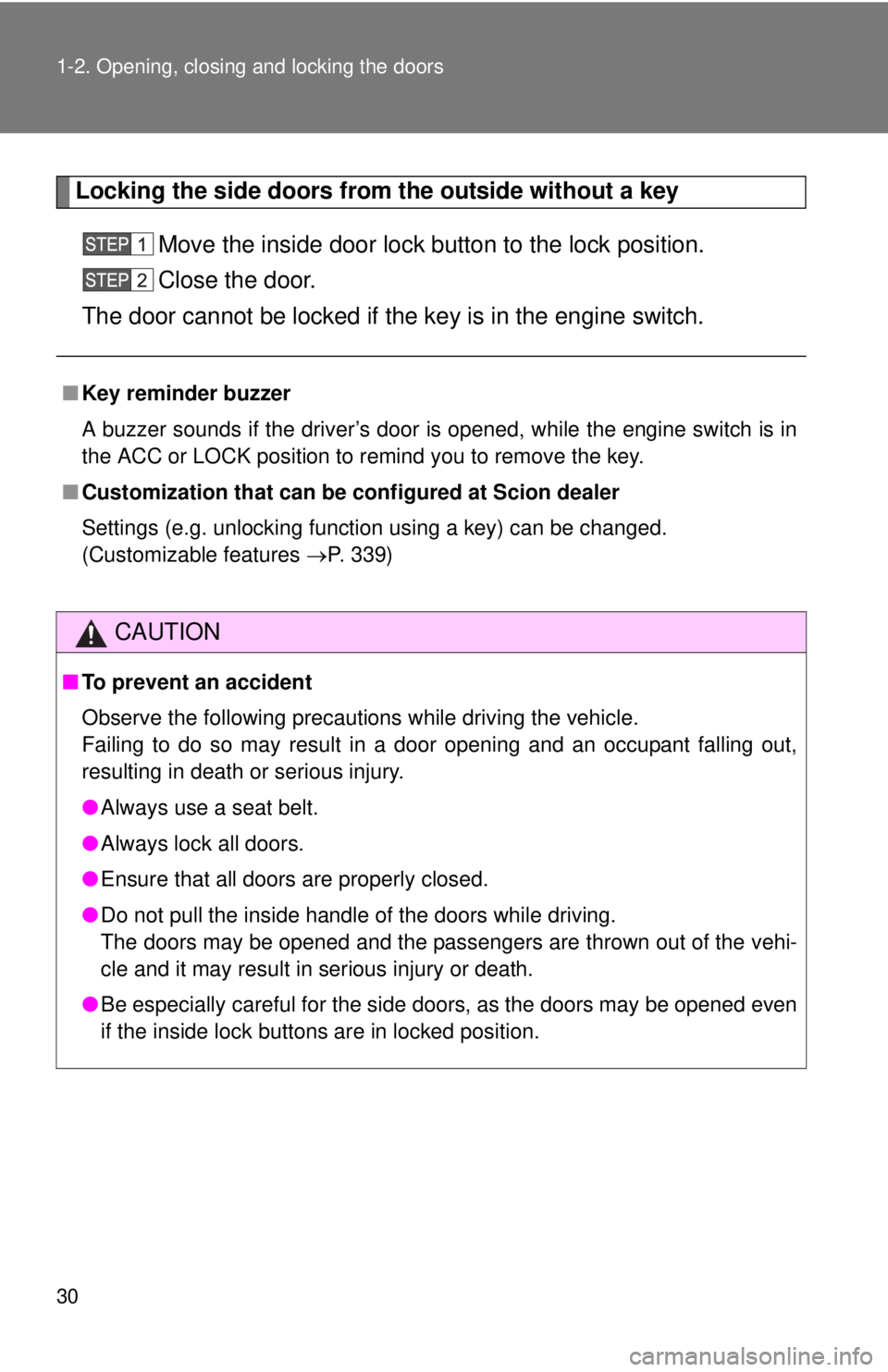
30 1-2. Opening, closing and locking the doors
Locking the side doors from the outside without a keyMove the inside door lock button to the lock position.
Close the door.
The door cannot be locked if the key is in the engine switch.
■ Key reminder buzzer
A buzzer sounds if the driver’s door is opened, while the engine switch is in
the ACC or LOCK position to remind you to remove the key.
■ Customization that can be configured at Scion dealer
Settings (e.g. unlocking function using a key) can be changed.
(Customizable features P. 339)
CAUTION
■To prevent an accident
Observe the following precautions while driving the vehicle.
Failing to do so may result in a door opening and an occupant falling out,
resulting in death or serious injury.
●Always use a seat belt.
● Always lock all doors.
● Ensure that all doors are properly closed.
● Do not pull the inside handle of the doors while driving.
The doors may be opened and the passengers are thrown out of the vehi-
cle and it may result in serious injury or death.
● Be especially careful for the side doors, as the doors may be opened even
if the inside lock buttons are in locked position.