remote control TOYOTA IQ 2014 Owners Manual
[x] Cancel search | Manufacturer: TOYOTA, Model Year: 2014, Model line: IQ, Model: TOYOTA IQ 2014Pages: 376, PDF Size: 7.76 MB
Page 2 of 376
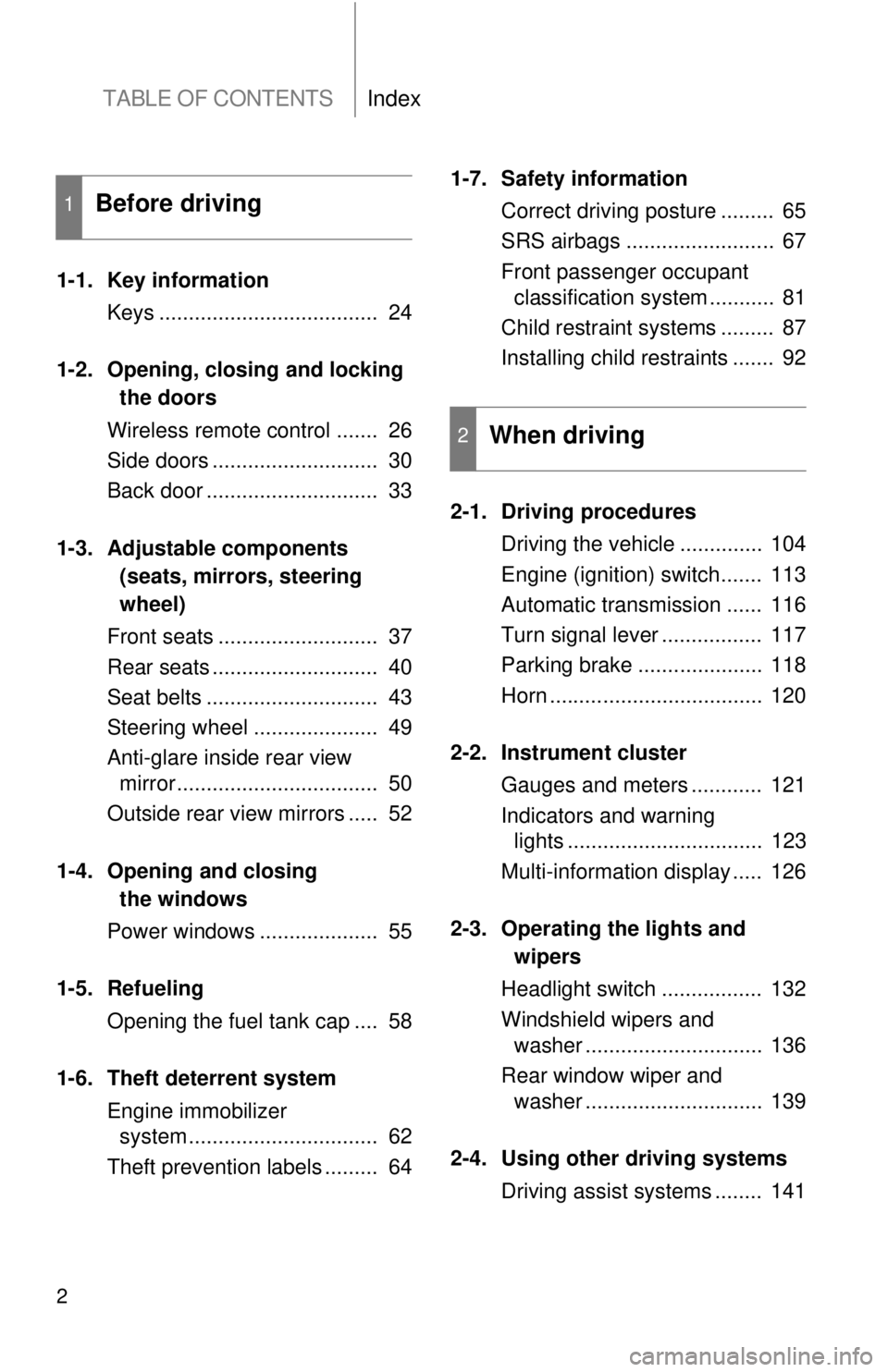
TABLE OF CONTENTSIndex
2
1-1. Key informationKeys ..................................... 24
1-2. Opening, closing and locking the doors
Wireless remote control ....... 26
Side doors ............................ 30
Back door ............................. 33
1-3. Adjustable components (seats, mirrors, steering
wheel)
Front seats ........................... 37
Rear seats ............................ 40
Seat belts ............................. 43
Steering wheel ..................... 49
Anti-glare inside rear view mirror .................................. 50
Outside rear view mirrors ..... 52
1-4. Opening and closing the windows
Power windows .................... 55
1-5. Refueling Opening the fuel tank cap .... 58
1-6. Theft deterrent system Engine immobilizer system ................................ 62
Theft prevention labels ......... 64 1-7. Safety information
Correct driving posture ......... 65
SRS airbags ......................... 67
Front passenger occupant classification system ........... 81
Child restraint systems ......... 87
Installing child restraints ....... 92
2-1. Driving procedures Driving the vehicle .............. 104
Engine (ignition) switch....... 113
Automatic transmission ...... 116
Turn signal lever ................. 117
Parking brake ..................... 118
Horn .................................... 120
2-2. Instrument cluster Gauges and meters ............ 121
Indicators and warning lights ................................. 123
Multi-information display ..... 126
2-3. Operating the lights and wipers
Headlight switch ................. 132
Windshield wipers and washer .............................. 136
Rear window wiper and washer .............................. 139
2-4. Using other driving systems Driving assist systems ........ 141
1Before driving
2When driving
Page 23 of 376
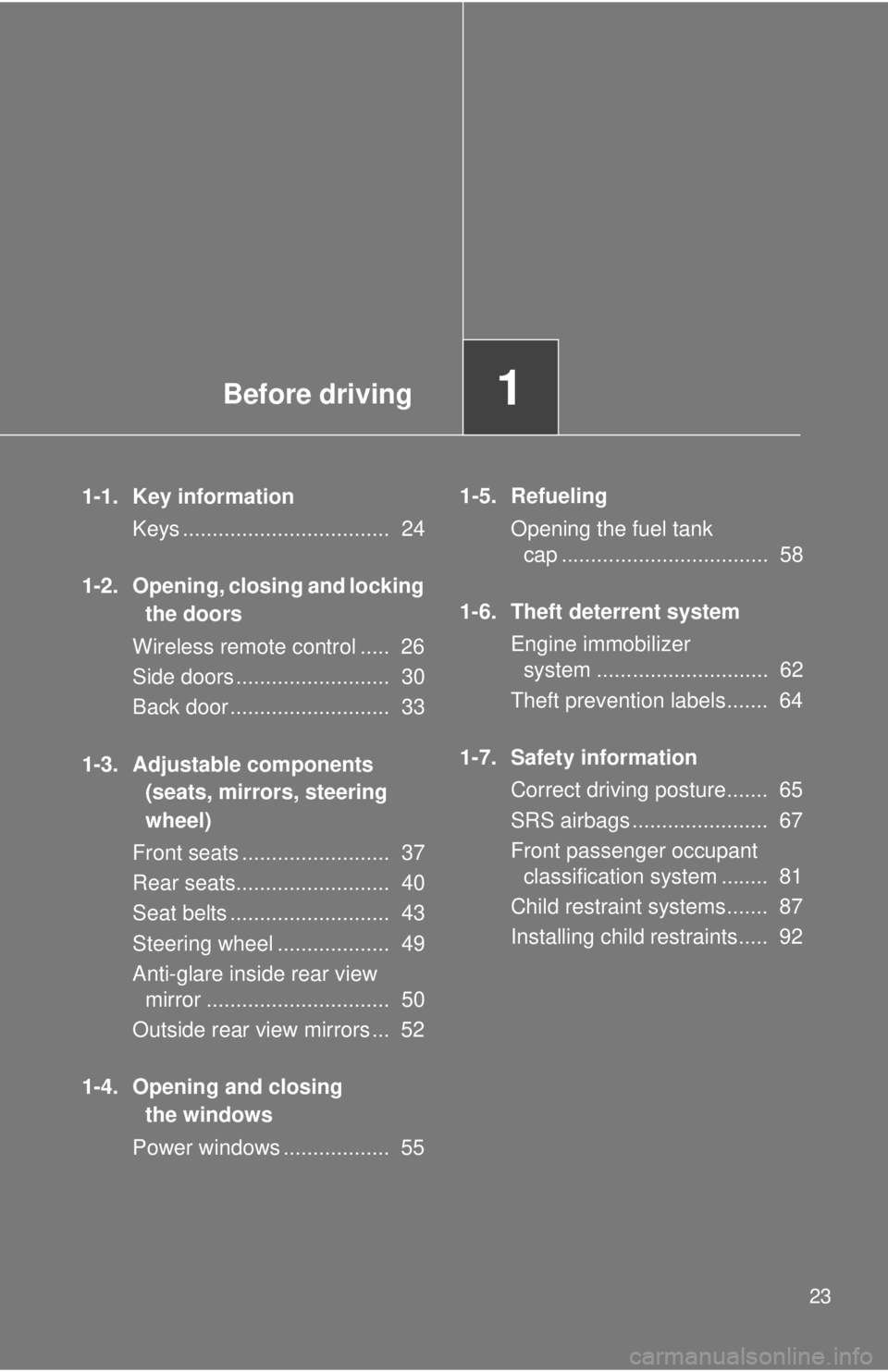
Before driving1
23
1-1. Key informationKeys ................................... 24
1-2. Opening, closing and locking the doors
Wireless remote control ..... 26
Side doors .......................... 30
Back door ........................... 33
1-3. Adjustable components (seats, mirrors, steering
wheel)
Front seats ......................... 37
Rear seats.......................... 40
Seat belts ........................... 43
Steering wheel ................... 49
Anti-glare inside rear view mirror ............................... 50
Outside rear view mirrors ... 52
1-4. Opening and closing the windows
Power windows .................. 55 1-5. Refueling
Opening the fuel tank cap ................................... 58
1-6. Theft deterrent system Engine immobilizer system ............................. 62
Theft prevention labels....... 64
1-7. Safety information Correct driving posture....... 65
SRS airbags ....................... 67
Front passenger occupant classification system ........ 81
Child restraint systems....... 87
Installing child restraints..... 92
Page 24 of 376
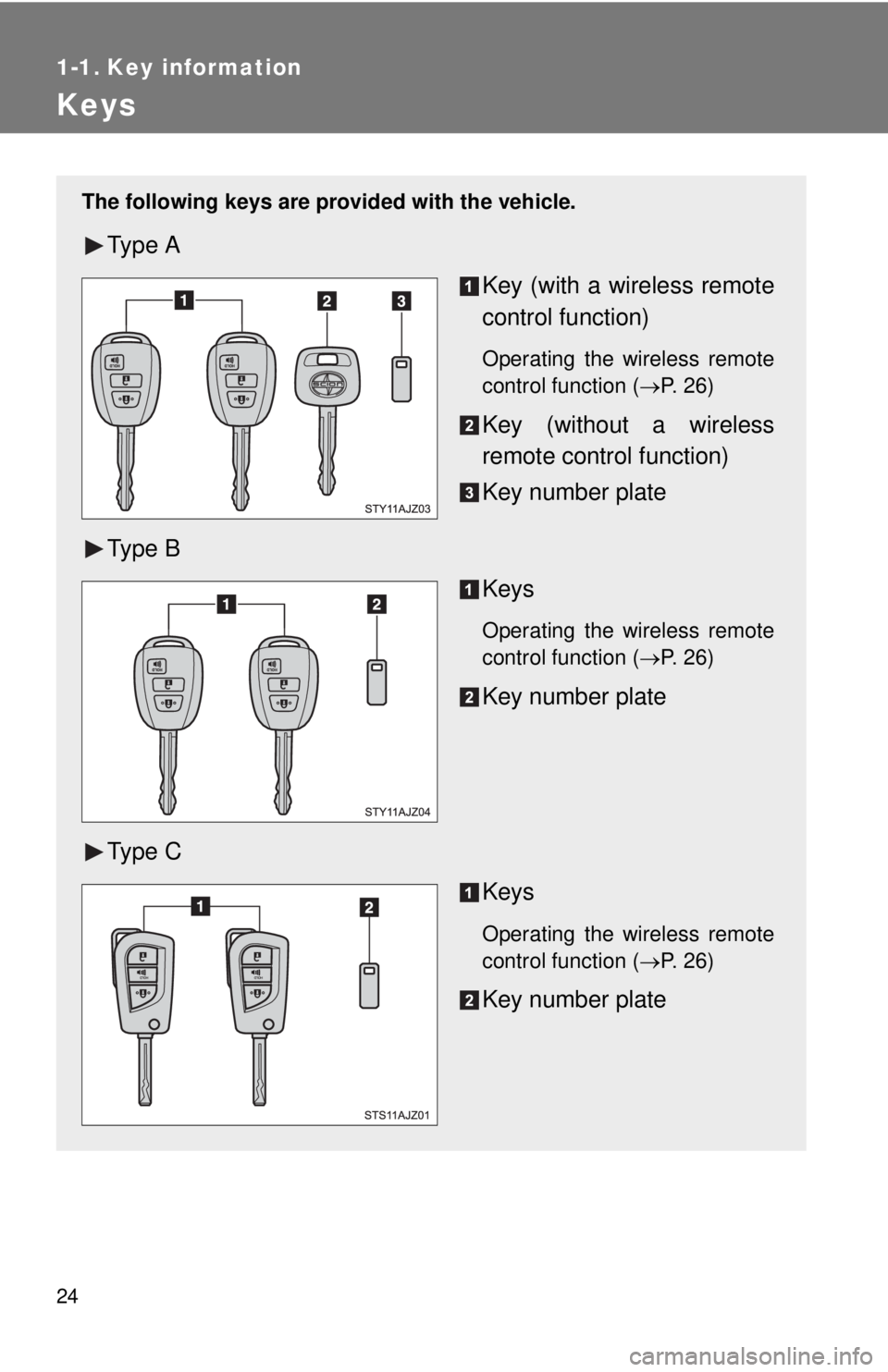
24
1-1. Key information
Keys
The following keys are provided with the vehicle.
Ty p e A
Key (with a wireless remote
control function)
Operating the wireless remote
control function (P. 26)
Key (without a wireless
remote control function)
Key number plate
Ty p e B Keys
Operating the wireless remote
control function (P. 26)
Key number plate
Ty p e C Keys
Operating the wireless remote
control function (P. 26)
Key number plate
Page 25 of 376
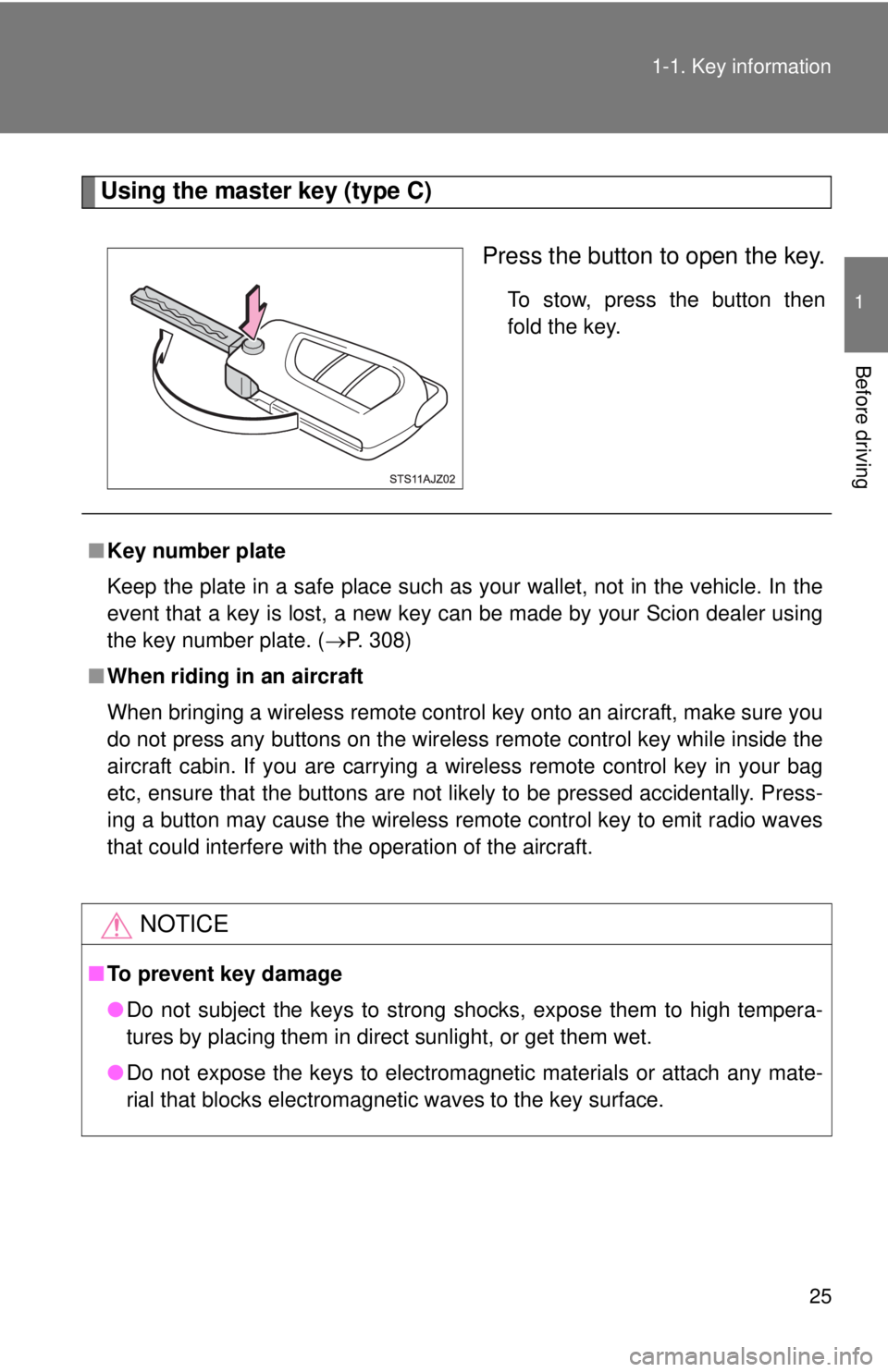
25
1-1. Key information
1
Before driving
Using the master key (type C)
Press the button to open the key.
To stow, press the button then
fold the key.
■Key number plate
Keep the plate in a safe place such as your wallet, not in the vehicle. In the
event that a key is lost, a new key can be made by your Scion dealer using
the key number plate. ( P. 308)
■ When riding in an aircraft
When bringing a wireless remote control key onto an aircraft, make sure you
do not press any buttons on the wireless remote control key while inside the
aircraft cabin. If you are carrying a wireless remote control key in your bag
etc, ensure that the buttons are not likely to be pressed accidentally. Press-
ing a button may cause the wireless remote control key to emit radio waves
that could interfere with the operation of the aircraft.
NOTICE
■To prevent key damage
●Do not subject the keys to strong shocks, expose them to high tempera-
tures by placing them in direct sunlight, or get them wet.
● Do not expose the keys to electromagnetic materials or attach any mate-
rial that blocks electromagnetic waves to the key surface.
Page 26 of 376
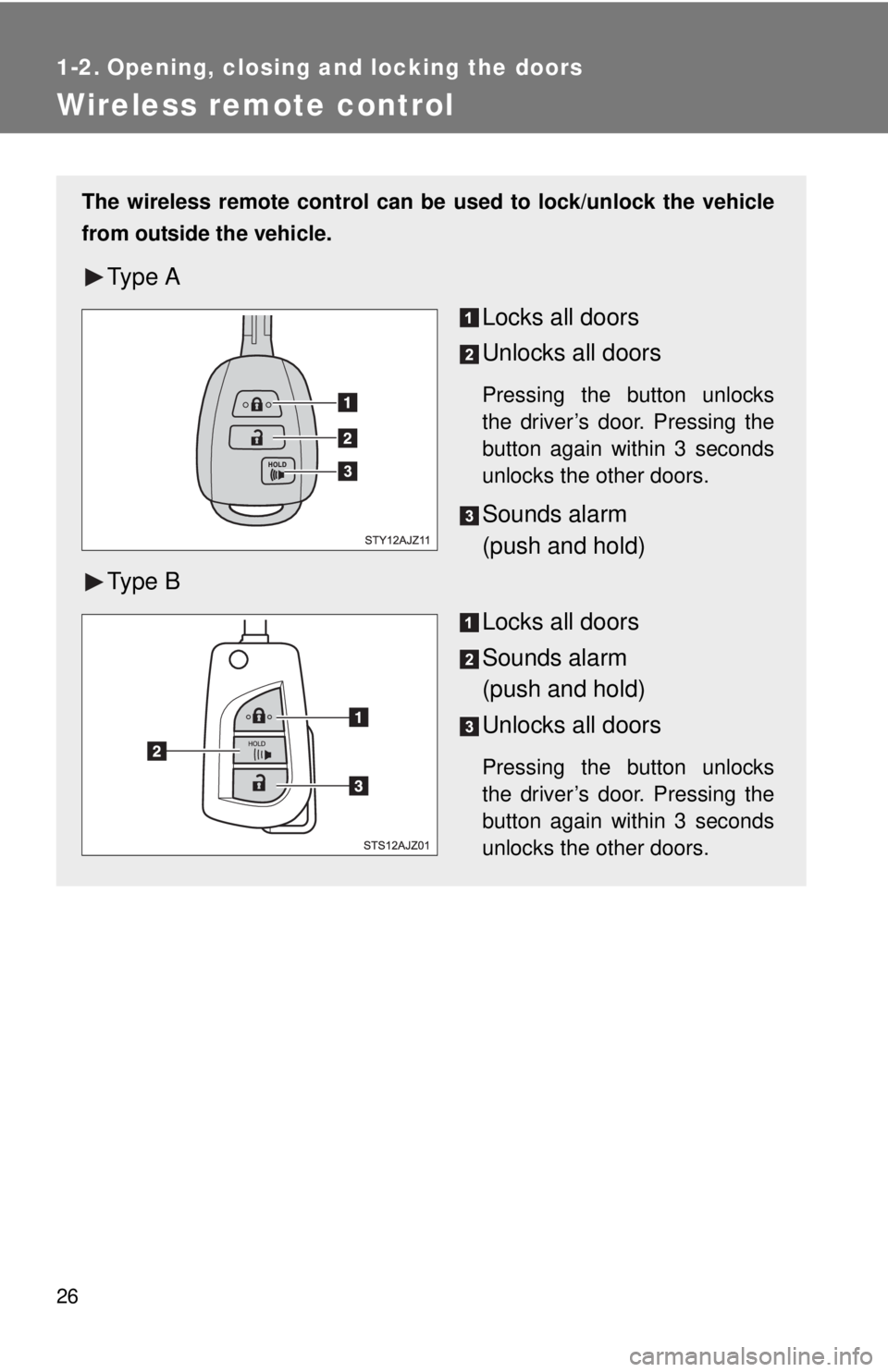
26
1-2. Opening, closing and locking the doors
Wireless remote control
The wireless remote control can be used to lock/unlock the vehicle
from outside the vehicle.
Ty p e A
Locks all doors
Unlocks all doors
Pressing the button unlocks
the driver’s door. Pressing the
button again within 3 seconds
unlocks the other doors.
Sounds alarm
(push and hold)
Ty p e B
Locks all doors
Sounds alarm
(push and hold)
Unlocks all doors
Pressing the button unlocks
the driver’s door. Pressing the
button again within 3 seconds
unlocks the other doors.
Page 27 of 376
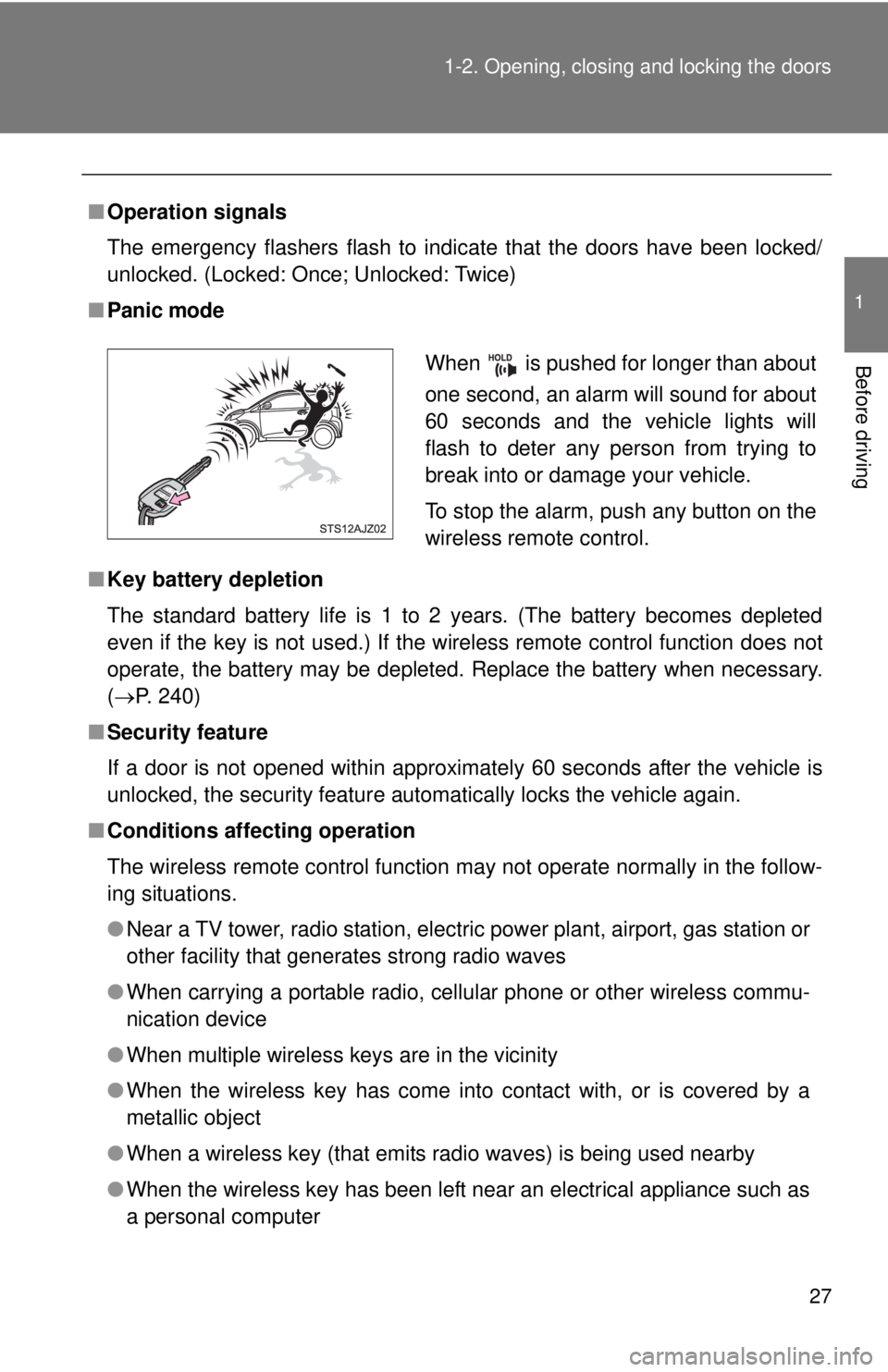
27
1-2. Opening, closing and locking the doors
1
Before driving
■
Operation signals
The emergency flashers flash to indicate that the doors have been locked/
unlocked. (Locked: Once; Unlocked: Twice)
■Panic mode
■Key battery depletion
The standard battery life is 1 to 2 years. (The battery becomes depleted
even if the key is not used.) If the wireless remote control function does not
operate, the battery may be depleted. Replace the battery when necessary.
(P. 240)
■ Security feature
If a door is not opened within approximately 60 seconds after the vehicle is
unlocked, the security feature automatically locks the vehicle again.
■ Conditions affecting operation
The wireless remote control function may not operate normally in the follow-
ing situations.
●Near a TV tower, radio station, elec tric power plant, airport, gas station or
other facility that generates strong radio waves
● When carrying a portable radio, cell ular phone or other wireless commu-
nication device
● When multiple wireless keys are in the vicinity
● When the wireless key has come into contact with, or is covered by a
metallic object
● When a wireless key (that emits radio waves) is being used nearby
● When the wireless key has been left near an electrical appliance such as
a personal computer
When is pushed for longer than about
one second, an alarm will sound for about
60 seconds and the vehicle lights will
flash to deter any person from trying to
break into or damage your vehicle.
To stop the alarm, push any button on the
wireless remote control.
Page 28 of 376
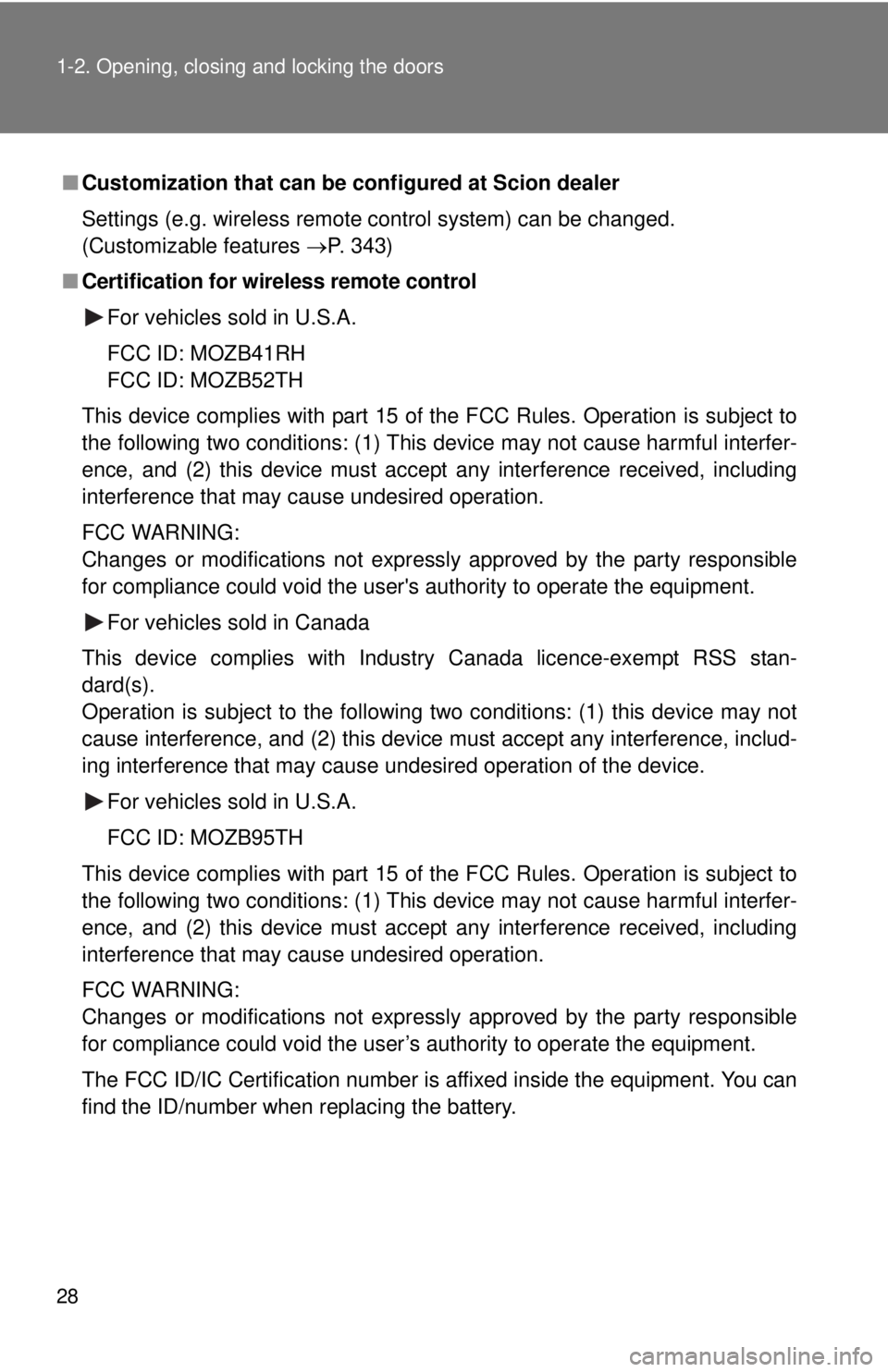
28 1-2. Opening, closing and locking the doors
■Customization that can be configured at Scion dealer
Settings (e.g. wireless remote control system) can be changed.
(Customizable features P. 343)
■Certification for wireless remote control
For vehicles sold in U.S.A.
FCC ID: MOZB41RH
FCC ID: MOZB52TH
This device complies with part 15 of the FCC Rules. Operation is subject to
the following two conditions: (1) This device may not cause harmful interfer-
ence, and (2) this device must accept any interference received, including
interference that may cause undesired operation.
FCC WARNING:
Changes or modifications not expressly approved by the party responsible
for compliance could void the user's authority to operate the equipment.
For vehicles sold in Canada
This device complies with Industry Canada licence-exempt RSS stan-
dard(s).
Operation is subject to the following two conditions: (1) this device may not
cause interference, and (2) this device must accept any interference, includ-
ing interference that may cause undesired operation of the device.
For vehicles sold in U.S.A.
FCC ID: MOZB95TH
This device complies with part 15 of the FCC Rules. Operation is subject to
the following two conditions: (1) This device may not cause harmful interfer-
ence, and (2) this device must accept any interference received, including
interference that may cause undesired operation.
FCC WARNING:
Changes or modifications not expressly approved by the party responsible
for compliance could void the user’s authority to operate the equipment.
The FCC ID/IC Certification number is affixed inside the equipment. You can
find the ID/number when replacing the battery.
Page 30 of 376
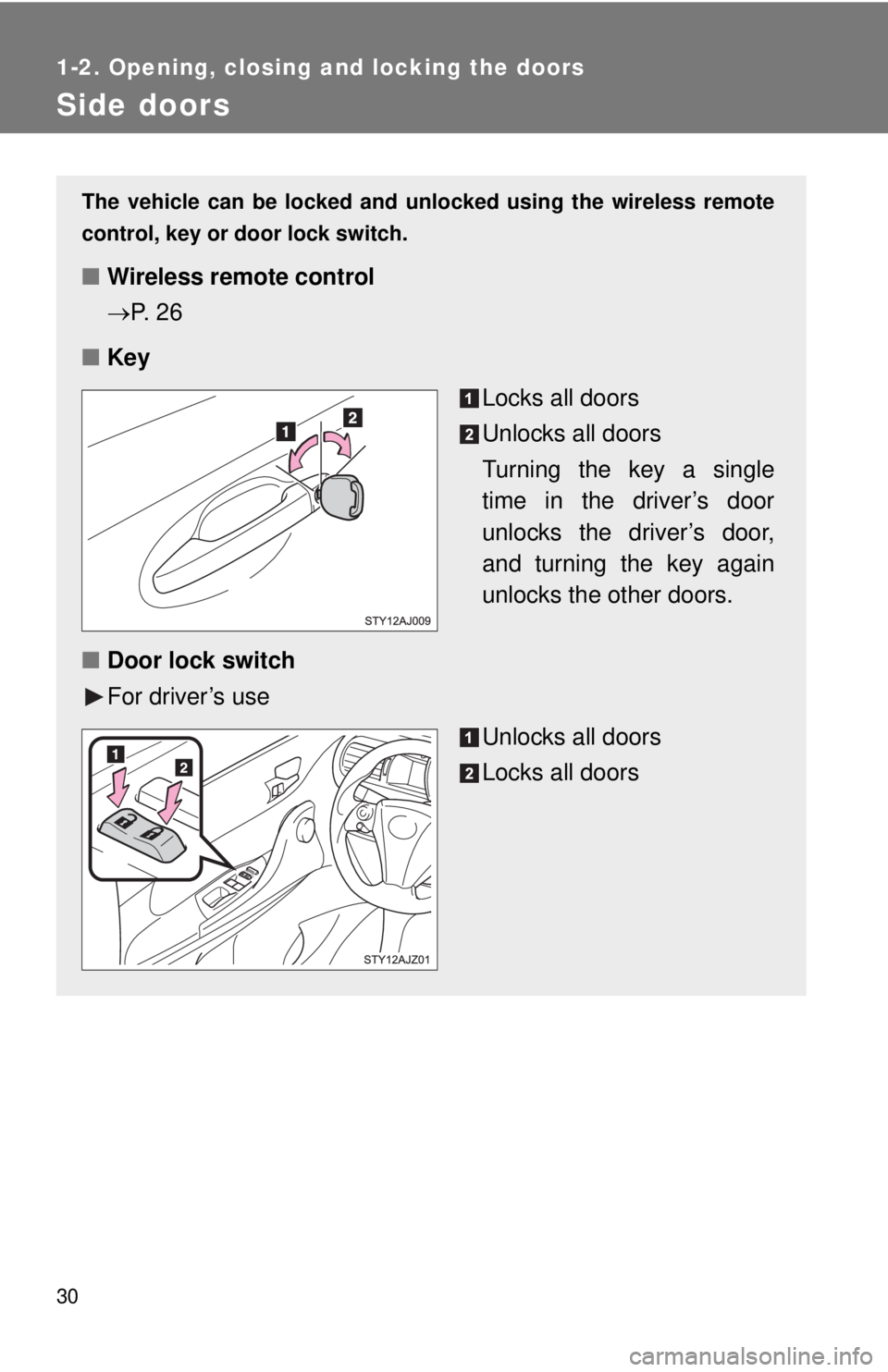
30
1-2. Opening, closing and locking the doors
Side doors
The vehicle can be locked and unlocked using the wireless remote
control, key or door lock switch.
■Wireless remote control
P. 2 6
■ Key
Locks all doors
Unlocks all doors
Turning the key a single
time in the driver’s door
unlocks the driver’s door,
and turning the key again
unlocks the other doors.
■ Door lock switch
For driver’s use
Unlocks all doors
Locks all doors
Page 33 of 376
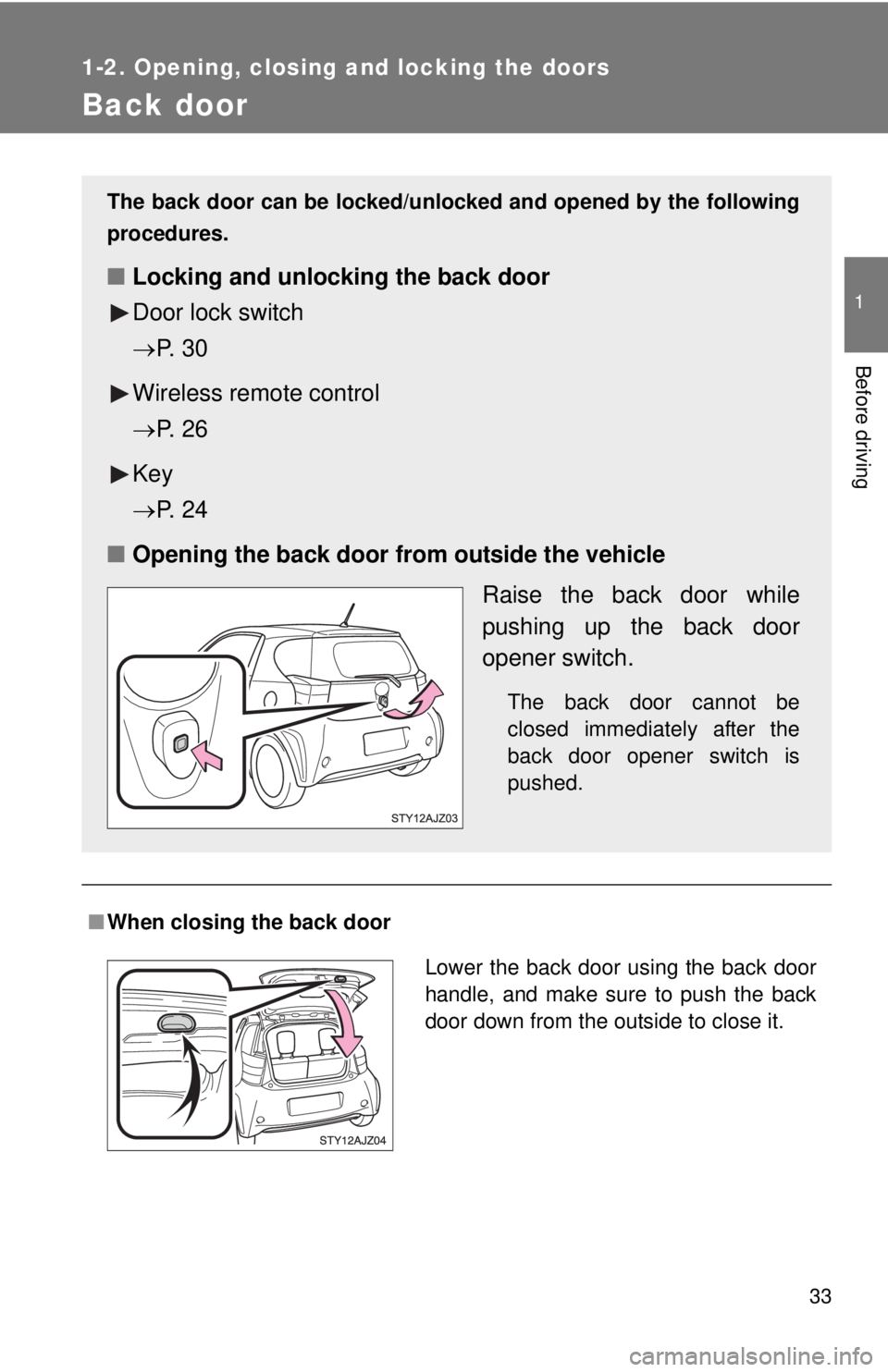
33
1
1-2. Opening, closing and locking the doors
Before driving
Back door
■When closing the back door
The back door can be locked/unlocked and opened by the following
procedures.
■ Locking and unlocking the back door
Door lock switch
P. 3 0
Wireless remote control
P. 2 6
Key
P. 2 4
■ Opening the back door from outside the vehicle
Raise the back door while
pushing up the back door
opener switch.
The back door cannot be
closed immediately after the
back door opener switch is
pushed.
Lower the back door using the back door
handle, and make sure to push the back
door down from the outside to close it.
Page 135 of 376
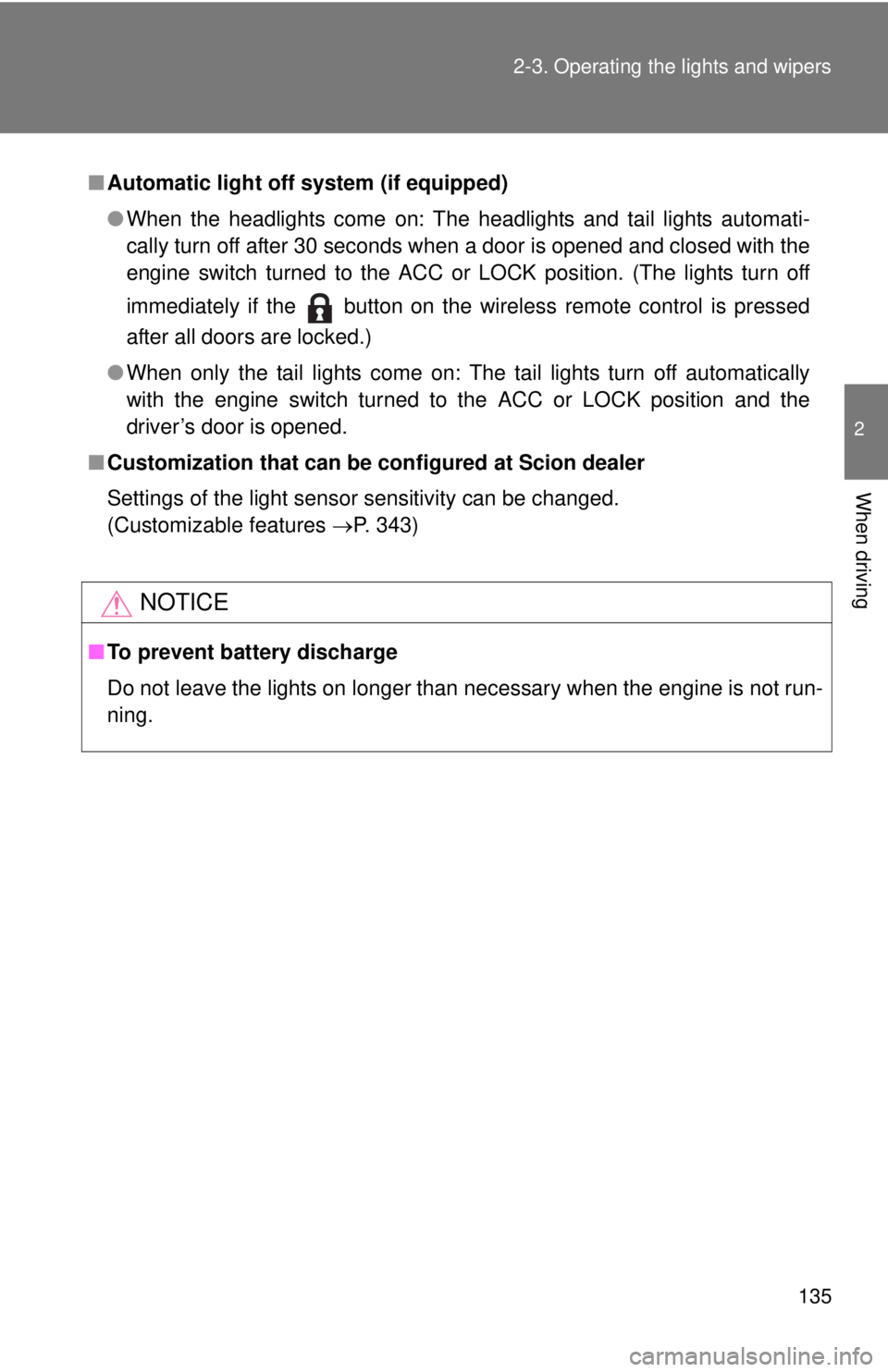
135
2-3. Operating the lights and wipers
2
When driving
■
Automatic light off system (if equipped)
●When the headlights come on: The headlights and tail lights automati-
cally turn off after 30 seconds when a door is opened and closed with the
engine switch turned to the ACC or LOCK position. (The lights turn off
immediately if the button on the wireless remote control is pressed
after all doors are locked.)
● When only the tail lights come on: The tail lights turn off automatically
with the engine switch turned to the ACC or LOCK position and the
driver’s door is opened.
■ Customization that can be configured at Scion dealer
Settings of the light sensor sensitivity can be changed.
(Customizable features P. 343)
NOTICE
■To prevent battery discharge
Do not leave the lights on longer than necessary when the engine is not run-
ning.