radio code TOYOTA LAND CRUISER 2006 J100 Navigation Manual
[x] Cancel search | Manufacturer: TOYOTA, Model Year: 2006, Model line: LAND CRUISER, Model: TOYOTA LAND CRUISER 2006 J100Pages: 189, PDF Size: 6.15 MB
Page 161 of 189
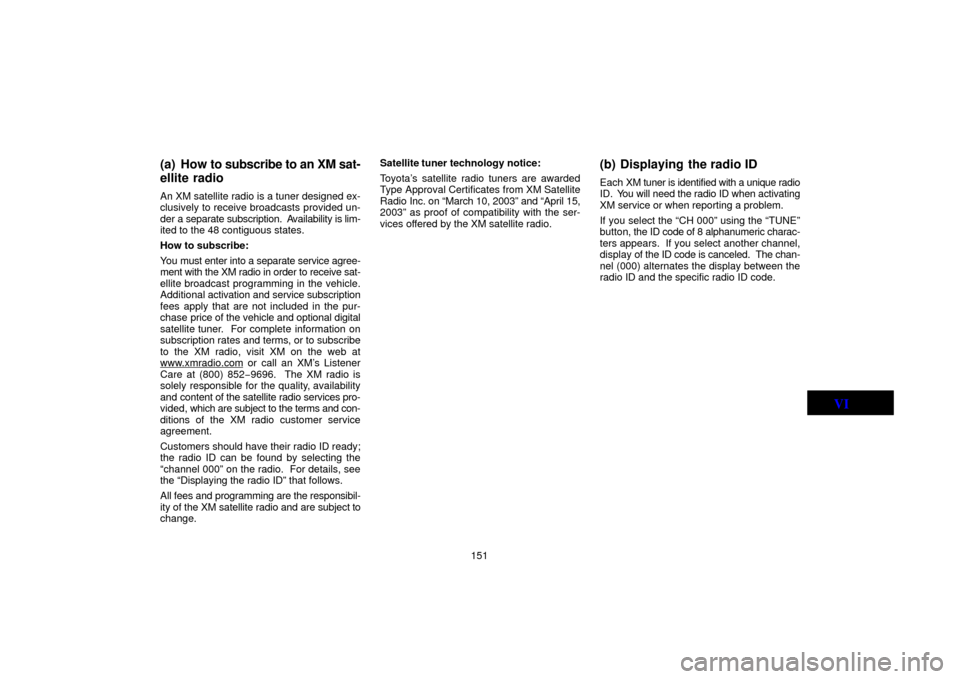
151
(a) How to subscribe to an XM sat-
ellite radio
An XM satellite radio is a tuner designed ex-
clusively to receive broadcasts provided un-
der a separate subscription. Availability is lim-
ited to the 48 contiguous states.
How to subscribe:
You must enter into a separate service agree-
ment with the XM radio in order to receive sat-
ellite broadcast programming in the vehicle.
Additional activation and service subscription
fees apply that are not included in the pur-
chase price of the vehicle and optional digital
satellite tuner. For complete information on
subscription rates and terms, or to subscribe
to the XM radio, visit XM on the web at
www.xmradio.com
or call an XM’s Listener
Care at (800) 852 −9696. The XM radio is
solely responsible for the quality, availability
and content of the satellite radio services pro-
vided, which are subject to the terms and con-
ditions of the XM radio customer service
agreement.
Customers should have their radio ID ready;
the radio ID can be found by selecting the
“channel 000” on the radio. For details, see
the “Displaying the radio ID” that follows.
All fees and programming are the responsibil-
ity of the XM satellite radio and are subject to
change. Satellite tuner
technology notice:
Toyota’s satellite radio tuners are awarded
Type Approval Certificates from XM Satellite
Radio Inc. on “March 10, 2003” and “April 15,
2003” as proof of compatibility with the ser-
vices offered by the XM satellite radio.
(b) Displaying the radio ID
Each XM tuner is identified with a unique radio
ID. You will need the radio ID when activating
XM service or when reporting a problem.
If you select the “CH 000” using the “TUNE”
button, the ID code of 8 alphanumeric charac-
ters appears. If you select another channel,
display of the ID code is canceled. The chan-
nel (000) alternates the display between the
radio ID and the specific radio ID code.
VI
Page 165 of 189
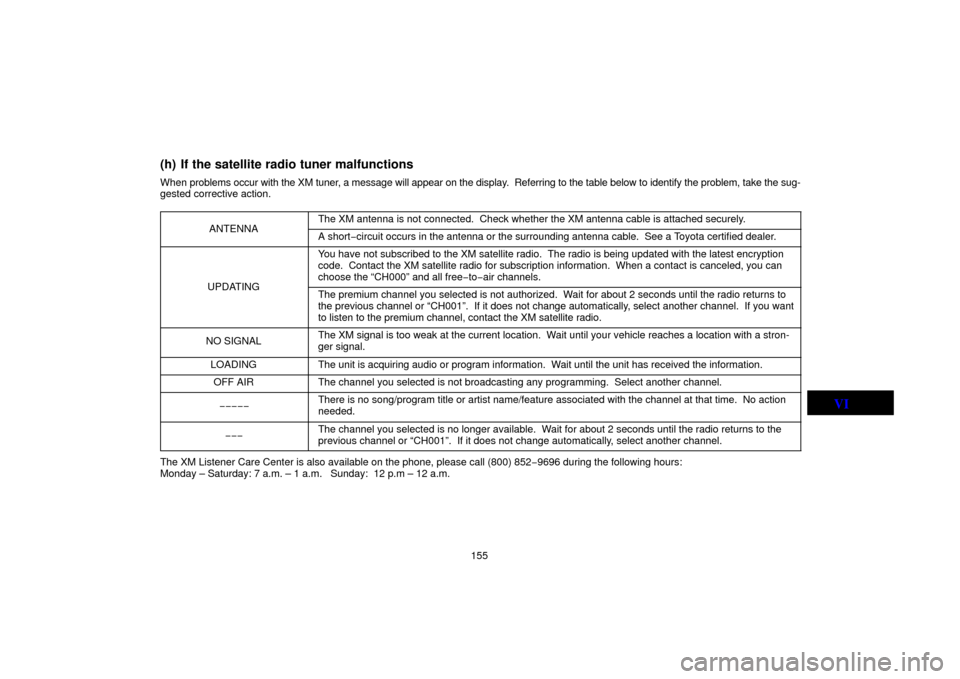
155
(h) If the satellite radio tuner malfunctions
When problems occur with the XM tuner, a message will appear on the display. Referring to the table below to identify the problem, take the sug-
gested corrective action.
ANTENNA
The XM antenna is not connected. Check whether the XM antenna cable is \
attached securely.
A short−circuit occurs in the antenna or the surrounding antenna cable. See a T\
oyota certified dealer.
UPDATING
You have not subscribed to the XM satellite radio. The radio is being up\
dated with the latest encryption
code. Contact the XM satellite radio for subscription information. Whe\
n a contact is canceled, you can
choose the “CH000” and all free −to− air channels.
The premium channel you selected is not authorized. Wait for about 2 seconds until the radio returns to
the previous channel or “CH001”. If it does not change automatica\
lly, select another channel. If you want
to listen to the premium channel, contact the XM satellite radio.
NO SIGNALThe XM signal is too weak at the current location. Wait until your vehicle reaches a location with a stron-
ger signal.
LOADINGThe unit is acquiring audio or program information. Wait until the unit has received the information.
OFF AIRThe channel you selected is not broadcasting any programming. Select an\
other channel.
−−−−−There is no song/program title or artist name/feature associated with th\
e channel at that time. No action
needed.
−−−The channel you selected is no longer available. Wait for about 2 seconds until the radio returns to the
previous channel or “CH001”. If it does not change automatically, select another channel.
The XM Listener Care Center is also available on the phone, please call \
(800) 852 −9696 during the following hours:
Monday – Saturday: 7 a.m. – 1 a.m. Sunday: 12 p.m – 12 a.m.
VI