battery TOYOTA LAND CRUISER 2009 J200 Owners Manual
[x] Cancel search | Manufacturer: TOYOTA, Model Year: 2009, Model line: LAND CRUISER, Model: TOYOTA LAND CRUISER 2009 J200Pages: 556, PDF Size: 10.21 MB
Page 4 of 556
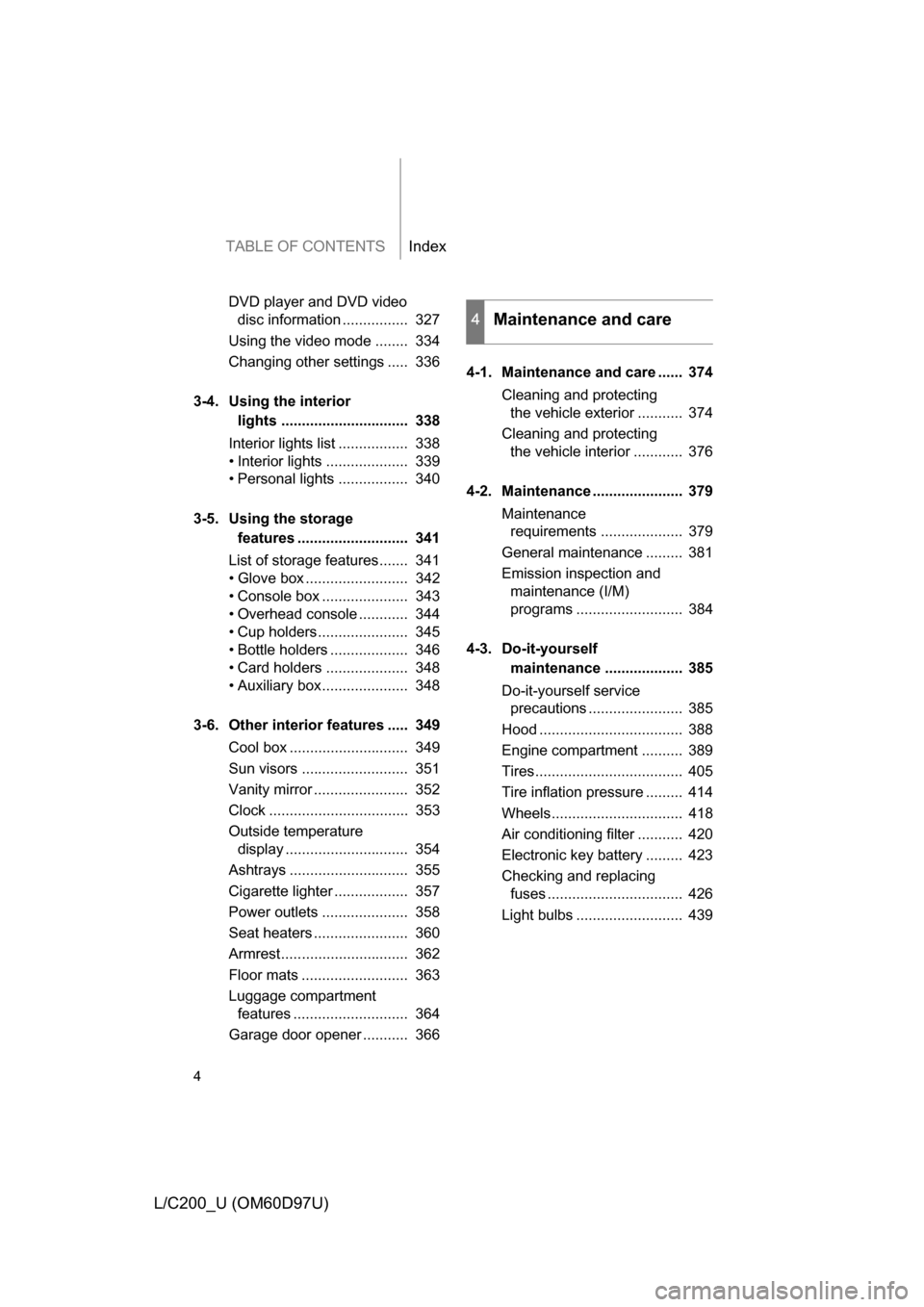
TABLE OF CONTENTSIndex
4
L/C200_U (OM60D97U)
DVD player and DVD video disc information ................ 327
Using the video mode ........ 334
Changing other settings ..... 336
3-4. Using the interior lights ............................... 338
Interior lights list ................. 338
• Interior lights .................... 339
• Personal lights ................. 340
3-5. Using the storage features ........................... 341
List of storage features....... 341
• Glove box ......................... 342
• Console box ..................... 343
• Overhead console ............ 344
• Cup holders...................... 345
• Bottle holders ................... 346
• Card holders .................... 348
• Auxiliary box..................... 348
3-6. Other interior features ..... 349 Cool box ............................. 349
Sun visors .......................... 351
Vanity mirror ....................... 352
Clock .................................. 353
Outside temperature display .............................. 354
Ashtrays ............................. 355
Cigarette lighter .................. 357
Power outlets ..................... 358
Seat heaters ....................... 360
Armrest............................... 362
Floor mats .......................... 363
Luggage compartment features ............................ 364
Garage door opener ........... 366 4-1. Maintenance and care ...... 374
Cleaning and protecting the vehicle exterior ........... 374
Cleaning and protecting the vehicle interior ............ 376
4-2. Maintenance ...................... 379 Maintenance requirements .................... 379
General maintenance ......... 381
Emission inspection and maintenance (I/M)
programs .......................... 384
4-3. Do-it-yourself maintenance ................... 385
Do-it-yourself service precautions ....................... 385
Hood ................................... 388
Engine compartment .......... 389
Tires.................................... 405
Tire inflation pressure ......... 414
Wheels................................ 418
Air conditioning filter ........... 420
Electronic key battery ......... 423
Checking and replacing fuses ................................. 426
Light bulbs .......................... 439
4Maintenance and care
Page 5 of 556
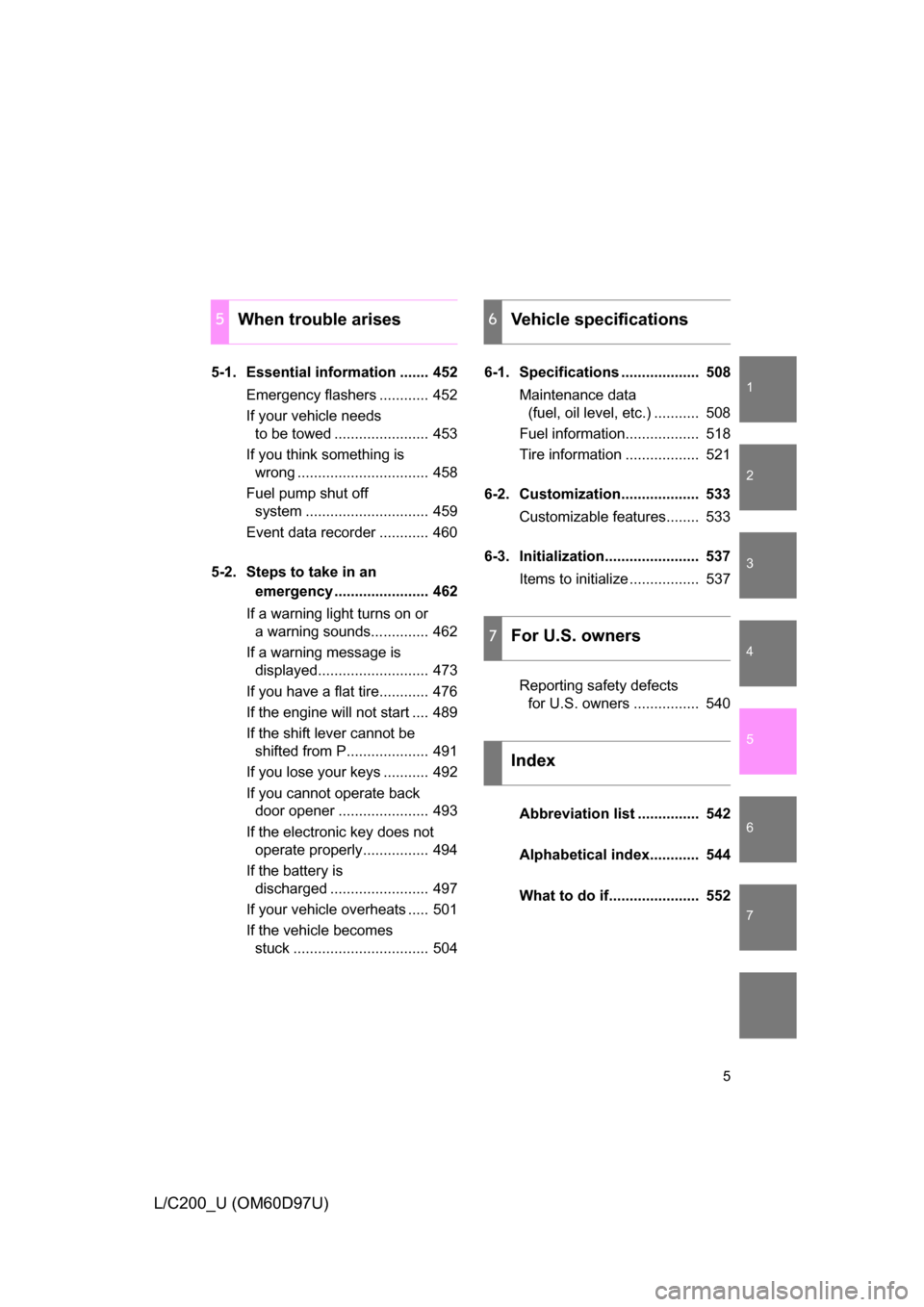
1
2
3
4
5
6
7
5
L/C200_U (OM60D97U)
5-1. Essential information ....... 452Emergency flashers ............ 452
If your vehicle needs to be towed ....................... 453
If you think something is wrong ................................ 458
Fuel pump shut off system .............................. 459
Event data recorder ............ 460
5-2. Steps to take in an emergency ....................... 462
If a warning light turns on or a warning sounds.............. 462
If a warning message is displayed........................... 473
If you have a flat tire............ 476
If the engine will not start .... 489
If the shift lever cannot be shifted from P.................... 491
If you lose your keys ........... 492
If you cannot operate back door opener ...................... 493
If the electronic key does not operate properly................ 494
If the battery is discharged ........................ 497
If your vehicle overheats ..... 501
If the vehicle becomes stuck ................................. 504 6-1. Specifications ................... 508
Maintenance data (fuel, oil level, etc.) ........... 508
Fuel information.................. 518
Tire information .................. 521
6-2. Customization................... 533 Customizable features........ 533
6-3. Initialization....................... 537 Items to initialize ................. 537
Reporting safety defects for U.S. owners ................ 540
Abbreviation list ............... 542
Alphabetical index............ 544
What to do if...................... 552
5When trouble arises6Vehicle specifications
7For U.S. owners
Index
Page 25 of 556
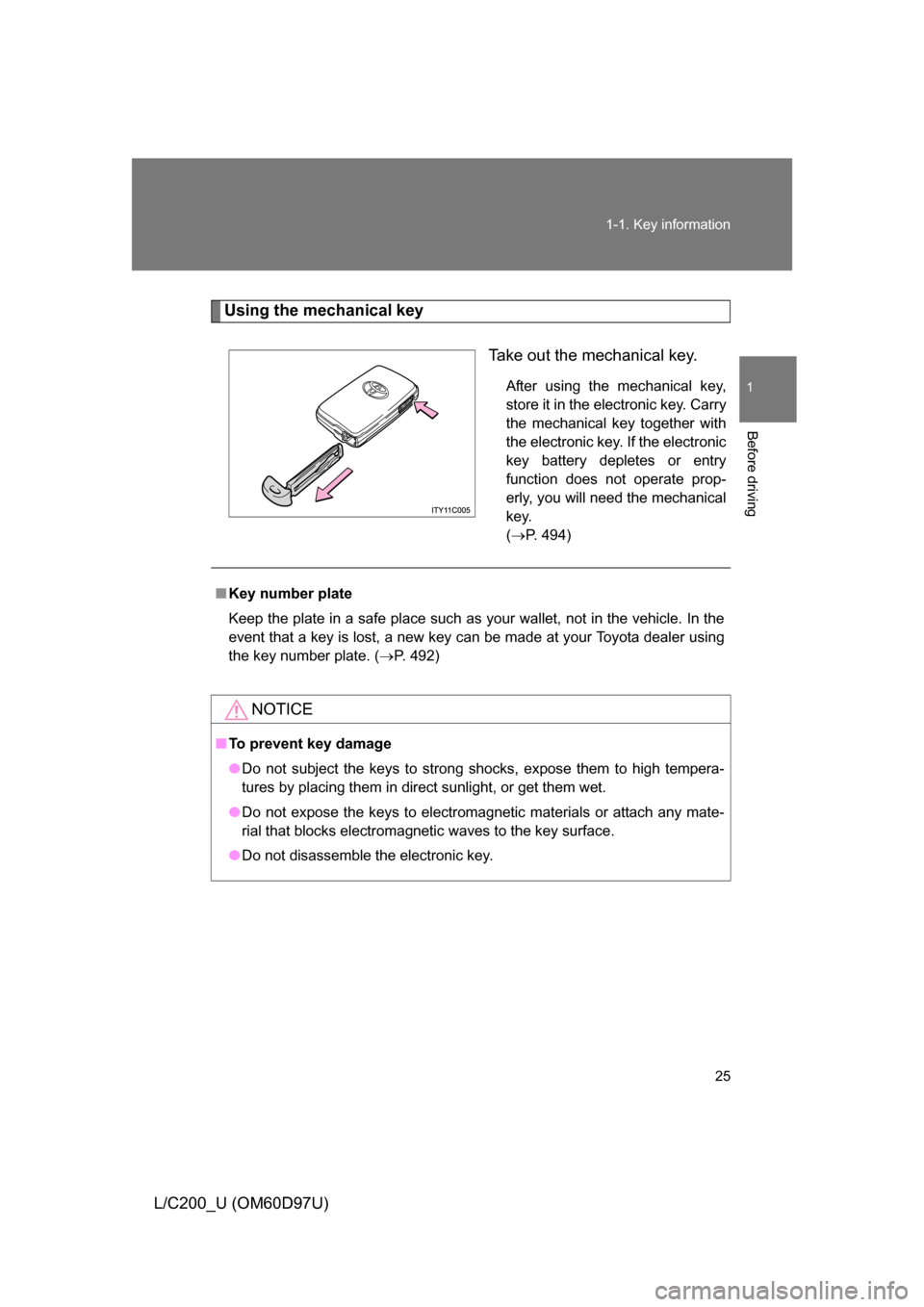
25
1-1. Key information
1
Before driving
L/C200_U (OM60D97U)
Using the mechanical key
Take out the mechanical key.
After using the mechanical key,
store it in the electronic key. Carry
the mechanical key together with
the electronic key. If the electronic
key battery depletes or entry
function does not operate prop-
erly, you will need the mechanical
key.
(P. 494)
■ Key number plate
Keep the plate in a safe place such as your wallet, not in the vehicle. In the
event that a key is lost, a new key can be made at your Toyota dealer using
the key number plate. ( P. 492)
NOTICE
■To prevent key damage
● Do not subject the keys to strong shocks, expose them to high tempera-
tures by placing them in direct sunlight, or get them wet.
● Do not expose the keys to electromagnetic materials or attach any mate-
rial that blocks electromagnetic waves to the key surface.
● Do not disassemble the electronic key.
Page 30 of 556
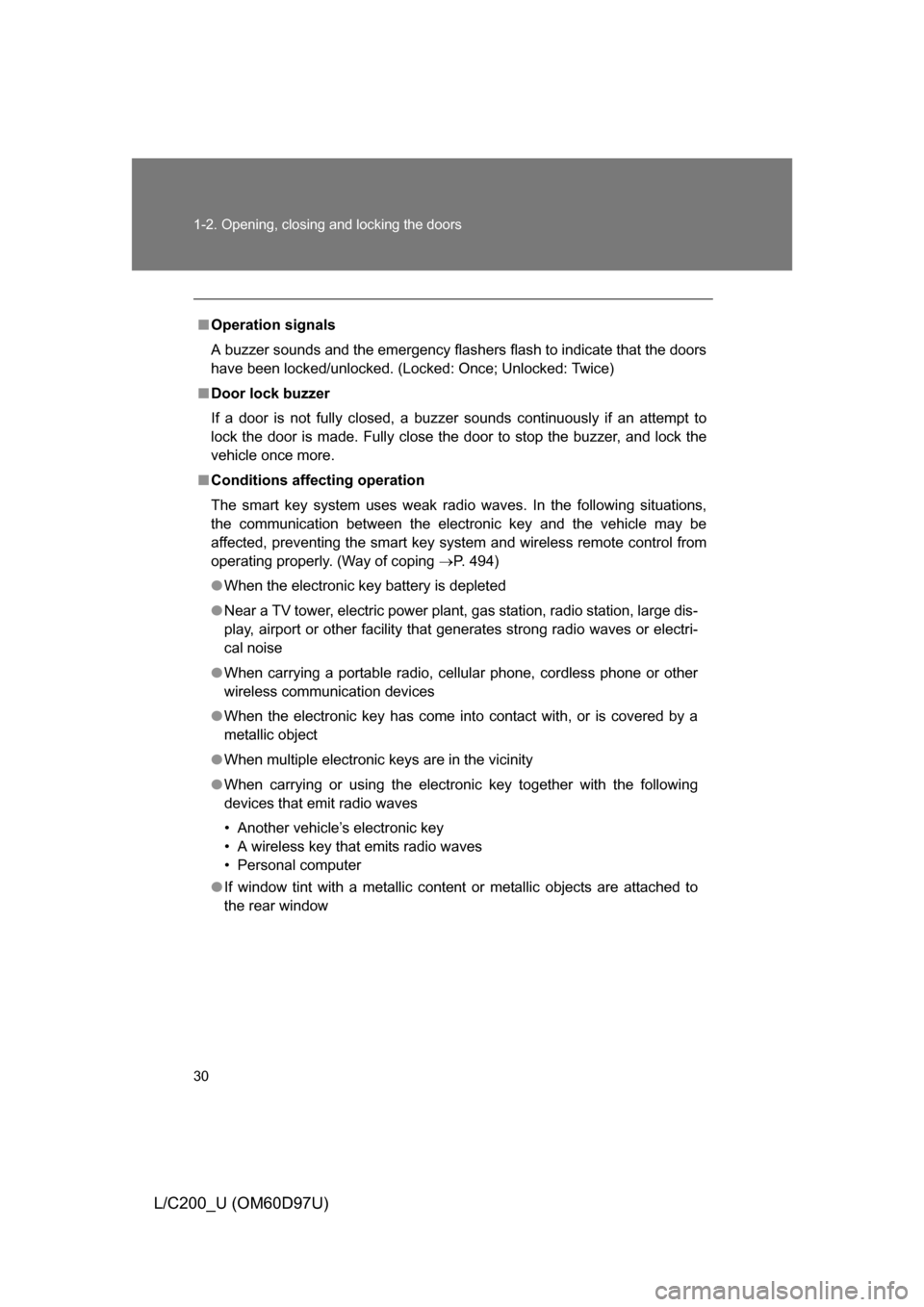
30 1-2. Opening, closing and locking the doors
L/C200_U (OM60D97U)
■Operation signals
A buzzer sounds and the emergency flashers flash to indicate that the doors
have been locked/unlocked. (Locked: Once; Unlocked: Twice)
■ Door lock buzzer
If a door is not fully closed, a buzzer sounds continuously if an attempt to
lock the door is made. Fully close the door to stop the buzzer, and lock the
vehicle once more.
■ Conditions affecting operation
The smart key system uses weak radio waves. In the following situations,
the communication between the electronic key and the vehicle may be
affected, preventing the smart key system and wireless remote control from
operating properly. (Way of coping P. 494)
● When the electronic key battery is depleted
● Near a TV tower, electric power plant, gas station, radio station, large dis-
play, airport or other facility that generates strong radio waves or electri-
cal noise
● When carrying a portable radio, ce llular phone, cordless phone or other
wireless communication devices
● When the electronic key has come into contact with, or is covered by a
metallic object
● When multiple electronic keys are in the vicinity
● When carrying or using the electronic key together with the following
devices that emit radio waves
• Another vehicle’s electronic key
• A wireless key that emits radio waves
• Personal computer
● If window tint with a metallic content or metallic objects are attached to
the rear window
Page 32 of 556
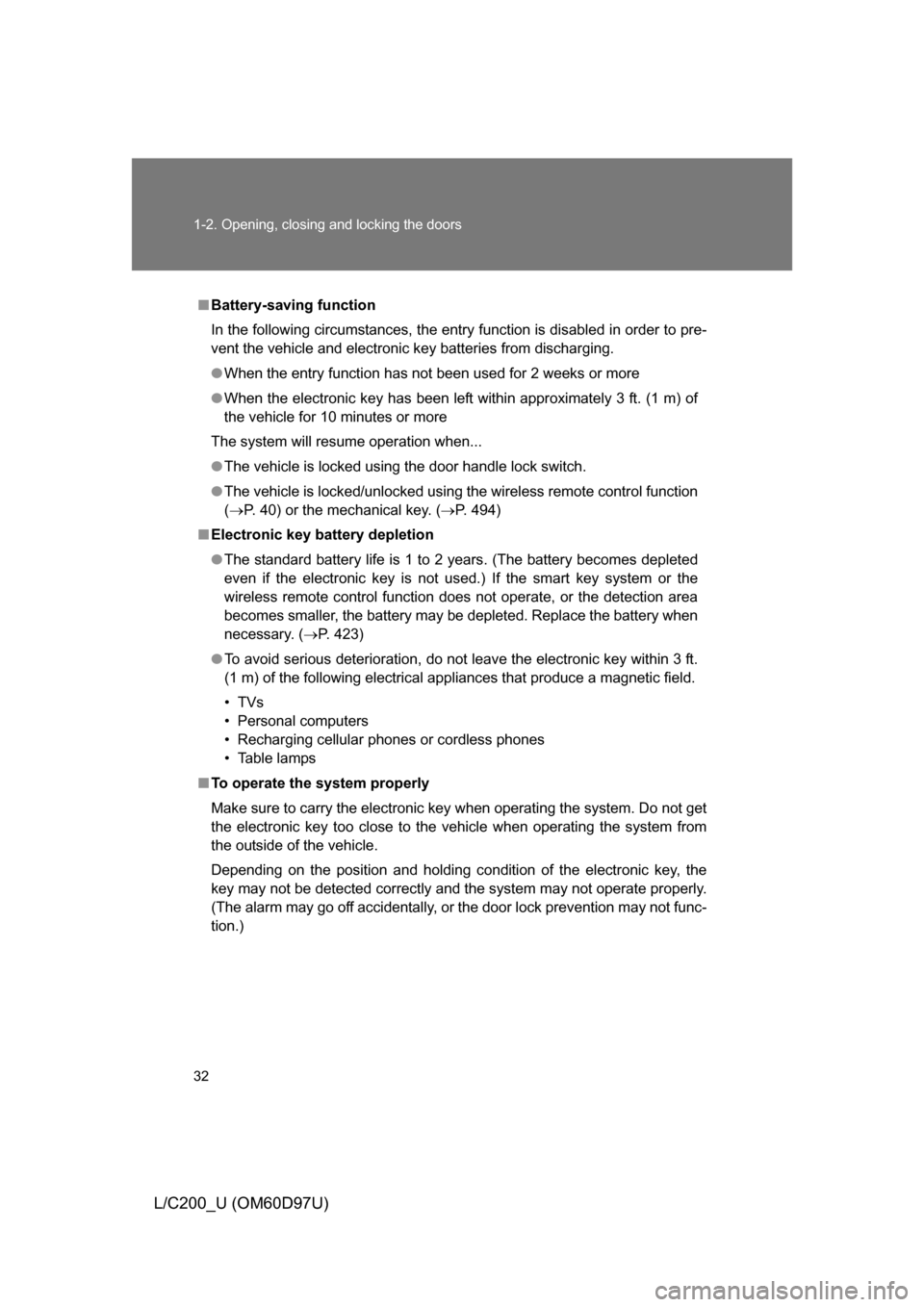
32 1-2. Opening, closing and locking the doors
L/C200_U (OM60D97U)
■Battery-saving function
In the following circumstances, the entry function is disabled in order to pre-
vent the vehicle and electronic key batteries from discharging.
● When the entry function has not been used for 2 weeks or more
● When the electronic key has been left within approximately 3 ft. (1 m) of
the vehicle for 10 minutes or more
The system will resume operation when...
● The vehicle is locked using the door handle lock switch.
● The vehicle is locked/unlocked using the wireless remote control function
(P. 40) or the mechanical key. ( P. 494)
■ Electronic key battery depletion
● The standard battery life is 1 to 2 years. (The battery becomes depleted
even if the electronic key is not used.) If the smart key system or the
wireless remote control function does not operate, or the detection area
becomes smaller, the battery may be depleted. Replace the battery when
necessary. ( P. 423)
● To avoid serious deterioration, do not leave the electronic key within 3 ft.
(1 m) of the following electrical appliances that produce a magnetic field.
•TVs
• Personal computers
• Recharging cellular phones or cordless phones
• Table lamps
■ To operate the system properly
Make sure to carry the electronic key when operating the system. Do not get
the electronic key too close to the vehicle when operating the system from
the outside of the vehicle.
Depending on the position and holding condition of the electronic key, the
key may not be detected correctly and the system may not operate properly.
(The alarm may go off accidentally, or the door lock prevention may not func-
tion.)
Page 35 of 556
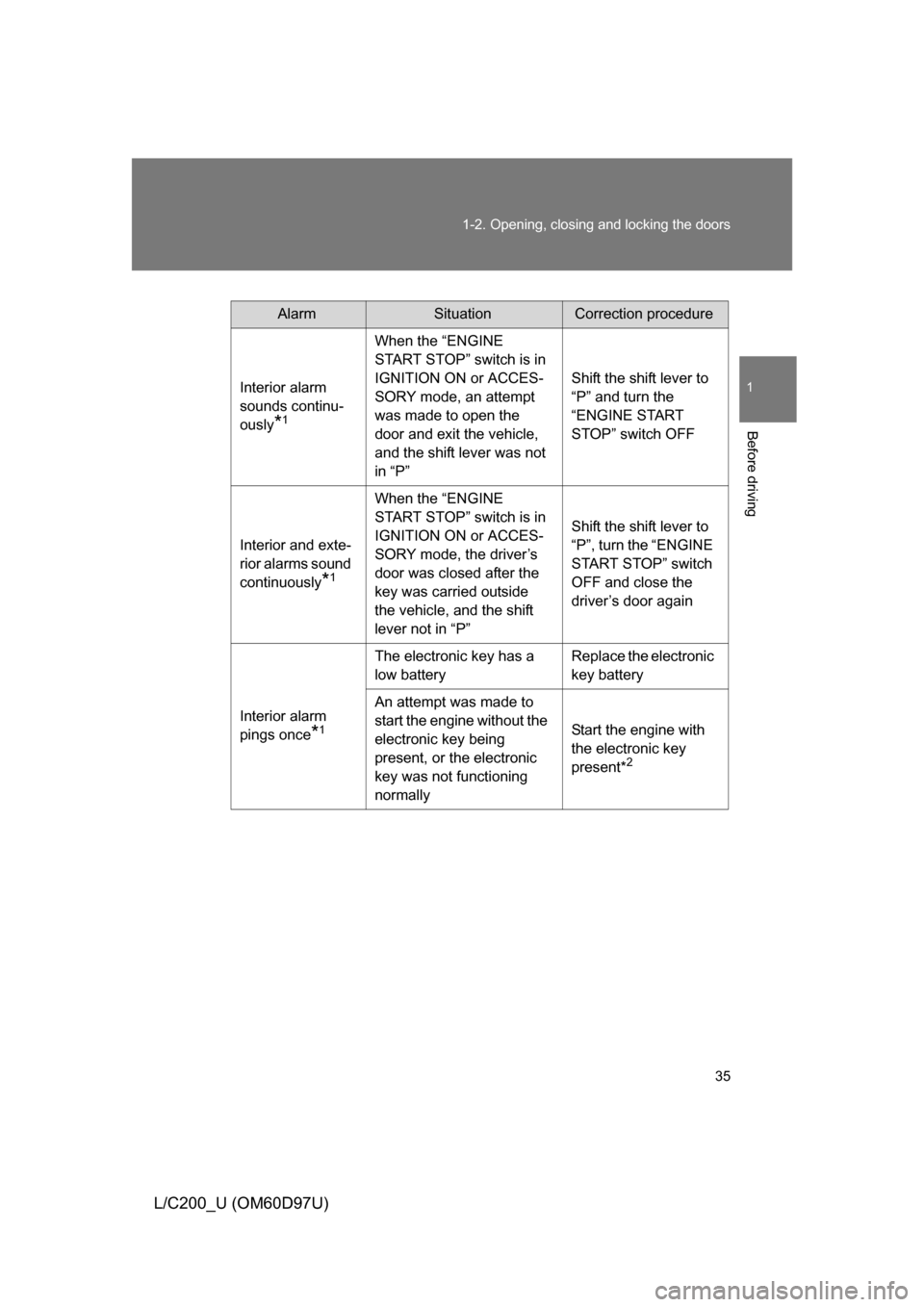
35
1-2. Opening, closing and locking the doors
1
Before driving
L/C200_U (OM60D97U)
AlarmSituationCorrection procedure
Interior alarm
sounds continu-
ously
*1
When the “ENGINE
START STOP” switch is in
IGNITION ON or ACCES-
SORY mode, an attempt
was made to open the
door and exit the vehicle,
and the shift lever was not
in “P” Shift the shift lever to
“P” and turn the
“ENGINE START
STOP” switch OFF
Interior and exte-
rior alarms sound
continuously
*1
When the “ENGINE
START STOP” switch is in
IGNITION ON or ACCES-
SORY mode, the driver’s
door was closed after the
key was carried outside
the vehicle, and the shift
lever not in “P” Shift the shift lever to
“P”, turn the “ENGINE
START STOP” switch
OFF and close the
driver’s door again
Interior alarm
pings once
*1
The electronic key has a
low battery Replace the electronic
key battery
An attempt was made to
start the engine without the
electronic key being
present, or the electronic
key was not functioning
normally Start the engine with
the electronic key
present*
2
Page 36 of 556
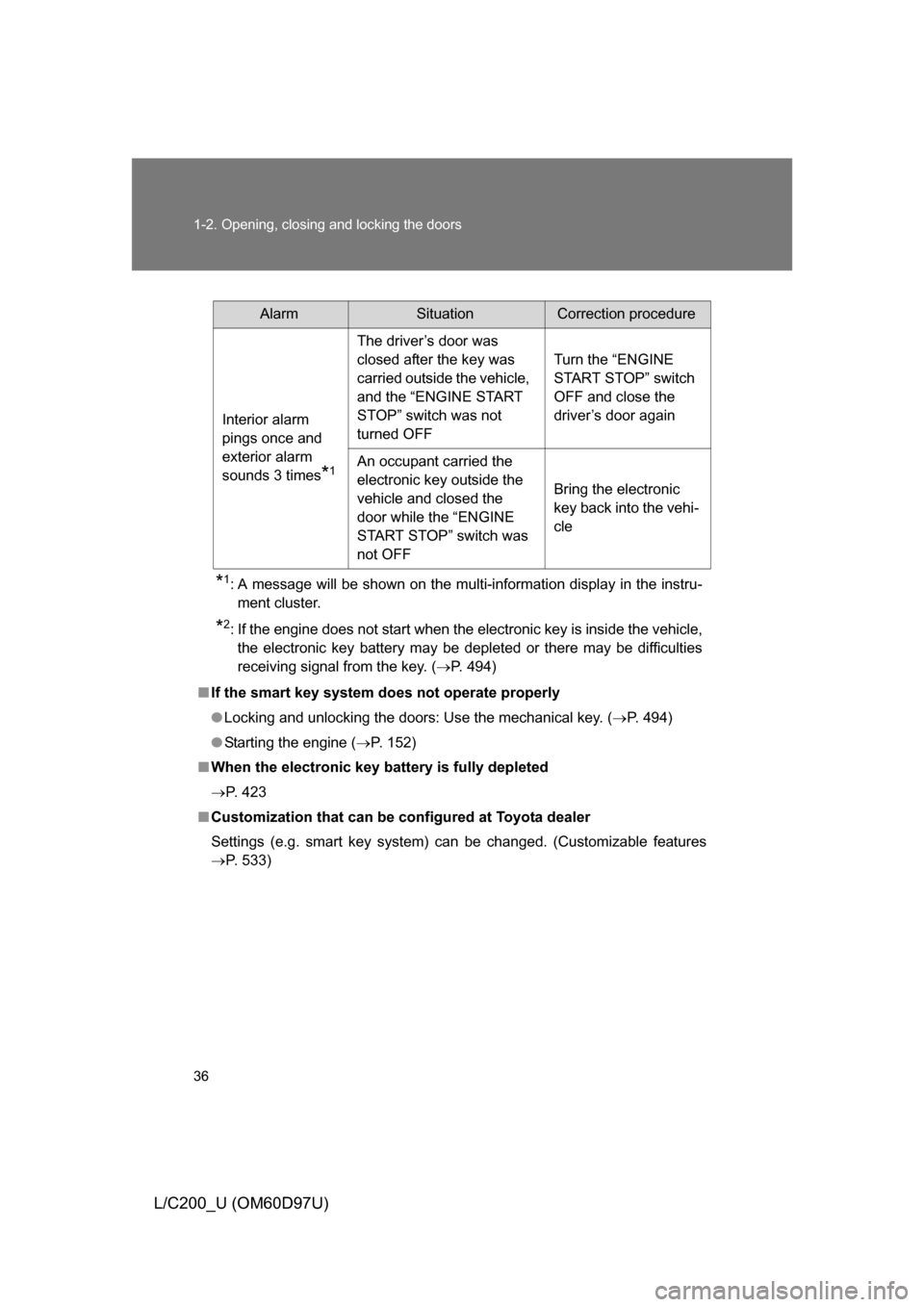
36 1-2. Opening, closing and locking the doors
L/C200_U (OM60D97U)
*1: A message will be shown on the multi-information display in the instru-ment cluster.
*2: If the engine does not start when the electronic key is inside the vehicle,the electronic key battery may be depleted or there may be difficulties
receiving signal from the key. ( P. 494)
■ If the smart key system does not operate properly
● Locking and unlocking the doors: Use the mechanical key. ( P. 494)
● Starting the engine ( P. 152)
■ When the electronic key battery is fully depleted
P. 423
■ Customization that can be co nfigured at Toyota dealer
Settings (e.g. smart key system) can be changed. (Customizable features
P. 533)
AlarmSituationCorrection procedure
Interior alarm
pings once and
exterior alarm
sounds 3 times
*1
The driver’s door was
closed after the key was
carried outside the vehicle,
and the “ENGINE START
STOP” switch was not
turned OFF Turn the “ENGINE
START STOP” switch
OFF and close the
driver’s door again
An occupant carried the
electronic key outside the
vehicle and closed the
door while the “ENGINE
START STOP” switch was
not OFF Bring the electronic
key back into the vehi-
cle
Page 41 of 556
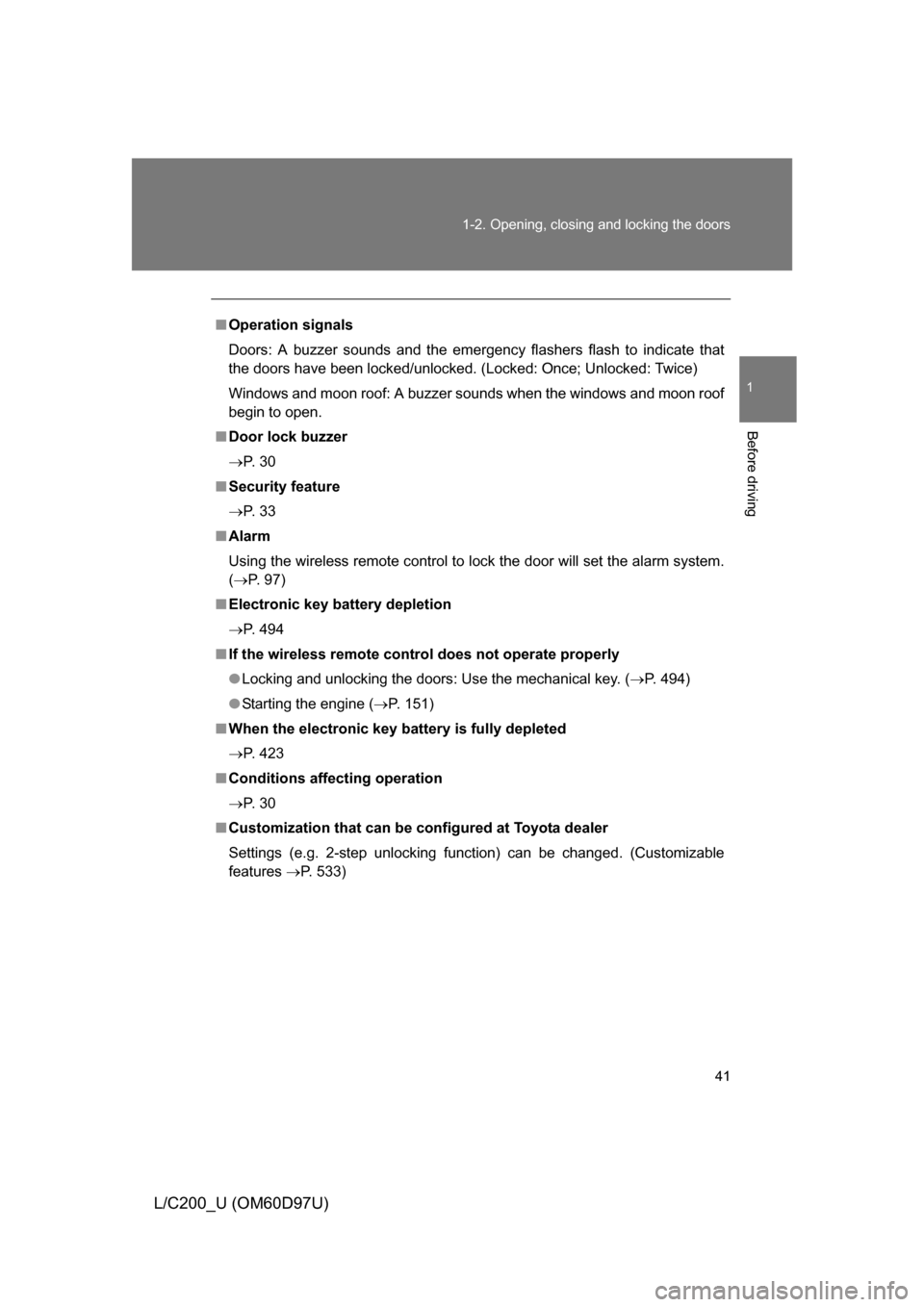
41
1-2. Opening, closing and locking the doors
1
Before driving
L/C200_U (OM60D97U)
■
Operation signals
Doors: A buzzer sounds and the emergency flashers flash to indicate that
the doors have been locked/unlocked. (Locked: Once; Unlocked: Twice)
Windows and moon roof: A buzzer s ounds when the windows and moon roof
begin to open.
■ Door lock buzzer
P. 3 0
■ Security feature
P. 3 3
■ Alarm
Using the wireless remote control to lock the door will set the alarm system.
(P. 97)
■ Electronic key battery depletion
P. 494
■ If the wireless remote cont rol does not operate properly
● Locking and unlocking the doors: Use the mechanical key. ( P. 494)
● Starting the engine ( P. 151)
■ When the electronic key battery is fully depleted
P. 423
■ Conditions aff ecting operation
P. 3 0
■ Customization that can be co nfigured at Toyota dealer
Settings (e.g. 2-step unlocking function) can be changed. (Customizable
features P. 533)
Page 64 of 556
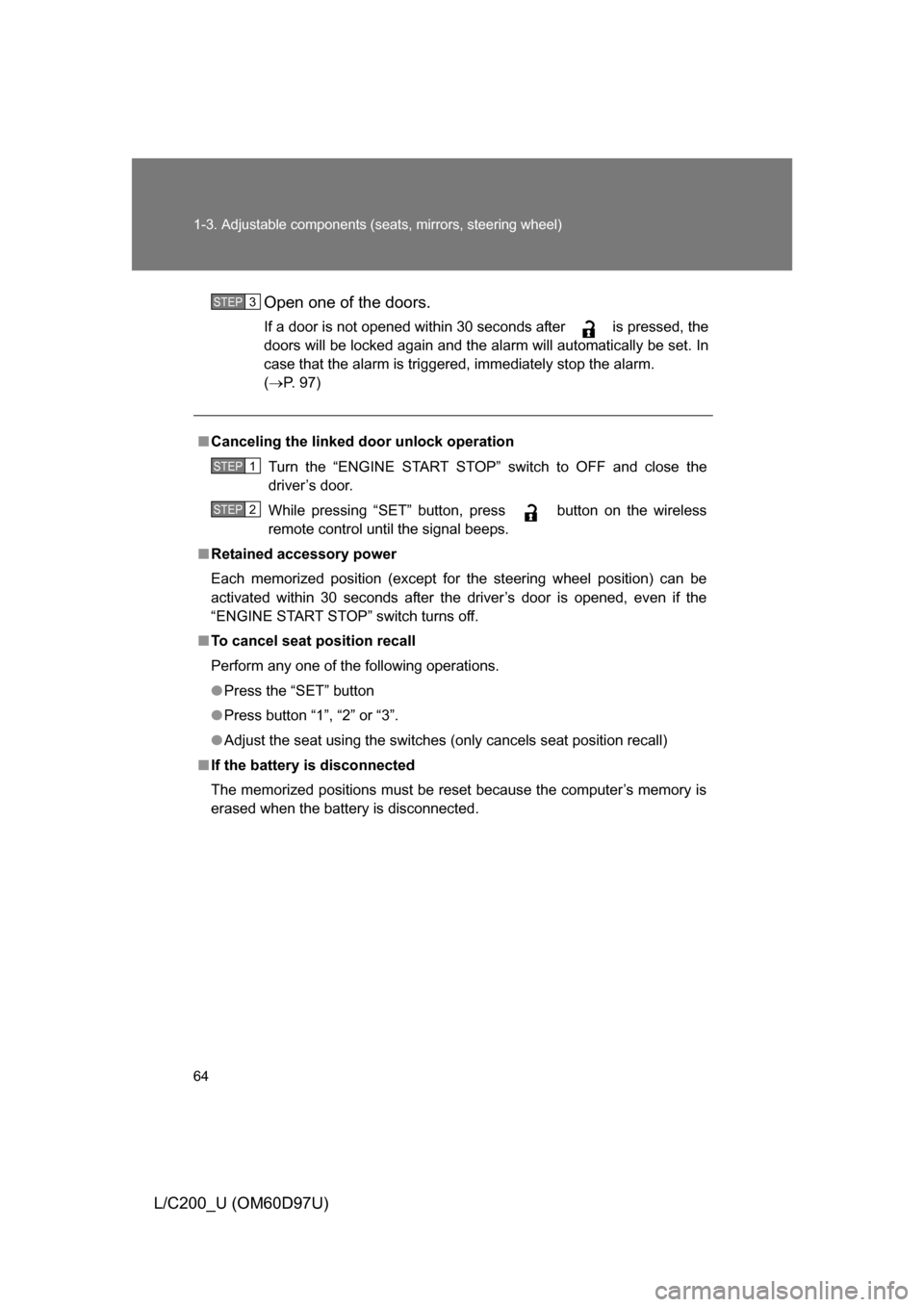
64 1-3. Adjustable components (seats, mirrors, steering wheel)
L/C200_U (OM60D97U)Open one of the doors.
If a door is not opened within 30 seconds after is pressed, the
doors will be locked again and the alarm will automatically be set. In
case that the alarm is triggered, immediately stop the alarm.
(
P. 97)
■ Canceling the linked door unlock operation
Turn the “ENGINE START STOP” switch to OFF and close the
driver’s door.
While pressing “SET” button, press button on the wireless
remote control until the signal beeps.
■ Retained accessory power
Each memorized position (except for the steering wheel position) can be
activated within 30 seconds after the driver’s door is opened, even if the
“ENGINE START STOP” switch turns off.
■ To cancel seat position recall
Perform any one of the following operations.
● Press the “SET” button
● Press button “1”, “2” or “3”.
● Adjust the seat using the switches (only cancels seat position recall)
■ If the battery is disconnected
The memorized positions must be reset because the computer’s memory is
erased when the battery is disconnected.
STEP3
STEP1
STEP2
Page 97 of 556
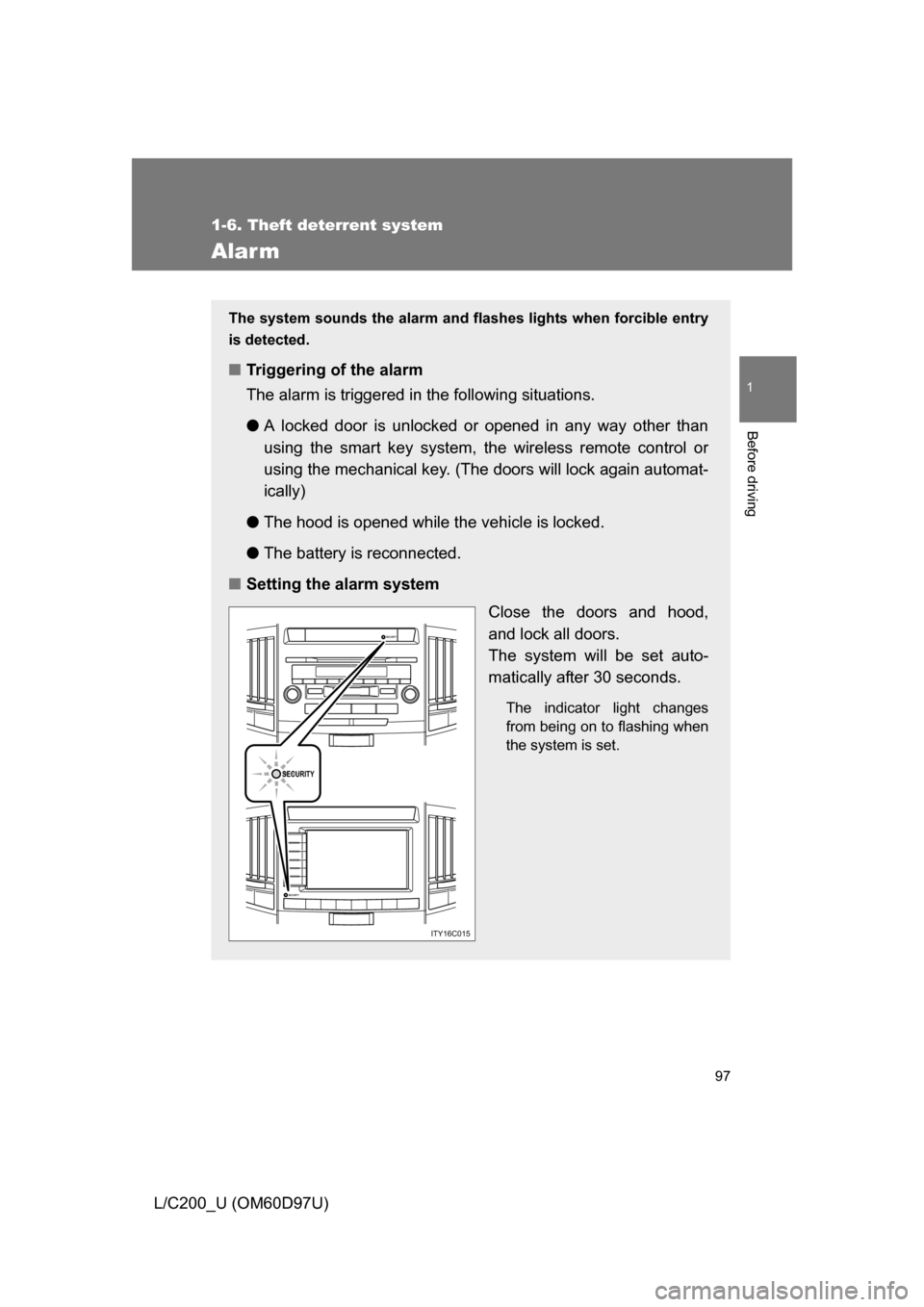
97
1
1-6. Theft deterrent system
Before driving
L/C200_U (OM60D97U)
Alarm
The system sounds the alarm and flashes lights when forcible entry
is detected.
■ Triggering of the alarm
The alarm is triggered in the following situations.
●A locked door is unlocked or opened in any way other than
using the smart key system, t he wireless remote control or
using the mechanical key. (The doors will lock again automat-
ically)
● The hood is opened while t he vehicle is locked.
● The battery is reconnected.
■ Setting the alarm system
Close the doors and hood,
and lock all doors.
The system will be set auto-
matically after 30 seconds.
The indicator light changes
from being on to flashing when
the system is set.
SECURITY
SECURITY
SECURITY
ITY16C015