sensor TOYOTA LAND CRUISER 2009 J200 User Guide
[x] Cancel search | Manufacturer: TOYOTA, Model Year: 2009, Model line: LAND CRUISER, Model: TOYOTA LAND CRUISER 2009 J200Pages: 556, PDF Size: 10.21 MB
Page 196 of 556
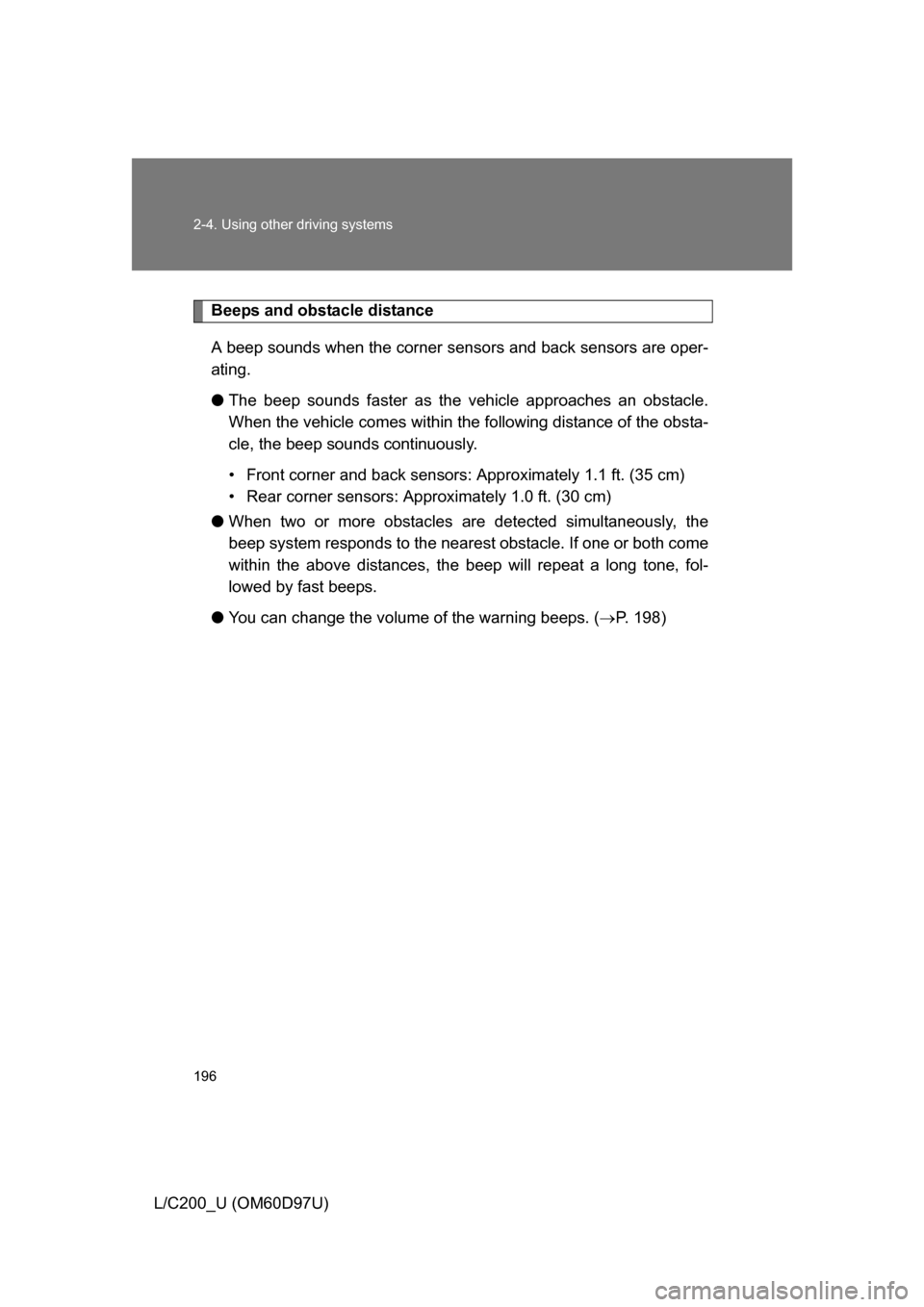
196 2-4. Using other driving systems
L/C200_U (OM60D97U)
Beeps and obstacle distanceA beep sounds when the corner sensors and back sensors are oper-
ating.
● The beep sounds faster as the vehicle approaches an obstacle.
When the vehicle comes within the following distance of the obsta-
cle, the beep sounds continuously.
• Front corner and back sensors: Approximately 1.1 ft. (35 cm)
• Rear corner sensors: Approximately 1.0 ft. (30 cm)
● When two or more obstacles are detected simultaneously, the
beep system responds to the nearest obstacle. If one or both come
within the above distances, the beep will repeat a long tone, fol-
lowed by fast beeps.
● You can change the volume of the warning beeps. ( P. 198)
Page 197 of 556
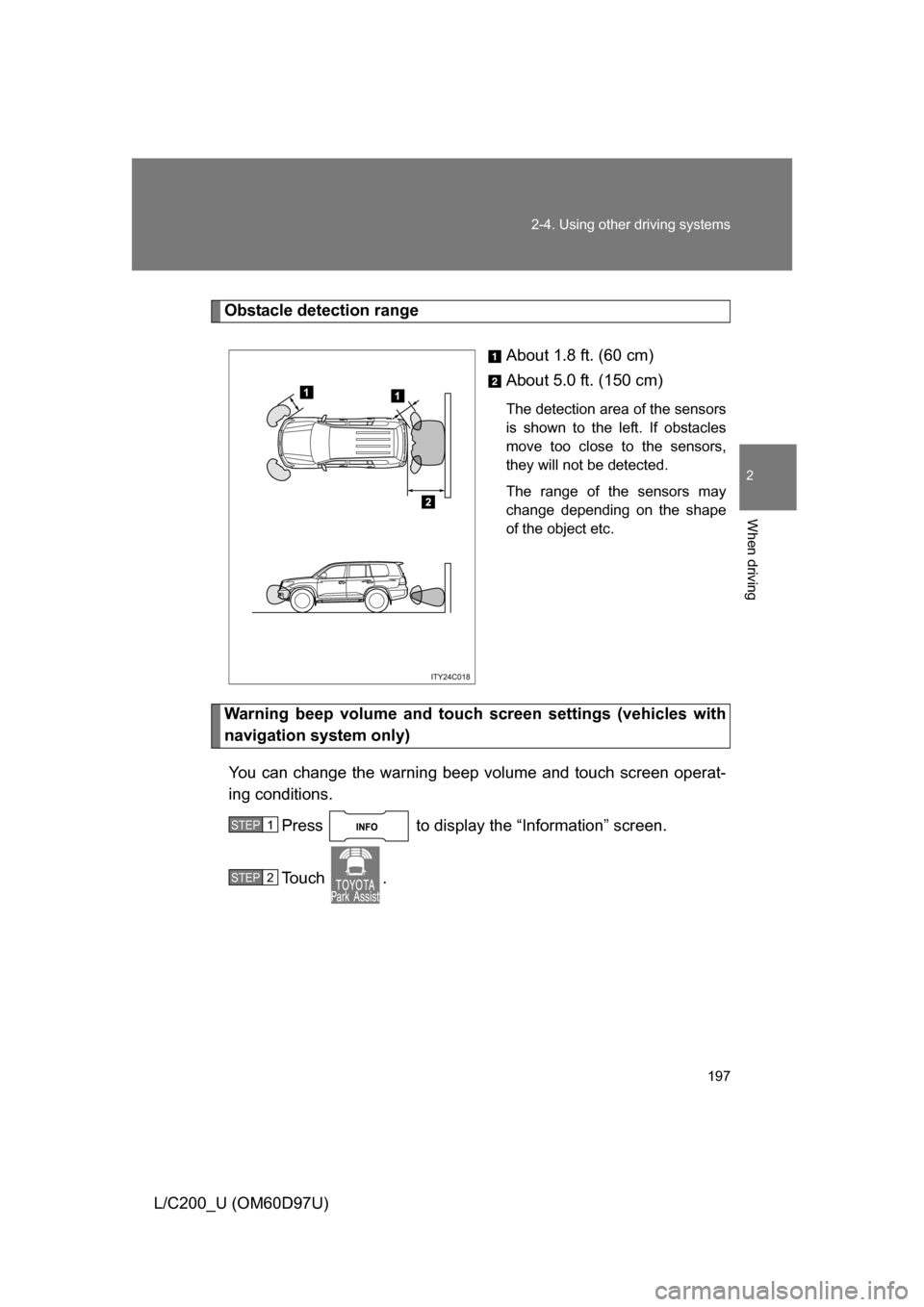
197
2-4. Using other
driving systems
2
When driving
L/C200_U (OM60D97U)
Obstacle detection range
About 1.8 ft. (60 cm)
About 5.0 ft. (150 cm)
The detection area of the sensors
is shown to the left. If obstacles
move too close to the sensors,
they will not be detected.
The range of the sensors may
change depending on the shape
of the object etc.
Warning beep volume and touch screen settings (vehicles with
navigation system only)
You can change the warning beep volume and touch screen operat-
ing conditions. Press to display the “Information” screen.
To u c h .
ITY24C018
STEP1
STEP2
Page 198 of 556
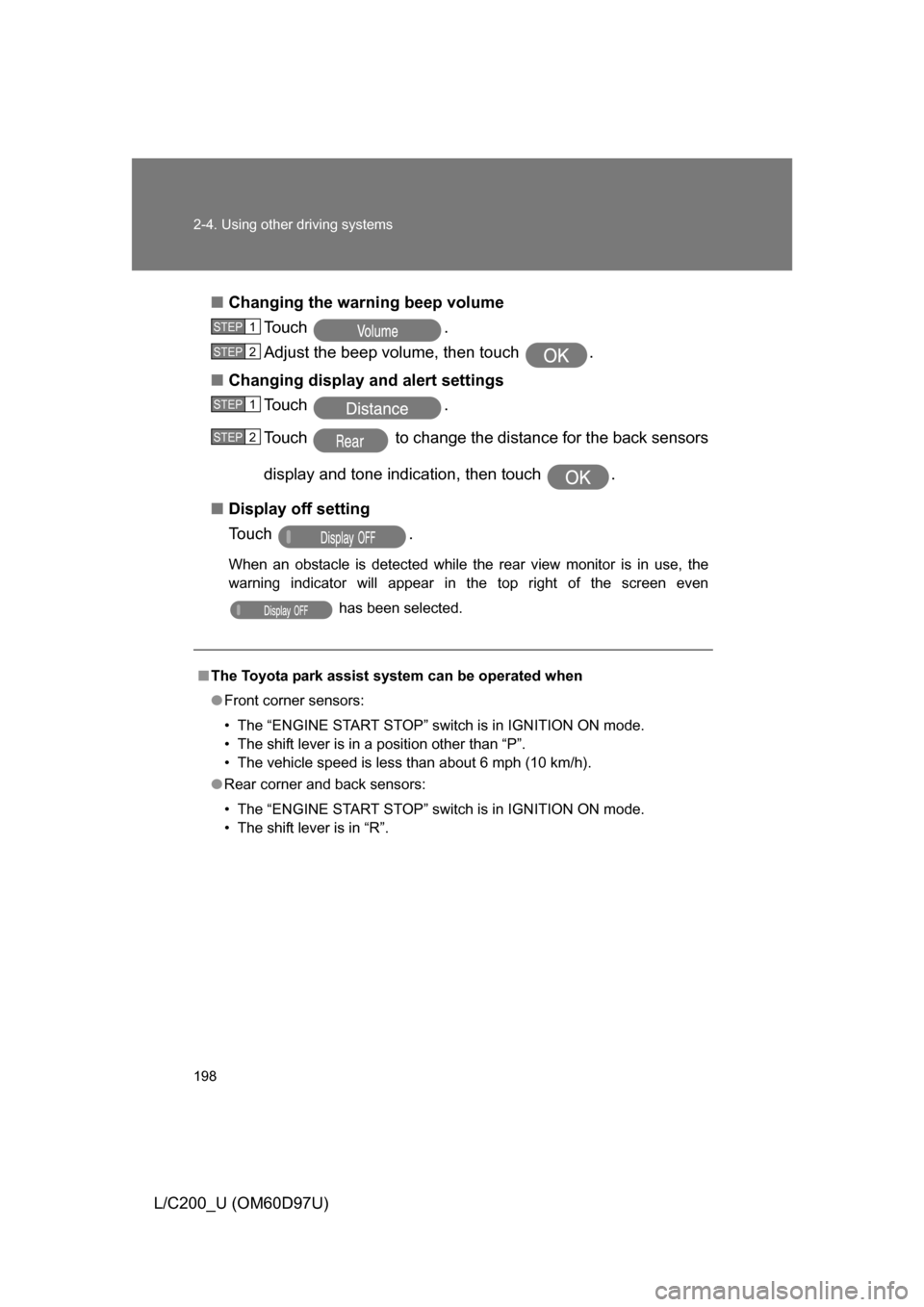
198 2-4. Using other driving systems
L/C200_U (OM60D97U)■
Changing the warning beep volume
To u c h .
Adjust the beep volume, then touch .
■ Changing display and alert settings
To u c h .
Touch to change the dist ance for the back sensors
display and tone indication, then touch .
■ Display off setting
To u c h .
When an obstacle is detected while the rear view monitor is in use, the
warning indicator will appear in the top right of the screen even
has been selected.
■The Toyota park assist syst em can be operated when
● Front corner sensors:
• The “ENGINE START STOP” switch is in IGNITION ON mode.
• The shift lever is in a position other than “P”.
• The vehicle speed is less than about 6 mph (10 km/h).
● Rear corner and back sensors:
• The “ENGINE START STOP” switch is in IGNITION ON mode.
• The shift lever is in “R”.
STEP1
STEP2
STEP1
STEP2
Page 199 of 556

199
2-4. Using other
driving systems
2
When driving
L/C200_U (OM60D97U)
■Sensor detection information
● Certain vehicle conditions and the surrounding environment may affect
the ability of the sensor to correctly detect obstacles. Particular instances
where this may occur are listed below.
• There is dirt, snow or ice on the sensor. (Wiping the sensor will resolve
this problem.)
• The sensor is frozen. (Thawing the sensor will resolve this problem.)
• The sensor is covered in any way.
• In harsh sunlight or intense cold weather.
• When driving on bumpy, sloped or gravel roads, or over grass.
• If there is something producing ultrasonic waves nearby, such as another vehicle’s horn, motorcycle engine noise, air braking sound
from heavy-duty vehicles, or another vehicle using the park assist sys-
tem.
• In heavy rain, or if water is splashed on the sensors.
• The vehicle is leaning considerably to one side.
• If a commercial fender pole or radio antenna is installed.
• If moving towards a high curb or a curb corner.
• If towing eyelet is installed on your vehicle.
• The bumper or sensor receives a strong impact.
• A non-genuine Toyota suspension (lowered suspension etc.) is installed.
In addition to the examples above, there are instances in which, because of
their shapes, signs and other objects may be judged by the sensor to be
closer than they are.
● The shape of the obstacle may prevent the sensor from detecting it. Pay
particular attention to the following obstacles.
• Thin objects such as wire, fencing or rope.
• Objects that absorb sound waves, such as cotton or snow.
• Objects with sharp corners.
• Low objects.
• Objects where the upper section projects out over the lower section.
Page 200 of 556
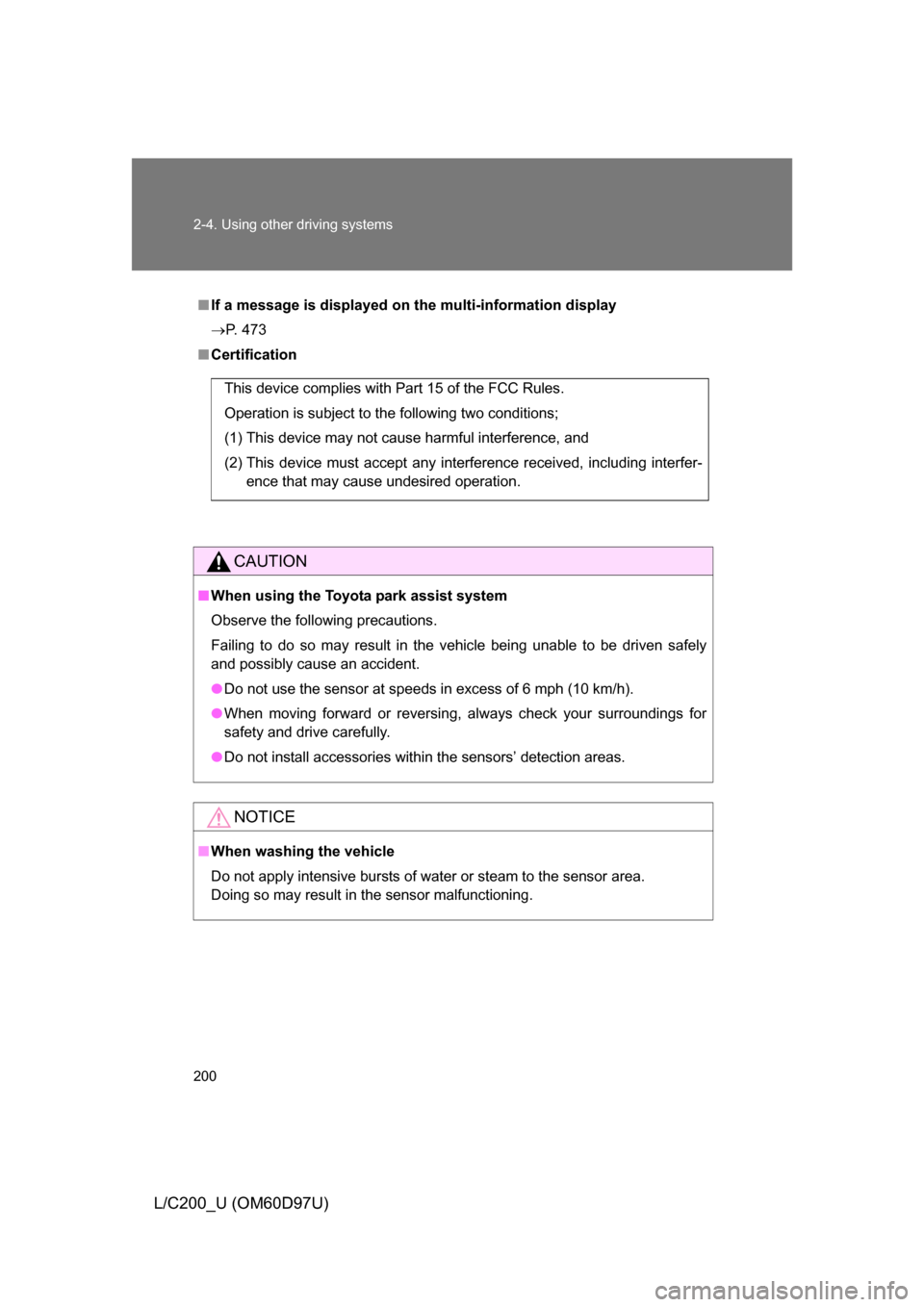
200 2-4. Using other driving systems
L/C200_U (OM60D97U)
■If a message is displayed on the multi-information display
P. 473
■ Certification
CAUTION
■When using the Toyota park assist system
Observe the following precautions.
Failing to do so may result in the vehicle being unable to be driven safely
and possibly cause an accident.
● Do not use the sensor at speeds in excess of 6 mph (10 km/h).
● When moving forward or reversing, always check your surroundings for
safety and drive carefully.
● Do not install accessories within the sensors’ detection areas.
NOTICE
■When washing the vehicle
Do not apply intensive bursts of water or steam to the sensor area.
Doing so may result in the sensor malfunctioning.
This device complies with Part 15 of the FCC Rules.
Operation is subject to the following two conditions;
(1) This device may not cause harmful interference, and
(2) This device must accept any interference received, including interfer-
ence that may cause undesired operation.
Page 432 of 556
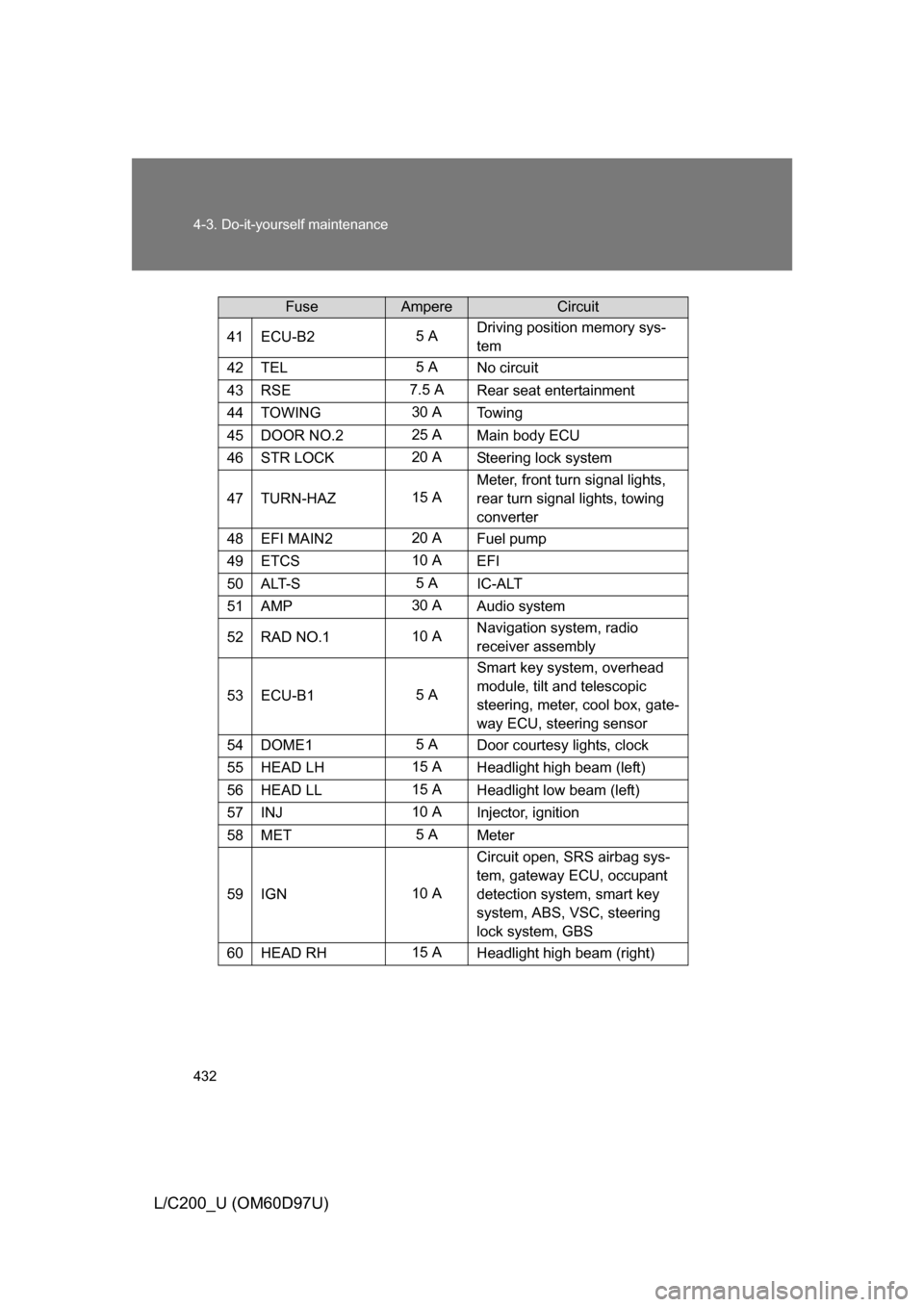
432 4-3. Do-it-yourself maintenance
L/C200_U (OM60D97U)
41ECU-B25 ADriving position memory sys-
tem
42TEL5 A
No circuit
43RSE7.5 A Rear seat entertainment
44TOWING30 ATo w i n g
45DOOR NO.225 A
Main body ECU
46STR LOCK20 ASteering lock system
47TURN-HAZ15 AMeter, front turn signal lights,
rear turn signal lights, towing
converter
48EFI MAIN220 A
Fuel pump
49ETCS10 A
EFI
50ALT-S5 AIC-ALT
51AMP30 A Audio system
52RAD NO.110 ANavigation system, radio
receiver assembly
53ECU-B15 ASmart key system, overhead
module, tilt and telescopic
steering, meter, cool box, gate-
way ECU, steering sensor
54DOME15 A
Door courtesy lights, clock
55HEAD LH15 A Headlight high beam (left)
56HEAD LL15 AHeadlight low beam (left)
57INJ10 A
Injector, ignition
58MET5 AMeter
59IGN10 A Circuit open, SRS airbag sys-
tem, gateway ECU, occupant
detection system, smart key
system, ABS, VSC, steering
lock system, GBS
60HEAD RH15 A
Headlight high beam (right)
FuseAmpereCircuit
Page 435 of 556
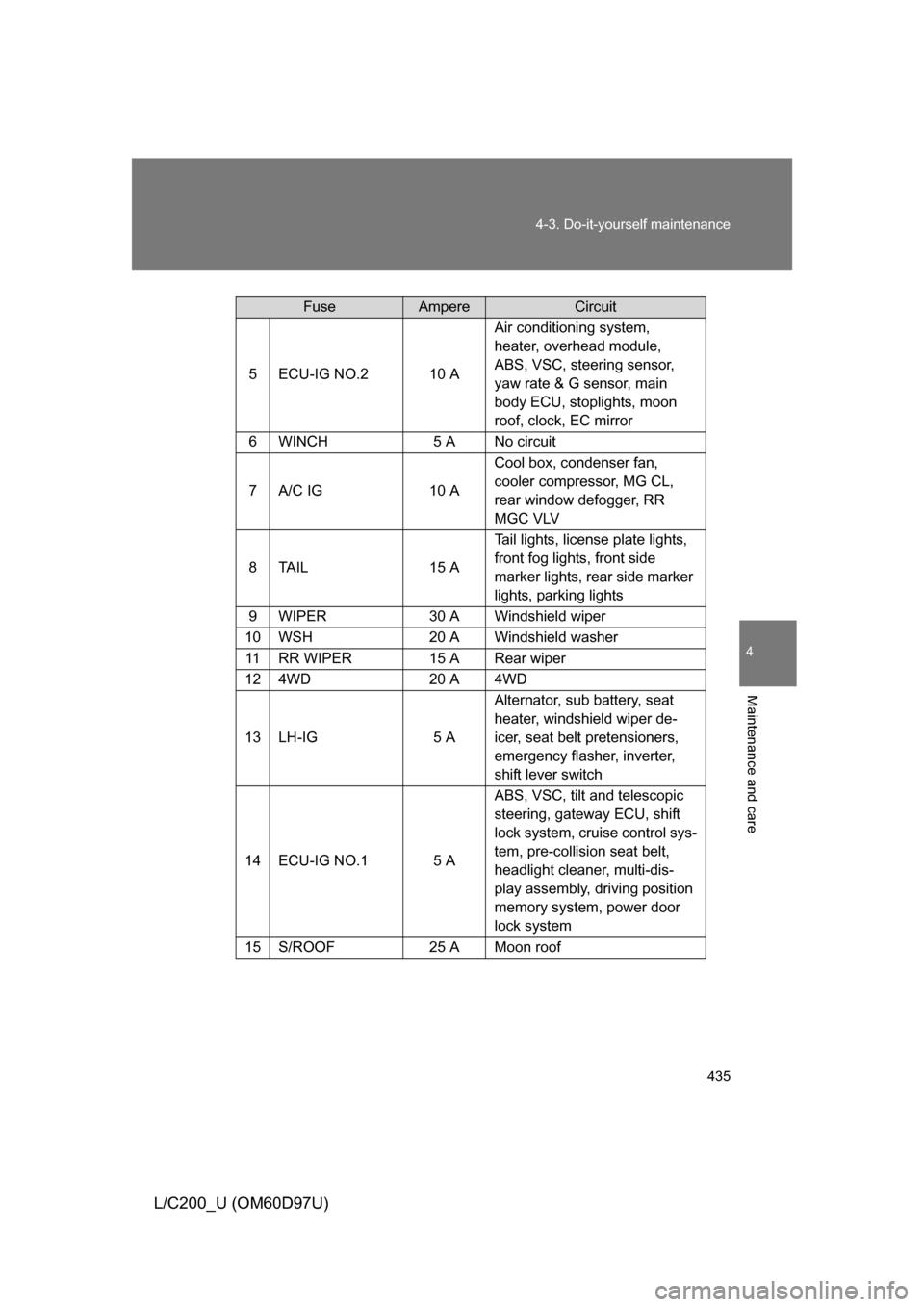
435
4-3. Do-it-yourself maintenance
4
Maintenance and care
L/C200_U (OM60D97U)
5ECU-IG NO.210 A
Air conditioning system,
heater, overhead module,
ABS, VSC, steering sensor,
yaw rate & G sensor, main
body ECU, stoplights, moon
roof, clock, EC mirror
6WINCH5 A No circuit
7A/C IG10 A
Cool box, condenser fan,
cooler compressor, MG CL,
rear window defogger, RR
MGC VLV
8TA I L15 ATail lights, license plate lights,
front fog lights, front side
marker lights, rear side marker
lights, parking lights
9WIPER30 A Windshield wiper
10WSH20 A Windshield washer
11RR WIPER15 A Rear wiper
124WD20 A 4WD
13LH-IG5 AAlternator, sub battery, seat
heater, windshield wiper de-
icer, seat belt pretensioners,
emergency flasher, inverter,
shift lever switch
14ECU-IG NO.15 AABS, VSC, tilt and telescopic
steering, gateway ECU, shift
lock system, cruise control sys-
tem, pre-collision seat belt,
headlight cleaner, multi-dis-
play assembly, driving position
memory system, power door
lock system
15S/ROOF25 A Moon roof
FuseAmpereCircuit
Page 460 of 556
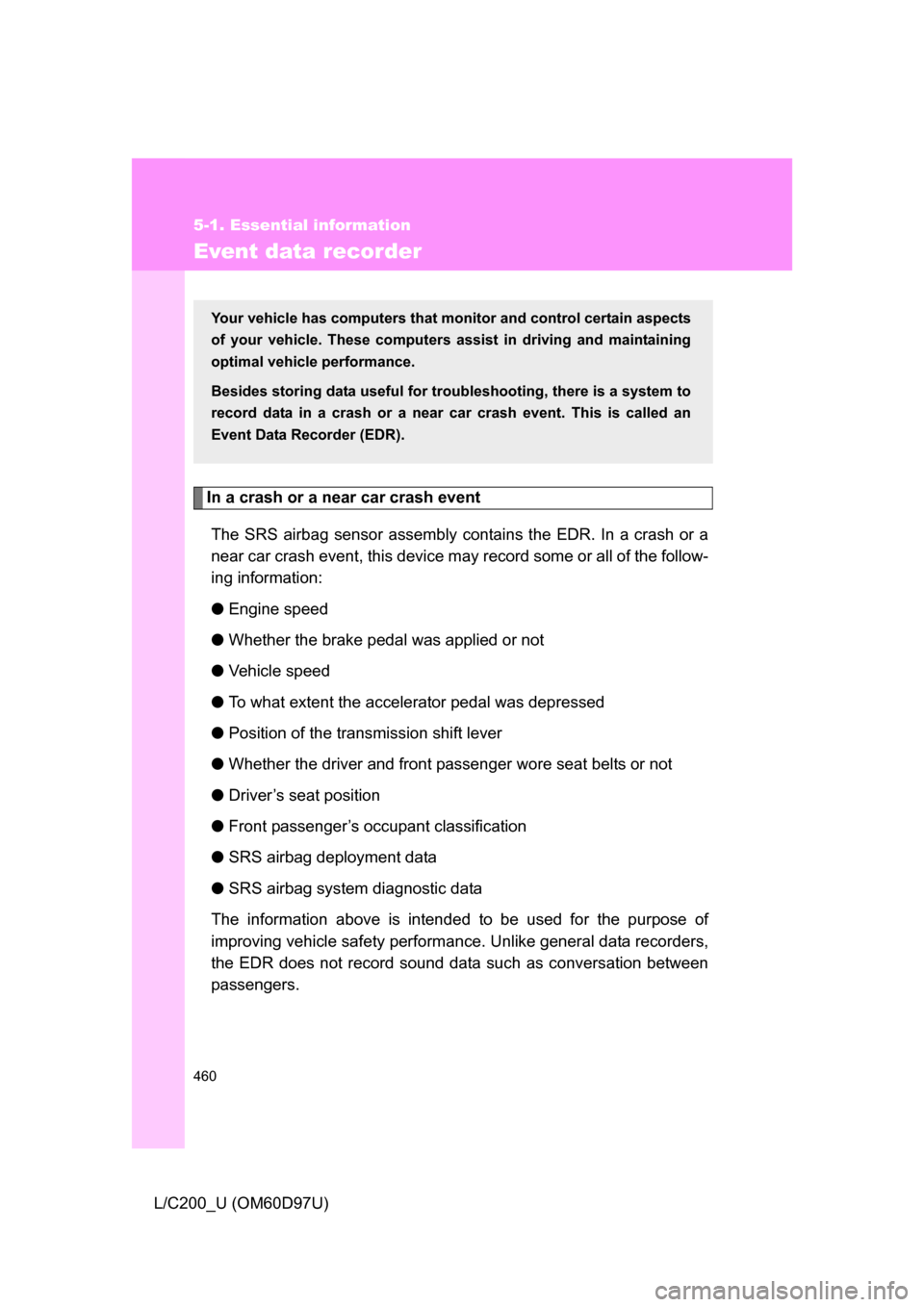
460
5-1. Essential information
L/C200_U (OM60D97U)
Event data recorder
In a crash or a near car crash eventThe SRS airbag sensor assembly contains the EDR. In a crash or a
near car crash event, this device may record some or all of the follow-
ing information:
● Engine speed
● Whether the brake pedal was applied or not
● Vehicle speed
● To what extent the accelerator pedal was depressed
● Position of the transmission shift lever
● Whether the driver and front passenger wore seat belts or not
● Driver’s seat position
● Front passenger’s occupant classification
● SRS airbag deployment data
● SRS airbag system diagnostic data
The information above is intended to be used for the purpose of
improving vehicle safety performan ce. Unlike general data recorders,
the EDR does not record sound data such as conversation between
passengers.
Your vehicle has computers that monitor and control certain aspects
of your vehicle. These computers assi st in driving and maintaining
optimal vehicle performance.
Besides storing data useful for tr oubleshooting, there is a system to
record data in a crash or a near car crash event. This is called an
Event Data Recorder (EDR).
Page 467 of 556

5
When trouble arises
467
5-2. Steps to take in an emergency
L/C200_U (OM60D97U)
■
If the malfunction indicator lamp comes on while driving
First check the following:
● Is the fuel empty?
If it is, fill the fuel tank immediately.
● Is the fuel tank cap loose?
If it is, tighten it securely.
The malfunction indicator lamp will go off after taking several driving trips. If
the malfunction indicator lamp does not go off even after several trips, con-
tact your Toyota dealer as soon as possible.
■ If the low speed four-wheel drive in dicator light or the center differen-
tial lock indicator light blinks
Take the specified steps. ( P. 206)
If the brake system warning light or the malfunction indicator light also
comes on, or the low speed four-wheel drive indicator light or the center dif-
ferential lock indicator light continues to blink after taking the specified steps,
there may be a malfunction in the engine, the brake system or the four-
wheel drive system. In this case, you may not be able to transfer between
“H4” and “L4” modes, and the center differential lock may not be able to be
locked or unlocked. Have the vehicle inspected by your Toyota dealer imme-
diately.
■ Front passenger detection sensor and passenger seat belt reminder
● If luggage is placed on the front passenger seat, the front passenger
detection sensor may cause the warning light to flash, even if a passen-
ger is not sitting in the seat.
● If a cushion is placed on the seat, the sensor may not detect a passen-
ger, and the warning light may not operate properly.
Page 468 of 556

468 5-2. Steps to take in an emergency
L/C200_U (OM60D97U)
■SRS warning light
This warning light system monitors the following:
● The airbag sensor assembly
● Front airbag sensors
● The curtain shield airbag sensors
● The side and curtain shield airbag sensors
● The seat belt buckle switches
● The driver’s seat position sensor
● The inflators
● The interconnecting wiring and power sources
● The front passenger occupant classification ECU
● “AIR BAG ON” and “AIR BA G OFF” indicator lights
● The seat belt pretensioners
● The roll sensing of curtain shield airbags off indicator light
■ Changing the engine oil
Make sure to reset oil change system
■
When the tire pressure warning light comes on
Check the tire inflation pressure and adjust to the appropriate level.
Pushing the tire pressure warning reset switch does not turn off the tire
pressure warning light.
■The tire pressure warning light may come on due to natural causes
The tire pressure warning light may come on due to natural causes such
as natural air leaks or tire inflation pressure changes caused by temper-
ature. In this case, adjusting the ti re inflation pressure will turn off the
warning light (after a few minutes).