TOYOTA LAND CRUISER 2014 J200 Owners Manual
Manufacturer: TOYOTA, Model Year: 2014, Model line: LAND CRUISER, Model: TOYOTA LAND CRUISER 2014 J200Pages: 724, PDF Size: 11 MB
Page 191 of 724
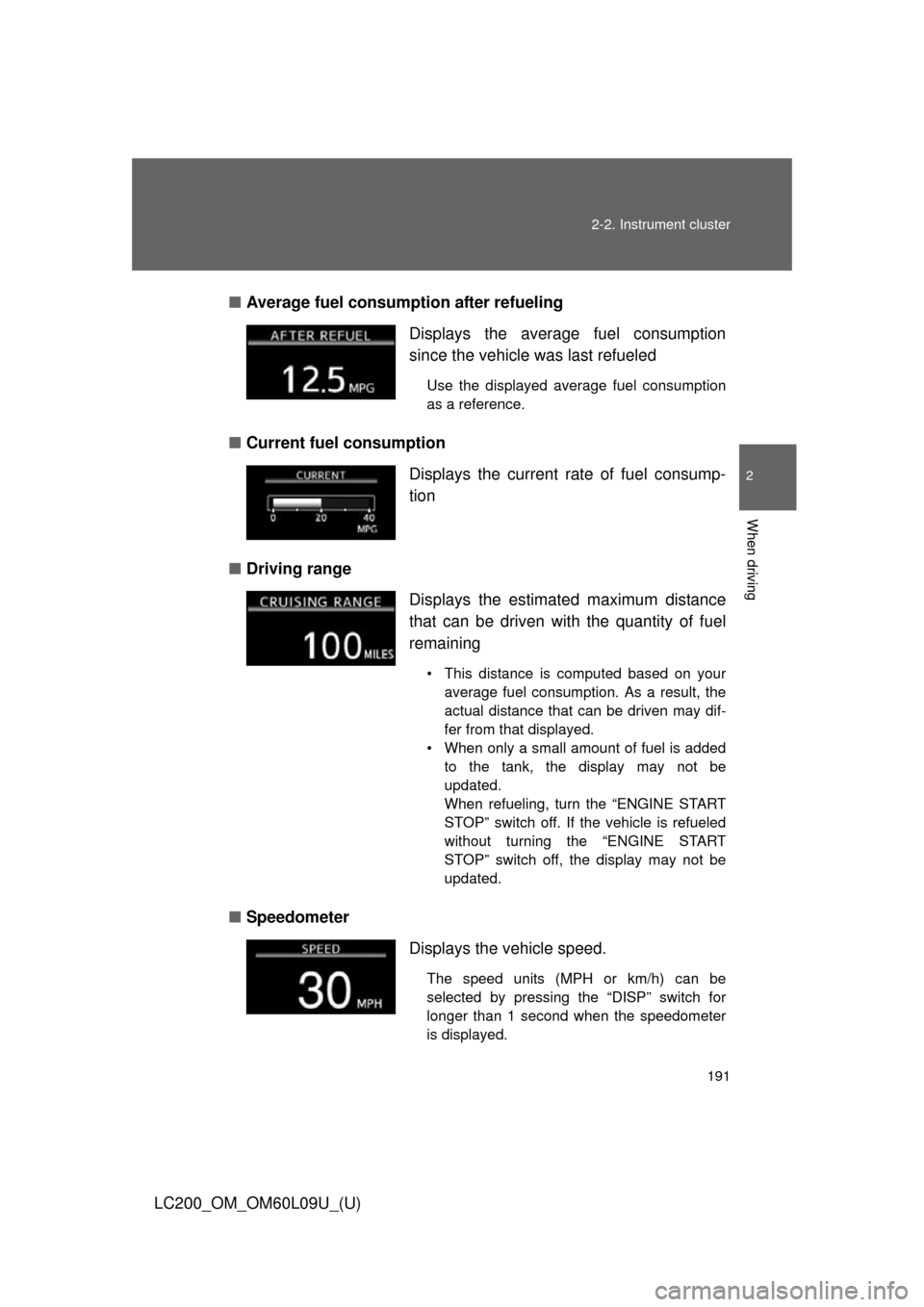
191
2-2. Instrument cluster
2
When driving
LC200_OM_OM60L09U_(U)
â–
Average fuel consumption after refueling
â– Current fuel consumption
â– Driving range
â– Speedometer Displays the average fuel consumption
since the vehicle was last refueled
Use the displayed average fuel consumption
as a reference.
Displays the current rate of fuel consump-
tion
Displays the estimated maximum distance
that can be driven with the quantity of fuel
remaining
• This distance is computed based on your
average fuel consumption. As a result, the
actual distance that can be driven may dif-
fer from that displayed.
• When only a small amount of fuel is added to the tank, the display may not be
updated.
When refueling, turn the “ENGINE START
STOP” switch off. If the vehicle is refueled
without turning the “ENGINE START
STOP” switch off, the display may not be
updated.
Displays the vehicle speed.
The speed units (MPH or km/h) can be
selected by pressing the “DISP” switch for
longer than 1 second when the speedometer
is displayed.
Page 192 of 724
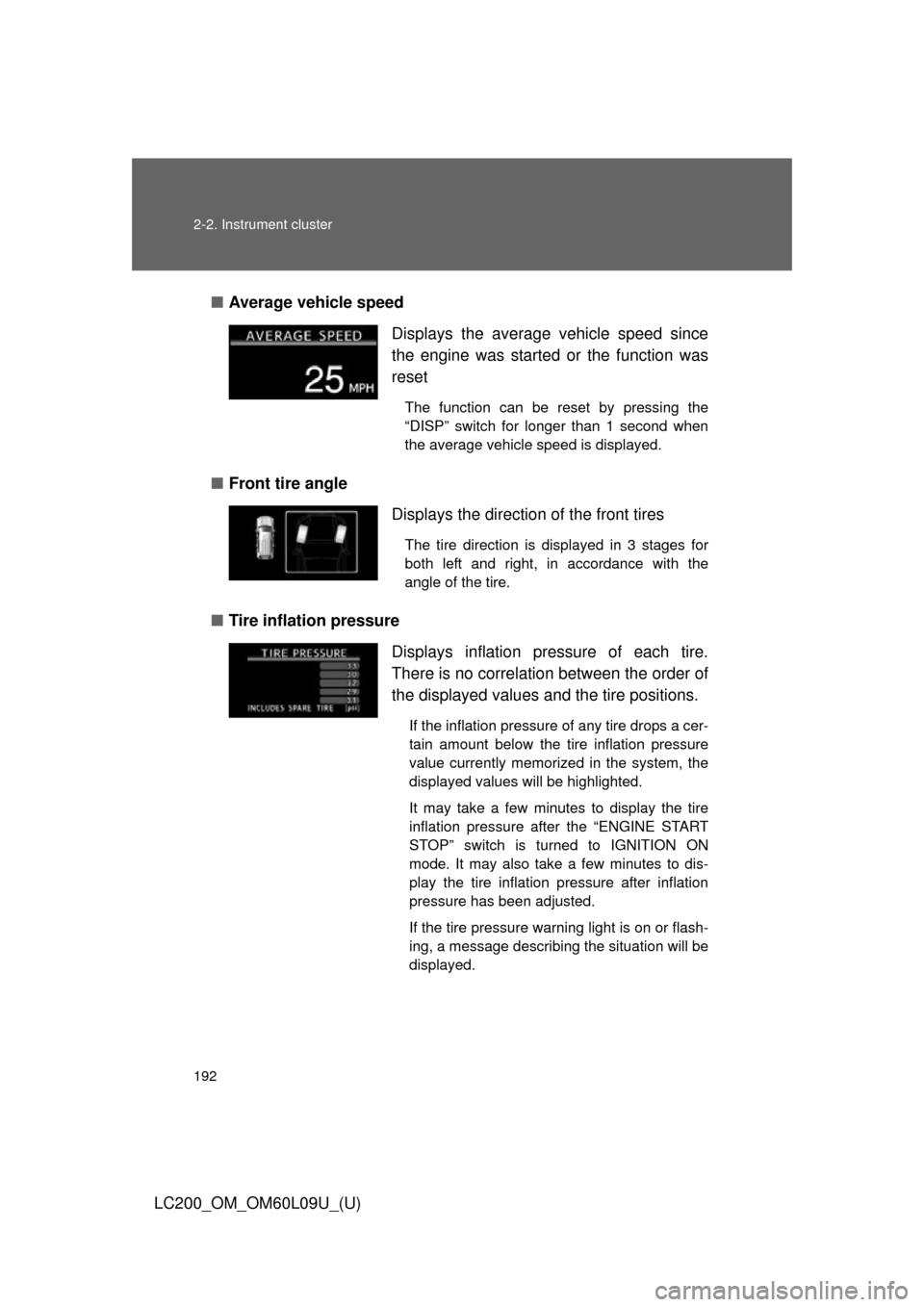
192 2-2. Instrument cluster
LC200_OM_OM60L09U_(U)â–
Average vehicle speed
â– Front tire angle
â– Tire inflation pressure Displays the average vehicle speed since
the engine was started
or the function was
reset
The function can be reset by pressing the
“DISP” switch for longer than 1 second when
the average vehicle speed is displayed.
Displays the direction of the front tires
The tire direction is displayed in 3 stages for
both left and right, in accordance with the
angle of the tire.
Displays inflation pressure of each tire.
There is no correlation between the order of
the displayed values and the tire positions.
If the inflation pressure of any tire drops a cer-
tain amount below the tire inflation pressure
value currently memorized in the system, the
displayed values will be highlighted.
It may take a few minutes to display the tire
inflation pressure after the “ENGINE START
STOP” switch is turned to IGNITION ON
mode. It may also take a few minutes to dis-
play the tire inflation pressure after inflation
pressure has been adjusted.
If the tire pressure warning light is on or flash-
ing, a message describing the situation will be
displayed.
Page 193 of 724
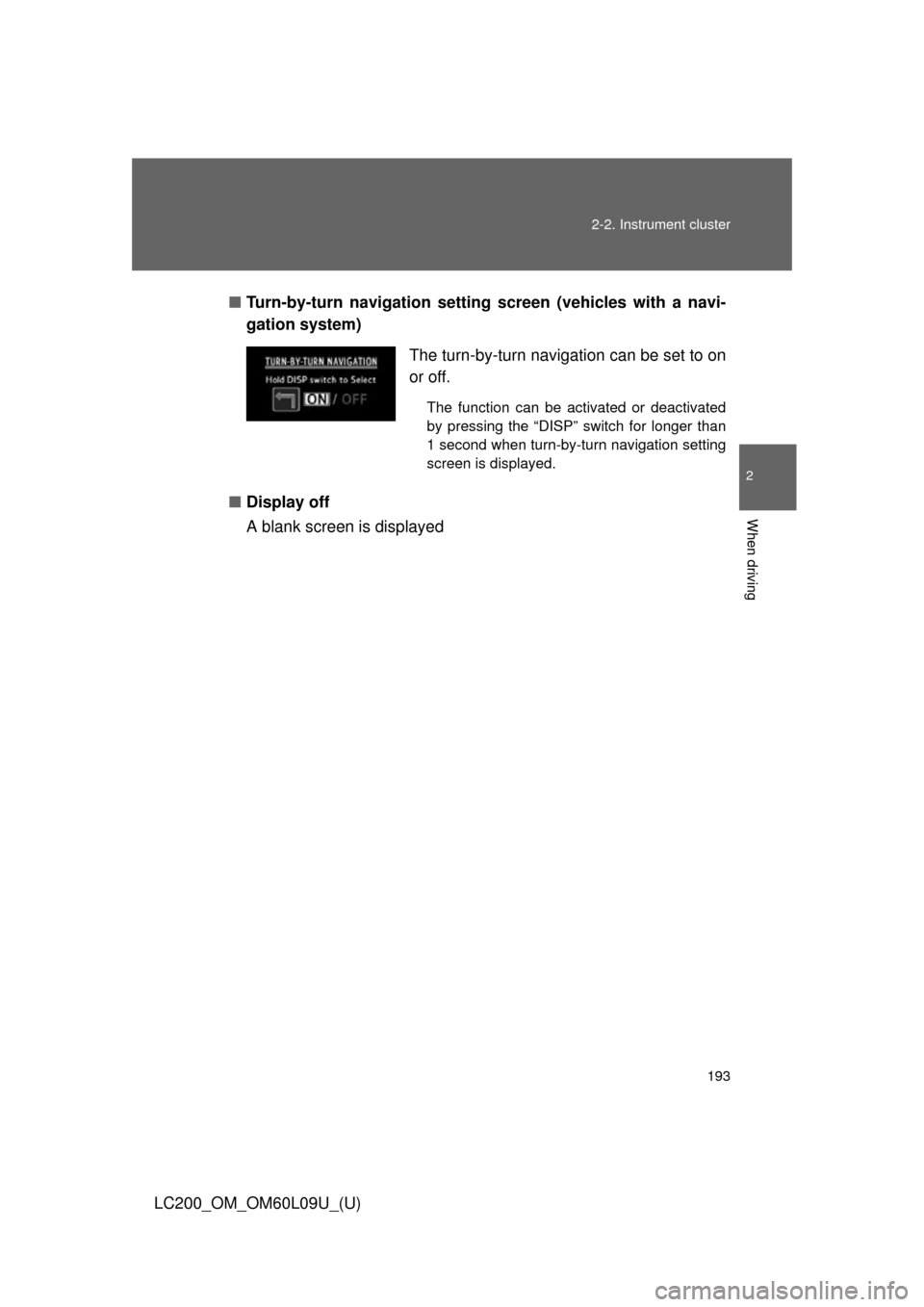
193
2-2. Instrument cluster
2
When driving
LC200_OM_OM60L09U_(U)
â–
Turn-by-turn navigation setting screen (vehicles with a navi-
gation system)
â– Display off
A blank screen is displayed The turn-by-turn navigation can be set to on
or off.
The function can be activated or deactivated
by pressing the “DISP” switch for longer than
1 second when turn-by-turn navigation setting
screen is displayed.
Page 194 of 724
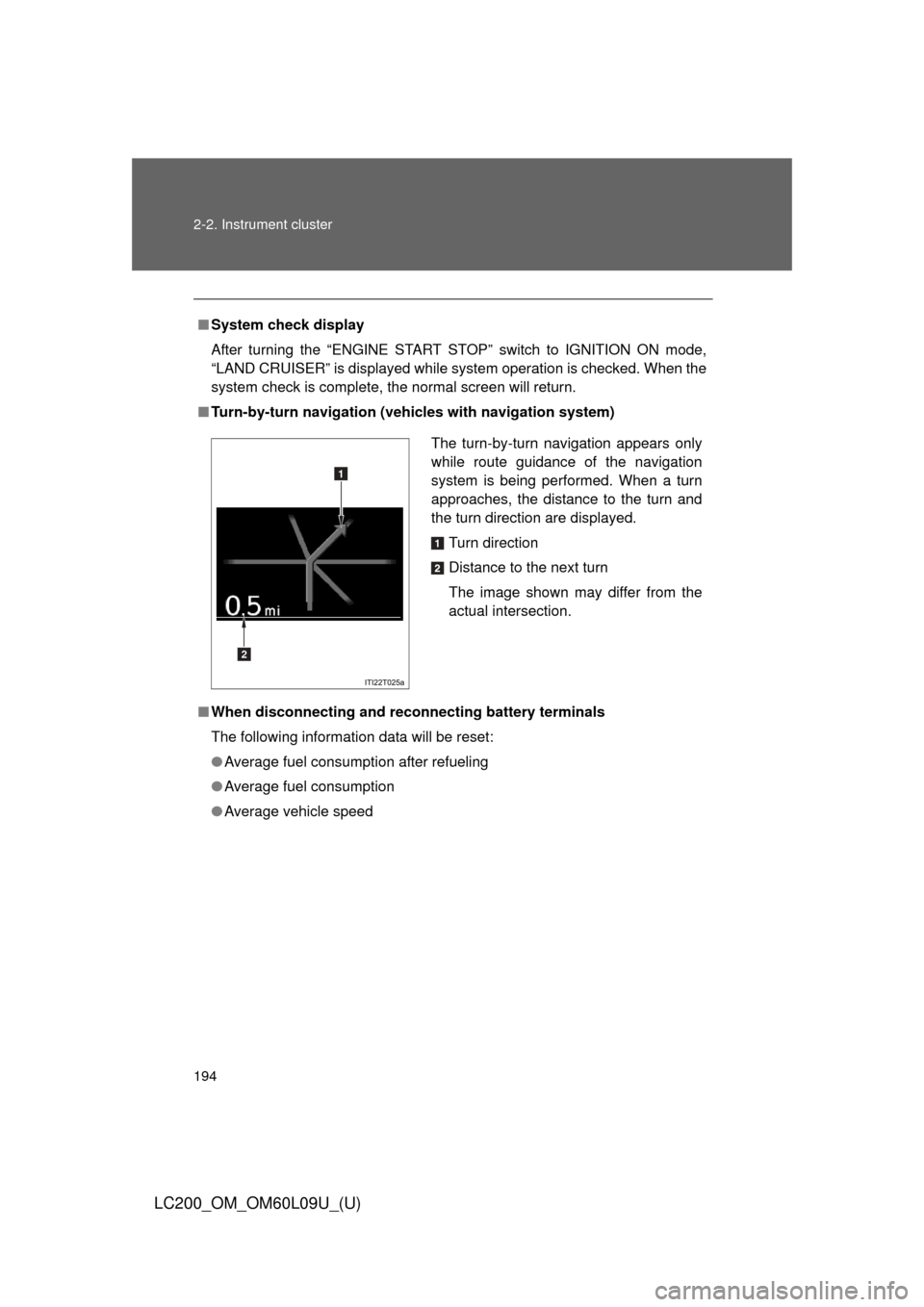
194 2-2. Instrument cluster
LC200_OM_OM60L09U_(U)
â– System check display
After turning the “ENGINE START ST OP” switch to IGNITION ON mode,
“LAND CRUISER” is displayed while system operation is checked. When the
system check is complete, the normal screen will return.
â– Turn-by-turn navigation (veh icles with navigation system)
â– When disconnecting and reco nnecting battery terminals
The following information data will be reset:
â—Ź Average fuel consumption after refueling
â—Ź Average fuel consumption
â—Ź Average vehicle speed
The turn-by-turn navigation appears only
while route guidance of the navigation
system is being performed. When a turn
approaches, the distance to the turn and
the turn direction are displayed.
Turn direction
Distance to the next turn
The image shown may differ from the
actual intersection.
1
2
Page 195 of 724
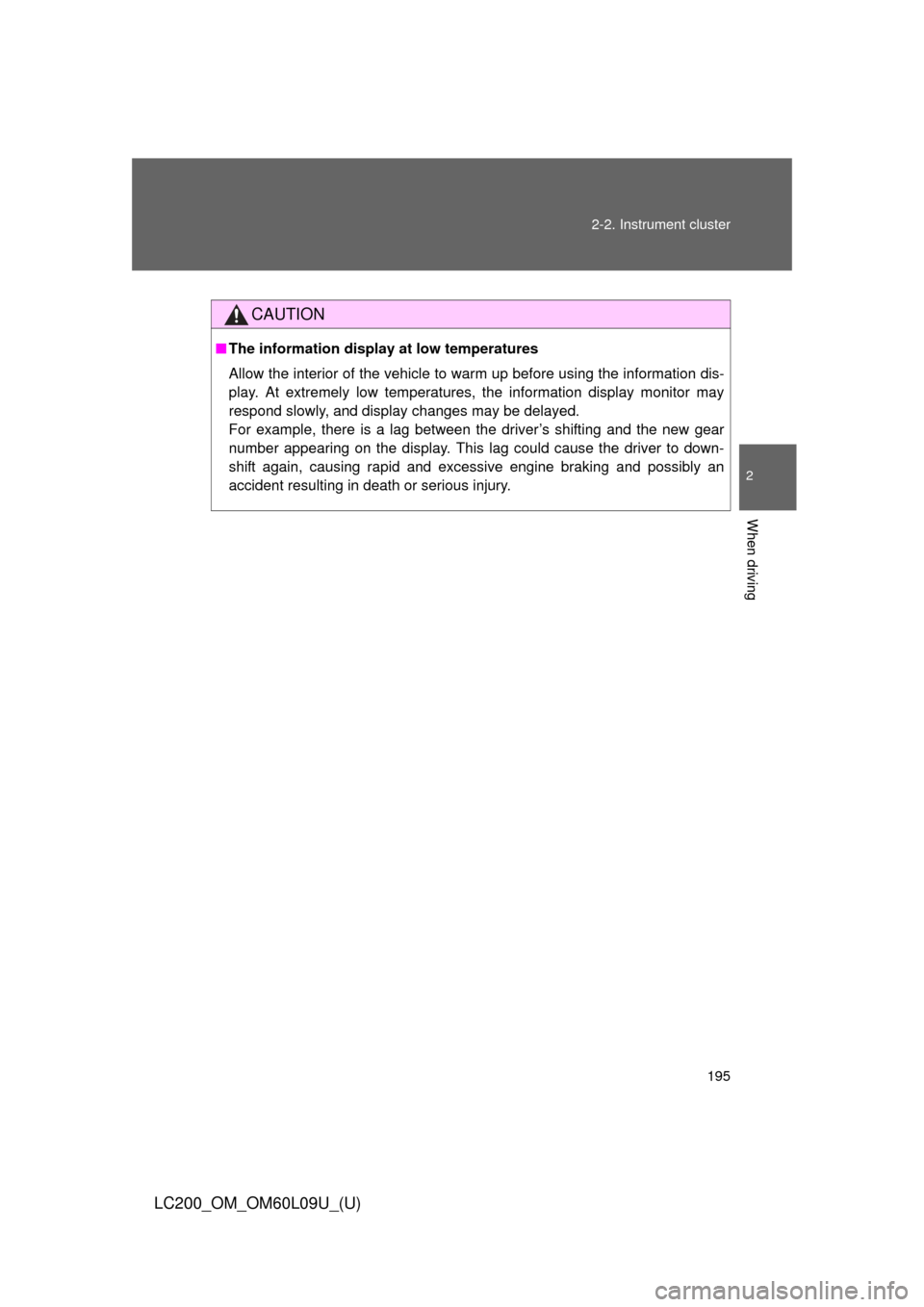
195
2-2. Instrument cluster
2
When driving
LC200_OM_OM60L09U_(U)
CAUTION
â–
The information displ ay at low temperatures
Allow the interior of the vehicle to warm up before using the information dis-
play. At extremely low temperatures, the information display monitor may
respond slowly, and display changes may be delayed.
For example, there is a lag between the driver’s shifting and the new gear
number appearing on the display. This lag could cause the driver to down-
shift again, causing rapid and excessive engine braking and possibly an
accident resulting in death or serious injury.
Page 196 of 724
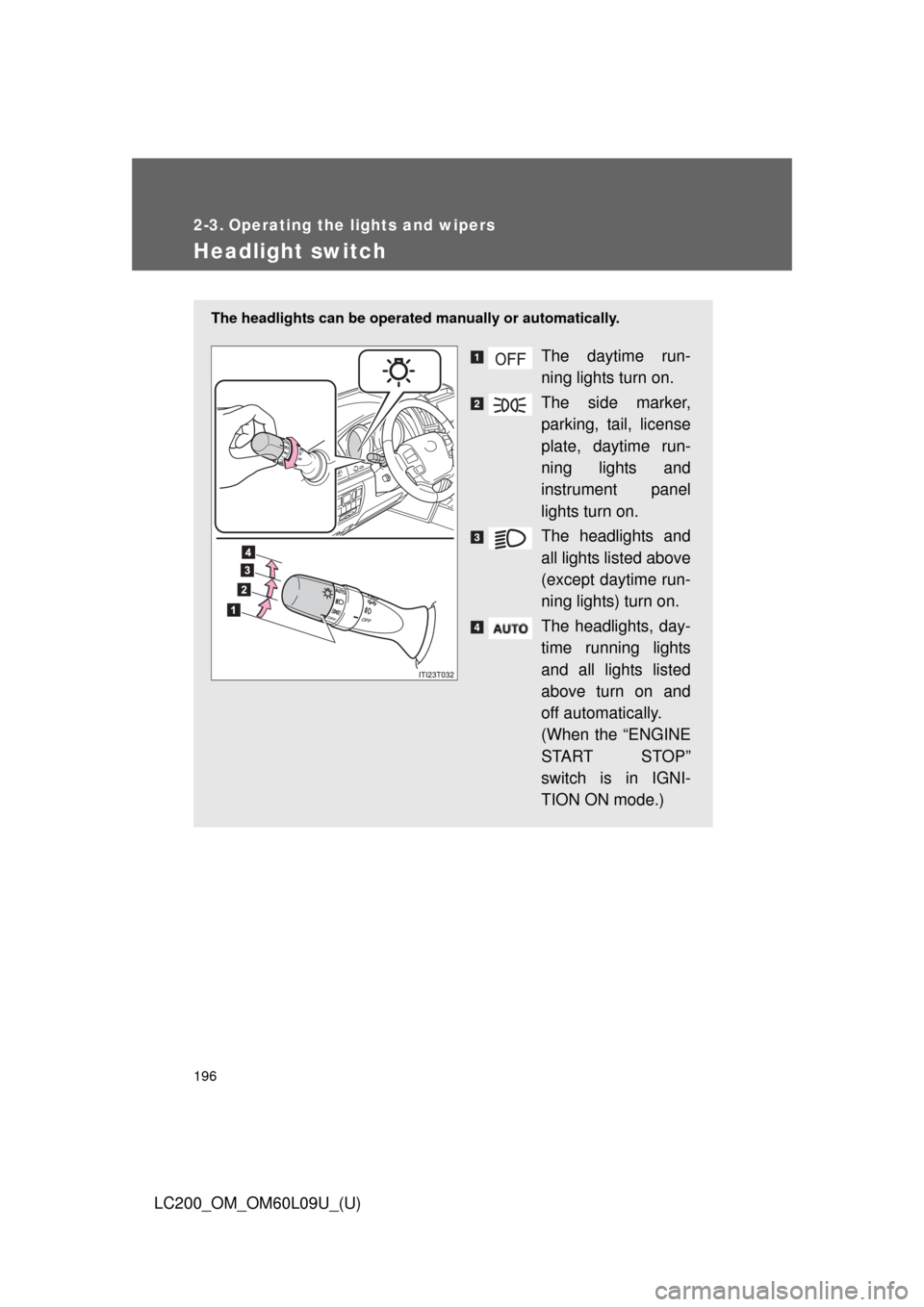
196
LC200_OM_OM60L09U_(U)
2-3. Operating the lights and wipers
Headlight switch
The headlights can be operated manually or automatically.
The daytime run-
ning lights turn on.
The side marker,
parking, tail, license
plate, daytime run-
ning lights and
instrument panel
lights turn on.
The headlights and
all lights listed above
(except daytime run-
ning lights) turn on.
The headlights, day-
time running lights
and all lights listed
above turn on and
off automatically.
(When the “ENGINE
START STOP”
switch is in IGNI-
TION ON mode.)
Page 197 of 724
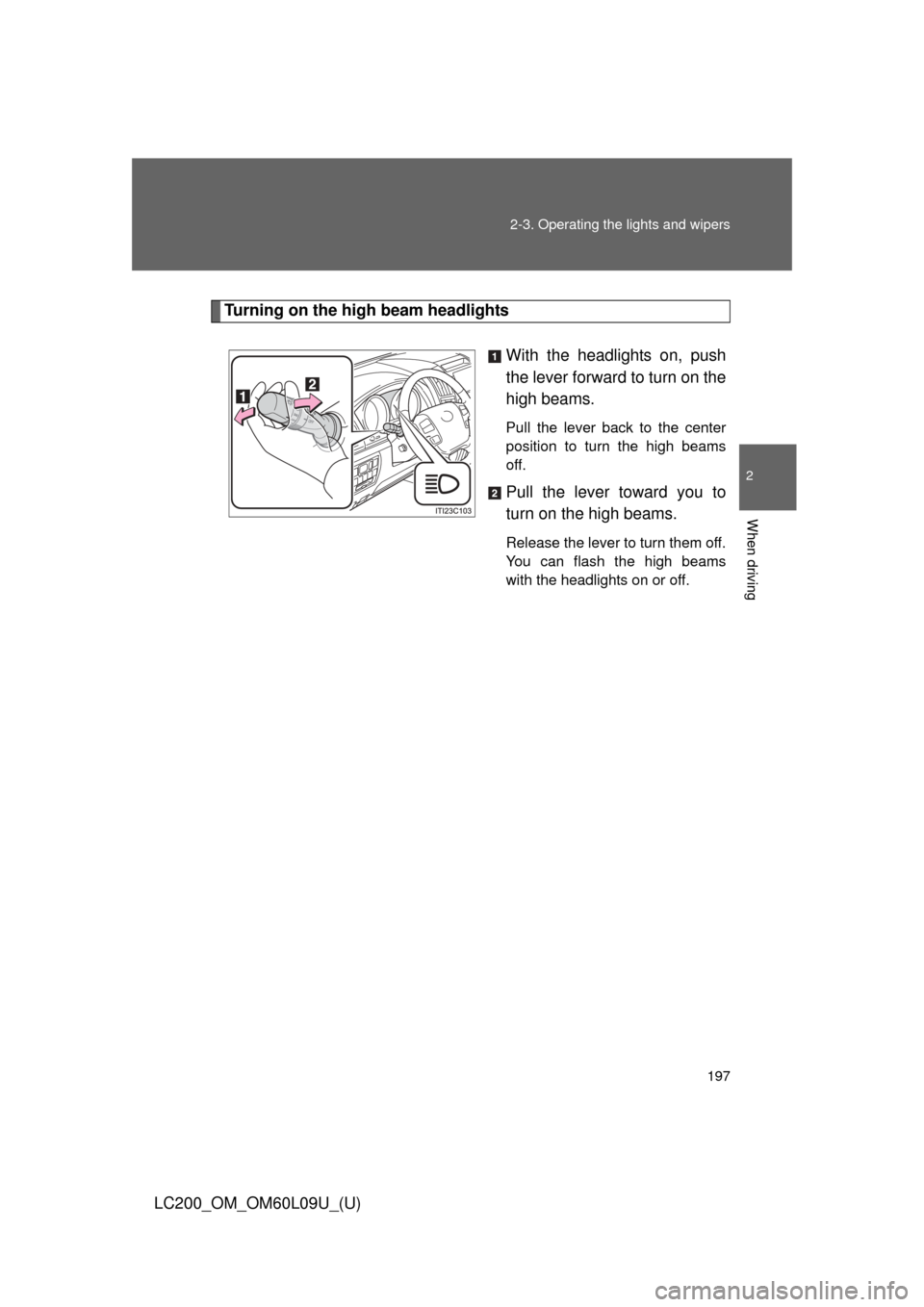
197
2-3. Operating the lights and wipers
2
When driving
LC200_OM_OM60L09U_(U)
Turning on the high beam headlights
With the headlights on, push
the lever forward to turn on the
high beams.
Pull the lever back to the center
position to turn the high beams
off.
Pull the lever toward you to
turn on the high beams.
Release the lever to turn them off.
You can flash the high beams
with the headlights on or off.
Page 198 of 724
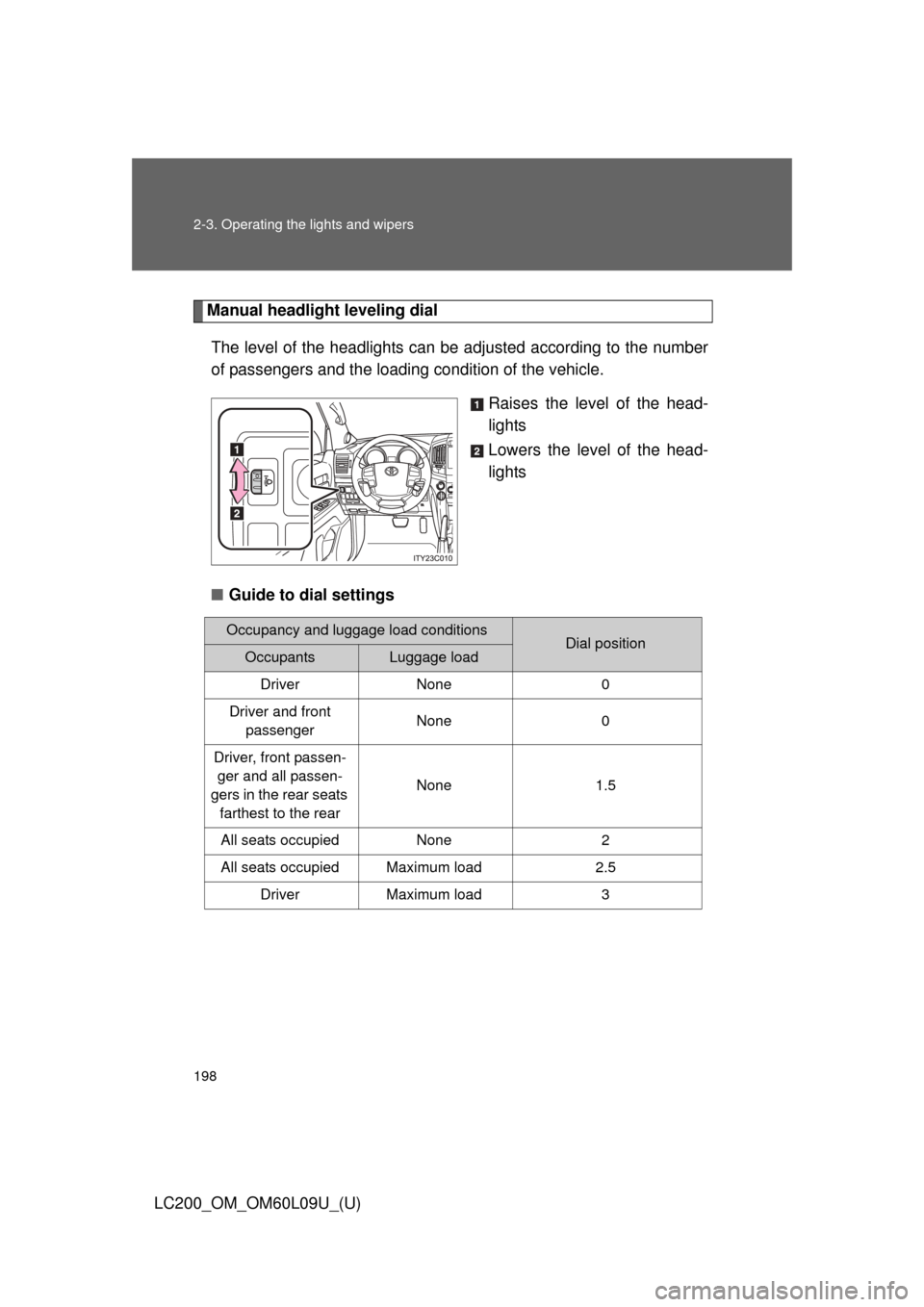
198 2-3. Operating the lights and wipers
LC200_OM_OM60L09U_(U)
Manual headlight leveling dialThe level of the headlights can be adjusted according to the number
of passengers and the loading condition of the vehicle.
Raises the level of the head-
lights
Lowers the level of the head-
lights
â– Guide to dial settings
Occupancy and luggage load conditionsDial positionOccupantsLuggage load
Driver None 0
Driver and front passenger None 0
Driver, front passen- ger and all passen-
gers in the rear seats farthest to the rear None 1.5
All seats occupied None 2
All seats occupied Maximum load 2.5 Driver Maximum load 3
Page 199 of 724
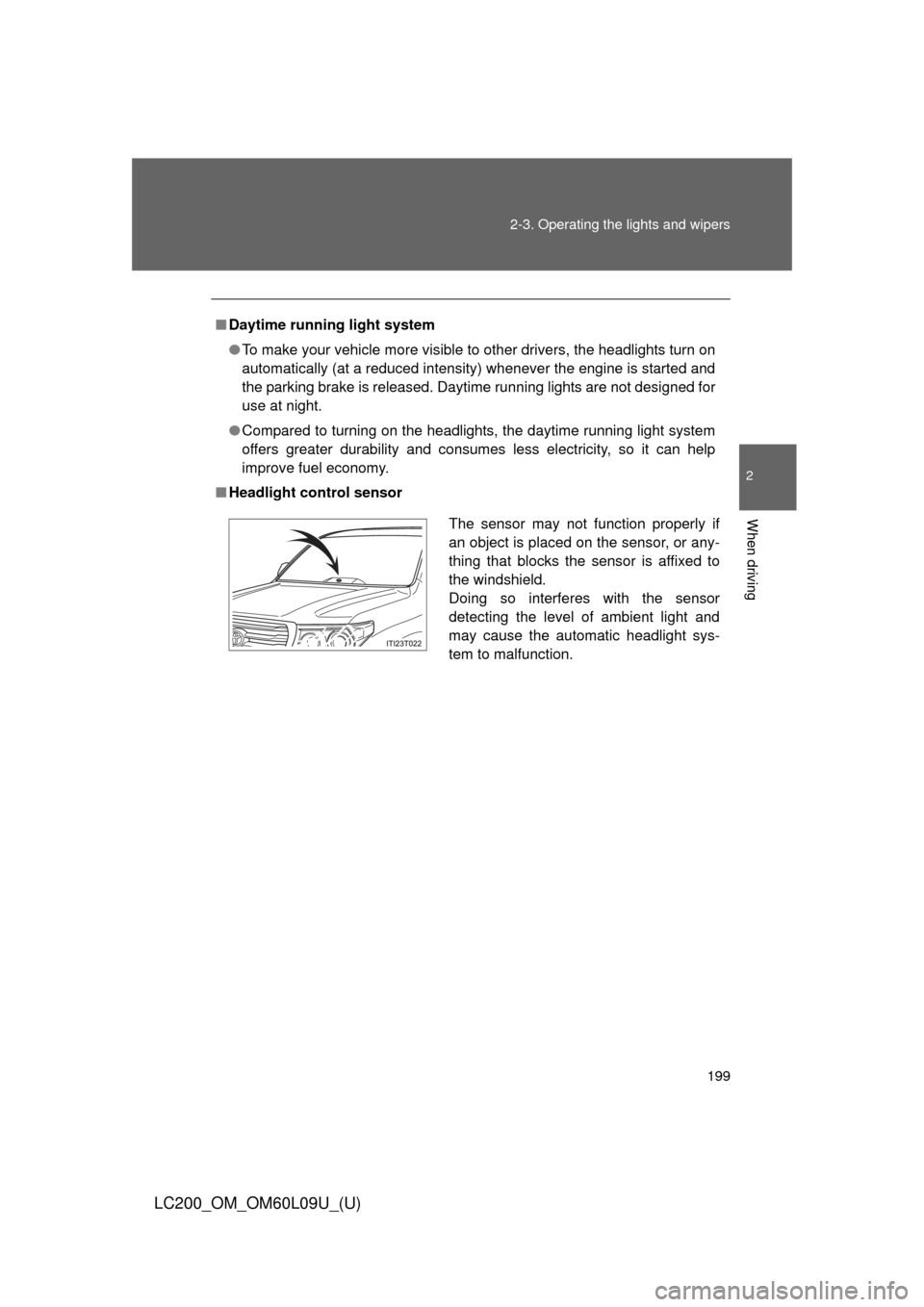
199
2-3. Operating the lights and wipers
2
When driving
LC200_OM_OM60L09U_(U)
â–
Daytime running light system
â—ŹTo make your vehicle more visible to other drivers, the headlights turn on
automatically (at a reduced intensity) whenever the engine is started and
the parking brake is released. Daytime running lights are not designed for
use at night.
â—Ź Compared to turning on the headlights, the daytime running light system
offers greater durability and consumes less electricity, so it can help
improve fuel economy.
â– Headlight control sensor
The sensor may not function properly if
an object is placed on the sensor, or any-
thing that blocks the sensor is affixed to
the windshield.
Doing so interferes with the sensor
detecting the level of ambient light and
may cause the automatic headlight sys-
tem to malfunction.
Page 200 of 724
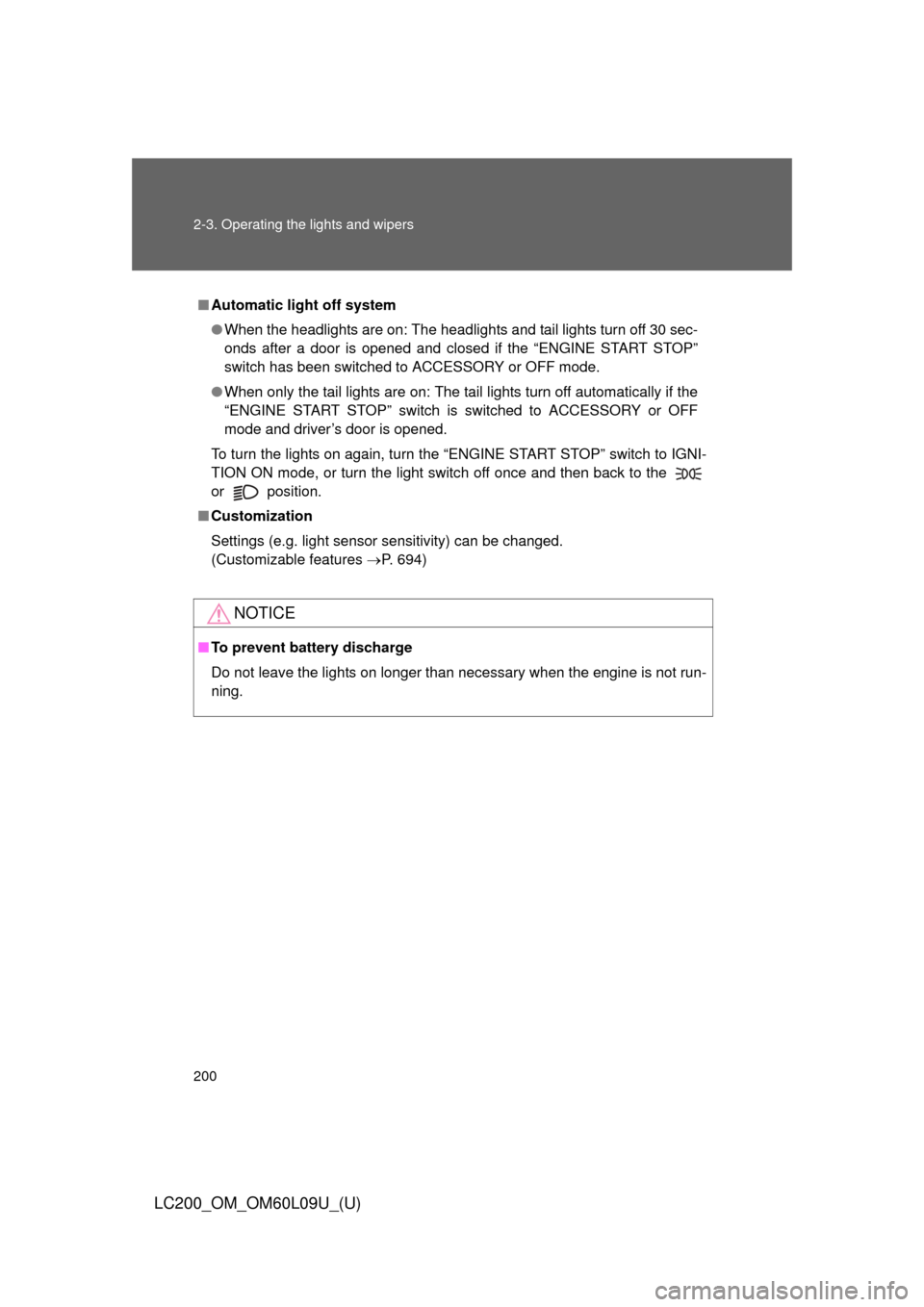
200 2-3. Operating the lights and wipers
LC200_OM_OM60L09U_(U)
â– Automatic light off system
â—ŹWhen the headlights are on: The headlights and tail lights turn off 30 sec-
onds after a door is opened and closed if the “ENGINE START STOP”
switch has been switched to ACCESSORY or OFF mode.
â—Ź When only the tail lights are on: The tail lights turn off automatically if the
“ENGINE START STOP” switch is switched to ACCESSORY or OFF
mode and driver’s door is opened.
To turn the lights on again, turn the “ENGINE START STOP” switch to IGNI-
TION ON mode, or turn the light switch off once and then back to the
or
position.
â– Customization
Settings (e.g. light sensor sensitivity) can be changed.
(Customizable features ď‚®P. 694)
NOTICE
â– To prevent battery discharge
Do not leave the lights on longer than necessary when the engine is not run-
ning.