stop start TOYOTA LAND CRUISER 2015 J200 Navigation Manual
[x] Cancel search | Manufacturer: TOYOTA, Model Year: 2015, Model line: LAND CRUISER, Model: TOYOTA LAND CRUISER 2015 J200Pages: 427, PDF Size: 7.69 MB
Page 300 of 427
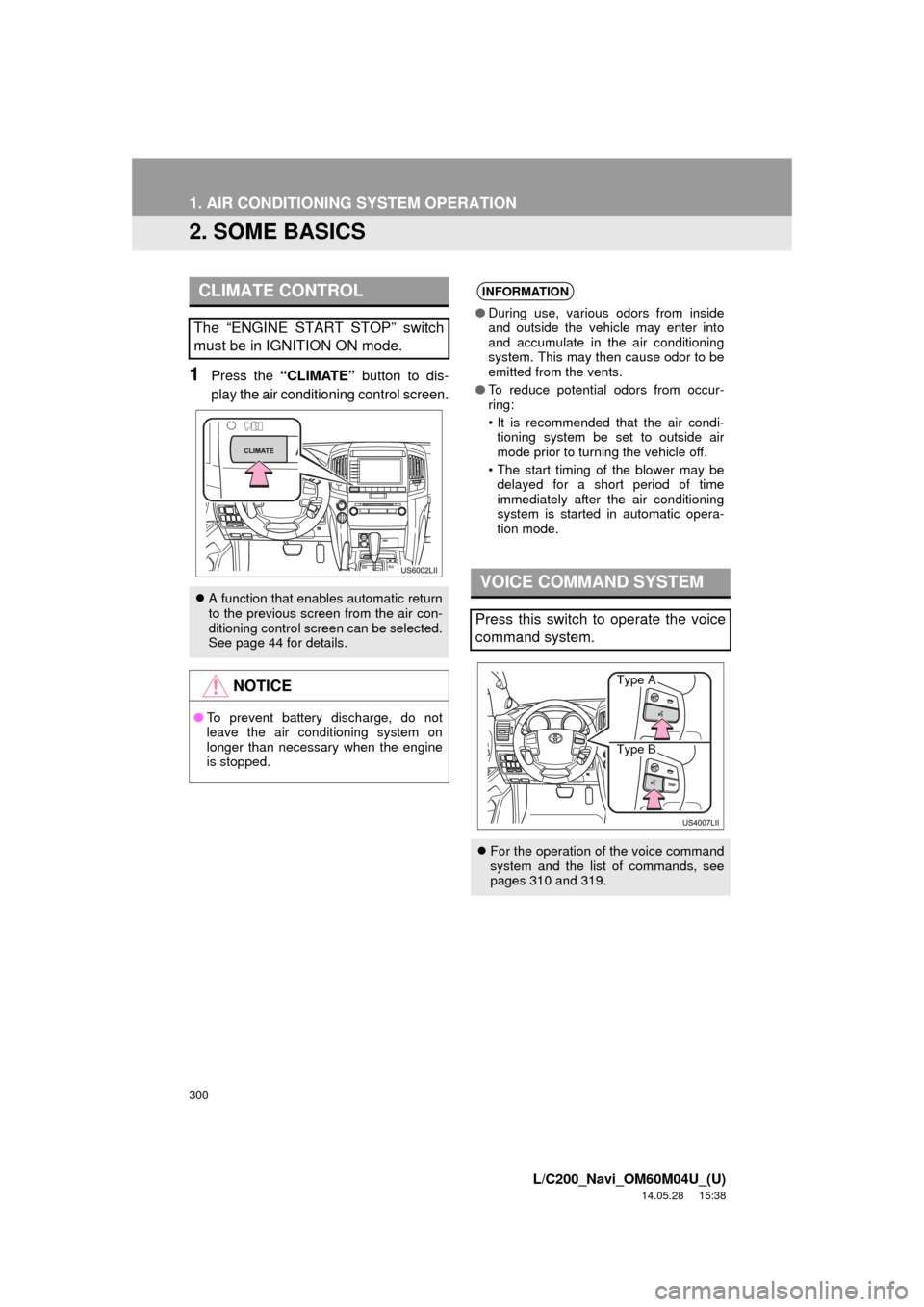
300
1. AIR CONDITIONING SYSTEM OPERATION
L/C200_Navi_OM60M04U_(U)
14.05.28 15:38
2. SOME BASICS
1Press the “CLIMATE” button to dis-
play the air conditioning control screen.
CLIMATE CONTROL
The “ENGINE START STOP” switch
must be in IGNITION ON mode.
A function that enables automatic return
to the previous screen from the air con-
ditioning control screen can be selected.
See page 44 for details.
NOTICE
●To prevent battery discharge, do not
leave the air conditioning system on
longer than necessary when the engine
is stopped.
INFORMATION
●During use, various odors from inside
and outside the vehicle may enter into
and accumulate in the air conditioning
system. This may then cause odor to be
emitted from the vents.
● To reduce potential odors from occur-
ring:
• It is recommended that the air condi-
tioning system be set to outside air
mode prior to turning the vehicle off.
• The start timing of the blower may be delayed for a short period of time
immediately after the air conditioning
system is started in automatic opera-
tion mode.
VOICE COMMAND SYSTEM
Press this switch to operate the voice
command system.
For the operation of the voice command
system and the list of commands, see
pages 310 and 319.
Type A
Type B
Page 306 of 427
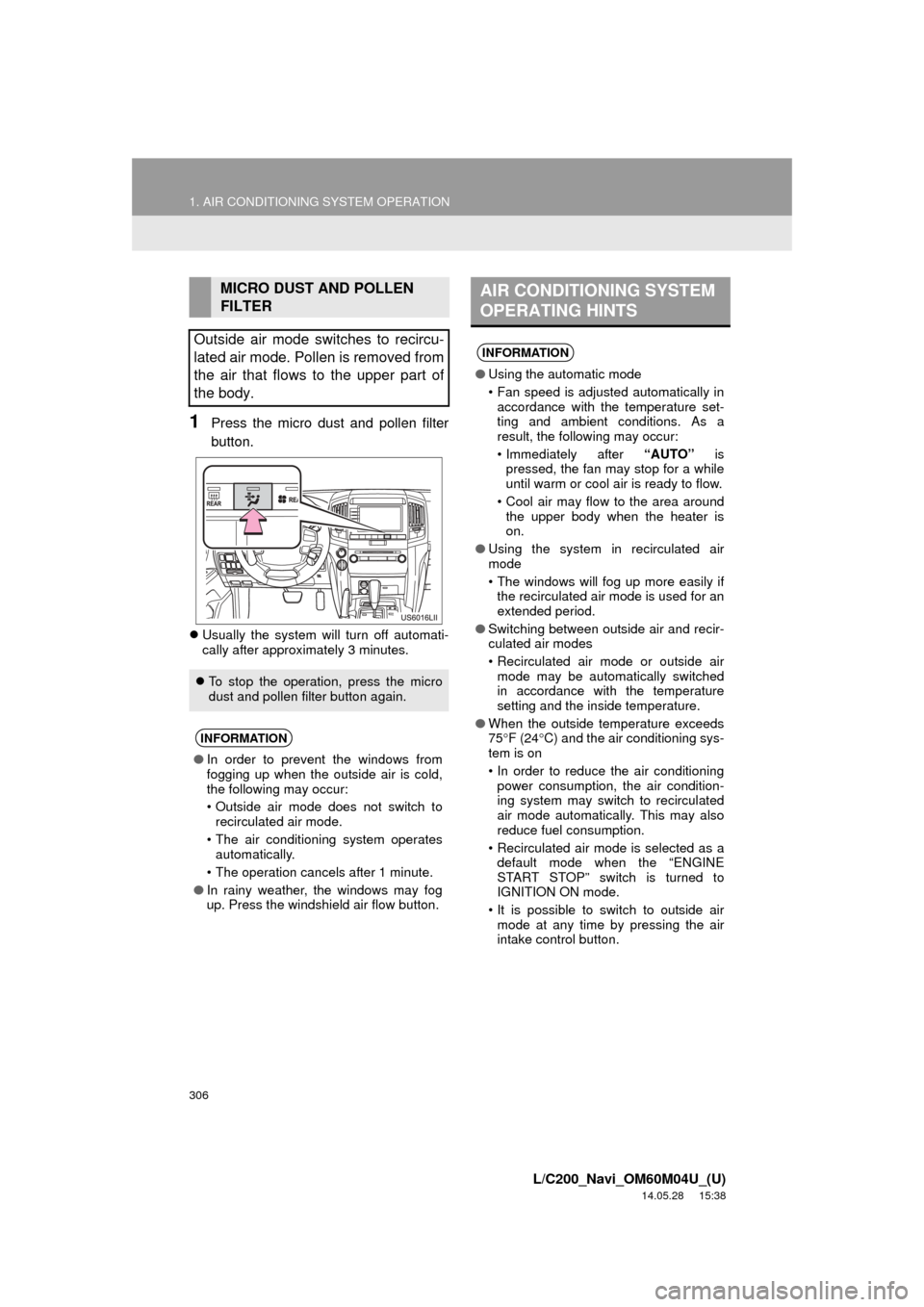
306
1. AIR CONDITIONING SYSTEM OPERATION
L/C200_Navi_OM60M04U_(U)
14.05.28 15:38
1Press the micro dust and pollen filter
button.
Usually the system will turn off automati-
cally after approximately 3 minutes.
MICRO DUST AND POLLEN
FILTER
Outside air mode switches to recircu-
lated air mode. Pollen is removed from
the air that flows to the upper part of
the body.
To stop the operation, press the micro
dust and pollen filter button again.
INFORMATION
●In order to prevent the windows from
fogging up when the outside air is cold,
the following may occur:
• Outside air mode does not switch to
recirculated air mode.
• The air conditioning system operates automatically.
• The operation cancels after 1 minute.
● In rainy weather, the windows may fog
up. Press the windshield air flow button.
AIR CONDITIONING SYSTEM
OPERATING HINTS
INFORMATION
●Using the automatic mode
• Fan speed is adjusted automatically in
accordance with the temperature set-
ting and ambient conditions. As a
result, the following may occur:
• Immediately after “AUTO” is
pressed, the fan may stop for a while
until warm or cool air is ready to flow.
• Cool air may flow to the area around the upper body when the heater is
on.
● Using the system in recirculated air
mode
• The windows will fog up more easily if
the recirculated air mode is used for an
extended period.
● Switching between outside air and recir-
culated air modes
• Recirculated air mode or outside air
mode may be automatically switched
in accordance with the temperature
setting and the inside temperature.
● When the outside temperature exceeds
75 F (24 C) and the air conditioning sys-
tem is on
• In order to reduce the air conditioning power consumption, the air condition-
ing system may switch to recirculated
air mode automatically. This may also
reduce fuel consumption.
• Recirculated air mode is selected as a default mode when the “ENGINE
START STOP” switch is turned to
IGNITION ON mode.
• It is possible to switch to outside air mode at any time by pressing the air
intake control button.
Page 361 of 427
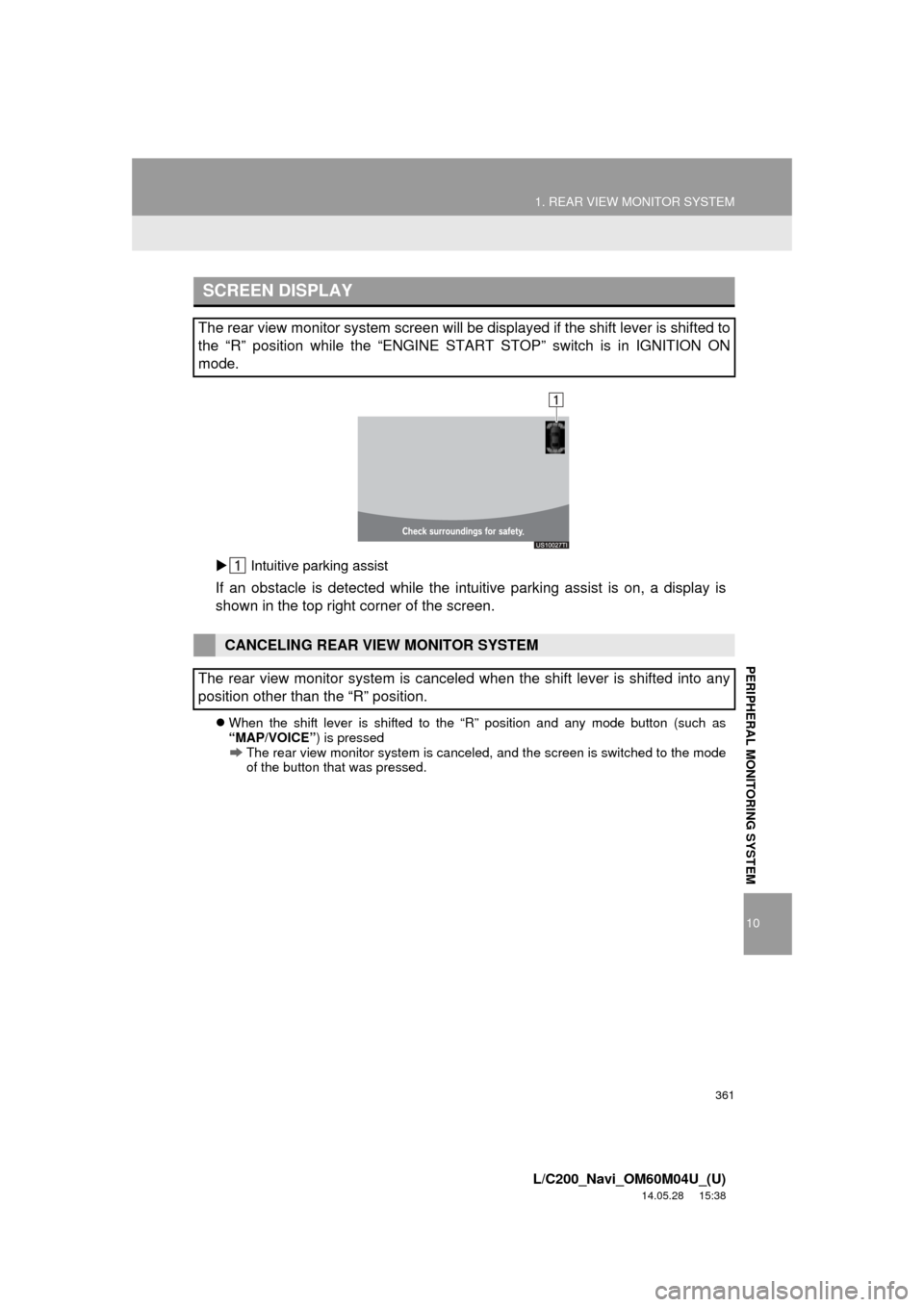
361
1. REAR VIEW MONITOR SYSTEM
L/C200_Navi_OM60M04U_(U)
14.05.28 15:38
10
PERIPHERAL MONITORING SYSTEM
Intuitive parking assist
If an obstacle is detected while the intuitive parking assist is on, a display is
shown in the top right corner of the screen.
When the shift lever is shifted to the “R” position and any mode button (such as
“MAP/VOICE” ) is pressed
The rear view monitor system is canceled , and the screen is switched to the mode
of the button that was pressed.
SCREEN DISPLAY
The rear view monitor system screen will be displayed if the shift lever is shifted to
the “R” position while the “ENGINE START STOP” switch is in IGNITION ON
mode.
CANCELING REAR VIEW MONITOR SYSTEM
The rear view monitor system is canceled when the shift lever is shifted into any
position other than the “R” position.
Page 367 of 427
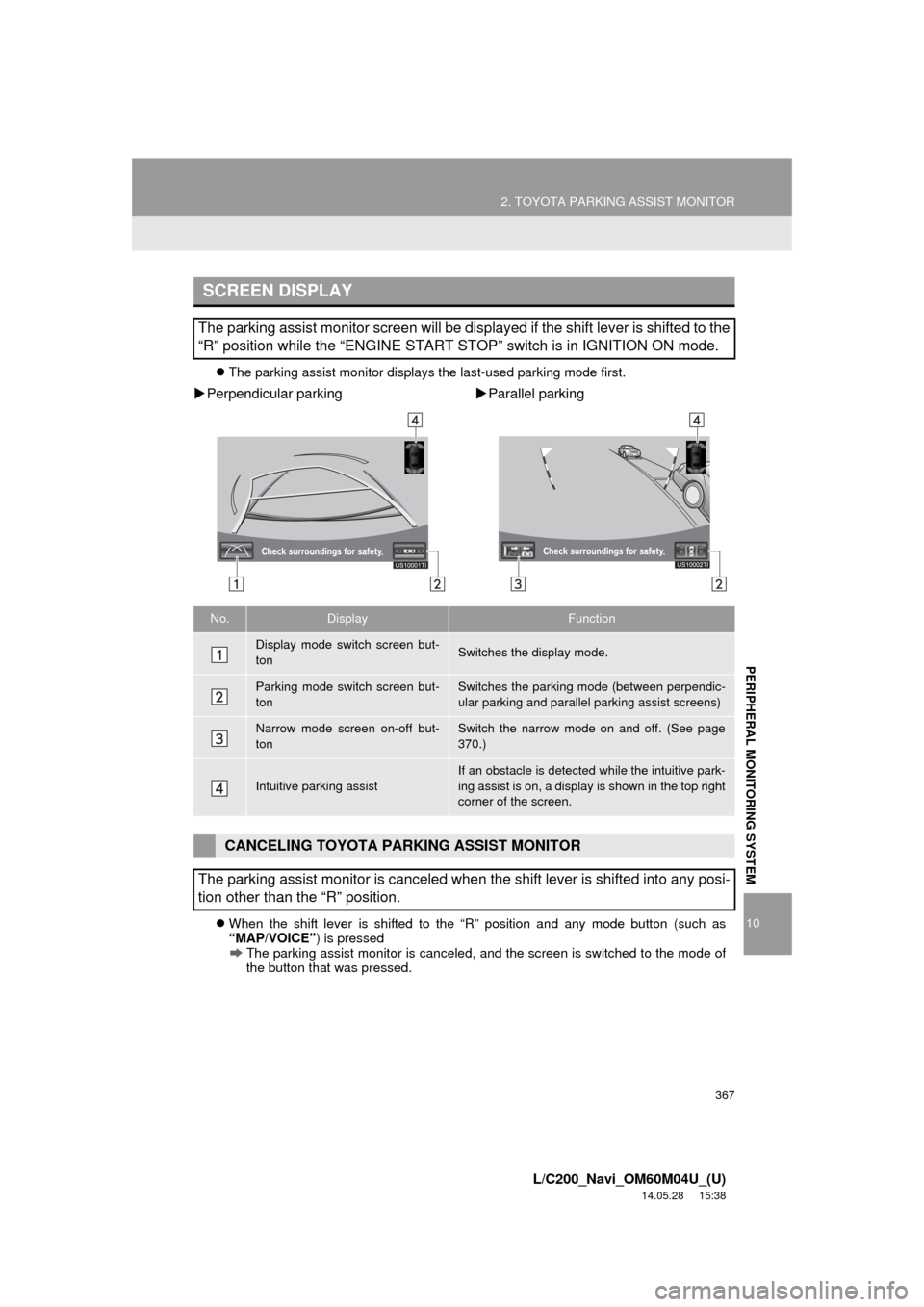
367
2. TOYOTA PARKING ASSIST MONITOR
10
PERIPHERAL MONITORING SYSTEM
L/C200_Navi_OM60M04U_(U)
14.05.28 15:38
The parking assist monitor displays the last-used parking mode first.
Perpendicular parking Parallel parking
When the shift lever is shifted to the “R” position and any mode button (such as
“MAP/VOICE” ) is pressed
The parking assist monitor is canceled, and the screen is switched to the mode of
the button that was pressed.
SCREEN DISPLAY
The parking assist monitor screen will be displayed if the shift lever is shifted to the
“R” position while the “ENGINE START STOP” switch is in IGNITION ON mode.
No.DisplayFunction
Display mode switch screen but-
tonSwitches the display mode.
Parking mode switch screen but-
tonSwitches the parking mode (between perpendic-
ular parking and parallel parking assist screens)
Narrow mode screen on-off but-
tonSwitch the narrow mode on and off. (See page
370.)
Intuitive parking assist
If an obstacle is detected while the intuitive park-
ing assist is on, a display is shown in the top right
corner of the screen.
CANCELING TOYOTA PARKING ASSIST MONITOR
The parking assist monitor is canceled when the shift lever is shifted into any posi-
tion other than the “R” position.
Page 381 of 427
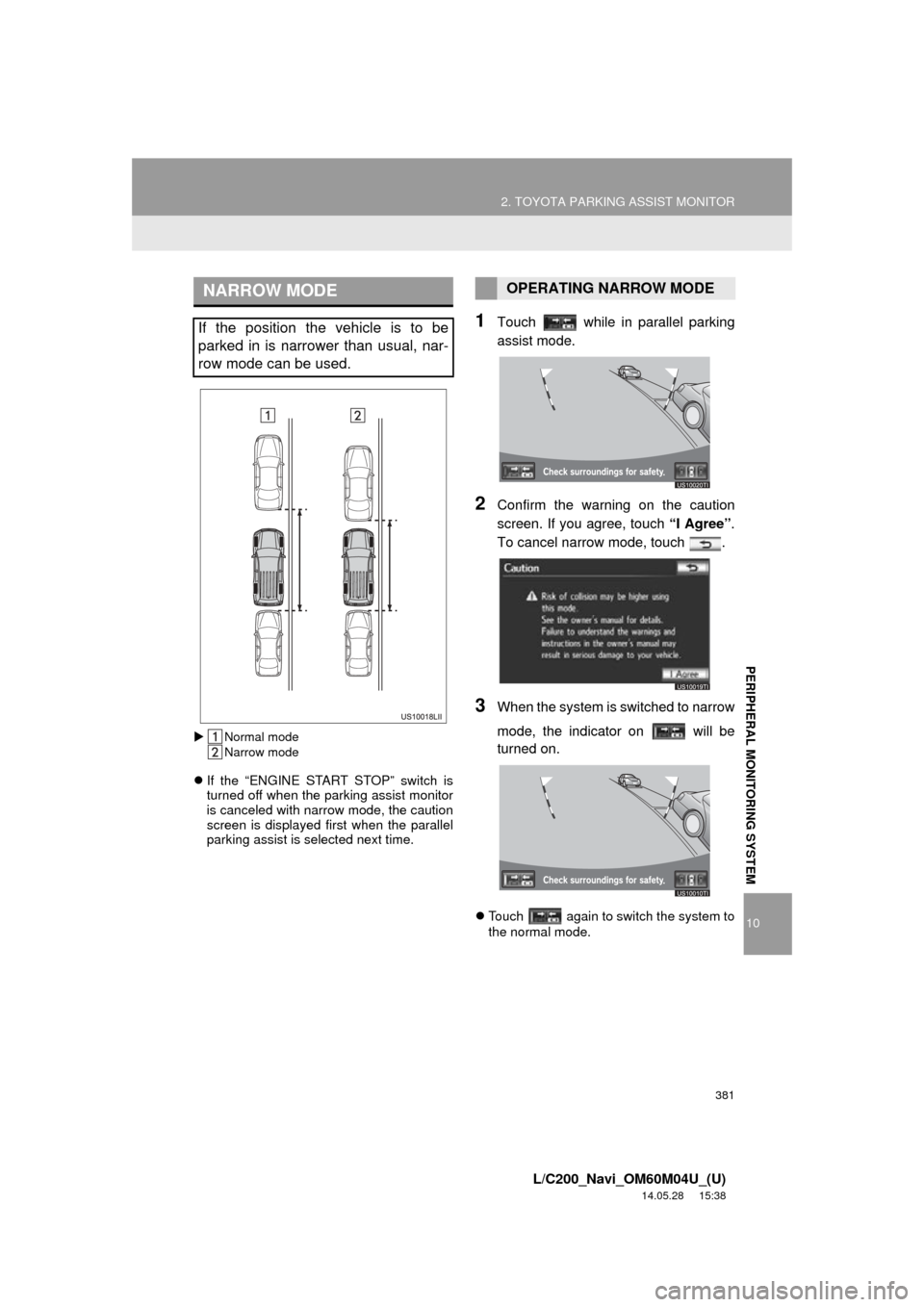
381
2. TOYOTA PARKING ASSIST MONITOR
10
PERIPHERAL MONITORING SYSTEM
L/C200_Navi_OM60M04U_(U)
14.05.28 15:38
Normal mode
Narrow mode
If the “ENGINE START STOP” switch is
turned off when the parking assist monitor
is canceled with narrow mode, the caution
screen is displayed first when the parallel
parking assist is selected next time.
1Touch while in parallel parking
assist mode.
2Confirm the warning on the caution
screen. If you agree, touch “I Agree”.
To cancel narrow mode, touch .
3When the system is s witched to narrow
mode, the indicator on will be
turned on.
Touch again to switch the system to
the normal mode.
NARROW MODE
If the position the vehicle is to be
parked in is narrower than usual, nar-
row mode can be used.
OPERATING NARROW MODE