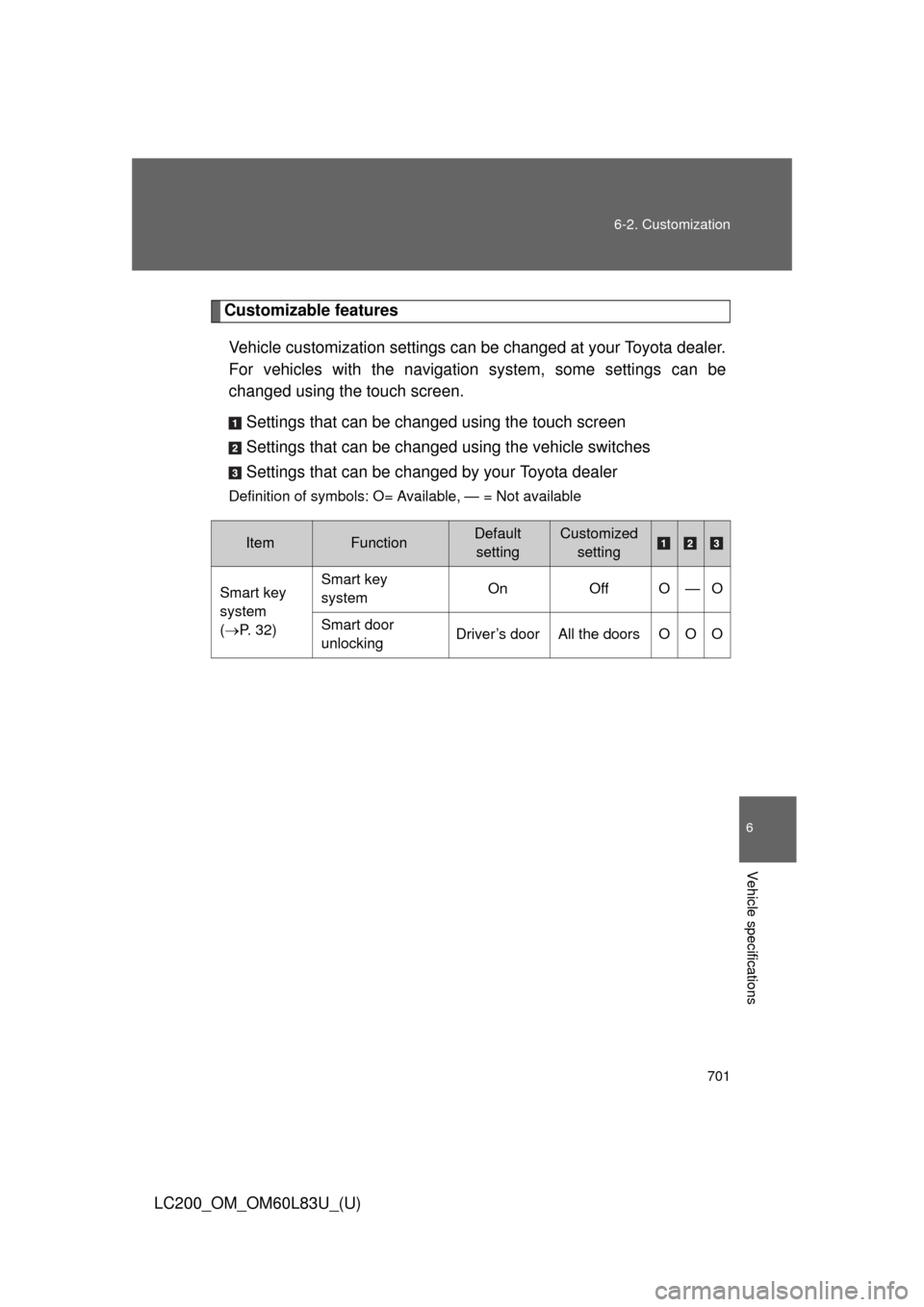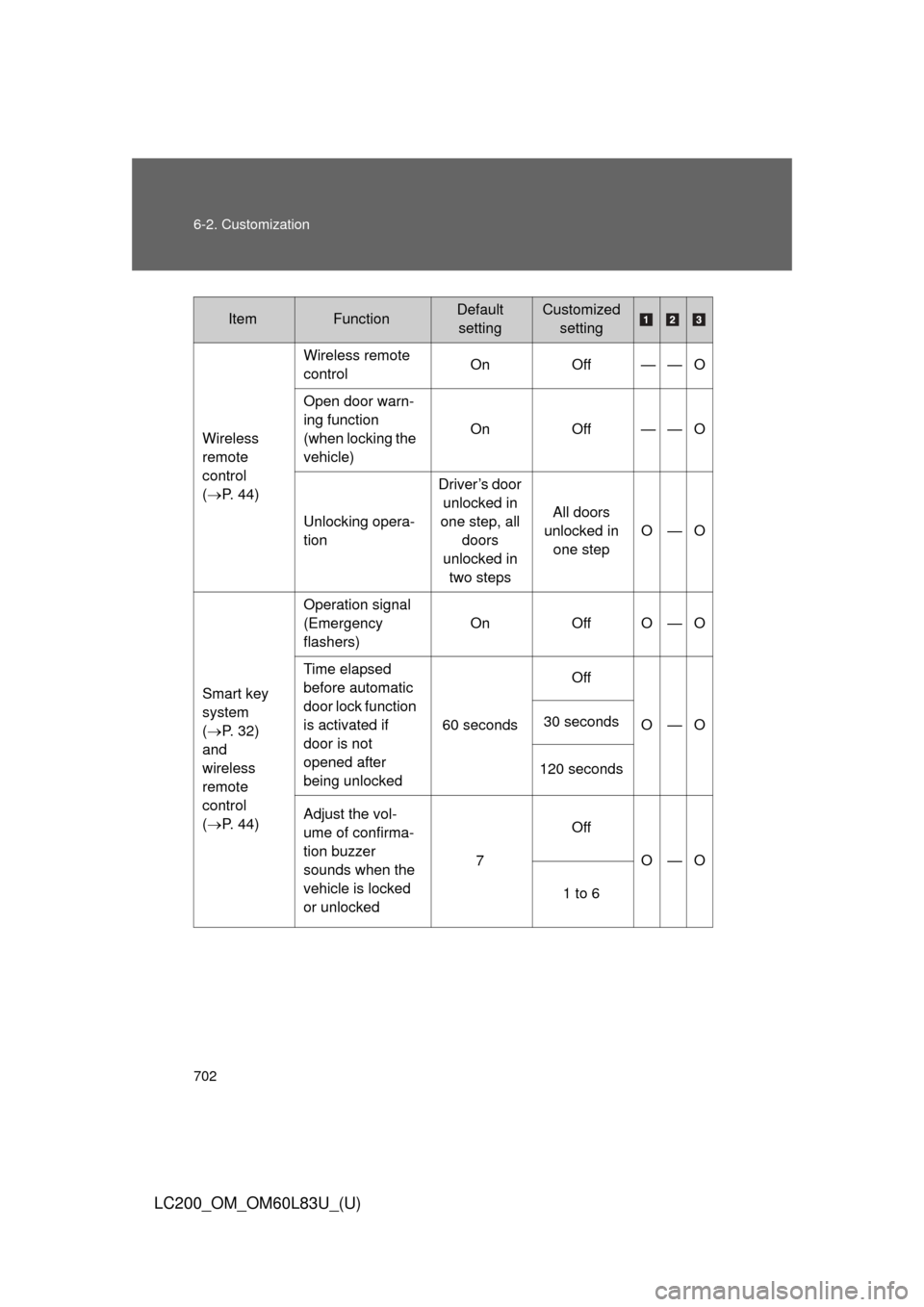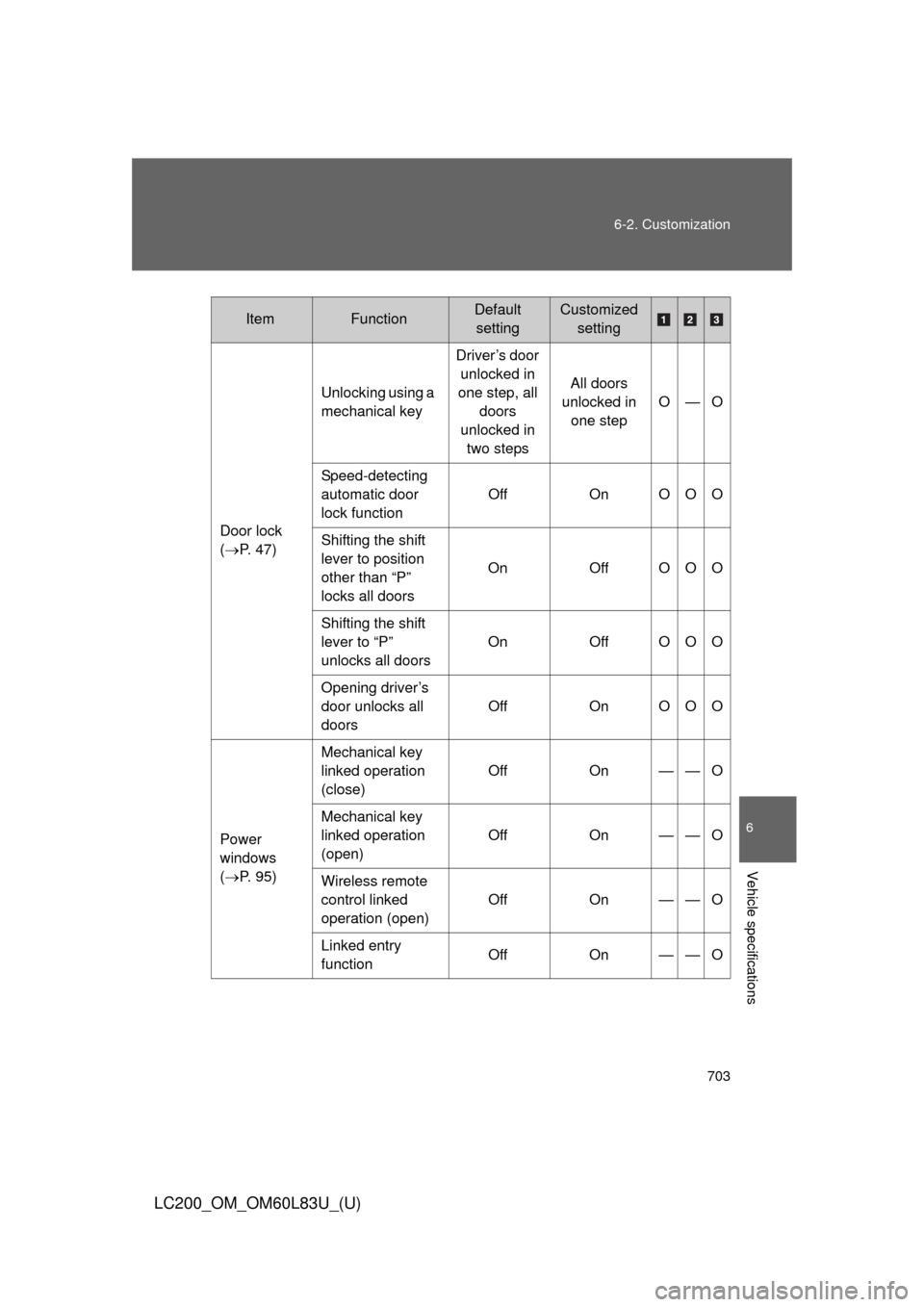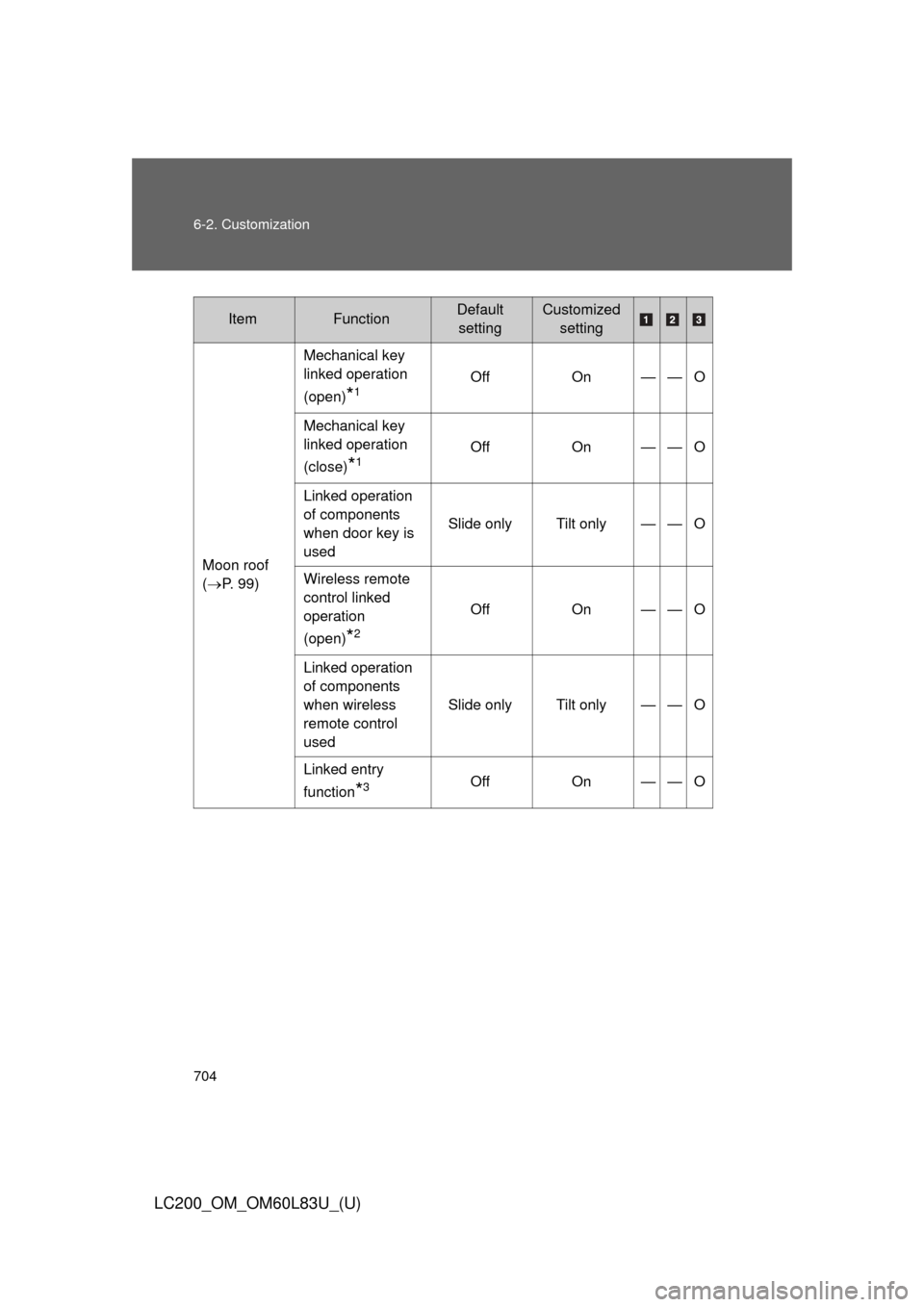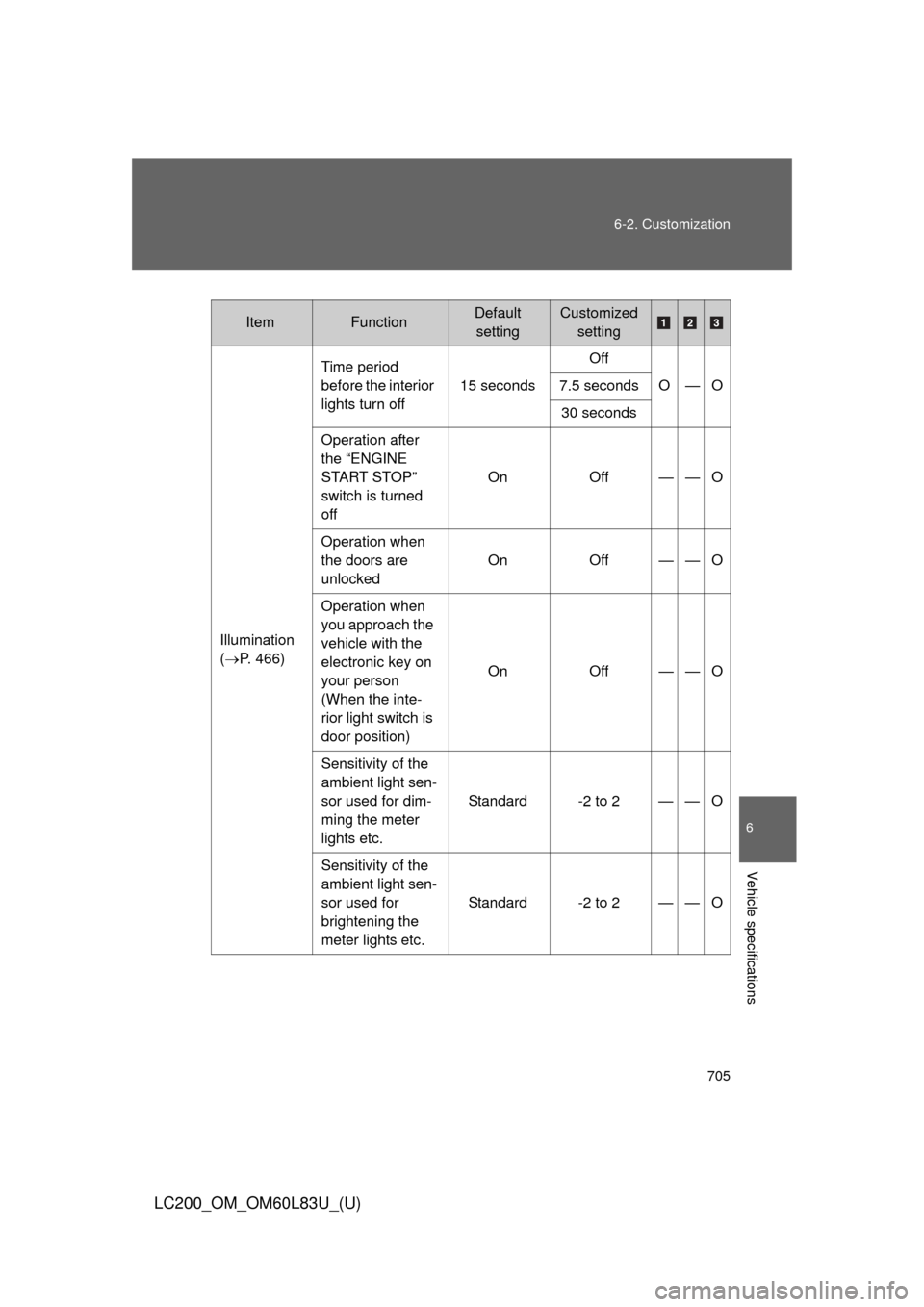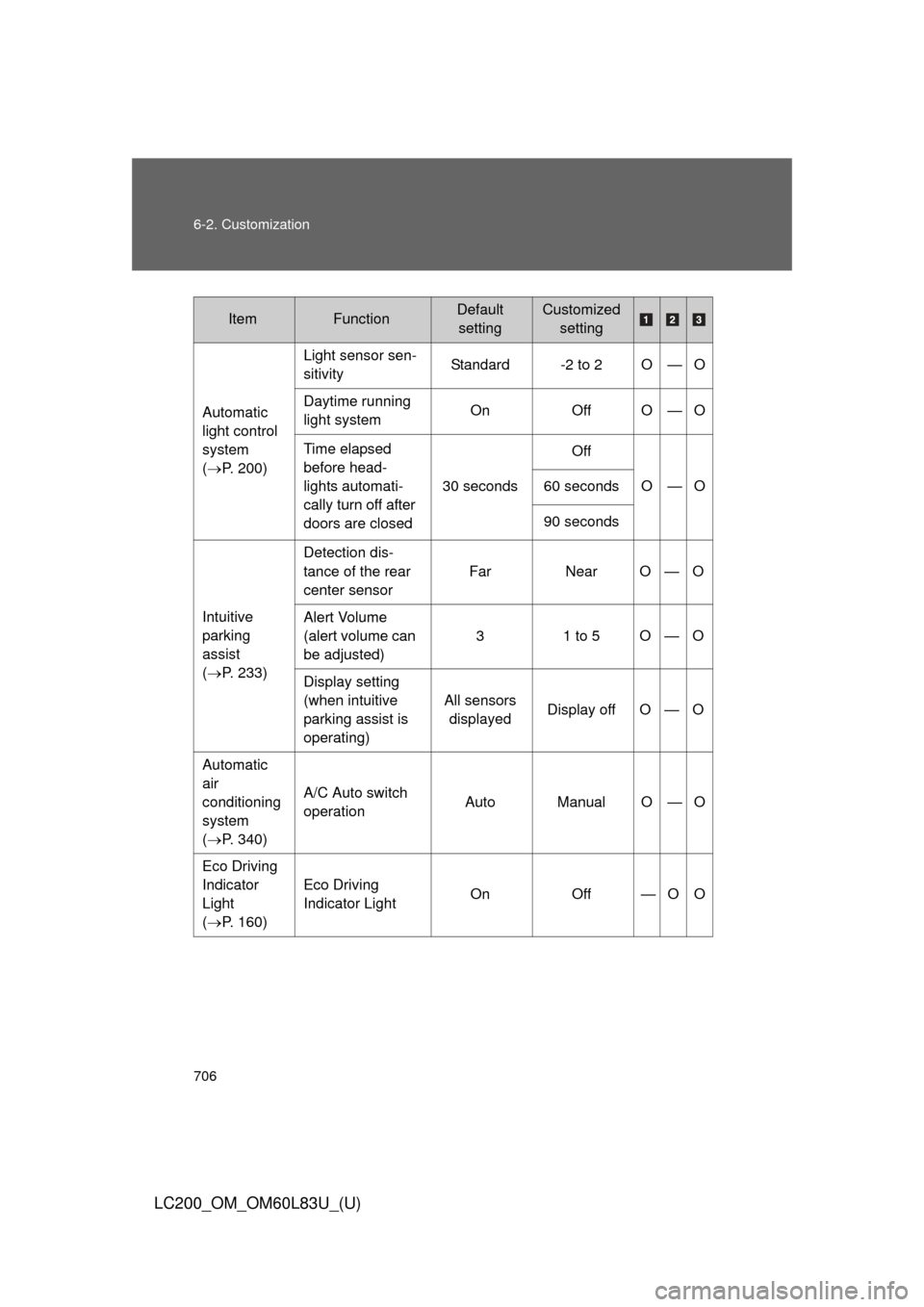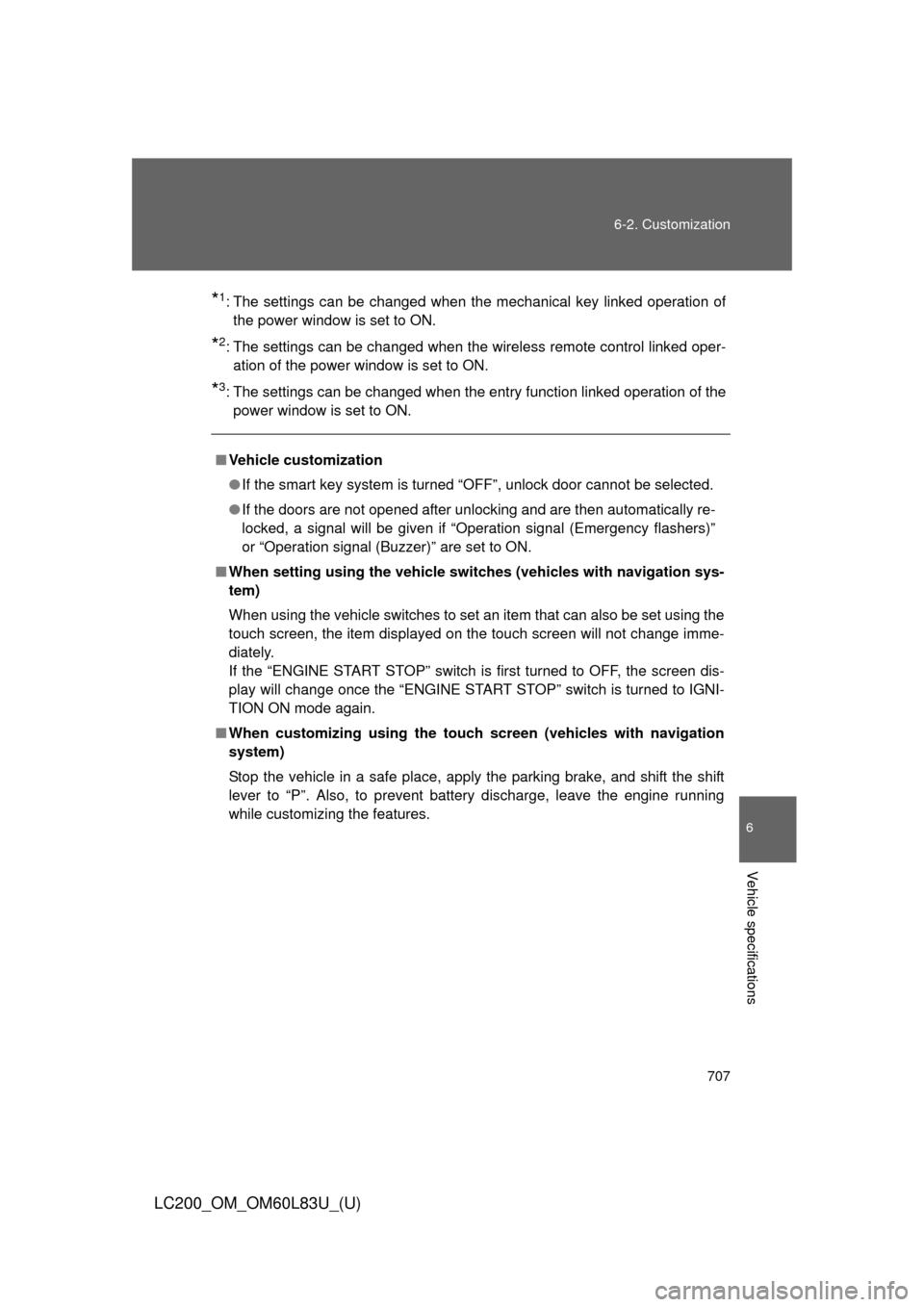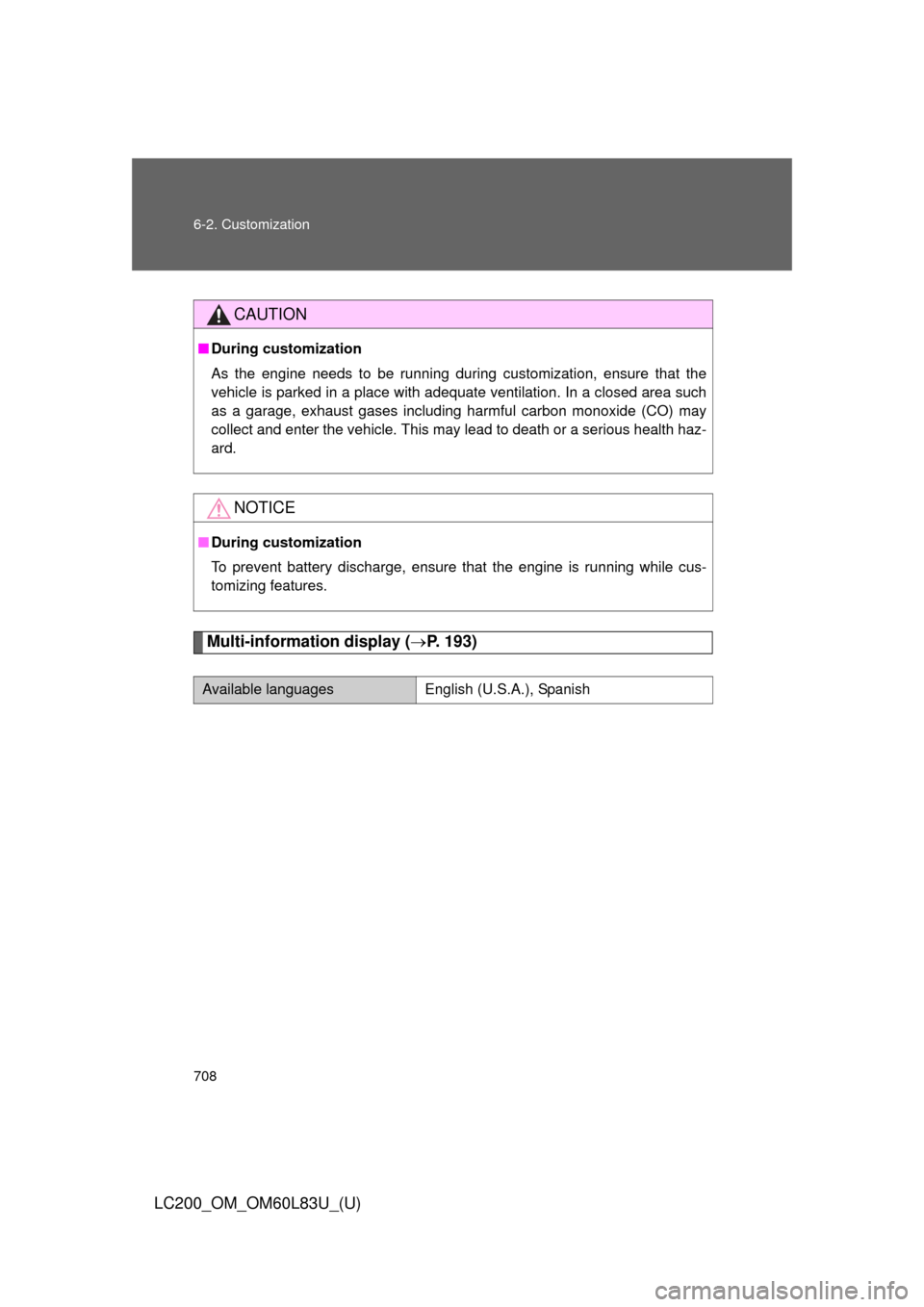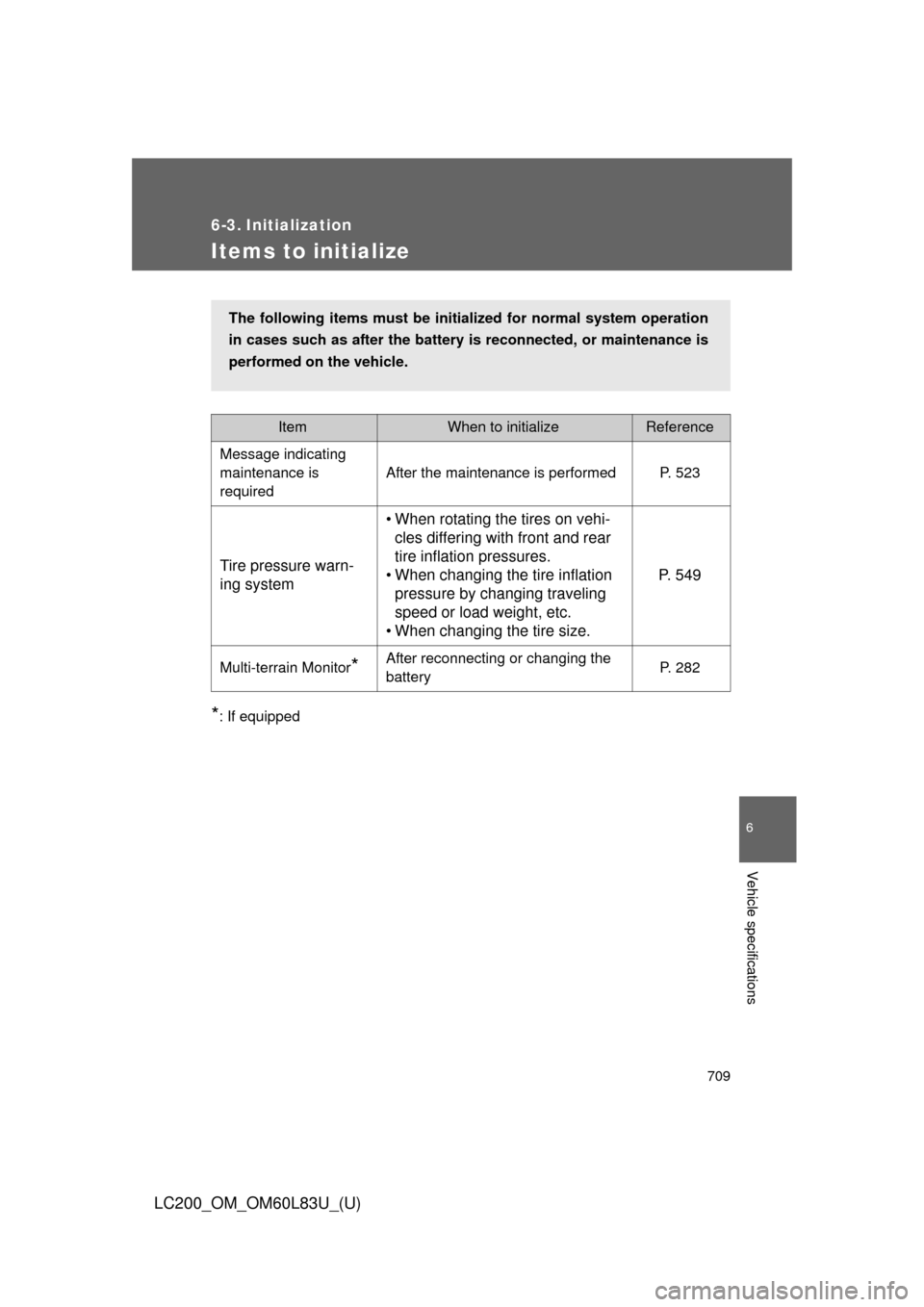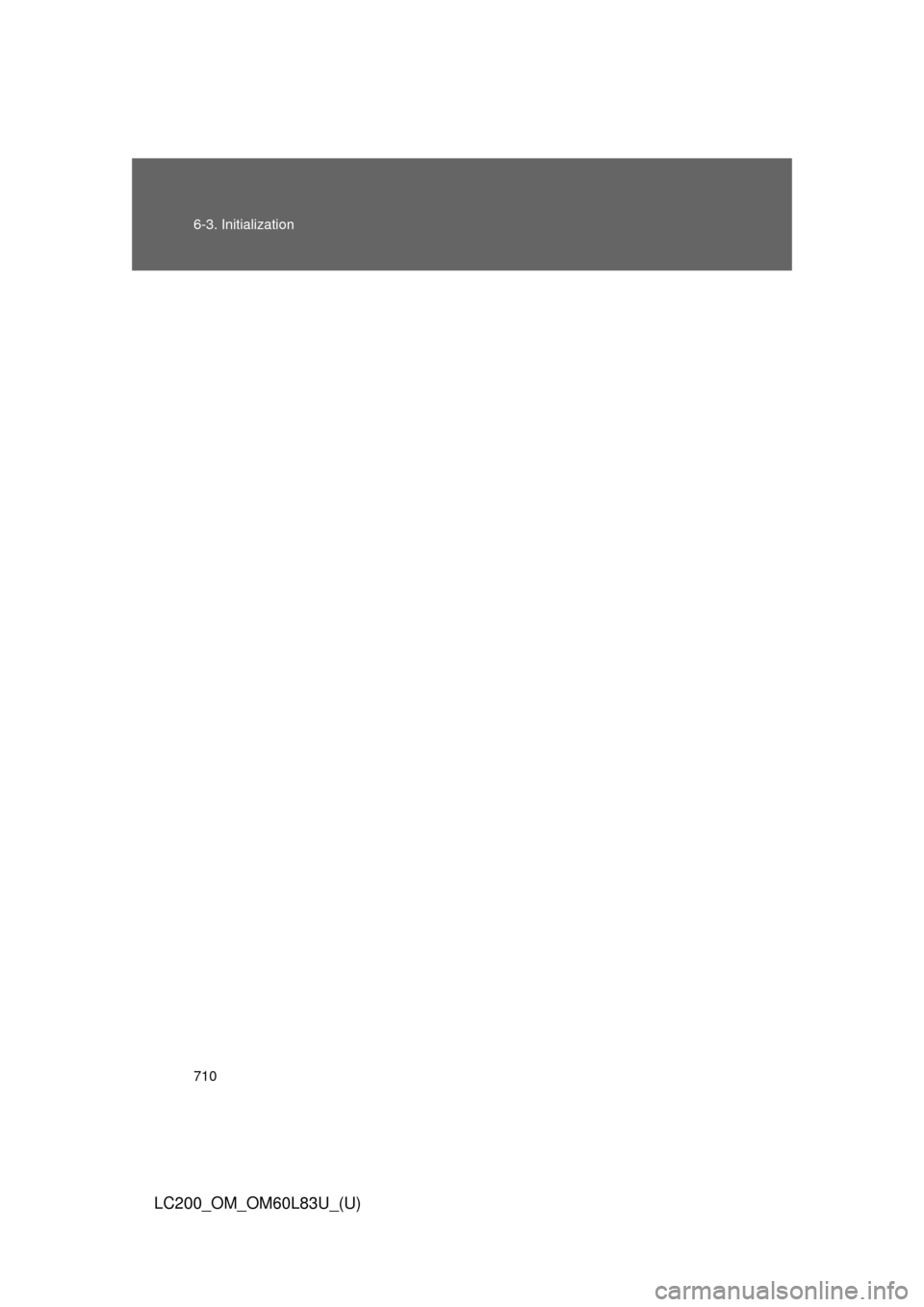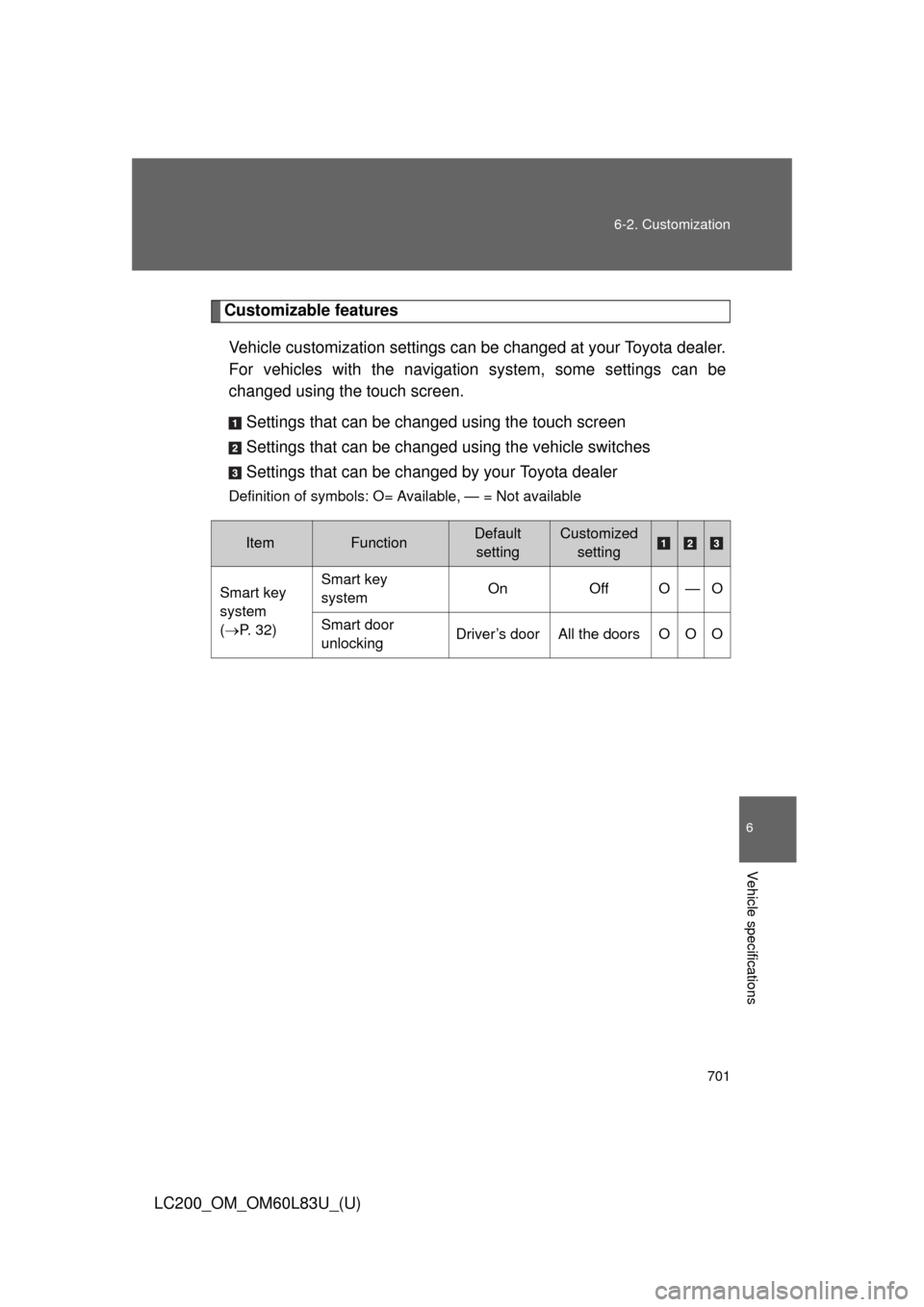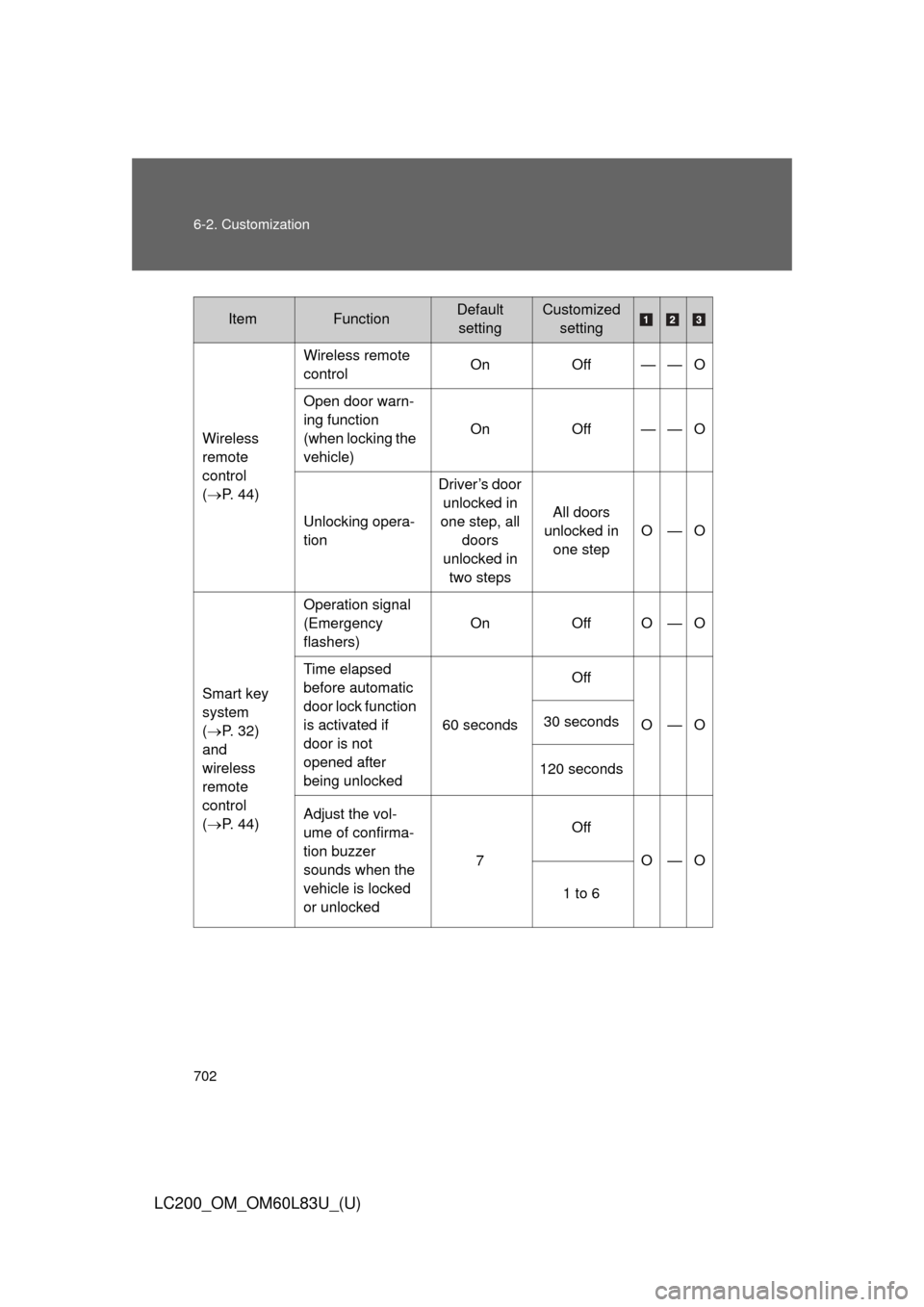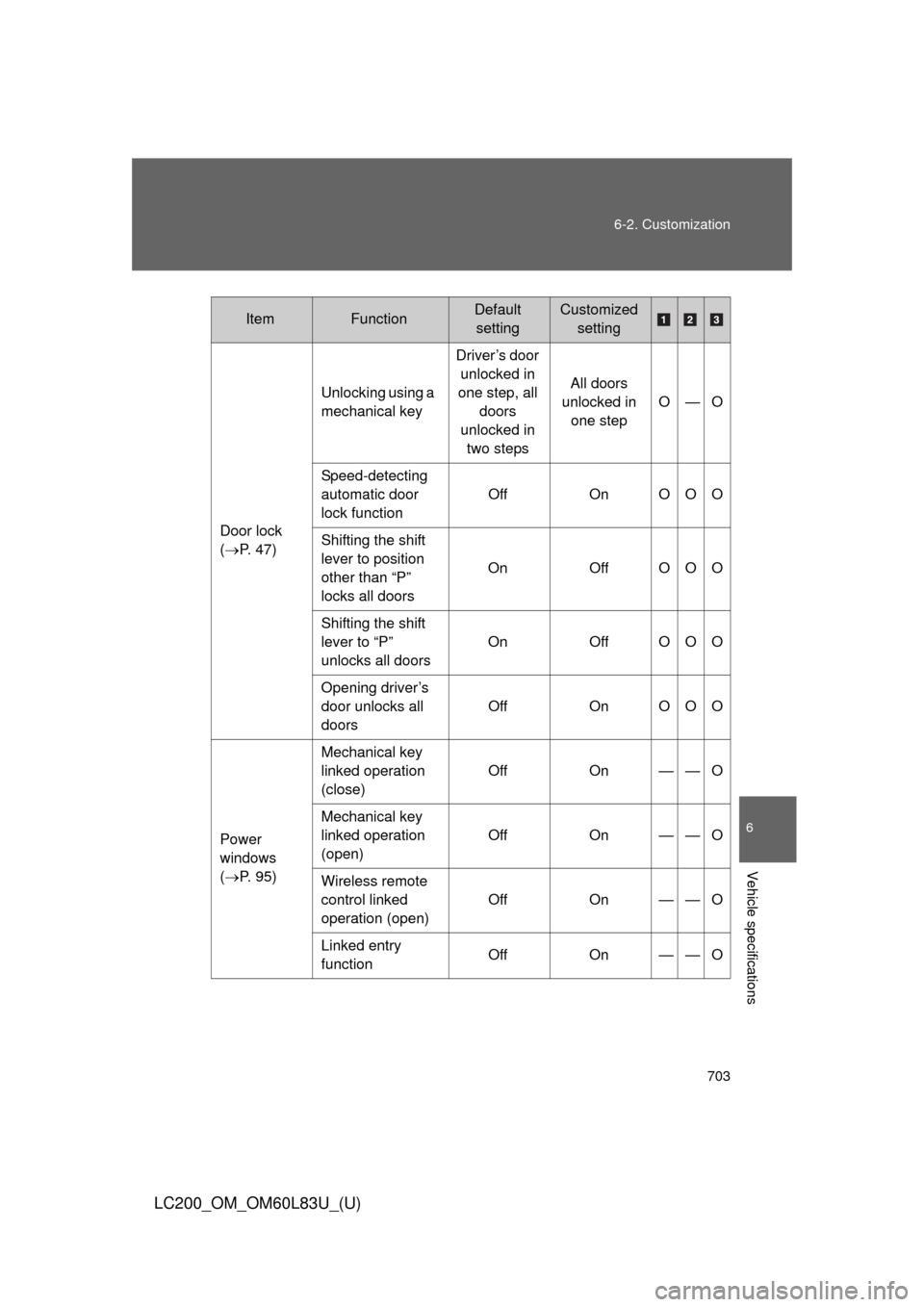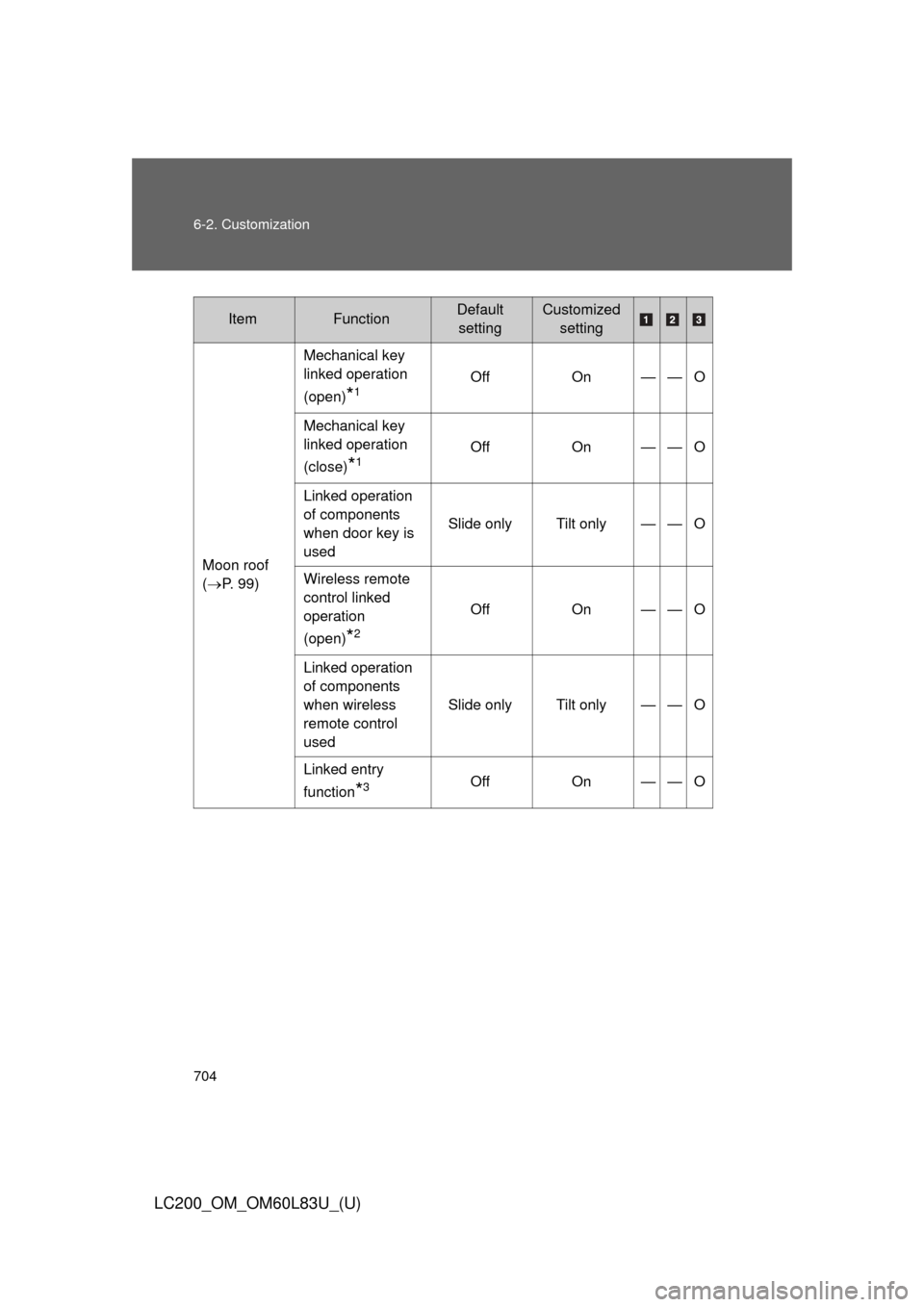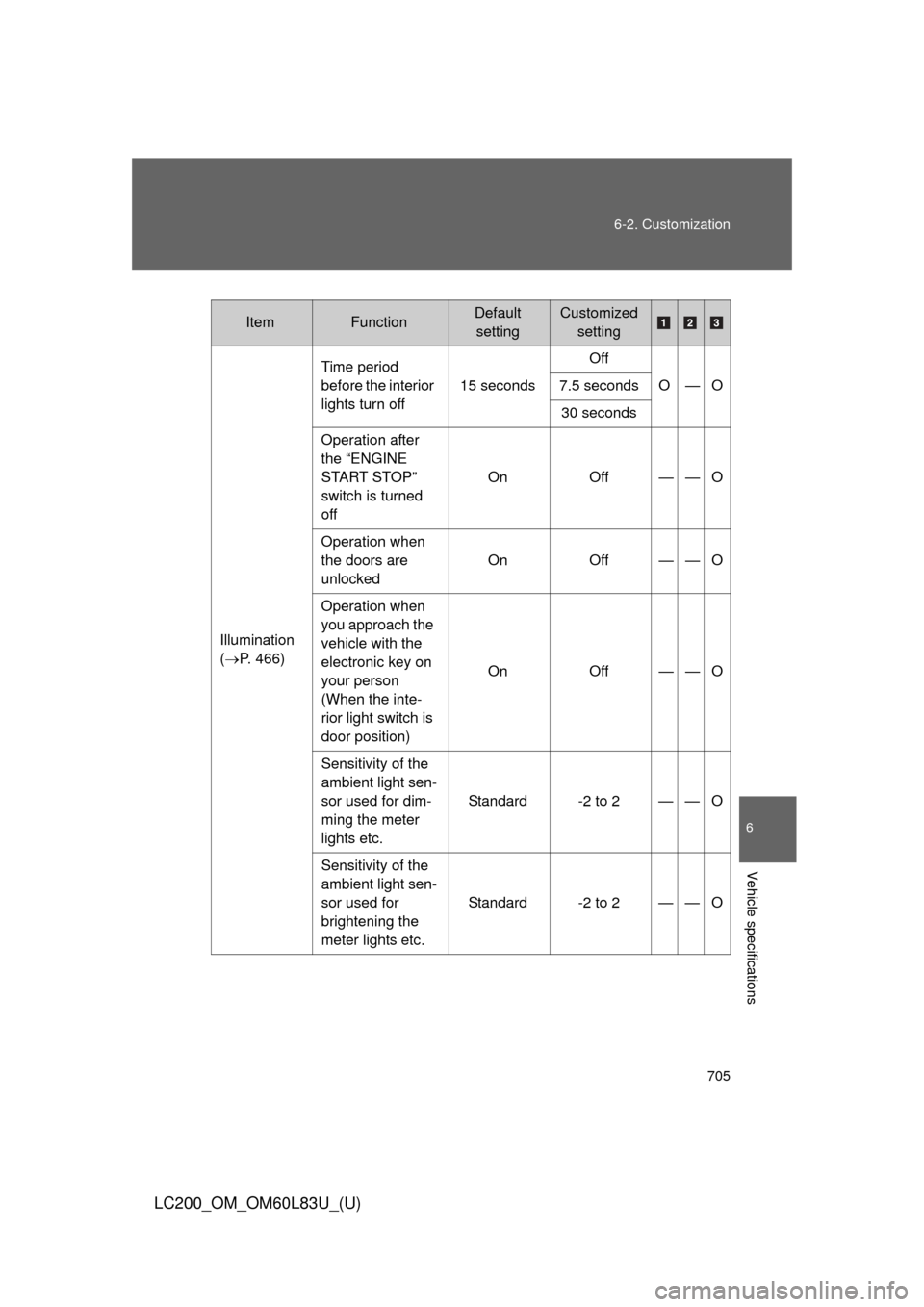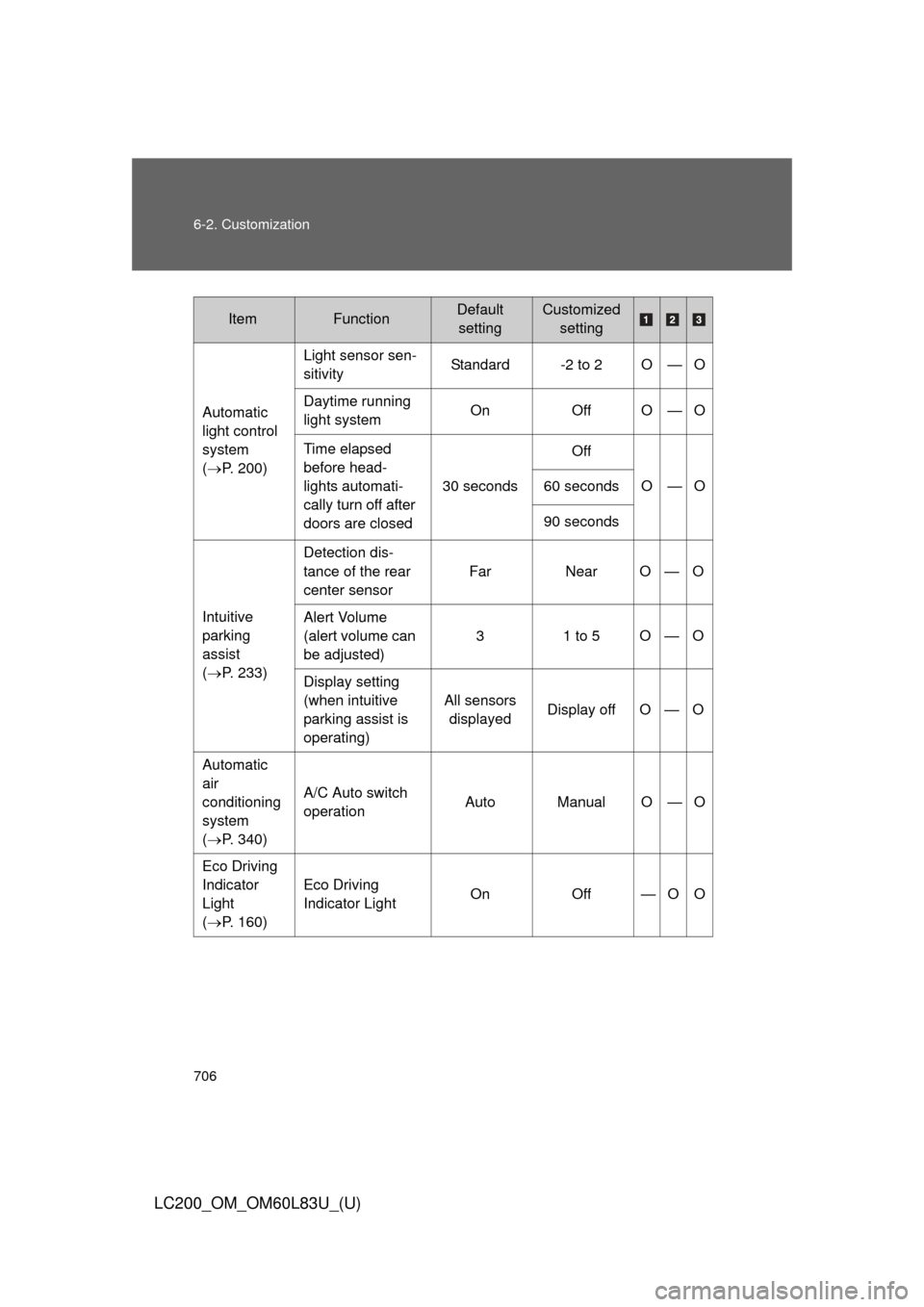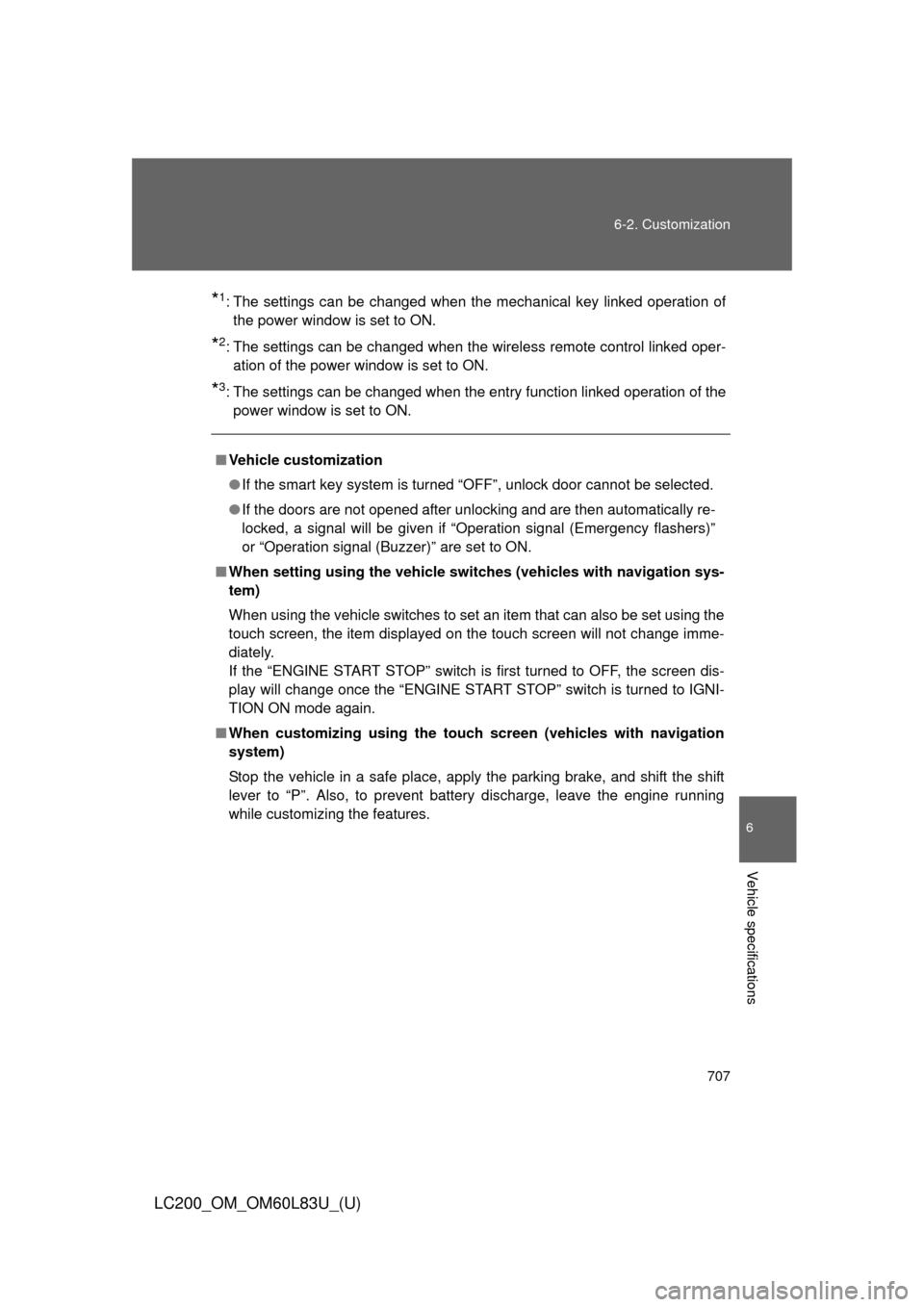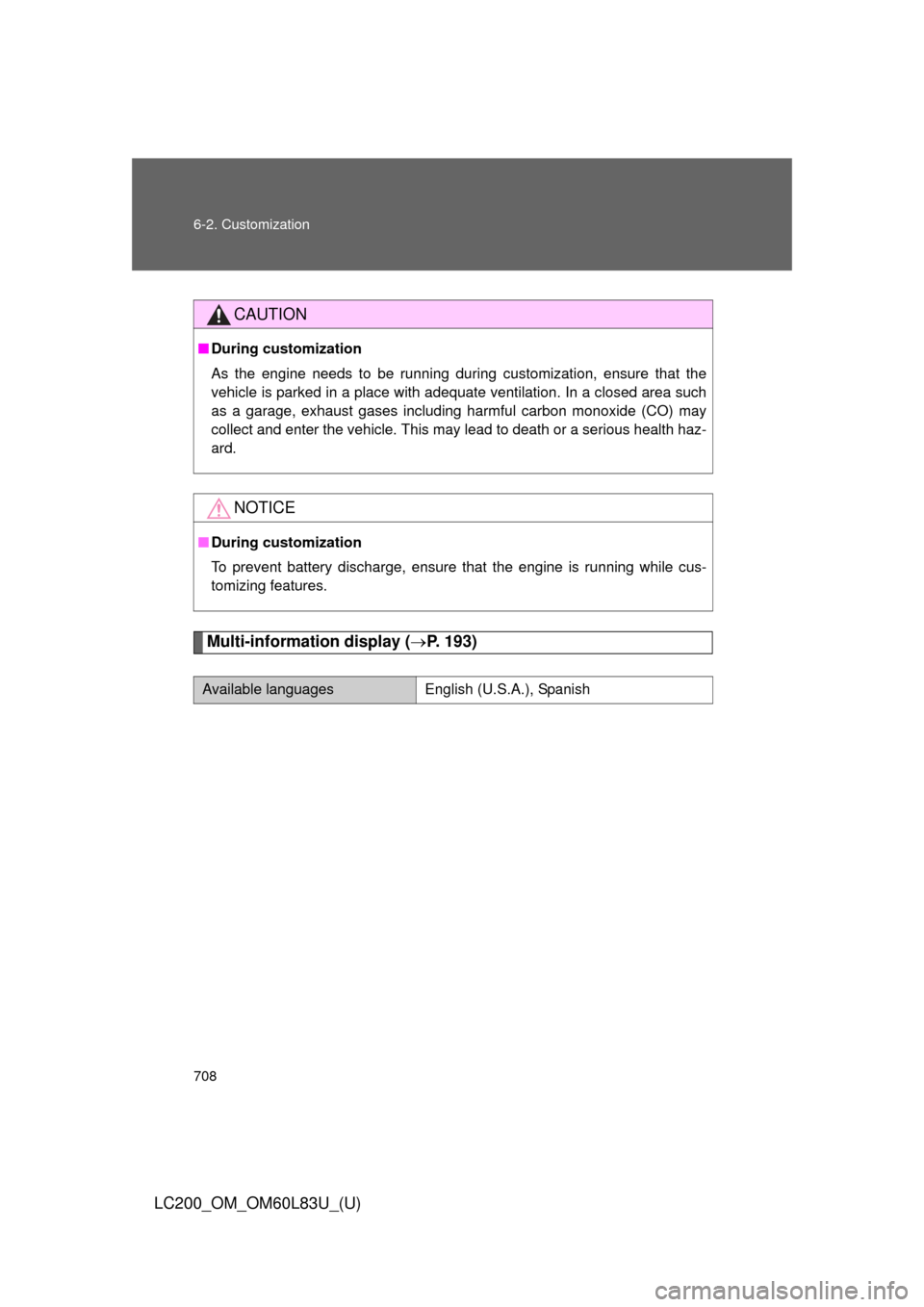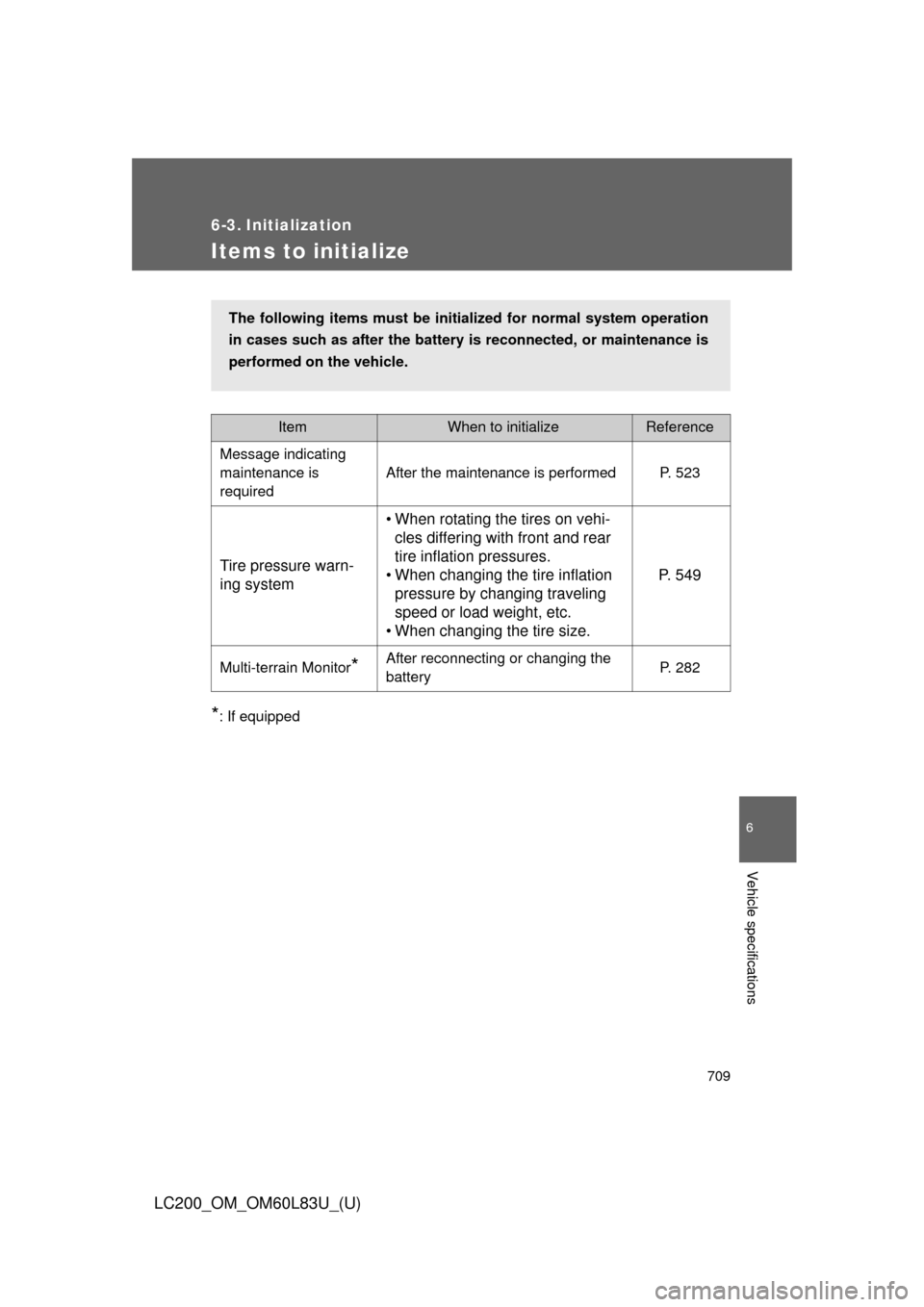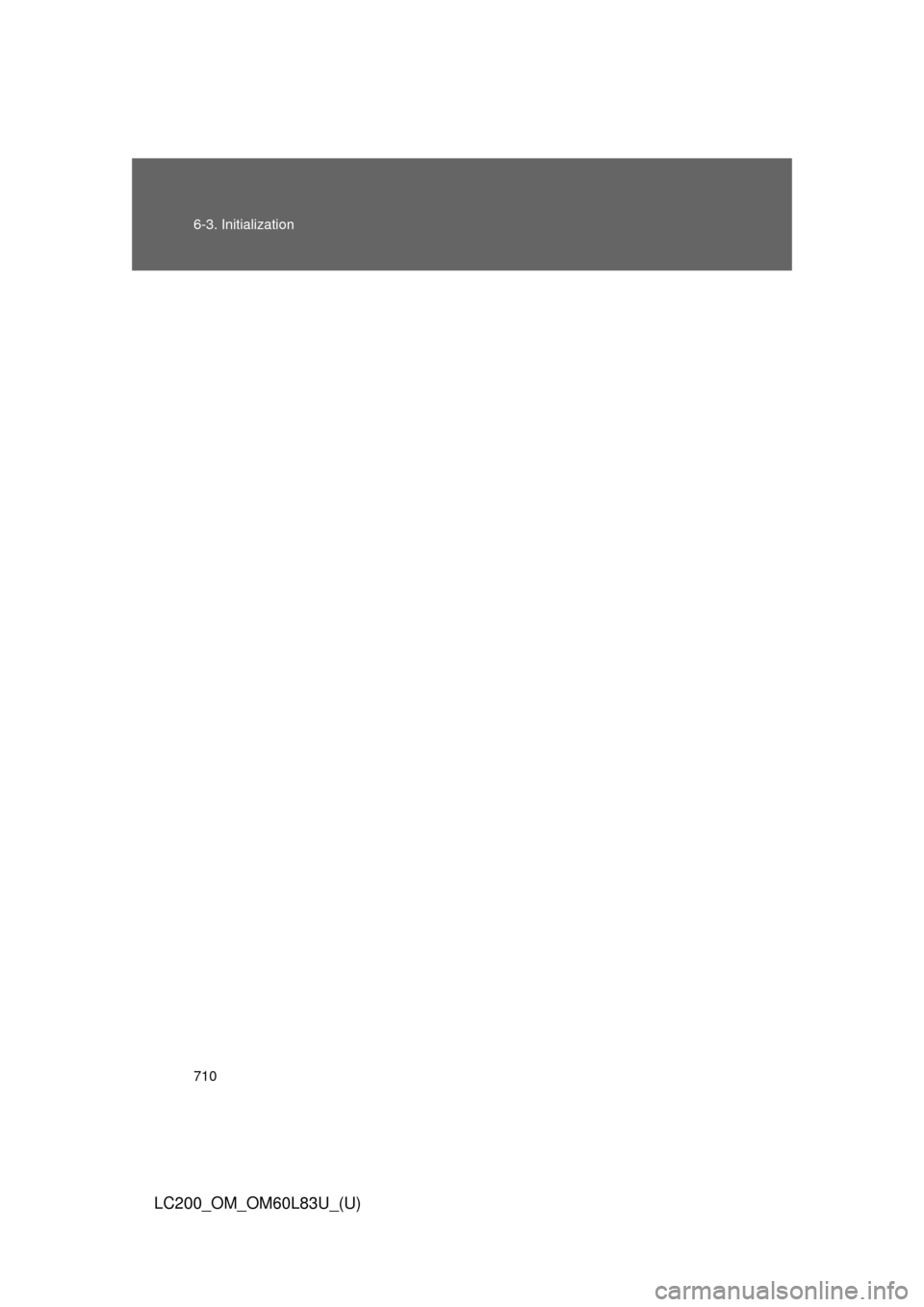TOYOTA LAND CRUISER 2015 J200 Owners Manual
LAND CRUISER 2015 J200
TOYOTA
TOYOTA
https://www.carmanualsonline.info/img/14/6504/w960_6504-0.png
TOYOTA LAND CRUISER 2015 J200 Owners Manual
Trending: seat memory, maintenance reset, dimensions, oil pressure, odometer, width, Battery
Page 701 of 728
701
6-2. Customization
6
Vehicle specifications
LC200_OM_OM60L83U_(U)
Customizable features
Vehicle customization settings can be changed at your Toyota dealer.
For vehicles with the navigation system, some settings can be
changed using the touch screen.
Settings that can be changed using the touch screen
Settings that can be chan ged using the vehicle switches
Settings that can be chan ged by your Toyota dealer
Definition of symbols: O= Available, — = Not available
ItemFunctionDefault
settingCustomized setting
Smart key
system
(P. 32) Smart key
system
On
Off O — O
Smart door
unlocking Driver’s door All the doors O O O
Page 702 of 728
702 6-2. Customization
LC200_OM_OM60L83U_(U)
Wireless
remote
control
(P. 44) Wireless remote
control
On
Off — — O
Open door warn-
ing function
(when locking the
vehicle) On
Off — — O
Unlocking opera-
tion Driver’s door
unlocked in
one step, all doors
unlocked in two steps All doors
unlocked in one step O—O
Smart key
system
( P. 32)
and
wireless
remote
control
( P. 44) Operation signal
(Emergency
flashers)
On
Off O — O
Time elapsed
before automatic
door lock function
is activated if
door is not
opened after
being unlocked 60 seconds
Off
O—O
30 seconds
120 seconds
Adjust the vol-
ume of confirma-
tion buzzer
sounds when the
vehicle is locked
or unlocked 7
Off
O—O
1 to 6
ItemFunctionDefault settingCustomized setting
Page 703 of 728
703
6-2. Customization
6
Vehicle specifications
LC200_OM_OM60L83U_(U)
Door lock
(
P. 47) Unlocking using a
mechanical key
Driver’s door
unlocked in
one step, all doors
unlocked in two steps All doors
unlocked in one step O—O
Speed-detecting
automatic door
lock function Off On O O O
Shifting the shift
lever to position
other than “P”
locks all doors On Off O O O
Shifting the shift
lever to “P”
unlocks all doors On Off O O O
Opening driver’s
door unlocks all
doors Off On O O O
Power
windows
( P. 95) Mechanical key
linked operation
(close)
Off
On — — O
Mechanical key
linked operation
(open) Off
On — — O
Wireless remote
control linked
operation (open) Off
On — — O
Linked entry
function Off
On — — O
ItemFunctionDefault
settingCustomized setting
Page 704 of 728
704 6-2. Customization
LC200_OM_OM60L83U_(U)
Moon roof
(P. 99) Mechanical key
linked operation
(open)
*1Off
On — — O
Mechanical key
linked operation
(close)
*1Off On — — O
Linked operation
of components
when door key is
used Slide only Tilt only — — O
Wireless remote
control linked
operation
(open)
*2
Off On — — O
Linked operation
of components
when wireless
remote control
used Slide only Tilt only — — O
Linked entry
function
*3Off On — — O
ItemFunctionDefault
settingCustomized setting
Page 705 of 728
705
6-2. Customization
6
Vehicle specifications
LC200_OM_OM60L83U_(U)
ItemFunctionDefault
settingCustomized setting
Illumination
(P. 466) Time period
before the interior
lights turn off
15 secondsOff
O—O
7.5 seconds
30 seconds
Operation after
the “ENGINE
START STOP”
switch is turned
off On
Off — — O
Operation when
the doors are
unlocked On
Off — — O
Operation when
you approach the
vehicle with the
electronic key on
your person
(When the inte-
rior light switch is
door position) On
Off — — O
Sensitivity of the
ambient light sen-
sor used for dim-
ming the meter
lights etc. Standard -2 to 2 — — O
Sensitivity of the
ambient light sen-
sor used for
brightening the
meter lights etc. Standard -2 to 2 — — O
Page 706 of 728
706 6-2. Customization
LC200_OM_OM60L83U_(U)
Automatic
light control
system
(P. 200) Light sensor sen-
sitivity
Standard -2 to 2 O — O
Daytime running
light system On
Off O — O
Time elapsed
before head-
lights automati-
cally turn off after
doors are closed 30 seconds
Off
O—O
60 seconds
90 seconds
Intuitive
parking
assist
( P. 233) Detection dis-
tance of the rear
center sensor
Far
Near O — O
Alert Volume
(alert volume can
be adjusted) 3
1 to 5 O — O
Display setting
(when intuitive
parking assist is
operating) All sensors
displayed Display off O — O
Automatic
air
conditioning
system
( P. 340) A/C Auto switch
operation
Auto Manual O — O
Eco Driving
Indicator
Light
( P. 160) Eco Driving
Indicator Light
On
Off — O O
ItemFunctionDefault
settingCustomized setting
Page 707 of 728
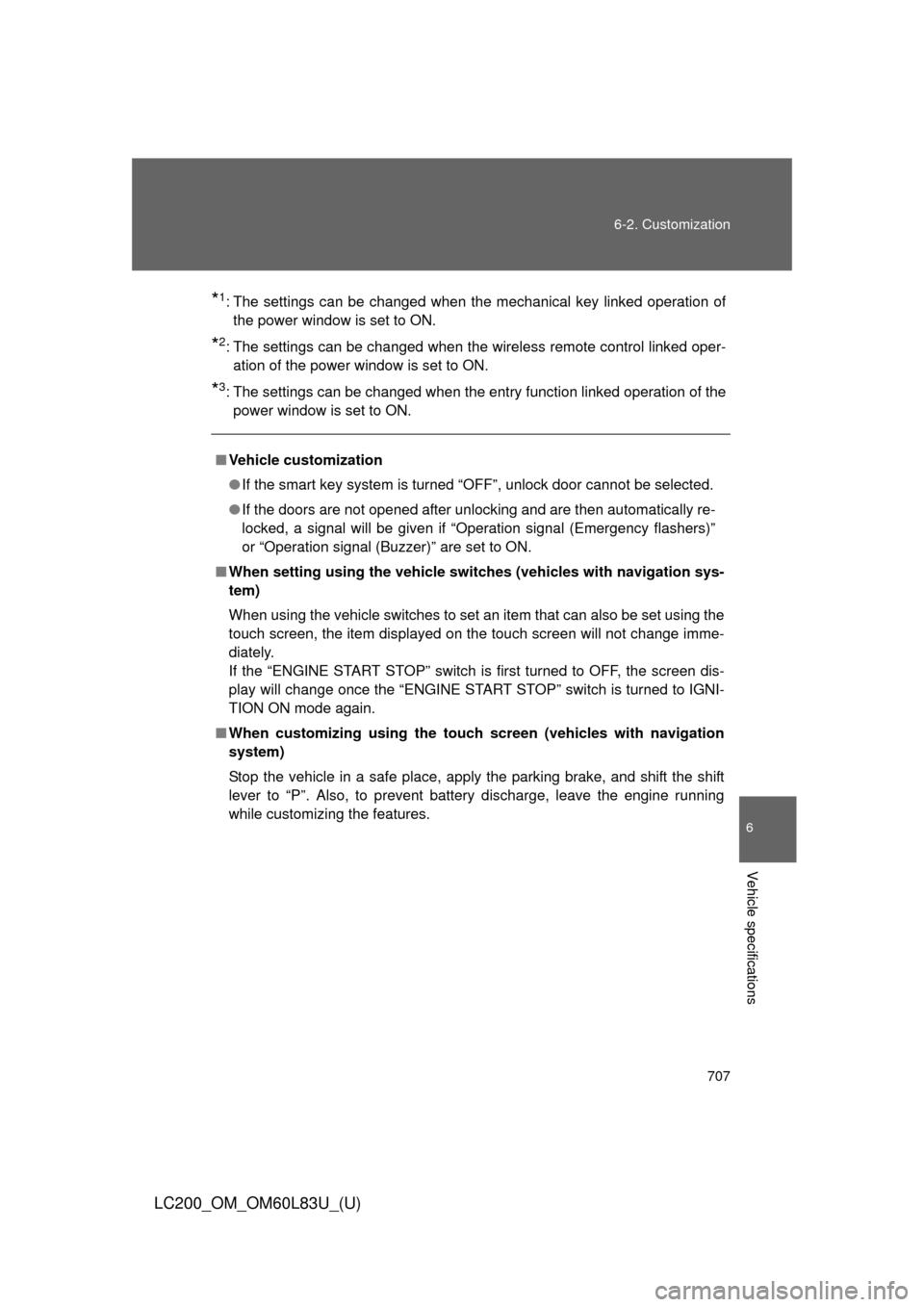
707
6-2. Customization
6
Vehicle specifications
LC200_OM_OM60L83U_(U)
*1: The settings can be changed when the mechanical key linked operation of
the power window is set to ON.
*2: The settings can be changed when the wireless remote control linked oper-ation of the power window is set to ON.
*3: The settings can be changed when the entry function linked operation of thepower window is set to ON.
■ Vehicle customization
●If the smart key system is turned “OFF”, unlock door cannot be selected.
● If the doors are not opened after unlocking and are then automatically re-
locked, a signal will be given if “Operation signal (Emergency flashers)”
or “Operation signal (Buzzer)” are set to ON.
■ When setting using the vehicle switches (vehicles with navigation sys-
tem)
When using the vehicle switches to set an item that can also be set using the
touch screen, the item displayed on the touch screen will not change imme-
diately.
If the “ENGINE START STOP” switch is first turned to OFF, the screen dis-
play will change once the “ENGINE START STOP” switch is turned to IGNI-
TION ON mode again.
■ When customizing using the touch screen (vehicles with navigation
system)
Stop the vehicle in a safe place, apply the parking brake, and shift the shift
lever to “P”. Also, to prevent battery discharge, leave the engine running
while customizing the features.
Page 708 of 728
708 6-2. Customization
LC200_OM_OM60L83U_(U)
Multi-information display (P. 193)
CAUTION
■During customization
As the engine needs to be running during customization, ensure that the
vehicle is parked in a place with adequate ventilation. In a closed area such
as a garage, exhaust gases including harmful carbon monoxide (CO) may
collect and enter the vehicle. This may lead to death or a serious health haz-
ard.
NOTICE
■During customization
To prevent battery discharge, ensure that the engine is running while cus-
tomizing features.
Available languagesEnglish (U.S.A.), Spanish
Page 709 of 728
709
6
Vehicle specifications
LC200_OM_OM60L83U_(U)
6-3. Initialization
Items to initialize
*: If equipped
ItemWhen to initializeReference
Message indicating
maintenance is
required After the maintenance is performed P. 523
Tire pressure warn-
ing system• When rotating the tires on vehi-
cles differing with front and rear
tire inflation pressures.
• When changing the tire inflation pressure by changing traveling
speed or load weight, etc.
• When changing the tire size. P. 5 4 9
Multi-terrain Monitor*After reconnecting or changing the
battery
P. 282
The following items must be init
ialized for normal system operation
in cases such as after the battery is reconnected, or maintenance is
performed on the vehicle.
Page 710 of 728
710 6-3. Initialization
LC200_OM_OM60L83U_(U)
Trending: battery location, seats, Battery, ABS, immobilizer, high beam, wheel bolt torque