sat nav TOYOTA LAND CRUISER 2016 J200 Navigation Manual
[x] Cancel search | Manufacturer: TOYOTA, Model Year: 2016, Model line: LAND CRUISER, Model: TOYOTA LAND CRUISER 2016 J200Pages: 275, PDF Size: 28.47 MB
Page 135 of 275
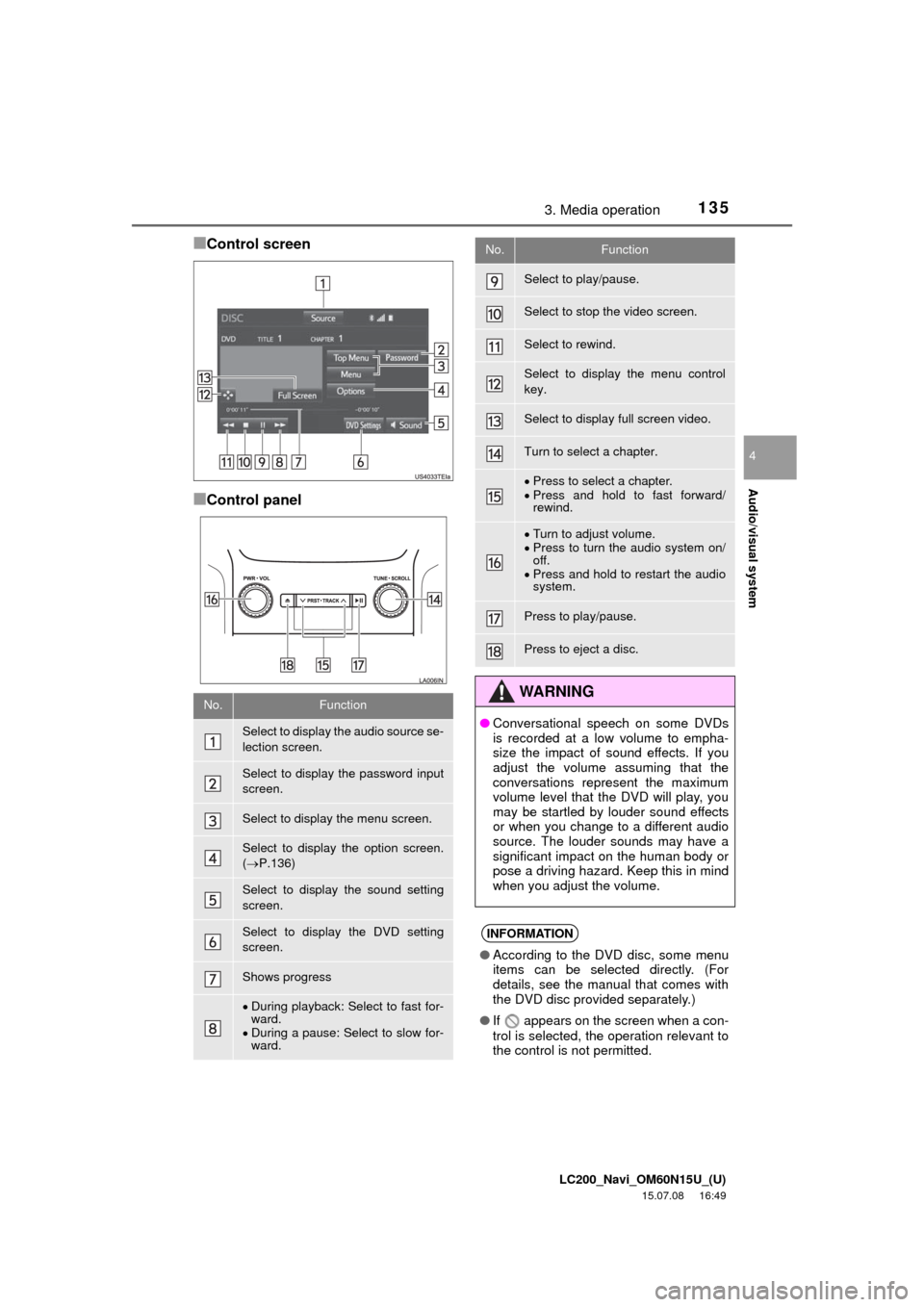
LC200_Navi_OM60N15U_(U)
15.07.08 16:49
Audio/visual system
4
1353. Media operation
■Control screen
■Control panel
No.Function
Select to display the audio source se-
lection screen.
Select to display the password input
screen.
Select to display the menu screen.
Select to display the option screen.
(P.136)
Select to display the sound setting
screen.
Select to display the DVD setting
screen.
Shows progress
During playback: Select to fast for-
ward.
During a pause: Select to slow for-
ward.
Select to play/pause.
Select to stop the video screen.
Select to rewind.
Select to display the menu control
key.
Select to display full screen video.
Turn to select a chapter.
Press to select a chapter.
Press and hold to fast forward/
rewind.
Turn to adjust volume.
Press to turn the audio system on/
off.
Press and hold to restart the audio
system.
Press to play/pause.
Press to eject a disc.
WA R N I N G
●Conversational speech on some DVDs
is recorded at a low volume to empha-
size the impact of sound effects. If you
adjust the volume assuming that the
conversations represent the maximum
volume level that the DVD will play, you
may be startled by louder sound effects
or when you change to a different audio
source. The louder sounds may have a
significant impact on the human body or
pose a driving hazard. Keep this in mind
when you adjust the volume.
INFORMATION
●According to the DVD disc, some menu
items can be selected directly. (For
details, see the manual that comes with
the DVD disc provided separately.)
●If appears on the screen when a con-
trol is selected, the operation relevant to
the control is not permitted.
No.Function
Page 156 of 275
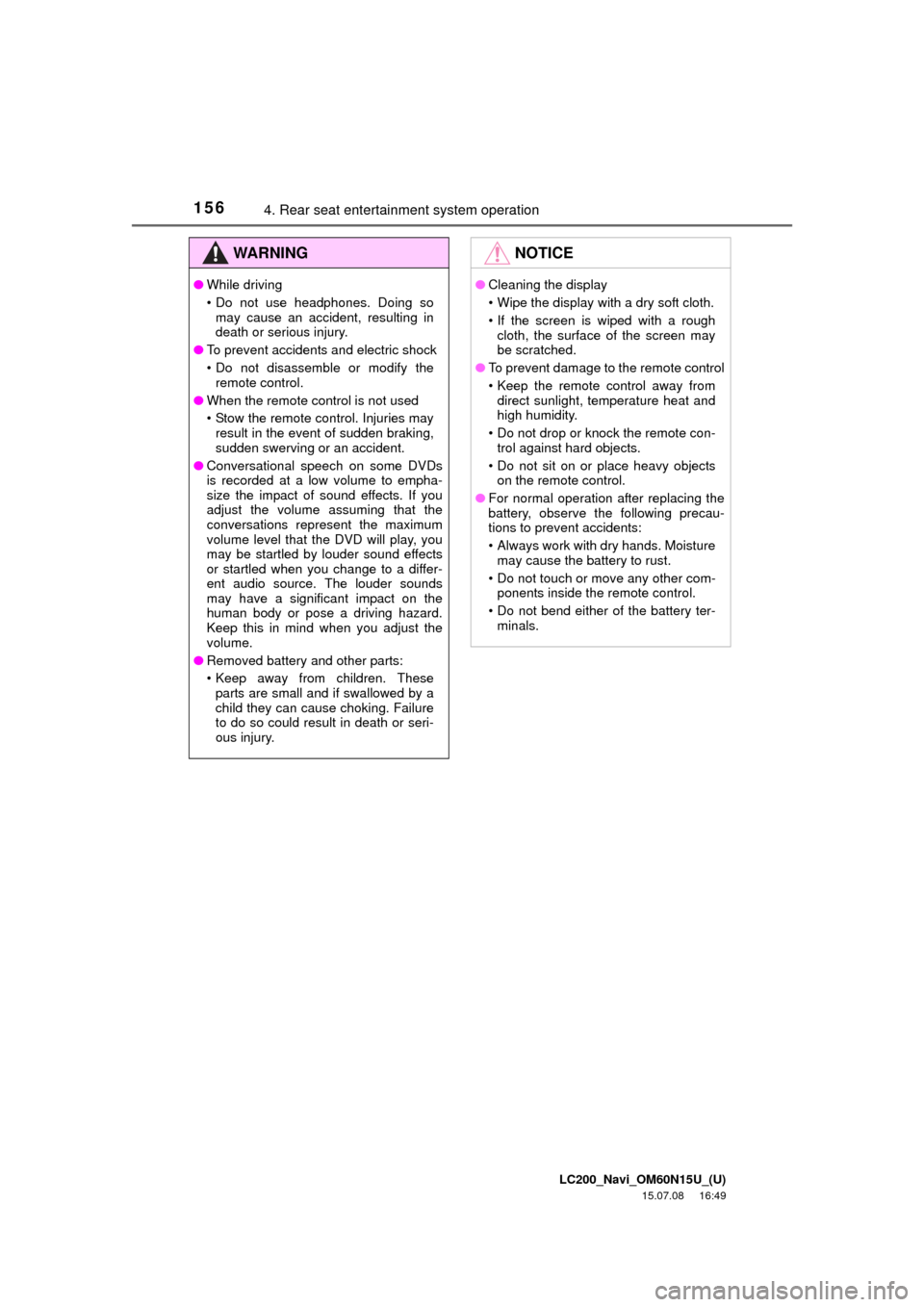
LC200_Navi_OM60N15U_(U)
15.07.08 16:49
1564. Rear seat entertainment system operation
WA R N I N G
●While driving
• Do not use headphones. Doing so
may cause an accident, resulting in
death or serious injury.
●To prevent accidents and electric shock
• Do not disassemble or modify the
remote control.
●When the remote control is not used
• Stow the remote control. Injuries may
result in the event of sudden braking,
sudden swerving or an accident.
●Conversational speech on some DVDs
is recorded at a low volume to empha-
size the impact of sound effects. If you
adjust the volume assuming that the
conversations represent the maximum
volume level that the DVD will play, you
may be startled by louder sound effects
or startled when you change to a differ-
ent audio source. The louder sounds
may have a significant impact on the
human body or pose a driving hazard.
Keep this in mind when you adjust the
volume.
●Removed battery and other parts:
• Keep away from children. These
parts are small and if swallowed by a
child they can cause choking. Failure
to do so could result in death or seri-
ous injury.
NOTICE
●Cleaning the display
• Wipe the display with a dry soft cloth.
• If the screen is wiped with a rough
cloth, the surface of the screen may
be scratched.
●To prevent damage to the remote control
• Keep the remote control away from
direct sunlight, temperature heat and
high humidity.
• Do not drop or knock the remote con-
trol against hard objects.
• Do not sit on or place heavy objects
on the remote control.
●For normal operation after replacing the
battery, observe the following precau-
tions to prevent accidents:
• Always work with dry hands. Moisture
may cause the battery to rust.
• Do not touch or move any other com-
ponents inside the remote control.
• Do not bend either of the battery ter-
minals.
Page 157 of 275
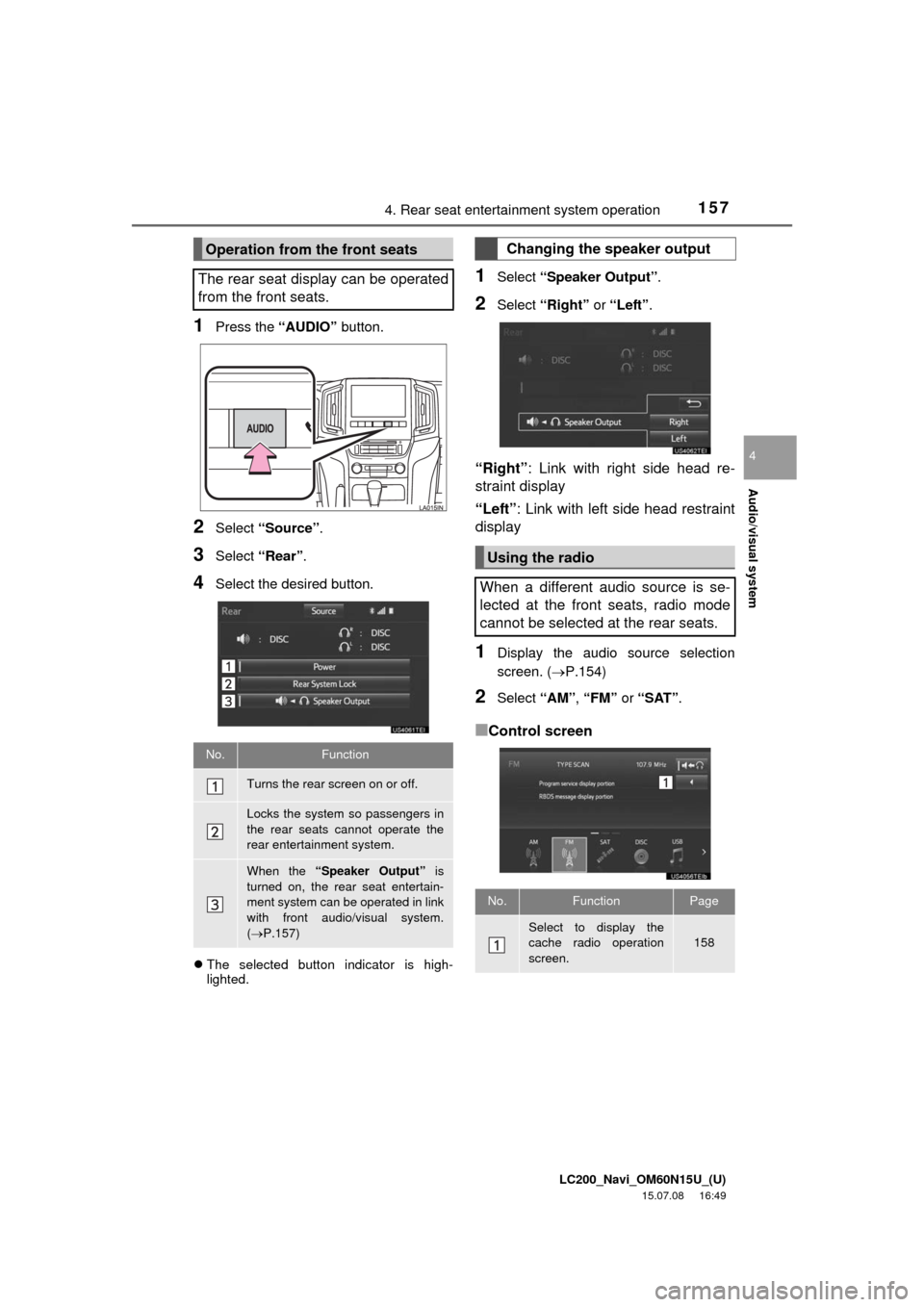
LC200_Navi_OM60N15U_(U)
15.07.08 16:49
Audio/visual system
4
1574. Rear seat entertainment system operation
1Press the “AUDIO” button.
2Select “Source”.
3Select “Rear”.
4Select the desired button.
The selected button indicator is high-
lighted.
1Select “Speaker Output”.
2Select “Right” or “Left”.
“Right”: Link with right side head re-
straint display
“Left”: Link with left side head restraint
display
1Display the audio source selection
screen. (P.154)
2Select “AM”, “FM” or “SAT”.
■Control screen
Operation from the front seats
The rear seat display can be operated
from the front seats.
No.Function
Turns the rear screen on or off.
Locks the system so passengers in
the rear seats cannot operate the
rear entertainment system.
When the “Speaker Output” is
turned on, the rear seat entertain-
ment system can be operated in link
with front audio/visual system.
(P.157)
Changing the speaker output
Using the radio
When a different audio source is se-
lected at the front seats, radio mode
cannot be selected at the rear seats.
No.FunctionPage
Select to display the
cache radio operation
screen.158
Page 171 of 275
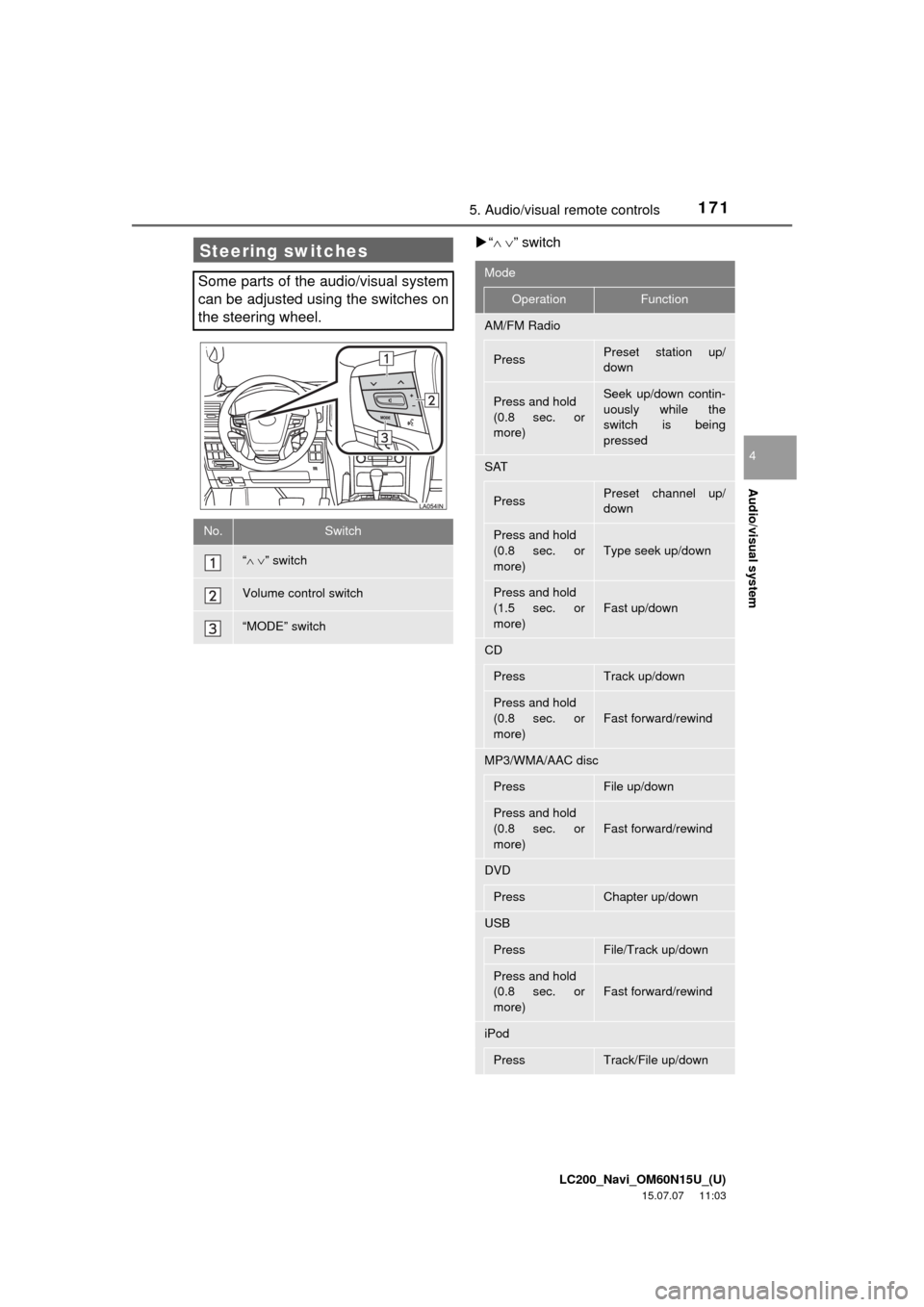
LC200_Navi_OM60N15U_(U)
15.07.07 11:03
Audio/visual system
4
1715. Audio/visual remote controls
“” switch
Steering switches
Some parts of the audio/visual system
can be adjusted using the switches on
the steering wheel.
No.Switch
“” switch
Volume control switch
“MODE” switch
Mode
OperationFunction
AM/FM Radio
PressPreset station up/
down
Press and hold
(0.8 sec. or
more)Seek up/down contin-
uously while the
switch is being
pressed
SAT
PressPreset channel up/
down
Press and hold
(0.8 sec. or
more)Type seek up/down
Press and hold
(1.5 sec. or
more)
Fast up/down
CD
PressTrack up/down
Press and hold
(0.8 sec. or
more)
Fast forward/rewind
MP3/WMA/AAC disc
PressFile up/down
Press and hold
(0.8 sec. or
more)
Fast forward/rewind
DVD
PressChapter up/down
USB
PressFile/Track up/down
Press and hold
(0.8 sec. or
more)
Fast forward/rewind
iPod
PressTrack/File up/down
Page 172 of 275
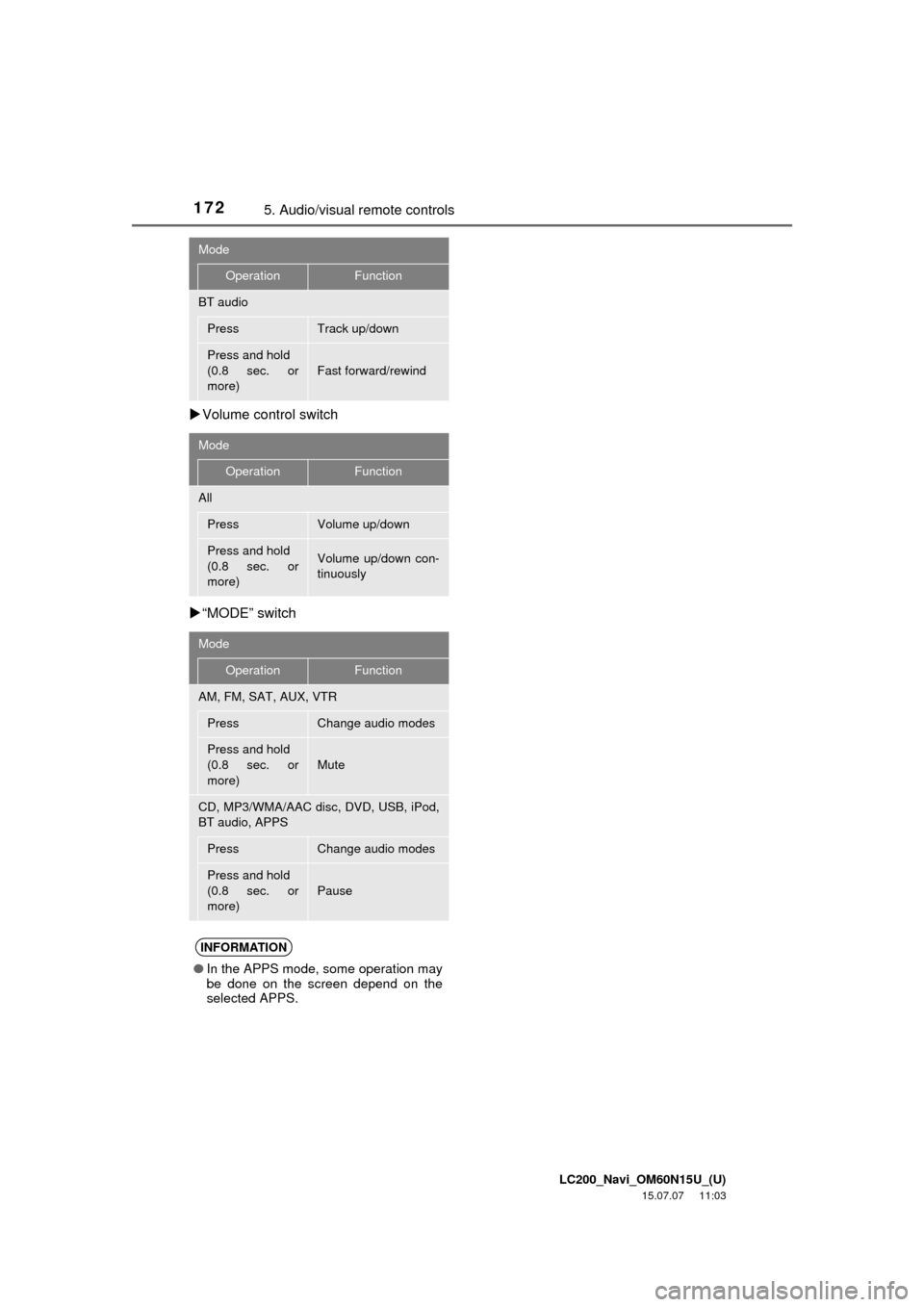
LC200_Navi_OM60N15U_(U)
15.07.07 11:03
1725. Audio/visual remote controls
Volume control switch
“MODE” switch
BT audio
PressTrack up/down
Press and hold
(0.8 sec. or
more)
Fast forward/rewind
Mode
OperationFunction
All
PressVolume up/down
Press and hold
(0.8 sec. or
more)Volume up/down con-
tinuously
Mode
OperationFunction
AM, FM, SAT, AUX, VTR
PressChange audio modes
Press and hold
(0.8 sec. or
more)
Mute
CD, MP3/WMA/AAC disc, DVD, USB, iPod,
BT audio, APPS
PressChange audio modes
Press and hold
(0.8 sec. or
more)
Pause
INFORMATION
●In the APPS mode, some operation may
be done on the screen depend on the
selected APPS.
Mode
OperationFunction
Page 179 of 275
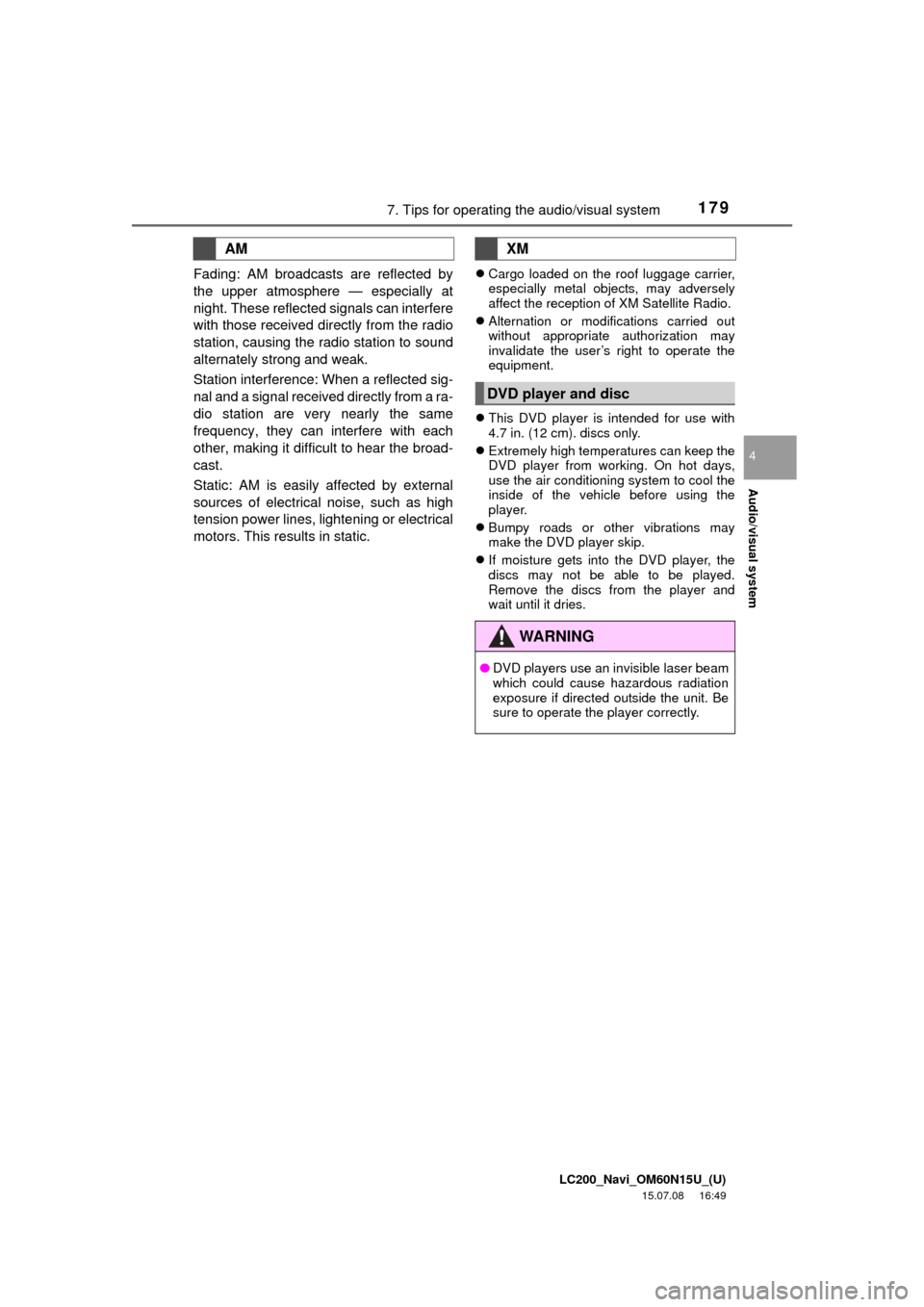
LC200_Navi_OM60N15U_(U)
15.07.08 16:49
Audio/visual system
4
1797. Tips for operating the audio/visual system
Fading: AM broadcasts are reflected by
the upper atmosphere — especially at
night. These reflected signals can interfere
with those received directly from the radio
station, causing the radio station to sound
alternately strong and weak.
Station interference: When a reflected sig-
nal and a signal received directly from a ra-
dio station are very nearly the same
frequency, they can interfere with each
other, making it difficult to hear the broad-
cast.
Static: AM is easily affected by external
sources of electrical noise, such as high
tension power lines, lightening or electrical
motors. This results in static.
Cargo loaded on the roof luggage carrier,
especially metal objects, may adversely
affect the reception of XM Satellite Radio.
Alternation or modifications carried out
without appropriate authorization may
invalidate the user’s right to operate the
equipment.
This DVD player is intended for use with
4.7 in. (12 cm). discs only.
Extremely high temperatures can keep the
DVD player from working. On hot days,
use the air conditioning system to cool the
inside of the vehicle before using the
player.
Bumpy roads or other vibrations may
make the DVD player skip.
If moisture gets into the DVD player, the
discs may not be able to be played.
Remove the discs from the player and
wait until it dries.
AMXM
DVD player and disc
WA R N I N G
●DVD players use an invisible laser beam
which could cause hazardous radiation
exposure if directed outside the unit. Be
sure to operate the player correctly.
Page 182 of 275
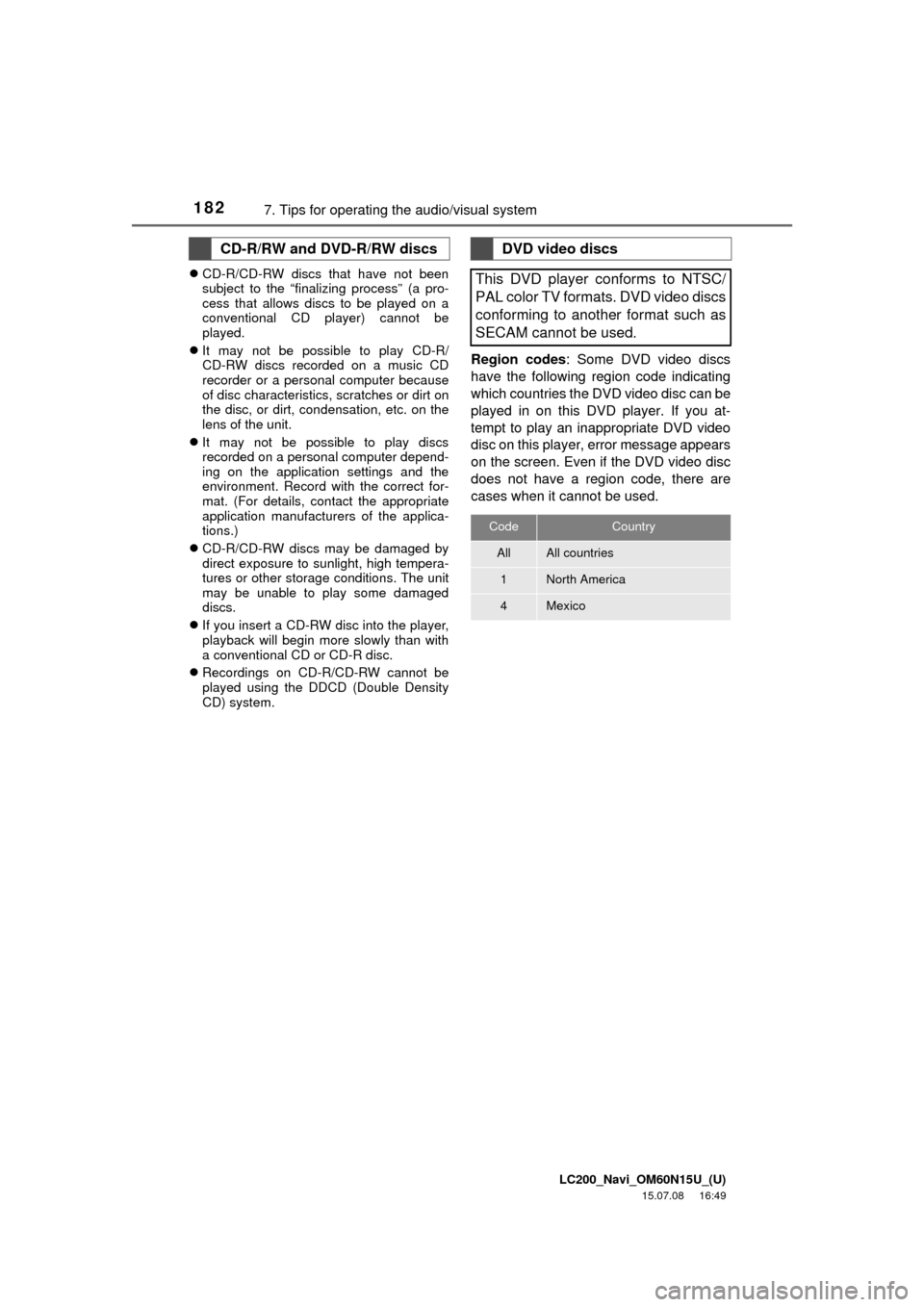
LC200_Navi_OM60N15U_(U)
15.07.08 16:49
1827. Tips for operating the audio/visual system
CD-R/CD-RW discs that have not been
subject to the “finalizing process” (a pro-
cess that allows discs to be played on a
conventional CD player) cannot be
played.
It may not be possible to play CD-R/
CD-RW discs recorded on a music CD
recorder or a personal computer because
of disc characteristics, scratches or dirt on
the disc, or dirt, condensation, etc. on the
lens of the unit.
It may not be possible to play discs
recorded on a personal computer depend-
ing on the application settings and the
environment. Record with the correct for-
mat. (For details, contact the appropriate
application manufacturers of the applica-
tions.)
CD-R/CD-RW discs may be damaged by
direct exposure to sunlight, high tempera-
tures or other storage conditions. The unit
may be unable to play some damaged
discs.
If you insert a CD-RW disc into the player,
playback will begin more slowly than with
a conventional CD or CD-R disc.
Recordings on CD-R/CD-RW cannot be
played using the DDCD (Double Density
CD) system.
Region codes: Some DVD video discs
have the following region code indicating
which countries the DVD video disc can be
played in on this DVD player. If you at-
tempt to play an inappropriate DVD video
disc on this player, error message appears
on the screen. Even if the DVD video disc
does not have a region code, there are
cases when it cannot be used.
CD-R/RW and DVD-R/RW discsDVD video discs
This DVD player conforms to NTSC/
PAL color TV formats. DVD video discs
conforming to another format such as
SECAM cannot be used.
CodeCountry
AllAll countries
1North America
4Mexico
Page 183 of 275
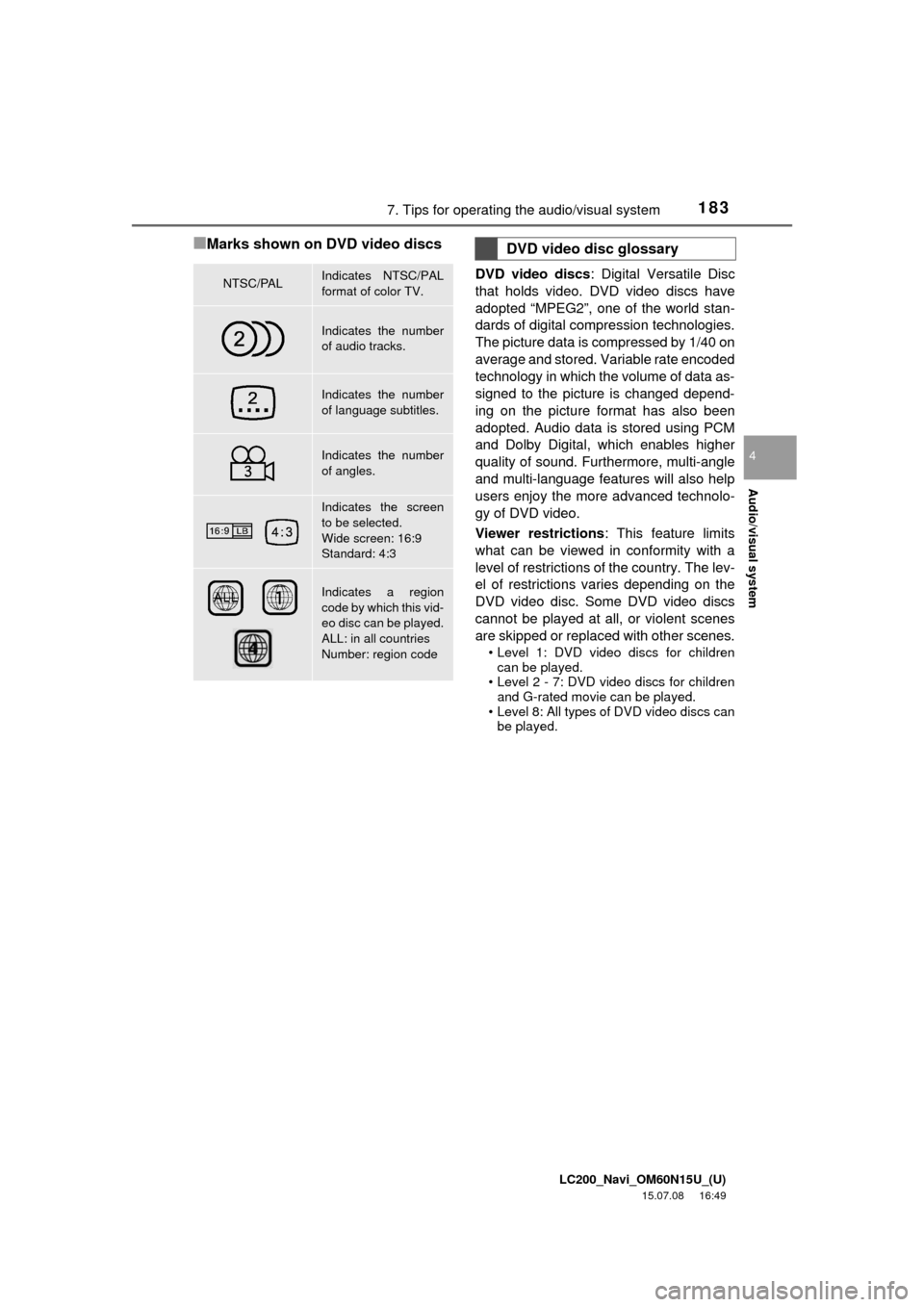
LC200_Navi_OM60N15U_(U)
15.07.08 16:49
Audio/visual system
4
1837. Tips for operating the audio/visual system
■Marks shown on DVD video discs
DVD video discs: Digital Versatile Disc
that holds video. DVD video discs have
adopted “MPEG2”, one of the world stan-
dards of digital compression technologies.
The picture data is compressed by 1/40 on
average and stored. Variable rate encoded
technology in which the volume of data as-
signed to the picture is changed depend-
ing on the picture format has also been
adopted. Audio data is stored using PCM
and Dolby Digital, which enables higher
quality of sound. Furthermore, multi-angle
and multi-language features will also help
users enjoy the more advanced technolo-
gy of DVD video.
Viewer restrictions: This feature limits
what can be viewed in conformity with a
level of restrictions of the country. The lev-
el of restrictions varies depending on the
DVD video disc. Some DVD video discs
cannot be played at all, or violent scenes
are skipped or replaced with other scenes.
• Level 1: DVD video discs for children
can be played.
• Level 2 - 7: DVD video discs for children
and G-rated movie can be played.
• Level 8: All types of DVD video discs can
be played.
NTSC/PALIndicates NTSC/PAL
format of color TV.
Indicates the number
of audio tracks.
Indicates the number
of language subtitles.
Indicates the number
of angles.
Indicates the screen
to be selected.
Wide screen: 16:9
Standard: 4:3
Indicates a region
code by which this vid-
eo disc can be played.
ALL: in all countries
Number: region code
DVD video disc glossary
Page 203 of 275
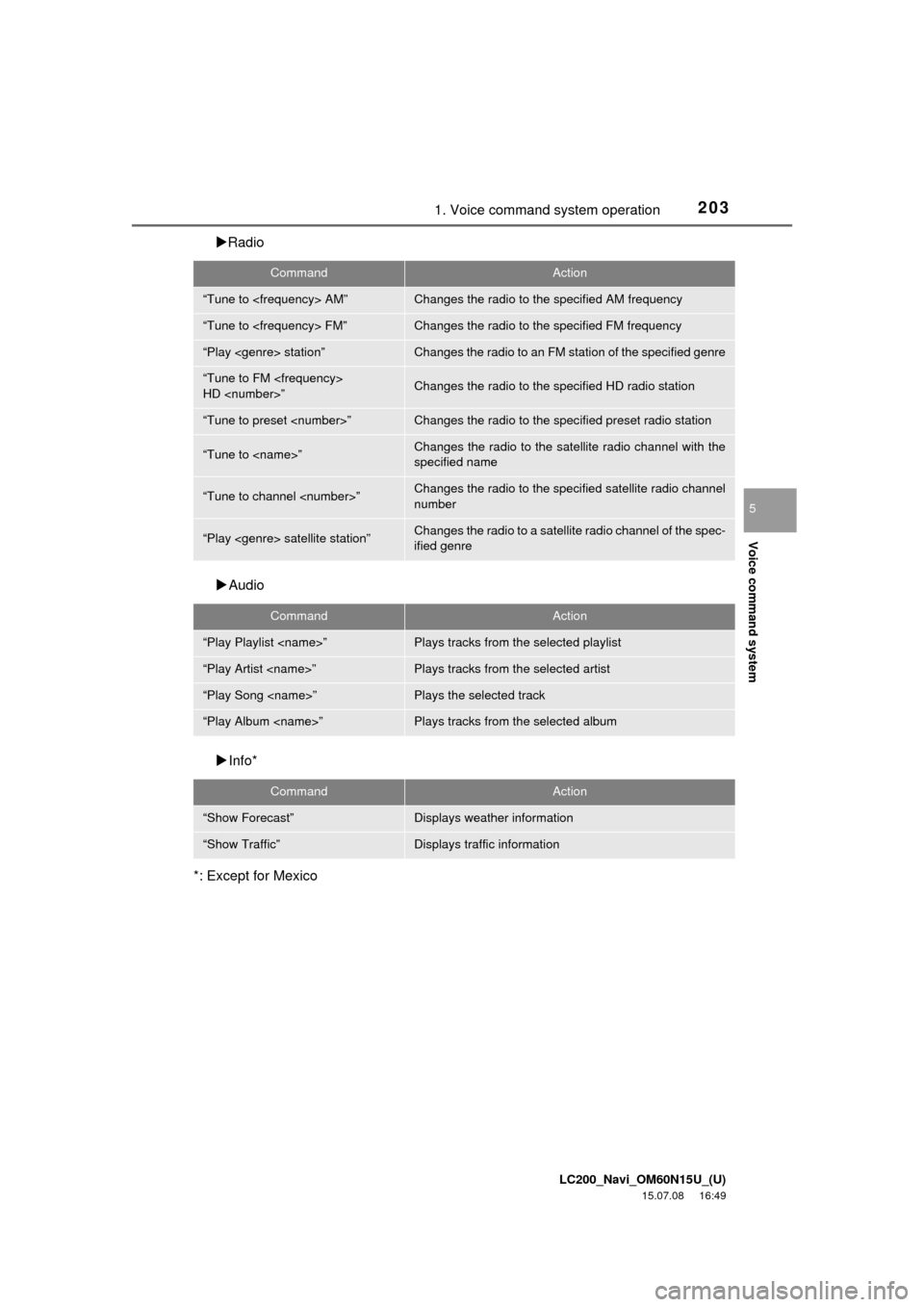
LC200_Navi_OM60N15U_(U)
15.07.08 16:49
Voice command system
5
2031. Voice command system operation
Radio
Audio
Info*
*: Except for Mexico
CommandAction
“Tune to
“Tune to
“Play
“Tune to FM
HD
“Tune to preset
“Tune to
specified name
“Tune to channel
number
“Play
ified genre
CommandAction
“Play Playlist
“Play Artist
“Play Song
“Play Album
CommandAction
“Show Forecast”Displays weather information
“Show Traffic”Displays traffic information
Page 204 of 275
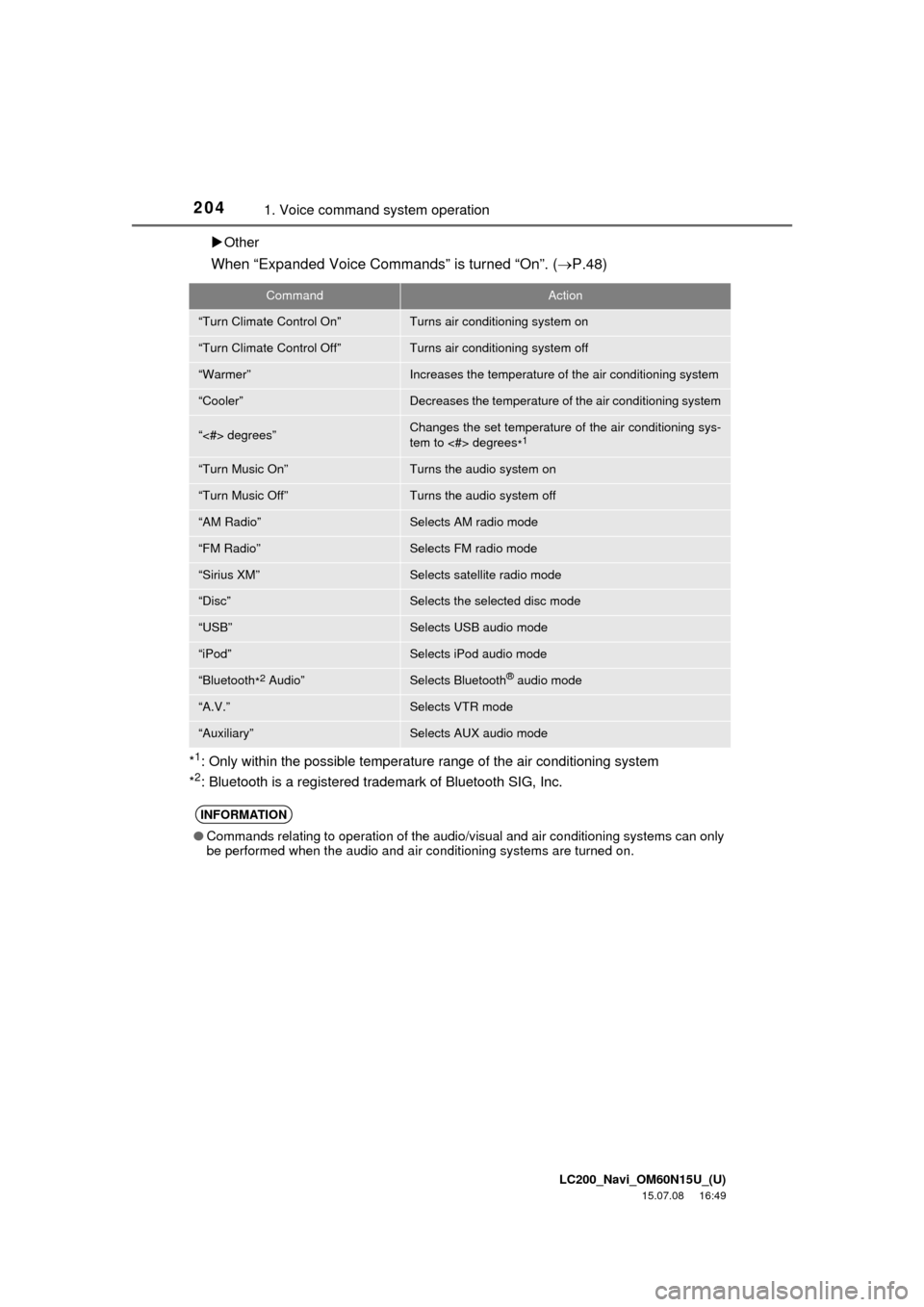
LC200_Navi_OM60N15U_(U)
15.07.08 16:49
2041. Voice command system operation
Other
When “Expanded Voice Commands” is turned “On”. (P.48)
*1: Only within the possible temperature range of the air conditioning system
*2: Bluetooth is a registered trademark of Bluetooth SIG, Inc.
CommandAction
“Turn Climate Control On”Turns air conditioning system on
“Turn Climate Control Off”Turns air conditioning system off
“Warmer”Increases the temperature of the air conditioning system
“Cooler”Decreases the temperature of the air conditioning system
“<#> degrees”Changes the set temperature of the air conditioning sys-
tem to <#> degrees
*1
“Turn Music On”Turns the audio system on
“Turn Music Off”Turns the audio system off
“AM Radio”Selects AM radio mode
“FM Radio”Selects FM radio mode
“Sirius XM”Selects satellite radio mode
“Disc”Selects the selected disc mode
“USB”Selects USB audio mode
“iPod”Selects iPod audio mode
“Bluetooth
*2 Audio”Selects Bluetooth® audio mode
“A.V.”Selects VTR mode
“Auxiliary”Selects AUX audio mode
INFORMATION
●Commands relating to operation of the audio/visual and air conditioning systems can only
be performed when the audio and air conditioning systems are turned on.