TOYOTA LAND CRUISER 2016 J200 Owners Manual
Manufacturer: TOYOTA, Model Year: 2016, Model line: LAND CRUISER, Model: TOYOTA LAND CRUISER 2016 J200Pages: 608, PDF Size: 10.91 MB
Page 201 of 608
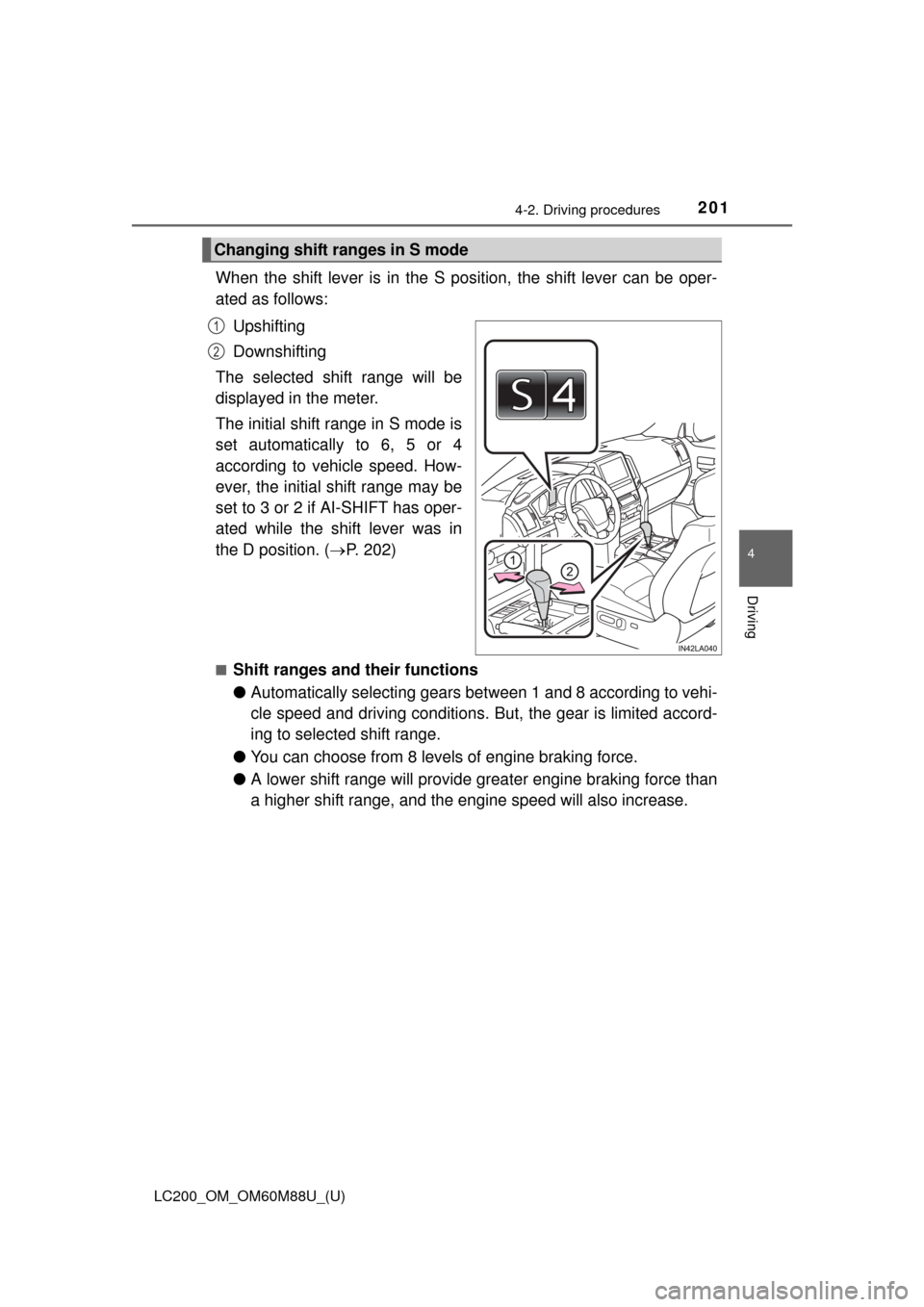
LC200_OM_OM60M88U_(U)
2014-2. Driving procedures
4
Driving
When the shift lever is in the S position, the shift lever can be oper-
ated as follows:Upshifting
Downshifting
The selected shift range will be
displayed in the meter.
The initial shift range in S mode is
set automatically to 6, 5 or 4
according to vehicle speed. How-
ever, the initial shift range may be
set to 3 or 2 if AI-SHIFT has oper-
ated while the shift lever was in
the D position. ( P. 202)
■Shift ranges and their functions
●Automatically selecting gears bet ween 1 and 8 according to vehi-
cle speed and driving conditions. But, the gear is limited accord-
ing to selected shift range.
● You can choose from 8 levels of engine braking force.
● A lower shift range will provide gr eater engine braking force than
a higher shift range, and the engine speed will also increase.
Changing shift ranges in S mode
1
2
Page 202 of 608
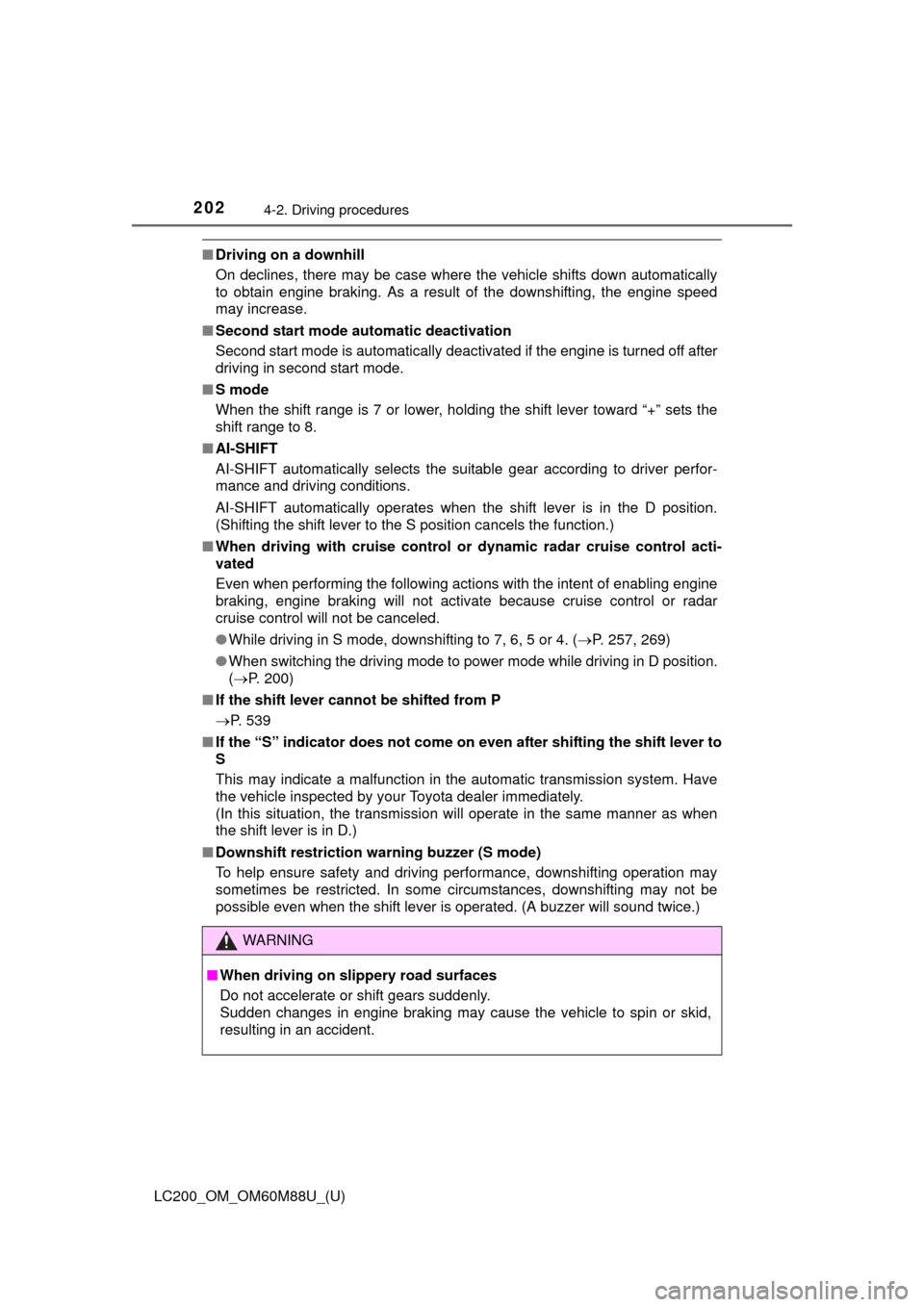
202
LC200_OM_OM60M88U_(U)
4-2. Driving procedures
■Driving on a downhill
On declines, there may be case where the vehicle shifts down automatically
to obtain engine braking. As a result of the downshifting, the engine speed
may increase.
■ Second start mode automatic deactivation
Second start mode is automatically deactivated if the engine is turned off after
driving in second start mode.
■ S mode
When the shift range is 7 or lower, holding the shift lever toward “+” sets the
shift range to 8.
■ AI-SHIFT
AI-SHIFT automatically selects the suitable gear according to driver perfor-
mance and driving conditions.
AI-SHIFT automatically operates when the shift lever is in the D position.
(Shifting the shift lever to the S position cancels the function.)
■ When driving with cruise control or dynamic radar cruise control acti-
vated
Even when performing the following actions with the intent of enabling engine
braking, engine braking will not activate because cruise control or radar
cruise control will not be canceled.
● While driving in S mode, downshifting to 7, 6, 5 or 4. ( P. 257, 269)
● When switching the driving mode to power mode while driving in D positio\
n.
(P. 200)
■ If the shift lever cannot be shifted from P
P. 539
■ If the “S” indicator does not come on even after shifting the shift lever to
S
This may indicate a malfunction in the automatic transmission system. Have
the vehicle inspected by your Toyota dealer immediately.
(In this situation, the transmission will operate in the same manner as when
the shift lever is in D.)
■ Downshift restriction wa rning buzzer (S mode)
To help ensure safety and driving performance, downshifting operation may
sometimes be restricted. In some circumstances, downshifting may not be
possible even when the shift lever is operated. (A buzzer will sound twice.)
WARNING
■ When driving on slippery road surfaces
Do not accelerate or shift gears suddenly.
Sudden changes in engine braking may cause the vehicle to spin or skid,
resulting in an accident.
Page 203 of 608
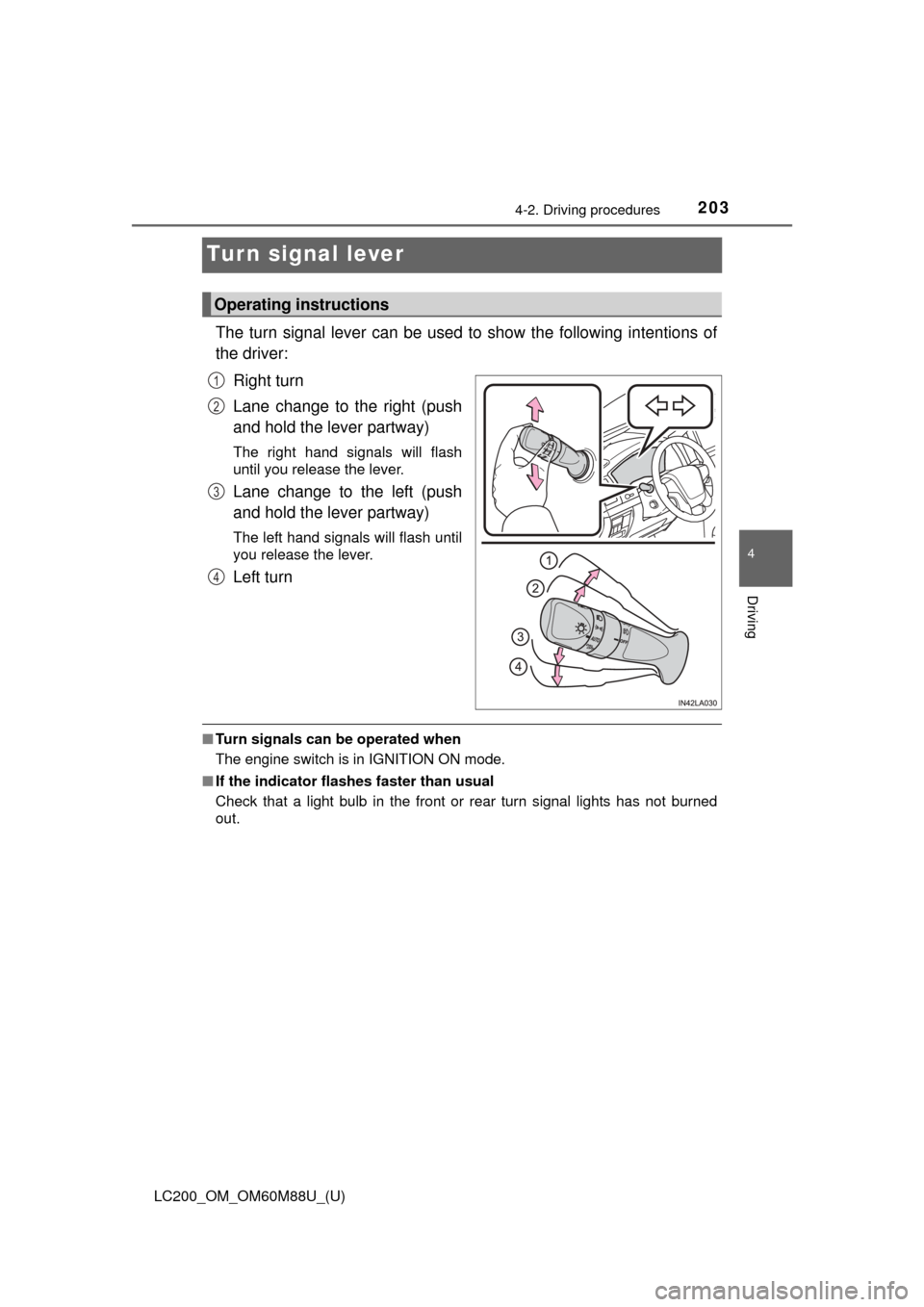
203
LC200_OM_OM60M88U_(U)
4-2. Driving procedures
4
Driving
Turn signal lever
The turn signal lever can be used to show the following intentions of
the driver:Right turn
Lane change to the right (push
and hold the lever partway)
The right hand signals will flash
until you release the lever.
Lane change to the left (push
and hold the lever partway)
The left hand signals will flash until
you release the lever.
Left turn
■Turn signals can be operated when
The engine switch is in IGNITION ON mode.
■ If the indicator flashes faster than usual
Check that a light bulb in the front or rear turn signal lights has not burned
out.
Operating instructions
1
2
3
4
Page 204 of 608
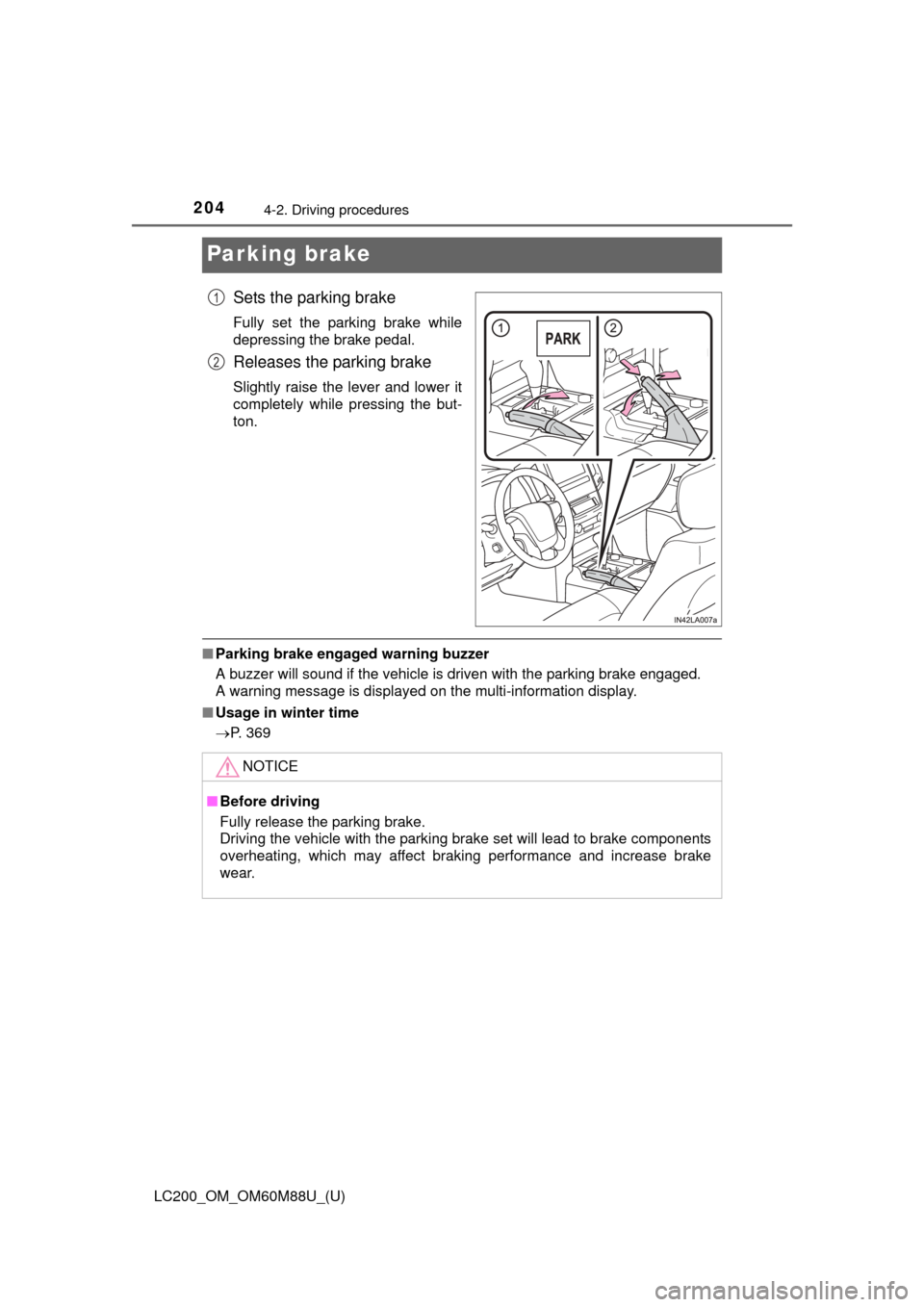
204
LC200_OM_OM60M88U_(U)
4-2. Driving procedures
Parking brake
Sets the parking brake
Fully set the parking brake while
depressing the brake pedal.
Releases the parking brake
Slightly raise the lever and lower it
completely while pressing the but-
ton.
■Parking brake engaged warning buzzer
A buzzer will sound if the vehicle is driven with the parking brake engaged.
A warning message is displayed on the multi-information display.
■ Usage in winter time
P. 369
1
2
NOTICE
■Before driving
Fully release the parking brake.
Driving the vehicle with the parking brake set will lead to brake components
overheating, which may affect braking performance and increase brake
wear.
Page 205 of 608
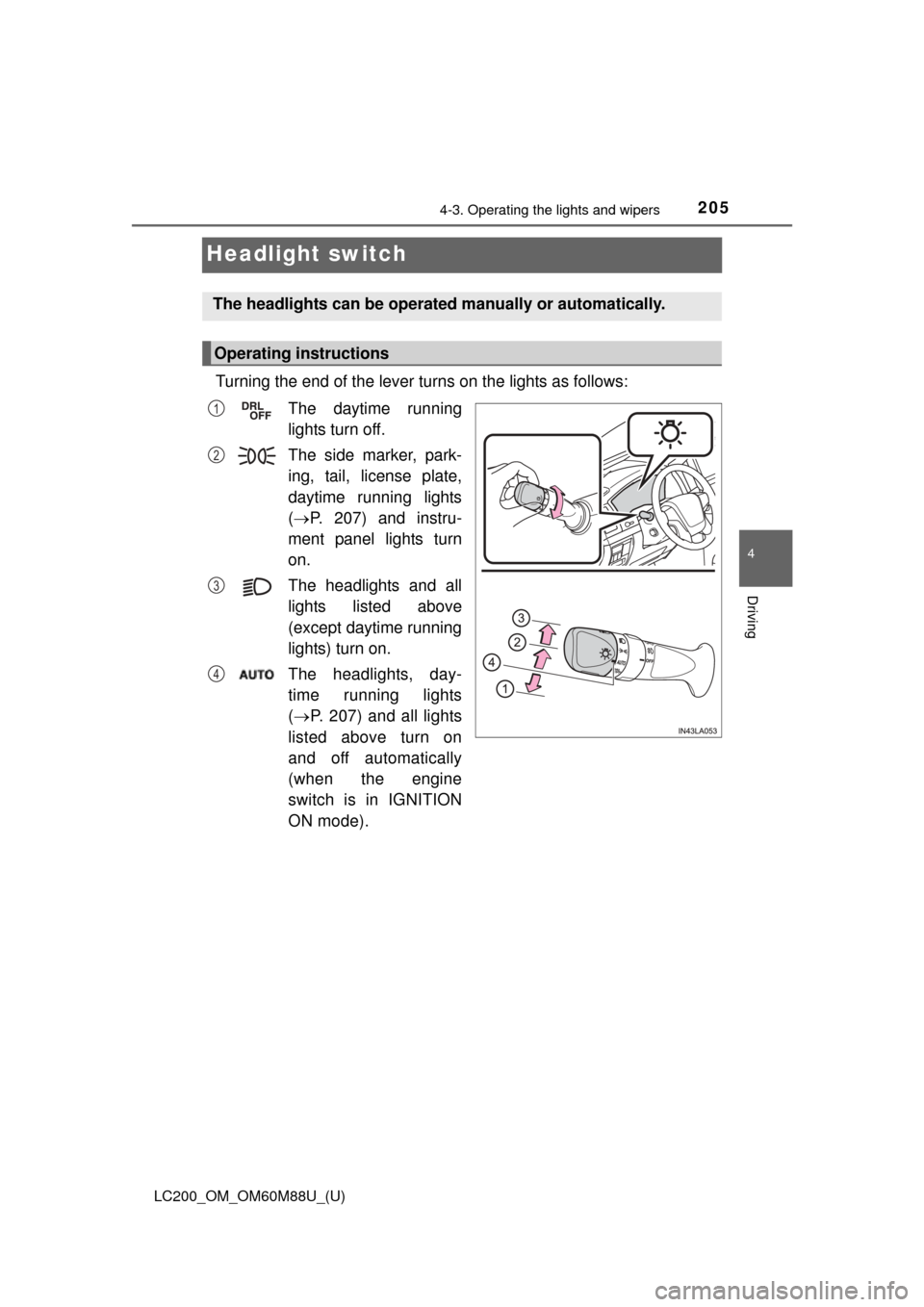
205
LC200_OM_OM60M88U_(U)
4-3. Operating the lights and wipers
4
Driving
Headlight switch
Turning the end of the lever turns on the lights as follows:The daytime running
lights turn off.
The side marker, park-
ing, tail, license plate,
daytime running lights
( P. 207) and instru-
ment panel lights turn
on.
The headlights and all
lights listed above
(except daytime running
lights) turn on.
The headlights, day-
time running lights
( P. 207) and all lights
listed above turn on
and off automatically
(when the engine
switch is in IGNITION
ON mode).
The headlights can be operate d manually or automatically.
Operating instructions
1
2
3
4
Page 206 of 608
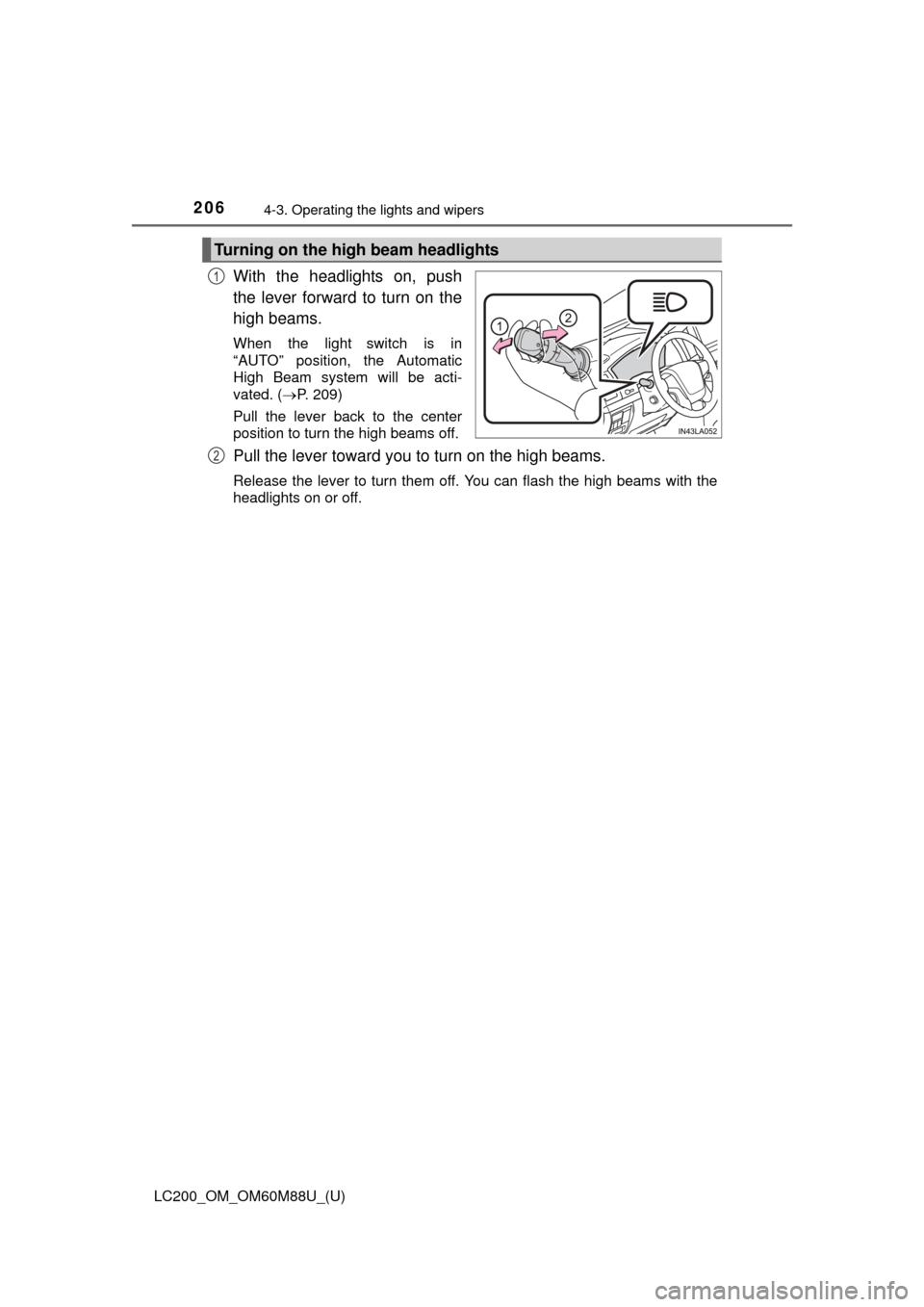
206
LC200_OM_OM60M88U_(U)
4-3. Operating the lights and wipers
With the headlights on, push
the lever forward to turn on the
high beams.
When the light switch is in
“AUTO” position, the Automatic
High Beam system will be acti-
vated. ( P. 209)
Pull the lever back to the center
position to turn the high beams off.
Pull the lever toward you to turn on the high beams.
Release the lever to turn them off. You can flash the high beams with the
headlights on or off.
Turning on the high beam headlights
1
2
Page 207 of 608
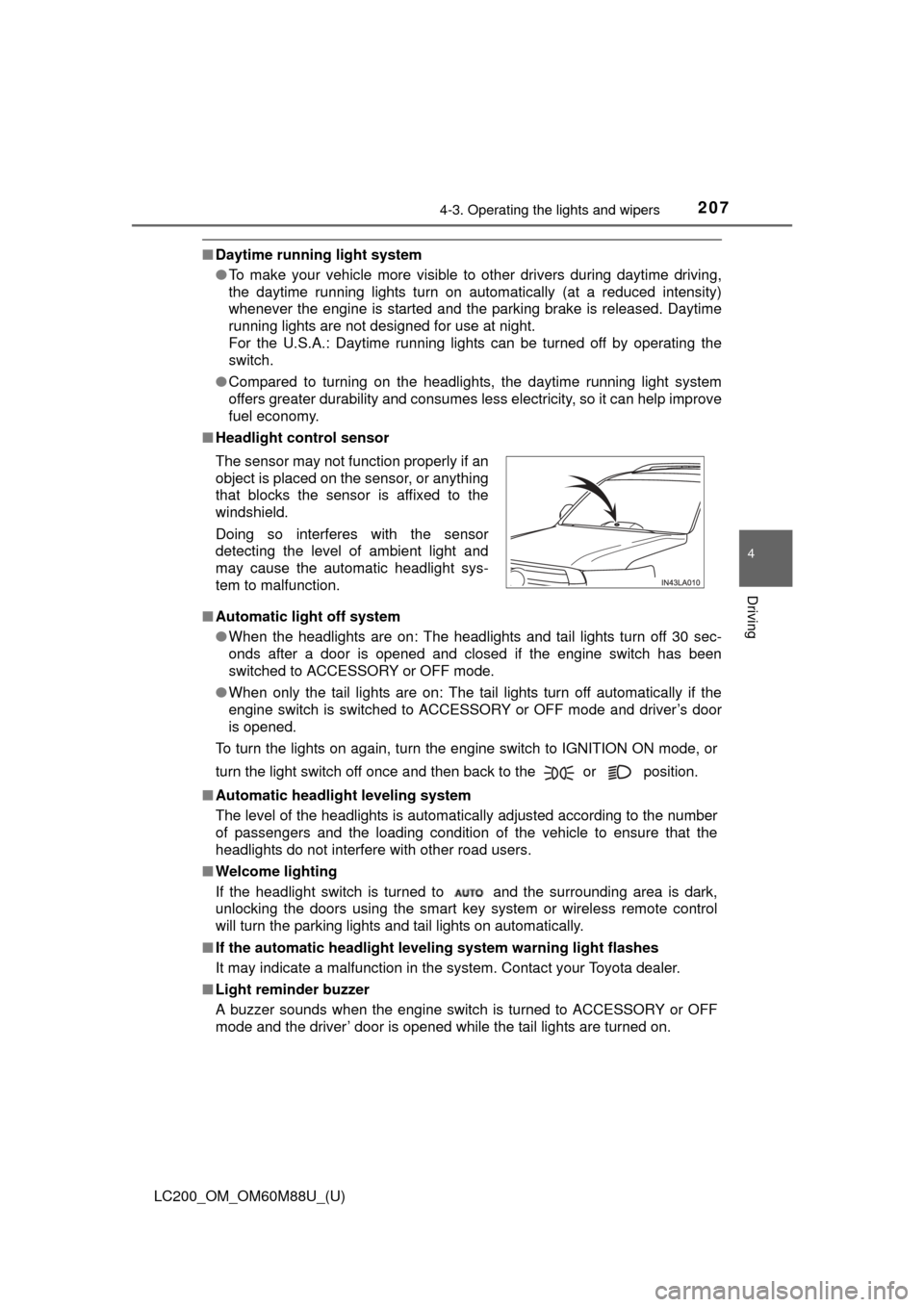
LC200_OM_OM60M88U_(U)
2074-3. Operating the lights and wipers
4
Driving
■Daytime running light system
●To make your vehicle more visible to other drivers during daytime driving,
the daytime running lights turn on automatically (at a reduced intensity)
whenever the engine is started and the parking brake is released. Daytime
running lights are not designed for use at night.
For the U.S.A.: Daytime running lights can be turned off by operating the
switch.
● Compared to turning on the headlights, the daytime running light system
offers greater durability and consumes less electricity, so it can help improve
fuel economy.
■ Headlight control sensor
■ Automatic light off system
●When the headlights are on: The headlights and tail lights turn off 30 sec-
onds after a door is opened and closed if the engine switch has been
switched to ACCESSORY or OFF mode.
● When only the tail lights are on: The tail lights turn off automatically if the
engine switch is switched to ACCESSORY or OFF mode and driver’s door
is opened.
To turn the lights on again, turn the engine switch to IGNITION ON mode, or
turn the light switch off once and then back to the or position.
■ Automatic headlight leveling system
The level of the headlights is automatically adjusted according to the number
of passengers and the loading condition of the vehicle to ensure that the
headlights do not interfere with other road users.
■ Welcome lighting
If the headlight switch is turned to and the surrounding area is dark,
unlocking the doors using the smart key system or wireless remote control
will turn the parking lights and tail lights on automatically.
■ If the automatic headlight level ing system warning light flashes
It may indicate a malfunction in the system. Contact your Toyota dealer.
■ Light reminder buzzer
A buzzer sounds when the engine switch is turned to ACCESSORY or OFF
mode and the driver’ door is opened while the tail lights are turned on. The sensor may not function properly if an
object is placed on the sensor, or anything
that blocks the sensor is affixed to the
windshield.
Doing so interferes with the sensor
detecting the level of ambient light and
may cause the automatic headlight sys-
tem to malfunction.
Page 208 of 608
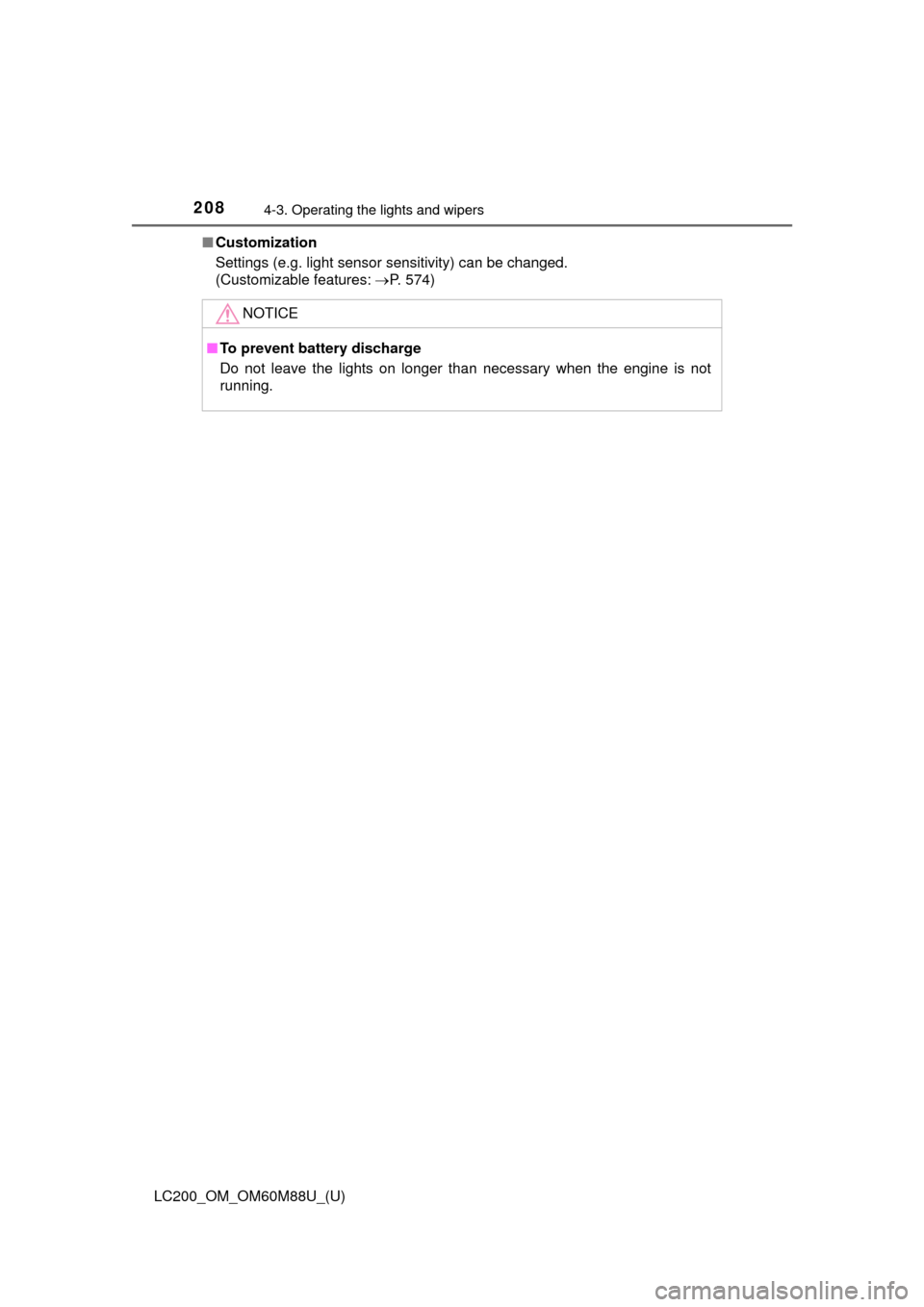
208
LC200_OM_OM60M88U_(U)
4-3. Operating the lights and wipers
■Customization
Settings (e.g. light sensor sensitivity) can be changed.
(Customizable features: P. 574)
NOTICE
■To prevent battery discharge
Do not leave the lights on longer than necessary when the engine is not
running.
Page 209 of 608
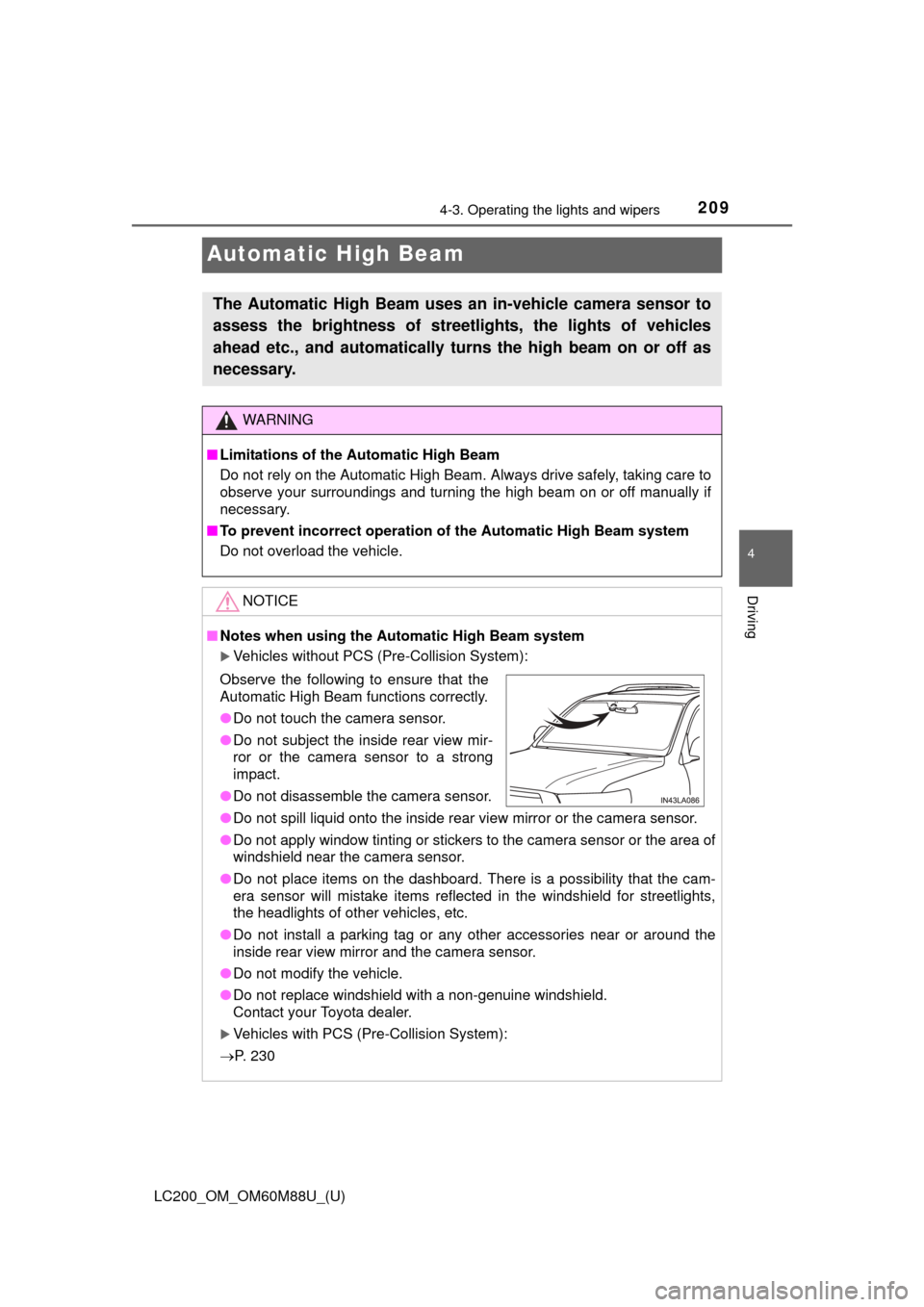
209
LC200_OM_OM60M88U_(U)
4-3. Operating the lights and wipers
4
Driving
Automatic High Beam
The Automatic High Beam uses an in-vehicle camera sensor to
assess the brightness of streetlights, the lights of vehicles
ahead etc., and automatically turns the high beam on or off as
necessary.
WARNING
■Limitations of the Automatic High Beam
Do not rely on the Automatic High Beam. Always drive safely, taking care to
observe your surroundings and turning the high beam on or off manually if
necessary.
■ To prevent incorrect operation of the Automatic High Beam system
Do not overload the vehicle.
NOTICE
■ Notes when using the Au tomatic High Beam system
Vehicles without PCS (Pre-Collision System):
● Do not spill liquid onto the inside rear view mirror or the camera sensor.
● Do not apply window tinting or stickers to the camera sensor or the area\
of
windshield near the camera sensor.
● Do not place items on the dashboard. There is a possibility that the cam-
era sensor will mistake items reflected in the windshield for streetlights,
the headlights of other vehicles, etc.
● Do not install a parking tag or any other accessories near or around the
inside rear view mirror and the camera sensor.
● Do not modify the vehicle.
● Do not replace windshield with a non-genuine windshield.
Contact your Toyota dealer.
Vehicles with PCS (Pre-Collision System):
P. 230
Observe the following to ensure that the
Automatic High Beam functions correctly.
● Do not touch the camera sensor.
● Do not subject the inside rear view mir-
ror or the camera sensor to a strong
impact.
● Do not disassemble the camera sensor.
Page 210 of 608
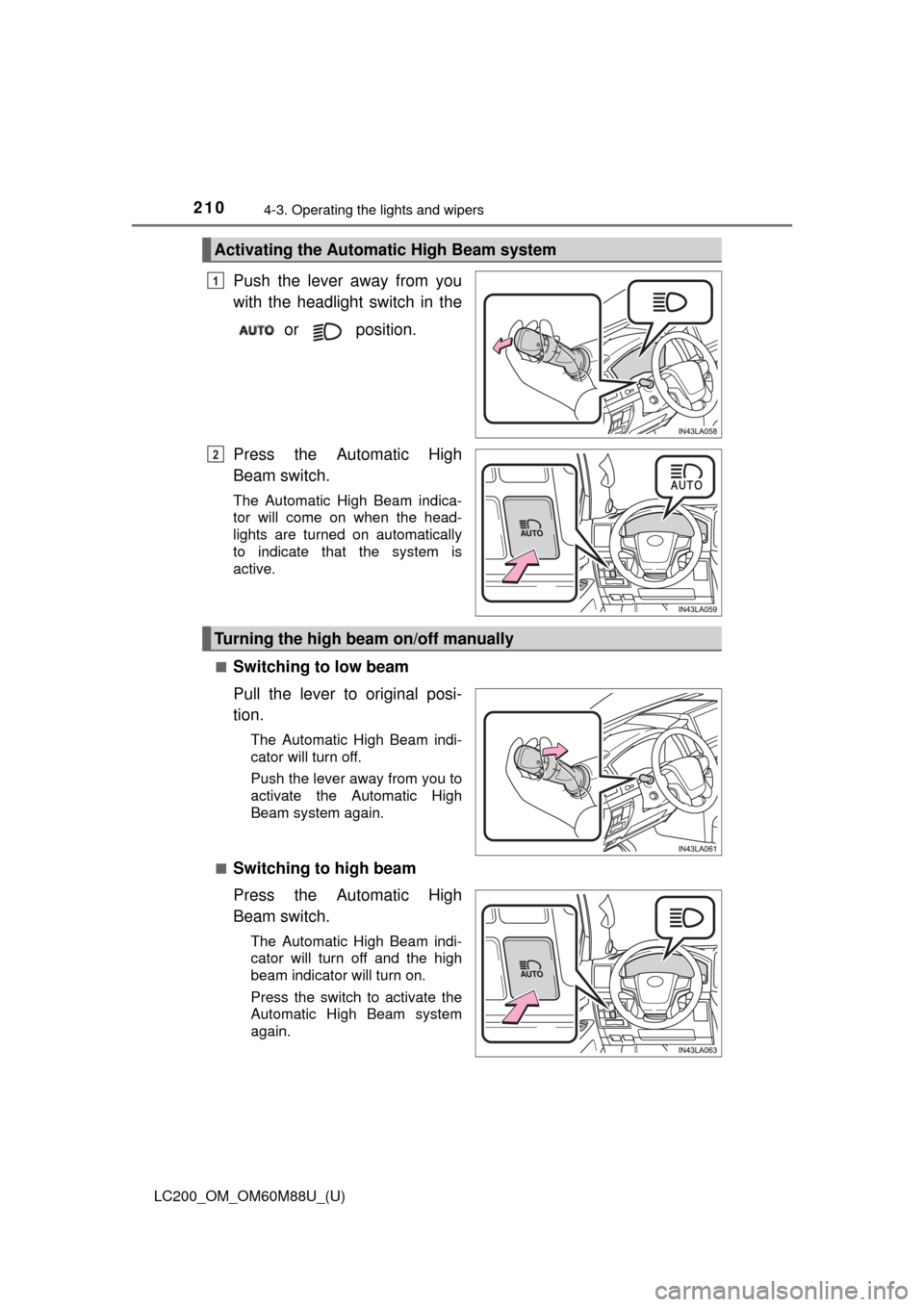
210
LC200_OM_OM60M88U_(U)
4-3. Operating the lights and wipers
Push the lever away from you
with the headlight switch in the or position.
Press the Automatic High
Beam switch.
The Automatic High Beam indica-
tor will come on when the head-
lights are turned on automatically
to indicate that the system is
active.
■
Switching to low beam
Pull the lever to original posi-
tion.
The Automatic High Beam indi-
cator will turn off.
Push the lever away from you to
activate the Automatic High
Beam system again.
■
Switching to high beam
Press the Automatic High
Beam switch.
The Automatic High Beam indi-
cator will turn off and the high
beam indicator will turn on.
Press the switch to activate the
Automatic High Beam system
again.
Activating the Automatic High Beam system
1
2
Turning the high beam on/off manually