TOYOTA LAND CRUISER 2018 Owners Manual (in English)
Manufacturer: TOYOTA, Model Year: 2018, Model line: LAND CRUISER, Model: TOYOTA LAND CRUISER 2018Pages: 620, PDF Size: 12.04 MB
Page 421 of 620
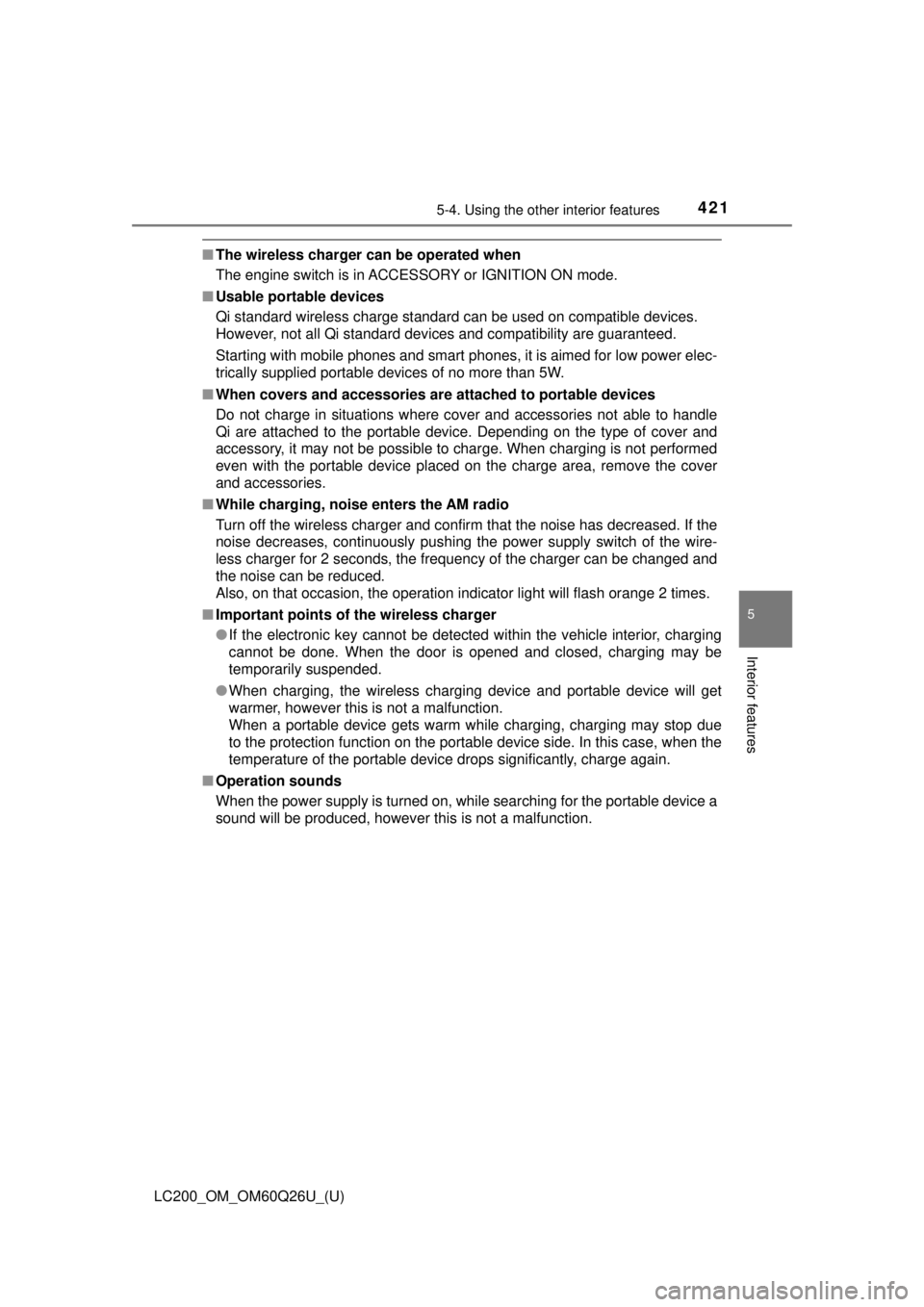
LC200_OM_OM60Q26U_(U)
4215-4. Using the other interior features
5
Interior features
■The wireless charger can be operated when
The engine switch is in ACCESSORY or IGNITION ON mode.
■ Usable portable devices
Qi standard wireless charge standard can be used on compatible devices.
However, not all Qi standard devices and compatibility are guaranteed.
Starting with mobile phones and smart phones , it is aimed for low power elec-
trically supplied portable devices of no more than 5W.
■ When covers and accessories are attached to portable devices
Do not charge in situations where cover and accessories not able to handle
Qi are attached to the portable device. Depending on the type of cover and
accessory, it may not be possible to charge. When charging is not performed
even with the portable device placed on the charge area, remove the cover
and accessories.
■ While charging, noise enters the AM radio
Turn off the wireless charger and confirm that the noise has decreased. If the
noise decreases, continuously pushing the power supply switch of the wire-
less charger for 2 seconds, the frequency of the charger can be changed and
the noise can be reduced.
Also, on that occasion, the operation indicator light will flash orange 2 times.
■ Important points of the wireless charger
●If the electronic key cannot be detected within the vehicle interior, charging
cannot be done. When the door is opened and closed, charging may be
temporarily suspended.
● When charging, the wireless charging device and portable device will get
warmer, however this is not a malfunction.
When a portable device gets warm while charging, charging may stop due
to the protection function on the portable device side. In this case, when the
temperature of the portable device drops significantly, charge again.
■ Operation sounds
When the power supply is turned on, while searching for the portable device a
sound will be produced, however this is not a malfunction.
Page 422 of 620
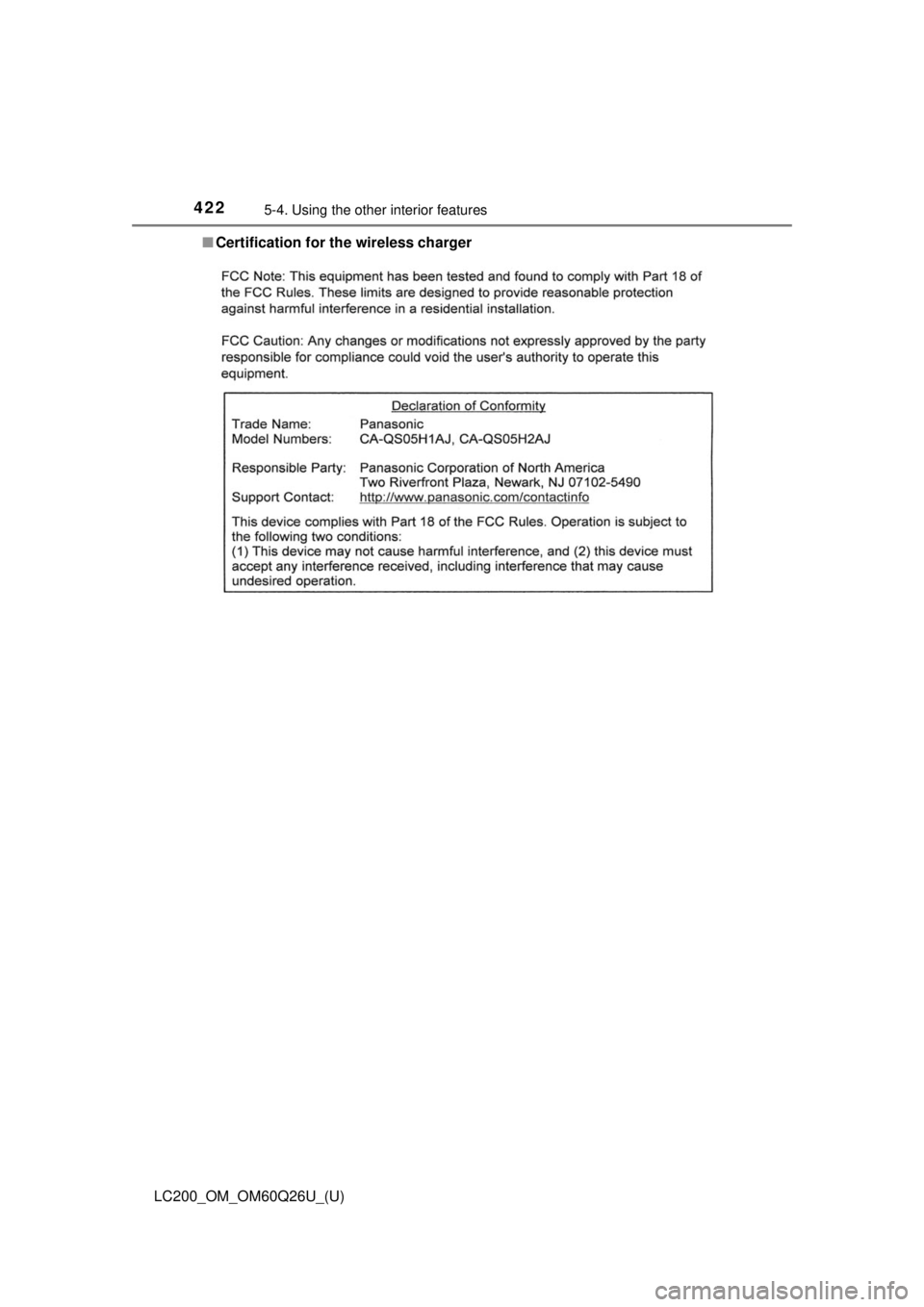
422
LC200_OM_OM60Q26U_(U)
5-4. Using the other interior features
■Certification for the wireless charger
Page 423 of 620
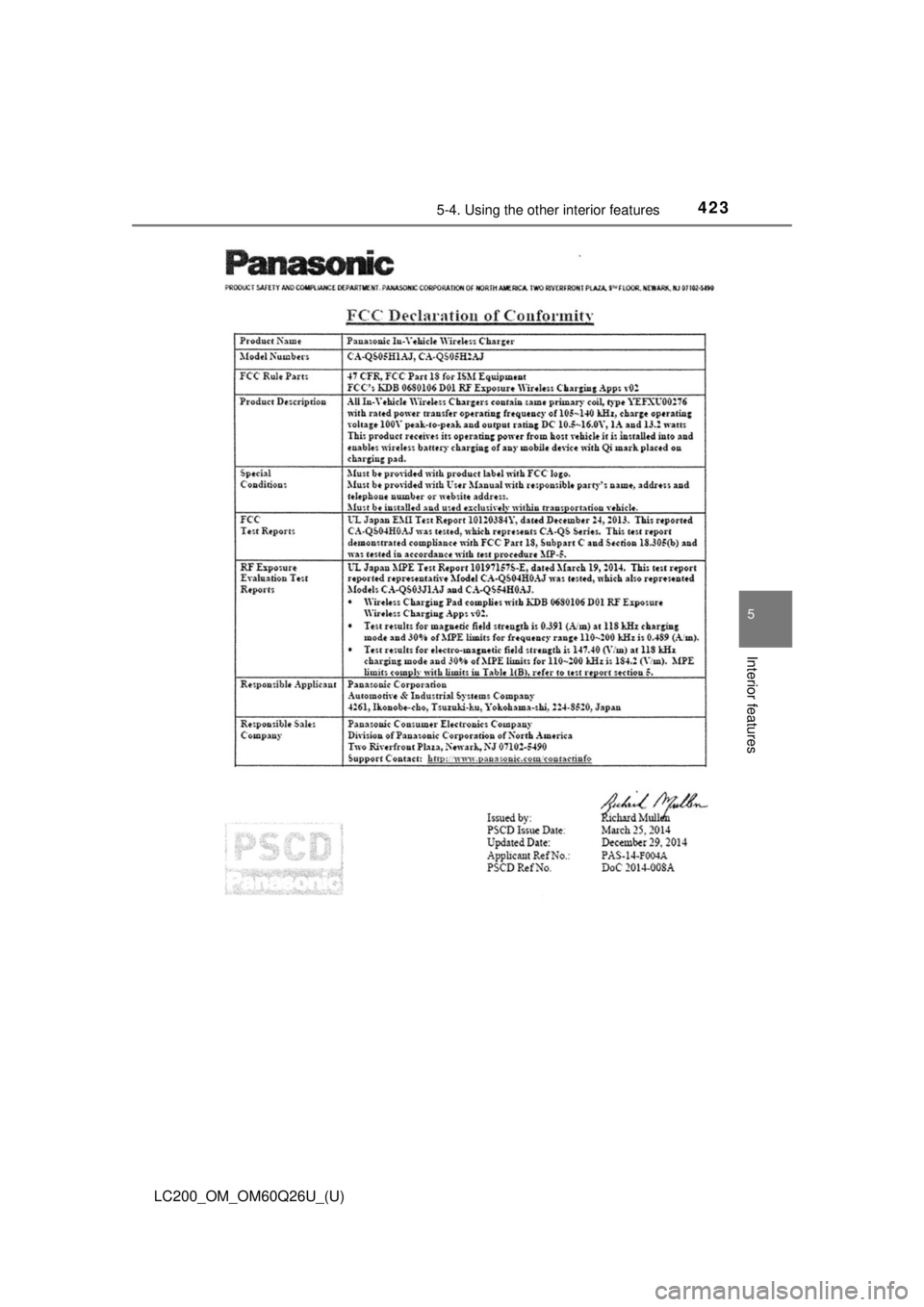
LC200_OM_OM60Q26U_(U)
4235-4. Using the other interior features
5
Interior features
Page 424 of 620
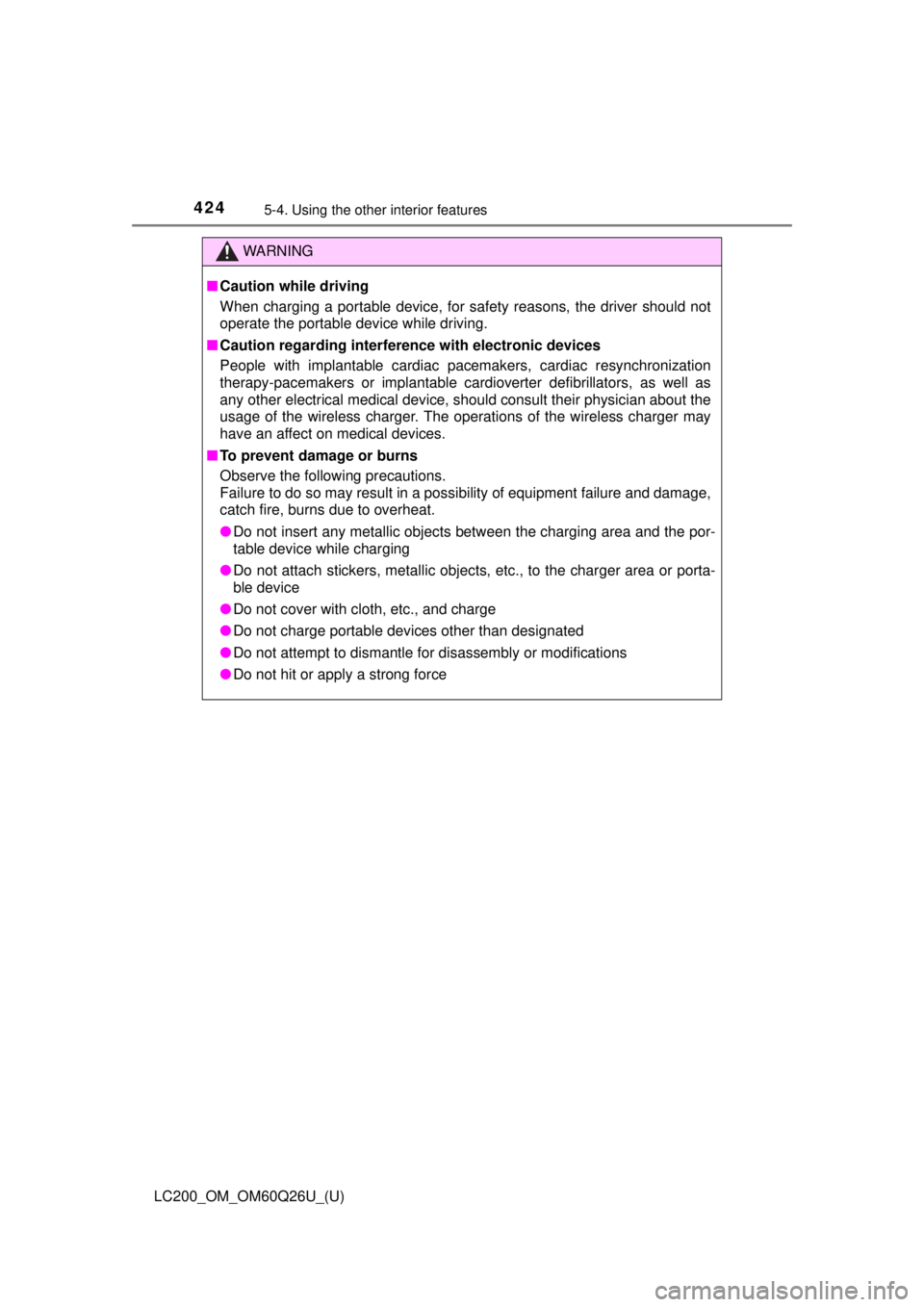
424
LC200_OM_OM60Q26U_(U)
5-4. Using the other interior features
WARNING
■Caution while driving
When charging a portable device, for safety reasons, the driver should not
operate the portable device while driving.
■ Caution regarding interfer ence with electronic devices
People with implantable cardiac pacemakers, cardiac resynchronization
therapy-pacemakers or implantable cardioverter defibrillators, as well as
any other electrical medical device, should consult their physician about the
usage of the wireless charger. The operat ions of the wireless charger may
have an affect on medical devices.
■ To prevent damage or burns
Observe the following precautions.
Failure to do so may result in a possibility of equipment failure and damage,
catch fire, burns due to overheat.
● Do not insert any metallic objects between the charging area and the por-
table device while charging
● Do not attach stickers, metallic objects, etc., to the charger area or porta-
ble device
● Do not cover with cloth, etc., and charge
● Do not charge portable devices other than designated
● Do not attempt to dismantle for disassembly or modifications
● Do not hit or apply a strong force
Page 425 of 620
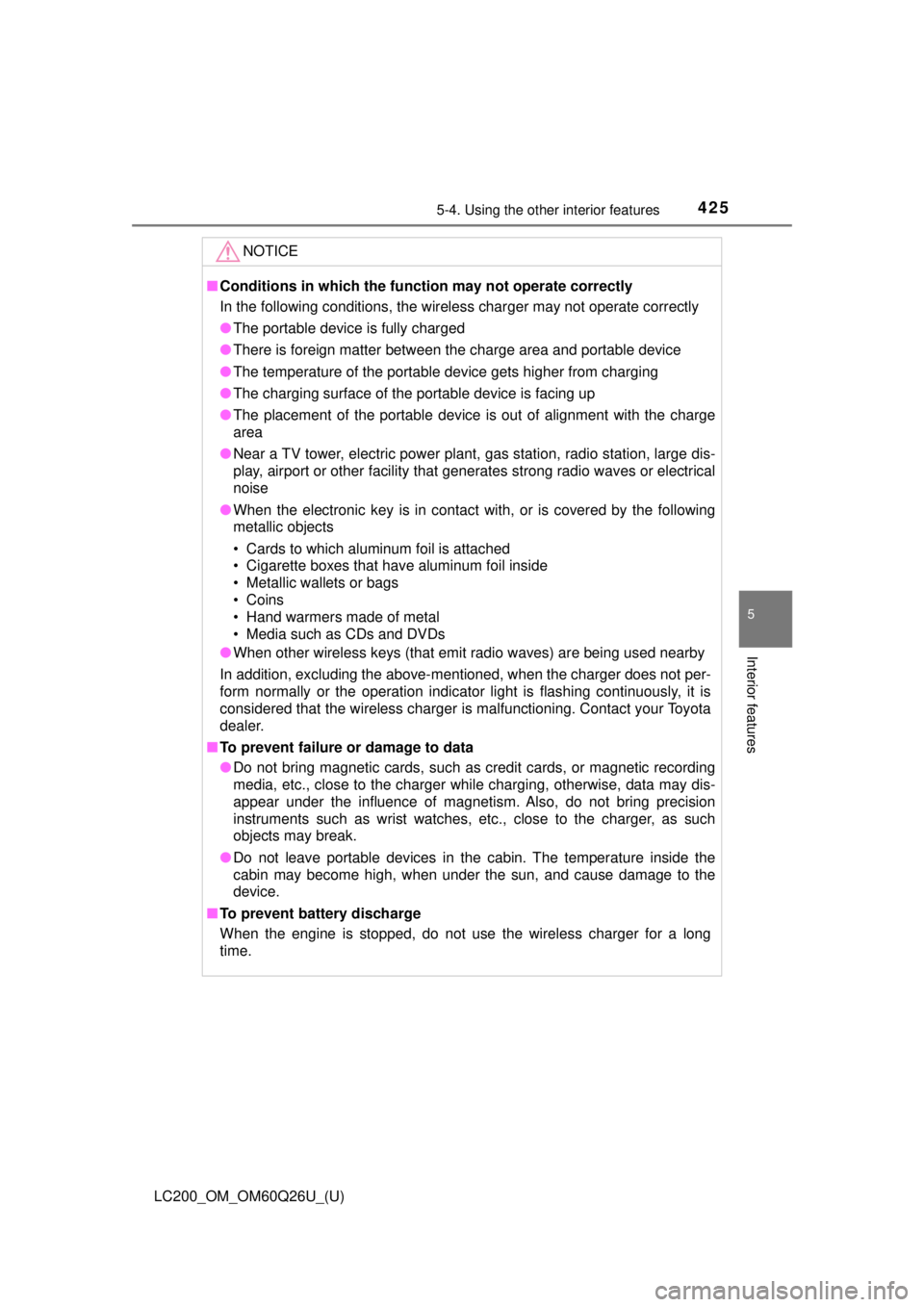
LC200_OM_OM60Q26U_(U)
4255-4. Using the other interior features
5
Interior features
NOTICE
■Conditions in which the function may not operate correctly
In the following conditions, the wireless charger may not operate correctly
● The portable device is fully charged
● There is foreign matter between the charge area and portable device
● The temperature of the portable device gets higher from charging
● The charging surface of the portable device is facing up
● The placement of the portable device is out of alignment with the charge
area
● Near a TV tower, electric power plant, gas station, radio station, large dis-
play, airport or other facility that generates strong radio waves or electrical
noise
● When the electronic key is in contact with, or is covered by the following
metallic objects
• Cards to which aluminum foil is attached
• Cigarette boxes that have aluminum foil inside
• Metallic wallets or bags
• Coins
• Hand warmers made of metal
• Media such as CDs and DVDs
● When other wireless keys (that emit radio waves) are being used nearby
In addition, excluding the above-mentioned, when the charger does not per-
form normally or the operation indicator light is flashing continuously, it is
considered that the wireless charger is malfunctioning. Contact your Toyota
dealer.
■ To prevent failure or damage to data
● Do not bring magnetic cards, such as credit cards, or magnetic recording
media, etc., close to the charger while charging, otherwise, data may dis-
appear under the influence of magnetism. Also, do not bring precision
instruments such as wrist watches, etc., close to the charger, as such
objects may break.
● Do not leave portable devices in the cabin. The temperature inside the
cabin may become high, when under the sun, and cause damage to the
device.
■ To prevent battery discharge
When the engine is stopped, do not use the wireless charger for a long
time.
Page 426 of 620
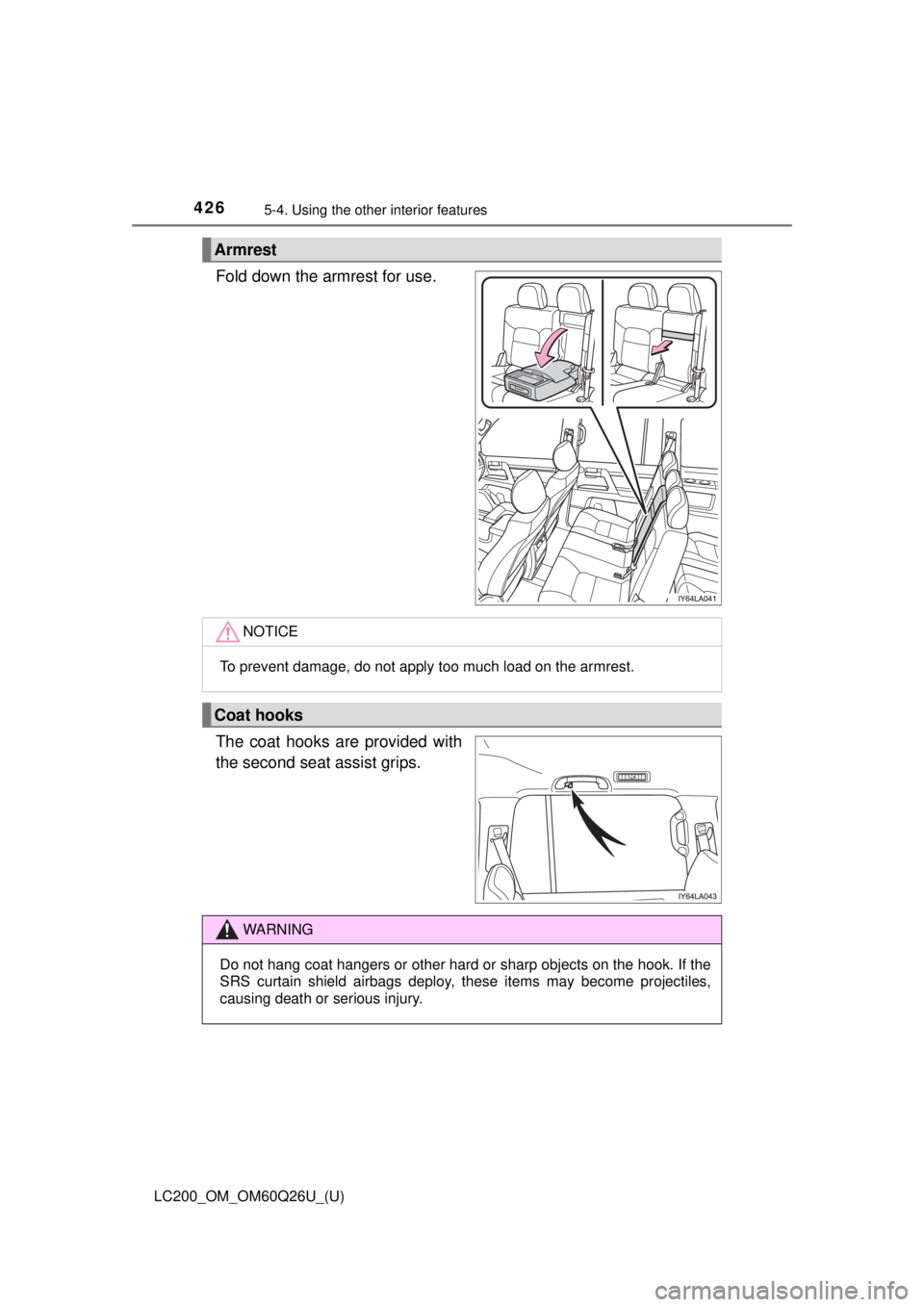
426
LC200_OM_OM60Q26U_(U)
5-4. Using the other interior features
Fold down the armrest for use.
The coat hooks are provided with
the second seat assist grips.
Armrest
NOTICE
To prevent damage, do not apply too much load on the armrest.
Coat hooks
WARNING
Do not hang coat hangers or other hard or sharp objects on the hook. If the
SRS curtain shield airbags deploy, these items may become projectiles,
causing death or serious injury.
Page 427 of 620
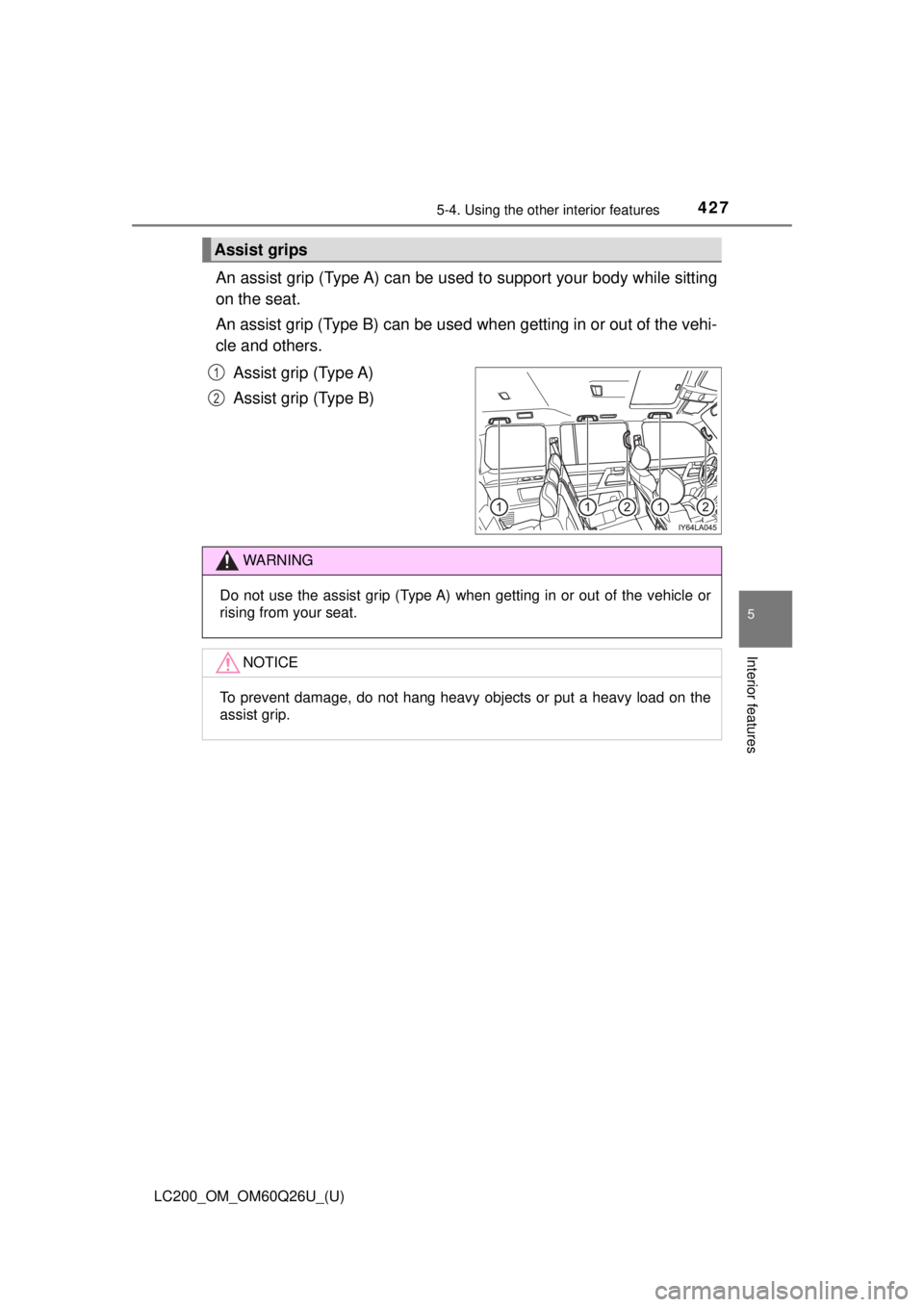
LC200_OM_OM60Q26U_(U)
4275-4. Using the other interior features
5
Interior features
An assist grip (Type A) can be used to support your body while sitting
on the seat.
An assist grip (Type B) can be used when getting in or out of the vehi-
cle and others.
Assist grip (Type A)
Assist grip (Type B)
Assist grips
1
2
WARNING
Do not use the assist grip (Type A) when getting in or out of the vehicle or
rising from your seat.
NOTICE
To prevent damage, do not hang heavy objects or put a heavy load on the
assist grip.
Page 428 of 620
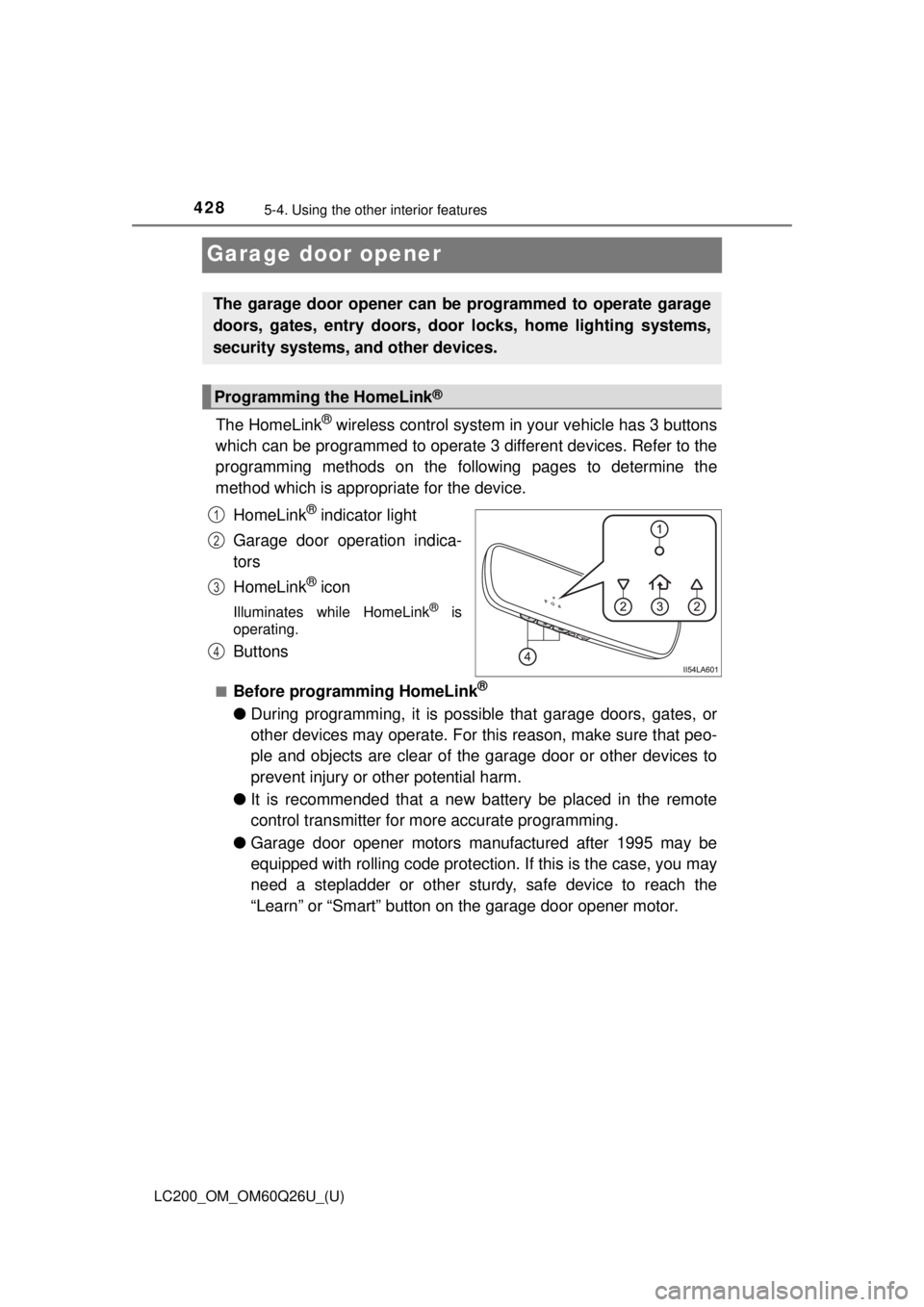
428
LC200_OM_OM60Q26U_(U)
5-4. Using the other interior features
Garage door opener
The HomeLink® wireless control system in your vehicle has 3 buttons
which can be programmed to operate 3 different devices. Refer to the
programming methods on the foll owing pages to determine the
method which is appr opriate for the device.
HomeLink
® indicator light
Garage door operation indica-
tors
HomeLink
® icon
Illuminates while HomeLink® is
operating.
Buttons
■Before programming HomeLink®
● During programming, it is possible that garage doors, gates, or
other devices may operate. For this reason, make sure that peo-
ple and objects are clear of the garage door or other devices to
prevent injury or other potential harm.
● It is recommended that a new battery be placed in the remote
control transmitter for more accurate programming.
● Garage door opener motors manufactured after 1995 may be
equipped with rolling code protection. If this is the case, you may
need a stepladder or other sturdy, safe device to reach the
“Learn” or “Smart” button on the garage door opener motor.
The garage door opener can be programmed to operate garage
doors, gates, entry doors, door locks, home lighting systems,
security systems, and other devices.
Programming the HomeLink®
1
2
3
4
Page 429 of 620
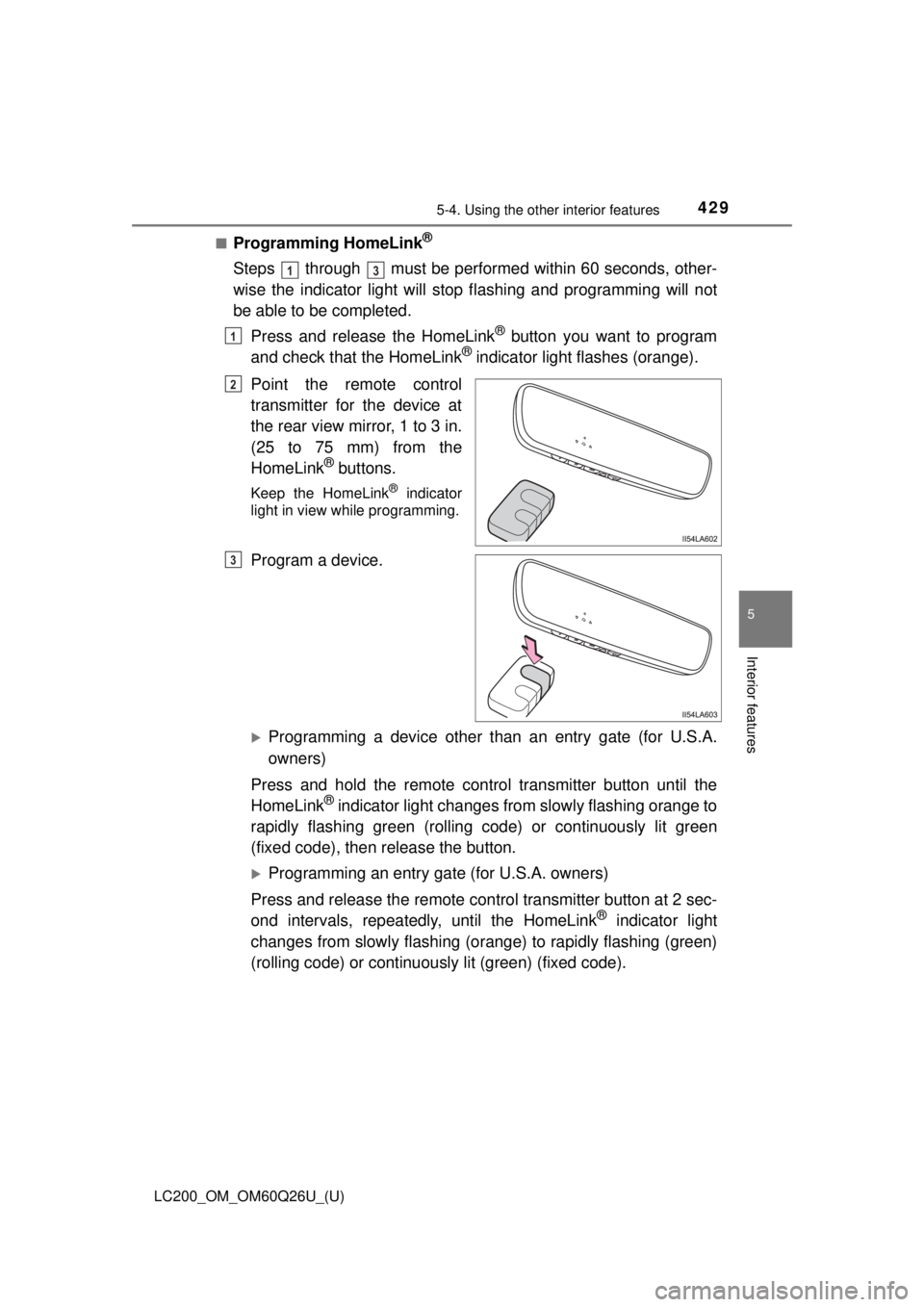
LC200_OM_OM60Q26U_(U)
4295-4. Using the other interior features
5
Interior features
■Programming HomeLink®
Steps through must be performed within 60 seconds, other-
wise the indicator light will stop fl ashing and programming will not
be able to be completed.
Press and release the HomeLink
® button you want to program
and check that the HomeLink® indicator light flashes (orange).
Point the remote control
transmitter for the device at
the rear view mirror, 1 to 3 in.
(25 to 75 mm) from the
HomeLink
® buttons.
Keep the HomeLink® indicator
light in view while programming.
Program a device.
Programming a device other than an entry gate (for U.S.A.
owners)
Press and hold the remote control transmitter button until the
HomeLink
® indicator light changes from slowly flashing orange to
rapidly flashing gre en (rolling code) or continuously lit green
(fixed code), then release the button.
Programming an entry gate (for U.S.A. owners)
Press and release the remote control transmitter button at 2 sec-
ond intervals, repeatedly, until the HomeLink
® indicator light
changes from slowly flashing (or ange) to rapidly flashing (green)
(rolling code) or continuously lit (green) (fixed code).
13
1
2
3
Page 430 of 620
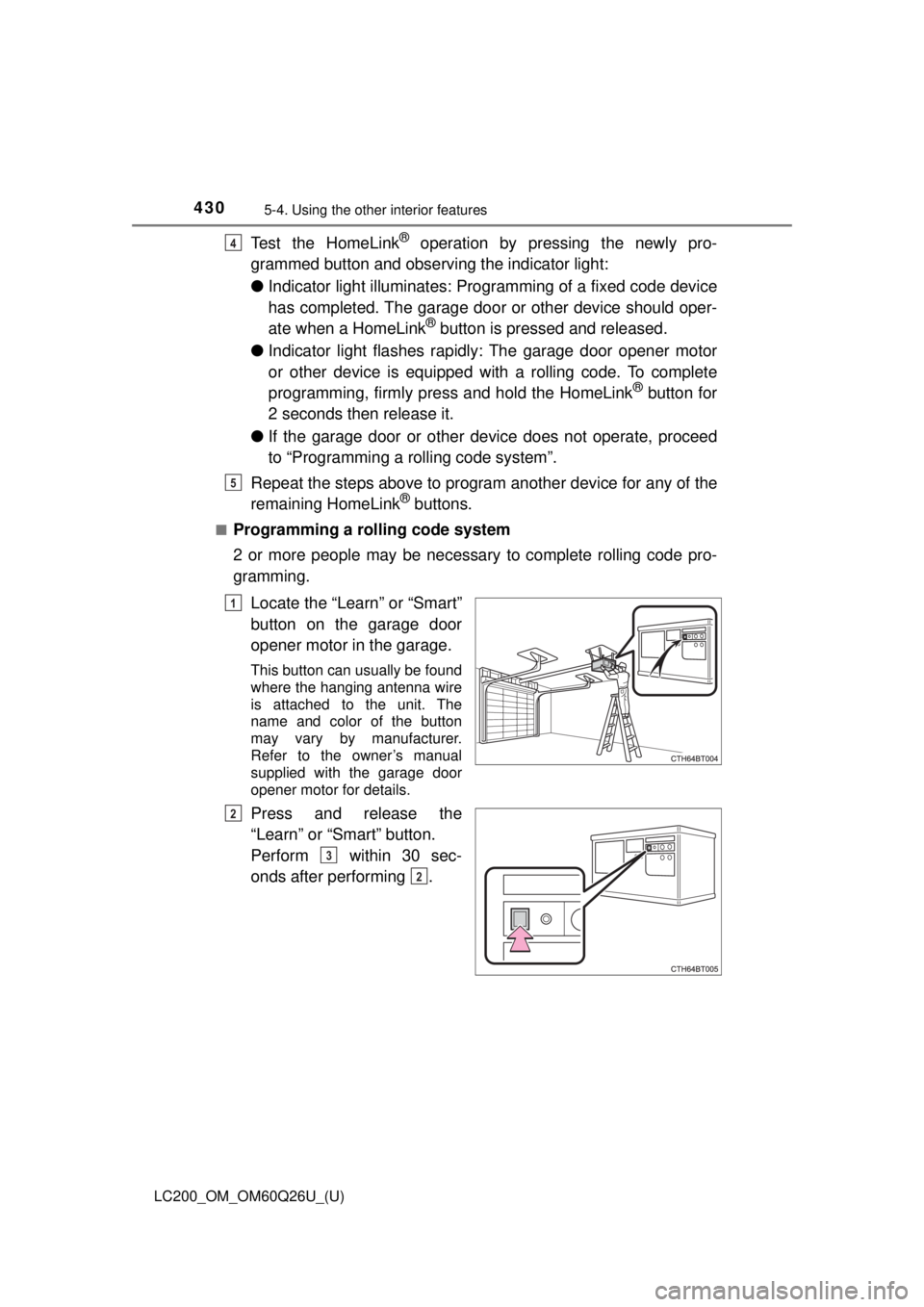
430
LC200_OM_OM60Q26U_(U)
5-4. Using the other interior features
Test the HomeLink® operation by pressing the newly pro-
grammed button and observing the indicator light:
● Indicator light illuminates: Program ming of a fixed code device
has completed. The garage door or other device should oper-
ate when a HomeLink
® button is pressed and released.
● Indicator light flashes rapidly: The garage door opener motor
or other device is equipped with a rolling code. To complete
programming, firmly press and hold the HomeLink
® button for
2 seconds then release it.
● If the garage door or other device does not operate, proceed
to “Programming a rolling code system”.
Repeat the steps above to program another device for any of the
remaining HomeLink
® buttons.
■Programming a rolling code system
2 or more people may be necessary to complete rolling code pro-
gramming.
Locate the “Learn” or “Smart”
button on the garage door
opener motor in the garage.
This button can usually be found
where the hanging antenna wire
is attached to the unit. The
name and color of the button
may vary by manufacturer.
Refer to the owner’s manual
supplied with the garage door
opener motor for details.
Press and release the
“Learn” or “Smart” button.
Perform within 30 sec-
onds after performing .
4
5
1
2
3
2