battery TOYOTA LAND CRUISER 2021 (in English) Owner's Guide
[x] Cancel search | Manufacturer: TOYOTA, Model Year: 2021, Model line: LAND CRUISER, Model: TOYOTA LAND CRUISER 2021Pages: 632, PDF Size: 13.87 MB
Page 430 of 632
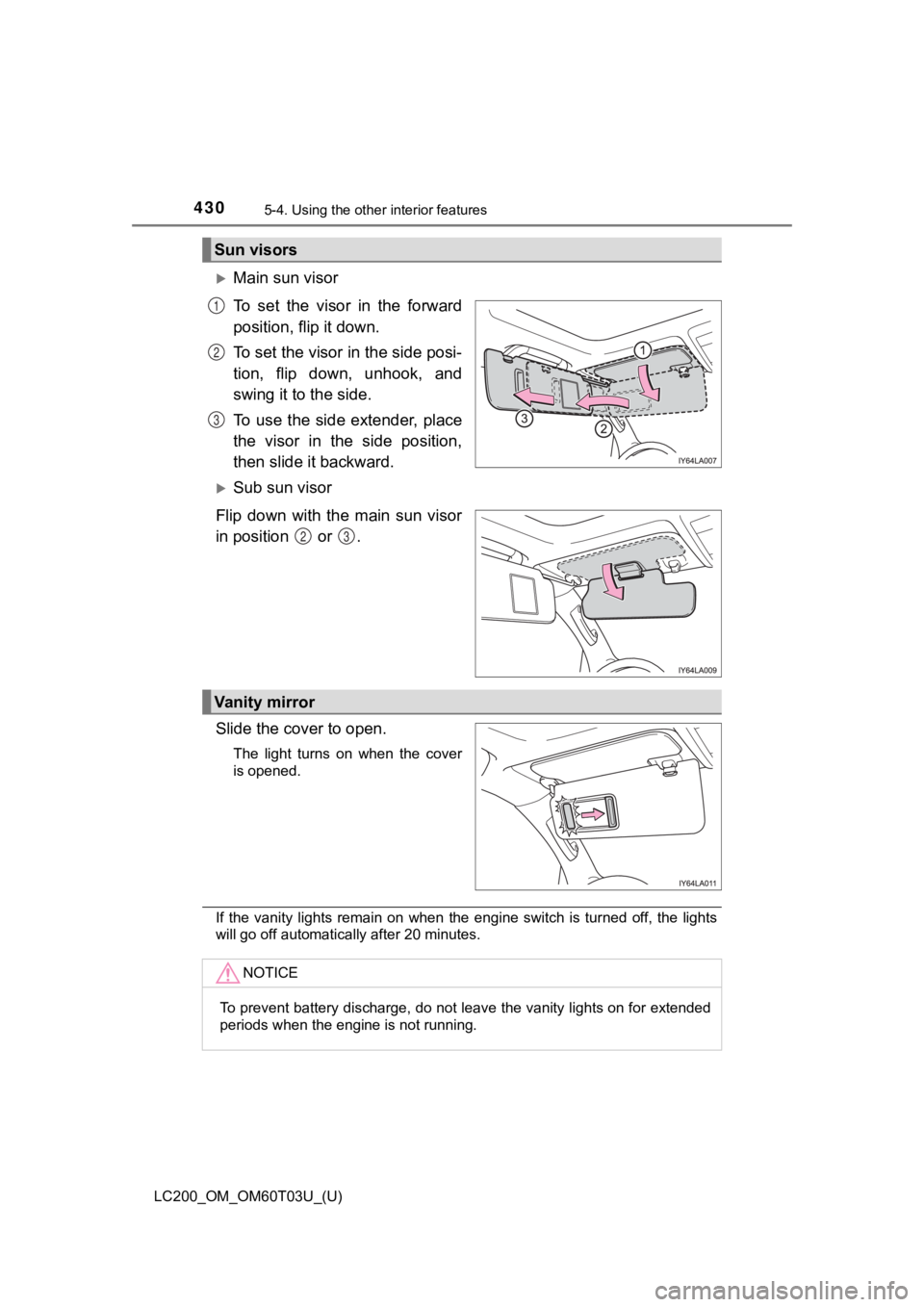
430
LC200_OM_OM60T03U_(U)
5-4. Using the other interior features
Main sun visor
To set the visor in the forward
position, flip it down.
To set the visor in the side posi-
tion, flip down, unhook, and
swing it to the side.
To use the side extender, place
the visor in the side position,
then slide it backward.
Sub sun visor
Flip down with the main sun visor
in position or .
Slide the cover to open.
The light turns on when the cover
is opened.
If the vanity lights remain on when the engine switch is turned off, the lights
will go off automatically after 20 minutes.
Sun visors
1
2
3
23
Vanity mirror
NOTICE
To prevent battery discharge, do not leave the vanity lights on for extended
periods when the engine is not running.
Page 433 of 632
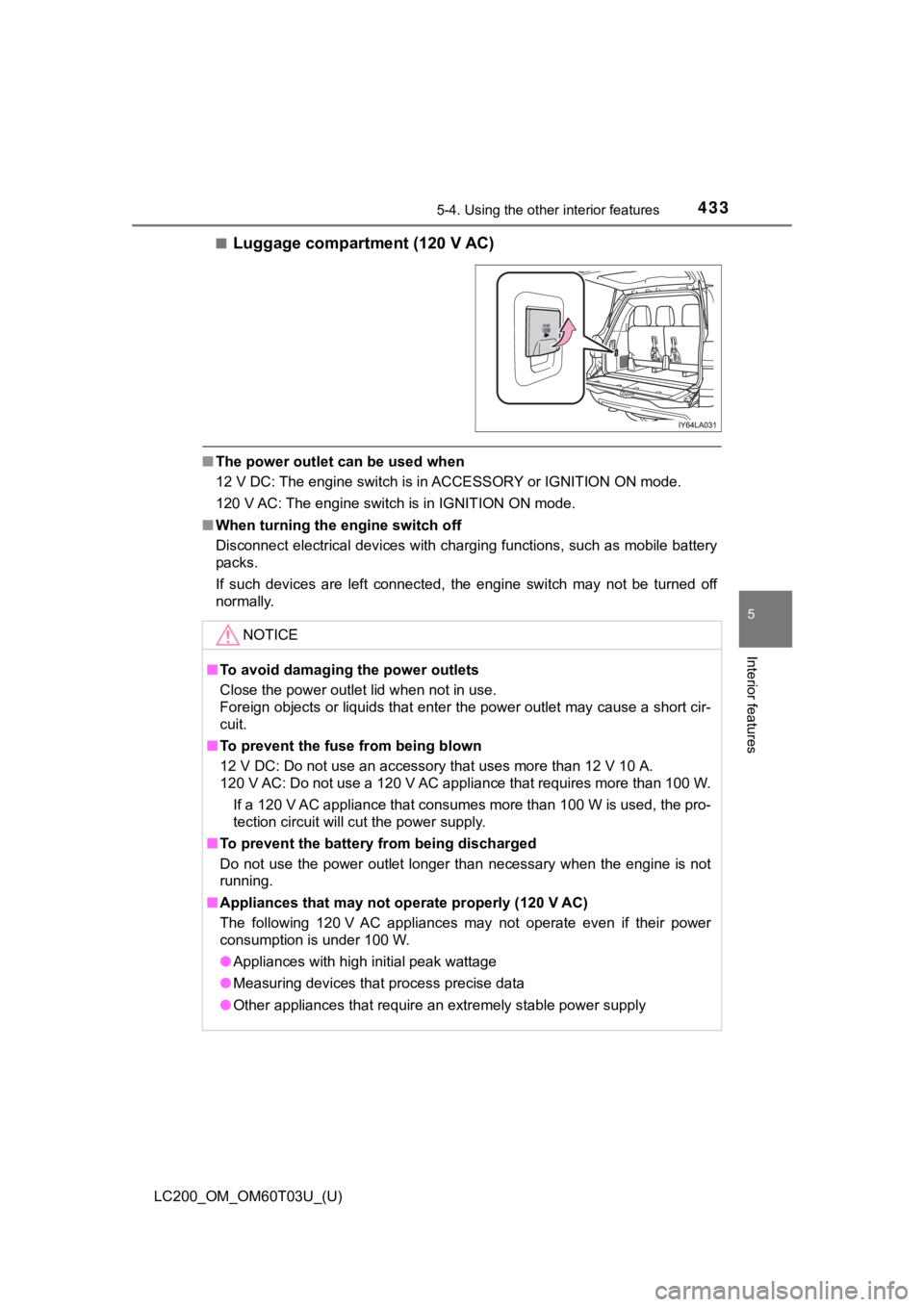
LC200_OM_OM60T03U_(U)
4335-4. Using the other interior features
5
Interior features
■Luggage compartment (120 V AC)
■The power outlet can be used when
12 V DC: The engine switch is in ACCESSORY or IGNITION ON mode.
120 V AC: The engine switch is in IGNITION ON mode.
■ When turning the engine switch off
Disconnect electrical devices with charging functions, such as mobile battery
packs.
If such devices are left connected, the engine switch may not be turned off
normally.
NOTICE
■ To avoid damaging the power outlets
Close the power outlet lid when not in use.
Foreign objects or liquids that enter the power outlet may caus e a short cir-
cuit.
■ To prevent the fuse from being blown
12 V DC: Do not use an accessory that uses more than 12 V 10 A.
120 V AC: Do not use a 120 V AC appliance that requires more than 100 W.
If a 120 V AC appliance that consumes more than 100 W is used, th e pro-
tection circuit will cut the power supply.
■ To prevent the battery from being discharged
Do not use the power outlet longer than necessary when the engi ne is not
running.
■ Appliances that may not operate properly (120 V AC)
The following 120 V AC appliances may not operate even if their power
consumption is under 100 W.
● Appliances with high initial peak wattage
● Measuring devices that process precise data
● Other appliances that require an extremely stable power supply
Page 441 of 632
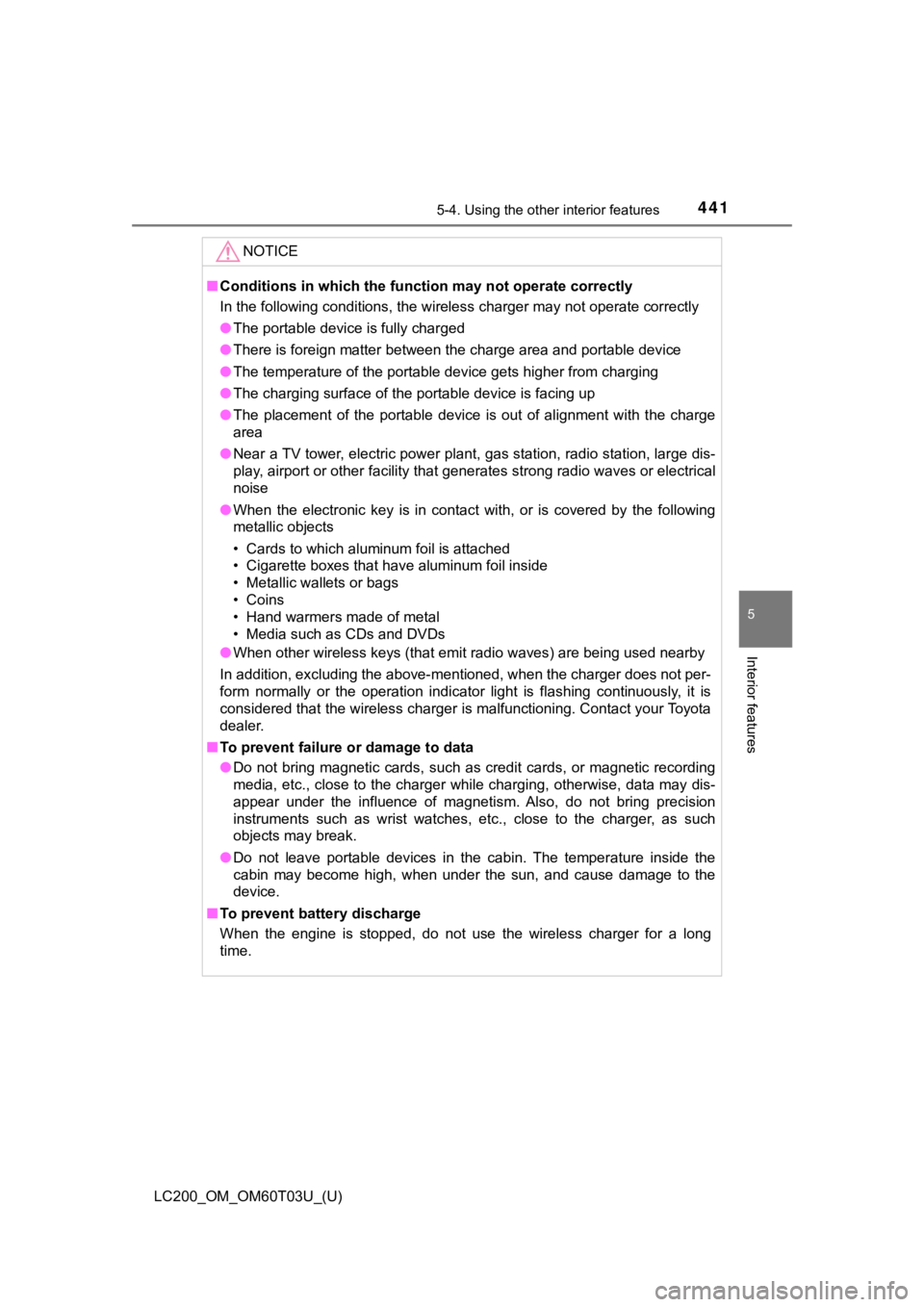
LC200_OM_OM60T03U_(U)
4415-4. Using the other interior features
5
Interior features
NOTICE
■Conditions in which the function may not operate correctly
In the following conditions, the wireless charger may not opera te correctly
● The portable device is fully charged
● There is foreign matter between the charge area and portable de vice
● The temperature of the portable device gets higher from charging
● The charging surface of the portable device is facing up
● The placement of the portable device is out of alignment with t he charge
area
● Near a TV tower, electric power plant, gas station, radio stati on, large dis-
play, airport or other facility that generates strong radio wav es or electrical
noise
● When the electronic key is in contact with, or is covered by th e following
metallic objects
• Cards to which aluminum foil is attached
• Cigarette boxes that have aluminum foil inside
• Metallic wallets or bags
• Coins
• Hand warmers made of metal
• Media such as CDs and DVDs
● When other wireless keys (that emit radio waves) are being used nearby
In addition, excluding the above-mentioned, when the charger do es not per-
form normally or the operation indicator light is flashing continuously, it is
considered that the wireless charger is malfunctioning. Contact your Toyota
dealer.
■ To prevent failure or damage to data
● Do not bring magnetic cards, such as credit cards, or magnetic recording
media, etc., close to the charger while charging, otherwise, da ta may dis-
appear under the influence of magnetism. Also, do not bring pre cision
instruments such as wrist watches, etc., close to the charger, as such
objects may break.
● Do not leave portable devices in the cabin. The temperature ins ide the
cabin may become high, when under the sun, and cause damage to the
device.
■ To prevent battery discharge
When the engine is stopped, do not use the wireless charger for a long
time.
Page 444 of 632
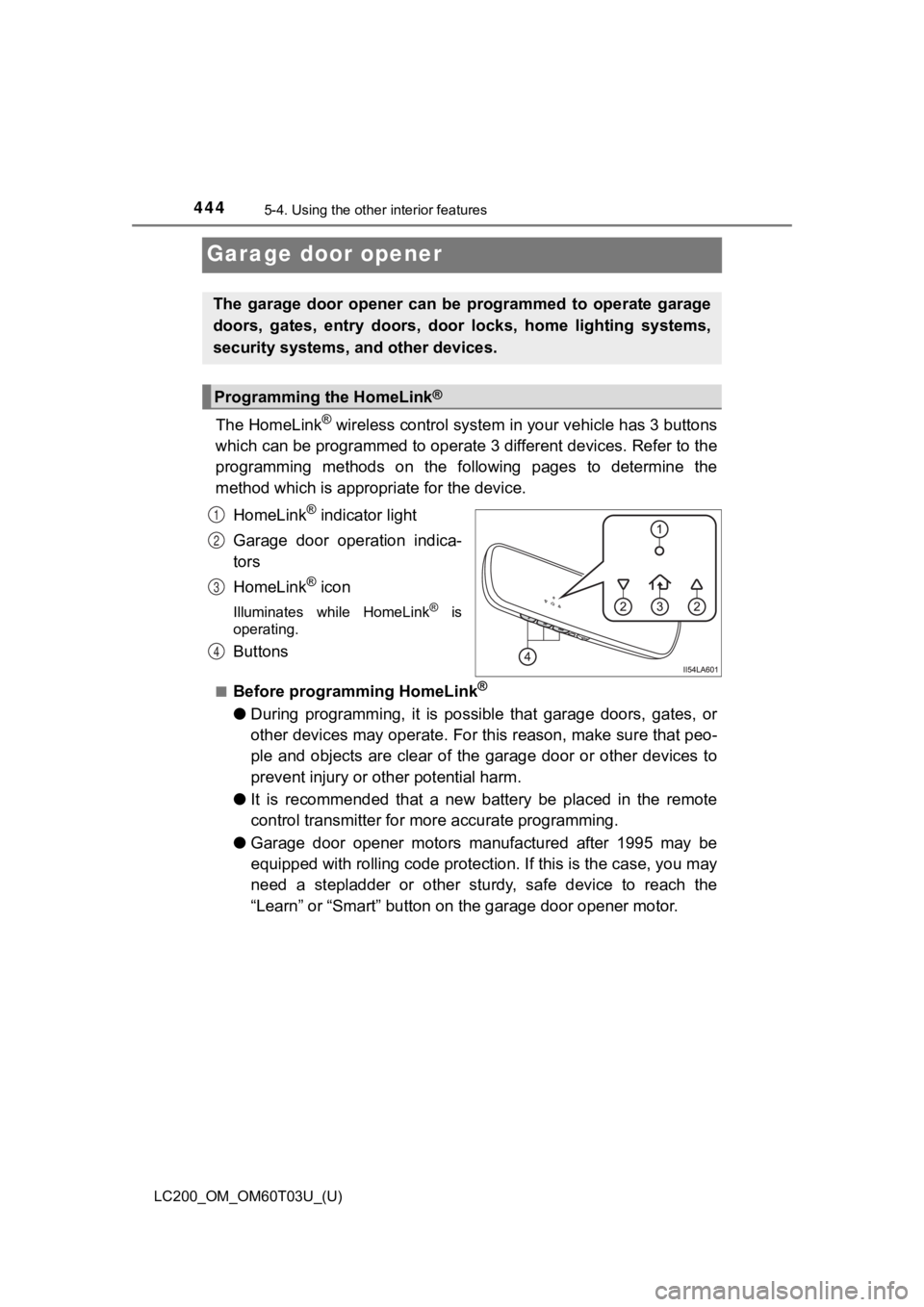
444
LC200_OM_OM60T03U_(U)
5-4. Using the other interior features
Garage door opener
The HomeLink® wireless control system in your vehicle has 3 buttons
which can be programmed to operate 3 different devices. Refer to the
programming methods on the following pages to determine the
method which is approp riate for the device.
HomeLink
® indicator light
Garage door operation indica-
tors
HomeLink
® icon
Illuminates while HomeLink® is
operating.
Buttons
■Before programming HomeLink®
● During programming, it is possible that garage doors, gates, or
other devices may operate. For this reason, make sure that peo-
ple and objects are clear of the garage door or other devices t o
prevent injury or other potential harm.
● It is recommended that a new battery be placed in the remote
control transmitter for mo re accurate programming.
● Garage door opener motors manufactured after 1995 may be
equipped with rolling code pro tection. If this is the case, you may
need a stepladder or other sturdy, safe device to reach the
“Learn” or “Smart” button on the garage door opener motor.
The garage door opener can be programmed to operate garage
doors, gates, entry doors, door locks, home lighting systems,
security systems, and other devices.
Programming the HomeLink®
1
2
3
4
Page 449 of 632
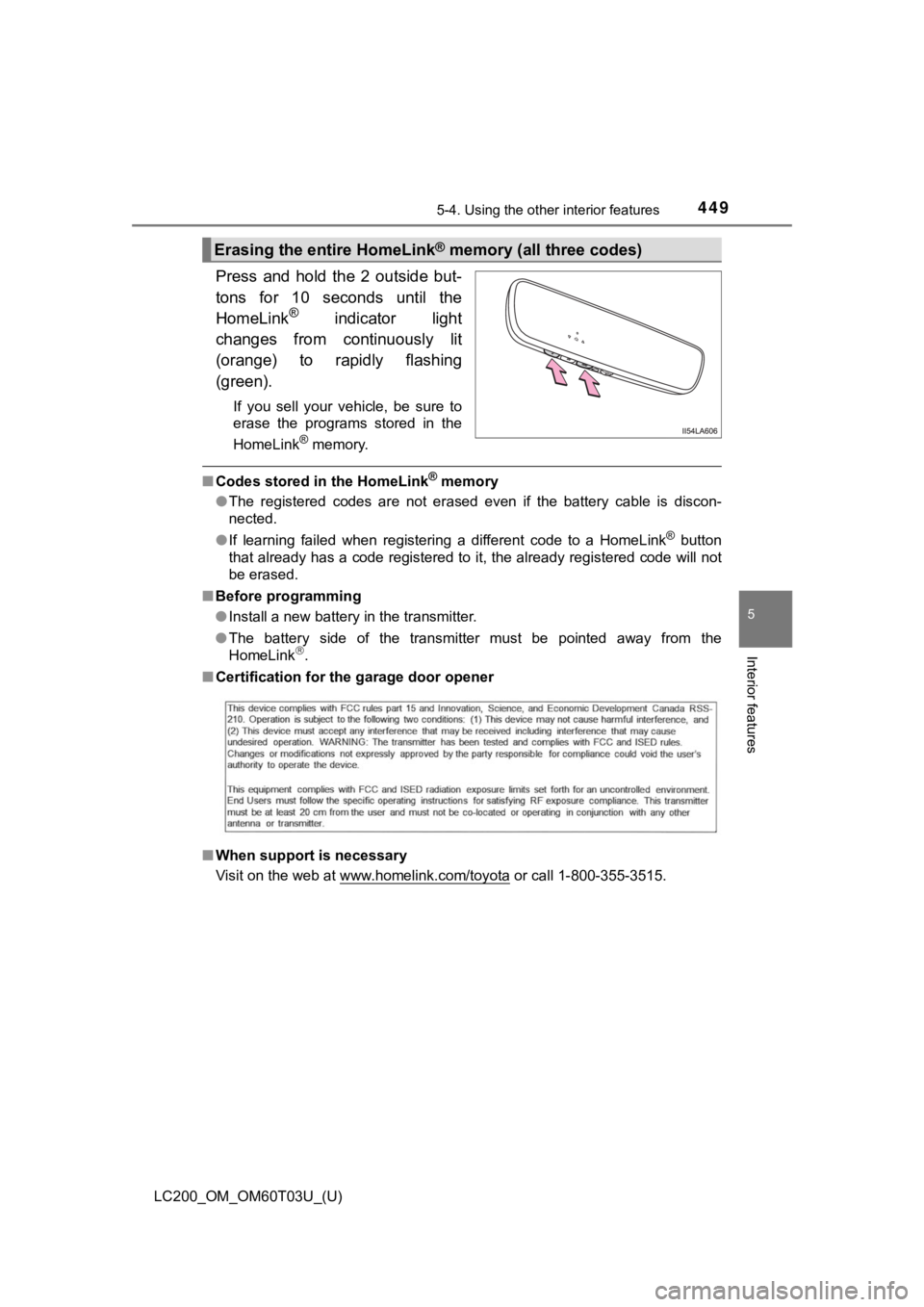
LC200_OM_OM60T03U_(U)
4495-4. Using the other interior features
5
Interior features
Press and hold the 2 outside but-
tons for 10 seconds until the
HomeLink
® indicator light
changes from continuously lit
(orange) to rapidly flashing
(green).
If you sell your vehicle, be sure to
erase the programs stored in the
HomeLink
® memory.
■ Codes stored in the HomeLink® memory
● The registered codes are not erased even if the battery cable i s discon-
nected.
● If learning failed when registering a different code to a HomeL ink
® button
that already has a code registered to it, the already registere d code will not
be erased.
■ Before programming
●Install a new battery in the transmitter.
● The battery side of the transmitter must be pointed away from the
HomeLink
.
■ Certification for the garage door opener
■ When support is necessary
Visit on the web at www.homelink.com/toyota
or call 1-800-355-3515.
Erasing the entire HomeLink® memory (all three codes)
Page 451 of 632
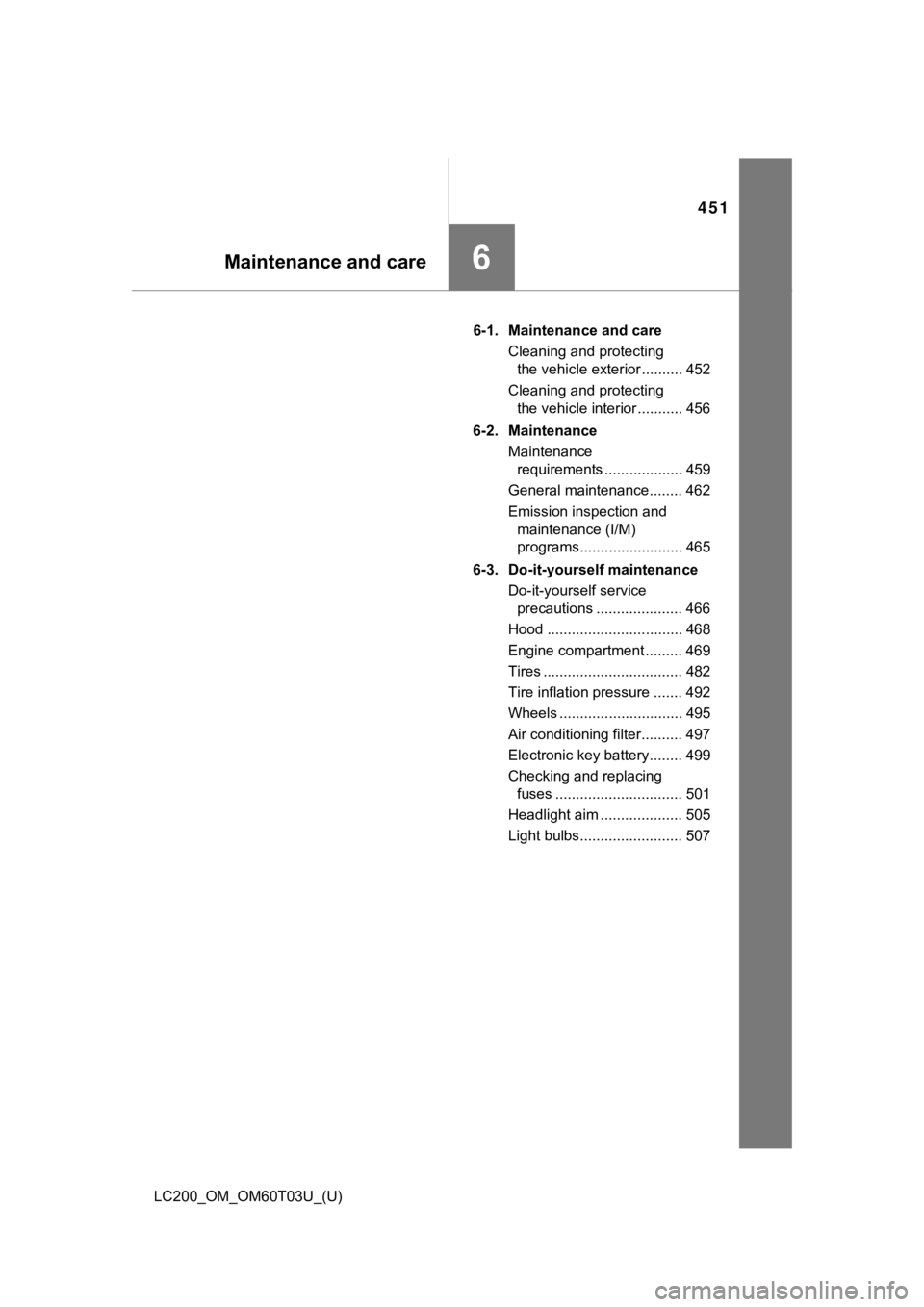
451
LC200_OM_OM60T03U_(U)
6Maintenance and care
6-1. Maintenance and careCleaning and protecting the vehicle exterior .......... 452
Cleaning and protecting the vehicle interior ........... 456
6-2. Maintenance Maintenance requirements ................... 459
General maintenance........ 462
Emission inspection and maintenance (I/M)
programs......................... 465
6-3. Do-it-yourself maintenance Do-it-yourself service precautions ..................... 466
Hood ................................. 468
Engine compartment ......... 469
Tires .................................. 482
Tire inflation pressure ....... 492
Wheels .............................. 495
Air conditioning filter.......... 497
Electronic key battery........ 499
Checking and replacing fuses ............................... 501
Headlight aim .................... 505
Light bulbs......................... 507
Page 461 of 632
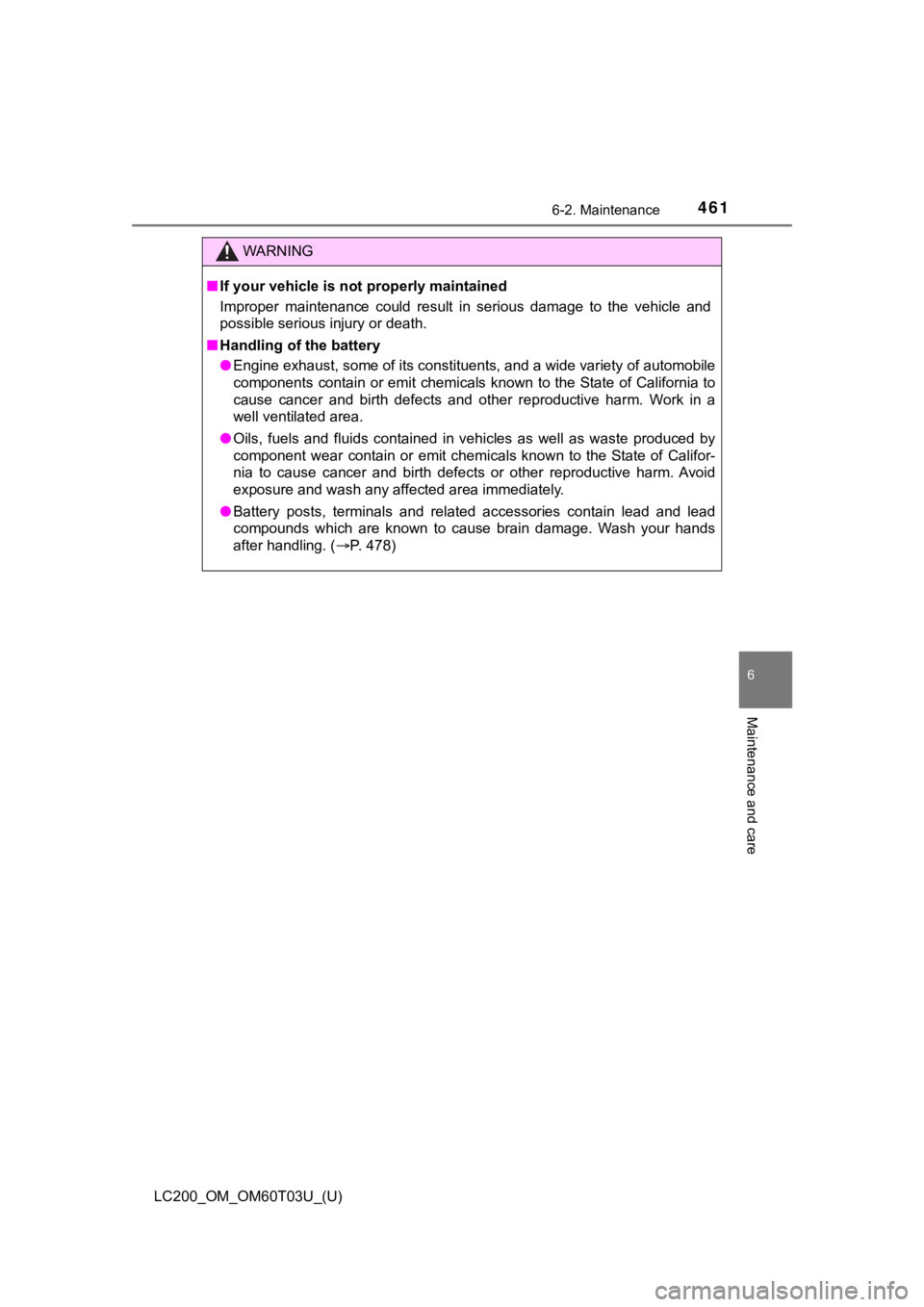
LC200_OM_OM60T03U_(U)
4616-2. Maintenance
6
Maintenance and care
WARNING
■If your vehicle is no t properly maintained
Improper maintenance could result in serious damage to the vehi cle and
possible serious injury or death.
■ Handling of the battery
● Engine exhaust, some of its constituents, and a wide variety of automobile
components contain or emit chemicals known to the State of California to
cause cancer and birth defects and other reproductive harm. Wor k in a
well ventilated area.
● Oils, fuels and fluids contained in vehicles as well as waste produced by
component wear contain or emit chemicals known to the State of Califor-
nia to cause cancer and birth defects or other reproductive har m. Avoid
exposure and wash any affected area immediately.
● Battery posts, terminals and related accessories contain lead a nd lead
compounds which are known to cause brain damage. Wash your hand s
after handling. ( P. 478)
Page 462 of 632
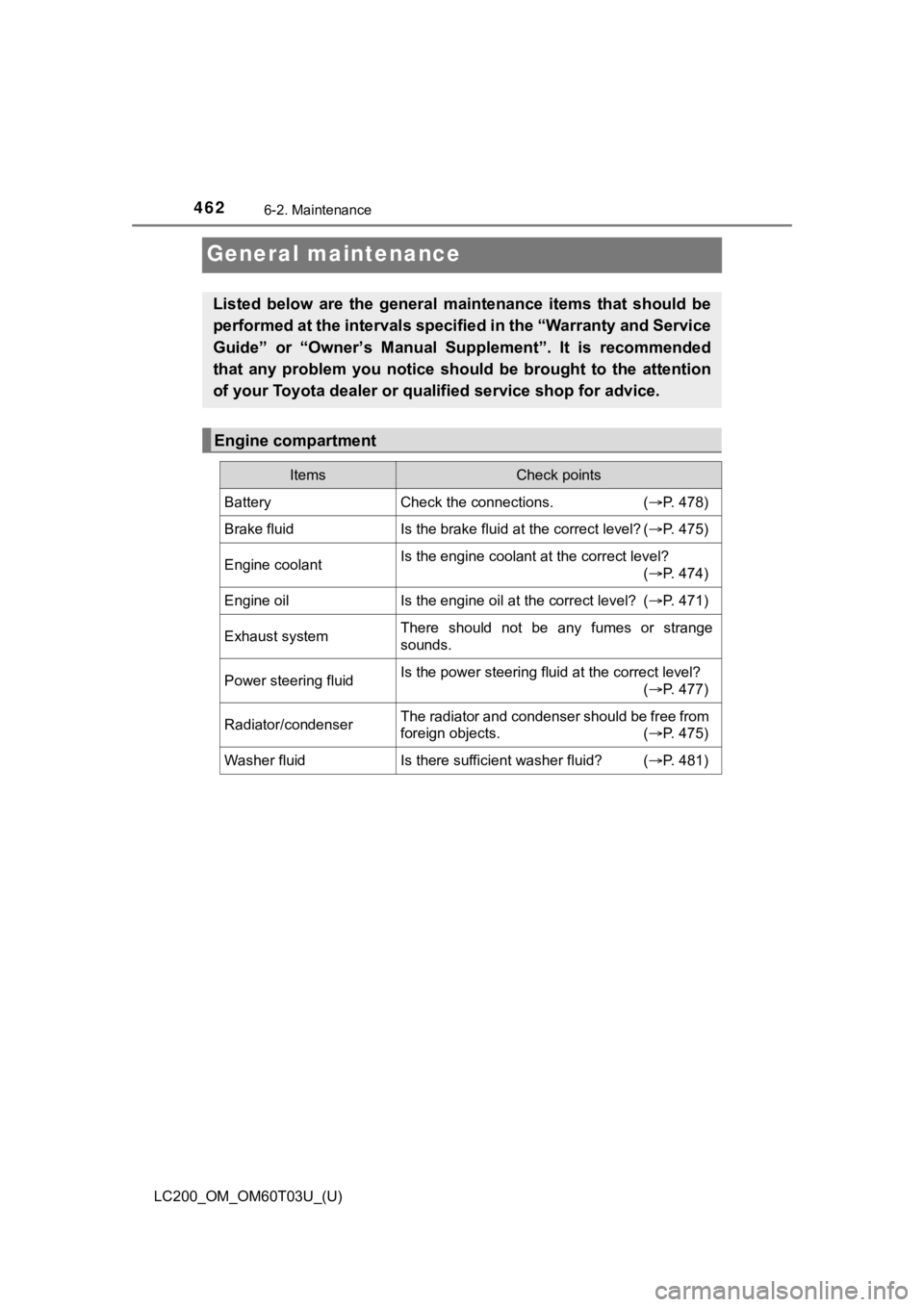
462
LC200_OM_OM60T03U_(U)
6-2. Maintenance
General maintenance
Listed below are the general maintenance items that should be
performed at the intervals specified in the “Warranty and Service
Guide” or “Owner’s Manual S upplement”. It is recommended
that any problem you notice shoul d be brought to the attention
of your Toyota dealer or qualified service shop for advice.
Engine compartment
ItemsCheck points
BatteryCheck the connections. (P. 478)
Brake fluidIs the brake fluid at the correct level? ( P. 475)
Engine coolantIs the engine coolant at the correct level?
(P. 474)
Engine oilIs the engine oil at the correct level? ( P. 471)
Exhaust systemThere should not be any fumes or strange
sounds.
Power steering fluidIs the power steering fluid at the correct level?
(P. 477)
Radiator/condenserThe radiator and condenser should be free from
foreign objects. ( P. 475)
Washer fluidIs there sufficient washer fluid? (P. 481)
Page 465 of 632
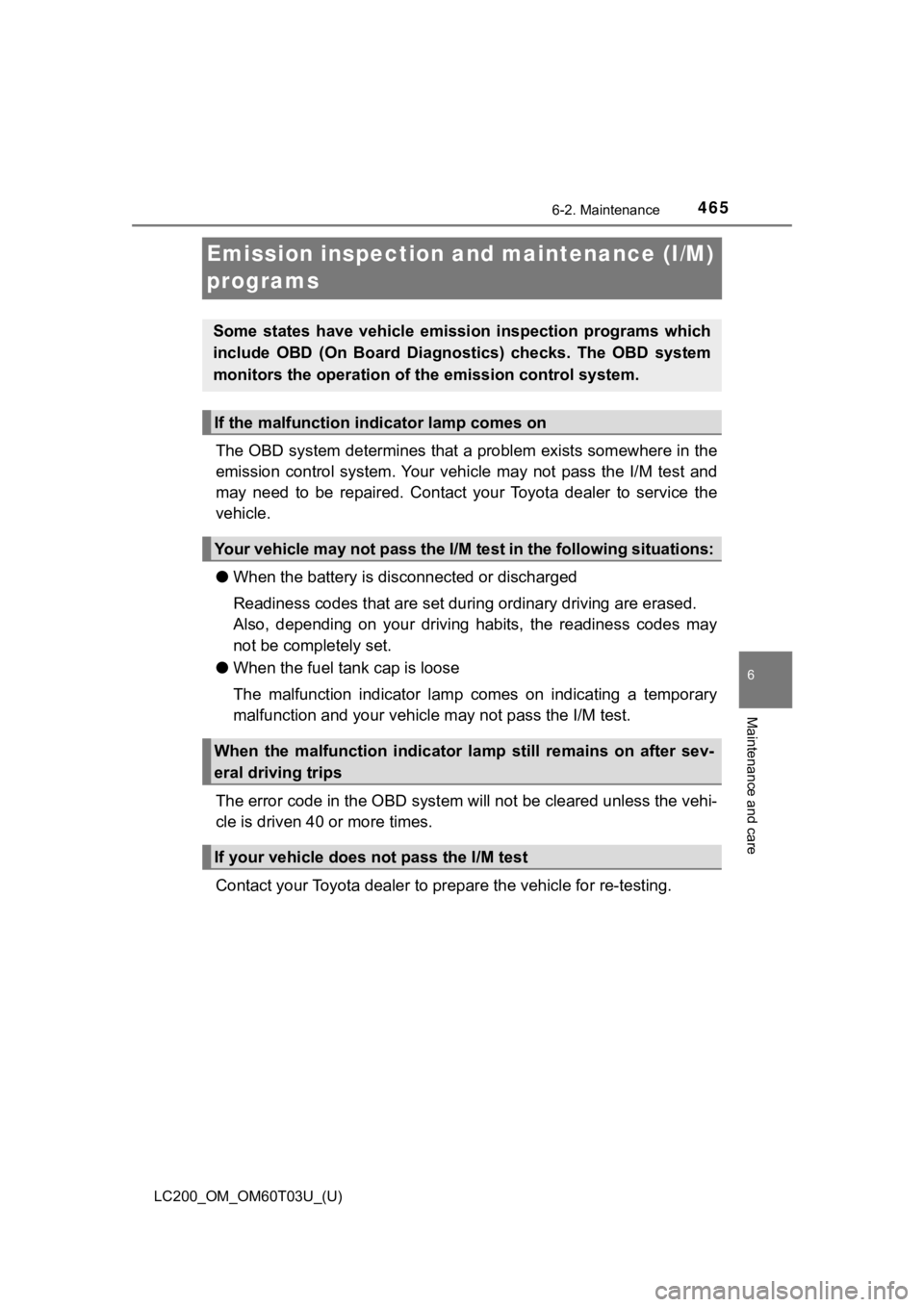
465
LC200_OM_OM60T03U_(U)
6-2. Maintenance
6
Maintenance and care
Emission inspection and maintenance (I/M)
programs
The OBD system determines that a problem exists somewhere in th e
emission control system. Your vehicle may not pass the I/M test and
may need to be repaired. Contact your Toyota dealer to service the
vehicle.
● When the battery is disc onnected or discharged
Readiness codes that are set duri ng ordinary driving are erased.
Also, depending on your driving habits, the readiness codes may
not be completely set.
● When the fuel tan k cap is loose
The malfunction indicator lamp comes on indicating a temporary
malfunction and your vehicle m ay not pass the I/M test.
The error code in th e OBD system will not be cleared unless the vehi-
cle is driven 40 or more times.
Contact your Toyota dea ler to prepare the vehicle for re-testin g.
Some states have vehicle emission inspection programs which
include OBD (On Board Diagnostics) checks. The OBD system
monitors the operation of t he emission control system.
If the malfunction indicator lamp comes on
Your vehicle may not pass the I/M test in the following situations:
When the malfunction indicator lamp still remains on after sev-
eral driving trips
If your vehicle does not pass the I/M test
Page 466 of 632
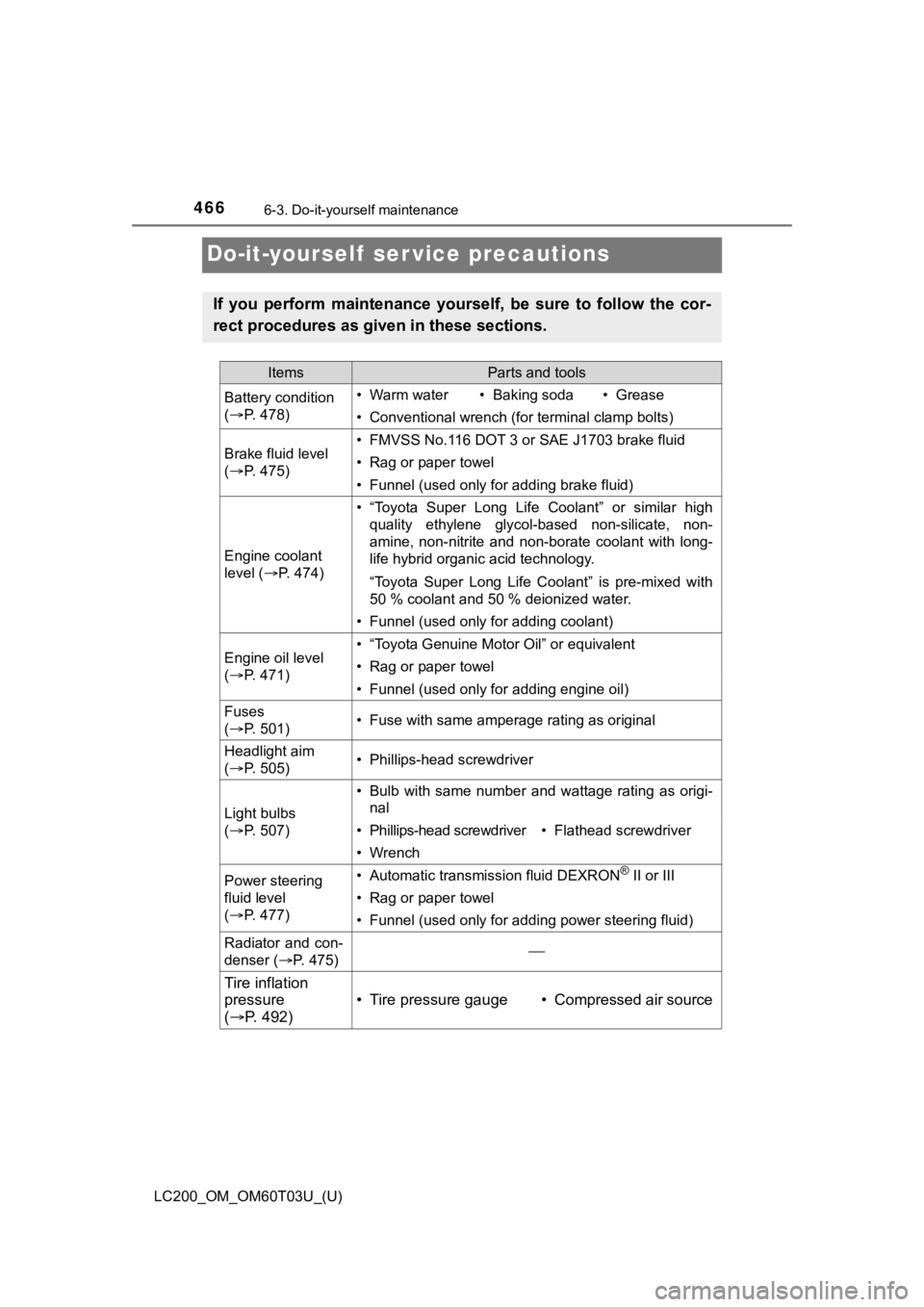
466
LC200_OM_OM60T03U_(U)
6-3. Do-it-yourself maintenance
Do-it-yourself ser vice precautions
If you perform maintenance yourself, be sure to follow the cor-
rect procedures as given in these sections.
ItemsParts and tools
Battery condition
( P. 4 7 8 )• Warm water• Baking soda• Grease
• Conventional wrench (for terminal clamp bolts)
Brake fluid level
( P. 4 7 5 )• FMVSS No.116 DOT 3 or SAE J1703 brake fluid
• Rag or paper towel
• Funnel (used only for adding brake fluid)
Engine coolant
level ( P. 474)
• “Toyota Super Long Life Coolant” or similar high
quality ethylene glycol-based non-silicate, non-
amine, non-nitrite and non-borate coolant with long-
life hybrid organic acid technology.
“Toyota Super Long Life Coolant” is pre-mixed with
50 % coolant and 50 % deionized water.
• Funnel (used only for adding coolant)
Engine oil level
( P. 4 7 1 )• “Toyota Genuine Motor Oil” or equivalent
• Rag or paper towel
• Funnel (used only for adding engine oil)
Fuses
( P. 5 0 1 )• Fuse with same amperage rating as original
Headlight aim
( P. 5 0 5 )• Phillips-head screwdriver
Light bulbs
( P. 5 0 7 )
• Bulb with same number and wattage rating as origi-
nal
• Phillips-head screwdriver• Flathead screwdriver
• Wrench
Power steering
fluid level
( P. 4 7 7 )• Automatic transmission fluid DEXRON® II or III
• Rag or paper towel
• Funnel (used only for adding power steering fluid)
Radiator and con-
denser ( P. 475)
Tire inflation
pressure
( P. 492)
• Tire pressure gauge• Compressed air source