stop start TOYOTA LAND CRUISER 2021 Owners Manual (in English)
[x] Cancel search | Manufacturer: TOYOTA, Model Year: 2021, Model line: LAND CRUISER, Model: TOYOTA LAND CRUISER 2021Pages: 632, PDF Size: 13.87 MB
Page 5 of 632
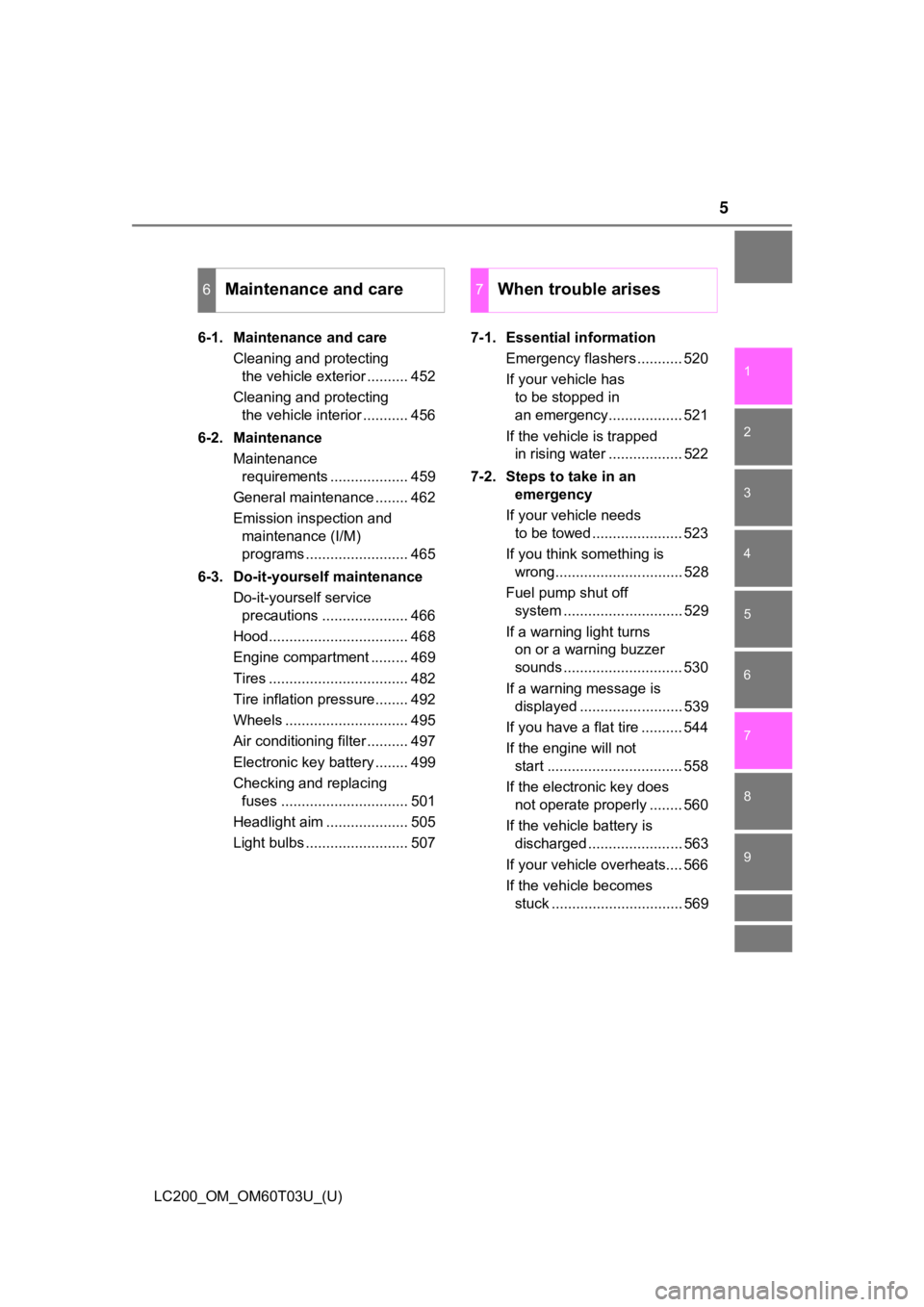
5
1
8 7
6
5
4
3
2
LC200_OM_OM60T03U_(U)
9
6-1. Maintenance and careCleaning and protecting the vehicle exterior .......... 452
Cleaning and protecting the vehicle interior ........... 456
6-2. Maintenance Maintenance requirements ................... 459
General maintenance ........ 462
Emission inspection and maintenance (I/M)
programs ......................... 465
6-3. Do-it-yourself maintenance Do-it-yourself service precautions ..................... 466
Hood.................................. 468
Engine compartment ......... 469
Tires .................................. 482
Tire inflation pressure........ 492
Wheels .............................. 495
Air conditioning filter .......... 497
Electronic key battery ........ 499
Checking and replacing fuses ............................... 501
Headlight aim .................... 505
Light bulbs ......................... 507 7-1. Essential information
Emergency flashers ........... 520
If your vehicle has to be stopped in
an emergency.................. 521
If the vehicle is trapped in rising water .................. 522
7-2. Steps to take in an emergency
If your vehicle needs to be towed ...................... 523
If you think something is wrong............................... 528
Fuel pump shut off system ............................. 529
If a warning light turns on or a warning buzzer
sounds ............................. 530
If a warning message is displayed ......................... 539
If you have a flat tire .......... 544
If the engine will not start ................................. 558
If the electronic key does not operate properly ........ 560
If the vehicle battery is discharged ....................... 563
If your vehicle overheats.... 566
If the vehicle becomes stuck ................................ 569
6Maintenance and care7When trouble arises
Page 17 of 632
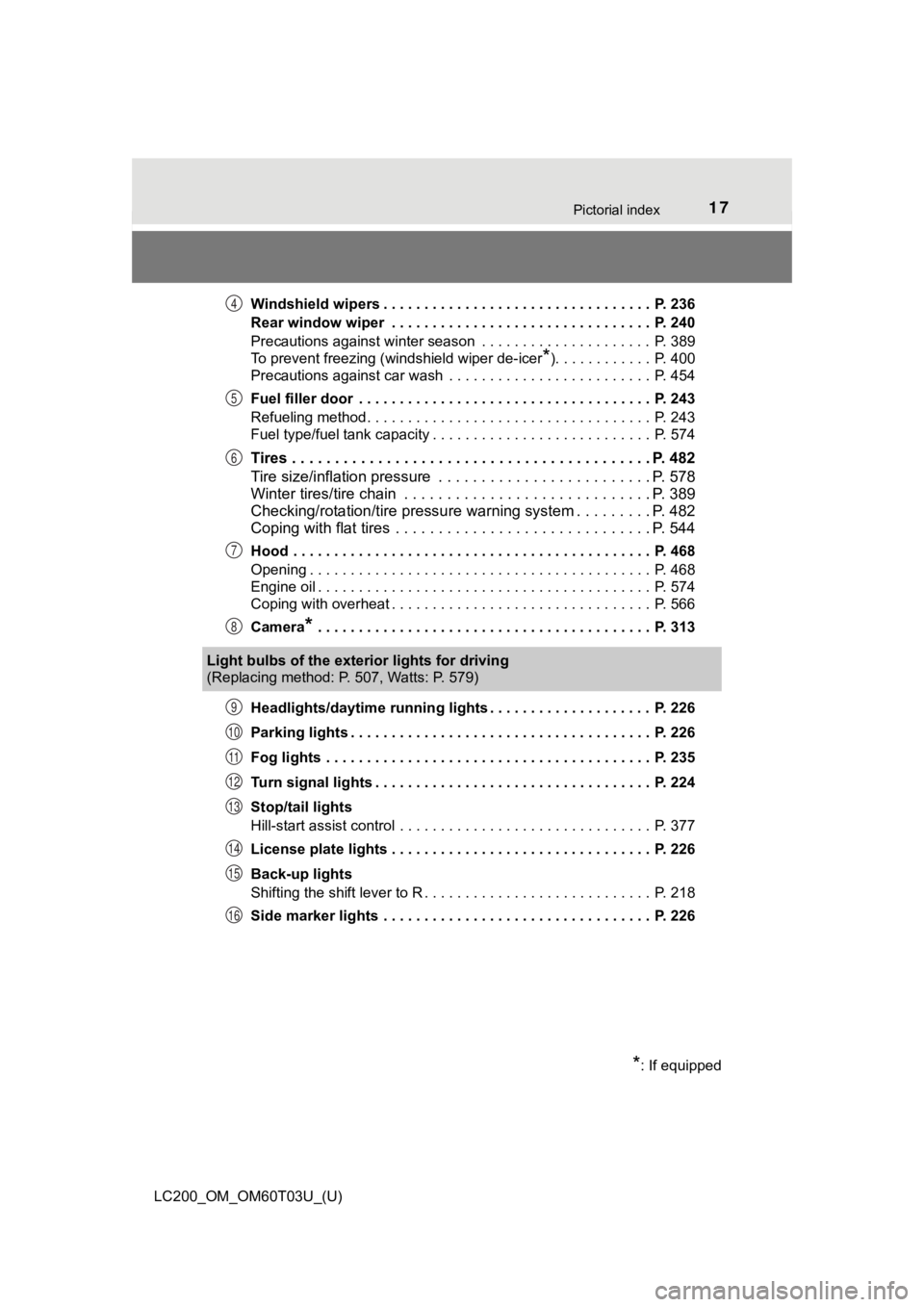
17Pictorial index
LC200_OM_OM60T03U_(U)Windshield wipers . . . . . . . . . . . . . . . . . . . . . . . . . . . . . . . . . P. 236
Rear window wiper . . . . . . . . . . . . . . . . . . . . . . . . . . . . . . . . P. 240
Precautions against winter season . . . . . . . . . . . . . . . . . . . . . P. 389
To prevent freezing (windshield wiper de-icer
*). . . . . . . . . . . . P. 400
Precautions against car wash . . . . . . . . . . . . . . . . . . . . . . . . . P. 454
Fuel filler door . . . . . . . . . . . . . . . . . . . . . . . . . . . . . . . . . . . . P. 243
Refueling method . . . . . . . . . . . . . . . . . . . . . . . . . . . . . . . . . . . P. 243
Fuel type/fuel tank capacity . . . . . . . . . . . . . . . . . . . . . . . . . . . P. 574
Tires . . . . . . . . . . . . . . . . . . . . . . . . . . . . . . . . . . . . . . . . . . P. 482
Tire size/inflation pressure . . . . . . . . . . . . . . . . . . . . . . . . . P. 578
Winter tires/tire chain . . . . . . . . . . . . . . . . . . . . . . . . . . . . . P. 389
Checking/rotation/tire pressur e warning system . . . . . . . . .P. 482
Coping with flat tires . . . . . . . . . . . . . . . . . . . . . . . . . . . . . . P. 544
Hood . . . . . . . . . . . . . . . . . . . . . . . . . . . . . . . . . . . . . . . . . . . . P. 468
Opening . . . . . . . . . . . . . . . . . . . . . . . . . . . . . . . . . . . . . . . . . . P. 468
Engine oil . . . . . . . . . . . . . . . . . . . . . . . . . . . . . . . . . . . . . . . . . P. 574
Coping with overheat . . . . . . . . . . . . . . . . . . . . . . . . . . . . . . . . P. 566
Camera
* . . . . . . . . . . . . . . . . . . . . . . . . . . . . . . . . . . . . . . . . . P. 313
Headlights/daytime running lights . . . . . . . . . . . . . . . . . . . . P. 226
Parking lights . . . . . . . . . . . . . . . . . . . . . . . . . . . . . . . . . . . . . P. 226
Fog lights . . . . . . . . . . . . . . . . . . . . . . . . . . . . . . . . . . . . . . . . P. 235
Turn signal lights . . . . . . . . . . . . . . . . . . . . . . . . . . . . . . . . . . P. 224
Stop/tail lights
Hill-start assist control . . . . . . . . . . . . . . . . . . . . . . . . . . . . . . . P. 377
License plate lights . . . . . . . . . . . . . . . . . . . . . . . . . . . . . . . . P. 226
Back-up lights
Shifting the shift lever to R . . . . . . . . . . . . . . . . . . . . . . . . . . . . P. 218
Side marker lights . . . . . . . . . . . . . . . . . . . . . . . . . . . . . . . . . P. 226
4
5
6
7
8
Light bulbs of the exterior lights for driving
(Replacing method: P. 507, Watts: P. 579)
*: If equipped
9
10
11
12
13
14
15
16
Page 18 of 632
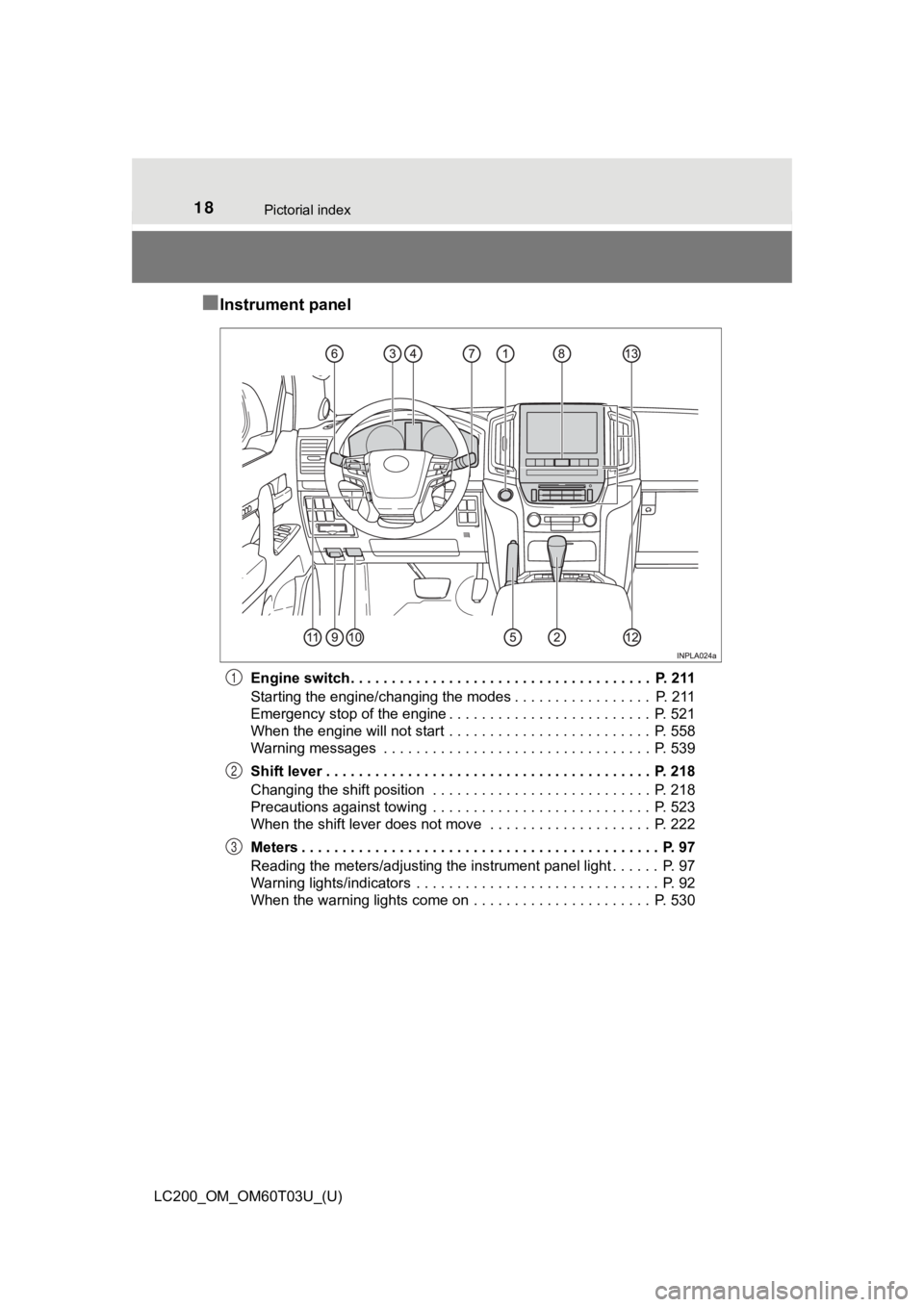
18Pictorial index
LC200_OM_OM60T03U_(U)
■Instrument panel
Engine switch . . . . . . . . . . . . . . . . . . . . . . . . . . . . . . . . . . . . . P. 211
Starting the engine/changing the modes . . . . . . . . . . . . . . . . . P. 211
Emergency stop of the engine . . . . . . . . . . . . . . . . . . . . . . . . . P. 521
When the engine will not start . . . . . . . . . . . . . . . . . . . . . . . . . P. 558
Warning messages . . . . . . . . . . . . . . . . . . . . . . . . . . . . . . . . . P. 539
Shift lever . . . . . . . . . . . . . . . . . . . . . . . . . . . . . . . . . . . . . . . . P. 218
Changing the shift position . . . . . . . . . . . . . . . . . . . . . . . . . . . P. 218
Precautions against towing . . . . . . . . . . . . . . . . . . . . . . . . . . . P. 523
When the shift lever does not move . . . . . . . . . . . . . . . . . . . . P. 222
Meters . . . . . . . . . . . . . . . . . . . . . . . . . . . . . . . . . . . . . . . . . . . . P. 97
Reading the meters/adjusting the instrument panel light . . . . . . P. 97
Warning lights/indicators . . . . . . . . . . . . . . . . . . . . . . . . . . . . . . P. 92
When the warning lights come on . . . . . . . . . . . . . . . . . . . . . . P. 5301
2
3
Page 31 of 632
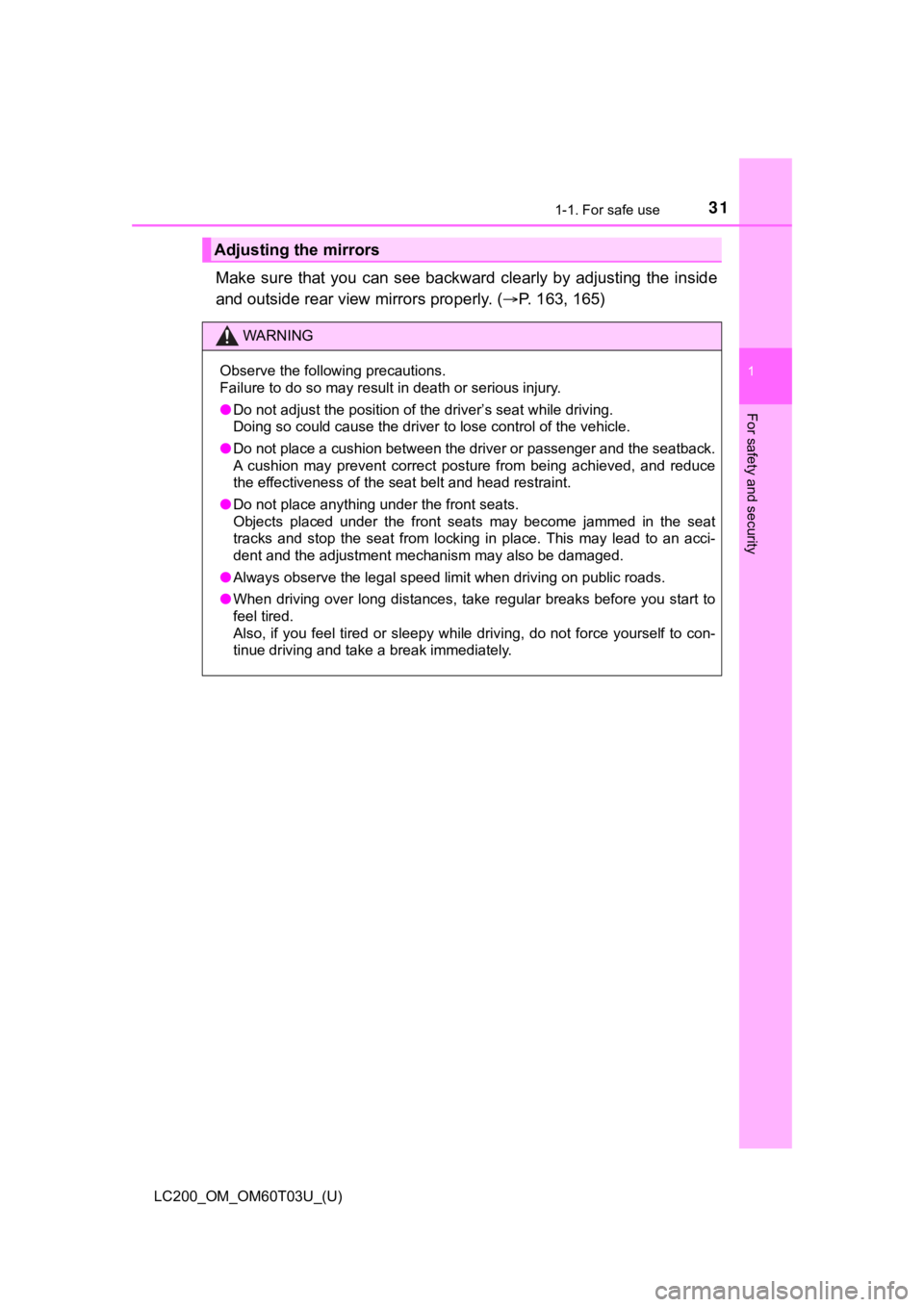
311-1. For safe use
LC200_OM_OM60T03U_(U)
1
For safety and security
Make sure that you can see backward clearly by adjusting the inside
and outside rear view mirrors properly. (P. 163, 165)
Adjusting the mirrors
WARNING
Observe the following precautions.
Failure to do so may result in death or serious injury.
●Do not adjust the position of the driver’s seat while driving.
Doing so could cause the driver to lose control of the vehicle.
● Do not place a cushion between the driver or passenger and the seatback.
A cushion may prevent correct posture from being achieved, and reduce
the effectiveness of the seat belt and head restraint.
● Do not place anything under the front seats.
Objects placed under the front seats may become jammed in the s eat
tracks and stop the seat from locking in place. This may lead t o an acci-
dent and the adjustment mechanism may also be damaged.
● Always observe the legal speed limit when driving on public roads.
● When driving over long distances, take regular breaks before yo u start to
feel tired.
Also, if you feel tired or sleepy while driving, do not force y ourself to con-
tinue driving and take a break immediately.
Page 85 of 632
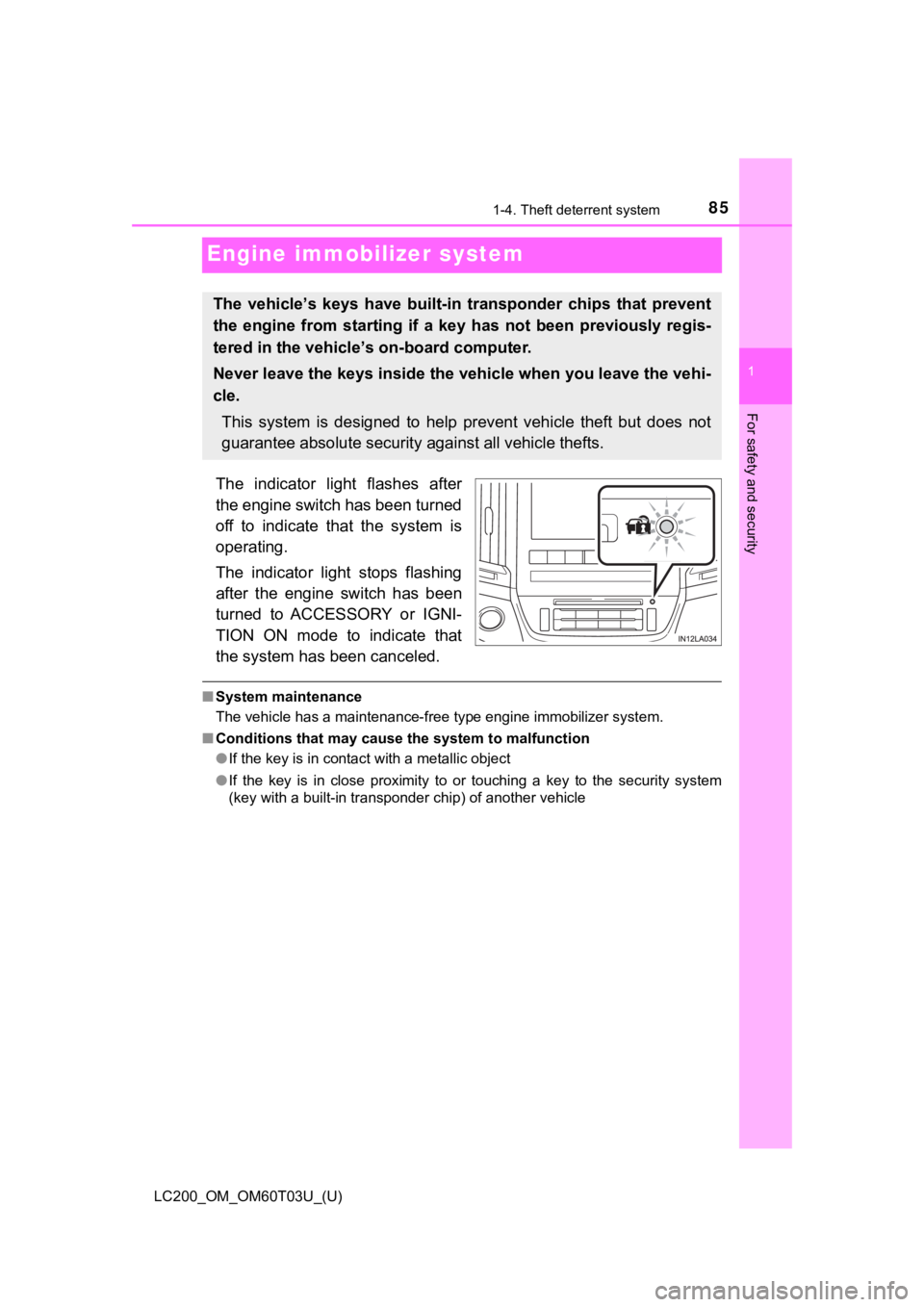
851-4. Theft deterrent system
LC200_OM_OM60T03U_(U)
1
For safety and security
Engine immobilizer system
The indicator light flashes after
the engine switch has been turned
off to indicate that the system is
operating.
The indicator light stops flashing
after the engine switch has been
turned to ACCESSORY or IGNI-
TION ON mode to indicate that
the system has been canceled.
■System maintenance
The vehicle has a maintenance-free type engine immobilizer syst em.
■ Conditions that may cause the system to malfunction
●If the key is in contact with a metallic object
● If the key is in close proximity to or touching a key to the security system
(key with a built-in transponder chip) of another vehicle
The vehicle’s keys ha ve built-in transponder chips that prevent
the engine from starting if a key has not been previously regis -
tered in the vehicle’s on-board computer.
Never leave the keys inside the vehicle when you leave the vehi-
cle.
This system is designed to help prevent vehicle theft but does not
guarantee absolute security against all vehicle thefts.
Page 87 of 632
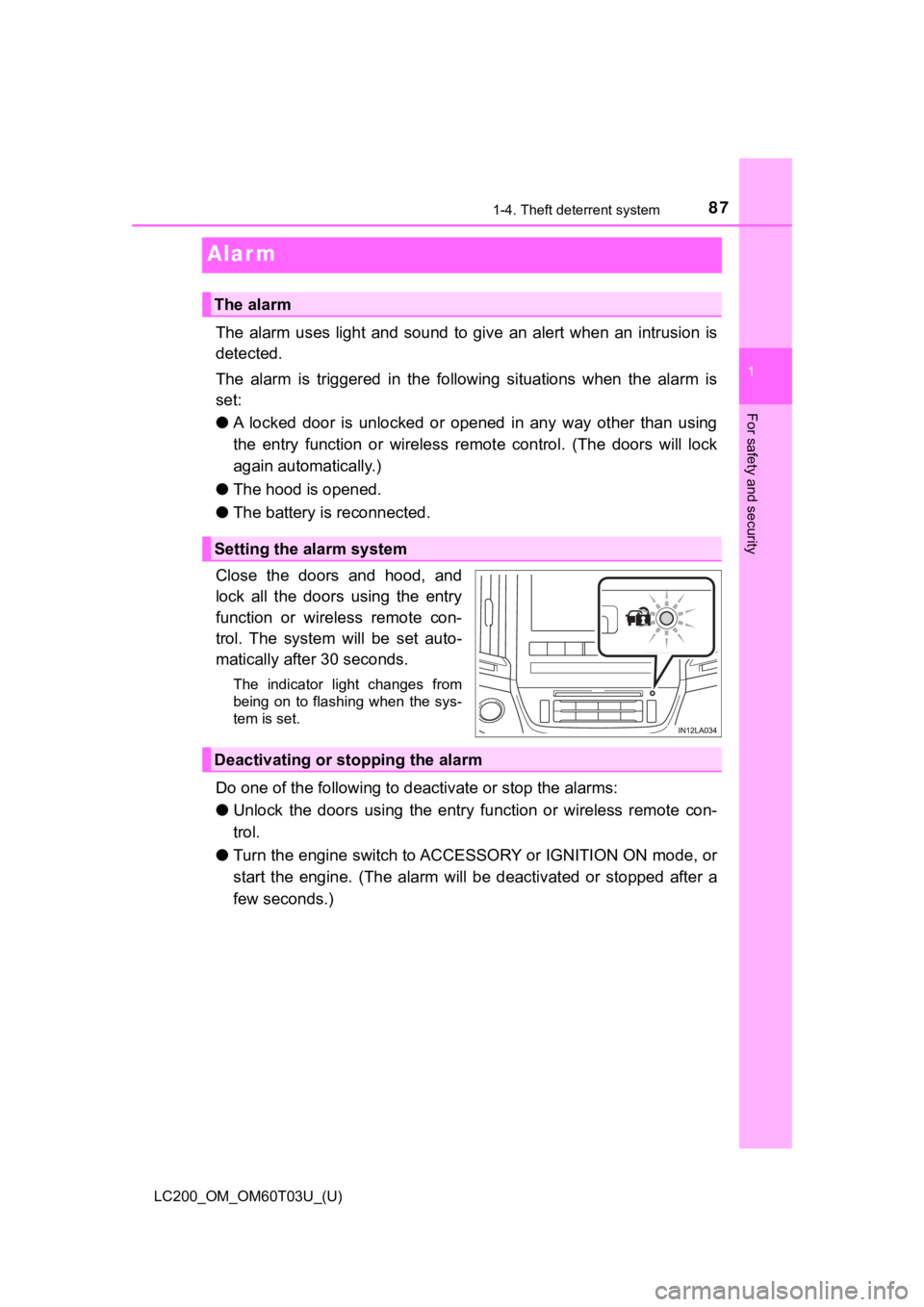
871-4. Theft deterrent system
LC200_OM_OM60T03U_(U)
1
For safety and security
Alar m
The alarm uses light and sound to give an alert when an intrusion is
detected.
The alarm is triggered in the following situations when the ala rm is
set:
● A locked door is unlocked or opened in any way other than using
the entry function or wireless remote control. (The doors will lock
again automatically.)
● The hood is opened.
● The battery is reconnected.
Close the doors and hood, and
lock all the doors using the entry
function or wireless remote con-
trol. The system will be set auto-
matically after 30 seconds.
The indicator light changes from
being on to flashing when the sys-
tem is set.
Do one of the following to d eactivate or stop the alarms:
● Unlock the doors using the entry function or wireless remote co n-
trol.
● Turn the engine switch to ACCESSORY or IGNITION ON mode, or
start the engine. (The alarm will be deactivated or stopped after a
few seconds.)
The alarm
Setting the alarm system
Deactivating or stopping the alarm
Page 96 of 632
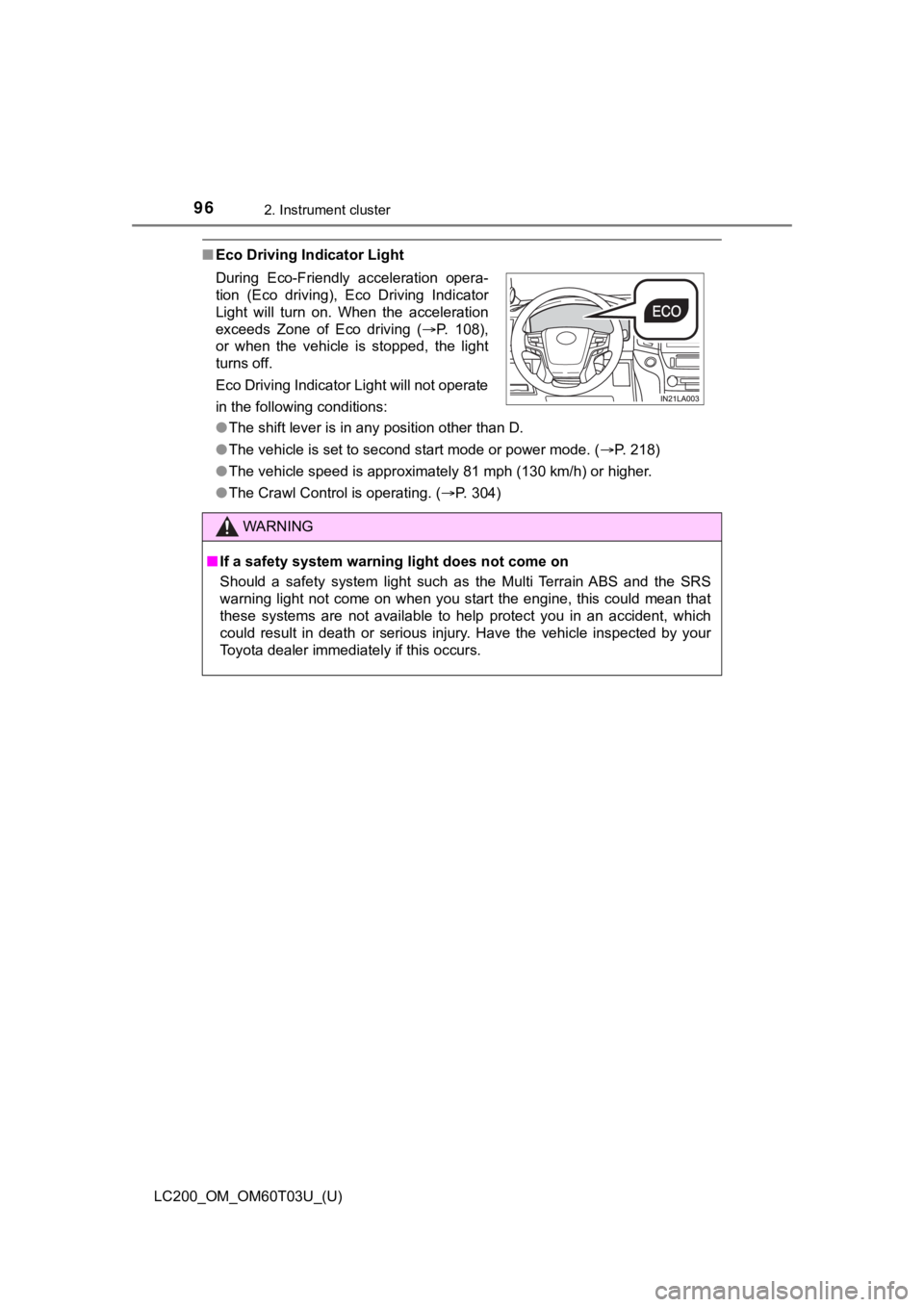
96
LC200_OM_OM60T03U_(U)
2. Instrument cluster
■Eco Driving Indicator Light
●The shift lever is in any position other than D.
● The vehicle is set to second start mode or power mode. ( P. 218)
● The vehicle speed is approximately 81 mph (130 km/h) or higher.
● The Crawl Control is operating. ( P. 304)
During Eco-Friendly acceleration opera-
tion (Eco driving), Eco Driving Indicator
Light will turn on. When the acceleration
exceeds Zone of Eco driving (
P. 108),
or when the vehicle is stopped, the light
turns off.
Eco Driving Indicator Light will not operate
in the following conditions:
WARNING
■ If a safety system warning light does not come on
Should a safety system light such as the Multi Terrain ABS and the SRS
warning light not come on when you start the engine, this could mean that
these systems are not available to help protect you in an accid ent, which
could result in death or serious injury. Have the vehicle inspected by your
Toyota dealer immediately if this occurs.
Page 136 of 632
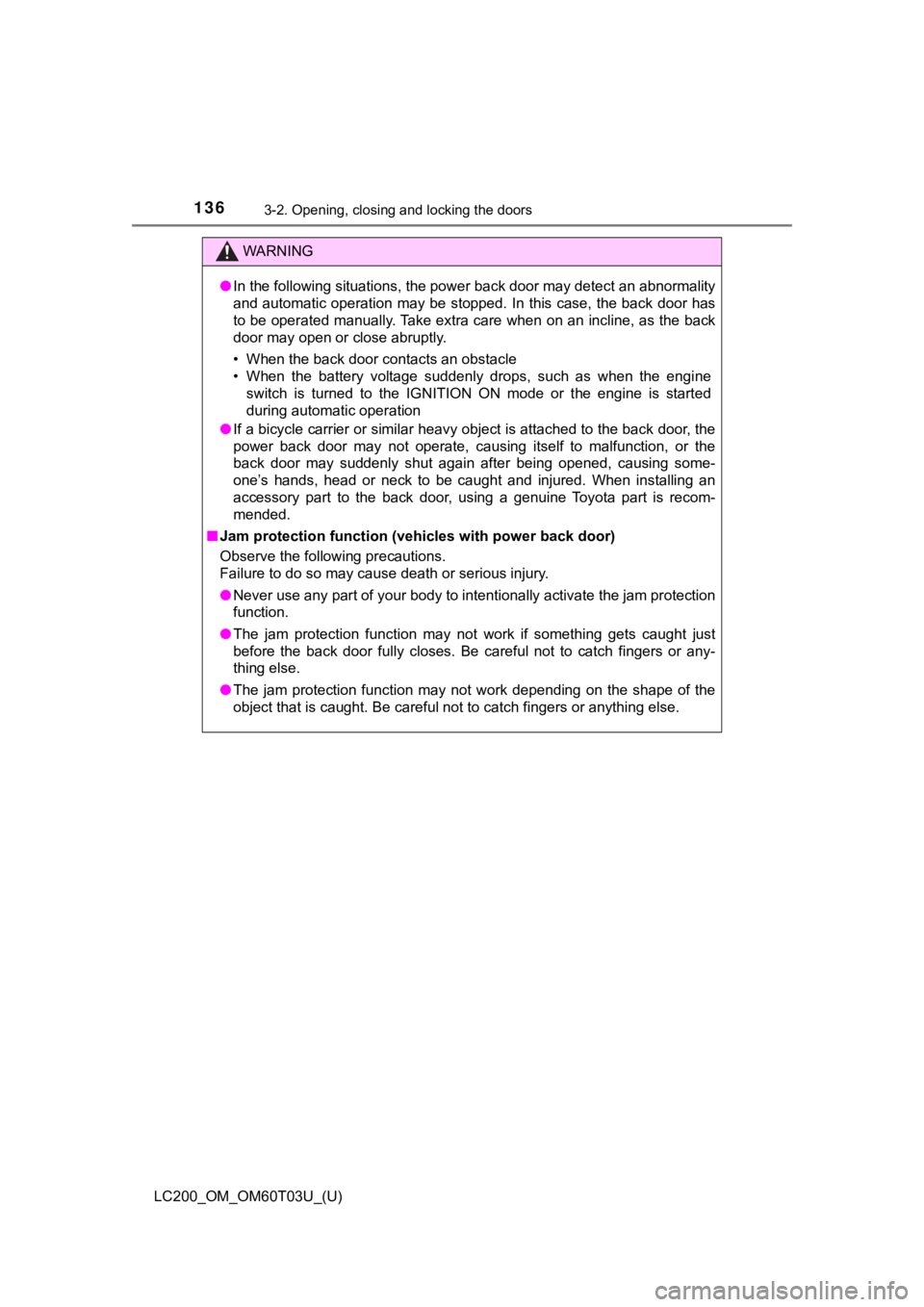
136
LC200_OM_OM60T03U_(U)
3-2. Opening, closing and locking the doors
WARNING
●In the following situations, the power back door may detect an abnormality
and automatic operation may be stopped. In this case, the back door has
to be operated manually. Take extra care when on an incline, as the back
door may open or close abruptly.
• When the back door contacts an obstacle
• When the battery voltage suddenly drops, such as when the engi ne
switch is turned to the IGNITION ON mode or the engine is start ed
during automatic operation
● If a bicycle carrier or similar heavy object is attached to the back door, the
power back door may not operate, causing itself to malfunction, or the
back door may suddenly shut again after being opened, causing s ome-
one’s hands, head or neck to be caught and injured. When instal ling an
accessory part to the back door, using a genuine Toyota part is recom-
mended.
■ Jam protection function (veh icles with power back door)
Observe the following precautions.
Failure to do so may cause death or serious injury.
● Never use any part of your body to intentionally activate the j am protection
function.
● The jam protection function may not work if something gets caught just
before the back door fully closes. Be careful not to catch fing ers or any-
thing else.
● The jam protection function may not work depending on the shape of the
object that is caught. Be careful not to catch fingers or anything else.
Page 143 of 632
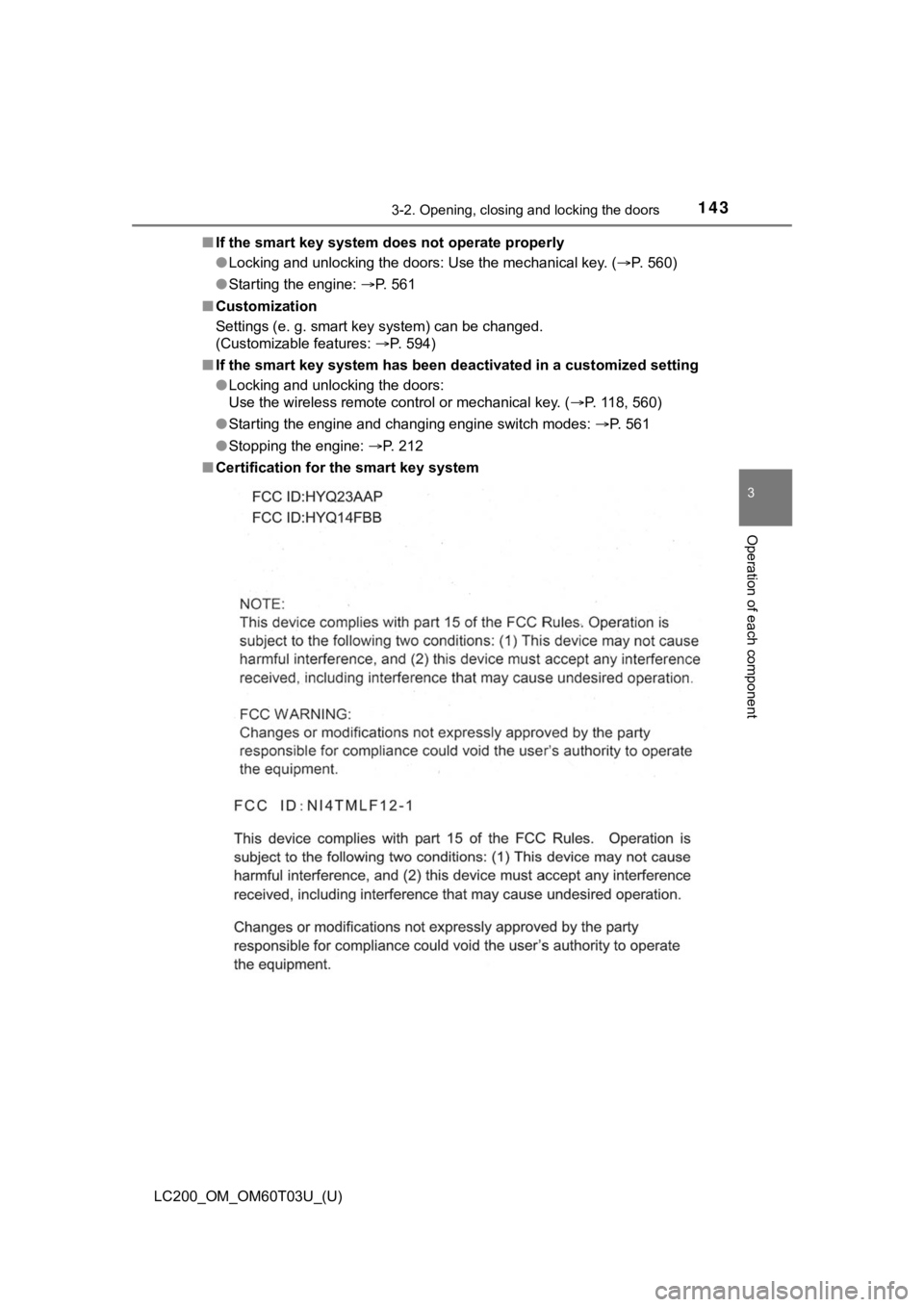
LC200_OM_OM60T03U_(U)
1433-2. Opening, closing and locking the doors
3
Operation of each component
■If the smart key system does not operate properly
●Locking and unlocking the doors: Use the mechanical key. ( P. 560)
● Starting the engine: P. 561
■ Customization
Settings (e. g. smart key system) can be changed.
(Customizable features: P. 594)
■ If the smart key system has been d eactivated in a customized setting
● Locking and unlocking the doors:
Use the wireless remote control or mechanical key. ( P. 118, 560)
● Starting the engine and changing engine switch modes: P. 561
● Stopping the engine: P. 212
■ Certification for the smart key system
Page 171 of 632
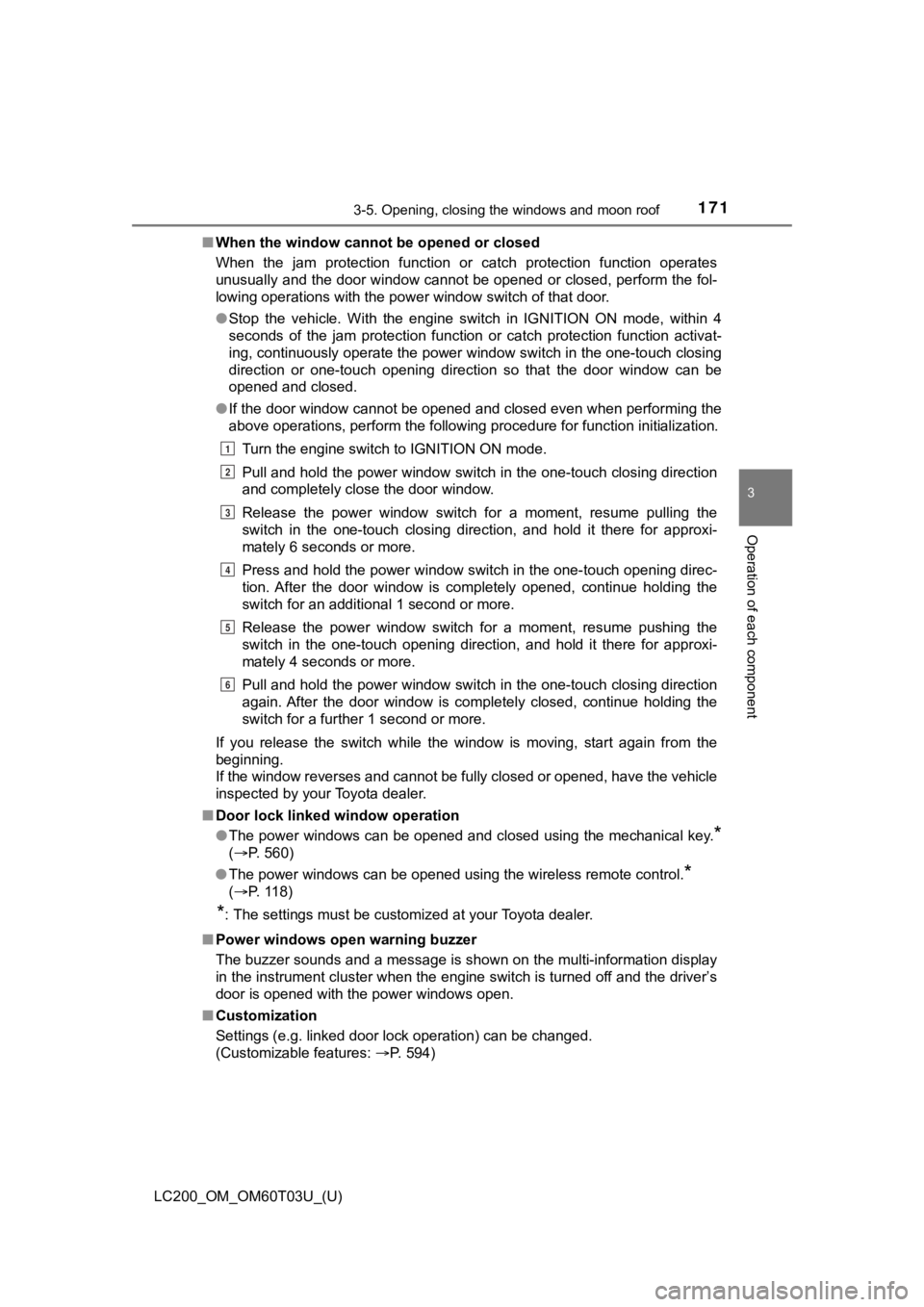
LC200_OM_OM60T03U_(U)
1713-5. Opening, closing the windows and moon roof
3
Operation of each component
■When the window cannot be opened or closed
When the jam protection function or catch protection function o perates
unusually and the door window cannot be opened or closed, perfo rm the fol-
lowing operations with the power window switch of that door.
● Stop the vehicle. With the engine switch in IGNITION ON mode, w ithin 4
seconds of the jam protection function or catch protection func tion activat-
ing, continuously operate the power window switch in the one-to uch closing
direction or one-touch opening direction so that the door windo w can be
opened and closed.
● If the door window cannot be opened and closed even when perfor ming the
above operations, perform the following procedure for function initialization.
Turn the engine switch to IGNITION ON mode.
Pull and hold the power window switch in the one-touch closing direction
and completely close the door window.
Release the power window switch for a moment, resume pulling the
switch in the one-touch closing direction, and hold it there for approxi-
mately 6 seconds or more.
Press and hold the power window switch in the one-touch opening direc-
tion. After the door window is completely opened, continue hold ing the
switch for an additional 1 second or more.
Release the power window switch for a moment, resume pushing th e
switch in the one-touch opening direction, and hold it there fo r approxi-
mately 4 seconds or more.
Pull and hold the power window switch in the one-touch closing direction
again. After the door window is completely closed, continue holding the
switch for a further 1 second or more.
If you release the switch while the window is moving, start aga in from the
beginning.
If the window reverses and cannot be fully closed or opened, have the vehicle
inspected by your Toyota dealer.
■ Door lock linked window operation
●The power windows can be opened and closed using the mechanical key.
*
(P. 560)
● The power windows can be opened using the wireless remote contr ol.
*
( P. 118)
*: The settings must be customized at your Toyota dealer.
■ Power windows open warning buzzer
The buzzer sounds and a message is shown on the multi-informati on display
in the instrument cluster when the engine switch is turned off and the driver’s
door is opened with the power windows open.
■ Customization
Settings (e.g. linked door lock operation) can be changed.
(Customizable features: P. 594)
1
2
3
4
5
6