tire pressure TOYOTA LAND CRUISER 2021 Owners Manual (in English)
[x] Cancel search | Manufacturer: TOYOTA, Model Year: 2021, Model line: LAND CRUISER, Model: TOYOTA LAND CRUISER 2021Pages: 632, PDF Size: 13.87 MB
Page 5 of 632
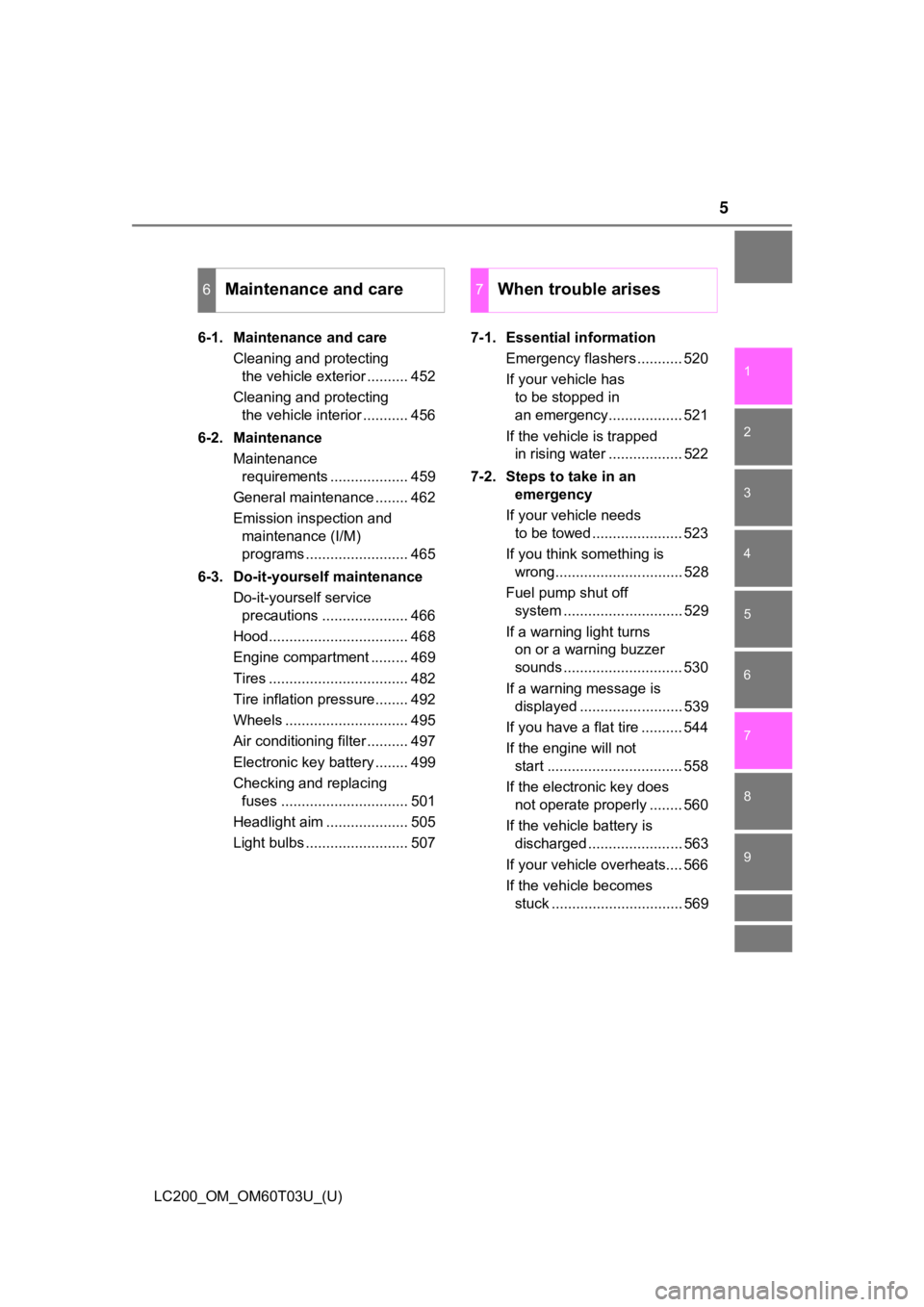
5
1
8 7
6
5
4
3
2
LC200_OM_OM60T03U_(U)
9
6-1. Maintenance and careCleaning and protecting the vehicle exterior .......... 452
Cleaning and protecting the vehicle interior ........... 456
6-2. Maintenance Maintenance requirements ................... 459
General maintenance ........ 462
Emission inspection and maintenance (I/M)
programs ......................... 465
6-3. Do-it-yourself maintenance Do-it-yourself service precautions ..................... 466
Hood.................................. 468
Engine compartment ......... 469
Tires .................................. 482
Tire inflation pressure........ 492
Wheels .............................. 495
Air conditioning filter .......... 497
Electronic key battery ........ 499
Checking and replacing fuses ............................... 501
Headlight aim .................... 505
Light bulbs ......................... 507 7-1. Essential information
Emergency flashers ........... 520
If your vehicle has to be stopped in
an emergency.................. 521
If the vehicle is trapped in rising water .................. 522
7-2. Steps to take in an emergency
If your vehicle needs to be towed ...................... 523
If you think something is wrong............................... 528
Fuel pump shut off system ............................. 529
If a warning light turns on or a warning buzzer
sounds ............................. 530
If a warning message is displayed ......................... 539
If you have a flat tire .......... 544
If the engine will not start ................................. 558
If the electronic key does not operate properly ........ 560
If the vehicle battery is discharged ....................... 563
If your vehicle overheats.... 566
If the vehicle becomes stuck ................................ 569
6Maintenance and care7When trouble arises
Page 17 of 632
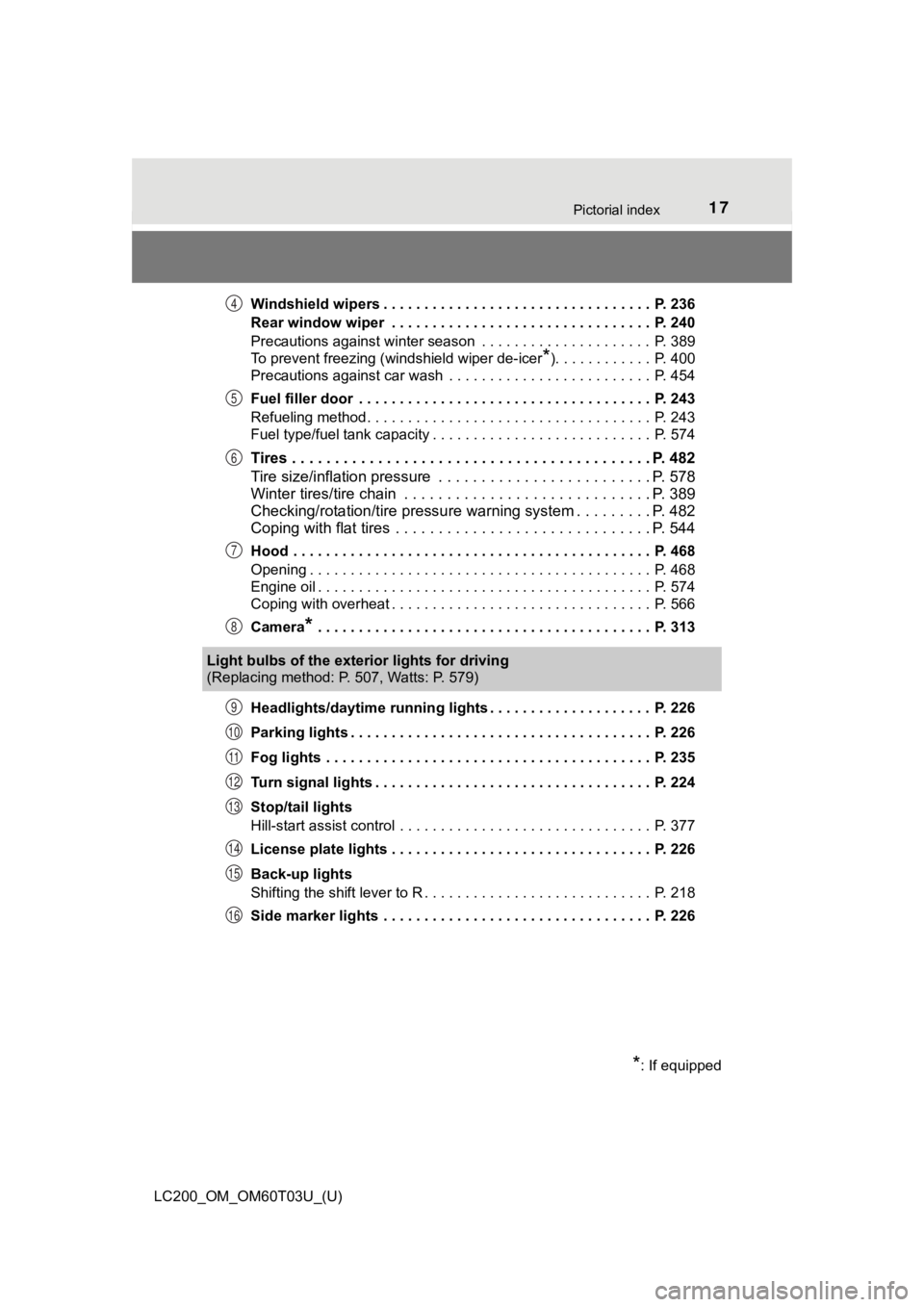
17Pictorial index
LC200_OM_OM60T03U_(U)Windshield wipers . . . . . . . . . . . . . . . . . . . . . . . . . . . . . . . . . P. 236
Rear window wiper . . . . . . . . . . . . . . . . . . . . . . . . . . . . . . . . P. 240
Precautions against winter season . . . . . . . . . . . . . . . . . . . . . P. 389
To prevent freezing (windshield wiper de-icer
*). . . . . . . . . . . . P. 400
Precautions against car wash . . . . . . . . . . . . . . . . . . . . . . . . . P. 454
Fuel filler door . . . . . . . . . . . . . . . . . . . . . . . . . . . . . . . . . . . . P. 243
Refueling method . . . . . . . . . . . . . . . . . . . . . . . . . . . . . . . . . . . P. 243
Fuel type/fuel tank capacity . . . . . . . . . . . . . . . . . . . . . . . . . . . P. 574
Tires . . . . . . . . . . . . . . . . . . . . . . . . . . . . . . . . . . . . . . . . . . P. 482
Tire size/inflation pressure . . . . . . . . . . . . . . . . . . . . . . . . . P. 578
Winter tires/tire chain . . . . . . . . . . . . . . . . . . . . . . . . . . . . . P. 389
Checking/rotation/tire pressur e warning system . . . . . . . . .P. 482
Coping with flat tires . . . . . . . . . . . . . . . . . . . . . . . . . . . . . . P. 544
Hood . . . . . . . . . . . . . . . . . . . . . . . . . . . . . . . . . . . . . . . . . . . . P. 468
Opening . . . . . . . . . . . . . . . . . . . . . . . . . . . . . . . . . . . . . . . . . . P. 468
Engine oil . . . . . . . . . . . . . . . . . . . . . . . . . . . . . . . . . . . . . . . . . P. 574
Coping with overheat . . . . . . . . . . . . . . . . . . . . . . . . . . . . . . . . P. 566
Camera
* . . . . . . . . . . . . . . . . . . . . . . . . . . . . . . . . . . . . . . . . . P. 313
Headlights/daytime running lights . . . . . . . . . . . . . . . . . . . . P. 226
Parking lights . . . . . . . . . . . . . . . . . . . . . . . . . . . . . . . . . . . . . P. 226
Fog lights . . . . . . . . . . . . . . . . . . . . . . . . . . . . . . . . . . . . . . . . P. 235
Turn signal lights . . . . . . . . . . . . . . . . . . . . . . . . . . . . . . . . . . P. 224
Stop/tail lights
Hill-start assist control . . . . . . . . . . . . . . . . . . . . . . . . . . . . . . . P. 377
License plate lights . . . . . . . . . . . . . . . . . . . . . . . . . . . . . . . . P. 226
Back-up lights
Shifting the shift lever to R . . . . . . . . . . . . . . . . . . . . . . . . . . . . P. 218
Side marker lights . . . . . . . . . . . . . . . . . . . . . . . . . . . . . . . . . P. 226
4
5
6
7
8
Light bulbs of the exterior lights for driving
(Replacing method: P. 507, Watts: P. 579)
*: If equipped
9
10
11
12
13
14
15
16
Page 21 of 632
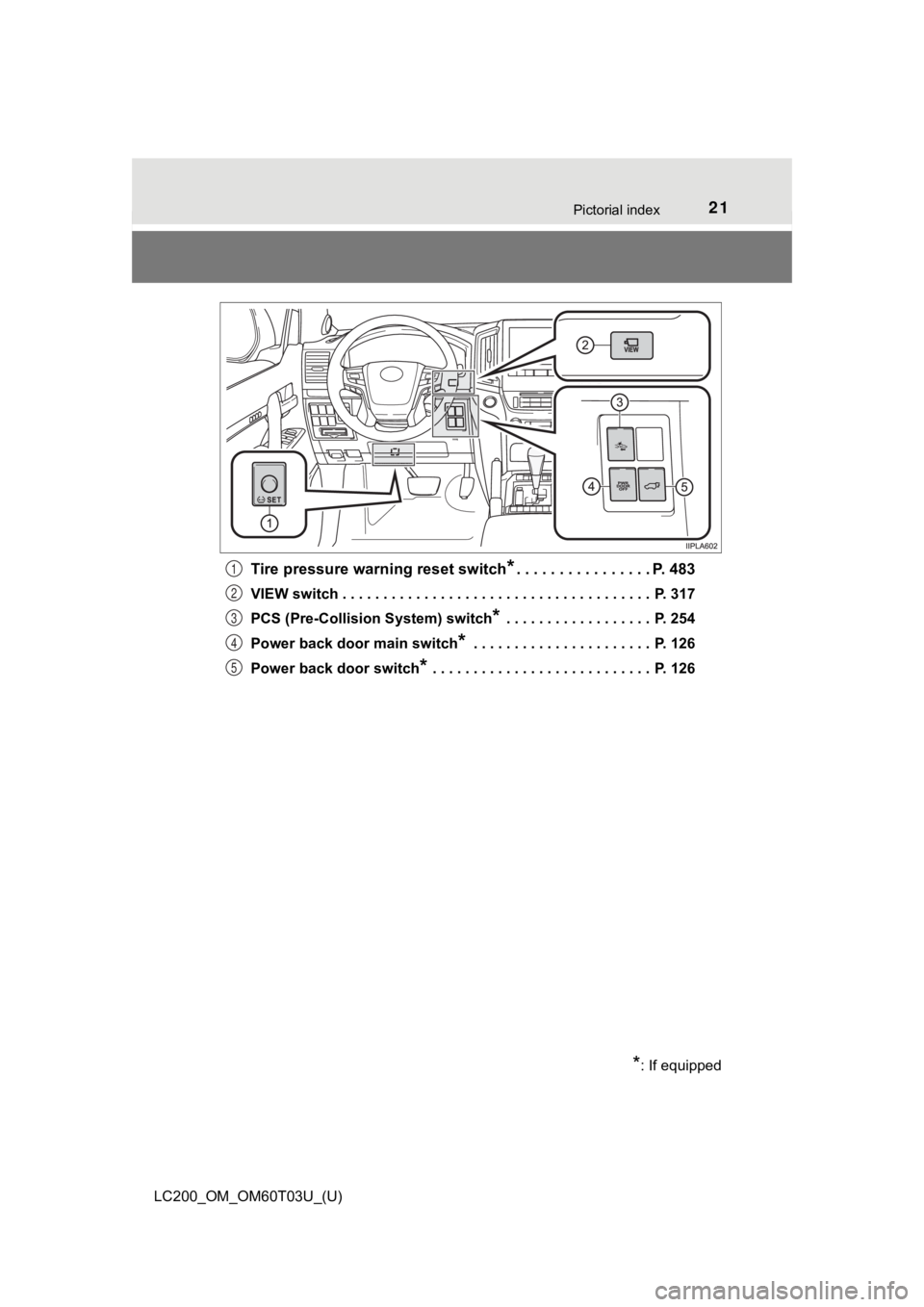
21Pictorial index
LC200_OM_OM60T03U_(U)
Tire pressure warning reset switch*. . . . . . . . . . . . . . . . P. 483
VIEW switch . . . . . . . . . . . . . . . . . . . . . . . . . . . . . . . . . . . . . . P. 317
PCS (Pre-Collision System) switch
* . . . . . . . . . . . . . . . . . . P. 254
Power back door main switch
* . . . . . . . . . . . . . . . . . . . . . . P. 126
Power back door switch
* . . . . . . . . . . . . . . . . . . . . . . . . . . . P. 126
*: If equipped
1
2
3
4
5
Page 93 of 632
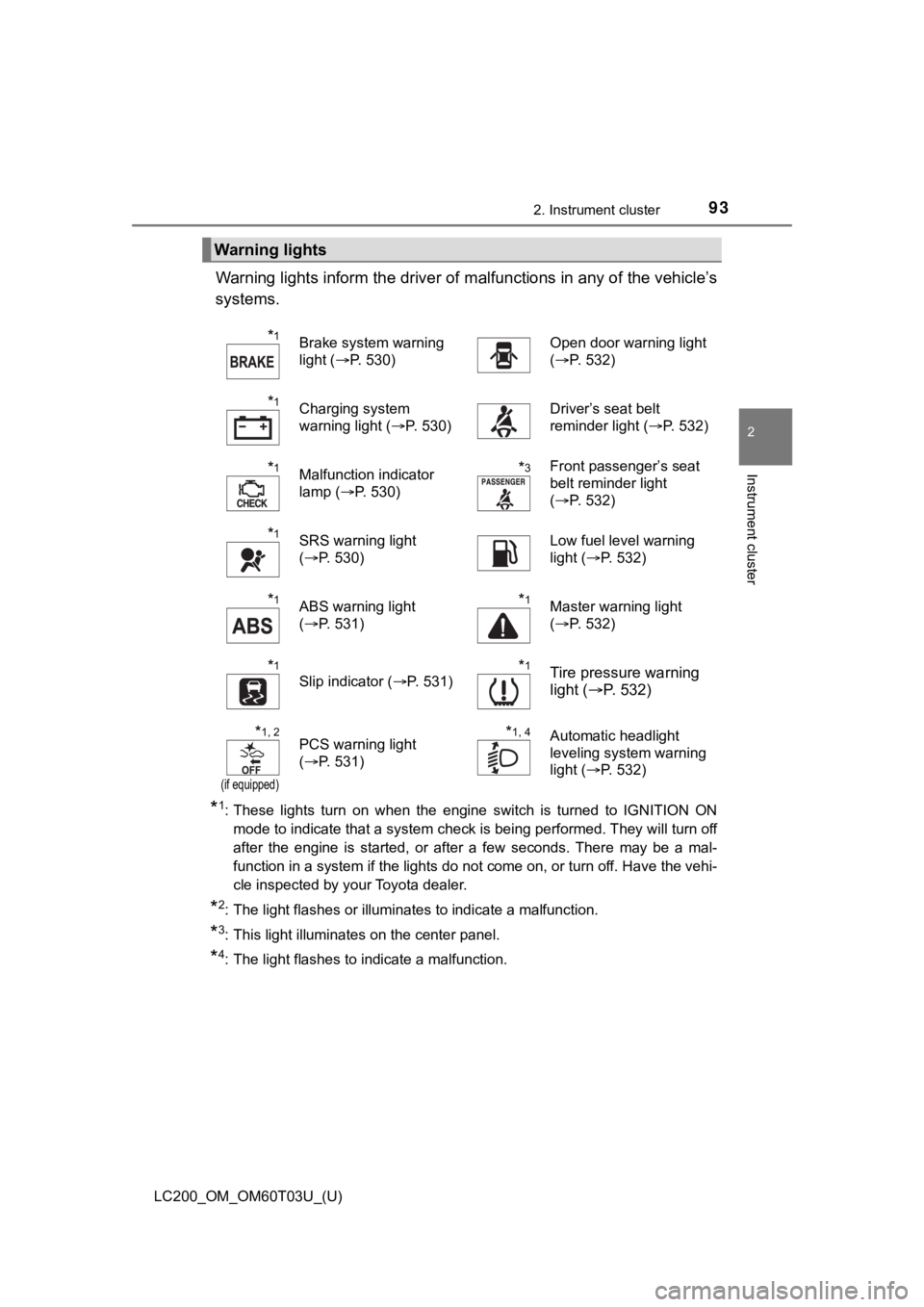
LC200_OM_OM60T03U_(U)
932. Instrument cluster
2
Instrument cluster
Warning lights inform the driver of malfunctions in any of the vehicle’s
systems.
*1: These lights turn on when the engine switch is turned to IGNIT ION ON
mode to indicate that a system check is being performed. They w ill turn off
after the engine is started, or after a few seconds. There may be a mal-
function in a system if the lights do not come on, or turn off. Have the vehi-
cle inspected by your Toyota dealer.
*2: The light flashes or illuminates to indicate a malfunction.
*3: This light illuminates on the center panel.
*4: The light flashes to indicate a malfunction.
Warning lights
*1Brake system warning
light ( P. 530)Open door warning light
(P. 532)
*1Charging system
warning light ( P. 530)Driver’s seat belt
reminder light ( P. 532)
*1Malfunction indicator
lamp (P. 530)*3Front passenger’s seat
belt reminder light
(P. 532)
*1SRS warning light
(P. 530)Low fuel level warning
light ( P. 532)
*1ABS warning light
(P. 531)*1Master warning light
(P. 532)
*1
Slip indicator ( P. 531)*1Tire pressure warning
light (P. 532)
*1, 2
(if equipped)
PCS warning light
(P. 531)*1, 4Automatic headlight
leveling system warning
light ( P. 532)
Page 106 of 632
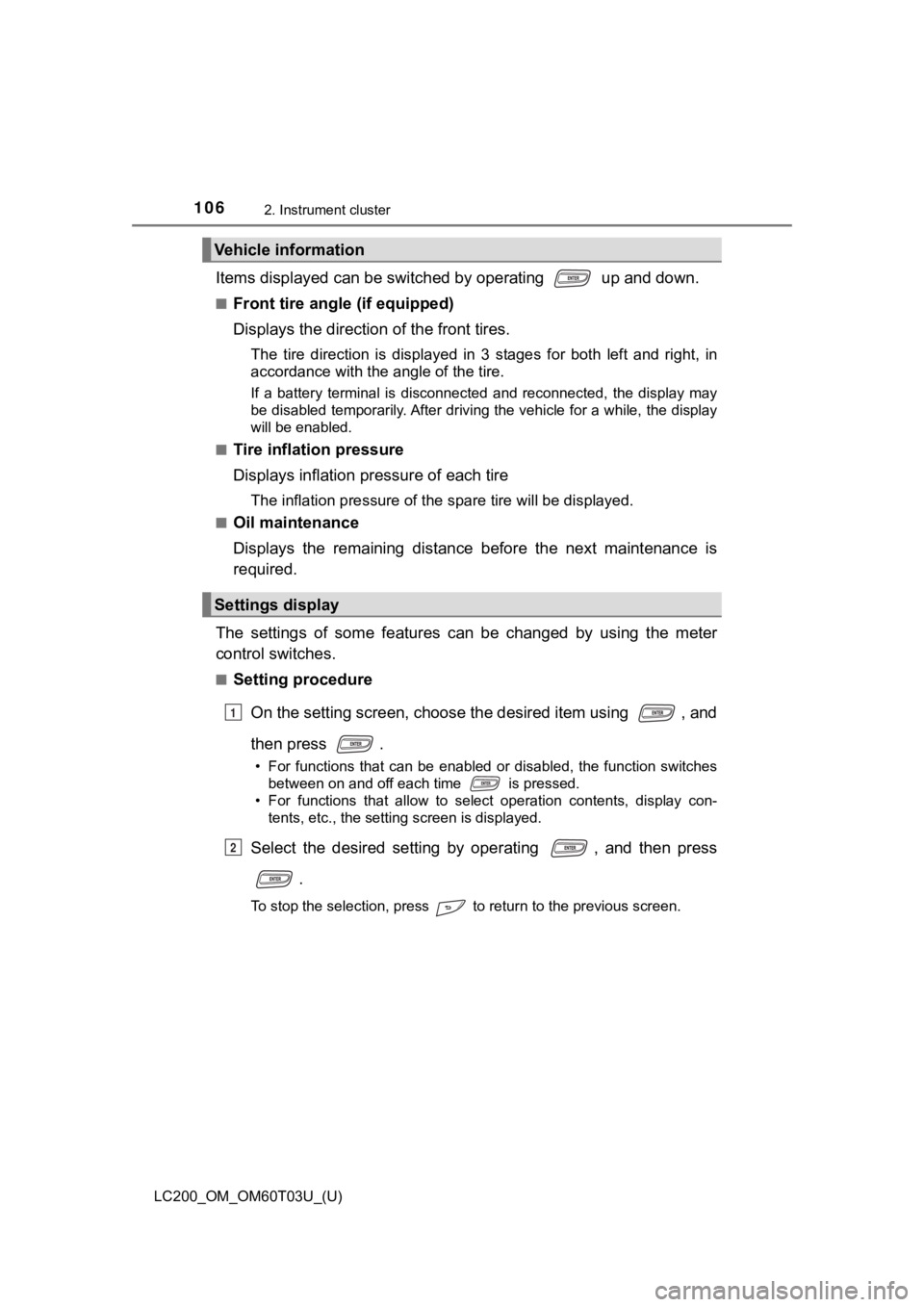
106
LC200_OM_OM60T03U_(U)
2. Instrument cluster
Items displayed can be switched by operating up and down.
■Front tire angle (if equipped)
Displays the direction of the front tires.
The tire direction is displayed in 3 stages for both left and r ight, in
accordance with the angle of the tire.
If a battery terminal is disconnected and reconnected, the disp lay may
be disabled temporarily. After driving the vehicle for a while, the display
will be enabled.
■
Tire inflation pressure
Displays inflation pressure of each tire
The inflation pre ssure of the spare tire will be displayed.
■Oil maintenance
Displays the remaining distance before the next maintenance is
required.
The settings of some features can be changed by using the meter
control switches.
■Setting procedure On the setting screen, choose the desired item using , and
then press .
• For functions that can be enabled or disabled, the function switchesbetween on and off each time is pressed.
• For functions that allow to select operation contents, display con-
tents, etc., the setting screen is displayed.
Select the desired setting by operating , and then press
.
To stop the selection, press to return to the previous screen.
Vehicle information
Settings display
1
2
Page 109 of 632
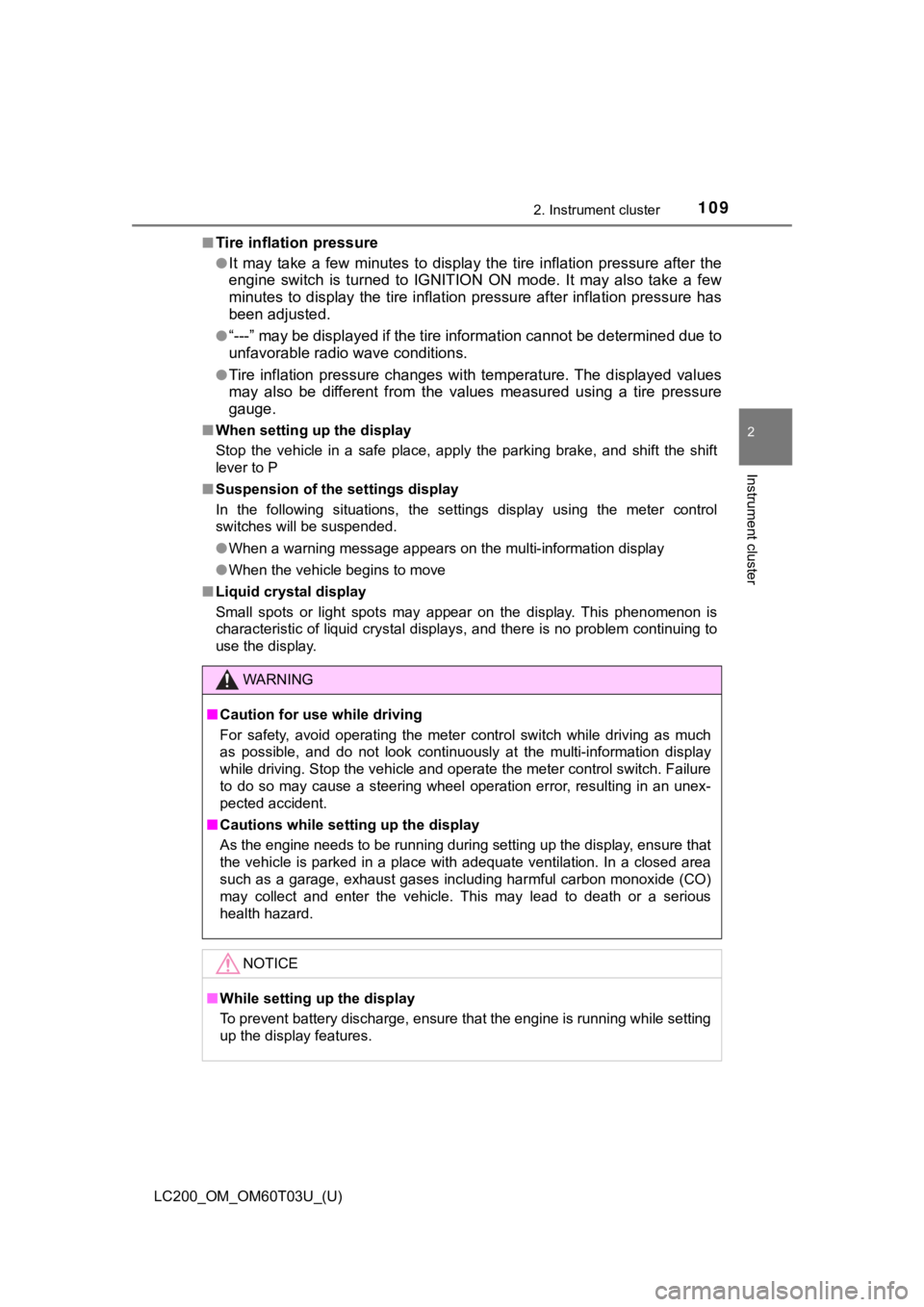
LC200_OM_OM60T03U_(U)
1092. Instrument cluster
2
Instrument cluster
■Tire inflation pressure
●It may take a few minutes to display the tire inflation pressure after the
engine switch is turned to IGNITION ON mode. It may also take a few
minutes to display the tire inflation pressure after inflation pressure has
been adjusted.
●“---” may be displayed if the tire information cannot be determ ined due to
unfavorable radio wave conditions.
●Tire inflation pressure changes with temperature. The displayed values
may also be different from the values measured using a tire pre ssure
gauge.
■ When setting up the display
Stop the vehicle in a safe place, apply the parking brake, and shift the shift
lever to P
■ Suspension of the settings display
In the following situations, the settings display using the met er control
switches will be suspended.
● When a warning message appears on the multi-information display
● When the vehicle begins to move
■ Liquid crystal display
Small spots or light spots may appear on the display. This phen omenon is
characteristic of liquid crystal displays, and there is no prob lem continuing to
use the display.
WARNING
■ Caution for use while driving
For safety, avoid operating the meter control switch while driv ing as much
as possible, and do not look continuously at the multi-informat ion display
while driving. Stop the vehicle and operate the meter control s witch. Failure
to do so may cause a steering wheel operation error, resulting in an unex-
pected accident.
■ Cautions while setting up the display
As the engine needs to be running during setting up the display , ensure that
the vehicle is parked in a place with adequate ventilation. In a closed area
such as a garage, exhaust gases including harmful carbon monoxi de (CO)
may collect and enter the vehicle. This may lead to death or a serious
health hazard.
NOTICE
■ While setting up the display
To prevent battery discharge, ensure that the engine is running while setting
up the display features.
Page 264 of 632
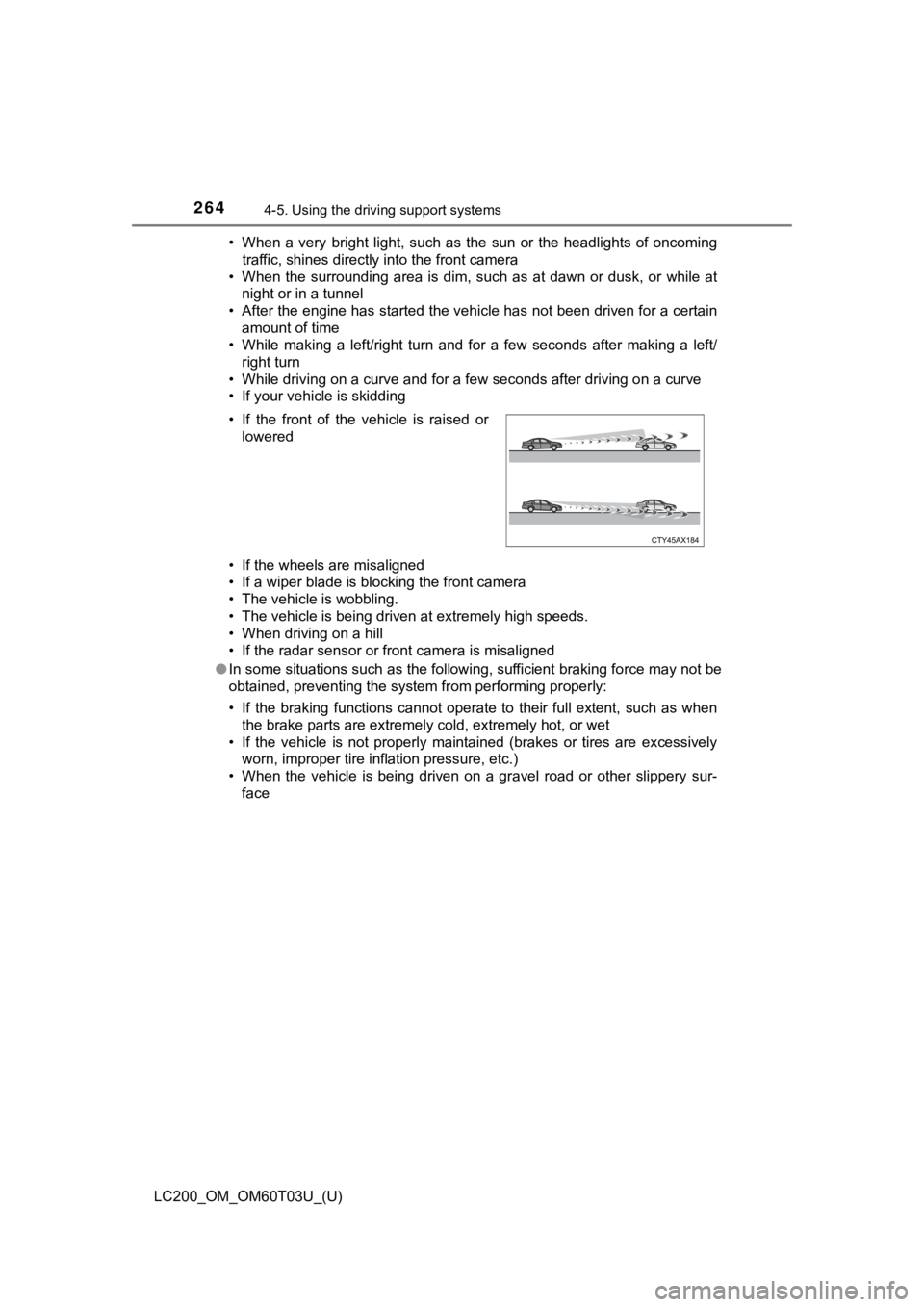
264
LC200_OM_OM60T03U_(U)
4-5. Using the driving support systems
• When a very bright light, such as the sun or the headlights of oncoming
traffic, shines directly into the front camera
• When the surrounding area is dim, such as at dawn or dusk, or while at
night or in a tunnel
• After the engine has started the vehicle has not been driven for a certain amount of time
• While making a left/right turn and for a few seconds after mak ing a left/
right turn
• While driving on a curve and for a few seconds after driving o n a curve
• If your vehicle is skidding
• If the wheels are misaligned
• If a wiper blade is blocking the front camera
• The vehicle is wobbling.
• The vehicle is being driven at extremely high speeds.
• When driving on a hill
• If the radar sensor or front camera is misaligned
● In some situations such as the following, sufficient braking fo rce may not be
obtained, preventing the system from performing properly:
• If the braking functions cannot operate to their full extent, such as when
the brake parts are extremely cold, extremely hot, or wet
• If the vehicle is not properly maintained (brakes or tires are excessively
worn, improper tire inflation pressure, etc.)
• When the vehicle is being driven on a gravel road or other sli ppery sur-
face
• If the front of the vehicle is raised or
lowered
Page 273 of 632
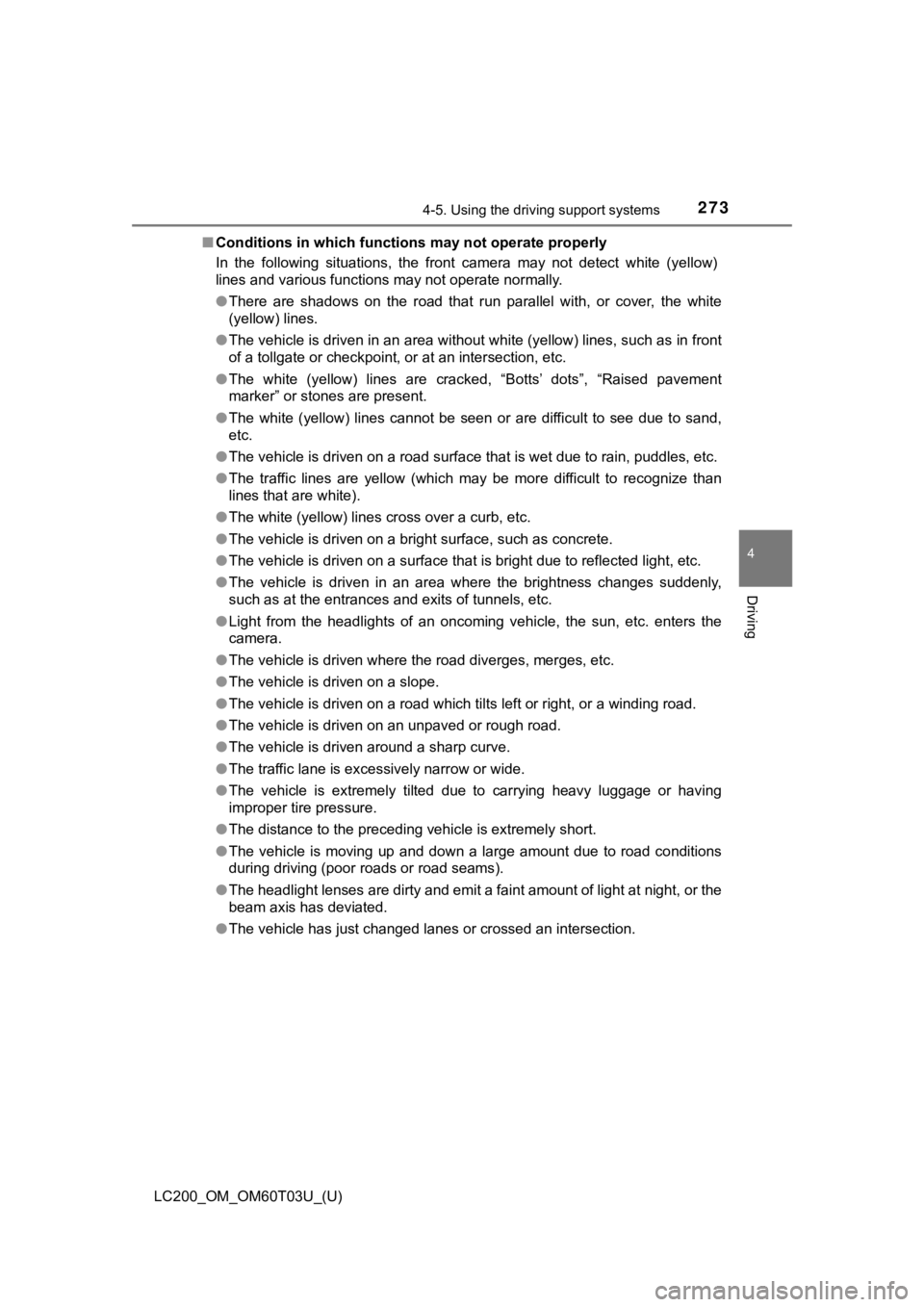
LC200_OM_OM60T03U_(U)
2734-5. Using the driving support systems
4
Driving
■Conditions in which functions may not operate properly
In the following situations, the front camera may not detect wh ite (yellow)
lines and various functions may not operate normally.
● There are shadows on the road that run parallel with, or cover, the white
(yellow) lines.
● The vehicle is driven in an area without white (yellow) lines, such as in front
of a tollgate or checkpoint, or at an intersection, etc.
● The white (yellow) lines are cracked, “Botts’ dots”, “Raised pa vement
marker” or stones are present.
● The white (yellow) lines cannot be seen or are difficult to see due to sand,
etc.
● The vehicle is driven on a road surface that is wet due to rain , puddles, etc.
● The traffic lines are yellow (which may be more difficult to re cognize than
lines that are white).
● The white (yellow) lines cross over a curb, etc.
● The vehicle is driven on a bright surface, such as concrete.
● The vehicle is driven on a surface that is bright due to reflec ted light, etc.
● The vehicle is driven in an area where the brightness changes s uddenly,
such as at the entrances and exits of tunnels, etc.
● Light from the headlights of an oncoming vehicle, the sun, etc. enters the
camera.
● The vehicle is driven where the road diverges, merges, etc.
● The vehicle is driven on a slope.
● The vehicle is driven on a road which tilts left or right, or a winding road.
● The vehicle is driven on an unpaved or rough road.
● The vehicle is driven around a sharp curve.
● The traffic lane is excessively narrow or wide.
● The vehicle is extremely tilted due to carrying heavy luggage or having
improper tire pressure.
● The distance to the preceding vehicle is extremely short.
● The vehicle is moving up and down a large amount due to road co nditions
during driving (poor roads or road seams).
● The headlight lenses are dirty and emit a faint amount of light at night, or the
beam axis has deviated.
● The vehicle has just changed lanes or crossed an intersection.
Page 360 of 632
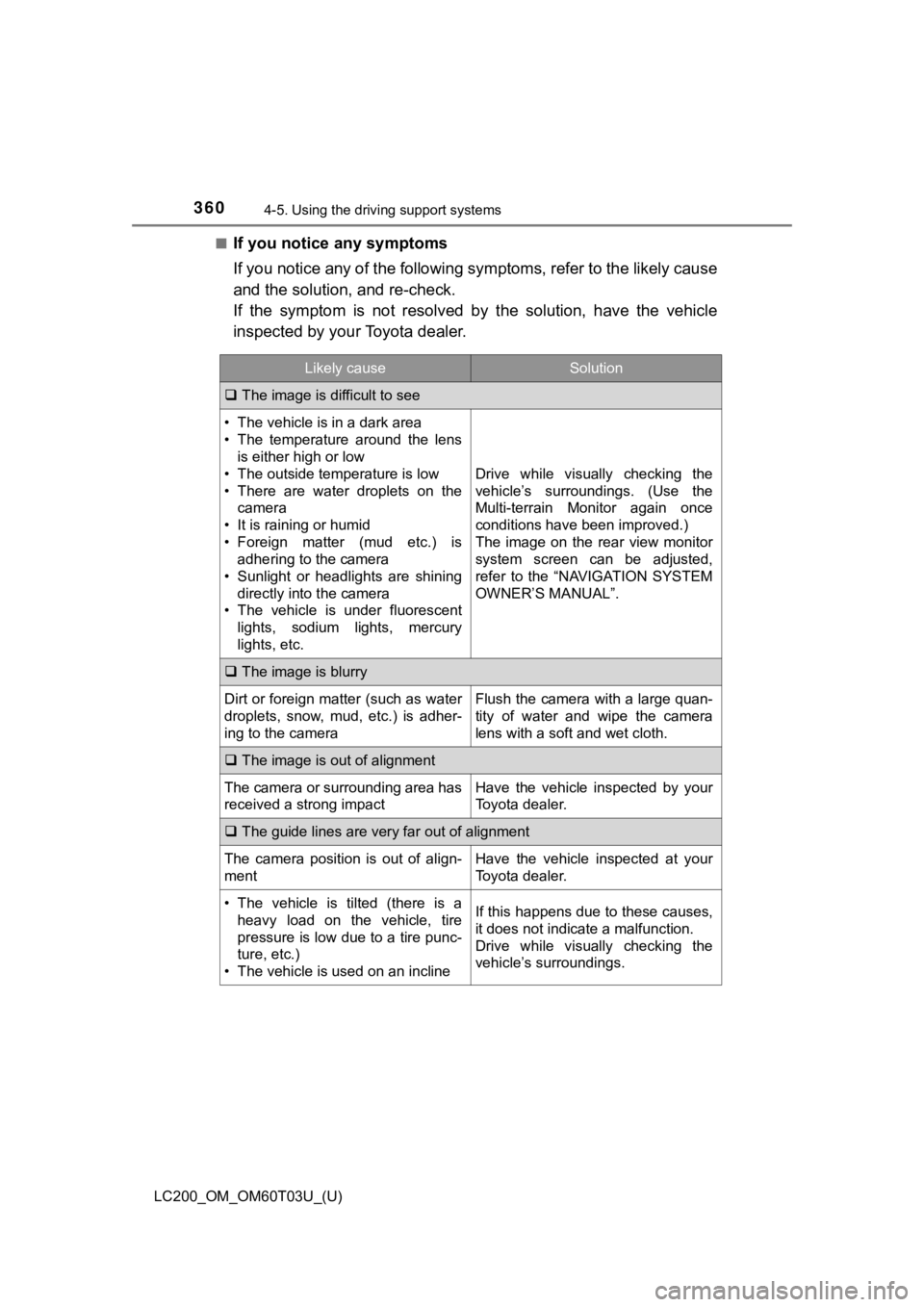
360
LC200_OM_OM60T03U_(U)
4-5. Using the driving support systems
■If you notice any symptoms
If you notice any of the followi ng symptoms, refer to the likel y cause
and the solution, and re-check.
If the symptom is not resolved by the solution, have the vehicl e
inspected by your Toyota dealer.
Likely causeSolution
The image is difficult to see
• The vehicle is in a dark area
• The temperature around the lens
is either high or low
• The outside temperature is low
• There are water droplets on the camera
• It is raining or humid
• Foreign matter (mud etc.) is adhering to the camera
• Sunlight or headlights are shining directly into the camera
• The vehicle is under fluorescent
lights, sodium lights, mercury
lights, etc.
Drive while visually checking the
vehicle’s surroundings. (Use the
Multi-terrain Monitor again once
conditions have been improved.)
The image on the rear view monitor
system screen can be adjusted,
refer to the “NAVIGATION SYSTEM
OWNER’S MANUAL”.
The image is blurry
Dirt or foreign matter (such as water
droplets, snow, mud, etc.) is adher-
ing to the cameraFlush the camera with a large quan-
tity of water and wipe the camera
lens with a soft and wet cloth.
The image is out of alignment
The camera or surrounding area has
received a strong impactHave the vehicle inspected by your
Toyota dealer.
The guide lines are very far out of alignment
The camera position is out of align-
mentHave the vehicle inspected at your
Toyota dealer.
• The vehicle is tilted (there is a
heavy load on the vehicle, tire
pressure is low due to a tire punc-
ture, etc.)
• The vehicle is used on an inclineIf this happens due to these causes,
it does not indicate a malfunction.
Drive while visually checking the
vehicle’s surroundings.
Page 382 of 632
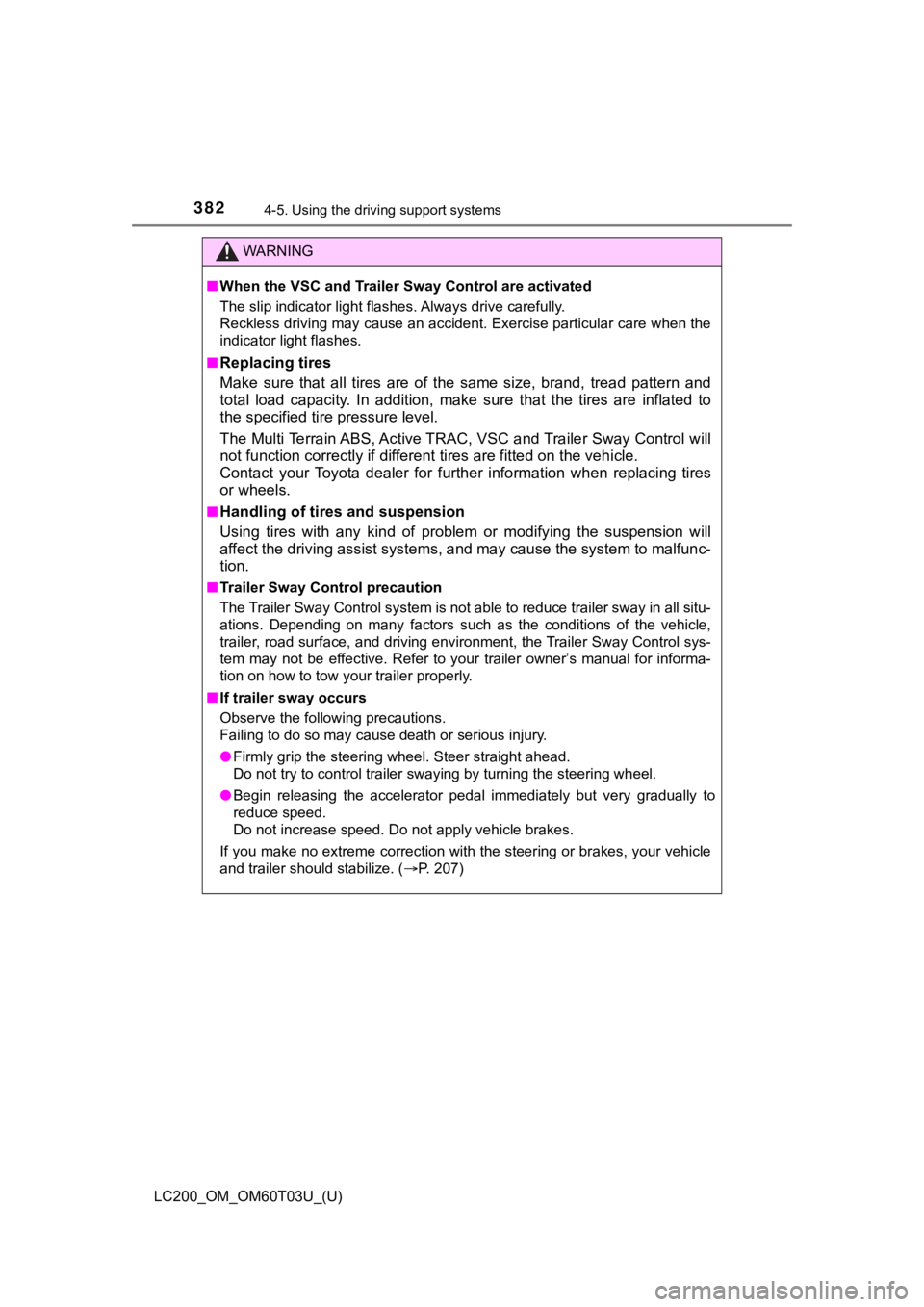
382
LC200_OM_OM60T03U_(U)
4-5. Using the driving support systems
WARNING
■When the VSC and Trailer Sway Control are activated
The slip indicator light flashes. Always drive carefully.
Reckless driving may cause an accident. Exercise particular car e when the
indicator light flashes.
■
Replacing tires
Make sure that all tires are of the same size, brand, tread pat tern and
total load capacity. In addition, make sure that the tires are inflated to
the specified tire pressure level.
The Multi Terrain ABS, Active TR AC, VSC and Trailer Sway Control will
not function correctly if different tires are fitted on the veh icle.
Contact your Toyota dealer for further information when replaci ng tires
or wheels.
■Handling of tires and suspension
Using tires with any kind of probl em or modifying the suspension will
affect the driving assist system s, and may cause the system to malfunc-
tion.
■ Trailer Sway Control precaution
The Trailer Sway Control system is not able to reduce trailer sway in all situ-
ations. Depending on many factors such as the conditions of the vehicle,
trailer, road surface, and driving environment, the Trailer Swa y Control sys-
tem may not be effective. Refer to your trailer owner’s manual for informa-
tion on how to tow your trailer properly.
■ If trailer sway occurs
Observe the following precautions.
Failing to do so may cause death or serious injury.
● Firmly grip the steering wheel. Steer straight ahead.
Do not try to control trailer swaying by turning the steering w heel.
● Begin releasing the accelerator pedal immediately but very grad ually to
reduce speed.
Do not increase speed. Do not apply vehicle brakes.
If you make no extreme correction with the steering or brakes, your vehicle
and trailer should stabilize. ( P. 207)