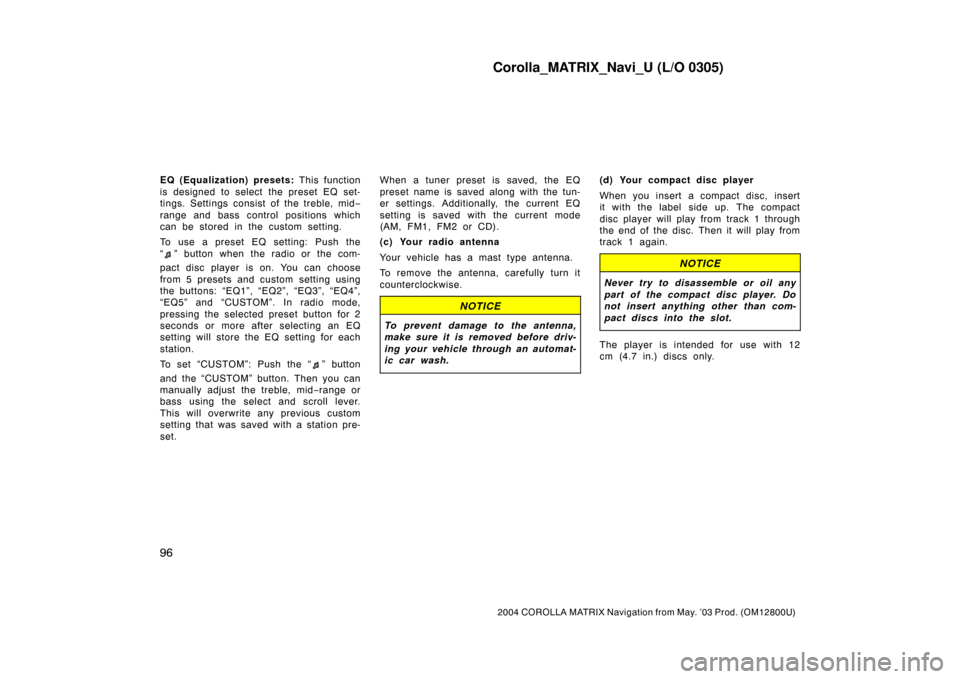Corolla_MATRIX_Navi_U (L/O 0305)
96
2004 COROLLA MATRIX Navigation from May. ’03 Prod. (OM12800U)
EQ (Equalization) presets: This function
is designed to select the preset EQ set-
tings. Settings consist of the treble, mid−
range and bass control positions which
can be stored in the custom setting.
To use a preset EQ setting: Push the
“
” button when the radio or the com-
pact disc player is on. You can choose
from 5 presets and custom setting using
the buttons: “EQ1”, “EQ2”, “EQ3”, “EQ4”,
“EQ5” and “CUSTOM”. In radio mode,
pressing the selected preset button for 2
seconds or more after selecting an EQ
setting will store the EQ setting for each
station.
To set “CUSTOM”: Push the “
” button
and the “CUSTOM” button. Then you can
manually adjust the treble, mid−range or
bass using the select and scroll lever.
This will overwrite any previous custom
setting that was saved with a station pre-
set.When a tuner preset is saved, the EQ
preset name is saved along with the tun-
er settings. Additionally, the current EQ
setting is saved with the current mode
(AM, FM1, FM2 or CD).
(c) Your radio antenna
Your vehicle has a mast type antenna.
To remove the antenna, carefully turn it
counterclockwise.
NOTICE
To prevent damage to the antenna,
make sure it is removed before driv-
ing your vehicle through an automat-
ic car wash.
(d) Your compact disc player
When you insert a compact disc, insert
it with the label side up. The compact
disc player will play from track 1 through
the end of the disc. Then it will play from
track 1 again.
NOTICE
Never try to disassemble or oil any
part of the compact disc player. Do
not insert anything other than com-
pact discs into the slot.
The player is intended for use with 12
cm (4.7 in.) discs only.