ECO mode TOYOTA MATRIX 2007 E130 / 1.G Quick Reference Guide
[x] Cancel search | Manufacturer: TOYOTA, Model Year: 2007, Model line: MATRIX, Model: TOYOTA MATRIX 2007 E130 / 1.GPages: 12, PDF Size: 0.79 MB
Page 7 of 12
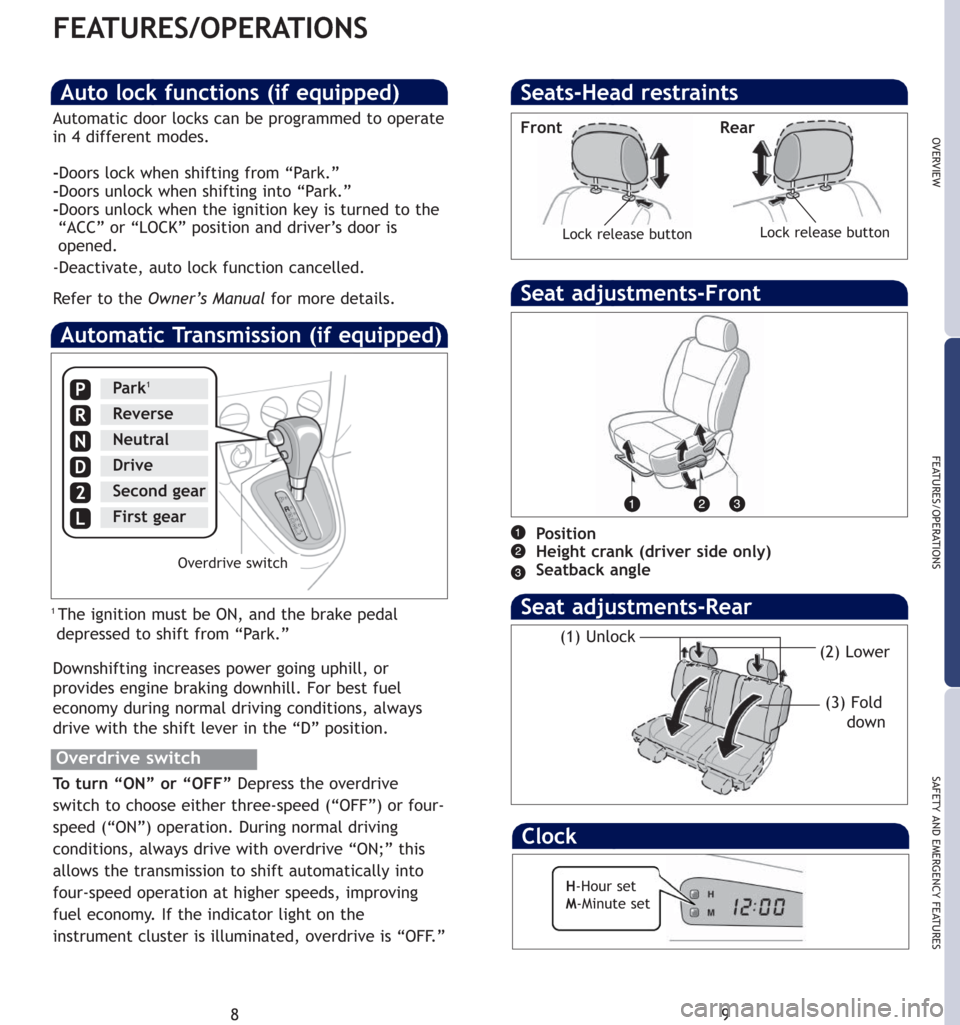
89
OVERVIEW
FEATURES/OPERATIONS
SAFETY AND EMERGENCY FEATURES
Seats-Head restraints
Lock release buttonLock release button
FEATURES/OPERATIONS
Automatic Transmission (if equipped)
P
R
N
D
2
L
Park1
Reverse
Neutral
Drive
Second gear
First gear
Overdrive switch
Overdrive switch
To t u r n “ON” or “OFF”Depress the overdrive
switch to choose either three-speed (“OFF”) or four-
speed (“ON”) operation. During normal driving
conditions, always drive with overdrive “ON;” this
allows the transmission to shift automatically into
four-speed operation at higher speeds, improving
fuel economy. If the indicator light on the
instrument cluster is illuminated, overdrive is
“OFF.”
1The ignition must be ON, and the brake pedal
depressed to shift from “Park.”
Downshifting increases power going uphill, or
provides engine braking downhill. For best fuel
economy during normal driving conditions, always
drive with the shift lever in the “D” position.Front Rear
Auto lock functions (if equipped)
Automatic door locks can be programmed to operate
in 4 different modes.
-Doors lock when shifting from “Park.”
-Doors unlock when shifting into “Park.”
-Doors unlock when the ignition key is turned to the
“ACC” or “LOCK” position and driver’s door is
opened.
-Deactivate, auto lock function cancelled.
Refer to the Owner’s
Manualfor more details.Seat adjustments-Front
Position
Height crank (driver side only)
Seatback angle
Seat adjustments-Rear
(1) Unlock(2) Lower
(3) Fold
down
Clock
H-Hour set
M-Minute set
Page 9 of 12
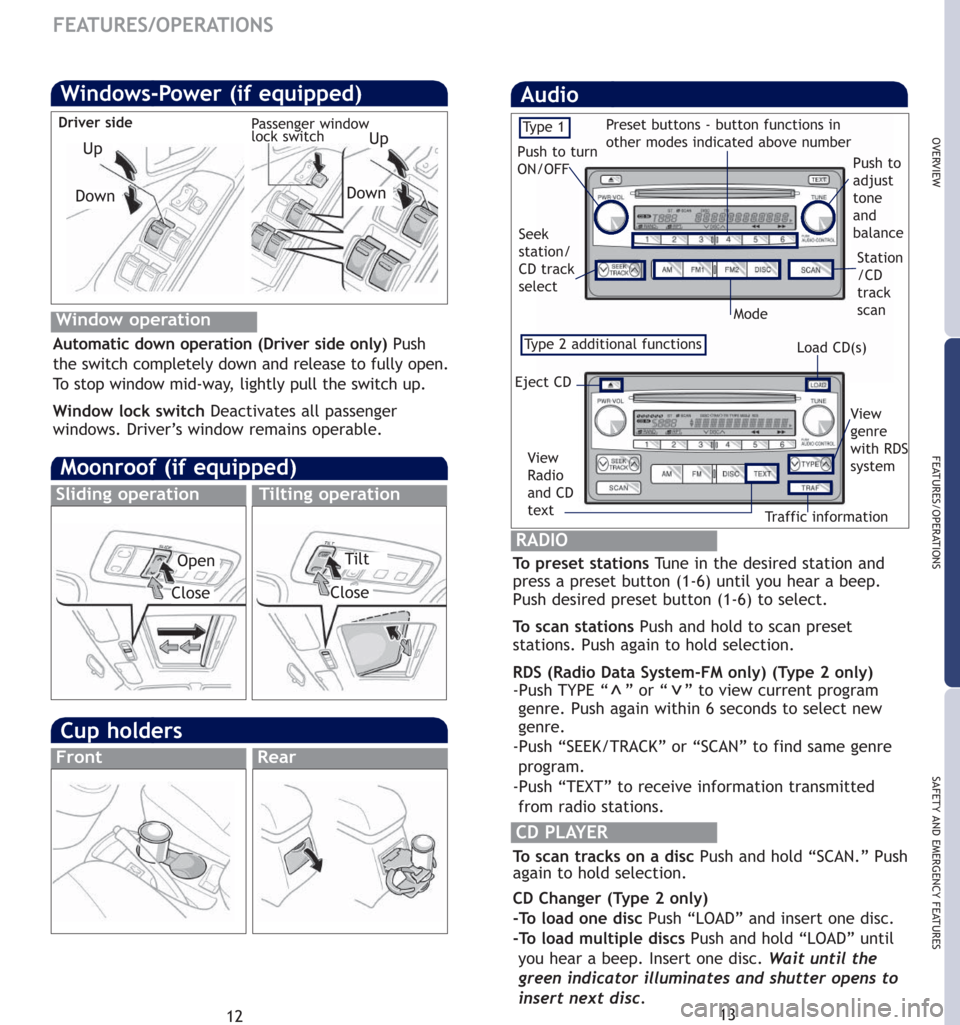
OVERVIEW
FEATURES/OPERATIONS
SAFETY AND EMERGENCY FEATURES
Moonroof (if equipped)
Sliding operationTilting operation
12
Windows-Power (if equipped)
Driver side
Passenger window
lock switch
Window operation
Automatic down operation (Driver side only) Push
the switch completely down and release to fully open.
To stop window mid-way, lightly pull the switch up.
Window lock switch Deactivates all passenger
windows. Driver’s window remains operable.
Cup holders
FrontRear
Up
Down
Up
Down
Open
CloseClose
Tilt
Audio
Ty p e 2 additional functions
Push to turn
ON/OFF
Seek
station/
CD track
select
Mode
Station
/CD
track
scan
Preset buttons - button functions in
other modes indicated above number
Load CD(s)
Eject CD
View
genre
with RDS
system
FEATURES/OPERATIONS
CD PLAYER
To scan tracks on a disc Push and hold “SCAN.” Push
again to hold selection.
CD Changer (Ty p e 2 only)
-To load one disc Push “LOAD” and insert one disc.
-To load multiple discs Push and hold “LOAD” until
you hear a beep. Insert one disc.Wait until the
green indicator illuminates
and shutter opens to
insert next disc.
To preset stations Tune in the desired station and
press a preset button (1-6) until you hear a beep.
Push desired preset button (1-6) to select.
To scan stations Push and hold to scan preset
stations. Push again to hold selection.
RDS (Radio Data System-FM only) (Ty p e 2 only)
-Push TYPE “
” or “ ” to view current program
genre. Push again within 6 seconds to select new
genre.
-Push “SEEK/TRACK” or “SCAN” to find same genre
program.
-Push “TEXT” to receive information transmitted
from radio stations.
RADIO
Tr a f f i c information
View
Radio
and CD
text
Push to
adjust
tone
and
balance
Ty p e 1
>>
13