CD player TOYOTA MATRIX 2013 E140 / 2.G Owner's Manual
[x] Cancel search | Manufacturer: TOYOTA, Model Year: 2013, Model line: MATRIX, Model: TOYOTA MATRIX 2013 E140 / 2.GPages: 500, PDF Size: 14.83 MB
Page 256 of 500
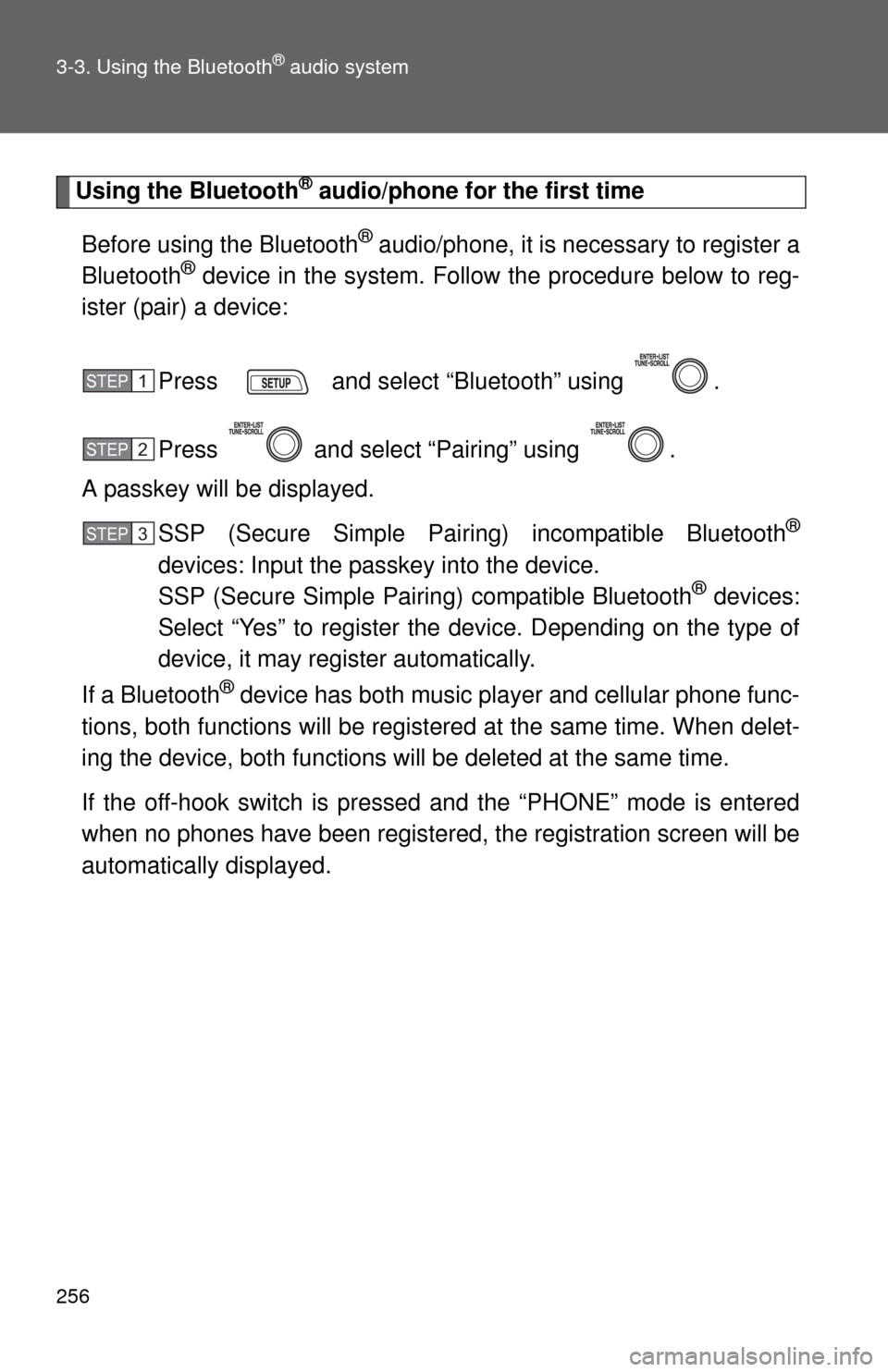
256 3-3. Using the Bluetooth
® audio system
Using the Bluetooth® audio/phone for the first time
Before using the Bluetooth
® audio/phone, it is necessary to register a
Bluetooth® device in the system. Follow the procedure below to reg-
ister (pair) a device:
Press and select “Bluetooth” using .
Press and select “Pairing” using .
A passkey will be displayed.
SSP (Secure Simple Pairing) incompatible Bluetooth
®
devices: Input the passkey into the device.
SSP (Secure Simple Pairing) compatible Bluetooth® devices:
Select “Yes” to register the device. Depending on the type of
device, it may register automatically.
If a Bluetooth
® device has both music player and cellular phone func-
tions, both functions will be registered at the same time. When delet-
ing the device, both functions will be deleted at the same time.
If the off-hook switch is pressed and the “PHONE” mode is entered
when no phones have been registered, the registration screen will be
automatically displayed.
STEP1
STEP2
STEP3
Page 257 of 500
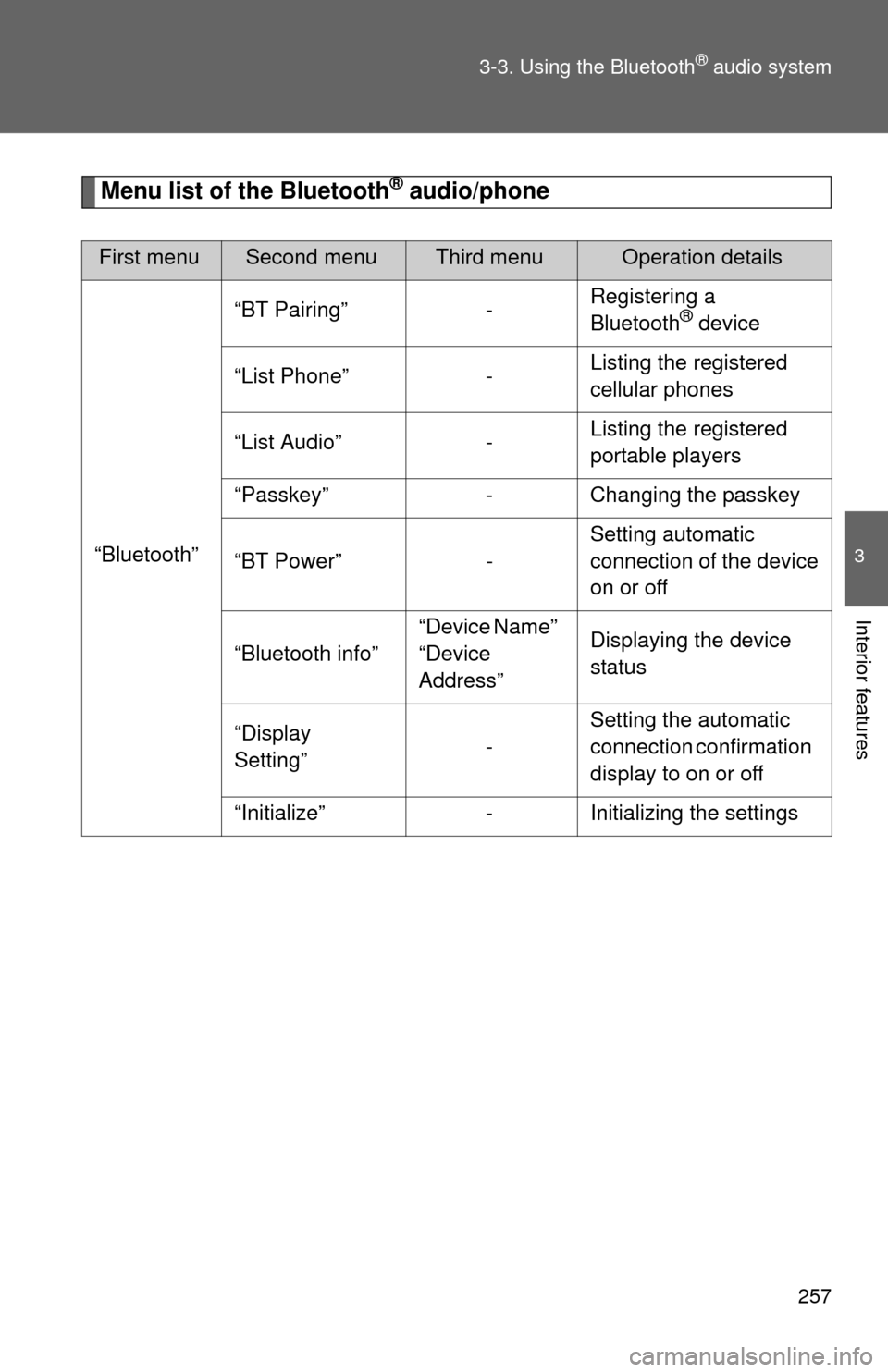
257 3-3. Using the Bluetooth
® audio system
3
Interior features
Menu list of the Bluetooth® audio/phone
First menuSecond menuThird menuOperation details
“Bluetooth”“BT Pairing” -Registering a
Bluetooth
® device
“List Phone” -Listing the registered
cellular phones
“List Audio” -Listing the registered
portable players
“Passkey” - Changing the passkey
“BT Power” -Setting automatic
connection of the device
on or off
“Bluetooth info”“Device Name”
“Device
Address”Displaying the device
status
“Display
Setting”-Setting the automatic
connection confirmation
display to on or off
“Initialize” - Initializing the settings
Page 259 of 500
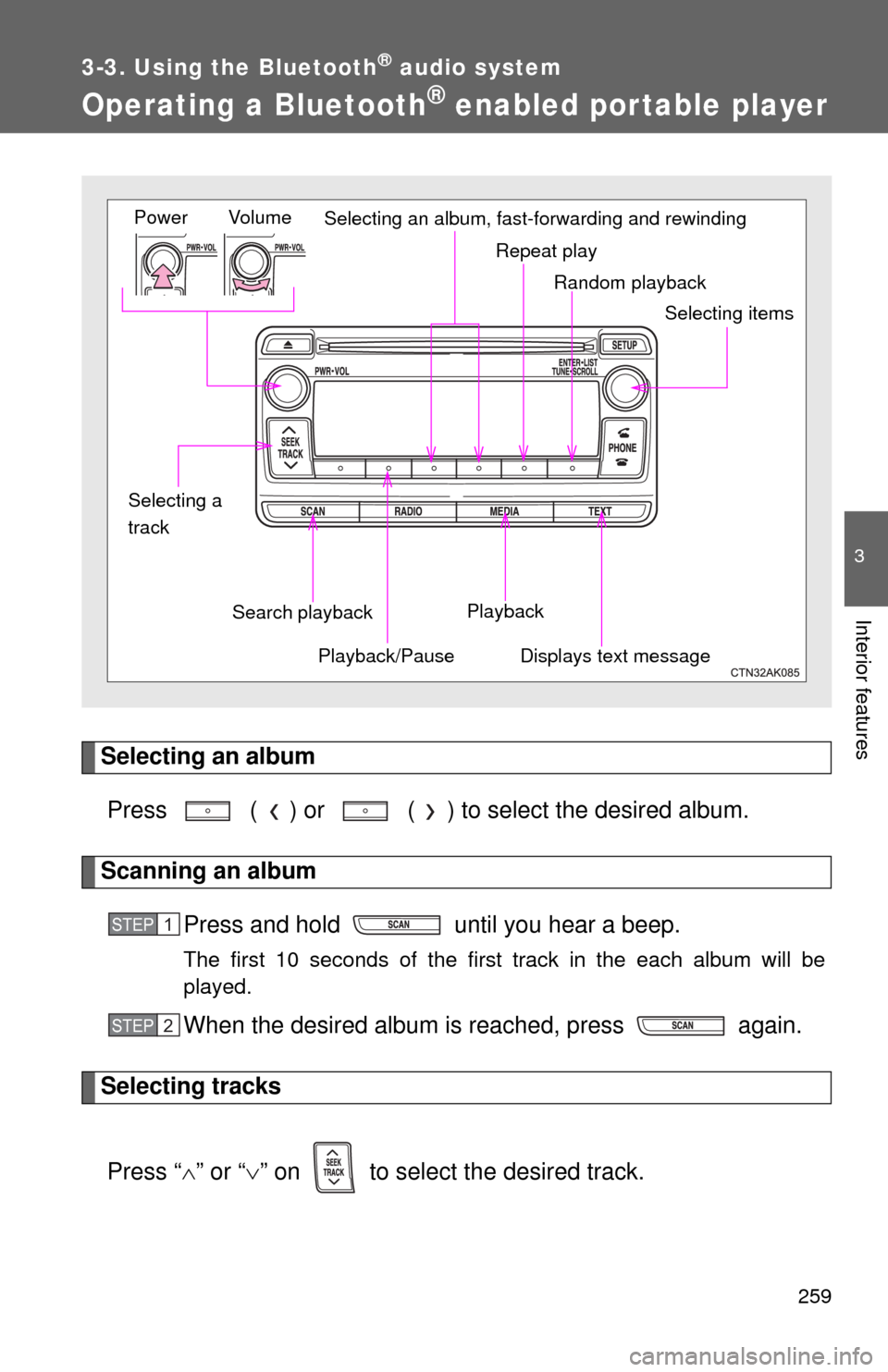
259
3-3. Using the Bluetooth® audio system
3
Interior features
Operating a Bluetooth® enabled portable player
Selecting an album
Press ( ) or ( ) to select the desired album.
Scanning an album
Press and hold until you hear a beep.
The first 10 seconds of the first track in the each album will be
played.
When the desired album is reached, press again.
Selecting tracks
Press “” or “” on to select the desired track.
Random playback Repeat play
Playback
Playback/PauseDisplays text message
Vol u m e Power
Selecting itemsSelecting an album, fast-forwarding and rewinding
Search playback
Selecting a
track
STEP1
STEP2
Page 261 of 500
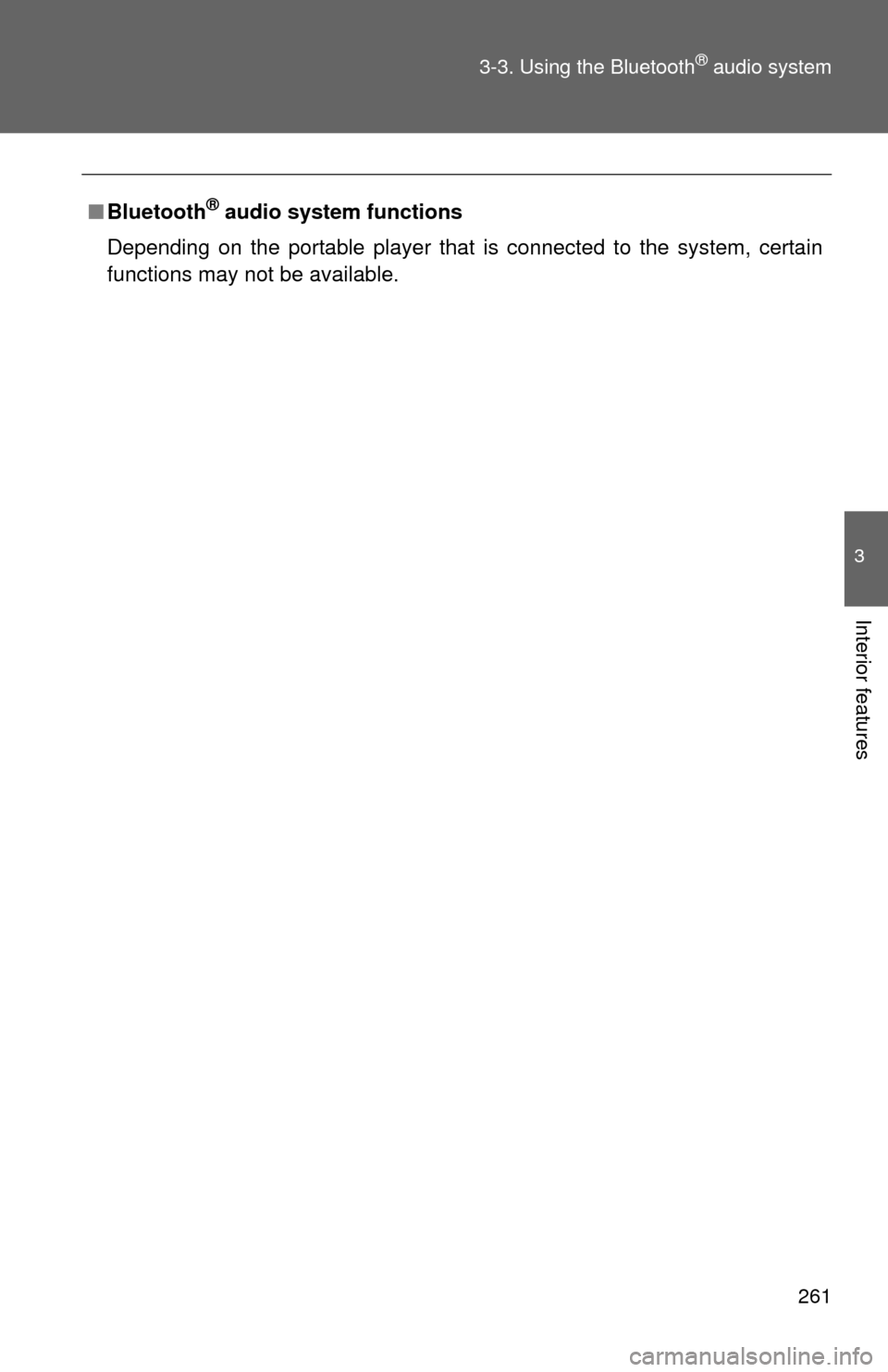
261 3-3. Using the Bluetooth
® audio system
3
Interior features
■Bluetooth® audio system functions
Depending on the portable player that is connected to the system, certain
functions may not be available.
Page 267 of 500
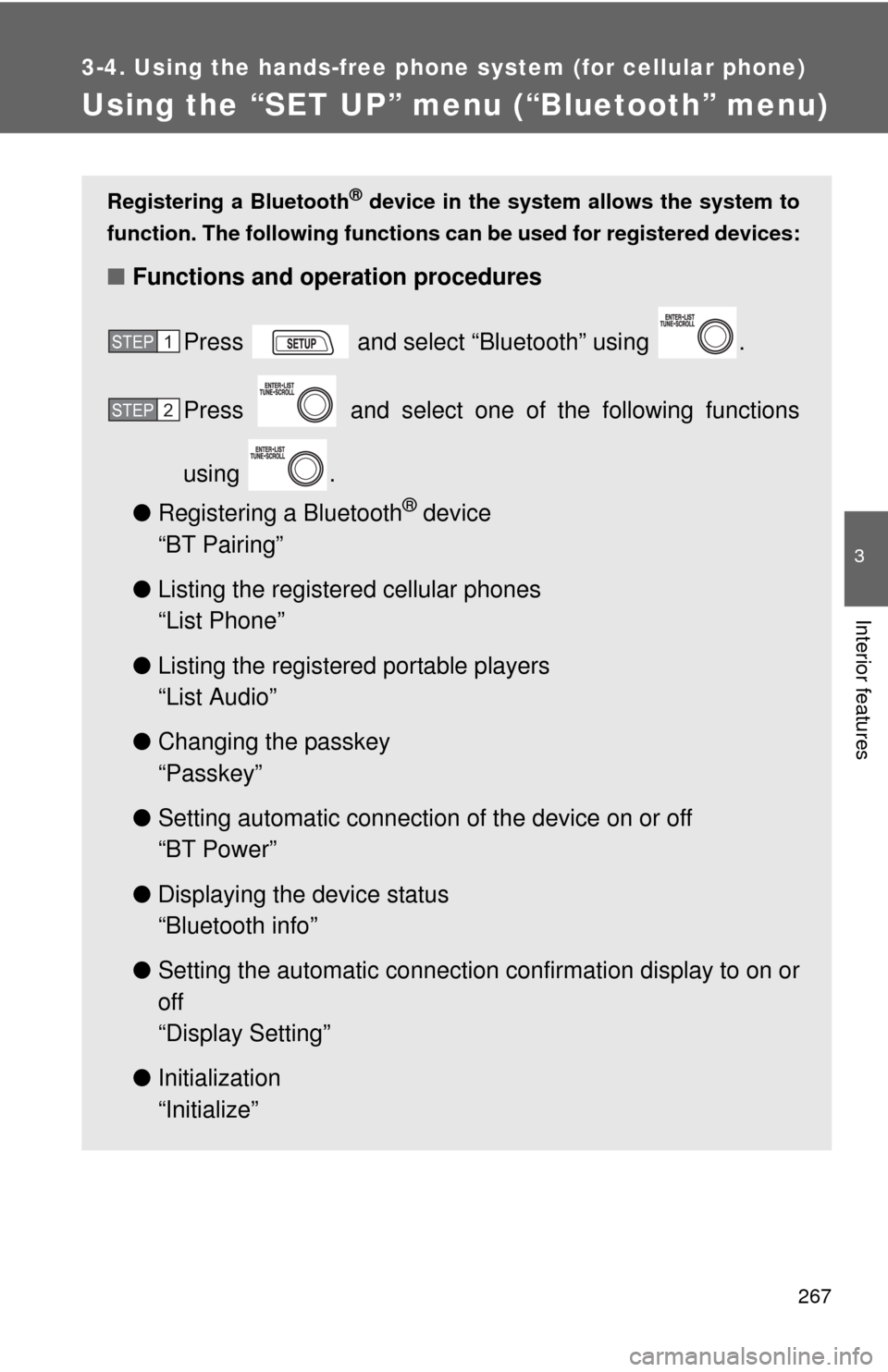
267
3-4. Using the hands-free phone system (for cellular phone)
3
Interior features
Using the “SET UP” menu (“Bluetooth” menu)
Registering a Bluetooth® device in the system allows the system to
function. The following functions can be used for registered devices:
■Functions and operation procedures
Press and select “Bluetooth” using .
Press and select one of the following functions
using .
●Registering a Bluetooth
® device
“BT Pairing”
●Listing the registered cellular phones
“List Phone”
●Listing the registered portable players
“List Audio”
●Changing the passkey
“Passkey”
●Setting automatic connection of the device on or off
“BT Power”
●Displaying the device status
“Bluetooth info”
●Setting the automatic connection confirmation display to on or
off
“Display Setting”
●Initialization
“Initialize”
STEP1
STEP2
Page 268 of 500
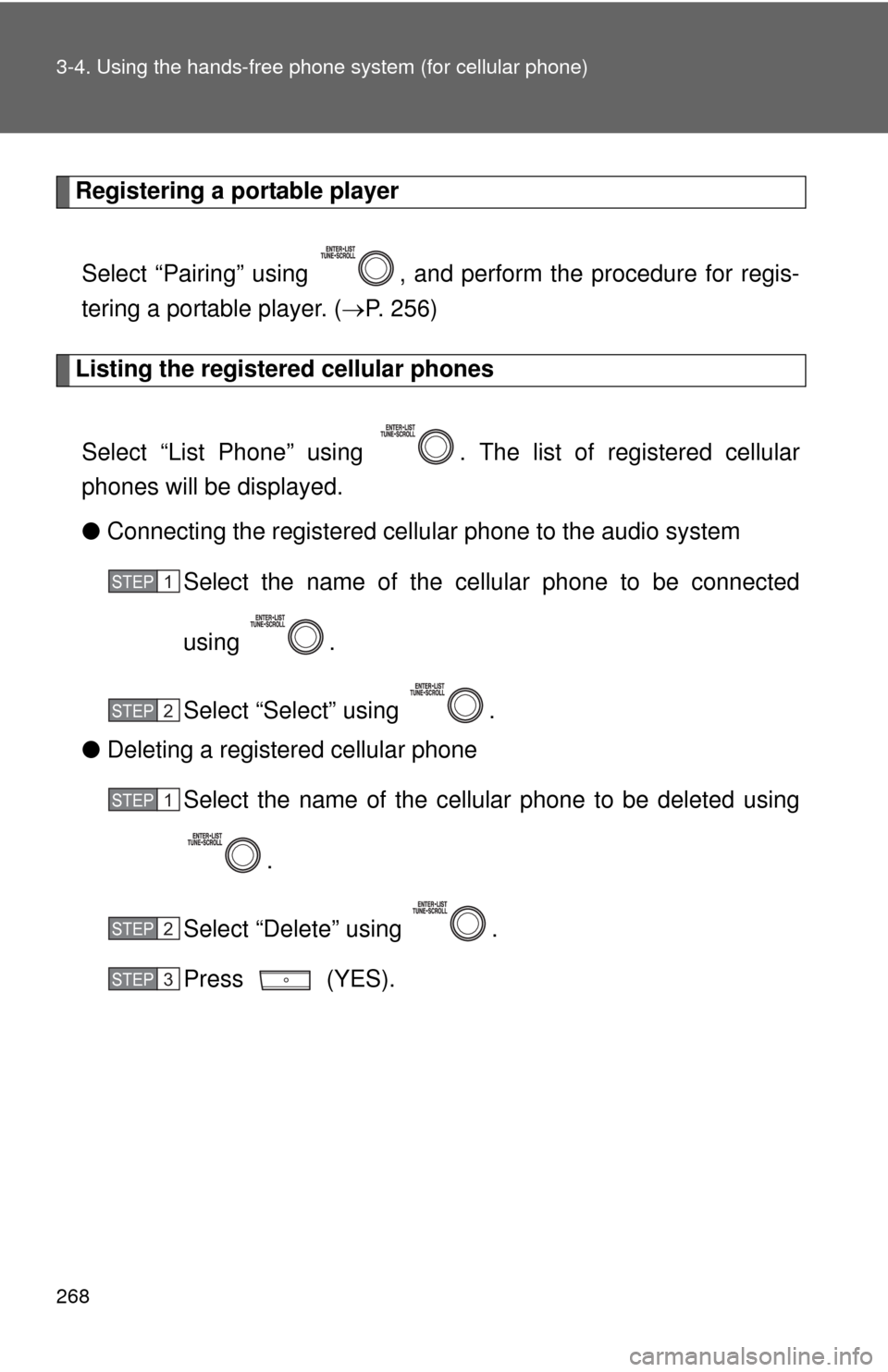
268 3-4. Using the hands-free phone system (for cellular phone)
Registering a portable player
Select “Pairing” using , and perform the procedure for regis-
tering a portable player. (P. 256)
Listing the registered cellular phones
Select “List Phone” using . The list of registered cellular
phones will be displayed.
●Connecting the registered cellular phone to the audio system
Select the name of the cellular phone to be connected
using .
Select “Select” using .
●Deleting a registered cellular phone
Select the name of the cellular phone to be deleted using
.
Select “Delete” using .
Press (YES).
STEP1
STEP2
STEP1
STEP2
STEP3
Page 269 of 500
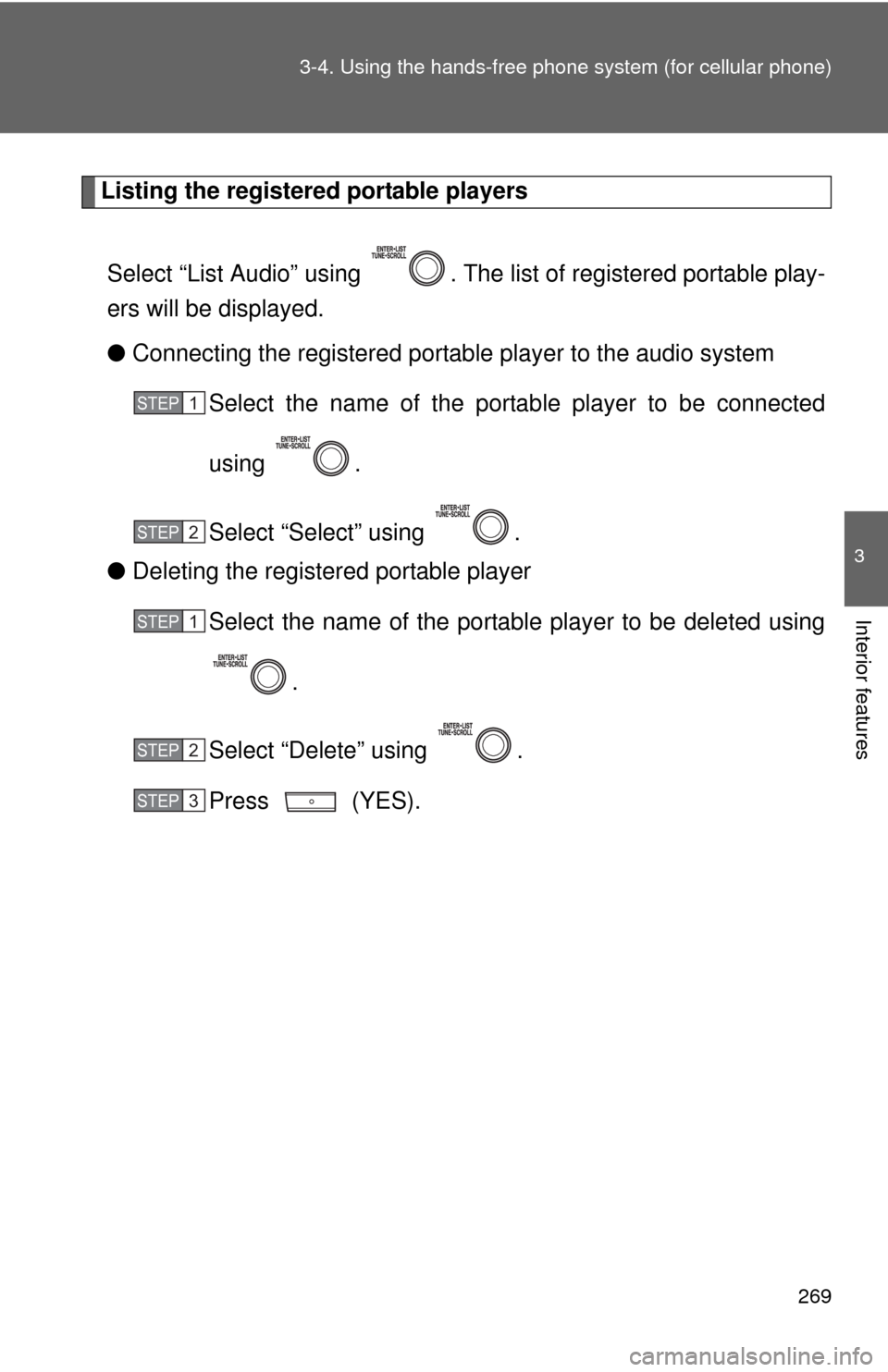
269 3-4. Using the hands-free phone system (for cellular phone)
3
Interior features
Listing the registered portable players
Select “List Audio” using . The list of registered portable play-
ers will be displayed.
●Connecting the registered portable player to the audio system
Select the name of the portable player to be connected
using .
Select “Select” using .
●Deleting the registered portable player
Select the name of the portable player to be deleted using
.
Select “Delete” using .
Press (YES).
STEP1
STEP2
STEP1
STEP2
STEP3
Page 271 of 500
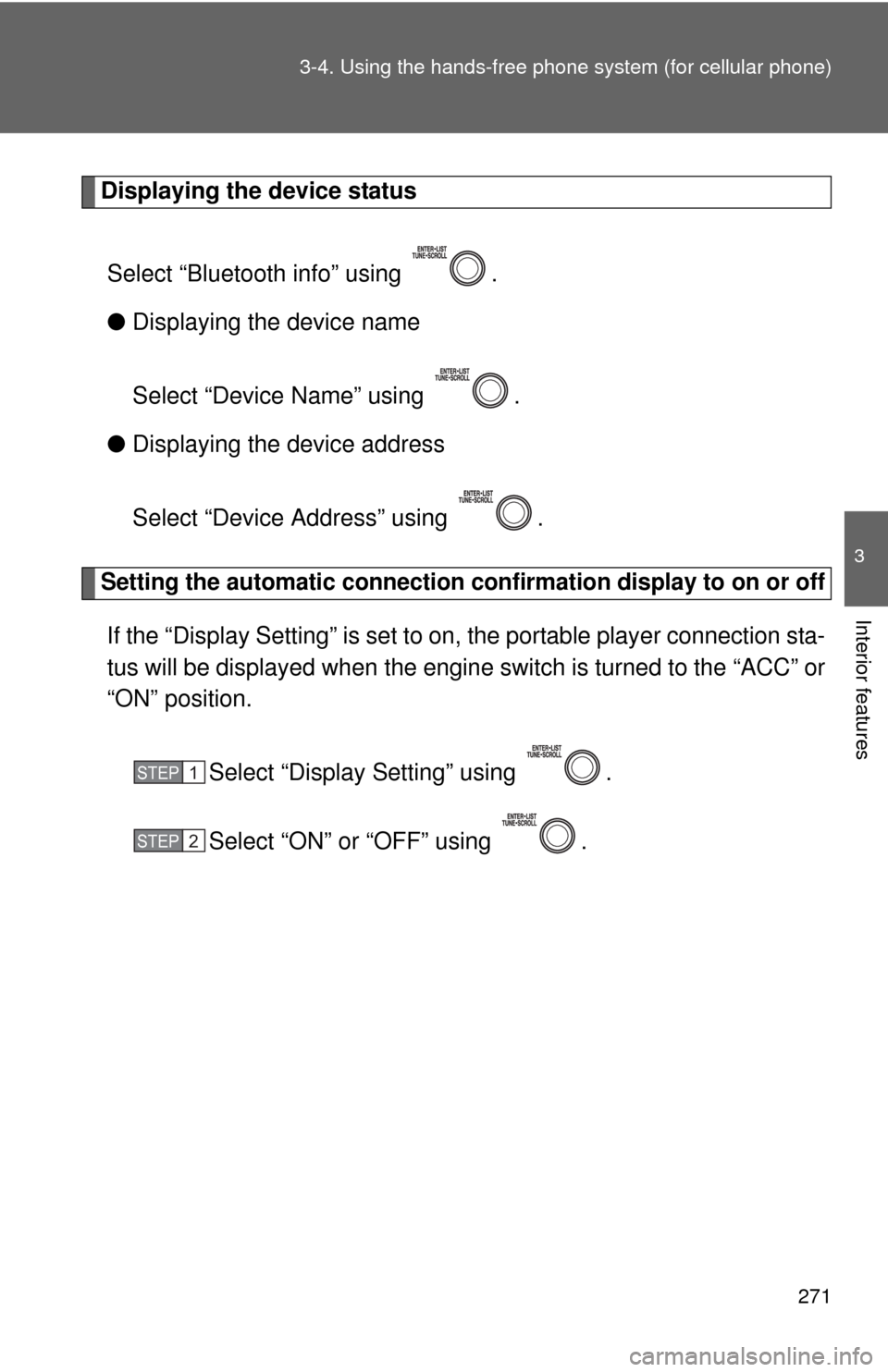
271 3-4. Using the hands-free phone system (for cellular phone)
3
Interior features
Displaying the device status
Select “Bluetooth info” using .
●Displaying the device name
Select “Device Name” using .
●Displaying the device address
Select “Device Address” using .
Setting the automatic connection confirmation display to on or off
If the “Display Setting” is set to on, the portable player connection sta-
tus will be displayed when the engine switch is turned to the “ACC” or
“ON” position.
Select “Display Setting” using .
Select “ON” or “OFF” using .
STEP1
STEP2
Page 488 of 500
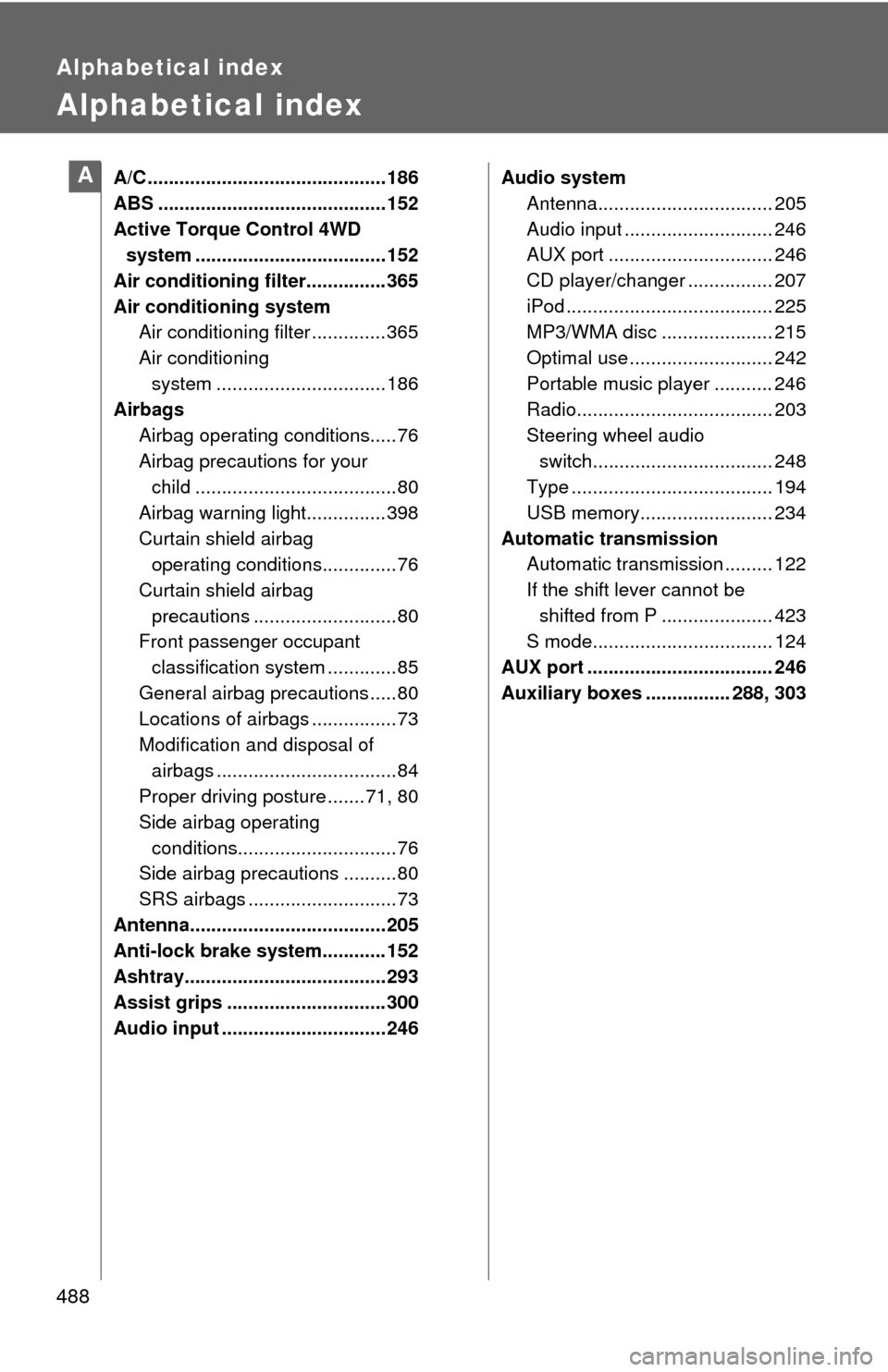
488
Alphabetical index
Alphabetical index
A/C ............................................. 186
ABS ........................................... 152
Active Torque Control 4WD
system .................................... 152
Air conditioning filter............... 365
Air conditioning system
Air conditioning filter .............. 365
Air conditioning
system ................................ 186
Airbags
Airbag operating conditions.....76
Airbag precautions for your
child ......................................80
Airbag warning light............... 398
Curtain shield airbag
operating conditions..............76
Curtain shield airbag
precautions ...........................80
Front passenger occupant
classification system .............85
General airbag precautions .....80
Locations of airbags ................73
Modification and disposal of
airbags ..................................84
Proper driving posture .......71, 80
Side airbag operating
conditions..............................76
Side airbag precautions ..........80
SRS airbags ............................73
Antenna..................................... 205
Anti-lock brake system............ 152
Ashtray...................................... 293
Assist grips .............................. 300
Audio input ............................... 246Audio system
Antenna................................. 205
Audio input ............................ 246
AUX port ............................... 246
CD player/changer ................ 207
iPod ....................................... 225
MP3/WMA disc ..................... 215
Optimal use ........................... 242
Portable music player ........... 246
Radio..................................... 203
Steering wheel audio
switch.................................. 248
Type ...................................... 194
USB memory......................... 234
Automatic transmission
Automatic transmission ......... 122
If the shift lever cannot be
shifted from P ..................... 423
S mode.................................. 124
AUX port ................................... 246
Auxiliary boxes ................ 288, 303A
Page 489 of 500
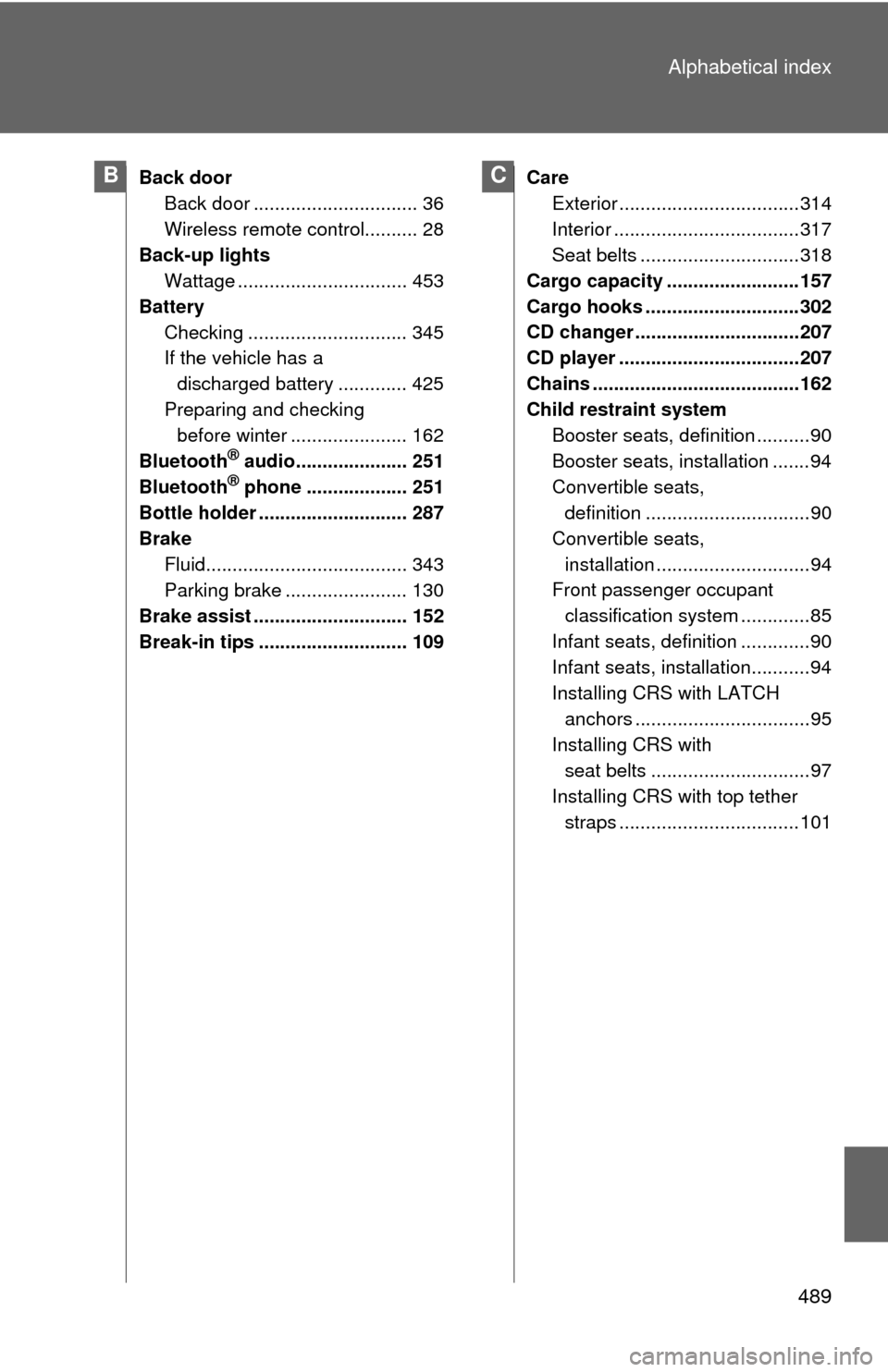
489 Alphabetical index
Back door
Back door ............................... 36
Wireless remote control.......... 28
Back-up lights
Wattage ................................ 453
Battery
Checking .............................. 345
If the vehicle has a
discharged battery ............. 425
Preparing and checking
before winter ...................... 162
Bluetooth
® audio..................... 251
Bluetooth® phone ................... 251
Bottle holder ............................ 287
Brake
Fluid...................................... 343
Parking brake ....................... 130
Brake assist ............................. 152
Break-in tips ............................ 109Care
Exterior ..................................314
Interior ...................................317
Seat belts ..............................318
Cargo capacity .........................157
Cargo hooks .............................302
CD changer ...............................207
CD player ..................................207
Chains .......................................162
Child restraint system
Booster seats, definition ..........90
Booster seats, installation .......94
Convertible seats,
definition ...............................90
Convertible seats,
installation .............................94
Front passenger occupant
classification system .............85
Infant seats, definition .............90
Infant seats, installation...........94
Installing CRS with LATCH
anchors .................................95
Installing CRS with
seat belts ..............................97
Installing CRS with top tether
straps ..................................101
BC