display TOYOTA MATRIX 2013 E140 / 2.G Quick Reference Guide
[x] Cancel search | Manufacturer: TOYOTA, Model Year: 2013, Model line: MATRIX, Model: TOYOTA MATRIX 2013 E140 / 2.GPages: 28, PDF Size: 4.22 MB
Page 6 of 28
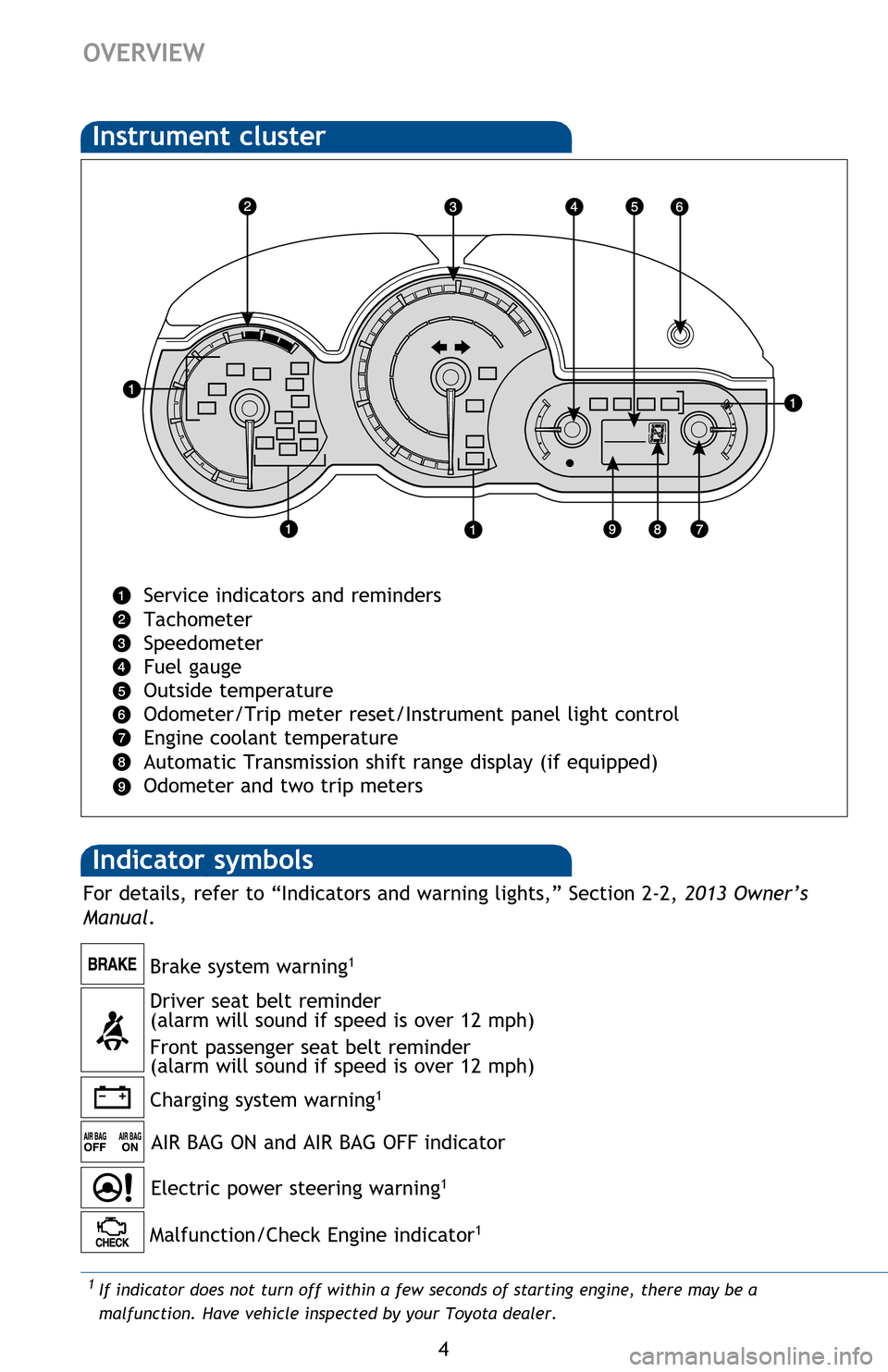
4
OVERVIEW
1 If indicator does not turn off within a few seconds of starting engine, there may be a
malfunction. Have vehicle inspected by your Toyota dealer.
Indicator symbols
Instrument cluster
Service indicators and reminders
Tachometer
Speedometer
Fuel gauge
Outside temperature
Odometer/Trip meter reset/Instrument panel light control
Engine coolant temperature
Automatic Transmission shift range display (if equipped)
Odometer and two trip meters
Charging system warning1
Brake system warning1
AIR BAG ON and AIR BAG OFF indicator
Driver seat belt reminder
(alarm will sound if speed is over 12 mph)
Front passenger seat belt reminder
(alarm will sound if speed is over 12 mph)
Malfunction/Check Engine indicator1
For details, refer to “Indicators and warning lights,” Section 2-2, 2013 Owner’s
Manual .
Electric power steering warning1
2 If this light flashes, refer to “Cruise control,” Section 2-4, 2013 Owner’s Manual.
126923_2013Matrix.indd 47/21/12 1:36 AM
Page 16 of 28
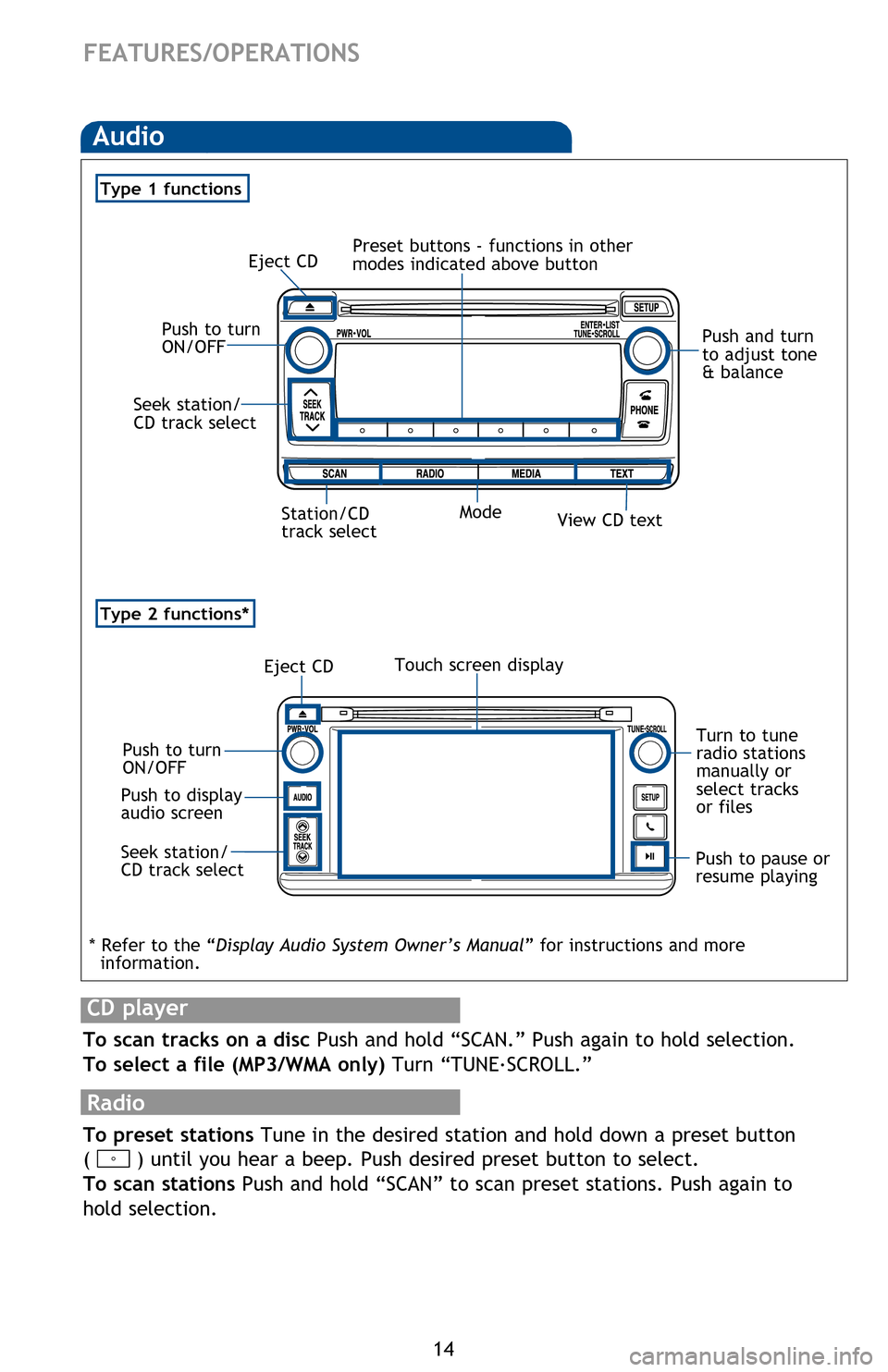
14
FEATURES/OPERATIONS
Audio
“ ”
Use to search within the selected audio medium (radio, CD, iPod®, etc.).
“MODE”
Push
to
turn
audio
ON
and
to
select
an
audio
mode.
Push
and
hold to turn the
audio
system
OFF.
AUX port or USB/AUX port
Steering wheel switches
Type 1 functions
AUX port
By
inserting a mini plug into the AUX port, you can listen to music from a portable
audio
device through the vehicle’s speaker system while in AUX mode.
USB
port (if equipped)
By
connecting a USB-compatible portable audio device or USB memory to the
USB
port, you can listen to music from the portable audio device or USB memory
through
the vehicle’s speaker system while in USB mode.
Radio
To preset stations Tune in the desired station and hold down a preset button
(
) until you hear a beep. Push desired preset button to select.
To
scan stations Push and hold “SCAN” to scan preset stations. Push again to
hold
selection.
CD player
To scan tracks on a disc Push and hold “SCAN.” Push again to hold selection.
To
select a file (MP3/WMA only) Turn “TUNE .
SCROLL.”
Push to turn
ON/OFFPush and turn
to
adjust tone
&
balance
Seek
station/
CD
track
select
Eject CD Preset buttons - functions in other
modes indicated above button
Station/CD
track
selectModeView CD text
Touch
screen
display
Turn to tune
radio stations
manually or
select tracks
or files
Eject
CD
Push
to
turn
ON/OFF
Seek
station/
CD
track
select
Push to pause or
resume
playing
* Refer to the “ Display Audio System Owner’s Manual ” for instructions and more
information. Push to display
audio screen
Type
2 functions*
126923_2013Matrix.indd 147/21/12 1:37 AM
Page 17 of 28
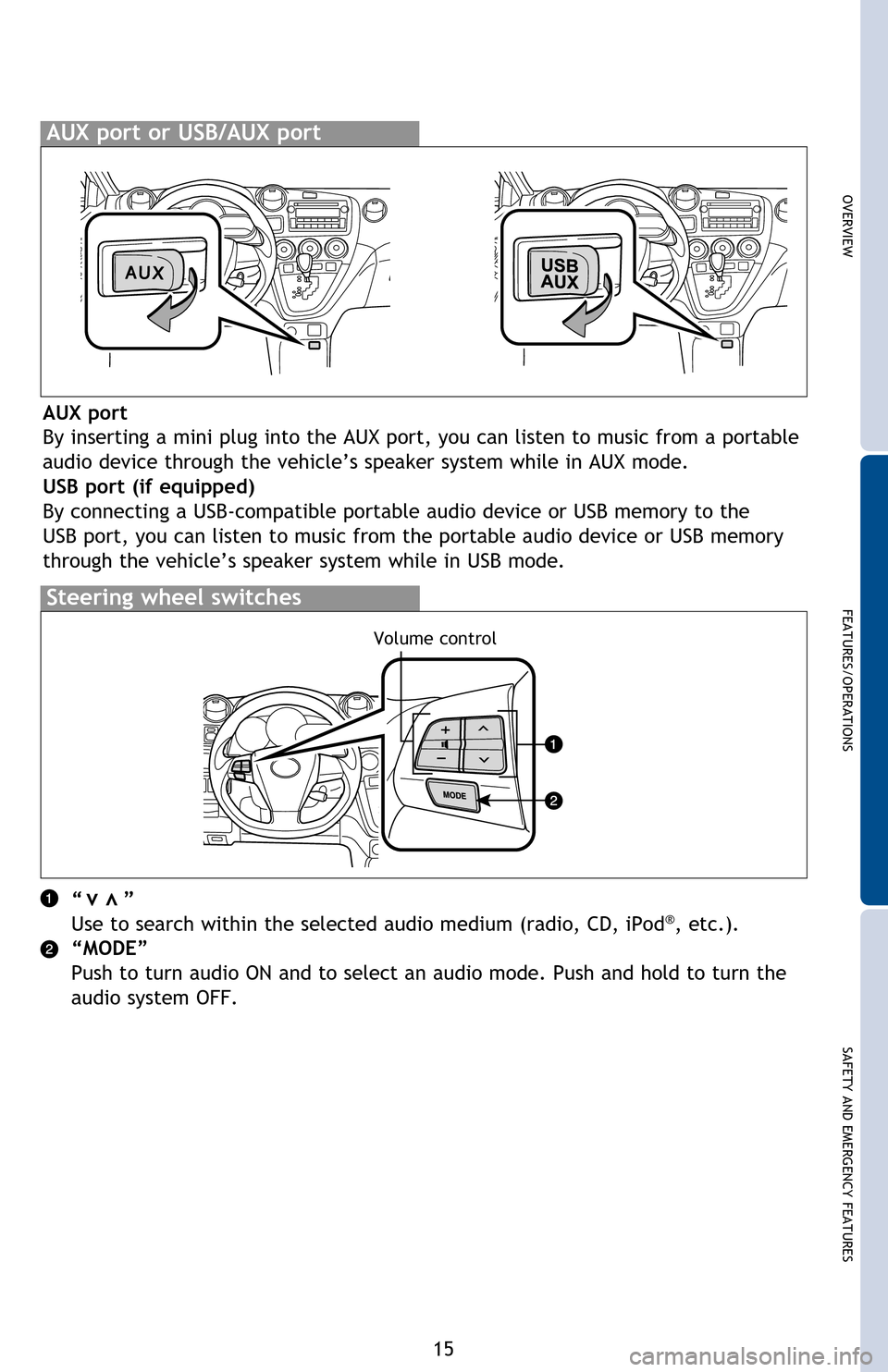
OVERVIEW
FEATURES/OPERATIONS
SAFETY AND EMERGENCY FEATURES
15
“ ”
Use to search within the selected audio medium (radio, CD, iPod®, etc.).
“MODE”
Push to turn audio ON and to select an audio mode. Push and hold to turn the
audio system OFF.
vv
AUX port or USB/AUX port
Steering wheel switches
AUX port
By inserting a mini plug into the AUX port, you can listen to music from a portable
audio device through the vehicle’s speaker system while in AUX mode.
USB port (if equipped)
By connecting a USB-compatible portable audio device or USB memory to the
USB port, you can listen to music from the portable audio device or USB memory
through the vehicle’s speaker system while in USB mode.
To preset stations Tune in the desired station and hold down a preset button
(
) until you hear a beep. Push desired preset button to select.
To scan stations Push and hold “SCAN” to scan preset stations. Push again to
hold selection.
To scan tracks on a disc Push and hold “SCAN.” Push again to hold selection.
To select a file (MP3/WMA only) Turn “TUNE .
SCROLL.”
Push and turn
to adjust tone
& balance
Turn to tune
radio stations
manually or
select tracks
or files
Push to pause or
resume playing
* Refer to the “Display Audio System Owner’s Manual ” for instructions and more
information.
Volume control
126923_2013Matrix.indd 157/21/12 1:37 AM
Page 20 of 28
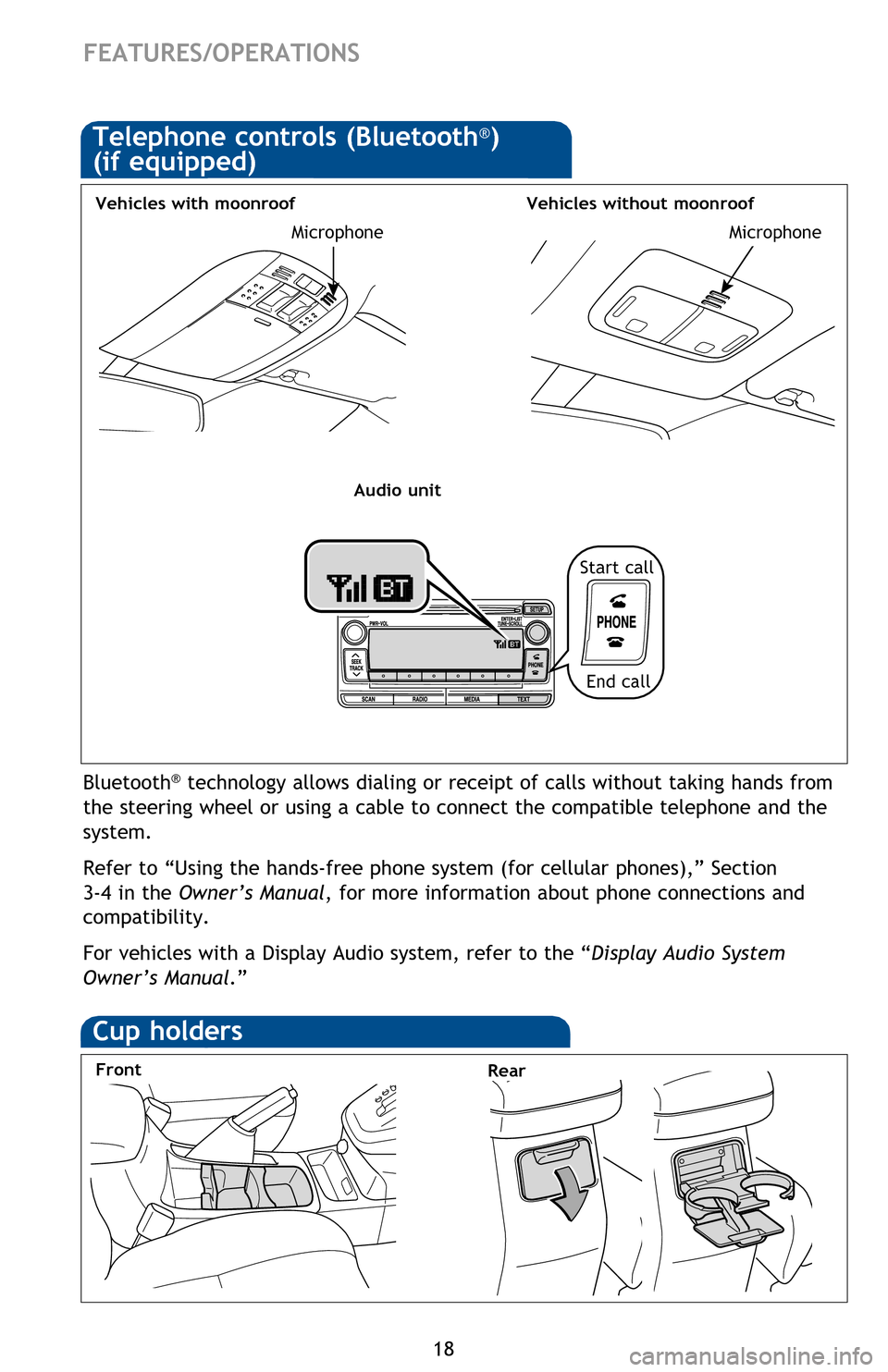
18
FEATURES/OPERATIONS
Power outlet-12V DC (if equipped)
Power outlet-115V AC (if equipped)
Designed for 12V car accessories.
The ignition switch must be in the “ACC” or “ON” position.
The ignition switch must be in the “ON” position.
Bluetooth® technology allows dialing or receipt of calls without taking hands from
the steering wheel or using a cable to connect the compatible telephone and the
system.
Refer to “Using the hands-free phone system (for cellular phones),” Section
3-4 in the Owner’s Manual , for more information about phone connections and
compatibility.
For vehicles with a Display Audio system, refer to the “Display Audio System
Owner’s Manual. ”
Telephone controls (Bluetooth®)
(if equipped)
Vehicles without moonroofVehicles with moonroof
Cup holders
FrontRear
Bottle holders
Front
MicrophoneMicrophone
Audio unit
End call
Start call
126923_2013Matrix.indd 187/21/12 1:37 AM
Page 21 of 28
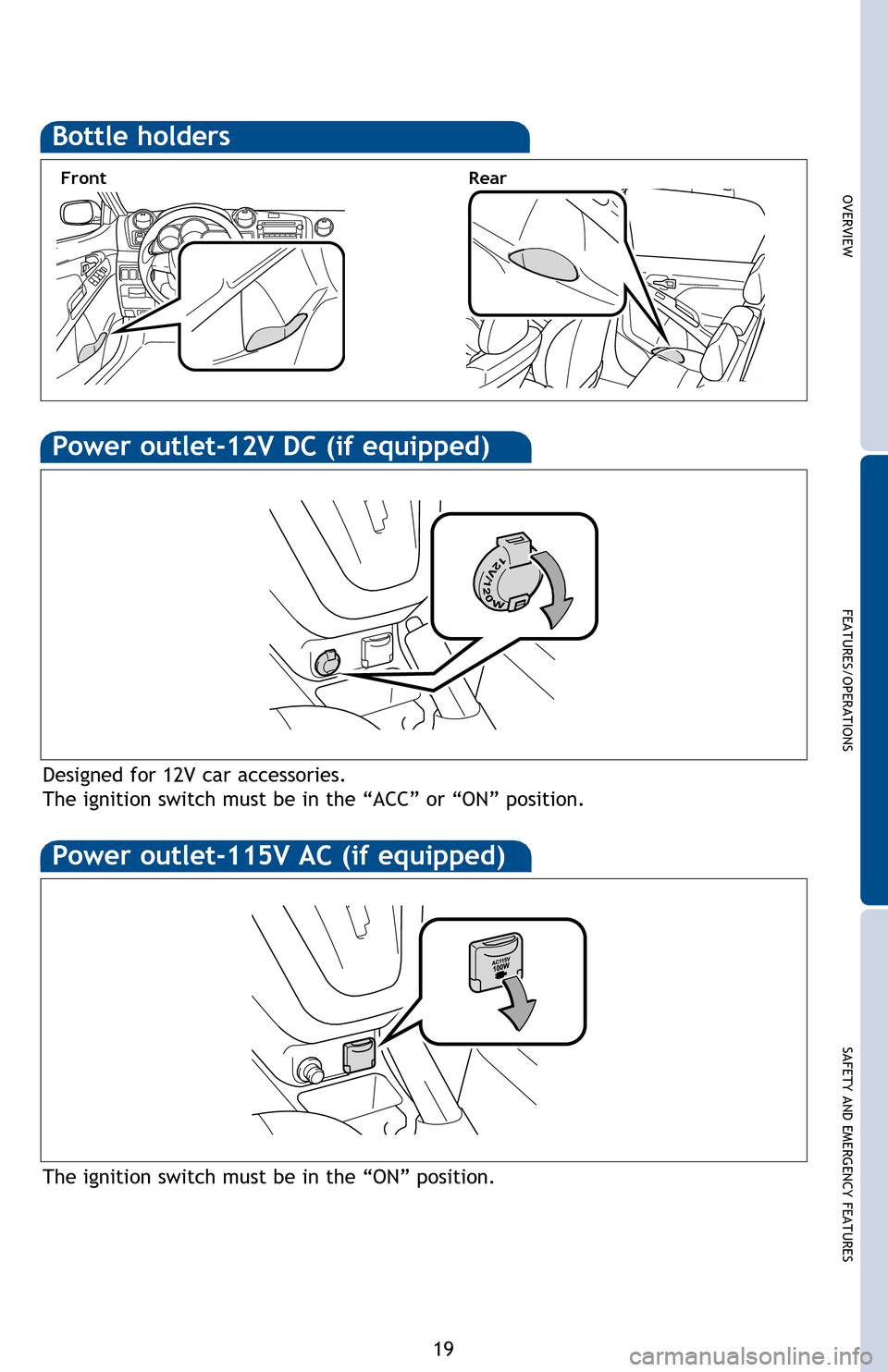
OVERVIEW
FEATURES/OPERATIONS
SAFETY AND EMERGENCY FEATURES
19
Power outlet-12V DC (if equipped)
Power outlet-115V AC (if equipped)
Designed for 12V car accessories.
The ignition switch must be in the “ACC” or “ON” position.
The ignition switch must be in the “ON” position.
Bluetooth® technology allows dialing or receipt of calls without taking hands from
the steering wheel or using a cable to connect the compatible telephone and the
system.
Refer to “Using the hands-free phone system (for cellular phones),” Section
3-4 in the Owner’s Manual , for more information about phone connections and
compatibility.
For vehicles with a Display Audio system, refer to the “Display Audio System
Owner’s Manual. ”
Vehicles without moonroof
Bottle holders
Front Rear
Microphone
126923_2013Matrix.indd 197/21/12 1:37 AM