reset TOYOTA MIRAI 2016 1.G Owners Manual
[x] Cancel search | Manufacturer: TOYOTA, Model Year: 2016, Model line: MIRAI, Model: TOYOTA MIRAI 2016 1.GPages: 464, PDF Size: 8.05 MB
Page 20 of 464
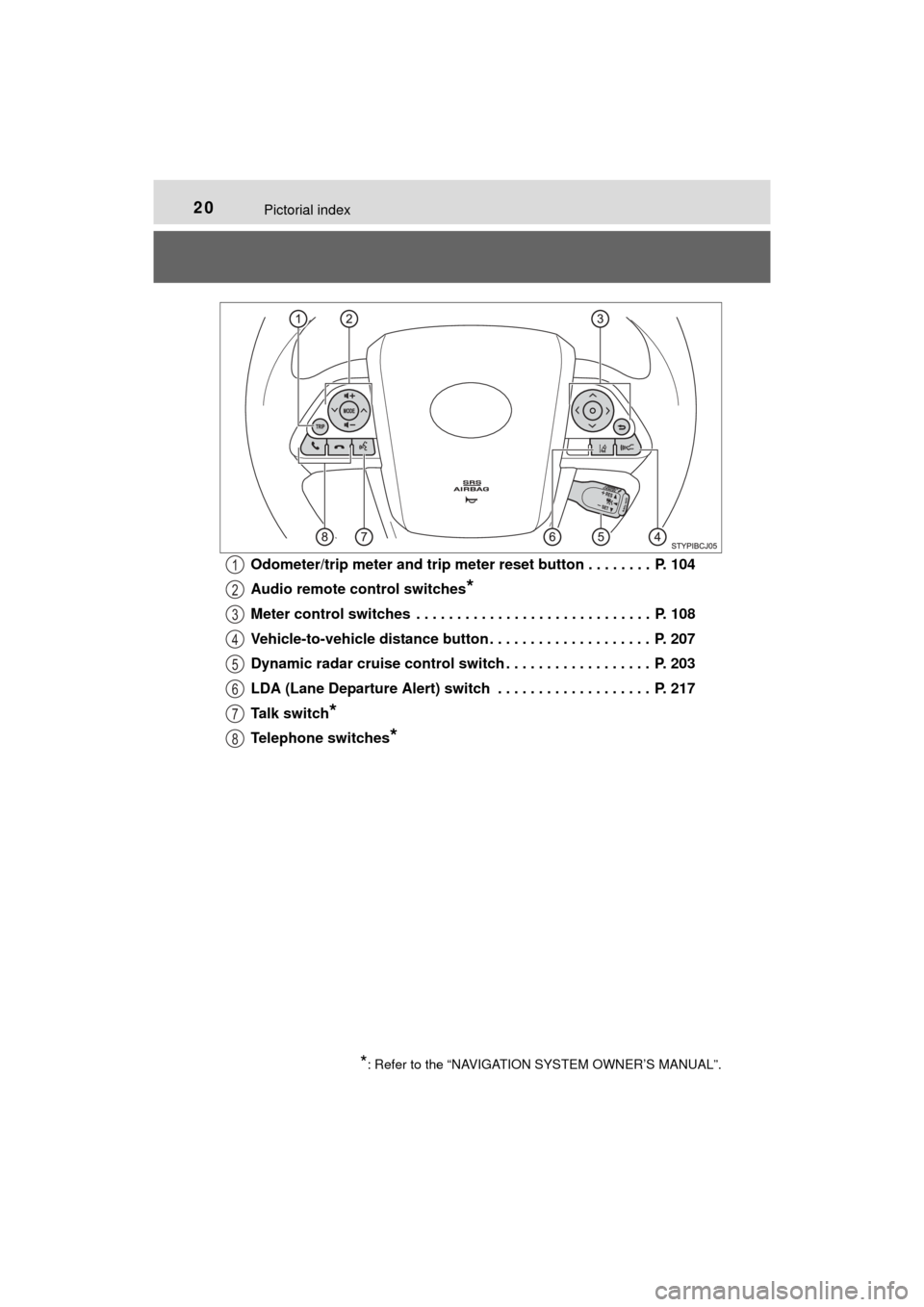
20Pictorial index
MIRAI_OM_USA_OM62004UOdometer/trip meter and trip meter
reset button . . . . . . . . P. 104
Audio remote control switches
*
Meter control switches . . . . . . . . . . . . . . . . . . . . . . . . . . . . . P. 108
Vehicle-to-vehicle distance button . . . . . . . . . . . . . . . . . . . . P. 207
Dynamic radar cruise control switch . . . . . . . . . . . . . . . . . . P. 203
LDA (Lane Departure Alert) switch . . . . . . . . . . . . . . . . . . . P. 217
Talk switch
*
Telephone switches*
*: Refer to the “NAVIGATION SYSTEM OWNER’S MANUAL”.
1
2
3
4
5
6
7
8
Page 103 of 464
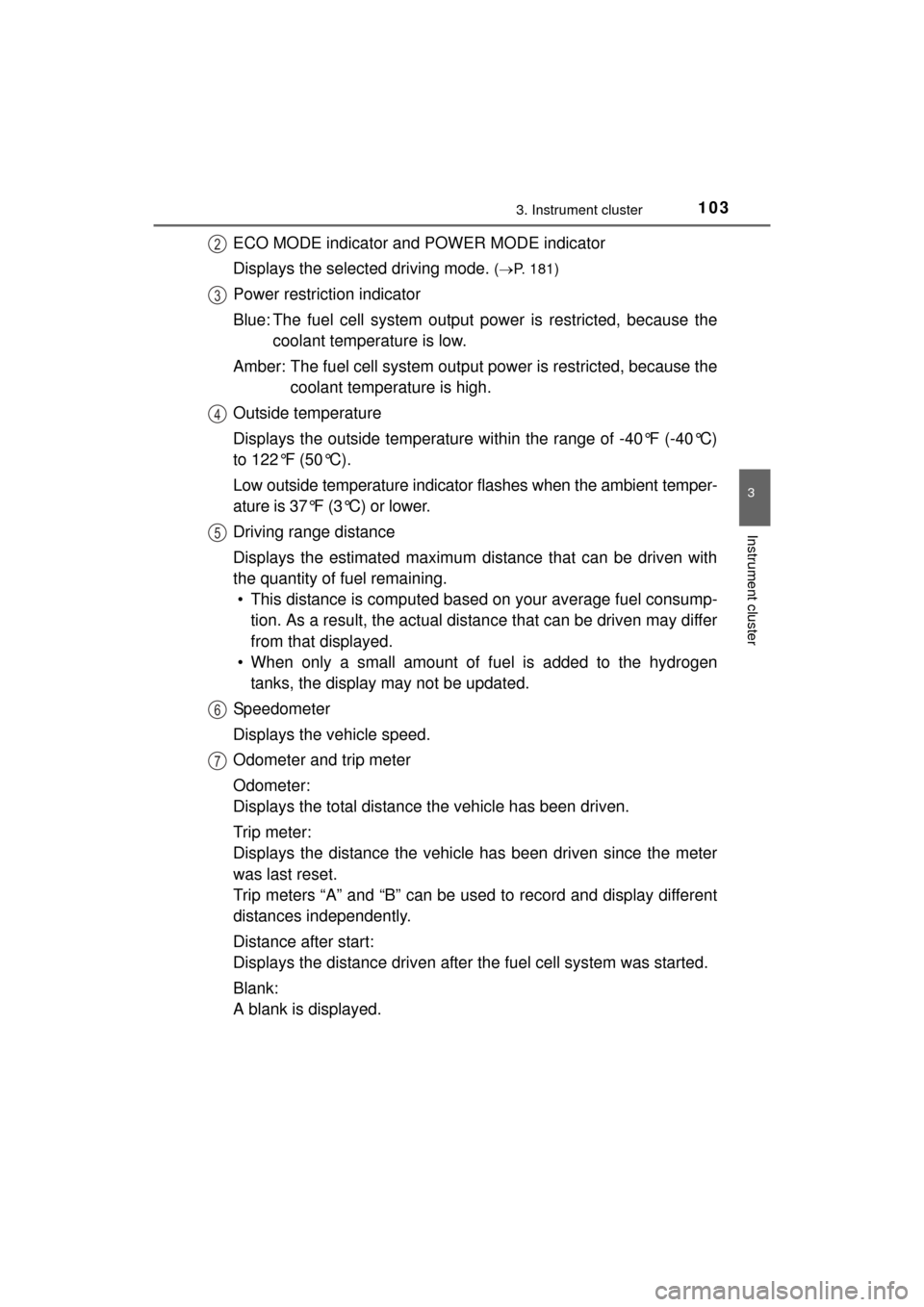
1033. Instrument cluster
3
Instrument cluster
MIRAI_OM_USA_OM62004U
ECO MODE indicator and POWER MODE indicator
Displays the selected driving mode.
(P. 181)
Power restriction indicator
Blue: The fuel cell system output power is restricted, because the
coolant temperature is low.
Amber: The fuel cell system output power is restricted, because the
coolant temperature is high.
Outside temperature
Displays the outside temperature within the range of -40°F (-40°C)
to 122°F (50°C).
Low outside temperature indicator flashes when the ambient temper-
ature is 37°F (3°C) or lower.
Driving range distance
Displays the estimated maximum distance that can be driven with
the quantity of fuel remaining. • This distance is computed based on your average fuel consump-
tion. As a result, the actual distance that can be driven may differ
from that displayed.
• When only a small amount of fuel is added to the hydrogen tanks, the display may not be updated.
Speedometer
Displays the vehicle speed.
Odometer and trip meter
Odometer:
Displays the total distance the vehicle has been driven.
Trip meter:
Displays the distance the vehicle has been driven since the meter
was last reset.
Trip meters “A” and “B” can be used to record and display different
distances independently.
Distance after start:
Displays the distance driven after the fuel cell system was started.
Blank:
A blank is displayed.
2
3
4
5
6
7
Page 104 of 464
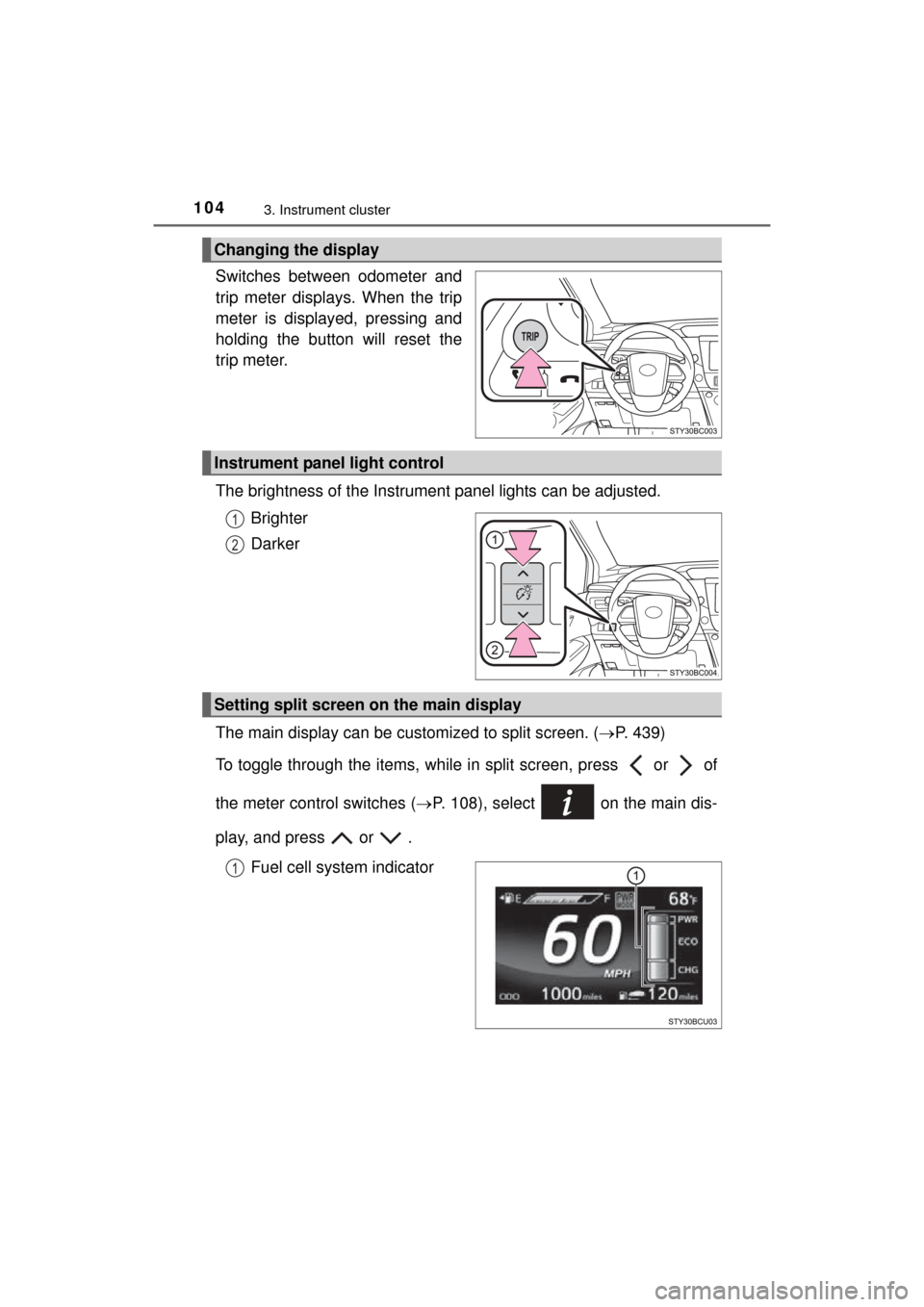
1043. Instrument cluster
MIRAI_OM_USA_OM62004U
Switches between odometer and
trip meter displays. When the trip
meter is displayed, pressing and
holding the button will reset the
trip meter.
The brightness of the Instrument panel lights can be adjusted.
Brighter
Darker
The main display can be customized to split screen. ( P. 439)
To toggle through the items, while in split screen, press or of
the meter control switches ( P. 108), select on the main dis-
play, and press or . Fuel cell system indicator
Changing the display
Instrument panel light control
1
2
Setting split screen on the main display
1
Page 110 of 464
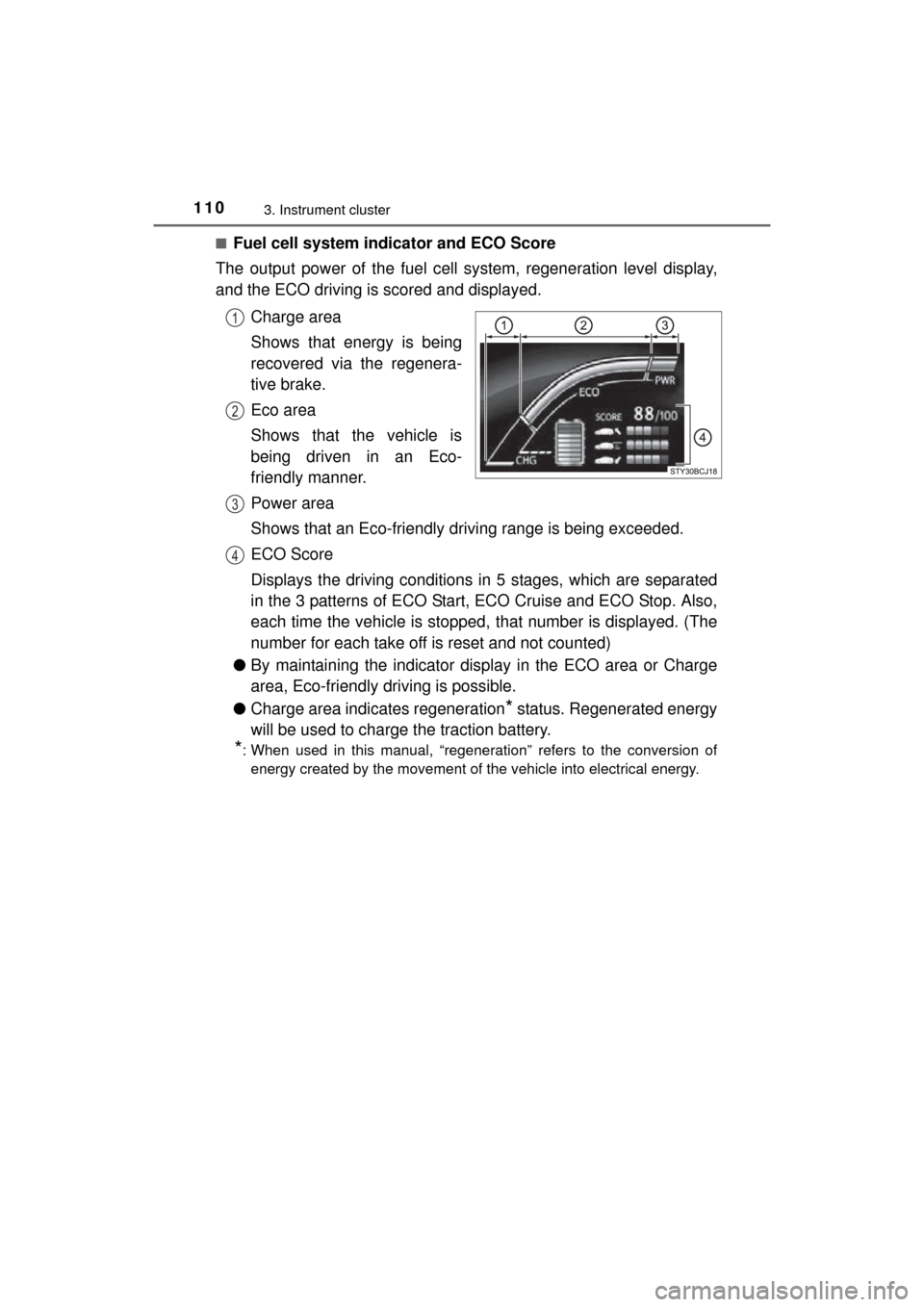
1103. Instrument cluster
MIRAI_OM_USA_OM62004U■
Fuel cell system indicator and ECO Score
The output power of the fuel cell system, regeneration level display,
and the ECO driving is scored and displayed.
Charge area
Shows that energy is being
recovered via the regenera-
tive brake.
Eco area
Shows that the vehicle is
being driven in an Eco-
friendly manner.
Power area
Shows that an Eco-friendly dr iving range is being exceeded.
ECO Score
Displays the driving conditions in 5 stages, which are separated
in the 3 patterns of ECO Start, ECO Cruise and ECO Stop. Also,
each time the vehicle is stopped, that number is displayed. (The
number for each take off is reset and not counted)
● By maintaining the indicator display in the ECO area or Charge
area, Eco-friendly driving is possible.
● Charge area indicates regeneration
* status. Regenerated energy
will be used to charge t he traction battery.
*: When used in this manual, “regeneration” refers to the conversion of
energy created by the movement of the vehicle into electrical energy.
1
2
3
4
Page 112 of 464
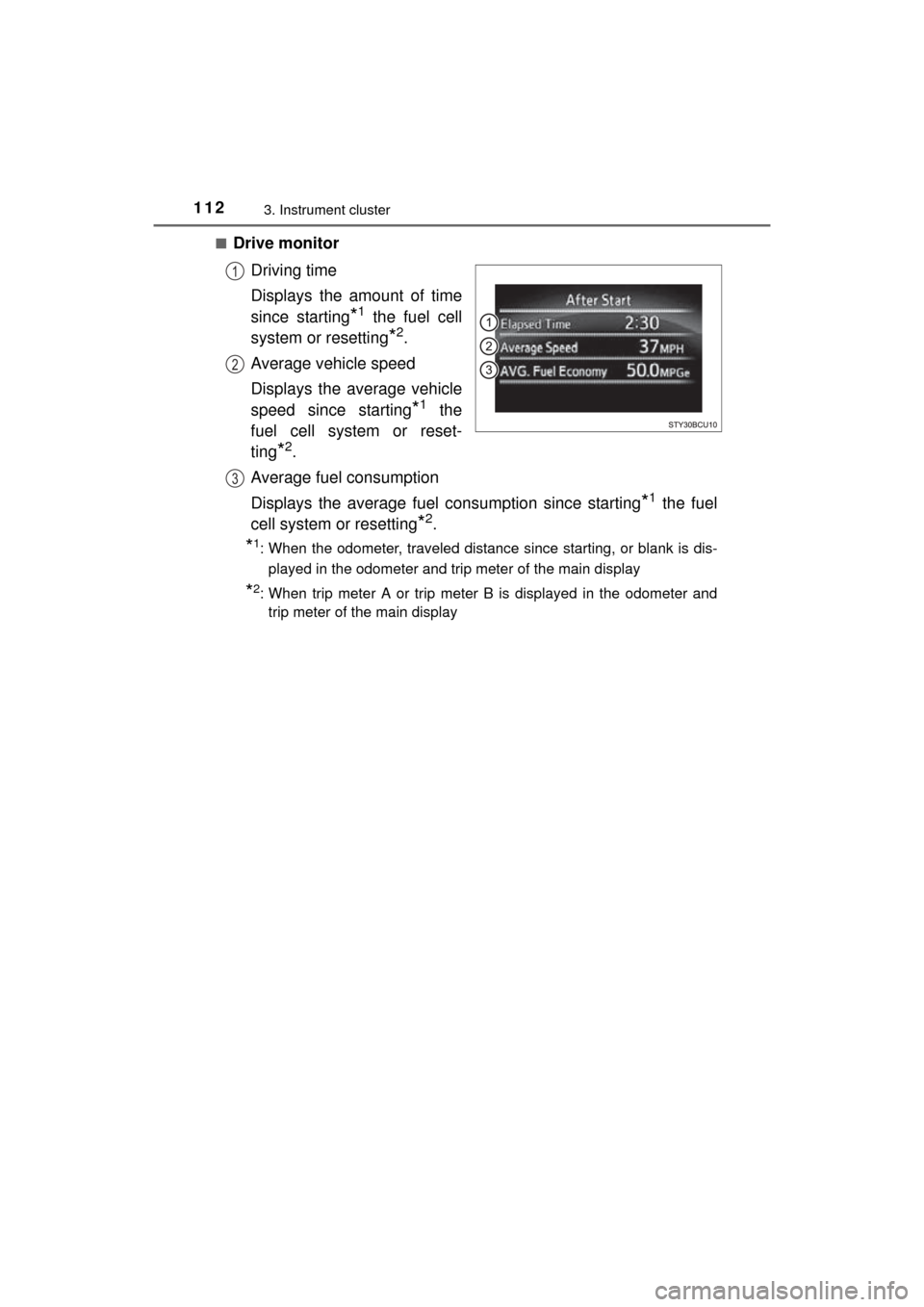
1123. Instrument cluster
MIRAI_OM_USA_OM62004U■
Drive monitor
Driving time
Displays the amount of time
since starting
*1 the fuel cell
system or resetting
*2.
Average vehicle speed
Displays the average vehicle
speed since starting
*1 the
fuel cell system or reset-
ting
*2.
Average fuel consumption
Displays the average fuel consumption since starting
*1 the fuel
cell system or resetting
*2.
*1: When the odometer, traveled distance since starting, or blank is dis-
played in the odometer and trip meter of the main display
*2: When trip meter A or trip meter B is displayed in the odometer andtrip meter of the main display
1
2
3
Page 114 of 464
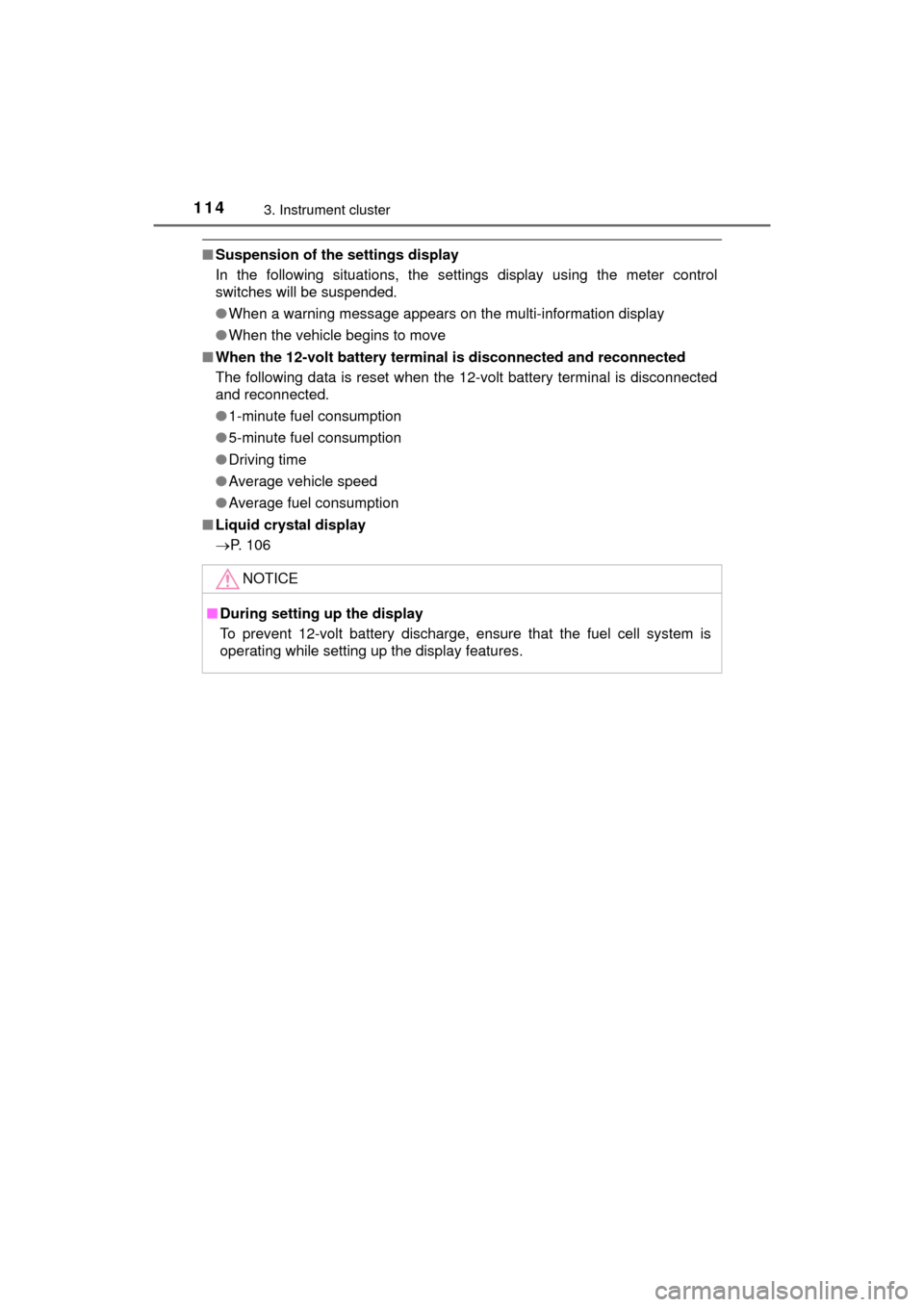
1143. Instrument cluster
MIRAI_OM_USA_OM62004U
■Suspension of the settings display
In the following situations, the settings display using the meter control
switches will be suspended.
●When a warning message appears on the multi-information display
● When the vehicle begins to move
■ When the 12-volt battery terminal is disconnected and reconnected
The following data is reset when the 12-volt battery terminal is disconnected
and reconnected.
●1-minute fuel consumption
● 5-minute fuel consumption
● Driving time
● Average vehicle speed
● Average fuel consumption
■ Liquid crystal display
P. 106
NOTICE
■During setting up the display
To prevent 12-volt battery discharge, ensure that the fuel cell system is
operating while setting up the display features.
Page 141 of 464
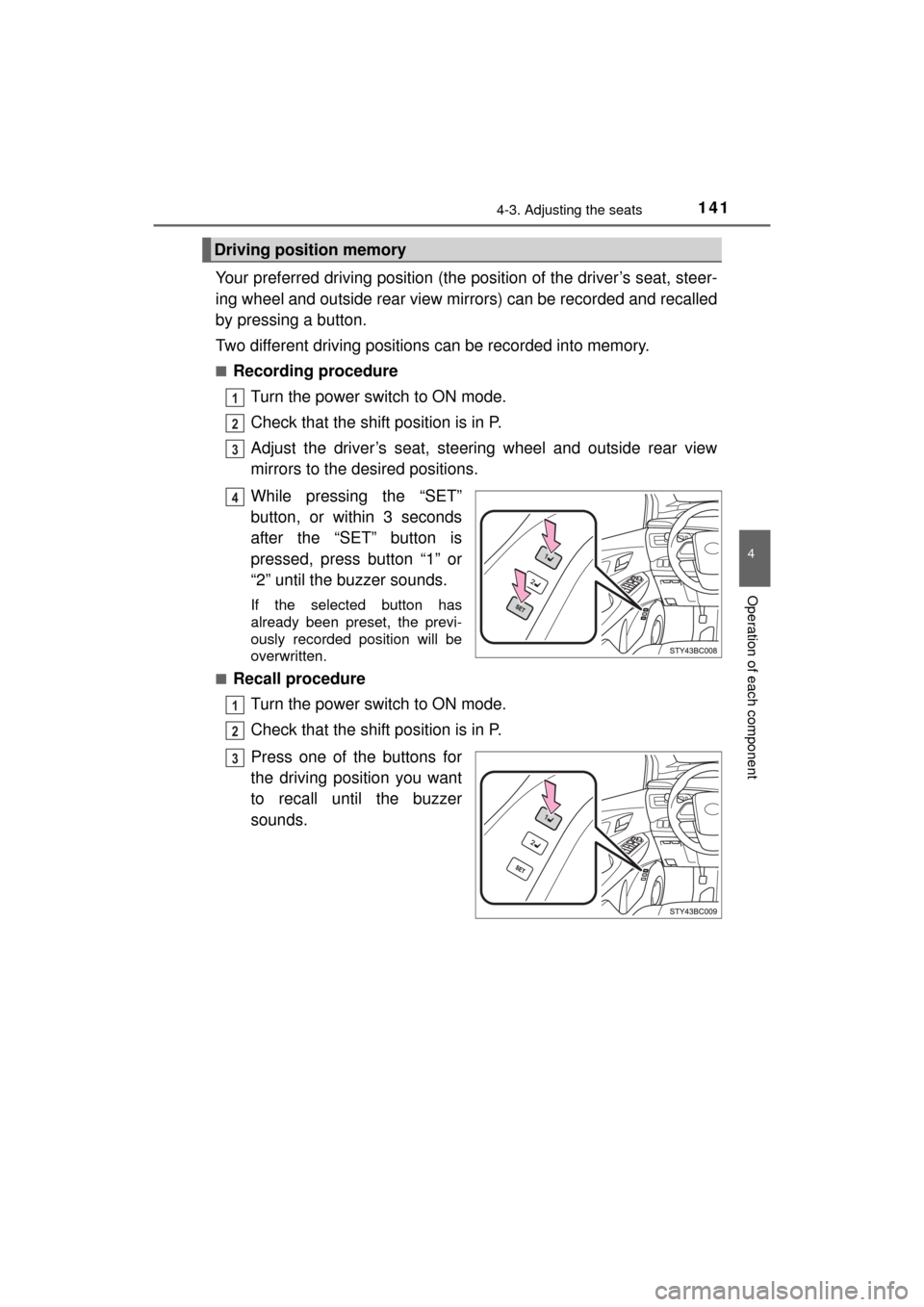
1414-3. Adjusting the seats
4
Operation of each component
MIRAI_OM_USA_OM62004U
Your preferred driving position (the position of the driver’s seat, steer-
ing wheel and outside rear view mirrors) can be recorded and recalled
by pressing a button.
Two different driving positions can be recorded into memory.
■Recording procedureTurn the power switch to ON mode.
Check that the shift position is in P.
Adjust the driver’s seat, steering wheel and outside rear view
mirrors to the desired positions.
While pressing the “SET”
button, or within 3 seconds
after the “SET” button is
pressed, press button “1” or
“2” until the buzzer sounds.
If the selected button has
already been preset, the previ-
ously recorded position will be
overwritten.
■
Recall procedure
Turn the power switch to ON mode.
Check that the shift position is in P.
Press one of the buttons for
the driving position you want
to recall until the buzzer
sounds.
Driving position memory
1
2
3
4
1
2
3
Page 460 of 464
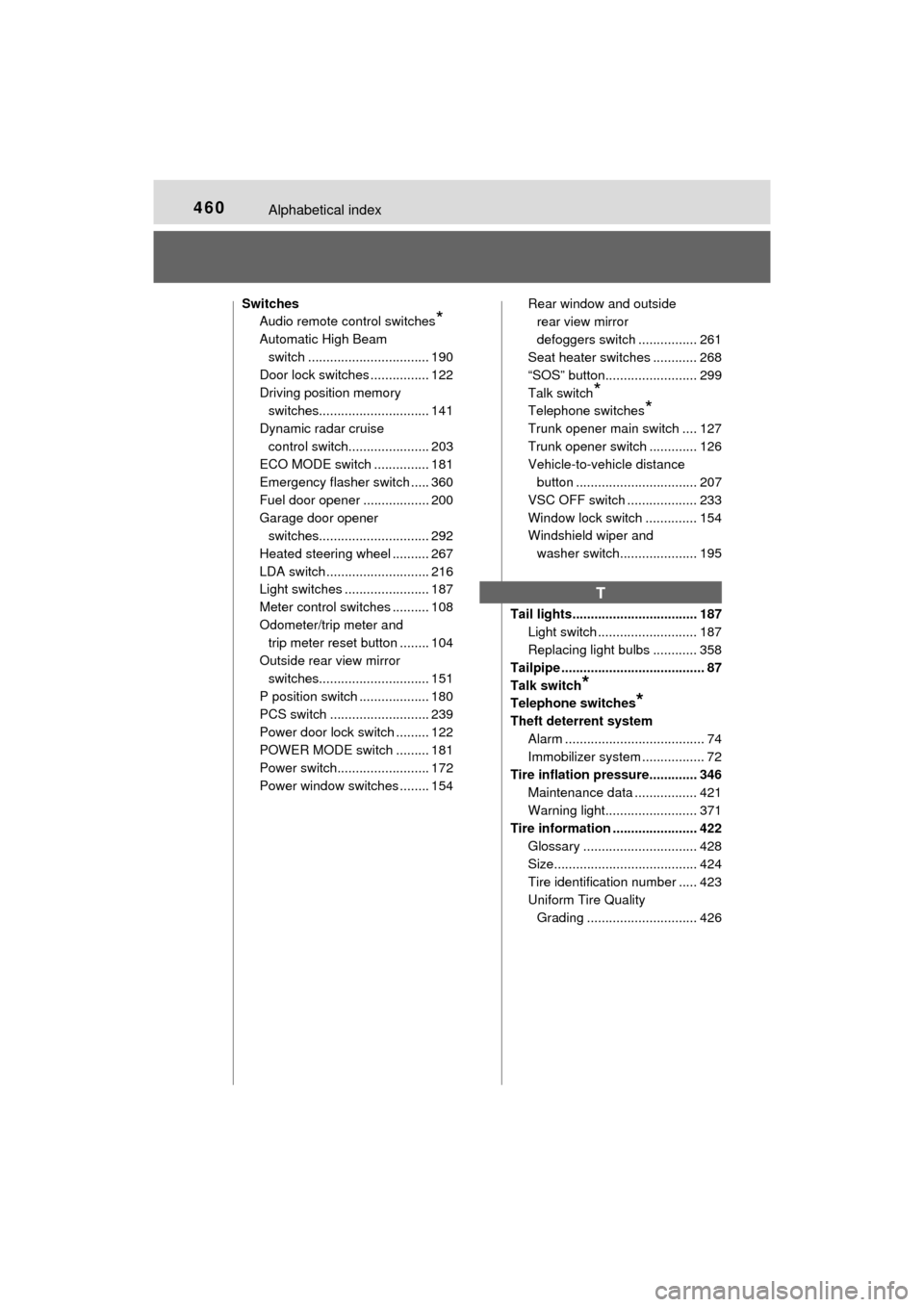
460Alphabetical index
MIRAI_OM_USA_OM62004U
SwitchesAudio remote control switches
*
Automatic High Beam
switch ................................. 190
Door lock switches ................ 122
Driving position memory
switches.............................. 141
Dynamic radar cruise
control switch...................... 203
ECO MODE switch ............... 181
Emergency flasher switch ..... 360
Fuel door opener .................. 200
Garage door opener switches.............................. 292
Heated steering wheel .......... 267
LDA switch ............................ 216
Light switches ....................... 187
Meter control switches .......... 108
Odometer/trip meter and trip meter reset button ........ 104
Outside rear view mirror switches.............................. 151
P position switch ................... 180
PCS switch ........................... 239
Power door lock switch ......... 122
POWER MODE switch ......... 181
Power switch......................... 172
Power window switches ........ 154 Rear window and outside
rear view mirror
defoggers switch ................ 261
Seat heater switches ............ 268
“SOS” button......................... 299
Talk switch
*
Telephone switches*
Trunk opener main switch .... 127
Trunk opener switch ............. 126
Vehicle-to-vehicle distance button ................................. 207
VSC OFF switch ................... 233
Window lock switch .............. 154
Windshield wiper and washer switch..................... 195
Tail lights.................................. 187 Light switch ........................... 187
Replacing light bulbs ............ 358
Tailpipe ....................................... 87
Talk switch
*
Telephone switches*
Theft deterrent system Alarm ...................................... 74
Immobilizer system .. ............... 72
Tire inflation pressure............. 346
Maintenance data ................. 421
Warning light......................... 371
Tire information ....................... 422
Glossary ............................... 428
Size....................................... 424
Tire identification number ..... 423
Uniform Tire Quality Grading .............................. 426
T