fuel TOYOTA MIRAI 2017 1.G Quick Reference Guide
[x] Cancel search | Manufacturer: TOYOTA, Model Year: 2017, Model line: MIRAI, Model: TOYOTA MIRAI 2017 1.GPages: 42, PDF Size: 8.18 MB
Page 14 of 42
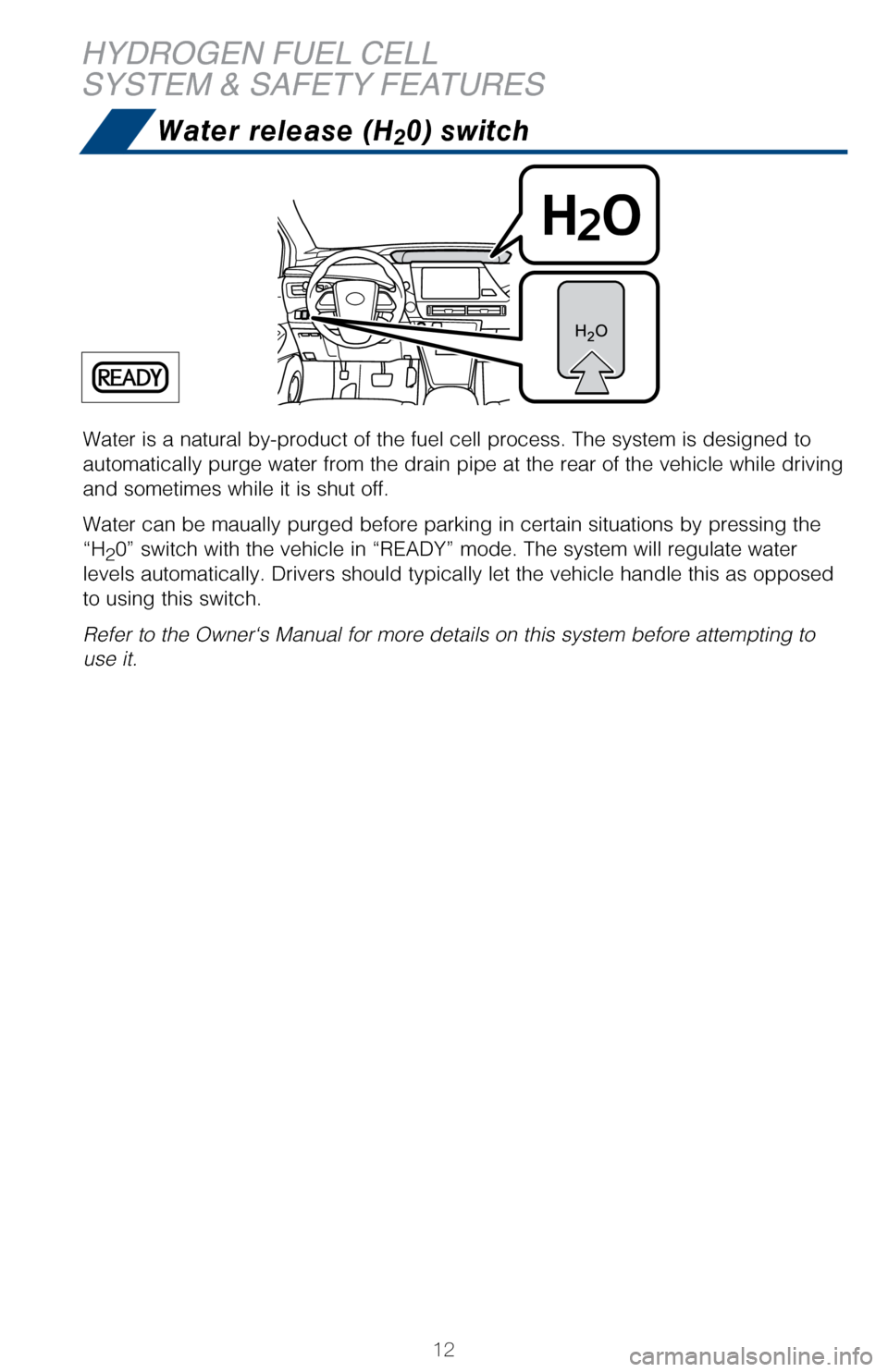
Water is a natural by-product of the fuel cell process. The system is de\
signed to
automatically purge water from the drain pipe at the rear of the vehicle\
while driving
and sometimes while it is shut off.
Water can be maually purged before parking in certain situations by pres\
sing the
“H
20” switch with the vehicle in “READY” mode. The system will reg\
ulate water
levels automatically. Drivers should typically let the vehicle handle th\
is as opposed
to using this switch.
Refer to the Owner‘s Manual for more details on this system before attempting to
use it.
12
Water release (H20) switch
HYDROGEN FUEL CELL
SYSTEM & SAFETY FEATURES
Page 15 of 42
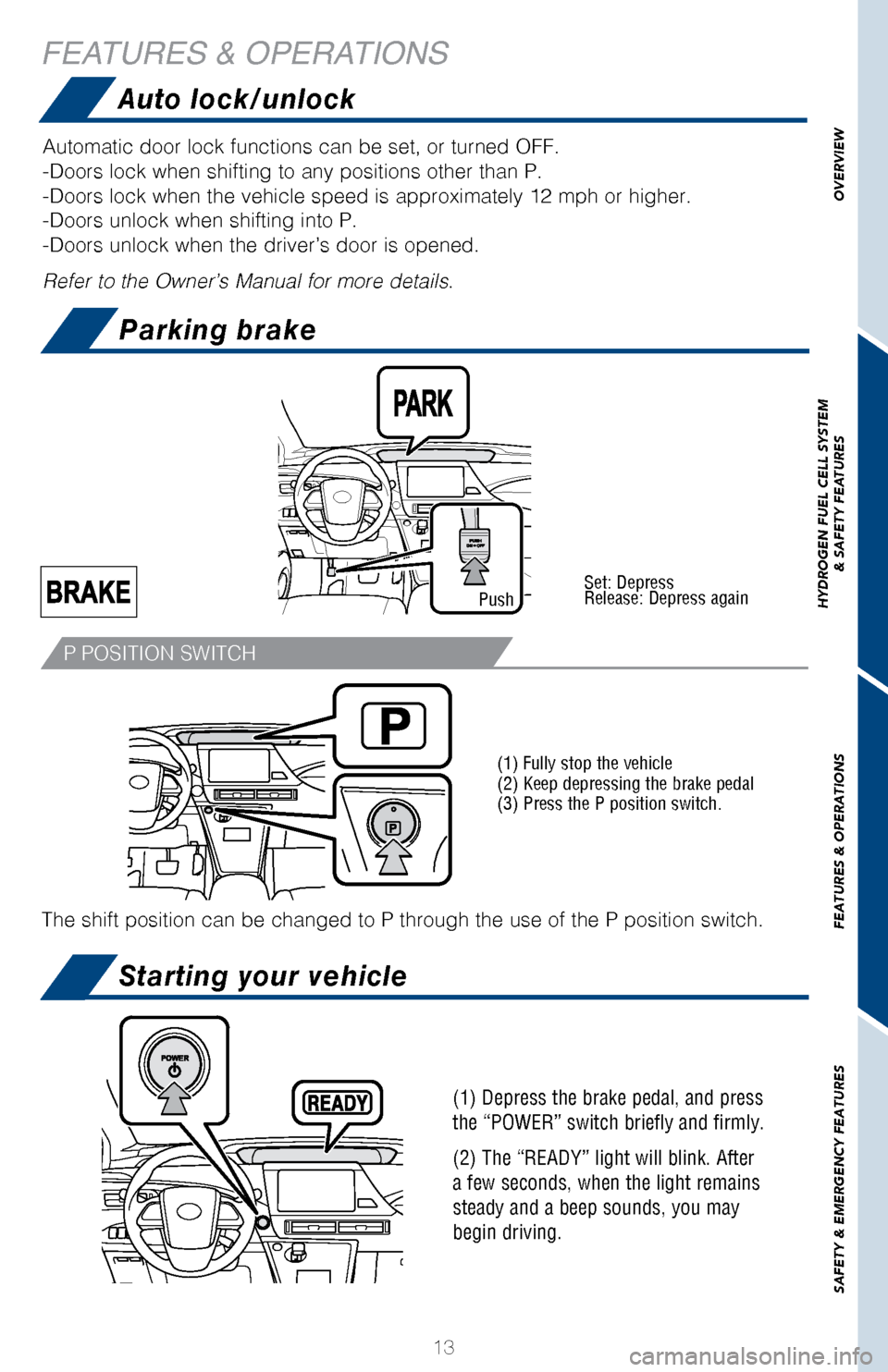
OVERVIEW
HYDROGEN FUEL CELL SYSTEM
& SAFETY FEATURES
FEATURES & OPERATIONS
SAFETY & EMERGENCY FEATURES
13
FEATURES & OPERATIONS
Starting your vehicle
Auto lock/unlock
(1) Depress the brake pedal, and press
the “POWER” switch briefly and firmly.
(2) The “READY” light will blink. After
a few seconds, when the light remains
steady and a beep sounds, you may
begin driving.
Automatic door lock functions can be set, or turned OFF.
-Doors lock when shifting to any positions other than P.
-Doors lock when the vehicle speed is approximately 12 mph or higher.
-Doors unlock when shifting into P.
-Doors unlock when the driver’s door is opened.
Refer to the Owner’s Manual for more details.
Parking brake
P POSITION SWITCH
The shift position can be changed to P through the use of the P position\
switch.
Set: Depress
Release: Depress again
Push
(1) Fully stop the vehicle
(2) Keep depressing the brake pedal
(3) Press the P position switch.
Page 16 of 42
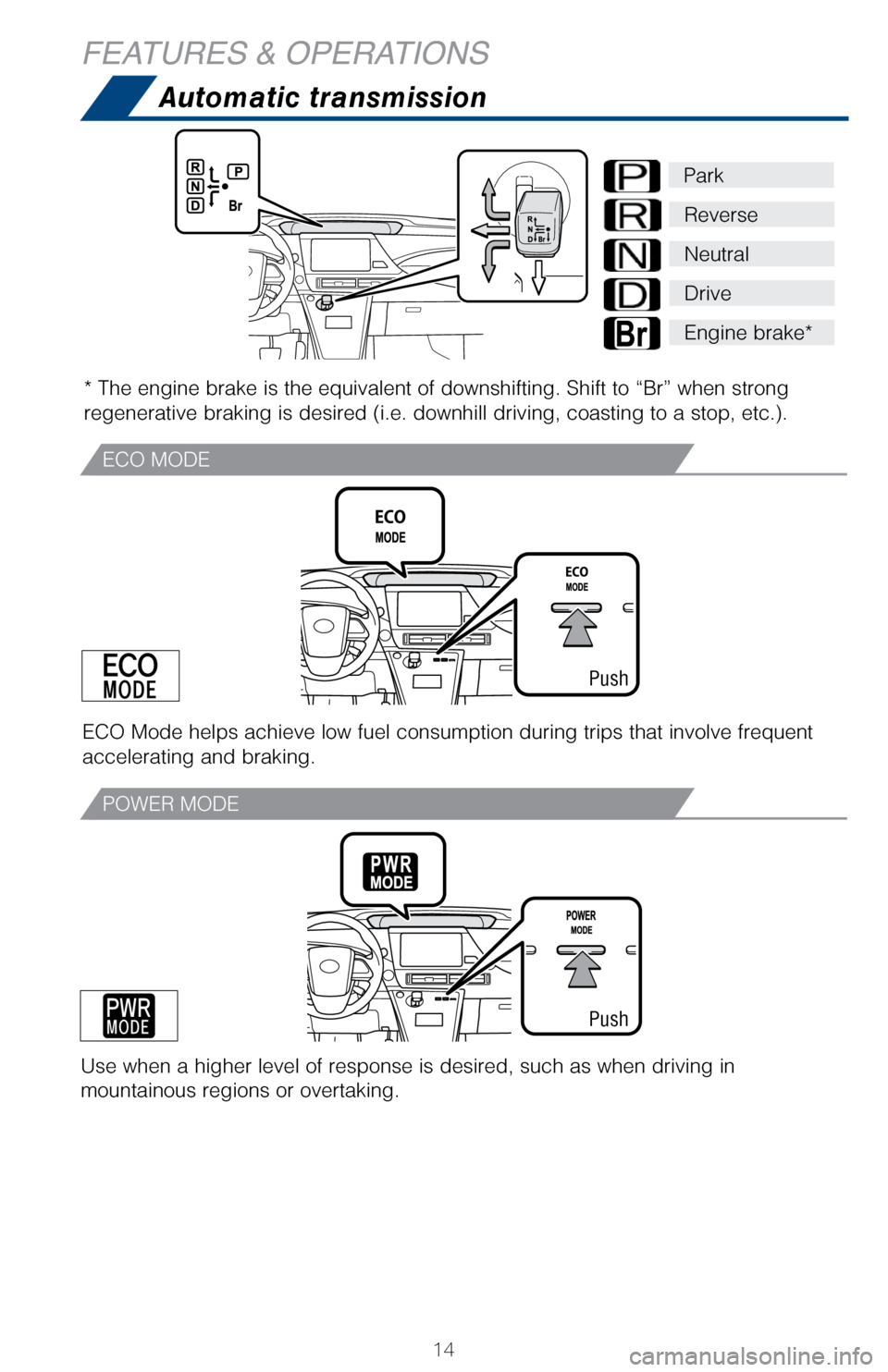
14
FEATURES & OPERATIONS
Automatic transmission
* The engine brake is the equivalent of downshifting. Shift to “Br”\
when strong
regenerative braking is desired (i.e. downhill driving, coasting to a s\
top, etc.).
Park
Reverse
Neutral
Drive
Engine brake*
Use when a higher level of response is desired, such as when driving in \
mountainous regions or overtaking.
Push
Push
ECO Mode helps achieve low fuel consumption during trips that involve fr\
equent
accelerating and braking.
ECO MODE
POWER MODE
Page 17 of 42
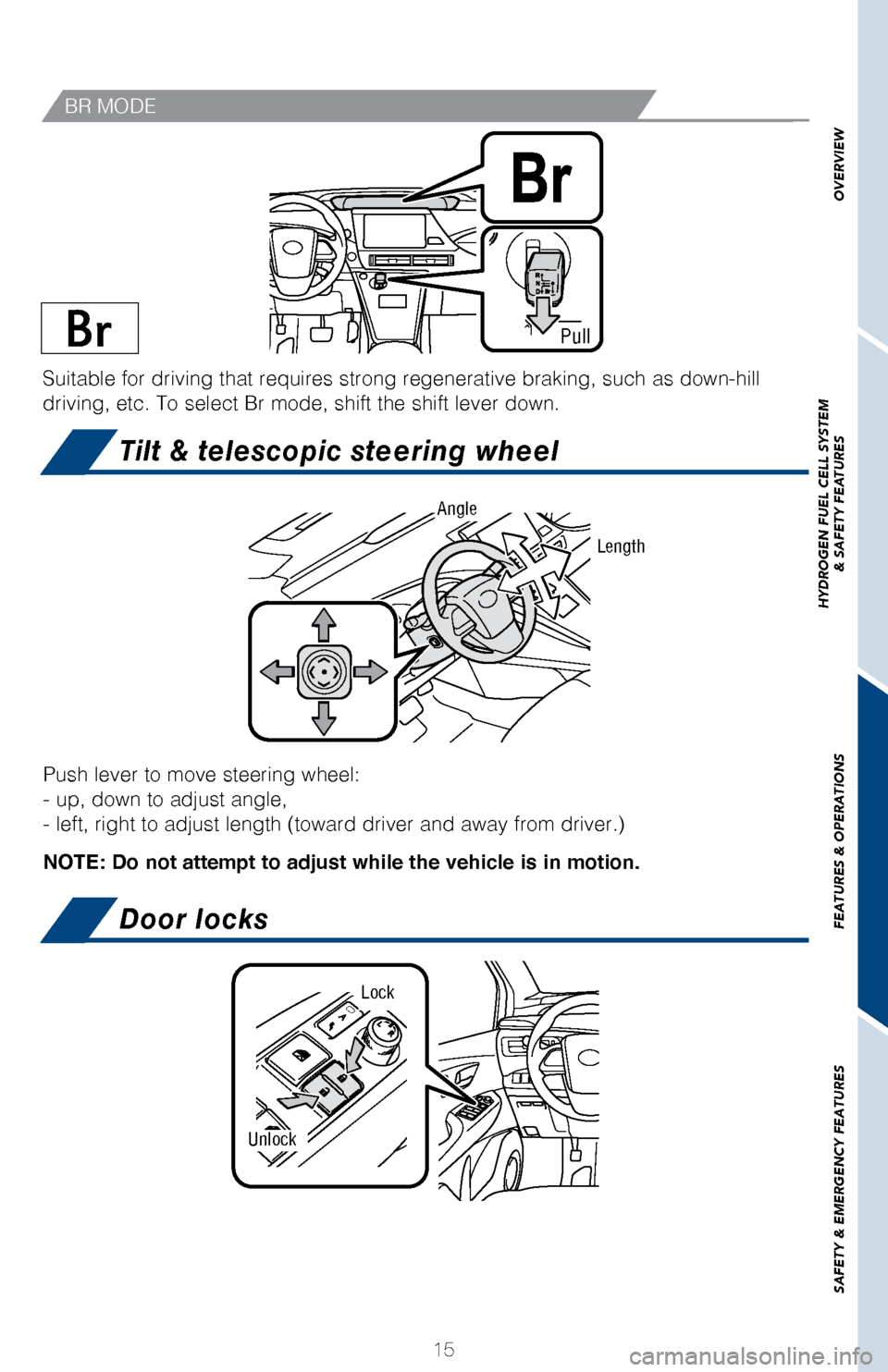
OVERVIEW
HYDROGEN FUEL CELL SYSTEM
& SAFETY FEATURES
FEATURES & OPERATIONS
SAFETY & EMERGENCY FEATURES
15
Push lever to move steering wheel:
- up, down to adjust angle,
- left, right to adjust length (toward driver and away from driver.)
NOTE: Do not attempt to adjust while the vehicle is in motion.
Length
Angle
Tilt & telescopic steering wheel
Door locks
Unlock
Lock
Suitable for driving that requires strong regenerative braking, such as \
down-hill
driving, etc. To select Br mode, shift the shift lever down.
Pull
BR MODE
Page 19 of 42
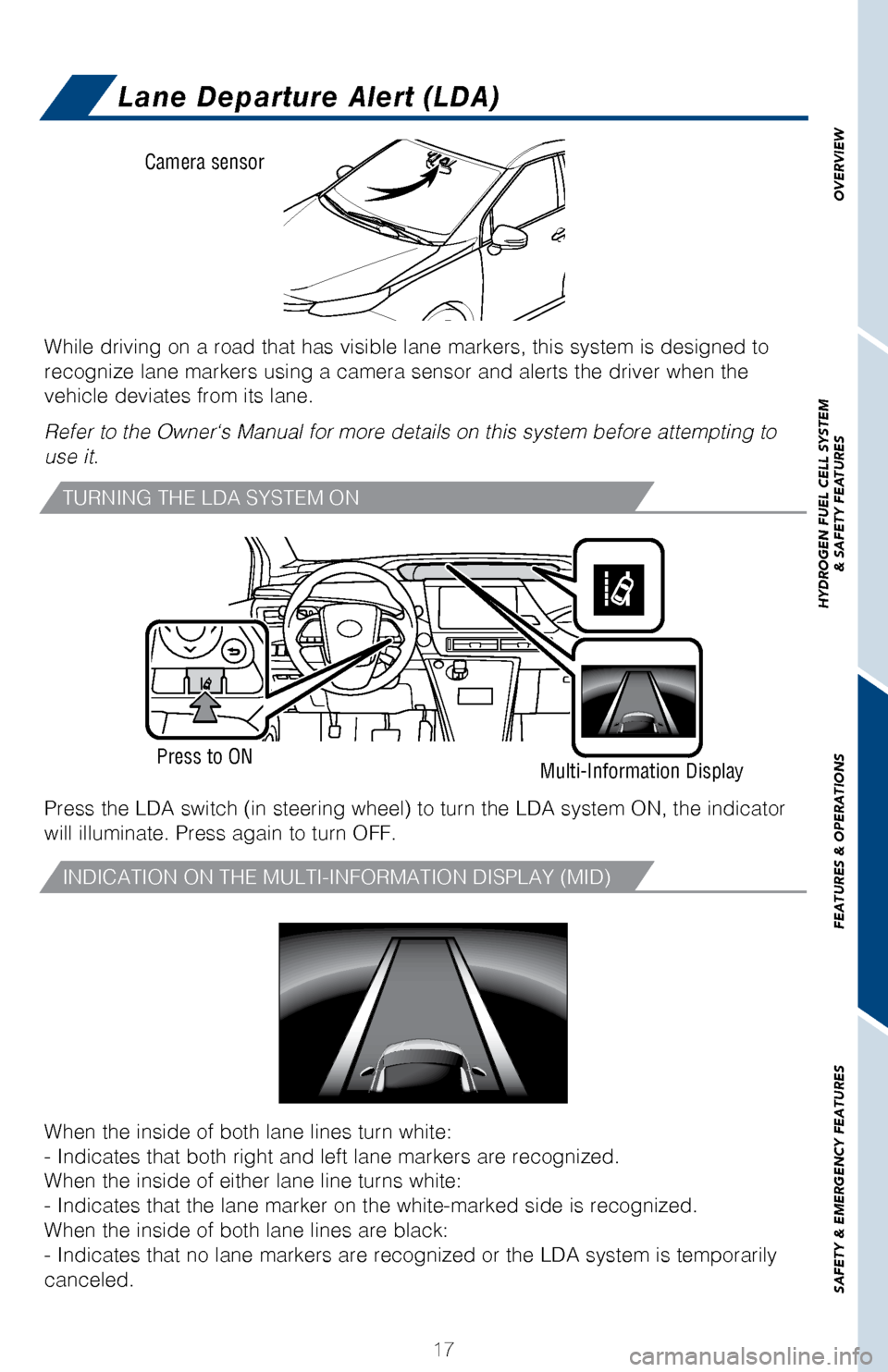
OVERVIEW
HYDROGEN FUEL CELL SYSTEM
& SAFETY FEATURES
FEATURES & OPERATIONS
SAFETY & EMERGENCY FEATURES
17
Lane Departure Alert (LDA)
While driving on a road that has visible lane markers, this system is de\
signed to
recognize lane markers using a camera sensor and alerts the driver when \
the
vehicle deviates from its lane.
Refer to the Owner‘s Manual for more details on this system before at\
tempting to
use it.
Press the LDA switch (in steering wheel) to turn the LDA system ON, th\
e indicator
will illuminate. Press again to turn OFF.
When the inside of both lane lines turn white:
- Indicates that both right and left lane markers are recognized.
When the inside of either lane line turns white:
- Indicates that the lane marker on the white-marked side is recognized.\
When the inside of both lane lines are black:
- Indicates that no lane markers are recognized or the LDA system is tem\
porarily
canceled.
Camera sensor
Press to ON Multi-Information Display
TURNING THE LDA SYSTEM ON
INDICATION ON THE MULTI-INFORMATION DISPLAY (MID)
Page 21 of 42
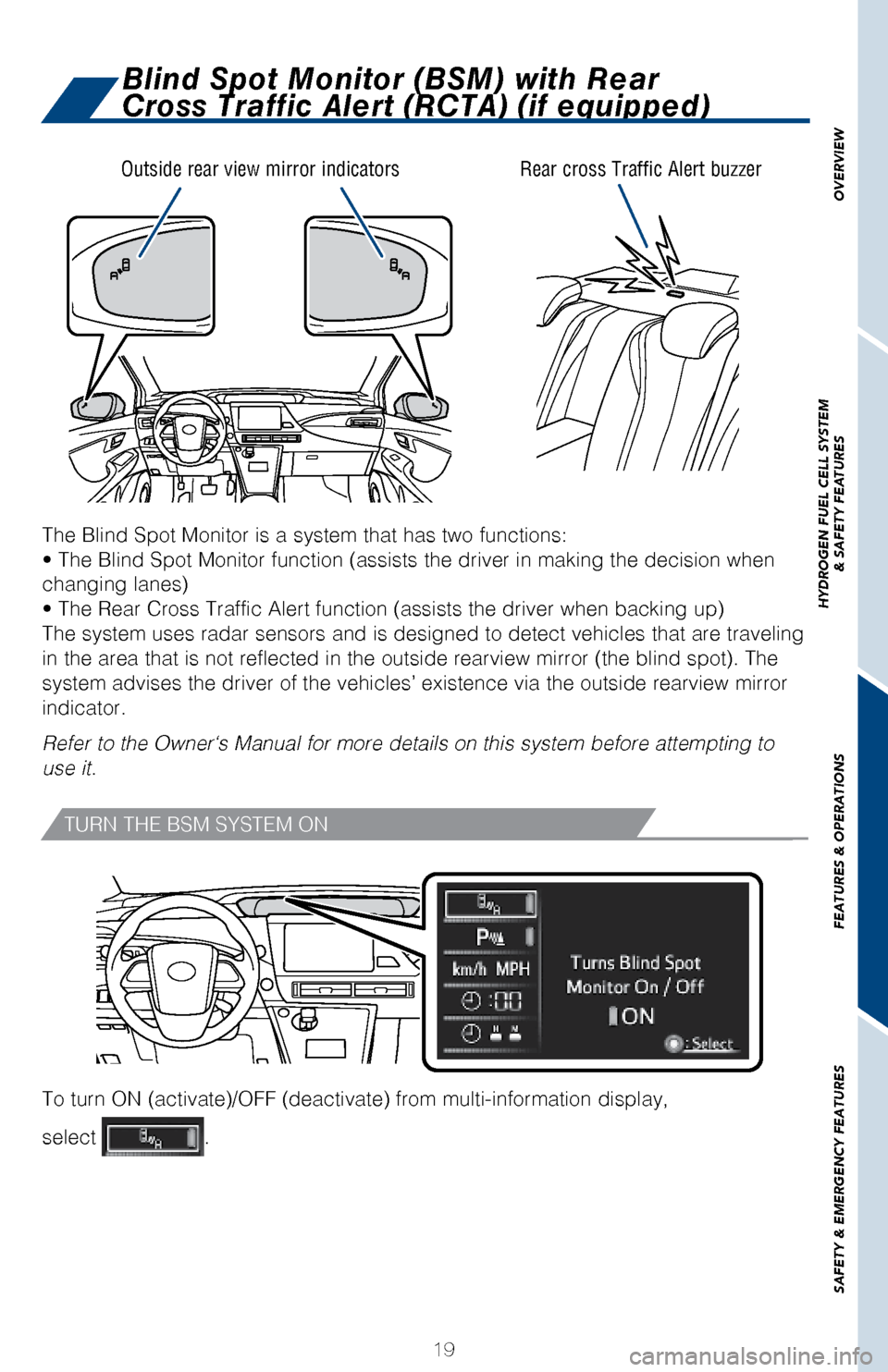
OVERVIEW
HYDROGEN FUEL CELL SYSTEM
& SAFETY FEATURES
FEATURES & OPERATIONS
SAFETY & EMERGENCY FEATURES
19
Blind Spot Monitor (BSM) with Rear
Cross Traffic Alert (RCTA) (if equipped)
The Blind Spot Monitor is a system that has two functions:
• The Blind Spot Monitor function (assists the driver in making the \
decision when
changing lanes)
• The Rear Cross Traffic Alert function (assists the driver when bac\
king up)
The system uses radar sensors and is designed to detect vehicles that ar\
e traveling
in the area that is not reflected in the outside rearview mirror (the b\
lind spot). The
system advises the driver of the vehicles’ existence via the outside \
rearview mirror
indicator.
Refer to the Owner‘s Manual for more details on this system before at\
tempting to
use it.
To turn ON (activate)/OFF (deactivate) from multi-information displa\
y,
select
.
Outside rear view mirror indicators
Rear cross Traffic Alert buzzer
TURN THE BSM SYSTEM ON
Page 23 of 42
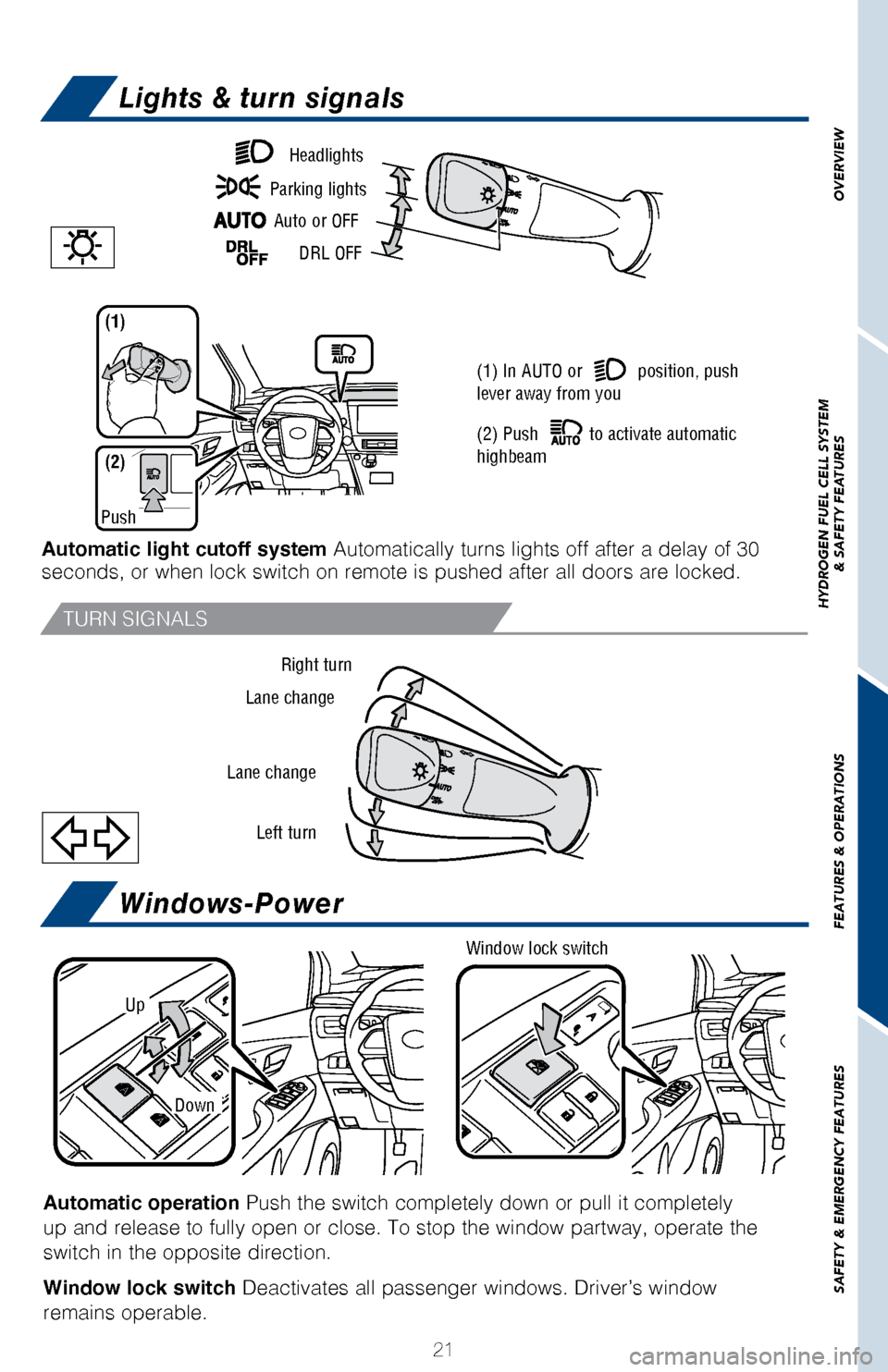
OVERVIEW
HYDROGEN FUEL CELL SYSTEM
& SAFETY FEATURES
FEATURES & OPERATIONS
SAFETY & EMERGENCY FEATURES
21
TURN SIGNALS
Right turn
Lane change
Lane change Left turn Headlights
Parking lights Auto or OFF
DRL OFF
Push
(1)
(1) In AUTO or position, push
lever away from you
(2) Push
to activate automatic
highbeam
(2)
Automatic light cutoff system Automatically turns lights off after a delay of 30
seconds, or when lock switch on remote is pushed after all doors are loc\
ked.
Windows-Power
Up
Window lock switch
Automatic operation Push the switch completely down or pull it completely
up and release to fully open or close. To stop the window partway, opera\
te the
switch in the opposite direction.
Window lock switch Deactivates all passenger windows. Driver’s window
remains operable.
Down
Lights & turn signals
Page 25 of 42
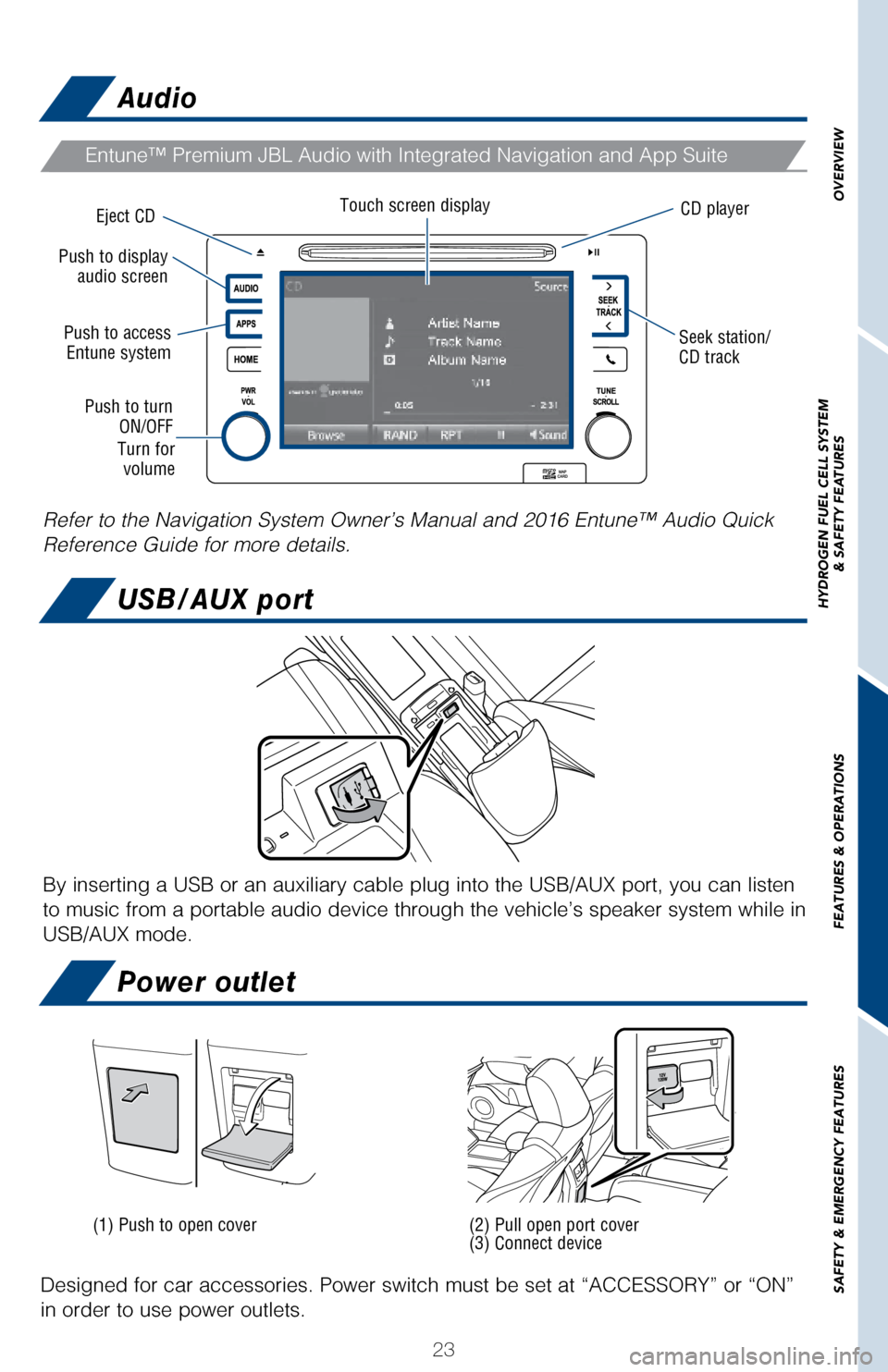
23
OVERVIEW
HYDROGEN FUEL CELL SYSTEM
& SAFETY FEATURES
FEATURES & OPERATIONS
SAFETY & EMERGENCY FEATURES
Audio
USB/AUX port
Power outlet
Entune™ Premium JBL Audio with Integrated Navigation and App Suite
Eject CD
Seek station/
CD trackCD player
Push to display audio screen
Push to access Entune systemTouch screen display
Push to turn ON/OFF
Turn for volume
Designed for car accessories. Power switch must be set at “ACCESSORY”\
or “ON”
in order to use power outlets.
(1) Push to open cover(2) Pull open port cover
(3) Connect device
By inserting a USB or an auxiliary cable plug into the USB/AUX port, you\
can listen
to music from a portable audio device through the vehicle’s speaker s\
ystem while in
USB/AUX mode.
Refer to the Navigation System Owner’s Manual and 2016 Entune™ Aud\
io Quick
Reference Guide for more details.
Page 27 of 42
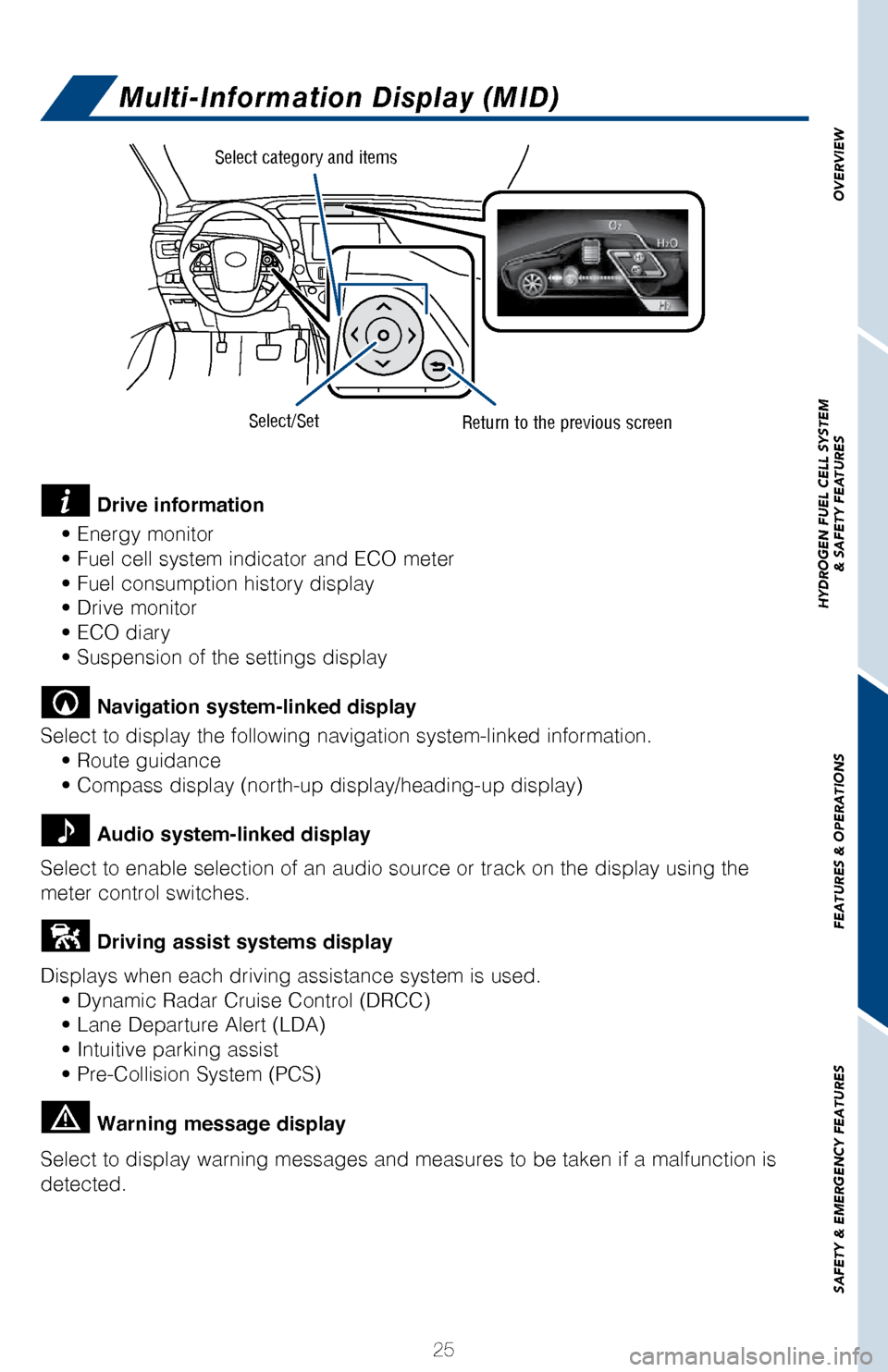
25
OVERVIEW
HYDROGEN FUEL CELL SYSTEM
& SAFETY FEATURES
FEATURES & OPERATIONS
SAFETY & EMERGENCY FEATURES
Multi-Information Display (MID)
Select category and items
Select/SetReturn to the previous screen
Drive information
• Energy monitor
• Fuel cell system indicator and ECO meter
• Fuel consumption history display
• Drive monitor
• ECO diary
• Suspension of the settings display
Navigation system-linked display
Select to display the following navigation system-linked information.
• Route guidance
• Compass display (north-up display/heading-up display)
Audio system-linked display
Select to enable selection of an audio source or track on the display using the
meter control switches.
Driving assist systems display
Displays when each driving assistance system is used.
• Dynamic Radar Cruise Control (DRCC)
• Lane Departure Alert (LDA)
• Intuitive parking assist
• Pre-Collision System (PCS)
Warning message display
Select to display warning messages and measures to be taken if a malfunc\
tion is
detected.
Page 29 of 42
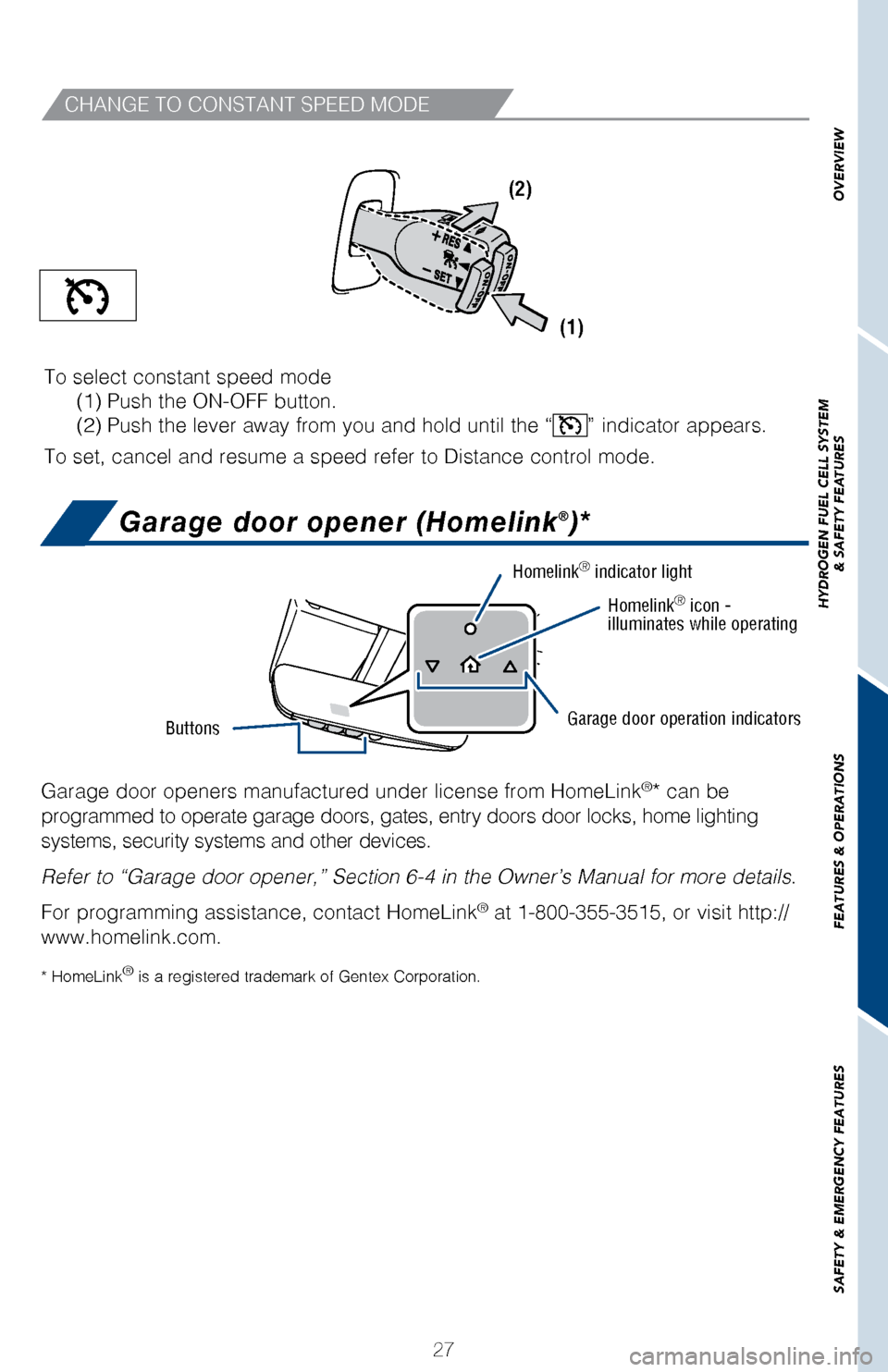
27
OVERVIEW
HYDROGEN FUEL CELL SYSTEM
& SAFETY FEATURES
FEATURES & OPERATIONS
SAFETY & EMERGENCY FEATURES
CHANGE TO CONSTANT SPEED MODE
To select constant speed mode
(1) Push the ON-OFF button.
(2) Push the lever away from you and hold until the “
” indicator appears.
To set, cancel and resume a speed refer to Distance control mode. (1)
(2)
Garage door opener (Homelink®)*
Garage door openers manufactured under license from HomeLink®* can be
programmed to operate garage doors, gates, entry doors door locks, home \
lighting
systems, security systems and other devices.
Refer to “Garage door opener,” Section 6-4 in the Owner’s Manual for more details.
For programming assistance, contact HomeLink
® at 1-800-355-3515, or visit http://
www.homelink.com.
* HomeLink® is a registered trademark of Gentex Corporation.
Homelink® indicator light
Homelink® icon -
illuminates while operating
Garage door operation indicatorsButtons