lock TOYOTA MIRAI 2017 1.G Quick Reference Guide
[x] Cancel search | Manufacturer: TOYOTA, Model Year: 2017, Model line: MIRAI, Model: TOYOTA MIRAI 2017 1.GPages: 42, PDF Size: 8.18 MB
Page 17 of 42
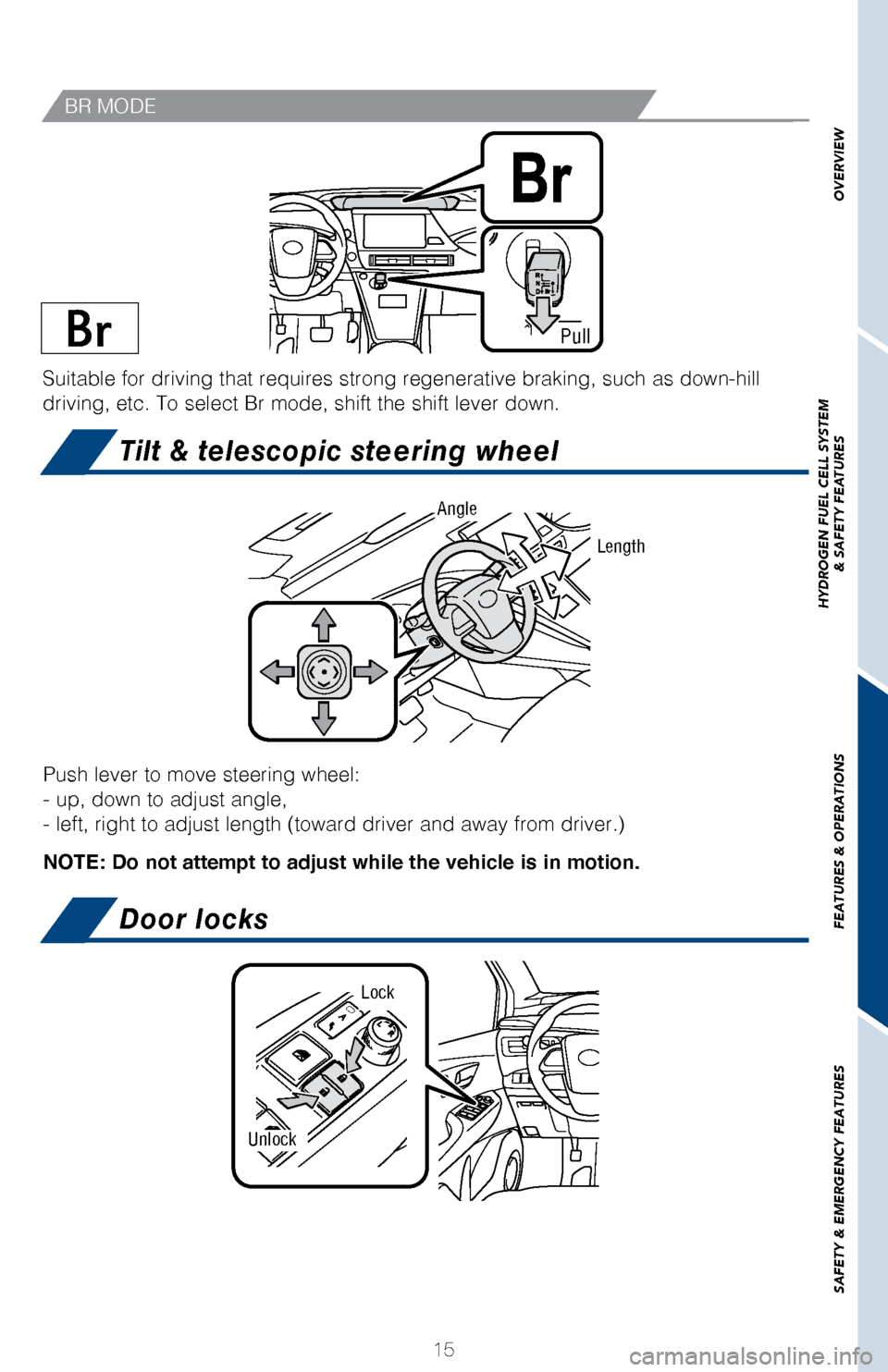
OVERVIEW
HYDROGEN FUEL CELL SYSTEM
& SAFETY FEATURES
FEATURES & OPERATIONS
SAFETY & EMERGENCY FEATURES
15
Push lever to move steering wheel:
- up, down to adjust angle,
- left, right to adjust length (toward driver and away from driver.)
NOTE: Do not attempt to adjust while the vehicle is in motion.
Length
Angle
Tilt & telescopic steering wheel
Door locks
Unlock
Lock
Suitable for driving that requires strong regenerative braking, such as \
down-hill
driving, etc. To select Br mode, shift the shift lever down.
Pull
BR MODE
Page 18 of 42
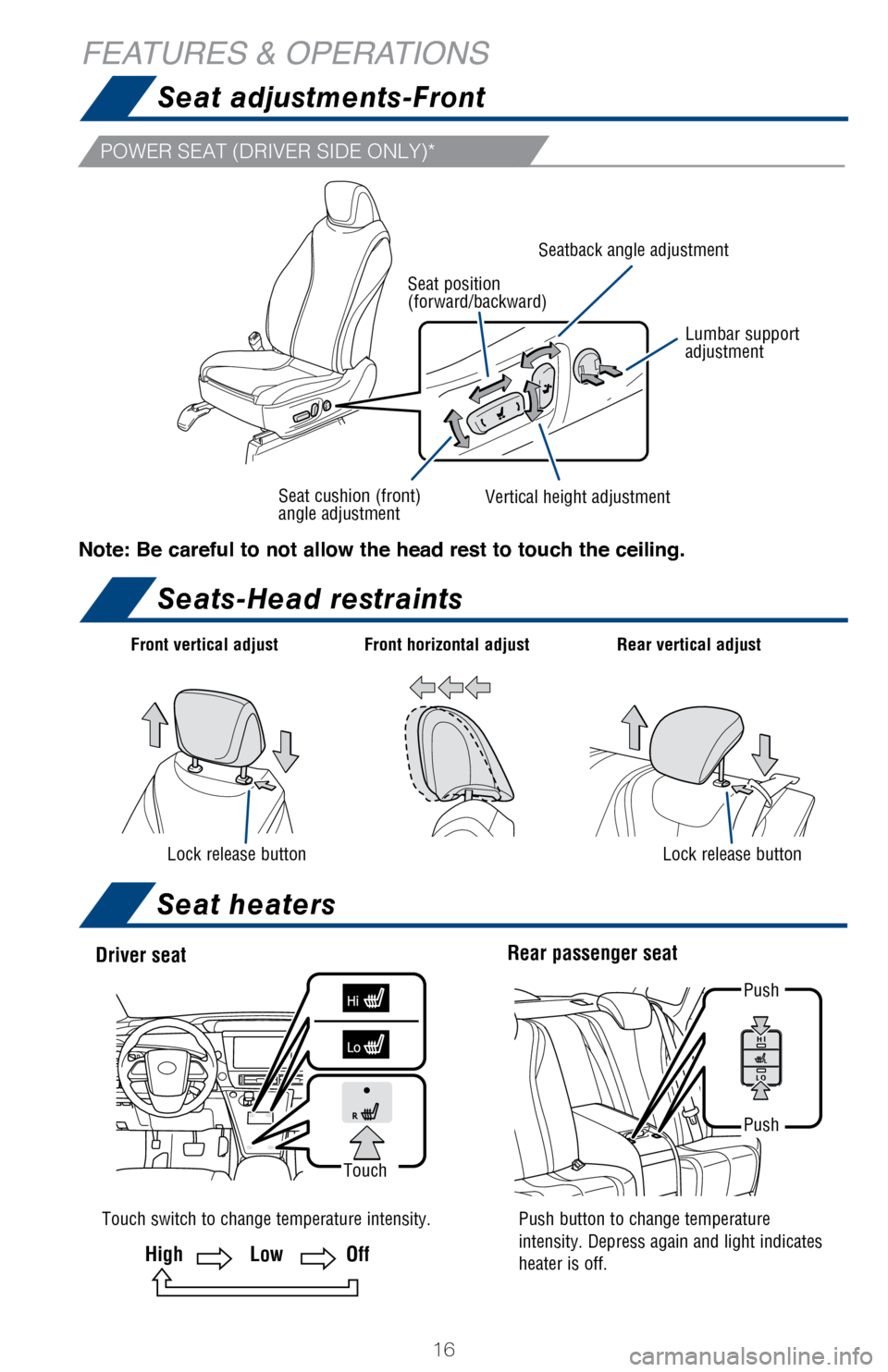
16
FEATURES & OPERATIONS
Seat adjustments-Front
Seats-Head restraints
POWER SEAT (DRIVER SIDE ONLY)*
Note: Be careful to not allow the head rest to touch the ceiling.
Seatback angle adjustment
Lumbar support
adjustment
Vertical height adjustmentSeat cushion (front)
angle adjustment
Seat position
(forward/backward)
Front vertical adjustFront horizontal adjust
Lock release button
Rear vertical adjust
Lock release button
Rear passenger seat
Touch switch to change temperature intensity. Push button to change temperature
intensity. Depress again and light indicates
heater is off.
Push
Push
Driver seat
Touch
HighLowOff
Seat heaters
Page 23 of 42
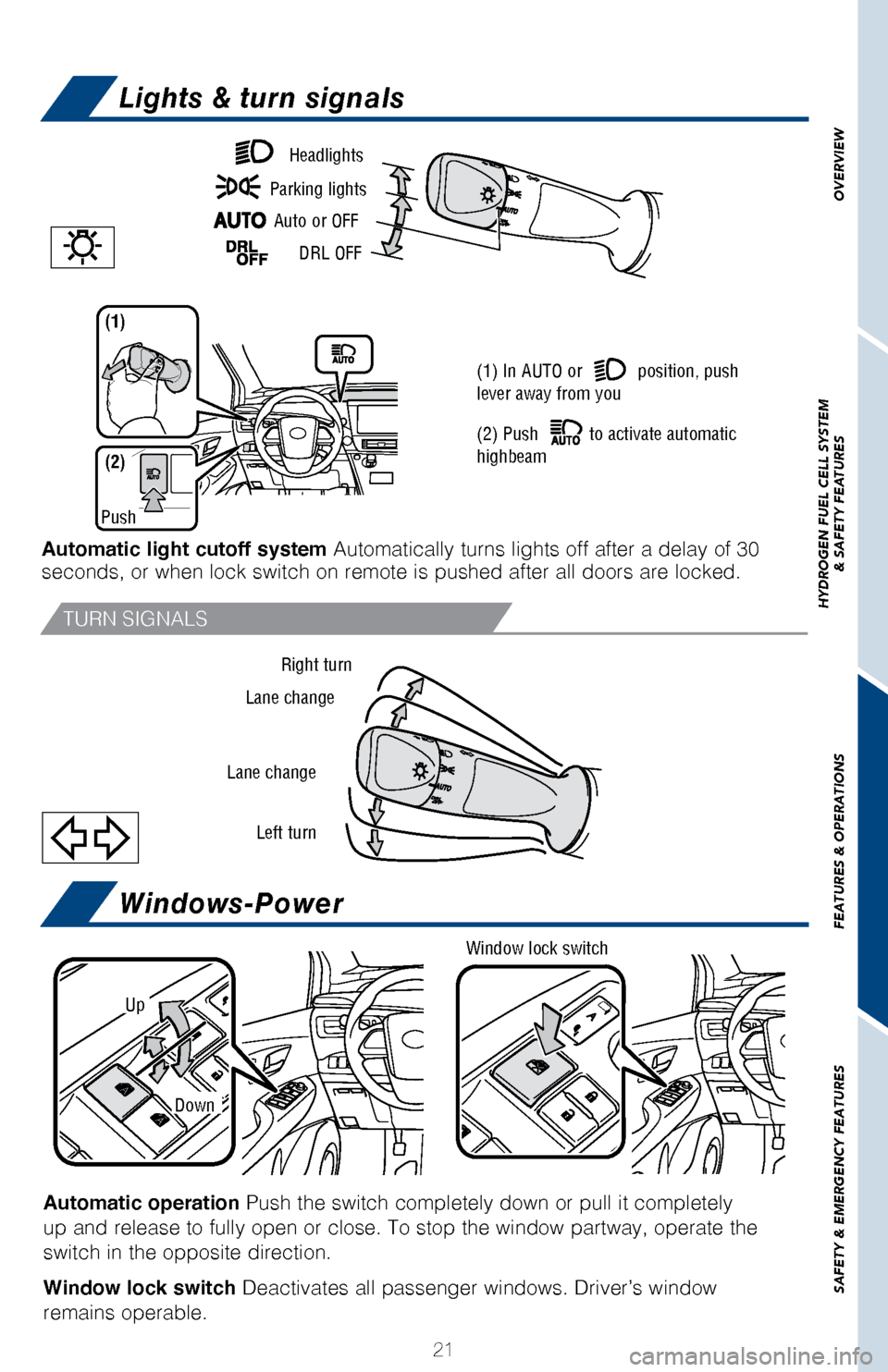
OVERVIEW
HYDROGEN FUEL CELL SYSTEM
& SAFETY FEATURES
FEATURES & OPERATIONS
SAFETY & EMERGENCY FEATURES
21
TURN SIGNALS
Right turn
Lane change
Lane change Left turn Headlights
Parking lights Auto or OFF
DRL OFF
Push
(1)
(1) In AUTO or position, push
lever away from you
(2) Push
to activate automatic
highbeam
(2)
Automatic light cutoff system Automatically turns lights off after a delay of 30
seconds, or when lock switch on remote is pushed after all doors are loc\
ked.
Windows-Power
Up
Window lock switch
Automatic operation Push the switch completely down or pull it completely
up and release to fully open or close. To stop the window partway, opera\
te the
switch in the opposite direction.
Window lock switch Deactivates all passenger windows. Driver’s window
remains operable.
Down
Lights & turn signals
Page 26 of 42
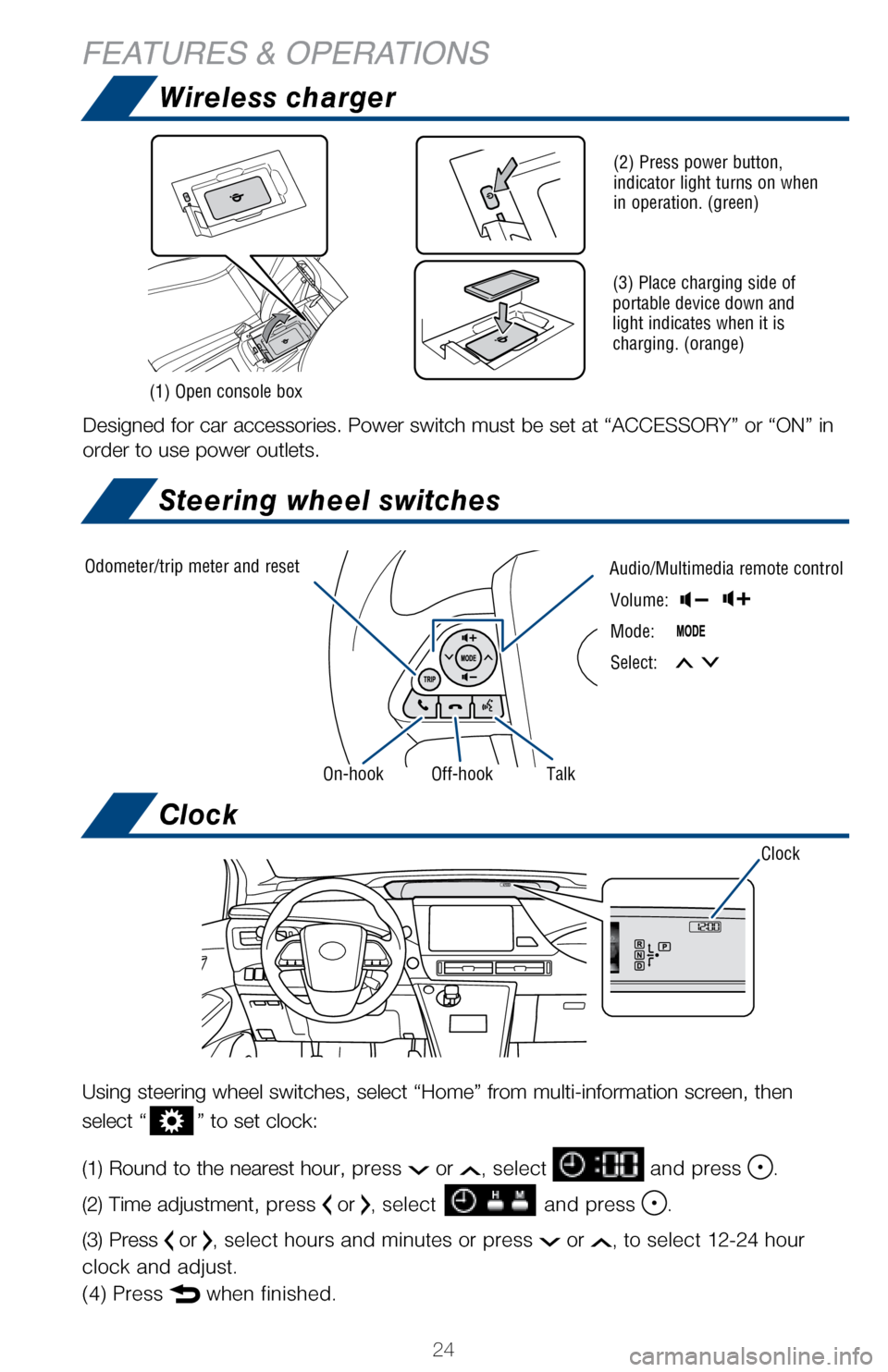
24
Wireless charger
Steering wheel switches
Clock
Volume:
Mode:
Select:
Designed for car accessories. Power switch must be set at “ACCESSORY”\
or “ON” in
order to use power outlets.
(1) Open console box
Odometer/trip meter and reset Audio/Multimedia remote control
TalkOff-hookOn-hook
(3) Place charging side of
portable device down and
light indicates when it is
charging. (orange)
(2) Press power button,
indicator light turns on when
in operation. (green)
Clock
Using steering wheel switches, select “Home” from multi-informatio\
n screen, then
select “
” to set clock:
(1) Round to the nearest hour, press
or , select and press .
(2) Time adjustment, press
or , select and press .
(3) Press
or , select hours and minutes or press or , to select 12-24 hour
clock and adjust.
(4) Press
when finished.
FEATURES & OPERATIONS
Page 29 of 42
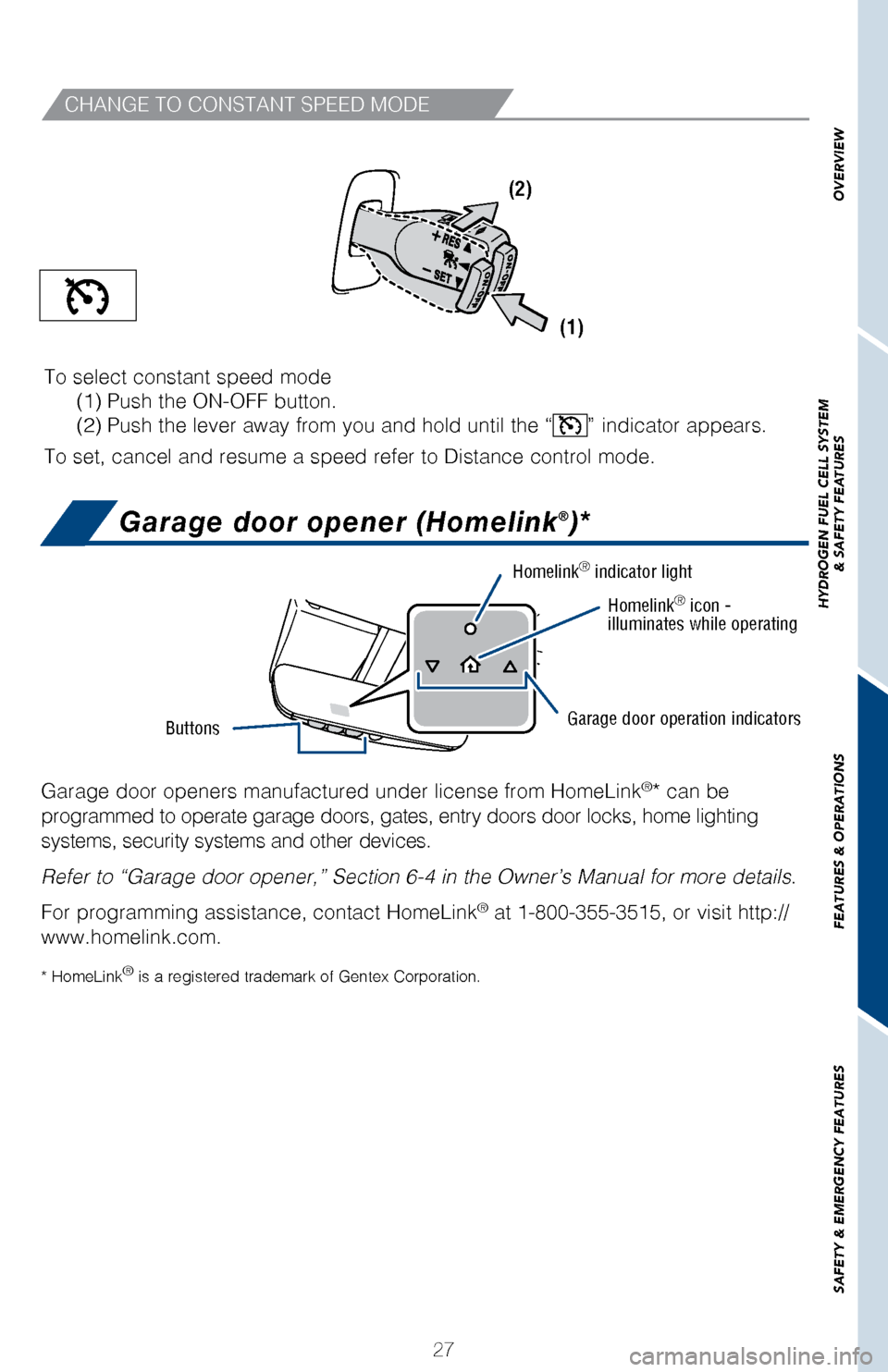
27
OVERVIEW
HYDROGEN FUEL CELL SYSTEM
& SAFETY FEATURES
FEATURES & OPERATIONS
SAFETY & EMERGENCY FEATURES
CHANGE TO CONSTANT SPEED MODE
To select constant speed mode
(1) Push the ON-OFF button.
(2) Push the lever away from you and hold until the “
” indicator appears.
To set, cancel and resume a speed refer to Distance control mode. (1)
(2)
Garage door opener (Homelink®)*
Garage door openers manufactured under license from HomeLink®* can be
programmed to operate garage doors, gates, entry doors door locks, home \
lighting
systems, security systems and other devices.
Refer to “Garage door opener,” Section 6-4 in the Owner’s Manual for more details.
For programming assistance, contact HomeLink
® at 1-800-355-3515, or visit http://
www.homelink.com.
* HomeLink® is a registered trademark of Gentex Corporation.
Homelink® indicator light
Homelink® icon -
illuminates while operating
Garage door operation indicatorsButtons
Page 31 of 42
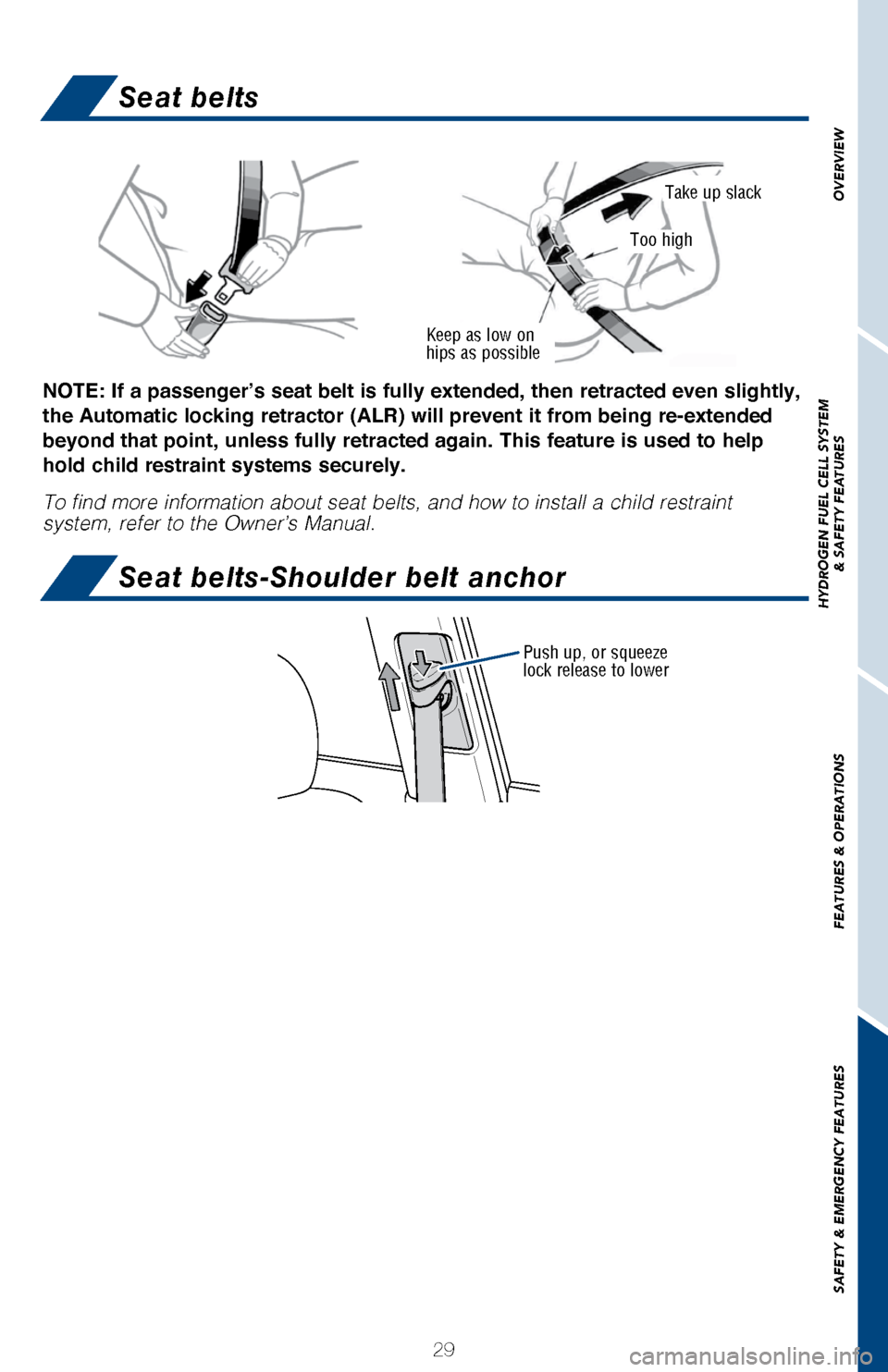
29
OVERVIEW
HYDROGEN FUEL CELL SYSTEM
& SAFETY FEATURES
FEATURES & OPERATIONS
SAFETY & EMERGENCY FEATURES
Seat belts
Seat belts-Shoulder belt anchor
Keep as low on
hips as possible
Take up slack
Too high
Push up, or squeeze
lock release to lower
NOTE: If a passenger’s seat belt is fully extended, then retracted even slightly,
the Automatic locking retractor (ALR) will prevent it from being re-extended
beyond that point, unless fully retracted again. This feature is used to help
hold child restraint systems securely.
To find more information about seat belts, and how to install a child re\
straint
system, refer to the Owner’s Manual.
Page 32 of 42
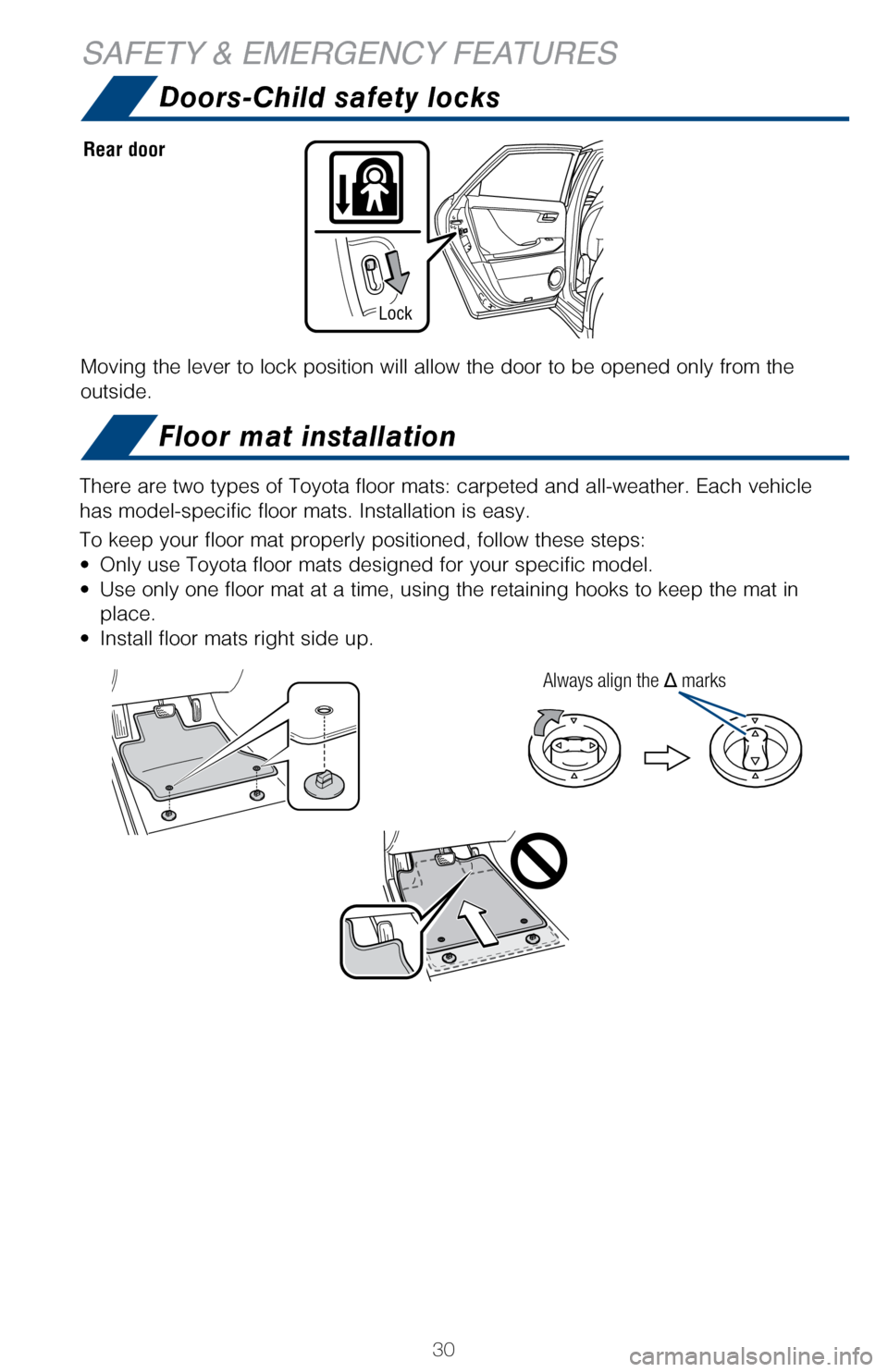
30
Doors-Child safety locks
Floor mat installation
SAFETY & EMERGENCY FEATURES
Moving the lever to lock position will allow the door to be opened only \
from the
outside.
Rear door
Lock
There are two types of Toyota floor mats: carpeted and all-weather. Each\
vehicle
has model-specific floor mats. Installation is easy.
To keep your floor mat properly positioned, follow these steps:
• Only use Toyota floor mats designed for your specific model.
• Use only one floor mat at a time, using the retaining hooks to keep the \
mat in
place.
• Install floor mats right side up.
Always align the Δ marks
Page 33 of 42
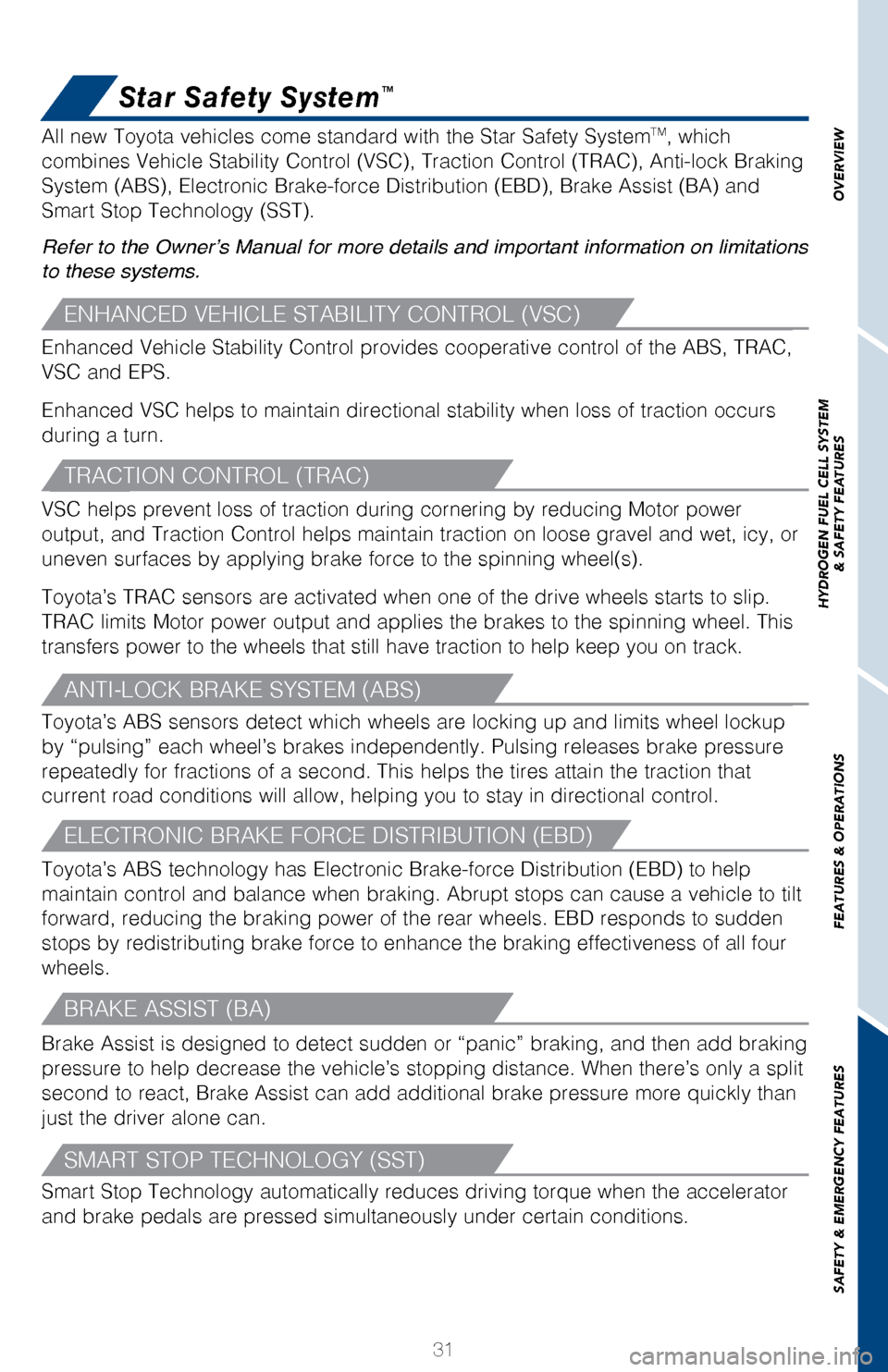
31
OVERVIEW
HYDROGEN FUEL CELL SYSTEM
& SAFETY FEATURES
FEATURES & OPERATIONS
SAFETY & EMERGENCY FEATURES
Star Safety System™
Enhanced Vehicle Stability Control provides cooperative control of the A\
BS, TRAC,
VSC and EPS.
Enhanced VSC helps to maintain directional stability when loss of tracti\
on occurs
during a turn.
VSC helps prevent loss of traction during cornering by reducing Motor po\
wer
output, and Traction Control helps maintain traction on loose gravel and\
wet, icy, or
uneven surfaces by applying brake force to the spinning wheel(s).
Toyota’s TRAC sensors are activated when one of the drive wheels star\
ts to slip.
TRAC limits Motor power output and applies the brakes to the spinning wh\
eel. This
transfers power to the wheels that still have traction to help keep you \
on track.
Toyota’s ABS sensors detect which wheels are locking up and limits wh\
eel lockup
by “pulsing” each wheel’s brakes independently. Pulsing release\
s brake pressure
repeatedly for fractions of a second. This helps the tires attain the tr\
action that
current road conditions will allow, helping you to stay in directional c\
ontrol.
Toyota’s ABS technology has Electronic Brake-force Distribution (EBD\
) to help
maintain control and balance when braking. Abrupt stops can cause a vehi\
cle to tilt
forward, reducing the braking power of the rear wheels. EBD responds to \
sudden
stops by redistributing brake force to enhance the braking effectiveness\
of all four
wheels. All new Toyota vehicles come standard with the Star Safety System
TM, which
combines Vehicle Stability Control (VSC), Traction Control (TRAC), Anti-lock Braking
System (ABS), Electronic Brake-force Distribution (EBD), Brake Assis\
t (BA) and
Smart Stop Technology (SST).
Refer to the Owner’s Manual for more details and important information on limitations
to these systems.
Brake Assist (BA)Brake Assist is designed to detect sudden or “panic” braking, and \
then add braking
pressure to help decrease the vehicle’s stopping distance. When there\
’s only a split
second to react, Brake Assist can add additional brake pressure more qui\
ckly than
just the driver alone can.
Smart Stop Technology automatically reduces driving torque when the acce\
lerator
and brake pedals are pressed simultaneously under certain conditions.
ENHANCED VEHICLE STABILITY CONTROL (VSC)
TRACTION CONTROL (TRAC)
ANTI-LOCK BRAKE SYSTEM (ABS)
ELECTRONIC BRAKE FORCE DISTRIBUTION (EBD)
BRAKE ASSIST (BA)
SMART STOP TECHNOLOGY (SST)