brake TOYOTA MIRAI 2017 1.G Quick Reference Guide
[x] Cancel search | Manufacturer: TOYOTA, Model Year: 2017, Model line: MIRAI, Model: TOYOTA MIRAI 2017 1.GPages: 42, PDF Size: 8.18 MB
Page 3 of 42
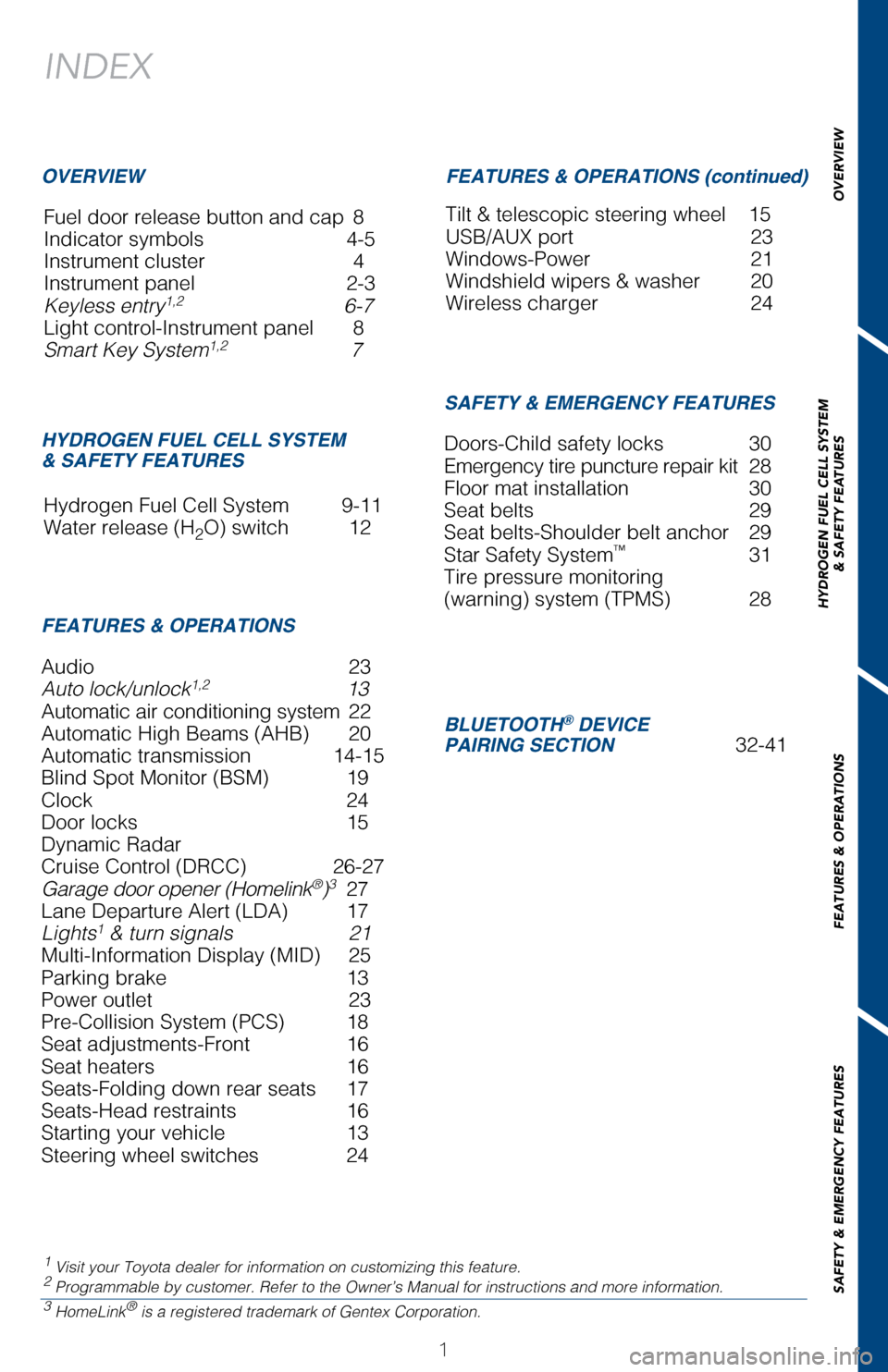
Audio 23
Auto lock/unlock1,2 13
Automatic air conditioning system 22
Automatic High Beams (AHB) 20
Automatic transmission 14-15
Blind Spot Monitor (BSM) 19
Clock 24
Door locks 15
Dynamic Radar
Cruise Control (DRCC) 26-27
Garage door opener (Homelink
®)3 27
Lane Departure Alert (LDA) 17
Lights
1 & turn signals 21
Multi-Information Display (MID) 25
Parking brake 13
Power outlet 23
Pre-Collision System (PCS) 18
Seat adjustments-Front 16
Seat heaters 16
Seats-Folding down rear seats 17
Seats-Head restraints 16
Starting your vehicle 13
Steering wheel switches 24
OVERVIEW
HYDROGEN FUEL CELL SYSTEM
& SAFETY FEATURES
FEATURES & OPERATIONS
SAFETY & EMERGENCY FEATURES
1
INDEX
Fuel door release button and cap 8
Indicator symbols 4-5
Instrument cluster 4
Instrument panel 2-3
Keyless entry
1,2 6-7
Light control-Instrument panel 8
Smart Key System
1,2 7
Hydrogen Fuel Cell System 9-11
Water release (H
2O) switch 12
1 Visit your Toyota dealer for information on customizing this feature.2 Programmable by customer. Refer to the Owner’s Manual for instructio\
ns and more information.3 HomeLink® is a registered trademark of Gentex Corporation.
OVERVIEW
HYDROGEN FUEL CELL SYSTEM
& SAFETY FEATURES
FEATURES & OPERATIONS FEATURES & OPERATIONS (continued)
SAFETY & EMERGENCY FEATURES
Tilt & telescopic steering wheel 15
USB/AUX port 23
Windows-Power 21
Windshield wipers & washer 20
Wireless charger 24
Doors-Child safety locks 30
Emergency tire puncture repair kit 28
Floor mat installation 30
Seat belts 29
Seat belts-Shoulder belt anchor 29
Star Safety System
™ 31
Tire pressure monitoring
(warning) system (TPMS) 28
BLUETOOTH® DEVICE
PAIRING SECTION 32-41
Page 4 of 42
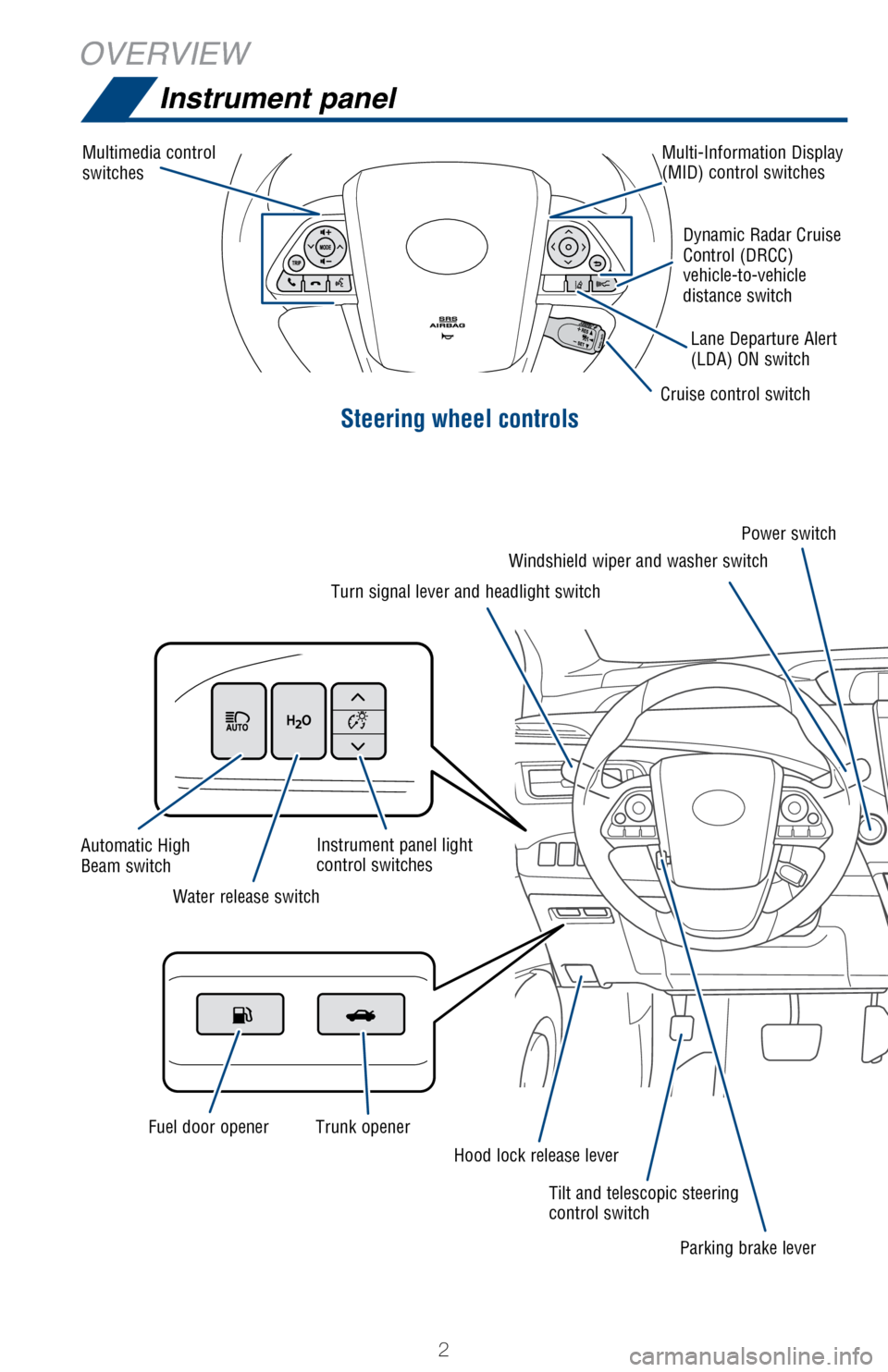
2
OVERVIEW
Instrument panel
Steering wheel controls
Multimedia control
switchesCruise control switchPower switch
Parking brake lever
Hood lock release lever
Trunk opener
Fuel door opener Water release switch
Automatic High
Beam switch
Tilt and telescopic steering
control switch
Instrument panel light
control switchesMulti-Information Display
(MID) control switches
Dynamic Radar Cruise
Control (DRCC)
vehicle-to-vehicle
distance switchLane Departure Alert
(LDA) ON switch
Turn signal lever and headlight switch Windshield wiper and washer switch
Page 7 of 42
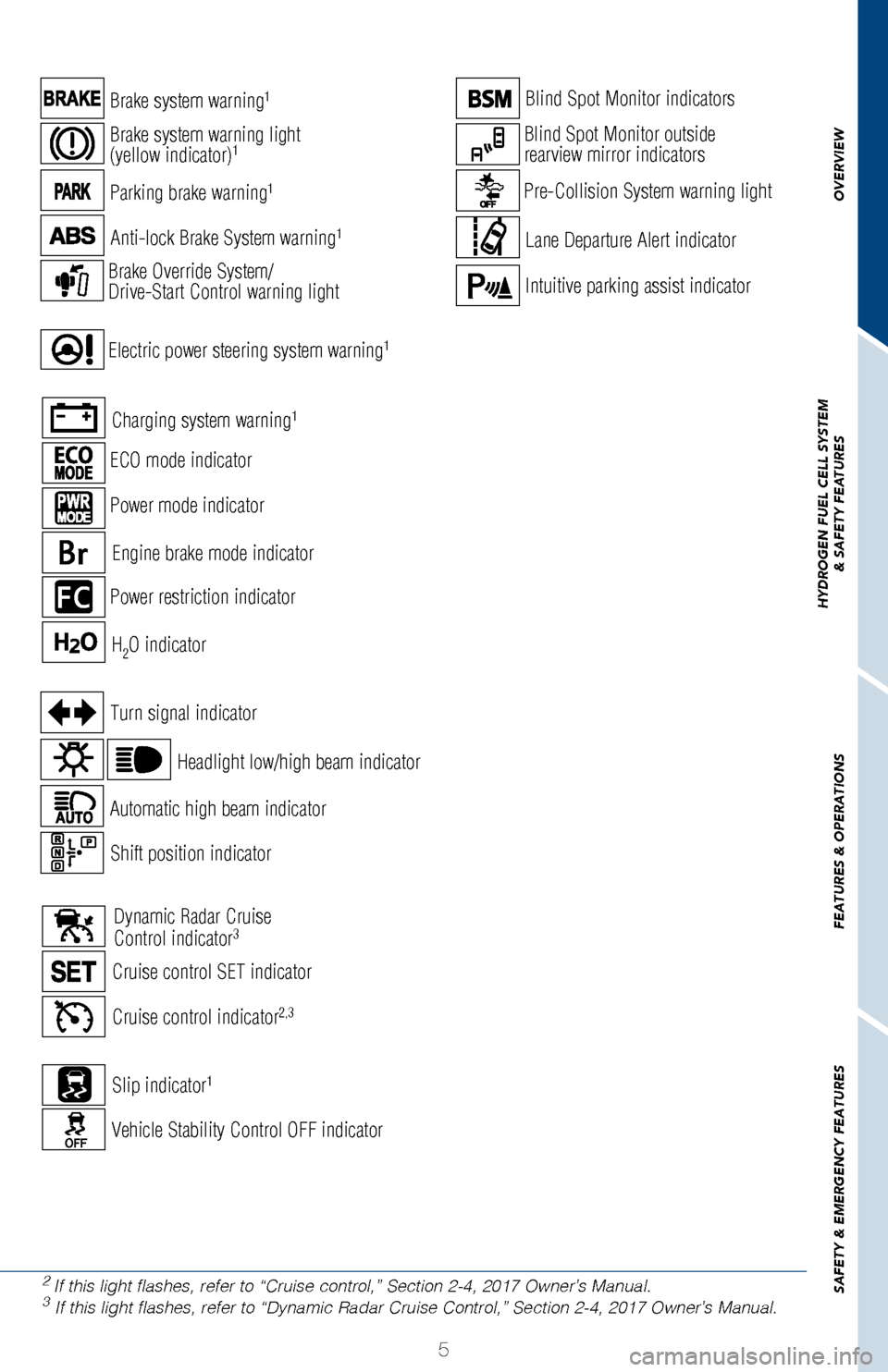
OVERVIEW
HYDROGEN FUEL CELL SYSTEM
& SAFETY FEATURES
FEATURES & OPERATIONS
SAFETY & EMERGENCY FEATURES
5
Slip indicator1
Vehicle Stability Control OFF indicator
Cruise control indicator2,3
Cruise control SET indicator
Headlight low/high beam indicator
Automatic high beam indicator
Turn signal indicator
Shift position indicator
Charging system warning1
H2O indicator
Engine brake mode indicator
ECO mode indicator
Power restriction indicator
Power mode indicator
Pre-Collision System warning light
Intuitive parking assist indicator
Lane Departure Alert indicator
Blind Spot Monitor indicators
Blind Spot Monitor outside
rearview mirror indicators
2 If this light flashes, refer to “Cruise control,” Section 2-4, 201\
7 Owner’s Manual.3 If this light flashes, refer to “Dynamic Radar Cruise Control,” S\
ection 2-4, 2017 Owner’s Manual.
Electric power steering system warning1
Anti-lock Brake System warning1
Brake system warning1
Parking brake warning1
Brake Override System/
Drive-Start Control warning light
Brake system warning light
(yellow indicator)1
Dynamic Radar Cruise
Control indicator3
Page 9 of 42
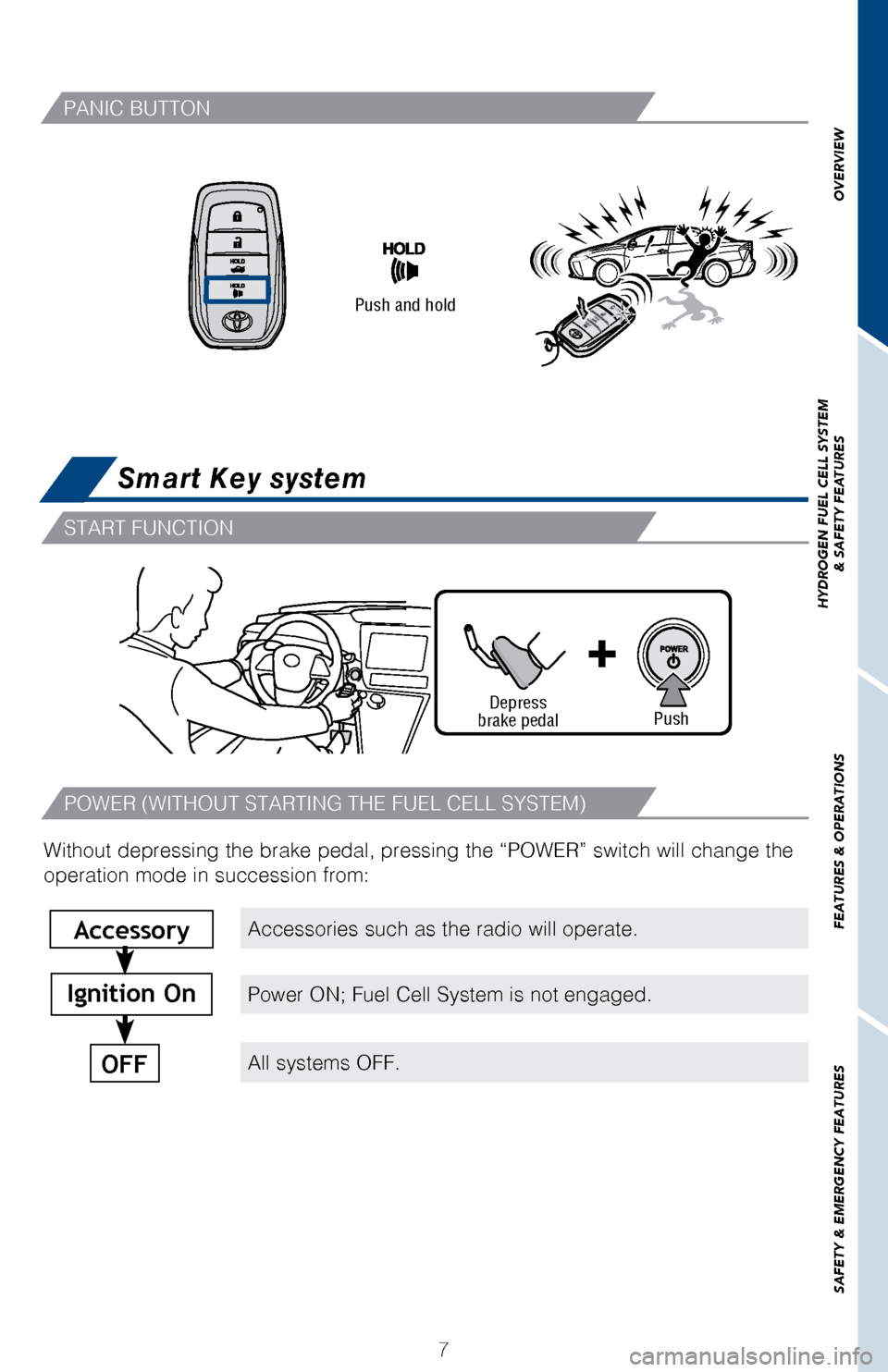
OVERVIEW
HYDROGEN FUEL CELL SYSTEM
& SAFETY FEATURES
FEATURES & OPERATIONS
SAFETY & EMERGENCY FEATURES
7
Smart Key system
Push and hold
Without depressing the brake pedal, pressing the “POWER” switch wi\
ll change the
operation mode in succession from:
Accessories such as the radio will operate.
Power ON; Fuel Cell System is not engaged.
All systems OFF.
Accessory
Ignition On
OFF
Push
Depress
brake pedal
PANIC BUTTON
START FUNCTION
POWER (WITHOUT STARTING THE FUEL CELL SYSTEM)
Page 11 of 42
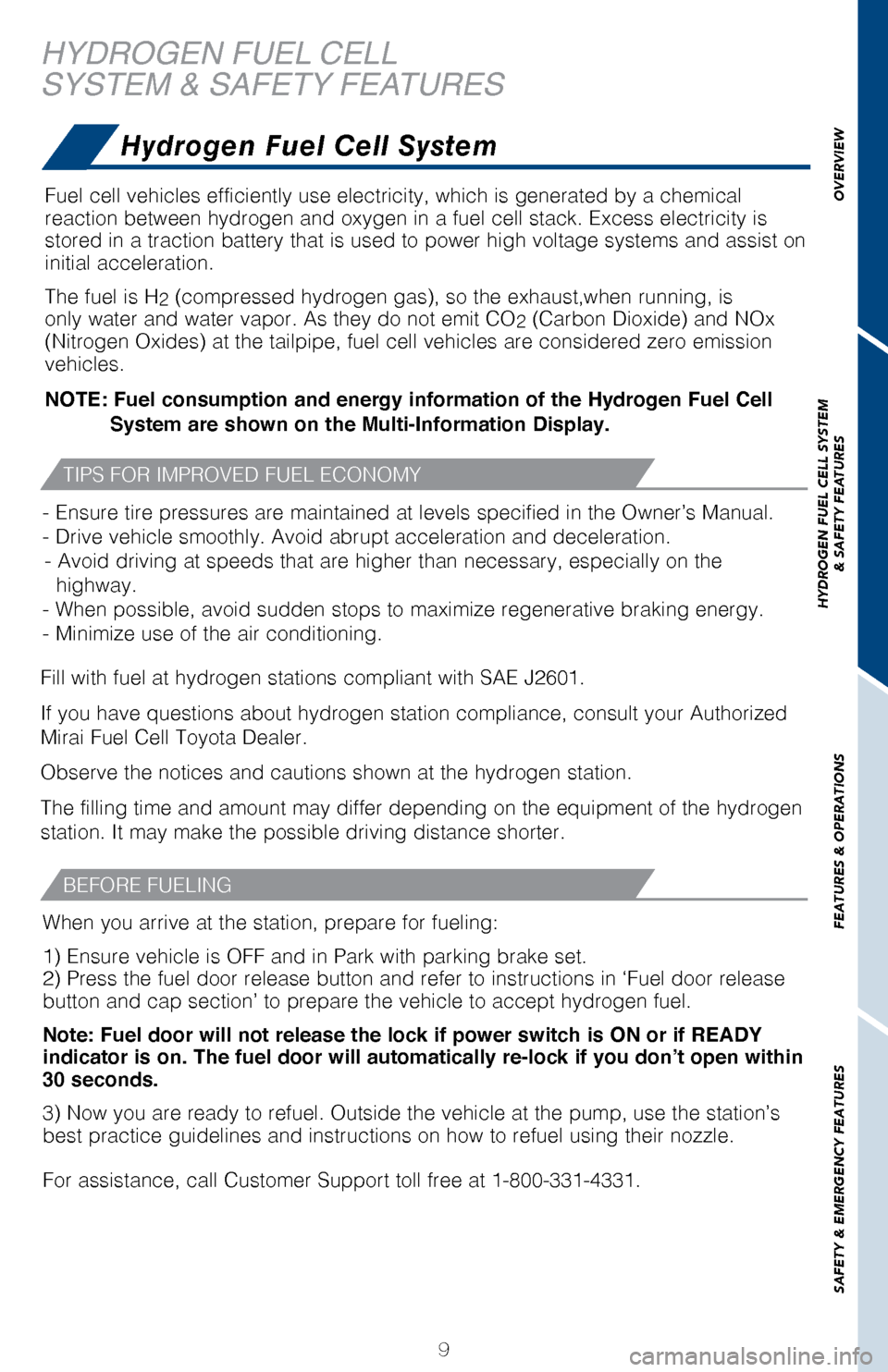
OVERVIEW
HYDROGEN FUEL CELL SYSTEM
& SAFETY FEATURES
FEATURES & OPERATIONS
SAFETY & EMERGENCY FEATURES
9
HYDROGEN FUEL CELL
SYSTEM & SAFETY FEATURES
Fuel cell vehicles efficiently use electricity, which is generated by a \
chemical
reaction between hydrogen and oxygen in a fuel cell stack. Excess electr\
icity is
stored in a traction battery that is used to power high voltage systems \
and assist on
initial acceleration.
The fuel is H
2 (compressed hydrogen gas), so the exhaust,when running, is
only water and water vapor. As they do not emit CO
2 (Carbon Dioxide) and NOx
(Nitrogen Oxides) at the tailpipe, fuel cell vehicles are considered z\
ero emission
vehicles.
NOTE: Fuel consumption and energy information of the Hydrogen Fuel Cell
System are shown on the Multi-Information Display.
Fill with fuel at hydrogen stations compliant with SAE J2601.
If you have questions about hydrogen station compliance, consult your Au\
thorized
Mirai Fuel Cell Toyota Dealer.
Observe the notices and cautions shown at the hydrogen station.
The filling time and amount may differ depending on the equipment of the\
hydrogen
station. It may make the possible driving distance shorter. - Ensure tire pressures are maintained at levels specified in the Owner’\
s Manual.
- Drive vehicle smoothly. Avoid abrupt acceleration and deceleration.
- Avoid driving at speeds that are higher than necessary, especially on \
the highway.
- When possible, avoid sudden stops to maximize regenerative braking ene\
rgy.
- Minimize use of the air conditioning.
When you arrive at the station, prepare for fueling:
1) Ensure vehicle is OFF and in Park with parking brake set.
2) Press the fuel door release button and refer to instructions in ‘\
Fuel door release button and cap section’ to prepare the vehicle to accept hydrogen fue\
l.
Note: Fuel door will not release the lock if power switch is ON or if READY
indicator is on. The fuel door will automatically re-lock if you don’t open within
30 seconds.
3) Now you are ready to refuel. Outside the vehicle at the pump, use th\
e station’s best practice guidelines and instructions on how to refuel using their n\
ozzle.
For assistance, call Customer Support toll free at 1-800-331-4331.
Hydrogen Fuel Cell System
TIPS FOR IMPROVED FUEL ECONOMY
BEFORE FUELING
Page 15 of 42
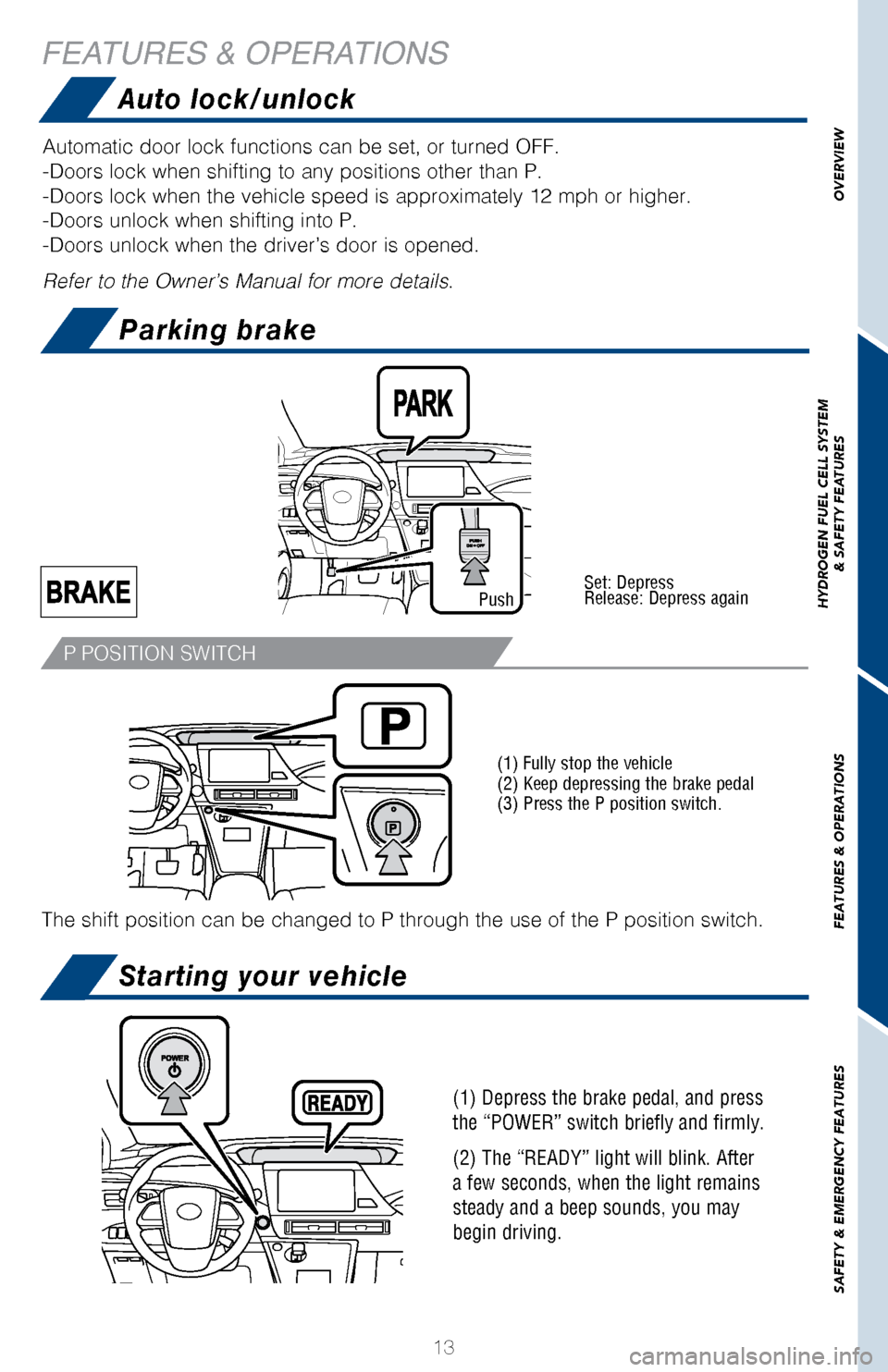
OVERVIEW
HYDROGEN FUEL CELL SYSTEM
& SAFETY FEATURES
FEATURES & OPERATIONS
SAFETY & EMERGENCY FEATURES
13
FEATURES & OPERATIONS
Starting your vehicle
Auto lock/unlock
(1) Depress the brake pedal, and press
the “POWER” switch briefly and firmly.
(2) The “READY” light will blink. After
a few seconds, when the light remains
steady and a beep sounds, you may
begin driving.
Automatic door lock functions can be set, or turned OFF.
-Doors lock when shifting to any positions other than P.
-Doors lock when the vehicle speed is approximately 12 mph or higher.
-Doors unlock when shifting into P.
-Doors unlock when the driver’s door is opened.
Refer to the Owner’s Manual for more details.
Parking brake
P POSITION SWITCH
The shift position can be changed to P through the use of the P position\
switch.
Set: Depress
Release: Depress again
Push
(1) Fully stop the vehicle
(2) Keep depressing the brake pedal
(3) Press the P position switch.
Page 16 of 42
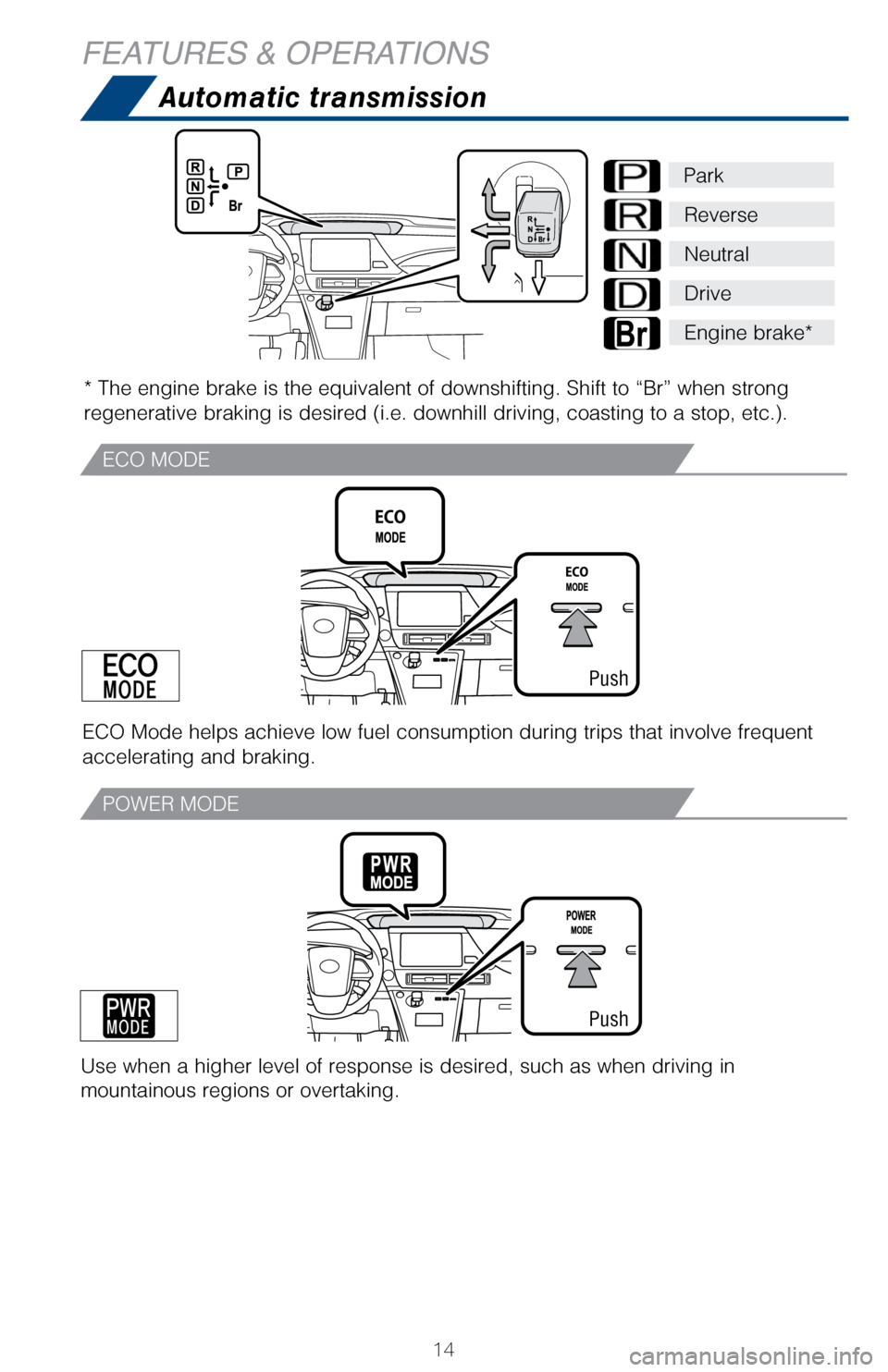
14
FEATURES & OPERATIONS
Automatic transmission
* The engine brake is the equivalent of downshifting. Shift to “Br”\
when strong
regenerative braking is desired (i.e. downhill driving, coasting to a s\
top, etc.).
Park
Reverse
Neutral
Drive
Engine brake*
Use when a higher level of response is desired, such as when driving in \
mountainous regions or overtaking.
Push
Push
ECO Mode helps achieve low fuel consumption during trips that involve fr\
equent
accelerating and braking.
ECO MODE
POWER MODE
Page 20 of 42
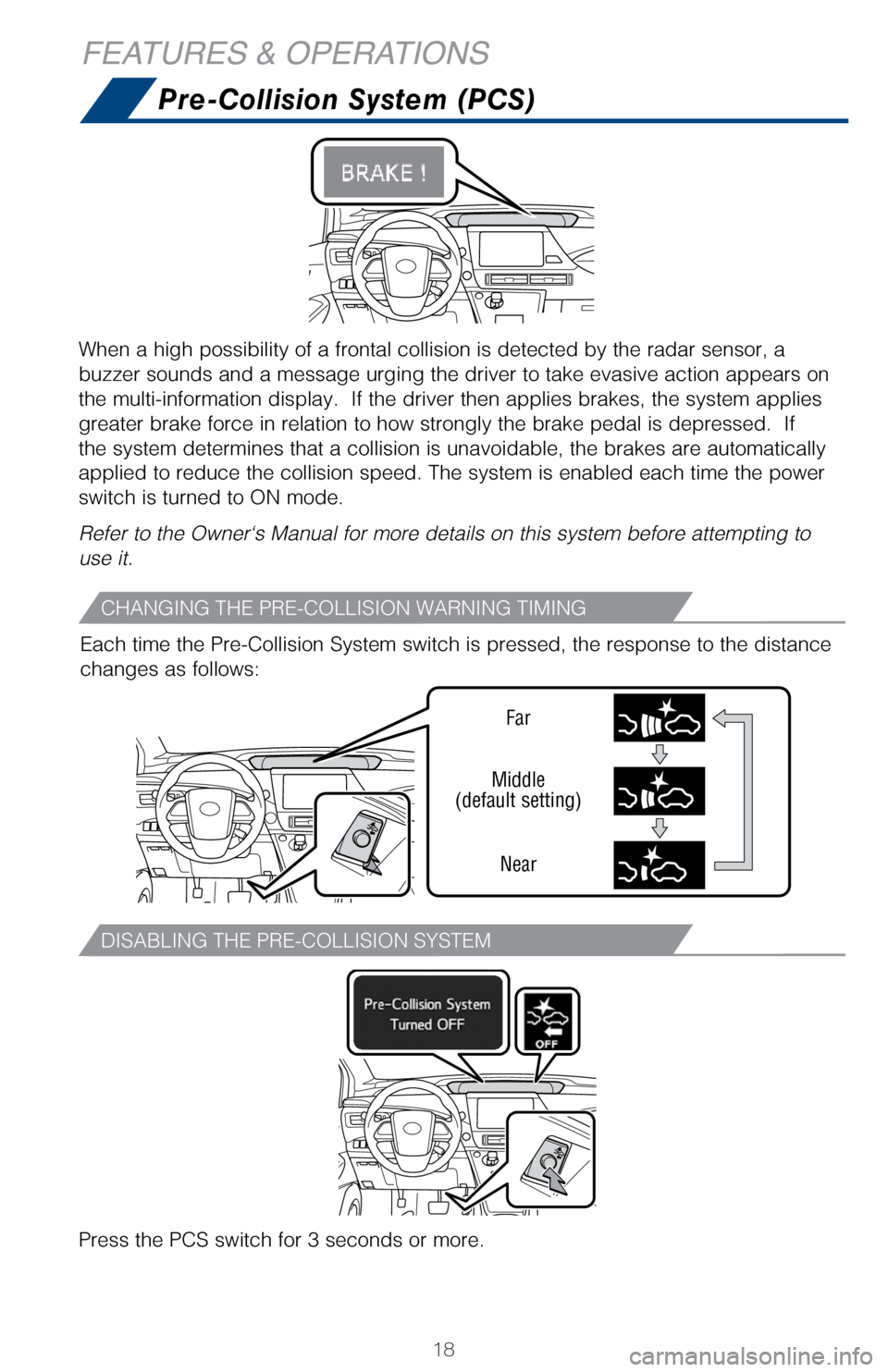
18
FEATURES & OPERATIONS
Pre-Collision System (PCS)
When a high possibility of a frontal collision is detected by the radar \
sensor, a
buzzer sounds and a message urging the driver to take evasive action app\
ears on
the multi-information display. If the driver then applies brakes, the s\
ystem applies
greater brake force in relation to how strongly the brake pedal is depre\
ssed. If
the system determines that a collision is unavoidable, the brakes are au\
tomatically
applied to reduce the collision speed. The system is enabled each time t\
he power
switch is turned to ON mode.
Refer to the Owner‘s Manual for more details on this system before at\
tempting to
use it.Each time the Pre-Collision System switch is pressed, the response to th\
e distance
changes as follows:
Press the PCS switch for 3 seconds or more.
Far
Near
Middle
(default setting)
CHANGING THE PRE-COLLISION WARNING TIMING
DISABLING THE PRE-COLLISION SYSTEM
Page 28 of 42
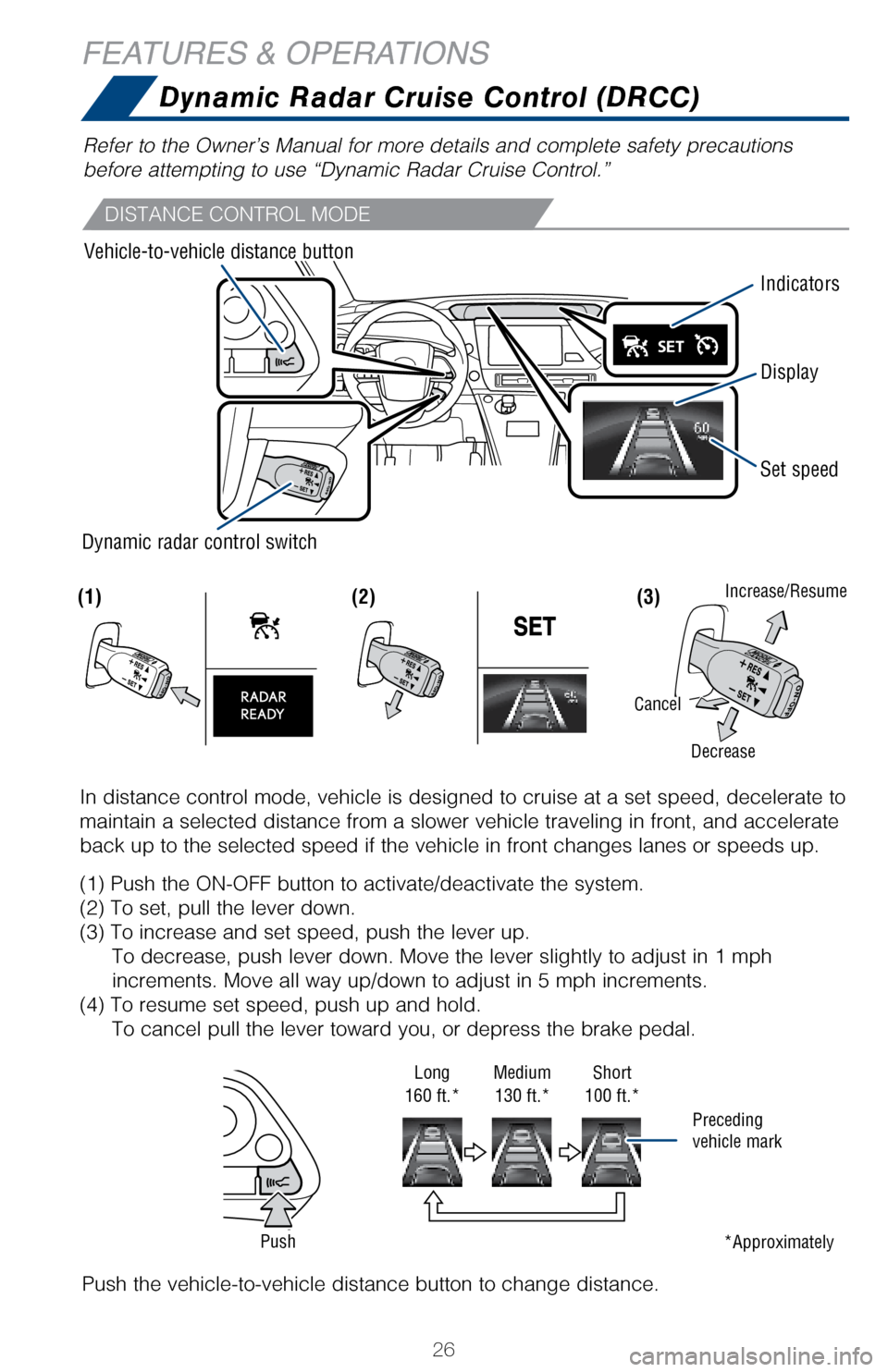
26
Dynamic Radar Cruise Control (DRCC)
FEATURES & OPERATIONS
Vehicle-to-vehicle distance buttonSet speed
Dynamic radar control switch Indicators
Display
Refer to the Owner’s Manual for more details and complete safety prec\
autions
before attempting to use “Dynamic Radar Cruise Control.”
In distance control mode, vehicle is designed to cruise at a set speed, \
decelerate to
maintain a selected distance from a slower vehicle traveling in front, a\
nd accelerate
back up to the selected speed if the vehicle in front changes lanes or s\
peeds up.
(1) Push the ON-OFF button to activate/deactivate the system.
(2) To set, pull the lever down.
(3) To increase and set speed, push the lever up.
To decrease, push lever down. Move the lever slightly to adjust in 1 mph\
increments. Move all way up/down to adjust in 5 mph increments.
(4) To resume set speed, push up and hold.
To cancel pull the lever toward you, or depress the brake pedal.
(1) (2) (3)Increase/Resume
Decrease
Cancel
Push the vehicle-to-vehicle distance button to change distance.
DISTANCE CONTROL MODE
Push Long
Medium Short
160 ft.* 130 ft.*100 ft.*
Preceding
vehicle mark
*Approximately
Page 33 of 42
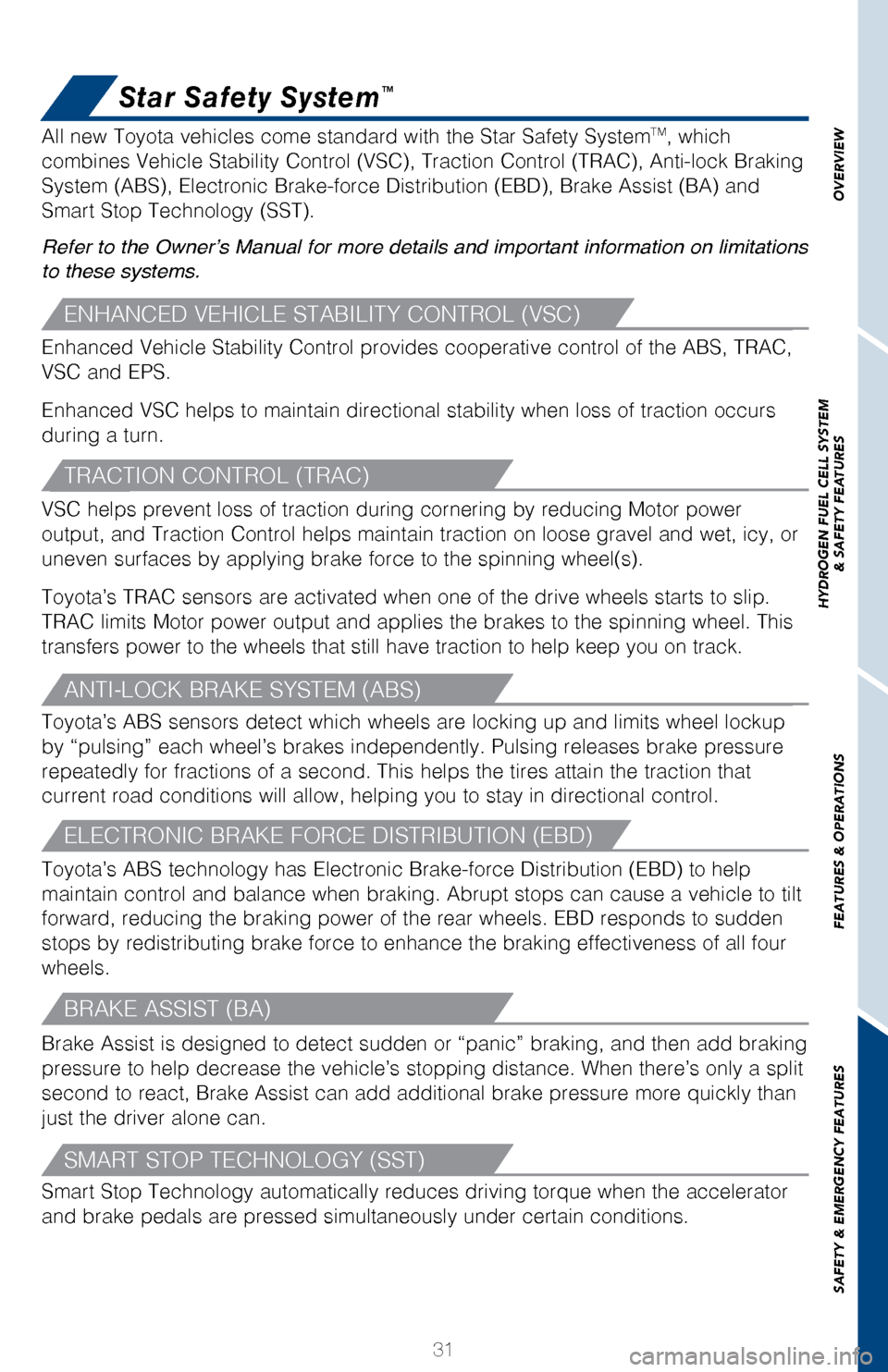
31
OVERVIEW
HYDROGEN FUEL CELL SYSTEM
& SAFETY FEATURES
FEATURES & OPERATIONS
SAFETY & EMERGENCY FEATURES
Star Safety System™
Enhanced Vehicle Stability Control provides cooperative control of the A\
BS, TRAC,
VSC and EPS.
Enhanced VSC helps to maintain directional stability when loss of tracti\
on occurs
during a turn.
VSC helps prevent loss of traction during cornering by reducing Motor po\
wer
output, and Traction Control helps maintain traction on loose gravel and\
wet, icy, or
uneven surfaces by applying brake force to the spinning wheel(s).
Toyota’s TRAC sensors are activated when one of the drive wheels star\
ts to slip.
TRAC limits Motor power output and applies the brakes to the spinning wh\
eel. This
transfers power to the wheels that still have traction to help keep you \
on track.
Toyota’s ABS sensors detect which wheels are locking up and limits wh\
eel lockup
by “pulsing” each wheel’s brakes independently. Pulsing release\
s brake pressure
repeatedly for fractions of a second. This helps the tires attain the tr\
action that
current road conditions will allow, helping you to stay in directional c\
ontrol.
Toyota’s ABS technology has Electronic Brake-force Distribution (EBD\
) to help
maintain control and balance when braking. Abrupt stops can cause a vehi\
cle to tilt
forward, reducing the braking power of the rear wheels. EBD responds to \
sudden
stops by redistributing brake force to enhance the braking effectiveness\
of all four
wheels. All new Toyota vehicles come standard with the Star Safety System
TM, which
combines Vehicle Stability Control (VSC), Traction Control (TRAC), Anti-lock Braking
System (ABS), Electronic Brake-force Distribution (EBD), Brake Assis\
t (BA) and
Smart Stop Technology (SST).
Refer to the Owner’s Manual for more details and important information on limitations
to these systems.
Brake Assist (BA)Brake Assist is designed to detect sudden or “panic” braking, and \
then add braking
pressure to help decrease the vehicle’s stopping distance. When there\
’s only a split
second to react, Brake Assist can add additional brake pressure more qui\
ckly than
just the driver alone can.
Smart Stop Technology automatically reduces driving torque when the acce\
lerator
and brake pedals are pressed simultaneously under certain conditions.
ENHANCED VEHICLE STABILITY CONTROL (VSC)
TRACTION CONTROL (TRAC)
ANTI-LOCK BRAKE SYSTEM (ABS)
ELECTRONIC BRAKE FORCE DISTRIBUTION (EBD)
BRAKE ASSIST (BA)
SMART STOP TECHNOLOGY (SST)