clock TOYOTA MIRAI 2017 1.G Quick Reference Guide
[x] Cancel search | Manufacturer: TOYOTA, Model Year: 2017, Model line: MIRAI, Model: TOYOTA MIRAI 2017 1.GPages: 42, PDF Size: 8.18 MB
Page 3 of 42
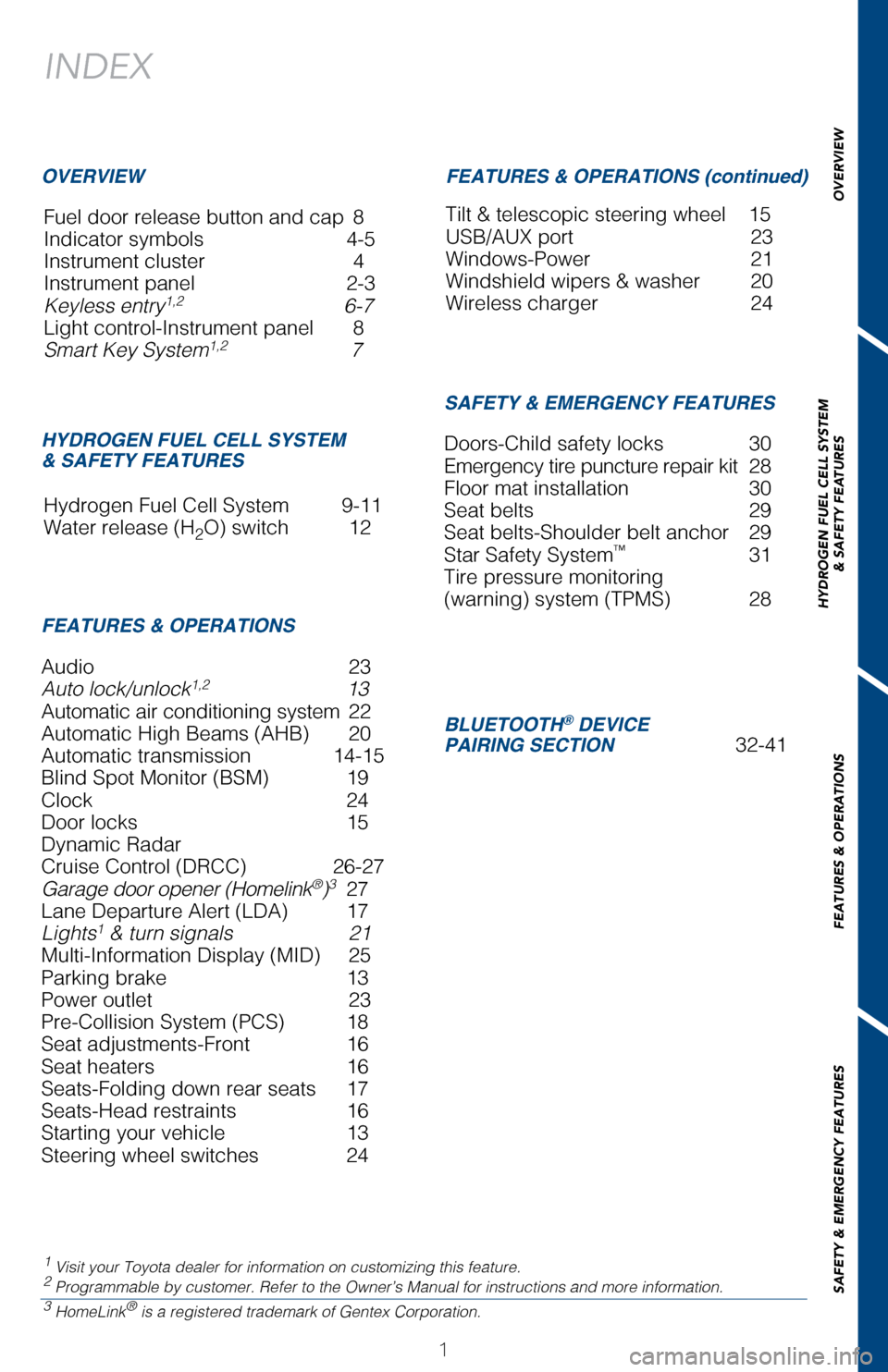
Audio 23
Auto lock/unlock1,2 13
Automatic air conditioning system 22
Automatic High Beams (AHB) 20
Automatic transmission 14-15
Blind Spot Monitor (BSM) 19
Clock 24
Door locks 15
Dynamic Radar
Cruise Control (DRCC) 26-27
Garage door opener (Homelink
®)3 27
Lane Departure Alert (LDA) 17
Lights
1 & turn signals 21
Multi-Information Display (MID) 25
Parking brake 13
Power outlet 23
Pre-Collision System (PCS) 18
Seat adjustments-Front 16
Seat heaters 16
Seats-Folding down rear seats 17
Seats-Head restraints 16
Starting your vehicle 13
Steering wheel switches 24
OVERVIEW
HYDROGEN FUEL CELL SYSTEM
& SAFETY FEATURES
FEATURES & OPERATIONS
SAFETY & EMERGENCY FEATURES
1
INDEX
Fuel door release button and cap 8
Indicator symbols 4-5
Instrument cluster 4
Instrument panel 2-3
Keyless entry
1,2 6-7
Light control-Instrument panel 8
Smart Key System
1,2 7
Hydrogen Fuel Cell System 9-11
Water release (H
2O) switch 12
1 Visit your Toyota dealer for information on customizing this feature.2 Programmable by customer. Refer to the Owner’s Manual for instructio\
ns and more information.3 HomeLink® is a registered trademark of Gentex Corporation.
OVERVIEW
HYDROGEN FUEL CELL SYSTEM
& SAFETY FEATURES
FEATURES & OPERATIONS FEATURES & OPERATIONS (continued)
SAFETY & EMERGENCY FEATURES
Tilt & telescopic steering wheel 15
USB/AUX port 23
Windows-Power 21
Windshield wipers & washer 20
Wireless charger 24
Doors-Child safety locks 30
Emergency tire puncture repair kit 28
Floor mat installation 30
Seat belts 29
Seat belts-Shoulder belt anchor 29
Star Safety System
™ 31
Tire pressure monitoring
(warning) system (TPMS) 28
BLUETOOTH® DEVICE
PAIRING SECTION 32-41
Page 5 of 42
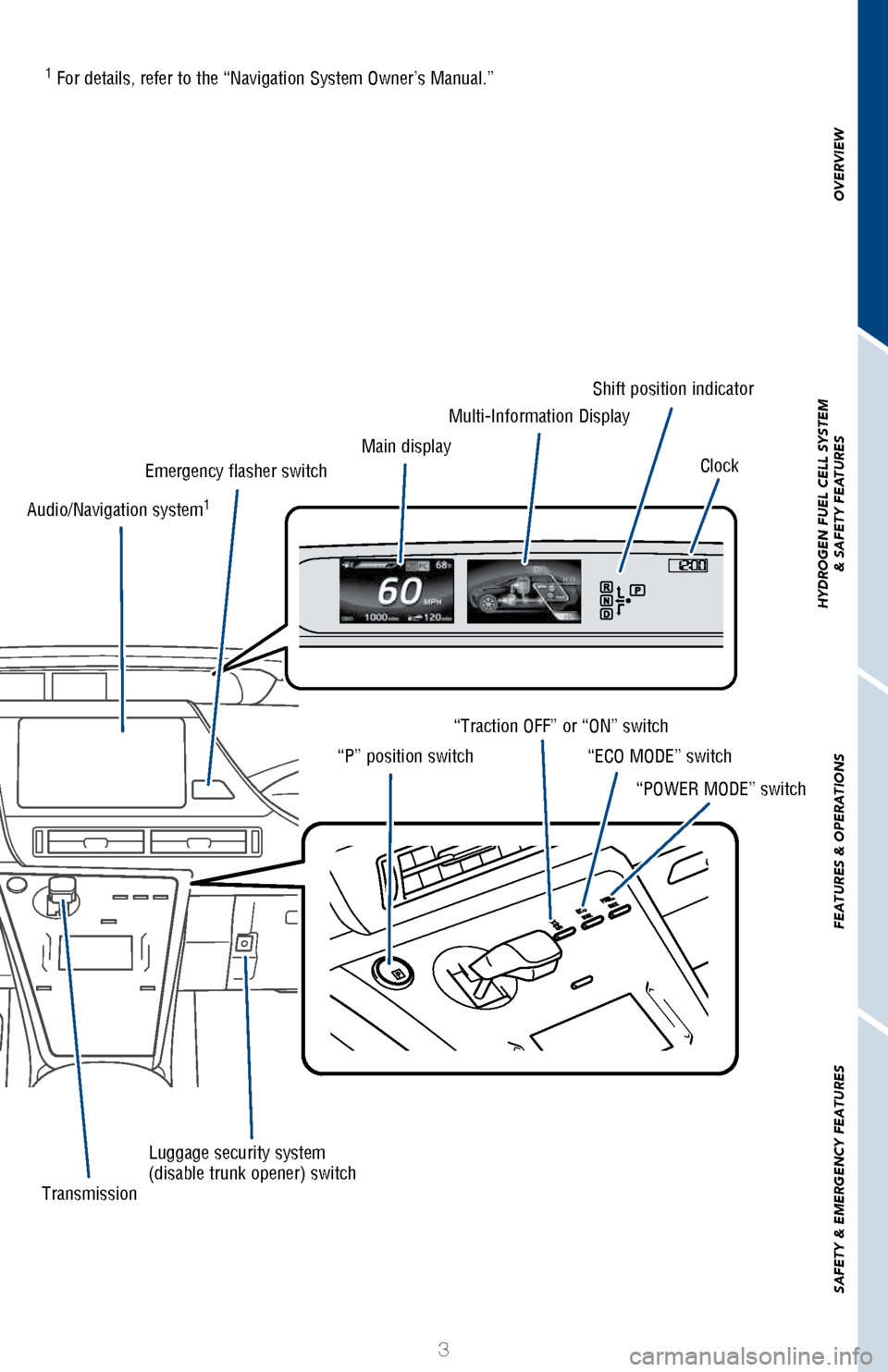
OVERVIEW
HYDROGEN FUEL CELL SYSTEM
& SAFETY FEATURES
FEATURES & OPERATIONS
SAFETY & EMERGENCY FEATURES
3
Main display Multi-Information Display
Shift position indicator
Clock
“POWER MODE” switch
“ECO MODE” switch
“Traction OFF” or “ON” switch
“P” position switch
Transmission Luggage security system
(disable trunk opener) switch
Audio/Navigation system
1
Emergency flasher switch
1
For details, refer to the “Navigation System Owner’s Manual.”
Page 6 of 42
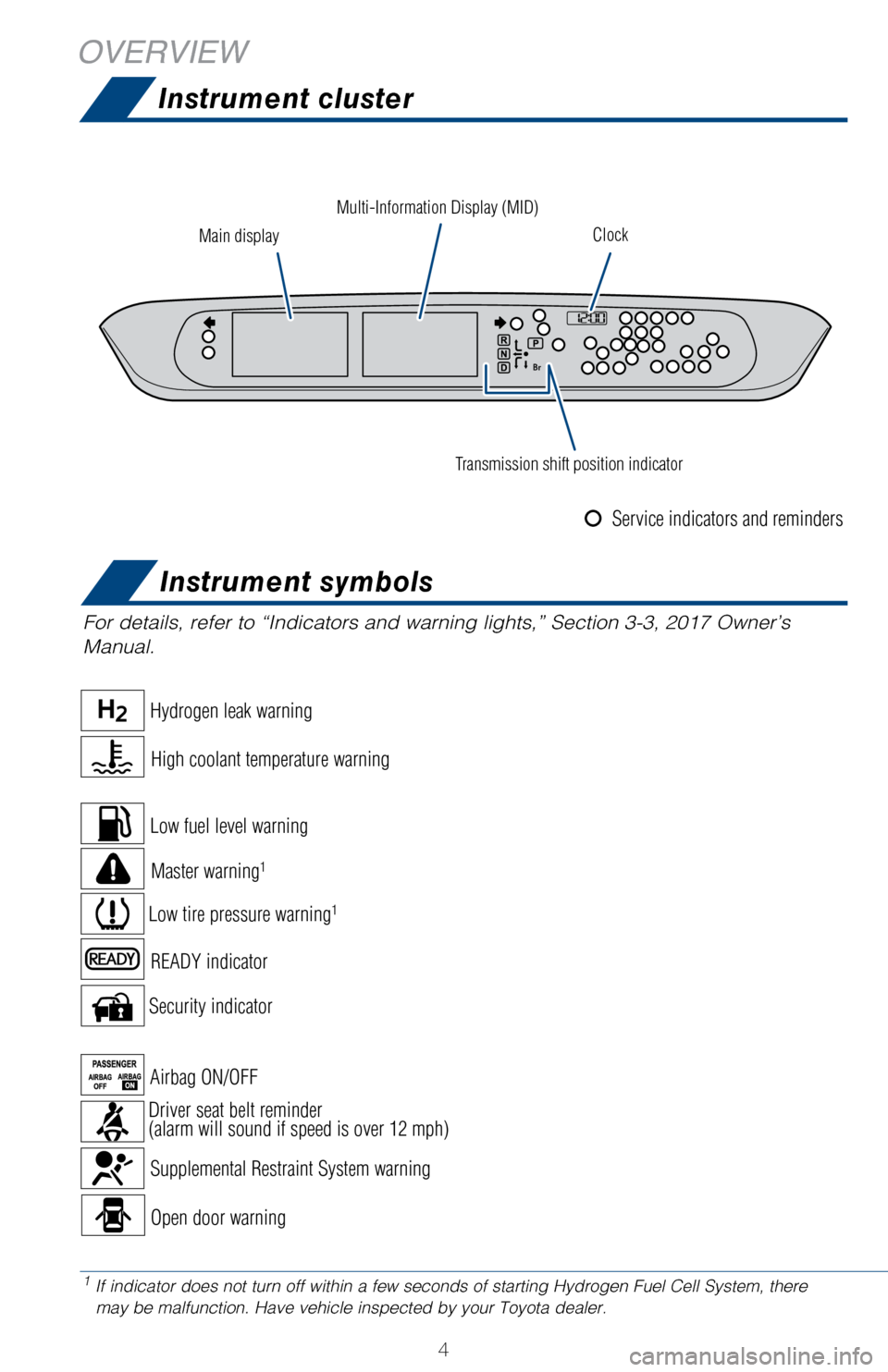
4
OVERVIEW
Instrument cluster
For details, refer to “Indicators and warning lights,” Section 3-3, 2017 Owner’s
Manual.
Main display Clock
Transmission shift position indicator
Multi-Information Display (MID)
Hydrogen leak warning
High coolant temperature warning
Low tire pressure warning1
Security indicator
Master warning1
Low fuel level warning
READY indicator
Open door warning
Supplemental Restraint System warning
Airbag ON/OFF
Driver seat belt reminder
(alarm will sound if speed is over 12 mph)
1
If indicator does not turn off within a few seconds of starting Hydrogen\
Fuel Cell System, there
may be malfunction. Have vehicle inspected by your Toyota dealer.
Instrument symbols
Service indicators and reminders
Page 13 of 42
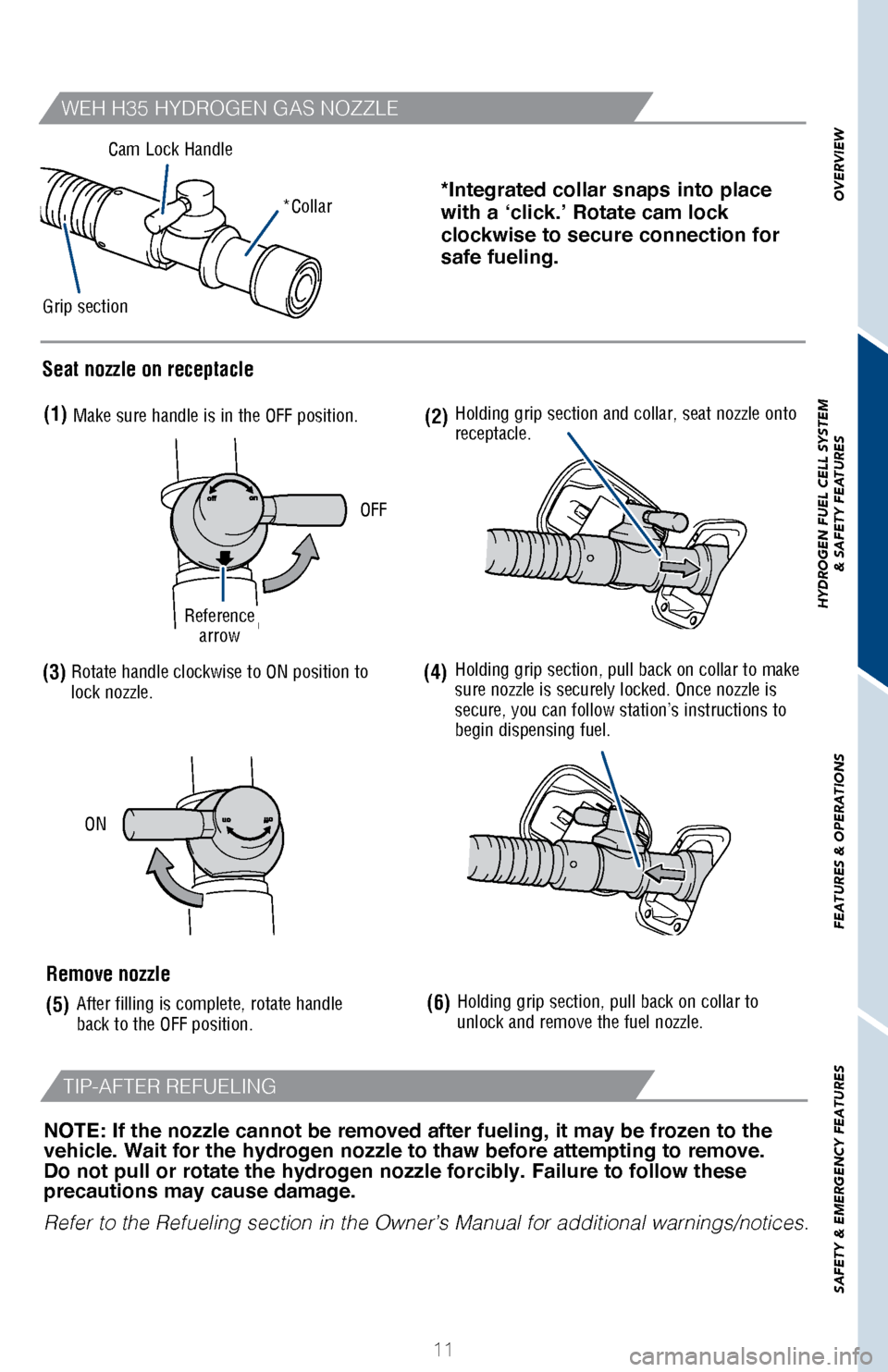
OVERVIEW
HYDROGEN FUEL CELL SYSTEM
& SAFETY FEATURES
FEATURES & OPERATIONS
SAFETY & EMERGENCY FEATURES
11 *Integrated collar snaps into place
with a ‘click.’ Rotate cam lock
clockwise to secure connection for
safe fueling.
*Collar
OFF
ON
Cam Lock Handle
Seat nozzle on receptacle
Grip section
Remove nozzle
Reference
arrow Holding grip section and collar, seat nozzle onto
receptacle.
Holding grip section, pull back on collar to make
sure nozzle is securely locked. Once nozzle is
secure, you can follow station’s instructions to
begin dispensing fuel.
Make sure handle is in the OFF position.
Rotate handle clockwise to ON position to
lock nozzle.
(1)
(3)
(2)
(4)
Holding grip section, pull back on collar to
unlock and remove the fuel nozzle.
NOTE: If the nozzle cannot be removed after fueling, it may be frozen to the
vehicle. Wait for the hydrogen nozzle to thaw before attempting to remove.
Do not pull or rotate the hydrogen nozzle forcibly. Failure to follow these
precautions may cause damage.
Refer to the Refueling section in the Owner’s Manual for additional w\
arnings/notices.
After filling is complete, rotate handle
back to the OFF position.(5)(6)
WEH H35 HYDROGEN GAS NOZZLE
TIP-AFTER REFUELING
Page 26 of 42
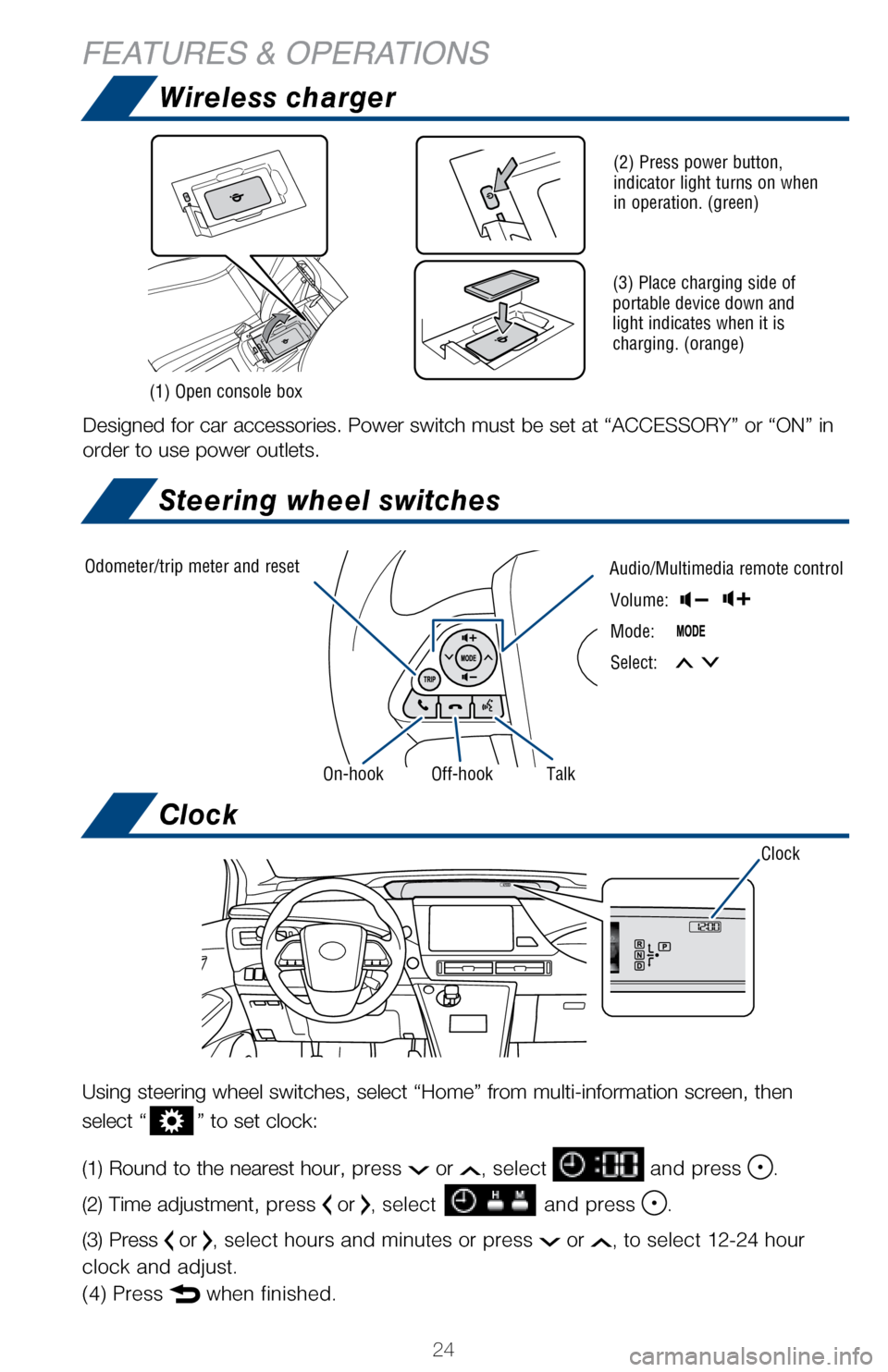
24
Wireless charger
Steering wheel switches
Clock
Volume:
Mode:
Select:
Designed for car accessories. Power switch must be set at “ACCESSORY”\
or “ON” in
order to use power outlets.
(1) Open console box
Odometer/trip meter and reset Audio/Multimedia remote control
TalkOff-hookOn-hook
(3) Place charging side of
portable device down and
light indicates when it is
charging. (orange)
(2) Press power button,
indicator light turns on when
in operation. (green)
Clock
Using steering wheel switches, select “Home” from multi-informatio\
n screen, then
select “
” to set clock:
(1) Round to the nearest hour, press
or , select and press .
(2) Time adjustment, press
or , select and press .
(3) Press
or , select hours and minutes or press or , to select 12-24 hour
clock and adjust.
(4) Press
when finished.
FEATURES & OPERATIONS