charging TOYOTA MIRAI 2018 Owners Manual (in English)
[x] Cancel search | Manufacturer: TOYOTA, Model Year: 2018, Model line: MIRAI, Model: TOYOTA MIRAI 2018Pages: 464, PDF Size: 8.61 MB
Page 4 of 464
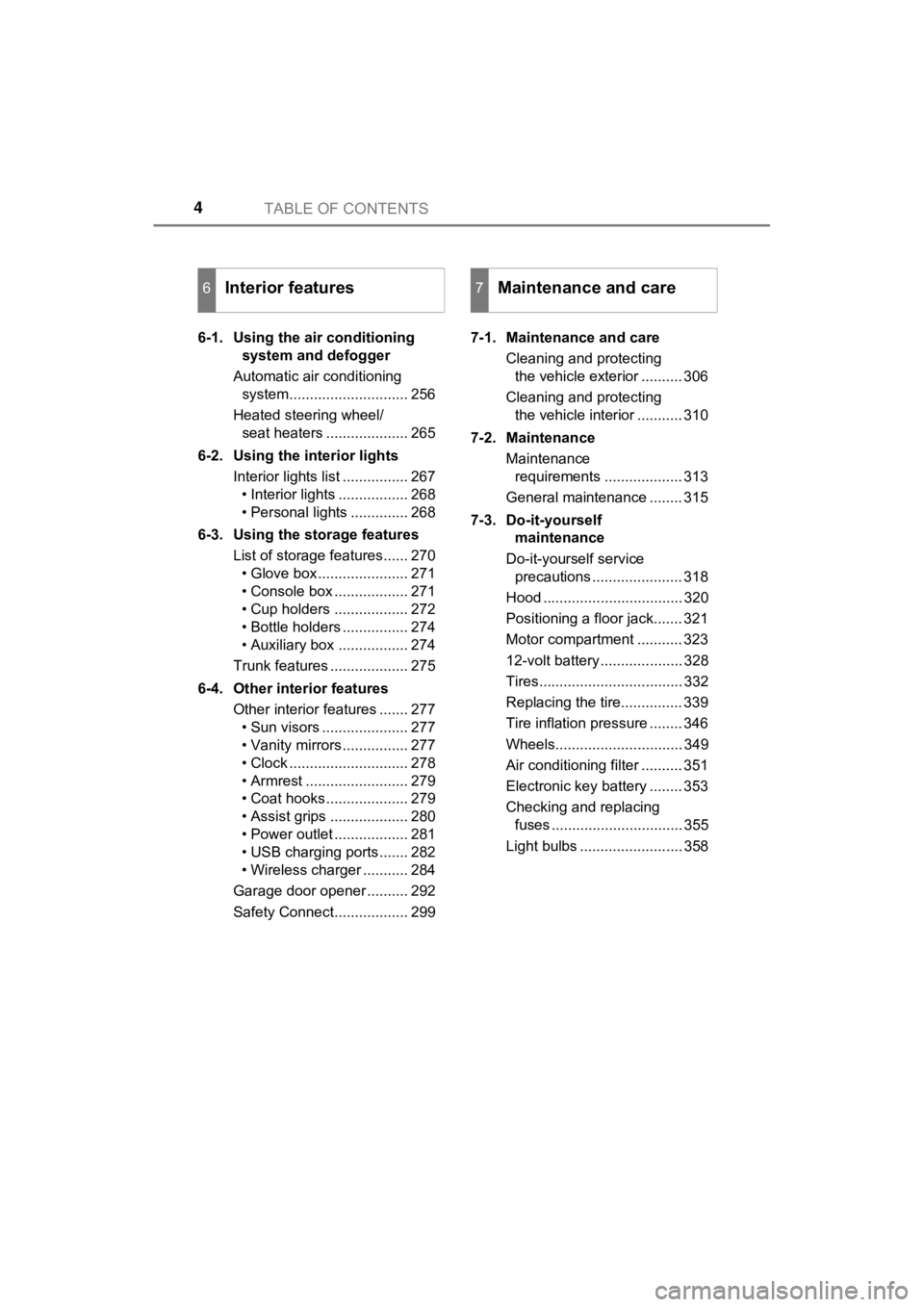
TABLE OF CONTENTS4
MIRAI_OM_USA_OM62025U6-1. Using the air conditioning
system and defogger
Automatic air conditioning system............................. 256
Heated steering wheel/ seat heaters .................... 265
6-2. Using the interior lights Interior lights list ................ 267• Interior lights ................. 268
• Personal lights .............. 268
6-3. Using the storage features List of storage features...... 270• Glove box...................... 271
• Console box .................. 271
• Cup holders .................. 272
• Bottle holders ................ 274
• Auxiliary box ................. 274
Trunk features ................... 275
6-4. Other interior features Other interior features ....... 277• Sun visors ..................... 277
• Vanity mirrors................ 277
• Clock ............................. 278
• Armrest ......................... 279
• Coat hooks.................... 279
• Assist grips ................... 280
• Power outlet .................. 281
• USB charging ports....... 282
• Wireless charger ........... 284
Garage door opener .......... 292
Safety Connect.................. 299 7-1. Maintenance and care
Cleaning and protecting the vehicle exterior .......... 306
Cleaning and protecting the vehicle interior ........... 310
7-2. Maintenance Maintenance requirements ................... 313
General maintenance ........ 315
7-3. Do-it-yourself maintenance
Do-it-yourself service precautions ...................... 318
Hood .................................. 320
Positioning a floor jack....... 321
Motor compartment ........... 323
12-volt battery .................... 328
Tires................................... 332
Replacing the tire............... 339
Tire inflation pressure ........ 346
Wheels............................... 349
Air conditioning filter .......... 351
Electronic key battery ........ 353
Checking and replacing fuses ................................ 355
Light bulbs ......................... 358
6Interior features7Maintenance and care
Page 21 of 464
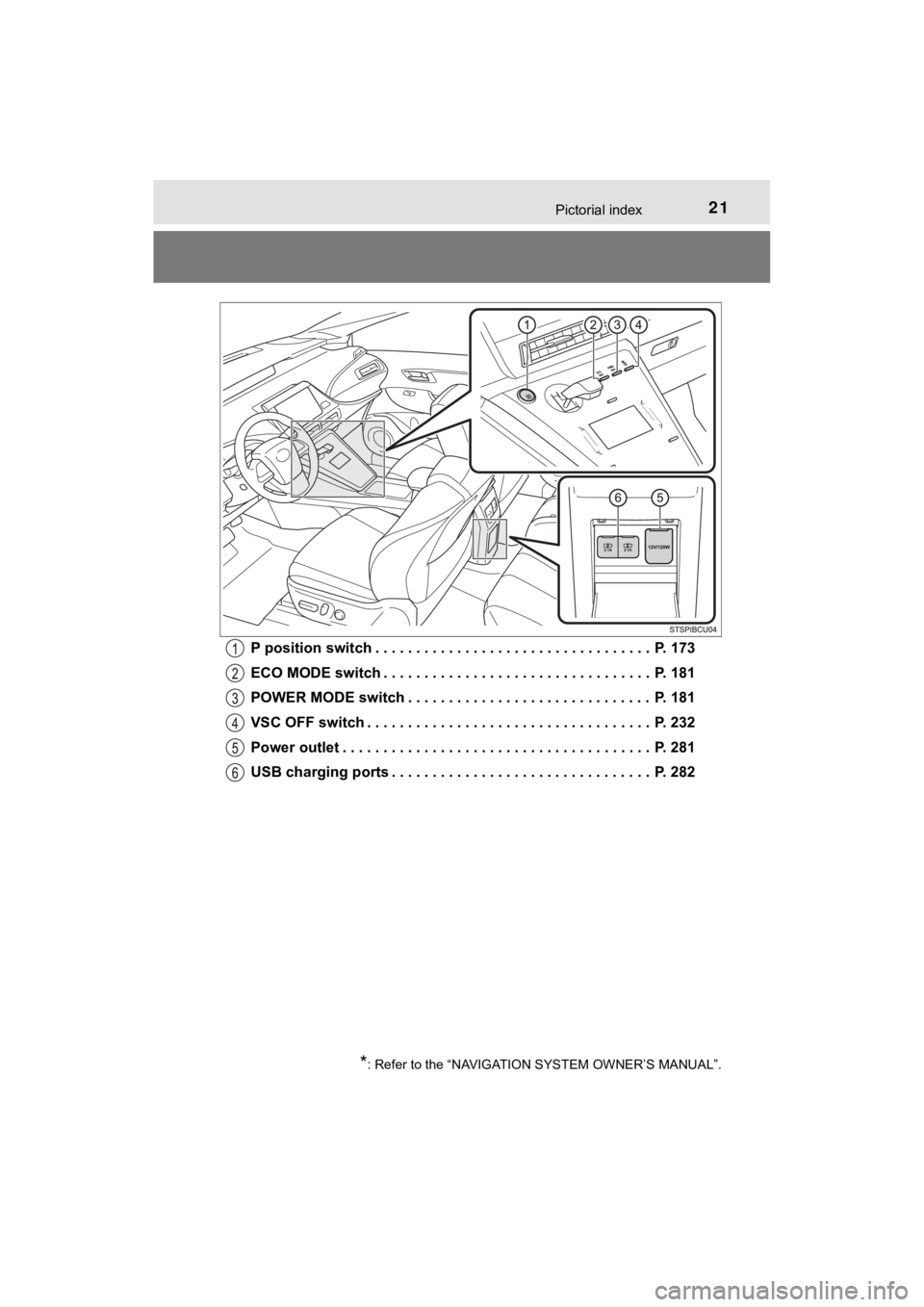
21Pictorial index
MIRAI_OM_USA_OM62025UP position switch . . . . . . . . . . . . . . . . . . . . . . . . . . . . . . . . . . P. 173
ECO MODE switch . . . . . . . . . . . . . . . . . . . . . . . .
. . . . . . . . . P. 181
POWER MODE switch . . . . . . . . . . . . . . . . . . . . . . . . . . . . . . P. 181
VSC OFF switch . . . . . . . . . . . . . . . . . . . . . . . . . . . . . . . . . . . P. 232
Power outlet . . . . . . . . . . . . . . . . . . . . . . . . . . . . . . . . . . . . . . P. 281
USB charging ports . . . . . . . . . . . . . . . . . . . . . . . . . . . . . . . . P. 282
*: Refer to the “NAVIGATION SYSTEM OWNER’S MANUAL”.
Page 75 of 464
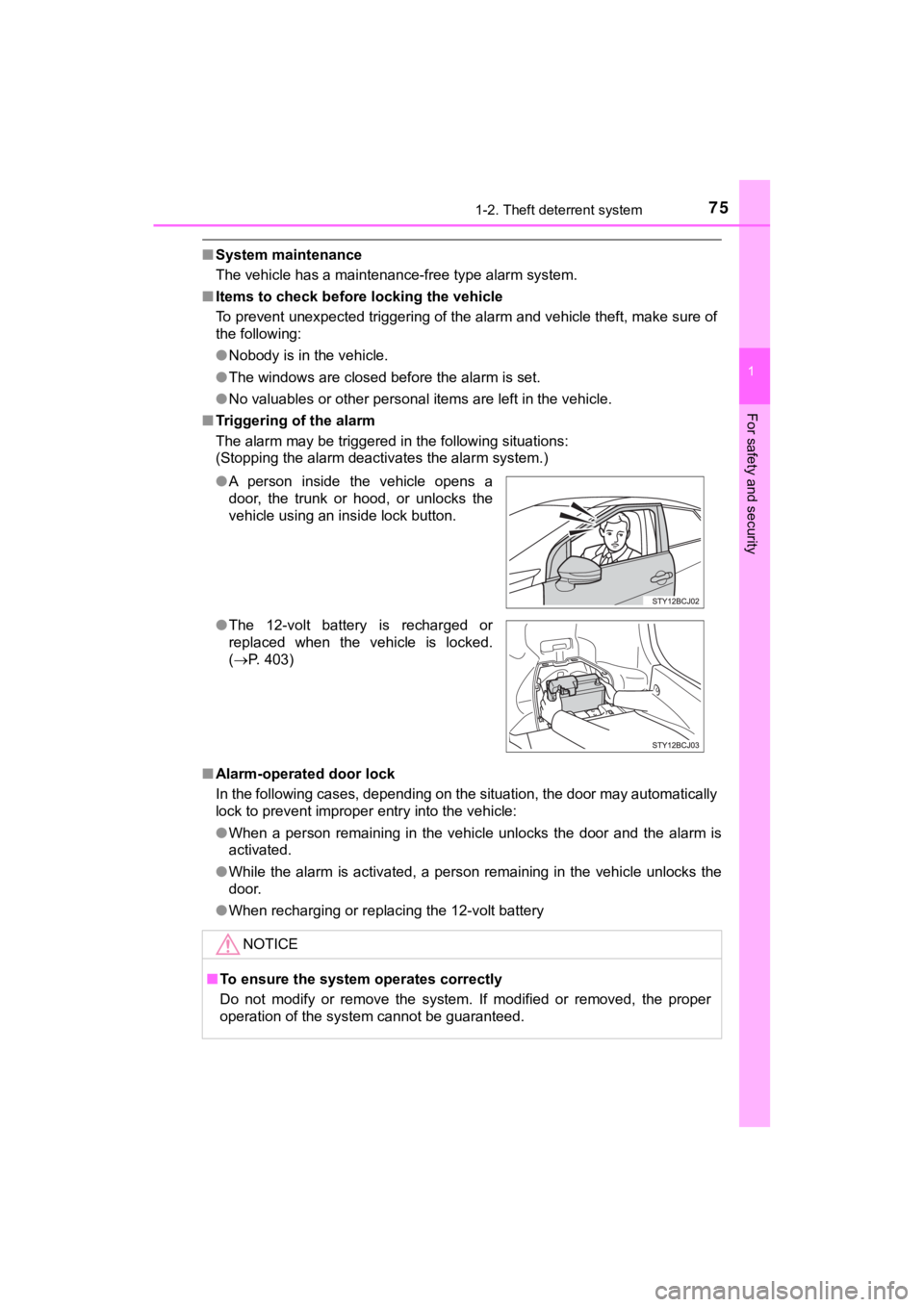
751-2. Theft deterrent system
1
For safety and security
MIRAI_OM_USA_OM62025U
■System maintenance
The vehicle has a maintenance-free type alarm system.
■ Items to check before locking the vehicle
To prevent unexpected triggering of the alarm and vehicle theft , make sure of
the following:
● Nobody is in the vehicle.
● The windows are closed before the alarm is set.
● No valuables or other personal items are left in the vehicle.
■ Triggering of the alarm
The alarm may be triggered in the following situations:
(Stopping the alarm deactivates the alarm system.)
■ Alarm-operated door lock
In the following cases, depending on the situation, the door ma y automatically
lock to prevent improper entry into the vehicle:
● When a person remaining in the vehicle unlocks the door and the alarm is
activated.
● While the alarm is activated, a person remaining in the vehicle unlocks the
door.
● When recharging or replacing the 12-volt battery
●
A person inside the vehicle opens a
door, the trunk or hood, or unlocks the
vehicle using an inside lock button.
● The 12-volt battery is recharged or
replaced when the vehicle is locked.
(P. 403)
NOTICE
■ To ensure the system operates correctly
Do not modify or remove the system. If modified or removed, the proper
operation of the system cannot be guaranteed.
Page 80 of 464
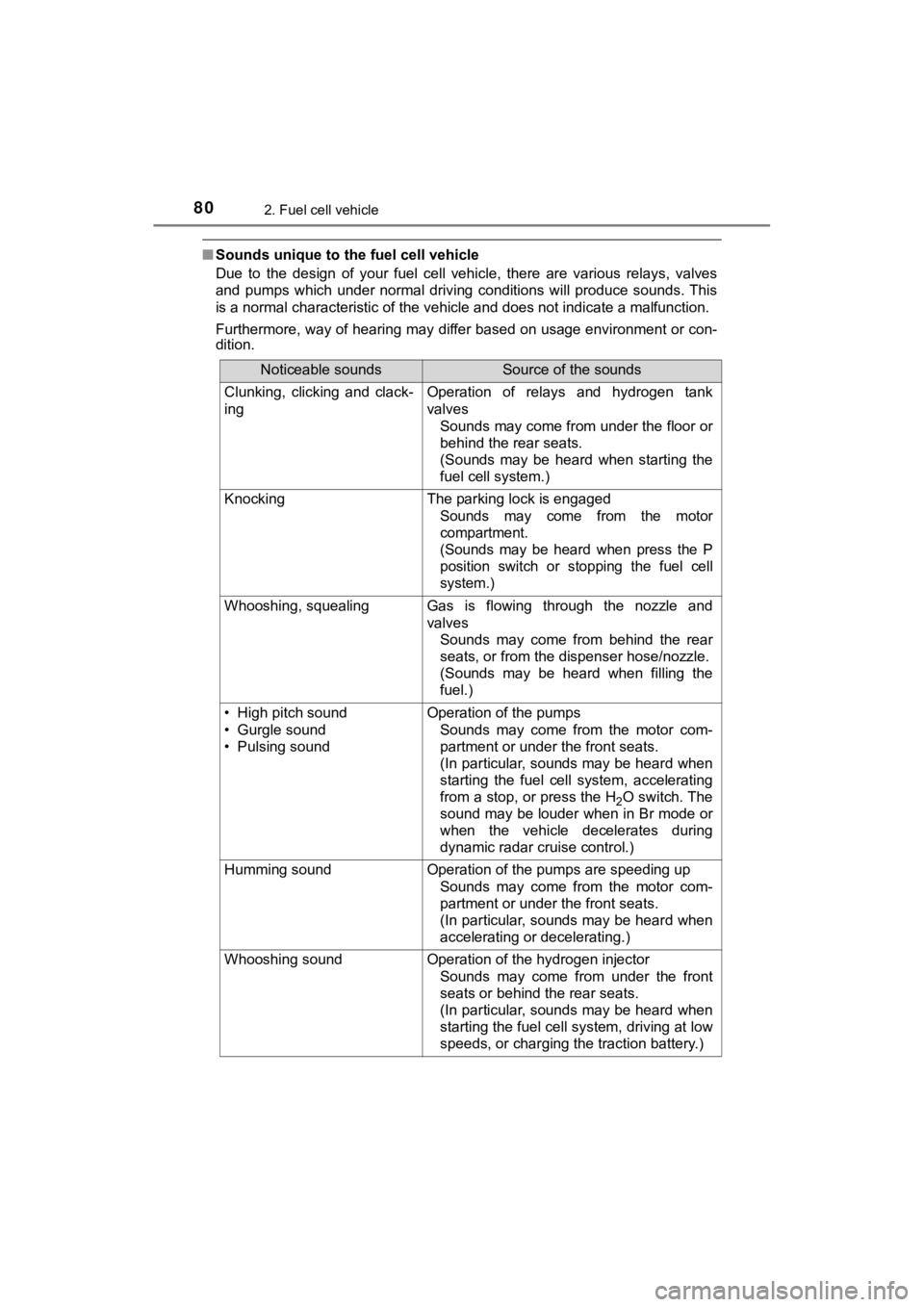
802. Fuel cell vehicle
MIRAI_OM_USA_OM62025U
■Sounds unique to the fuel cell vehicle
Due to the design of your fuel cell vehicle, there are various relays, valves
and pumps which under normal driving conditions will produce so unds. This
is a normal characteristic of the vehicle and does not indicate a malfunction.
Furthermore, way of hearing may differ based on usage environme nt or con-
dition.
Noticeable soundsSource of the sounds
Clunking, clicking and clack-
ingOperation of relays and hydrogen tank
valves
Sounds may come from under the floor or
behind the rear seats.
(Sounds may be heard when starting the
fuel cell system.)
KnockingThe parking lock is engaged
Sounds may come from the motor
compartment.
(Sounds may be heard when press the P
position switch or stopping the fuel cell
system.)
Whooshing, squealingGas is flowing through the nozzle and
valvesSounds may come from behind the rear
seats, or from the dispenser hose/nozzle.
(Sounds may be heard when filling the
fuel.)
• High pitch sound
• Gurgle sound
• Pulsing soundOperation of the pumpsSounds may come from the motor com-
partment or under the front seats.
(In particular, sounds may be heard when
starting the fuel cell system, accelerating
from a stop, or press the H
2O switch. The
sound may be louder when in Br mode or
when the vehicle decelerates during
dynamic radar cruise control.)
Humming soundOperation of the pumps are speeding up
Sounds may come from the motor com-
partment or under the front seats.
(In particular, sounds may be heard when
accelerating or decelerating.)
Whooshing sound Operation of the hydrogen injectorSounds may come from under the front
seats or behind the rear seats.
(In particular, sounds may be heard when
starting the fuel cell system, driving at low
speeds, or charging the traction battery.)
Page 81 of 464
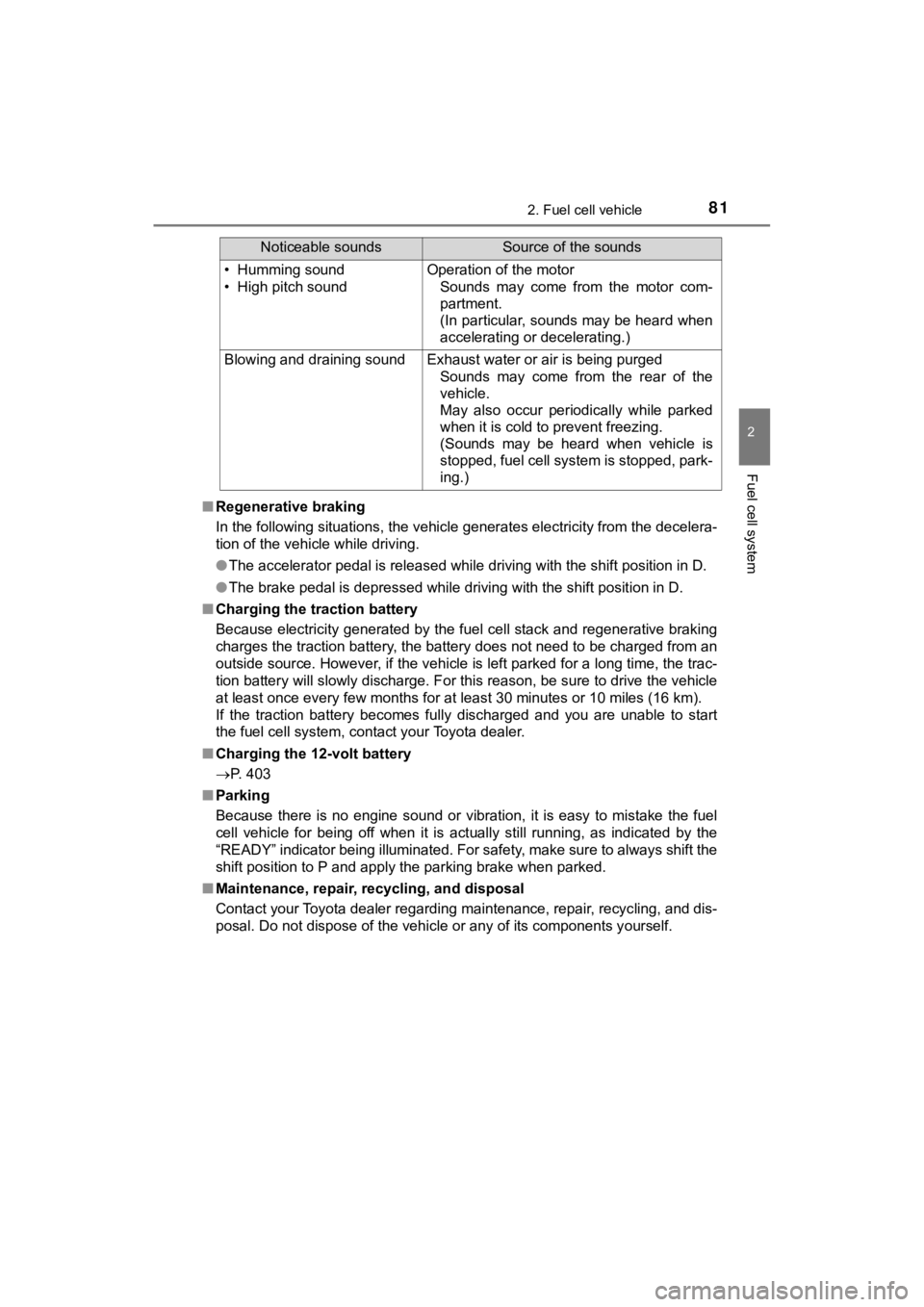
812. Fuel cell vehicle
2
Fuel cell system
MIRAI_OM_USA_OM62025U■
Regenerative braking
In the following situations, the vehicle generates electricity from the decelera-
tion of the vehicle while driving.
● The accelerator pedal is released while driving with the shift position in D.
● The brake pedal is depressed while driving with the shift posit ion in D.
■ Charging the traction battery
Because electricity generated by the fuel cell stack and regene rative braking
charges the traction battery, the battery does not need to be c harged from an
outside source. However, if the vehicle is left parked for a lo ng time, the trac-
tion battery will slowly discharge. For this reason, be sure to drive the vehicle
at least once every few months for at least 30 minutes or 10 mi les (16 km).
If the traction battery becomes fully discharged and you are unable to start
the fuel cell system, contact your Toyota dealer.
■ Charging the 12-volt battery
P. 403
■ Parking
Because there is no engine sound or vibration, it is easy to mistake the fuel
cell vehicle for being off when it is actually still running, as indicated by the
“READY” indicator being illuminated. For safety, make sure to a lways shift the
shift position to P and apply the parking brake when parked.
■ Maintenance, repair, recycling, and disposal
Contact your Toyota dealer regarding maintenance, repair, recyc ling, and dis-
posal. Do not dispose of the vehicle or any of its components y ourself.
• Humming sound
• High pitch soundOperation of the motor
Sounds may come from the motor com-
partment.
(In particular, sounds may be heard when
accelerating or decelerating.)
Blowing and draining soundExhaust water or air is being purgedSounds may come from the rear of the
vehicle.
May also occur periodically while parked
when it is cold to prevent freezing.
(Sounds may be heard when vehicle is
stopped, fuel cell system is stopped, park-
ing.)
Noticeable soundsSource of the sounds
Page 99 of 464
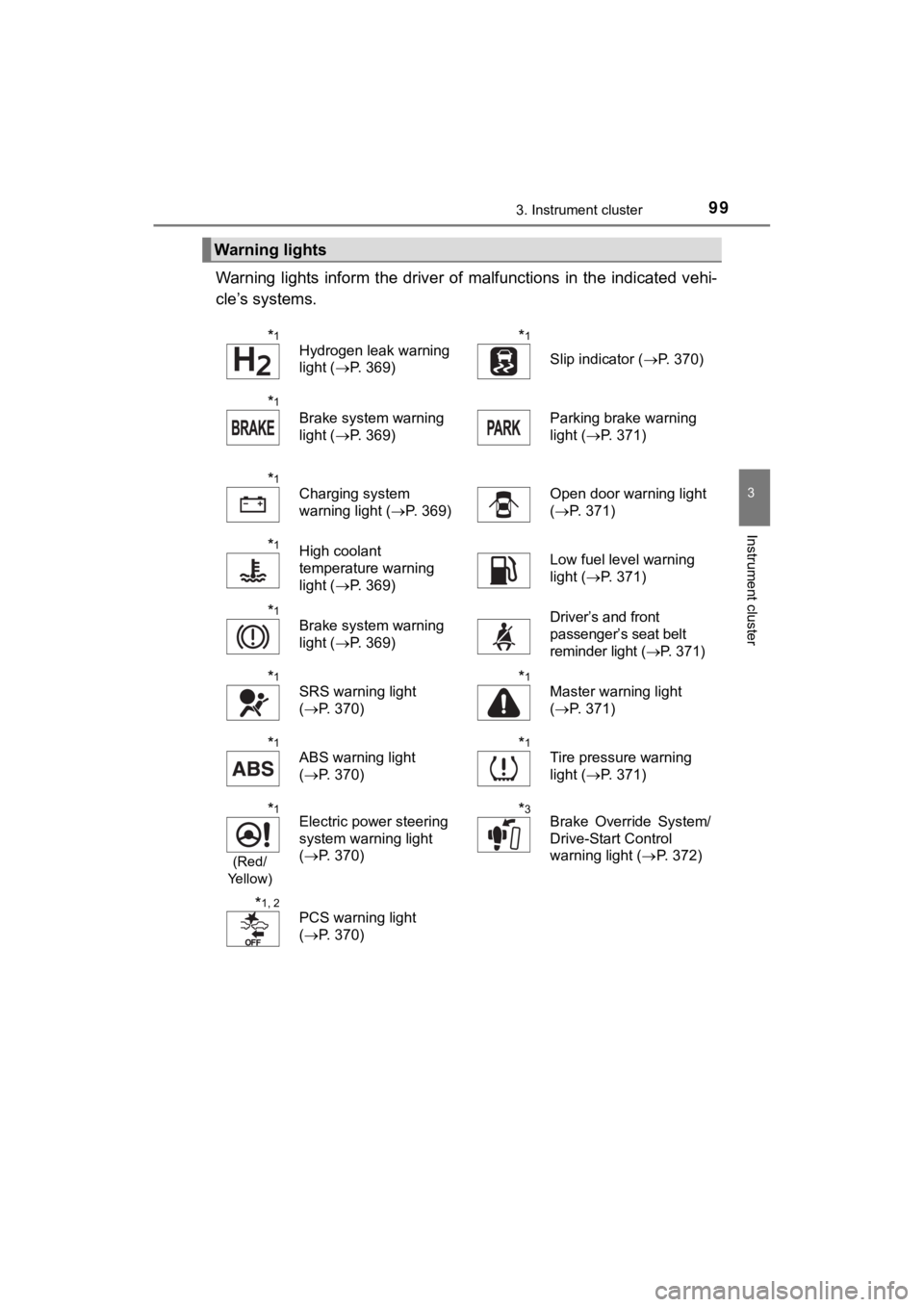
993. Instrument cluster
3
Instrument cluster
MIRAI_OM_USA_OM62025U
Warning lights inform the driver of malfunctions in the indicated vehi-
cle’s systems.
Warning lights
*1
Hydrogen leak warning
light ( P. 369)*1
Slip indicator ( P. 370)
*1
Brake system warning
light (P. 369)Parking brake warning
light (P. 371)
*1
Charging system
warning light ( P. 369)Open door warning light
(P. 371)
*1High coolant
temperature warning
light ( P. 369)Low fuel level warning
light (P. 371)
*1
Brake system warning
light (P. 369)Driver’s and front
passenger’s seat belt
reminder light ( P. 3 7 1 )
*1
SRS warning light
(P. 370)*1
Master warning light
(P. 371)
*1
ABS warning light
(P. 370)*1
Tire pressure warning
light ( P. 371)
*1
(Red/
Ye l l o w )
Electric power steering
system warning light
( P. 370)*3Brake Override System/
Drive-Start Control
warning light ( P. 372)
*1, 2
PCS warning light
(P. 370)
Page 109 of 464
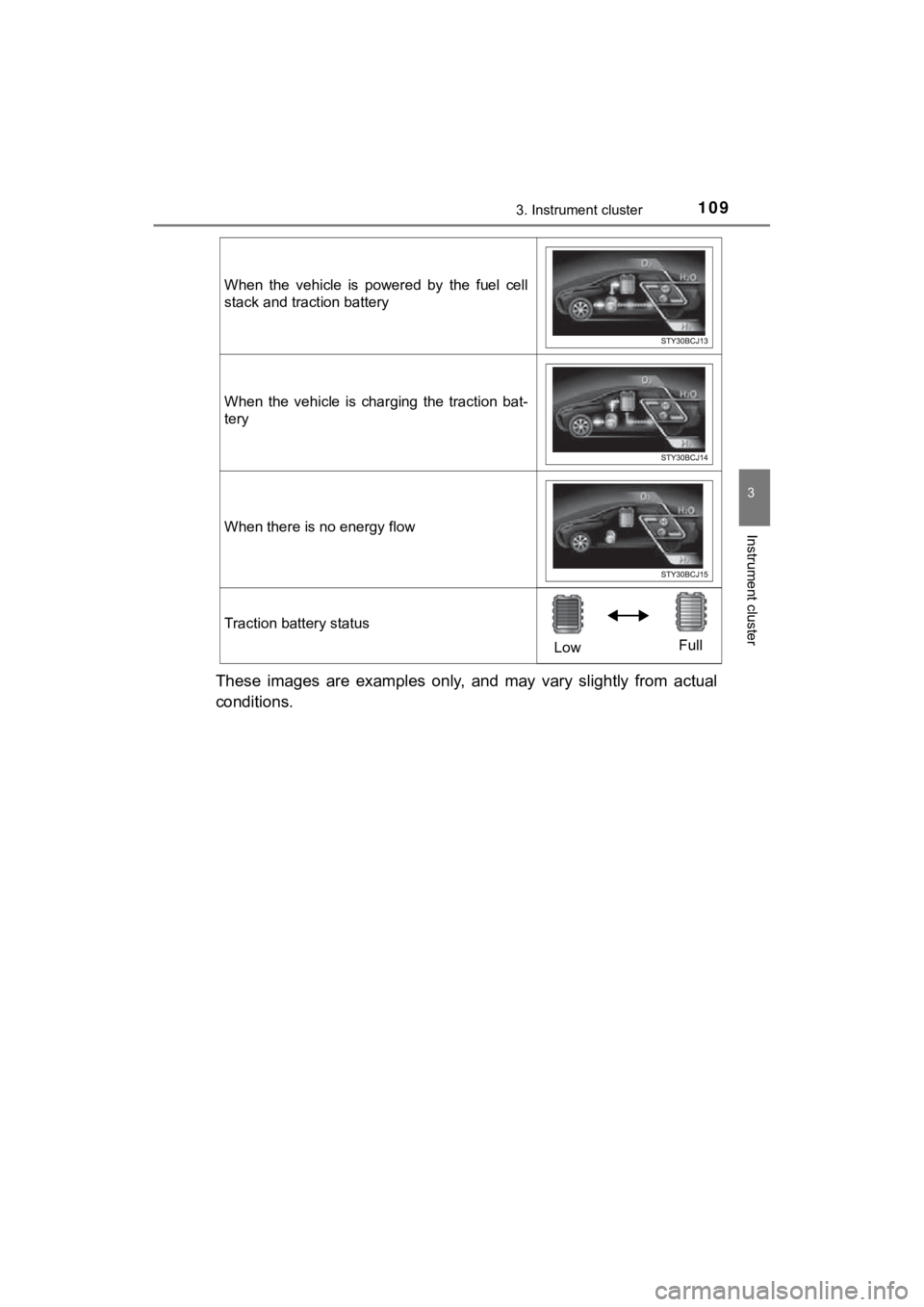
1093. Instrument cluster
3
Instrument cluster
MIRAI_OM_USA_OM62025U
These images are examples only, and may vary slightly from actual
conditions.
When the vehicle is powered by the fuel cell
stack and traction battery
When the vehicle is charging the traction bat-
tery
When there is no energy flow
Traction battery status
LowFull
Page 118 of 464
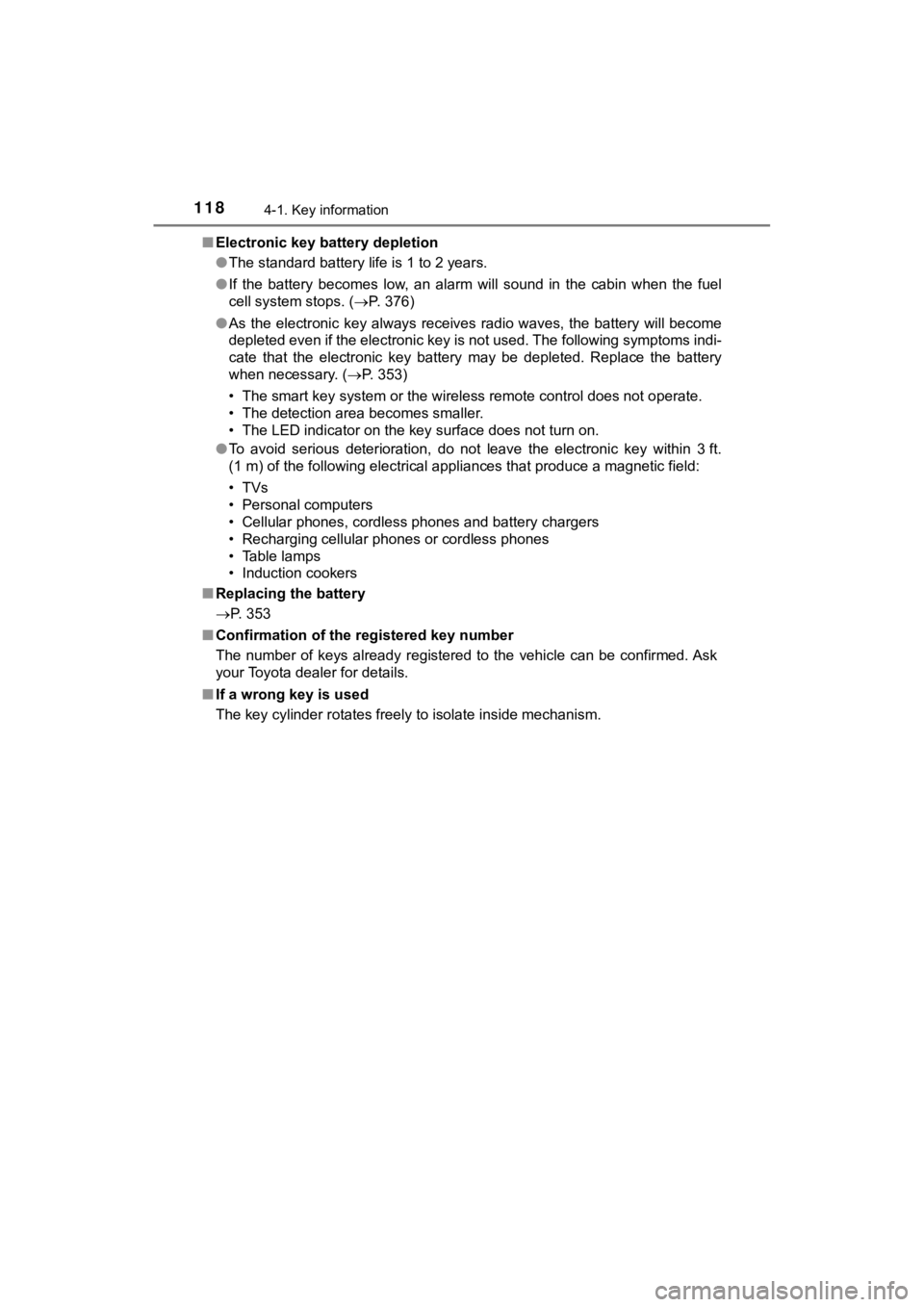
1184-1. Key information
MIRAI_OM_USA_OM62025U■
Electronic key battery depletion
●The standard battery life is 1 to 2 years.
● If the battery becomes low, an alarm will sound in the cabin wh en the fuel
cell system stops. ( P. 376)
● As the electronic key always receives radio waves, the battery will become
depleted even if the electronic key is not used. The following symptoms indi-
cate that the electronic key battery may be depleted. Replace the battery
when necessary. ( P. 353)
• The smart key system or the wireless remote control does not o perate.
• The detection area becomes smaller.
• The LED indicator on the key surface does not turn on.
● To avoid serious deterioration, do not leave the electronic key within 3 ft.
(1 m) of the following electrical appliances that produce a magnetic field:
•TVs
• Personal computers
• Cellular phones, cordless phones and battery chargers
• Recharging cellular phones or cordless phones
• Table lamps
• Induction cookers
■ Replacing the battery
P. 353
■ Confirmation of the registered key number
The number of keys already registered to the vehicle can be confirmed. Ask
your Toyota dealer for details.
■ If a wrong key is used
The key cylinder rotates freely to isolate inside mechanism.
Page 189 of 464
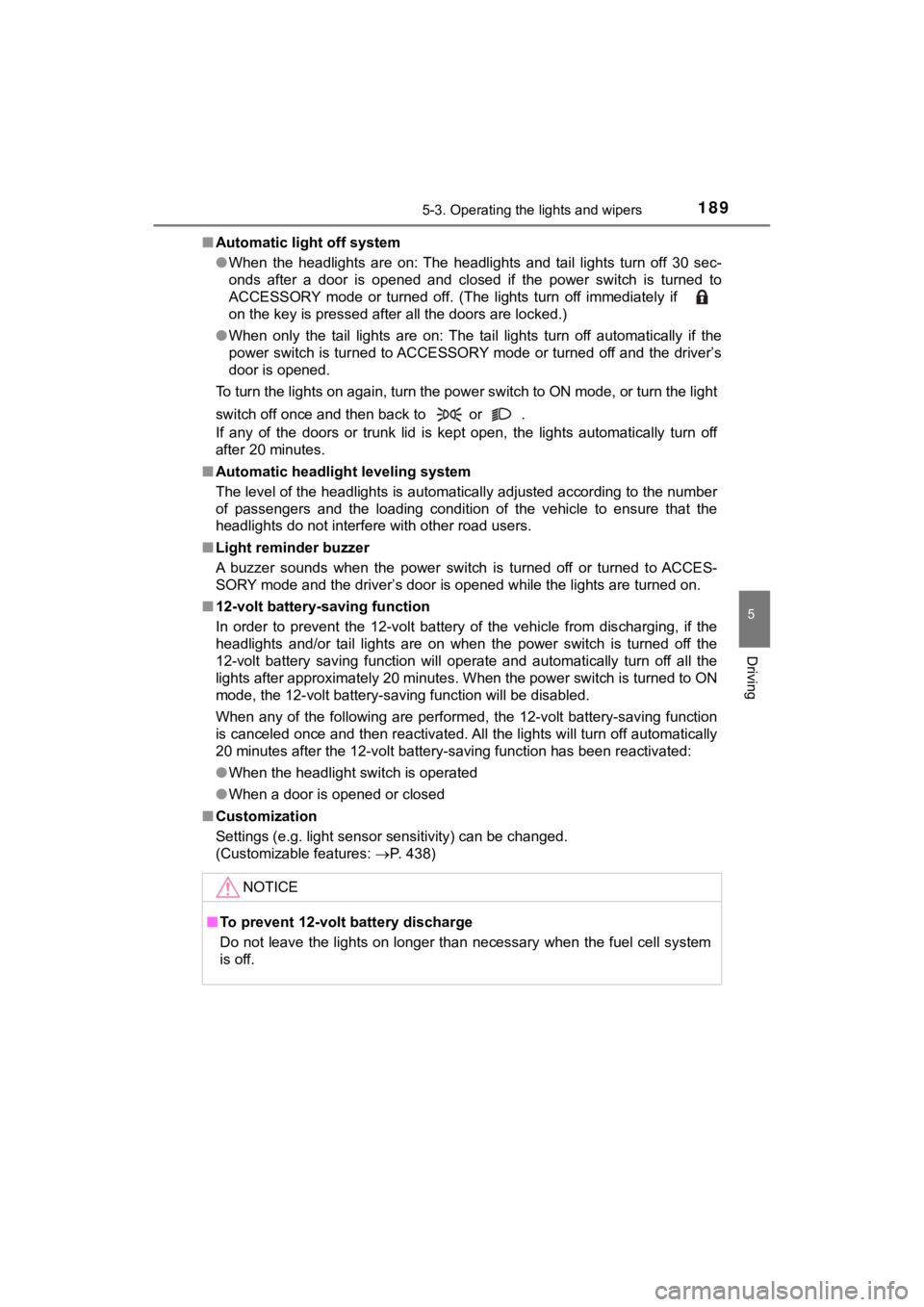
1895-3. Operating the lights and wipers
5
Driving
MIRAI_OM_USA_OM62025U■
Automatic light off system
●When the headlights are on: The headlights and tail lights turn off 30 sec-
onds after a door is opened and closed if the power switch is t urned to
ACCESSORY mode or turned off. (The lights turn off immediately if
on the key is pressed after all the doors are locked.)
● When only the tail lights are on: The tail lights turn off automatically if the
power switch is turned to ACCESSORY mode or turned off and the driver’s
door is opened.
To turn the lights on again, turn the power switch to ON mode, or turn the light
switch off once and then back to or .
If any of the doors or trunk lid is kept open, the lights automatically turn off
after 20 minutes.
■ Automatic headlight leveling system
The level of the headlights is automatically adjusted according to the number
of passengers and the loading condition of the vehicle to ensur e that the
headlights do not interfere with other road users.
■ Light reminder buzzer
A buzzer sounds when the power switch is turned off or turned t o ACCES-
SORY mode and the driver’s door is opened while the lights are turned on.
■ 12-volt battery-saving function
In order to prevent the 12-volt battery of the vehicle from dis charging, if the
headlights and/or tail lights are on when the power switch is t urned off the
12-volt battery saving function will operate and automatically turn off all the
lights after approximately 20 minutes. When the power switch is turned to ON
mode, the 12-volt battery-saving function will be disabled.
When any of the following are performed, the 12-volt battery-sa ving function
is canceled once and then reactivated. All the lights will turn off automatically
20 minutes after the 12-volt battery-saving function has been r eactivated:
● When the headlight switch is operated
● When a door is opened or closed
■ Customization
Settings (e.g. light sensor sensitivity) can be changed.
(Customizable features: P. 438)
NOTICE
■To prevent 12-volt b attery discharge
Do not leave the lights on longer than necessary when the fuel cell system
is off.
Page 255 of 464
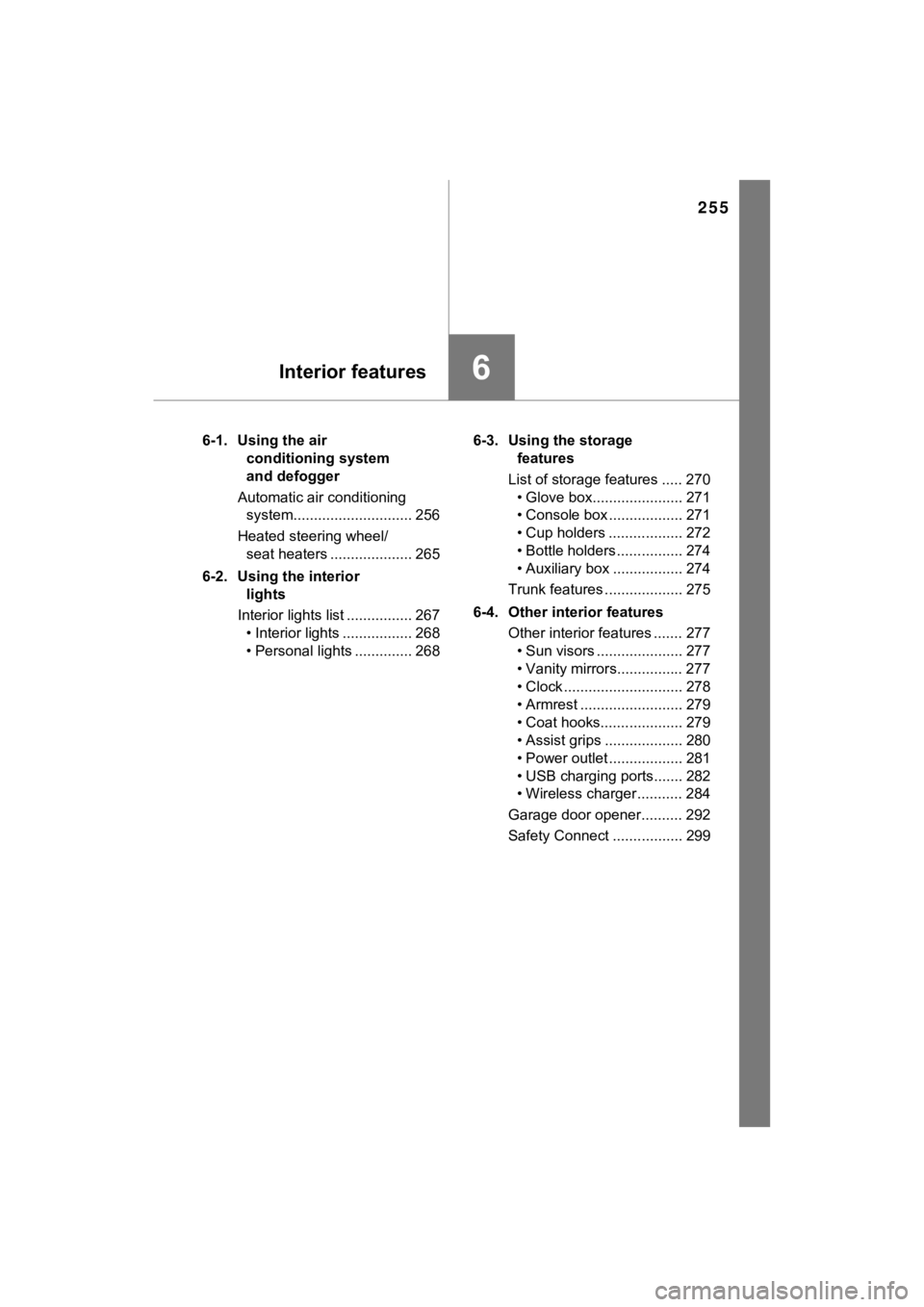
255
6Interior features
MIRAI_OM_USA_OM62025U6-1. Using the air
conditioning system
and defogger
Automatic air conditioning system............................. 256
Heated steering wheel/ seat heaters .................... 265
6-2. Using the interior lights
Interior lights list ................ 267 • Interior lights ................. 268
• Personal lights .............. 268 6-3. Using the storage
features
List of storage features ..... 270 • Glove box...................... 271
• Console box .................. 271
• Cup holders .................. 272
• Bottle holders ................ 274
• Auxiliary box ................. 274
Trunk features ................... 275
6-4. Other interior features Other interior features ....... 277• Sun visors ..................... 277
• Vanity mirrors................ 277
• Clock ............................. 278
• Armrest ......................... 279
• Coat hooks.................... 279
• Assist grips ................... 280
• Power outlet .................. 281
• USB charging ports....... 282
• Wireless charger ........... 284
Garage door opener.......... 292
Safety Connect ................. 299