instrument panel TOYOTA PASEO 1997 User Guide
[x] Cancel search | Manufacturer: TOYOTA, Model Year: 1997, Model line: PASEO, Model: TOYOTA PASEO 1997Pages: 182, PDF Size: 2.59 MB
Page 63 of 182
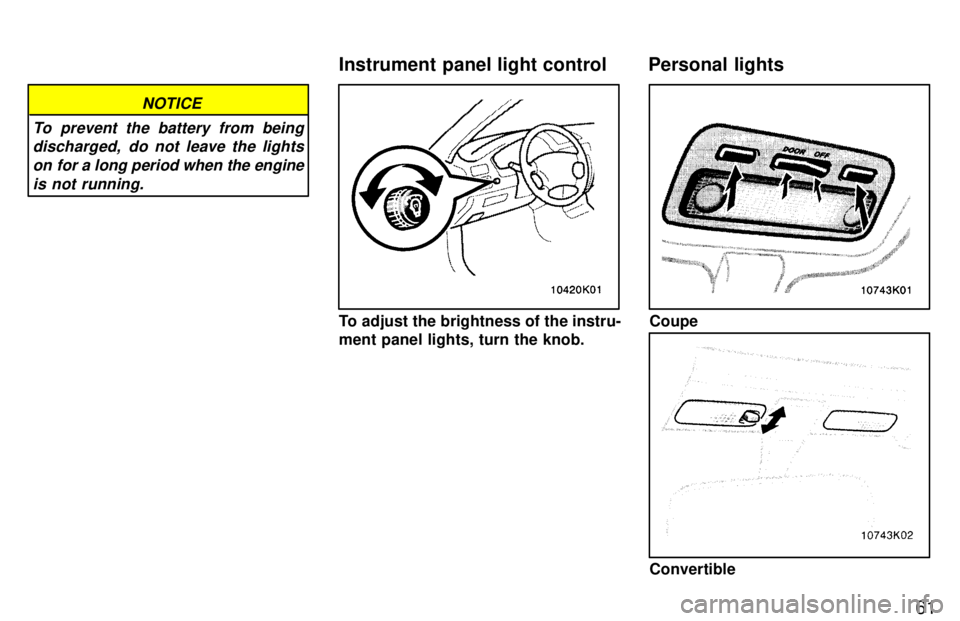
61
NOTICE
To prevent the battery from being discharged, do not leave the lights
on for a long period when the engine is not running.
To adjust the brightness of the instru-
ment panel lights, turn the knob.Coupe
Convertible
Instrument panel light control Personal lights
Page 79 of 182
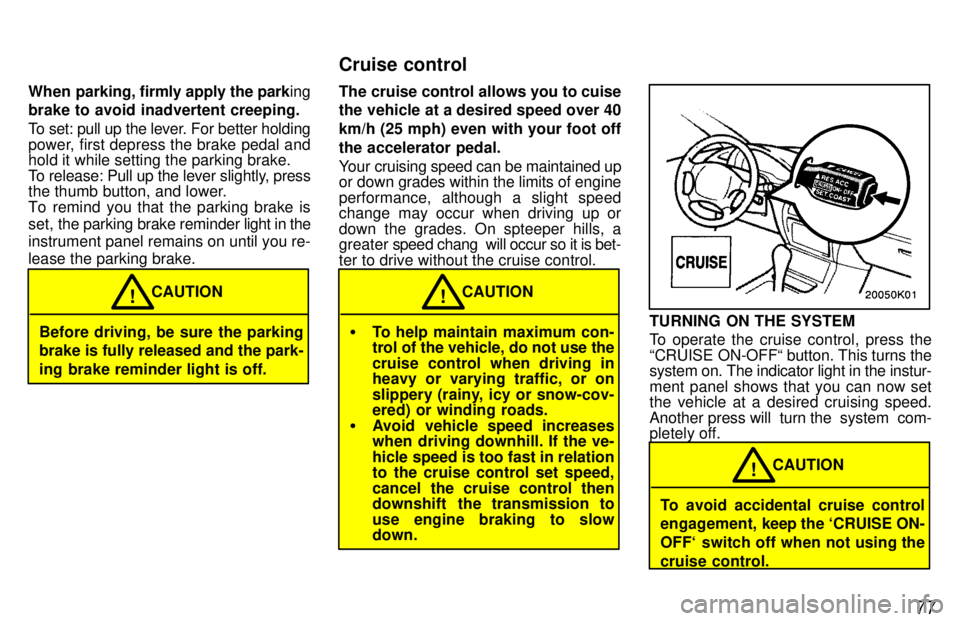
77
When parking, firmly apply the park
ing
brake to avoid inadvertent creeping.
To set: pull up the lever. For better holding
power, first depress the brake pedal and
hold it while setting the parking brake.
To release: Pull up the lever slightly, press
the thumb button, and lower.
To remind you that the parking brake is
set, the parking brake reminder light in the
instrument panel remains on until you re- lease the parking brake.
Before driving, be sure the parking brake is fully released and the park-
ing brake reminder light is off. CAUTION
! The cruise control allows you to cuise
the vehicle at a desired speed over 40 km/h (25 mph) even with your foot offthe accelerator pedal.
Your cruising speed can be maintained up
or down grades within the limits of engine
performance, although a slight speed
change may occur when driving up or down the grades. On spteeper hills, a greater
speed chang will occur so it is bet-
ter to drive without the cruise control.
� To help maintain maximum con-
trol of the vehicle, do not use the
cruise control when driving in heavy or varying traffic, or on
slippery (rainy, icy or snow-cov- ered) or winding roads.
� Avoid vehicle speed increases
when driving downhill. If the ve-
hicle speed is too fast in relation
to the cruise control set speed,
cancel the cruise control then
downshift the transmission to
use engine braking to slow down. CAUTION
!
TURNING ON THE SYSTEM
To operate the cruise control, press the
CRUISE ON-OFF button. This turns the system on. The indicator light in the instur-
ment panel shows that you can now set
the vehicle at a desired cruising speed.
Another press will turn the system com-
pletely off.
To avoid accidental cruise control
engagement,
keep the `CRUISE ON-
OFF` switch off when not using the cruise control. CAUTION
!
Cruise control
Page 94 of 182
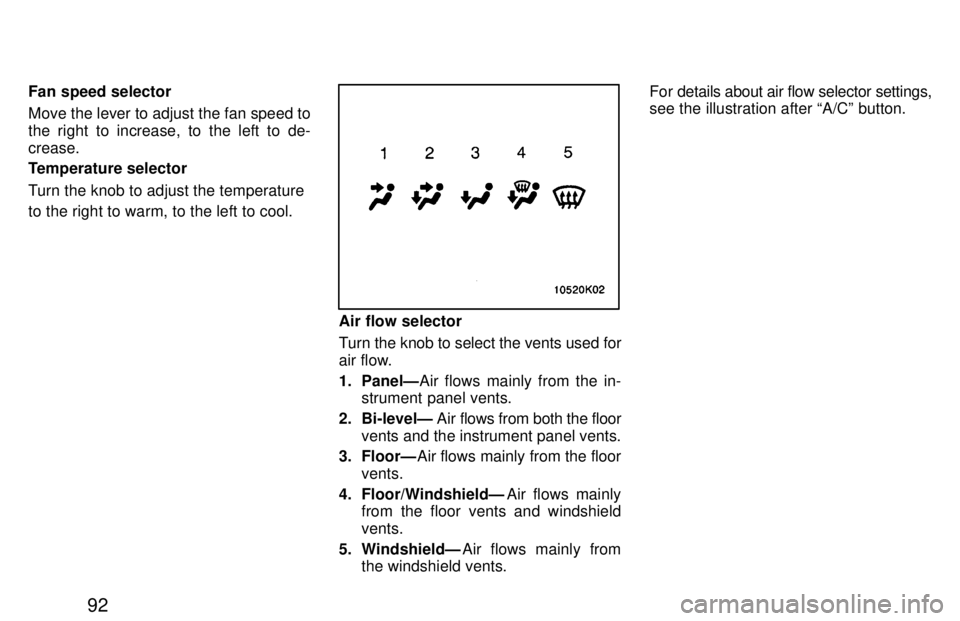
92
Fan speed selector Move the lever to adjust the fan speed to the right to increase, to the left to de-crease.
Temperature selector
Turn the knob to adjust the temperature to the right to warm, to the left to cool.
Air flow selector
Turn the knob to select the vents used for
air flow.
1. PanelÐ
Air flows mainly from the in-
strument panel vents.
2. Bi-levelÐ Air flows from both the floor
vents and the instrument panel vents.
3. FloorÐ Air flows mainly from the floor
vents.
4. Floor/WindshieldÐ Air flows mainly
from the floor vents and windshield vents.
5. WindshieldÐ Air flows mainly from
the windshield vents. For details about air flow selector settings, see the illustration after A/Cº button.
Page 99 of 182
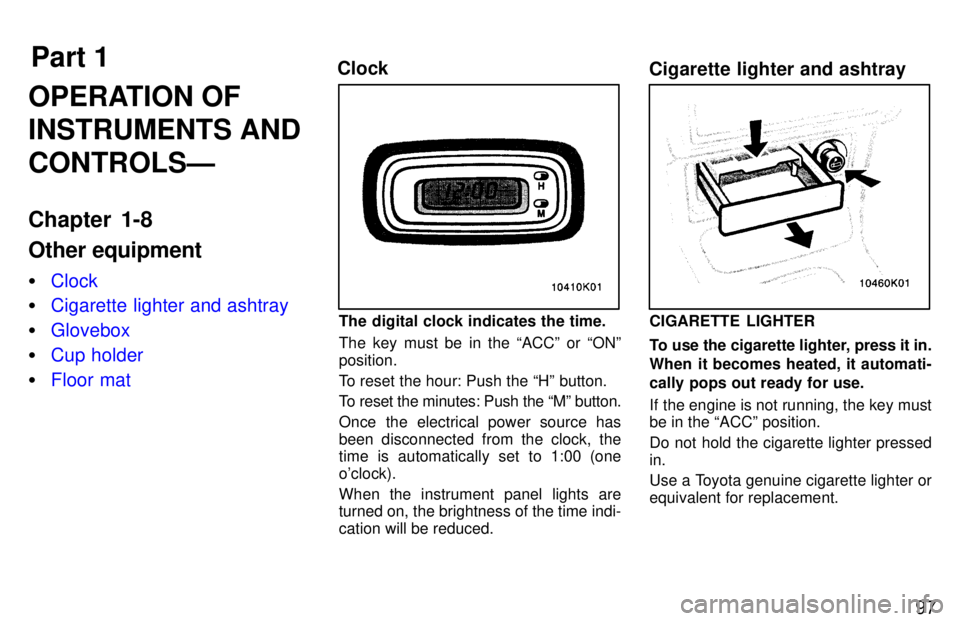
Part 1Clock Cigarette lighter and ashtray
97
OPERATION OF INSTRUMENTS ANDCONTROLSÐ
Chapter 1-8 Other equipment �
Clock
�Cigarette lighter and ashtray
�Glovebox
�Cup holder
�Floor mat
The digital clock indicates the time.
The key must be in the ACCº or ONº position.
To reset the hour: Push the Hº button.
To reset the minutes: Push the Mº button.
Once the electrical power source has
been disconnected from the clock, the
time is automatically set to 1:00 (one o'clock). When the instrument panel lights are turned on, the brightness of the time indi- cation will be reduced.CIGARETTE LIGHTER
To use the cigarette lighter, press it in.
When it becomes heated, it automati-
cally pops out ready for use.
If the engine is not running, the key must be in the ACCº position.
Do not hold the cigarette lighter pressed in.
Use a Toyota genuine cigarette lighter or equivalent for replacement.
Page 106 of 182
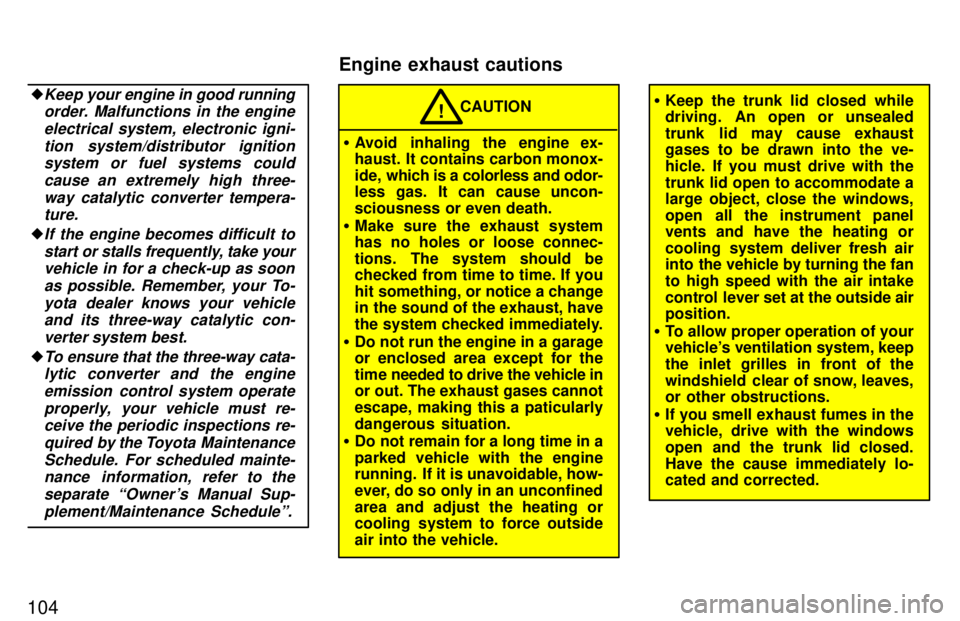
104�
Keep
your engine in good running
order. Malfunctions in the engine
electrical system, electronic igni-
tion system/distributor ignitionsystem or fuel systems could
cause an extremely high three-
way catalytic converter tempera-ture.
�If the engine becomes difficult to
start or stalls frequently, take your
vehicle in for a check-up as soon
as possible. Remember, your To-
yota dealer knows your vehicleand its three-way catalytic con-
verter system best.
�To ensure that the three-way cata-lytic converter and the engine
emission control system operate
properly, your vehicle must re-ceive the periodic inspections re-
quired by the Toyota Maintenance
Schedule. For scheduled mainte- nance information, refer to the
separate Owner's Manual Sup-plement/Maintenance Scheduleº.
CAUTION!
� Avoid inhaling the engine ex-
haust. It contains carbon monox-
ide, which is a colorless and odor-
less gas. It can cause uncon-
sciousness or even death.
� Make sure the exhaust system
has no holes or loose connec-
tions. The system should be
checked from time to time. If you
hit something, or notice a change
in the sound of the exhaust, have
the system checked immediately.
� Do not run the engine in a garage
or enclosed area except for the
time needed to drive the vehicle in
or out. The exhaust gases cannot escape, making this a paticularly
dangerous situation.
� Do not remain for a long time in a
parked vehicle with the engine
running. If it is unavoidable, how-
ever, do so only in an unconfined
area and adjust the heating or
cooling system to force outside air into the vehicle.
� Keep the trunk lid closed while
driving. An open or unsealed
trunk lid may cause exhaust gases to be drawn into the ve-
hicle. If you must drive with the
trunk lid open to accommodate a
large object, close the windows,
open all the instrument panel vents and have the heating or
cooling system deliver fresh air
into the vehicle by turning the fan
to high speed with the air intake
control lever set at the outside air position.
� To allow proper operation of your
vehicle's ventilation system, keep
the inlet grilles in front of the
windshield clear of snow, leaves, or other obstructions.
� If you smell exhaust fumes in the
vehicle, drive with the windows
open and the trunk lid closed.
Have the cause immediately lo- cated and corrected.
Engine exhaust cautions
Page 111 of 182
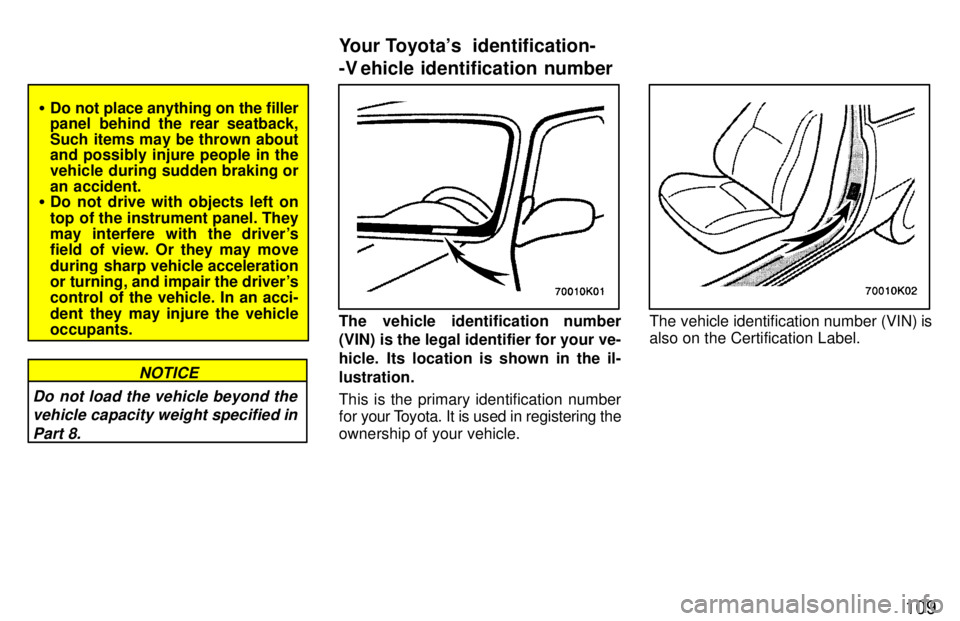
109
�Do not place anything on the filler
panel behind the rear seatback,
Such items may be thrown about and possibly injure people in the
vehicle during sudden braking or
an accident.
� Do not drive with objects left on
top of the instrument panel. They
may interfere with the driver's
field of view. Or they may move
during sharp vehicle acceleration
or turning, and impair the driver's
control of the vehicle. In an acci-
dent they may injure the vehicle occupants.
Do not load the vehicle beyond the
vehicle capacity weight specified in
Part 8.
NOTICE
The vehicle identification number
(VIN) is the legal identifier for your ve-
hicle. Its location is shown in the il-lustration.
This is the primary identification number
for your T oyota. It is used in registering the
ownership of your vehicle.The vehicle identification number (VIN) is
also on the Certification Label.
Your Toyota's identification-
-V ehicle identification number
Page 141 of 182
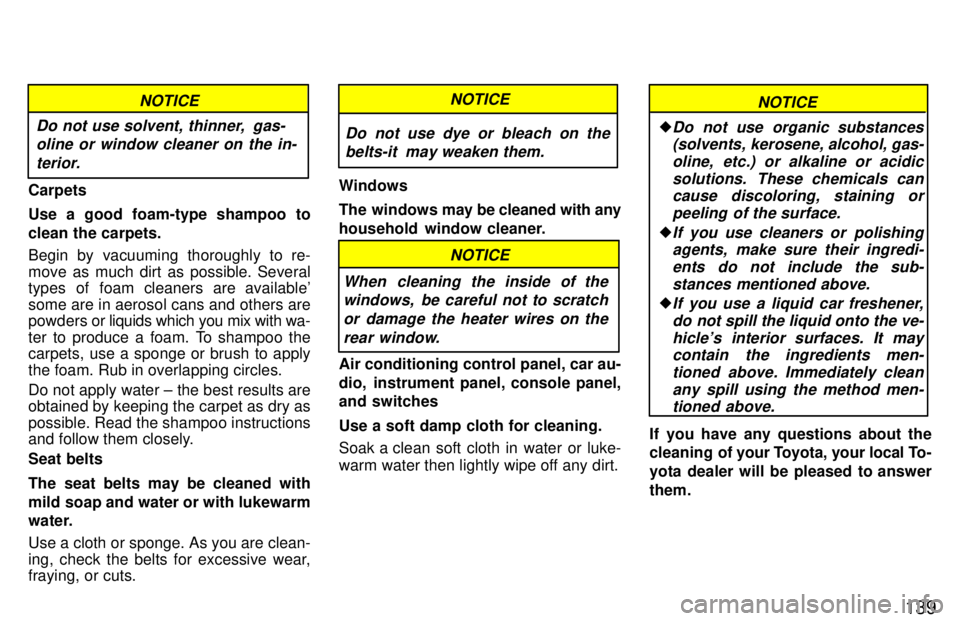
139
Do not use solvent, thinner, gas-oline or window cleaner on the in-
terior.
NOTICE
Carpets
Use a good foam-type shampoo to
clean the carpets.
Begin by vacuuming thoroughly to re-
move as much dirt as possible. Several
types of foam cleaners are available' some are in aerosol cans and others are
powders or liquids which you mix with wa-
ter to produce a foam. To shampoo the
carpets, use a sponge or brush to apply the foam. Rub in overlapping circles.
Do not apply water ± the best results are obtained by keeping the carpet as dry as possible. Read the shampoo instructions
and follow them closely. Seat belts
The seat belts may be cleaned with
mild soap and water or with lukewarm
water.
Use a cloth or sponge. As you are clean-
ing, check the belts for excessive wear,
fraying, or cuts.
Do not use dye or bleach on the
belts-it may weaken them.
NOTICE
Windows
The windows may be cleaned with any
household window cleaner.
When cleaning the inside of the
windows, be careful not to scratch
or damage the heater wires on therear window.
NOTICE
Air conditioning control panel, car au-
dio, instrument panel, console panel,
and switches Use a soft damp cloth for cleaning.
Soak a clean soft cloth in water or luke-
warm water then lightly wipe off any dirt. �
Do not use organic substances
(solvents, kerosene, alcohol, gas-
oline, etc.) or alkaline or acidic
solutions. These chemicals cancause discoloring, staining or
peeling of the surface.
�If you use cleaners or polishingagents, make sure their ingredi-
ents do not include the sub-
stances mentioned above.
�If you use a liquid car freshener,do not spill the liquid onto the ve-
hicle's interior surfaces. It maycontain the ingredients men-
tioned above. Immediately clean
any spill using the method men-tioned above.
NOTICE
If you have any questions about the
cleaning of your Toyota, your local To-
yota dealer will be pleased to answer them.
Page 154 of 182
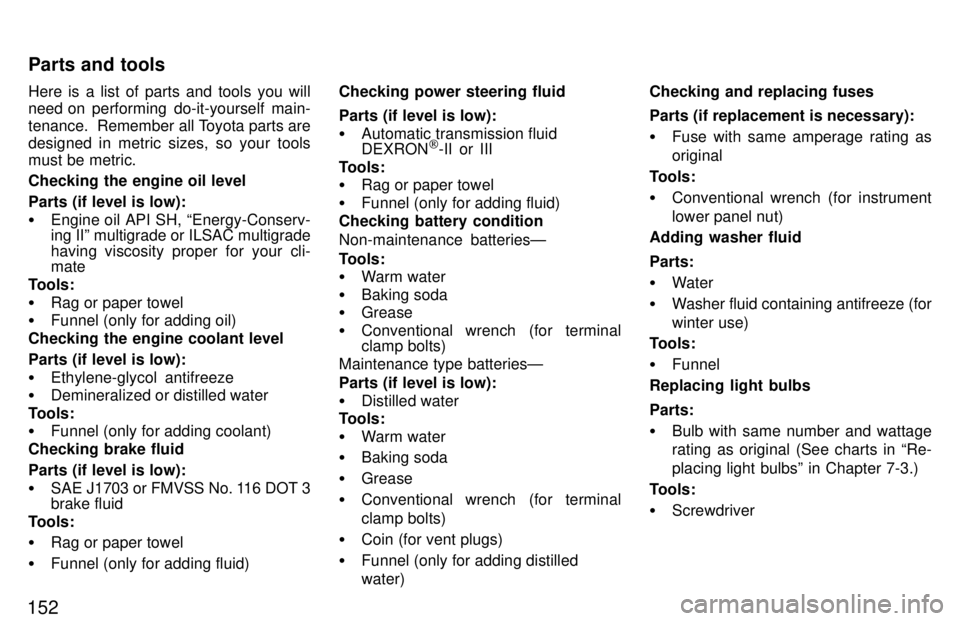
152Here is a list of parts and tools you will
need on performing do-it-yourself main-
tenance. Remember all Toyota parts are
designed in metric sizes, so your tools
must be metric. Checking the engine oil level Parts (if level is low): �
Engine oil API SH, Energy-Conserv-
ing IIº multigrade or ILSAC multigrade
having viscosity proper for your cli- mate
Tools: � Rag or paper towel
� Funnel (only for adding oil)
Checking the engine coolant level Parts (if level is low): � Ethylene-glycol antifreeze
� Demineralized or distilled water
Tools: � Funnel (only for adding coolant)
Checking brake fluid Parts (if level is low): � SAE J1703 or FMVSS No. 116 DOT 3 brake fluid
Tools: � Rag or paper towel
� Funnel (only for adding fluid) Checking power steering fluid Parts (if level is low): �
Automatic transmission fluid DEXRON [
-II or III
Tools: � Rag or paper towel
� Funnel (only for adding fluid)
Checking battery condition Non-maintenance batteriesÐ
Tools: � Warm water
� Baking soda
� Grease
� Conventional wrench (for terminal clamp bolts)
Maintenance type batteriesÐ Parts (if level is low): � Distilled water
Tools:� Warm water
� Baking soda
� Grease
� Conventional wrench (for terminal clamp bolts)
� Coin (for vent plugs)
� Funnel (only for adding distilled water) Checking and replacing fuses Parts (if replacement is necessary): �
Fuse with same amperage rating as original
Tools: � Conventional wrench (for instrument
lower panel nut)
Adding washer fluid Parts: � Water
� Washer fluid containing antifreeze (for winter use)
Tools: � Funnel
Replacing light bulbs Parts: � Bulb with same number and wattage rating as original (See charts in Re-
placing light bulbsº in Chapter 7-3.)
Tools: � Screwdriver
Parts and tools
Page 178 of 182
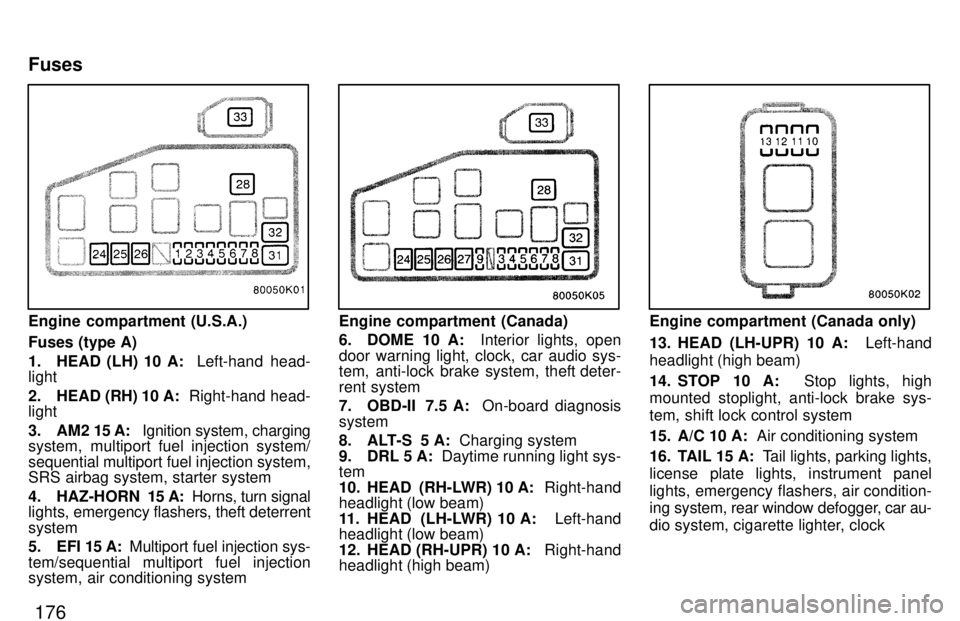
176
Engine compartment (U.S.A.) Fuses (type A)
1. HEAD (LH) 10 A: Left-hand head-
light
2. HEAD (RH) 10 A: Right-hand head-
light
3. AM2 15 A: Ignition system, charging
system, multiport fuel injection system/
sequential multiport fuel injection system,
SRS airbag system, starter system
4. HAZ-HORN 15 A: Horns, turn signal
lights, em ergency flashers, theft deterrent
system
5. EFI 15 A: Multiport fuel injection sys-
tem/sequential multiport fuel injection
system, air conditioning systemEngine compartment (Canada)
6. DOME 10 A: Interior lights, open
door warning light, clock, car audio sys-
tem, anti-lock brake system, theft deter- rent system
7. OBD-II 7.5 A: On-board diagnosis
system
8. ALT-S 5 A: Charging system
9. DRL 5 A: Daytime running light sys-
tem
10. HEAD (RH-LWR) 10 A: Right-hand
headlight (low beam)
11. HEAD (LH-LWR) 10 A: Left-hand
headlight (low beam)
12. HEAD (RH-UPR) 10 A: Right-hand
headlight (high beam)Engine compartment (Canada only)
13. HEAD (LH-UPR) 10 A: Left-hand
headlight (high beam)
14. STOP 10 A: Stop lights, high
mounted stoplight, anti-lock brake sys-
tem, shift lock control system
15. A/C 10 A: Air conditioning system
16. TAIL 15 A: Tail lights, parking lights,
license plate lights, instrument panel
lights, emergency flashers, air condition-
ing system, rear window defogger, car au-
dio system, cigarette lighter, clock
Fuses
Page 179 of 182
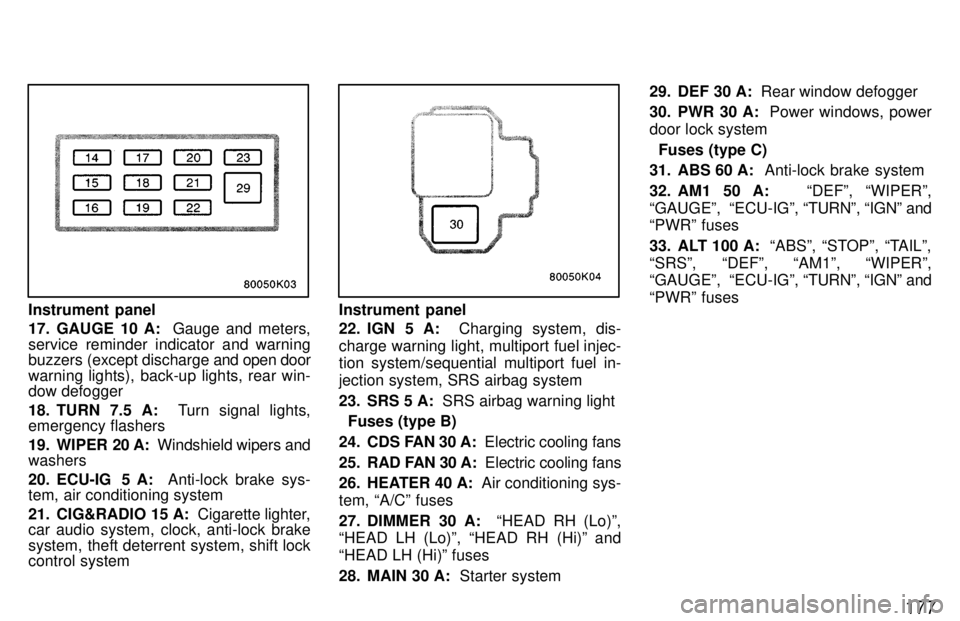
177
Instrument panel
17. GAUGE 10 A: Gauge and meters,
service reminder indicator and warning
buzzers (except discharge and open door
warning lights), back-up lights, rear win-
dow defogger
18. TURN 7.5 A: Turn signal lights,
emergency flashers
19. WIPER 20 A: Windshield wipers and
washers
20. ECU-IG 5 A: Anti-lock brake sys-
tem, air conditioning system
21. CIG&RADIO 15 A: Cigarette lighter,
car audio system, clock, anti-lock brake
system, theft deterrent system, shift lock control systemInstrument panel
22. IGN 5 A: Charging system, dis-
charge warning light, multiport fuel injec- tion system/sequential multiport fuel in-
jection system, SRS airbag system
23. SRS 5 A: SRS airbag warning light
Fuses (type B)
24. CDS FAN 30 A: Electric cooling fans
25. RAD FAN 30 A: Electric cooling fans
26. HEATER 40 A: Air conditioning sys-
tem, A/Cº fuses
27. DIMMER 30 A: HEAD RH (Lo)º,
HEAD LH (Lo)º, HEAD RH (Hi)º and
HEAD LH (Hi)º fuses
28. MAIN 30 A: Starter system 29. DEF 30 A:
Rear window defogger
30. PWR 30 A: Power windows, power
door lock system Fuses (type C)
31. ABS 60 A: Anti-lock brake system
32. AM1 50 A: DEFº, WIPERº,
GAUGEº, ECU-IGº, TURNº, IGNº and
PWRº fuses
33. ALT 100 A: ABSº, STOPº, TAILº,
SRSº, DEFº, AM1º, WIPERº,
GAUGEº, ECU-IGº, TURNº, IGNº and
PWRº fuses