change time TOYOTA PASEO 1997 Owners Manual
[x] Cancel search | Manufacturer: TOYOTA, Model Year: 1997, Model line: PASEO, Model: TOYOTA PASEO 1997Pages: 182, PDF Size: 2.59 MB
Page 86 of 182
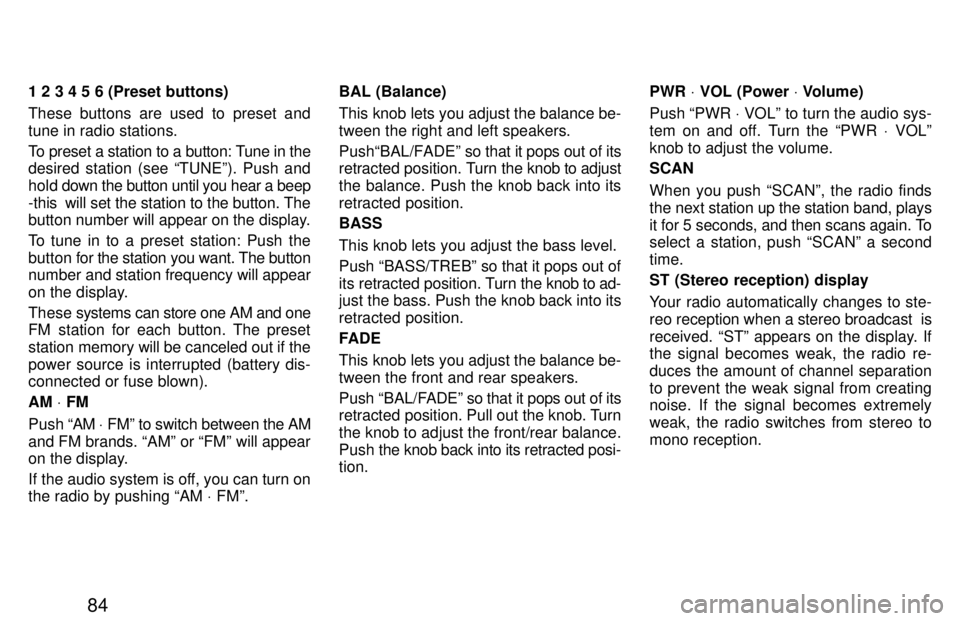
84
1 2 3 4 5 6 (Preset buttons)
These buttons are used to preset and tune in radio stations.
To preset a station to a button: Tune in the
desired station (see TUNEº). Push and
hold down
the button until you hear a beep
-this will set the station to the button. The
button number will appear on the display.
To tune in to a preset station: Push the
button for the station you want. The button
number and station frequency will appear
on the display.
These systems can store one AM and one
FM station for each button. The preset
station memory will be canceled out if the
power source is interrupted (battery dis-
connected or fuse blown). AM V FM
Push AM V FMº to switch between the AM
and FM brands. AMº or FMº will appear
on the display.
If the audio system is off, you can turn on the radio by pushing AM V FMº. BAL (Balance)
This knob lets you adjust the balance be- tween the right and left speakers.
PushBAL/FADEº so
that it pops out of its
retracted position. Turn the knob to adjust
the balance. Push the knob back into its
retracted position. BASS This knob lets you adjust the bass level. Push BASS/TREBº so that it pops out of
its retracted position. Turn the knob to ad-
just the bass. Push the knob back into its
retracted position.
FADE
This knob lets you adjust the balance be- tween the front and rear speakers. Push BAL/F ADEº so that it pops out of its
retracted position. Pull out the knob. Turn
the knob to adjust the front/rear balance.Push the knob back into its retracted posi-
tion. PWR
V VOL (Power V Volume)
Push PWR V VOLº to turn the audio sys-
tem on and off. Turn the PWR V VOLº
knob to adjust the volume. SCAN When you push SCANº, the radio finds
the next station up the station band, plays
it for 5 seconds, and then scans again. To select a station, push SCANº a second time.
ST (Stereo reception) display
Your radio automatically changes to ste-
reo reception when a stereo broadcast is
received. STº appears on the display. If the signal becomes weak, the radio re-
duces the amount of channel separationto prevent the weak signal from creating
noise. If the signal becomes extremely weak, the radio switches from stereo tomono reception.
Page 90 of 182
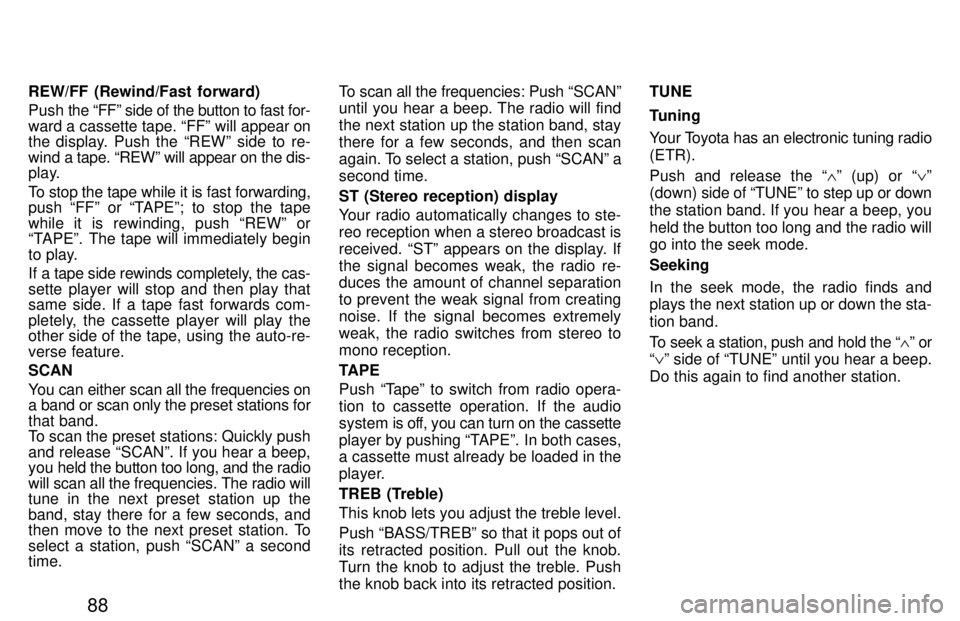
88
REW/FF (Rewind/Fast forward) Push
the FFº side of the button to fast for-
ward a cassette tape. FFº will appear on
the display. Push the REWº side to re-
wind a tape. REWº will appear on the dis-
play.
To stop the tape while it is fast forwarding,
push FFº or TAPEº; to stop the tape
while it is rewinding, push REWº or
TAPEº. The tape will immediately begin
to play.
If a tape side rewinds completely, the cas-
sette player will stop and then play that
same side. If a tape fast forwards com-
pletely, the cassette player will play the
other side of the tape, using the auto-re- verse feature. SCAN
You can either scan all the frequencies on a band or scan only the preset stations for
that band.
To scan the preset stations: Quickly push
and release SCANº. If you hear a beep,
you held the button too long, and the radio will scan all the frequencies. The radio will tune in the next preset station up the
band, stay there for a few seconds, and
then move to the next preset station. To
select a station, push SCANº a second time. To scan all the frequencies: Push SCANº
until you hear a beep. The radio will find
the next station up the station band, staythere for a few seconds, and then scan
again. To select a station, push SCANº a
second time. ST (Stereo reception) display
Your radio automatically changes to ste- reo reception when a stereo broadcast is
received. STº appears on the display. Ifthe signal becomes weak, the radio re-
duces the amount of channel separation to prevent the weak signal from creating
noise. If the signal becomes extremelyweak, the radio switches from stereo tomono reception.
TAPE
Push Tapeº to switch from radio opera-
tion to cassette operation. If the audio
system is off,
you can turn on the cassette
player by pushing TAPEº. In both cases, a cassette must already be loaded in the
player.
TREB (Treble)
This knob lets you adjust the treble level. Push BASS/TREBº so that it pops out of
its retracted position. Pull out the knob.
Turn the knob to adjust the treble. Pushthe knob back into its retracted position. TUNE
Tuning
Your Toyota has an electronic tuning radio (ETR). Push and release the
~º (up) or !º
(down) side of TUNEº to step up or down
the station band. If you hear a beep, you
held the button too long and the radio will
go into the seek mode. Seeking
In the seek mode, the radio finds and plays the next station up or down the sta- tion band.
To seek a station, push and hold the ~º or
! º side of TUNEº until you hear a beep.
Do this again to find another station.
Page 91 of 182
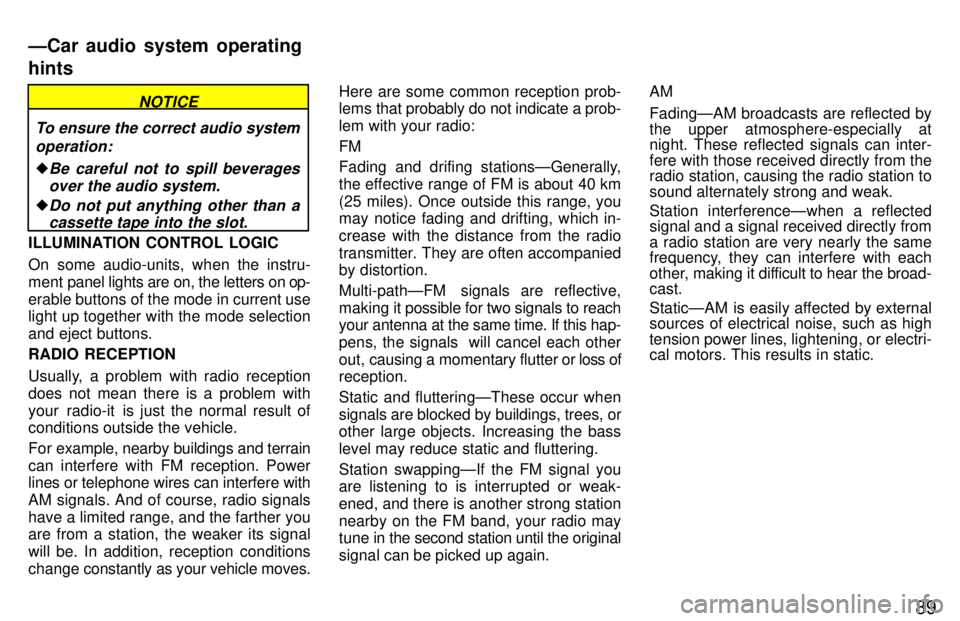
89
To ensure the correct audio systemoperation:
�Be careful not to spill beveragesover the audio system.
�Do not put anything other than acassette tape into the slot.
NOTICE
ILLUMINATION CONTROL LOGIC
On some audio-units, when the instru-
ment panel lights are on, the letters on op-
erable buttons of the mode in current use
light up together with the mode selection and eject buttons. RADIO RECEPTION
Usually, a problem with radio reception
does not mean there is a problem with
your radio-it is just the normal result of
conditions outside the vehicle.
For example, nearby buildings and terrain
can interfere with FM reception. Power
lines or telephone wires can interfere with
AM signals. And of course, radio signals
have a limited range, and the farther you are from a station, the weaker its signal
will be. In addition, reception conditions
change constantly as your vehicle moves. Here are some common reception prob- lems
that probably do not indicate a prob-
lem with your radio: FM
Fading and drifing stationsÐGenerally,
the effective range of FM is about 40 km
(25 miles). Once outside this range, you
may notice fading and drifting, which in- crease with the distance from the radio
transmitter. They are often accompanied by distortion.
Multi-pathÐFM signals are reflective,
making it possible for two signals to reach
your antenna at the same time. If this hap-pens, the signals will cancel each other
out, causing a momentary flutter or loss of
reception.
Static and flutteringÐThese occur when
signals are blocked by buildings, trees, or other large objects. Increasing the bass
level may reduce static and fluttering.
Station swappingÐIf the FM signal you are listening to is interrupted or weak-
ened, and there is another strong station
nearby on the FM band, your radio may
tune in the second station until the original
signal can be picked up again. AM FadingÐAM broadcasts are reflected by the upper atmosphere-especially at night. These reflected signals can inter-
fere with those received directly from the radio station, causing the radio station to sound alternately strong and weak.
Station interferenceÐwhen a reflected
signal and a signal received directly from a radio station are very nearly the same
frequency, they can interfere with each
other,
making it difficult to hear the broad-
cast.
StaticÐAM is easily affected by external sources of electrical noise, such as high
tension power lines, lightening, or electri- cal motors. This results in static.
ÐCar audio system operating hints
Page 106 of 182
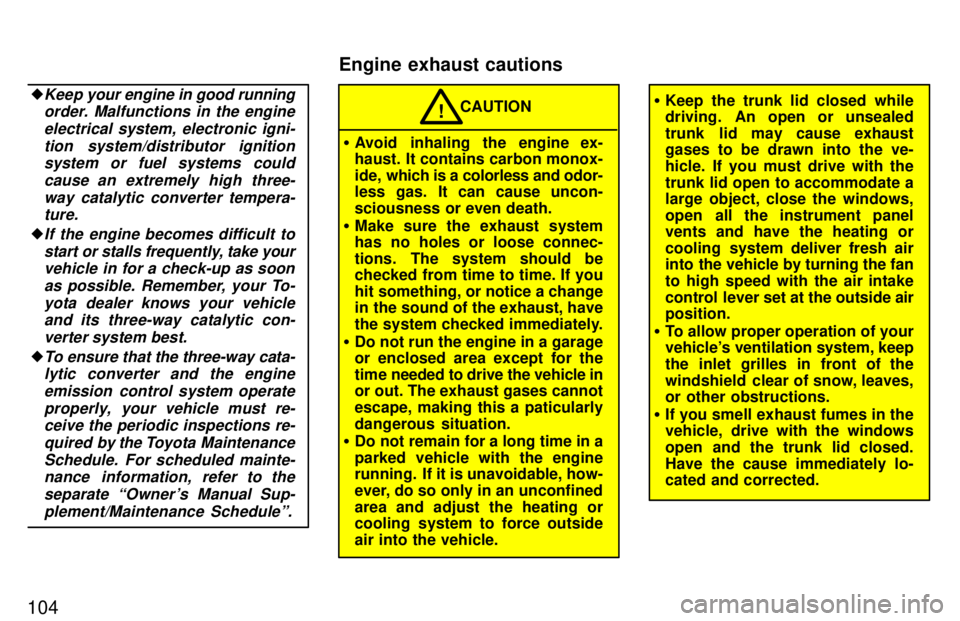
104�
Keep
your engine in good running
order. Malfunctions in the engine
electrical system, electronic igni-
tion system/distributor ignitionsystem or fuel systems could
cause an extremely high three-
way catalytic converter tempera-ture.
�If the engine becomes difficult to
start or stalls frequently, take your
vehicle in for a check-up as soon
as possible. Remember, your To-
yota dealer knows your vehicleand its three-way catalytic con-
verter system best.
�To ensure that the three-way cata-lytic converter and the engine
emission control system operate
properly, your vehicle must re-ceive the periodic inspections re-
quired by the Toyota Maintenance
Schedule. For scheduled mainte- nance information, refer to the
separate Owner's Manual Sup-plement/Maintenance Scheduleº.
CAUTION!
� Avoid inhaling the engine ex-
haust. It contains carbon monox-
ide, which is a colorless and odor-
less gas. It can cause uncon-
sciousness or even death.
� Make sure the exhaust system
has no holes or loose connec-
tions. The system should be
checked from time to time. If you
hit something, or notice a change
in the sound of the exhaust, have
the system checked immediately.
� Do not run the engine in a garage
or enclosed area except for the
time needed to drive the vehicle in
or out. The exhaust gases cannot escape, making this a paticularly
dangerous situation.
� Do not remain for a long time in a
parked vehicle with the engine
running. If it is unavoidable, how-
ever, do so only in an unconfined
area and adjust the heating or
cooling system to force outside air into the vehicle.
� Keep the trunk lid closed while
driving. An open or unsealed
trunk lid may cause exhaust gases to be drawn into the ve-
hicle. If you must drive with the
trunk lid open to accommodate a
large object, close the windows,
open all the instrument panel vents and have the heating or
cooling system deliver fresh air
into the vehicle by turning the fan
to high speed with the air intake
control lever set at the outside air position.
� To allow proper operation of your
vehicle's ventilation system, keep
the inlet grilles in front of the
windshield clear of snow, leaves, or other obstructions.
� If you smell exhaust fumes in the
vehicle, drive with the windows
open and the trunk lid closed.
Have the cause immediately lo- cated and corrected.
Engine exhaust cautions
Page 107 of 182
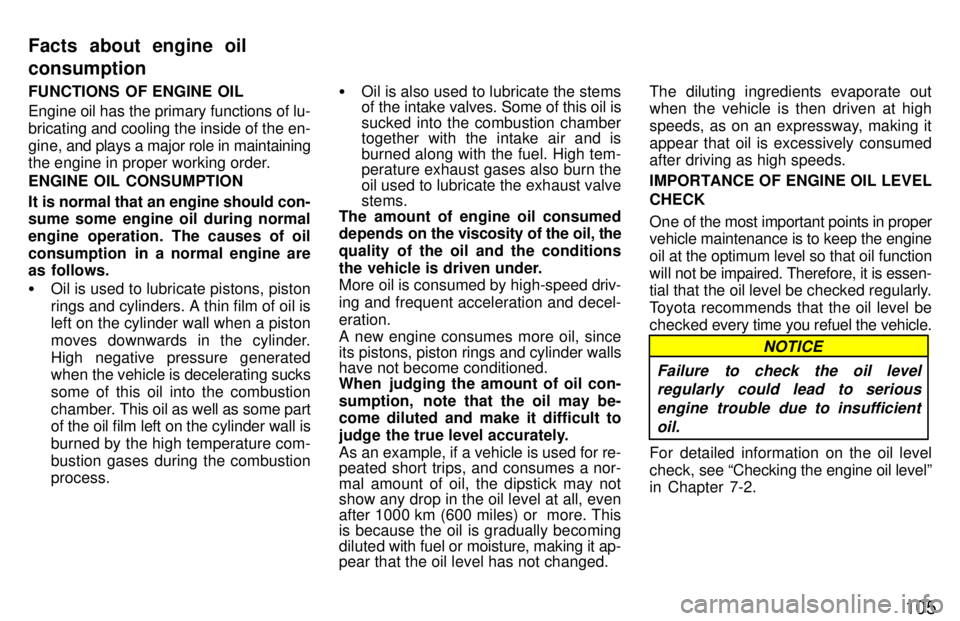
105
FUNCTIONS OF ENGINE OIL
Engine oil has the primary functions of lu-
bricating and cooling the inside of the en-
gine,
and plays a major role in maintaining
the engine in proper working order. ENGINE OIL CONSUMPTION
It is normal that an engine should con-
sume some engine oil during normal
engine operation. The causes of oil
consumption in a normal engine are
as follows. � Oil is used to lubricate pistons, piston
rings and cylinders. A thin film of oil is left on the cylinder wall when a piston
moves downwards in the cylinder.
High negative pressure generated
when the vehicle is decelerating sucks
some of this oil into the combustion
chamber. This oil as well as some part
of the oil film left on the cylinder wall is
burned by the high temperature com-
bustion gases during the combustion process. �
Oil is also used to lubricate the stems
of the intake valves. Some of this oil is
sucked into the combustion chamber
together with the intake air and is
burned along with the fuel. High tem- perature exhaust gases also burn the
oil used to lubricate the exhaust valve stems.
The amount of engine oil consumed
depends on the viscosity of the oil, the
quality of the oil and the conditions
the vehicle is driven under. More oil is consumed by high-speed driv-
ing and frequent acceleration and decel- eration.
A new engine consumes more oil, since
its pistons, piston rings and cylinder walls
have not become conditioned.
When judging the amount of oil con-
sumption, note that the oil may be- come diluted and make it difficult to
judge the true level accurately.
As an example, if a vehicle is used for re-
peated short trips, and consumes a nor- mal amount of oil, the dipstick may not
show any drop in the oil level at all, even after 1000 km (600 miles) or more. This is because the oil is gradually becoming
diluted with fuel or moisture, making it ap-
pear that the oil level has not changed. The diluting ingredients evaporate out
when the vehicle is then driven at high
speeds, as on an expressway, making itappear that oil is excessively consumed
after driving as high speeds.
IMPORTANCE OF ENGINE OIL LEVEL CHECK
One of the most important points in proper vehicle maintenance is to keep the engine
oil at the optimum level so that oil function
will
not be impaired. Therefore, it is essen-
tial that the oil level be checked regularly.
Toyota recommends that the oil level bechecked every time you refuel the vehicle.
Failure to check the oil level
regularly could lead to serious
engine trouble due to insufficientoil.
NOTICE
For detailed information on the oil level
check, see Checking the engine oil levelº
in Chapter 7-2.
Facts about engine oil consumption
Page 146 of 182
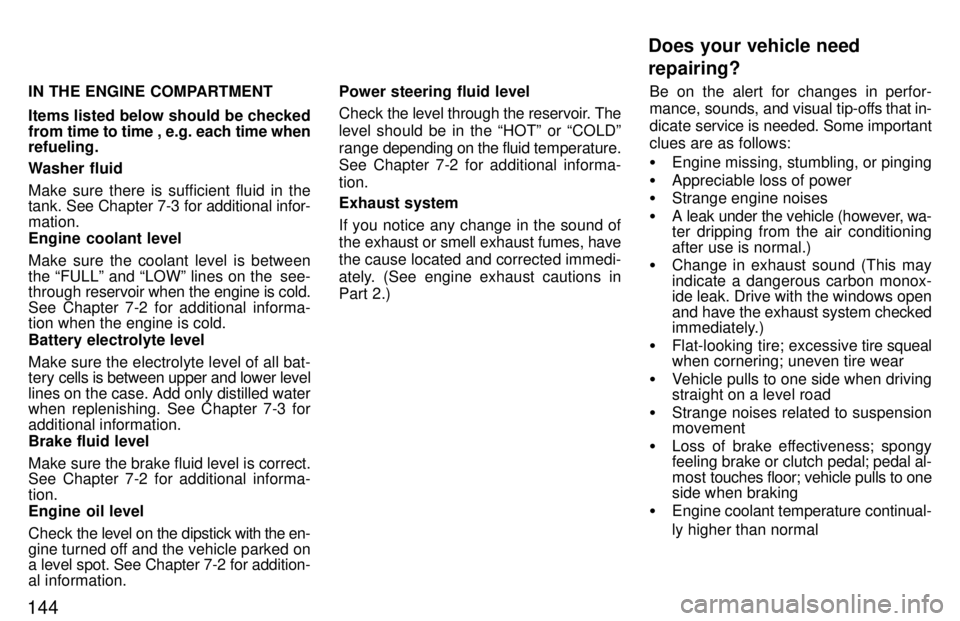
144IN THE ENGINE COMPARTMENT Items listed below should be checked
from
time to time , e.g. each time when
refueling.
Washer fluid
Make sure there is sufficient fluid in the
tank. See Chapter 7-3 for additional infor-
mation.
Engine coolant level Make sure the coolant level is between
the FULLº and LOWº lines on the see-
through reservoir when the engine is cold.
See Chapter 7-2 for additional informa-tion when the engine is cold. Battery electrolyte level Make sure the electrolyte level of all bat-
tery cells is between upper and lower level
lines on the case. Add only distilled water
when replenishing. See Chapter 7-3 for
additional information. Brake fluid level
Make sure the brake fluid level is correct. See Chapter 7-2 for additional informa- tion.
Engine oil level
Check the l evel on the dipstick with the en-
gine turned off and the vehicle parked on
a level spot. See Chapter 7-2 for addition-
al information. Power steering fluid level Check
the level through the reservoir. The
level should be in the HOTº or COLDº
range depending on the fluid t emperature.
See Chapter 7-2 for additional informa-tion.
Exhaust system
If you notice any change in the sound of
the exhaust or smell exhaust fumes, have the cause located and corrected immedi-
ately. (See engine exhaust cautions in
Part 2.) Be on the alert for changes in perfor-
mance, sounds, and visual tip-offs
that in-
dicate service is needed. Some important
clues are as follows: � Engine missing, stumbling, or pinging
� Appreciable loss of power
� Strange engine noises
� A leak under the vehicle (however, wa-
ter dripping from the air conditioning
after use is normal.)
� Change in exhaust sound (This may
indicate a dangerous carbon monox-
ide leak. Drive with the windows open
and have the exhaust system checked
immediately.)
� Flat-looking tire; excessive tire squeal
when cornering; uneven tire wear
� Vehicle pulls to one side when drivingstraight on a level road
� Strange noises related to suspensionmovement
� Loss of brake effectiveness; spongy
feeling brake or clutch pedal; pedal al-
most touches floor; vehicle pulls to one
side when braking
� Engine coolant temperature continual-
ly higher than normal
Does your vehicle need repairing?
Page 161 of 182
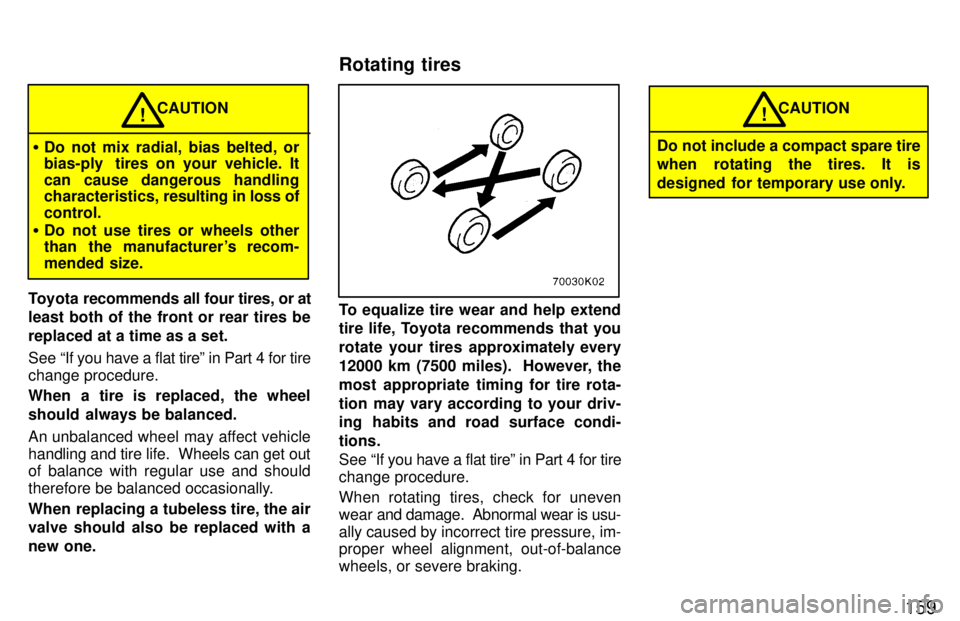
159
CAUTION
� Do not mix radial, bias belted, or
bias-ply tires on your vehicle. It
can cause dangerous handling
characteristics, resulting in loss of
control.
� Do not use tires or wheels other
than the manufacturer's recom-
mended size.!
Toyota recommends all four tires, or at
least both of the front or rear tires be
replaced at a time as a set.
See If you have a flat tireº in Part 4 for tire
change procedure.
When a tire is replaced, the wheel
should always be balanced.
An unbalanced wheel may affect vehicle
handling and tire life. Wheels can get out
of balance with regular use and should
therefore be balanced occasionally.
When replacing a tubeless tire, the air
valve should also be replaced with a
new one.
To equalize tire wear and help extend
tire life, Toyota recommends that you
rotate your tires approximately every
12000 km (7500 miles). However, the
most appropriate timing for tire rota-
tion may vary according to your driv-
ing habits and road surface condi- tions.
See If you have a flat tireº in Part 4 for tire
change procedure. When rotating tires, check for uneven
wear and damage. Abnormal wear is usu-
ally caused by incorrect tire pressure, im-
proper wheel alignment, out-of-balance
wheels, or severe braking.
CAUTION
Do not include a compact spare tire
when rotating the tires. It is
designed for temporary use only.!
Rotating tires