navigation update TOYOTA PRIUS 2003 1.G Navigation Manual
[x] Cancel search | Manufacturer: TOYOTA, Model Year: 2003, Model line: PRIUS, Model: TOYOTA PRIUS 2003 1.GPages: 98, PDF Size: 3.39 MB
Page 8 of 98
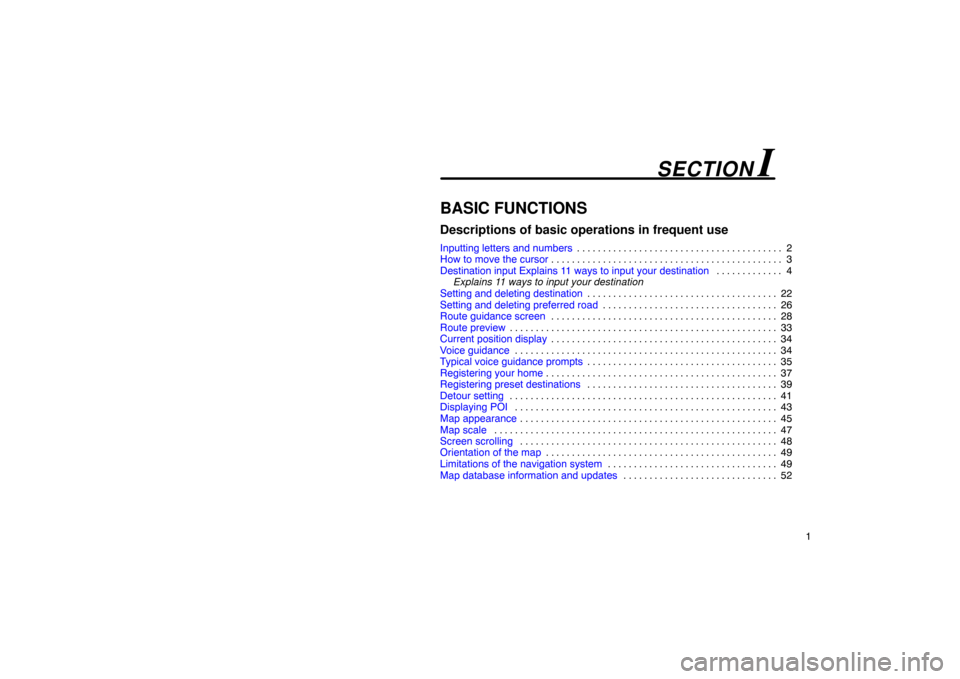
1
BASIC FUNCTIONS
Descriptions of basic operations in frequent use
Inputting letters and numbers2
. . . . . . . . . . . . . . . . . . . . . . . . . . . . . . . . . . . . .\
. . .
How to move the cursor 3
. . . . . . . . . . . . . . . . . . . . . . . . . . . . . . . . . . . . .\
. . . . . . . .
Destination input Explains 11 ways to input your destination 4
. . . . . . . . . . . . .
Explains 11 ways to input your destination
Setting and deleting destination 22
. . . . . . . . . . . . . . . . . . . . . . . . . . . . . . . . . . . . .\
Setting and deleting preferred road 26
. . . . . . . . . . . . . . . . . . . . . . . . . . . . . . . . . .
Route guidance screen 28
. . . . . . . . . . . . . . . . . . . . . . . . . . . . . . . . . . . . .\
. . . . . . .
Route preview 33
. . . . . . . . . . . . . . . . . . . . . . . . . . . . . . . . . . . . .\
. . . . . . . . . . . . . . .
Current position display 34
. . . . . . . . . . . . . . . . . . . . . . . . . . . . . . . . . . . . .\
. . . . . . .
Voice guidance 34
. . . . . . . . . . . . . . . . . . . . . . . . . . . . . . . . . . . . .\
. . . . . . . . . . . . . .
Typical voice guidance prompts 35
. . . . . . . . . . . . . . . . . . . . . . . . . . . . . . . . . . . . .\
Registering your home 37
. . . . . . . . . . . . . . . . . . . . . . . . . . . . . . . . . . . . .\
. . . . . . . .
Registering preset destinations 39
. . . . . . . . . . . . . . . . . . . . . . . . . . . . . . . . . . . . .\
Detour setting 41
. . . . . . . . . . . . . . . . . . . . . . . . . . . . . . . . . . . . .\
. . . . . . . . . . . . . . .
Displaying POI 43
. . . . . . . . . . . . . . . . . . . . . . . . . . . . . . . . . . . . .\
. . . . . . . . . . . . . .
Map appearance 45
. . . . . . . . . . . . . . . . . . . . . . . . . . . . . . . . . . . . .\
. . . . . . . . . . . . .
Map scale 47
. . . . . . . . . . . . . . . . . . . . . . . . . . . . . . . . . . . . .\
. . . . . . . . . . . . . . . . . .
Screen scrolling 48
. . . . . . . . . . . . . . . . . . . . . . . . . . . . . . . . . . . . .\
. . . . . . . . . . . . .
Orientation of the map 49
. . . . . . . . . . . . . . . . . . . . . . . . . . . . . . . . . . . . .\
. . . . . . . .
Limitations of the navigation system 49
. . . . . . . . . . . . . . . . . . . . . . . . . . . . . . . . .
Map database information and updates 52
. . . . . . . . . . . . . . . . . . . . . . . . . . . . . .
SECTION I