change time TOYOTA PRIUS 2005 2.G Navigation Manual
Page 111 of 139

Page 124 of 139
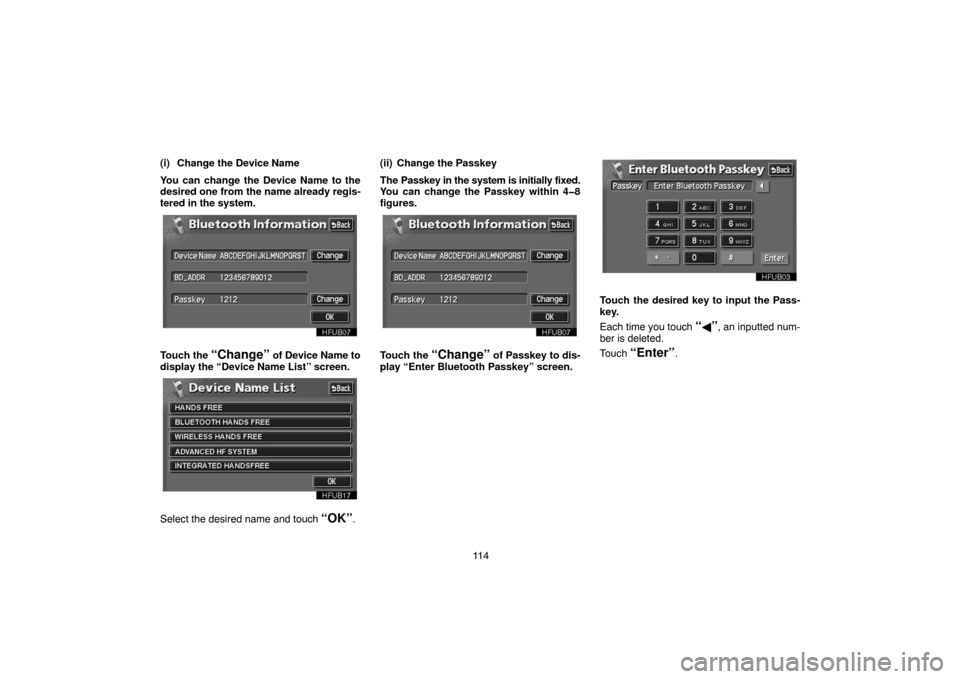
View, print and download for free: change time - TOYOTA PRIUS 2005 2.G Navigation Manual, 139 Pages, PDF Size: 4.96 MB. Search in TOYOTA PRIUS 2005 2.G Navigation Manual online. CarManualsOnline.info is the largest online database of car user manuals. TOYOTA PRIUS 2005 2.G Navigation Manual PDF Download. i 2005 PRIUS Navigation from Aug.’04 Prod (OM47507U) Introduction Thank you for your purchase of the Navigation System. Please read this manual carefully to
All product names, logos, and brands are property of their respective owners.