change wheel TOYOTA PRIUS 2006 2.G Quick Reference Guide
[x] Cancel search | Manufacturer: TOYOTA, Model Year: 2006, Model line: PRIUS, Model: TOYOTA PRIUS 2006 2.GPages: 17, PDF Size: 1.14 MB
Page 2 of 17
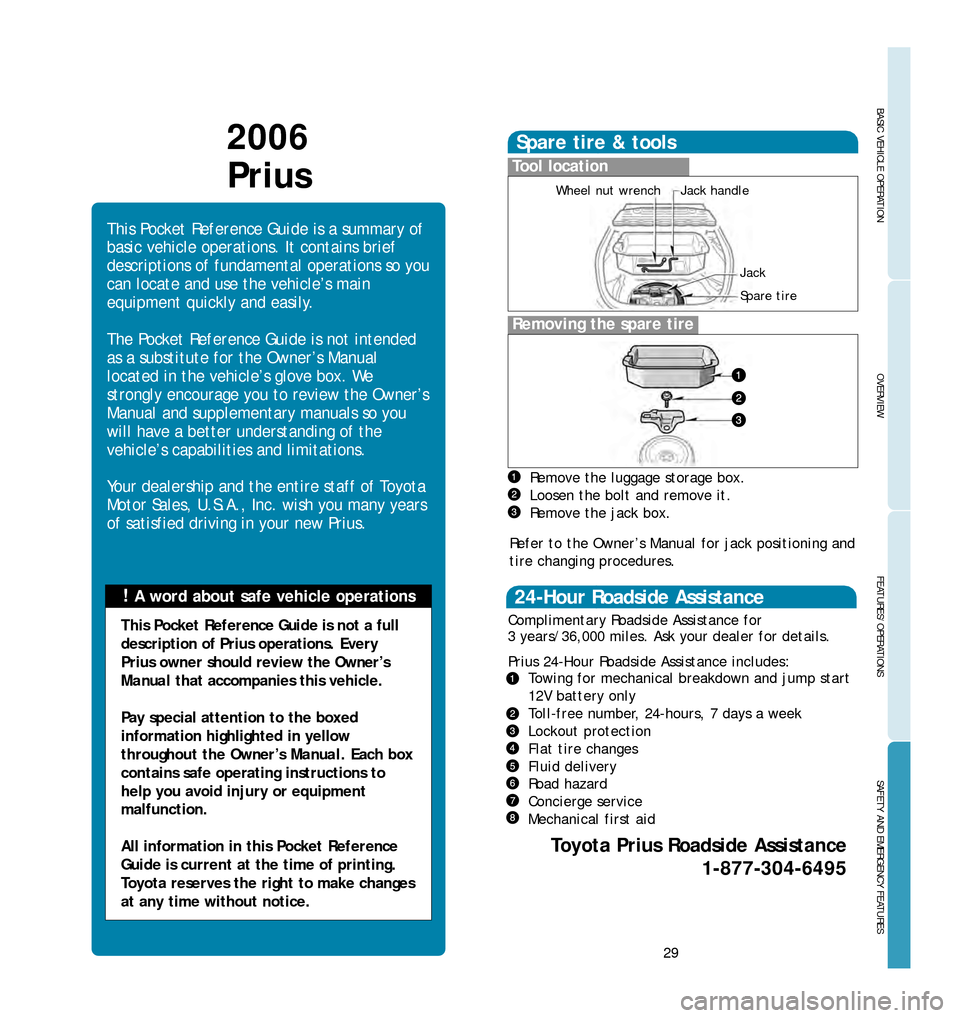
!Aword about safe vehicle oper ations
This
Pocket Reference Guide is a summary of
basic vehicle operations. It contains brief
descriptions of fundamental operations so you
can locate and use the vehicle’ s main
equipment quickly and easily.
The Pocket Reference Guide is not intended
as a substitute for the Owner’s Manual
located in the vehicle’s glove box. We
strongly encourage you to review the Owner’s
Manual and supplementary manuals so you
will have a better understanding of the
vehicle’s capabilities and limitations.
Y our dealership and the entire staff of T oyota
Motor Sales, U.S.A., Inc. wish you many years
of satisfied driving in your new P rius.
This Pocket Reference Guide is not a full
description of Prius operations. Every Prius owner should rev
iew the Owner’s
Manual that accompanies this vehicle.
P ay special attention to the boxed
information highlighted in yellow
throughout the Owner’s Manual .Each box
contains safe oper ating instructions to
help you avoid injury or equipment
malfunction.
All information in this Pocket Reference
Guide is current at the time of printing.
T oyota reserves the right to make changes
at any time without notice.
2006 Prius
29
OVERVIEW
BASIC VEHICLE OPERATION FEATURES/OPERATIONSSAFETY AND EMERGENCY FEATURES
Spare tire & tools
Tool location
Removing the spare tire
Remove the luggage storage box.
Loosen the bolt and remove it.
Remove the jack box.
Refer to the Owner’s Manual for jack positioning and
tire changing procedures.
24�Hour Roadside Assistance
Complimentary Roadside Assistance for
3 years/36,000 miles. Ask your dealer for details.
Prius 24�Hour Roadside Assistance includes: Towing for mechanical breakdown and jump start
12V battery only
Toll�free number, 24�hours, 7 days a week
Lockout protection
Flat tire changes
Fluid delivery
Road hazard
Concierge service
Mechanical first aid
Toyota Prius Roadside Assistance
1�877�304�6495
Wheel nut wrench Jack handle
Jack
Spare tire
06 Prius PRG Cover 11/10/05 5:35 PM Page 2
Page 14 of 17
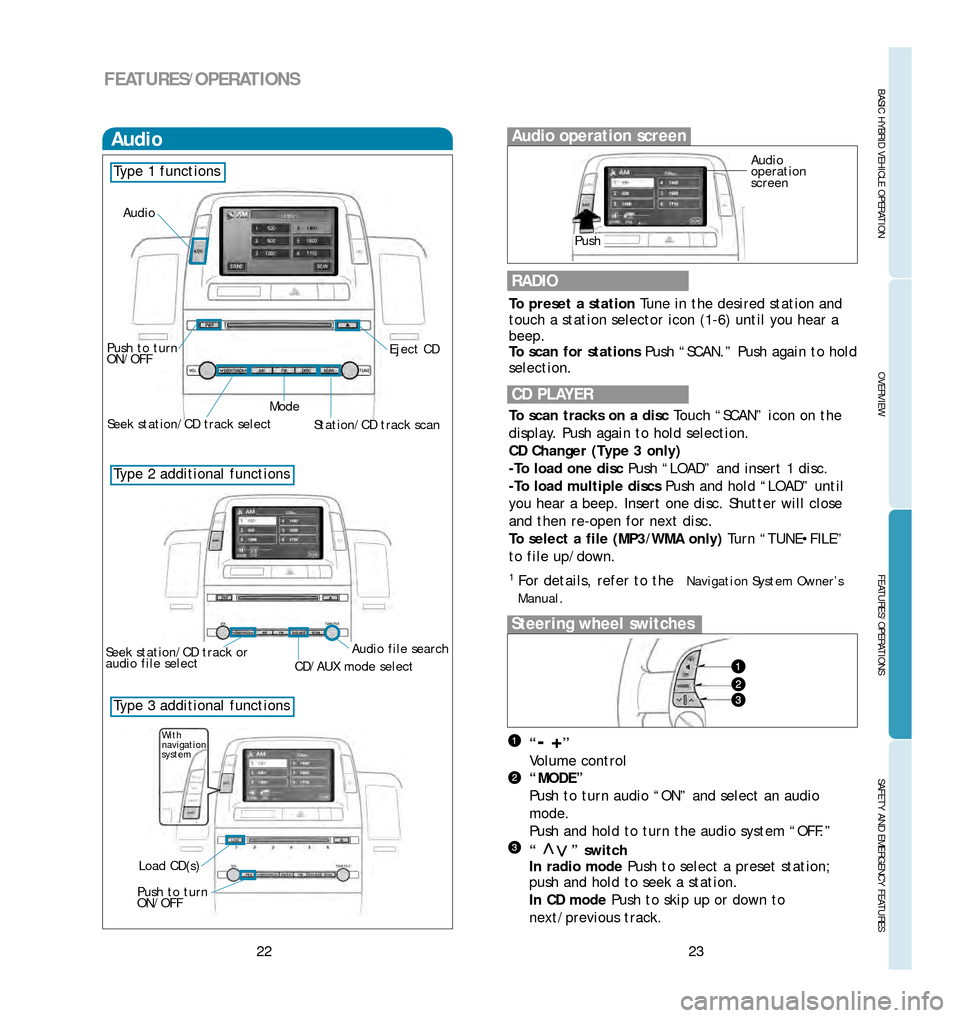
23
OVERVIEW
BASIC HYBRID VEHICLE OPERATION
FEATURES/OPERATIONS
SAFETY AND EMERGENCY FEATURES
22
FEATURES/OPERATIONS
RADIO
To preset a station Tune in the desired station and
touch a station selector icon (1�6) until you hear a
beep.
To scan for stations Push “SCAN.” Push again to hold
selection.
CD PLAYER
To scan tracks on a disc Touch “SCAN” icon on the
display. Push again to hold selection.
CD Changer (T
ype 3 only)
�T o load one disc
Push “LOAD” and insert 1 disc.
�To load multiple discs Push and hold “LOAD” until
you hear a beep. Insert one disc. Shutter will close
and then re�open for next disc.
To select a file (MP3/WMA only) Turn “TUNE•FILE”
to file up/down.
1For details, refer to theNavigation System Owner’s
Manual.
AudioAudio operation screen
T ype 2 additional functions
Type 3 additional functions
Push
Audio
operation
screen
“� +”
V olume control
“MODE”
Push to turn audio “ON” and select an audio
mode.
Push and hold to turn the audio system “OFF .”
“
” switch
In r adio mode Push to select a preset station;
push and hold to seek a station.
In CD mode Push to skip up or down to
next/previous track.
>>
Steering wheel switches
Type 1 functions
Audio file search
With
navigation
system
Eject CDPush to turn
ON/OFF
Load CD(s) Station/CD track scan
Mode
Seek station/CD track select
Audio
Seek station/CD track or
audio file selectCD/AUX mode select
Push to turn
ON/OFF
06 Prius PRG Inside 11/10/05 5:44 PM Page 22