change time TOYOTA PRIUS 2007 2.G Quick Reference Guide
[x] Cancel search | Manufacturer: TOYOTA, Model Year: 2007, Model line: PRIUS, Model: TOYOTA PRIUS 2007 2.GPages: 17, PDF Size: 1.13 MB
Page 2 of 17
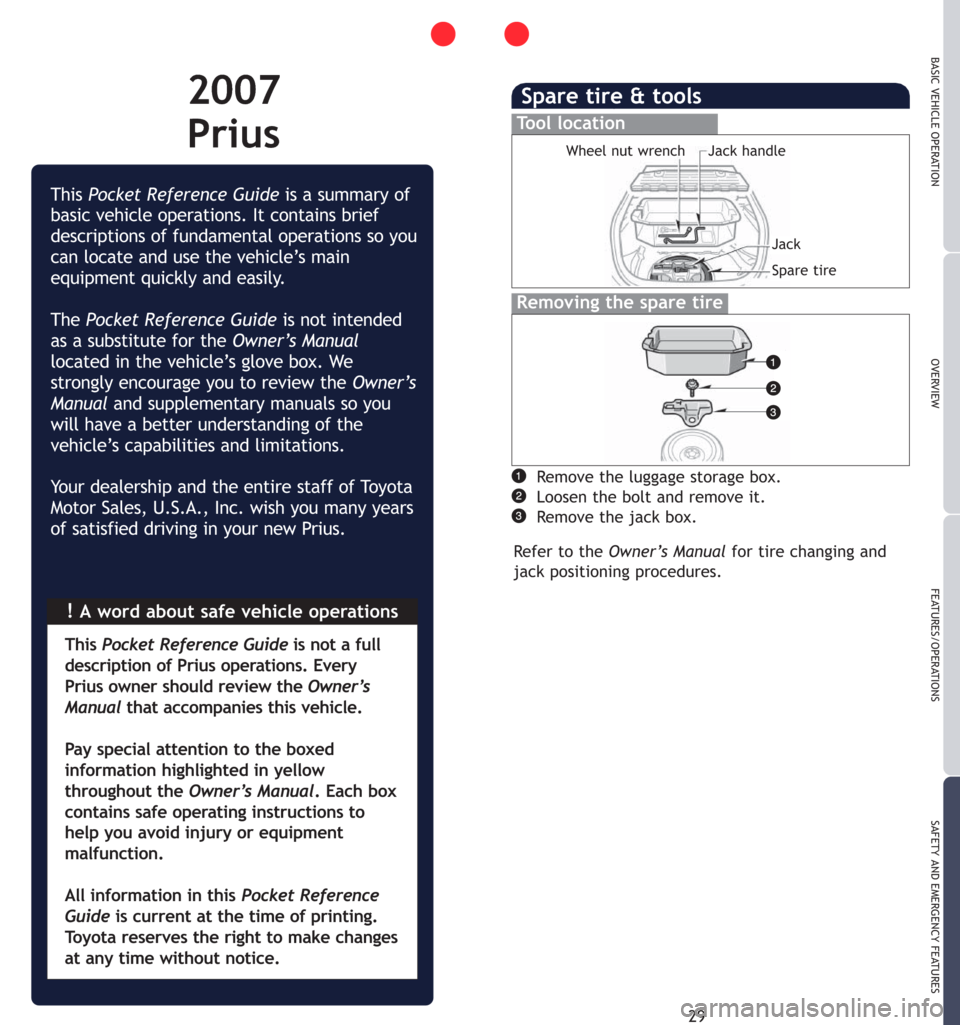
!A word about safe vehicle operations This Pocket Reference Guideis a summary of
basic vehicle operations. It contains brief
descriptions of fundamental operations so you
can locate and use the vehicle’s main
equipment quickly and easily.
The Pocket Reference Guideis not intended
as a substitute for theOwner’s Manual
located in the vehicle’s glove box. We
strongly encourage you to review theOwner’s
Manual and supplementary manuals so you
will have a better understanding of the
vehicle’s capabilities and limitations.
Your dealership and the entire staff of Toyota
Motor Sales, U.S.A., Inc. wish you many years
of satisfied driving in your new Prius.
This Pocket Reference Guideis not a full
description of Prius operations. Every
Prius owner should review the Owner’s
Manualthat accompanies this vehicle.
Pay special attention to the boxed
information highlighted in yellow
throughout the Owner’s Manual. Each box
contains safe operating instructions to
help you avoid injury or equipment
malfunction.
All information in this Pocket Reference
Guide
is current at the time of printing.
Toyota reserves the right to make changes
at any time without notice.
2007
Prius
29
OVERVIEW BASIC VEHICLE OPERATION
FEATURES/OPERATIONS SAFETY AND EMERGENCY FEATURES
Spare tire & tools
Tool location
Removing the spare tire
Remove the luggage storage box.
Loosen the bolt and remove it.
Remove the jack box.
Refer to the Owner’s Manualfor tire changing and
jack positioning procedures.
Wheel nut wrench Jack handle
Jack
Spare tire
Page 6 of 17
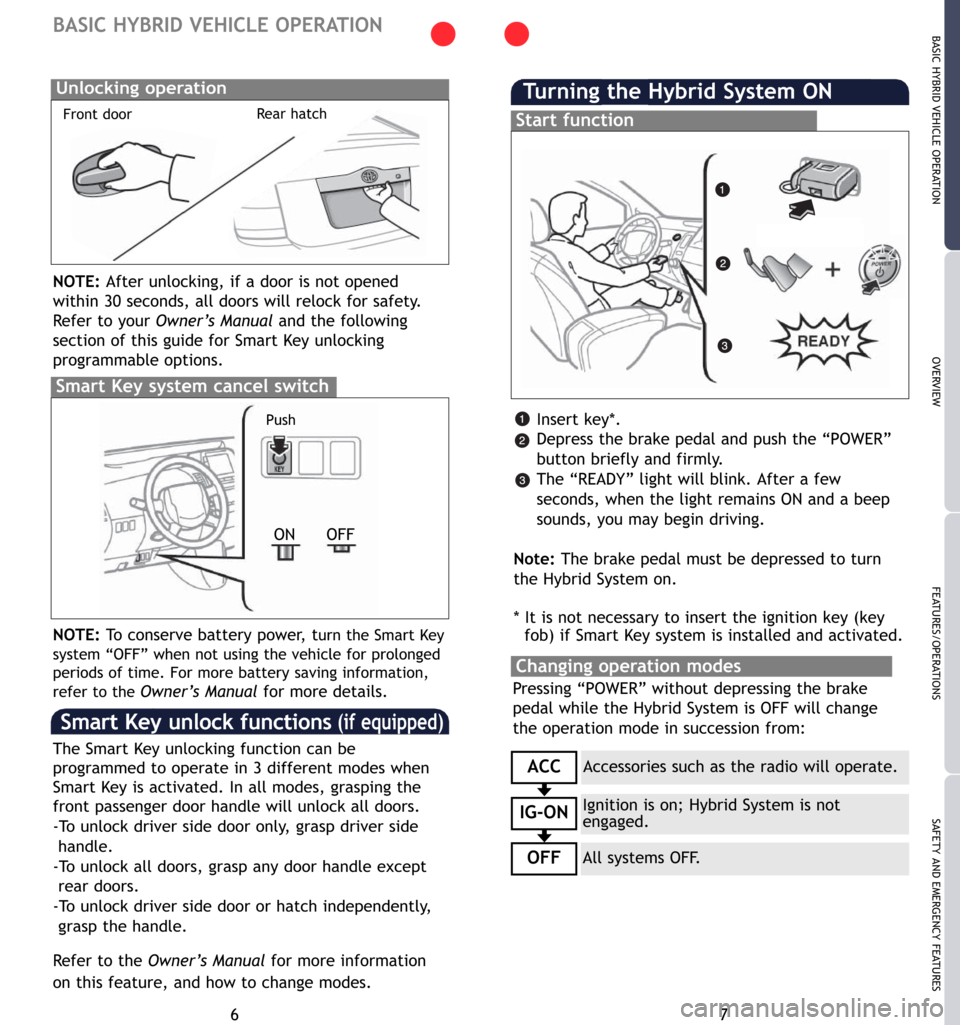
BASIC HYBRID VEHICLE OPERATION
7
OVERVIEW
FEATURES/OPERATIONS
SAFETY AND EMERGENCY FEATURES
6
BASIC HYBRID VEHICLE OPERATION
Insert key*.
Depress the brake pedal and push the “POWER”
button briefly and firmly.
The “READY” light will blink. After a few
seconds, when the light remains ON and a beep
sounds, you may begin driving.
Note:The brake pedal must be depressed to turn
the Hybrid System on.
*It is not
necessary to insert the ignition key (key
fob) if Smart Key system is installed and activated.
Turning the Hybrid System ON
Changing operation modes
Pressing “POWER” without depressing the brake
pedal while the Hybrid System is OFF will change
the operation mode in succession from:
Start function
ACC
IG-ON
OFF
Accessories such as the radio will operate.
Ignition is on; Hybrid System is not
engaged.
All systems OFF.
Smart Key unlock functions(if equipped)
The Smart Key unlocking function can be
programmed to operate in 3 different modes when
Smart Key is activated. In all modes, grasping the
front passenger door handle will unlock all doors.
-To unlock driver side door only, grasp driver side
handle.
-To unlock all doors, grasp any door handle except
rear doors.
-To unlock driver side door
or hatch independently,
grasp the handle.
Refer to the Owner’s Manualfor more information
on this feature, and how to change modes.
Smart Key system cancel switch
NOTE:To conserve battery power, turn the Smart Key
system “OFF” when not using the vehicle for prolonged
periods of time. For more battery saving information,
refer to the
Owner’s Manual for more details. ON
OFF
Push
Unlocking operation
Front door
NOTE:After unlocking, if a door is not opened
within 30 seconds, all doors will relock for safety.
Refer to your Owner’s Manualand the following
section of this guide for Smart Key unlocking
programmable options.
Rear hatch
Page 10 of 17

BASIC HYBRID VEHICLE OPERATION
15
OVERVIEW
FEATURES/OPERATIONS
SAFETY AND EMERGENCY FEATURES
14
Hood release
Engine maintenance
Windshield washer fluid tank
Engine oil filler cap
Engine coolant reservoir
Engine oil level dipstick
Note: Regularly scheduled maintenance, including
oil changes, will help extend the life of
your vehicle and maintain performance.
Please refer to the “Owner’sWarranty
Information Booklet,” “Sc
heduled
Maintenance Guide” or “Owner’s Manual
Supplement.”
Pull up latch and
raise hood Pull
Rear hatch
Pull
NOTE:Tighten until one click is heard. If the cap is
not tightened enough, Check Engine “ ” indicator
may illuminate.
NOTE: MAINTAIN GASOLINE IN THE TANK AT ALL
TIMES. SERIOUS DAMAGE TO THE HYBRID
SYSTEM CAN OCCUR IF THE VEHICLE RUNS
OUT OF GASOLINE.
Fuel tank door opener and cap
Tu r nDriver seat
Pull up
Store
OVERVIEW
To open the rear hatch, grasp the handle and pull up.
Page 11 of 17
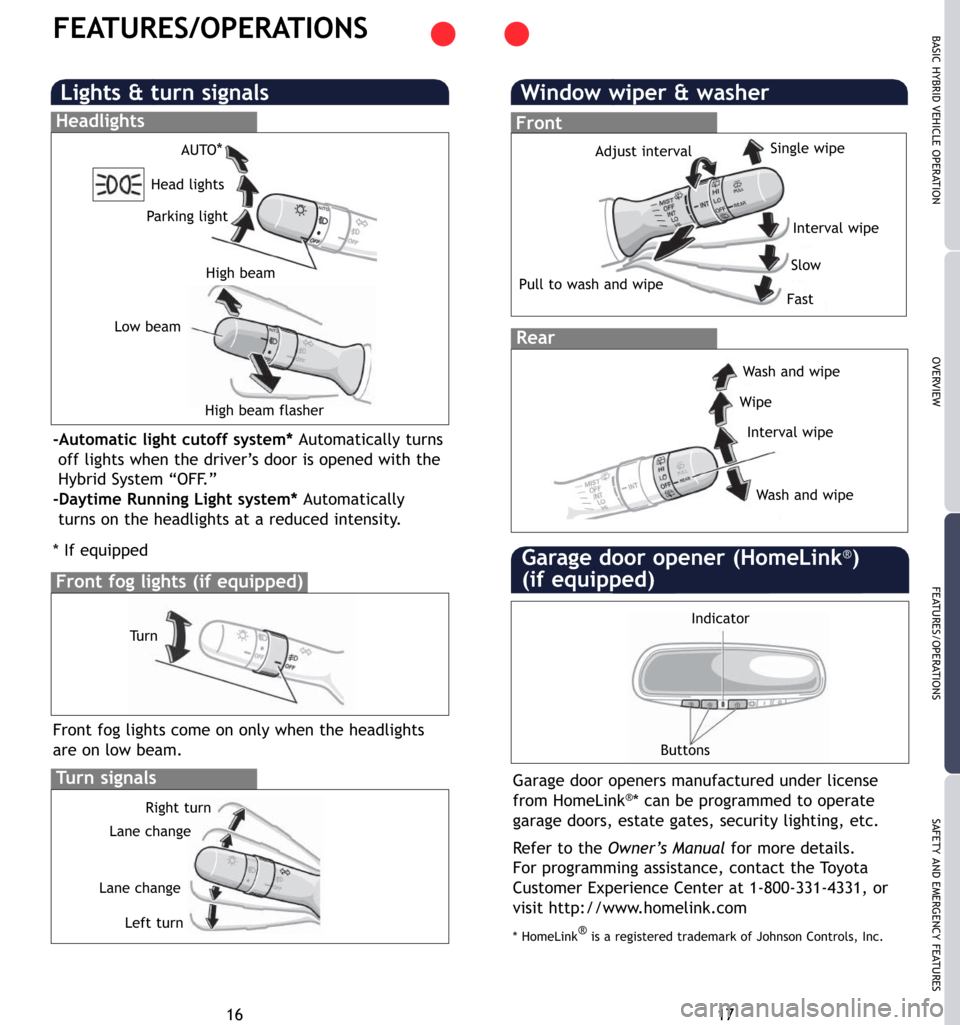
Garage door opener (HomeLink®)
(if equipped)
Indicator
Buttons
Garage door openers manufactured under license
from HomeLink®*can be programmed to operate
garage doors, estate gates, security lighting, etc.
Refer to the Owner’s Manualfor more details.
For programming assistance, contact the To y o t a
Customer Experience Center at 1-800-331-4331, or
visit http://www.homelink.com
*HomeLink®
is a registered trademark of Johnson Controls, Inc.
BASIC HYBRID VEHICLE OPERATION
OVERVIEW
FEATURES/OPERATIONS
SAFETY AND EMERGENCY FEATURES
16
FEATURES/OPERATIONS
Lights & turn signals
Headlights
-Automatic light cutoff system* Automatically turns
off lights when the driver’s door is opened with the
Hybrid System “OFF.”
-Daytime Running Light system* Automatically
turns on the headlights at a reduced intensity.
*If equipped
Tu r n signals
Front fog lights (if equipped)
Front fog lights come on only when the headlights
are on low beam.
Window wiper & washer
Front
Rear
17
Low beamAUTO
*
Head lights
High beam
High beam flasher Parking light
Right turn
Left turn Tu r nAdjust intervalSingle wipe
Interval wipe
Wa s h and wipe
Wa s h and wipe Slow
Interval wipe Fast
Wipe Pull to wash and wipe
Lane change
Lane change