CD player TOYOTA PRIUS 2008 2.G User Guide
[x] Cancel search | Manufacturer: TOYOTA, Model Year: 2008, Model line: PRIUS, Model: TOYOTA PRIUS 2008 2.GPages: 512, PDF Size: 7.23 MB
Page 242 of 512
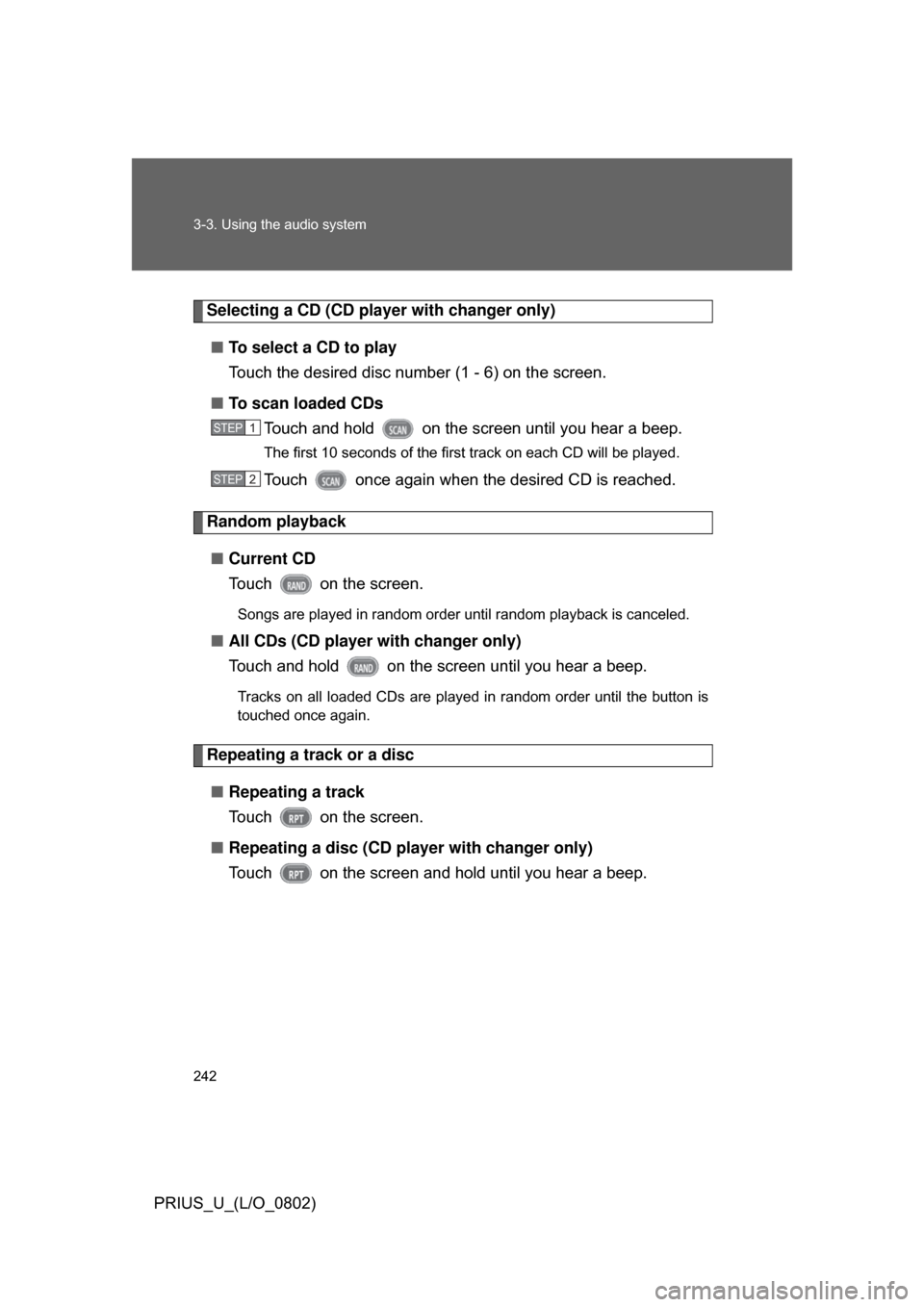
242 3-3. Using the audio system
PRIUS_U_(L/O_0802)
Selecting a CD (CD player with changer only)■ To select a CD to play
Touch the desired disc number (1 - 6) on the screen.
■ To scan loaded CDs
Touch and hold on the screen until you hear a beep.
The first 10 seconds of the first track on each CD will be played.
Touch once again when the desired CD is reached.
Random playback
■ Current CD
Touch on the screen.
Songs are played in random order until random playback is canceled.
■All CDs (CD player with changer only)
Touch and hold on the screen until you hear a beep.
Tracks on all loaded CDs are played in random order until the button is
touched once again.
Repeating a track or a disc
■ Repeating a track
Touch on the screen.
■ Repeating a disc (CD player with changer only)
Touch on the screen and hold until you hear a beep.
STEP1
STEP2
Page 243 of 512
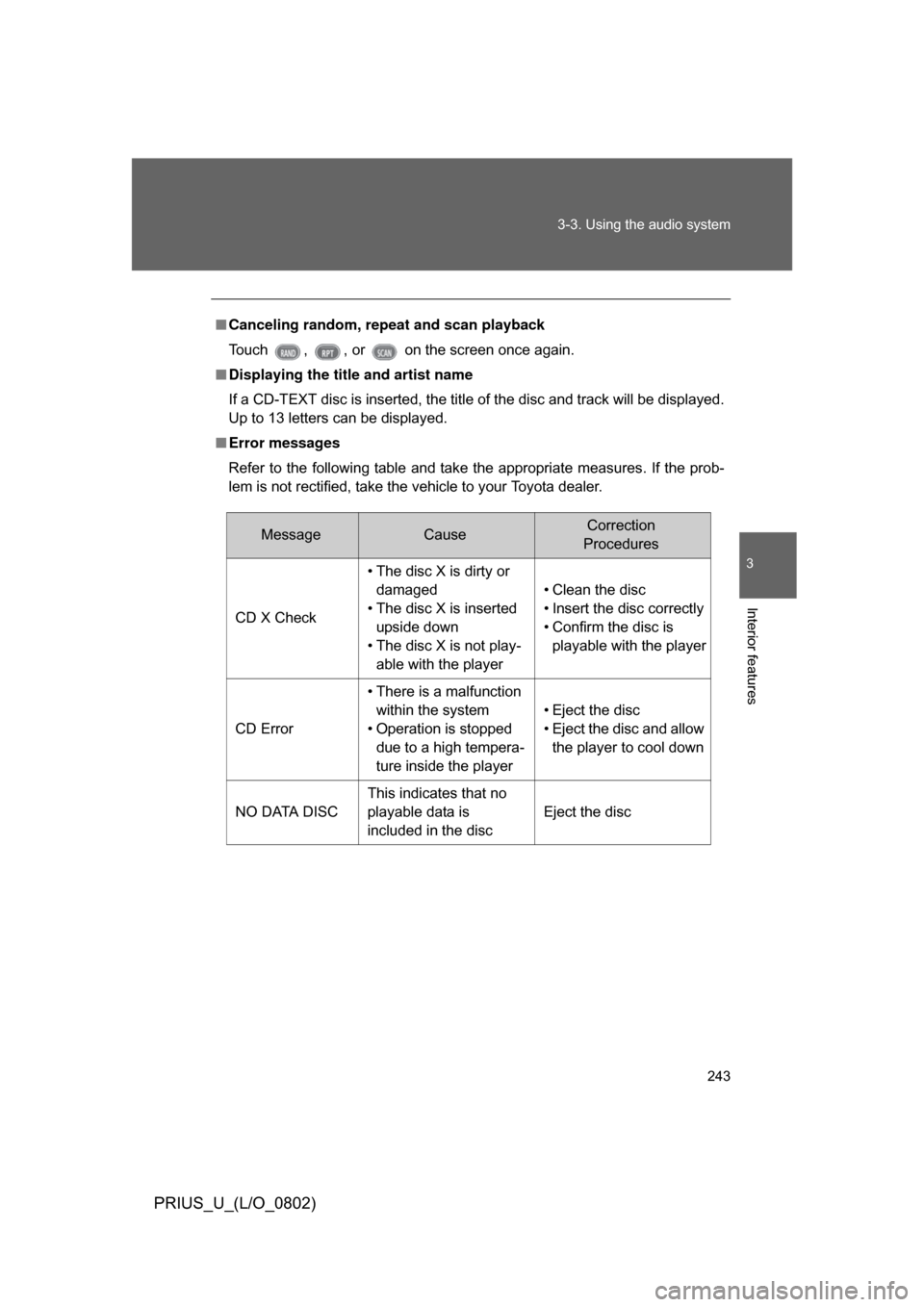
243
3-3. Using the audio system
3
Interior features
PRIUS_U_(L/O_0802)
■
Canceling random, repeat and scan playback
Touch , , or on the screen once again.
■ Displaying the title and artist name
If a CD-TEXT disc is inserted, the title of the disc and track will be displayed.
Up to 13 letters can be displayed.
■ Error messages
Refer to the following table and take the appropriate measures. If the prob-
lem is not rectified, take the vehicle to your Toyota dealer.
MessageCauseCorrection
Procedures
CD X Check • The disc X is dirty or
damaged
• The disc X is inserted upside down
• The disc X is not play- able with the player • Clean the disc
• Insert the disc correctly
• Confirm the disc is
playable with the player
CD Error • There is a malfunction
within the system
• Operation is stopped due to a high tempera-
ture inside the player • Eject the disc
• Eject the disc and allow
the player to cool down
NO DATA DISC This indicates that no
playable data is
included in the disc Eject the disc
Page 244 of 512
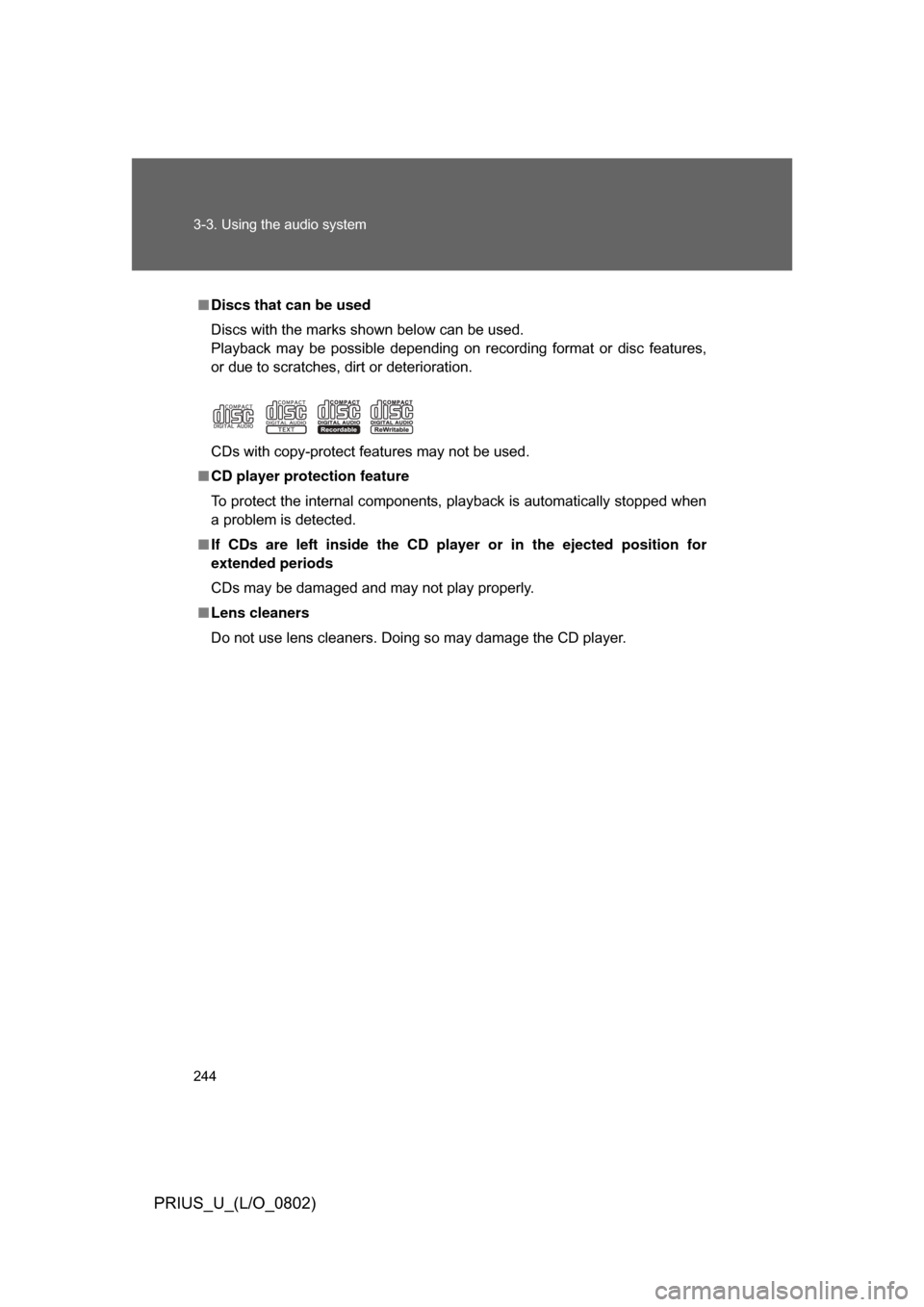
244 3-3. Using the audio system
PRIUS_U_(L/O_0802)
■Discs that can be used
Discs with the marks shown below can be used.
Playback may be possible depending on recording format or disc features,
or due to scratches, dirt or deterioration.
CDs with copy-protect features may not be used.
■ CD player protection feature
To protect the internal components, playback is automatically stopped when
a problem is detected.
■ If CDs are left inside the CD player or in the ejected position for
extended periods
CDs may be damaged and may not play properly.
■ Lens cleaners
Do not use lens cleaners. Doing so may damage the CD player.
Page 245 of 512
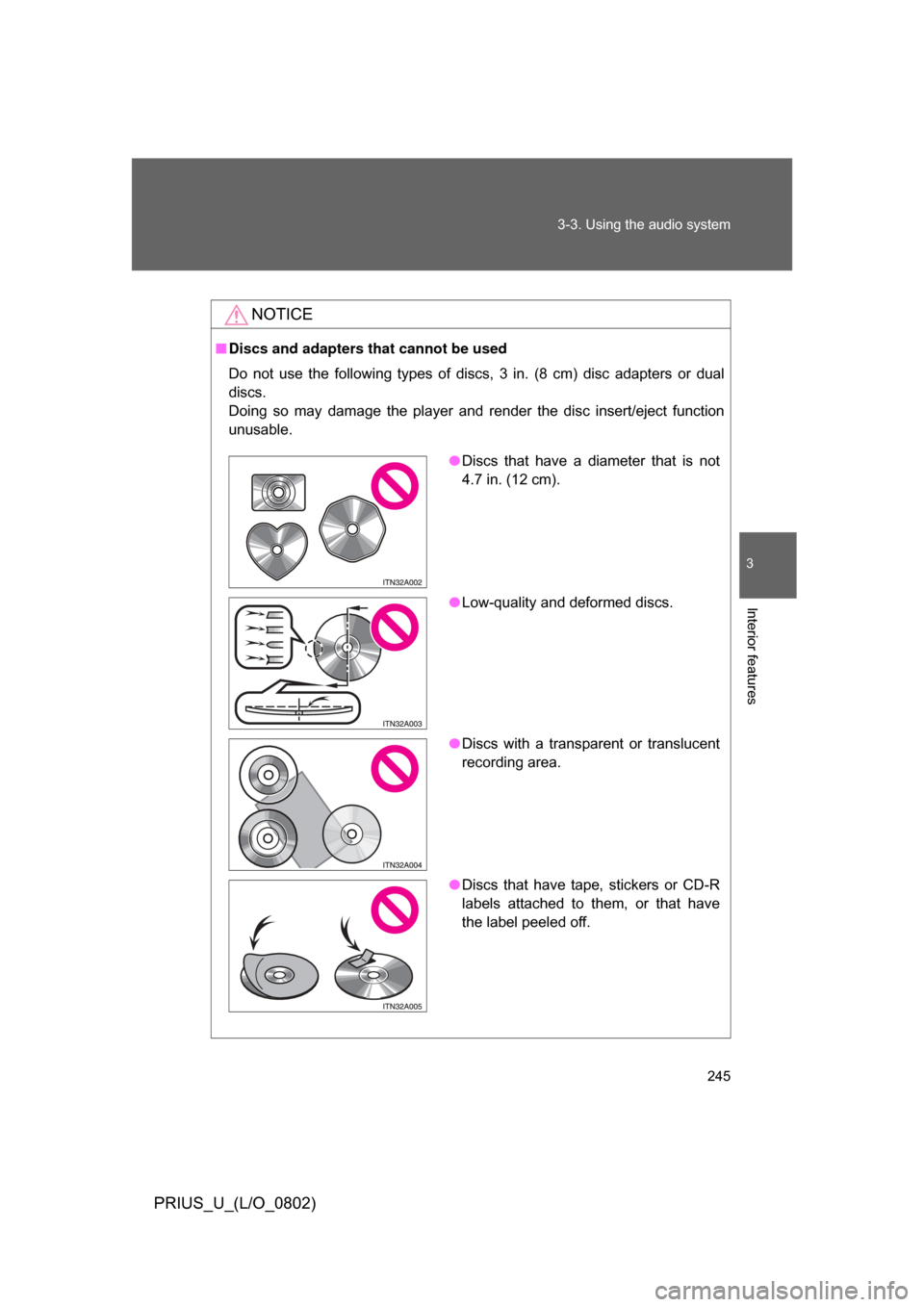
245
3-3. Using the audio system
3
Interior features
PRIUS_U_(L/O_0802)
NOTICE
■
Discs and adapters that cannot be used
Do not use the following types of discs, 3 in. (8 cm) disc adapters or dual
discs.
Doing so may damage the player and render the disc insert/eject function
unusable.
●Discs that have a diameter that is not
4.7 in. (12 cm).
● Low-quality and deformed discs.
● Discs with a transparent or translucent
recording area.
● Discs that have tape, stickers or CD-R
labels attached to them, or that have
the label peeled off.
Page 246 of 512
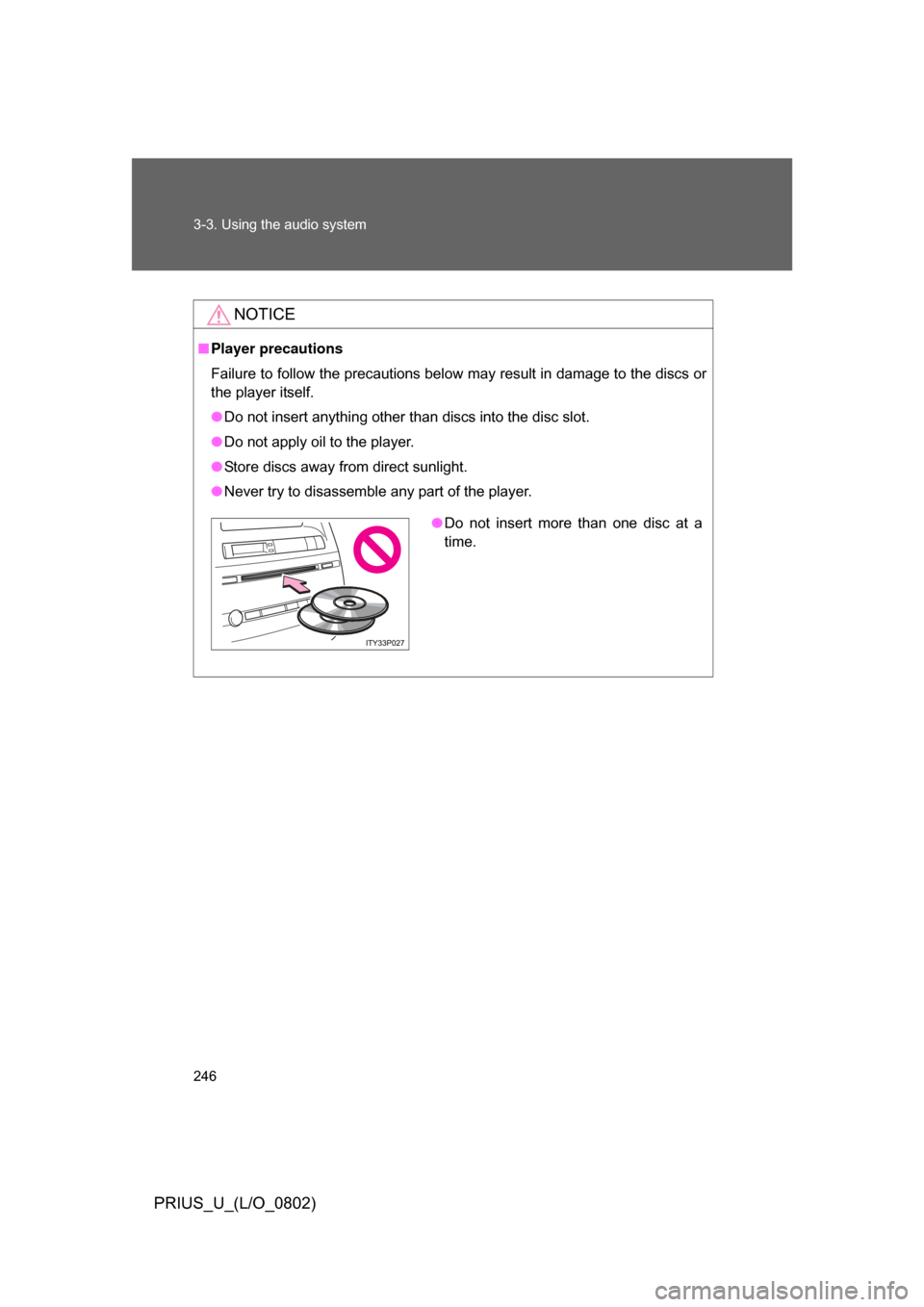
246 3-3. Using the audio system
PRIUS_U_(L/O_0802)
NOTICE
■Player precautions
Failure to follow the precautions below may result in damage to the discs or
the player itself.
● Do not insert anything other than discs into the disc slot.
● Do not apply oil to the player.
● Store discs away from direct sunlight.
● Never try to disassemble any part of the player.
●Do not insert more than one disc at a
time.
Page 247 of 512
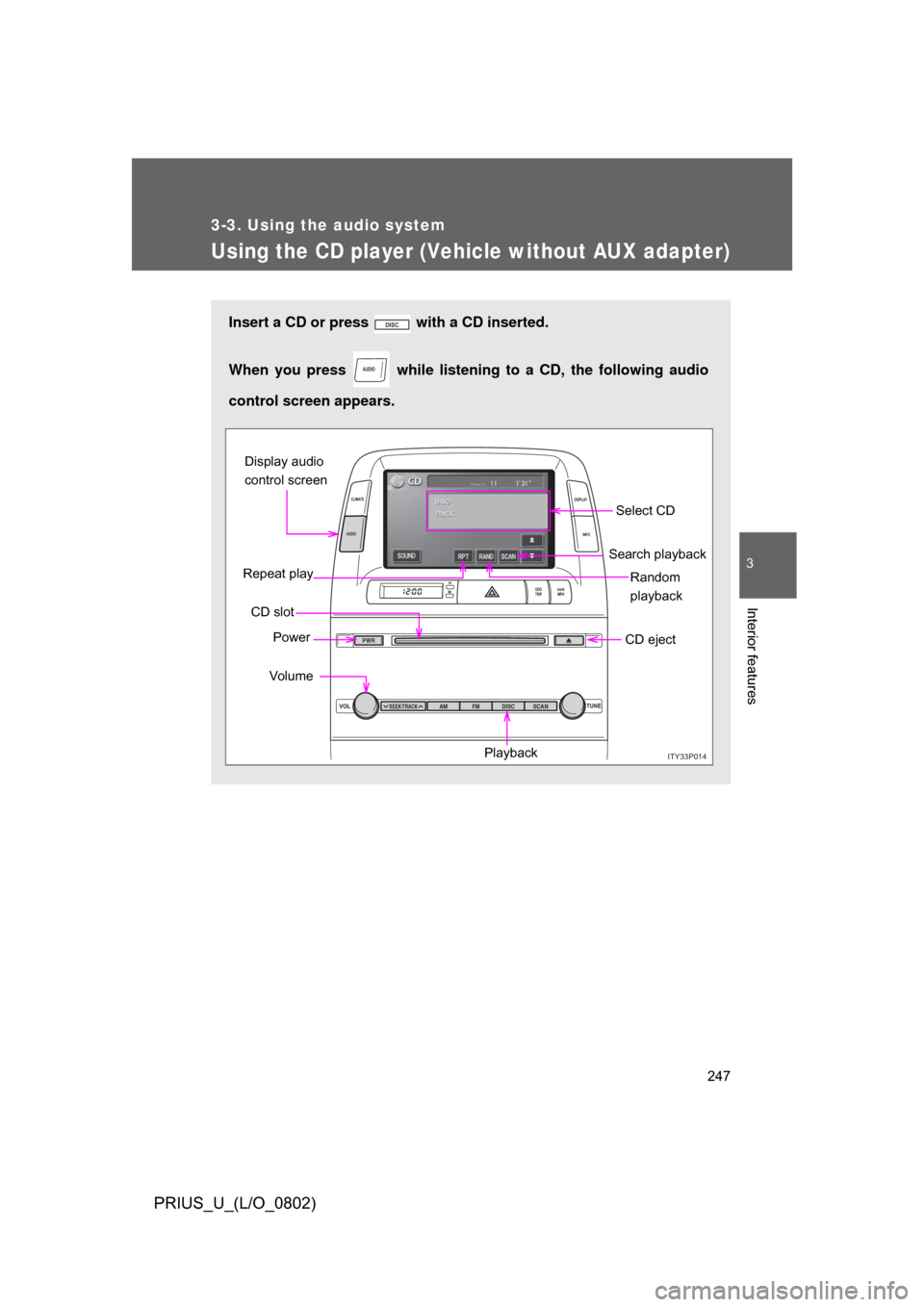
247
3-3. Using the audio system
3
Interior features
PRIUS_U_(L/O_0802)
Using the CD player (Vehicle without AUX adapter)
Insert a CD or press with a CD inserted.
When you press while listening to a CD, the following audio
control screen appears.
AUDIO
ITY33P014
VOL TUNE
ODO
TRIP km/h
MPH
INFO
DISPLAY
CLIMATE
AUDIO
SEEK TRACKAM
PWR
FM DISC SCAN
Select CD
Search playback
CD slot Random
playback
Repeat play
Power
Vo lu m e CD eject
Playback
Display audio
control screen
Page 250 of 512
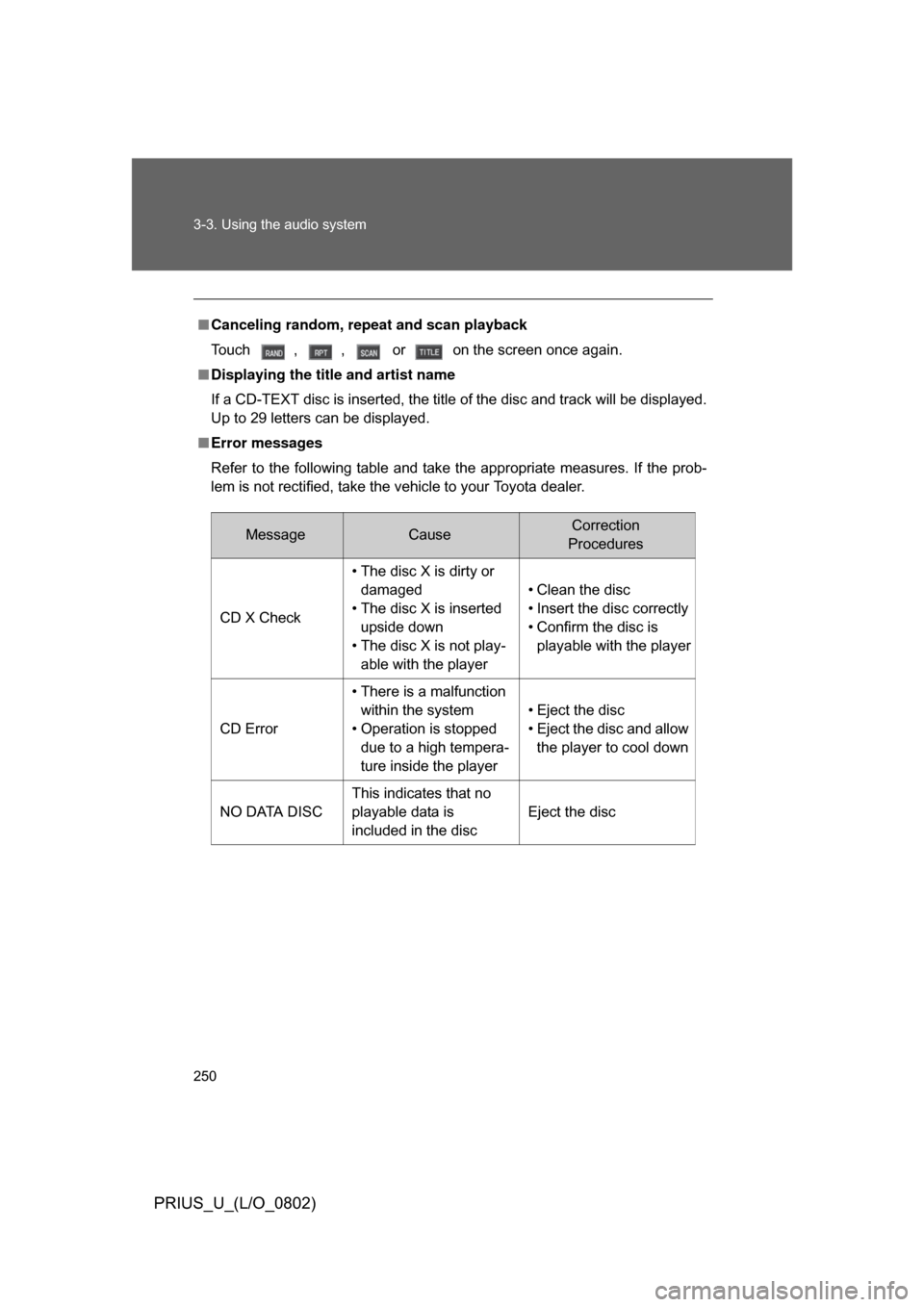
250 3-3. Using the audio system
PRIUS_U_(L/O_0802)
■Canceling random, repeat and scan playback
Touch , , or on the screen once again.
■ Displaying the title and artist name
If a CD-TEXT disc is inserted, the title of the disc and track will be displayed.
Up to 29 letters can be displayed.
■ Error messages
Refer to the following table and take the appropriate measures. If the prob-
lem is not rectified, take the vehicle to your Toyota dealer.
MessageCauseCorrection
Procedures
CD X Check • The disc X is dirty or
damaged
• The disc X is inserted upside down
• The disc X is not play- able with the player • Clean the disc
• Insert the disc correctly
• Confirm the disc is
playable with the player
CD Error • There is a malfunction
within the system
• Operation is stopped due to a high tempera-
ture inside the player • Eject the disc
• Eject the disc and allow
the player to cool down
NO DATA DISC This indicates that no
playable data is
included in the disc Eject the disc
Page 251 of 512
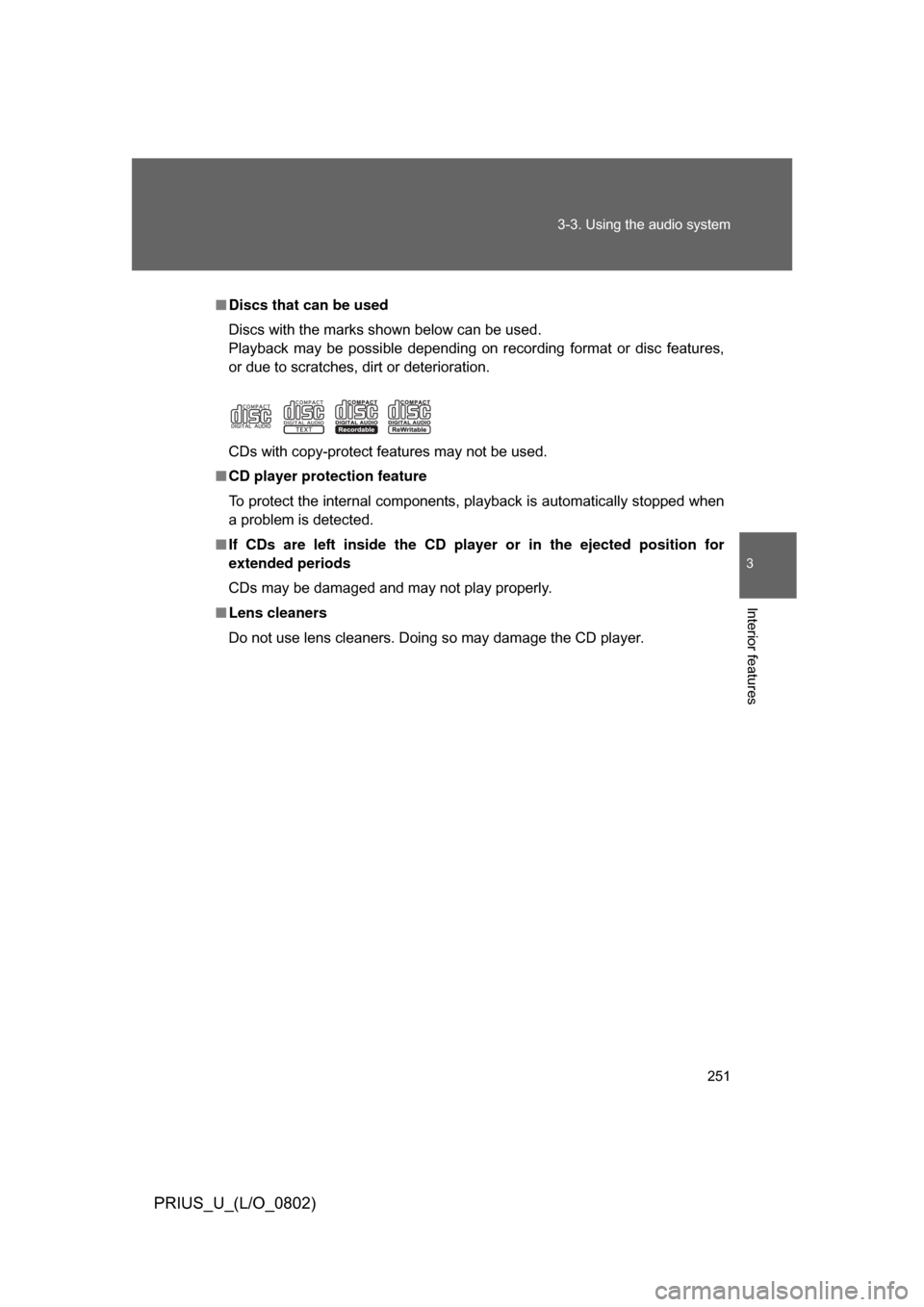
251
3-3. Using the audio system
3
Interior features
PRIUS_U_(L/O_0802)
■
Discs that can be used
Discs with the marks shown below can be used.
Playback may be possible depending on recording format or disc features,
or due to scratches, dirt or deterioration.
CDs with copy-protect features may not be used.
■ CD player protection feature
To protect the internal components, playback is automatically stopped when
a problem is detected.
■ If CDs are left inside the CD pla yer or in the ejected position for
extended periods
CDs may be damaged and may not play properly.
■ Lens cleaners
Do not use lens cleaners. Doing so may damage the CD player.
Page 252 of 512
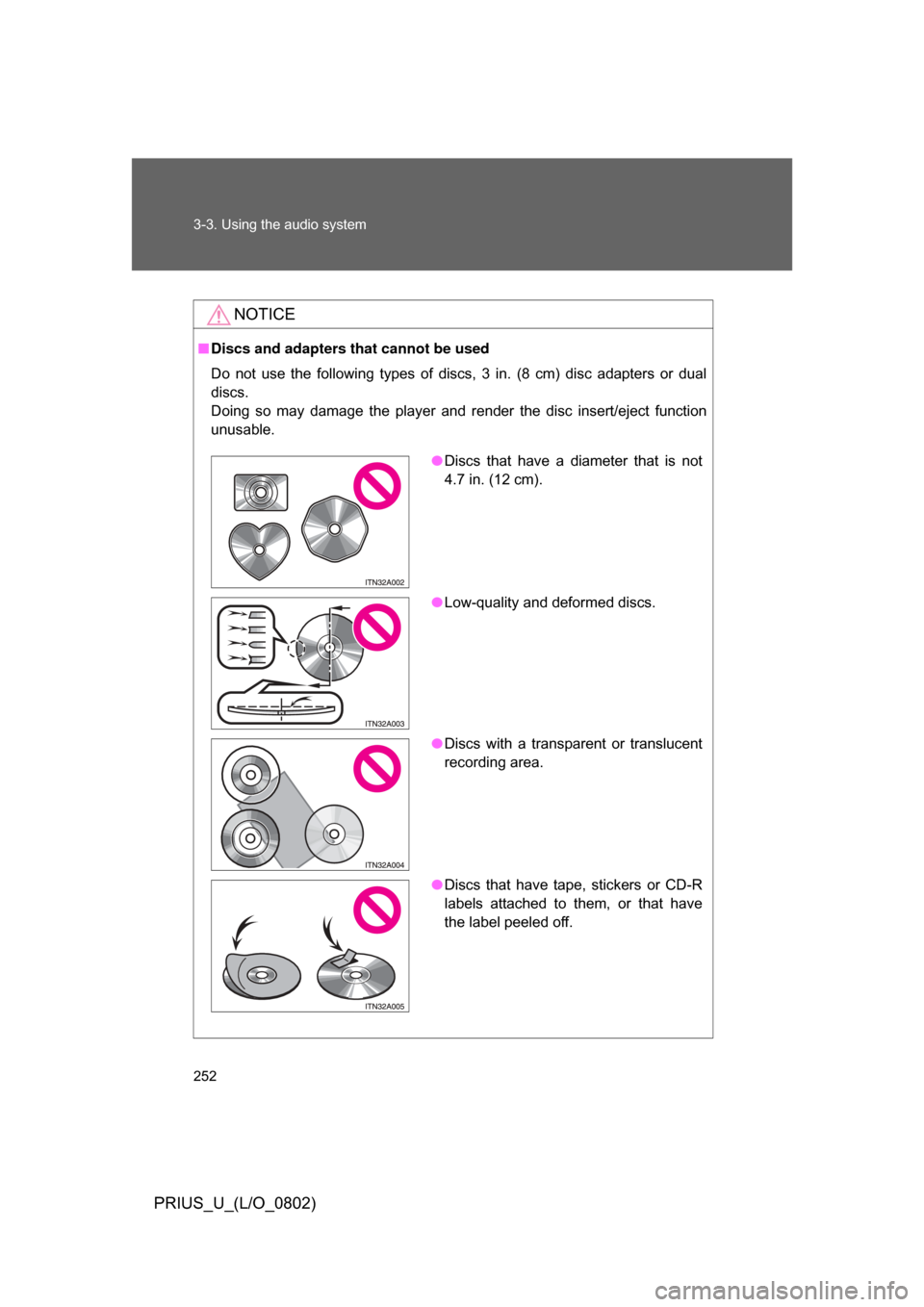
252 3-3. Using the audio system
PRIUS_U_(L/O_0802)
NOTICE
■Discs and adapters that cannot be used
Do not use the following types of discs, 3 in. (8 cm) disc adapters or dual
discs.
Doing so may damage the player and render the disc insert/eject function
unusable.
● Discs that have a diameter that is not
4.7 in. (12 cm).
● Low-quality and deformed discs.
● Discs with a transparent or translucent
recording area.
● Discs that have tape, stickers or CD-R
labels attached to them, or that have
the label peeled off.
Page 253 of 512
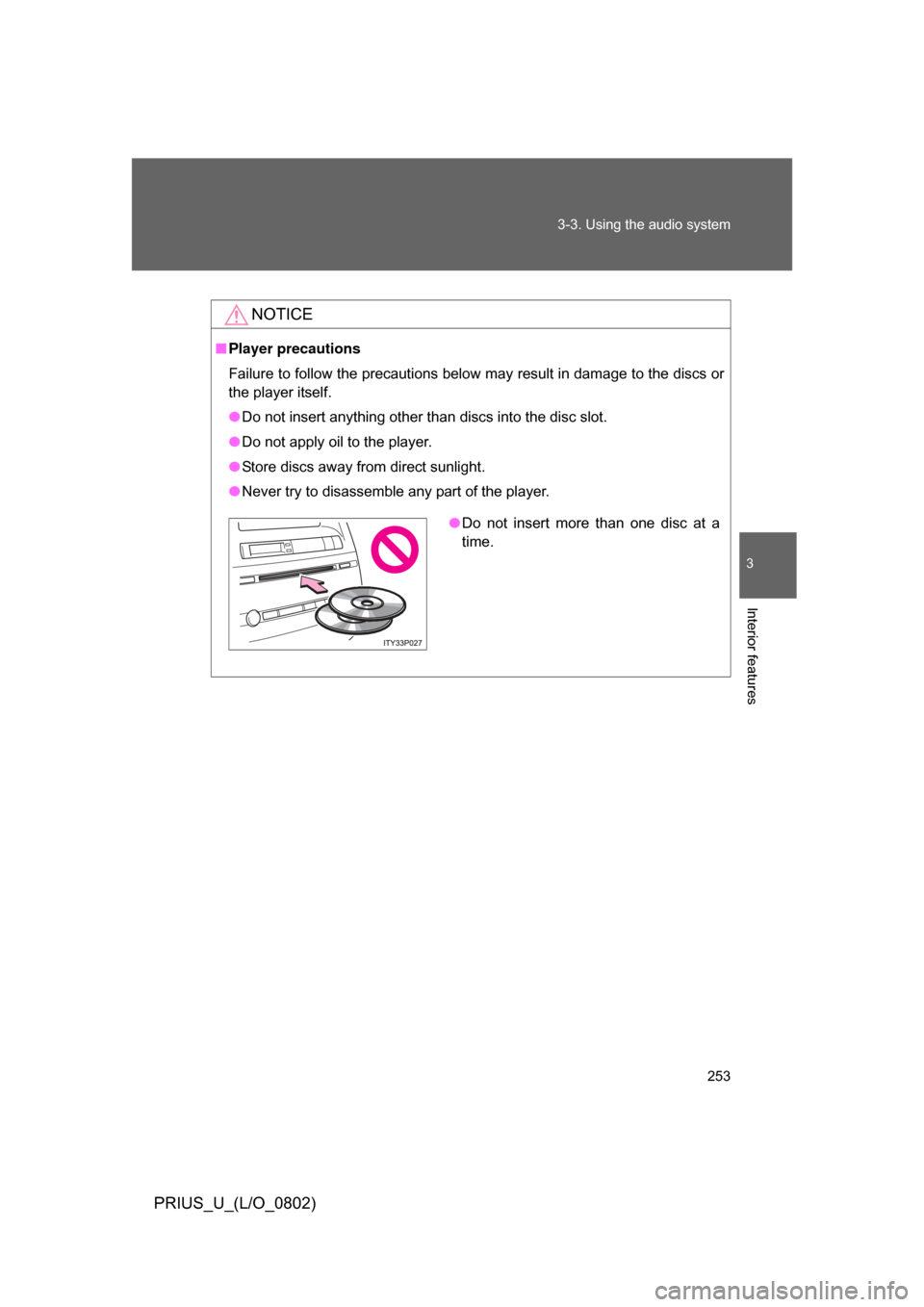
253
3-3. Using the audio system
3
Interior features
PRIUS_U_(L/O_0802)
NOTICE
■
Player precautions
Failure to follow the precautions below may result in damage to the discs or
the player itself.
● Do not insert anything other than discs into the disc slot.
● Do not apply oil to the player.
● Store discs away from direct sunlight.
● Never try to disassemble any part of the player.
●Do not insert more than one disc at a
time.