fog light TOYOTA PRIUS 2010 3.G Owners Manual
[x] Cancel search | Manufacturer: TOYOTA, Model Year: 2010, Model line: PRIUS, Model: TOYOTA PRIUS 2010 3.GPages: 616, PDF Size: 10.45 MB
Page 3 of 616
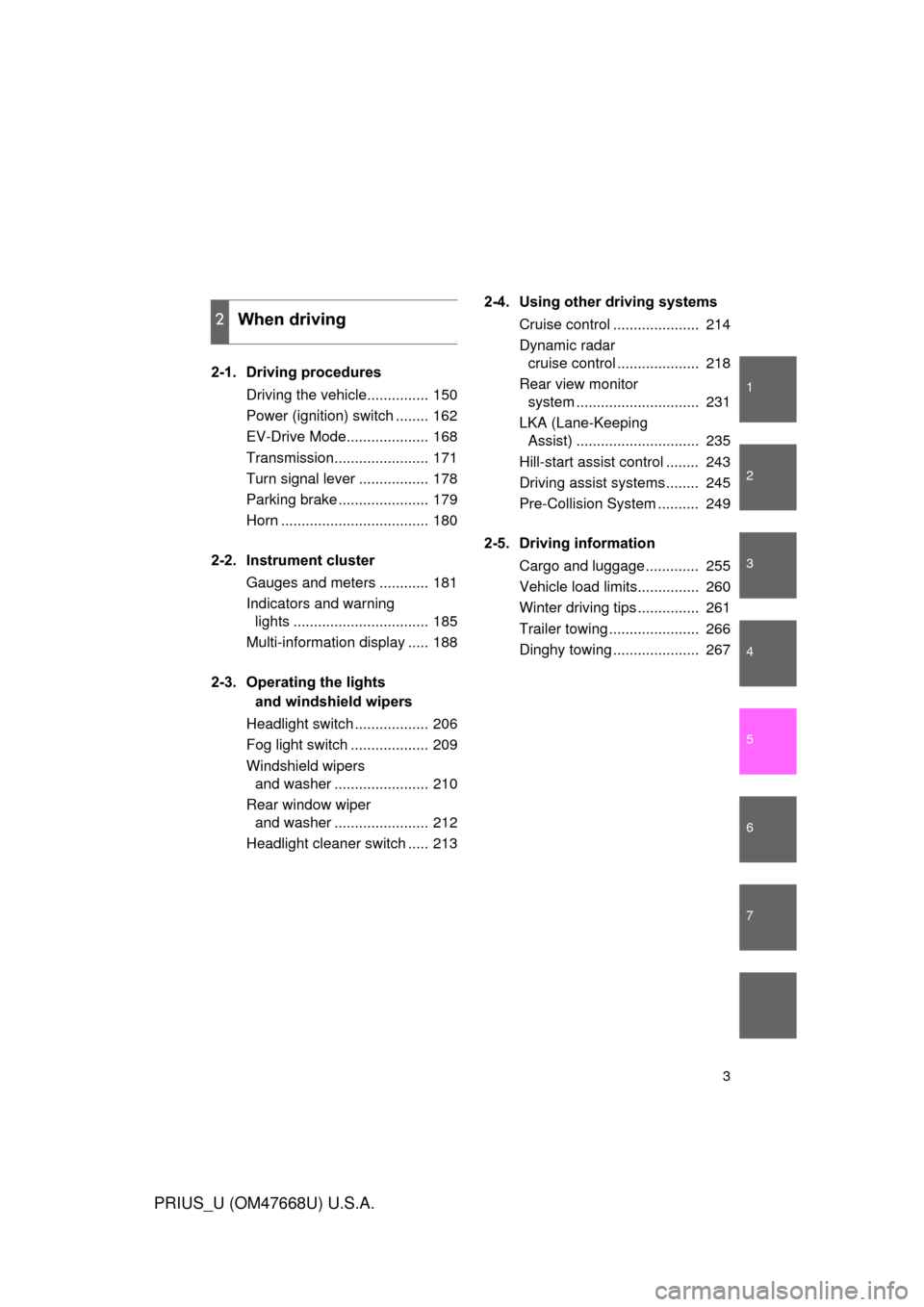
1
2
3
4
5
6
7
3
PRIUS_U (OM47668U) U.S.A.
2-1. Driving proceduresDriving the vehicle............... 150
Power (ignition) switch ........ 162
EV-Drive Mode.................... 168
Transmission....................... 171
Turn signal lever ................. 178
Parking brake ...................... 179
Horn .................................... 180
2-2. Instrument cluster Gauges and meters ............ 181
Indicators and warning
lights ................................. 185
Multi-information display ..... 188
2-3. Operating the lights
and windshield wipers
Headlight switch .................. 206
Fog light switch ................... 209
Windshield wipers
and washer ....................... 210
Rear window wiper
and washer ....................... 212
Headlight cleaner switch ..... 213 2-4. Using other driving systems
Cruise control ..................... 214
Dynamic radar
cruise control .................... 218
Rear view monitor
system .............................. 231
LKA (Lane-Keeping
Assist) .............................. 235
Hill-start assist control ........ 243
Driving assist systems ........ 245
Pre-Collision System .......... 249
2-5. Driving information Cargo and luggage ............. 255
Vehicle load limits............... 260
Winter driving tips ............... 261
Trailer towing ...................... 266
Dinghy towing ..................... 267
2When driving
Page 4 of 616
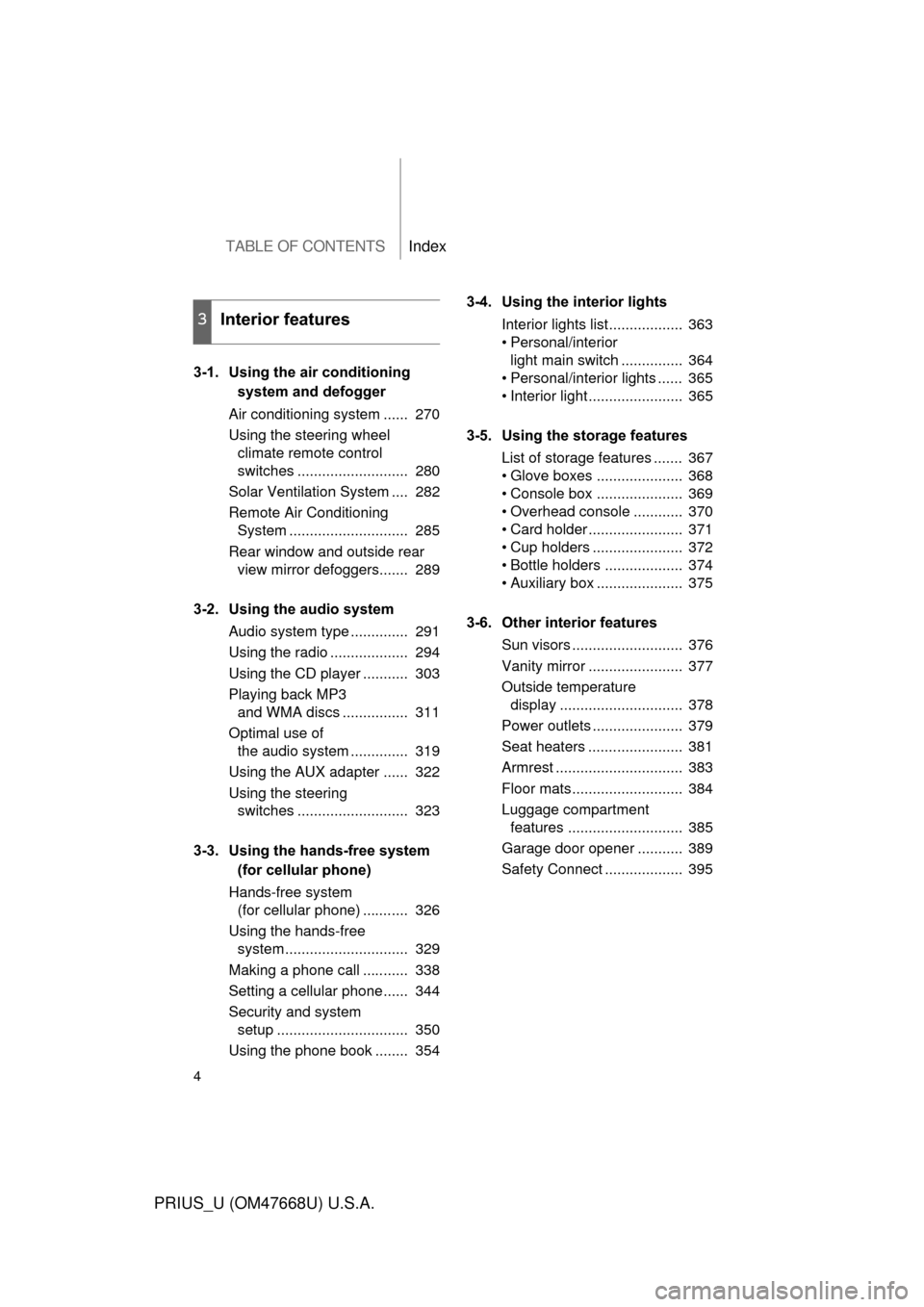
TABLE OF CONTENTSIndex
4
PRIUS_U (OM47668U) U.S.A.
3-1. Using the air conditioning
system and defogger
Air conditioning system ...... 270
Using the steering wheel climate remote control
switches ........................... 280
Solar Ventilation System .... 282
Remote Air Conditioning
System ............................. 285
Rear window and outside rear view mirror defoggers....... 289
3-2. Using the audio system Audio system type .............. 291
Using the radio ................... 294
Using the CD player ........... 303
Playing back MP3
and WMA discs ................ 311
Optimal use of
the audio system .............. 319
Using the AUX adapter ...... 322
Using the steering switches ........................... 323
3-3. Using the hands-free system (for cellular phone)
Hands-free system
(for cellular phone) ........... 326
Using the hands-free
system .............................. 329
Making a phone call ........... 338
Setting a cellular phone...... 344
Security and system
setup ................................ 350
Using the phone book ........ 354 3-4. Using the interior lights
Interior lights list.................. 363
• Personal/interior
light main switch ............... 364
• Personal/interior lights ...... 365
• Interior light ....................... 365
3-5. Using the storage features List of storage features ....... 367
• Glove boxes ..................... 368
• Console box ..................... 369
• Overhead console ............ 370
• Card holder ....................... 371
• Cup holders ...................... 372
• Bottle holders ................... 374
• Auxiliary box ..................... 375
3-6. Other interior features Sun visors ........................... 376
Vanity mirror ....................... 377
Outside temperature
display .............................. 378
Power outlets ...................... 379
Seat heaters ....................... 381
Armrest ............................... 383
Floor mats........................... 384
Luggage compartment
features ............................ 385
Garage door opener ........... 389
Safety Connect ................... 395
3Interior features
Page 8 of 616
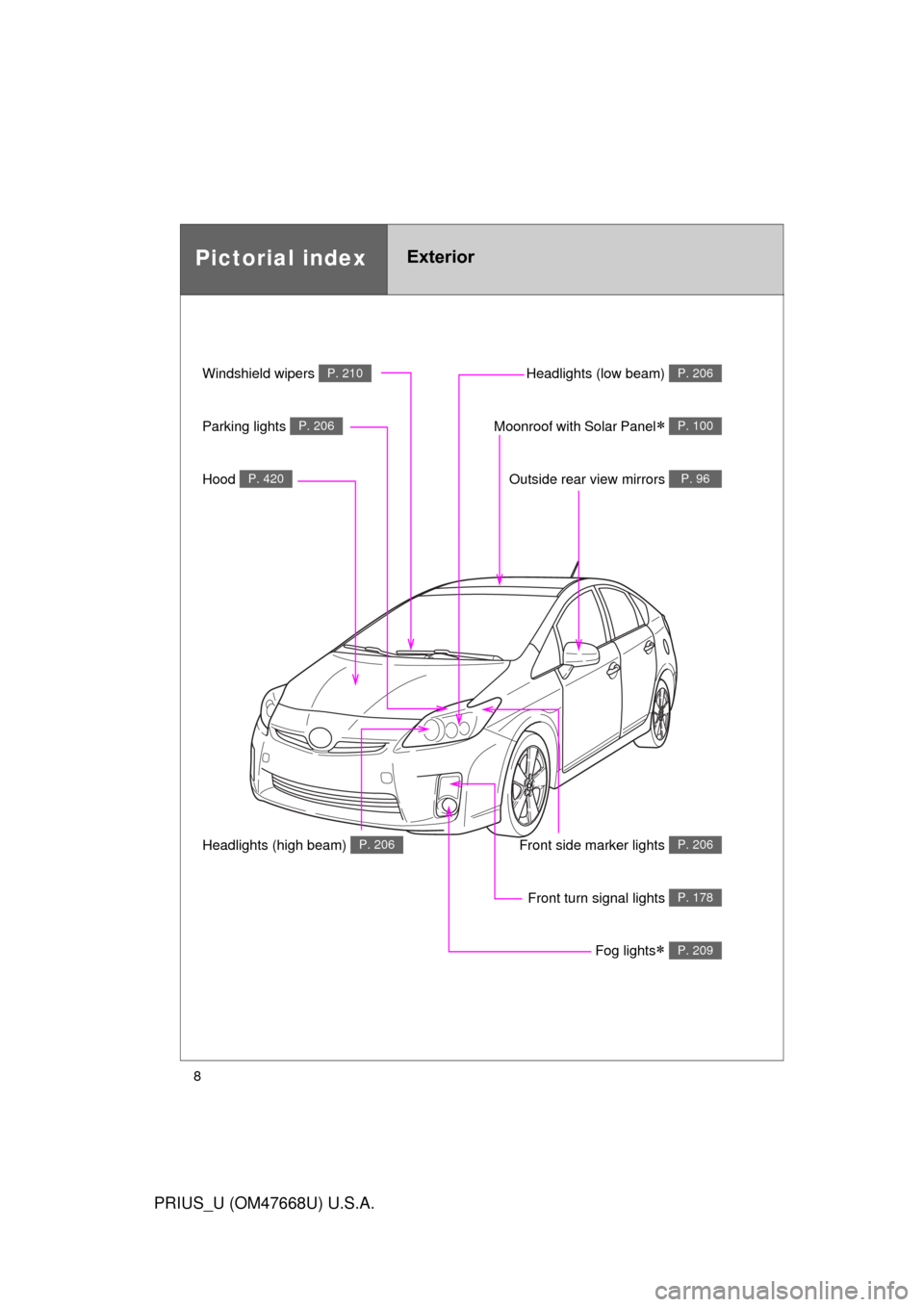
8
PRIUS_U (OM47668U) U.S.A.
Pictorial indexExterior
Windshield wipers P. 210
Parking lights P. 206
Hood P. 420
Headlights (low beam) P. 206
Moonroof with Solar Panel P. 100
Outside rear view mirrors P. 96
Front side marker lights P. 206
Front turn signal lights P. 178
Fog lights P. 209
Headlights (high beam) P. 206
Page 9 of 616
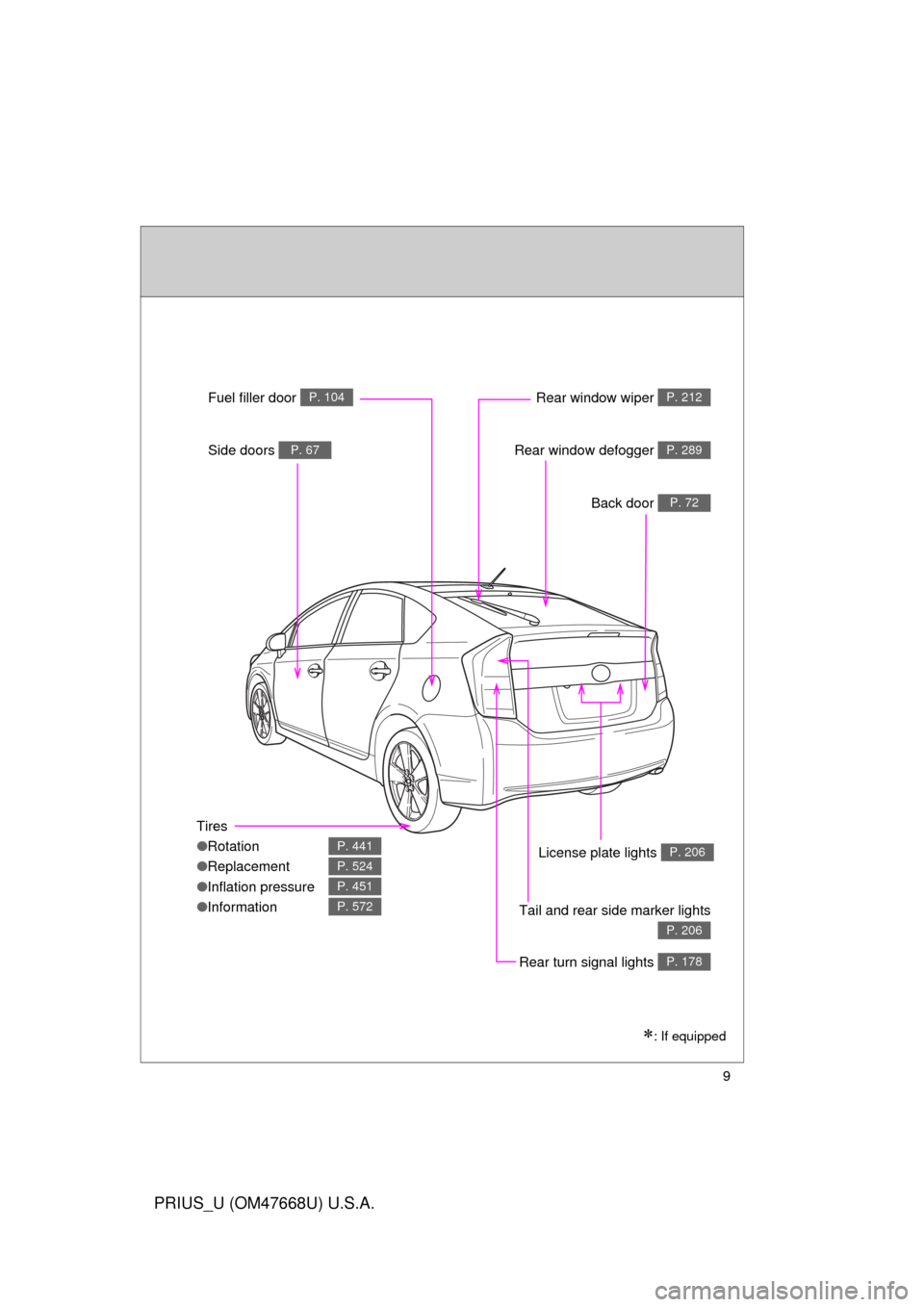
9
PRIUS_U (OM47668U) U.S.A.
Rear window wiper P. 212Fuel filler door P. 104
Side doors P. 67Rear window defogger P. 289
Back door P. 72
License plate lights P. 206
Tail and rear side marker lights
P. 206
Rear turn signal lights P. 178
Tires
●Rotation
● Replacement
● Inflation pressure
● Information
P. 441
P. 524
P. 451
P. 572
: If equipped
Page 14 of 616
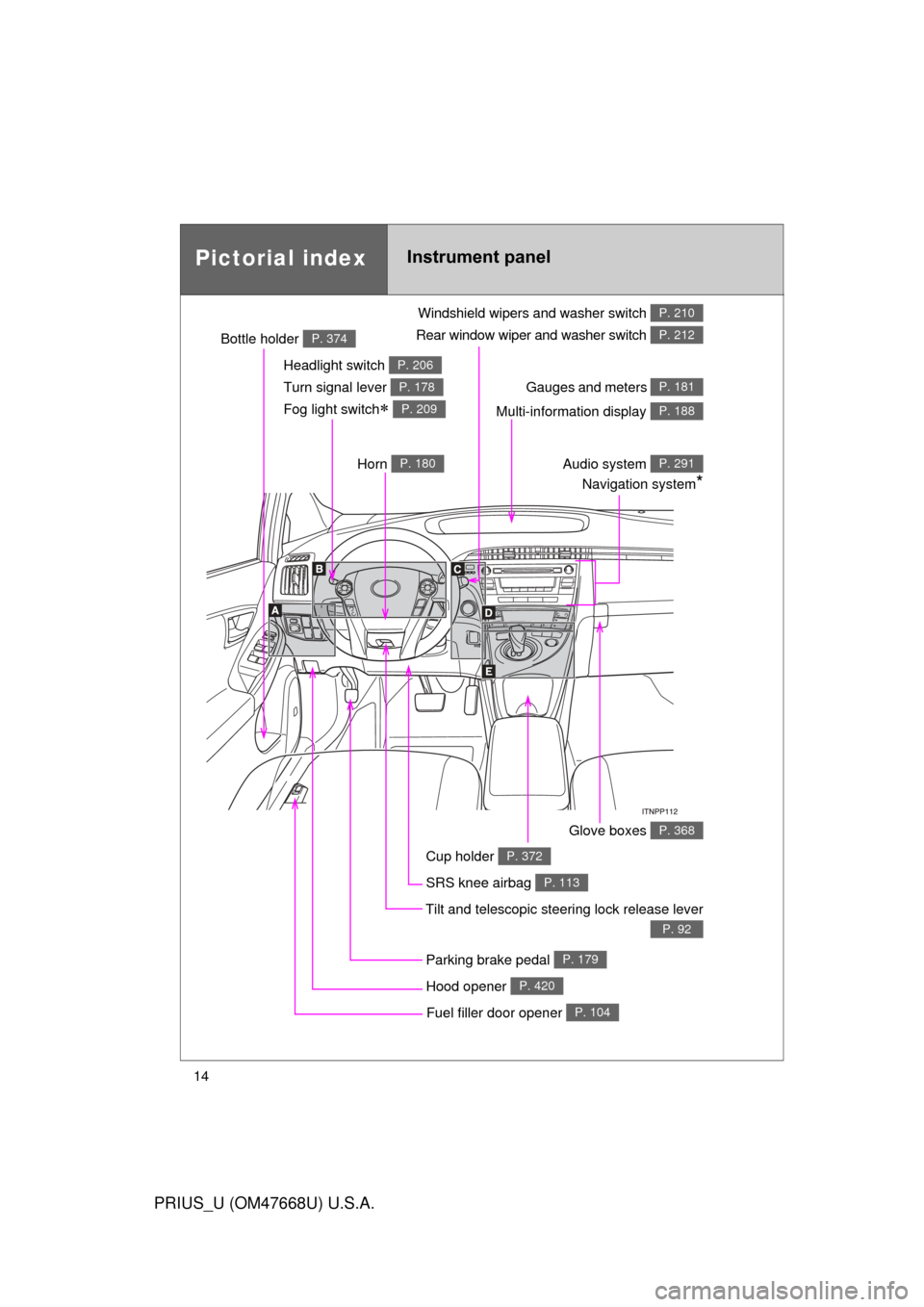
14
PRIUS_U (OM47668U) U.S.A.
Pictorial indexInstrument panel
Rear window wiper and washer switch P. 212
Gauges and meters P. 181
Multi-information display P. 188
Hood opener P. 420
SRS knee airbag P. 113
Cup holder P. 372
Bottle holder P. 374
Horn P. 180
Fuel filler door opener P. 104
Glove boxes P. 368
Tilt and telescopic steering lock release lever
P. 92
Headlight switch P. 206
Turn signal lever P. 178
Fog light switch P. 209
Windshield wipers and washer switch P. 210
Audio system Navigation system
*
P. 291
Parking brake pedal P. 179
Page 149 of 616
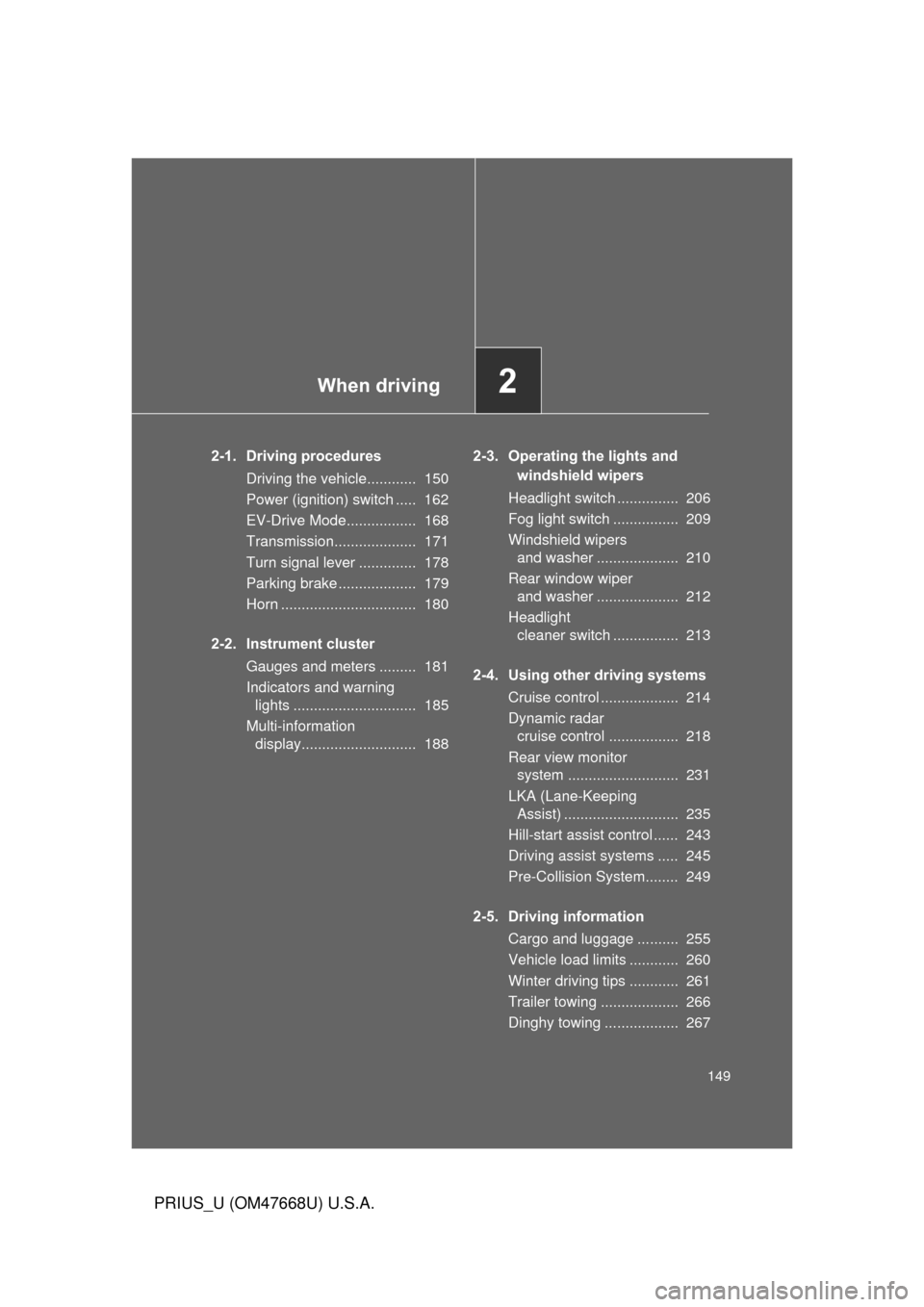
When driving2
149
PRIUS_U (OM47668U) U.S.A.
2-1. Driving proceduresDriving the vehicle............ 150
Power (ignition) switch ..... 162
EV-Drive Mode................. 168
Transmission.................... 171
Turn signal lever .............. 178
Parking brake ................... 179
Horn ................................. 180
2-2. Instrument cluster Gauges and meters ......... 181
Indicators and warning
lights .............................. 185
Multi-information display............................ 188 2-3. Operating the lights and
windshield wipers
Headlight switch ............... 206
Fog light switch ................ 209
Windshield wipers
and washer .................... 210
Rear window wiper and washer .................... 212
Headlight
cleaner switch ................ 213
2-4. Using other driving systems Cruise control ................... 214
Dynamic radar
cruise control ................. 218
Rear view monitor
system ........................... 231
LKA (Lane-Keeping
Assist) ............................ 235
Hill-start assist control ...... 243
Driving assist systems ..... 245
Pre-Collision System........ 249
2-5. Driving information Cargo and luggage .......... 255
Vehicle load limits ............ 260
Winter driving tips ............ 261
Trailer towing ................... 266
Dinghy towing .................. 267
Page 186 of 616
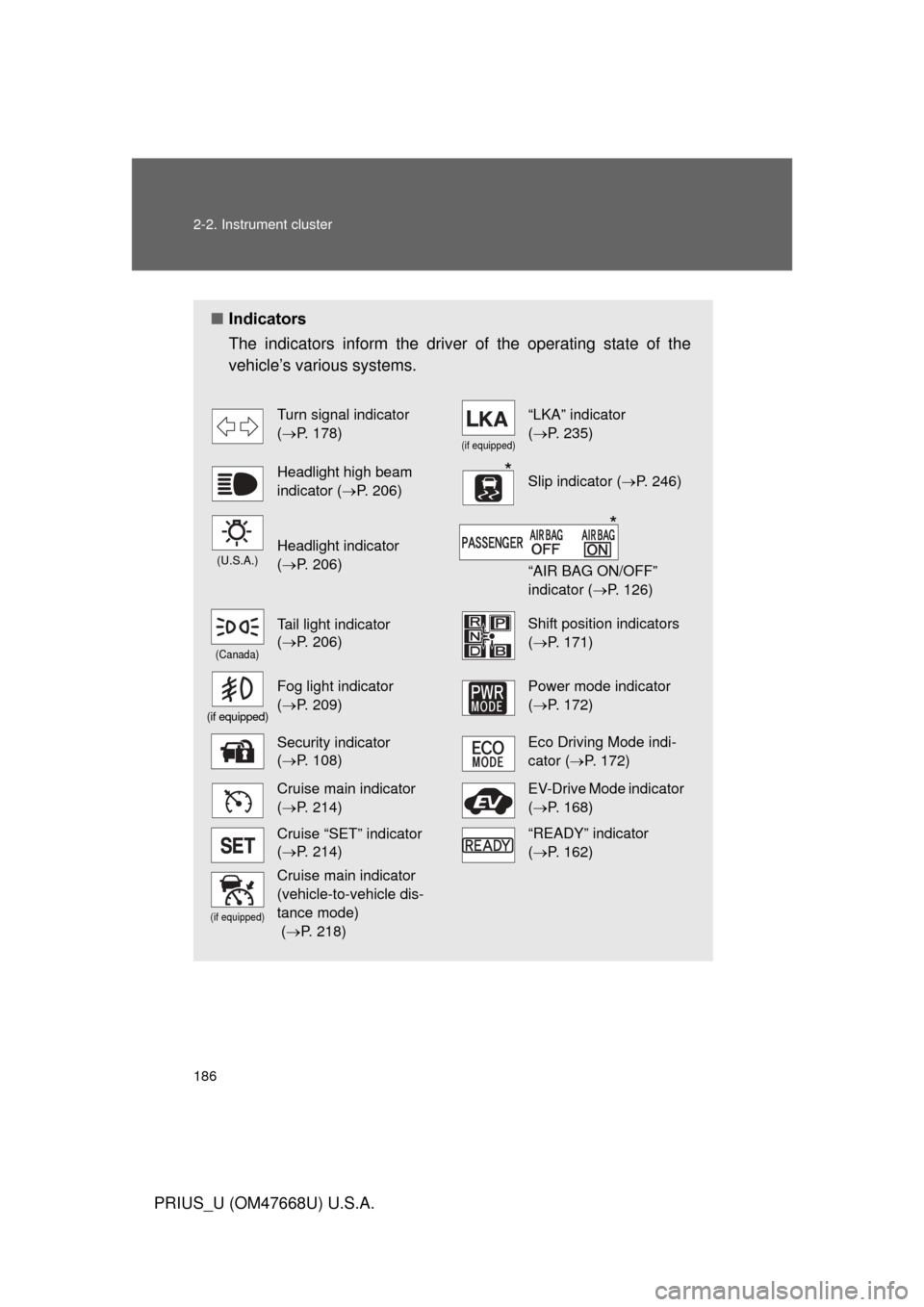
186 2-2. Instrument cluster
PRIUS_U (OM47668U) U.S.A.
■Indicators
The indicators inform the driver of the operating state of the
vehicle’s various systems.
Turn signal indicator
( P. 178)
(if equipped)
“LKA” indicator
( P. 235)
Headlight high beam
indicator ( P. 206)Slip indicator ( P. 246)
(U.S.A.)Headlight indicator
( P. 206)
“AIR BAG ON/OFF”
indicator ( P. 126)
(Canada)
Tail light indicator
( P. 206) Shift position indicators
( P. 171)
(if equipped)
Fog light indicator
( P. 209) Power mode indicator
(P. 172)
Security indicator
( P. 108)Eco Driving Mode indi-
cator ( P. 172)
Cruise main indicator
( P. 214)EV-Drive Mode indicator
(P. 168)
Cruise “SET” indicator
( P. 214)“READY” indicator
( P. 162)
(if equipped)
Cruise main indicator
(vehicle-to-vehicle dis-
tance mode)
( P. 218)
*
*
Page 209 of 616
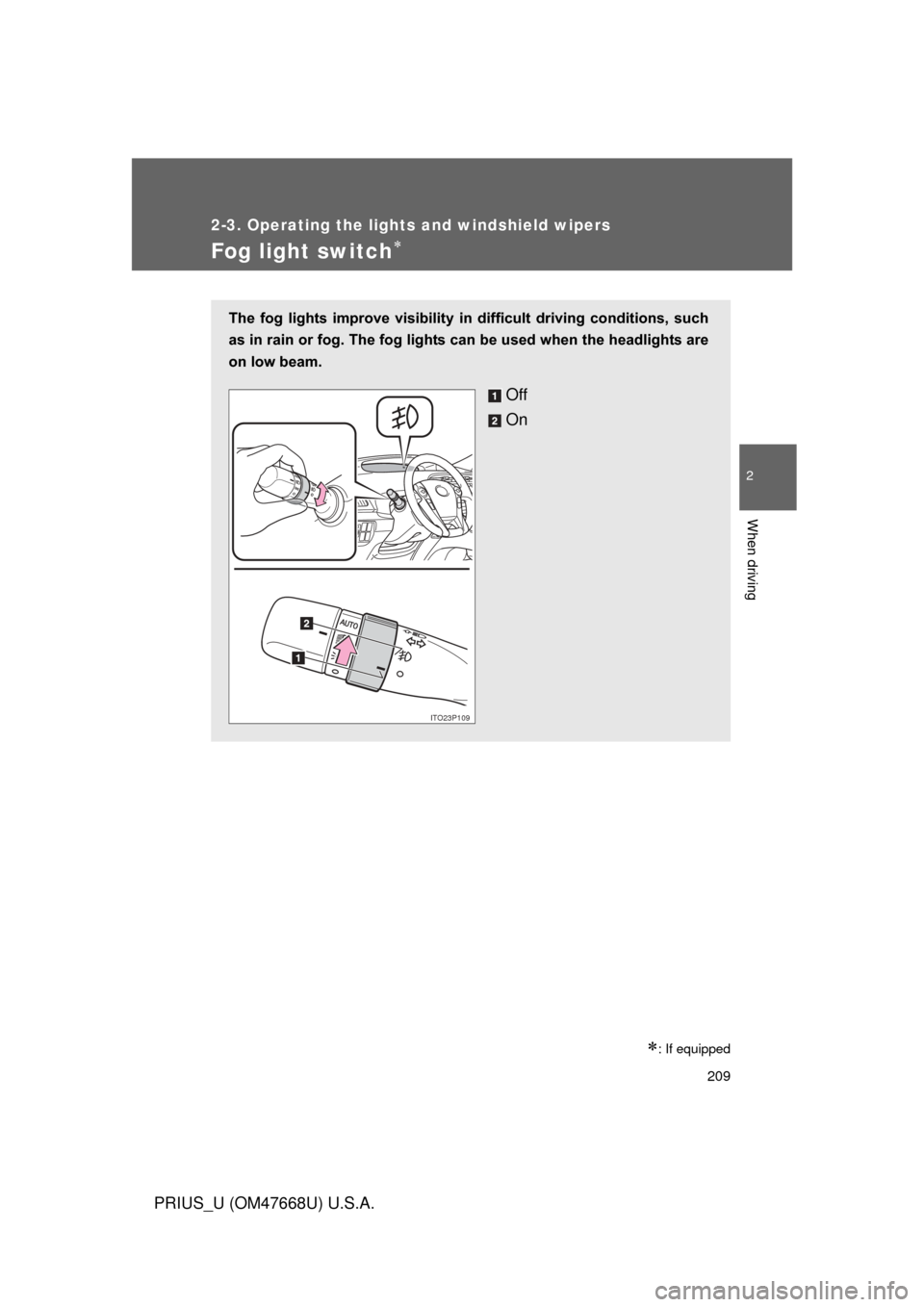
209
2-3. Operating the lights and windshield wipers
2
When driving
PRIUS_U (OM47668U) U.S.A.
Fog light switch
: If equipped
The fog lights improve visibility in difficult driving conditions, such
as in rain or fog. The fog lights can be used when the headlights are
on low beam.
Off
On
ITO23P109
Page 241 of 616
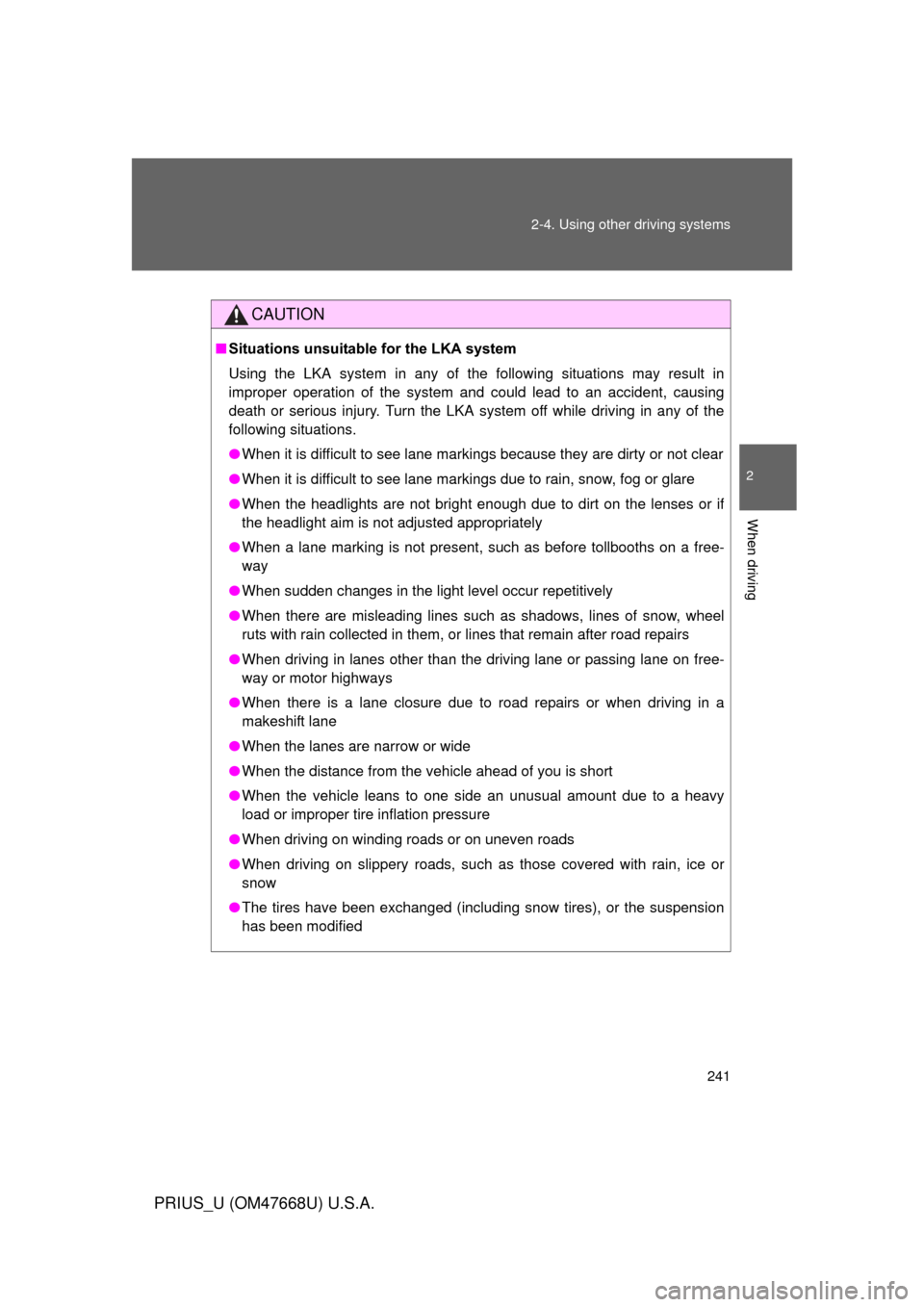
241
2-4. Using other
driving systems
2
When driving
PRIUS_U (OM47668U) U.S.A.
CAUTION
■Situations unsuitable for the LKA system
Using the LKA system in any of the following situations may result in
improper operation of the system and could lead to an accident, causing
death or serious injury. Turn the LKA system off while driving in any of the
following situations.
● When it is difficult to see lane markings because they are dirty or not clear
● When it is difficult to see lane markings due to rain, snow, fog or glare
● When the headlights are not bright enough due to dirt on the lenses or if
the headlight aim is not adjusted appropriately
● When a lane marking is not present, such as before tollbooths on a free-
way
● When sudden changes in the light level occur repetitively
● When there are misleading lines such as shadows, lines of snow, wheel
ruts with rain collected in them, or lines that remain after road repairs
● When driving in lanes other than the driving lane or passing lane on free-
way or motor highways
● When there is a lane closure due to road repairs or when driving in a
makeshift lane
● When the lanes are narrow or wide
● When the distance from the vehicle ahead of you is short
● When the vehicle leans to one side an unusual amount due to a heavy
load or improper tire inflation pressure
● When driving on winding roads or on uneven roads
● When driving on slippery roads, such as those covered with rain, ice or \
snow
● The tires have been exchanged (including snow tires), or the suspension
has been modified
Page 278 of 616
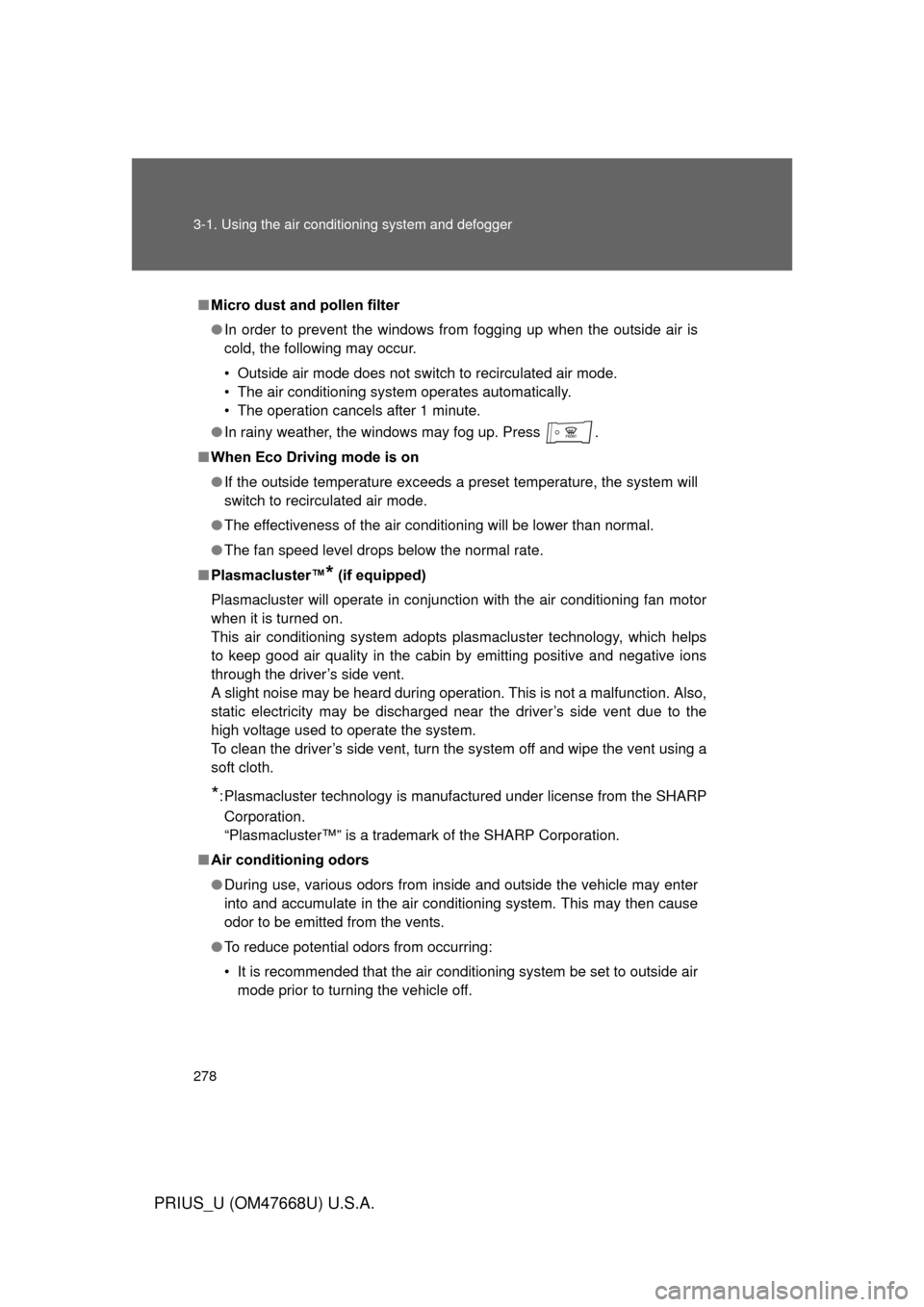
278 3-1. Using the air conditioning system and defogger
PRIUS_U (OM47668U) U.S.A.
■Micro dust and pollen filter
● In order to prevent the windows from fogging up when the outside air is
cold, the following may occur.
• Outside air mode does not switch to recirculated air mode.
• The air conditioning system operates automatically.
• The operation cancels after 1 minute.
● In rainy weather, the windows may fog up. Press .
■ When Eco Driving mode is on
● If the outside temperature exceeds a preset temperature, the system will
switch to recirculated air mode.
● The effectiveness of the air conditioning will be lower than normal.
● The fan speed level drops below the normal rate.
■ Plasmacluster™
* (if equipped)
Plasmacluster will operate in conjunction with the air conditioning fan motor
when it is turned on.
This air conditioning system adopts plasmacluster technology, which helps
to keep good air quality in the cabin by emitting positive and negative ions
through the driver’s side vent.
A slight noise may be heard during operation. This is not a malfunction. Also,
static electricity may be discharged near the driver’s side vent due to the
high voltage used to operate the system.
To clean the driver’s side vent, turn the system off and wipe the vent using a
soft cloth.
*: Plasmacluster technology is manufactured under license from the SHARP
Corporation.
“Plasmacluster™” is a trademark of the SHARP Corporation.
■ Air conditioning odors
● During use, various odors from inside and outside the vehicle may enter
into and accumulate in the air conditioning system. This may then cause
odor to be emitted from the vents.
● To reduce potential odors from occurring:
• It is recommended that the air conditioning system be set to outside air
mode prior to turning the vehicle off.