remote control TOYOTA PRIUS 2010 3.G User Guide
[x] Cancel search | Manufacturer: TOYOTA, Model Year: 2010, Model line: PRIUS, Model: TOYOTA PRIUS 2010 3.GPages: 616, PDF Size: 10.45 MB
Page 67 of 616
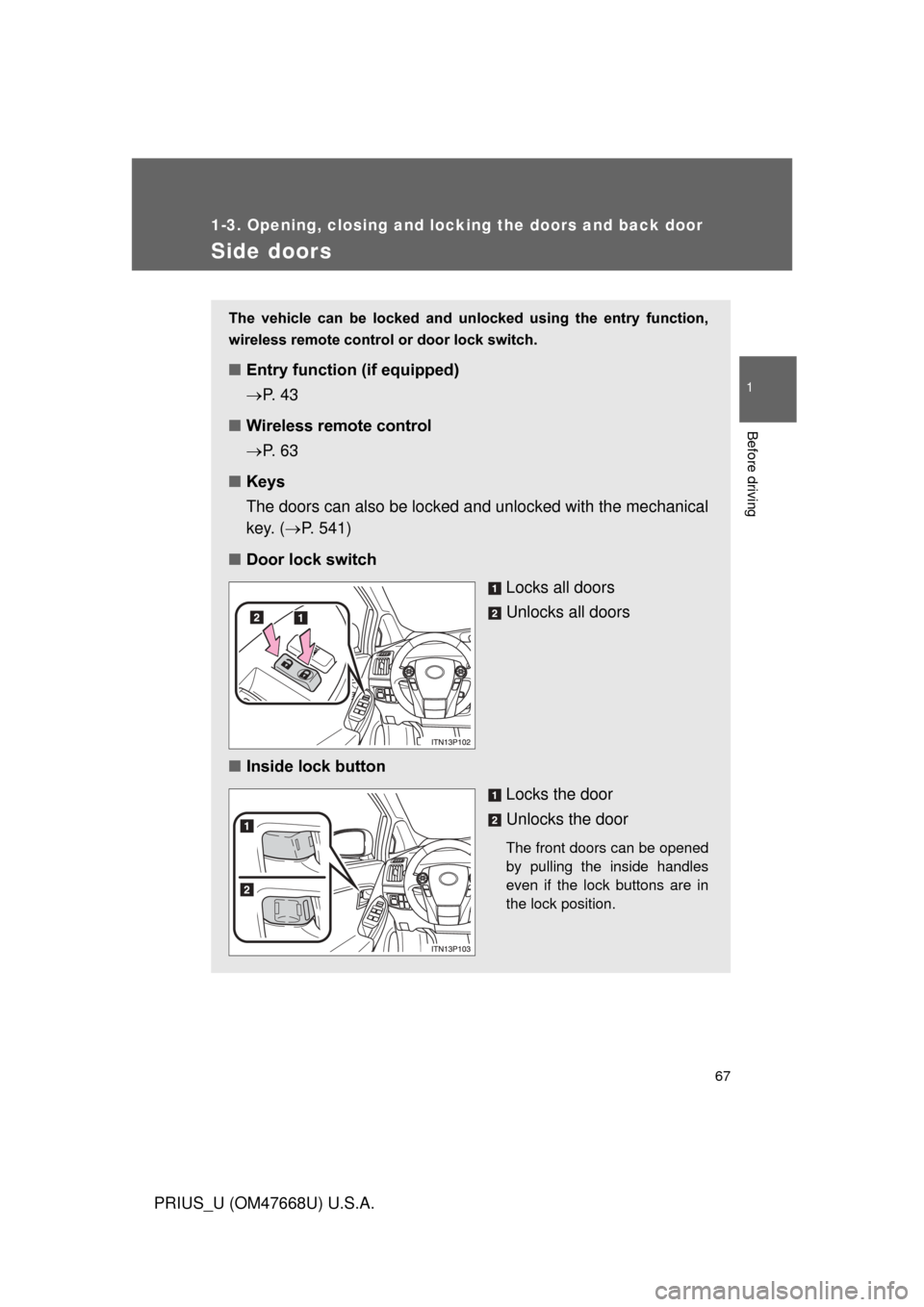
67
1
1-3. Opening, closing and locking the doors and back door
Before driving
PRIUS_U (OM47668U) U.S.A.
Side doors
The vehicle can be locked and unlocked using the entry function,
wireless remote control or door lock switch.
■ Entry function (if equipped)
P. 4 3
■ Wireless remote control
P. 6 3
■ Keys
The doors can also be locked a nd unlocked with the mechanical
key. ( P. 541)
■ Door lock switch
Locks all doors
Unlocks all doors
■ Inside lock button
Locks the door
Unlocks the door
The front doors can be opened
by pulling the inside handles
even if the lock buttons are in
the lock position.
Page 72 of 616
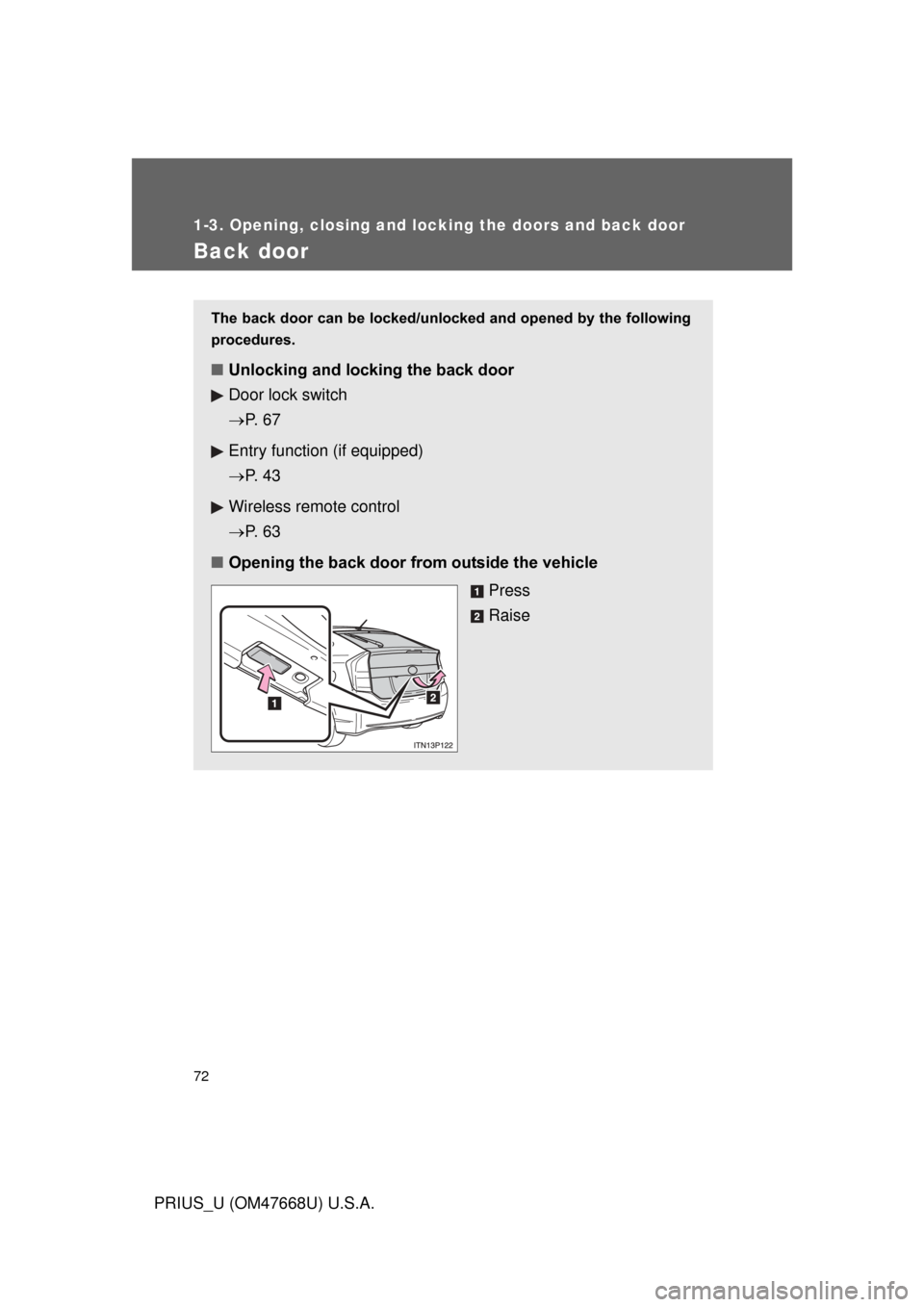
72
1-3. Opening, closing and locking the doors and back door
PRIUS_U (OM47668U) U.S.A.
Back door
The back door can be locked/unlocked and opened by the following
procedures.
■ Unlocking and locking the back door
Door lock switch
P. 6 7
Entry function (if equipped)
P. 4 3
Wireless remote control
P. 6 3
■ Opening the back door from outside the vehicle
Press
Raise
Page 268 of 616
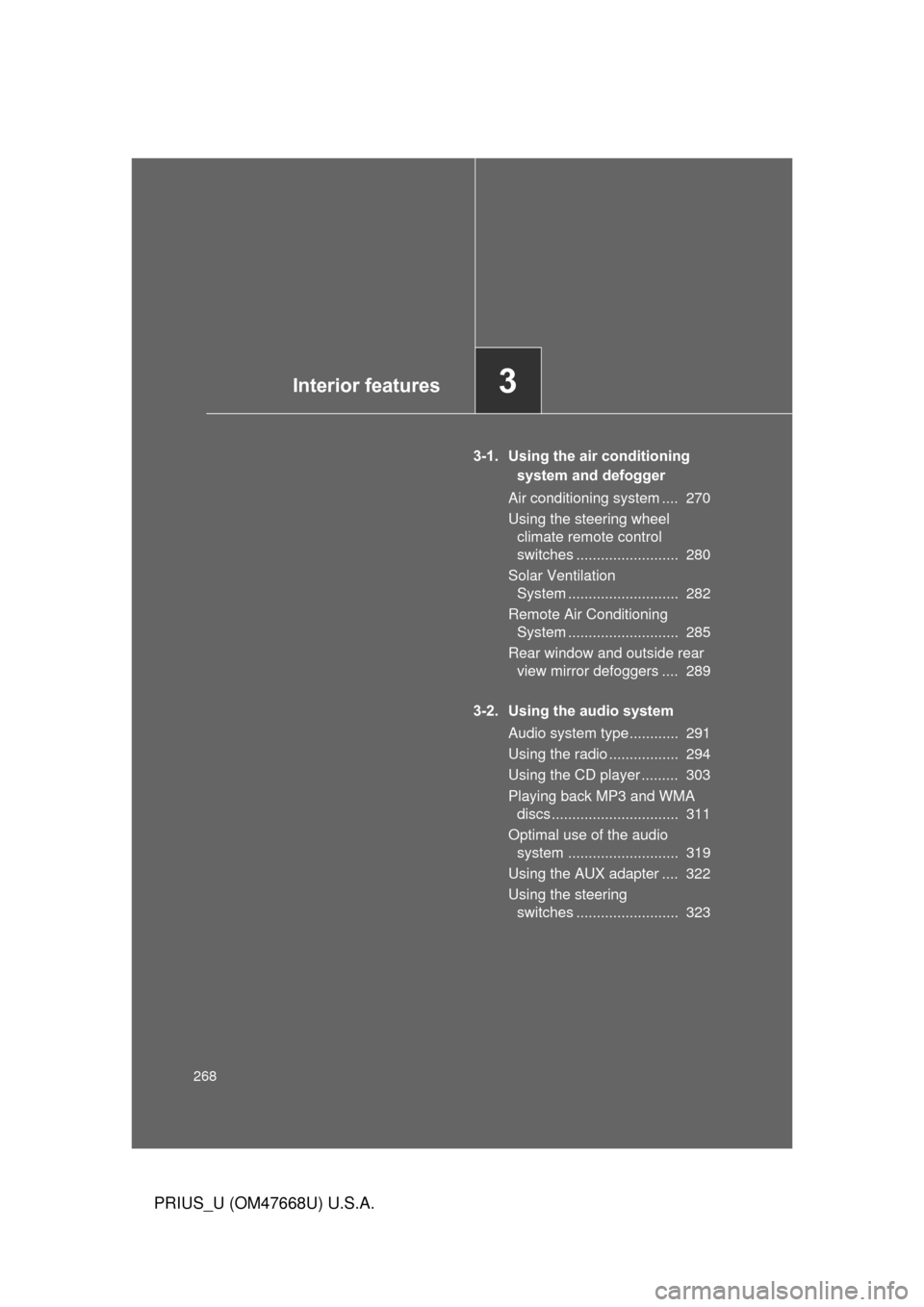
268
PRIUS_U (OM47668U) U.S.A.
3-1. Using the air conditioning system and defogger
Air conditioning system .... 270
Using the steering wheel climate remote control
switches ......................... 280
Solar Ventilation
System ........................... 282
Remote Air Conditioning System ........................... 285
Rear window and outside rear view mirror defoggers .... 289
3-2. Using the audio system Audio system type............ 291
Using the radio ................. 294
Using the CD player ......... 303
Playing back MP3 and WMA discs............................... 311
Optimal use of the audio
system ........................... 319
Using the AUX adapter .... 322
Using the steering
switches ......................... 323
Interior features3
Page 280 of 616
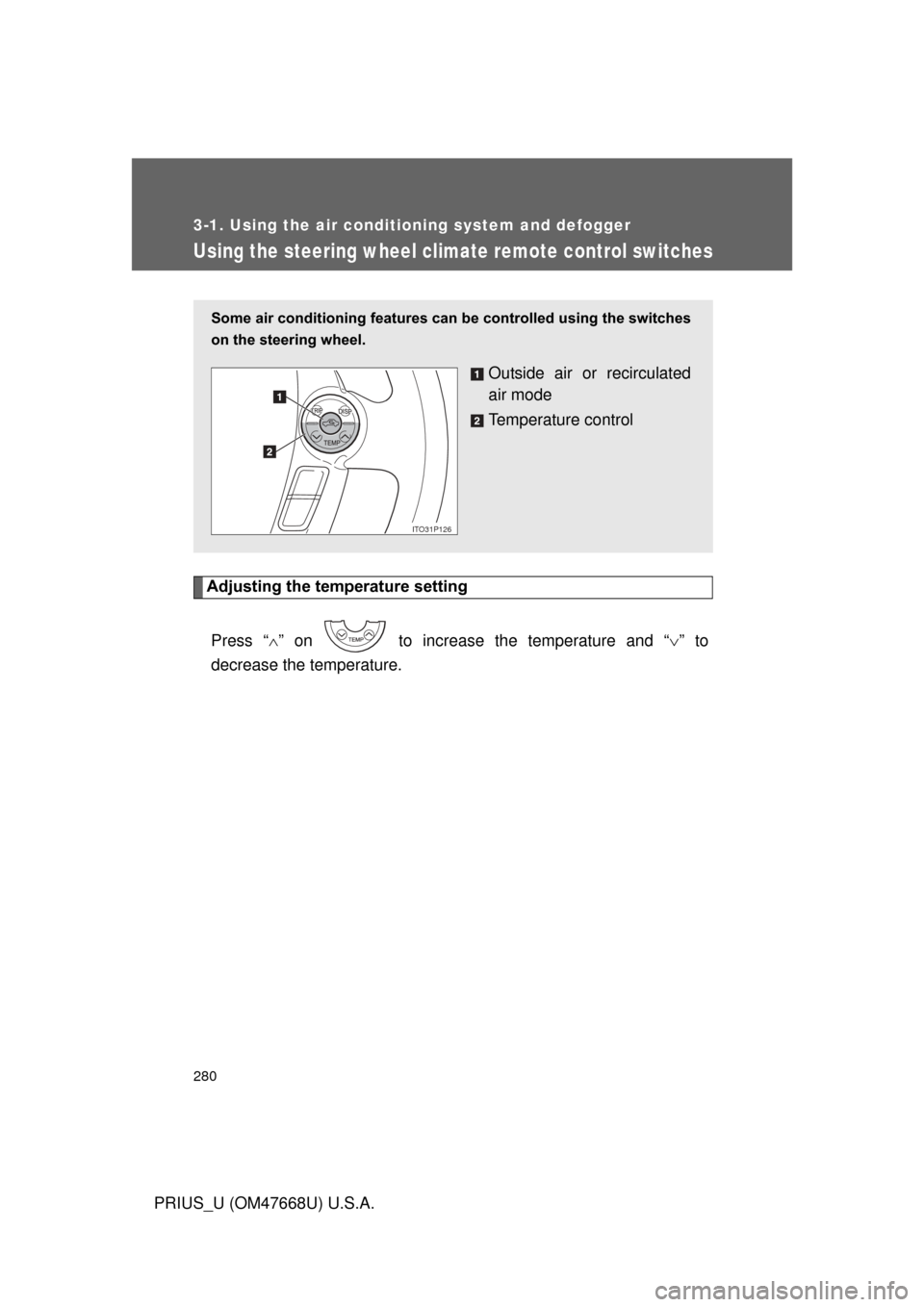
280
3-1. Using the air conditioning system and defogger
PRIUS_U (OM47668U) U.S.A.
Using the steering wheel climate remote control switches
Adjusting the temperature settingPress “ ” on to increase the temperature and “ ” to
decrease the temperature.
Some air conditioning features can be controlled using the switches
on the steering wheel.
Outside air or recirculated
air mode
Temperature control
ITO31P126
Page 283 of 616
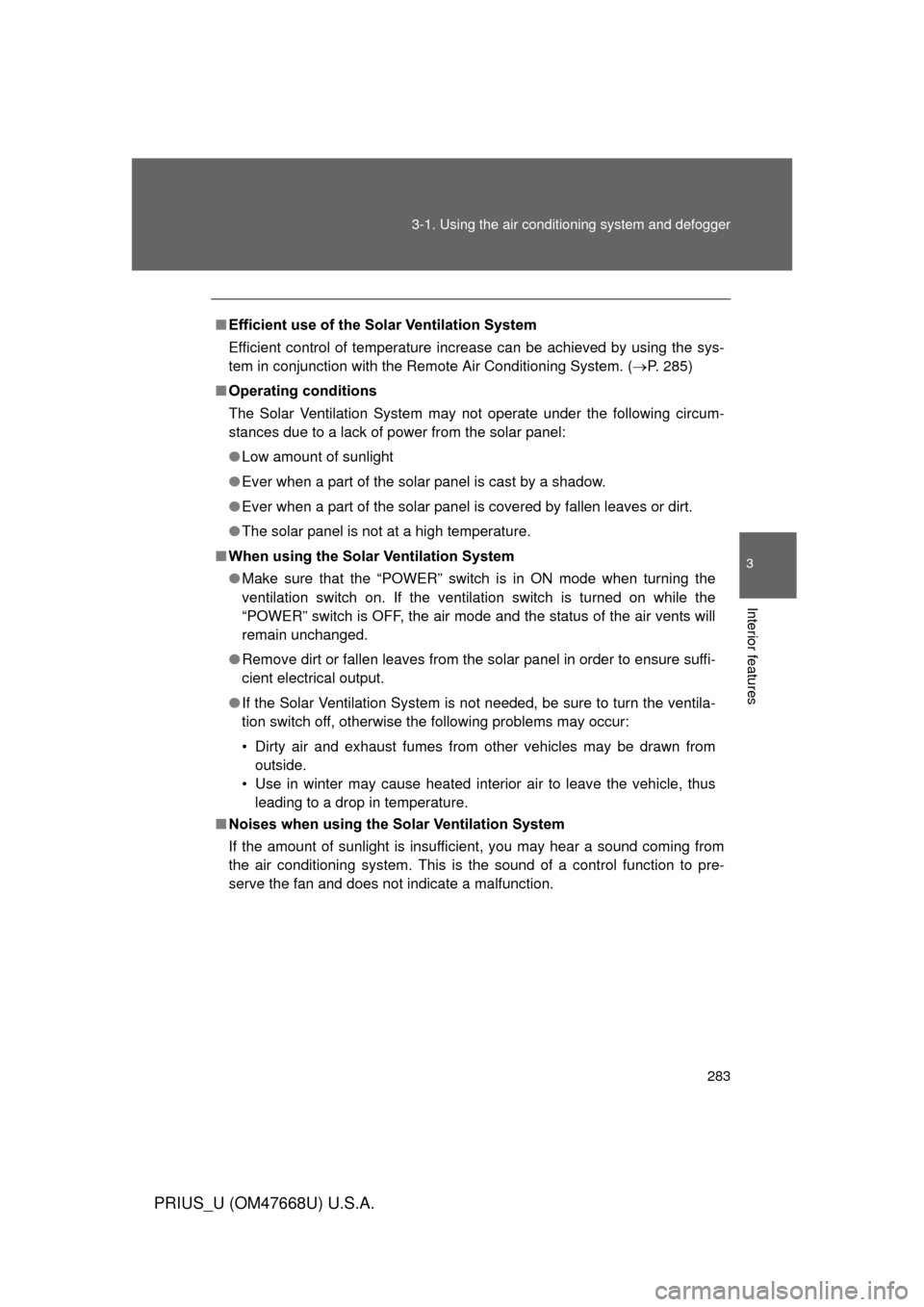
283
3-1. Using the air conditioning system
and defogger
3
Interior features
PRIUS_U (OM47668U) U.S.A.
■Efficient use of the So lar Ventilation System
Efficient control of temperature increase can be achieved by using the sys-
tem in conjunction with the Remote Air Conditioning System. ( P. 285)
■ Operating conditions
The Solar Ventilation System may not operate under the following circum-
stances due to a lack of power from the solar panel:
● Low amount of sunlight
● Ever when a part of the solar panel is cast by a shadow.
● Ever when a part of the solar panel is covered by fallen leaves or dirt.
● The solar panel is not at a high temperature.
■ When using the Sola r Ventilation System
● Make sure that the “POWER” switch is in ON mode when turning the
ventilation switch on. If the ventilation switch is turned on while the
“POWER” switch is OFF, the air mode and the status of the air vents will
remain unchanged.
● Remove dirt or fallen leaves from the solar panel in order to ensure suffi-
cient electrical output.
● If the Solar Ventilation System is not needed, be sure to turn the ventila-
tion switch off, otherwise the following problems may occur:
• Dirty air and exhaust fumes from ot her vehicles may be drawn from
outside.
• Use in winter may cause heated interior air to leave the vehicle, thus leading to a drop in temperature.
■ Noises when using the Solar Ventilation System
If the amount of sunlight is insufficient, you may hear a sound coming from
the air conditioning system. This is the sound of a control function to pre-
serve the fan and does not indicate a malfunction.
Page 285 of 616

285
3-1. Using the air conditioning system and defogger
3
Interior features
PRIUS_U (OM47668U) U.S.A.
Remote Air Conditioning System
■Using the Remote Air Conditioning System effectively
Efficiency can be increased by using the system in conjunction with the
Solar Ventilation System. ( P. 282)
: If equipped
The Remote Air Conditioning System uses electrical energy stored
in the hybrid battery (traction batt ery) and allows the air conditioning
to be operated by remote control.
■ Activating the Remote Air Conditioning System
Press and hold the to
operate the Remote Air Condi-
tioning System.
• The system will shut off if a door is opened.
• The system can be stopped
by pressing the
twice.
Page 287 of 616
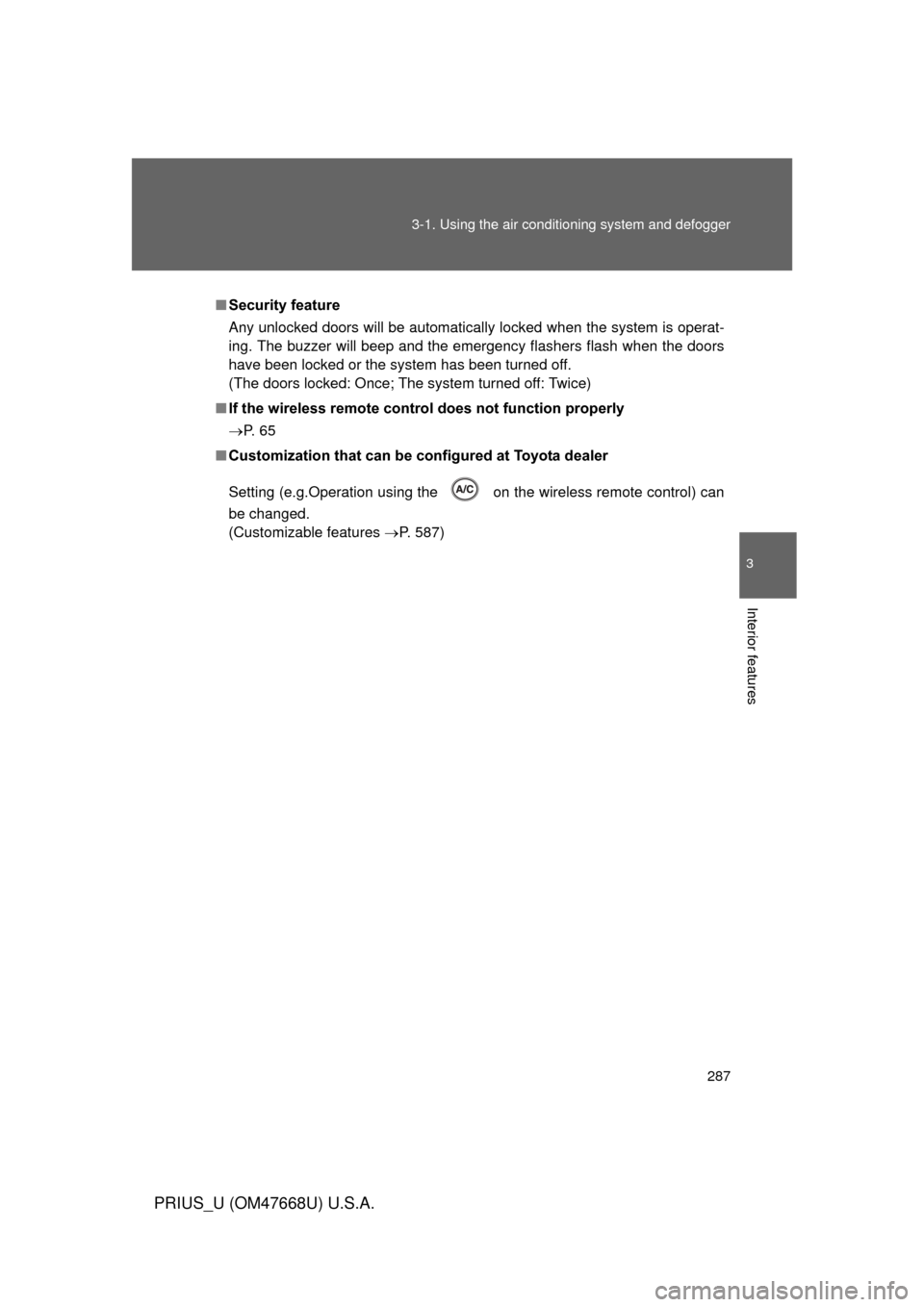
287
3-1. Using the air conditioning system
and defogger
3
Interior features
PRIUS_U (OM47668U) U.S.A.
■Security feature
Any unlocked doors will be automatically locked when the system is operat-
ing. The buzzer will beep and the emergency flashers flash when the doors
have been locked or the system has been turned off.
(The doors locked: Once; The system turned off: Twice)
■ If the wireless remote cont rol does not function properly
P. 6 5
■ Customization that can be co nfigured at Toyota dealer
Setting (e.g.Operation using the on the wireless remote control) can
be changed.
(Customizable features P. 587)
Page 389 of 616
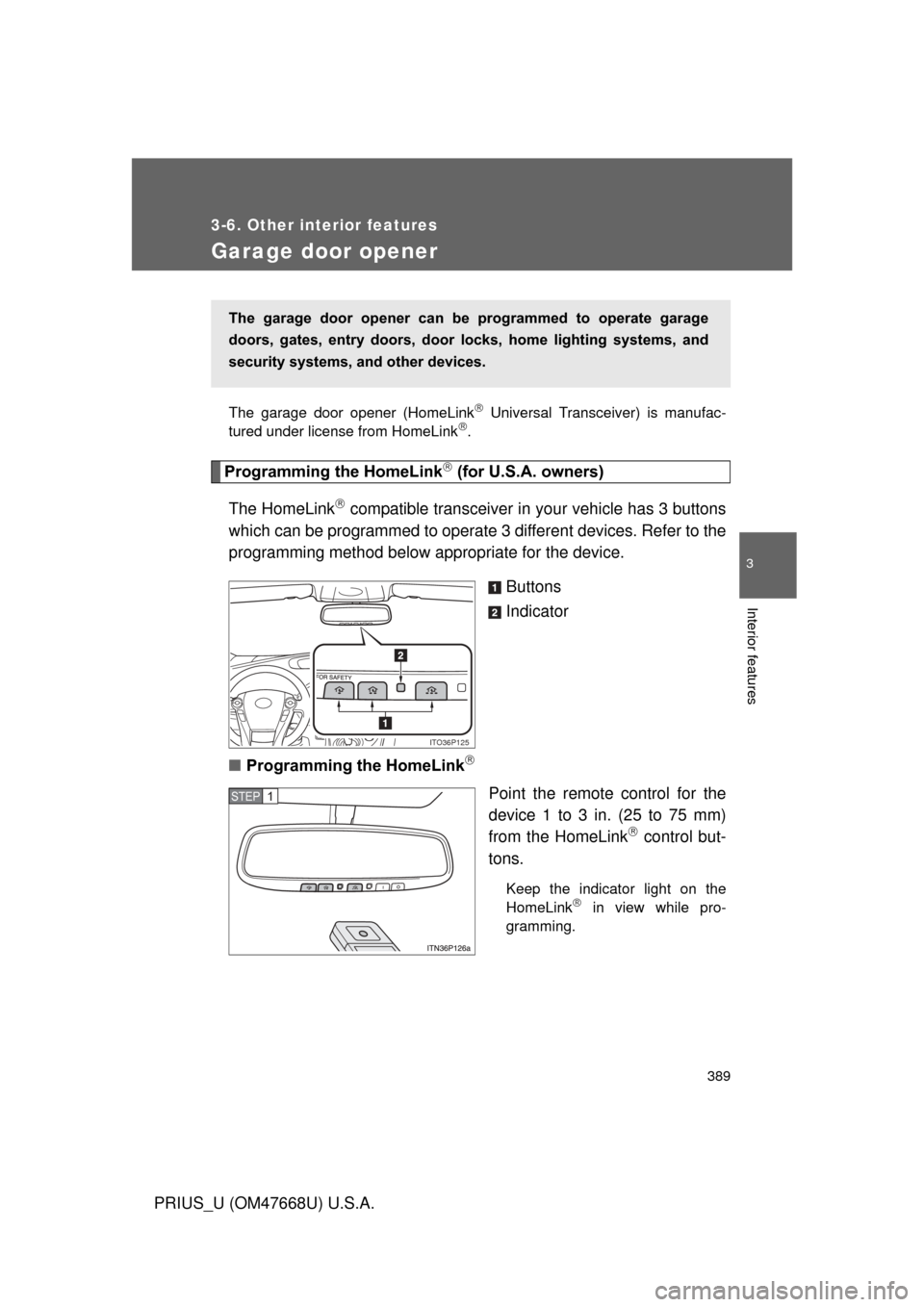
389
3-6. Other interior features
3
Interior features
PRIUS_U (OM47668U) U.S.A.
Garage door opener
The garage door opener (HomeLink Universal Transceiver) is manufac-
tured under license from HomeLink.
Programming the HomeLink (for U.S.A. owners)
The HomeLink
compatible transceiver in your vehicle has 3 buttons
which can be programmed to operate 3 different devices. Refer to the
programming method below appropriate for the device.
Buttons
Indicator
■ Programming the HomeLink
Point the remote control for the
device 1 to 3 in. (25 to 75 mm)
from the HomeLink
control but-
tons.
Keep the indicator light on the
HomeLink in view while pro-
gramming.
The garage door opener can be programmed to operate garage
doors, gates, entry doors, door locks, hom e lighting systems, and
security systems, and other devices.
ITO36P12R
STEP1
Page 392 of 616
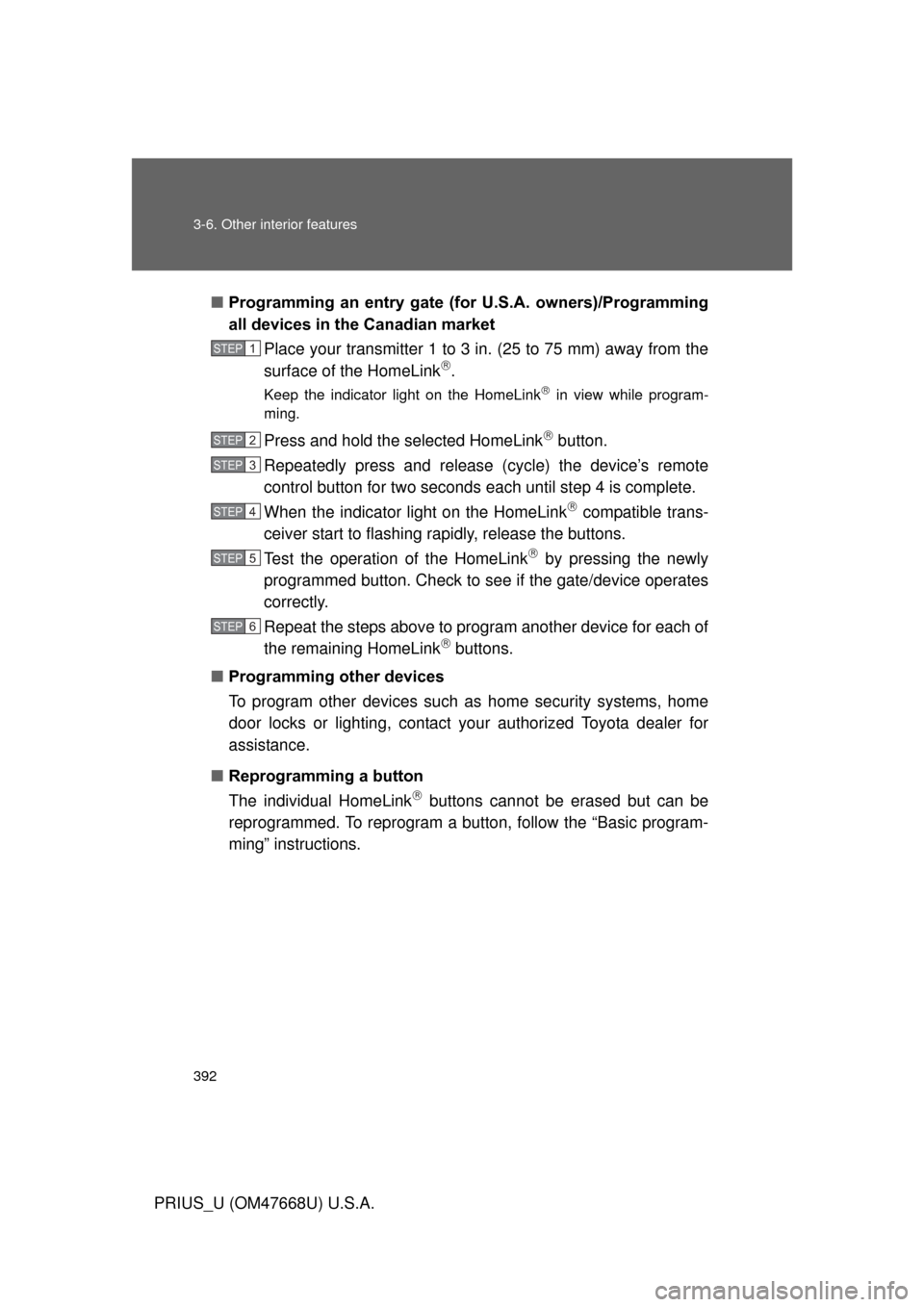
392 3-6. Other interior features
PRIUS_U (OM47668U) U.S.A.■
Programming an entry gate (f or U.S.A. owners)/Programming
all devices in the Canadian market
Place your transmitter 1 to 3 in. (25 to 75 mm) away from the
surface of the HomeLink
.
Keep the indicator light on the HomeLink in view while program-
ming.
Press and hold the selected HomeLink button.
Repeatedly press and release (cycle) the device’s remote
control button for two seconds each until step 4 is complete.
When the indicator light on the HomeLink
compatible trans-
ceiver start to flashing rapidly, release the buttons.
Test the operation of the HomeLink
by pressing the newly
programmed button. Check to se e if the gate/device operates
correctly.
Repeat the steps above to program another device for each of
the remaining HomeLink
buttons.
■ Programming other devices
To program other devices such as home security systems, home
door locks or lighting, contact your authorized Toyota dealer for
assistance.
■ Reprogramming a button
The individual HomeLink
buttons cannot be erased but can be
reprogrammed. To reprogram a button, follow the “Basic program-
ming” instructions.
STEP1
STEP2
STEP3
STEP4
STEP5
STEP6
Page 394 of 616
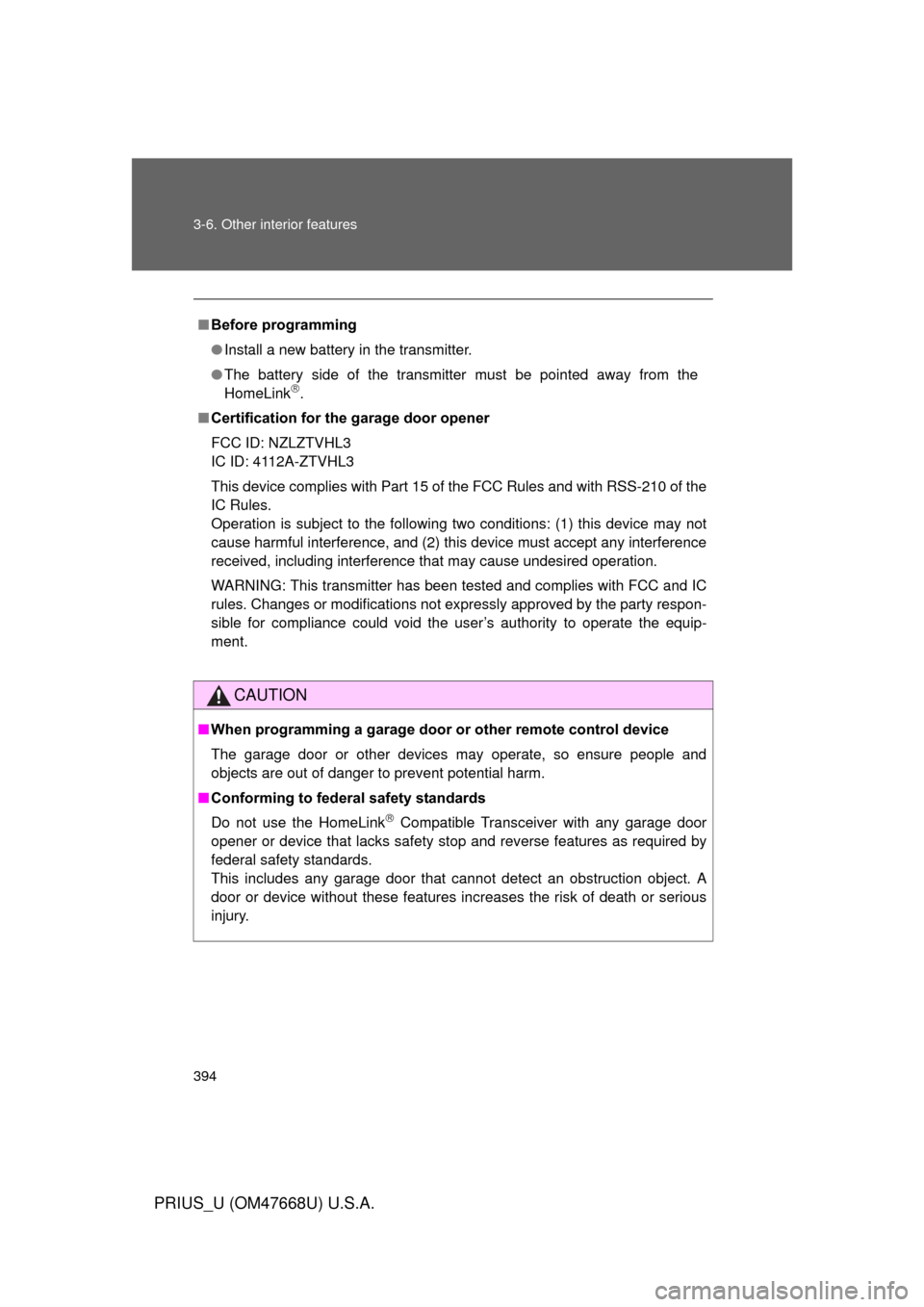
394 3-6. Other interior features
PRIUS_U (OM47668U) U.S.A.
■Before programming
● Install a new battery in the transmitter.
● The battery side of the transmitter must be pointed away from the
HomeLink
.
■ Certification for the garage door opener
FCC ID: NZLZTVHL3
IC ID: 4112A-ZTVHL3
This device complies with Part 15 of the FCC Rules and with RSS-210 of the
IC Rules.
Operation is subject to the following two conditions: (1) this device may not
cause harmful interference, and (2) this device must accept any interference
received, including interference that may cause undesired operation.
WARNING: This transmitter has been tested and complies with FCC and IC
rules. Changes or modifications not expressly approved by the party respon-
sible for compliance could void the user’s authority to operate the equip-
ment.
CAUTION
■ When programming a garage door or other remote control device
The garage door or other devices may operate, so ensure people and
objects are out of danger to prevent potential harm.
■ Conforming to federal safety standards
Do not use the HomeLink
Compatible Transceiver with any garage door
opener or device that lacks safety stop and reverse features as required by
federal safety standards.
This includes any garage door that cannot detect an obstruction object. A
door or device without these features increases the risk of death or serious
injury.