audio TOYOTA PRIUS 2010 3.G Owners Manual
[x] Cancel search | Manufacturer: TOYOTA, Model Year: 2010, Model line: PRIUS, Model: TOYOTA PRIUS 2010 3.GPages: 616, PDF Size: 10.45 MB
Page 1 of 616
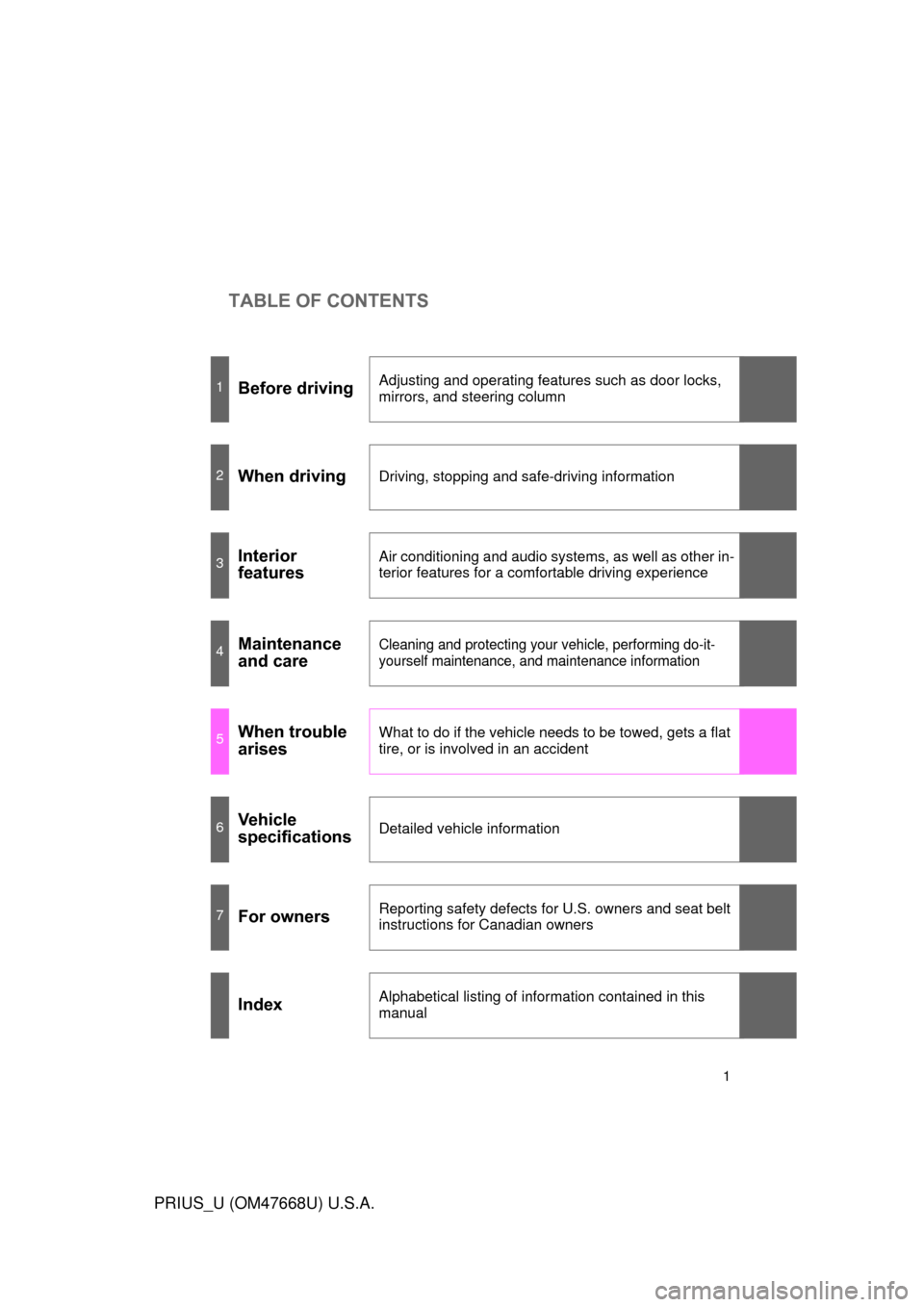
TABLE OF CONTENTS
1
PRIUS_U (OM47668U) U.S.A.
1Before drivingAdjusting and operating features such as door locks,
mirrors, and steering column
2When drivingDriving, stopping and safe-driving information
3Interior
featuresAir conditioning and audio systems, as well as other in-
terior features for a comfortable driving experience
4Maintenance
and careCleaning and protecting your vehicle, performing do-it-
yourself maintenance, and maintenance information
5When trouble
arisesWhat to do if the vehicle needs to be towed, gets a flat
tire, or is involved in an accident
6Vehicle
specificationsDetailed vehicle information
7For ownersReporting safety defects for U.S. owners and seat belt
instructions for Canadian owners
IndexAlphabetical listing of information contained in this
manual
Page 4 of 616
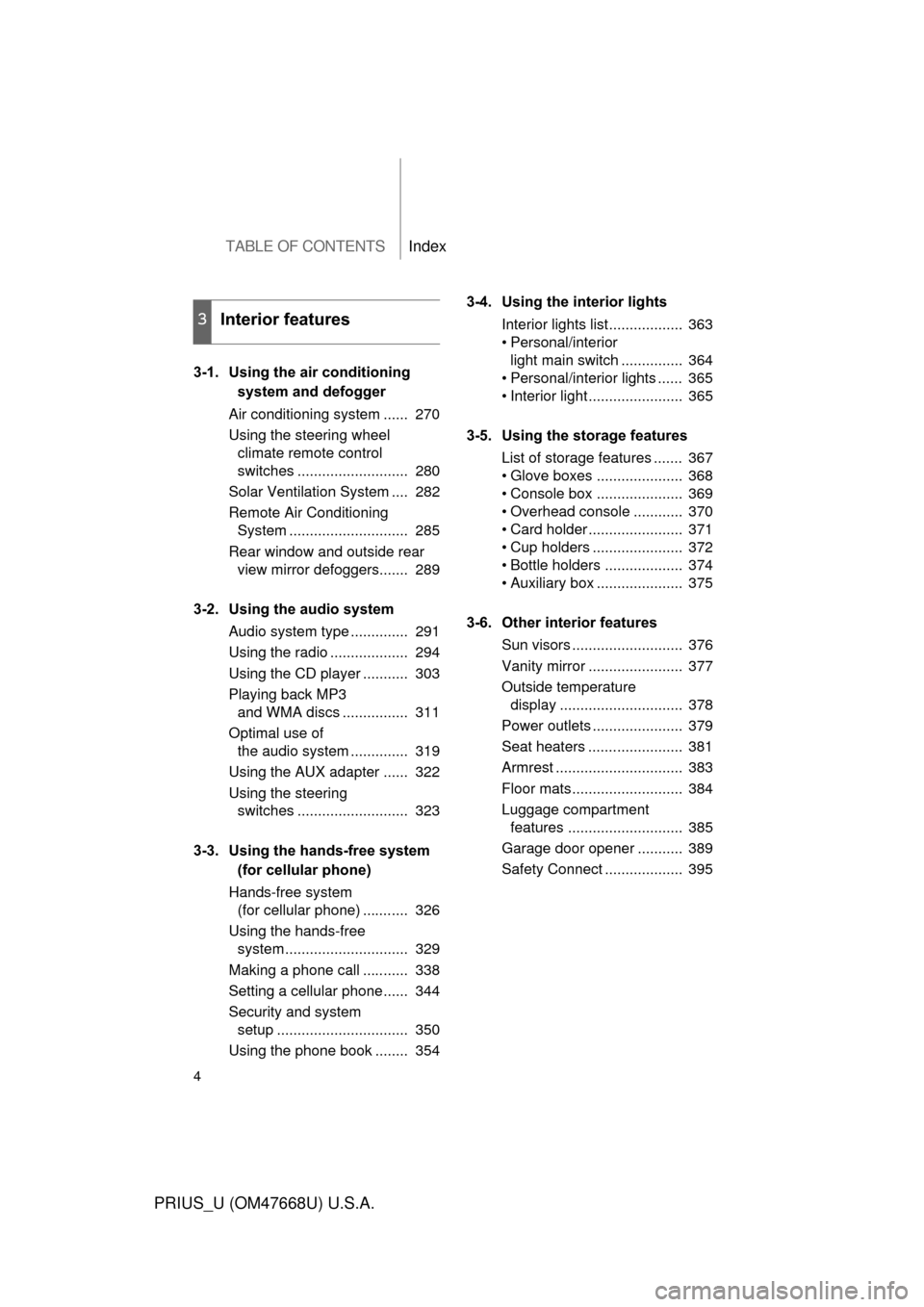
TABLE OF CONTENTSIndex
4
PRIUS_U (OM47668U) U.S.A.
3-1. Using the air conditioning
system and defogger
Air conditioning system ...... 270
Using the steering wheel climate remote control
switches ........................... 280
Solar Ventilation System .... 282
Remote Air Conditioning
System ............................. 285
Rear window and outside rear view mirror defoggers....... 289
3-2. Using the audio system Audio system type .............. 291
Using the radio ................... 294
Using the CD player ........... 303
Playing back MP3
and WMA discs ................ 311
Optimal use of
the audio system .............. 319
Using the AUX adapter ...... 322
Using the steering switches ........................... 323
3-3. Using the hands-free system (for cellular phone)
Hands-free system
(for cellular phone) ........... 326
Using the hands-free
system .............................. 329
Making a phone call ........... 338
Setting a cellular phone...... 344
Security and system
setup ................................ 350
Using the phone book ........ 354 3-4. Using the interior lights
Interior lights list.................. 363
• Personal/interior
light main switch ............... 364
• Personal/interior lights ...... 365
• Interior light ....................... 365
3-5. Using the storage features List of storage features ....... 367
• Glove boxes ..................... 368
• Console box ..................... 369
• Overhead console ............ 370
• Card holder ....................... 371
• Cup holders ...................... 372
• Bottle holders ................... 374
• Auxiliary box ..................... 375
3-6. Other interior features Sun visors ........................... 376
Vanity mirror ....................... 377
Outside temperature
display .............................. 378
Power outlets ...................... 379
Seat heaters ....................... 381
Armrest ............................... 383
Floor mats........................... 384
Luggage compartment
features ............................ 385
Garage door opener ........... 389
Safety Connect ................... 395
3Interior features
Page 14 of 616
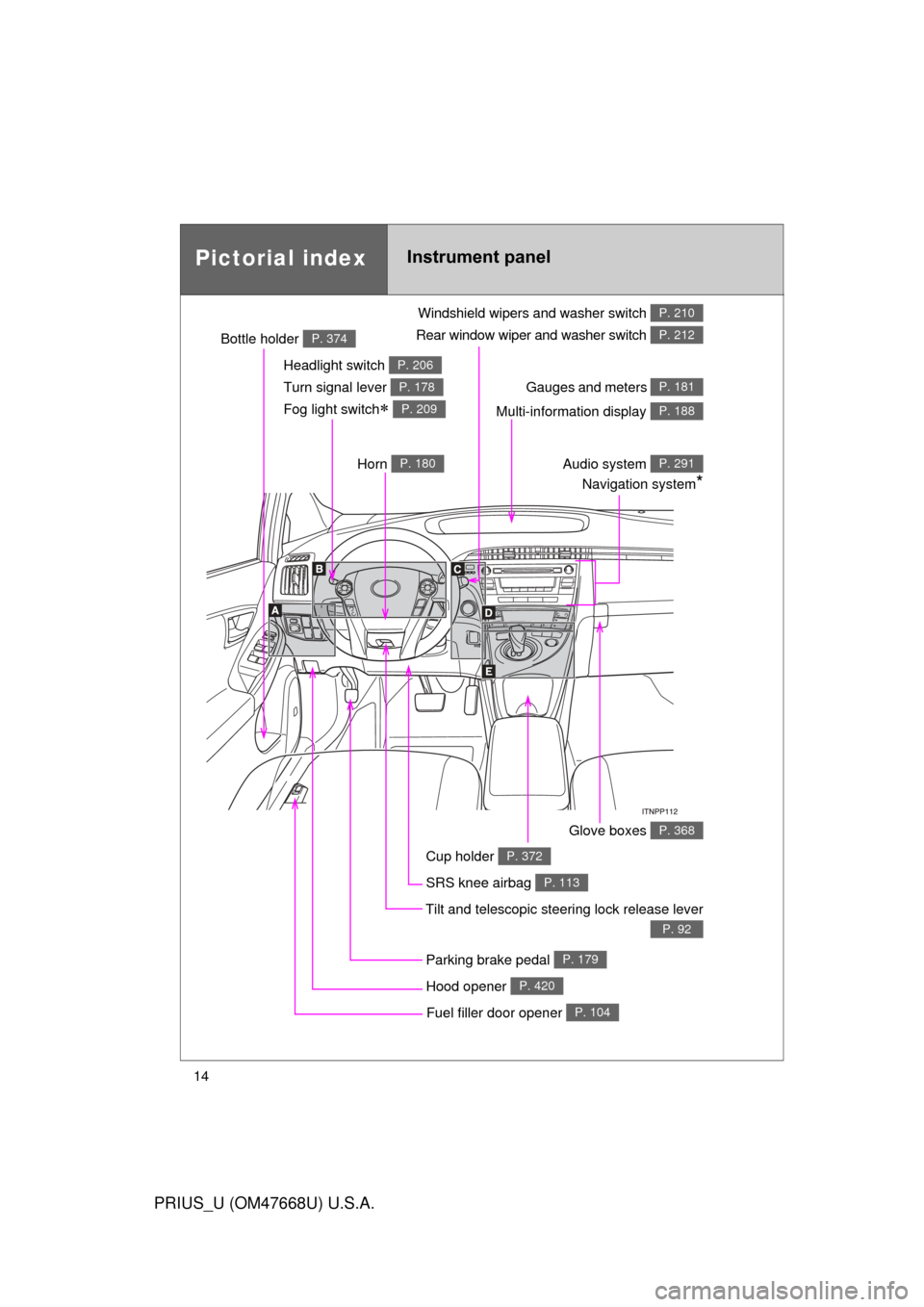
14
PRIUS_U (OM47668U) U.S.A.
Pictorial indexInstrument panel
Rear window wiper and washer switch P. 212
Gauges and meters P. 181
Multi-information display P. 188
Hood opener P. 420
SRS knee airbag P. 113
Cup holder P. 372
Bottle holder P. 374
Horn P. 180
Fuel filler door opener P. 104
Glove boxes P. 368
Tilt and telescopic steering lock release lever
P. 92
Headlight switch P. 206
Turn signal lever P. 178
Fog light switch P. 209
Windshield wipers and washer switch P. 210
Audio system Navigation system
*
P. 291
Parking brake pedal P. 179
Page 16 of 616
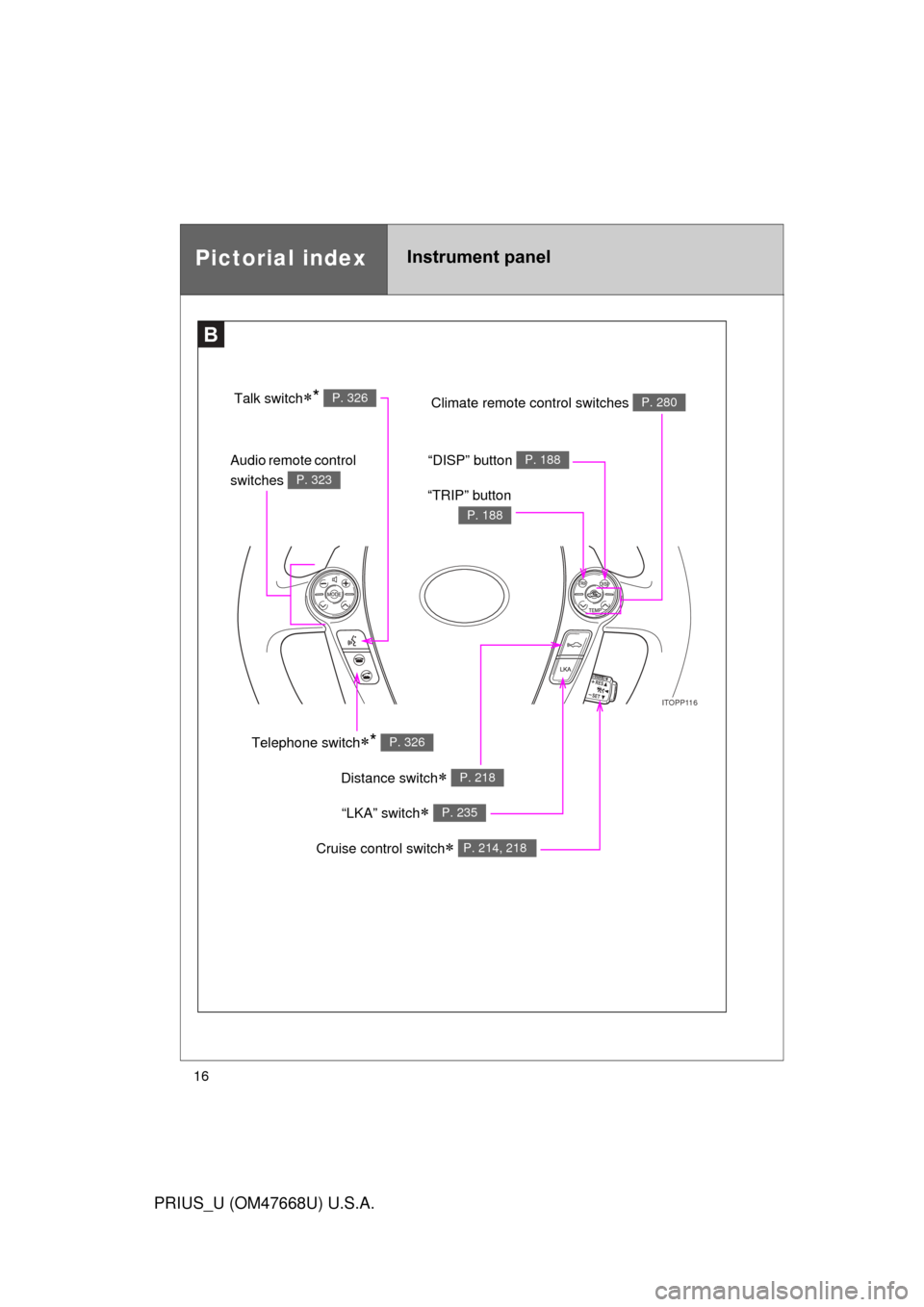
16
PRIUS_U (OM47668U) U.S.A.
Pictorial indexInstrument panel
ITOPP116
B
Talk switch* P. 326
Audio remote control
switches
P. 323
Climate remote control switches P. 280
“DISP” button P. 188
“TRIP” button
P. 188
Telephone switch* P. 326
Distance switch P. 218
“LKA” switch P. 235
Cruise control switch P. 214, 218
Page 65 of 616
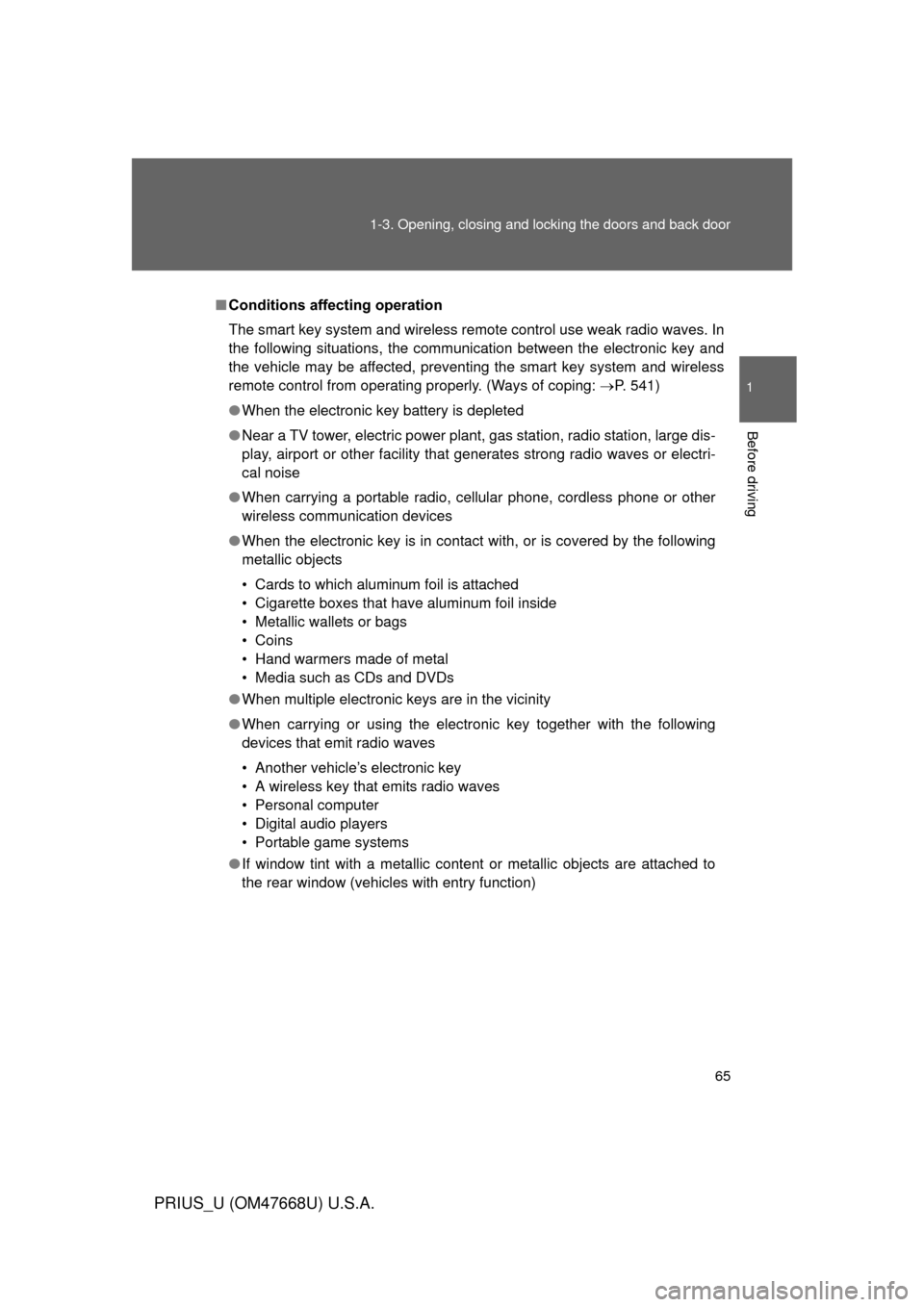
65
1-3. Opening, closing and locking the doors and back door
1
Before driving
PRIUS_U (OM47668U) U.S.A.
■
Conditions aff ecting operation
The smart key system and wireless remote control use weak radio waves. In
the following situations, the communication between the electronic key and
the vehicle may be affected, preventing the smart key system and wireless
remote control from operating properly. (Ways of coping: P. 541)
● When the electronic key battery is depleted
● Near a TV tower, electric power plant, gas station, radio station, large dis-
play, airport or other facility that generates strong radio waves or electri-
cal noise
● When carrying a portable radio, ce llular phone, cordless phone or other
wireless communication devices
● When the electronic key is in contact with, or is covered by the following
metallic objects
• Cards to which aluminum foil is attached
• Cigarette boxes that have aluminum foil inside
• Metallic wallets or bags
• Coins
• Hand warmers made of metal
• Media such as CDs and DVDs
● When multiple electronic keys are in the vicinity
● When carrying or using the electronic key together with the following
devices that emit radio waves
• Another vehicle’s electronic key
• A wireless key that emits radio waves
• Personal computer
• Digital audio players
• Portable game systems
● If window tint with a metallic content or metallic objects are attached to
the rear window (vehicles with entry function)
Page 164 of 616
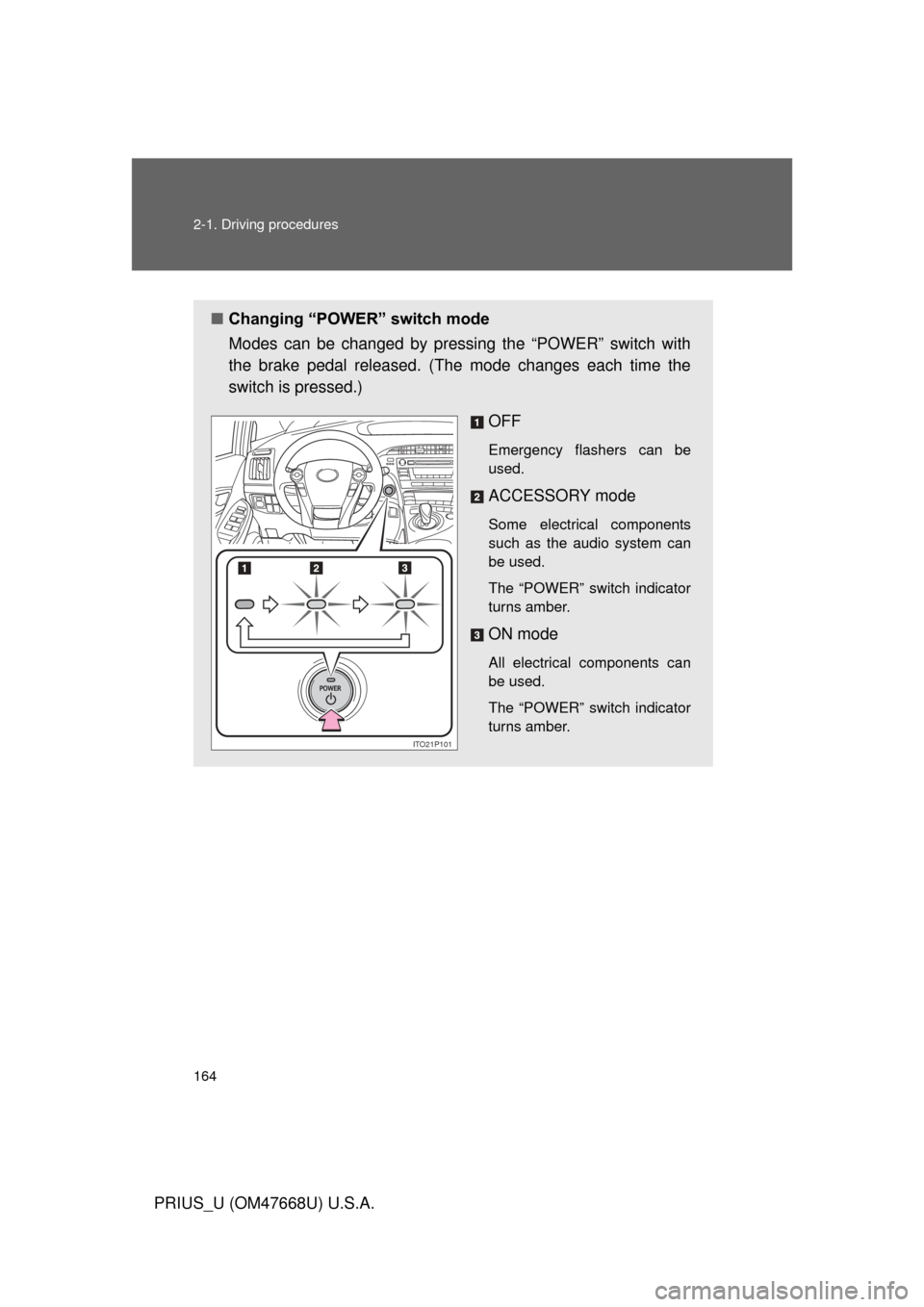
164 2-1. Driving procedures
PRIUS_U (OM47668U) U.S.A.
■Changing “POWER” switch mode
Modes can be changed by pressi ng the “POWER” switch with
the brake pedal released. (The mode changes each time the
switch is pressed.)
OFF
Emergency flashers can be
used.
ACCESSORY mode
Some electrical components
such as the audio system can
be used.
The “POWER” switch indicator
turns amber.
ON mode
All electrical components can
be used.
The “POWER” switch indicator
turns amber.
ITO21P101
Page 182 of 616
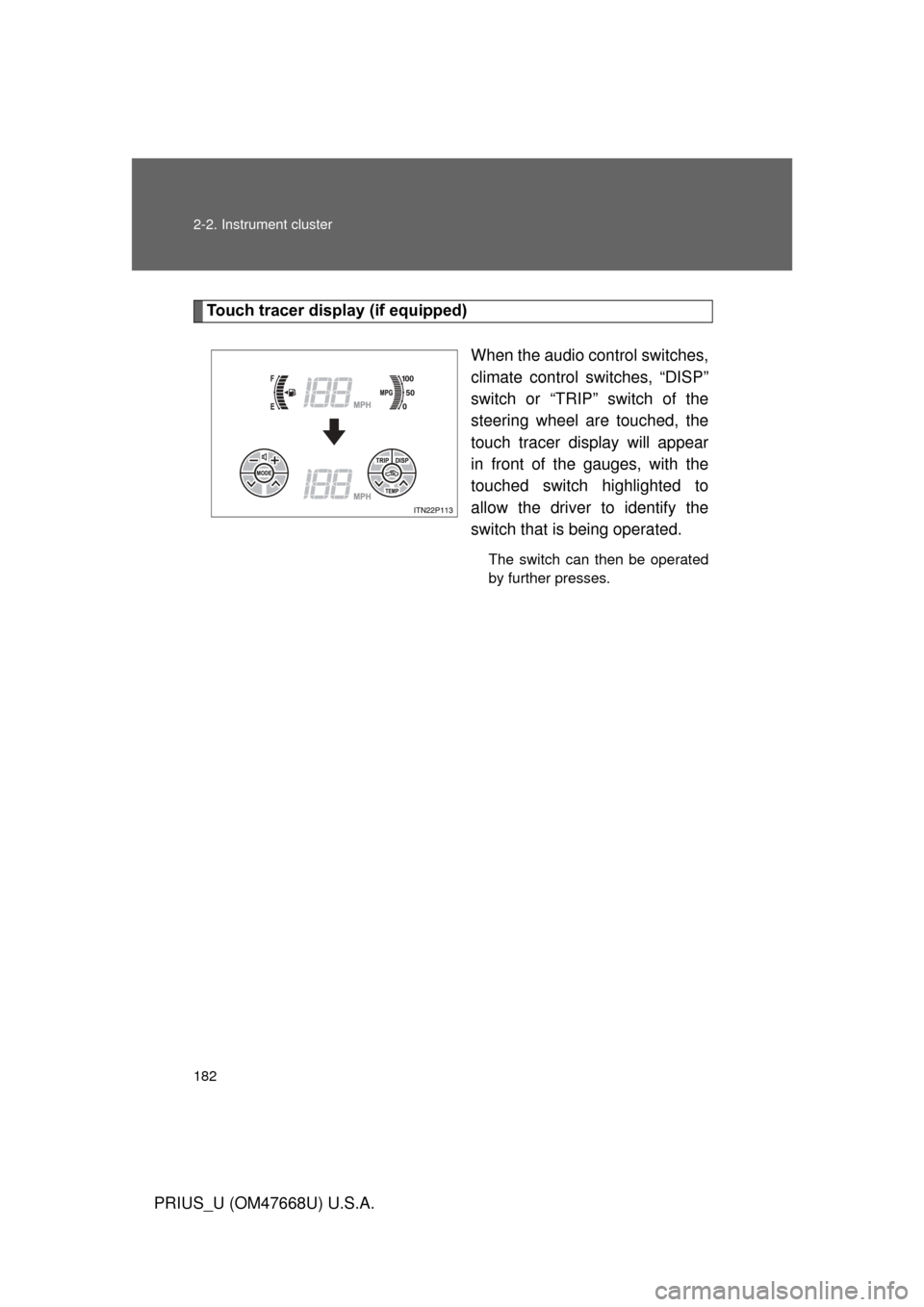
182 2-2. Instrument cluster
PRIUS_U (OM47668U) U.S.A.
Touch tracer display (if equipped)When the audio control switches,
climate control switches, “DISP”
switch or “TRIP” switch of the
steering wheel are touched, the
touch tracer display will appear
in front of the gauges, with the
touched switch highlighted to
allow the driver to identify the
switch that is being operated.
The switch can then be operated
by further presses.
Page 268 of 616
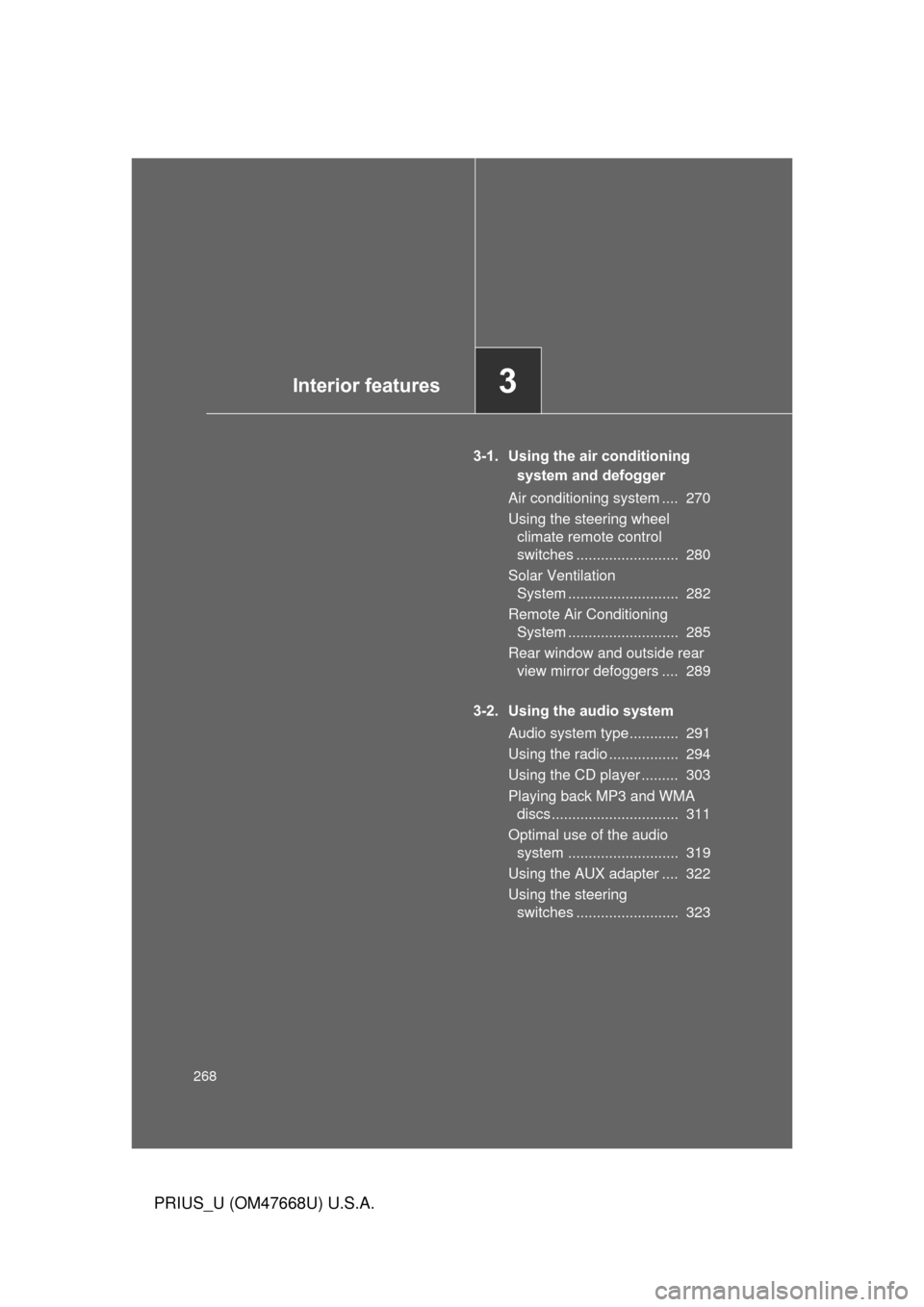
268
PRIUS_U (OM47668U) U.S.A.
3-1. Using the air conditioning system and defogger
Air conditioning system .... 270
Using the steering wheel climate remote control
switches ......................... 280
Solar Ventilation
System ........................... 282
Remote Air Conditioning System ........................... 285
Rear window and outside rear view mirror defoggers .... 289
3-2. Using the audio system Audio system type............ 291
Using the radio ................. 294
Using the CD player ......... 303
Playing back MP3 and WMA discs............................... 311
Optimal use of the audio
system ........................... 319
Using the AUX adapter .... 322
Using the steering
switches ......................... 323
Interior features3
Page 291 of 616
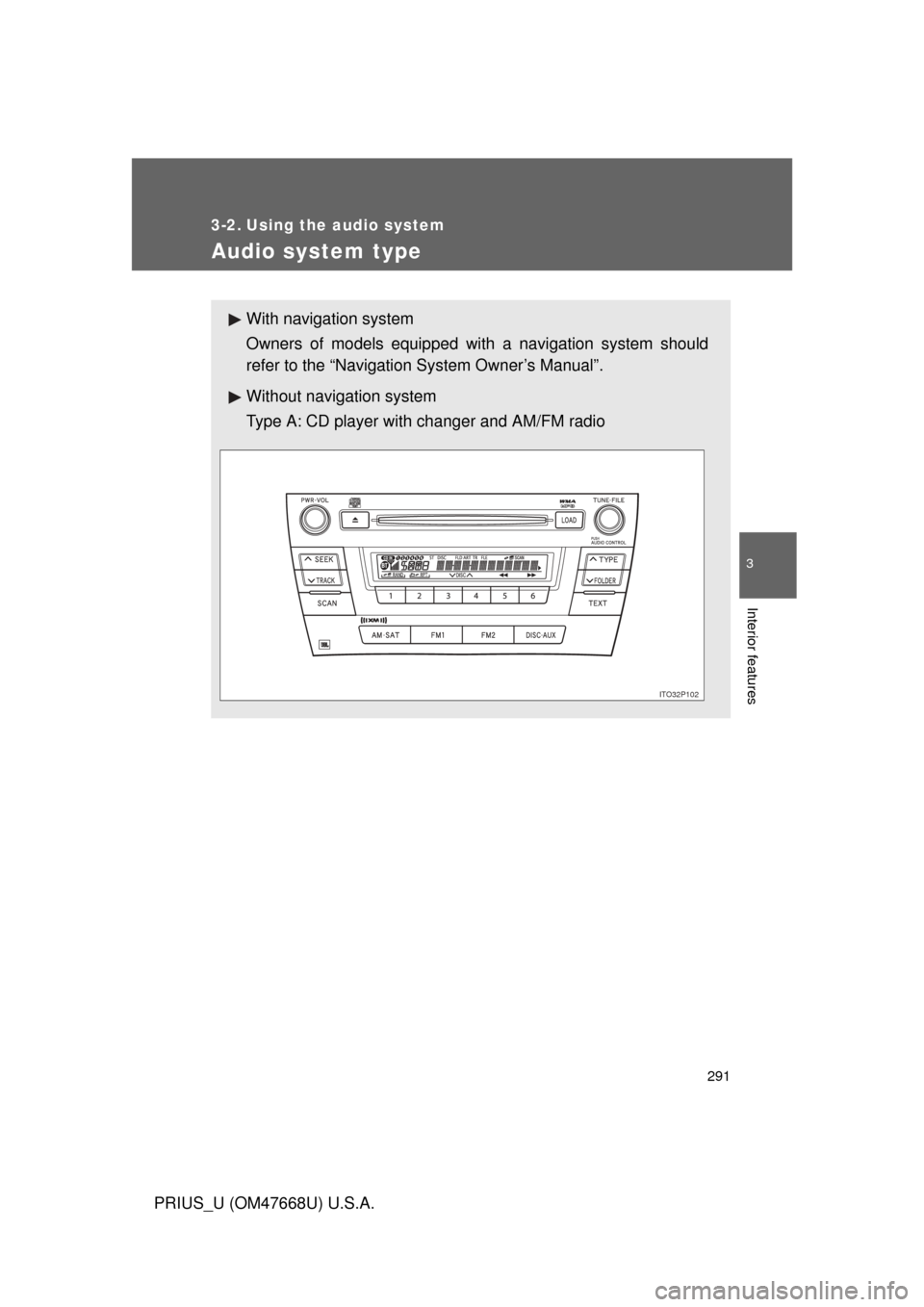
291
3
Interior features
PRIUS_U (OM47668U) U.S.A.
3-2. Using the audio system
Audio system type
With navigation system
Owners of models equipped with a navigation system should
refer to the “Navigation System Owner’s Manual”.
Without navig ation system
Type A: CD player with changer and AM/FM radio
ITO32P102
Page 292 of 616
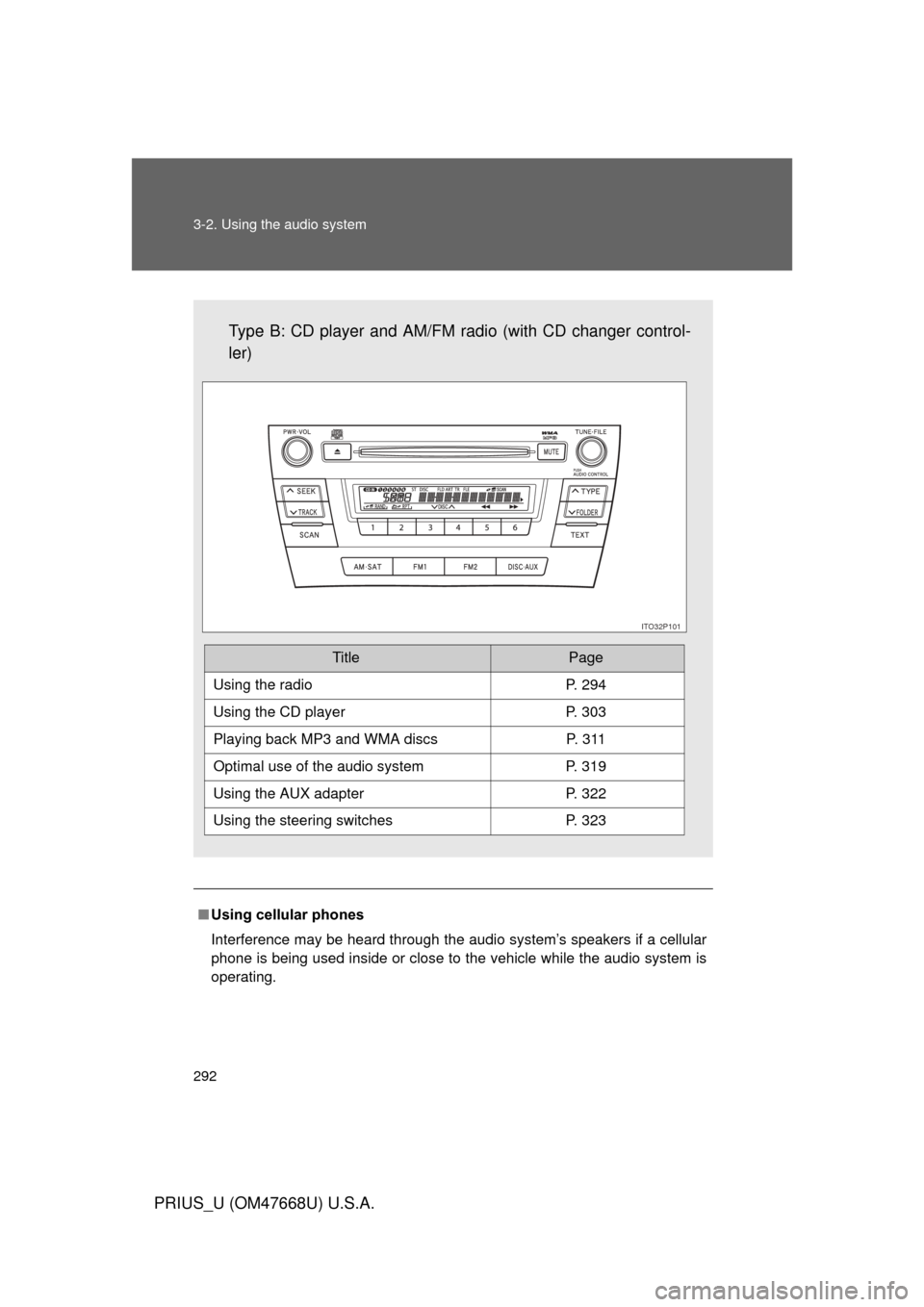
292 3-2. Using the audio system
PRIUS_U (OM47668U) U.S.A.
■Using cellular phones
Interference may be heard through the audio system’s speakers if a cellular
phone is being used inside or close to the vehicle while the audio syste\
m is
operating.
Type B: CD player and AM/FM radio (with CD changer control-
ler)
ITO32P101
TitlePage
Using the radioP. 294
Using the CD playerP. 303
Playing back MP3 and WMA discs P. 3 11
Optimal use of the audio systemP. 319
Using the AUX adapter P. 322
Using the steering switchesP. 323