buttons TOYOTA PRIUS 2010 3.G Owners Manual
[x] Cancel search | Manufacturer: TOYOTA, Model Year: 2010, Model line: PRIUS, Model: TOYOTA PRIUS 2010 3.GPages: 616, PDF Size: 10.45 MB
Page 42 of 616
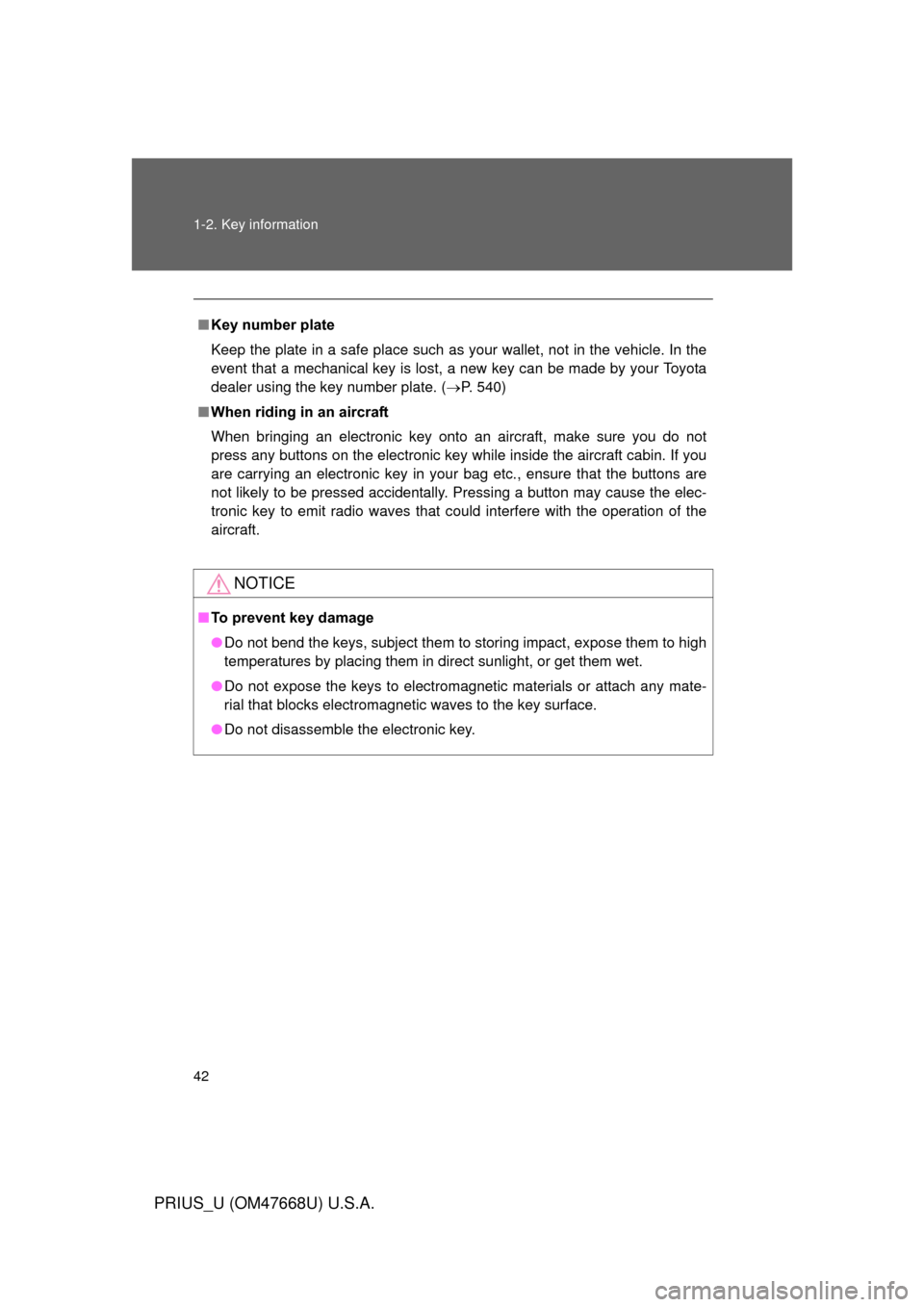
42 1-2. Key information
PRIUS_U (OM47668U) U.S.A.
■Key number plate
Keep the plate in a safe place such as your wallet, not in the vehicle. In the
event that a mechanical key is lost, a new key can be made by your Toyota
dealer using the key number plate. ( P. 540)
■ When riding in an aircraft
When bringing an electronic key onto an aircraft, make sure you do not
press any buttons on the electronic key while inside the aircraft cabin. If you
are carrying an electronic key in your bag etc., ensure that the buttons are
not likely to be pressed accidentally. Pressing a button may cause the elec-
tronic key to emit radio waves that could interfere with the operation of the
aircraft.
NOTICE
■ To prevent key damage
● Do not bend the keys, subject them to storing impact, expose them to high
temperatures by placing them in direct sunlight, or get them wet.
● Do not expose the keys to electromagnetic materials or attach any mate-
rial that blocks electromagnetic waves to the key surface.
● Do not disassemble the electronic key.
Page 48 of 616
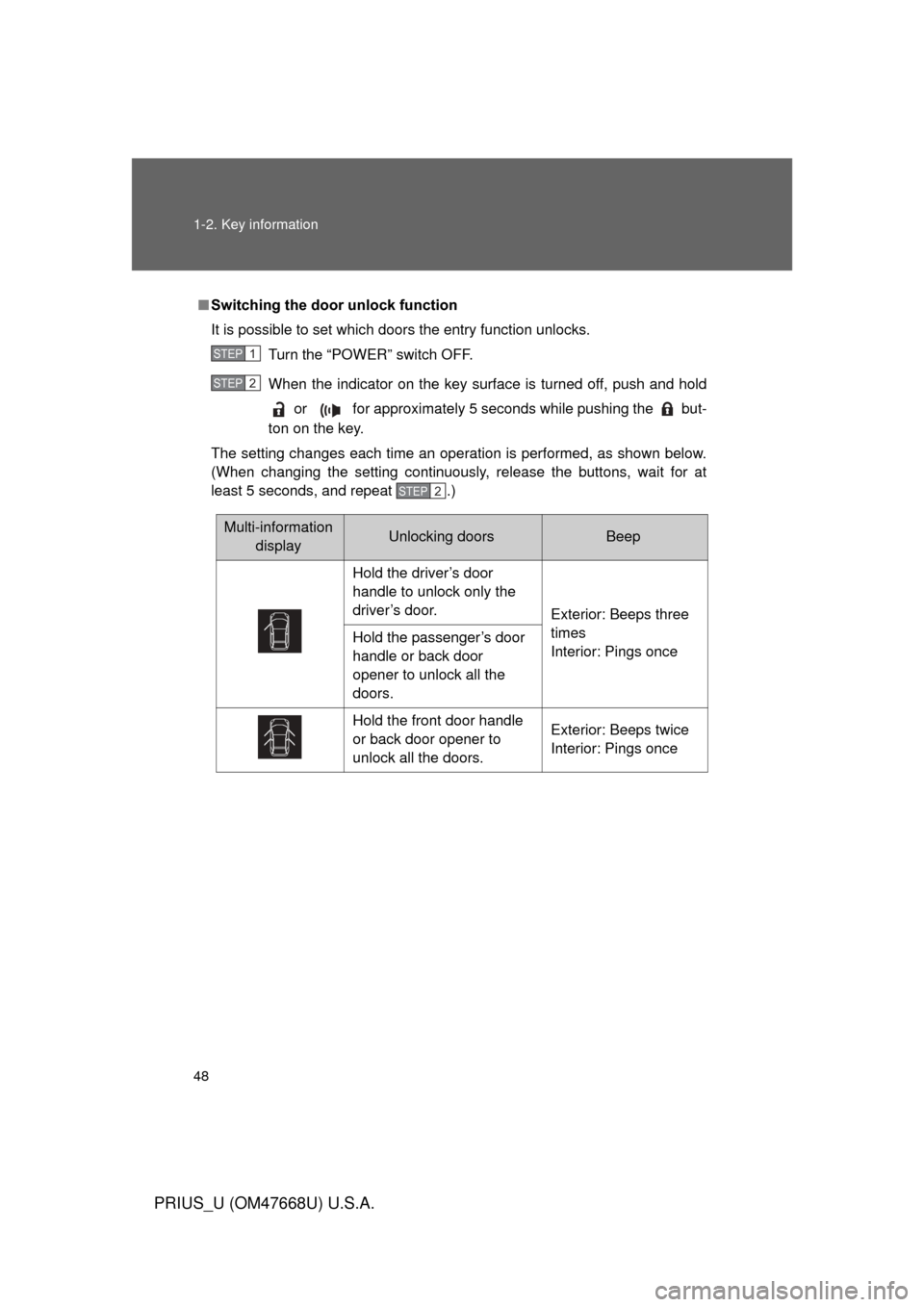
48 1-2. Key information
PRIUS_U (OM47668U) U.S.A.
■Switching the door unlock function
It is possible to set which doors the entry function unlocks.
Turn the “POWER” switch OFF.
When the indicator on the key surface is turned off, push and hold or for approximately 5 seconds while pushing the but-
ton on the key.
The setting changes each time an operation is performed, as shown below.
(When changing the setting continuously, release the buttons, wait for at
least 5 seconds, and repeat .)
STEP1
STEP2
STEP2
Multi-information displayUnlocking doorsBeep
Hold the driver’s door
handle to unlock only the
driver’s door. Exterior: Beeps three
times
Interior: Pings once
Hold the passenger’s door
handle or back door
opener to unlock all the
doors.
Hold the front door handle
or back door opener to
unlock all the doors. Exterior: Beeps twice
Interior: Pings once
Page 67 of 616
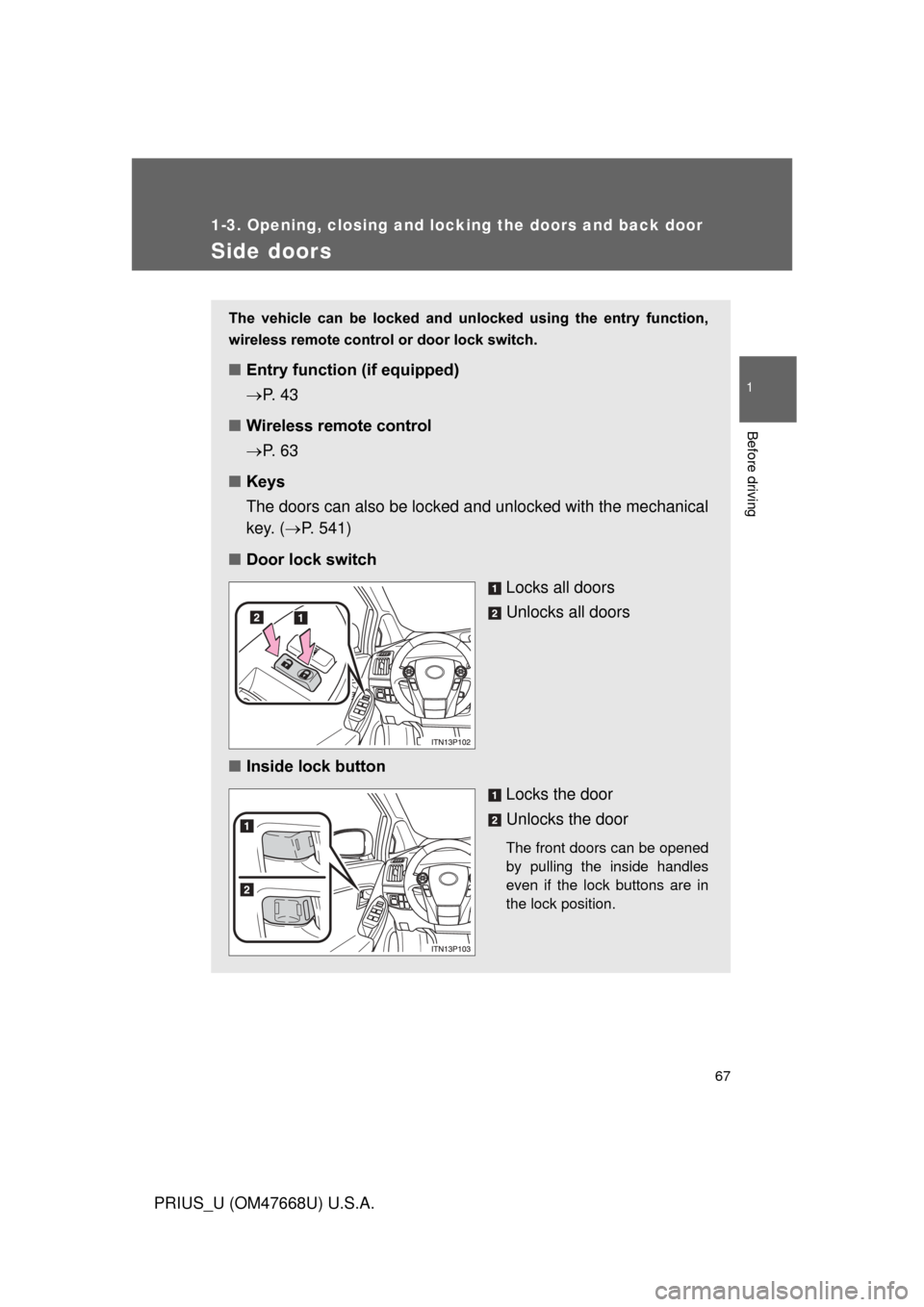
67
1
1-3. Opening, closing and locking the doors and back door
Before driving
PRIUS_U (OM47668U) U.S.A.
Side doors
The vehicle can be locked and unlocked using the entry function,
wireless remote control or door lock switch.
■ Entry function (if equipped)
P. 4 3
■ Wireless remote control
P. 6 3
■ Keys
The doors can also be locked a nd unlocked with the mechanical
key. ( P. 541)
■ Door lock switch
Locks all doors
Unlocks all doors
■ Inside lock button
Locks the door
Unlocks the door
The front doors can be opened
by pulling the inside handles
even if the lock buttons are in
the lock position.
Page 83 of 616
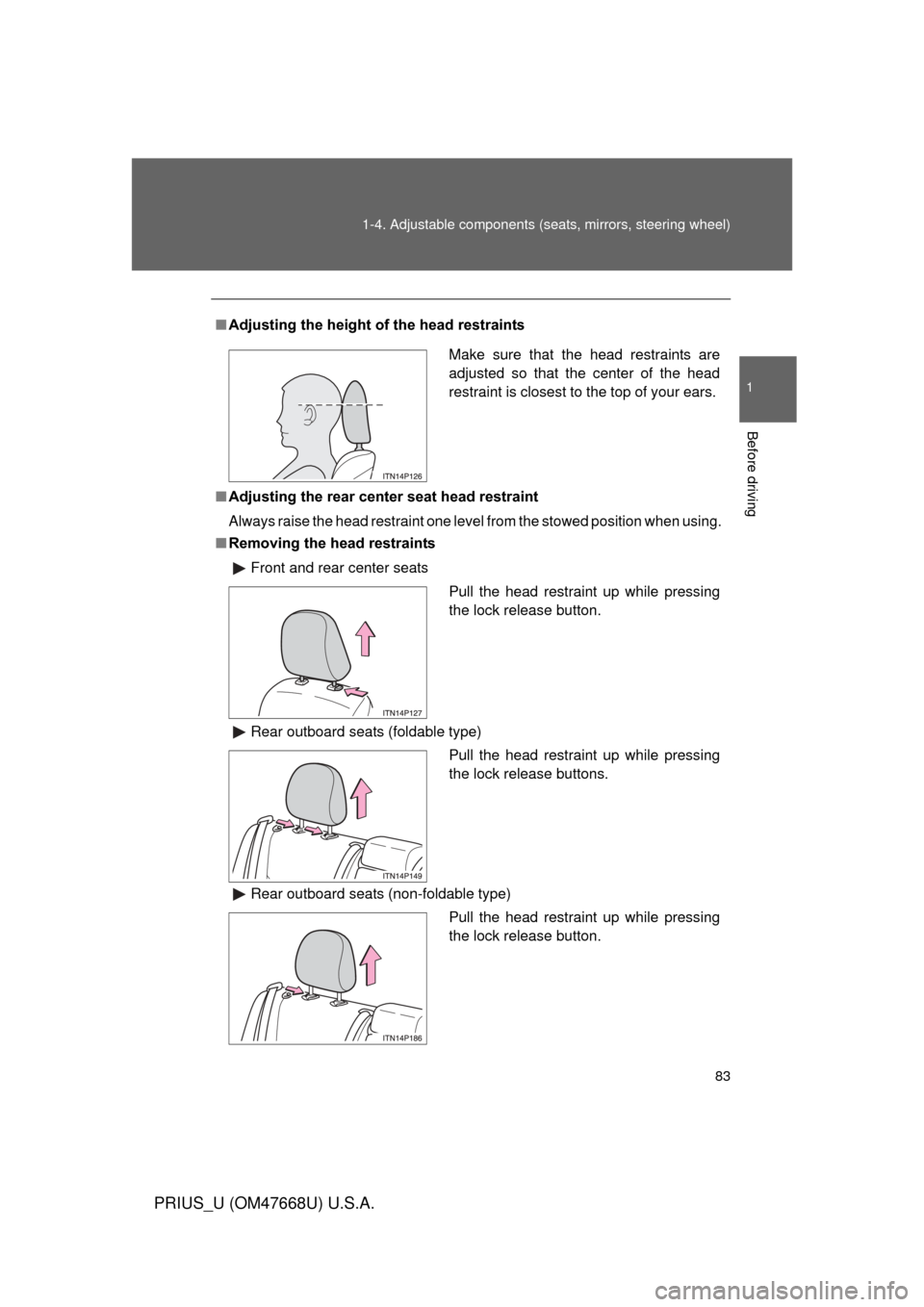
83
1-4. Adjustable components (s
eats, mirrors, steering wheel)
1
Before driving
PRIUS_U (OM47668U) U.S.A.
■Adjusting the height of the head restraints
■ Adjusting the rear cent er seat head restraint
Always raise the head restraint one level from the stowed position when using.
■ Removing the head restraints
Front and rear center seats
Rear outboard seats (foldable type)
Rear outboard seats (non-foldable type)
Make sure that the head restraints are
adjusted so that the center of the head
restraint is closest to the top of your ears.
Pull the head restraint up while pressing
the lock release button.
Pull the head restraint up while pressing
the lock release buttons.
Pull the head restraint up while pressing
the lock release button.
Page 137 of 616
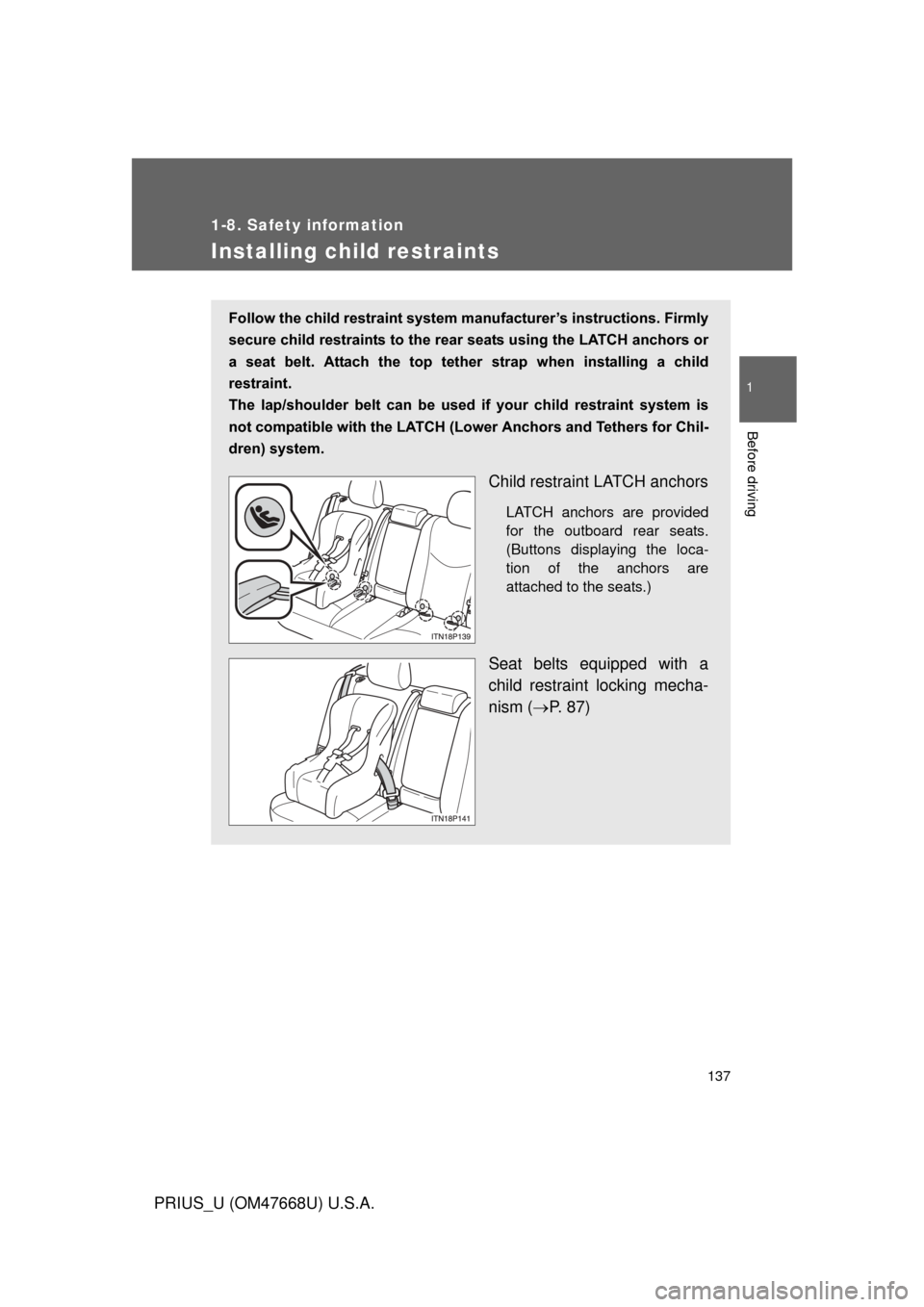
137
1
1-8. Safety information
Before driving
PRIUS_U (OM47668U) U.S.A.
Installing child restraints
Follow the child restraint system manufacturer’s instructions. Firmly
secure child restraints to the rear seats using the LATCH anchors or
a seat belt. Attach the top tether strap when installing a child
restraint.
The lap/shoulder belt can be used if your child restraint system is
not compatible with the LATCH (Low er Anchors and Tethers for Chil-
dren) system.
Child restraint LATCH anchors
LATCH anchors are provided
for the outboard rear seats.
(Buttons displaying the loca-
tion of the anchors are
attached to the seats.)
Seat belts equipped with a
child restraint locking mecha-
nism ( P. 87)
Page 294 of 616
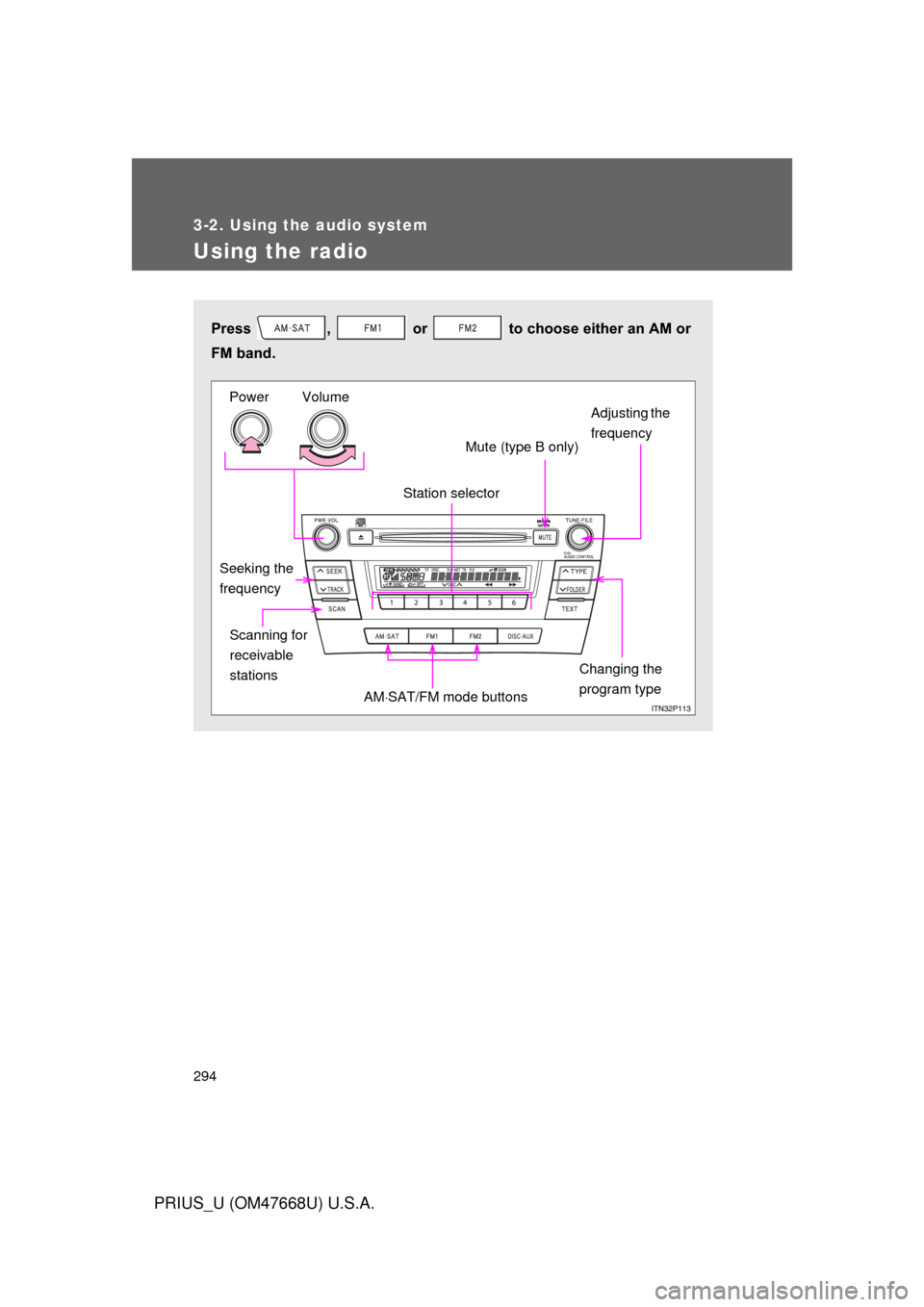
294
3-2. Using the audio system
PRIUS_U (OM47668U) U.S.A.
Using the radio
Press , or to choose either an AM or
FM band.
Station selectorMute (type B only)
Adjusting the
frequency
Changing the
program type
Scanning for
receivable
stations
AM
SAT/FM mode buttons
Seeking the
frequency Volume
Power
Page 389 of 616
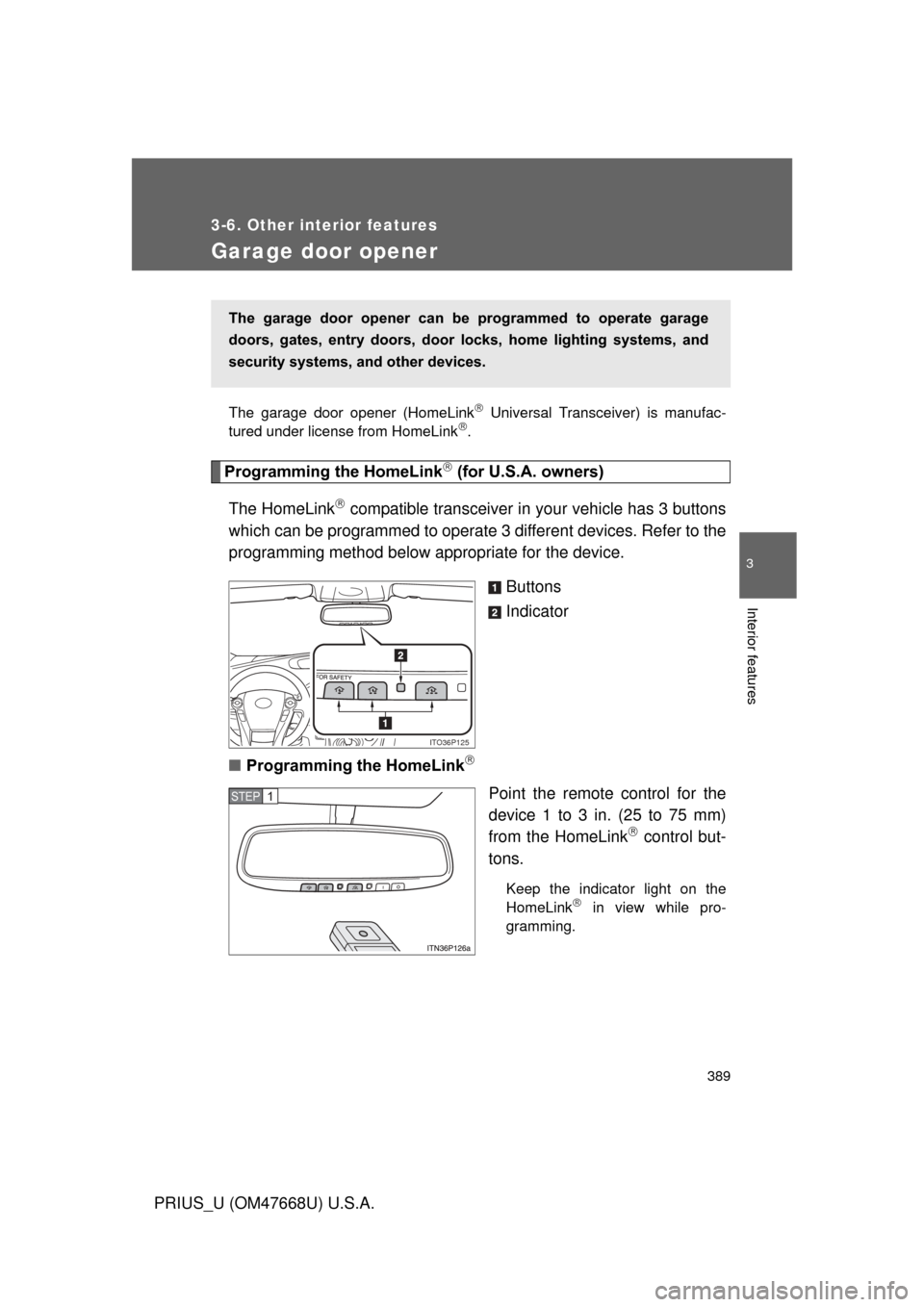
389
3-6. Other interior features
3
Interior features
PRIUS_U (OM47668U) U.S.A.
Garage door opener
The garage door opener (HomeLink Universal Transceiver) is manufac-
tured under license from HomeLink.
Programming the HomeLink (for U.S.A. owners)
The HomeLink
compatible transceiver in your vehicle has 3 buttons
which can be programmed to operate 3 different devices. Refer to the
programming method below appropriate for the device.
Buttons
Indicator
■ Programming the HomeLink
Point the remote control for the
device 1 to 3 in. (25 to 75 mm)
from the HomeLink
control but-
tons.
Keep the indicator light on the
HomeLink in view while pro-
gramming.
The garage door opener can be programmed to operate garage
doors, gates, entry doors, door locks, hom e lighting systems, and
security systems, and other devices.
ITO36P12R
STEP1
Page 390 of 616
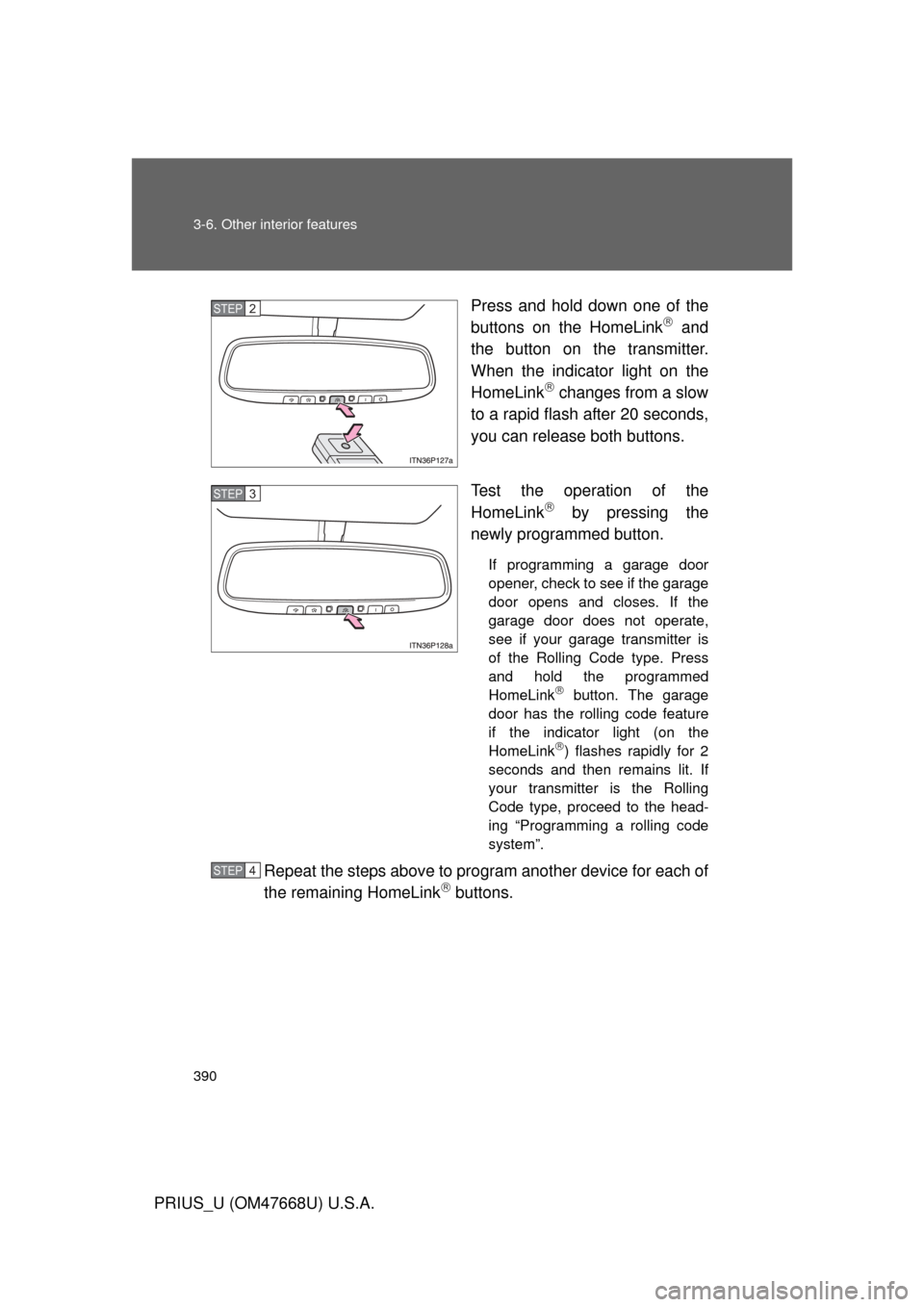
390 3-6. Other interior features
PRIUS_U (OM47668U) U.S.A.Press and hold down one of the
buttons on the HomeLink
and
the button on the transmitter.
When the indicator light on the
HomeLink
changes from a slow
to a rapid flash after 20 seconds,
you can release both buttons.
Test the operation of the
HomeLink
by pressing the
newly programmed button.
If programming a garage door
opener, check to see if the garage
door opens and closes. If the
garage door does not operate,
see if your garage transmitter is
of the Rolling Code type. Press
and hold the programmed
HomeLink
button. The garage
door has the rolling code feature
if the indicator light (on the
HomeLink
) flashes rapidly for 2
seconds and then remains lit. If
your transmitter is the Rolling
Code type, proceed to the head-
ing “Programming a rolling code
system”.
Repeat the steps above to program another device for each of
the remaining HomeLink buttons.
STEP2
STEP3
STEP4
Page 391 of 616
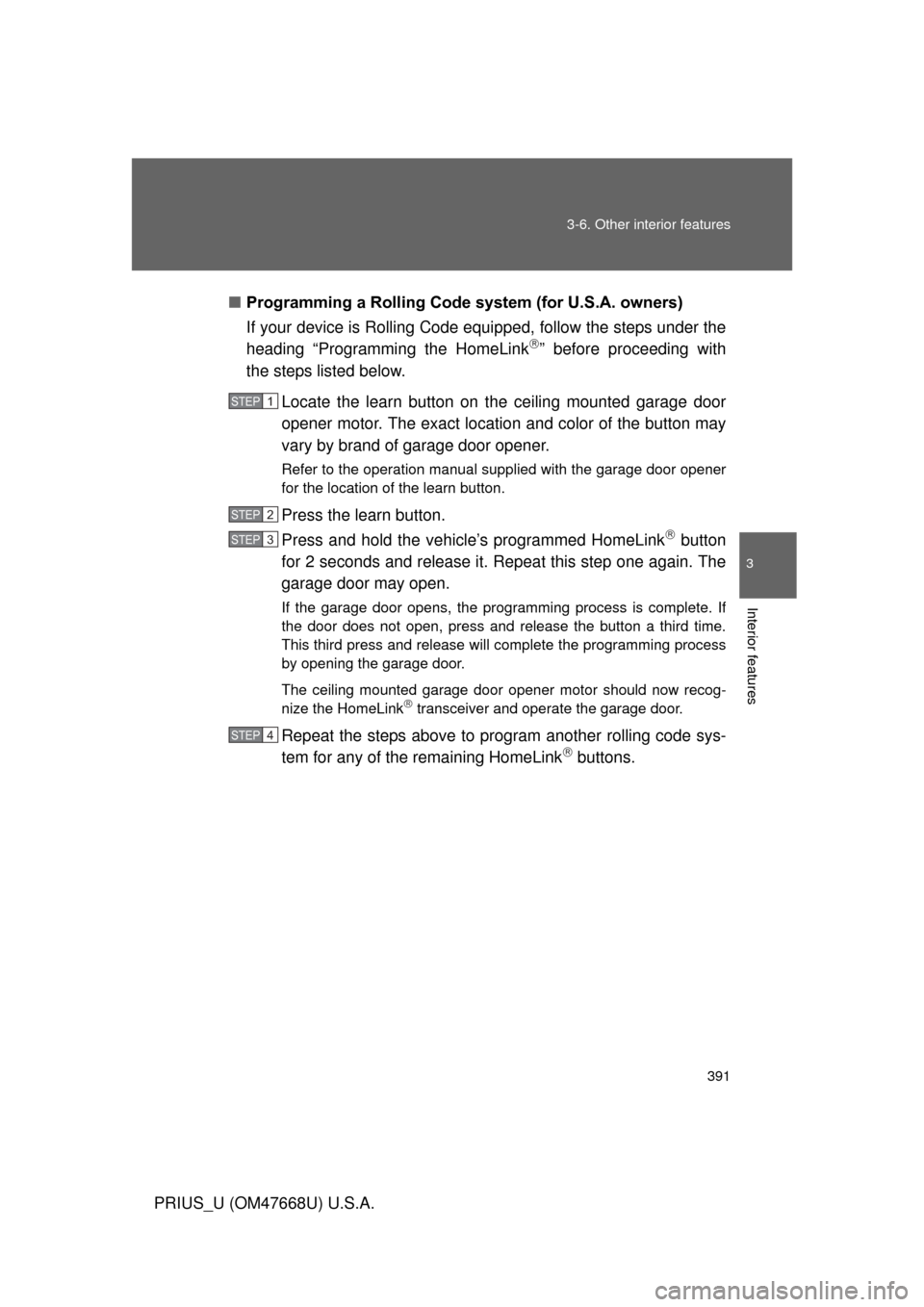
391
3-6. Other interior features
3
Interior features
PRIUS_U (OM47668U) U.S.A.
■
Programming a Rolling Code sys tem (for U.S.A. owners)
If your device is Rolling Code equipped, follow the steps under the
heading “Programming the HomeLink
” before proceeding with
the steps listed below.
Locate the learn button on the ceiling mounted garage door
opener motor. The exact location and color of the button may
vary by brand of garage door opener.
Refer to the operation manual supplied with the garage door opener
for the location of the learn button.
Press the learn button.
Press and hold the vehicle’s programmed HomeLink
button
for 2 seconds and release it. Repeat this step one again. The
garage door may open.
If the garage door opens, the programming process is complete. If
the door does not open, press and release the button a third time.
This third press and release will complete the programming process
by opening the garage door.
The ceiling mounted garage door opener motor should now recog-
nize the HomeLink
transceiver and operate the garage door.
Repeat the steps above to prog ram another rolling code sys-
tem for any of the remaining HomeLink buttons.
STEP1
STEP2
STEP3
STEP4
Page 392 of 616
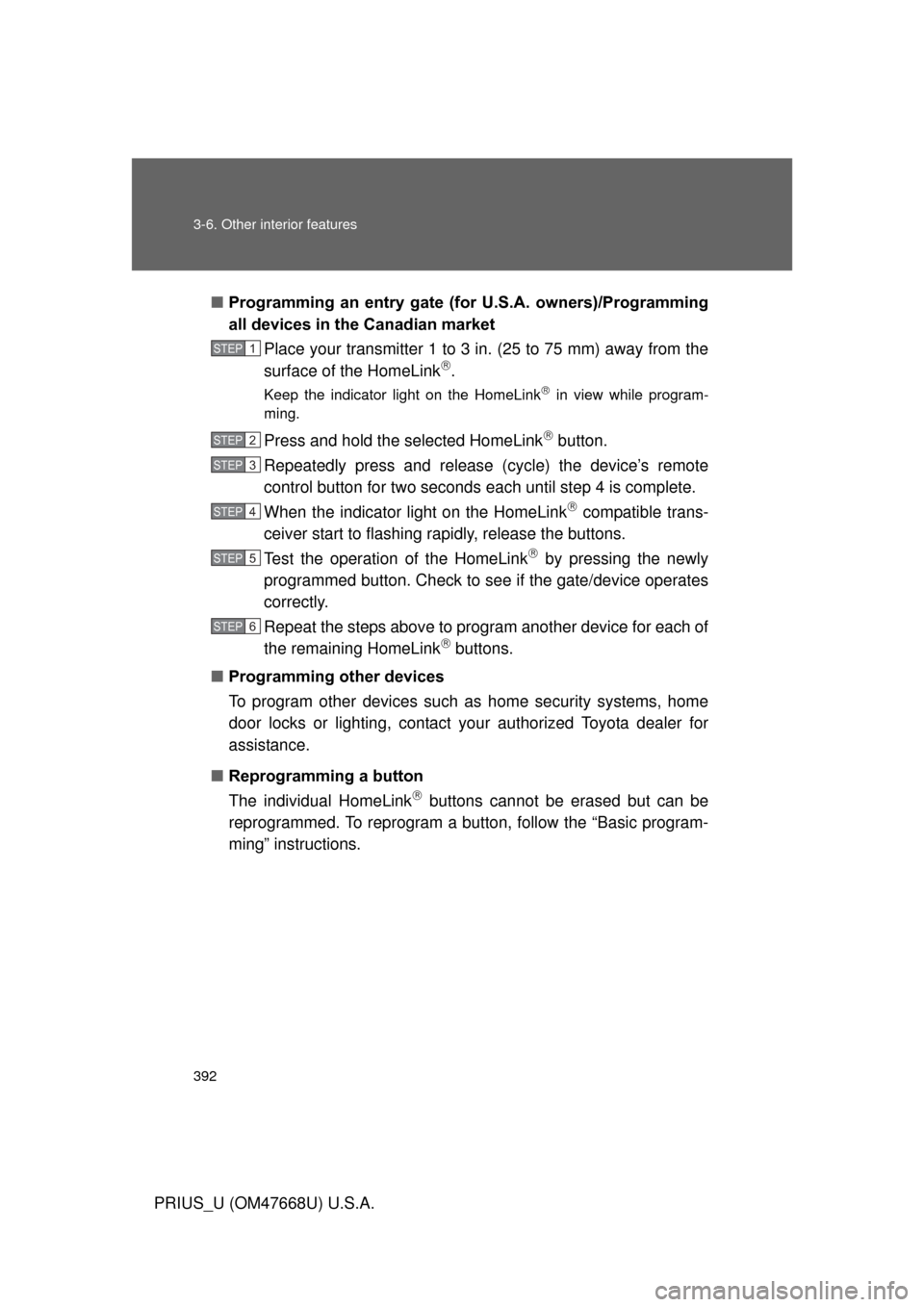
392 3-6. Other interior features
PRIUS_U (OM47668U) U.S.A.■
Programming an entry gate (f or U.S.A. owners)/Programming
all devices in the Canadian market
Place your transmitter 1 to 3 in. (25 to 75 mm) away from the
surface of the HomeLink
.
Keep the indicator light on the HomeLink in view while program-
ming.
Press and hold the selected HomeLink button.
Repeatedly press and release (cycle) the device’s remote
control button for two seconds each until step 4 is complete.
When the indicator light on the HomeLink
compatible trans-
ceiver start to flashing rapidly, release the buttons.
Test the operation of the HomeLink
by pressing the newly
programmed button. Check to se e if the gate/device operates
correctly.
Repeat the steps above to program another device for each of
the remaining HomeLink
buttons.
■ Programming other devices
To program other devices such as home security systems, home
door locks or lighting, contact your authorized Toyota dealer for
assistance.
■ Reprogramming a button
The individual HomeLink
buttons cannot be erased but can be
reprogrammed. To reprogram a button, follow the “Basic program-
ming” instructions.
STEP1
STEP2
STEP3
STEP4
STEP5
STEP6