glove box TOYOTA PRIUS 2010 3.G Owners Manual
[x] Cancel search | Manufacturer: TOYOTA, Model Year: 2010, Model line: PRIUS, Model: TOYOTA PRIUS 2010 3.GPages: 616, PDF Size: 10.45 MB
Page 4 of 616
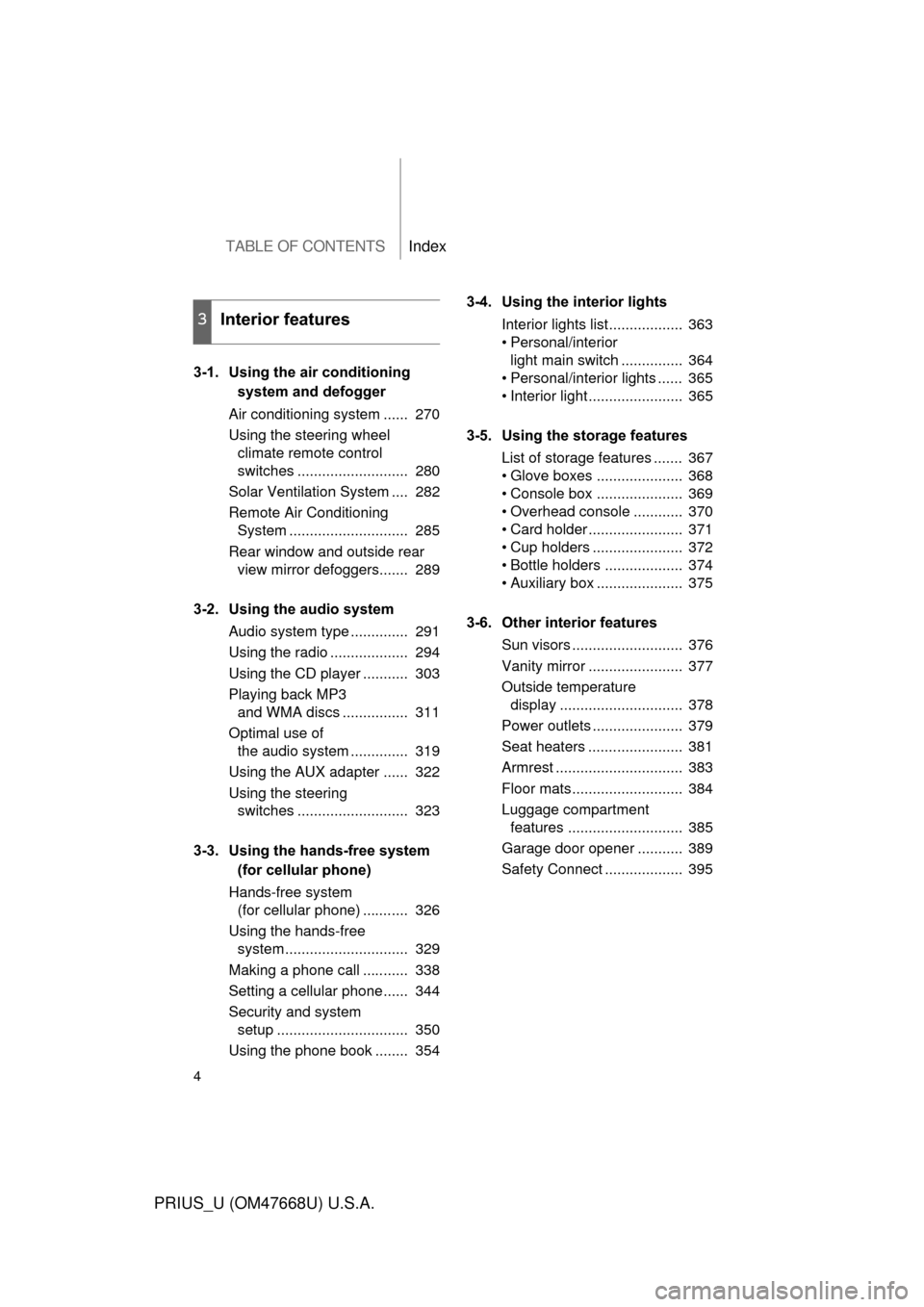
TABLE OF CONTENTSIndex
4
PRIUS_U (OM47668U) U.S.A.
3-1. Using the air conditioning
system and defogger
Air conditioning system ...... 270
Using the steering wheel climate remote control
switches ........................... 280
Solar Ventilation System .... 282
Remote Air Conditioning
System ............................. 285
Rear window and outside rear view mirror defoggers....... 289
3-2. Using the audio system Audio system type .............. 291
Using the radio ................... 294
Using the CD player ........... 303
Playing back MP3
and WMA discs ................ 311
Optimal use of
the audio system .............. 319
Using the AUX adapter ...... 322
Using the steering switches ........................... 323
3-3. Using the hands-free system (for cellular phone)
Hands-free system
(for cellular phone) ........... 326
Using the hands-free
system .............................. 329
Making a phone call ........... 338
Setting a cellular phone...... 344
Security and system
setup ................................ 350
Using the phone book ........ 354 3-4. Using the interior lights
Interior lights list.................. 363
• Personal/interior
light main switch ............... 364
• Personal/interior lights ...... 365
• Interior light ....................... 365
3-5. Using the storage features List of storage features ....... 367
• Glove boxes ..................... 368
• Console box ..................... 369
• Overhead console ............ 370
• Card holder ....................... 371
• Cup holders ...................... 372
• Bottle holders ................... 374
• Auxiliary box ..................... 375
3-6. Other interior features Sun visors ........................... 376
Vanity mirror ....................... 377
Outside temperature
display .............................. 378
Power outlets ...................... 379
Seat heaters ....................... 381
Armrest ............................... 383
Floor mats........................... 384
Luggage compartment
features ............................ 385
Garage door opener ........... 389
Safety Connect ................... 395
3Interior features
Page 10 of 616
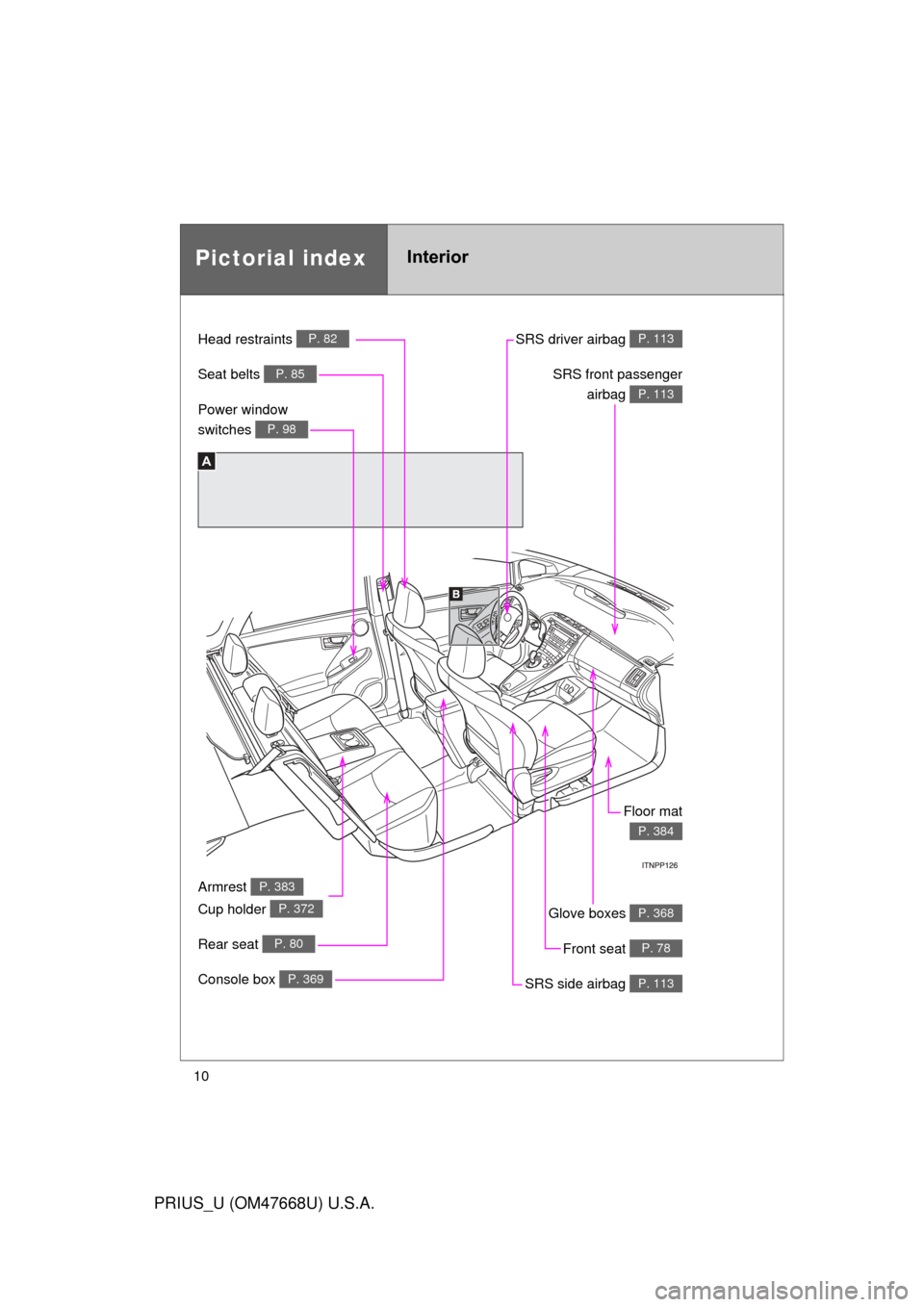
10
PRIUS_U (OM47668U) U.S.A.
A
Pictorial indexInterior
Power window
switches
P. 98
Seat belts P. 85SRS front passenger airbag
P. 113
SRS driver airbag P. 113Head restraints P. 82
Front seat P. 78
Armrest P. 383
Floor mat
P. 384
Glove boxes P. 368
Console box P. 369
Rear seat P. 80
SRS side airbag P. 113
Cup holder P. 372
Page 14 of 616
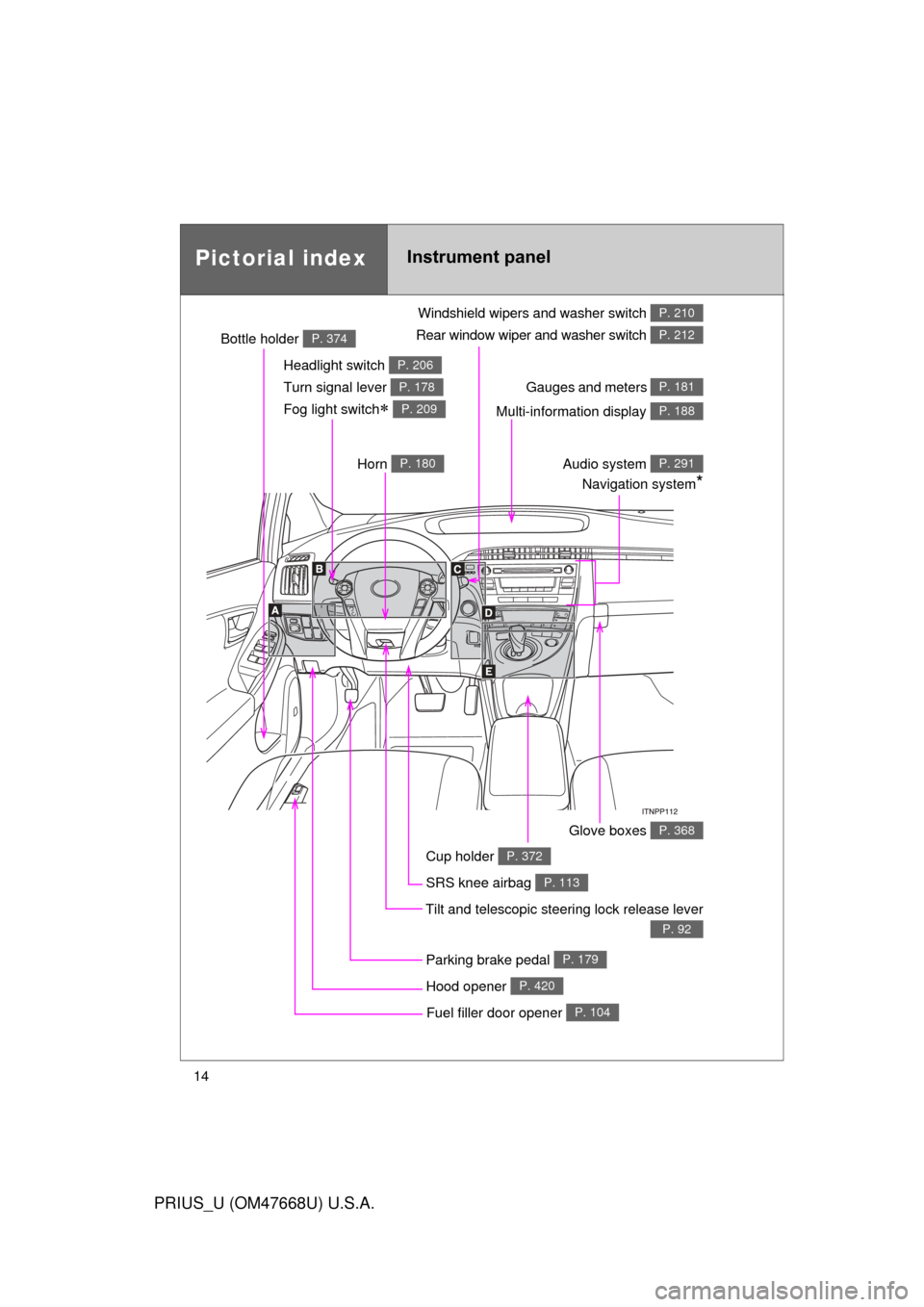
14
PRIUS_U (OM47668U) U.S.A.
Pictorial indexInstrument panel
Rear window wiper and washer switch P. 212
Gauges and meters P. 181
Multi-information display P. 188
Hood opener P. 420
SRS knee airbag P. 113
Cup holder P. 372
Bottle holder P. 374
Horn P. 180
Fuel filler door opener P. 104
Glove boxes P. 368
Tilt and telescopic steering lock release lever
P. 92
Headlight switch P. 206
Turn signal lever P. 178
Fog light switch P. 209
Windshield wipers and washer switch P. 210
Audio system Navigation system
*
P. 291
Parking brake pedal P. 179
Page 50 of 616
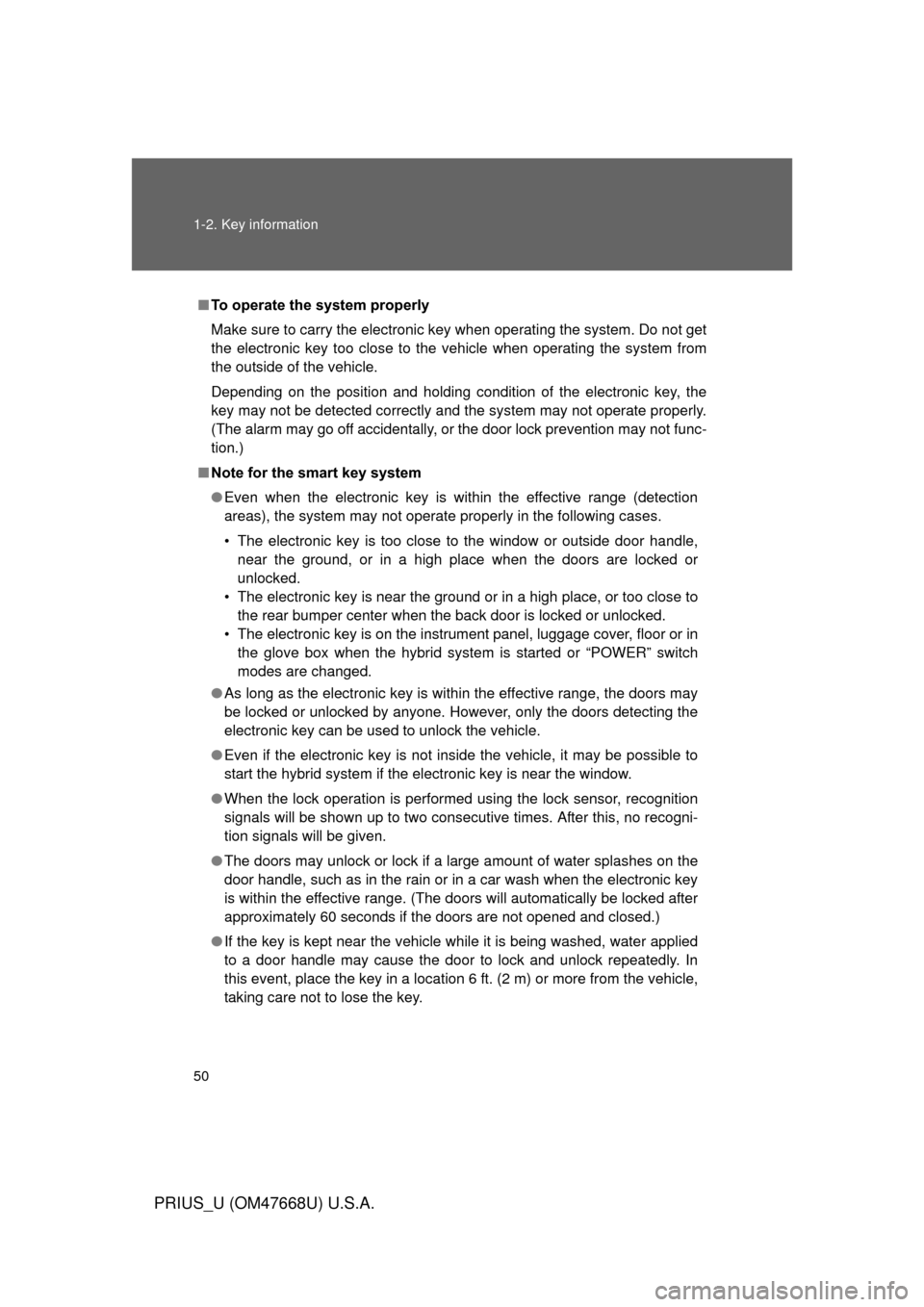
50 1-2. Key information
PRIUS_U (OM47668U) U.S.A.
■To operate the system properly
Make sure to carry the electronic key when operating the system. Do not get
the electronic key too close to the vehicle when operating the system from
the outside of the vehicle.
Depending on the position and holding condition of the electronic key, the
key may not be detected correctly and the system may not operate properly.
(The alarm may go off accidentally, or the door lock prevention may not func-
tion.)
■ Note for the smart key system
● Even when the electronic key is within the effective range (detection
areas), the system may not operate properly in the following cases.
• The electronic key is too close to the window or outside door handle,
near the ground, or in a high place when the doors are locked or
unlocked.
• The electronic key is near the ground or in a high place, or too close to the rear bumper center when the back door is locked or unlocked.
• The electronic key is on the instrument panel, luggage cover, floor or in the glove box when the hybrid system is started or “POWER” switch
modes are changed.
● As long as the electronic key is within the effective range, the doors may
be locked or unlocked by anyone. However, only the doors detecting the
electronic key can be used to unlock the vehicle.
● Even if the electronic key is not inside the vehicle, it may be possible to
start the hybrid system if the electronic key is near the window.
● When the lock operation is performed using the lock sensor, recognition
signals will be shown up to two consecutive times. After this, no recogni-
tion signals will be given.
● The doors may unlock or lock if a large amount of water splashes on the
door handle, such as in the rain or in a car wash when the electronic key
is within the effective range. (The doors will automatically be locked after
approximately 60 seconds if the doors are not opened and closed.)
● If the key is kept near the vehicle while it is being washed, water applied
to a door handle may cause the door to lock and unlock repeatedly. In
this event, place the key in a location 6 ft. (2 m) or more from the vehicle,
taking care not to lose the key.
Page 59 of 616
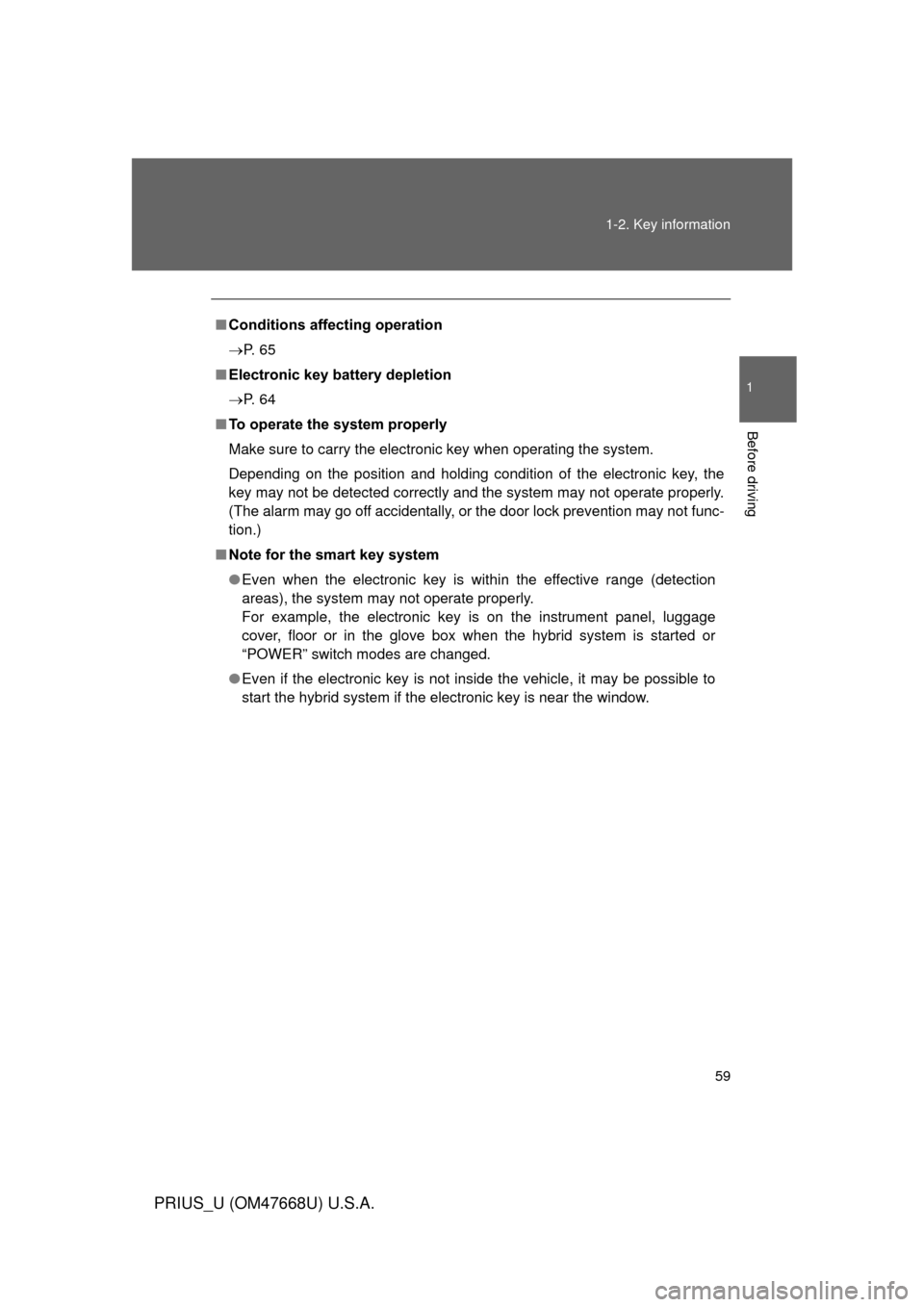
59
1-2. Key information
1
Before driving
PRIUS_U (OM47668U) U.S.A.
■
Conditions aff ecting operation
P. 6 5
■ Electronic key battery depletion
P. 6 4
■ To operate the system properly
Make sure to carry the electronic key when operating the system.
Depending on the position and holding condition of the electronic key, the
key may not be detected correctly and the system may not operate properly.
(The alarm may go off accidentally, or the door lock prevention may not func-
tion.)
■ Note for the smart key system
● Even when the electronic key is within the effective range (detection
areas), the system may not operate properly.
For example, the electronic key is on the instrument panel, luggage
cover, floor or in the glove box when the hybrid system is started or
“POWER” switch modes are changed.
● Even if the electronic key is not inside the vehicle, it may be possible to
start the hybrid system if the electronic key is near the window.
Page 269 of 616
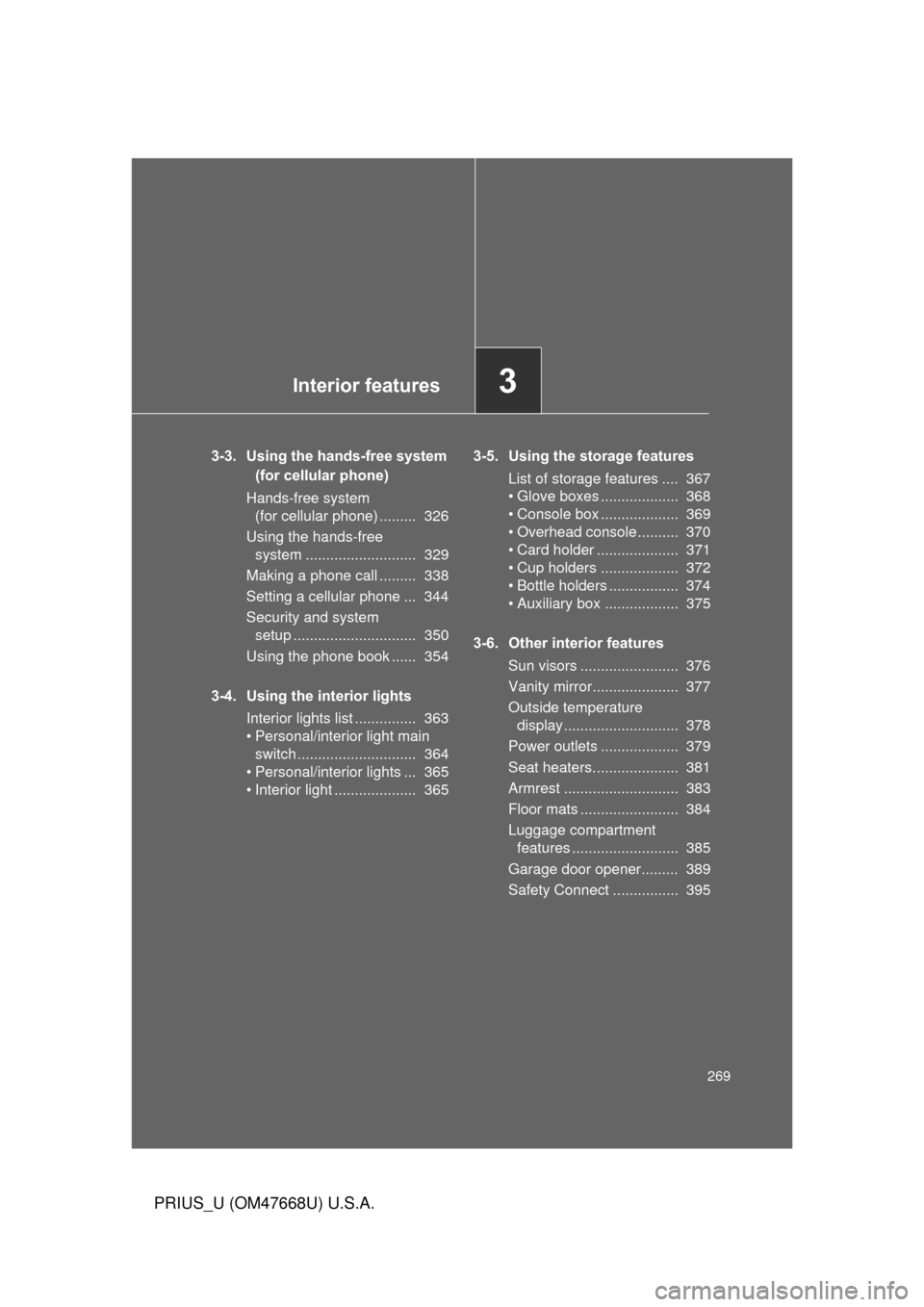
Interior features3
269
PRIUS_U (OM47668U) U.S.A.
3-3. Using the hands-free system (for cellular phone)
Hands-free system
(for cellular phone) ......... 326
Using the hands-free
system ........................... 329
Making a phone call ......... 338
Setting a cellular phone ... 344
Security and system
setup .............................. 350
Using the phone book ...... 354
3-4. Using the interior lights Interior lights list ............... 363
• Personal/interior light main
switch ............................. 364
• Personal/interior lights ... 365
• Interior light .................... 365 3-5. Using the storage features
List of storage features .... 367
• Glove boxes ................... 368
• Console box ................... 369
• Overhead console .......... 370
• Card holder .................... 371
• Cup holders ................... 372
• Bottle holders ................. 374
• Auxiliary box .................. 375
3-6. Other interior features Sun visors ........................ 376
Vanity mirror..................... 377
Outside temperature
display............................ 378
Power outlets ................... 379
Seat heaters..................... 381
Armrest ............................ 383
Floor mats ........................ 384
Luggage compartment
features .......................... 385
Garage door opener......... 389
Safety Connect ................ 395
Page 326 of 616
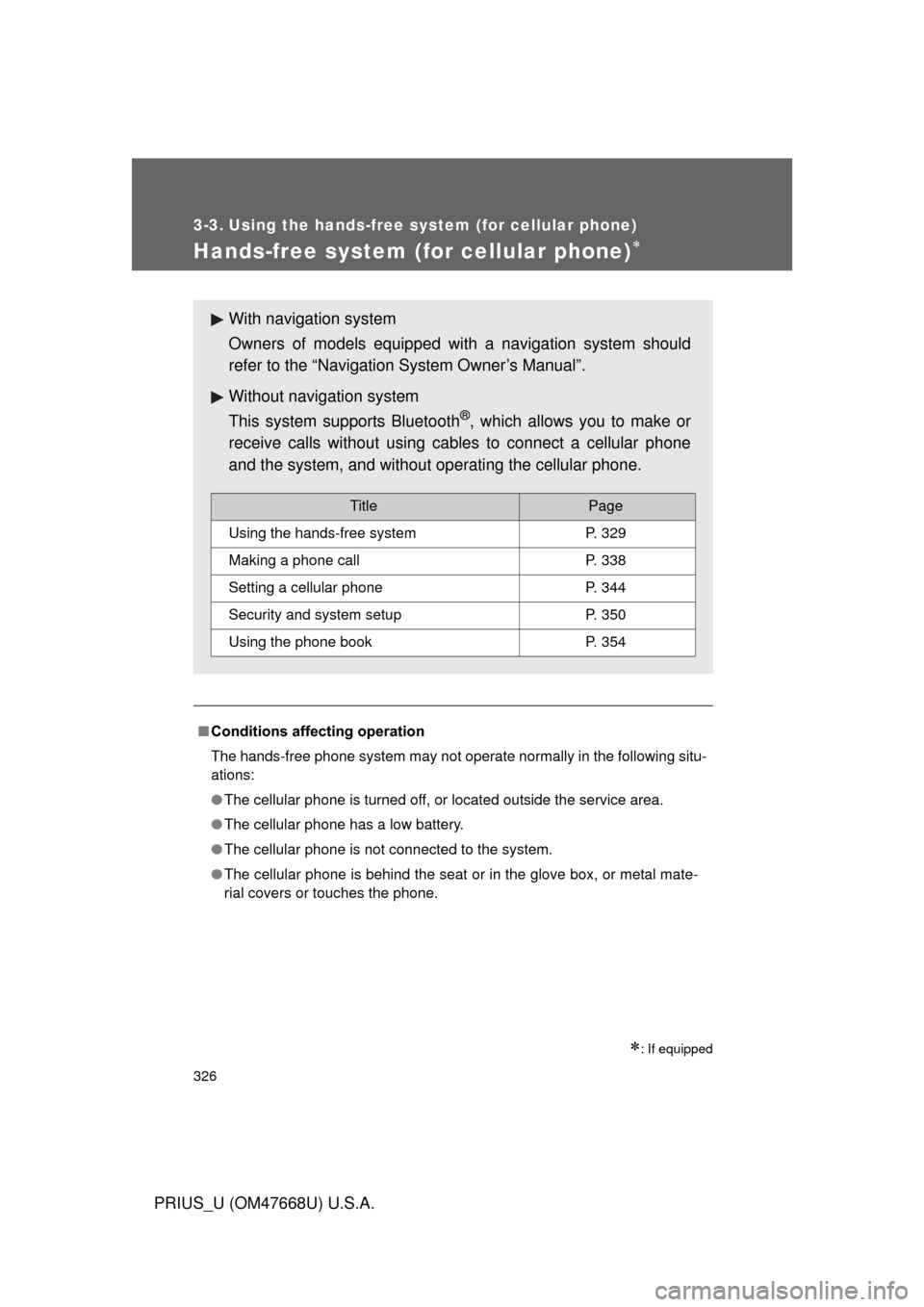
326
PRIUS_U (OM47668U) U.S.A.
3-3. Using the hands-free system (for cellular phone)
Hands-free system (for cellular phone)
: If equipped
■Conditions affecting operation
The hands-free phone system may not operate normally in the following situ-
ations:
● The cellular phone is turned off, or located outside the service area.
● The cellular phone has a low battery.
● The cellular phone is not connected to the system.
● The cellular phone is behind the seat or in the glove box, or metal mate-
rial covers or touches the phone.
With navigation system
Owners of models equipped with a navigation system should
refer to the “Navigation System Owner’s Manual”.
Without navig ation system
This system supports Bluetooth
®, which allows you to make or
receive calls without using cables to connect a cellular phone
and the system, and without operating the cellular phone.
TitlePage
Using the hands-free systemP. 329
Making a phone callP. 338
Setting a cellular phoneP. 344
Security and system setupP. 350
Using the phone bookP. 354
Page 367 of 616
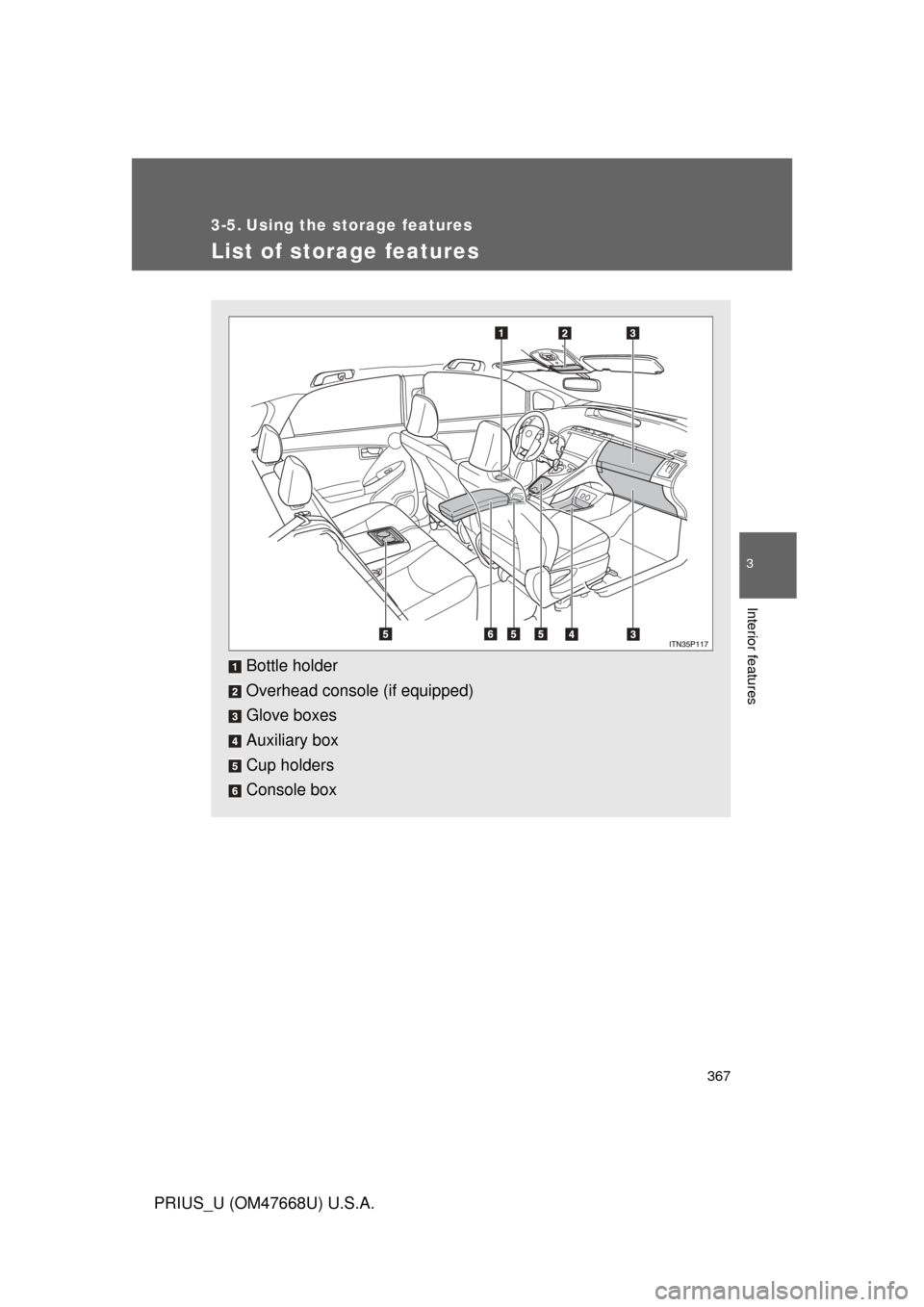
367
3
Interior features
PRIUS_U (OM47668U) U.S.A.
3-5. Using the storage features
List of storage features
Bottle holder
Overhead console (if equipped)
Glove boxes
Auxiliary box
Cup holders
Console box
Page 368 of 616
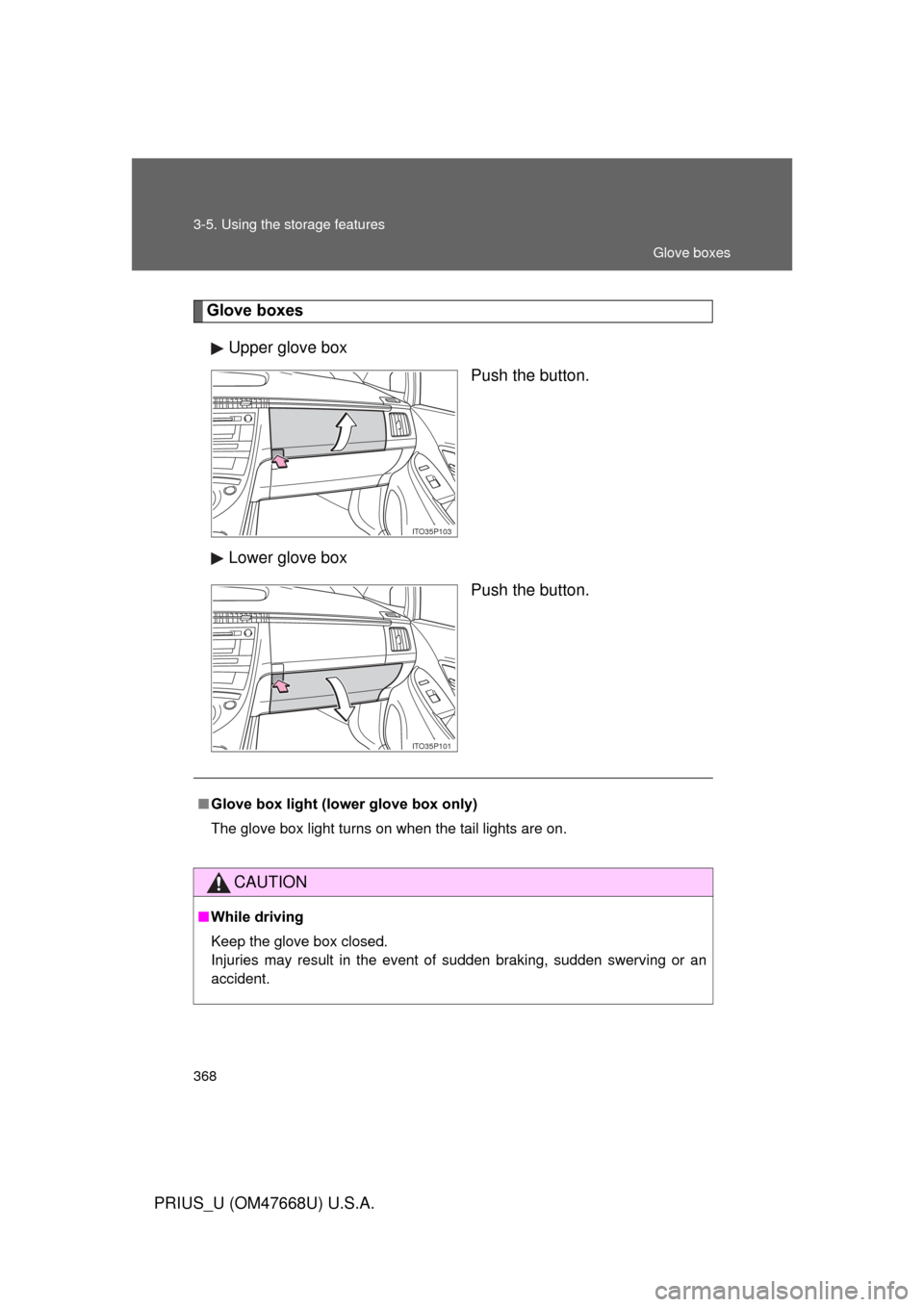
368 3-5. Using the storage features
PRIUS_U (OM47668U) U.S.A.
Glove boxesUpper glove box Push the button.
Lower glove box Push the button.
ITO35P103
ITO35P101
■Glove box light (lower glove box only)
The glove box light turns on when the tail lights are on.
CAUTION
■While driving
Keep the glove box closed.
Injuries may result in the event of sudden braking, sudden swerving or an
accident.
Glove boxes
Page 457 of 616
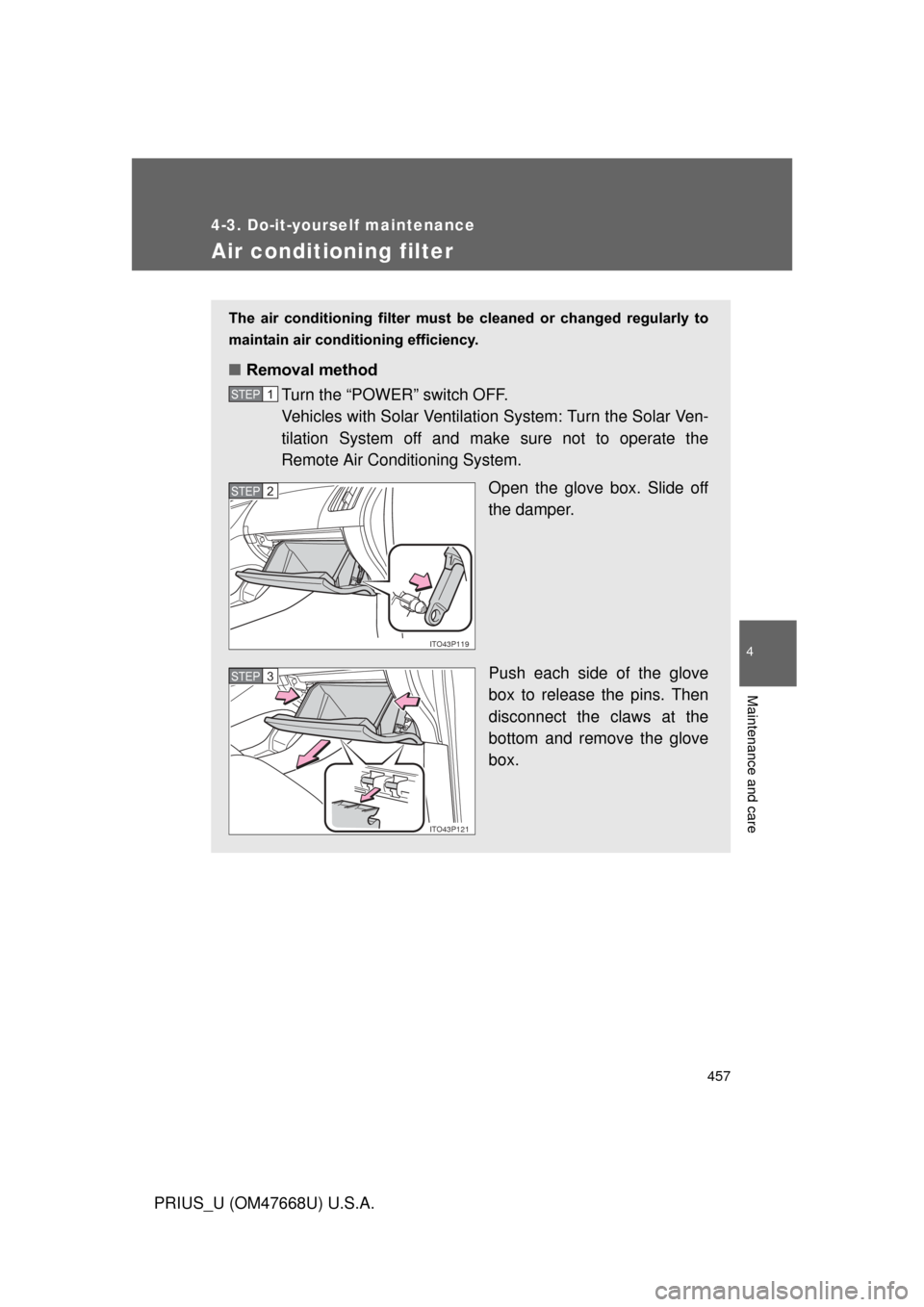
457
4-3. Do-it-yourself maintenance
4
Maintenance and care
PRIUS_U (OM47668U) U.S.A.
Air conditioning filter
The air conditioning filter must be cleaned or changed regularly to
maintain air conditioning efficiency.
■ Removal method
Turn the “POWER” switch OFF.
Vehicles with Solar Ventilation System: Turn the Solar Ven-
tilation System off and make sure not to operate the
Remote Air Conditioning System.
Open the glove box. Slide off
the damper.
Push each side of the glove
box to release the pins. Then
disconnect the claws at the
bottom and remove the glove
box.
STEP1
ITO43P119
STEP2
ITO43P121
STEP3