remote control TOYOTA PRIUS 2015 4.G User Guide
[x] Cancel search | Manufacturer: TOYOTA, Model Year: 2015, Model line: PRIUS, Model: TOYOTA PRIUS 2015 4.GPages: 644, PDF Size: 11.25 MB
Page 87 of 644
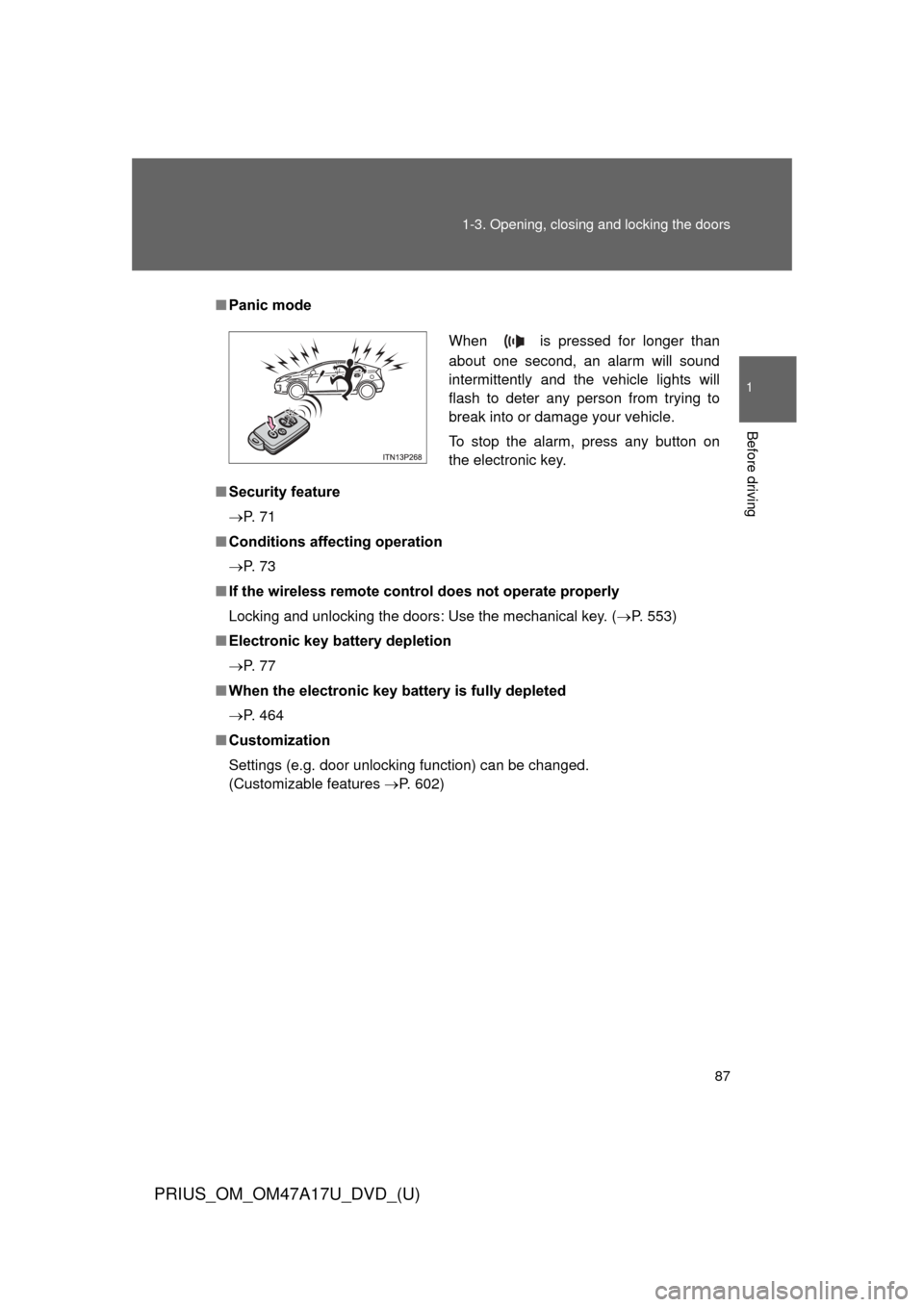
87
1-3. Opening, closing and locking the doors
1
Before driving
PRIUS_OM_OM47A17U_DVD_(U)
■
Panic mode
■ Security feature
P. 7 1
■ Conditions aff ecting operation
P. 7 3
■ If the wireless remote control does not operate properly
Locking and unlocking the doors: Use the mechanical key. ( P. 553)
■ Electronic key battery depletion
P. 7 7
■ When the electronic key battery is fully depleted
P. 464
■ Customization
Settings (e.g. door unlocking function) can be changed.
(Customizable features P. 602)
When is pressed for longer than
about one second, an alarm will sound
intermittently and the vehicle lights will
flash to deter any person from trying to
break into or damage your vehicle.
To stop the alarm, press any button on
the electronic key.
Page 88 of 644
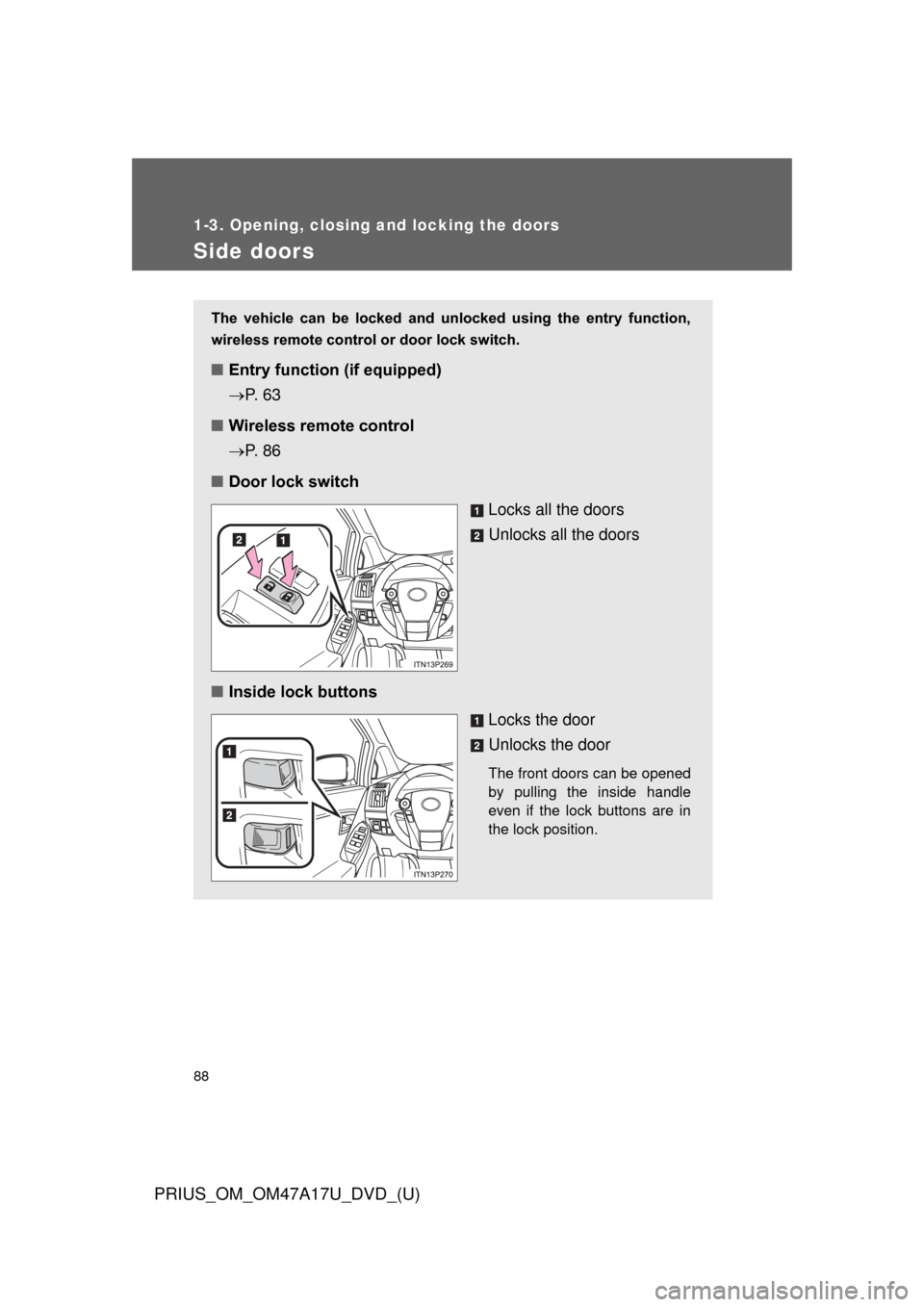
88
1-3. Opening, closing and locking the doors
PRIUS_OM_OM47A17U_DVD_(U)
Side doors
The vehicle can be locked and unlocked using the entry function,
wireless remote control or door lock switch.
■Entry function (if equipped)
P. 6 3
■ Wireless remote control
P. 8 6
■ Door lock switch
Locks all the doors
Unlocks all the doors
■ Inside lock buttons
Locks the door
Unlocks the door
The front doors can be opened
by pulling the inside handle
even if the lock buttons are in
the lock position.
Page 94 of 644
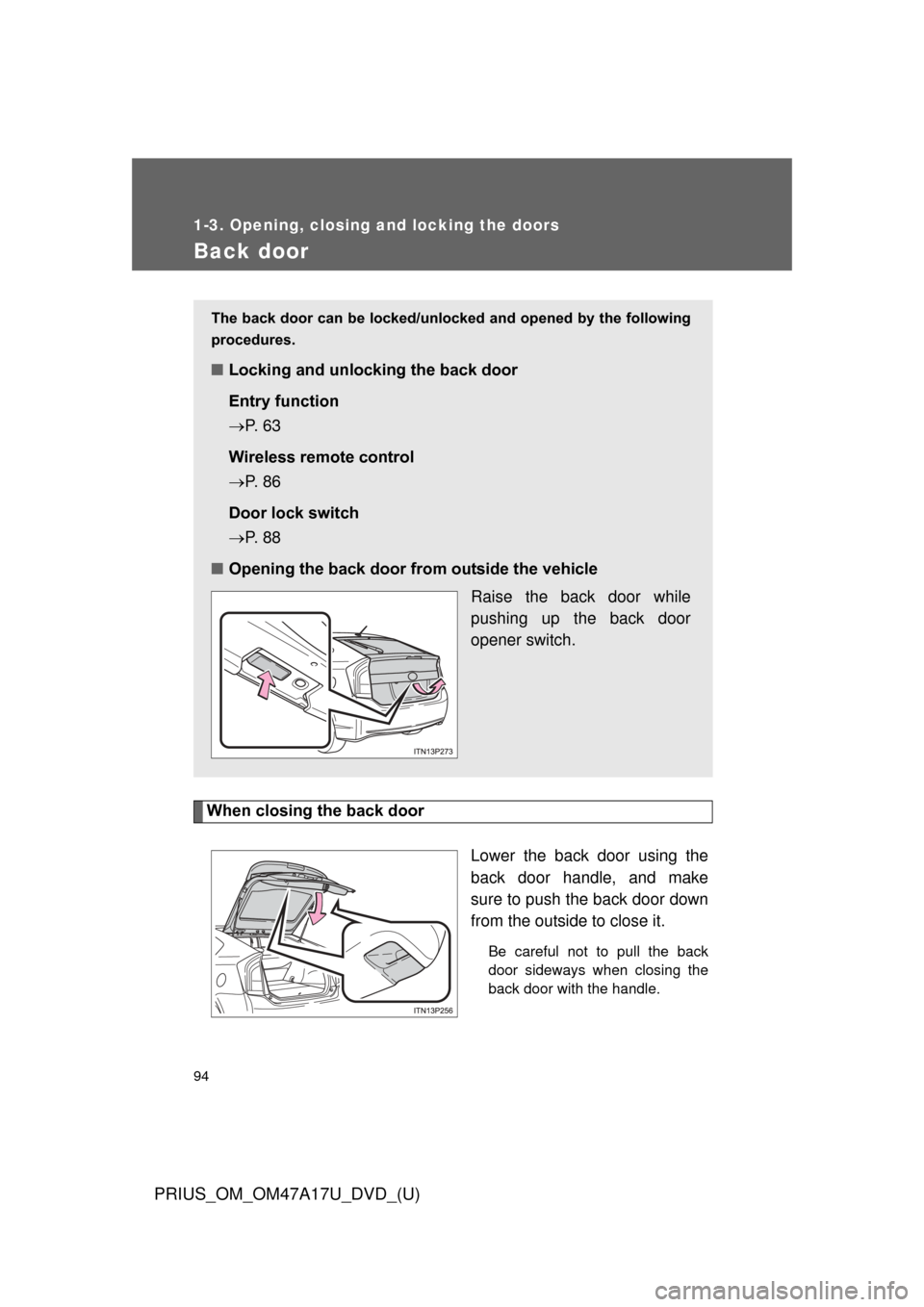
94
1-3. Opening, closing and locking the doors
PRIUS_OM_OM47A17U_DVD_(U)
Back door
When closing the back doorLower the back door using the
back door handle, and make
sure to push the back door down
from the outside to close it.
Be careful not to pull the back
door sideways when closing the
back door with the handle.
The back door can be locked/unlo cked and opened by the following
procedures.
■ Locking and unlocking the back door
Entry function
P. 6 3
Wireless remote control
P. 8 6
Door lock switch
P. 8 8
■ Opening the back door from outside the vehicle
Raise the back door while
pushing up the back door
opener switch.
Page 331 of 644
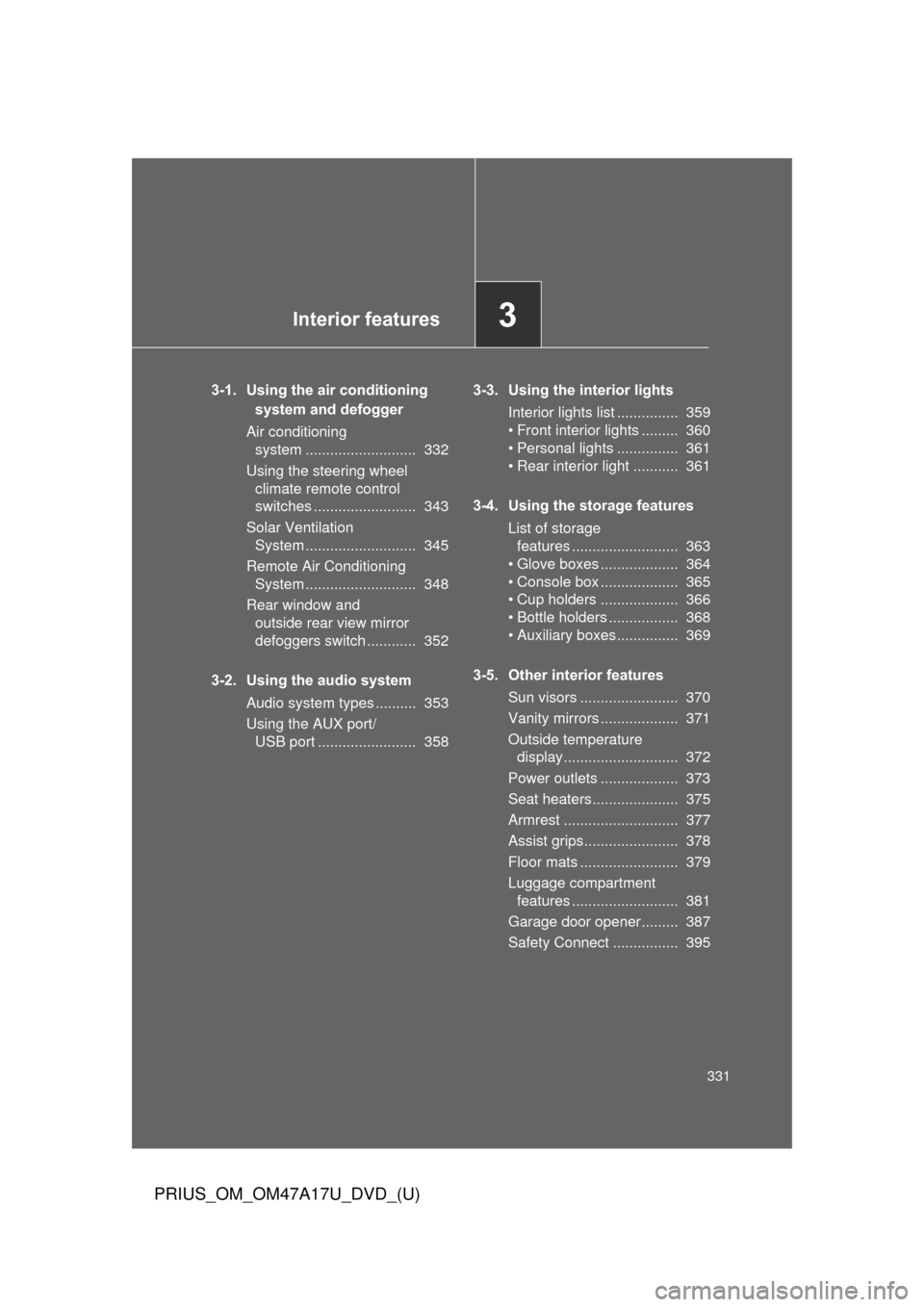
Interior features3
331
PRIUS_OM_OM47A17U_DVD_(U)
3-1. Using the air conditioning system and defogger
Air conditioning system ........................... 332
Using the steering wheel climate remote control
switches ......................... 343
Solar Ventilation System ........................... 345
Remote Air Conditioning System ........................... 348
Rear window and outside rear view mirror
defoggers switch ............ 352
3-2. Using the audio system Audio system types .......... 353
Using the AUX port/USB port ........................ 358 3-3. Using the interior lights
Interior lights list ............... 359
• Front interior lights ......... 360
• Personal lights ............... 361
• Rear interior light ........... 361
3-4. Using the storage features List of storage features .......................... 363
• Glove boxes ................... 364
• Console box ................... 365
• Cup holders ................... 366
• Bottle holders ................. 368
• Auxiliary boxes ............... 369
3-5. Other interior features Sun visors ........................ 370
Vanity mirrors ................... 371
Outside temperature display............................ 372
Power outlets ................... 373
Seat heaters..................... 375
Armrest ............................ 377
Assist grips....................... 378
Floor mats ........................ 379
Luggage compartment features .......................... 381
Garage door opener......... 387
Safety Connect ................ 395
Page 343 of 644
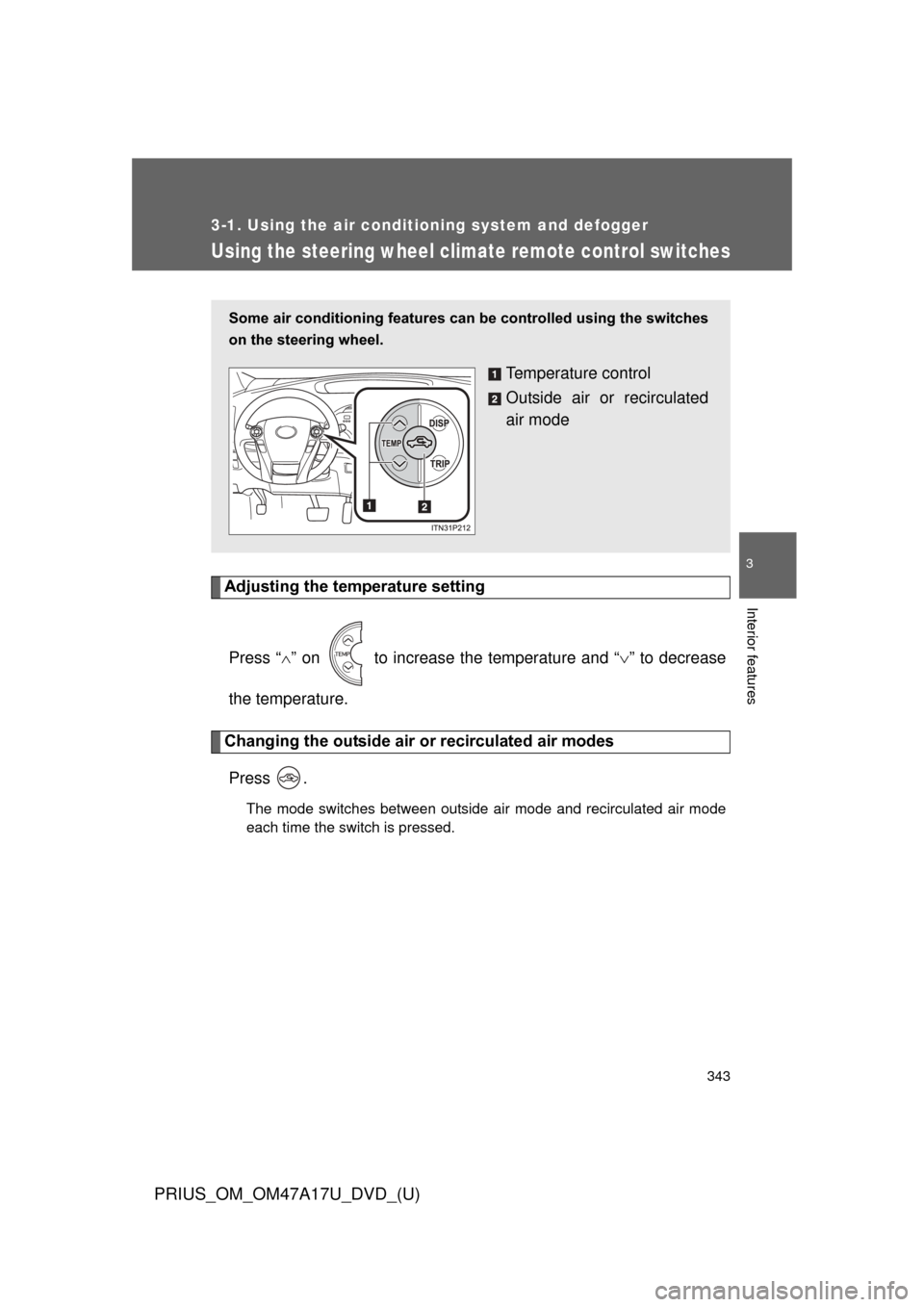
343
3-1. Using the air conditioning system and defogger
PRIUS_OM_OM47A17U_DVD_(U)
3
Interior features
Using the steering wheel climate remote control switches
Adjusting the temperature settingPress “ ” on to increase the temperature and “ ” to decrease
the temperature.
Changing the outside air or recirculated air modes
Press .
The mode switches between outside air mode and recirculated air mode
each time the switch is pressed.
Some air conditioning features can be controlled using the switches
on the steering wheel.
Temperature control
Outside air or recirculated
air mode
Page 346 of 644
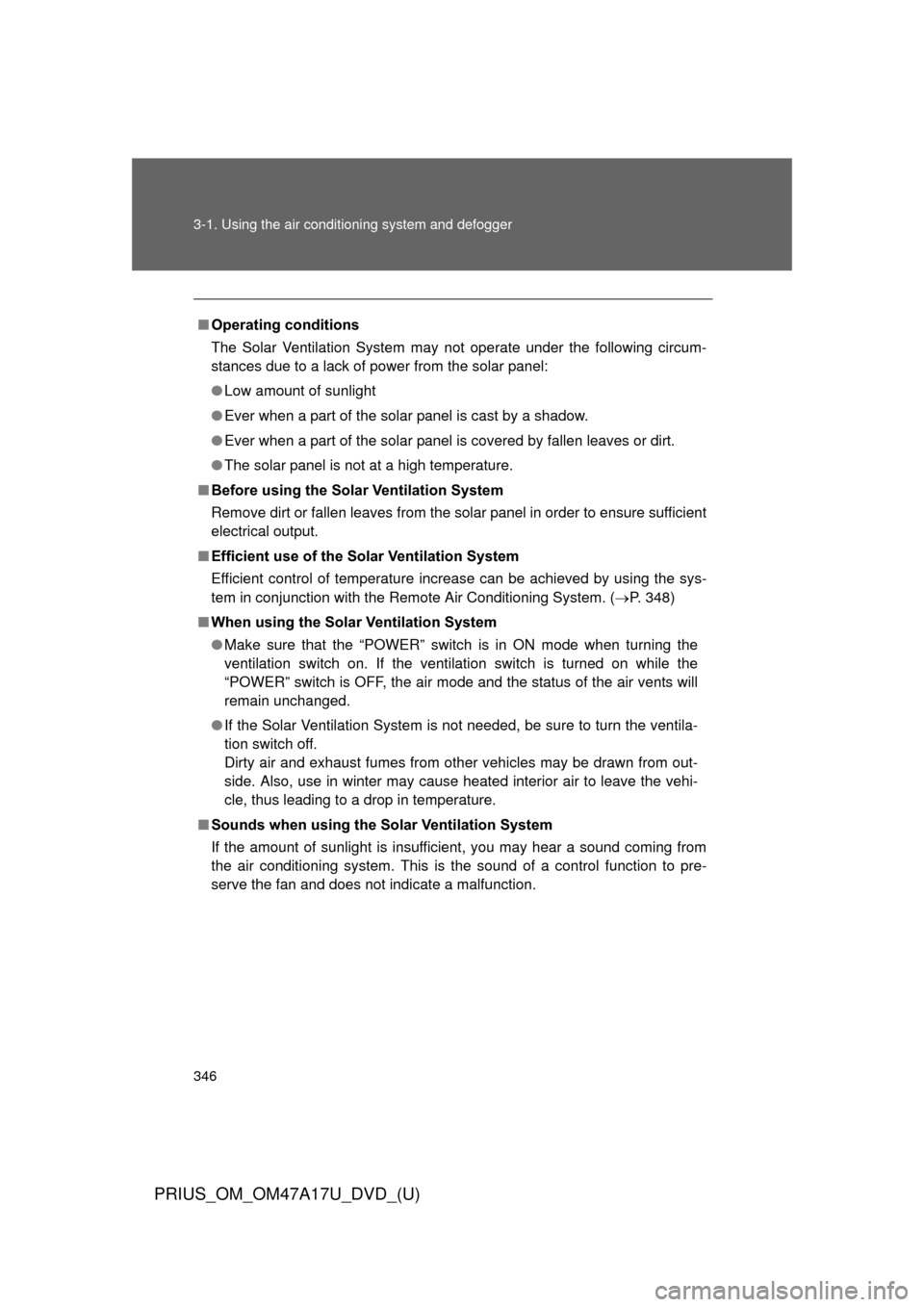
346 3-1. Using the air conditioning system and defogger
PRIUS_OM_OM47A17U_DVD_(U)
■Operating conditions
The Solar Ventilation System may not operate under the following circum-
stances due to a lack of power from the solar panel:
●Low amount of sunlight
● Ever when a part of the solar panel is cast by a shadow.
● Ever when a part of the solar panel is covered by fallen leaves or dirt.
● The solar panel is not at a high temperature.
■ Before using the Solar Ventilation System
Remove dirt or fallen leaves from the solar panel in order to ensure sufficient
electrical output.
■ Efficient use of the So lar Ventilation System
Efficient control of temperature increase can be achieved by using the sys-
tem in conjunction with the Remote Air Conditioning System. ( P. 348)
■ When using the Sola r Ventilation System
● Make sure that the “POWER” switch is in ON mode when turning the
ventilation switch on. If the ventilation switch is turned on while the
“POWER” switch is OFF, the air mode and the status of the air vents will
remain unchanged.
● If the Solar Ventilation System is not needed, be sure to turn the ventila-
tion switch off.
Dirty air and exhaust fumes from other vehicles may be drawn from out-
side. Also, use in winter may cause heated interior air to leave the vehi-
cle, thus leading to a drop in temperature.
■ Sounds when using the Solar Ventilation System
If the amount of sunlight is insufficient, you may hear a sound coming from
the air conditioning system. This is the sound of a control function to pre-
serve the fan and does not indicate a malfunction.
Page 348 of 644

348
3-1. Using the air conditioning system and defogger
PRIUS_OM_OM47A17U_DVD_(U)
Remote Air Conditioning System
: If equipped
■Operating conditions
The system will only operate if all of the following conditions are met:
●The shift position is in P.
● The “POWER” switch is OFF.
● All doors are closed.
● The hood is closed.
● The brake pedal is not being depressed.
● The air conditioning is not set to “HI”.
The Remote Air Conditioning Syst em uses electrical energy stored
in the hybrid battery (traction batt ery) and allows the air conditioning
to be operated by remote control.
■ Before leaving the vehicle
Check the temperature setting of the air conditioning system.
The Remote Air Conditioning System will operate in accordance with
the temperature settings of the air conditioning system.
■Activating the Remote Air Conditioning System
Press and hold the to
operate the Remote Air Condi-
tioning System.
The system will shut off if a
door is opened.
The system can be stopped by
pressing the twice.
Page 350 of 644
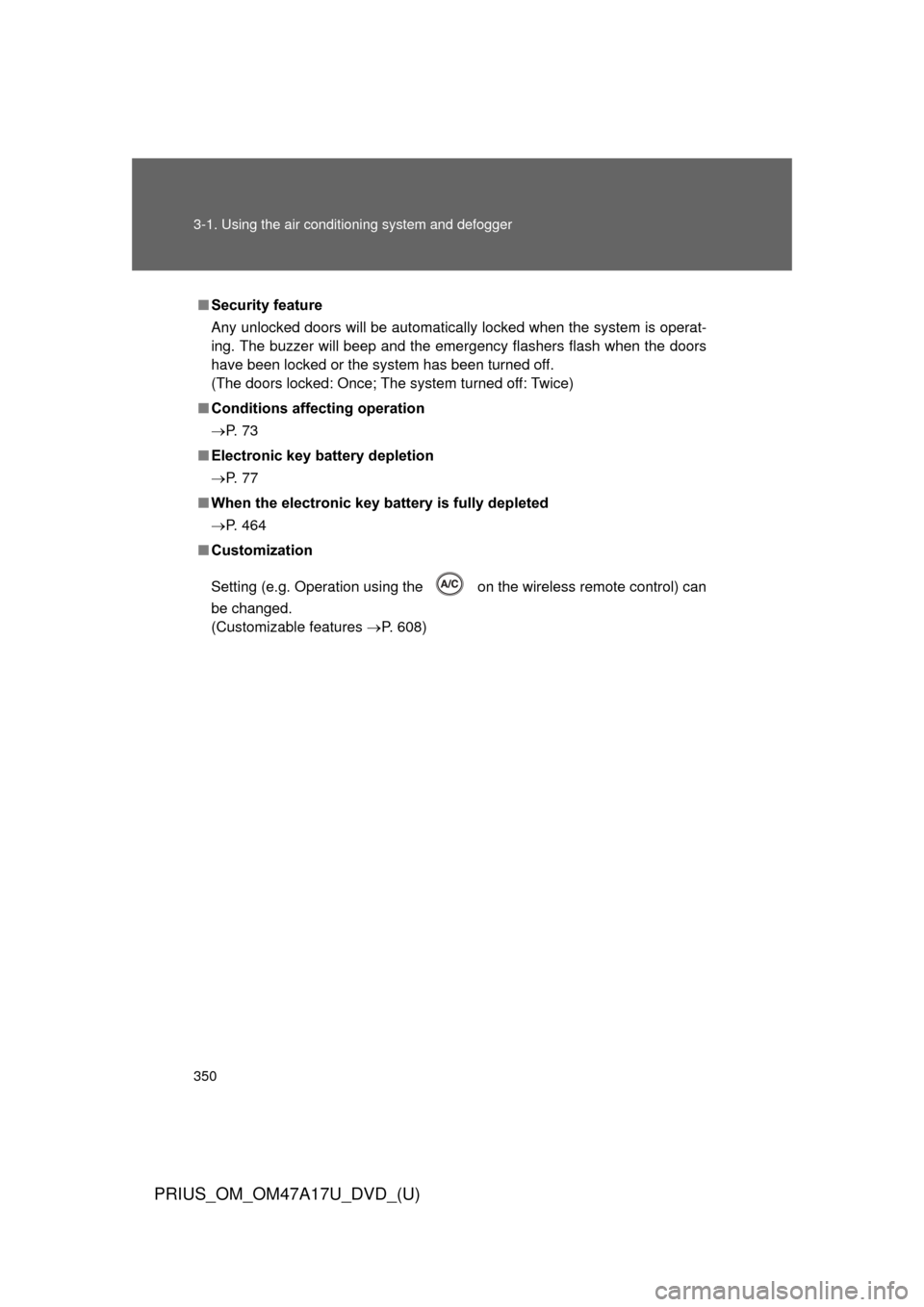
350 3-1. Using the air conditioning system and defogger
PRIUS_OM_OM47A17U_DVD_(U)
■Security feature
Any unlocked doors will be automatically locked when the system is operat-
ing. The buzzer will beep and the emergency flashers flash when the doors
have been locked or the system has been turned off.
(The doors locked: Once; The system turned off: Twice)
■ Conditions affecting operation
P. 7 3
■ Electronic key battery depletion
P. 7 7
■ When the electronic key battery is fully depleted
P. 464
■ Customization
Setting (e.g. Operation using the on the wireless remote control) can
be changed.
(Customizable features P. 608)
Page 388 of 644
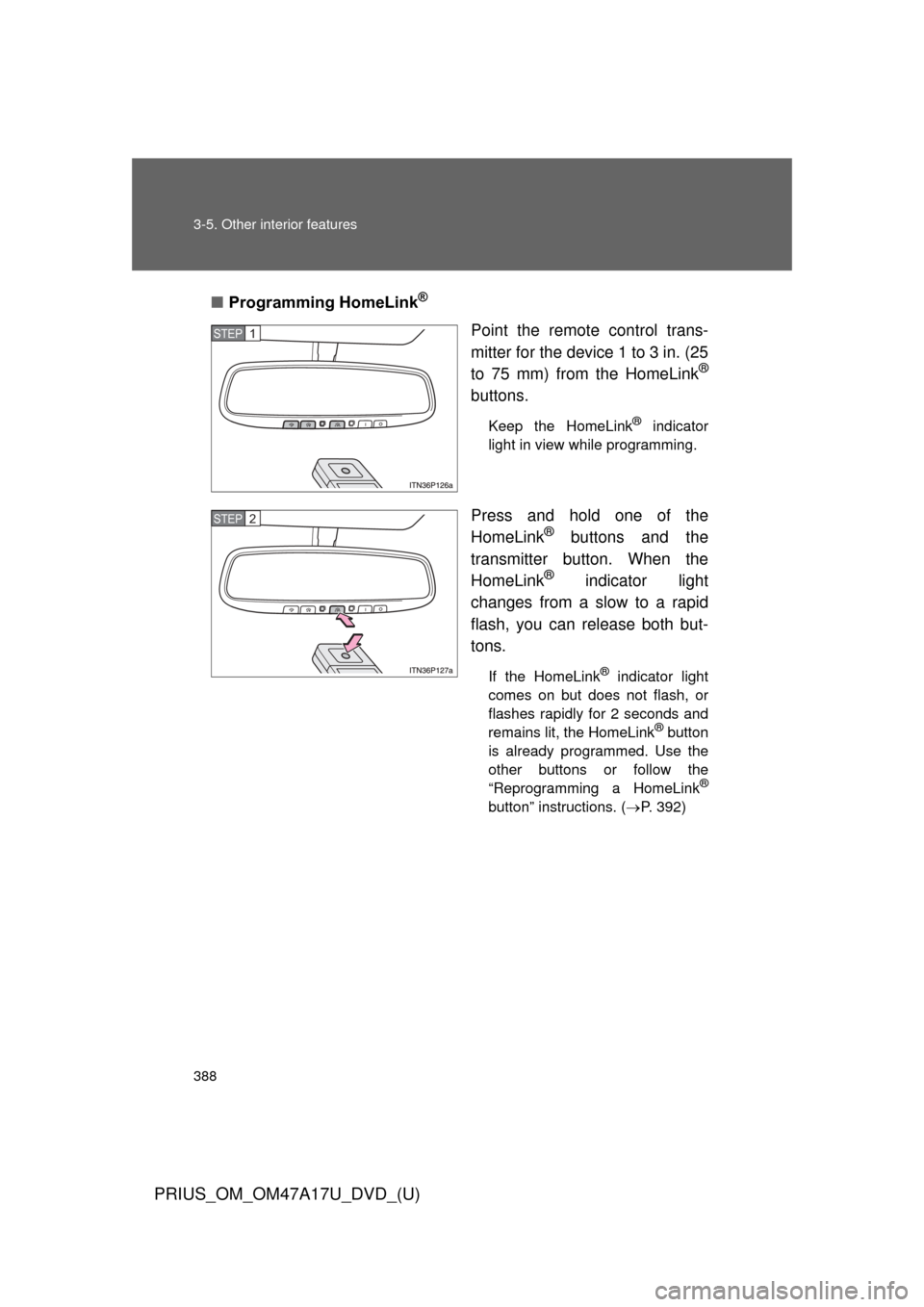
388 3-5. Other interior features
PRIUS_OM_OM47A17U_DVD_(U)
■Programming HomeLink®
Point the remote control trans-
mitter for the device 1 to 3 in. (25
to 75 mm) from the HomeLink
®
buttons.
Keep the HomeLink® indicator
light in view while programming.
Press and hold one of the
HomeLink® buttons and the
transmitter button. When the
HomeLink
® indicator light
changes from a slow to a rapid
flash, you can release both but-
tons.
If the HomeLink® indicator light
comes on but does not flash, or
flashes rapidly for 2 seconds and
remains lit, the HomeLink
® button
is already programmed. Use the
other buttons or follow the
“Reprogramming a HomeLink
®
button” instructions. ( P. 392)
STEP 1
STEP 2
Page 389 of 644
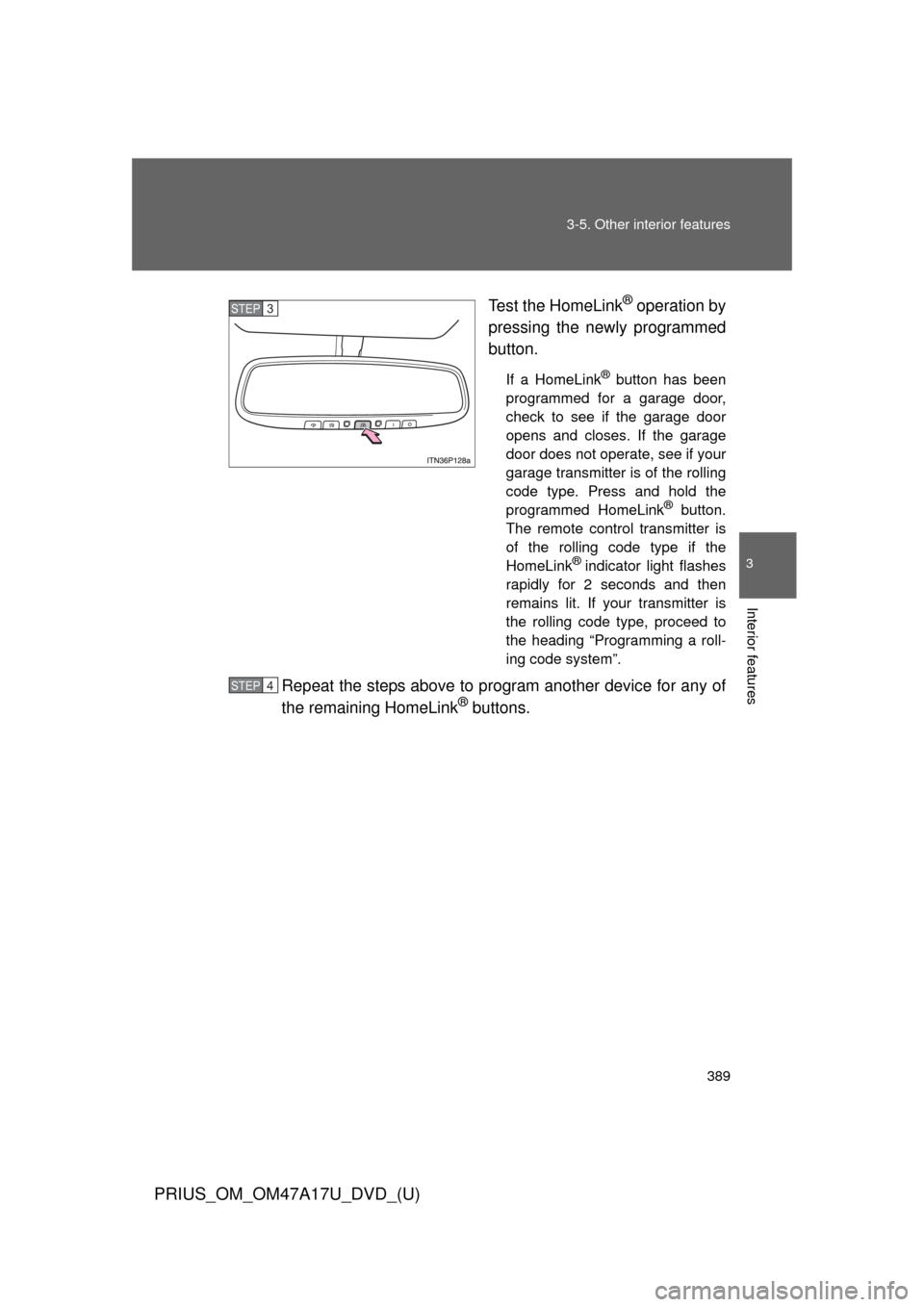
389
3-5. Other interior features
PRIUS_OM_OM47A17U_DVD_(U)
3
Interior features
Test the HomeLink® operation by
pressing the newly programmed
button.
If a HomeLink® button has been
programmed for a garage door,
check to see if the garage door
opens and closes. If the garage
door does not operate, see if your
garage transmitter is of the rolling
code type. Press and hold the
programmed HomeLink
® button.
The remote control transmitter is
of the rolling code type if the
HomeLink
® indicator light flashes
rapidly for 2 seconds and then
remains lit. If your transmitter is
the rolling code type, proceed to
the heading “Programming a roll-
ing code system”.
Repeat the steps above to program another device for any of
the remaining HomeLink® buttons.
STEP 3
STEP 4